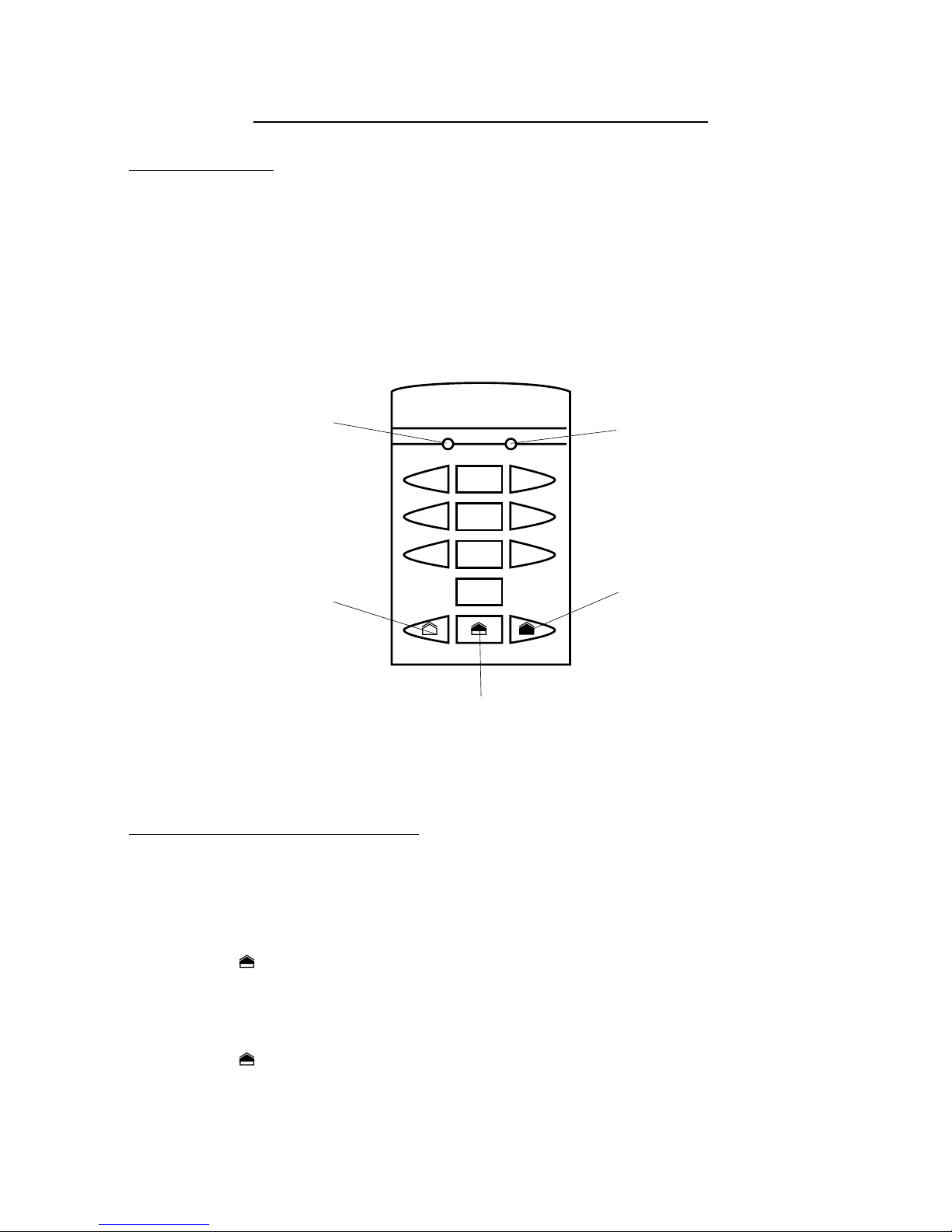
496573 Issue 1 1
524 Remote Keypad - User Guide
Introduction
The 524 Remote Keypad is designed to work with the 500r+ or 690r wirefree
alarm system control units. The keypad allows you to set and unset the alarm
system, and if necessary activate a PA (panic alarm).
You can program the keypad to use an access code from three to eight digits
long. This access code can be different from the access code you use at the
alarm system control unit.
Figure 1 below shows the main features of the keypad.
1 23
4
56
7
89
0
Figure 1.
Changing the User Code
You can store a single access code on the keypad. The access code can
have between three and eight digits, and does not have to be the same as
the access code for the alarm system control unit. Do not use “0” as the first
digit of the keypad access code. To store your access code:
1. Press ..
The red LED glows.
2. Key in the current access code. (The default access code is “1234”.)
3. Press ..
4. Key in the new access code. (Minimum three digits, eight digits maximum.)
Low Battery LED
(yellow)
Activity LED
(red)
Unset key
Set key
Part Set key
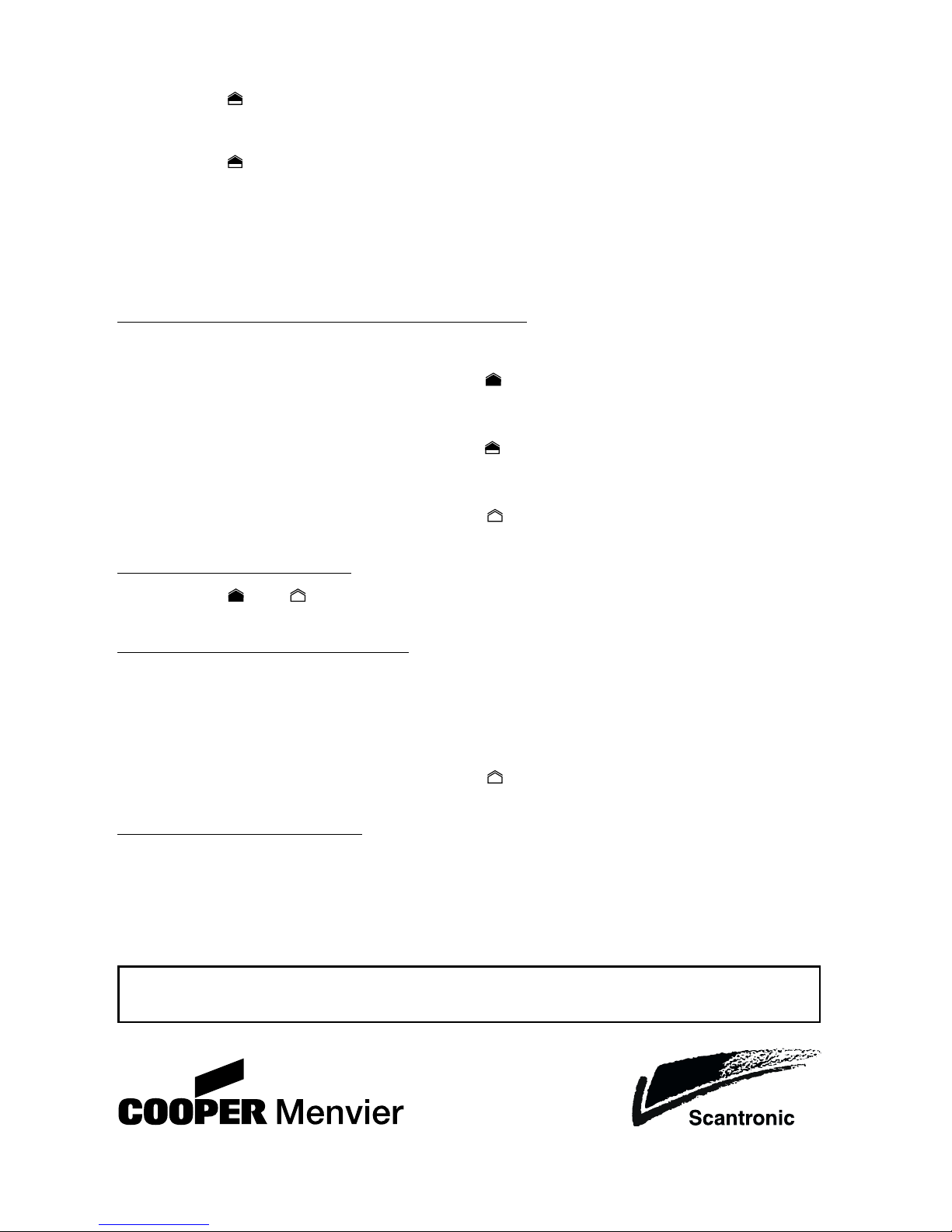
2 496573 Issue 1
5. Press ..
6. Key in the new access code again.
7. Press ..
The keypad beeps twice and flashes the red LED to indicate that it has
accepted the new code. If the keypad gives a low error tone then it has
not accepted the new code, and not changed the current code. Repeat
steps 1 to 7.
Setting, Part Setting and Unsetting
To Set your Alarm System
Key in the Access code and press .
To Part Set your Alarm System
Key in the Access code and press .
To Unset your Alarm System
Key in the Access code and press .
To Start a PA Alarm
Press and together.
Resetting After an Alarm
For a 500r+ Alarm System:
Go to the control unit and follow the procedure in the 500r+ User Guide.
For a 690r Alarm System:
Key in the Access code and press .
Yellow LED Flashing
If the keypad flashes the yellow LED (see Figure 1) while you are using it
then its battery is low.
In case of problems contact your installer.
Installer Tel. No.:
