Page 1

Installation Instructions
DMX Output Interface
Model # SCD96-NA
INS #
Page 2
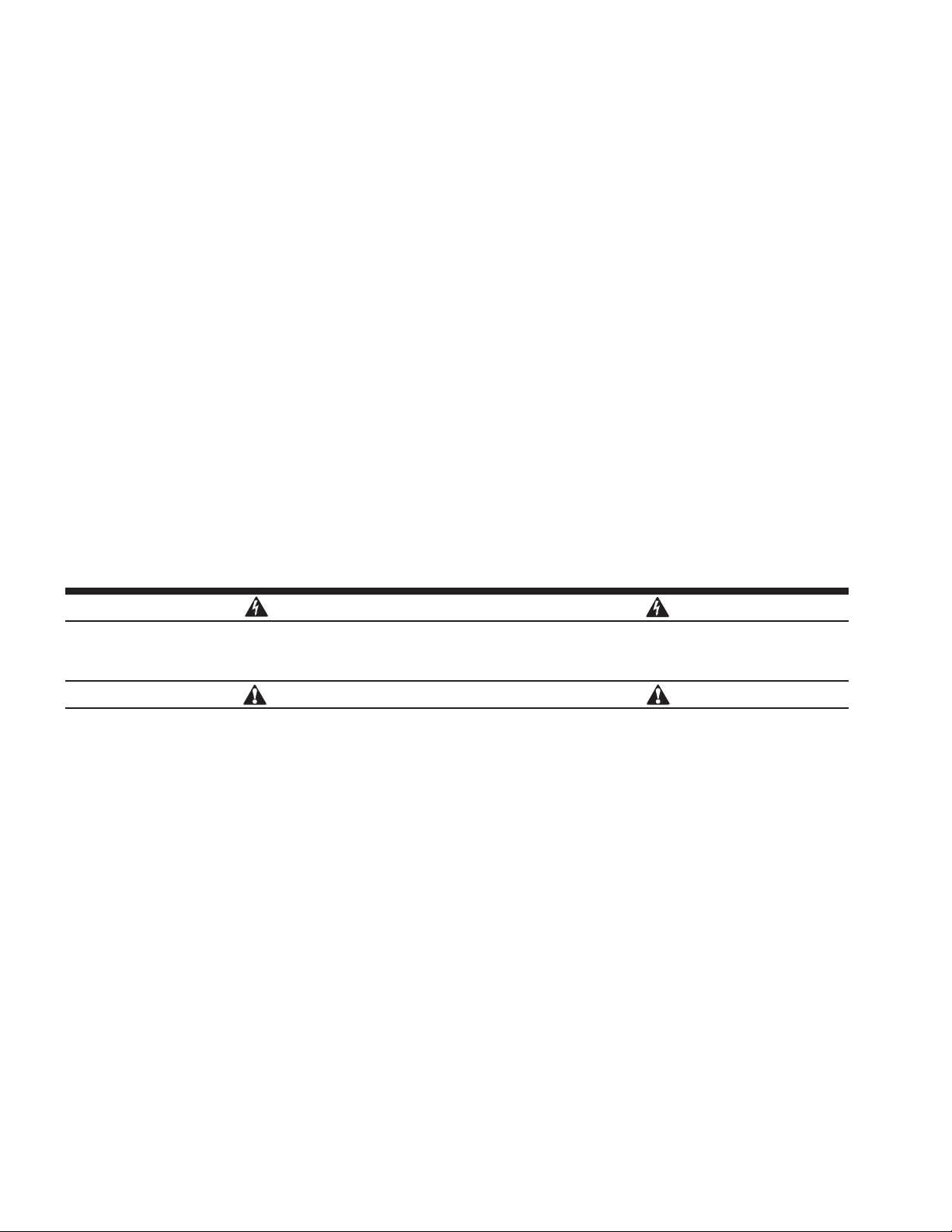
Contents
Introduction 3
Dimensions ......................................3
Weight ........................................3
Specification .....................................3
General .......................................3
8 Analog / digital inputs ...........................3
8 Digital Outputs ................................4
Support for multiple control protocols ................4
2 Alarm switch inputs. . . . . . . . . . . . . . . . . . . . . . . . . . . . .4
Mounting 4
Location and spacing ...............................4
Ambient atmosphere requirements ...................4
Mounting Holes ...................................4
Supply Wiring 4
Connecting the Supply .............................4
Wire Gauge for Supply Terminals .....................5
Input and Output Wiring 5
Relay Outputs ....................................5
Analog/Digital Inputs ...............................5
Digital Outputs ...................................5
Control Wiring 6
iCAN Network ....................................6
RS485 Control ....................................6
RS485 & DMX Terminations .........................7
Alarm Inputs .....................................7
DMX Output .....................................7
DMX Channel Mapping .............................7
RJ12 Connector ...................................7
Operation 8
Commissioning ...................................8
Diagnostics ......................................8
WARRANTIES AND LIMITATION OF LIABILITY 8
WARNING
WARNING HAZARDOUS VOLTAGES, DISCONNECT FROM SUPPLY BEFORE REMOVING COVERS
NO USER SERVICEABLE PARTS INSIDE SERVICE BY QUALIFIED PERSONNEL ONLY
SAFETY INSTRUCTIONS
IMPORTANT SAFEGUARDS
READ AND FOLLOW ALL SAFETY INSTRUCTIONS
The DMX Output Interface is built and tested to strict safety regulations. By following the steps listed below and elsewhere
within this guide, you can ensure safe installation and operation of these controller units.
The DMX Output Interface must be installed only by a qualified electrician.
The installation must comply with the appropriate electrical codes and regulations in force in your area.
The DMX Output Interface is designed for indoor installation and use only. The unit can, however, be used to control
appropriately certified exterior fixtures.
Ensure that all wiring used conforms fully to local specifications and is sufficiently rated for the installation.
All new wiring must be fully verified before applying power.
The high voltage supply should be fed to the DMX Output Interface via an external isolation breaker with sufficient
capacity for the planned installation.
Ensure that the supply is fully isolated at an external breaker before removing the chassis covers. Test that power has been
removed before starting to handle conductors.
Ensure that high voltage and low voltage wiring remains separate.
SAVE THESE INSTRUCTIONS
2
DMX Output Interface
www.cooperlighting.com
Page 3

Introduction
Introduction
This unit provides DMX output that track 96 channels in the
iCANnet™ system. Eight of these control volt-free mains
rated low power relays and a further eight control digital
outputs which can be used to control the power to the DMX
sources or control channels in their own right. These allow
lighting sources that use DMX as the control signal to be
used as part of the iCANnet™ system.
Fitting in the smallest of the iCAN™ system controller boxes
this compact unit can be mounted virtually anywhere. As
well as the essential connections to the iCANnet network,
there are also terminals provided for connection to an
RS485 system.
Dimensions
Weight
Packed: 5.7 lbs. (2.6 kg)
Unpacked: 5.3 lbs. (2.4 kg)
Specification
General
Unit requires 120 VAC, 50/60 Hz, 1A single phase supply
RJ12 iCANnet port for local connection of iCAN system
tools
Service switches and indicators for diagnostic operations
Ambient temperature range 36°F to 104°F (2°C to 40°C)
Humidity 5% to 95%, non-condensing
EEPROM configuration and sequence memory
Field upgradable FLASH program memory
Configurable start up action on power-up condition
8 Analog / digital inputs
Individually programmable as analog or digital inputs
Analog input mode:
1. Suitable for use with rotary and linear variable
resistors
2. Reads input voltages from 0 – 10 VDC
3. Inputs protected for use up to 12 VDC
Digital input mode works with:
1. Switch closure from the IN to Common
For use with both momentary and maintained
inputs
DMX Output Interface
Minimum momentary input pulse duration
20 msec
Switch will see up to 60uA when closed
2. Open collector NPN active low circuit
On-state voltage ≤ 500mV and capable of sinking
60uA
Collector-emitter leakage current ≤ 10 uA
Collector-emitter voltage ≥ supply voltage
3. Actively driven circuit
Active low voltage ≤ 500mV and
capable of sinking 60uA
Active high voltage ≥ supply – 1 volt
All analog / digital inputs wire with 2 part connectors with
screw terminals. Wire sizes 12 AWG (4mm
(0.25mm
2
).
www.cooperlighting.com
2
) to 24 AWG
3
Page 4

Mounting
8 Digital Outputs
LED indication of switched output status
Configurable as digital control channels
Outputs will drive a single LED, or two LEDs in a series
with up to 20 mA of current; exact current will depend
upon the forward voltage drop of the LED used.
Outputs are actively driven high and low to TTL voltages
with an internal series impedance of 220 ohms.
All digital outputs wire with 2 part connectors with
screw terminals. Wire sizes 12 AWG (4mm
(0.25mm
2
).
2
) to 24 AWG
Support for multiple control protocols
2 sets of terminals for the iCANnet network
RS485 connection to third party devices
DMX 512A output to third party devices
2 Alarm switch inputs
For integration with emergency control devices and
building management systems
For DC use only
Maximum open circuit voltage, 5V
The mounting holes can be accessed by undoing the four
screws on the front cover and removing it.
Supply Wiring
Mounting
Location and spacing
The DMX Output Interface should be installed in a
dry ventilated location, where ambient conditions are
maintained within the requirements of the unit.
The unit has ventilation slots on its sides to allow
convection cooling and under no circumstances should
these be blocked.
Allow 2” (50mm) above and below the unit if trunking with
a depth greater than 2” (50mm) is used.
Ambient atmosphere requirements
Temperature: 32°F to 104°F (0°C to +40°C)
Humidity: 0 to 95%, non-condensing
Mounting Holes
Connecting the Supply
This unit requires a nominal 120V single phase supply (Hot,
Neutral, and Ground) with 1A capability.
Keep the supply wiring segregated from the relay connector
cabling.
Ensure all supply connections are fully tightened.
A knockout, suitable for a 3/4” (19mm) cable gland, is
provided for the supply entry point.
The unit is provided with four 1/4in (6mm) diameter fixing
holes for wall mounting.
4
DMX Output Interface
www.cooperlighting.com
Page 5

Input and Output Wiring
Wire Gauge for Supply Terminals
Terminals suitable for wire sizes from 22AWG (0.34mm2) to
12AWG (4mm
2
).
Supply Wiring Connections
Input and Output Wiring
Relay Outputs
There are 8 Relay Outputs that can be wired to provide low
voltage or line voltage outputs.
Normally open and Normally closed terminals available for
each relay
Low voltage volt free outputs
Line voltage rated at 3 Amps AC for general use,
resistive, incandescent lamps (tungsten), electric
discharge (ballast) loads and ¼ HP AC motor loads for use
at 120 and 240 VAC.
Do not mix low voltage and line voltage on relay output
terminals
Controlled as channels 1-8
Connections are made via two 12-way 2 part connectors
with screw terminals.
Wire Gauge for Relay Outputs: Terminals suitable for wire
sizes from 24AWG (0.25mm
The unit is supplied with knockouts, suitable for 3/4”
(19mm) cable glands, for relay output wiring. An appropriate
cable gland should be fitted to each knockout hole to protect
the cabling from damage.
2
) to 12AWG (4mm2).
Analog/Digital Inputs
The unit has eight inputs which can be configured via
software for either digital or analog input signals.
Individually programmable to be analog or switch inputs
Analog inputs accept 0 – 10VDC signals
ote:N Wire distance from the device to the SCD96-NA
should not exceed 32 feet (10m).
Connections are made via a 9-way two part connector with
screw terminals.
The unit is supplied with knockouts, suitable for 3/4”
(19mm) cable glands, for analog/digital input cabling. An
appropriate cable gland should be fitted to the knockout
hole to protect the cabling from damage.
Wire Gauge for inputs: terminals suitable for wire sizes
from 24AWG (0.25mm
2
) to 12AWG (4mm2).
Digital Outputs
The unit has eight digital outputs. These can be configured
as:
LED drive indicators of switched output status
Digital control channels
Controlled as channels 9-16
Connections are made via the 9-way two part connector
with screw terminals.
Wire Gauge for Digital outputs: terminals suitable for wire
sizes from 24 AWG (0.25mm
The unit is supplied with knockouts, suitable for 3/4”
(19mm) cable glands, for digital output wiring. An
appropriate cable gland should be fitted to the knockout
hole to protect the cabling from damage.
Input/Output Wiring Connections
2
) to 12 AWG (4mm2).
Copyright
Cooper Lighting Solutions 2020
DMX Output Interface
www.cooperlighting.com
5
Page 6

Control Wiring
Control Wiring
iCAN Network
Two removable 5 way connector blocks are provided for the
connection of iCAN network cables. The iCAN terminals on
the board are connected in parallel.
Copyright
Cooper Lighting Solutions 2020
The SCD96-NA has built-in network termination. If the
SCD96-NA is at the end of the network,
TERM jumper is fitted in the Termination
Copyright
Cooper Lighting Solutions 2020
CAN Terminator
ensure the
On position.
CAN
iCAN Connectors
Cable type: Cooper Lighting Solutions LCCP or LCCNP
or Belden 1502R or 1502P
Maximum cable length: 1000 ft. (305 m)*
Devices per segment: 100 (without bridge or repeater)
* A maximum segment distance of 3200 ft. (1000 m) is possible if an
additional 12V power supply is used.
iCAN devices are ‘daisy-chained’ on the network. Spurs
from the Network are not permitted and will result in
communications problems. Devices on an iCAN network
can be wired in any order. Termination is required at both
ends of the network.
RS485 Control
An RS485 port is provided for connection to third party
devices or PC integration.
The settings are:
Baud Rate: 9600 Baud
Data Structure: No parity, 8 data bits,1 start bit,
1 stop bit.
A removable 4 way connector block is provided for the
connection of RS485.
T - Indicates where a termination is required.
6
DMX Output Interface
www.cooperlighting.com
Page 7

Control Wiring
RS485 & DMX Terminations
RS485 and DMX networks are daisy-chained. Devices
at either end of the network must be terminated. If the
SCD96-NA is at the end of the network, ensure the
appropriate jumper is fitted in the termination ON position,
as in the following diagram:
Copyright
Cooper Lighting Solutions 2020
RS485 & DMX Terminations
DMX Output
A DMX port is provided for connection to third party DMX
devices, such as lighting fixtures, etc.
The output conforms to the DMX-512A standard and is
therefore isolated from the main electronics and electrical
supply of the SCD96. (NOTE: The DMX output port and the
RS485 port use a common isolated supply and are therefore
NOT isolated from each other)
A removable 4 way connector block is provided for the
connection of DMX.
DMX Channel Mapping
The mapping of the iCANnet™ channels of the SCD96 to
the DMX output channels is configurable from iCANsoft.
The first eight channels control the relays as well as being
able to be mapped to any available DMX channel. The next
eight channels control the digital outputs as well as being
able to be mapped to any available DMX channel. The next
80 channels are DMX output only and can be mapped to
any available DMX channel.
Both the relay and digital output switching points are
configurable (via the Min & Max values) from iCANsoft.
ote:N Only one iCANnet™ channel should be mapped to a
single DMX channel. One to Many & Many to One
topologies are NOT supported.
Alarm Inputs
The default action for the alarm inputs is for all outputs
to switch on. These inputs are designed for integration
with emergency control devices and building management
systems, using volt-free switch inputs.
The default action for the alarm inputs is for all mapped
DMX channels output 255, digital outputs drive high, and
relay outputs close. They will then remain in this state,
regardless of any other command received, until both alarm
inputs are open again.
Copyright
Cooper Lighting Solutions 2020
Connections for RS485 and Alarm Inputs
RJ12 Connector
An RJ12 connector is also fitted, for factory &
commissioning use.
ote:N It is not recommended to connect to this port for
normal operation.
DMX Output Interface
www.cooperlighting.com
7
Page 8

Operation
Commissioning
The DMX Output Interface can be energized without
network cables being connected.
A flashing green LED indicates that the unit is powered and
operating normally.
When first energized after installation, the unit will switch all
relay outputs on. This allows verification of the output load
connections.
Intermittent flashing of the red LED indicates iCANnet
messages are being transmitted & received.
An iCANnet fault (including non-connection to the network)
will be indicated by a permanently lit red LED.
If iCANnet cables are connected after the unit has been
energized, it should be noted that cables will be carrying
low voltage signals and misconnection of these cables
could result in damage to devices on the network.
Diagnostics
The DMX Output Interface has two service switches with
green & red LEDs located at the base of the unit.
The service switches are used for:
Sending a message to identify the device on the network
Entering Diagnostic Mode
In diagnostic mode, the outputs
them all on and off (override mode) or by switching them
sequentially (sequential test mode).
It is possible to enter Diagnostic Mode even if the unit
indicates an iCAN fault.
can be tested by switching
WARRANTIES AND LIMITATION OF LIABILITY
Please refer to www.cooperlighting.com under the Legal section for our terms and conditions.
Cooper Lighting Solutions
1121 Highway 74 South
Peachtree City, GA 30269
P:770-486-4800
www.cooperlighting.com
© 2020 Cooper Lighting Solutions
All Rights Reserved
Printed in USA
P/N: 9850-000464-00
Cooper Lighting Solutions is a
registered trademark.
All trademarks are property
of their respective owners.
