Cooper Lighting VPK6854KZ, ELVPK4564KZ, ELVPK5434KZ, VPK4314KZ, VPK5714KZ Installation Instructions
...
Instruction Leaflet K1159V1
August 2018
Versapack
Product luminaires comply with EN60598 and are suitable for use in normal interior conditions.
This luminaire has an ambient temperature range of -10 C to 25 C for the non-emergency version
For Emergency variants - This luminaire has an ambient temperature range of 5 C to 25 C, to ensure the batteries work correctly
o o
o o
1
Remove the front optical unit (incorporates the diffuser,
heatsink channel & endcaps) and disconnect lead from the
backplate (top circular insert). Grip backplate using finger
slots in rear (bottom circular insert).
3
Wiring Configurations
Cut out end cap to allow for side supply
cable entry
Mains
Emergency
2
Secure the backplate to the mounting surface via the BESA,
embossed feet or suspension wires features. Connect mains
supply as stated below in ‘Wiring Configurations’.
N -
Blue (Neutral)
-
Green/Yellow (Earth)
L -
Brown (Switched) Live
N -
Blue (Neutral)
-
Green/Yellow (Earth)
L -
Brown (Switched) Live
L1 -
(Unswitched) Live
LUMINAIRE SUPPLIED WITH
BATTERY PRE-CONNECTED.
CHARGE FOR AT LEAST 24 HRS
PRIOR TO TEST/COMMISIONING
LUMINAIRES MUST BE EARTHED
EMERGENCY AND HIGH
FREQUENCY LUMINAIRES
MUST NOT BE MEGGER OR
HIGH VOLTAGE TESTED
4
II) Connect wires back into terminal
on geartray to backplate
+
-
+
5
I) Make sure the fixing features on both
backplate and front face are inline when
closing the batten together
- RED
- BLACK
NOTE: Ensure metal
ends are situated
inside plastic endcaps.
Don't trap safety chord
or wires between metalwork
II) Offer the front MODULE to the backplate
of the batten
!! IMPORTANT !!
Ensure earth lead
is connected to
base and front
!! IMPORTANT !!
II) Ensure the screws at
either end are fully
tightened
!! IMPORTANT !!
III) Ensure the safety cords
are connected to the tabs
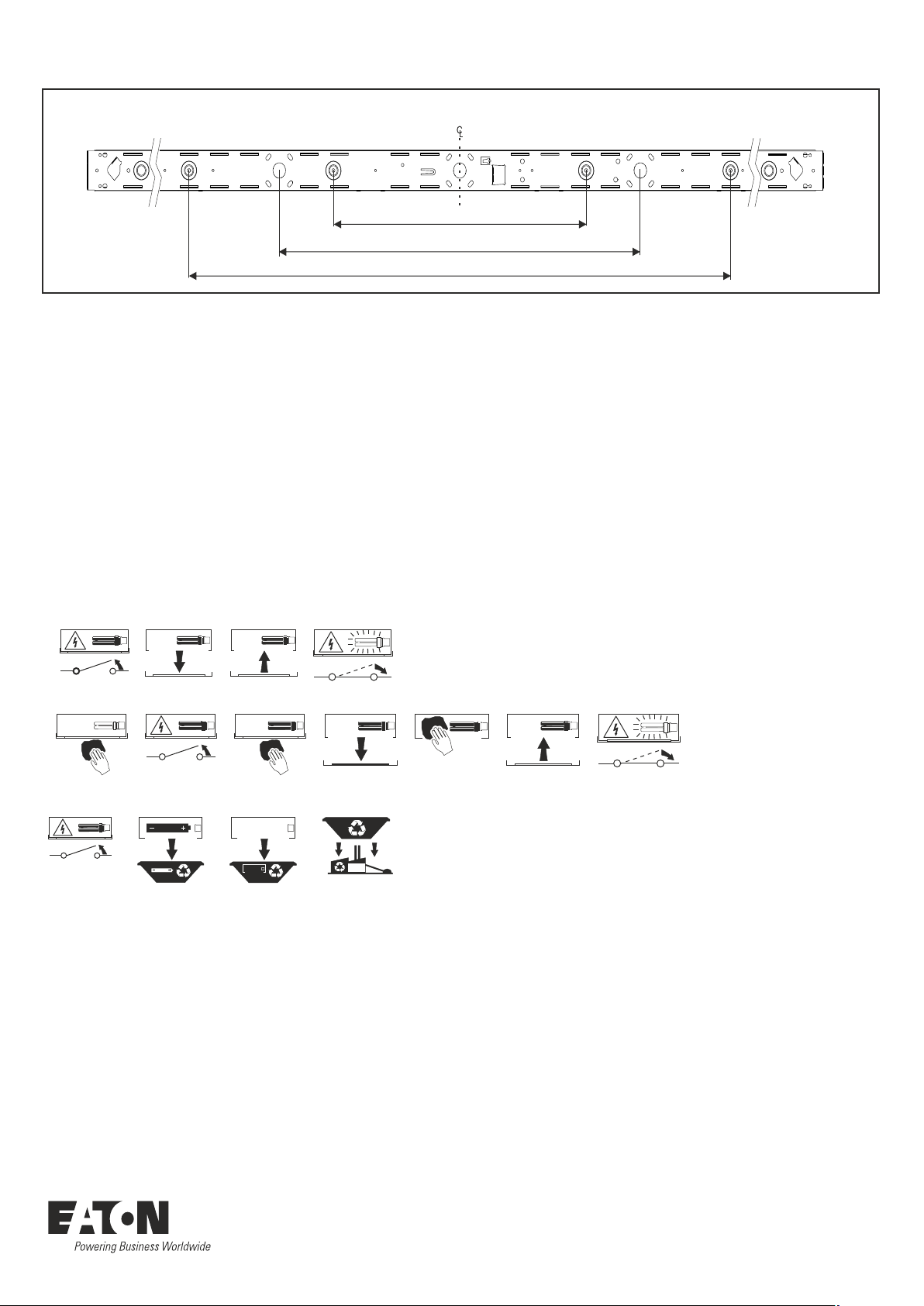
Instruction Manual - K1159V1
August 2018
Fixing Point Details
=420=
=600=
=980=
Safe Operation
1. Check the rating label for voltage and frequency before connecting this luminaire to the electrical supply.
2. Ensure that the mains supply is switched off when working on this luminaire, whether installing or carrying out any other servicing.
3. Do not mount luminaire on or close to readily flammable materials.
4. To prevent damage to driver, do not mix with conventional magnetic ballasts on the same electrical circuit.
5. Where use in more onerous situations is required, e.g. In part-completed buildings before “drying-out” is completed, or areas where ambient
temperatures are outside the normal temperature range, then consult our Sales Office.
6. When used as intended this product complies with the EMC Directive 2014/30/EU
Servicing and Disposal
1. At commissioning and handing over of installation ensure that a copy of these instructions is presented to the authority responsible for the operation
and maintenance of the luminaries.
2. Servicing , e.g. cleaning, must only be carried out after the electricity supply has been switched off. It must not be assumed that luminaries with light
sources not lit are switched off-always check before servicing.
3. Cleaning should be carried out at regular intervals to ensure that dirt does not accumulate to an extent that will impair the thermal safety or optical
performance of the luminaire. Regular cleaning will also ensure that the optical performance of the luminaries is maintained.
4. Avoid touching the LED array surface. To clean - Blow surface with either dry air or nitrogen gas.
5. At the end of life the luminaire is classed as WEEE under directive 2014/30/EU and should be disposed of in accordance with local legislation.
6. The light source in this luminaire shall only be replaced by the manufacturer or his service agent or a similar qualified person.
Versapack
Luminaire Service
Luminaire Cleaning
End of Life and Components Disposal
WEEE
Eaton
Wheatley Hall Road, Doncaster, South Yorkshire, DN2 4NB
Sales
T: +44 (0)1302 303303
F: +44 (0)1302 367155
E: sales@cooper-ls.com
General
+44 (0)1302 321541
+44 (0)1302 303220
technical@cooper-ls.com
International Sales
+44 (0)1302 303250
+44 (0)1302 303251
export@cooper-ls.com
K1159V1
