Page 1
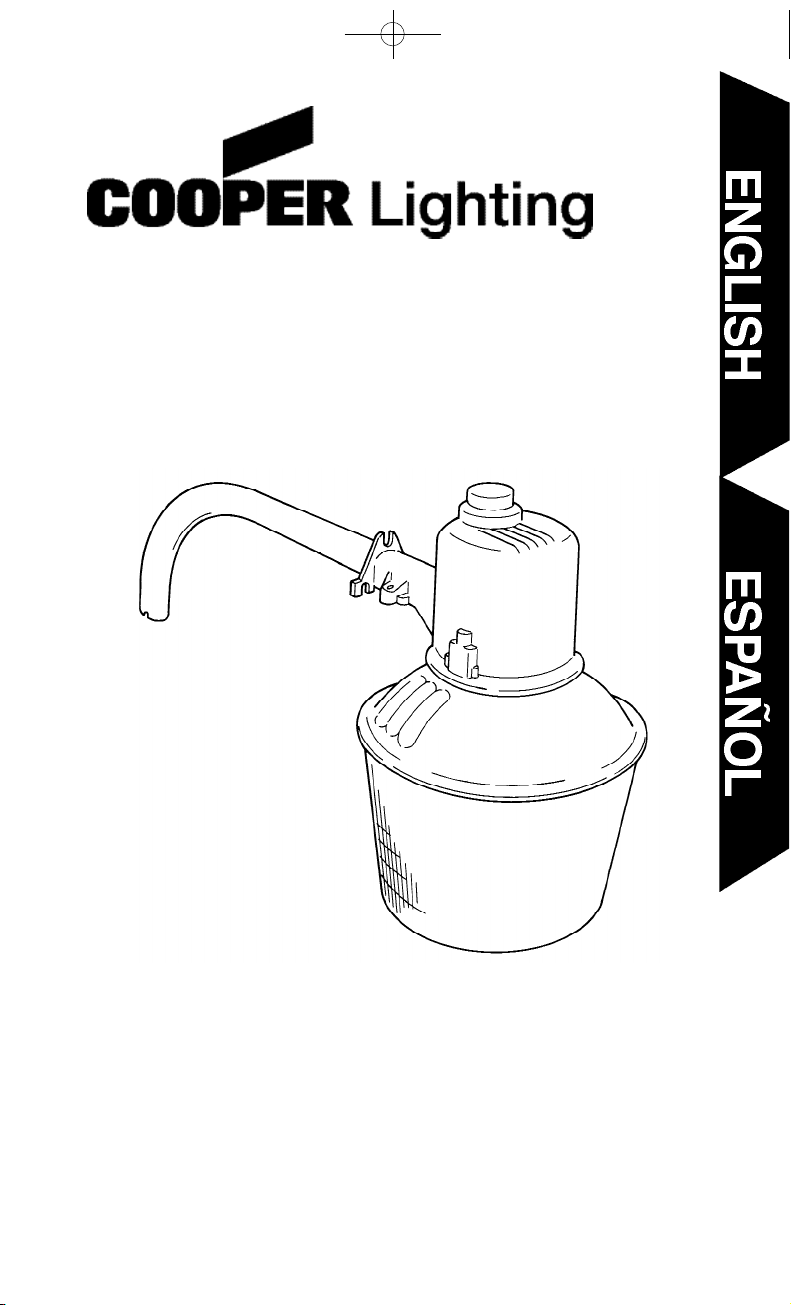
N175MV_325-1511.qxd 11/1/05 2:24 PM Page 1
Instruction Manual
Instrucciones
Directives
N175MV
Page 2
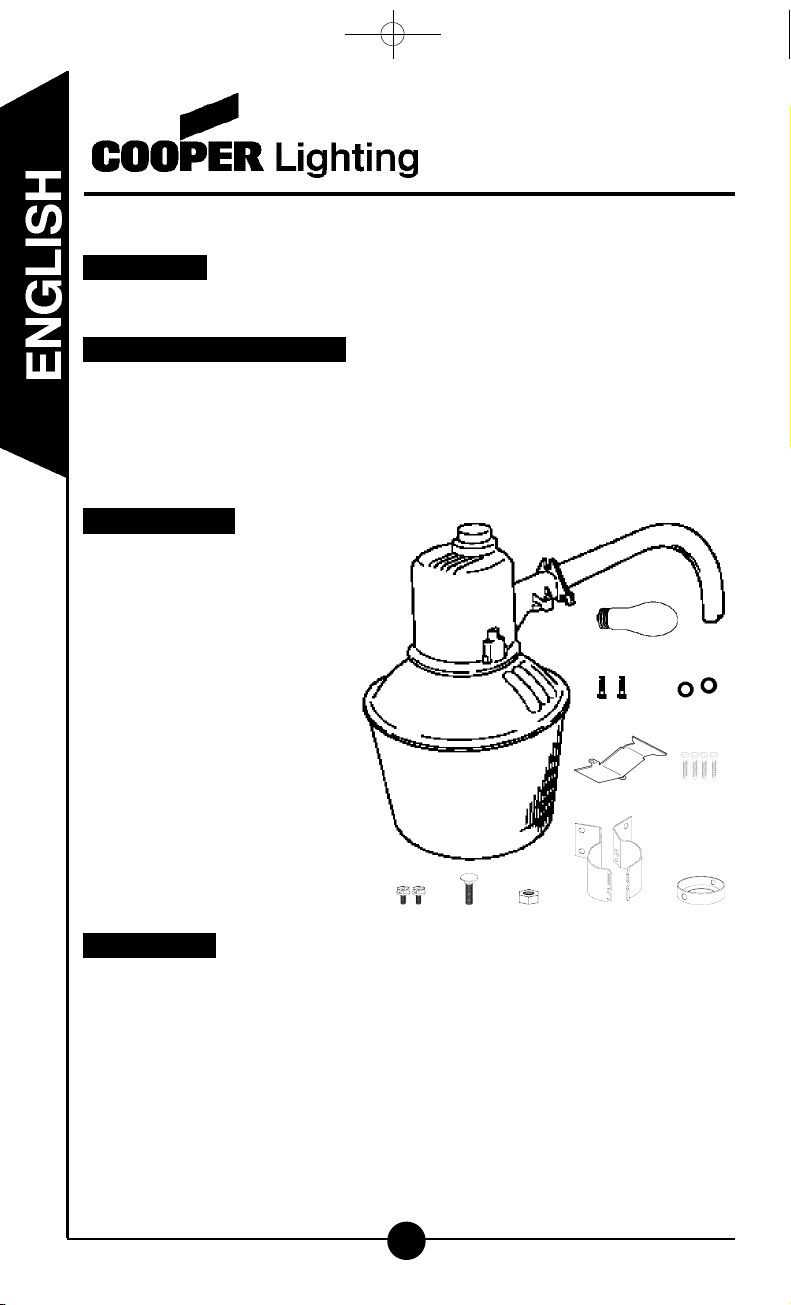
N175MV_325-1511.qxd 11/1/05 2:24 PM Page 2
C o n g r a t u l a t i o n s . You have purchased a dusk to dawn security light. This fixture
will provide years of convenience and protection for your home or business.
How it works
Your dusk to dawn security light features a light sensor that automatically turns
the light on at dusk and off at dawn.
What you need (not included)
• Screwdriver
• Drill with 3/16" drill bit
• Adjustable wrench
• 1/2" diameter, flexible conduit
• (2) 1/2" conduit connectors
What’s included
• Fixture housing (A)
• One-piece lens assembly (B)
• Bulb (C)
• Light sensor (D)
• (2) Lens assembly screws (E)
• (2) Washers (F)
• Access cover (G)
• (4) Hex head lag screws (H)
• Two piece mounting bracket (I)
• Conduit connection cap (J)
• (2) Small screws (K)
• (1) 1/4 - 20 carriage bolt (L)
• (1) 1/4 - 20 hex nut (M)
• Extension arm (N)
A
B
What to know
• For outdoor use only.
• cULus Listed for wet location use.
• Fixture must be connected to a 120 Volt, 60 Hz power source. Any other
connec tion voids warranty.
• Fixture should be installed by persons with experience in household wiring
or by a qualified electrician. The electrical system, and method of electrically
connecting the fixture to it, must be in accordance with the National Electrical
Code and local building codes.
D
L M
N175MV
N
C
E
G
I JK
F
H
Call for customer service and/or missing or damaged parts (800-334-6871)
2
Page 3
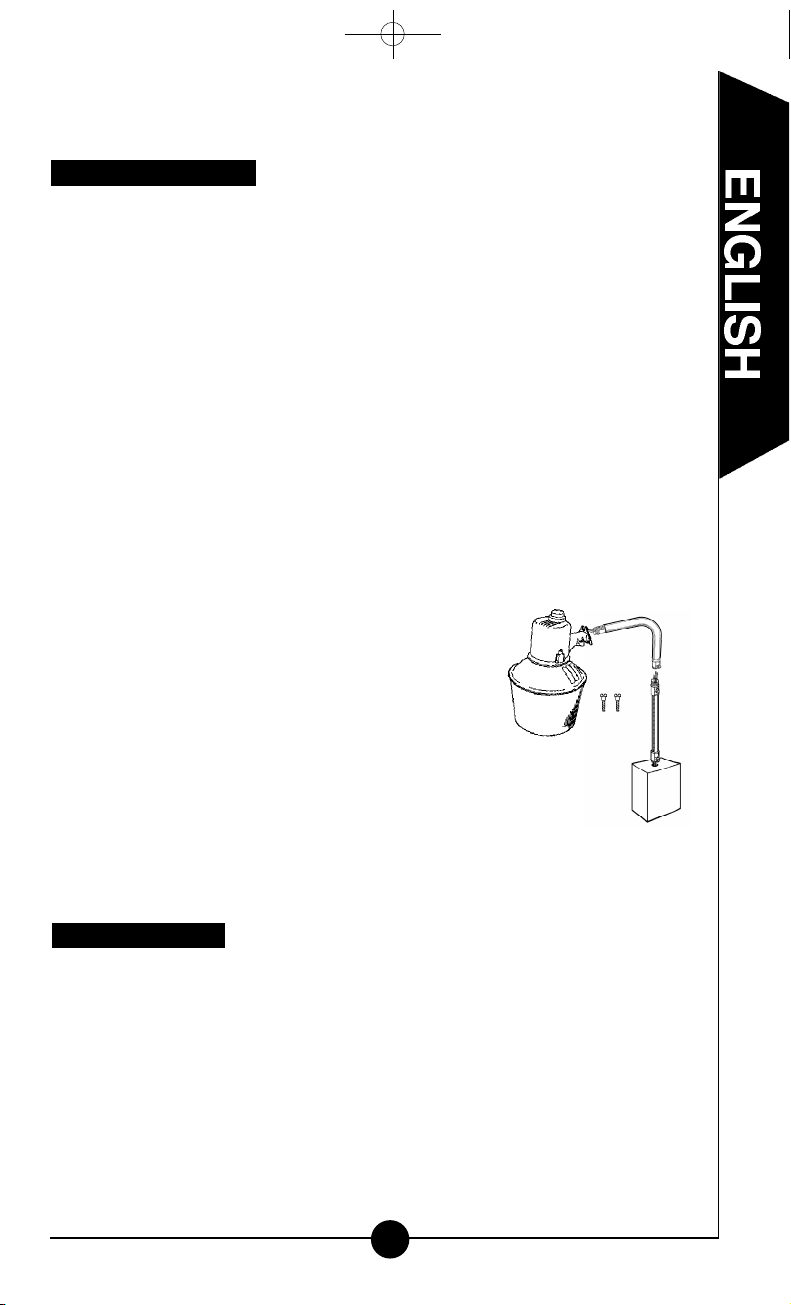
N175MV_325-1511.qxd 11/1/05 2:24 PM Page 3
• Always use same wattage and type of bulb that was included with the fixture.
Failure to do so will void the warranty.
Putting up your fixture
Note: This fixture is intended to be conduit connected to a properly installed
and properly grounded metal weatherproof junction box (not provided). All
conduit connectors, conduit, and junction boxes (not provided) should be
cULus Listed suitable for wet location use.
Step 1: Attach the two piece mounting brackets (I) to the extension arm (N) by
interlocking the bracket and securing with the 1/4-20 carriage bolt (L)
and 1/4-20 hex nut (M) provided. The mounting bracket should be
secure leaving approximately one inch of the extension arm protruding
out of the bottom of the bracket.
Note: The mounting bracket attaches to the end of the extension arm
that has notches cut into it.
Step 2: Place the extension arm assembly onto the desired mounting surface
and mark the four hole locations required for mounting. Remove the
arm assembly and drill the four marked locations for ease of mounting.
Step 3: Mount the extension arm assembly using the hex head lag screws (H)
provided. Tighten these screws securely before proceeding.
Step 4: Place the arm of the fixture onto the end of
the extension arm (O) and route the three
wires through the extension arm. Two hex
head bolts on the underside of the fixture
housing should be backed out enough to
slide the extension arm into the housing.
Slide access cover (G) between extension
arm and arm bracket. Be certain the
extension arm is fully seated into the arm
of the fixture. Tighten both arm screws to
hold the fixture in place.
Note: All three wires should be extending from the
bottom of the extension arm at this point.
Step 5: Fasten one piece lens assembly (B) to fixture housing (A) using (2)
lens assembly screws (E) and (2) washers (F).
Wiring your fixture
WARNING - RISK OF ELECTRIC SHOCK. Disconnect power at fuse or
circuit breaker before installing or servicing.
Step 1: Install the first conduit connector (not provided) into the conduit
connection cap (M).
Step 2: Feed supply wires from conduit through the connector and make wire
connections with wires extending from extension arm.
a. Attach the ground supply wire to the ground wire coming from
the fixture. Secure with wire nut (not provided).
O
Call for customer service and/or missing or damaged parts (800-334-6871)
3
Page 4
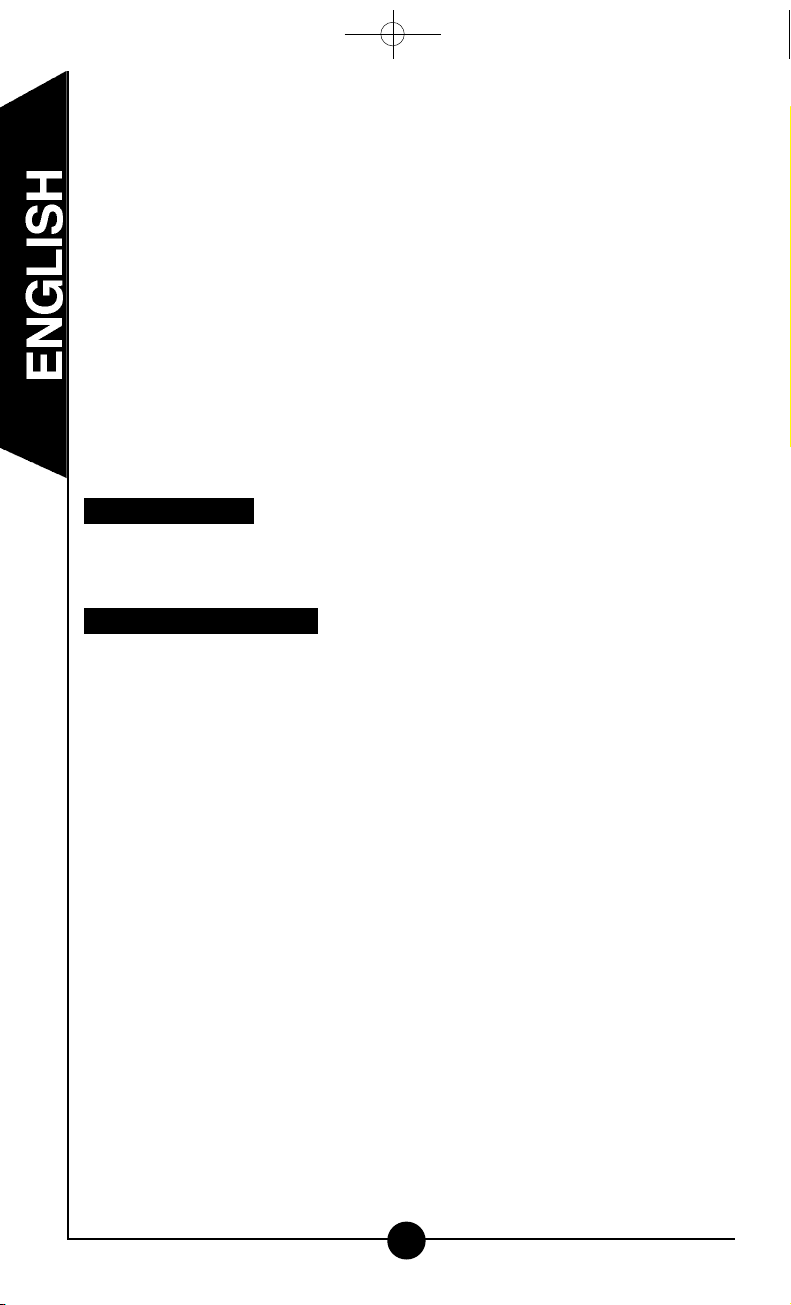
N175MV_325-1511.qxd 11/1/05 2:24 PM Page 4
b. Connect black fixture wire to black supply wire (hot).
Secure with wire nut (not provided).
c. Connect white fixture wire to white supply wire (neutral).
Secure with wire nut (not provided).
d. Be careful to connect the wires correctly. Make sure no bare
strands of wire extend from the wire nut or other approve wire
connectors (not provided). After the connections are made,
the connections should be placed into the extension arm.
Step 3: Install the connection cap into the open end of the extension arm and
secure with (2) small screws (K). The screws will go through the notches
at the bottom of the extension arm.
Step 4: Install conduit to the conduit connector located in the connection cap
just installed on the extension arm in Step 3.
Step 5: Connect the other end of the conduit to a second conduit connector
and attach to the junction box. Make wiring connections inside of the
junction box.
Installing the bulb
Step 1: Screw the bulb securely into socket.
Step 2: Back the bulb out one or two turns, then screw bulb back to insure
proper position in socket.
Installing the light sensor
Step 1: Make sure the screw in the center of receptacle (on top of fixture) is tight.
Step 2: Match up the largest prong on the light sensor (D) to the largest slot in
the receptacle.
Step 3: Push sensor down into receptacle and twist clockwise 1/4 of a turn to
lock in place.
Step 4: Turn on the main power at the main fuse/breaker box.
Note: When power is initially turned on, the light may come on, even during
daylight. However, the light will turn off after two or three minutes and will only
come on at dusk thereafter. If artificial light sources (such as car headlights)
come in contact with the photo control, it may activate the photo control and
turn off the fixture. If this occurs, the fixture will have to cool down for
approximately 5 minutes before it will come on again.
Call for customer service and/or missing or damaged parts (800-334-6871)
4
Page 5

N175MV_325-1511.qxd 11/1/05 2:24 PM Page 5
What to do if…
LIGHT DOES NOT
COME ON
O R
LIGHT COMES ON FOR
O N LY A FEW SECONDS
LIGHT STAYS ON
OR
LIGHT CYCLES ON
AND OFF
Is there power to the fixture?
• Has the circuit breaker tripped?
• Is the wall switch ON?
Is the bulb screwed in completely?
• Is the bulb good?
(Be careful not to overtighten.)
Is the sensor functioning properly?
• Is the sensor locked in place?
• Is light being reflected into the sensor, causing the
fixture to turn off?
Is the wiring to the unit loose?
TURN OFF POWER BEFORE CHECKING
• Is the unit properly grounded?
Is the light sensor receiving enough light?
• Change the direction of the light sensor by
loosening the screw in the center of the sensor
receptacle. N O T E : Do not loosen screw more
than 1-1/2 turns. After loosening screw, carefully
turn receptacle in desired direction. Tighten
screw and reinstall sensor. Do not rotate more
than 360 degrees.
Call for customer service and/or missing or damaged parts (800-334-6871)
5
Page 6

N175MV_325-1511.qxd 11/1/05 2:24 PM Page 6
Two Year Limited Warranty
Cooper Lighting (“the Company”) warrants this product (“the product”) against defects in
material or workmanship for a period of two years from date of original purchase, and
agrees to repair or, at the Company’s option, replace a defective product without charge
for either replacement parts or labor during such time. This does not include labor to
remove or install fixtures.
This warranty is extended only to the original purchaser of the product. A purchasers
receipt or other proof of date of original purchase acceptable to the Company is required
before warranty performance shall be rendered.
This warranty only covers product failure due to defects in materials or workmanship
which occurs in normal use. It does not cover the bulb or failure of the product caused by
accident, misuse, abuse, lack of reasonable care, alteration, or faulty installation, subjecting the product to any but the specified electrical service or any other failure not resulting
from defects in materials or workmanship. Damage to the product caused by separately
purchased, non-Company brand replacement bulbs and corrosion or discoloration of
brass components are not covered by this warranty.
There are no express warranties except as described above.
THE COMPANY SHALL NOT BE LIABLE FOR INCIDENTAL, SPECIAL OR CONSEQUENTIAL DAMAGES RESULTING FROM THE USE OF THE PRODUCT OR ARISING
OUT OF ANY BREACH OF THIS WARRANTY. ALL IMPLIED WARRANTIES, IF ANY,
INCLUDING IMPLIED WARRANTIES OF MERCHANTABILITY AND FITNESS FOR A
PARTICULAR PURPOSE, ARE LIMITED IN DURATION TO THE DURATION OF THIS
EXPRESS WARRANTY. Some states do not allow the exclusion or limitation of incidental
or consequential damages, or limitations on how long an implied warranty lasts, so the
above exclusions or limitations may not apply to you.
No other warranty, written or verbal, is authorized by the Company. This warranty gives
you specific legal rights, and you may also have other rights which vary from state to
state.
To obtain warranty service, please write to Cooper Lighting, 1121 Highway 74 South,
Peachtree City, GA 30269. Enclose product model number and problems you are experiencing, along with your address and telephone number. You will then be contacted with a
solution, or a Return Goods Authorization number and full instructions for returning the
product. All returned products must be accompanied by a Return Goods Authorization
Number issued by the Company and must be returned freight prepaid. Any product
received without a Return Goods Authorization Number from the Company will
be refused.
Cooper Lighting is not responsible for merchandise damaged in transit. Repaired or
replaced products shall be subject to the terms of this warranty and are inspected when
packed. Evident or concealed damage that is made in transit should be reported at once
to the carrier making the delivery and a claim filed with them.
1121 Highway 74 South, Peachtree City, GA 30269
Reproductions of this document without prior written approval of Cooper Lighting are strictly prohibited.
Call for customer service and/or missing or damaged parts (800-334-6871)
Customer First Center
www.cooperlighting.com
© 2005 Cooper Lighting
Printed in China
6
Page 7

N175MV_325-1511.qxd 11/1/05 2:24 PM Page 7
Felicitaciones. Acaba usted de adquirir una lámpara de seguridad amaneceratardecer. Este portalámparas le proporcionará años de comodidad
y protección para su hogar o negocio.
Cómo funciona
La lámpara de seguridad amanecer-atardecer incluye un sensor de luminosidad
que se enciende automáticamente al atardecer y se apaga al amanecer.
Qué se necesita
• Destornillador
• Taladro con broca de 3/16 pulgadas (4.7mm)
• Llave inglesa ajustable
• Conducto portacables flexible de1/2 pulgadas (12.7mm) de diámetro y
8 pulgadas (20.3cm) de longitud
• (2) Conectores de conducto portacables
de 1/2 pulgadas (12.7mm)
Qué se incluye
• Alojamiento del portalámparas (A)
• Ensamblaje de lentes de
una pieza (B)
• Foco (C)
• Sensor de luminosidad (D)
• (2) Tornillas de la cubierta
de acceso (E)
• (2) Arandelas (F)
• Cubierta de acceso (G)
• (4) los tornillas tirafondo
hexagonales (H)
• Soporte de montaje de dos
piezas (I)
• Tapa de conexión del
conducto (J)
• (2) Tornillas pequeños (K)
• (1) Cabeza de hongo
de 1/4 - 20 (L)
• (1) Tuerca hexagonal de 1/4 - 20 (M)
• Brazo de extensión (N)
A
B
K
N175MV
D
L
M
N
C
E
G
I
F
H
J
Llame para obtener servicio al cliente y/o piezas faltantes o dañadas (800-334-6871)
7
Page 8

N175MV_325-1511.qxd 11/1/05 2:24 PM Page 8
Qué necesita saber
• Se debe utilizar en exteriores solamente.
• Aprobado por cULus para su utilización en áreas húmedas.
• El portalámparas debe estar conectado a una fuente de energía de 120
Voltios, 60 Hz. Cualquier otro tipo de conexión anula la garantía.
• El portalámparas debe ser instalado por personas con experiencia en cableado
doméstico o por un electricista calificado. El sistema eléctrico y el método de
conexión eléctrica del portalámparas debe cumplir con el Código Eléctrico
Nacional y los códigos locales sobre edificios.
• Utilice siempre el mismo vatiaje y tipo del foco que se incluye con el
portalámparas. Si no lo hace se anulará la garantía.
Instalación del portalámparas
Nota: Este portalámparas ha sido diseñado para ser conectado a
través de un conducto portacables a una caja de conexiones (no
se suministra) de metal resistente a la intemperie adecuadamente
instalada y conectada a tierra. El conducto portacables, sus
conexiones y las cajas de conexiones (no se suministran)
deben ser adecuadas para ubicaciones húmedas según las
especificaciones UL.
Paso 1: Adjunte los soportes de montaje (I) de dos piezas al brazo de extensión
(N) acoplando las piezas del soporte y asegurándola con el perno de
cabeza de hongo de 1/4 - 20 (L) y la tuerca hexagonal de 1/4 - 20 (M)
s u m i n i s t r a d o s . El soporte de montaje debe de estar bien sujeto dejando
por lo menos una pulgada del extremo del brazo sobresaliendo por
debajo del soporte.
Nota: El soporte de montaje se fija al final del brazo de extensión que tiene
muescas cortadas en él.
Paso 2: Coloque el ensamblaje del brazo de extensión sobre la superficie de
montaje deseada y marque los cuatro puntos donde se harán los
agujeros de montaje. Retire el ensamblaje del brazo de extensión y
perfore los cuatro agujeros en los puntos indicados.
Paso 3: Instale el ensamblaje del brazo de extensión
usando los tornillos tirafondo hexagonales
(H) suministrados. Apriete bien los tornillos
antes de proceder con el siguiente paso.
Paso 4: Coloque el brazo del portalámparas en el
extremo del brazo de extensión (O) y
conduzca los tres cables a través del brazo
de extensión. Dos pernos de cabeza
hexagonal en la parte inferior del alojamiento
del accesorio debieran extraerse lo suficiente
para deslizar el brazo de extensión dentro
del alojamiento. Deslice la cubierta de acceso
(G) entre el brazo de extensión y el soporte
del brazo. Asegúrese de que el brazo de
O
Llame para obtener servicio al cliente y/o piezas faltantes o dañadas (800-334-6871)
8
Page 9

N175MV_325-1511.qxd 11/1/05 2:24 PM Page 9
extensión descansa completamente en el brazo del portalámparas.
Apriete los dos tornillos del brazo para sostener el portalámparas
en su lugar.
Nota: Los tres cables deben estar extendidos
desde la parte inferior del brazo de extensión para este momento.
Paso 5: Sujete la pieza única del ensamblado del lente (B) al accesorio (A)
usando (2) tornillos para el ensamblado del lente (E) y (2) arandelas (F).
Cableado del portalámparas
ADVERTENCIA: RIESGO DE CHOQUE ELÉCTRICO. Antes de la instalación o
reparación, desconecte la alimentación eléctrica en el fusible o
interruptor automático.
Paso 1: Instale el primer conectador del conducto portacables (no suministrado)
en la tapa de conexión del conducto portacables (M) .
Paso 2: Conduzca los cables de suministro por el conducto del conector y
haga las conexiones con los cables que se extienden del brazo
de extensión.
a. Conectar el alambre de puesta a la tierra con el alambre verde
de puesta a la tierra del aparato. Asegúrelo con la tuerca para
cables (no suministrado).
b. Conecte el cable negro del portalámparas al cable negro de
suministro (activo). Asegúrelo con la tuerca para cables
(no suministrado).
c. Conecte el cable blanco del portalámparas al cable blanco de.
suministro (neutral). Asegúrelo con la tuerca para cables
(no suministrado)
d. Asegúrese de que conecta los cables correctamente.Asegúrese
de que no salen hilos de cables pelados de las tuercas para
alambres o de otros conectores de alambres aprobados (no se
incluye). Luego de que las conexiones estén hechas, las
conexiones debieran ser colocadas en el brazo de extensión.
Paso 3: Instale la tapa de conexión en el extremo abierto del brazo de extensión
y asegúrelo con (2) tornillos pequeños (K). Los tornillos atravesarán
las muescas en la parte inferior del brazo de extensión.
Paso 4: Instale el conducto al conector del conducto ubicado en la tapa de
conexión recién instalada en el brazo de extensión en el Paso 3.
Paso 5: Conecte el otro extremo del conducto al segundo conector del conducto
y fíjelo a la caja de conexiones. Haga las conexiones de los cables
dentro de la caja de conexiones.
Instalación del foco
Paso 1: Enrosque bien el foco en el casquillo.
Paso 2: Desenrósquela una o dos vueltas y vuélvala a enroscar para
asegurarse de que esté correctamente colocada en el casquillo.
Llame para obtener servicio al cliente y/o piezas faltantes o dañadas (800-334-6871)
9
Page 10

N175MV_325-1511.qxd 11/1/05 2:24 PM Page 10
Instalación del sensor de luminosidad
Paso 1: Asegúrese de que el tornillo que está en el centro del receptáculo
(en la parte superior del portalámparas) está bien apretado.
Paso 2: Adjuste la punta más grande en el detector de luz (D) a la ranura
más grande en el receptáculo.
Paso 3: Empuje el sensor dentro del receptáculo y gírelo hacia la derecha 1/4
de vuelta para que quede asegurado.
Paso 4: Encienda la energía eléctrica en la caja principal del interruptor
automático/ fusibles.
Nota: Cuando se enciende por primera vez, es posible que la lámpara se
encienda incluso durante el día. Sin embargo, la lámpara se apagará después
de unos dos o tres minutos y sólo se encenderá cuando empiece a atardecer.
Si otras fuentes de iluminación artificial (como los faros de un coche) iluminan
el control fotoeléctrico, es posible que éste se active y se apague el portalámparas. Si esto ocurre, el portalámparas debe enfriarse durante unos 5 minutos
aproximadamente antes de que se encienda de nuevo.
Qué hacer si . . .
LA LUZ NO SE ENCIENDE
O
LA LUZ SE ENCIENDE SÓLO
DURANTE UNOS SEGUNDOS
LA LUZ QUEDA ENCENDIDA
O
SE APAGA Y SE ENCIENDE
¿Llega electricidad a el foco?
• ¿Ha saltado el interruptor automático de la casa?
• ¿Está encendido el interruptor de pared?
¿Está el foco bien enroscada?
• ¿Está fundida el foco?
(No la enrosque demasiado.)
¿Está funcionando el sensor correctamente?
• ¿Está el sensor asegurado en su sitio?
• ¿Se está reflejando luz en el sensor, lo que hace que el
portalámparas se apague?
¿Están los cables de la unidad sueltos?
DESCONECTE LA CORRIENTE ELÉCTRICA ANTES DE
COMPROBARLO
• ¿Está la unidad conectada a tierra adecuadamente?
¿Recibe el sensor luz suficiente?
• Cambie la dirección del sensor de luminosidad aflojando el
tornillo que se encuentra en el centro del receptáculo del
sensor. NOTA: No afloje el tornillo más de 11⁄2 vuelta.
Después de haberlo aflojado, gire cuidadosamente el
receptáculo en la dirección deseada. Vuelva a apretar el
tornillo e instale el sensor. No lo gire más de 360 grados.
Garantía Limitada por dos años
Cooper Lighting (‘la Compañía’) garantiza este producto (‘el producto’) contra
defectos de material o fabricación, por un período de dos años a partir de la fecha de la
compra original, y acuerda reparar o, a opción de la Compañía, reemplazar un producto
defectuoso sin cargo, ya sea por las piezas de reemplazo o la mano de obra correspondiente, durante dicho tiempo. Esto no incluye la mano de obra necesaria para retirar o
instalar artefactos.
Esta garantía se extiende únicamente al comprador original del producto. Antes de efec-
Llame para obtener servicio al cliente y/o piezas faltantes o dañadas (800-334-6871)
10
Page 11

N175MV_325-1511.qxd 11/1/05 2:24 PM Page 11
tivizar el cumplimiento de la garantía, se requiere del comprador un recibo u otra prueba
de la fecha de la compra original, que sea aceptable para la Compañía.
Esta garantía cubre únicamente las fallas del producto debidas a defectos en sus materiales o fabricación, que ocurran durante su uso normal. No cubre la lámpara, ni las fallas
del producto causadas por accidente, mal uso, maltrato, falta de cuidado razonable,
alteración o instalación defectuosa, conexión del producto a un suministro eléctrico distinto del especificado, o cualquier otra falla que no sea consecuencia de defectos en los
materiales o en la fabricación. Los daños causados al producto por lámparas de
repuesto adquiridas separadamente, que no sean de la marca de la Compañía, y por corrosión o decoloración de los componentes de
latón, no están cubiertos por esta garantía.
No existen otras garantías expresas más que la descripta anteriormente.
LA COMPAÑIA NO SERA RESPONSABLE DE DAÑOS INCIDENTALES, ESPECIALES O
CONSIGUIENTES QUE RESULTEN DEL USO DEL PRODUCTO O SE ORIGINEN EN
CUALQUIER INFRACCION A ESTA GARANTIA. TODA GARANTIA IMPLICITA, SI LA
HUBIERA, INCLUYENDO GARANTIAS IMPLICITAS DE COMERCIABILIDAD Y ADECUACION PARA UN FIN PARTICULAR, ESTAN LIMITADAS EN DURACION A LA DURACION DE ESTA GARANTIA EXPRESA. Algunas jurisdicciones o estados no permiten la
exclusión o limitación de daños incidentales o consiguientes, o las limitaciones sobre la
duración de una garantía implícita, de modo que las exclusiones o limitaciones indicadas
pueden no ser aplicables a su caso.
La Compañía no autoriza ninguna otra garantía, ya sea escrita o verbal. Esta garantía le
otorga derechos legales específicos, y es posible que usted tenga otros derechos, que
pueden variar de una jurisdicción o estado, a otro.
Para obtener servicio en garantía escriba a Cooper Lighting, 1121 Highway 74 South,
Peachtree City, GA 30269, Estados Unidos de América. Indique el número de modelo del
producto y los problemas que experimenta, además de su dirección y número de teléfono. Será contactado entonces para obtener una solución, o un número de Autorización
de Retorno de Mercancías (‘Return Goods Authorization’) e instrucciones completas para
regresar el producto. Todos los productos que se regresen deben estar acompañados
por el Número de Autorización de Retorno de Mercancías emitido por la Compañía, y
deben regresarse con el flete previamente pagado. Todo producto que se reciba sin el
Número de Autorización de Retorno de Mercancías emitido por la Compañía, será
rechazado.
Cooper Lighting no se hace responsable por los daños que puedan experimentar las mercancías en tránsito. Los productos reparados o reemplazados estarán sujetos a los términos de esta garantía, y se inspeccionan al embalarlos. Ante cualquier daño evidente u
oculto ocurrido en tránsito, debe informarse enseguida al transportista que realiza la
entrega, y presentarle el correspondiente reclamo.
1121 Highway 74 South, Peachtree City, GA 30269
Customer First Center
www.cooperlighting.com
© 2005 Cooper Lighting
La reproducción de este documento sin la aprobación previa por escrito de Cooper Lighting
Llame para obtener servicio al cliente y/o piezas faltantes o dañadas (800-334-6871)
está estrictamente prohibida.
11
11/05 325-1511
Impreso en China
