Page 1
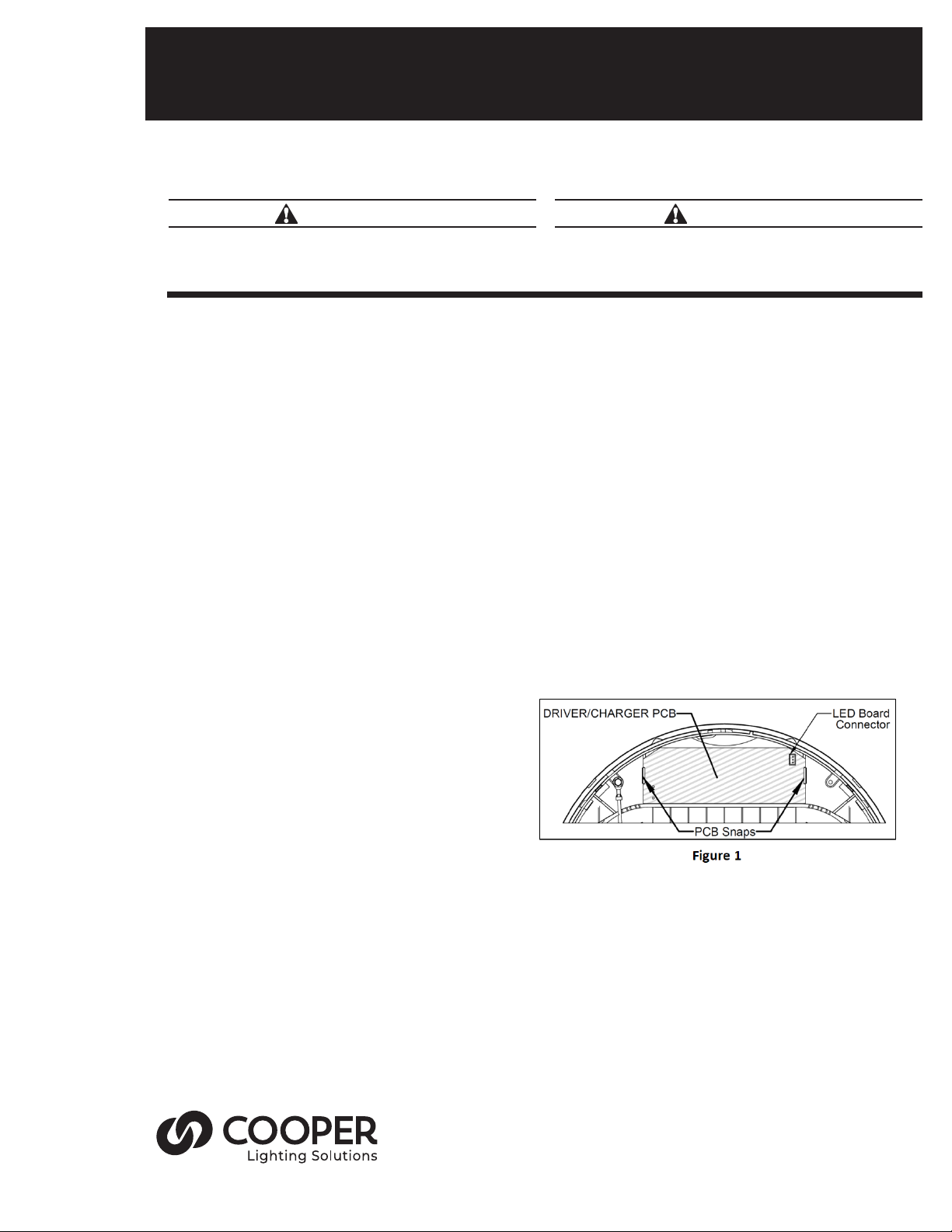
IL505008EN
Installation Instructions for Field Conversion of Sure-Lites ACE for
2-Circuit or International Usage
Sure-Lites
WARNING
Risk of Fire/Electric Shock
If not qualified, consult an electrician.
Risk of Electric Shock
Disconnect power at fuse or circuit breaker before
installing or servicing.
WARNING
Important Safeguards
WHEN USING ELECTRICAL EQUIPMENT, BASIC SAFETY PRECAUTIONS SHOULD ALWAYS BE OBSERVED INCLUDING THE
FOLLOWING.
1. READ AND FOLLOW ALL SAFETY INSTRUCTIONS
2. Do not use outdoors
3. Do not use near gas or electric heaters.
4. Do not let power supply cords touch hot surfaces.
5. Do not use this equipment for other than the intended use.
6. The use of accessory equipment not recommended by the manufacturer may cause an unsafe condition.
7. Equipment should be mounted in locations and at heights where it will not readily be subjected to tampering by
unauthorized personnel.
8. Install in accordance with National Electric Code and local regulatory agency requirements Installation is to be performed
only by qualified personnel.
9. DO NOT EXCEED TOTAL OUTPUT RATING of source power equipment
SAVE THESE INSTRUCTIONS
Instructions For Board Replacement
1. De-energize all power circuits at the junction box (J-Box)
where the sign is to be installed.
2. Open the ACE by inserting a flat head screwdriver in the
slots at the top and bottom of the ACE. Rotate the screwdriver to separate the face from the body. (See Standard
Instructions)
3. Locate and remove the Charger/Driver PCB that comes with
the ACE AC Only. The board is secured by two snaps on
either end of the board. (See Figure 1)
4. Unplug the LED board connector from the Charger/Driver Board and discard the Charger/Driver Board.
5. Remove the 2-Circuit or International Charger/Driver Board from its packaging. Install it in the same location as the removed Charger/
Driver Board. Connect the wire going to the LED board to the 2-Circuit or International Charger/Driver Board that has now been
installed.
6. Follow standard installation instruction for mounting the product.
7. Wire the 2-Circuit or International Board as appropriate and in accordance with national and local codes. See schematics for wire
color reference. The 2-Circuit board requires two (2) sets of incoming wires to operate as intended. Use the molded in wire
hooks and wi
8. Snap the stencil face assembly back into place. Energize the AC supply; the LED face will illuminate.
9. Test the 2-Circuit functionality by de-energizing the primary AC supply, and energizing the auxiliary AC power supply. The sign face
will illuminate when auxiliary power is enabled.
re guides, as appropriate, to prevent shadowing on the sign face.
Page 2
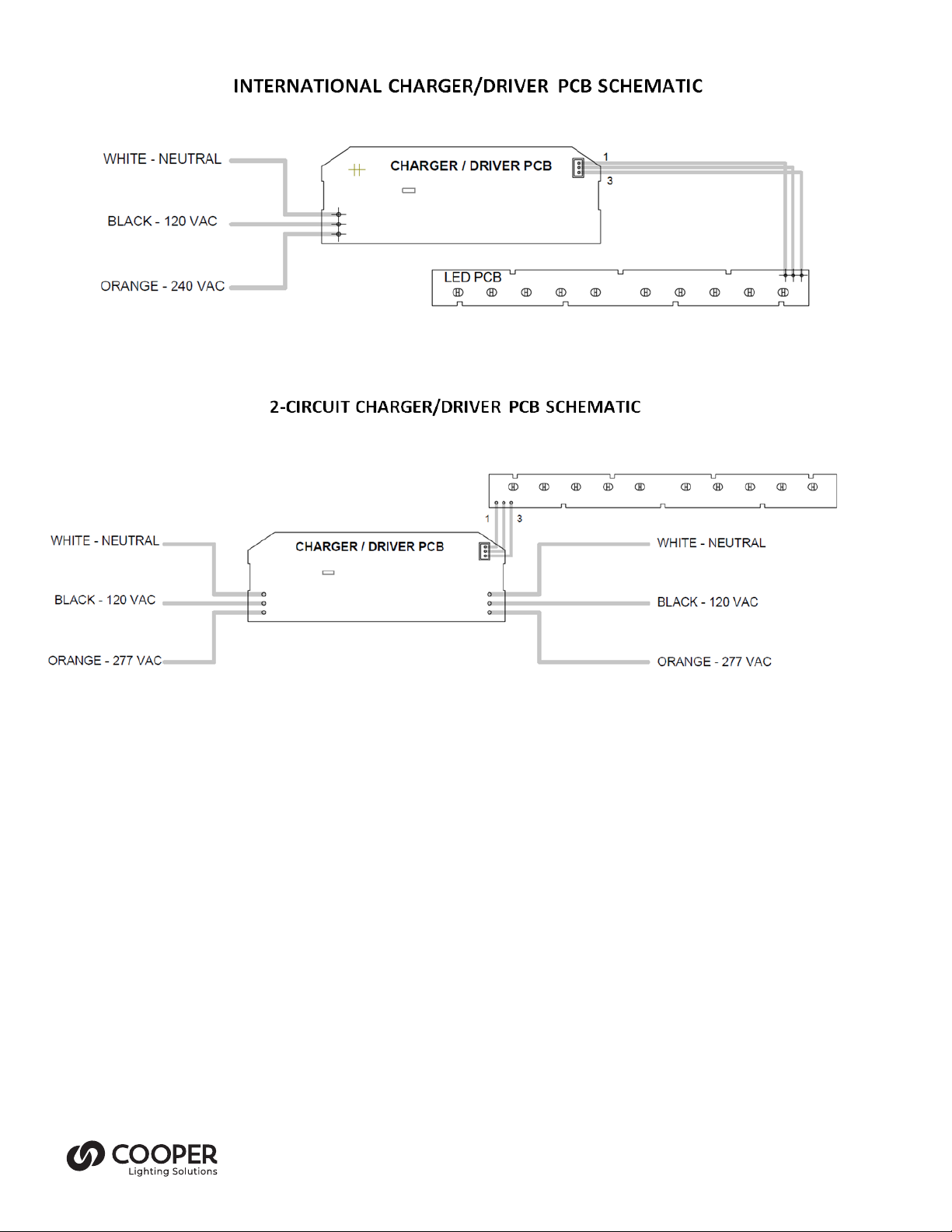
Schematics
Maintenance
None required.
NOTE: Servicing of any parts should be performed by qualified personnel. Only use replacement parts supplied by Cooper Lighting
Solutions.
However, it is recommended that the equipment be tested regularly in accordance with local codes.
Troubleshooting Guide
If LED display does not illuminate, check the following:
1. Check AC supply
2. Unit is shorted.
If following the above trouble shooting hints does not solve your problem, contact your local Cooper Lighting Solutions
representative for assistance.
– verify that unit has 24 hour AC supply.
Cooper Lighting Solutions
1121 Highway 74
Peachtree City, GA 30269
P:770-486-4800
www.cooperlighting.com
South
Cooper Lighting Solutions
© 2020
All Rights Reserved
Printed in USA
Publication No. IB505008EN
049-313
August 30, 2018 10:38 AM
Cooper Lighting Solutions is
trademark. All trademarks are property
of their respective owners.
a registered
