Page 1
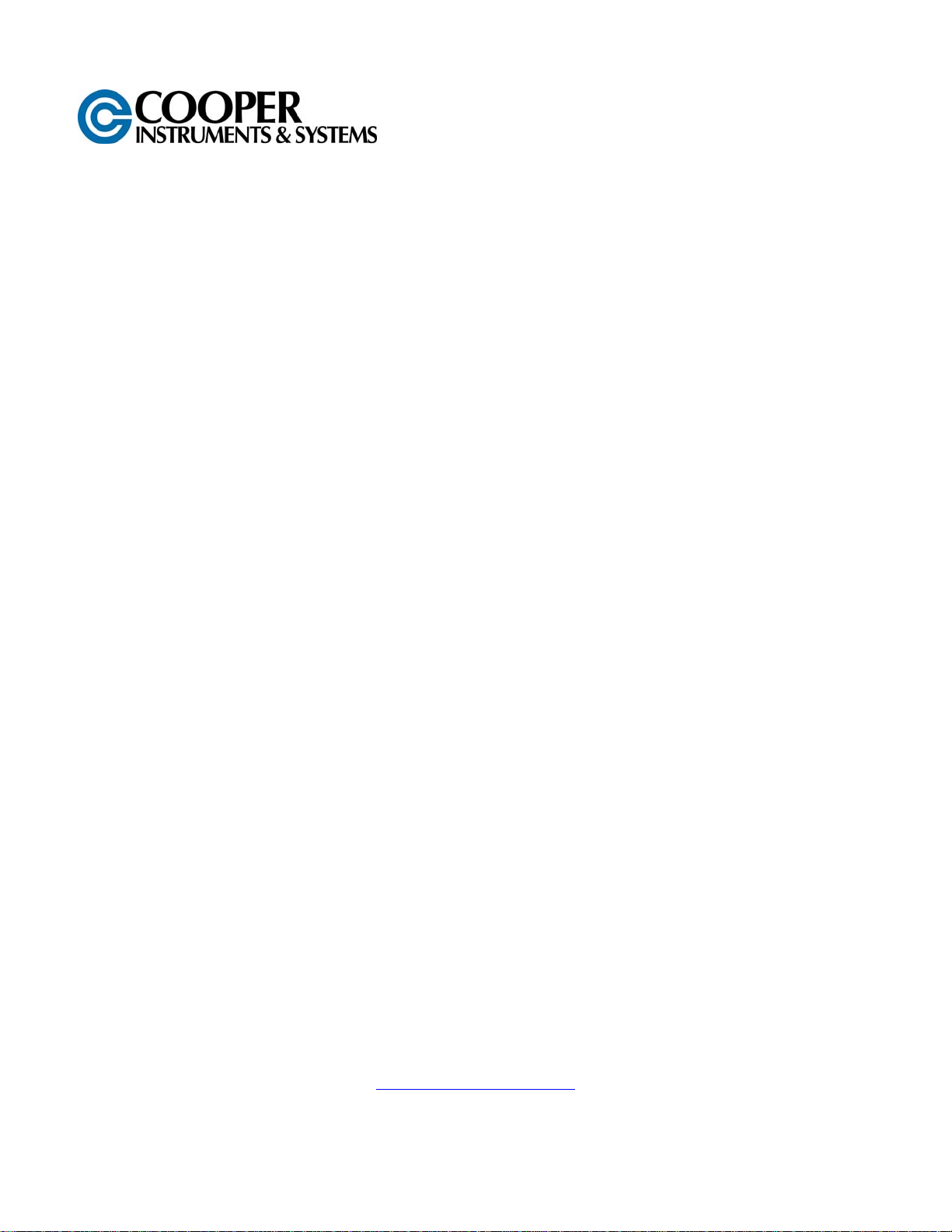
RON 2150
PORTABLE TENSION CRANE SCALE /
DYNAMOMETER WITH REMOVABLE DISPLAY
USER’S GUIDE
www.cooperinstruments.com
PH: (540) 349-4746 • FAX: (540) 347-4755
Page 2

CONTENTS
GENERAL CAUTIONS AND WARNINGS...................................................................................1
1.0 GENERAL DESCRIPTION.....................................................................................................2
2.0 OPERATION ..........................................................................................................................3
3.0 TARE......................................................................................................................................4
4.0 MAX. (=PEAK HOLD)............................................................................................................4
5.0 OVERLOAD WARNINGS ......................................................................................................4
6.0 SLEEP MODE........................................................................................................................4
7.0 BATTERY CARE....................................................................................................................4
8.0 CALIBRATION.......................................................................................................................5
9.0 OPTIONS ...............................................................................................................................6
9.1 Set Points – Adjusting & General Scheme – If Ordered..............................................................6
9.2 Units – Selecting – If Ordered........................................................................................................7
9.3 TIME – ADJUSTING (only if the system includes the “real time clock” option) .......................7
9.4 RS-232 COMMUNICATION DATA – if ordered..............................................................................7
9.5 PRINT – MODE, SELECTION..........................................................................................................9
9.6 BAUD RATE SELECTION .............................................................................................................10
9.7 ANALOG OUTPUT .........................................................................................................................11
9.7.1 4/20mA: ...................................................................................................................................11
9.7.2 0/1V:.........................................................................................................................................11
9.8 TOTALIZER – if applicable...........................................................................................................11
9.9 DATA LOGGER .............................................................................................................................11
9.10 MULTI WIRE ROPE FALLS OPTION..........................................................................................14
9.11 CONNECTOR CABLES – if applicable ......................................................................................14
9.11.1 5 PINS SEALED CIRCULAR CONNECTOR: .......................................................................14
9.12 CONTINUOUS MAX. DISPLAY – ONLY IF ORDERED ..............................................................15
9.13 DAMPENED READINGS – IF ORDERED ...................................................................................15
10.0 ERROR TABLE..................................................................................................................16
11.0 TROUBLESHOOTING .......................................................................................................16
12.0 WARRANTY REPAIR POLICY..........................................................................................17
CF 65 ii 07.04.09 n.g.
Page 3

GENERAL CAUTIONS AND WARNINGS
THE CAUTIONS AND WARNINGS, SYSTEM SPECIFICATIONS AND USER INSTRUCTION SHEETS SHOULD
BE READ CAREFULLY BEFORE ATTEMPTING TO USE THIS PRODUCT.
Products are supplied with the express understanding that the purchaser and/or the user are thoroughly familiar
with their correct application and proper use. Cooper Instruments will assume no responsibility for the misuse or
misapplication of any of its products.
In addition to these guidelines, the user must also comply with general safe operating practice, and when using the
systems for weighing during lifting, the user must also comply with safe operating practice during lifting.
The load limit rating (or “capacity”) indicates the maximum force or load a system can carry under normal working
conditions. Overloading, or placing a load on the system above its rated capacity is dangerous and therefore is
STRICTLY PROHIBITED, except during annual safety testing of the system, to be performed by qualified
personnel, when overload of up to 25% of rated capacity is permitted.
Cooper Instruments will accept no liability for damage caused by the product being used in excess of the working
load limit (capacity of the system) or from abuse.
Opening or attempting to open the systems and, needless to say, any attempt to repair the systems by
unauthorized personnel (without written authorization) will nullify the warranty as well as the manufacturer's liability,
and could be dangerous.
When measuring loads using shifted zero or tare, the actual loading is the indicated value (the readout) plus the
value of the shifted zero or tare.
The system is designed for occasional, not continuous, use. If the system is to be integrated with equipment that
performs continuous loading over extensive periods of time, then use of a system with at least 30% higher rated
capacity (load limit) is necessary. For example: a 3t crane should be used with a 5t load system.
The system is designed for static loading. Cooper Instruments or other qualified engineering personnel should be
consulted before using the system to measure dynamic loads.
Avoid bending, side loading and off-axis loading.
When connecting the load cell in order to measure forces or loads, special care should be taken to choose the right
connecting accessories that will permit free movement and prevent bending moments in the load cell.
Use shackles with S.W.L. (Safe Working Load) equal to, or greater than the system's maximum capacity.
Check the system thoroughly before use, including the lifting accessories which are included in some of the RON
systems. Do not use a damaged system.
We recommend that the systems be checked occasionally by lifting a known weight.
We recommend that the systems be sent back to the manufacturer for general examination once every year.
Do not use the system with an unknown load if there is any doubt as to the reliability of the load indication. To
check its reliability, use only a known load with a value of more than 50% and less than 100% of the system’s
rated capacity (load limit).
The permitted temperature range appears in the RON systems specification. Do not allow the systems to
overheat. Doing so might be dangerous.
CF 65 1 07.04.09 n.g.
Page 4

Take particular care not to expose the system to nuclear radiation. Local environmental conditions such as extreme
temperatures (which exceed the temperature range stated in the system's specification), chemical materials, radio
transmissions or other magnetic radiation may interfere with reliable system operation and may cause a false (low)
reading which could prove dangerous. Avoid using the system under such conditions. The system is not explosionproof and should not be used in hazardous areas.
System calibration should be performed annually, in an authorized laboratory, unless laws, regulations, or other
policies dictate alternative intervals for calibration.
Between calibrations, the user can verify whether the systems are still calibrated correctly by using a known weight.
Calibration verification and adjustment must be performed with extreme care since a wrong calibration adjustment
will result in false readings, which could be dangerous.
Unless otherwise specified, Cooper Instruments products are not legal for trade.
Each system consists of a load cell with its own indicator. Important:
each load cell is used with its original indicator. Load cells and indicators are calibrated as matched pairs and are
non-interchangeable.
At all times, it is the responsibility of the user of this equipment to ensure that normal safety precautions
are observed. No amount of safety features and engineering can be a substitute for common sense and a
desire to work safely.
The Ron systems are prohibited by the manufacturer and/or seller to be used in any nuclear or similar site where
nuclear and/or radioactivity and/or ionizing radiation (henceforth radiation) exists. The Ron systems may not
function well in any space where radiation exists. If in spite of this warning the user will use the system in radiation,
he/she are waiving any right of claim against the manufacturer and/or seller concerning direct or consequential
damages or loss resulting from the use of Ron systems in violation of the above restrictions, and the user assumes
full responsibility and liability to waive any subrogation claim rights by the insurer to such claim against the
manufacturer and/or seller.
If you own several systems, make sure that
1.0 GENERAL DESCRIPTION
RON 2150 is available either as a Shackle or Hook Type. RON 2150 Shackle Type is a dynamometer with remote
display. RON 2150 Hook Type is a Crane Scale with remote display.
The system consists of a Load Cell and an indicator. These two items are designed to work together, providing the
versatility of two systems in one:
The system's indicator can be attached directly to the load cell, thus eliminating the need for an extension cable.
The indicator is securely attached to the load cell using a special latch that ensures the unit will maintain a safe and
reliable connection.
The system's indicator can also be detached from the load cell and held by the user. An extension cable designed
to connect the two devices is supplied with the unit.
It is recommended that the user either holds the remote indicator in his hand or view the large display from a
distance, so that under no circumstances will he have to approach the load in order to read the result. By this
means, the user’s personal safety is ensured.
The Indicator consists of a front panel with a 5 digit, 1” = 25mm liquid crystal display. The front panel also includes
a keyboard with five keys + a hidden (ESC) key: ON/OFF, TARE, ZERO, ENTER, MAX.. The hidden (ESC), the
ENTER key and the three arrow keys are only used during the calibration procedure, in the standard system.
Systems that have options like RS-232, totalizer and / or data logger include a keyboard of 10 keys.
CF 65 2 07.04.09 n.g.
Page 5
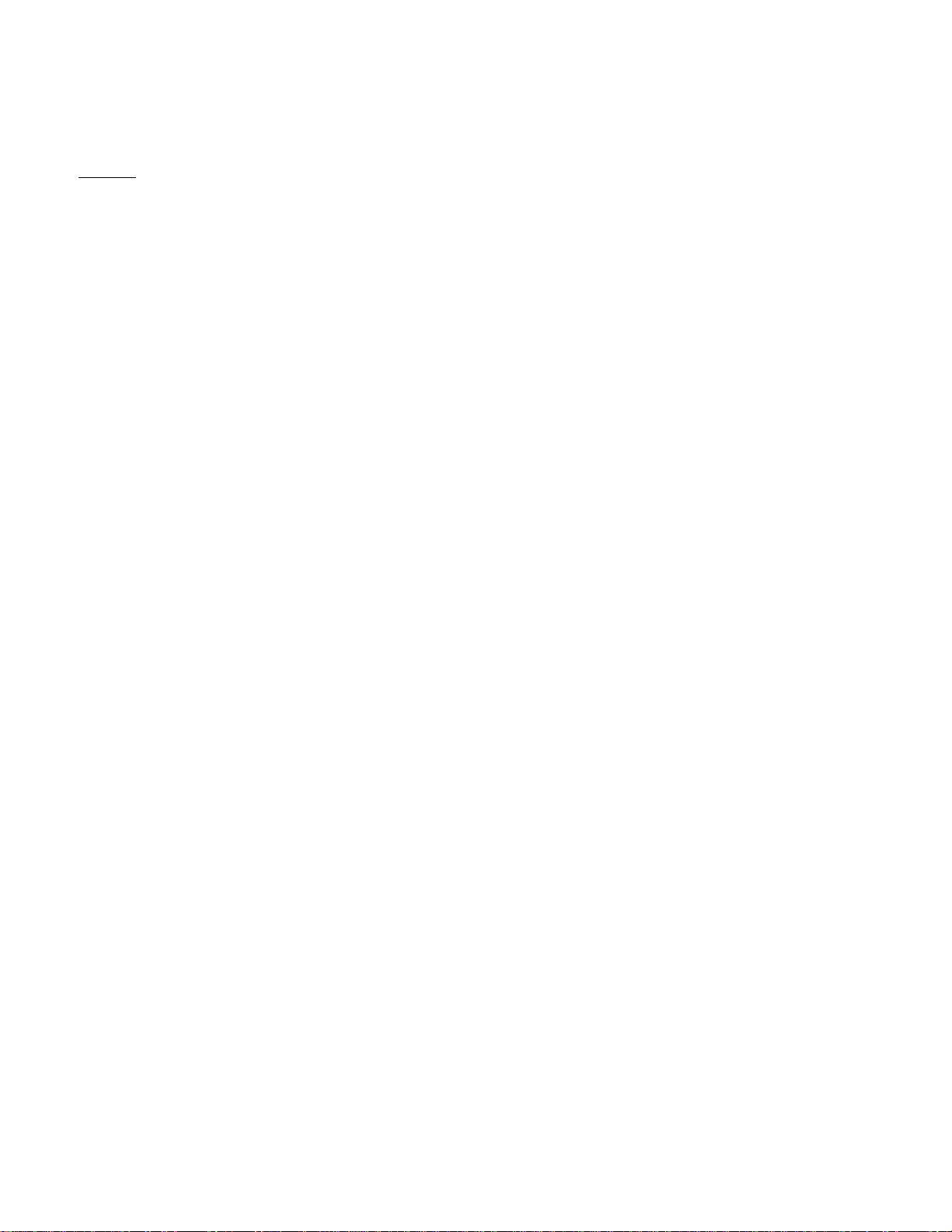
The standard system is powered by internal, disposable 3xAA (finger) 1.5V Alkaline batteries. When using 3AH
rated batteries in continuous working, they will last for at least 2000 hours (more than two months). Occasional use
will extend the life of the batteries, up to several years.
Options:
The system options include:
1) Rechargeable batteries (instead of disposable), with a charger for charging the batteries inside the system.
2) A load cell with underwater capability.
3) A specially fitted carrying case.
5) Digital RS-232 output for communication with computers, printers or data acquisition devices.
6) Additional 2" (50mm) remote display with cable.
7) Analog output: 4/20mA, loop.
8) Analog output: 0/1V.
9) User-adjustable set points.
10) User-selectable baud rate.
11) User-selectable units.
12) Totalizer, for totaling-up accumulated loads.
13) Data logger: Stores time and data, up to 600 load measurements, with print capability.
14) Data logger with extended memory capacity, for storing, up to 3000 load measurements, with print capability.
15) Clock – real time clock.
2.0 OPERATION
Refer to the specification table regarding mating shackles. Attach the Load Cell taking care that the connector and
socket are lined up and exert gentle pressure until locked. When disconnecting, pull gently on the larger diameter of
the connector and this will free the locking device and allow the connector to be removed. Check that the cable is
free, without kinks, and cannot be trapped during operation. Connect the Load Cell, switch on the Indicator by
pressing the ON/OFF key until you hear the bleep and the display will then indicate the units in use. After pressing
the ON/OFF key, it will not accept an additional command for about 5 seconds.
M. TON = Metric Tons
S. TON = Short Tons = “American” tons = 2000 Lbs
LBS
K.NTON = Kilo Newton
DECA.N = Deca Newton
N.WTON = Newton
KG
The measured value will then be displayed.
Before any loading, press the “ZERO” key until the word “zero” is displayed. The zero value will be displayed soon
after.
Please check that the indicator is in the “off” position after use.
When not in use, the system should be kept in its protective carrying case (if applicable).
When closing the carrying case, please ensure that the cable is not trapped. This could damage the cable.
*General remarks on operating the keyboard:
When pressing a key, the system responds with a short audio signal (beep) followed by a displayed sign. For
example, if one presses the MAX. key – the MAX. sign will be displayed. The key should be pressed continuously
until the visual sign appears. There is one exception: If several keys are pressed in sequence as part of a password
(code), during calibration, the visual signal will appear after completing the code, but the beep will follow each valid
key operation. If the code is not accepted, the “FAIL” sign will appear. In this case, a new attempt should be made.
CF 65 3 07.04.09 n.g.
Page 6
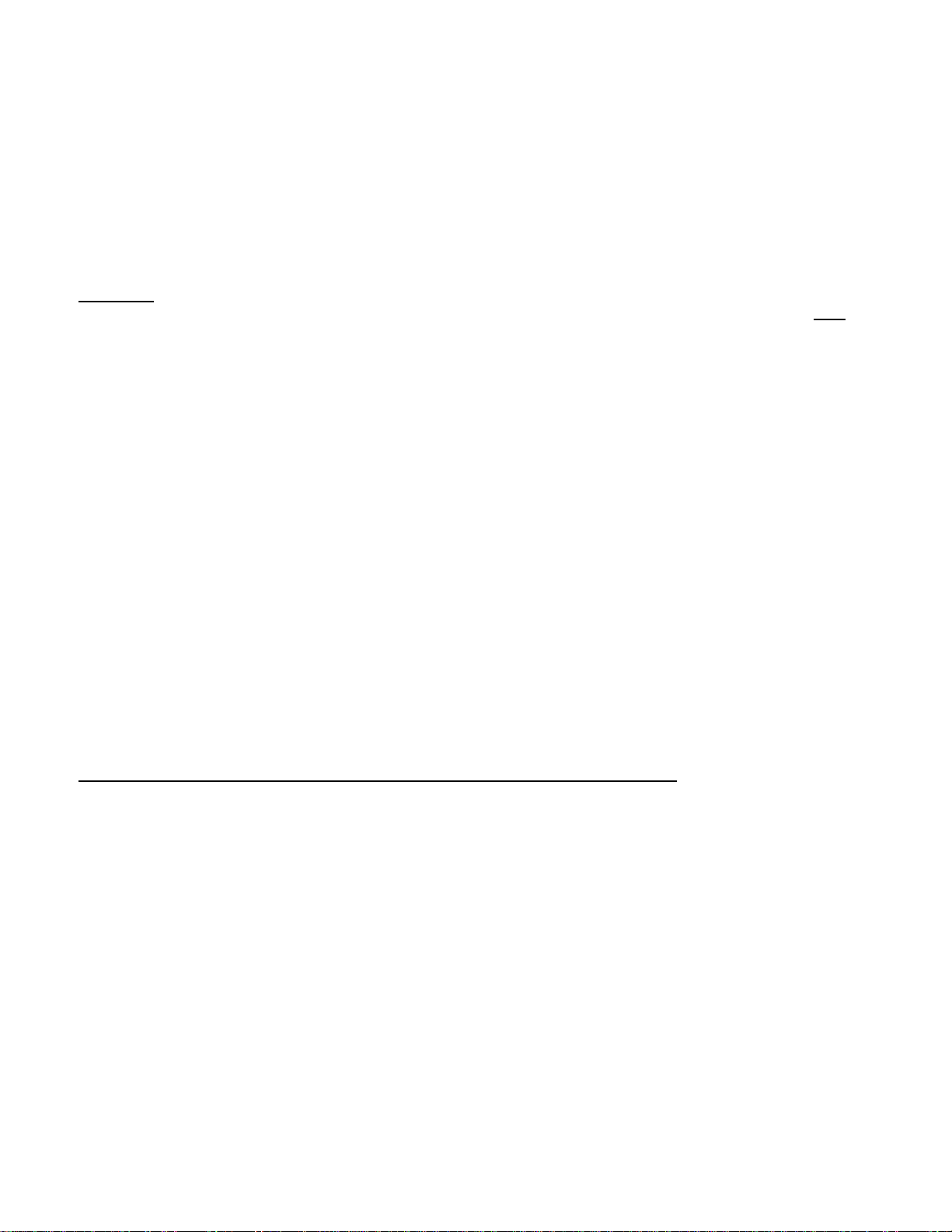
3.0 TARE
The system features a Tare function that enables the user to ensure the display reads zero (0) even though there
may be a weight on the system such as slings or shackles or a receptacle. This capability makes the system easy
to use as it eliminates the need for the operator to subtract the weight of slings or shackles or a receptacle when
only the net amount of the load is required. Pressing the Tare button causes the display to blink twice “NET” and
then indicates 0000. To cancel the “NET” mode, press the “TARE” key until “GROSS” is displayed and then the
GROSS value will follow. The system blinks “NET” once every minute as a reminder that the mode in use is “NET”.
If one presses the TARE key when zero is displayed (0), the “NET” sign will appear on the display followed by the
“GROSS” sign. This happens because “NET and “GROSS” in this case are identical.
CAUTION:
When measuring loads using shifted zero as tare, the actual loading is the indicated value (the readout) plus
value of the shifted zero.
the
4.0 MAX. (=PEAK HOLD)
The system features a MAX. (=PEAK HOLD) function. MAX. is very useful when the maximum weight that the
system has detected must be known.
Press the MAX. key until the display shows “MAX.” and then the maximum load the system has encountered from
the last time the system was turned on, will be displayed for approximately 2 seconds. When active, 2 pairs of
flashing vertical points on the display will show the maximum weight detected and that the system is in MAX. mode.
MAX. can be manually reset at any time by turning the system off and on.
5.0 OVERLOAD WARNINGS
As a special safety feature, the system is designed so that the display will flash when the maximum permitted load
of the system has been reached. Should this occur, the lift should be terminated immediately by setting the load
down.
Should the system be drastically overloaded (133% of the system's capacity), “DANG.R”, which means “DANGER”
will appear on the display. Only when the system is completely unloaded will the “DANG.R” message disappear. In
this case, it is essential that the RON system, together with all loading / lifting devices, including rigging
accessories, be checked by an authorized inspector before it is used again.
Both of these situations are dangerous to personnel and should be avoided at all costs.
can also result in costly damage to the system. Even if the tare option is functioning, the circuitry is designed to
successfully detect an overload.
The overload value is always the Gross weight even if the system is in “NET” mode. This is the reason for having
an overload warning below the capacity value displayed when in “NET” mode.
Overloading the system
6.0 SLEEP MODE
After the display shows the value zero for a period of 60 seconds, the system enters sleep mode to save battery
energy. It checks if the value is still zero every 5 seconds. When it detects a non-zero value, it awakes.
7.0 BATTERY CARE
The standard system is powered by three AA (finger) size 1.5V disposable Alkaline batteries. They are fixed in a
battery rack inside a box in the lower part of the indicator.
CF 65 4 07.04.09 n.g.
Page 7

In order to replace batteries, unscrew the two screws on the indicator's bottom face and open the battery box cover.
Pull gently the batteries rack without tensioning the batteries leads. Replace the batteries by three fresh AA (finger)
size 1.5V disposable Alkaline high quality high energy batteries.
Batteries rated 3AH will function at least 2000 hours (more than two months) of continuos working. Occasional use
will extend the life of the batteries up to several years.
The display will show LO.BAT when the batteries need to be replaced. You have got several hours left to continue
working with the system before it will be switched of as a self protection against low voltage damages.
Option: Rechargeable batteries (instead of disposable)
WARNING: It is dangerous to charge disposable batteries as they may explode during the attempt to charge them.
If you use disposable batteries take the charger away from the system in order to prevent potential accidents.
This option includes the system with 3xAA (finger) NiMH 1800 mA rechargeable batteries, in a battery rack, the
same as the standard Alkaline disposable batteries; (see details above). The system is supplied with a mating
charger to be connected to the mains and the output jack to be connected to the connector which is on the
indicator's upper face, under a threaded sealed cup.
The batteries should be recharged:
1. Prior to using the unit for the first time.
2. Before use, if more than two months have elapsed since the last charge.
3. When the LO: BAT (low battery) sign blinks.
A full charge will take 10-14 hours.
8.0 CALIBRATION
It is recommended that the calibration procedure be performed by authorized and skilled personnel only!
It should be performed using an accurate known weight or in a laboratory.
Unless otherwise required by local laws, it is recommended that the system be calibrated once a year.
The weight used in the calibration must not exceed the system's capacity. Use the highest available weight (not
exceeding the capacity value) in order to achieve the best results. If the system includes a dampened display, the
dampening should be canceled before calibrating. (see chapter: “Dampened Readings” below). The system is
protected by two different codes to avoid calibration by unauthorized personnel.
Main Code:
Press ESC + ENTER simultaneously
The display will show: CODE?
Press MAX. until the beep is heard and then ZERO, the same until the beep comes.
The display responds by showing; CALIB meaning calibration.
If your system includes an optional function that is supported by a programmed producer, - the menu may display
first a different function than calibration. In this case press the arrow keys up and/or down to select the CALIB
function.
Press ENTER.
The display responds with CODE? Press ESC + ENTER simultaneously and then TARE.
The display shows the units in use = Lbs (or any other) and then LOAD.O meaning unload the system to zero the
load.
CF 65 5 07.04.09 n.g.
Page 8

Following this, press the ENTER key. The display will show WAIT for a few seconds and then L.VALU = LOAD
VALUE meaning declare what is the known load that one intends to use for calibrating the system. This should be
done by using the current measuring units (that were displayed earlier in this procedure).
Press ENTER. The display will show the capacity as an opening value. Using the up and down arrows, scroll the
display to the load value you intend to use for the calibration. The scrolling should be done by selecting the leftmost
digit first. Then select the next digit to the right, and so on.
The rate of scrolling increases depending on how long the arrow key is pressed. Initially, the rightmost digit scrolls
at a rate that can be detected. With continued pressing, the rate increases causing the second digit to scroll at a
rate that can be detected. The longer one presses, the higher the scrolling rate, causing the next digit to be
scrolled.
When one stops pressing and starts again, the rate will be the initial one that permits the rightmost digit to be
selected.
A few minutes scrolling are all that is necessary to become proficient with this procedure.
When the known weight is ready on the display press ENTER. The display will show “APPLY” meaning apply the
known weight for calibration. Apply the load. Wait until it has stopped moving and then press ENTER. The display
will show “WAIT” for a few seconds and then CALIB. Press ESC. The system returns to measuring mode.
If at any stage during the procedure one wishes to quit, press the ESC key. The system will return to measuring
mode. If it does not do so, - switch the system “OFF” and “ON” again.
If the calibration procedure is terminated before completion by pressing “ESC” or by switching off, it will cause the
part of the procedure that has already been completed to be erased.
9.0 OPTIONS
To enter the options programming procedure you have to use the main code which is: press: ESC + ENTER
simultaneously. CODE? Will be displayed. Press MAX (until hearing the beep) and then ZERO (until hearing the
beep). The display responds by showing the first option function. If the code was not accepted, FAIL will be
displayed. Try again the entire code procedure from the beginning. To change the displayed option press the
arrows up ↑, or down ↓ until finding the option you search. For entering the calibration procedure you will be
requested to use an additional code which is described in the CALIBRATION chapter #8.
9.1 Set Points – Adjusting & General Scheme – If Ordered
To enter the options programming procedure menu follow the instructions in chapter #9. Select the SET P by using
the down↓ and up ↑ arrows.
Press: ENTER.
S/P 1 is displayed.
Press: ENTER.
The display will show the units in use by blinking and then the set point 1 present level value.
To adjust the new set point desired level press the up and down arrows. See the guiding points in chapter #8
CALIBRATION.
After getting the desired level on the display press ENTER.
O.K. will be displayed (blinking) and then S/P 2.
Press ENTER and then proceed the same way you did in S/P 1.
Finish this procedure by pressing ENTER.
A blinking O.K. will follow and then S/P 1.
Press ESC to quit the SET POINT adjustment procedure.
CF 65 6 07.04.09 n.g.
Page 9

The display: SET P.
Press ESC again to quit the menu or use the arrows to select another procedure in the menu.
General scheme
An example for connection of set point 1 to a relay:
Limits: 6-24 VDC @ 3A max.
5 pin connector
9.2 Units – Selecting – If Ordered
To enter the options programming procedure menu, follow the instructions in chapter #9.
Select the UNITS procedure by using the up and/or down arrows.
Press: ENTER.
The units in current use will be displayed.
By using the up↑ and/or down ↓ arrows select the new desired units to be in use.
The available units are:
Lbs K.NTON = Kilo Newtons
DECA.N = Deca Newtons N.WTON = Newtons
KG = Kg M. TON = Metric tons
S. TON = Short tons
Press: ENTER.
The display will blink the new selected units, and then it will blink O.K. and then UNITS again.
To select an additional procedure in the menu use the up↑ and/or down ↓ arrows.
To quit the menu press ESC.
9.3 TIME – ADJUSTING (only if the system includes the “real time clock” option)
To enter the options programming procedure menu follow the instructions in chapter #9.
Select the TIME procedure by using the up ↑ and/or down ↓ arrows.
Press: ENTER
Display: YEAR
Press: ENTER
Display: 2000
The two rightmost digits blinking. Select the right year by using the up ↑ and/or down ↓ arrows.
Press: ENTER
Display: Blinking O.K. and then MONTH is displayed.
Press: ENTER…..
The procedure will continue until completing the minute selection.
To quit the “TIME” procedure, press: ESC and you are back in the main menu. To go out of the menu press: ESC.
Or to enter another procedure, use the arrows.
9.4 RS-232 COMMUNICATION DATA – if ordered
CF 65 7 07.04.09 n.g.
Page 10

Possible baud rates 1200 2400 4800 9600 19200 38400.
Length: 8 bits
Stop bits: 1 bit
Paring bit: none
RON RS-232 ordering instructions:
RON data stream mode (selectable by the user via operators menu) can be either “on demand” by operator
pushing PRINT button, or “continuous stream”. When placing order for option RS-232 please address the
“continuous stream” setting choices (setting is permanent, inalterable by user) by instructing if we are to set
“continuous stream” to:
1) “unconditional constant flow”
2) “update-on-quantitative change-only”
Table #1: RON TRANSMISSION RS-232 PROTOCOL: Indicator to PC/Printer
Electronic specifications:
Transmission rate: 9600 bauds or higher Byte type: hexadecimal
Length of each byte: 8 bits
Parity: none Flow control: none Stop bit: 1
Line information content: 10-19 designations (see # in table).
Line length in bytes varies and depends on which object in possibilities range is actually activated.
Tx direction # Designation Function Possibilities
1 LOAD Value of measurement Data 1-7
2 tab space tab 1
3 UNITS Measurement units KG
↓
4 tab space tab 1
5 TARE Exclusion of fixed weight Net
6 tab space tab 1
7 FUNCT Current indicator command: data
8 tab space tab 1
9* YY Year Year 2
10* Space Space Space 1
11* MM Month Month 2
12* Space Space Space 1
13* DD Day Day 2
14* Space Space Space 1
15* HH Hour Hour 2
16* Space Space Space 1
17* MN Minute Minute 2
18 0x0d Carriage return (next line) 0x0d 1
19 0x0a Start new line 0x0a 1
*applicable only when Real Time Clock (RTC) option is installed.
Note: Each measurement generates only one line.
Maximum measured this session
Data Logger
Totalizer
Set point 1, Set point 2
Range
DECA.N
K.NTON
LBS
LB.*10
S. TON
M. TON
Gross
Data
Max
D.L .xxx
Tot .NN
S.P1./ S.P2
Length
In Bytes
2
6
6
3
6
5
5
3
5
4
3
5-8
6
10
CF 65 8 07.04.09 n.g.
Page 11

Fig #1. WIN2000 HyperTerminal output file
of a session of continuous measurements
over a few seconds
(RTC not installed, Data Logger installed):
LOAD UNITS TARE FUNCT.
0.000 M. TON Gross DATA
0.000 M. TON Gross DATA
0.000 M. TON Gross DATA
0.000 M. TON Gross DATA
0.000 M. TON Gross DATA
0.000 M. TON Gross DATA
0.315 M. TON Gross DATA
0.315 M. TON Gross DATA
0.315 M. TON Gross DATA
0.315 M. TON Gross DATA
0.315 M. TON Gross DATA
0.000 M. TON Net DATA
0.000 M. TON Net DATA
0.000 M. TON Net DATA
0.000 M. TON Net DATA
0.315 M. TON Gross DATA
0.315 M. TON Gross DATA
0.315 M. TON Gross DATA
1.015 M. TON Gross DATA
1.015 M. TON Gross DATA
1.715 M. TON Gross DATA
1.710 M. TON Gross DATA
1.710 M. TON Gross DATA
1.710 M. TON Gross DATA
ID
-0.335 M. TON Gross D.L.1
1.385 M. TON Gross D.L.2
1.390 M. TON Gross D.L.3
0.315 M. TON Gross D.L.4
1.015 M. TON Gross D.L.5
1.715 M. TON Gross D.L.6
Fig #2. scanned printout of RON with RTC and Data Logger
installed:
(CONNECTOR FACE ON RON INDICATOR) (ON RON RS-232 INTERFACE CABLE FROM INDICATOR)
9.5 PRINT – MODE, SELECTION
If ordered, i.e. only if the system is equipped with the RS-232 output option.
To enter the options programming procedure menu, follow the instructions in chapter #9.
Select the PRINT procedure by using the up and/or down arrows.
Press: ENTER
CF 65 9 07.04.09 n.g.
Page 12
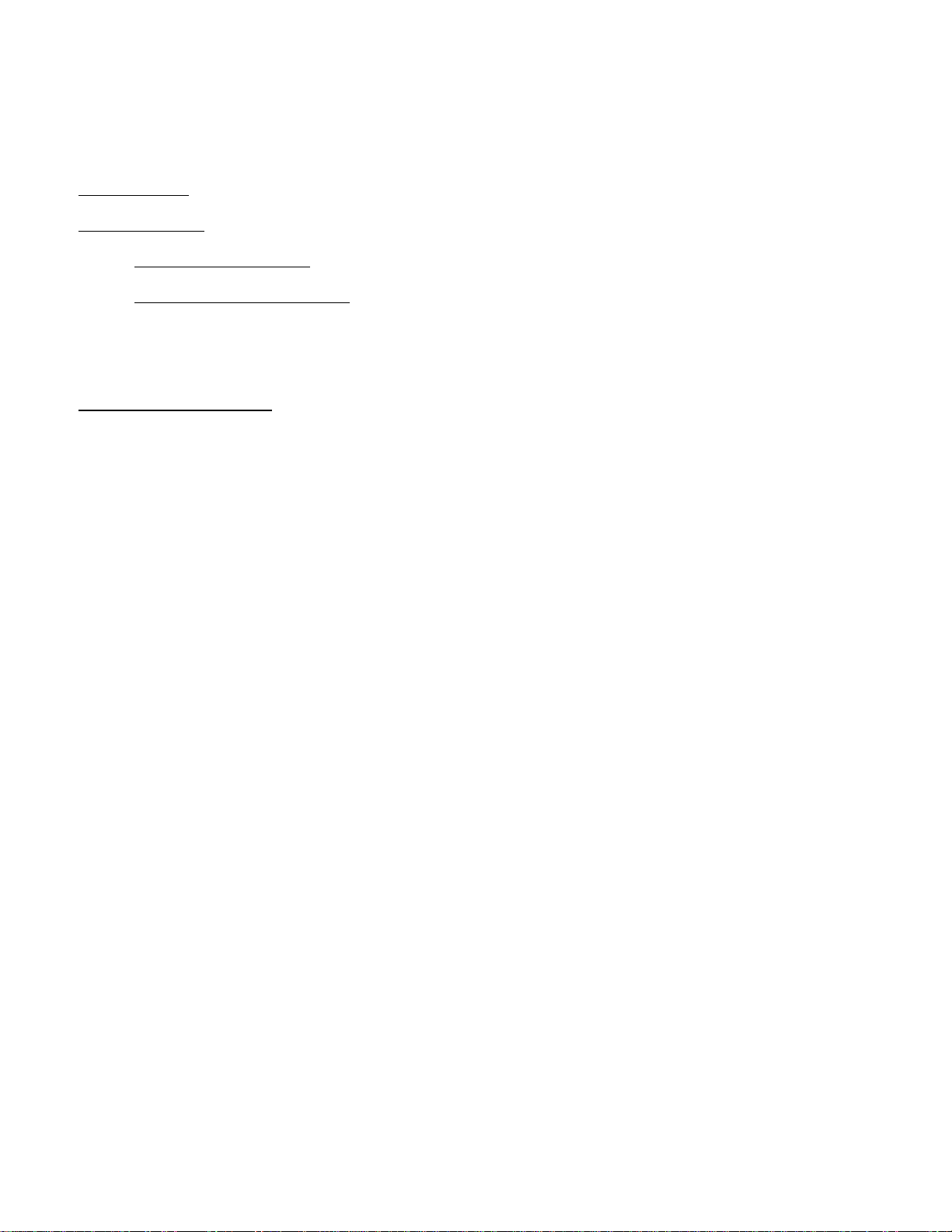
Display: D. MAND or CONT.
To change from the one displayed use one of the up or down arrows.
D. MAND = DEMAND, meaning: “print on demand mode”.
CONT. = Continuous, meaning continuous printing mode.
Demand mode:
The RS-232 output will occur only by demand, i.e. by using the PRINT key.
Continuous mode:
There are two continuous modes, both are factory set.
1. Continuous-unconditional
: the value showing on display will be printed at time intervals of approximately 1
second.
2. Continuous-upon value change
: the value shoeing on display will be printed only when there occurs a
change in this value. If it changes constantly, the printing will occur at a rate of approximately once per
second.
If there is no change in the display value – there is no printing. In such case the print-on-demand is active
as well.
Available print commands
PRINT – prints the current displayed value.
MAX. PRINT– prints the max. value displayed since the last switching the system “ON”.
TOTAL PRINT (if applicable) – prints the value of the summed-up loads and the number of loads that were actually
summed-up.
DATA L. PRINT– prints all the load values that were logged in the data logger memory since the last data logger
reset.
When printing the first time (after switching the system on) the Head Line (six lines) will be printed. The five first
lines are the system's owner identification. It is programmed by the manufacturer according to the buyer's choice.
Each line includes up to 60 characters.
The sixth line is the heads of the columns to be printed later.
A “PRINT” line includes the following:
1. The load (up to 5 digits)
2. The units
3. TARE mode “NET” or “GROSS”
4. Function: DATA = displayed data
MAX = PEAK HOLD = max. value
TOT. 21 = Totalized value and number of loads summed-up, 21 in this case
D.L. 1 = Data Logger line #1
D.L. 2 = Data Logger line #2
5. DATE & TIME – if the system is equipped with a “real time clock” which is an option.
9.6 BAUD RATE SELECTION
If ordered, i.e. only if the system is equipped with the RS-232 output, and user-selectable baud rate options.
To enter the options programming procedure menu, follow the instructions in chapter #9.
Select the BAUD. R = BAUD RATE procedure menu using the up ↑ and/or down ↓ arrows.
Press: ENTER.
Display: Blinks O.K. and then displays the baud rate that is currently in use. Use the up ↑ and/or down ↓ arrows to
select the desired one. The available baud rates, are: 38,400, 19,200, 9600, 4800, 2400, 1200 bps.
Press: ENTER. The display will blink the chosen baud rate, then the display will blink O.K. and BAUD. R.
To quit the main menu press ESC.
To enter another menu procedure, use the up ↑ and/or down ↓ arrows.
CF 65 10 07.04.09 n.g.
Page 13

9.7 ANALOG OUTPUT
9.7.1 4/20mA:
12/24 V
See chapter “Connector Cables”.
9.7.2 0/1V:
See chapter “Connector Cables”.
9.8 TOTALIZER – if applicable
The totalizer sums-up loads. To sum-up an additional load press TOTAL. After “TOTAL” is displayed press ENTER.
The display will blink “ADD” and then the units in use. N 17 will follow, meaning load #17 was added and the
current TOTAL in the memory is 25840 (for example) will follow, for a short time. The display returns to show
current measured loads after showing again the current units in use. If the system rejects the load to be added, it
will blink IGNOR, after you press the ENTER key. The reason for rejecting the load will be displayed by ERR.XX.
A special “filter” in the totalizer programming prevents the possibility to sum-up twice the same load. This is a very
practical feature, because if the operator is not really sure if he has already summed-up the current load, he has
just to try to add it. If it is already inside, the system will reject it.
This “filter” is based on the fact that between two adjacent loading there is a “ZERO” value. If the system has not
found a zero before the current load – it will reject it and display “IGNOR”. “ZERO” for his purpose is in between
±5% of the system's capacity.
ERR. Means: there was no zero value after the previous load.
The system will accept only loads having the same “Tare mode” i.e. GROSS or NET. If the first load to be entered
to the totalizer memory is NET, then no GROSS loads will be accepted. The IGNOR sign will be displayed in such a
case followed by ERR.
The totalizer will reject overloads, by displaying IGNOR followed by EPR.
The totalizer memory resets itself automatically when switching the system on. So if you do want to reset the
totalizer, you have to switch the system “OFF” and “ON”.
Press “TOTAL” to get number of loads and the total value displayed.
The totalizer “knows” to add loads in different units. It is doing all the calculations needed to convert the values in
the memory to the one you select. It is possible to start totalizing loads measured in Lbs and then switch over to S.
TONS (short tons) or any other available unit and to continue to sum-up. The system will display and print the
summed-up value in the current measuring units. You can even “translate” a load value you have in the totalizer by
switching to a different measuring unit provided the user selectable units option is included.
Press the TOTAL key to get the load value in the new selected measuring units.
9.9 DATA LOGGER
If applicable, i.e. only if the system includes the data logger option.
The data logger will store up to 600 measured values (and up to 3000 in the extended memory version). The data
stored with each measured value:
The measured units
The Tare condition: GROSS or NET
The running number: 1,2,3…. in the memory
CF 65 11 07.04.09 n.g.
Page 14
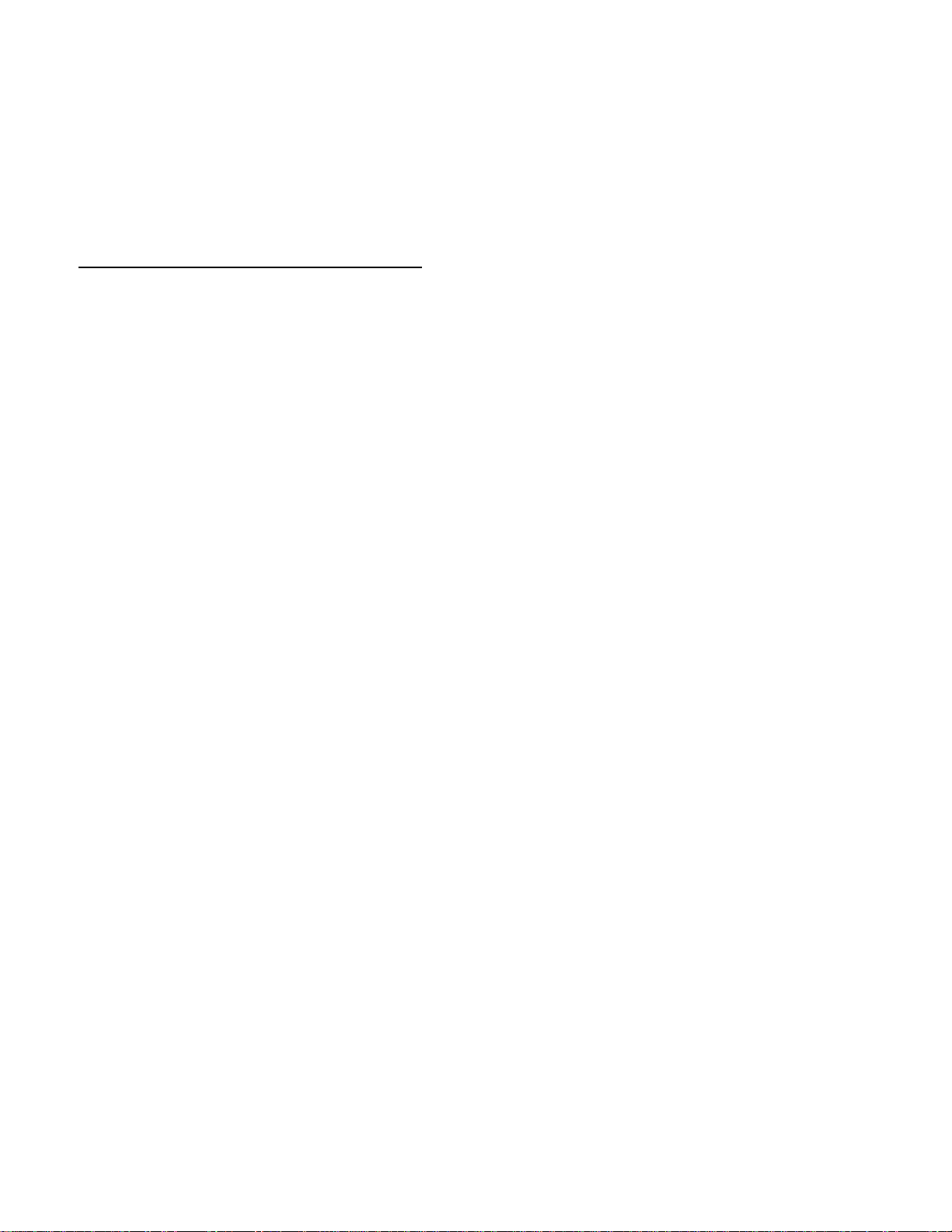
If the system is equipped with “real time clock” (which is optional) the year, month, day, hour, and minute will be
also stored.
To store an additional value press the DATA L. key. DATA L. will be displayed. Then press ENTER.
To get all the stored info press DATA L. followed by PRINT. (See also chapter 9.5 PRINT).
To reset the data logger press DATA L. and then RESET.
RON Data logger choice ordering instructions:
DL600: 600 lines capacity / DL3000: 3000 lines capacity / DL6000: 6000 lines capacity
With
Required for downloading to PC: RS-232 capability+Interface Cable to PC only, 1.5m / 5 feet.
Note about printing to serial printer: RON data logger set always includes one mating circular receptacle (see A
in the interface cable photo below) which owner should use to assemble the appropriate cable to carry the data
from the indicator to a serial printer that owner purchases from source other than RON manufacturer. Serial printers
purchased from RON manufacturer together with the RON data logger, come equipped with appropriate cable
included within.
With
Optional: Serial printer, miniature, either battery operated Thermal paper
OR Mains operated dot matrix
With
Optional: Real Time Clock – stamps date and time, in each line.
Please note: each entry is stored manually by the user. Data logger capacity determines the maximum lines that
can be stored. Number of lines per weighing job will be determined by amount of data stored. When maximum
capacity is reached and the last line is written, the next entry will start from line #1, thus effectively overwriting the
stored data. Buyer should consider what is the maximum realistic amount of lines that may be needed in a weighing
session. For example, a perfect 10 minute Bollard Pull Trial requiring one measurement every 30 seconds, requires
only 20 lines and therefore a DL600 will suffice.
CF 65 12 07.04.09 n.g.
Page 15

OPERATION OF THE RON DATA LOGGER
A) To store an additional value that currently displays on the screen during scale operation:
press DATA L.
DATA L. will be displayed
press ENTER
B) To download all the stored info to serial printer:
NOTE: Ideally, the following two-step downloading should be done while there is full communication via
cable or wireless between the load cell and the indicator.
CF 65 13 07.04.09 n.g.
Page 16

When this is not possible, for example: when the load cell remains on the crane but the indicator is taken
away to the office for downloading, then operator must conclude the following two steps immediately after
switching on the indicator, while indicator display shows “TR.ERR” for a few seconds. If this period is
missed, operator should switch the indicator off and then on and retry.
press DATA L.
press PRINT.
C) To download all the stored info to PC:
Use a terminal emulator such as HyperTerminal
the PC.
Then do:
NOTE: Ideally, the following two-step downloading should be done while there is full communication via
cables or wireless between the load cell and the indicator.
When this is not possible, for example: when the load cell remains on the crane but the indicator is taken
away to the office for downloading, then operator must conclude the following two steps immediately after
switching on the indicator, while indicator display shows “TR.ERR” for a few seconds. If this period is
missed, operator should switch the indicator off and then on and retry.
press DATA L.
press PRINT.
Conclude the session according to your terminal emulator instruction manual.
D) To reset the data logger:
NOTE: data logger will NOT reset when ON-OFF key is switched off and the indicator is shut off.
press DATA L.
press RESET.
9.10 MULTI WIRE ROPE FALLS OPTION
TM
to establish communication between the indicator and
If ordered, i.e. only if the system includes the multi option.
To enter the options programming procedure menu, follow the instructions in chapter #9.
Select the MULTI procedure by using the up and/or down arrows.
Press: ENTER
Display: Will show the number of multi recently in use.
To select a new number use the up or down arrows.
Press: ENTER
Display: O.K., MULTI
You are back in the main menu.
To go out of the menu press: ESC.
To enter another procedure use the arrows.
The multifunction is to enable the system to be used when the load cell is connected to one
cables in a multi-cable suspended loading. For example, when the load cell is connected to the “dead end” of a
multi wire rope falls crane. The multi option helps the user by multiplying the measured weight by the number of
wire ropes the load is actually suspended by.
The load cell senses one wire rope fall in a crane reeving of four wire rope falls; the system will multiply the sensed
load by four and display the result. The system will multiply the sensed load by any number selected by the user to
suit the actual reeving arrangement at a given set up. The overload threshold levels also receive the correct values,
which are the normal threshold levels multiplied by the number of falls.
The set points are also multiplied by the multi number automatically.
of the load suspending
9.11 CONNECTOR CABLES – if applicable
9.11.1 5 PINS SEALED CIRCULAR CONNECTOR:
9.11.1.1 RS-232 + 2 X SET POINTS
A. Vext (For S.P. 5-12 VDC, 100mA max.)
B. S.P.1 (Set Point)
CF 65 14 07.04.09 n.g.
Page 17
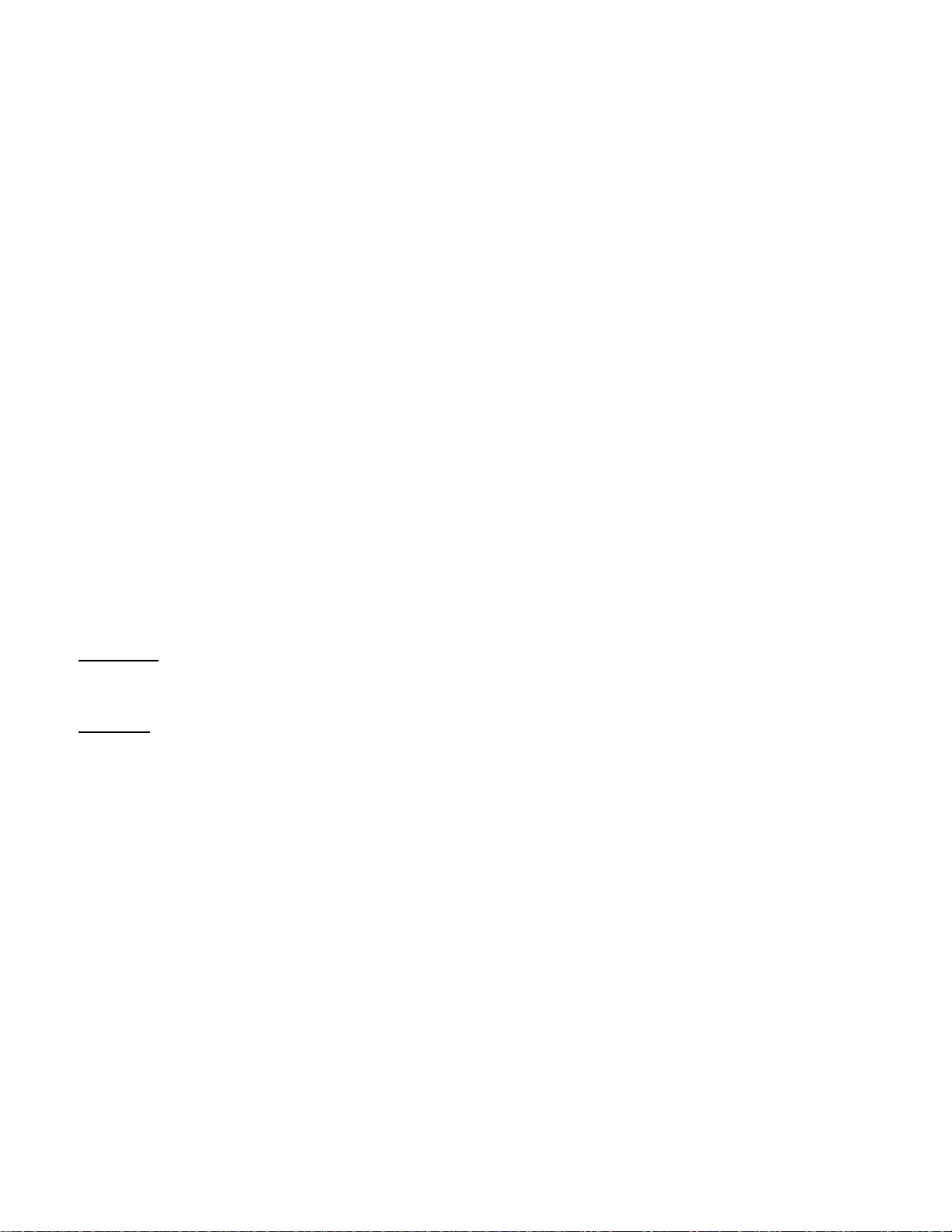
C. RS-232
D. GND RS-232, & G ext (For S.P)
E. S.P.2 (Set Point)
9.11.1.2 RS-232 + 4/20mA
A. + current supply
B. - current supply
C. TxD
D. GND
E. –
9.11.1.3 RS-232 + 0/1V
A. + V
B. GND for 0/1V
C. TxD
D. GND for RS-232
E. –
9.11.1.4 RS-485
A. No
B. No
C. A (RS-485)
D. B (RS-485)
E. GND
9.12 CONTINUOUS MAX. DISPLAY – ONLY IF ORDERED
When in use, the indicator will display the max. value continuously. When a new measured value is higher than the
max. displayed, this value becomes the new max. and will be displayed continuously until a higher measured value
is detected.
To activate
“MAX.ON” and switches itself to the “continuous max. display” mode and continuously displays the max. value that
was detected from the time that the system was switched on.
To cancel
“MAX. OF”.
The max. value will be stored in memory and can be displayed for about two seconds whenever the user presses
the max. key.
To reset the max. value, switch the system off. When switching on, the max. value is reset automatically.
the “continuous max. display” press the MAX. + ENTER keys simultaneously. The display will indicate
the “continuous max. display” mode, press the two keys MAX. + ENTER simultaneously. The display:
9.13 DAMPENED READINGS – IF ORDERED
To switch on the dampening mode, press the keys ZERO + TARE simultaneously. The display will show AVR.ON.
To switch off the dampening mode, press both keys again. The display will show AVR.OF.
When calibrating the system, avoid using dampening, i.e. switch off the dampening mode.
When lifting a load from zero in dampened mode, you will have to wait a few seconds until the display stabilizes at
the correct value, but it will be significantly quicker compared to an undampened reading.
CF 65 15 07.04.09 n.g.
Page 18

10.0 ERROR TABLE
Error # Meaning
01
03
04
05
07
08
10
15
20
25/26
31
32
33
34
49
50
51-59
60
80
81
100
102
104
Memory failure.
Calibration; Load value above capacity.
Not legal zero command; Value above 30% of capacity.
Not legal zero command; Unstable load value for zeroing.
Totalizer summed-up value overflow.
Data logger. Fully logged. No additional memory volume left.
Data logger. This option does not exist in this system.
Real Time Clock (RTC): This option is not included in this system.
RS-232, set point/s options are not included in this system.
ON/OFF command failed. Try again.
Totalizer. The system did not have a zero load before the last loading.
Totalizer. Trying to sum-up “zero” load.
Totalizer. Trying to sum-up an overload.
Totalizer. Trying to sum-up NET & GROSS loads.
Totalizer. This option is not included in this system.
More than one key pressed. More than 3 seconds.
A key is pressed more than 3 sec.
Display overflowed.
Failure in type #.
3001 Rx data received erratically.
3001 Decimal point wrong.
Data logger appears in the menu, but actually does not exist.
Baud rate is not according the standard values.
11.0 TROUBLESHOOTING
1.The system will not start
a) Try pressing the ON/OFF key again until you hear the beep.
b) Open the battery compartment cover.
Check the battery connection and wiring.
c) Remove the batteries and replace them in the holder to improve contact.
Check the battery pack voltage (with a voltmeter).
The voltage should be above: 3.45V
If it is not – replace (disposable) or charge (rechargeable) the batteries.
d) If you cannot check the voltage, try replacing the batteries.
2.The system cannot be switched off
a) Disconnect the batteries and then reconnect.
b) Start the system again and try to switch it off.
• If it does not switch off, it can still be used until you have an opportunity to send it to an authorized service
center. The system will function for more than 3 months (or more than 2 months with rechargeable
batteries) if it remains “on” permanently.
• If you leave it functioning unloaded (“0” displayed), the system will change to “sleep” mode and battery life
will be doubled.
3.DANG.R sign displayed when not overloaded
a) Press the ZERO key.
b) Switch the system “off”. After waiting approx. 15 sec. switch it “on” again.
4. The system freezes and does not react to changes in loading or to keyboard commands
a) Disconnect the battery pack by disconnecting the battery connector in the battery compartment. Reconnect it.
If the fault recurs frequently – send the system to a service center.
CF 65 16 07.04.09 n.g.
Page 19

5. No load cell “No L.C.” sign
Means there is no connection to the L.C.
a) If it happens when using the extension cable – try it without the cable.
b) The system should be checked in an authorized service lab.
6. The system switches itself off
a) Check the batteries (see chapter 1b, 1c & 1d).
b) Try to operate the system without the extension cable. If this is the problem, replace the cable. If the problem
persists, send the system to be checked in an authorized service lab.
12.0 SUITABLE SHACKLES
Capacity in
metric tons
Size Cap. In short
G209
1 3/8” 1/2” 3 1/3 M650A
2 3/8” 1/2” 3 1/3 M650A
3 1/2” 1/2" 3 1/3 M650A
5 5/8” 3/4" 7 M652A
10 1” 1 1/8” 15 M655A
12 1” 1 1/8” 15 M655A
15 1 1/8” 1 1/4" 18 M656A
20 1 3/8” -
G-2140 G-5263
25 1 1/2" 1 1/2" 30 M857A 30
30 1 1/2" - - 30
40 1 3/4" 2” 50 M858A 40
50 2” 50
80 2 1/2" 80
G-2160 P6033
125 125t 125t
200 200t 200t
250 250t
300 300t 300t
Use shackles with S.W.L. (Safe Working Load) equal to, or greater than, the system’s maximum capacity.
When ordering shackles, it is strongly recommended to specify max. shackle pin diameter and min. inside shackle
width to fit the load cell.
Crosby shackles
(USA)
C.M. shackles (short tons) (USA) Van Beest (The
Netherlands)
Model
tons
13.0 WARRANTY REPAIR POLICY
Limited Warranty On Products
Any Cooper Instruments product which, under normal operating conditions, proves defective in material or in
workmanship within one year of the date of shipment by Cooper will be repaired or replaced free of charge provided
that a return material authorization is obtained from Cooper and the defective product is sent, transportation
charges prepaid, with notice of the defect, and it is established that the product has been properly installed,
maintained, and operated within the limits of rated and normal usage. Replacement or repaired product will be
shipped F.O.B. from our plant. The terms of this warranty do not extend to any product or part thereof which, under
normal usage, has an inherently shorter useful life than one year. The replacement warranty detailed here is the
buyer’s exclusive remedy, and will satisfy all obligations of Cooper whether based on contract, negligence, or
otherwise. Cooper is not responsible for any incidental or consequential loss or damage which might result from a
failure of any and all other warranties, express or implied, including implied warranty of merchantability or fitness for
particular purpose. Any unauthorized disassembly or attempt to repair voids this warranty.
CF 65 17 07.04.09 n.g.
Page 20

Obtaining Service Under Warranty
Advance authorization is required prior to the return to Cooper Instruments. Before returning the item, contact the
Repair Department c/o Cooper Instruments at (540) 349-4746 for a Return Material Authorization number.
Shipment to Cooper shall be at buyer’s expense and repaired or replacement items will be shipped F.O.B. from our
plant in Warrenton, Virginia. Non-verified problems or defects may be subject to a $100 evaluation charge. Please
return the original calibration data with the unit.
Repair Warranty
All repairs of Cooper products are warranted for a period of 90 days from date of shipment. This warranty applies
only to those items that were found defective and repaired; it does not apply to products in which no defect was
found and returned as is or merely recalibrated. It may be possible for out-of-warranty products to be returned to
the exact original specifications or dimensions.
* Technical description of the defect: In order to properly repair a product, it is absolutely necessary for Cooper to
receive information specifying the reason the product is being returned. Specific test data, written observations on
the failure and the specific corrective action you require are needed.
CF 65 18 07.04.09 n.g.
