Page 1
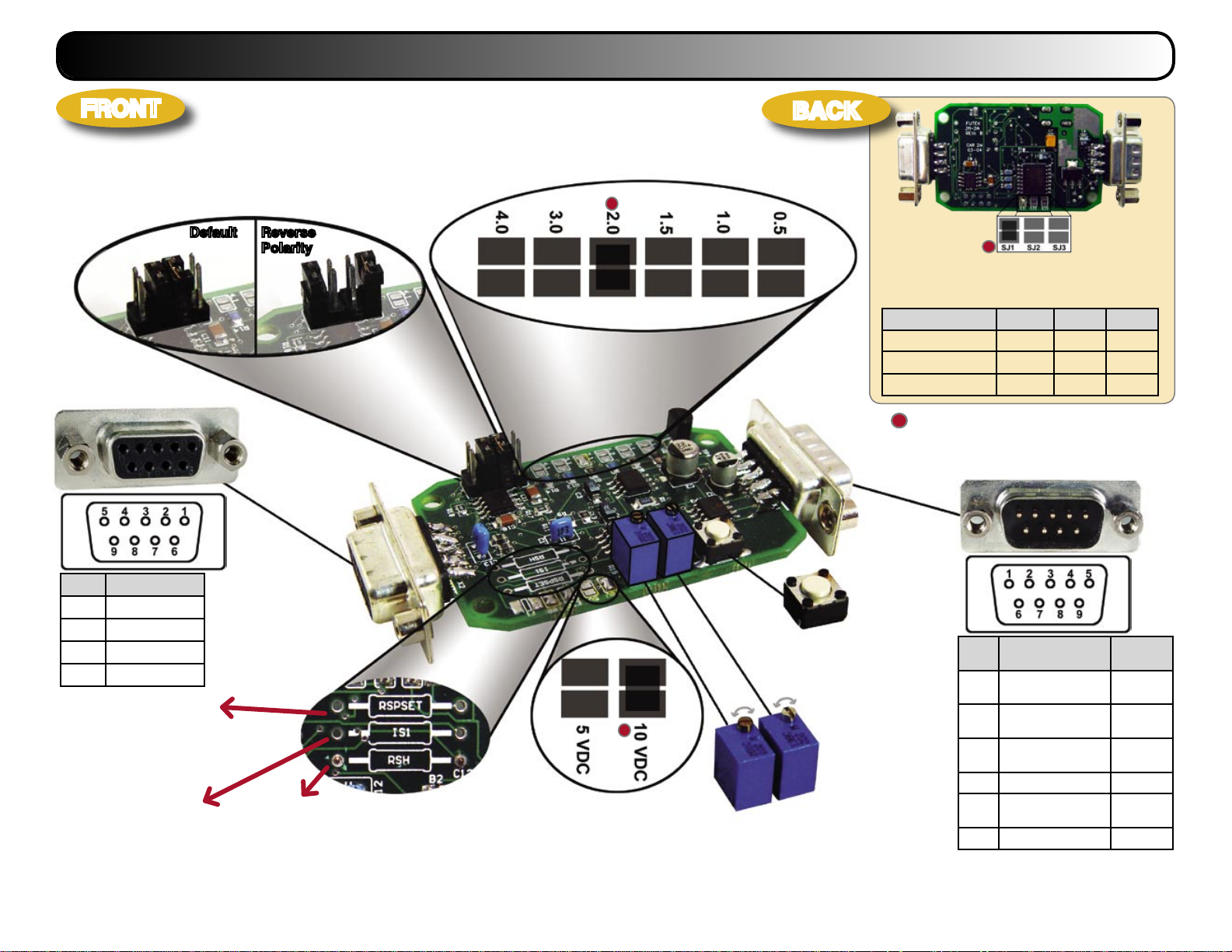
DCM 470 AMPLIFIER QUICK START
FRONT
Polarity Selection
The default polarity is shown in the picture on
the left. To reverse the polarity, simply move the
jumpers to the positions shown on the right.
Default Reverse
Polarity
Female Connector
(Sensor)
Input Range Jumpers
The input value range is from 0.5 to 4.0 mV/V
(based on 10VDC excitation). Select the input
value closest to your input range by soldering the
corresponding jumper. Span trim maybe required
in some cases.
D
BACK
D
Current Output Selection
To change the current output, solder the jumper
in the fashion described in the table below:
mA Output SJ1 SJ2 SJ3
4-20mA (Default) Closed Open Open
0-20mA Open Closed Open
5-25mA Closed Open Closed
D
: Default setting.
Male Connector
(Output/Power)
Pin# Wiring Code
1 + Excitation
2 + Signal
3 - Signal
* NOTE: For
6-wire connections, jumper
the Sense
wires with the
Excitation
wires.
4 - Excitation
Span Trimming Adjust:
Needed when sensor sensitivity
needs to be adjusted to a specic
output to meet CSG signal requirements. Eg. 2.850mV/V to 2.000mV/
V. Note that ETR jumper must be
open to use these options.
Zero Shift:
Causes positive or negative zero
shift for a bi-directional single ended
voltage setup. Eg. 4-20mA Where
12mA is ZERO LOAD.
Shunt Resistor
The shunt resistor is attached in the
location marked ‘RSH’ (shown above).
To change the resistance value, simply
solder your desired resistor into the
‘RSH’ location.
D
Excitation Jumpers
There are two excitation values available on the CSG, 10 VDC (default) and
5 VDC. To select your excitation, simply
connect the corresponding jumper.
* NOTE: Only one excitation jumper can be con-
nected at the same time.
Shunt
It is NOT necessary to open the
CSG amplier
to activate the
shunt feature.
Simply press
the button
through the
cover in the
location marked
‘SHUNT’.
Span Adjust
Zero Adjust
Adjustments to the Span and
Zero are made by using a
ne pitch screwdriver to adjust the Span and Zero pots.
Pin# Wiring Code Color
9 +12 to 24 VDC
(Power)
8 Voltage Out
(VDC)
7 Voltage Return
(VDC)
6 Ground (Power) Black
2 Current Return
(mA)
1 Current Out (mA) White
* NOTE: Power supply requires 12-24
VDC at 150 mA (min.). 4-20 mA signal out
requires positive sensor signal polarity.
Code
Red
Green
Orange
Blue
Page 2
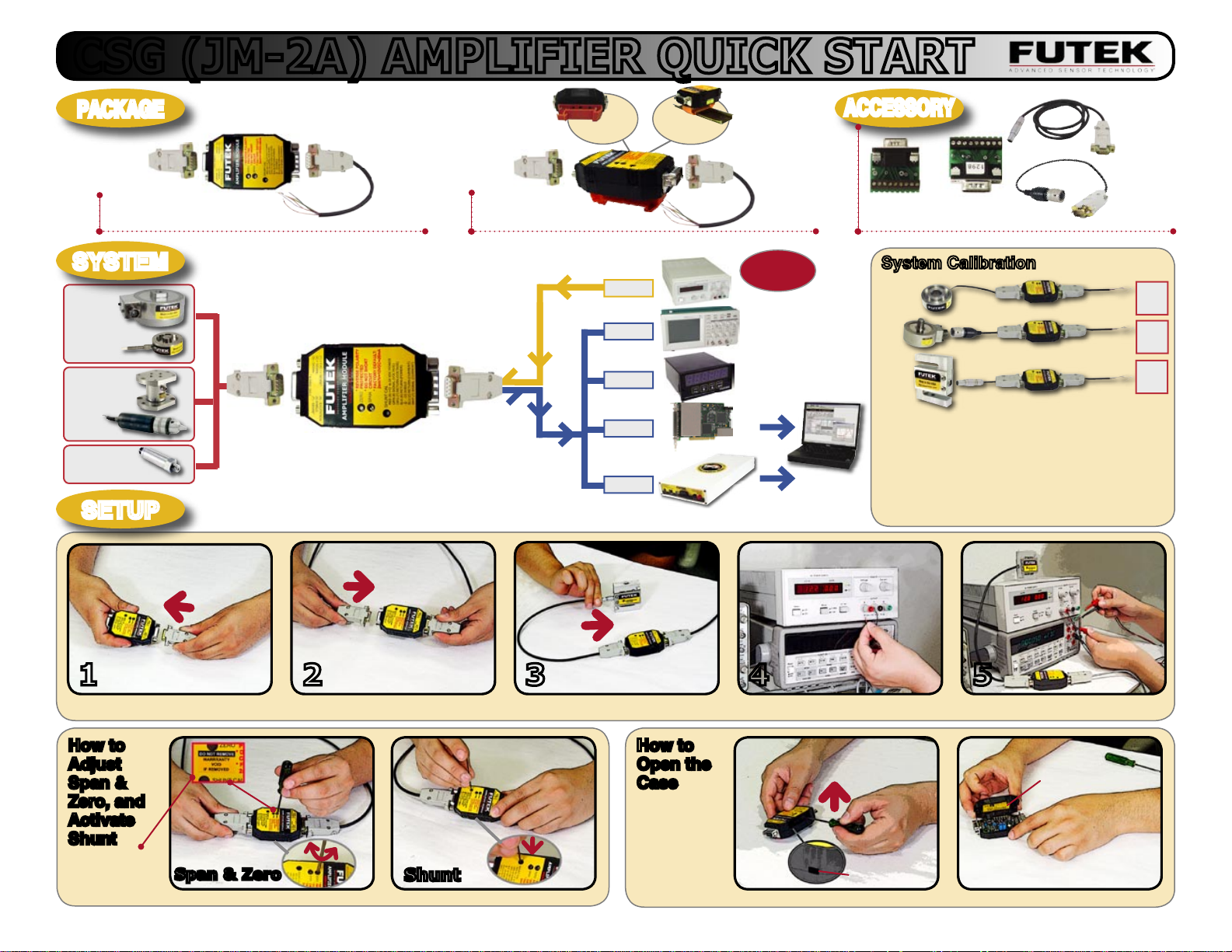
CSG (JM-2A) AMPLIFIER QUICK START
PACKAGE
Standard
CSG105
Package
Male DB9
Connector
SYSTEM
LOAD
CELL
&
FORCE
SENSOR
TORQUE
SENSOR
PRESSURE
SENSOR
SETUP
CSG105
Amplier
Female DB9
Connector &
Lemo Connec-
tor w/ Cable
Assembly
CSG105 or CSG110
Standard
CSG110
Package
Male DB9
Connector
Signal
Out
Backside
Power
CSG110
Amplier
connector
connector
connector
connector
connector
Din Rail
Mounting
A to D Card
Female DB9
Connector &
Lemo Connec-
tor w/ Cable
Assembly
+12 to +24
VDC power
ONLY
Power Supply
Scope or DMM
Futek IPM500
Digital Display
Computer
Futek VCal Sensor
Verication System
ACCESSORY
Terminal Board
w/ Male DB9
Connector
System Calibration
LTH300
Load Cell
LCB500
Universal
Load Cell
LSB
S-Beam
Load Cell
1. Connection between sensor & CSG amplier are completed by factory. READY TO USE.
2. Factory congured excitation voltages, gain, shunt value,
and chosen output (Options available: VDC or 4-20 mA, 5
or 10 VDC excitation, and shunt cal calibration).
3. System calibration certicate is provided and also available online at www.futek.com.
4. System calibration is VOID if SPAN is adjusted after
shipment.
Terminal Board w/
Female DB9 Con-
nector
CSG Amplier System w/ Cable (Standard)
CSG Amplier System w/ Bendix Connector
CSG Amplier System w/ Lemo Connector
Male DB9
Connector w/
Lemo Connec-
tor and Cable
Assembly
Male DB9
Connector w/
Bendix Connec-
tor and Cable
Assembly
Power
&
DMM
Power
&
DMM
Power
&
DMM
2
3
Plug in DB9 male connector Plug in DB9 female connector Connect CSG amplier to sensor
How to
Adjust
Span &
Zero, and
Activate
Shunt
* Span potentiometer locked
on system
calibrations.
www.futek.com Tel: 1-800-23-FUTEK or 949-465-0900
Span & Zero
Turn the screws. CCW to increase SPAN and CW to increase ZERO
Shunt
Press shunt button and hold.
How to
Open the
Case
* There are
slots on each
side of the CSG
amplier case
for easy opening.
4
51
Connect power
Slot
You can use a screwdriver to open the case.
Copyright 2004 Futek Advanced Sensor Technology, Inc.
Connect to display
Internal label for
convenience
Doc. No. MKTSFCSG01162004
