Page 1
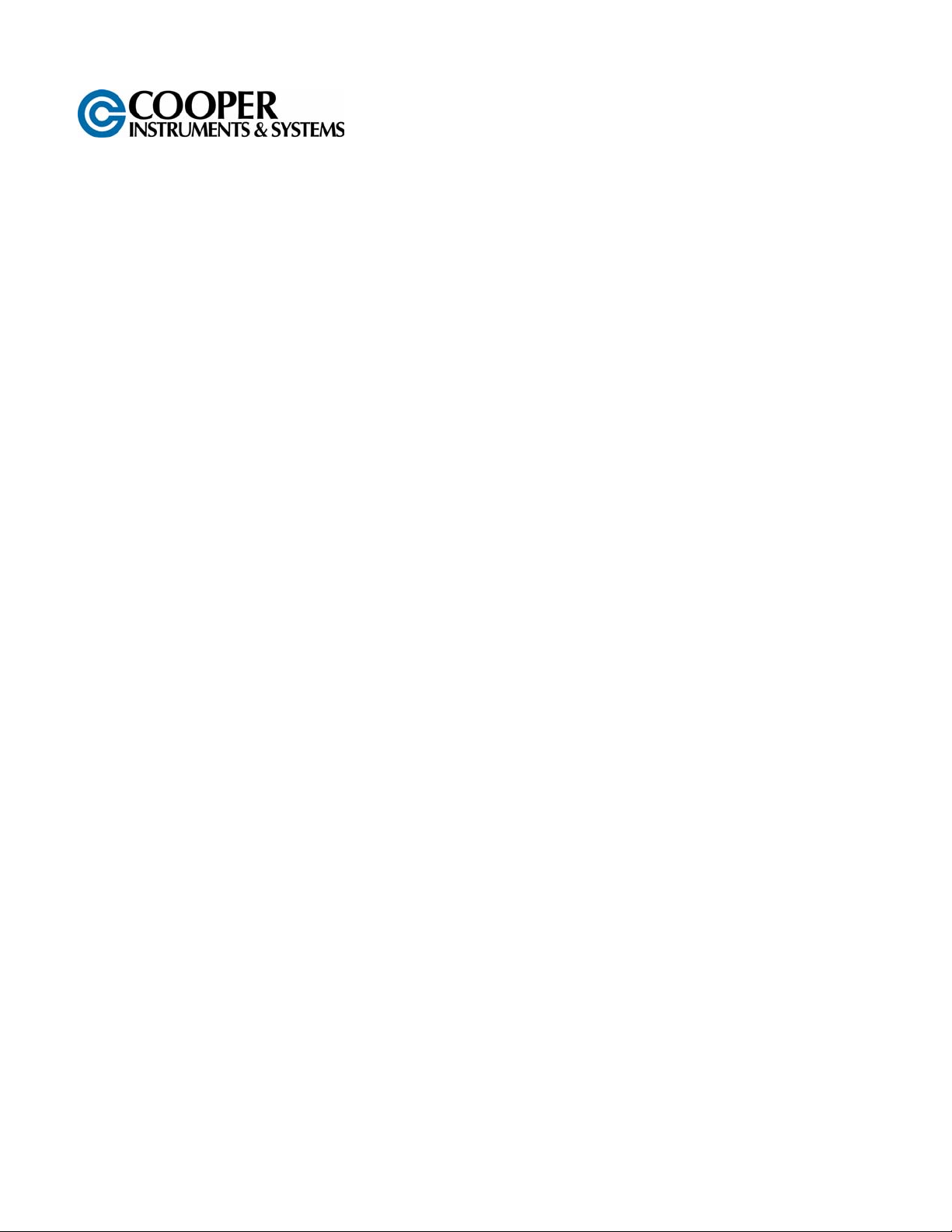
DCM 4059G
FIELD SELECTABLE ISOLATED STRAIN GAUGE
(BRIDGE) to DC TRANSMITTER
USER’S GUIDE
www.cooperinstruments.com
PH: 540-349-4746 • FAX: 540-347-4755
Page 2

CONTENTS
1.0 SPECIFICATIONS..................................................................................................................1
2.0 DESCRIPTION AND FEATURES ..........................................................................................2
2.1 Models & Options.............................................................................................................................. 2
2.2 Electrical Connections ......................................................................................................................2
2.3 Range Selection................................................................................................................................ 3
3.0 INSTALLATION AND SETUP................................................................................................3
3.1 Calibration.........................................................................................................................................3
3.2 Test Button........................................................................................................................................4
3.3 Operation ..........................................................................................................................................4
3.4 Range Selection................................................................................................................................ 5
4.0 FREQUENTLY ASKED QUESTIONS....................................................................................6
5.0 WARRANTY REPAIR POLICY ..............................................................................................7
CF17 ii 09/06
Page 3

1.0 SPECIFICATIONS
Input Range
Minimum:
Maximum:
Millivolt output range is determined by the sensor sensitivity (mV/V) and the excitation voltage: mV/V sensitivity X
excitation voltage = total mV range
Input Impedance
200 kΩ typical
Excitation Voltage
Maximum output:
Drive capability:
Adjustability:
Fine adjustment:
Stability:
Sense Lead Compensation
Compensation better than ±0.01% per 1 Ω change in leadwire resistance
Leadwire resistance 10 Ω maximum for 10 VDC excitation for 350 Ω bridge
Zero Offset (Tare)
±100% of span in 15% increments
Shunt Calibration Resistor Provision
Option M02: Toggle switch for customer-supplied external shunt resistor
LoopTracker
Variable brightness LEDs indicate input/output loop level and status
Output Ranges
Voltage:
Bipolar Voltage:
Current (20 V compliance):
Output Linearity
Better than ±0.1% of span
Output Zero and Span
Multiturn potentiometers to compensate for load and lead variations
±15% of span adjustment range typical
Functional Test Button
Sets output to test level when pressed. Potentiometer factory set to approx 50% of span. Adjustable 0-100% of
span.
0 to 5 mV range
0 to 400 mV range
10 VDC maximum at 120 mA
Up to four 350 Ω bridges at 10 VDC
Switch-selectable, 0 to 10 VDC in 1 V increments
±5% via multiturn potentiometer
±0.01% per
Minimum
0-1 VDC
±1 VDC
0-2 mADC
0.5 mV/V sensitivity
40 mV/V sensitivity
o
C
Maximum
0-10 VDC
±10 VDC
0-25 mADC
Load Factor
1000 Ω at 20 mA
Response Time
70 milliseconds typical, faster response times are available
Option DF: 10 millisecond response time
Common Mode Rejection
100 dB minimum
Isolation
2000 V
Ambient Temperature Range and Stability
o
-10
Better than ±0.02% of span per
min. Full isolation: power to input, power to output, input to output
RMS
C to +60oC operating ambient
o
C stability
Power
Standard:
A230 option:
D option:
115 VAC ±10%, 50/60 Hz, 2.5 W max.
230 VAC ±10%, 50/60 Hz, 2.5 W max.
9-30 VDC, 3 W with 4 load cells
CF17 1 09/06
Page 4

2.0 DESCRIPTION AND FEATURES
The DCM 4059G accepts a strain gauge, bridge, load cell, or a summed input from up to four sensors, and
provides a proportional, isolated DC voltage or current output. It includes filtering and processing to allow effective
use of low-level transducers in the noisy environments found In industrial applications. The full 3-way (input, output,
power) isolation makes this module useful for ground loop elimination, common mode signal rejection or noise
pickup reduction.
The adjustable bridge excitation power supply generates a stable source of excitation voltage to drive from one to
four 350Ω (or greater) bridge type sensors such as load cells, pressure transducers and strain gauges and
amplifies and converts the resulting millivolt signal into the selected output. Sense lead circuitry is included to
cancel the effects of leadwire resistance, if required.
Input, output, excitation and zero offset are field-configurable, via external rotary and slide switches. Common
ranges are on the module label. Offsets up to ±100% of span can be used to cancel sensor offsets or non-zero
deadweights (taring). Non-interactive zero and span simplifies calibration.
Cooper Instruments exclusive features include two LoopTracker LEDs and a Functional Test Pushbutton. The
LoopTracker LEDs (Green for input, Red for output) vary in intensity with changes in the process input and output
signals. Monitoring the state of these LEDs can provide a quick visual picture of your process loop at all times. The
functional test pushbutton provides a fixed output (independent of the input) when held depressed. The test output
level can be adjusted 0-100% output span. Both the LoopTracker LEDs and functional test pushbutton greatly aid in
saving time during initial startup and/or troubleshooting.
The DCM 4059G plugs into and industry standard 11-pin octal socket sold separately. Sockets 011 are finger-safe
011FS allow either DIN rail or panel mounting.
2.1 Models & Options
Please specify power and options
DCM 4059G
Field rangeable strain gauge to DC transmitter, isolated, 115 VAC
Options – Add to end of model number
A230
D
M02
DF
U
Powered by 230 VAC, 50/60 Hz
Powered by 9-30 VDC
Toggle switch for external shunt calibration resistor
Fast response, 10 millisecond nominal response time
Conformal coating for moisture resistance
Accessories – Order as separate line item
011
011 FS
TK36
11-pin socket
11-in finger-safe socket
DIN rail, 35mm W x 39” L, aluminum
2.2 Electrical Connections
WARNING! All wiring must be performed by qualified personnel only. This module requires an industry-standard
11-pin socket. Order 011 or finger-safe 011 FS socket.
Power Input Terminals – The white label on the side of the module will indicate the power requirements. AC
power is connected to terminals 1 and 3. For DC powered modules, polarity MUST be observed. Positive (+) is
wired to terminal 1 and negative (-) is wired to terminal 3.
Strain Gauge Input – Refer to strain gauge manufacturer’s data sheet for wire color-coding. Polarity must be
observed when connecting the signal input. The positive connection (+) is applied to terminal 4 and the negative (-)
is applied to terminal 5.
Excitation Voltage – CAUTION: Never short the excitation leads together. This will cause internal damage to the
DCM 4059G. Refer to strain gauge manufacturer’s data sheet for wire color-coding. Terminals 7 and 8 provide
connections for the DC voltage that is used to excite the strain gauge load cell. Polarity must be observed when
connecting the Excitation Output. The positive connection (+) is applied to terminal 7 and the negative (-) is applied
CF17 2 09/06
Page 5

to terminal 8. Connect the sense leads to terminal 6. If no sense lead is available, connect pin 6 to pin 7.
Signal Output Terminals – Polarity must be observed when connecting the signal output to the load. The positive
connection (+) is connected to terminal 9 and the negative (-) is connected to terminal 10.
DCM 4059G typical wiring
2.3 Range Selection
The DCM 4059G is configurable to your exact input and output
requirements. Ranges are listed on the module labels and below.
Contact Cooper Instruments for special ranges.
Four rotary switches and a slide switch on the side of the module are
used to select input and output ranges.
1. See table and set Excitation rotary switch C to desired excitation
voltage.
Excitation Voltage 10 V 9 V 8 V 7 V 6 V 5 V 4 V 3 V 2 V 1 V 0 V
Switch C A 9 8 7 6 5 4 3 2 1 0
2. Set Volt/Curr switch A to voltage (V) or current (I) depending on output type.
3. From the table, find the rotary switch combination that matches your input/output ranges and set rotary
switches B, D, and E.
4. The Excitation Fine Adjust, Zero, Span and Test Range potentiometers can now be adjusted for the desired
output range.
Rotary
Switches
0-5
mV
0-10
mV
0-20
mV
BDE BDE BDE BDE BDE BDE BDE BDE BDE BDE BDE
DCM 4059G INPUT RANGES
0-25
mV
0-30
mV
0-40
mV
0-50
mV
0-100
mV
0-200
mV
0-250
mV
0-400
mV
0-1 V 002 00A 003 006 00E 00B 00 008 001 004 009
0-2 V 802 80A 803 806 80E 80B 800 808 801 804 809
0-4 V 102 10A 103 106 10E 10B 100 108 101 104 109
1-5 V 602 60A 603 606 60E 60B 600 608 601 604 609
0-5 V 902 90A 903 906 90E 90B 900 908 901 904 909
0-10 V 302 30A 303 306 30E 30B 300 308 301 304 309
±5 V 402 40A 403 406 40E 40B 400 408 401 404 409
Switch A to V
±10 V 502 50A 503 506 50E 50B 500 508 501 504 509
A to
OUTPUT RANGES
I
4-20 mA 702 70A 703 706 70E 70B 700 708 701 704 709
0-20 mA 302 30A 303 306 30E 30B 300 308 301 304 309
3.0 INSTALLATION AND SETUP
3.1 Calibration
Top-mounted, Zero and Span potentiometers can be used should fine-tuning of the output be necessary. An
excitation voltage fine adjust potentiometer is located on the side of the module.
CF17 3 09/06
Page 6

1. Apply power to the module and allow a minimum 20 minute warm up time.
2. Using an accurate voltmeter across terminals 7 and 8, adjust the excitation voltage fine adjust potentiometer for
the exact output desired.
3. Provide an input to the module equal to zero or the minimum input required for the application.
4. Using an accurate measurement device for the module output, adjust the Zero potentiometer for the exact
minimum output desired. The Zero control should only be adjusted when the input signal is at its minimum. This
will produce the corresponding minimum output signal.
5. Set the input at maximum, and then adjust the Span pot for the exact maximum output desired. The Span
control should only be adjusted when the input signal is at its maximum. This will produce the corresponding
maximum output signal.
6. This is a basic calibration procedure and does not account for offsets or tare weights. To achieve optimum
results, it is recommended that the DCM 4059G be calibrated by an accurate bridge simulator before being
placed in service.
7. Offset switch D can be used to cancel or tare non-zero readings by offsetting the low end of the input range.
Switch position 0 results in no offset.
To raise the output zero, rotate switch D clockwise from 1 through 7 until the zero potentiometer is within range
of your desired output.
To lower the output zero, rotate switch D through ranges 9 through F until the zero potentiometer is within
range of your desired output. This range is often used for elevated input ranges.
3.2 Test Button
The Test pushbutton may be set to provide the desired output when depressed. This will drive the device on the
output side of the loop (a panel meter, chart recorder, etc.) with a known good signal that can be used as a system
diagnostic aid during initial start-up or during troubleshooting. It can be adjusted to vary the output signal from 0 to
100% of the calibrated output range. When released, the output will return to normal.
Turn the multi-turn Test Range potentiometer while holding the Test Switch depressed until the desired output test
level is reached.
3.3 Operation
Strain gauges and load cells are normally passive devices that are commonly referred to as “bridges” due to their
four-resistor Wheatstone bridge configuration. These sensors require a precise excitation source to produce an
output that is directly proportional to the load, pressure, etc. that is applied to the sensor.
The exact output of the sensor (measured in millivolts) is determined by the sensitivity of the sensor (mV/V) and the
excitation voltage applied. For example, a load cell rated for 3 mV/V sensitivity and 10 VDC excitation will produce
an output of 0 to 30 mV for load variations from 0 to 100%.
3 mV/V sensitivity X 10 VDC excitation = 30 mV range
An additional input, the “sense” lead, monitors the voltage drop in the sensor leads and automatically compensates
the excitation voltage at the module in order to maintain a constant excitation voltage at the sensor.
The DCM 4059G provides the excitation voltage to the sensors and receives the resulting millivolt signal in return.
This input signal is filtered and amplified, then offset, if required, and passed to the output stage. Depending on the
output configuration selected, a DC voltage or current output is generated.
GREEN LoopTracker
®
Input LED – Provides a visual indication that a signal is being sensed by the input circuitry
of the module. It also indicates the input signal level by changing in intensity as the process changes from minimum
to maximum. If the LED fails to illuminate, or fails to change in intensity as the process changes, this may indicate a
problem with module power or signal input wiring.
RED LoopTracker
®
Output LED – Provides a visual indication that the output signal is functioning. It becomes
brighter as the input and the corresponding output change from minimum to maximum. For current outputs, the
RED LED will only light if the output loop current path is complete. For either current or voltage outputs, failure to
illuminate or a failure to change in intensity as the process changes may indicate a problem with the module power
or signal output wiring.
CF17 4 09/06
Page 7

3.4 Range Selection
The DCM 4059G is configurable to your exact input and output requirements. Ranges are listed on the module
labels and below. Contact Cooper Instruments for special ranges.
Four rotary switches and a slide switch on the side of the module are used to select input and output ranges.
1. See table and set Excitation rotary switch C to desired
excitation voltage.
2. Set Volt/Curr switch A to voltage (V) or current (I) depending
on output type.
3. From the table, find the rotary witch combination that match
your input/output ranges and set rotary switches B, D, and E.
4. The Excitation Fine Adjust, Zero, Span, and Test Range
potentiometers can now be adjusted for the desired output
range.
5. Offset switch D can be used to cancel or tare non-zero
readings by offsetting the low end of the input range.
Switch to position 0 results in no offset.
To raise the output zero, rotate switch D clockwise from 1 through 7 until the zero potentiometer is within range
of your desired output.
To lower the output zero, rotate switch D through ranges 9 through F until the zero Potentiometer is within
range of your desired output. This range is often used for elevated input ranges.
DCM 4059G INPUT RANGES
0-5
Rotary
Switches
0-1 V 002 033 00A 03B 003 006 00E 00B 000 008 001 004 00C 009
0-2 V 802 833 80A 83B 803 806 80E 80B 800 808 801 804 80C 809
0-4 V 102 133 10A 13B 103 106 10E 10B 100 108 101 104 10C 109
1-5 V 602 633 60A 63B 603 606 60E 60B 600 608 601 604 60C 609
0-5 V 902 933 90A 93B 903 906 90E 90B 900 908 901 904 90C 909
0-8 V 202 233 20A 23B 203 206 20E 20B 200 208 201 204 20C 209
2-10 V 702 733 70A 73B 703 706 70E 70B 700 708 701 704 70C 709
Switch A to “V”
0-10 V 302 333 30A 33B 303 306 30E 30B 300 308 301 304 30C 309
±5 V 402 433 40A 43B 403 406 40E 40B 400 408 401 404 40C 409
±10 V 502 533 50A 53B 503 506 50E 50B 500 508 501 504 50C 509
0-2 mA 007 033 00A 03B 003 006 00E 00B 000 008 001 004 00C 009
2-10 mA 602 633 60A 63B 603 606 60E 60B 600 608 601 604 60C 609
OUTPUT RANGES
0-10 mA 902 933 90A 93B 903 906 90E 90B 900 908 901 904 90C 909
0-16 mA 202 233 20A 23B 203 206 20E 20B 200 208 201 204 20C 209
4-20 mA 702 733 70A 73B 703 706 70E 70B 700 708 701 704 70C 709
Switch A to “I”
0-20 mA 302 333 30A 33B 303 306 30E 30B 300 308 301 304 30C 309
±10
mV
0-10
mV
mV
BDE BDE BDE BDE BDE BDE BDE BDE BDE BDE BDE BDE BDE BDE
±20
mV
0-20
mV
0-25
mV
0-30
mV
0-40
mV
0-50
mV
0-100
mV
0-200
mV
0-250
mV
0-300
mV
011 and 011FS Sockets
0-400
mV
CF17 5 09/06
Page 8

4.0 FREQUENTLY ASKED QUESTIONS
What is the performance over the entire range for the DCM 4059 G? How well does the output track the
input over the entire range?
The linearity specification for the DCM 4059 G is ±0.1% of span. The DCM 4058 G is the same.
Is the DCM 4059 G approved for Europe’s CE standards?
No, but if the entire system in the application needs to be CE approved, then our unit does not.
What does the 70 msec response time mean on the DCM 4059 G? Are faster times available? If a signal
with pulse width of less than 70 msec is present at the input, will it show up at the output?
The output will track the input with about a 70msec delay. The DCM 4059 G can be factory set to 10 msec
minimum. If a pulse of less than the response time (70 msec or 10 msec) occurs at the input, the output will not
reveal it, or there might be a small blip.
When trying to adjust the span potentiometer on a DCM 4059 G the output signal, which drives a numerical
display, jumps by too large an amount when barely turning the potentiometer screw. What is wrong?
The resolutions of the zero and span potentiometers are related to the amount of turns of the pot screw and the
amount of adjustment capability (±15%). The factory can provide a finer resolution which means that the
potentiometer screw must be turned more to have the same amount of change in signal, however the total amount
of adjustment capability of the potentiometer will be reduced.
We have a load cell application with a very low output signal and we would like to drive the cell with a
higher excitation voltage (the load cell is rated 24 VDC max. and 10 VDC typical). Can your modules
provide an excitation voltage higher than 10 VDC?
No, however you can use a DCM 9046-24 power supply with 24 VDC output to excite the load cell. The output
signal would then be higher for the same load which could then drive a DCM 4310 G, narrow input span.
We are trying to set up the DCM 4059 G to allow a ±30 mV input signal (3mV/V load cell operating in the
tension/compression mode) with a ±10 V output signal. The unit does not have a code to select for the
input of ±30 mV. Can we have this input option?
No, the DCM 4059 G will not accept ±30 mV and the span potentiometer does not have enough adjustment for this
special range. You can lower the excitation voltage to 7 VDC so that you would have a ±20 mV input (7 V excitation
x 3 mV/V = 21 mV). If isolation is not necessary, select the DCM 4058 G which allows a ±30 mV to ±10 VDC
input/output combination.
What would be the input range for our load cell that has a maximum capacity of 200 pounds, an excitation
voltage of 10 VDC, a rating of 2 mV/V, operating in the tension/compression mode, and measuring 75
pounds full scale?
Full scale-input to our module would be
(75 / 200) x 10 V x 2 mV/V = 7.5 mV.
For tension and compression, the signal will be ±7.5 mV.
We have two load cells and wish to wire them to your DCM 4059 G. How do we accomplish this?
Connect both load cells in parallel. Each load cell would be wired the same, excitation voltage and return signals, to
the DCM 4059 G so there would be two sets of wires to terminals 4 & 5 and 7 & 8.
We use an DCM 4059 G with a load cell that comes with a calibration resistor to simulate 80% of full load.
The load cell will be used in both the tension and compression modes. How do we connect the calibration
resistor to your DCM 4059 G?
For both tension and compression modes, the signal will be bipolar (±). The tension mode (negative) places the
resistor between the (+) excitation signal, terminal 7, and the (–) signal input, terminal 5. This will simulate –80% of
full tension load. To calibrate the output, adjust the zero potentiometer to set the output to 10% of span.
The compression mode (positive) places the resistor between the (+) excitation signal, terminal 7, and the (+) signal
input, terminal 4. This will simulate +80% of full compression load. To calibrate the output, adjust the span
potentiometer to set the output to 90% of span.
CF17 6 09/06
Page 9

Total span is ±100 % (bipolar) = 200% of full capacity, with 100% being the midpoint.
–80% = 20% / 200% = 10%
+80% = 180% / 200% = 90%
We have 4 load cells in our application each with a resistance of 350 ohms. Can we use your DCM 4051 G
in this application?
No. The DCM 4051 G excitation circuit can only source 30 mA maximum. Since your 4 load cells require about 114
mA total current, you must use either the DCM 4058 G or the DCM 4059 G.
5.0 WARRANTY REPAIR POLICY
Limited Warranty on Products
Any Cooper Instruments product which, under normal operating conditions, proves defective in material or in
workmanship within one year of the date of shipment by Cooper will be repaired or replaced free of charge provided
that a return material authorization is obtained from Cooper and the defective product is sent, transportation
charges prepaid, with notice of the defect, and it is established that the product has been properly installed,
maintained, and operated within the limits of rated and normal usage. Replacement or repaired product will be
shipped F.O.B. from our plant. The terms of this warranty do not extend to any product or part thereof which, under
normal usage, has an inherently shorter useful life than one year. The replacement warranty detailed here is the
buyer’s exclusive remedy, and will satisfy all obligations of Cooper whether based on contract, negligence, or
otherwise. Cooper is not responsible for any incidental or consequential loss or damage which might result from a
failure of any and all other warranties, express or implied, including implied warranty of merchantability or fitness for
particular purpose. Any unauthorized disassembly or attempt to repair voids this warranty.
Obtaining Service under Warranty
Advance authorization is required prior to the return to Cooper Instruments. Before returning the item, contact the
Repair Department c/o Cooper Instruments at (540) 349-4746 for a Return Material Authorization number.
Shipment to Cooper shall be at buyer’s expense and repaired or replacement items will be shipped F.O.B. from our
plant in Warrenton, Virginia. Non-verified problems or defects may be subject to a $100 evaluation charge. Please
return the original calibration data with the unit.
Repair Warranty
All repairs of Cooper products are warranted for a period of 90 days from date of shipment. This warranty applies
only to those items that were found defective and repaired; it does not apply to products in which no defect was
found and returned as is or merely recalibrated. It may be possible for out-of-warranty products to be returned to
the exact original specifications or dimensions.
* Technical description of the defect: In order to properly repair a product, it is absolutely necessary for Cooper to
receive information specifying the reason the product is being returned. Specific test data, written observations on
the failure and the specific corrective action you require are needed.
CF17 7 09/06
