Page 1
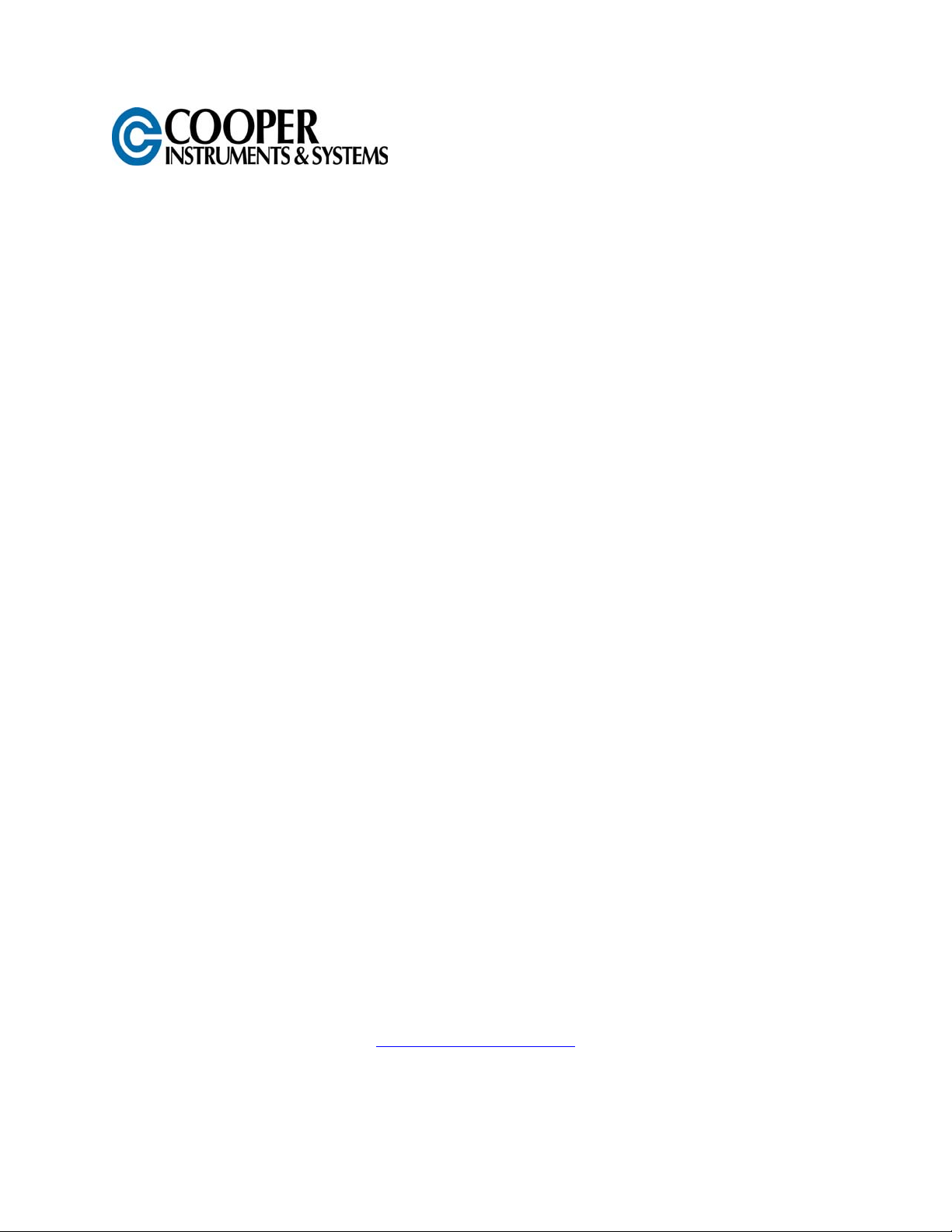
DFI INFINITY
SERIAL COMMUNICATIONS GUIDE
www.cooperinstruments.com
PH: 540-349-4746 • FAX: 540-347-4755
Page 2

TABLE OF CONTENTS
1. INTRODUCTION ....................................................................................................................................... 1
2. HARDWARE.............................................................................................................................................. 1
2.1 Definition of Terms....................................................................................................................... 1
2.2 RS-232 Hardware ........................................................................................................................1
2.3 RS-485 Hardware ........................................................................................................................4
3. USING THE CONFIGURATION AND COMMUNICATIONS DISKETTES............................................... 7
3.1 Pushbutton Communications Setup ............................................................................................7
3.2 Diskette-Driven Computer Control............................................................................................... 8
4. DEFINITIONS ............................................................................................................................................ 8
4.1 Meter Or DCE ..............................................................................................................................8
4.2 Computer Or DTE........................................................................................................................8
4.3 Point-To-Point..............................................................................................................................8
4.4 Multipoint (Multi-Drop) .................................................................................................................8
4.5 Simplex ........................................................................................................................................ 8
4.6 Half Duplex ..................................................................................................................................8
4.7 Full Duplex................................................................................................................................... 9
4.8 RS-232 (CCITT V.24) .................................................................................................................. 9
4.9 RTS..............................................................................................................................................9
4.10 RS-422......................................................................................................................................... 9
4.11 RS-485......................................................................................................................................... 9
4.12 ASCII............................................................................................................................................ 9
4.13 HEX ASCII ...................................................................................................................................9
4.14 Transmission Voltage Levels.....................................................................................................10
4.15 Recognition Character ............................................................................................................... 11
4.16 RAM ........................................................................................................................................... 11
4.17 EEPROM ...................................................................................................................................11
5. BAUD RATES ......................................................................................................................................... 11
6. CHARACTER WAVEFORM.................................................................................................................... 11
7. CLASSES OF OPERATION ...................................................................................................................12
7.1 Point-To-Point............................................................................................................................ 12
7.1.1 Continuous Mode ..................................................................................................................12
7.1.2 Command Mode....................................................................................................................12
7.2 Multipoint....................................................................................................................................13
7.2.1 Command Mode....................................................................................................................13
7.2.2 Alarm Mode ........................................................................................................................... 13
7.3 The Meter As A Remote Display ...............................................................................................13
7.4 The Meter As A Double Tasking Remote Meter........................................................................ 14
7.4.1 Command Structure For Double Tasking.............................................................................. 14
8. COMMAND AND RESPONSE STRUCTURE ........................................................................................15
8.1 Message String.......................................................................................................................... 15
8.1.1 “Data” and “Non Data”...........................................................................................................15
8.1.2 Brackets and Spaces ............................................................................................................15
8.2 Commands and Structure..........................................................................................................15
8.2.1 Read Communications Configuration Command.................................................................. 15
8.2.2 General Command Structure ................................................................................................16
8.2.3 Command Formats................................................................................................................ 16
8.2.4 Command Suffix.................................................................................................................... 17
8.3 Response Structure ...................................................................................................................22
8.3.1 No Error ................................................................................................................................. 22
8.3.2 Echo Mode (See Sections 10.19 And 11.25) ........................................................................22
8.3.3 No Echo Mode....................................................................................................................... 22
8.4 Data Length Corresponding To The Response Structure ......................................................... 23
8.5 Error Response.......................................................................................................................... 23
CF 125 INFINITY SC GUIDE ii M1519/N/0605
Page 3

8.5.1
Error Response Format......................................................................................................... 23
8.5.2 Error Message ....................................................................................................................... 24
8.5.3 Description.............................................................................................................................24
8.6 Status Character Formats..........................................................................................................25
8.6.1 Alarm Status Characters ....................................................................................................... 25
8.6.2 Peak/Valley (HI/LO) Status Characters................................................................................. 26
8.7 “V01” Or “External Print” Response Data Format ..................................................................... 26
8.8 “^AE” Response Format ............................................................................................................ 27
8.9 Examples: Temperature/Process/Strain/Universal Meters........................................................ 27
8.10 Examples: Rate Meter/Totalizers/Batch .................................................................................... 28
9. METER BUS RESPONSE....................................................................................................................... 30
9.1 Point-To-Point or Multipoint Command Mode ...........................................................................30
9.1.1 Meter’s Response Time ........................................................................................................30
9.2 Point-To-Point Continuous Mode ..............................................................................................31
9.2.1 Meter’s Response Time ........................................................................................................31
9.2.2 Communicating With The Meter When In Continuous Mode................................................31
9.3 Multipoint Alarm Mode Response.............................................................................................. 32
9.3.1 Meter’s Response Time ........................................................................................................32
9.4 External Print Command............................................................................................................32
9.4.1 Meter’s Response Time ........................................................................................................33
9.5 Watchdog Timer For Communication........................................................................................ 33
10. Data Formats Associated With Commands (“P”, “G”, “R”, “W”) Process, Strain Gauge,
Temperature Or Universal Meters........................................................................................................ 33
10.1 Lockout Bytes ............................................................................................................................34
10.2 Input Type (“Input”) .................................................................................................................... 35
10.3 Reading Configuration (“RDG.CNF”)......................................................................................... 37
10.4 Reading, Input, Or Output Scale Factor (“RD SC”, “IN SC”, “OUT SC”)................................... 37
10.5 Reading Offset (“RDG OF”), Input Offset (“INP OF”), or Output Offset (“OUT OF”) ................. 38
10.6 Input Configuration (“IN CNF”)...................................................................................................39
10.7 Setting Decimal Point Location and Roundoff (“DEC PT”, “CNT BY”) ...................................... 40
10.8 Filter Configuration And Number Of Samples In The Average (“FIL.CNF”, “FIL TI”)................ 41
10.9 Setpoint 1 and 2 Configuration (“SP CNF”) ............................................................................... 41
10.10 Alarm (Setpoints 3 And 4) Configuration (“AL CNF”)............................................................ 42
10.11 Alarm Functions (“AL FNC”).................................................................................................. 43
10.12 Alarm Delay: (“AL RDG”)....................................................................................................... 43
10.13 Setpoint 1 and 2 Hysteresis (“SP DB”).................................................................................. 44
10.14 Alarm (SP 3 AND SP 4) Hysteresis (“AL DB”) ...................................................................... 44
10.15 Output Configuration and Display Flashing Controls (“OUT.CNF”) ...................................... 44
10.16 Serial Communications Configuration (“SER.CNF”) ............................................................. 45
10.17 RS-485 Meter “ADDRES”...................................................................................................... 46
10.18 Data Format (“DAT FT”) ........................................................................................................46
10.19 Communications Bus Format (“BUS FT”) .............................................................................47
10.20 Number Of Readings Between Each Transmission (“SER CNT”)........................................ 48
10.21 Recognition Character...........................................................................................................48
10.22 Units Of Measure...................................................................................................................48
10.23 TX/RX Turnaround Delay (SERIAL DELAY)......................................................................... 49
10.24 Setpoint Value (“SP1”, “SP2”, “SP3”, “SP4”)......................................................................... 49
10.25 Block Read or Write ..............................................................................................................50
10.25.1 BLOCK A........................................................................................................................... 51
10.25.2 BLOCK B........................................................................................................................... 51
10.25.3 BLOCK C ..........................................................................................................................51
10.25.4 EXAMPLE: ........................................................................................................................52
11. DATA FORMATS ASSOCIATED WITH COMMANDS FOR RATE METER/TOTALIZERS AND
BATCH METERS .................................................................................................................................... 52
11.1 Lockout Bytes (“L1 CNF”, “L2 CNF”, “L3 CNF”) ........................................................................ 52
11.2 Mode.......................................................................................................................................... 54
CF 125 INFINITY SC GUIDE iii M1519/N/0605
Page 4

11.3
Display Mode .............................................................................................................................54
11.4 Configuration 1 (“CNFG 1”) .......................................................................................................55
11.5 Configuration 2 (“CNFG 2”) .......................................................................................................55
11.6 Configuration 3 (“CNFG 3”) .......................................................................................................56
11.7 Configuration 4 (“CNFG 4”) .......................................................................................................58
11. 8 Average Configuration (“AVG.CNF”) For Rate And Square Root Rate Modes Only ................58
11.9 Measurement Time (“GATE T”) For Rate and Square Root Rate Modes Only ........................59
11.10 Pulsed Setpoint Number .......................................................................................................59
11.11 Alarm Time (“AL TI”).............................................................................................................. 60
11.12 Input Scale And Offset (“IN.SC.OF”)..................................................................................... 60
11.13 Batch Decimal Point (“BAT DP”), Rate Decimal Point (“RTE DP”), Total Decimal Point (“TOT
DP”) 61
11.14 Batch Load (“B LOAD”), Batch Scale (“BAT SC”), Rate Offset (“RTE OF”), Rate Scale (“RTE
SC”), Total Offset (“TOT OF”), Total Scale (“TOT SC”).......................................................................... 62
11.15 Scale Operator ......................................................................................................................63
11.16 Setpoint 1 Through 4 Values (“SP1”, “SP2”, “SP3”, “SP4”) ..................................................63
11.17 Setpoint 5 Value (“SP5”) .......................................................................................................63
11.18 Set Time (“SET TI”) ...............................................................................................................64
11.19 Output Scale.......................................................................................................................... 64
11.20 Output Offset .........................................................................................................................65
11.21 Raw Measurement Values; Batch Count (“BATCH”), Batch Number (“BAT NO”), Total And
Time 65
11.22 Baud Rate (“BAUD”)..............................................................................................................66
11.23 Serial Communications Configuration (“SER.CNF”) ............................................................. 66
11.24 Data Format (“DAT FT”) ........................................................................................................67
11.25 Communication Bus Format (“BUS FT”) ............................................................................... 68
11.26 RS-485 Meter Address (“ADDRES”)..................................................................................... 68
11.27 Time Between Each Transmission (“SER TI”) ...................................................................... 68
11.28 Recognition Character...........................................................................................................69
11.29 Units Of Measure...................................................................................................................69
11.30 TX/RX Turnaround Delay (SERIAL DELAY)......................................................................... 69
11.31 Calibration Items ...................................................................................................................70
11.32 Block Read Or Write.............................................................................................................. 70
11.32.1 Block A (For G, P, R, W Commands) ...............................................................................71
11.32.2 Block B For Batch Meter And Square-Root Meter............................................................ 71
11.32.3 Block B For Rate Meter..................................................................................................... 72
11.32.4 Block C For Batch Mode Only.......................................................................................... 73
11.32.5 Block D For Batch, Square-Root And Rate Modes........................................................... 73
11.32.6 Block E For Batch, Square-Root And Rate Modes........................................................... 73
11.32.7 Example ............................................................................................................................ 74
CF 125 INFINITY SC GUIDE iv M1519/N/0605
Page 5

1. INTRODUCTION
This guide is intended to facilitate digital communication between your computer (or other controlling device)
and one or more meters.
This digital-communications guide is provided for use with any of the meters OWNER’S GUIDES for Process,
Strain gauge, Temperature, Universal, Rate meter/totalizer, Batch controller or Clock, which provide details of all
applicable inputs, connections, option, push button controls and programming procedures.
2. HARDWARE
2.1 Definition of Terms
RX: Received line on RS-232
TX: Transmit line on RS-232
RTS: Request to send
ARX: First pair received line on RS-422/485 = +RX
ATX: First pair transmit line on RS-422/485 = +TX
BRX: Second pair received line on RS-422/485 = -RX
BTX: Second pair transmit line on RS-422/485 = -TX
Gnd: Ground
2.2 RS-232 Hardware
INSTALLATION: The RS-232 card in approximately 1” high and 5” long, refer to Figure 2-1A. If you have an
older option card refer to Figure 2-1B.
It is installed with the meter removed from its case (Refer to Section 5 of your meter’s Owner’s Guide for
instructions on how to open the meter).
P11 inserts into J11 of the main board located next to the transformer (Refer to Figure 2-2). You should install
the option board in such a way the pin “1A” of “P11” is aligned with pin “1A” of “J11”.
The board is held in position by a plastic guide on the rear of the display board and plastic assembly at the rear
of the meter.
The 6-pin telephone jack, P4, is available at the rear of the meter case, and accepts a type RJ-11 or RJ-12
telephone plug (Refer to Figure 2-3).
Logic signals are opto-isolated, and drive power is obtained from a galvanically-isolated transformer winding so
that the ±7 V signal levels from the meter can be slaved to the external controller (computer) ground; earthing
that ground is recommended.
Refer to Figure 2-1A. When interfacing the meter to devices that do not have handshaking lines, i.e. RTS/CTS,
the S3-E Jumper should be installed. However, when interfacing to a PC, the S3-E should be removed.
CF 125 INFINITY SC GUIDE 1 M1519/N/0605
Page 6
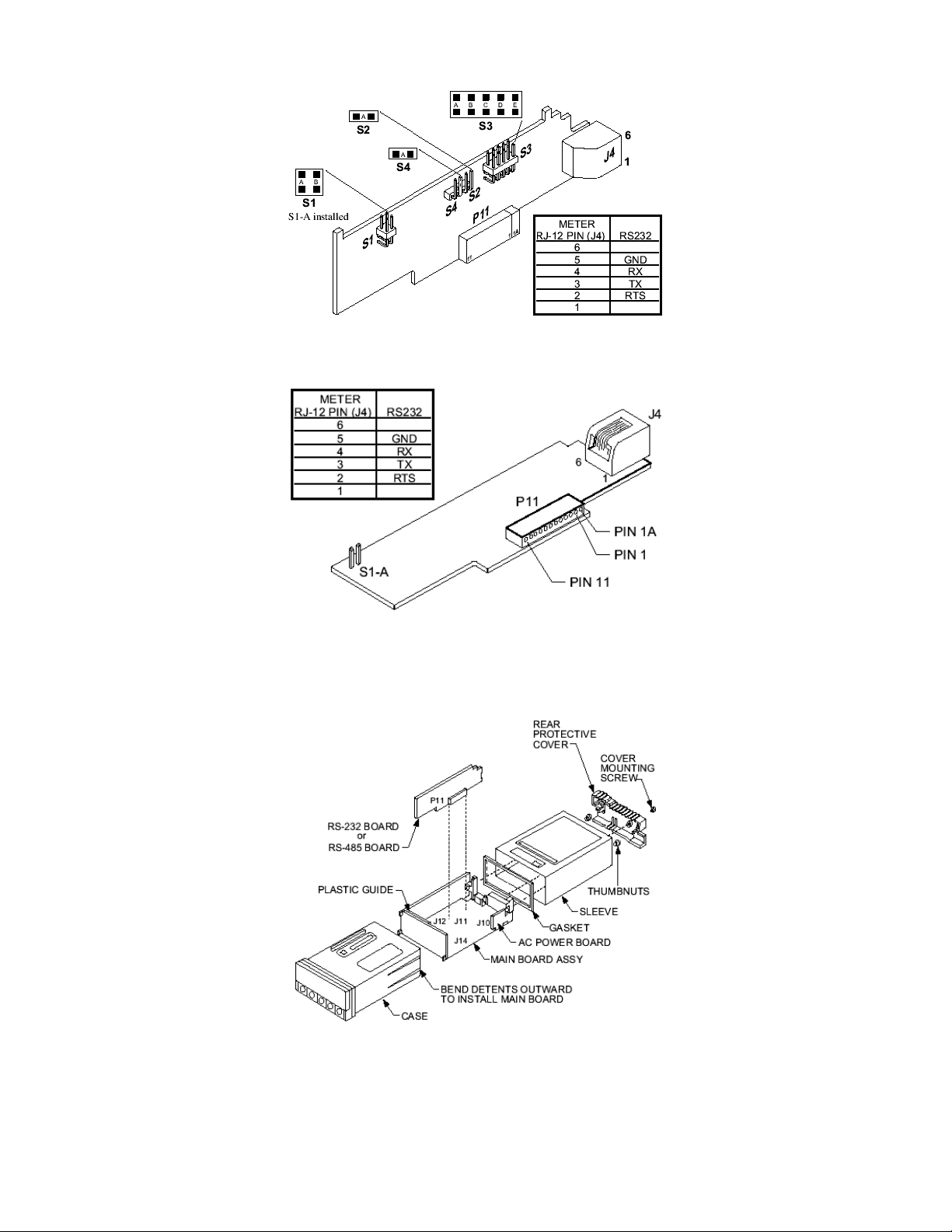
Figure 2-1A. RS-232 Option Board
Figure 2-1B Older RS-232 Option Board
Refer to Figure 2-1B. When interfacing the meter to devices that do not have handshaking lines, i.e. RTS/CTS,
the S1-A jumper should be installed. However, when interfacing to a PC, the S1-A should be removed.
Figure 2-2. Main Board with the RS-232/RS-485 Option Board
CF 125 INFINITY SC GUIDE 2 M1519/N/0605
Page 7
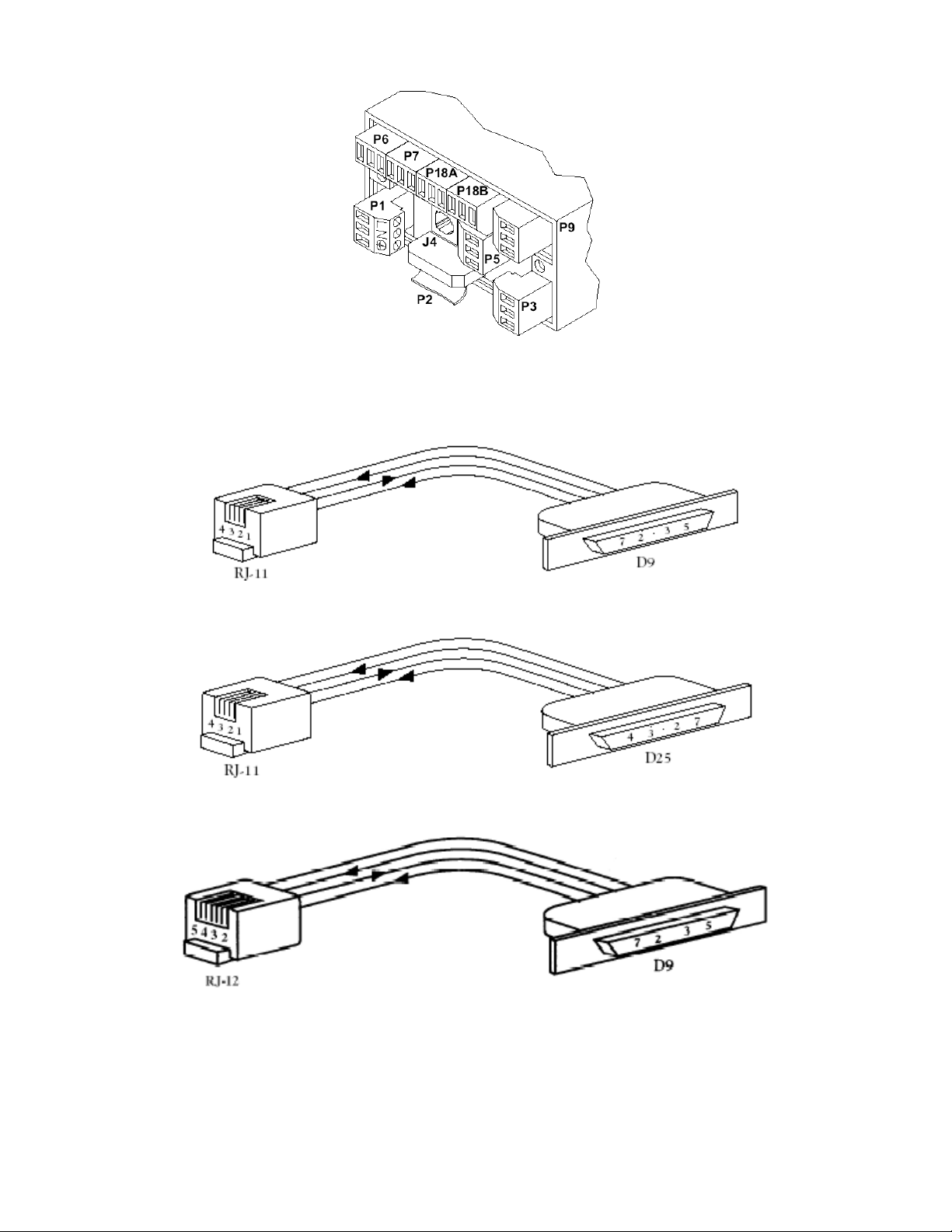
Figure 2-3. Rear of Meter with J4 Connection
Figures 2-4A and Figure 2-4B show the four-wire RS-232 connections between the host computer/controller
using either a 9-pin or 25-pin “D” connector and the meter (point-to-point full duplex, with RTS handshake).
Figure 2-4A. RJ-11 to D9 Connector
Figure 2-4B. RJ-11 to D25 Connector
Figure 2-4C. RJ-12 to D9 Connector
Table 2.1 shows the pin connection assignments between the RS-232 connection on the meter and the 9-pin or
25-pin “D” connectors of your computer.
CF 125 INFINITY SC GUIDE 3 M1519/N/0605
Page 8
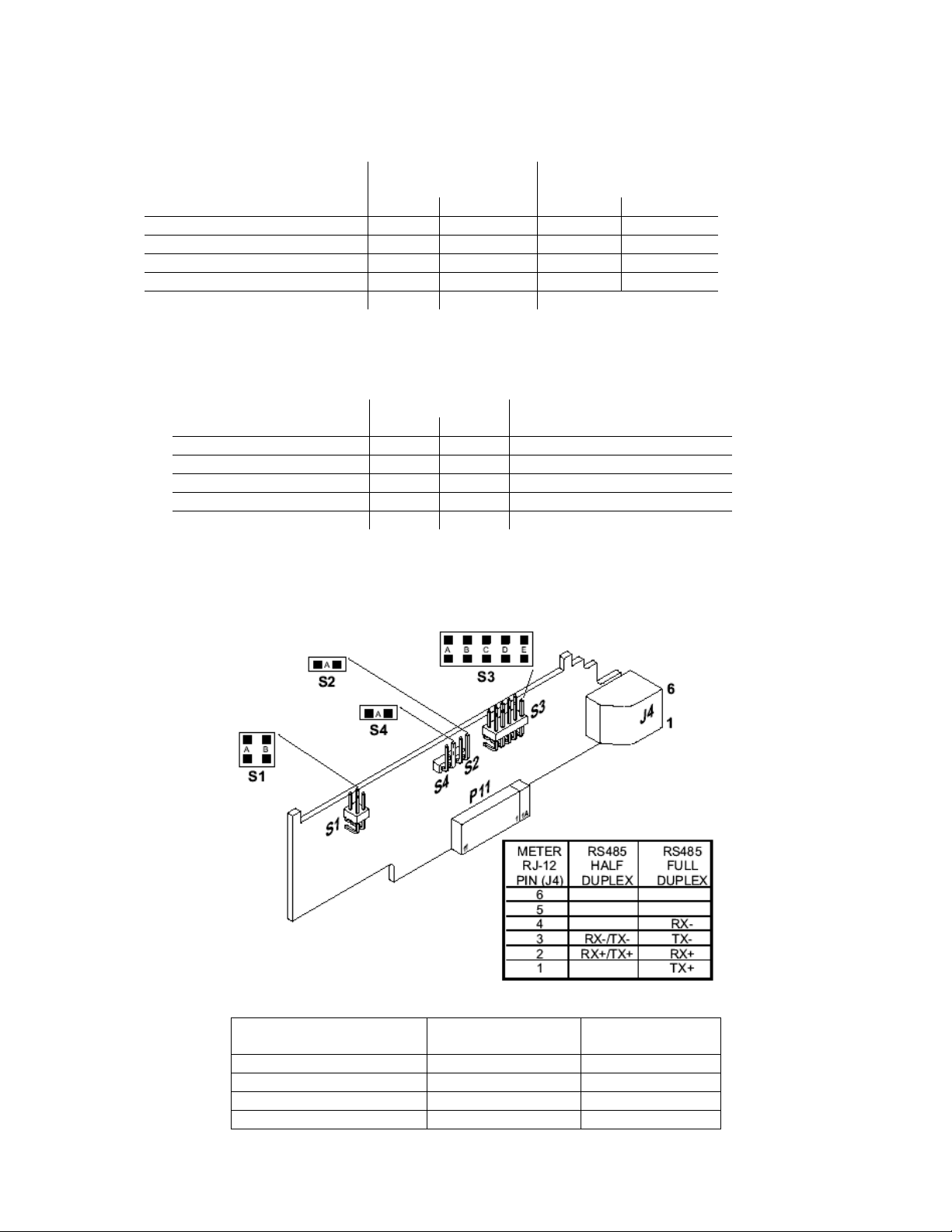
Table 2.1. Meter Hookup (RS-232) to the Computer
METER
PIN SIGNAL/
FUNCTION
RTS, meter from computer 1 2 7 4
TX, meter = RX, computer 2 3 2 3
RX, meter = TX, computer 3 4 3 2
Return 4 5 5 7
NC (not connected) 1,6 (all others)
Table 2.2 shows the pin connection assignments between the RS-232 connection on the meter and the 9-pin or
25-pin “D” connectors of your printer.
Table 2.2. Meter Hookup (RS-232) to the Printer
(DCE)
RJ-11 RJ-12 D9 D25
COMPUTER
(DTE)
PIN SIGNAL/
FUNCTION RJ-11 RJ-12
RTS, meter 1 2 Data Terminal Ready (DTR)
TX, meter 2 3 Received Data (RXD)
RX, meter 3 4 Not Connected
Return 4 5 Signal Return
NC (not connected) 1,6
METER
PRINTER
FUNCTIONS
2.3 RS-485 Hardware
INSTALLATION: The RS-485 card (refer to Figure 2-5A, or if you have an older option card refer to Figure 25B) is the same size and plugs in the same ways as the RS-232 card, refer to Section 2.2.
Figure 2-5A. RS-485 Option Board
JUMPER
S1-A OPEN OPEN
S1-B CLOSE OPEN
S2-A CLOSE CLOSE
S3-A * *
CF 125 INFINITY SC GUIDE 4 M1519/N/0605
RS485
HALF DUPLEX
RS485
FULL DUPLEX
Page 9
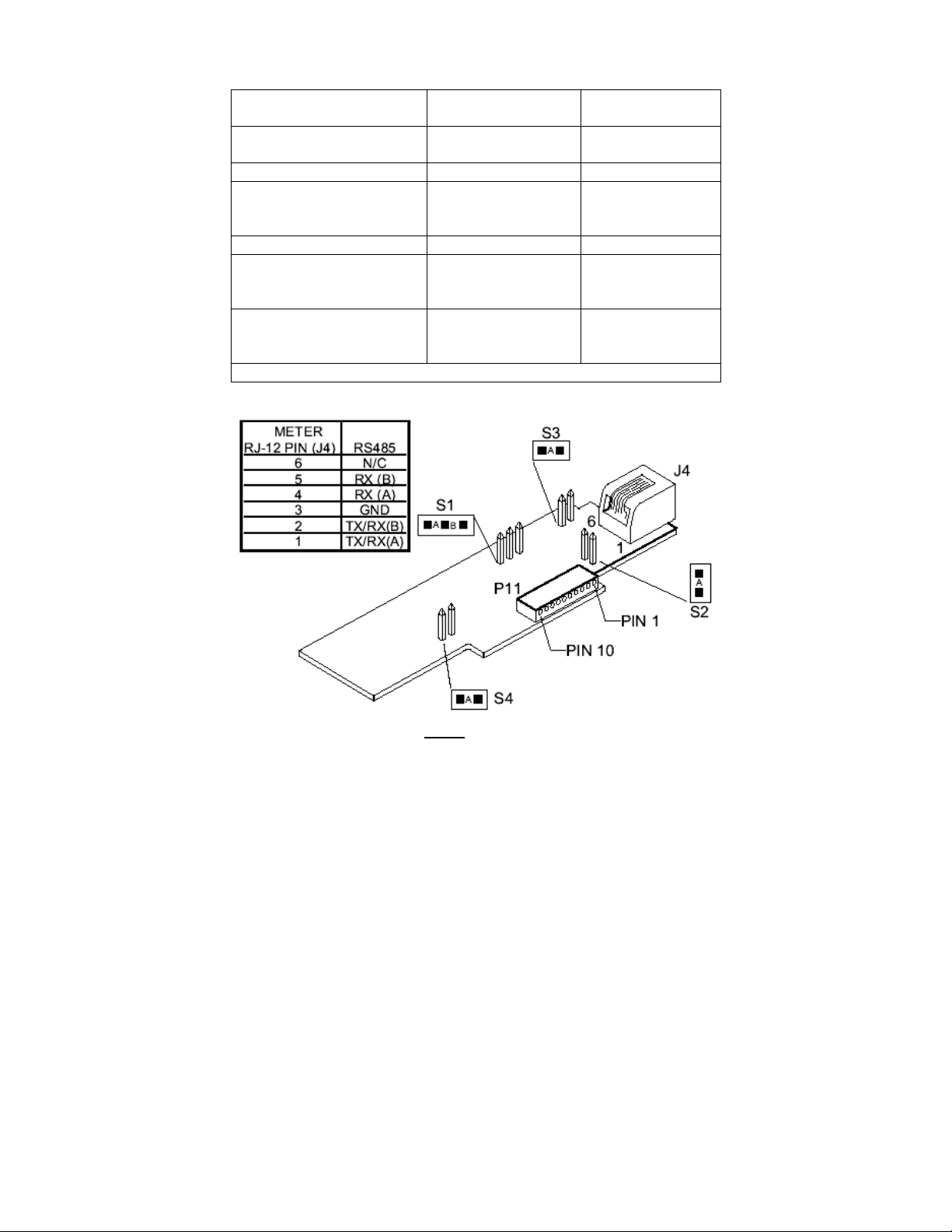
JUMPER
RS485
HALF DUPLEX
RS485
FULL DUPLEX
(CLOSE FOR TERMINAL
RESISTOR)
S3-B CLOSE OPEN
S3-C
(CLOSE FOR TERMINAL
* *
RESISTOR)
S3-D CLOSE OPEN
S3-E
(CLOSE FOR RTS
OPEN OPEN
TRUE)
S4
(CLOSE FOR
* *
CONTINUOUS MODE)
Note: * means optional, select as required.
Figure 2-5B. Older
RS-485 Option Board
Figure 2-5B shows the card outline and the pin designators for the connectors.
There are 4 jumper-selected features.
Putting a jumper in S1-A adjust for HALF DUPLEX (see Definitions in Section 4)
A jumper in S1-B allows for FULL DUPLEX.
A jumper in S2 adds an impedance-matching 121 ohms across the HALF DUPLEX lines.
A jumper in S3 to impedance-match the other pair of wires, for FULL DUPLEX.
For normal RS-485 operation: remove S4.
For continuous transmission: install S4 and set BUS format menu item as follows:
BUS.4=0
BUS.5=0
BUS.7=0
CF 125 INFINITY SC GUIDE 5 M1519/N/0605
Page 10
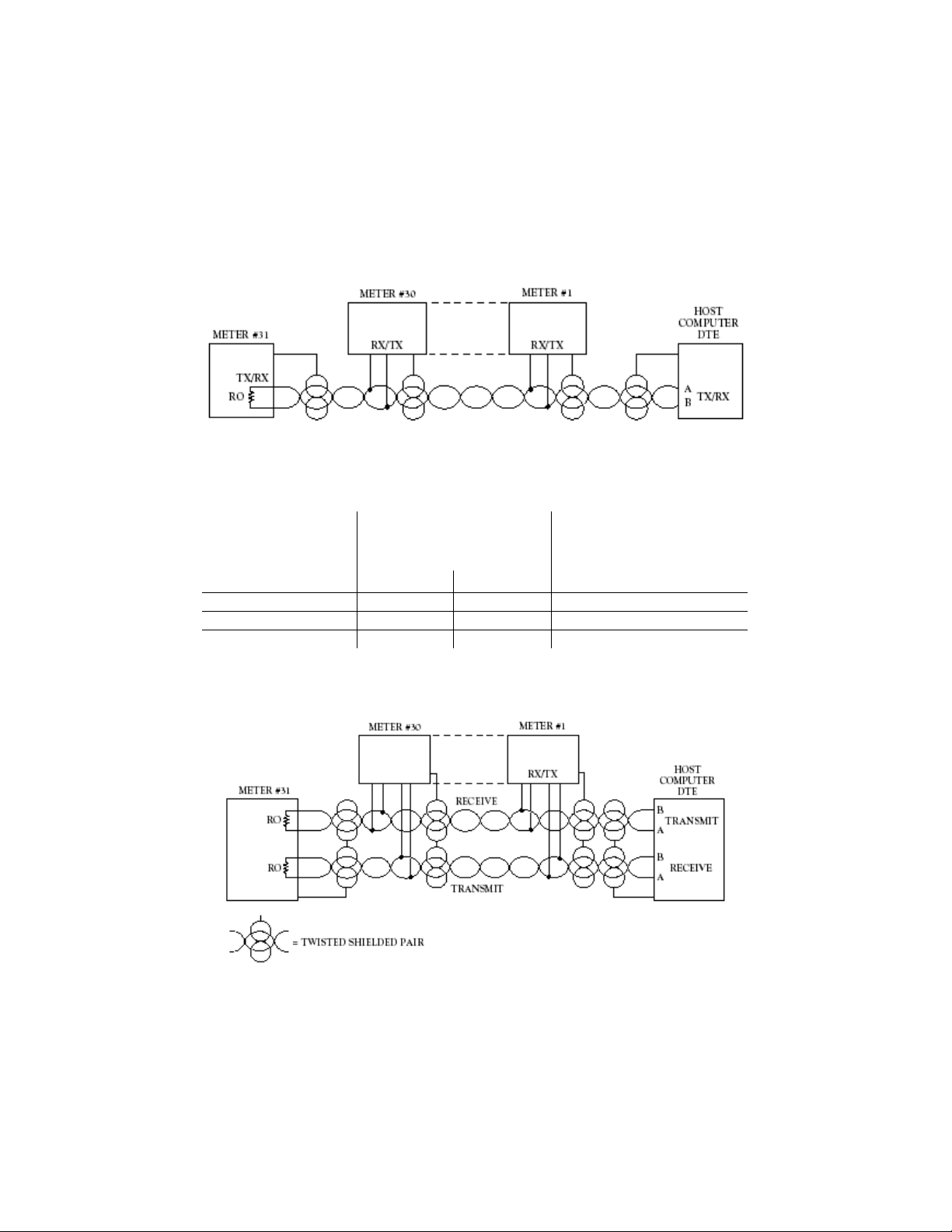
Logic symbols are opto-isolated, and drive power is obtained from a galvanically-isolated transformer winding so
that the differential signals (minimum ±2 V) will not be altered by an external ground; earthing of the external
transceiver power supply is recommended to limit common-mode voltage.
The RS-485 hardware may be operated point-to-point (e.g., as RS-422 equipment), OR in multipoint, sharing
the bus wires with up to 32 other meters.
The RS-485 cabling may be a single pair of wires (usually with a shield) for HALF DUPLEX (Figure 2-6), or two
such pairs for FULL DUPLEX (Figure 2-7). The configurations shown are for bus operation, with tap-offs for
each meter.
Figure 2-6. Multipoint, Half-Duplex RS-485 Connection
Table 2.3-Half-Duplex Hookup (RS-485) to the Computer
PIN SIGNAL/
FUNCTION
METER (DCE)
RJ-12
COMPUTER (DTE)
D9/D25
NEW OLDER
RS-485 RS-485 BD
RX+/TX+=RX 2 1 (SEE MFG DWG)
RX-/TX-=TX 3 2 (SEE MFG DWG)
N/C or RTN - 3 (SEE MFG DWG)
RS-422/RS-485 multipoint interconnections between the computer (DTE) and the meter (DCE) are less well
defined because different computer/controller manufacturers use different pins on their D9 or D25 connectors.
Figure 2-7. Multipoint Full-Duplex RS-485 Connection
CF 125 INFINITY SC GUIDE 6 M1519/N/0605
Page 11
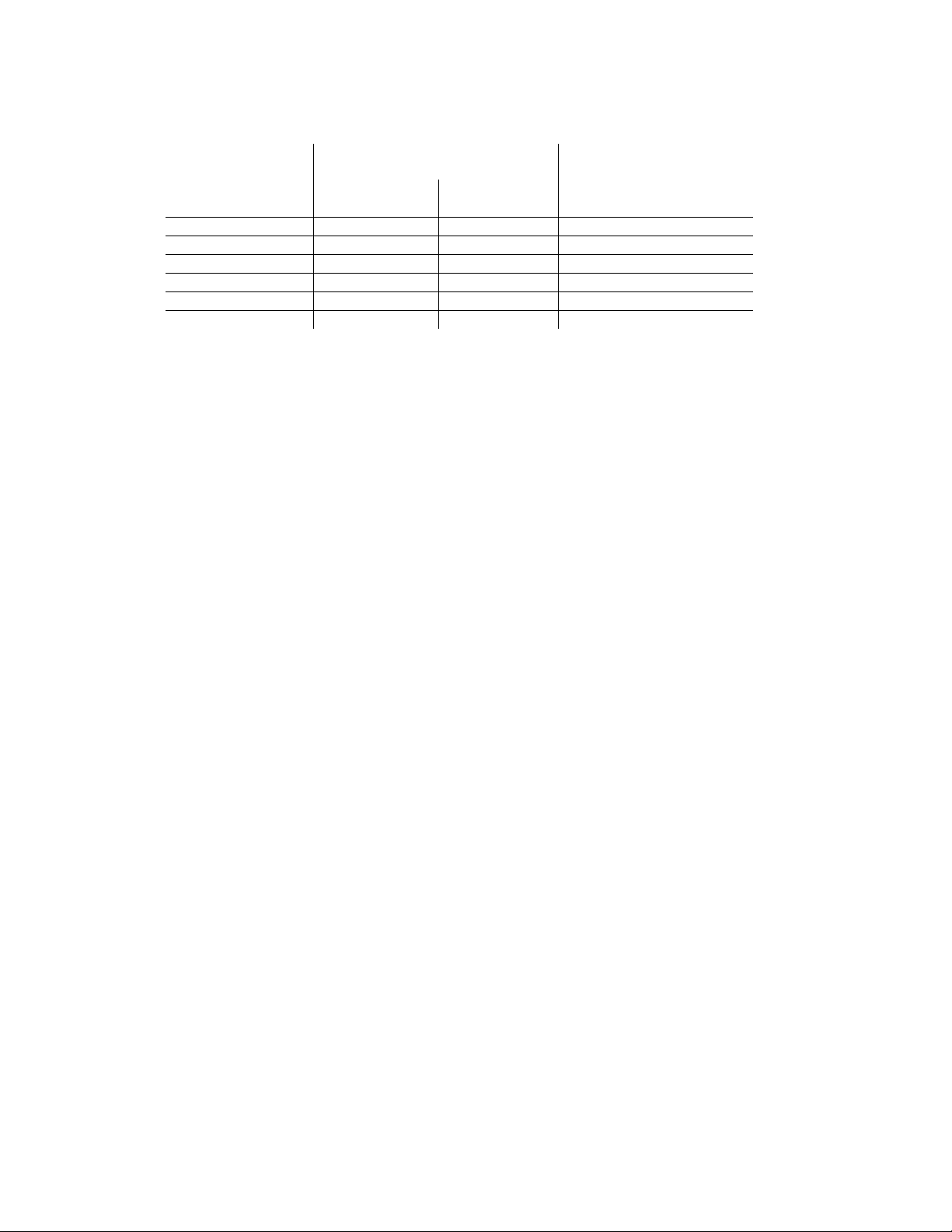
Table 2.4. Full-Duplex Hookup to the Computer
PIN SIGNAL/
FUNCTION
+TX 1 1 (SEE MFG DWG)
-TX 3 2 (SEE MFG DWG)
+RX 2 4 (SEE MFG DWG)
-RX 4 5 (SEE MFG DWG)
N/C or RTN - 3 (SEE MFG DWG)
N/C - 6
Both HALF DUPLEX (Figure 2-6) and FULL DUPLEX RS-485 (Figure 2-7) communications require a 6-wire RJ12 plug to be connected to the RJ-12 jack at the rear of the meter.
Unlike RS-232, there presently is no established standard D9 or D25 connector pin-out for RS-485; refer to your
computer or controller manual to insure the right cable connections.
NOTE: If communications with your meter has failed, it is recommended that you check for the receive portion of
the RS-485 board on DTE (computer). These lines should be pulled up for +RX and pulled down for –RX with
resistors with a resistance value from 330 ohms 1k ohms.
METER (DCE)
RJ-12
NEW OLDER
RS-485 RS-485 BD
COMPUTER (DTE)
D9/D25
3. USING THE CONFIGURATION AND COMMUNICATIONS DISKETTES
NOTE: Configuration and Communications Diskettes are furnished only with the Process, Strain, Temperature,
and Universal meters. These diskettes are not offered with the rate meter/totalizers, or batch controllers.
The diskettes provide computer-screen prompts for communication setup, control of your meter, and data
acquisition.
Although the diskette program provides for selection of many meter features, it is not designed to assist the
generation of custom-designed control and data acquisition programs: that information is given starting with
Section 4, covering the protocol, coding and format for all of the meter commands and responses.
3.1 Pushbutton Communications Setup
Although the diskette program can automatically search for the baud rate, parity and stop-bit settings that have
been set into the meter, the search is shorter if these are set to factory-preset values via the front-panel
pushbuttons.
To enter these values, first unlock the communications bits by setting all “L4 CNF” bits to equal “0”.
Next, press the ‘MENU’ button until “BAUD” is displayed, then press the ‘MIN’ button to see the previously-set
value of the baud rate (nominally “9600”). Press the ‘MAX’ button to rotate around to this nominal value, unless
some other baud rate has been selected.
Now press the ‘MENU’ button to store this choice and display “SERCNF”. Press the ‘MIN’ button to see
“SER.1=0” for no parity, “SER.1=1” for odd parity (the factory preset setting), or “SER.1=2” for even parity. If
your computer uses different parity, set the appropriate choice by pressing the ‘MAX’ button, and advance to
“SER.2” by pressing the ‘MIN’ button.
Setting “SER.2=0” picks the factory preset value of one stop bit; setting “SER.2=1” selects two stop bits.
(Note: the combination of no parity and single stop bit has fewer bits than the chosen standard. Therefore, the
meter automatically selects two stop bits when you select no parity.)
CF 125 INFINITY SC GUIDE 7 M1519/N/0605
Page 12

Pressing the ‘MENU’ button saves your choices and advances to “ADDRES”. This is used to set in an RS-485
device from address 0 to 199 and is accomplished by pressing the ‘MIN’ button to advance the digit position and
pressing ‘MAX’ button to change values. Note: For RS-232, skip over this by pressing the ‘MENU’ button.
If the communication link is in place, no more pushbutton programming is needed: the computer takes over at
this point. Follow the prompts and selections on that screen.
3.2 Diskette-Driven Computer Control
The next three communications bytes will now be set via the communications link. If not already in place,
complete the link by plugging in the telephone jack (using the furnished male/male cable and optional computercard-to-telephone-jack adapter as required.) Apply power.
Refer to the DISKETTE instructions and your computer screen. The DISKETTE program will prompt your
selections of message format. At the end of this programming, the link will advance your meter to the RUN
mode and your measurements will begin.
If the system performance is satisfactory with the diskette-driven controls, you may SKIP the rest of this Guide
(which is dedicated to the data needed for custom control and data acquisition program generation).
4. DEFINITIONS
This guide uses some abbreviations and compact wording to signify devices and concepts with detailed
descriptions. Significant items are:
4.1 Meter Or DCE
The term “METER” signifies one or more meters (or devices with compatible communications) which respond to
the commands (requests) of a controller device such as a computer. Such meters are classified as “DCE”
devices, from the older “Data Communication Equipment” telephone specifications.
4.2 Computer Or DTE
These descriptors signify the device controlling the communications, such as a computer (“HOST” device) or
programmable controller. Telephony specifications refer to controllers as “Data Terminal Equipment” or DTEs.
4.3 Point-To-Point
Direct connection between two (and only two) devices for data exchange, such as the meter and your digital
computer. No addresses are used unless the meter is programmed for a “one-meter bus”.
4.4 Multipoint (Multi-Drop)
Shared wiring for the DTE and more than on DCE, designates a “BUS”. Several panel meters and a personal
computer can share a bus, with the computer service as the controller. The controller can acquire data by
transmitting the preassigned address for a meter followed by a command for the meter to send selected
information. When used with the meter, up to 31 meters can share a bus (with addresses from 01 to decimal
199); all meters receive the data when the address is “00”.
4.5 Simplex
A channel (path, typically a twisted pair of wires) with unidirectional data flow.
4.6 Half Duplex
A channel (e.g., twisted pair) with bi-directional data flow, but only in one direction at a time.
CF 125 INFINITY SC GUIDE 8 M1519/N/0605
Page 13

4.7 Full Duplex
Two channels (e.g., two twisted pairs) with bi-directional data flow at any time (one simplex channel in each
direction).
4.8 RS-232 (CCITT V.24)
Bipolar ±5 to ±15 V point-to-point transmission for short distances and moderate data rates. The meter operates
with full-duplex RS-232, with two wires (RX and TX), plus a common ground, to transmit baud in either direction.
A third signal wire, Request To Send, is referenced to the same ground wire and is used by the computer (DTE)
to control transmissions of the meter (DCE).
Receiver sensitivity is ±3 V and impedance of 3 to 7 kilohms. (Although RS-232 is nominally for only one driver
and one receiver on the line, custom high-impedance versions exist for limited multipoint use.)
4.9 RTS
A designator for the “Request To Send” control signal from the computer, carried on a wire separate from that of
the data, and used by the meter to permit or inhibit transmissions in Continuous Mode RS-232. The other
control line of RS-232, CTS, is not used in meter communications.
4.10 RS-422
Unipolar-voltage (3.6 to 6 V supplies) simplex drive of a bus with ±2 V-differential signals (neither wire at
ground) for long distances and/or high data rate. Receiver sensitivity 200 mV, common-mode voltage range ±3
V, and impedance 4 kilohms or more. A maximum of one driver and 10 receivers allowed, with no driver
protection against bus contention. Duplex operation requires another set of hardware.
4.11 RS-485
This is the extension of RS-422 to a half or full duplex bus of up to 32 devices, with multiple drivers and drivercontention protection. Receiver impedance is now 12 kilohms or more.
4.12 ASCII
Table 4.1 shows the ASCII (American Standard Code for Information Interchange) symbols that can be encoded
in 7-bit binary code (DB0 through DB6). When organized in table form, these 7 bits may be regarded as the
symbol address, the most significant 3 bits determining the column and the last four bits determining the row.
These symbols include all the decimal numerals, letters, punctuation marks, common abbreviations and control
characters, including non-printed symbols such as Carriage Return and Line Feed.
The 7-bit symbol code (or address) is called a “character”, and digital communication with the meter is made
with a string of these characters.
When transmitted, each character is preceded by a start bit (BAUD) and followed by one or two stop bits plus an
optional parity bit, making a train of 10 or 11 baud for each transmitted character. If you are building a system
from the UART up (Universal Asynchronous Receiver/Transmitter), that device must be informed of the number
of data bits, parity, stop bit length, etc., so that it properly decodes the incoming stream into the bytes that your
program can recognize (check the UART or plug-in board literature for required control signals).
As dictated by FORMAT statements, a symbol may be sent by transmitting just its table address (one character,
plain ASCII) or by HEX-ASCII, which uses two characters, one for each of the two hex address nibbles (0
through 7 for column nibble, 0 through F for the row nibble, shown on top and left-hand side of Table 4.1).
4.13 HEX ASCII
Storage in most digital devices is in groups of 8 bits, called bytes. Each byte has a most-significant nibble (the
left most 4 bits) and a least-significant nibble.
CF 125 INFINITY SC GUIDE 9 M1519/N/0605
Page 14
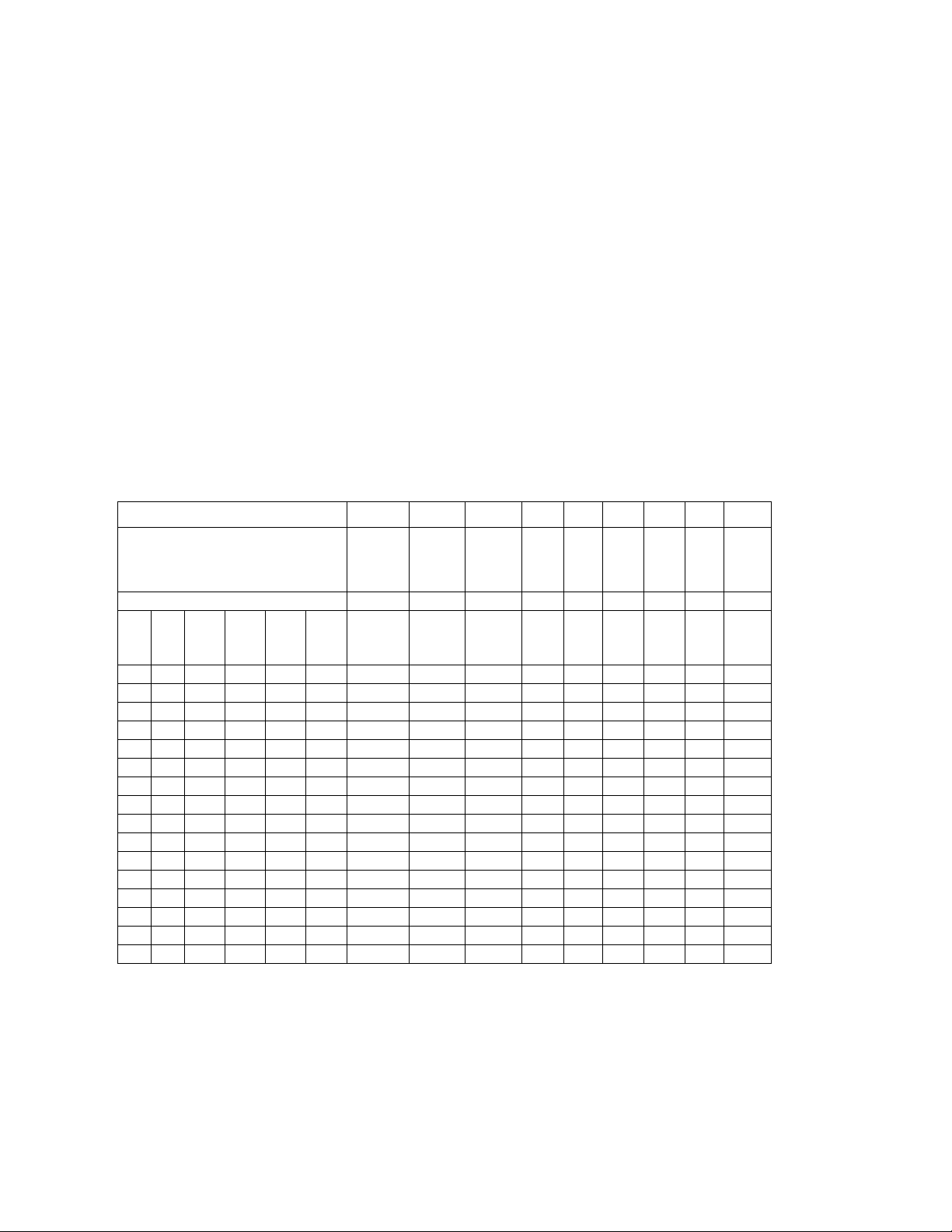
To make the best use of the available storage, all possible bit sequences should be used, so each nibble can
have 16 different values (not just the ten of decimal notation). These 6 values are symbolized by 0-9 and A-F,
the hexadecimal code.
The meter transmits almost all data (shown in format statements as <data>) in this HEX-ASCII form: each byte
is broken into its two nibbles, each nibble is given its HEX symbol, and the ASCII character (table address) for
each of those two HEX symbols is then transmitted (most significant nibble first).
The transmitter and receiver must know whether a number or a non-numerical symbol is being sent by HEXASCII: this is the reason for standard FORMATs in the meter commands and responses. To illustrate this
requirement, if you decode two adjacent characters as “0110100” (the code for the symbol “4”) and “1000001”
(the code for the symbol “A”), do you print “4A” or do you print the symbol whose hex table address is 4A, the
letter “J”? The format statements tell you which is which.
The responses to “V” and “X” commands encode the numerical <data> in HEX-ASCII, but use decimal (BCD)
nibbles (4 bits per decimal digit), storing these two BCD digits per byte (rather than 8 bits of straight binary).
Decoding to decimal is then simplified for receiving devices such as printers.
“V” and “X” commands also use a single plain ASCII character for each “-“, “.”, and units-of-measure symbols, in
contrast to the “G, P, R or W” commands and responses, which encode everything in HEX-ASCII, 2 characters
to the byte.
Table 4.1. The ASCII Character Code
COL 0 1 2 3 4 5 6 7
DB6= 0 0 0 0 1 1 1 1
ROW
H
D
D
D
D
E
E
B
B
B
X
C
3
2
1
0 0 0 0 0 0 NUL DLE SP 0 @ P ‘ p
1 1 0 0 0 1 SOH DC1 ! 1 A Q a q
2 2 0 0 1 0 STX DC2 “ 2 B R b r
3 3 0 0 1 1 ETX DC3 # 3 C S c s
4 4 0 1 0 0 EOT DC4 $ 4 D T d t
5 5 0 1 0 1 ENQ NAK % 5 E U e u
6 6 0 1 1 0 ACK SYN & 6 F V f v
7 7 0 1 1 1 BEL ETB ‘ 7 G W g w
8 8 1 0 0 0 BS CAN ( 8 H X h x
9 9 1 0 0 1 HT EM ) 9 I Y i y
A 10 1 0 1 0 LF SUB * : J Z j z
B 11 1 0 1 1 VT ESC + ; K [ k {
C 12 1 1 0 0 FF FS , < L \ l l
D 13 1 1 0 1 CR GS - = M ] m }
E 14 1 1 1 0 SO RS . > N ^ n ~
F 15 1 1 1 1 SI US / ? O - o DEL
Non-numeric symbols (e.g., letters) or unprinted characters that are sent in hex data strings are transmitted as
the two characters of their hex address; e.g., “*” is “2A”, Carriage Return is “0D”, Line feed is “0A”, XON=DC1 is
“11”, and XOFF=DC2 is “13”.
DB5= 0 0 1 1 0 0 1 1
DB4= 0 1 0 1 0 1 0 1
D
B
0
4.14 Transmission Voltage Levels
The voltage levels accepted by the meter are those of the standards, and the meter outputs are well regulated
and well within the standards. The two wires carrying the signal are designated “A” and “B”; for RS-232, “B” is
taken as the 0 V ground.
CF 125 INFINITY SC GUIDE 10 M1519/N/0605
Page 15
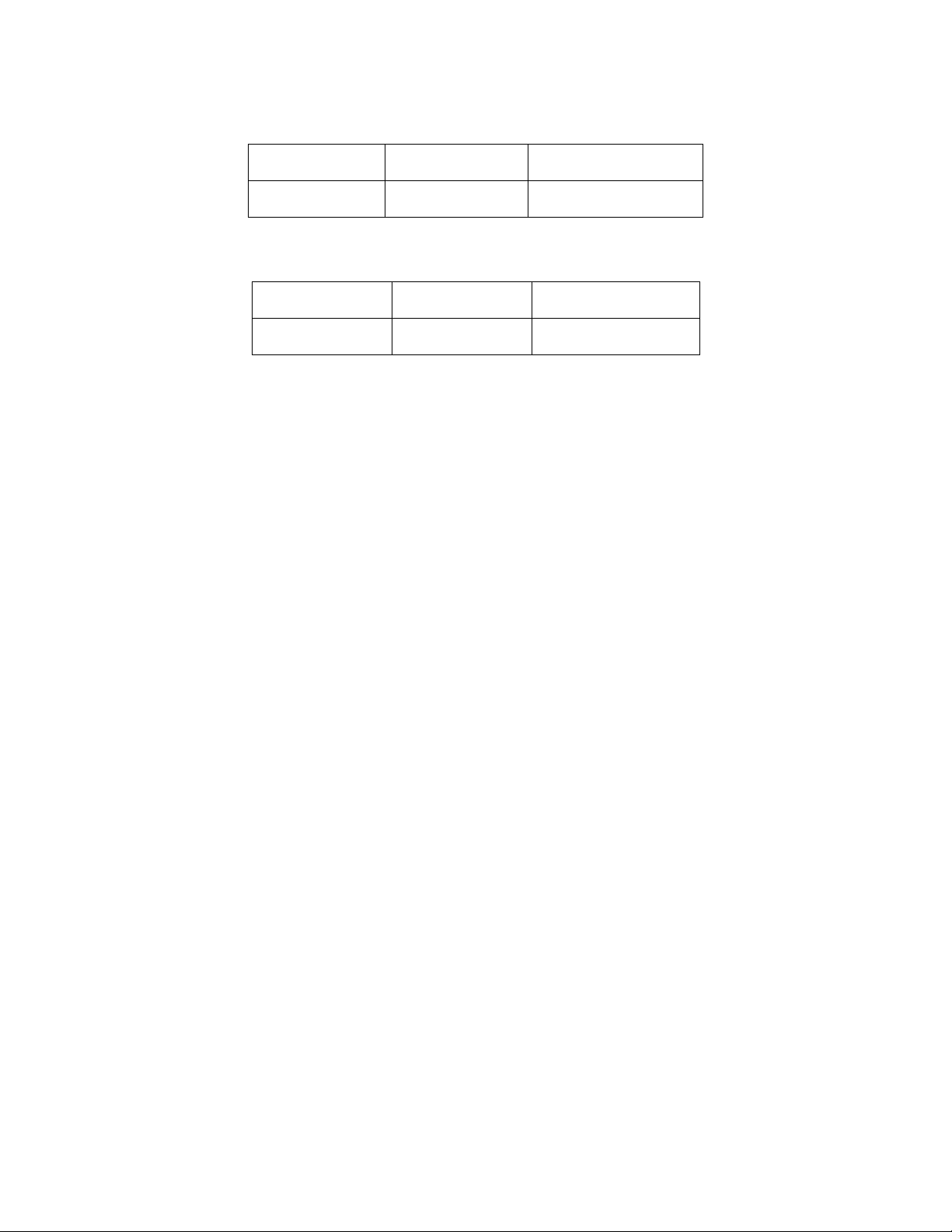
Table 4.2 Meter Receiving Voltages
“1” BIT/MARK
OPTION TYPE
RS-232
RS-422 OR 485
Table 4.3. Meter Transmitting Voltages
OPTION TYPE
RS-232
RS-422 or 485
The RS-422/485 transmissions from the meter are 3-state, and both receive and transmit are zener-protected.
OR STOP BIT
-3 > A > -15 V
A< (B-0.2 V)
“1” BIT/MARK
OR STOP BIT
-6 > A > -7 V
A < (B-2 V)
“0” BIT/SPACE OR
START BIT
+3 < A < +15 V
A > (B+0.2 V)
“0” BIT/SPACE OR
START BIT
+6 < A < +7 V
A > (B+2 V)
4.15 Recognition Character
A selectable symbol (e.g., the asterisk, *) transmitted as the first character of each message from the computer,
which is used for message security: the meter ignores messages without this symbol.
4.16 RAM
The acronym for “Random Access Memory”. For the meter, the storage for the data and instructions for the
immediately occurring operation. When given a “RESET1” or “soft” reset, the meter restarts its operation from
the data in RAM. “PUT” commands insert information from the computer into RAM, and “GET” commands
transmit RAM information to the computer.
4.17 EEPROM
The acronym for “Electrically Erasable Programmable Read-Only Memory”. For the meter, the non-volatile
memory for the setup and configuration data is retained independent of power or resets. Upon a “RESET2” or
“hard” reset (e.g., after any BLOCK WRITE command), the data in the EEPROM is copied into RAM, discarding
whatever data had been running. “WRITE” commands insert information from the computer into EEPROM, and
“READ” commands transmit EEPROM data to the computer.
5. BAUD RATES
The meter can operate at any rate from 300 to 19,200 in 2:1 steps. Following are the baud rates used by the
meter:
300, 600, 1200, 2400, 4800, 9600, and 19200.
6. CHARACTER WAVEFORM
Ten or eleven bits are used for each character: a start bit, 7 bits for the ASCII character, one parity bit, and
either one or two stop bits. If the parity bit is chosen as “none” (absent), the stop length is automatically set at
two bits by the meter (to keep the minimum character length to ten bits).
Figure 6-1 shows the mark/space sequence.
CF 125 INFINITY SC GUIDE 11 M1519/N/0605
Page 16
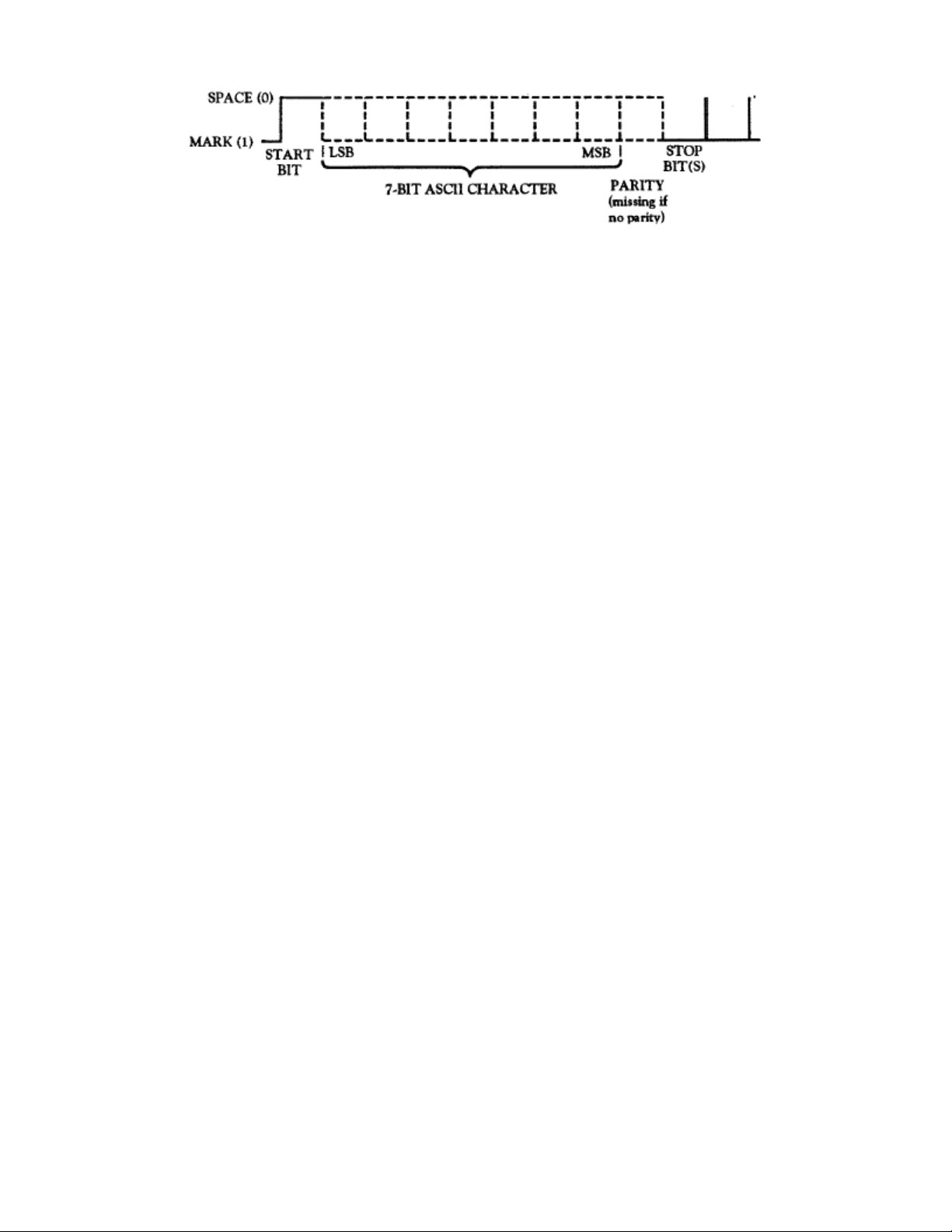
Figure 6-1. Character Waveform
The rising edge of the start bit of the next character may occur at any time after the end of the last stop bit.
7. CLASSES OF OPERATION
There are two (2) classes of operation associated with meter serial communications: Point-to-point and
Multipoint. (Refer to section 10.19 for Process, Temperature, Strain Gauge and Universal meters and Section
11.25 for Rate Meter, Totalizer and Batch meters.)
7.1 Point-To-Point
No device address is included in the command or response message when operating in this class. There are
two (2) modes associated with this class; CONTINUOUS and COMMAND.
7.1.1 Continuous Mode
For RS-232, the computer can direct the meter to repeatedly transmit the data and status information in the
format specified by the communications setup (which includes a selectable parameter to space out the
transmissions for data logging purposes).
Continuous mode is not used on RS-422/485, because no RTS line is present to prevent bus contention.
However, you can use one meter using a RS-485 board by configuring the meter for point-to-point continuous
mode, and configure it so that it is enabled at all times. This will result in allowing for transmission to be sent for
longer distances to such devices as large remote displays.
Control of the continuous mode is by RTS level. Either message or character control can be specified. In the
former case, RTS polarity is checked by the meter before a message is begun, but, once started, the
transmission continues to the end of the specified message. In the latter case, RTS polarity is checked before
each character transmission, so that the meter message can be interrupted after any character.
The specified data and status are transmitted for each new measurement (if so requested), provided that the
selected baud rate and message length are adequate. If the message transmission takes longer, complete
messages are sent as fast as possible, skipping any readings overlapped by a message transmission.
7.1.1.1 Message Handshake The RTS line from the host controller is checked when the device is ready to send measurement data. If the
RTS is true, it sends the complete message data without interruption eve if RTS goes false in the middle of
transmission. If RTS is false, it skips sending the data completely and continues with the next measurement.
7.1.1.2 Character Handshake The device checks the RTS input before sending each character and sends characters only while RTS is true. It
always completes sending the data before transferring the late reading to the output buffer.
7.1.2 Command Mode
In this mode, no handshake line is used, but instead a simple command from the host requests that the device
transmit its latest measurement message.
CF 125 INFINITY SC GUIDE 12 M1519/N/0605
Page 17
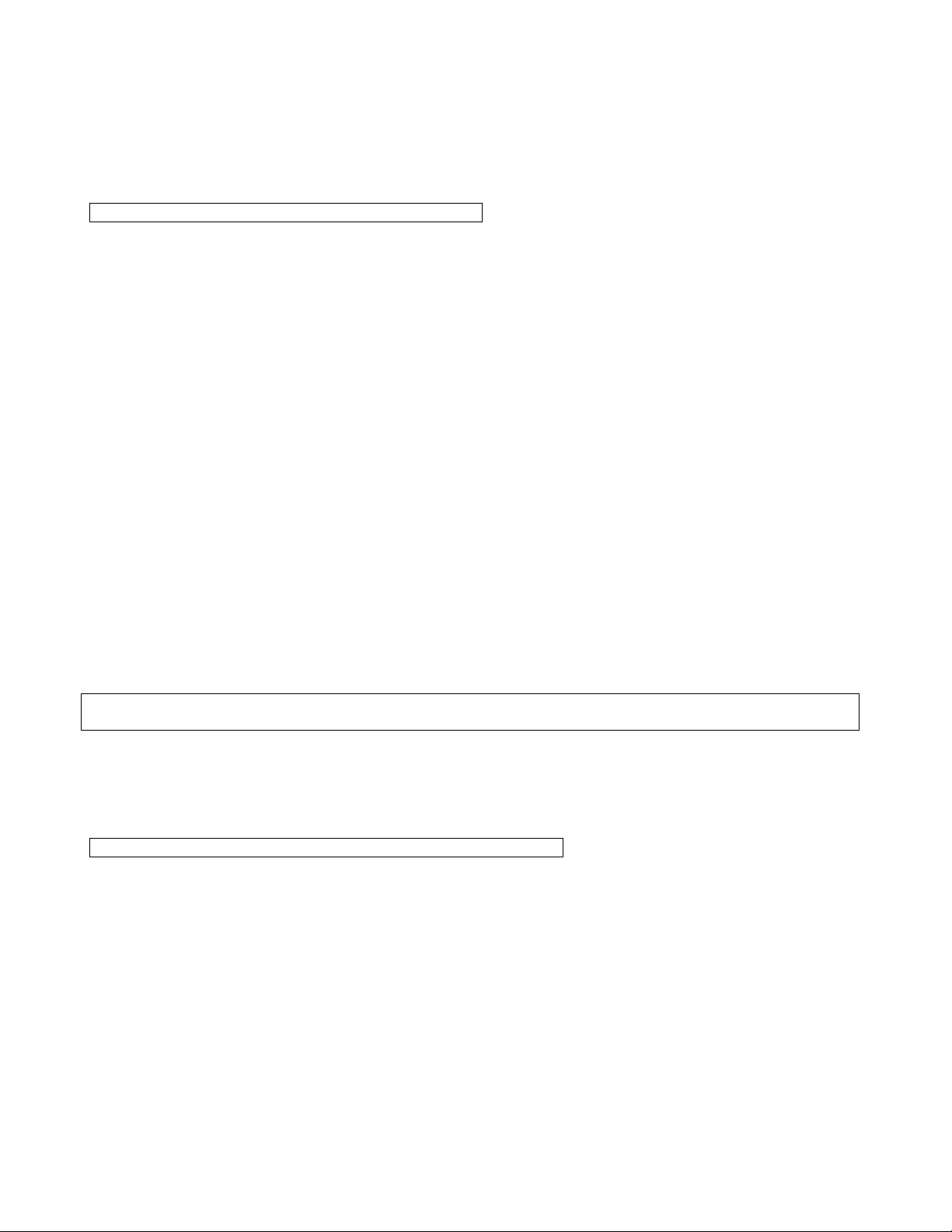
7.2 Multipoint
A device address from 0 to 199 is included in the COMMAND or RESPONSE message. By using the
addressing capabilities, collision on the bus can be avoided. If “00” is used for the address on multiple units,
they will all receive the COMMAND but will not respond. This is issued to avoid collisions on the bus. There are
two (2) modes available in the class; COMMAND MODE and ALARM MODE.
NOTE: NO RTS handshaking is available with Multipoint.
7.2.1 Command Mode
Each device, when it receives an addressed command, checks the received address. If it matches its own preselected address, the device responds by fulfilling the command. After a programmed turnaround delay time, it
may transmit either an acknowledgement and/or the requested data, or may have no response. If the address
does not match, the command is ignored. The programmed turnaround time delay allows for line reflections to
dissipate and for the transmitting host controller to switch to the receive mode. The turnaround time delay
choices are 0,30,100 and 300 milliseconds with a 3 ms uncertainty.
7.2.2 Alarm Mode
All devices can be put into the alarm mode simultaneously by a single address 00 command. In the alarm
mode, the bus is quiet until one of the devices detects and alarm condition. It then transmits its address onto
the bus and goes out of the alarm mode. When other devices detect a character on the bus, they too go out of
the alarm mode. The host program, which may have been performing an unrelated task, is then interrupted by
receipt of a character and after a short delay, starts polling all devices. It begins with the received address
device. All devices are polled in case two or more have reached an alarm condition at or near the same time. If
this happens, it can cause bus contention, corrupted characters or framing errors. However, none of these
results in system failure because any bus activity causes all devices to exit the alarm mode and the host
program to perform the alarm poll. After identifying the alarm device(s), the alarm can be reset and the host
controller can put the devices back into the alarm mode. It is suggested that the host controller polls all of the
devices when ready to send the common alarm mode and sends it only if all alarms are inactive. This reduces
the probability of two or more devices being ready to transmit on the bus simultaneously when the alarm mode
is entered due to existing alarm conditions.
7.3 The Meter As A Remote Display
NOTE: The Remote Display Mode pertains only to the Process, Strain Gauge, Temperature and Universal
meters. This feature is not available in the Rate meter/Totalizer or Batch controller units.
The meter has the capability to become a remote display. While in this mode, it can accept any word with 1 to 6
letters (7 including one decimal point). Valid characters are: numbers from 0-9, uppercase letters from A-Z,
space, period, “/”, “-“, “+”, “,” and “*”. Upon receiving the proper commands from the host controller, the meter
will switch to the REMOTE DISPLAY mode and display whatever has been transmitted to it.
NOTE: The meter will continue to operate normally during this mode.
As an example, try to write, “Hello my name is Bob” to the meter number 25 decimal (19 hex) on the RS-485
network. Assume “*” is the meter’s recognition character.
Transmit according to the following steps:
1) *19Y01HELLO<CR>
2) *19Y01MY<CR>
3) *19Y01NAME<CR>
4) *19Y01IS BOB<CR>
(You would want to generate a proper delay between each step.)
To go back to “RUN” mode, use the following command:
*19D03<CR>
(See Section 8 for more information on commands).
CF 125 INFINITY SC GUIDE 13 M1519/N/0605
Page 18
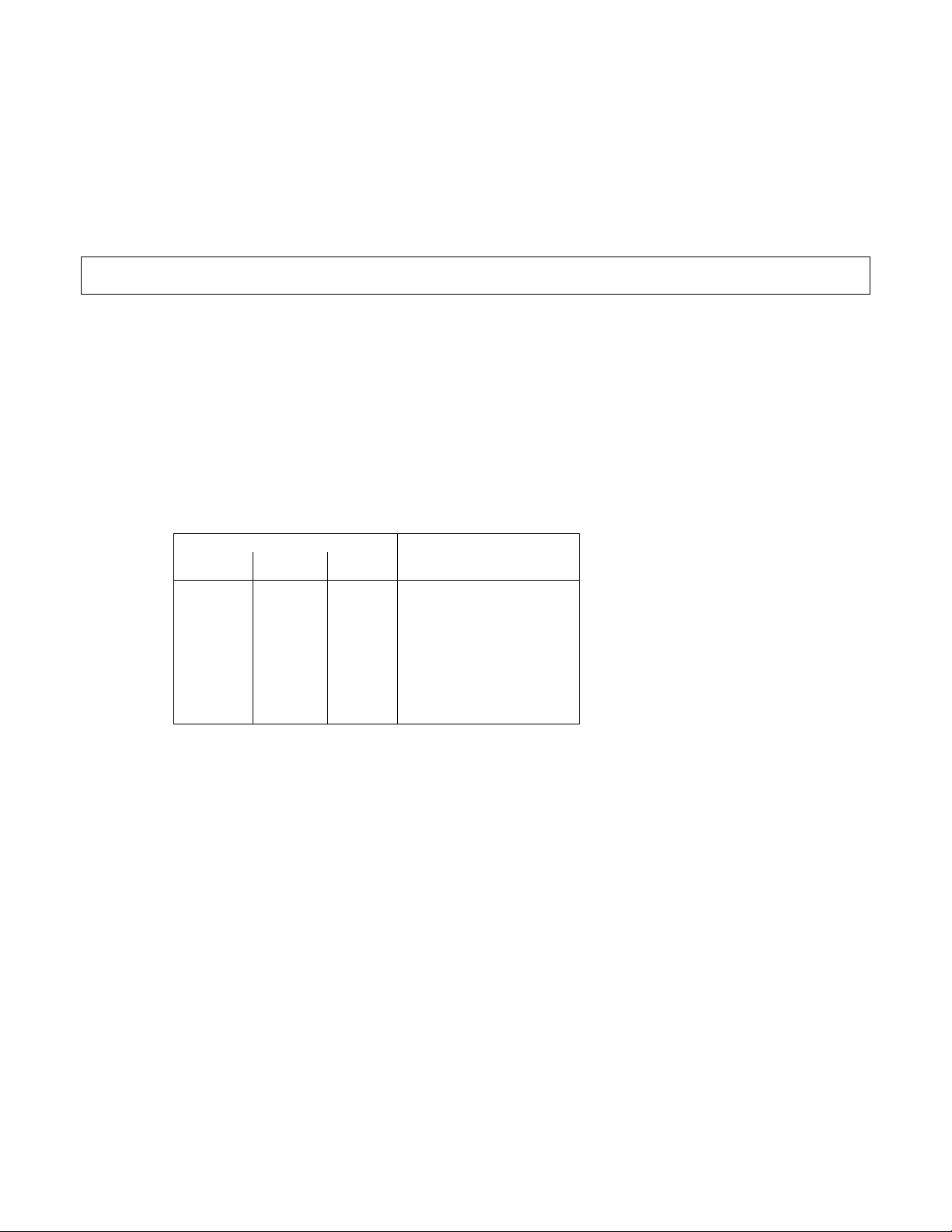
7.4 The Meter As A Double Tasking Remote Meter
The Process, Strain Gauge, Temperature and Universal meters can be configured as a double tasking remote
indicator/controller. This is accomplished by transmitting any value (In HEX format Only!) from “-99999 to
999999” (and any decimal point position between 1 to 6) to the meter. The value transmitted will be the meter’s
Reading Value, which allows you to display any value desired and assign a setpoint as well as set up the value
of this setpoint. The meter can also be configured to output this value via the optional analog or BCD output
boards. The double tasking is accomplished during this operation, the meter will continue to operate normally
and the Filtered Value is the value used for normal operation.
NOTE: For comparing the transmitted value with any setpoint, the decimal point of the value should be equal to
the meter’s decimal point position.
7.4.1 Command Structure For Double Tasking
The general command structure for this mode is as follows:
*[nn]Y02<DATA><CR>
Where: * =The recognition character
nn =Device address (Required for multipoint mode only)
Y02 =Command index
DATA =3 byte Hexadecimal based (24 bits) value as:
First 20 bits are the absolute value (Maximum is 999999 when positive and 99999 when negative)
Bits 21, 22, 23 are assigned to the decimal point as shown below:
BIT NO.
23 22 21
0
0
0
0
1
1
1
1
*10 to the power of the value
Bit 24 is the polarity sign
0=Positive
1=Negative
EXAMPLE: To send a value of “-23.468” to the meter, you must first send the meter number which is 15 HEX
with “*” as the recognition character. The following is the itemized list of the required variables that must be sent
via HEXADECIMAL:
Absolute value is 23468 and its HEX equivalent is “5BAC” Decimal value will be “100 BINARY” and HEX
equivalent is “4HEX”.
Sign is negative and must be sent as “1” and therefore bits 21, 22, 23, and 24 (or most significant nibble will be
1100 binary or “C” HEX. Combine this with value and you have “DATA” with a Hexadecimal equivalent of
“C05BAC”.
The complete command for this example is as follows:
“*15Y02C05BAC<CR>”
0
0
1
1
0
0
1
1
0
1
0
1
0
1
0
1
DECIMAL VALUE*
Not used
-0
-1
-2
-3
-4
-5
Not used
CF 125 INFINITY SC GUIDE 14 M1519/N/0605
Page 19

8. COMMAND AND RESPONSE STRUCTURE
8.1 Message String
8.1.1 “Data” and “Non Data”
Each of the many types of messages between computer or printer and the meter is transmitted or received as a
string of ASCII characters. There characters are classified as “DATA” and NON DATA”.
“DATA” is the string of measurement or non-measurement values (see Section 8.2 and 8.3) and can be
classified as:
<data>: hexadecimal based values. Each nibble is converted to the ASCII character and transmitted or
received.
>: is alphanumeric plain ASCII characters and need not be converted. It is used in Remote Display Mode.
<data
<value> is data which is transmitted against “X”, “V01” or external print commands. These are in decimal base,
and each digit is converted to the ASCII character and transmitted along with decimal point and sign.
“NON DATA” items are: recognition character (*), device address (nn), command prefix letter (c), command
suffix (cc), space (S or SP), carriage return (CR), line feed (LF), checksum (hh), and units of measure (uuu).
Checksum, device address, and command suffix (cc) items are hexadecimal base, and each nibble will be
converted to the ASCII character and transmitted. The rest of the “NON DATA” items are plain ASCII characters
and need not be converted (see examples in Section 8.8).
8.1.2 Brackets and Spaces
In the following text the position reserved for each ASCII character is represented by a lower-case letter.
If there must always be an ASCII character put into the message at that position, no brackets are used.
Angle brackets, “<” and “>”, are used to enclose names (or acronyms). In the actual message these names will
be replaced by the ASCII value of that name (the number of those ASCII characters is not usually the same as
the number of letters of the name inside the angle brackets).
The occurrence of non-printing ASCII characters is also indicated by angle brackets (e.g., “<CR>”).
Square brackets, “[“ and “]”, enclose items which are optional, i.e. the message is still valid when those are
omitted.
8.2 Commands and Structure
The meter responds to over 150 different commands from the computer. This section gives the format and lists
all commands by COMMAND CLASS and COMMAND SUFFIX.
8.2.1 Read Communications Configuration Command
To have the meter report its current communication parameters, the special command “^AE” is provided when
transmitted to the meter with the correct baud rate, parity information, stop bit(s), and address (if multipoint). The
meter will return 4 bytes (9 characters including carriage return) of information as follows:
Byte #1 = Recognition character
Byte #2 = Meter address
Byte #3 = Bus Format
Byte #4 = Communications Configuration
NOTE: This “Read Only” command is the only one without a leading recognition character.
Command format:
^AE<CR> for point-to-point,
or
^AE[nn]<CR> for multipoint
CF 125 INFINITY SC GUIDE 15 M1519/N/0605
Page 20
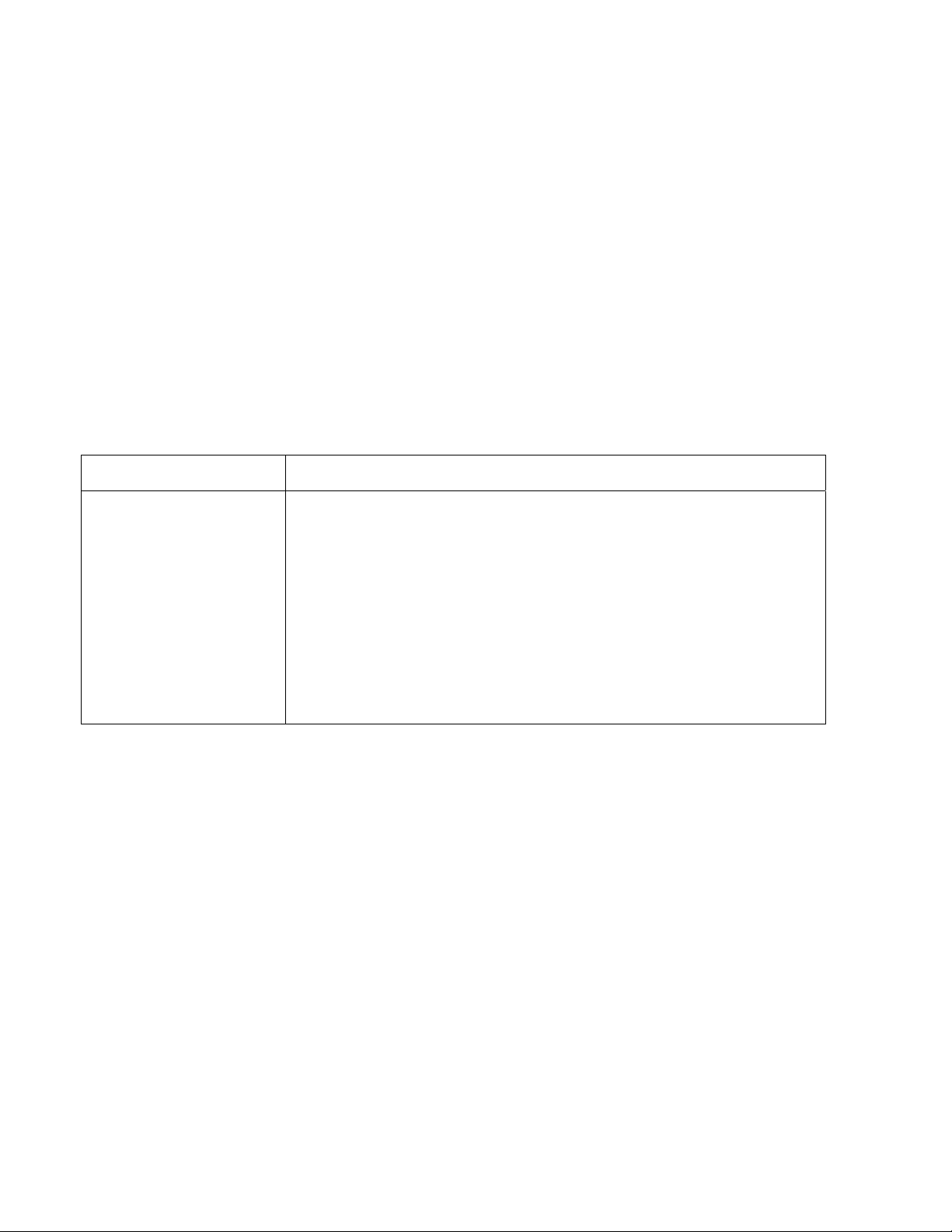
where nn = device address from 01 to C7 (hex) = 01 to 199 decimal.
NOTE: Response detail is given in Section 8.8 and 8.9.
8.2.2 General Command Structure
The meter can be commanded to “read”, i.e. to transmit (send) data from either the nonvolatile memory
(EEPROM) or from the volatile working memory (RAM). The meter can also be commanded to “write”, i.e. store
new values for data processing or meter control.
There are different command types associated in communicating with your meter as follows:
Type (1) Commands which return non-measurement data from the meter are “R” and “G”.
Type (2) Commands which return measurement data from the meter are “X” and “V”.
Type (3) Commands which return status character data from the meter is “U”.
Type (4) Commands send non0measurement data to the meter are “P”, “W”, and “Y” (for Process, Strain
Gauge, Temperature and Universal meters only).
Type (5) Commands for disable, enable, and reset are “D”, “E”, and “Z”.
Table 8.1 Command Prefix Letters (Command Classes)
COMMAND PREFIX
(COMMAND CLASS)
^AE Special read, communications parameters
P (Put) Write HEX data into RAM
W (Write) Write HEX data into EEPROM
G (Get) Read HEX data from RAM
R (Read) Read HEX data from EEPROM
U Read status byte
V Read measurement data string in decimal format
X Read measurement data values in decimal format
D Disable
E Enable
Z Reset
Y (temp/process/strain
meters only)
Write characters or values to the meter
MEANING
8.2.3 Command Formats
For “P” and “W” Command classes:
a) Point-to-point mode:
*ccc<data>[hh]<CR>
b) Multipoint mode:
*nnccc[<data>][hh]<CR>
For “G” and “R” Command classes:
a) Point-to-point mode:
*ccc[hh]<CR>
b) Multipoint mode:
*nnccc[hh]<CR>
For “X”, “V”, “U”, “D”, “E” and “Z” Command classes:
a) Point-to-point mode:
*ccc[hh]<CR>
CF 125 INFINITY SC GUIDE 16 M1519/N/0605
Page 21
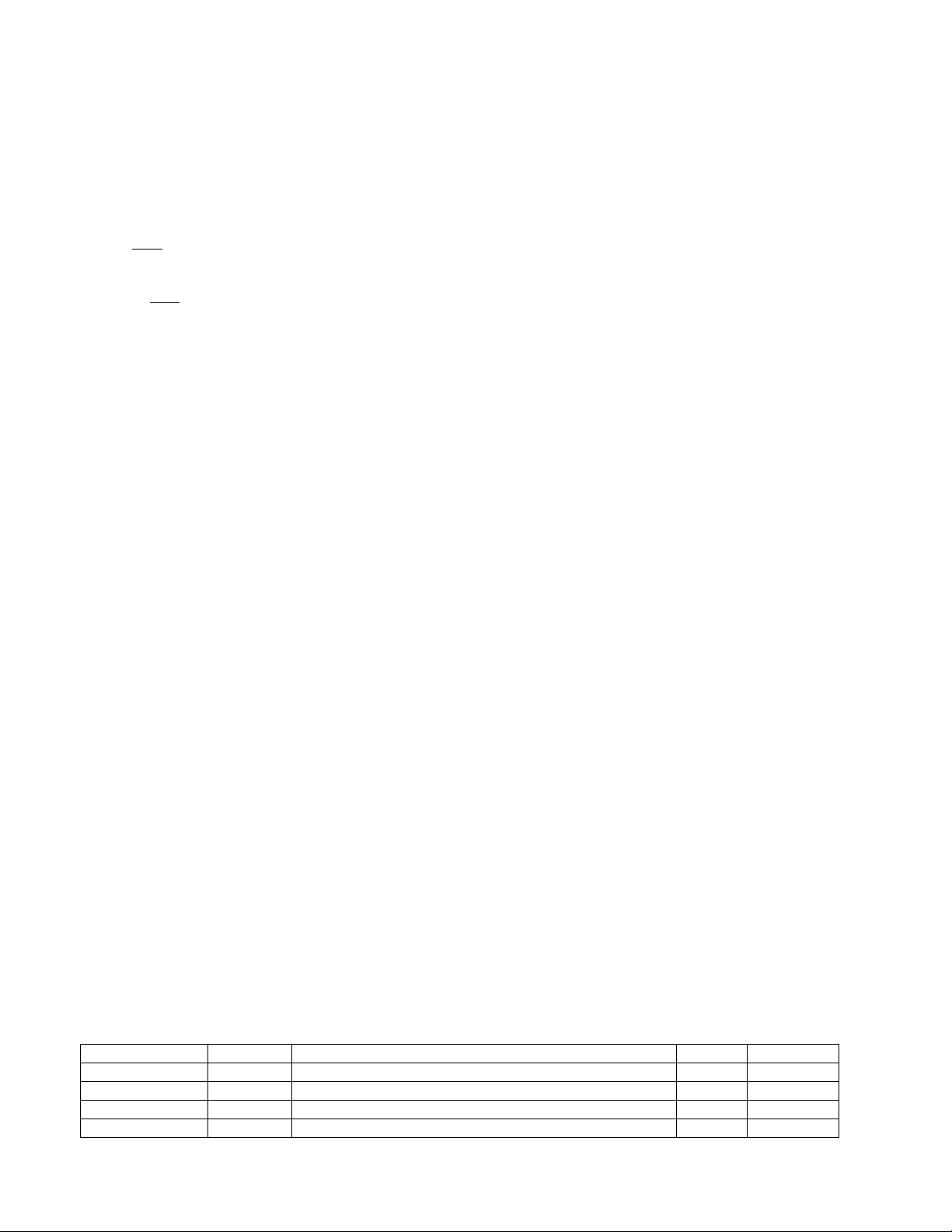
b) Multipoint mode:
*nnccc[hh]<CR>
For “Y” Command (Process, Strain Gauge, Temperature and Universal meters only):
Remote Display
a) Point-to-point mode:
*Y01<data
b) Multipoint mode:
*nnY01<data><CR>
Remote Indicator Controller
a) Point-to-point mode:
*Y02<data><CR>
b) Multipoint mode:
*nnY02<data><CR>
Where “*” is the selected Recognition Character, you may select any ASCII table symbol from “!” (hex address
“21”) to the right-hand brace (hex “7D”) except for the caret “^”, “A”, “E”, which are reserved for bus format
request.
“[nn]” are the two ASCII characters for the device Bus Address. Use values from “00” to hex “C7” (199 decimal).
“ccc” stands for the HEX-ASCII COMMAND CLASS letter (one of twelve given in Table 8.1) followed by the two
HEX-ASCII COMMAND SUFFIX characters identifying the meter data, feature or menu items to which the
command is directed (given in Table 8.2).
“<data>” is the string of characters containing the variable information the computer is sending to the meter.
These data (whether BCD or binary) are encoded into HEX-ASCII characters, two characters to the byte, except
for the “Y01”, “write to the display” command: here, the desired display upper-case letters, numbers or (limited)
symbols are transmitted by plain ASCII characters. Square brackets (indicating optional status) enclose this
<data> string, since some commands contain no data.
“[hh]” is the optional CHECKSUM BYTE, two HEX-ASCII characters equal to the modulo 256 sum of all the
preceding bytes including the serial recognition character. Each addition to this sum uses the ASCII 7 bits plus
the parity bit as the most significant bit. Any carry (overflow) bits are discarded. The checksum is transmitted
most-significant character first.
Message errors can be discovered by computing the checksum from the received bytes and comparing that
total with the transmitted checksum. However, most systems have a good signal-to-noise ratio, so that
checksum errors are rare and the procedure is infrequently used.
><CR>
8.2.4 Command Suffix
The two HEX characters following the command class letter are used to specify the data, features or menu
items that the command affects. Table 8.2 gives the command letter, suffix, feature affected, and the number of
data characters included in the command.
“00” is not used (reserved for the all-device bus address).
Table 8.2. Command Letters and Suffixes for Temperature/Process/Strain/Universal Meters
Command Suffix Item affected #Char Section
D 01 Disable alarms (SP#3 and SP#4) 0 8.2.3
E 01 Enable alarms (SP#3 and SP#4) 0 8.2.3
R,W 01 L1 CNF, Lockout byte #1 2 10.1
U 01 Setpoints and Alarm statue 0 8.2.3
CF 125 INFINITY SC GUIDE 17 M1519/N/0605
Page 22
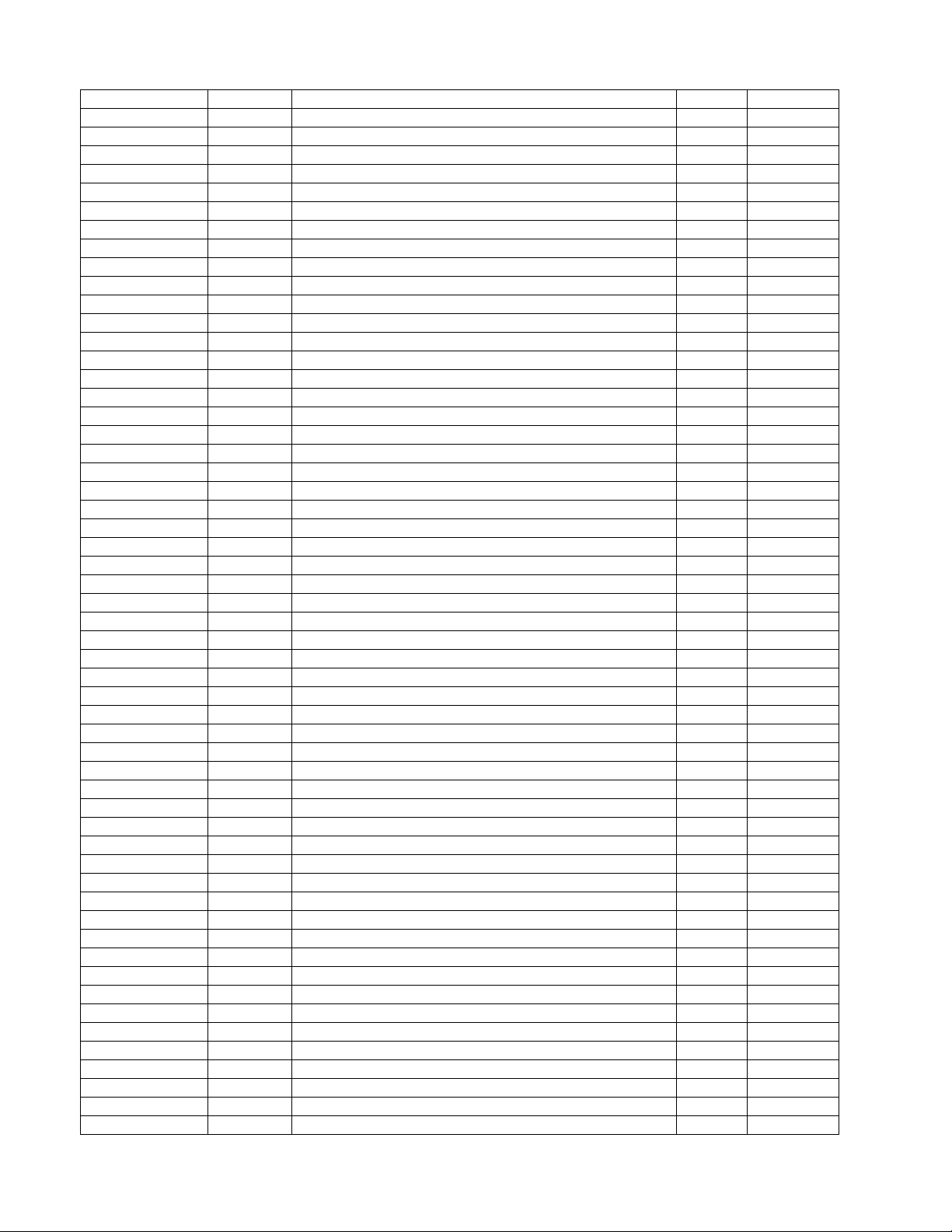
Command Suffix Item affected #Char Section
V 01 Read data string 0 8.2.3
X 01 Read unfiltered value 0 8.2.3
Y 01 Write value to display 6 8.2.3
Z 01 Reset latched alarms 0 8.2.3
D 02 Disable setpoints 1 and 2 0 8.2.3
E 02 Enable setpoints 1 and 2 0 8.2.3
R, W 02 L2 CNF, Lockout byte #2 2 10.1
U 02 Peak/Valley (HI/LO) status 0 8.2.3
X 02 Read peak (HI) value 0 8.2.3
X Y02 Write value to meter 7 8.2.3
Z 02 Reset averaging filter 0 8.2.3
D 03 Disable display of remote value 0 8.2.3
E 03 Set alarm mode 0 7.2.2
R, W 03 L3 CNF, lockout byte #3 2 10.1
U 03 Microprocessor Revision 0 8.2.3
X 03 Read valley (LO) value 0 8.2.3
Z 03 Soft reset (RESET1, from RAM) 0 8.2.3
D 04 Hold displayed value 0 8.2.3
E 04 Display “RUN” 0 8.2.3
R, W 04 L4 CNF, lockout byte #4 2 10.1
X 04 Read filtered value 0 8.2.3
Z 04 Hard reset (RESET2, from EEPROM) 0 8.2.3
D 05 Reset tare, valid only on strain meter 0 8.2.3
E 05 TARE, valid only on strain meter 0 8.2.3
G, P, R, W 05 INPUT, type and range 2 10.1
Z 05 Reset Peak/Valley (HI/LO) 0 8.2.3
G, P, R, W 07 RDG.CNF display controls 2 10.3
G, P, R, W 08 RDG SC, display scale factor 6 10.4
G, P, R, W 09 RDG OF, display offset 6 10.5
G, P, R, W 0A IN CNF, meter features 2 10.6
G, P, R, W 0B INP SC, input scale factor 6 10.4
G, P, R, W 0C DEC PT and CNT BY (roundoff) 2 10.7
G, P, R, W 0E FIL.CNF and FIL TI, filter #’s 2 10.8
G, P, R, W 10 SP CNF, control setpoints 1 and 2 2 10.9
G, P, R, W 11 AL CNF, control setpoints 3 and 4 2 10.10
G, P, R, W 12 AL FNC, alarm function 2 10.11
G, P, R, W 13 AL RDG, # readings delayed 2 10.12
R, W 14 SP DB, setpoint hysteresis 4 10.13
R, W 15 AL DB, alarm hysteresis 4 10.14
G, P, R, W 16 OUT.CNF, analog out and flashing 2 10.15
G, P, R, W 17 OUT SC, analog out scale 6 10.4
R, W 18 SER.CNF, communications configuration 2 10.16
G, P, R, W 1A ADDRES, RS-485 device # address 2 10.17
G, P, R, W 1B DAT FT, communication data format 2 10.18
G, P, R, W 1C BUS FT, communications BUS format 2 10.19
R, W 1D SER CNT, # of readings between each transmission 4 10.20
G, P, R, W 1E SER.RCG, recognition character 2 10.21
G, P, R, W 1F SER.UOM, units of measure 6 10.22
R, W 20 SER.DLY, communication turnaround delay 2 10.23
G, P, R, W 21 SP 1, setpoint 1 value 6 10.24
G, P, R, W 22 SP 2, setpoint 2 value 6 10.24
G, P, R, W 23 SP 3, setpoint 3 value 6 10.24
G, P, R, W 24 SP 4, setpoint 4 value 6 10.24
G, P, R, W 25 INP OF, input offset 6 10.5
G, P, R, W 26 OUT OF, analog output offset 6 10.5
CF 125 INFINITY SC GUIDE 18 M1519/N/0605
Page 23
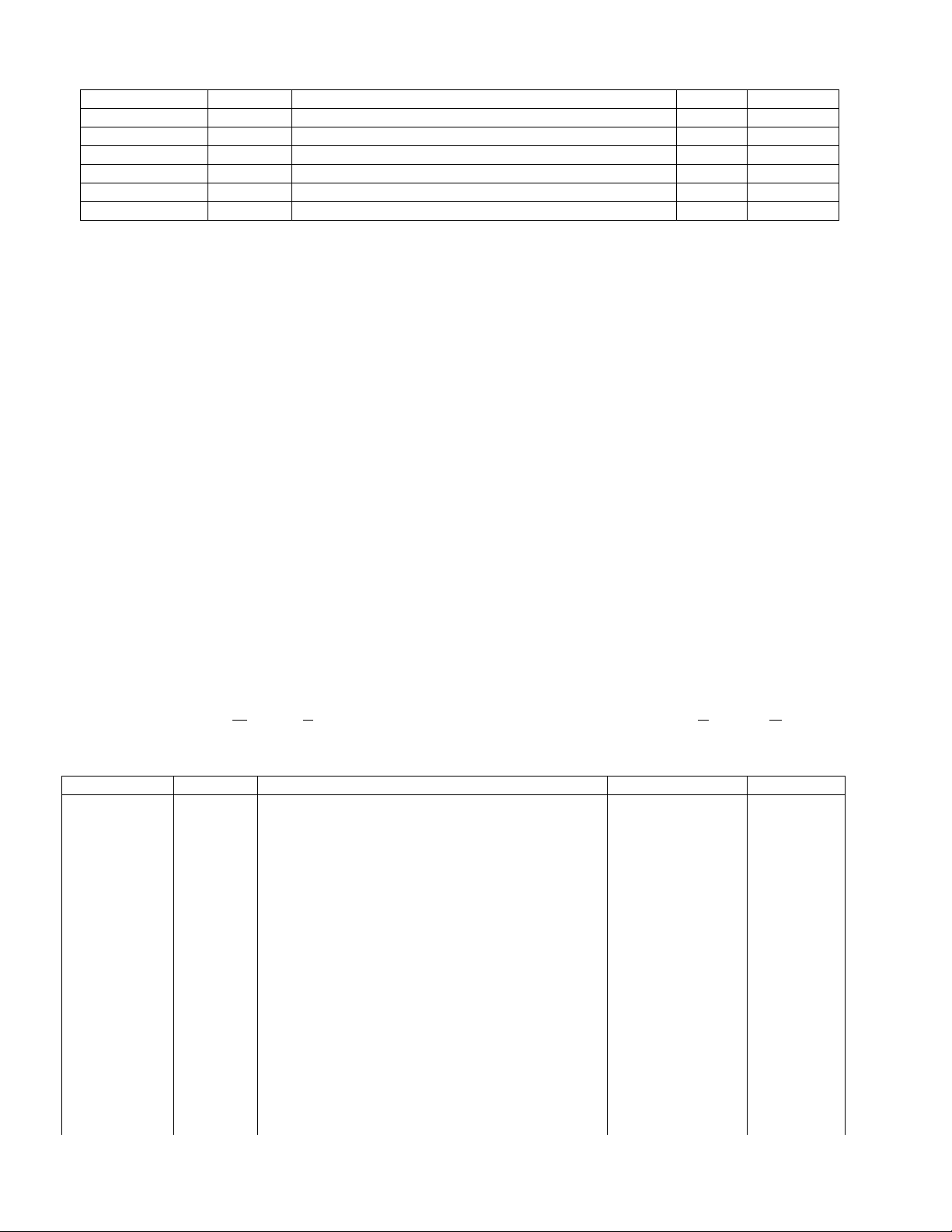
Command Suffix Item affected #Char Section
G, P, R, W 40 RAM or EEPROM BLOCK A 60 10.25.1
G, P, R, W 41 RAM or EEPROM BLOCK B 38 10.25.2
R, W 42 EEPROM BLOCK C 20 10.25.3
R, W 43 EEPROM BLOCK D -
R, W 44 EEPROM BLOCK E -
R, W 45 EEPROM BLOCK F -
NOTES:
Each BLOCK is the string of HEX-ASCII data that is produced by he concatenation of the data for single items
listed below:
BLOCK A=
26+17+25+0B+09+08+24+23+22+21
BLOCK B=
1E+1F+20+1A+18+13+12+11+10+05+0C+16+07+1C+1B+0E+0A
BLOCK C=
1D+15+14+04+03+02+01
BLOCKS D, E AND F are meter factory calibration values described in the separate “METER CALIBRATION
MANUAL”. (Adjustment of these values should be made with care, preferably using a well-equipped calibration
laboratory.)
Suffixes 06, 0D, 0F, and 19 are not used: the meter will respond to these with an error message.
The meter, upon completion of a BLOCK PUT (into RAM) Command, goes to soft reset, “RESET1”, which does
not copy EEPROM data into RAM.
Upon completion of a BLOCK WRITE (into EEPROM) Command, however, the meter goes to hard reset,
“RESET2”, copying the data from EEPROM into the working RAM. Single PUT (or WRITE) commands do not
interrupt the measurement process of the meter, even when the changes are to scale or offset values.
<data> encoding for W
rite and Put Commands will be described in Section 10 with each Read and Get
response.
Table 8.3. Command Letters and Suffixes for Rate Meter/Totalizers
COMMAND SUFFIX ITEM AFFECTED # CHAR SECTION
D 01 Disable setpoints (SP1-SP5) - 8.2.3
E 01 Enable setpoints (SP1-SP5) - 8.2.3
G,P,R,W 01 Setpoint 1 value 6 11.16
U 01 Setpoints status 1 8.2.3
V 01 Read data string Variable 8.2.3
X 01 Read batch (rate) value 7 8.2.3
Z 01 Reset A - 8.2.3
D 02 Display hold - 8.2.3
E 02 Display RUN - 8.2.3
G,P,R,W 02 Setpoint 2 value 6 11.16
X 02 Read No. of batches (AV.RTE) 7 8.2.3
Z 02 Reset B - 8.2.3
D 03 Display brightness is 50% of normal - 8.2.3
E 03 Display brightness is normal - 8.2.3
G,P,R,W 03 Setpoint 3 value 6 11.16
U 03 Microprocessor Revision 1 8.2.3
X 03 Read TOTAL value 7 8.2.3
Z 03 Reset C - 8.2.3
D 04 Stop (only in Batch mode) - 8.2.3
CF 125 INFINITY SC GUIDE 19 M1519/N/0605
Page 24
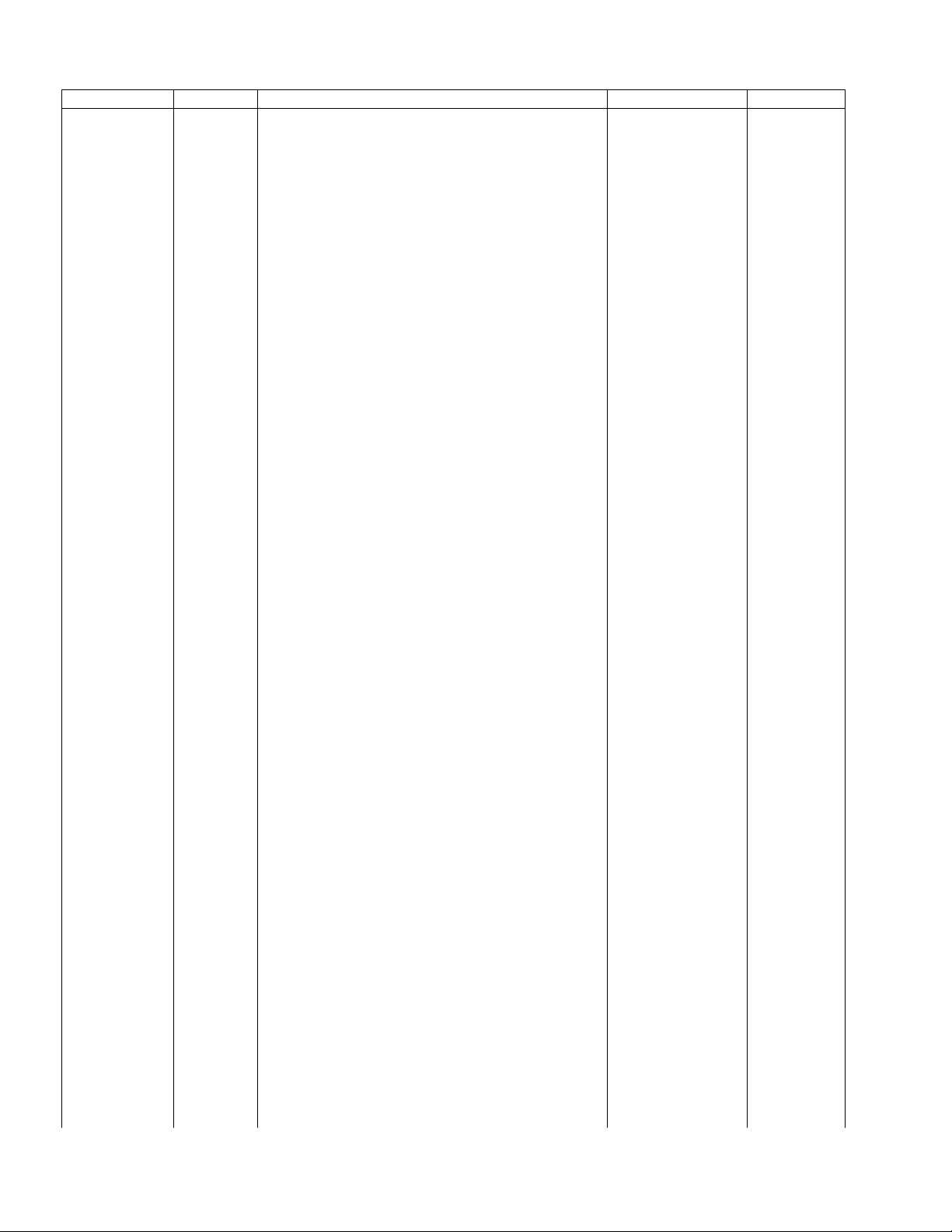
COMMAND SUFFIX ITEM AFFECTED # CHAR SECTION
E 04 Set alarm mode - 7.2.2
G,P,R,W 04 Setpoint 4 value 6 11.16
X 04 Read time value 8 8.2.3
Z 04 Reset LATCHED setpoints - 8.2.3
E 05 Start (Batch mode only) - 8.2.3
G,P,R,W 05 Setpoint 5 value 6 11.17
Z 05 Power On reset (Hard reset) - 8.2.3
G,P,R,W 06 L1 CNF (Lockout byte 1) 2 11.1
G,P,R,W 07 L2 CNF (Lockout byte 2) 2 11.1
G,P,R,W 08 L3 CNF (Lockout byte 3) 2 11.1
R,W 09 MODE (operational mode) 2 11.2
G,P,R,W 0A CONFG 1 (Configuration 1) 2 11.4
G,P,R,W 0B CONFG 2 (Configuration 2) 2 11.5
G,P,R,W 0C CONFG 3 (Configuration 3) 6 11.6
G,P,R,W 0D CONFG 4 (Configuration 4) 2 11.7
G,P,R,W 0E AV.CNF (Average configuration only available
2 11.8
for rate or square-root rate)
G,P,R,W 11 Bat DP (Batch decimal point ) or
2 11.13
RTE DP (Rate decimal point)
G,P,R,W 12 B.LOAD (Batch load) or
6 11.14
RTE OF (Rate Offset)
G,P,R,W 13 BAT SC (Batch Scale) or
6 11.14
RTE SC (Rate Scale)
G,P,R,W 14 TOT DP (Total decimal point) 2 11.13
G,P,R,W 15 TOT OF (Total offset) 6 11.14
G,P,R,W 16 TOT SC (Total Scale) 6 11.14
G,P,R,W 17 AL TI (Alarm time) 4 11.11
G,P,R,W 18 GATE T (Gate time) 2 11.9
R,W 19 Baud rate 2 11.22
R,W 1A SER.CNF (Serial Communication Configuration) 2 11.23
G,P,R,W 1B DAT FT (Communication Bus Format) 2 11.24
G,P,R,W 1C BUS FT (Communications Bus Format) 2 11.25
G,P,R,W 1D ADDRES (RS-485 device # address) 2 11.26
G,P,R,W 1E SER TI (time between each transmission) 4 11.27
R,W 1F SET TI (Set time) 6 11.18
G,P,R,W 20 Pulsed setpoint number 2 11.10
G,P,R,W 21 Scale operator 2 11.15
G,P,R,W 22 Input Scale 6 11.12
G,P,R,W 23 Input Offset 6 11.12
G,P,R,W 24 Communication Recognition character 2 11.28
R,W 25 Communication Turnaround Delay 2 11.30
G,P,R,W 26 Output scale 6 11.19
G,P,R,W 27 Output Offset 6 11.20
G,P,R,W 28 Time value 6 11.21
G,P,R,W 29 Total raw value 8 11.21
G,P,R,W 2A Batch raw value (In Batch mode only) 8 11.21
G,P,R,W 2B # of Batches raw value (In Batch mode only) 6 11.21
G,P,R,W 2C Unit of measure #1 6 11.29
G,P,R,W 2D Unit of measure #2 6 11.29
R,W 2E Clock frequency calibration 2 11.31
R,W 2F Analog out Volt zero calibration 4 11.31
R,W 30 Analog out Volt span calibration 4 11.31
R,W 31 Analog out current zero calibration 4 11.31
R,W 32 Analog out current span calibration 4 11.31
G,P 33 Display mode 2 11.3
G,P,R,W 40 RAM or EEPROM Block A Batch: 76 Rate
11.32
(SQ RT): 78
CF 125 INFINITY SC GUIDE 20 M1519/N/0605
Page 25

COMMAND SUFFIX ITEM AFFECTED # CHAR SECTION
G,P 41 RAM Block B Batch and (SQ
11.32
RT): 34
Rate:36
R,W 41 EEPROM Block B Batch and (SQ
11.32
RT): 50
Rate: 52
G,P,R,W
42 RAM or EEPROM Block C (only for Batch
22 11.32
mode)
R,W 43 EEPROM Block D 12 11.32
R,W 44 EEPROM Block E 18 11.32
NOTES:
1. Each BLOCK is the string o HEX-ASCII data that is produced by the concatenation of the data for single
items listed below.
a) For BATCH mode:
Block A (for G,P,R,W commands)=
16+15+14+13+12+11+0D+0C+0B+0A+08+07+06+05+04+03+02+01
Block B (for G and P commands)=
25+24+23+22+21+20+1E+1D+1C+1B+17
Block B (for R and W commands):
27+26+25+24+23+22+21+20+1E+1D+1C+1B+1A+19+17
Block C (for G,P,R,W commands):
2B+2A+29
Block D (for R and W commands):
2D+2C
Block E (for R and W commands):
32+31+30+2F+2E
b) For Rate mode and Square-root mode:
Block A (for G,P,R,W commands):
16+15+14+13+12+11+0E+0D+0C+0B+0A+08+07+06+05+04+03+02+01
Block B (for G and P commands):
For rate mode:
25+24+23+22+21+20+1E+1D+1C+1B+18+17
For square-root mode:
27+26+25+24+23+22+21+20+1E+1D+1C+1B+1A+19+17
Block C:
Not available
Block D (for R and W commands):
2D+2C
Block E (R and W commands):
32+31+30+2F+2E
CF 125 INFINITY SC GUIDE 21 M1519/N/0605
Page 26

2. Suffixes 0E and 0F are not used: the meter will respond to these with an error message.
3. The meter, upon completion of a BLOCK PUT (into RAM) Command, goes to soft reset which does not copy
EEPROM data into RAM.
4. Upon completion of a BLOCK WRITE (into EEPROM) Command, however, the meter goes to hard reset
copying the data from EEPROM into the working RAM. Single PUT (or WRITE) commands to not interrupt the
measurement process of the meter, even when the changes are to scale or offset values.
5. <data> encoding for Write and Put Commands will be described in Section 11 with each Read and Get
response.
8.3 Response Structure
The meter transmits different response formats according to the type of command it receives, e.g. if it is in echo
or no-echo mode and if an error has occurred or not.
8.3.1 No Error
8.3.2 Echo Mode (See Sections 10.19 And 11.25)
For type (1) Command:
[nn]ccc<data>[hh]<CR>[<LF>]
For type (2) Command:
a) Response for “V01” Command for the Process, Strain Gauge, Temperature, or Universal meters.
[nn][V01][Sa[b]][S<value>][S<value>][S<value>][S<value>][<SP>uuu][hh]<CR>[<LF>]
b) Response for “V01” Command for the rate meter/totalizer or batch meters
[nn][V01][Sa][S<value>][SP<uuu>][S<value>][ SP<uuu>][S<value>][SP<uuu>][S<value>][hh]<CR>[<LF>]
c) Response for “X” Command
[nn][ccc]<value>[hh]<CR>[<LF>]
For type (3) Command:
[nn][ccc]<d>[hh]<CR>[<LF>]
For type (4) Command:
a) For “P” and “W” Command:
[nn][ccc][hh]<CR>[<LF>]
(b) For “Y” Command (Process, Strain Gauge, Temperature and Universal meters only):
[nn][Y01<CR>[<LF>]
For type (5) Command:
[nn]ccc[hh]<CR>[<LF>]
8.3.3 No Echo Mode
For Commands “P”, “W”, “D”, “E”, “Z”, and “Y”
No response will be transmitted
For type (1) Commands:
<data>[hh]<CR>[<LF>]
For type (2) Commands:
a) For “V01” Command:
1) For the Process, Strain Gauge, Temperature and Universal meters:
[Sa[b][S<value>[S<value][S<value>][S<value][<SP>uuu][hh]<CR>[<LF>]
CF 125 INFINITY SC GUIDE 22 M1519/N/0605
Page 27

2) For the Rate meter/totalizer or Batch meters:
[Sa][S<value>][SP<uuu>][S<value>][SP<uuu>][S<value>][SP<uuu>][S<value>][hh]<CR>[<LF>]
b) For “X” Command:
<value>[hh]<CR>[<LF>]
For Type (3) Commands:
<d>[hh]<CR>[<LF>]
Where “nn” is the meter’s address HEX format and is omitted from the response format if the communication is
in the point-to-point mode. “ccc” is the three (3) character command prefix letter and it’s suffix number. “d” is
one ASCII character.
“[hh]” is the optional checksum “CR” is carriage return “[<LF>]” is optional line feed.
“Sa[b]]” is the optional alarm status character followed by the optional peak/valley status character. Alarm
status character is preceded by the chosen plain-ASCII separator character, <S> or <CR>, depending on how
you want this data displayed.
“S<value>” is the separator followed by the decimal-digit measurement value, with plain-ASCII minus sign (if
any) and decimal point.
“[S<value>]” is the optional inclusion of the separator followed by any one of the three added decimal-digit
values listed above.
“[<SP>uuu]” is the optional three units-of-measure characters (letters or other printable plain-ASCII symbols)
preceded by a space; “<CR>” is the terminating plain-ASCII Carriage Return character.
[<LF>] optional line feed.
NOTE: A positive overflow in any one of the <value>s results in the transmission of “?+999999” for that value;
negative overflow sends “?-999999”.
8.4 Data Length Corresponding To The Response Structure
For “R” and “G” Commands:
Data is equivalent to the “W” and “P” Commands respectively (see Table 8-2).
For “V01” and “X” Commands:
a) Value has 7 characters (like 724.352 or –233.45), unless overflow occurs in which case it consists of 8
characters (see note above)
b) Status characters “a” or “b” are each one character.
For “U” commands:
Data is one character.
8.5 Error Response
The meter is capable of detecting the different errors during the communication process and will transmit an
indicating message to the host controller.
8.5.1 Error Response Format
1. Echo mode
[nn]?ee<CR>[<LF>]
2. No echo mode
CF 125 INFINITY SC GUIDE 23 M1519/N/0605
Page 28
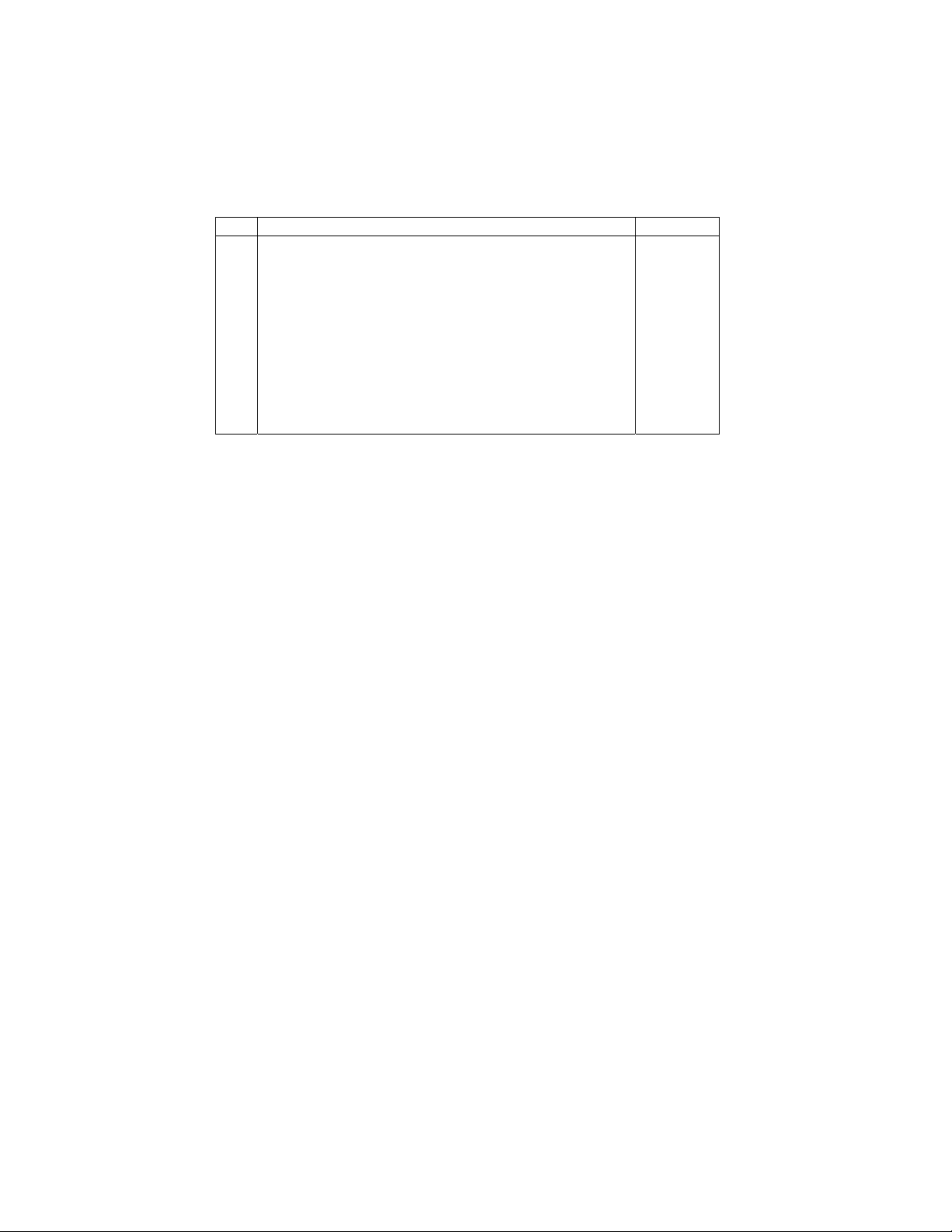
?ee<CR>[<LF>]
where “?ee” is the special code indicating an error has occurred as follows:
8.5.2 Error Message
Table 8.4 Error messages
ERROR MESSAGE CODE
1 Command Error ?43
2 Format Error ?46
3 Checksum Error ?48
4 Parity Error ?50
5 Calibration/Write Lockout Error ?4C
6 EEPROM Write Lockout Error ?45
7 Serial Device Address Error ?56
8 Decimal Point Error ?56
9 Serial Recognition Error ?56
10 Invalid Character(s) used in <data> with Y01
Command
?56
8.5.3 Description
1. COMMAND ERROR occurs when:
Command prefix letter is not valid
Command suffix is not valid
2. FORMAT ERROR occurs when:
Length of the message is either shorter or longer than it should be.
Any other character than “0-F” used for hexadecimal values
3. CALIBRATION LOCKOUT ERROR occurs if jumper “S3C” (on the Main Board of the Process, Strain Gauge,
Temperature or Universal meters) or S1A (on the Main Board of the rate meter/totalizer or batch meter) on the
Main Board has been removed to prohibit any changes in calibration.
4. EEPROM WRITE LOCKOUT ERROR occurs if any write (“W”) Command has been issued to the meter and
the jumper position “S3A” on the Main Board of the meter has been removed
or
External pin 10 on the rear connector “P2” of the meter has been grounded.
5. SERIAL RECOGNITION CHARACTER ERROR occurs if a new value is between 0 to 1F (hex) or larger than
7F (hex). “^“, “A”, “E”, are not valid since those are used in the special communication command “^AE”.
6. SERIAL DEVICE ADDRESS ERROR occurs if the new value is larger than 199 decimal.
7. For Process, Strain Gauge, Temperature or Universal meters, DECIMAL POINT ERRORS occur if:
New value is 0 or larger than 6 (3 when the meter is in the Thermocouple or RTD modes)
New value causes the reading offset to overflow, i.e., larger than 999999or less than -99999.
New value causes any of the setpoints to overflow, i.e., larger than 999999 or smaller than -99999.
8. For Rate meter/totalizer or Batch meters, DECIMAL POINT ERRORS occur if:
New offset values cannot be accommodated on the display with the current decimal point position.
New setpoint values cannot be accommodated on the display with the current decimal point position.
IMPORTANT NOTES:
1. The meter will not respond to a command if the command’s recognition character does not match the meter’s
recognition character.
CF 125 INFINITY SC GUIDE 24 M1519/N/0605
Page 29

2. When in multipoint mode, the meter will test the command’s address with the one previously assigned after
the recognition character has been matched. The meter will not respond to the command if addresses do not
match, even if an error has occurred.
3. If the meter is in the Menu or Setpoint mode and receives any transmitted data, it quits that routine, displays
“SERIAL” for up to two seconds, completes its Communication job, and then resets the meter, i.e., hard reset
(RESET 2) from Menu, or soft reset (RESET 1) from Setpoint. (The Rate meter/totalizer or Batch meter resets
respectively, but displays the mode before reverting to RUN.)
4. Any attempt to use push buttons when meter is in Transmit/Receive mode will be denied and followed by the
display of “SERIAL”, indicating that Communication is in process.
8.6 Status Character Formats
The meter upon receiving U01 or U02 Command will transmit alarm or peak/valley status characters
respectively.
8.6.1 Alarm Status Characters
Table 8.5 shows the transmitted character for each of the sixteen possible setpoint/alarm states for Process,
Strain Gauge, Temperature, or Universal meters. (Note the binary progression).
Table 8.5 Temperature/Process/Strain/Universal Meter Alarm Status Characters
CHARACTER SP#4 SP#3 SP#2 SP#1
@ OFF OFF OFF OFF
A OFF OFF OFF ON
B OFF OFF ON OFF
C OFF OFF ON ON
D OFF ON OFF OFF
E OFF ON OFF ON
F OFF ON ON OFF
G OFF ON ON ON
H ON OFF OFF OFF
I ON OFF OFF ON
J ON OFF ON OFF
K ON OFF ON ON
L ON ON OFF OFF
M ON ON OFF ON
N ON ON ON OFF
O ON ON ON ON
Table 8.6 shows the transmitted character for each of the thirty-two possible setpoint/alarm states for rate
meter/totalizers. (Note the binary progression.)
Table 8.6 Rate Meter/Totalizer/Batch Alarm Status Characters
CHARACTER SP#5 SP#4 SP#3 SP#2 SP#1
@ OFF OFF OFF OFF OFF
A OFF OFF OFF OFF ON
B OFF OFF OFF ON OFF
C OFF OFF OFF ON ON
D OFF OFF ON OFF OFF
E OFF OFF ON OFF ON
F OFF OFF ON ON OFF
G OFF OFF ON ON ON
H OFF ON OFF OFF OFF
I OFF ON OFF OFF ON
J OFF ON OFF ON OFF
K OFF ON OFF ON ON
L OFF ON ON OFF OFF
CF 125 INFINITY SC GUIDE 25 M1519/N/0605
Page 30

CHARACTER SP#5 SP#4 SP#3 SP#2 SP#1
M OFF ON ON OFF ON
N OFF ON ON ON OFF
O OFF ON ON ON ON
P ON OFF OFF OFF OFF
Q ON OFF OFF OFF ON
R ON OFF OFF ON OFF
S ON OFF OFF ON ON
T ON OFF ON OFF OFF
U ON OFF ON OFF ON
V ON OFF ON ON OFF
W ON OFF ON ON ON
X ON ON OFF OFF OFF
Y ON ON OFF OFF ON
Z ON ON OFF ON OFF
a ON ON OFF ON ON
b ON ON ON OFF OFF
c ON ON ON OFF ON
d ON ON ON ON OFF
e ON ON ON ON ON
8.6.2 Peak/Valley (HI/LO) Status Characters
(Process, Strain Gauge, Temperature or Universal meters only)
Table 8.7 gives the characters transmitted to show changes in Peak/Valley readings.
The meter keeps track of Peak and Valley changes at the completion of each measurement, so that the
occurrence of new values can be signaled. However, transmission of PEAK/VALLEY status may be
commanded less often: therefore, the meter also monitors if Peak or Valley values have changed since the last
status transmission.
Table 8.7 Peak/Valley Status Characters for Process/Temperature/Universal/Strain Meters
CHARACTER PEAK LARGER
THAN LATEST
TRANSMISSION
@ NO NO NO NO
D NO YES NO NO
E NO YES NO YES
H YES NO NO NO
J YES NO YES NO
L YES YES NO NO
M YES YES NO YES
N YES YES YES NO
VALLEY LESS
THAN LATEST
TRANSMISSION
PEAK LARGER
THAN LATEST
READING
VALLEY LESS
THAN LATEST
READING
8.7 “V01” Or “External Print” Response Data Format
As described in Section 8.3 response to the “V01” Command has the following format if in echo mode:
For the Process, Strain Gauge, Temperature or Universal meters:
[nn][V01][Sa[b]]S<value>[S<value>][ S<value>][ S<value>]<SP>uuu][hh]<CR>[<LF>]
For the rate meter/totalizer or batch meter:
[nn][V01S][Sa][ S<value>][SP<uuu>][ S<value>][SP]<uuu>][ S<value>][ S<value>][SP<uuu>][hh]<CR>[<LF>]
“nnV01” is omitted from the response format if in no-echo mode; where:
CF 125 INFINITY SC GUIDE 26 M1519/N/0605
Page 31

Table 8.8 Description of Special Characters Used for Communication Commands
CHARACTERS PROCESS, STRAIN GAUGE,
TEMP., UNIVERSAL METER
a Alarm status character Same Same
b Peak/valley status character N/A N/A
first <value> Value of current reading Rate value Batch value
second<value> Value of filtered reading Average Rate Value No. of Batches
third<value> Value of peak reading Total value Total value
fourth<value> Value of valley reading Time value Time value
<SP> Space Same Same
S Space or <CR> Same Same
<uuu>1 Three characters for the unit
of measurement
<uuu>2 N/A Second unit of
hh Checksum Same Same
<CR> Carriage return Same Same
LF Line feed Same Same
[ ] Optional item Same Same
The length of the message transmitted by the meter in response to the “V01” command is variable and
controlled by the two menu items as “DAT FT” (Data Format” and “BUS FT” (Bus format). (See Sections 10.18
and 10.19 for strain, temperature, process and universal; and Sections 11.24 and 11.25 for ratemeter/totalizer,
batch), (For pushbutton programming, see Appendix A).
RATE/SQ METER BATCH METER
First unit of
measurement
measurement
First unit of
measurement
Second unit of
measurement
8.8 “^AE” Response Format
The meter’s response to “^AE[nn]<CR>” is 4 bytes of data, sent as 8 HEX-ASCII characters, followed by a
carriage return no other characters even when programmed to echo). These four bytes are:
1:Serial Recognition Character below; e.g., “*”, sent HEX-ASCII “2A”)
2:Device Address (this is sent even when the meter is set for point-to-point; below; e.g., “199”, sent as HEXASCII “C7”)
3: Bus Format Byte (“BUS FT”; e.g., HEX-ASCII “5C” for multipoint mode with echo)
4: Serial Communications Configuration Byte (“SER.CNF”: e.g., HEX-ASCII “56” for 2 stop bits, even parity, and
19200 baud)
8.9 Examples: Temperature/Process/Strain/Universal Meters
The following are examples of the different commands and their proper responses from
temperature/process/strain/universal meters.
For the following examples assume that:
a) echo mode
b) “*” as the recognition character of the meter
c) meter’s address is “15 HEX” if it is used in the multipoint mode
d) no line feed or checksum characters are included
1. Read serial recognition character from EEPROM in point-to-point mode:
Command format *R1E<CR>
Response format R1E2A<CR>
(Since “2A” is HEX-ASCII value of “*” in the table).
2. Read serial address from the RAM of the meter number “15 HEX” in the multipoint mode:
CF 125 INFINITY SC GUIDE 27 M1519/N/0605
Page 32

Command format *15G1A<CR>
Response format 15G1A15<CR>
3. Write “VLT” as units of measure into the EEPROM of the meter in the point-to-point mode:
Command format *W1F564C54<CR>
Response format W1F<CR>
where 56, 4C, 54 are the three HEX ASCII values for V, L, and T respectively.
4. Read alarm status character from the meter number 15 HEX:
Command format *15U01<CR>
Response format 15U01@<CR>
where “@” is the alarm status character, decoded using Table 8.5 or 8.6.
5. Enable setpoints number 3 and 4 in point-to-point mode:
Command format *E01<CR>
Response format E01<CR>
6. Hold display value on meter number 15 HEX:
Command format *15D04<CR>
Response format 15D04<CR>
7. Cold reset (reset 1) in point-to-point mode:
Command format *Z04<CR>
Response format Z04<CR>
8. Publish measurement string from the meter in point-to-point mode:
Command format *V01<CR>
Response format V01 567.891 567.880 712.345 110.765<CR>
9. Publish current reading value from the meter number 15 HEX in multipoint mode:
Command format *15X01<CR>
Response format X01 567.891<CR>
10. Read block of data from EEPROM in point-to-point mode:
Command format *R42<CR>
Response format R42271100010001EO3E003F<CR>
11. Display “HELLO” onto the meter number 15 HEX in multipoint mode:
Command format *15Y01HELLO<CR>
Response format 15Y01<CR>
8.10 Examples: Rate Meter/Totalizers/Batch
The following are examples of the different commands and their proper responses from rate meter/totalizers,
batch. For the following examples assume that:
a) echo mode
b) “*” as the recognition character of the meter
CF 125 INFINITY SC GUIDE 28 M1519/N/0605
Page 33

c) meter’s address is “15 HEX” if it is used in the multipoint mode
d) no line feed or checksum characters are included
1. Read serial recognition character from EEPROM in point-to-point mode:
Command format *R24<CR>
Response format R242A<CR>
(Since “2A” is HEX ASCII value of “*” in the table).
2. Read serial address from the RAM of the meter number “15 HEX” in the multipoint mode:
Command format *15G1D<CR>
Response format 15G1D15<CR>
3. Write “GPM” as units of measure into the EEPROM of the meter in the point-to-point mode:
Command format *W2C47504D<CR>
Response format W2C<CR>
where 47,50, 4D are the three HEX-ASCII values for G, P, and M respectively.
4. Read alarm status character from the meter number 15 HEX:
Command format *15U01<CR>
Response format 15U01@<CR>
where “@” is the alarm status character, decoded using Table 8.3.
5. Enable all setpoints in point-to-point mode:
Command format *E01<CR>
Response format E01<CR>
6. Hold display value on meter number 15 HEX:
Command format *15D02<CR>
Response format 15D02<CR>
7. Cold reset (reset 1) in point-to-point mode:
Command format *Z05<CR>
Response format Z05<CR>
8. Transmit measurement string from the meter in point-to-point mode when the meter is operating in Rate
Mode and DAT FT bits DAT.2 through DAT.4 are enabled:
Command format *V01<CR>
Response format V01 567.891 567.880 712.345 110.765<CR>
where 567.891 is the RATE value, 567.880 is the AVG RT value, and 712.345 is the TOTAL value.
9. Transmit current BAT NO value from the meter number 15 HEX in multipoint mode when the meter is
operating in Batch Mode:
Command format *15X02<CR>
Response format X0256<CR>
therefore BAT NO is 56 decimal
CF 125 INFINITY SC GUIDE 29 M1519/N/0605
Page 34

10. Read block of data from EEPROM in point-to-point mode when the meter is operating in Batch Mode:
Command format *R42<CR>
Response format R4244114<CR>
where 44 HEX is the TOTAL value, 11 HEX is the Batch count, and 4 HEX is the BAT NO.
9. METER BUS RESPONSE
As detailed before, the meter can receive and transmit at baud rates up to 19,200. No data is ever lost by the
meter even at the highest rate with the most complex meter program, provided that the computer does not
attempt to interrupt a transmission from the meter by transmitting at the same time.
When not transmitting, the meter continually looks for a new character on the bus. When any character is
received, the meter drops out of ALARM mode; (if in that mode) checks for the Recognition Character, the start
of a new message.
Remember that the menu item “BUS FT” sets different modes of communications as:
1. BUS .3 = 0: No echo mode
= 1: echo mode
2. BUS .4 = 0: Point-to-point
= 1: Multipoint
3. BUS .5 = 0: Point-to-Point continuous mode
= 1: Point-to-Point command mode
4. BUS .6 = 0: Message handshake when continuous mode
= 1: Character handshake when continuous mode
9.1 Point-To-Point or Multipoint Command Mode
If the recognition character is correct, the meter now checks for the address in the Multipoint mode.
When a match is obtained, the meter then decodes the Command Code and fulfills that command. Otherwise,
the meter ignores the command and continues to look for another recognition character.
9.1.1 Meter’s Response Time
RESPONSE TIME: this is the period from the time the meter detects the first command character to the time
that it starts transmitting proper response.
Response time=Transmit command time + program delay time + turn around delay time.
Where:
Transmit Command Time = the transmission period of full command from the host computer to the meter.
[(# of bits in a character) * (# of characters)]-[baud rate] (in seconds) where: * = Multiply.
# of bits in a character = 10 or 11 (see Sections 4.12 and 6);
Turn around delay = Receive to transmit delay and can be programmable to 0, 30, 100, 300 ms (200 ms for
ratemeter totalizer). For the following data turn around delay assumed 0.
METER RESPONSE TIME:
CF 125 INFINITY SC GUIDE 30 M1519/N/0605
Page 35

1. For Process, Strain Gauge, Temperature and Universal meters:
a) Slow mode = 0 to 300 ms
b) Fast mode = 0 to 100 ms
2. For Ratemeter/totalizer, Batch meter with chunk transmissions:
a) Rate mode = 0 to 35 ms
b) Batch mode = 0 to20 ms
c) Square-root mode = 0 to 40 ms
3. For Ratemeter/totalizer, Batch meter with single long transmission:
a) Rate mode = 0 to 80 ms
b) Batch mode = 0 to 50 ms
c) Square-root mode = 0 to 85 ms
NOTE: Although single long transmission’s delay seems longer than chunk transmission, in most cases total
transmission time will be shorter, especially using 19200 baud rate.
9.2 Point-To-Point Continuous Mode
As described before, the meter transmits its different measurement values in strings of characters continuously
on the bus. The length of the string is variable and is controlled by two menu items: “DAT FT” and “BUS FT”
(see Sections 10.18 and 10.19). The time between consecutive transmission is also controlled by another menu
item: “SERCNT” (for temperature, process, strain, universal meters or “SER TI” (for rate/totalizer, batch meters).
This item is in units of “numbers of readings” for temperature, process, strain, universal (Section 10.20) and
“Time in seconds” for ratemeter/totalizer, batch (Section 11.27).
9.2.1 Meter’s Response Time
For Process, Strain Gauge, Temperature and Universal meters, this is the difference in time from the moment
when the Serial Count (“SERCNT”) value is reached to the time of transmission of the first character of the data
string. For rate/totalizer, batch meters, this the difference in time from the moment when the Serial Time (“SER
TI”) value is reached to the time of transmission of the first character of the data string.
METER RESPONSE TIME:
1. For Process, Strain Gauge, Temperature and Universal meters:
a) Slow mode = 0 to 300 ms
b) Fast mode = 0 to 100 ms
2. For Ratemeter/totalizer, Batch meter with chunk transmission:
a) Rate mode = 0 to 35 ms
b) Batch mode = 0 to 20 ms
c) Square-root mode = 0 to 40 ms
3. For Ratemeter/totalizer, Batch meter with one time transmission:
a) Rate mode = 0 to 80 ms
b) Batch mode = 0 to 50 ms
c) Square-root mode = 0 to 85 ms
NOTE: Although transmission’s program delay seems longer than chunk transmission, in most cases total
transmission time will be shorter, especially using 19200 baud rate.
9.2.2 Communicating With The Meter When In Continuous Mode
If the meter is in point-to-point continuous mode, it ignores any transmitting command. On the other hand,
transmitting “X-OFF” character (13 Hex), which is equivalent to the “RTS line false”, will halt continuous
transmission. Transmitting “X-ON” character (11 hex) or making “RTS line true” will resume continuous
CF 125 INFINITY SC GUIDE 31 M1519/N/0605
Page 36

transmission. Specifically, if command “^AE” is transmitted, it will cause the meter to switch to COMMAND
mode.
To be able to communicate with the meter when in Continuous Mode, do the following:
1. Transmit “X-OFF” character or make “RTS” line false.
2. Transmit “^AE” command. Now your meter is in Command Mode.
3. Do the communication with the meter.
4. Use “P1C” command to change BUS FORMAT (see Section 10.19 for Process, Strain Gauge, Temperature
and Universal meters and Section 11.25 for Rate meter/totalizer and batch meters) i.e., change bit #4 of “BUS
FT” from 1 to 0 to go back to Continuous Mode.
9.3 Multipoint Alarm Mode Response
The meter is commanded into the ALARM mode by detecting the alarm code-E03 for temperature, process,
strain, and universal meters, or E04 for rate/totalizer, batch meters-after its own address or the common 00
address. It stays silent unless an alarm already exists. If an alarm is detected, it immediately transmits its own
address with its alarm status characters. No turnaround time delay is used. All devices on the bus that are in
the ALARM mode drop out of that mode if any character is detected on the bus, so that bus contention is
minimized.
The program for the controlling device (computer) is usually written to poll the alarm status of all devices once
bus activity is detected after an alarm command, so that nearly simultaneous alarm conditions are properly
detected.
Such a meter poll by the computer after an alarm response usually starts at the detected device address, or at
device 01 in case of a garbled address (if two or more devices alarm at once).
If there is adequate time allowance in the data acquisition program, the computer may poll the alarm status of all
meters before commanding the ALARM mode to reduce the probability of bus contention and garbled
transmissions.
9.3.1 Meter’s Response Time
1) For Process, Strain Gauge, Temperature and Universal meters:
a) Slow mode = 0 to 300 ms
b) Fast mode = 0 to 100 ms
2) For Ratemeter/totalizer, Batch meter with chunk transmission:
a) Rate mode = 0 to 35 ms
b) Batch mode = 0 to 20 ms
c) Square-root mode = 0 to 40 ms
3) For Ratemeter/totalizer, Batch meter with one time transmission:
a) Rate mode = 0 to 80 ms
b) Batch mode = 0 to 50 ms
c) Square-root mode = 0 to 85 ms
NOTE: Although transmission’s program delay seems longer than chunk transmission, in most cases total
transmission time will be shorter, especially using 19200 baud rate.
9.4 External Print Command
This command is valid in point-to-point and multipoint command mode only.
CF 125 INFINITY SC GUIDE 32 M1519/N/0605
Page 37

To use this command for the Process, Strain Gauge, Temperature or Universal meters, bit “BUS.8” must “=1”
(Refer to Section 10.23).
To use this command for the Rate meter/totalizer or Batch meters, bit “CF4.4” must equal “1” (Refer to Section
11.7).
NOTE: Special attention and care should be taken when this feature is used with the multipoint mode and there
is more than one meter on the bus. You must allow enough delay between consecutive external print
commands (based on response times) to prevent collisions on the bus.
9.4.1 Meter’s Response Time
The time interval between the time when external print line becomes true to the time when the meter starts
sending the first character of the data string.
METER RESPONSE TIME:
1) For Process, Strain Gauge, Temperature and Universal meters:
a) Slow mode = 0 to 300 ms
b) Fast mode = 0 to 100 ms
2) For Ratemeter/totalizer, Batch meter with chunk transmission:
a) Rate mode = 0 to 35 ms
b) Batch mode = 0 to 20 ms
c) Square-root mode = 0 to 40 ms
3) For Ratemeter/totalizer, Batch meter with one time transmission:
a) Rate mode = 0 to 80 ms
b) Batch mode = 0 to 50 ms
c) Square-root mode = 0 to 85 ms
NOTE: Although transmission’s program delay seems longer than chunk transmission, in most cases total
transmission time will be shorter, especially using 19200 baud rate.
9.5 Watchdog Timer For Communication
There is an eight second watchdog timer available in the communication portion of the meter. When the
computer starts sending a command to the meter, meter enables its receive mode and starts getting the
incoming characters, until a carriage return completes the command string. Then the meter disables its receive
mode and enables its transmission mode to transmit or act according to the command information. Receive
mode time is the period that the meter is in receive mode. Receive time should always be less than eight
seconds, otherwise meter will ignore the command will finish the receive mode (there will be no affect on the
performance of the meter). In this case command should be executed again.
NOTE: Watchdog timer is disabled when meter is in continuous communication mode.
10. Data Formats Associated With Commands (“P”, “G”, “R”, “W”)
Process, Strain Gauge, Temperature Or Universal Meters
This section introduces data formats in detail. The following conditions are assumed in the text and in examples
in this section
1. The recognition character is the asterisk (*).
2. The meter address number is 15 HEX (21 decimal)
CF 125 INFINITY SC GUIDE 33 M1519/N/0605
Page 38

3. When “W” command is given, a reset is necessary to initiate the command.
4. “X” in bit pattern information means the bit is not related to that parameter.
5. Each byte consists of 8 bits.
6. Each byte consists of 2 nibbles; Most Significant Nibble (MSN) and Least Significant Nibble (LSN)
10.1 Lockout Bytes
“R” or “W” followed by “01”, “02”, “03”, or “04” send to EEPROM or receive from EEPROM the 8 bits of each of
the four lockout bytes.
For example, if you want to make L2 CNF be “01011010”, the hex equivalent is “5A”, so the computer sends
“*15W025A<CR>”.
The meter would echo the command with “15W02<CR>” if “BUS.3=1”.
Below is the bit pattern corresponding to the lockout bytes.
NOTE: Each Lockout is one byte (8 bits) where:
L1C.1 is bit 0 of Lockout #1
L1C.8 is bit 7 of Lockout #1
Each item on the left will lock out following item on the right.
Table 10.1. Lockout Bytes
LOCKOUT FUNCTION CORRESPONDING ITEM L1 CNF: LOCKOUT CONFIGURATION #1
L1C.1=0
=1
L1C.2=0
=1
L1C.3=0
=1
L1C.4=0
=1
L1C.5=0
=1
L1C.6=0
=1
L1C.7=0
=1
L1C.8=0
=1
L2 CNF: LOCKOUT CONFIGURATION #2
L2C.1=0
=1
L2C.2=0
=1
L2C.3=0
=1
L2C.4=0
=1
L2C.5=0
=1
L2C.6=0
=1
L2C.7=0 Unlocked CNT BY: Count By
Unlocked
Locked
Unlocked
Locked
Unlocked
Locked
Unlocked
Locked
Unlocked
Locked
Unlocked
Locked
Unlocked
Locked
Unlocked
Locked
Unlocked
Locked
Unlocked
Locked
Unlocked
Locked
Unlocked
Locked
Unlocked
Locked
Unlocked
Locked
SP1: Setpoint 1
SP2: Setpoint 2
SP3: Setpoint 3
(AL1: Alarm 1)
SP4: Setpoint 4
(AL2: Alarm 2)
LO RDG: Valley Reading
HI RDG: Peak Reading
INPUT: Type of Input
INPUT: Input Type Selection
RDG.CNF: Reading Configuration
RDG SC (RD.SC.OF): Reading Scale
(or Reading Scale & Offset if 2coordinate format chosen)
RDG OF: Reading Offset
IN CNF: Input Configuration
IN.SC.OF: Input Scale & Offset (2coordinate format)
DEC PT: Decimal Point Position
CF 125 INFINITY SC GUIDE 34 M1519/N/0605
Page 39

LOCKOUT FUNCTION CORRESPONDING ITEM
=1 Locked
L2C.8=0
=1
L3 CNF: LOCKOUT CONFIGURATION #3
L3C.1=0
=1
L3C.2=0
=1
L3C.3=0
=1
L3C.4=0
=1
L3C.5=0
=1
L3C.6=0
=1
L3C.7=0
=1
L3C.8=0
=1
L4 CNF: LOCKOUT CONFIGURATION #4
L4C.1=0
=1
L4C.2=0
=1
L4C.3=0
=1
L4C.4=0
=1
L4C.5=0
=1
L4C.6=0
=1
Unlocked
Locked
Unlocked
Locked
Unlocked
Locked
Unlocked
Locked
Unlocked
Locked
Unlocked
Locked
Unlocked
Locked
Unlocked
Locked
Unlocked
Locked
Unlocked
Locked
Unlocked
Locked
Unlocked
Locked
Unlocked
Locked
Unlocked
Locked
Unlocked
Locked
FIL.CNF: Filter Configuration
FIL TI: Filter Time Constant
SP CNF: Setpoints 1 and 2
Configuration
AL CNF: Alarms 1 & 2 (Setpoint 3 & 4
Configuration)
AL FNC: Alarms 1 & 2 functions
AL RDG: Number of readings for alarms
1 & 2 to be activated
SP DB and AL DB: Setpoints 1 & 2 and
Alarms 1 & 2 deadbands
OUT.CNF: Output Configuration
OT.SC.OF: Output scale and offset (2coordinate format)
BAUD: Baud Rate Communication
SERCNF: Serial Communication
Configuration
ADDRES: Device address for RS-485
DAT FT and BUS FT: Data Format and
Bus Format
SERCNT: (Number of readings
between each printout)
CAL VZ, CAL VS, CALmAZ, CALmAS,
C.JUN.OF
10.2 Input Type (“Input”)
All four commands with the Command Suffix “05” use just two characters (two nibbles of data). The mostsignificant nibble (MSN) gives the CLASS of input and the least-significant nibble (LSN) gives the selected
range or TYPE.
Table 10.2 Input Type
BIT NUMBER
7 6 5 4
0 0 0 0 TC: Thermocouple
0 0 0 1 RTD: Resistance Temperature Detector
0 0 1 0 VOLT: DC Voltage
0 0 1 1 CURRNT: DC Current
- - - - Not Used
0 1 0 1 BRIDGE: Strain Gauge
0 1 1 0 POT: Potentiometer/Slide wire
- - - - Not Used
CF 125 INFINITY SC GUIDE 35 M1519/N/0605
INPUT CLASS
Page 40

Table 10.3. Input Range for Thermocouple
BIT NUMBER
RANGE OR TYPE
3 2 1 0
0 0 0 0 J
0 0 0 1 K
1 0 1 0 T
0 0 1 1 E
0 1 0 0 N
0 1 0 1 DIN J
0 1 1 0 R
0 1 1 1 S
1 0 0 0 B
Table 10.4 Input Range for RTD
BIT NUMBER
RANGE OR TYPE
3 2 1 0
0 0 0 0 2-wire, 0.003926 Alpha (NIST)
0 0 0 1 3-wire, 0.003926 Alpha (NIST)
0 0 1 0 4-wire, 0.003926 Alpha (NIST)
0 0 1 1 2-wire, 0.00385 Alpha (DIN)
0 1 0 0 3-wire, 0.00385 Alpha (DIN)
0 1 0 1 4-wire, 0.00385 Alpha (DIN)
0 1 1 0 Linear or Ohms
Table 10.5. Input Range or Type for VOLT
BIT NUMBER
3 2 1 0
INPUT RANGE CONDITION
If INP.3=
0 0 0 0 -10 to 110 mV 0
0 0 0 0 -60 to 60 mV 1
0 0 0 1 -0.1 to 11 V 0
0 0 0 1 -0.60 to 0.60 V 1
0 0 1 0 -1 to 11 V 0
0 0 1 0 -6 to 6.0 V 1
0 0 1 1 -10 to 110 V 0
0 0 1 1 -60 to 60 V 1
Input Range or Type for Current
BIT NUMBER
INPUT RANGE
3 2 1 0
0 0 0 0 0 to 20 mA
0 0 0 1 4 to 20 mA
NOTE: No Range or Type for Bridge or Pot.
EXAMPLE: The meter (#15 HEX, Recognition Character *) is to be placed on the 0-100 V range. The computer
writes to the EEPROM using MSN=2 and LSN=3 from the above table:
*15W0523<CR>.
The meter will echo the command if BUS.3=1.
NOTE: If P05 is exercised, then meter will SOFT RESET (RESET 1) after completing communication.
CF 125 INFINITY SC GUIDE 36 M1519/N/0605
Page 41

10.3 Reading Configuration (“RDG.CNF”)
2 Characters (2 nibbles) of data are used for all four 07 commands:
Table 10.6. Reading Configuration (“RDG.CNF”), Bits 3, 2, 1, and 0.
BIT NUMBER
3 2 1 0
x x x 0 Direct entry, RDG SC, RDG OF
x x x 1 2-Data Point, RD.SC.OF
x x 0 x Active decimal point, digits move too
x x 1 x Independent decimal point location (not valid
x 0 x x Full display brightness
x 1 x x 50% reduced brightness
0 x x x Display leading zeroes
1 x x x Don’t display leading zeroes
Table 10.7. Reading Configuration (“RDG.CNF”), Bits 4, 5 and 6.
BIT NUMBER
6 5 4
x 0 0 Unit of measure on display “C”
x 0 1 Unit of measure on display “F”
x 1 0 Unit of measure on display “K”
x 1 1 Not used
0 x x Unit of measure not displayed
1 x x Unit of measure displayed
Table 10.8. Reading Configuration (“RDG.CNF”), Bit 7.
FUNCTION
in TC or RTD)
FUNCTION
(ONLY IN RTD OR TC MODES)
BIT NUMBER
7
0 Hard reset if pin P2-5 is activated
1 Peak & Valley reset if pin P2-5 is activated
EXAMPLE: The computer tells meter #15H, with Recognition Character “*” and echo requested with “BUS.3=1”,
to show units-of-measure as an “F” (at the right hand side of the display), to accept direct entry of the display
(reading) scale and offset, to position data digits and decimal point together (active), to use full display
brightness, and to suppress leading zeroes. The MSN is “5” from Table 10.7, and the LSN binary is “1,0,0,0”
from Table 10.6, or HEX “8”, so the computer sends: *15P0758<CR>, and the meter replies: 15P07<CR>.
These program choices are written to RAM with this PUT
stored in EEPROM if and when there is a hard RESET (“RESET2”). For permanence, use “W07” to place this
program in the EEPROM.
FUNCTION
command, and will be written over by the program
10.4 Reading, Input, Or Output Scale Factor (“RD SC”, “IN SC”, “OUT SC”)
These items are 3 bytes each (6 HEX-ASCII characters) and their corresponding command suffixes are:
ITEM COMMAND SUFFIX (HEX)
RD SC 08
IN SC 0B
OUT SC 17
All three scale factors can be calculated by the meter from entry of two data points (via pushbutton or diskette);
only Reading Scale permits direct entry (to facilitate 1.00000 and other straight-forward values). Scale factor
and Offset values, however, are stored separately inside the meter. If your scale/offset information is in the form
of two data points (O2, I2 and O1, I1, where the O’s are the Outputs for the I’s, Inputs), then
CF 125 INFINITY SC GUIDE 37 M1519/N/0605
Page 42

SC=(O2-O1)/(I2-I1)
This value is entered/read with these “08”, 0B” and “17” command suffixes, and also used in calculating the
corresponding Offsets (see Section 10.9).
NOTE: True value for output scale factor is stored in its location in EEPROM. When the program is running, it
combines this value with calibration scale of analog out board and stores new value in output scale’s RAM
location (CALLED MODIFIED OUTPUT). Therefore, “P17” for this scale factor should be used very carefully
(avoid using if possible). But with “G17”, the value of modified output scale factor can be read.
The most significant nibble of the scale factor data sets the decimal point (power of 10 multiplier) for the leastsignificant nineteen bits, which give the magnitude using a right-hand decimal point (decimal 499,999 full scale).
The bit in between, #19, is the sign bit, “0” for “+” and “1” for “-“, which is OR’d with the magnitude to get the
HEX value of the second nibble. The decimal-point code is given in Table 10.9. The figure “4” indicates the
maximum value in that position and “x” is any chosen decimal digit.
Bit pattern information is as follows:
1) Bits 0 to 18 belong to the absolute value.
2) Bits 20, 21, 22, 23 belong to the decimal point as shown in Table 10.9.
3) Bit number 19 belongs to the sign and is “0” for positive and “1” for negative.
Table 10.9 Reading Scale (“RD SC”), Input Scale (“IN SC”), and Output Scale (“OUT SC”) Bits 23, 22, 21
and 20
BIT NUMBER
23 22 21 20
DECIMAL NUMBER POWER OF 10
MULTIPLIER
0 0 0 0 4xxxxx0. 1
0 0 0 1 4xxxxx.0 0
1 0 1 0 4xxxx.x0 -1
0 0 1 1 4xxx.xx0 -2
0 1 0 0 4xx.xxx0 -3
0 1 0 1 4x.xxxx0 -4
0 1 1 0 4.xxxxx0 -5
0 1 1 1 .4xxxxx0 -6
1 0 0 0 .04xxxxx0 -7
1 0 0 1 .004xxxxx0 -8
1 0 1 0 .0004xxxxx0 -9
1 0 1 1 .00004xxxxx0 -10
1 1 0 0 .000004xxxxx0 -11
1 1 0 1 .0000004xxxxx0 -12
1 1 1 0 .00000004xxxxx0 -13
1 1 1 1 .000000004xxxxx0 -14
EXAMPLE: Desired reading scale factor is 123.45. The magnitude is 12345, which is the hex 03039. The
polarity is negative, so the 19
th
bit is a “1”, giving hex “80000”; when OR’2 with the magnitude, the least-
significant 5 nibbles are hex “83039”.
The decimal point is two places to the left of the right-hand position (e.g., of the 6-digit display). The decimal
point is thus –2, which is MSB of 3 from the Table 10-9.
OR’d with the other 5 nibbles, hex “383039”, write this factor to the EEPROM of meter hex #15 with:
*15W08383039<CR>. The meter will echo 15W08<CR> if you have set “BUS.3=1”.
10.5 Reading Offset (“RDG OF”), Input Offset (“INP OF”), or Output Offset (“OUT OF”)
These 3 (“09”, “25” and “26” command suffixes) all use the same 3-byte (6-nibble or 6 character) format. The
most significant bit is the sign bit, “=0” for a positive value, “=1” for a negative value. The other 3 bits of the
CF 125 INFINITY SC GUIDE 38 M1519/N/0605
Page 43

MSN are used for decimal point (referenced to the right-hand display dp position) as given in the Table 10.10.
The remaining 5 nibbles (20 bits) are the magnitude (resolution one ppm).
Your data might be in the form of two data points (O2,I2 and O1,I1); since the meter stores this information as
separate scale and offset values, it is necessary to calculate the offset:
OF=O1-SC*I1,
where the scale factor SC is that calculated by the equation in Section 10.4.
In Table 10.10, “9” represents the maximum leading digit, and “x” is any desired decimal.
Bit pattern information is as follows:
1) Bits 0 to 19 belong to the absolute value (99999 when value is negative and 999999 when value is positive).
2) Bits 20, 21, 22 belong to decimal point as shown in Table 10.10.
3) Bit number 20 is assigned to sign and is equal to “0” for positive and “1” for negative values.
Table 10.10 Reading Offset (“RD OF”), Input Offset (“IN OF”), and Output Offset (“OUT OF”), Bits 22, 21,
and 20.
BIT NUMBER
22 21 20
0 0 0 9xxxxx00. 2
0 0 1 9xxxxx0. 1
0 1 0 9xxxxx.0 0
0 1 1 9xxxx.x0 -1
1 0 0 9xxx.xx0 -2
1 0 1 9xx.xxx0 -3
1 1 0 9x.xxxx0 -4
1 1 1 9.xxxxx0 -5
EXAMPLE: The computer requests the current display (reading) offset value from the meter hex #15 with:
*15G09<CR>.
The meter (set to echo with “BUS.3=1”) responds: 15G09D17618<CR>. To translate this, the 6 data nibbles are
stripped out: “D17618”. The most significant bit (of the “D” nibble) is a “1”, so the offset is negative. Decimal
point is at position 4.
The magnitude, HEX “17618”, is decimal 95768, so the meter’s decimal reading offset is –95.768.
NOTE: True value for Output Offset is stored in its location in EEPROM. When program is running, it combines
this value with calibration offset of the Analog Output Board and stores new value (called Modified Output
Offset) in Output Offset’s RAM location. Therefore, “P26” for this offset should be used very carefully (avoid
using if possible). But, with “G26”, value of modified output offset can be read.
DECIMAL
NUMBER
POWER OF 10 MULTIPLIER
10.6 Input Configuration (“IN CNF”)
This “0A” command suffix uses one byte (2 nibbles or 2 HEX-ASCII characters) to convey these item selections.
Table 10.11. Input Configuration (“IN CNF”), Bits 2,1, and 0
BIT NUMBER
2 1 0
x x 0 Line Frequency=60 Hz
x x 1 Line Frequency=50 Hz
x 0 x Slow (3/sec) reading rate
x 1 x Fast (12/sec) reading rate
0 x x Unipolar (-10% to 110%) range input
1 x x Bipolar (-60% to 60%) range input
CF 125 INFINITY SC GUIDE 39 M1519/N/0605
FUNCTION
Page 44

Table 10.12 Input Configuration (“IN CNF”), Bits 4, and 3
BIT NUMBER
4 3
0 0 No transmitter
0 1 TC Transmitter
1 0 RTD transmitter
1 1 Not used
Table 10.13. Input Configuration (“IN CNF”), Bits 7,6, and 5
BIT NUMBER FUNCTION
7 6 5
x x 0 Using the meter cold Junction if TC mode or 3-wire
x x 1 Using Remote cold junction if TC mode or 4-wire
x 0 x Input scale and offset not used
x 1 x Input scale and offset used
0 x x No ratio measurements (only in Bridge or Pot)
1 x x Ratio measurements (only in Bridge or Pot) input
EXAMPLE: The computer tells meter HEX #15 to take direct measurements, to use “IN.SC.OF” values (input
scaling and offset to eliminate transmitter span/offset and errors), to use a remote cold junction, to get the input
from a transmitter but to linearize for a thermocouple, to be on a unipolar input scale, to use the SLOW read
rate, and to optimize for 60 Hz (not important in SLOW, however). The byte is now “01101000” or HEX “68”; the
computer sends *15W0A68<CR>. The meter would echo “15W0A<CR>” if “BUS.3=1” had been programmed.
NOTE: “If P0A” is transmitted, meter will go to SOFT RESET (RESET1) after completing communication.
FUNCTION
(VALID IN RTD OR TC MODES)
linear RTD
linear RTD
10.7 Setting Decimal Point Location and Roundoff (“DEC PT”, “CNT BY”)
This “0C” command suffix encodes these two features in the same byte, MSN for the decimal point and LSN for
the roundoff interval:
Table 10.14. Count By (“CNT BY”), Bits 3, 2, 1, and 0
BIT NUMBER
3 2 1 0
0 0 0 0 1
0 0 0 1 2
0 0 1 0 5
0 0 1 1 10
0 1 0 0 20
0 1 0 1 50
0 1 1 0 100
Table 10.15. Decimal Point (“DEC PT”), Bits 7,6,5, and 4
BIT NUMBER
7 6 5 4
0 0 0 0 NONE
0 0 0 1 FFFFFF.
0 0 1 0 FFFFF.F
0 0 1 1 FFFF.FF
0 1 0 0 FFF.FFF
0 1 0 1 FF.FFFF
0 1 1 0 F.FFFFF
CF 125 INFINITY SC GUIDE 40 M1519/N/0605
COUNT BY (ROUNDOFF TO)
DECIMAL POINT
Page 45

EXAMPLE: The computer wants to set meter #15 hex to center the decimal point and count-by-10. It transmits
“*15P0C43<CR>”.
These data are put into EEPROM by using “W”, and can be read from the RAM or EEPROM by “G” or “R”: For
example, commanding “*15G0C<CR>” elicits the meter response of “15R0C43<CR>” for the above
configuration when a command-echo is programmed.
10.8 Filter Configuration And Number Of Samples In The Average (“FIL.CNF”, “FIL TI”)
This “0E” command suffix uses just one byte, MSN for filter type and where used, LSN for the (maximum)
number of samples to be averaged into the filtered value.
The choice of ABC (adaptive filter, # samples in the average drops if a signal motion is detected), fixed filter (#
samples does not change), or no filter for the display and the analog output (option) are shown in Tables 10.16
and 10.17.
“x” is used to show either “1” or “0”.
Table 10.16. Filter Time Constant (“FIL TI”) bits 3, 2, 1 and 0
BIT NUMBER
3 2 1 0
0 0 0 0 1 (unfiltered)
0 0 0 1 2
0 0 1 0 4
0 0 1 1 8
0 1 0 0 16
0 1 0 1 32
0 1 1 0 64
0 1 1 1 128
Table 10.17. Filter Configuration (“FIL.CNF”) Bits 7, 6, 5, and 4
BIT NUMBER
7 6 5 4
x x x 0 ABC filter type
x x x 1 Normal filter type
x x 0 x Reading value used on display
x x 1 x Filtered value used on display
0 0 x x Unfiltered value to Analog output
0 1 x x Filtered value to Analog output
1 0 x x Peak value to Analog output
1 1 x x Valley value to Analog output
EXAMPLE: The computer requests the EEPROM filter values from meter #15 hex: “*15R0E<CR>”, and the
meter response (with echo): “15R0E67<CR>”, showing that the nonvolatile memory is set to put the adaptive
(ABC) filter on both outputs with a maximum number of samples in the average (128).
(MAXIMUM)
# SAMPLES/AVERAGE
SELECTS
10.9 Setpoint 1 and 2 Configuration (“SP CNF”)
This “10” command suffix encodes the operating modes selected for these two setpoint sin one byte (two HEXASCII characters):
CF 125 INFINITY SC GUIDE 41 M1519/N/0605
Page 46

Table 10.18. Setpoint 1 Configuration (“SP CNF”), Bits 2, 1, and 0
BIT NUMBER
2 1 0
x x 0 SP 1 active above
x x 1 SP 1 active below
x 0 x Out transistor #1 on if SP 1 active
x 1 x Out transistor #1 off if SP 1 active
0 x x SP 1 uses unfiltered value
1 x x SP 1 driven from filtered value
Table 10.19. Setpoint 2 Configuration (“SP CNF”), Bits 5, 4, and 3
BIT NUMBER
5 4 3
x x 0 SP 2 active above
x x 1 SP 2 active below
x 0 x Out transistor #2 on if SP 1 active
x 1 x Out transistor #2 off if SP 1 active
0 x x SP 2 uses unfiltered value
1 x x SP 2 driven from filtered value
Table 10.20. Setpoint Configuration (“SP CNF”), Bits 7, and 6
BIT NUMBER
7 6
x 0 Enable SP 1 and SP 2
x 1 Disable SP 1 and SP 2
0 x Enable LEDs 1 and 2
1 x Disable LEDs 1 and 2
EXAMPLE: The computer requests the SP 1 and 2 status from the RAM of meter #15 hex with:
“*15G10<CR>”, and the meter responds without echo: “2F<CR>”, indicating that:
Setpoint 1 and its LED are enabled, active below, driven by the filtered measurements, with its transistor active
when that SP is OFF, and
Setpoint 2 and its LED are enabled, active below, driven by the filtered measurements, with its transistor active
when that SP is ON.
CONFIGURATION
CONFIGURATION
CONFIGURATION
10.10 Alarm (Setpoints 3 And 4) Configuration (“AL CNF”)
The encoding of the byte for this “11” command suffix is identical with that immediately above for SP 1 and 2
except that the most significant bit does not allow the LED to be turned off when an alarm is ON (set this bit to
“0”, i.e., keep the MSN under 8).
Table 10.21. Alarm 1 (SP 3) Configuration (“AL CNF”), Bits 2, 1 and 0
BIT NUMBER
2 1 0
x x 0 AL 1 (SP 3) active above
x x 1 AL 1 (SP 3) active below
x 0 x Out transistor #3 on if AL 1 (SP 3) active
x 1 x Out transistor #3 off if AL 1 (SP 3) active
0 x x AL 1 uses unfiltered value
1 x x AL 1 driven from filtered value
CF 125 INFINITY SC GUIDE 42 M1519/N/0605
CONFIGURATION
Page 47

Table 10.22. Alarm 2 (SP 4) Configuration (“AL CNF”), Bits 5, 4, and 3
BIT NUMBER
4 3
5
x 0 AL 2 (SP 4) active above
x
x x 1 AL 2 (SP 4) active below
x 0 x Out transistor #4 on if AL 2 (SP 4) active
x 1 x Out transistor #4 off if AL 2 (SP 4) active
0 x x AL 2 uses unfiltered value
1 x x AL 2 driven from filtered value
Table 10.23. Alarm Configuration (“AL CNF”), Bits 7 and 6
BIT NUMBER
7
x 0 Enable AL 1 and AL 2
x 1 Disable AL 1 and AL 2
0 x Alarm reset at pin P2-11 disabled
1 x Alarm reset at pin P2-11 enabled
NOTE: Pin P2-11 is shared with the external print command (Refer to “BUS FT” in Section 10.19).
6
CONFIGURATION
CONFIGURATION
10.11 Alarm Functions (“AL FNC”)
The “12” command suffix encodes the controls for Alarm 1 (SP 3) in the LSN and for Alarm 2 (SP 4) in the LSN
and for Alarm 2 (SP 4) in the MSN of the data byte:
Table 10.24. Alarm 1 Function (“AL FNC”), Bits 3, 2, 1 and 0
BIT NUMBER
3 2 1 0
0 x 0 0 Process (no deviation)
0 x 0 1 High deviation
0 x 1 0 Low deviation
0 x 1 1 Band deviation
0 0 x x Unlatched Alarm
0 1 x x Latched Alarm
Table 10.25. Alarm 2 Function (“AL FNC”), Bits 7, 6, 5 and 4
BIT NUMBER
7 6 5 4
0 x 0 0 Process (no deviation)
0 x 0 1 High deviation
0 x 1 0 Low deviation
0 x 1 1 Band deviation
0 0 x x Unlatched Alarm
0 1 x x Latched Alarm
EXAMPLE: The computer wants the alarms of meter #15 HEX both latching, with Alarm 1 high deviation and
Alarm 2 band deviation. The message is:
“*15P1275<CR>”, and the meter would echo “15P12<CR>” if “BUS.3=1” had been set.
ALARM 1 (SP3) CONFIGURATION
ALARM 2 (SP4) CONFIGURATION
10.12 Alarm Delay: (“AL RDG”)
This “33” command suffix data is straight forward binary coding of the number of alarm readings before alarm
activation, using MSN and LSN for Alarm 1 (SP 3) and Alarm 2 (SP 4) respectively.
CF 125 INFINITY SC GUIDE 43 M1519/N/0605
Page 48

Table 10.26. Alarm 1 and 2 Delay
BIT NUMBER
3/7 2/6 1/5 0/4
0 0 0 0 0
0 0 0 1 1
0 0 1 0 2
0 0 1 1 3
0 1 0 0 4
0 1 0 1 5
0 1 1 0 6
0 1 1 1 7
1 0 0 0 8
1 0 0 1 9
1 0 1 0 10
1 0 1 1 11
1 1 0 0 12
1 1 0 1 13
1 1 1 0 14
1 1 1 1 15
NOTE: Bits 0 through 3 belong to Alarm 2
NOTE: Bits 4 through 7 belong to Alarm 1
EXAMPLE: The computer tells meter #15 hex to alarm at once with Alarm 1 (SP 3) but to delay for 10 readings
on Alarm 2 (SP 4): “*15W130A<CR>”, writing to EEPROM (this needs a RESET2 to be copied into RAM and
affect current alarm operation.
# OF ALARMS BEFORE
ALARM IS ACTIVE
10.13 Setpoint 1 and 2 Hysteresis (“SP DB”)
Command Suffix “14” uses two bytes (four nibbles, or four characters) for this binary positive-only value. Both
setpoints use this same hysteresis, applied 50% on either side of the respective setpoint. This value is not kept
in RAM (only in the EEPROM), so that only “R” and “W” commands apply.
EXAMPLE: If the computer wants to know the hysteresis value stored by meter #15 hex, it sends:
“*15R14<CR>”, to which the meter replies:
“15R141A90<CR>” if it was programmed to echo with “BUS.3=1” and had decimal hysteresis of 6,800 counts.
NOTE: Maximum allowable value for hysteresis is 9999 counts.
10.14 Alarm (SP 3 AND SP 4) Hysteresis (“AL DB”)
Identical with Section 10.13, suffix “15” commands use two bytes (four characters) for this binary positive-only
value. Both alarms use this same hysteresis, applied 100% on the inactive side of the respective alarm point
(setpoint), so that you get fast alarm action and slower exit from that alarm. This value is not kept in RAM; “R”
and “W” interact with the EEPROM.
EXAMPLE: The computer sends “*15W1A90<CR>”, giving both alarms the hysteresis value of hex 6800
Counts.
NOTE: Maximum allowable value for hysteresis is 9999 counts.
10.15 Output Configuration and Display Flashing Controls (“OUT.CNF”)
Two nibbles are used to carry the “16” command-suffix information:
CF 125 INFINITY SC GUIDE 44 M1519/N/0605
Page 49

Table 10.27. Output Configuration (“OUT.CNF”) Bits 4, 3, 2, 1, and 0
BIT NUMBERS
4 3 2 1 0
x x x x 0 Analog output disabled
x x x x 1 Analog output enabled
x x x 0 x 0-10 V output
x x x 1 x 0-20 mA output
x x 0 x x Parallel BCD disabled
x x 1 x x Parallel BCD enabled
x 0 x x x BCD driven by display value
x 1 x x x BCD driven by PEAK value
0 x x x x Large or desktop printers
1 x x x x Panel printers
Table 10.28. Output Configuration (“OUT.CNF”) Bits 7, 6, and 5
BIT NUMBER
7 6 5
0 0 0 No display flashing when any setpoint active
0 0 1 Display flash for SP 1
0 1 0 Display flash for SP 2
0 1 1 Display flash for SP 3
1 0 0 Display flash for SP 4
1 0 1 Display flashes for any setpoint
“P” or “G” commands can exchange this status with the RAM, while “W” or “R” commands can exchange with
the nonvolatile EEPROM (where a subsequent “RESET2” command moves these data into RAM as well).
EXAMPLE: If the computer sends “*15W16D<CR>”, it writes into the meter EEPROM that the display should
flash for SP 2, that it is to drive a panel printer, that both 0-10 V Analog Output and Parallel BCD are to be
driven, and with BCD showing the PEAK values.
SELECTS
CONFIGURATION
10.16 Serial Communications Configuration (“SER.CNF”)
This “18” command suffix has byte (2 nibbles, in two characters) of data. (This information may already have
been entered by pushbutton or diskette. It resides only in EEPROM, so that only “R/W” command letters apply.)
Table 10.29. Serial Configuration (“SER.CNF”) Bits 3, 2, 1, and 0
BIT NUMBER
3 2 1 0
0 0 0 0 Baud rate = 300
0 0 0 1 Baud rate = 600
0 0 1 0 Baud rate = 1200
0 0 1 1 Baud rate = 2400
0 1 0 0 Baud rate = 4800
0 1 0 1 Baud rate = 9600
0 1 1 0 Baud rate = 19200
CF 125 INFINITY SC GUIDE 45 M1519/N/0605
SELECTS
Page 50

Table 10.30. Serial Configuration (“SER.CNF”) Bits 7,6 5, and 4
BIT NUMBER
7 6 5 4
x x 0 0 No parity (automatically reset to two stop
x x 0 1 Odd parity
x x 1 0 Even parity
x x 1 1 Not used
x 0 x x One stop bit
x 1 x x Two stop bits
EXAMPLE: The computer sends “*15W1856<CR>”; this writes into the EEPROM memory of meter #15 hex
“two stop bits, odd parity, 19200 baud”. The meter will switch to these choices whenever a hard reset is initiated
(“RESET2”). If “BUS.3=1” has been entered, the meter responds with “15W18<CR>”.
ALARM 2 (SP 4) CONFIGURATION
bits to get ten-bit characters)
10.17 RS-485 Meter “ADDRES”
This “1A” command suffix uses 2 HEX-ASCII characters for the device address, but that number is limited to the
1 to 199 decimal range (many more numbers than the 32-device hardware limit).
EXAMPLE: The computer wants to renumber meter #15 HEX (#21 decimal) to #25 HEX (#37 decimal); it then
puts the new address into EEPROM with:
“*15W1A25<CR>”
Which, if “BUS.3=1”, would be echoed by the meter with “15W1A<CR>”.
This new address would then be put into action by giving the meter a hard reset, “RESET2”, from the frontpanel, by external contact closure (see Section 10.18), or by sending the reset with: “*15Z04<CR>”.
That meter will no longer answer to the “15” hex address; it now responds commands preceded by “*25”.
10.18 Data Format (“DAT FT”)
The “1B” command suffix uses two nibbles of data to describe how the meter will respond to the “V01”
command, as explained in Appendix A (“DAT.8” is the MSB).
“x” is used to show either “1” or “0”.
Table 10.31. Data Format (“DAT FT”), Bits 3, 2, 1, and 0
BIT NUMBER
3 2 1 0
x x x 0 Do not send Alarm Status
x x x 1 Send Alarm Status Char
x x 0 x Do not send PEAK/VALLEY status
x x 1 x Send PEAK/VALLEY status
x 0 x x Do not send current reading value
x 1 x x Send current reading value
0 x x x Do not send filtered reading value
x x x x Send filtered reading value
CF 125 INFINITY SC GUIDE 46 M1519/N/0605
SELECTS
Page 51

Table 10.32. Data Format (“DAT FT”), Bits 7, 6, 5, and 4
BIT NUMBER
7 6 5 4
x x x 0 Don’t send PEAK value
x x x 1 Send PEAK
x x 0 x Don’t send VALLEY value
x x 1 x Send VALLEY
x 0 x x Use space as separator
x 1 x x Use <CR> as separator
0 x x x Don’t send units of measure
1 x x x Send units of measure
EXAMPLE: If you don’t want PEAK, VALLEY or units-of-measure and do want just <SP> between Alarm Status
Character, the unfiltered measurement and the filtered value, the MSN above is “0” and the LSN is “9”, so the
command to meter #15 HEX is “*15W1B09<CR>”.
This puts this format into EEPROM; to move this into RAM for immediate use, also send “*15Z04<CR>” (Hard
Reset).
SELECTS
10.19 Communications Bus Format (“BUS FT”)
The “1C” command suffix data is the byte of “BUS FT”, programmed in Appendix A.
“x” is used to show either “1” or “0”.
Table 10.33. Bus Format (“BUS FT”), Bits 3, 2, 1, and 0
BIT NUMBER
3 2 1 0
x x x 0 Excludes checksum with reading
x x x 1 Includes checksum with reading
x x 0 x No line feed
x x 1 x Line feed following all <CR>
x 0 x x No echo
x 1 x x Echo response
0 x x x Point-to-point mode
1 x x x Multipoint mode
RS-232 is selected if the most-significant nibble has a value less than 4, and you can select either continuous
data transmission or transmission on command, and either RTS control of each character or each message:
SELECTS
Table 10.34. Bus Format (“BUS FT”), Bits 5 and 4
BIT NUMBER
5 4
0 0 Continuous mode with RTS message
0 1 Command mode
1 0 Continuous mode with RTS character
1 1 Command mode
CF 125 INFINITY SC GUIDE 47 M1519/N/0605
SELECTS RS-232 WITH
handshake
handshake
Page 52

Table 10.35. Bus Format (“BUS FT”), Bits 7 and 6
BIT NUMBER
7 6
x 0 RS-485 board not installed
x 1 RS-485 board installed
0 x External print command on P2-11 disabled*
1 x External print command on P2-11 enabled*
*P2-11 is shared with alarm reset command (Refer to Section 10.10, Table 10.22)
The least-significant nibble of “BUS FT” should have the two least-significant bits set to zero (reserved for future
checksum/line feed features). The other two bits select point-to-point/multipoint operation (RS-232 point-topoint, RS-485 either one), and meter silence or echo of commands.
EXAMPLE: The computer inquires as to the program stored in the EEPROM of meter #15 hex with:
“*15R1C<CR>”, and the meter replies:
“15R1C5C<CR>”, which states that it is set for multipoint command mode with echo (since this command was
echoed, you could tell that it was in the echo mode; since multipoint is always in the command mode, that status
was known as well).
FUNCTION
10.20 Number Of Readings Between Each Transmission (“SER CNT”)
The “1D” command suffix data is the number of readings between transmissions; this is used only for point-topoint continuous transmission. Four nibbles (2 bytes or 4 HEX-ASCII characters) are used; overflow detection
limits the number of readings between transmissions to 59999 (decimal).
“1D” values reside only in EEPROM, so only “R/W” command letters apply.
EXAMPLE: If you were on SLOW (approximately 3 readings/second) and wanted a transmission every hour,
the number of readings between transmissions would be approximately 3*60*60=10800, or hex 2A30: to tell the
meter, send:
“*W1D2A30<CR>”, which places the 2A30 into the EEPROM memory of the meter (add a Hard Reset,
“*Z04<CR>” to move this into RAM). If you have set “BUS.3=1”, the meter will echo “W1D<CR>”.
10.21 Recognition Character
You can change the security code for commands with this “1E” command suffix; the ASCII table address (two
HEX-ASCII characters) of the selected character is transmitted.
Valid character addresses are from 20 hex to 7F hex (32 to 127 decimal) with the exception of “^”, “A”, “E”
characters.
EXAMPLE: To change the recognition character from “*” to “!” for all meters on the bus, send:
“*00W1E21<CR>”, which puts that new code into EEPROM (but not automatically into RAM), followed by
“*00Z04<CR>”, which gives a hard reset t all the meters, moving the new code into RAM. All meters will now
ignore commands preceded by “*”, and recognize those preceded with “!”.
10.22 Units Of Measure
When instructed with this “1F” command suffix, the meter will label its transmitted values with three letters
representing the units of the measured quantity (these are for screen or printer labels, not for the meter display;
the right-hand digit F, C or K units for temperature are selected by “RDG.CNF”, Section 10.3).
CF 125 INFINITY SC GUIDE 48 M1519/N/0605
Page 53

Each letter is represented by the two HEX-ASCII characters giving its ASCII table address, from “41” to 79” (all
upper and lower case letters) or the <SP> address, “20”, for a total of six transmitted characters (do not select
any control characters for units-of-measure).
When the desired units-of-measure to be printed have fewer than 3 characters, send the <SP> address (“20”) to
put the blank(s) in the chosen spot(s).
Note that the units-of-measure letters transmitted in the “V01” response are in plain ASCII (one character each)
in contrast with this command, where the six characters of the addresses are sent.
EXAMPLE: The computer requests the RAM setting for the measurements underway at meter #15 hex with:
“*15G1F<CR>”, and that meter, if “BUS.3=1”, responds with:
“15G1F6B5061<CR>”; the <data> here are “6B5061”, which is HEX-ASCII for “kPa” (kilopascals).
NOTE: “00” is equivalent to “nul” and meter will transmit nothing for units of measure if the first character is “0”.
10.23 TX/RX Turnaround Delay (SERIAL DELAY)
The four choices provided by the meter for this “20” command suffix only need two bits of storage, but the
standard byte (two nibbles) is used, so that the MSN=0.
Turn-around delay is normally used on half-duplex systems (e.g., RS-485), not on full duplex (for the meter, RS232 or RS-422), but the chosen amount is applied to any of these by the meter. The delay can be useful in
eliminating the effects of ringing, reflections or line drop.
Table 10.36. Serial Delay (“SER.DLY”)
BIT NUMBER
0 0 0
0 1 30
0 2 100
3 300 0
EXAMPLE: The computer wants meter #15 hex to use a turnaround delay of 100 milliseconds:
“*15W2002<CR>”, and if set for echo with “BUS.3=1”, the meter replies:
“15W20<CR>”. If point-to-point (only one meter), the “15” address is not used. The chosen delay is now stored
in the EEPROM. To put it into use (move to RAM), send a hard reset, “*15Z04<CR>”.
MILLISECONDS OF
TURNAROUND DELAY
10.24 Setpoint Value (“SP1”, “SP2”, “SP3”, “SP4”)
Command suffixes “21”, “22”, “23” and “24” set the value of Setpoints 1, 2, 3 and 4 respectively (the last two
often used as Alarm 1 and 2). Each setpoint is described by three bytes (six HEX-ASCII characters), with the
sign and decimal point encoded in the MSN:
(Here, “FFFFFF” represents the 6 displayed decimal digits, the magnitude of the 20 least-significant bits of these
3 bytes.)
1. Bits 0 to 19 belong to the absolute value (99999 for the negative values and 999999 for positive values)
2. Bits 20,21, 22 belong to the decimalpoint as in Table 10.37
3. Bit 23 belongs to sign where 0 is positive and 1 is negative as in Table 10.37
CF 125 INFINITY SC GUIDE 49 M1519/N/0605
Page 54

Table 10.37. Setpoint Values, Bits 23, 22, 21, and 20
BIT PATTERN
23 22 21 20
0 0 0 0
0 0 +FFFFFF.
0 1
0 0 1 0 +FFFFF.F
0 0 1 1 +FFFF.FF
0 1 0 0
1 0 1 +FF.FFFF
0
0 1 1 0 +F.FFFFF
0 1 1 1 Not used
1 0 0 0 Not used
1 0 0 1 -FFFFFF.
1 0 1 0 -FFFFF.F
0 1 -FFFF.FF
1 1
1 0 0 -FFF.FFF
1
1 0 1 -FF.FFFF
1
1 1 1 0 -F.FFFFF
1 1 1 1 Not used
The following 5 nibbles (HEX-ASCII characters) give the binary magnitude.
NOTE: Since Setpoint value decimal point is directly related to the system decimal point (see Section 10.7),
select the same decimal for setpoints as selected for system decimal point.
EXAMPLE: The computer inquires of meter #15 hex what value for Setpoint #3 is stored in EEPROM (usually
the same value as in RAM):
“*15R23<CR>”, and if set for echo (“BUS.3=1), the meter replies:
“15R23A12345<CR>”, where the magnitude is “12345” in hex, or “74565” in decimal, and the MSN “A”, from the
Table 10.37, sets the final decimal value of Setpoint #3 as “-7456.5”.
SIGN AND DECIMAL POINT
Not used
+FFF.FFF
10.25 Block Read or Write
A Block consists of more than one item. The data pattern is the union of all individual byte pattern items
included in that block and its order is exactly as described in each below:
1. Lock transmit command structure for “P” or “W”:
*[nn]ccc<data>[hh]<CR>
2. Block receive structure for “G” or “R”:
*[nn][ccc]<data>[hh]<CR>[LF]
Note 1: Byte No. 1 is the most significant byte in <data> block.
Note 2: Most significant byte of each item is the first to transmitted or received.
Note 3: If the meter is in “No Echo Mode”, [nn][ccc] will be omitted from receive data format.
Note 4: One bye is equal to two ASCII characters.
The following table of Block Command prefixes and suffixes is for Process, Strain Gauge, Temperature and
Universal Meters.
Table 10.38
BLOCK COMMAND PREFIX COMMAND SUFFIX (HEX)
A R,W 40
B R,W 41
C R,W 42
CF 125 INFINITY SC GUIDE 50 M1519/N/0605
Page 55

NOTE: R, W means “R” or “W”
10.25.1 BLOCK A
This block consists of ten (10) items and thirty bytes (60 ASCII characters) as Table 10.39:
Table 10.39. Block A
(HEX ITEM SUFFIX) DESCRIPTION
26 Analog Out Offset 1, 2, 3
17 Analog Out Scale 4, 5, 6
25 Input Offset 7, 8, 9
0B Input Scale 10, 11, 12
09 Display Offset 13, 14, 15
08
24 Setpoint 4 Value 19, 20, 21
23 Setpoint 3 Value 22, 23, 24
22 Setpoint 2 Value 25, 26, 27
21 Setpoint 1 Value 28, 29, 30
Display Scale 16, 17, 18
BYTE NO. & ORDER
10.25.2 BLOCK B
This block consists of 17 items and 19 bytes (38 ASCII characters) as Table 10.40:
Table 10.40. Block B
(HEX ITEM SUFFIX) DESCRIPTION BYTE NO. & ORDER
1E Recognition Character 1
1F Units of Measure 2, 3, 4
20 Turnaround Delay 5
1A RS-485 device # 6
18 Communications Configuration 7
13 # readings delayed Alarms 8
12 Alarm function 9
11 Control Setpoints 3 and 4 10
10 Control Setpoints 1 and 2 11
15 Input type and range 12
0C DEC PT and CNT BY 13
16 Analog Out Configuration 18
07 Display Controls 15
1C Bus format 16
1B Data format 17
0E Filter Configuration 18
0A Input Configuration 19
10.25.3 BLOCK C
This block consists of 7 items and 10 bytes (20 ASCII characters) as Table 10.41:
Table 10.41. Block C
(HEX ITEM SUFFIX) DESCRIPTION BYTE NO. & ORDER
1D # of rdg Print Spac 1, 2
15 Alarm Hysteresis 3, 4
14 Setpoint Hysteresis 5, 6
04 Lockout Byte #4 7
03 Lockout Byte #3 8
02 Lockout Byte #2 9
01 Lockout Byte #1 10
CF 125 INFINITY SC GUIDE 51 M1519/N/0605
Page 56

10.25.4 EXAMPLE:
Assuming echo mode; no line feed; checksum; and point-to-point mode.
1. Read Block C from EEPROM
a) And send to the meter:
*R42<CR>
b) Response from the meter:
1. # of readings between each transmission=2711 (HEX)
2. Alarm Hysteresis=0001 (HEX)
3. Set Pt Hysteresis=0001 (HEX)
4. Lockout #4=E0 (HEX)
5. Lockout #3=3E (HEX)
6. Lockout #2=00 (HEX)
7. Lockout #1=3F (HEX)
2. Write Block C on to EEPROM.
a) Command sent to the meter:
*W42271100010001E03E003F<CR>;
b) Response from the meter:
W42<CR>
IMPORTANT NOTE: Before sending data to the meter, each nibble of data has to be converted to an ASCII
character.
11. DATA FORMATS ASSOCIATED WITH COMMANDS FOR RATE
METER/TOTALIZERS AND BATCH METERS
This section introduces data formats in detail. The following conditions are assumed in the text and in
examples:
1. The recognition character is the asterisk (*).
2. The meter address is 15 HEX (21 decimal).
3. When any W command is given, a reset is necessary to initiate the command.
4. The meter is in ECHO mode-it echoes the address and Command Index.
11.1 Lockout Bytes (“L1 CNF”, “L2 CNF”, “L3 CNF”)
“G”, “P”, “R”, or “W” followed by “06”, “07”, or “08”, sent to RAM/EEPROM or receive from RAM/EEPROM the 8
bits of each of the three lockout bytes.
EXAMPLE: We want to send a value of “01011010” for L2 CNF into the EEPROM of the meter number 15.
Equivalent HEX value is “5A”, so the computer sends “*15W075A<CR>”.
The meter would echo the command with “15W07<CR>” if “BUS.3=1”.
Below is the bit pattern corresponding to the lockout bytes.
NOTE: Each Lockout is one byte (8 bits) where:
L1C.1 is bit 0 of Lockout #1
L1C.8 is bit 7 of Lockout #1
Each item on the left will lock out following item on the right.
CF 125 INFINITY SC GUIDE 52 M1519/N/0605
Page 57

Table 11.1. Lockouts
LOCKOUT FUNCTION CORRESPONDING ITEM
L1 CNF: LOCKOUT CONFIGURATION #1
L1C.1=0
=1
L1C.2=0
=1
L1C.3=0
=1
L1C.4=0
=1
L1C.5=0
=1
L1C.6=0
=1
L1C.7=0
=1
L1C.8=0
=1
L2 CNF:
L2C1=0
=1
L2C2=0
=1
L2C3=0
=1
L2C4=0
=1
L2C5=0
=1
L2C6=0
=1
L2C7=0
=1
L2C8=0
=1
Unlocked
Locked
Unlocked
Locked
Unlocked
Locked
Unlocked
Locked
Unlocked
Locked
Unlocked
Locked
Unlocked
Locked
Unlocked
Locked
Unlocked
Locked
Unlocked
Locked
Unlocked
Locked
Unlocked
Locked
Unlocked
Locked
Unlocked
Locked
Unlocked
Locked
Unlocked
Locked
Display of Setpoints 1 and 2 through
SETPTS button
Display of Setpoints 3 and 4 through
SETPTS button
Display of Setpoint 5 through SETPTS
button
Display of CNFG 1 parameter
Display of CNFG 2 parameter
Display of CNFG 3 parameter
Display of CNFG 4 parameter
Display of AVG.CNF parameter in Rate or
Sq Rt Modes
LOCKOUT CONFIGURATION #2
Display of IN.SC.OF parameter
Display of OT.SC.OF parameter
Display of RTE DP, RTE OF, RTE SC, BAT
DP, B LOAD, and BAT SC parameters
Display of TOT DP, TOT OF, and TOT SC
parameters
Display of AL TI parameter
Display of BAUD, SER.CNF, DAT FT, BUS
FT, ADDRES, and SER TI
Display of SET TI parameter
Display of GATE T parameter
L3 CNF: LOCKOUT CONFIGURATION #3
L3C.1=0
=1
L3C.2=0
=1
L3C.3=0
=1
L3C.4=0
=1
L3C.5=0
=1
L3C.6=0
=1
L3C.7=0
=1
L3C.8=0
=1
Unlocked
Locked
Unlocked
Locked
Unlocked
Locked
Unlocked
Locked
Unlocked
Locked
Unlocked
Locked
Unlocked
Locked
Unlocked
Locked
Display of RATE, SQ RT, and BATCH
through DISPLAY button in Run Mode
Display of AVG RT, and BAT NO through
DISPLAY button in Run Mode
Display of TOTAL through DISPLAY button
in Run Mode
Display of TIME through DISPLAY button in
Run Mode
Display of MODE parameter
Display of CAL VZ, CAL VS, CALmAZ, and
CALmAS parameters
EEPROM storage of changed settings
MENU button (disabled only with removal of
S1A)
CF 125 INFINITY SC GUIDE 53 M1519/N/0605
Page 58

11.2 Mode
Mode is one byte of data (2 characters). It uses the prefixes G, R, and W with the suffix 07. This byte controls
the operating mode of the meter as follows:
0: Batch Mode
1: Rate Mode
2: Sq Rt Mode
The default value is 0, Batch Mode
EXAMPLE: To set the mode to Rate for meter #15, send the command *15W0701<CR>. The meter will
respond with 15W07<CR>. To reset the meter, send the command 15Z05<CR>. The meter will respond with
15Z05<CR>.
11.3 Display Mode
This item is 1 byte (2 characters). It uses command prefixes G and P with the suffix 33, allowing you to read or
change the meter’s display mode.
a) The bit pattern in response to a G33<CR> command is as follows:
Table 11.2. Display Mode Bits
FUNCTION BIT
NO.
0-2 0 Not used (Defaults to 1) Not used (Defaults to 1)
2 AVG RT is displayed No. of BATCHes is displayed
3 TOTAL is displayed TOTAL is displayed
4 TIME is displayed TIME is displayed
3-6 0 Not used Not used
7 0 Not used RUN mode
1 Not used Stop mode
b) Bit pattern for a P33 command data format:
NO. VALUE
0-2 0 Not used (Defaults to 1) Not used (Defaults to 1)
1 Puts RATE on display Puts BATCH on display
2 Puts AVG RT on display Puts No. of BATCHes on display
3 Puts TOTAL on display Puts TOTAL on display
4 Puts TIME on display Puts TIME on display
5, 6, 7 Not used Not used
3-7 Not used-Set to zero
EXAMPLE: In RATE MODE, you want to change the display, which is currently showing a rate value, to display
TOTAL on meter #15.
Send command: “15P3303<CR>”
Meter will send back this message: “15P33<CR>” and change its display to show “TOTAL”
VALUE
1 RATE is displayed BATCH is displayed
1 Not used Not used
RATE AND SQ RT MODES BATCH MODE
(meter is in STOP mode)
FUNCTION BIT
RATE AND SQ RT MODES BATCH MODE
Not used-Set to zero
Not used
Not used
CF 125 INFINITY SC GUIDE 54 M1519/N/0605
Page 59

11.4 Configuration 1 (“CNFG 1”)
This item is 1 byte (2 characters). It uses command prefixes G, P, R, and W with the suffix 0A. The bit pattern
is as follows:
Table 11.3. Configuration 1 (“CNFG 1”) Bits
BIT
NO.
0 0
1 0
2 0
3 0 1 Our transistor 4 is on if SP 4 is active
4 0 1 Our transistor 5 is on if SP 5 is active
5 0 1 Display is set to full brightness
6 0 1 SP 3 is assigned to RATE
7 0 1 SP 4 is assigned to RATE
EXAMPLE: In Rate Mode, you want Setpoints 1, 3, and 4 to be active high, and Setpoints 2 and 5 to be active
low. You also want the display to be set to full brightness, Setpoint 3 to be assigned to RATE, and Setpoint 4 to
be assigned to “AVT RT” (Average Rate).
These settings correspond to a binary value of 10010010=92 Hex.
To write these values to RAM of meter #15, send the command *15P0A92<CR>. The meter will respond with
15P0A<CR>.
VALUE
1
1
1
FUNCTION
RATE AND SQ RT MODES BATCH MODE
Our transistor 1 is on if SP 1 is active
Out transistor 1 is off if SP 1 is active
Our transistor 2 is on if SP 2 is active
Out transistor 2 is off if SP 2 is active
Our transistor 3 is on if SP 3 is active
Out transistor 3 is off if SP 3 is active
Out transistor 4 is off if SP 4 is active
Out transistor 5 is off if SP 5 is active
Display is set to 50% brightness
SP 4 is assigned to TOTAL
SP 3 is assigned to AVG RT
SP 4 is assigned to AVG RT
SP 4 is assigned to BAT NO
BATCH value counts up
BATCH value counts down
11.5 Configuration 2 (“CNFG 2”)
This item is 1 byte (2 characters). It uses command prefixes G, P, R, and W with the suffix 0B. The bit pattern
is as follows:
Table 11.4. Configuration 2 (“CNFG 2”) Bits
NO.
0 0 1 SP 1 is active above
1 0 1 SP 2 is active above
2 0 1 SP 3 is active above
CF 125 INFINITY SC GUIDE 55 M1519/N/0605
VALUE
FUNCTION BIT
RATE AND SQ RT MODES BATCH MODE
SP 1 is active below
SP 2 is active below
SP 3 is active below
Page 60

BIT
NO.
3 0 1 SP 4 is active above
4 0 1 SP 5 is active above
5 0 1 SP 3 action is not delayed
6 0 1 SP 4 Action is not delayed
7 0 1 Meter is set for 60 Hz power
EXAMPLE: You want Setpoints 1, 2 and 3 to be active above, and Setpoints 4 and 5 to be active below. You
also want to used the auto reset action, have the BAT NO count down, and set the meter for 50 Hz.
These settings correspond to a binary value of 11111000 = F8 HEX.
To write these values to EEPROM of meter #15, send the command *15W0BF8<CR>. The meter will respond
with 15W0B<CR>.
VALUE
FUNCTION
RATE AND SQ RT MODES BATCH MODE
SP 4 is active below
SP 5 is active below
Reset action is normal (manual)
SP 3 action is delayed for 4
alarm readings
SP 4 action is delayed for 4
alarm readings
Meter is set for 50 Hz power
At SP 3, meter auto resets to 0; or
at 0 resets to SP 3 (if Batch value
is count down).
BAT NO counts up
BAT NO counts down from SP 4 if
Bit No. 6 in CNFG 1 (Section
11.4) is set.
11.6 Configuration 3 (“CNFG 3”)
This item is 3 bytes (6 characters). It uses command prefixes G, P, R, and W with the suffix 0C. The bit pattern
is as follows:
1) Most significant byte (Byte 3)
Table 11.5. Configuration 3 (“CNGF 3”)
NO.
0-3 0 Analog Output disabled Analog Output disabled
1 RATE is sent to analog output BATCH value is sent to analog output
2 AVG RT is sent to analog output BAT NO is sent to analog output
3 TOTAL is send to analog output TOTAL is send to analog output
4 Output is ramped (time proportional) Output is ramped (time proportional)
4-7 0 BCD output disabled BCD output disabled
1 RATE is send to BCD output BATCH value is sent to BCD output
2 AVG RT is sent to BCD output BAT NO is sent to BCD output
3 TOTAL is send to BCD output TOTAL is sent to BCD output
4 TIME is sent to BCD output TIME is sent to BCD output
b) Middle Byte (Byte 2)
CF 125 INFINITY SC GUIDE 56 M1519/N/0605
VALUE
FUNCTION BIT
RATE AND SQ RT MODES BATCH MODE
Page 61

Table 11.6. Configuration 3 (“CNFG 3”), Byte 2
BIT
NO.
VALUE
FUNCTION
RATE AND SQ RT MODES BATCH MODE
0-1 0 SP 1 output is normal (unlatched)
1 SP 1 output is latched
2 SP 1 output is pulsed
3 Not used
2-3 0 SP 2 output is normal (unlatched)
1 SP 2 output is latched
2 SP 2 output is pulsed
3 Not used
4-5 0 SP 3 output is normal (unlatched)
1 SP 3 output is latched
2 SP 3 output is pulsed
3 SP 3 output is hysteretic (Hysteresis=SP4-SP3) in Rate/Sq. Rt. Modes (Not
applicable in Batch Mode)
6-7 0 SP 4 output is normal (unlatched)
1 SP 4 output is latched
2 SP 4 output is pulsed
3 SP 4 output is hysteretic (Hysteresis=SP4-SP3) in Rate/Sq. Rt. Modes (Not
applicable in Batch Mode)
c) Least significant Byte (Byte 1)
Table 11.7. Configuration 3 (“CNFG 3”), Byte 1
VALUE
NO.
FUNCTION BIT
RATE AND SQ RT MODES BATCH MODE
0-1 0 SP 5 output is normal (unlatched)
1 SP 5 output is latched
2 SP 5 output is pulsed
3 Not used
2-3 0 Cutoff frequency disabled: all rates counted
1 0 Hz cutoff: only positive rates counted
2 100 Hz (5 Hz Sq Rt): rates > 100 Hz (5 Hz SQ RT) counted
3 300 Hz (10 Hz Sq Rt): rates > 300 Hz (10 Hz SQ RT) counted
4-5 0 Meter waits 11 s for final pulse Fast SP #3 response 1-2 ms
1 Meter waits 2 s for final pulse Not Used
2 Meter waits 0.5 s for final pulse Not used
3 Meter waits 0.15 s for final pulse SP #3 normal response 10-20 ms
6-7 Not
Not used Not used
used
EXAMPLE: In Rate Mode, you want to output the RATE reading on analog output, the TOTAL reading on BCD
output, make Setpoints 1 and 5 unlatched, Setpoint 2 pulsed, Setpoint 3 latched, Setpoint 4 hysteretic, set the
time out (waiting time) to 2 s, and use a zero cutoff value.
These settings correspond to the following binary values:
Byte 1= 00110001 binary=14 Hex
Byte 2= 11011000 binary=C8 Hex
Byte 3= 00010100 binary=31 Hex
CF 125 INFINITY SC GUIDE 57 M1519/N/0605
Page 62

To write these values to RAM of meter #15, send the command *15P0C31C814<CR>. The meter will respond
with 15P0C<CR>.
11.7 Configuration 4 (“CNFG 4”)
This item is 1 byte (2 characters). It uses command prefixes G, P, R, and W with the suffix 0D. The bit pattern
is as follows:
Table 11.8. Configuration 4 (“CNFG 4”) Bits
NO.
0 0 1 External Reset A triggered on pulse edge
1 0 1 Analog output=Voltage mode
2 0 1 Display hold Disabled
3 0 1 External print request Disabled
4 0
5 0 1 BCD decimal point is right justified (for desktop printer)
6 0 1 Front-panel reset Disabled
7 0
EXAMPLE: In Batch Mode, you want to trigger the external Reset A on the pulse edge, set the analog output to
Current, enable external hold and print request, set the output pulse period to 25 ms, make the BCD decimal
compatible with a desktop printer, and disable the front-panel STOP button.
These settings correspond to a binary value of 10011110=9E Hex.
To write these values to EEPROM of meter #15, send the command *15W0D9E<CR>. The meter will respond
with 15W0D<CR>.
VALUE
1
1
FUNCTION BIT
RATE AND SQ RT MODES BATCH MODE
External Reset A triggered on pulse level
Analog output=Current mode
Display hold Enabled
External print request Enabled
10 ms output pulse on P2-15 at the
beginning of each RATE measurement
Pulse out period on P2-15 is programmable via “SER TI” (Refer to Section 11.27).
Pulses are low for 70 to 140 milliseconds
BCD decimal point is left justified (for specialty printer)
Front-panel reset Enabled
Input and Rate Scale and Offset
Disabled
Input and Rate Scale and Offset
Enabled
Pulse output on P2-15 low when input
rate cut off; high if rate not cut off
Front-panel STOP Disabled
Front-panel STOP Enabled
11. 8 Average Configuration (“AVG.CNF”) For Rate And Square Root Rate Modes Only
This item pertains to Rate and Sq Rt Modes only. It is 1 byte (2 characters) and uses command prefixes G, P,
R, and W with the suffix 0E. The bit pattern is as follows:
CF 125 INFINITY SC GUIDE 58 M1519/N/0605
Page 63

Table 11.9. Average Configuration (“AVG.CNF”) Bits 3-0
BIT NUMBER
3 2 1 0
0 0 0 0 1
0 0 0 1 2
0 0 1 0 4
0 0 1 1 8
0 1 0 0 16
0 1 0 1 32
0 1 1 0 64
0 1 1 1 128
1 0 0 0 256
Table 11.10. Average Configuration (“AVG.CNF”) Bits 7-4
BIT NUMBER VALUE FUNCTION
4 0
5 0 N/A (set to zero)
6 0 N/A (set to zero)
7 0 N/A (set to zero)
EXAMPLE: You want to use the ABC filter and have 128 readings in the average.
These settings correspond to a binary value of 00000111=07 Hex.
To write these values to RAM of meter #15, send the command *15P0E07<CR>. The meter will respond with
15P0E<CR>.
NO. OF READINGS IN AVERAGING
Averages with ABC filter
1
Averages with fixed (normal) filter
11.9 Measurement Time (“GATE T”) For Rate and Square Root Rate Modes Only
This item pertains to Rate and Sq Rt Modes only. It is 1 byte (2 characters) and uses command prefixes G, P,
R, and W with the suffix 18. The data format is as follows:
Table 11.11. Gate Time (“GATE T”) Values
“GATE T’ Value GATE TIME IN SECONDS
0 0.03
1 0.10
2 0.30
3 1.00
4 3.00
EXAMPLE: You want the RATE measurement time of your meter to be 1 s. To write this value to RAM of
meter #15, send the command *15P1803<CR>. The meter will respond with 15P18<CR>.
11.10 Pulsed Setpoint Number
This item is 1 byte (2 characters). It specifies the single setpoint to which the AL TI (alarm time or pulse
duration-Refer to Section 11.11) parameter pertains. It uses command prefixes G, P, R, and W with the suffix
20. The data format is as follows:
CF 125 INFINITY SC GUIDE 59 M1519/N/0605
Page 64

Table 11.12. Pulsed Setpoint Values
VALUE RESULT
0 AL TI is used for analog output ramping function
1 AL TI pertains to Setpoint 1
2 AL TI pertains to Setpoint 2
3 AL TI pertains to Setpoint 3
4 AL TI pertains to Setpoint 4
5 AL TI pertains to Setpoint 5
EXAMPLE: You want to assign Setpoint 2 to the AL TI parameter. To write this information to RAM of meter
#15, send the command *15P2002<CR>. The meter will respond with 15P20<CR>.
11.11 Alarm Time (“AL TI”)
This item is 2 bytes (4 characters). It specifies the pulse duration of the single setpoint set to pulsed (see 11.6
and 11.10). It uses command prefixes G, P, R, and W with the suffix 17. Values can range from 01 to 9999
where 01 corresponds to 0.01 s and 9999 corresponds to 99.99 s.
EXAMPLE: Setpoint 2 has been set to pulsed (“CNFG 3”) and assigned to the AL TI parameter (Pulsed
Setpoint). You want the Setpoint 2 pulse duration to be 34.12s. To write this information to RAM of meter #15,
send the command *15P170D54<CR>. The meter will respond with 15P17<CR>.
11.12 Input Scale And Offset (“IN.SC.OF”)
Input Scale and Input Offset are 3 bytes (6 characters) each. Both use command prefixes G, P, R, and W.
Input Scale uses the suffix 23. Input Offset uses the suffix 24.
Three bytes equals 24 bits. Bits 0 through 22 are assigned to the scale or offset value and decimal point as
follows:
Bits 0 to 19 = the HEX value of the scale or offset
Bits 20 to 22 = decimal point location according to the following table:
Table 11.13. Input Scale and Offset (“IN.SC.OF”) Bits 22, 21, and 20
BIT NUMBER
22 21 20
0 0 0 Not used
0 0 1 0
0 1 0 -1
0 1 1 -2
1 0 0 -3
1 0 1 -4
1 1 0 -5
1 1 1 -6
NOTE: Input Scale is always positive.
The input rate always considered “Positive”.
Bit 23 assigns the sign of the input or offset value. In Rate and Batch Modes, 0 corresponds to a positive value
and 1 corresponds to a negative value.
In Sq Rt Mode, Bit 23 acts as a factor of 100 for Input Scale. If the input scale value (excluding the decimal
point) extends to more than 6 digits (1000000 or larger), the value is divided by 100 and bit 23 set to 1. In
effect, the input scale value is reduced by a factor of 100 and bit 23 restores it to the original value by multiplying
by an equal factor.
DECIMAL NO. (POWER OF 10 MULTIPLIER)
CF 125 INFINITY SC GUIDE 60 M1519/N/0605
Page 65

For example, you want your input scale to be 15.25. This equals a squared value of 232.5625. The value
excluding the decimal point is larger than 1000000. Divide 2325625 by 10 to get 232653 with HEX value of
38C73. Then do the following:
1. Set bit 23 to 1
2. The existing decimal number is 5. Add 1 to get 6. This and part 1 makes the Most Significant character as
“F” value.
3. Your 3-byte HEX value = F38C73 HEX.
4. The meter interprets this as 232563 * 100=23256300. Since the decimal number is 6, the true value is
232.562.
NOTES:
1. Input scale and offset applies to the input frequency, therefore all measurement data like BATCH and TOTAL
values are affected according to the following formula:
2. Result = (Input value + Input_Offset) * Input_Scale
a) According to this equation, the offset unit of measure must be the same as that for the input value,
which is pulses/s or Hertz.
For example, the input frequency is 101.2 Hz and you want to calibrate it to 100 Hz, the offset value is
simply –1.2 which in HEX is A0000C.
b) In Sq Rt Mode, input scale and offset are applied on the input, before the square root is taken to give
the corresponding flow rate, then rate scale and offset are applied.
3. Maximum and Minimum Values
a) Input Scale Values
For Batch and Rate Modes, input scale values can range from 0 to 10000000.
For Sq Rt Mode, input scale values can range from 0 to 100,000,000.
b) Input Offset Values
For Batch and Rate Modes, input offset can be ±8000 Hz.
For Sq Rt Mode, input offset can be ±1000000 Hz.
EXAMPLE: You would like to send an input scale value of 653.84421 and an offset value of 34.3742 Hz to
EEPROM of meter 15. The meter is operating in Sq Rt Mode.
a) The input scale value is 65384421 and the decimal no. is 6. The value is larger 1000000, therefore
take the value as 653844. The Hex equivalent is 9FA14. The 3-byte data is E9FA14.
Send the command *15W23E9FA14<CR>. The meter will respond with 15W23<CR>.
b) The offset value is 343742 which is decimal 53EBE. The decimal number is 5 and the sign is
negative, so the 3-byte data is D53EBE.
Send the command *15W24D53EBE<CR>. The meter will respond with 15W24.
11.13 Batch Decimal Point (“BAT DP”), Rate Decimal Point (“RTE DP”), Total Decimal Point
(“TOT DP”)
These items are each 1 byte (2 characters) each use the command prefixes of G, P, R, and W. “BAT DP” and
“RTE DP” use the suffix 11; TOT DP uses the suffix 14.
CF 125 INFINITY SC GUIDE 61 M1519/N/0605
Page 66

Table 11.14 shows the decimal point value based on the decimal no.:
Table 11.14. Decimal Point Values
DP VALUE
0 0 None
1 0 FFFFFF.
2 -1 FFFFF.F
3 -2
4 -3 FFF.FFF
5 -4 FF.FFFF
6 -5
7 Not used
EXAMPLE: You want BAT DP to be FFF.FFF. This corresponds to 4 Hex. To write this information to RAM of
meter #15, send the command *15P1104<CR>. The meter will respond with 15P11<CR>.
DECIMAL NO. (POWER OF 10
MULTIPLIER)
EQUIVALENT DECIMAL
POINT POSITION
FFFF.FF
F.FFFFF
Not used
11.14 Batch Load (“B LOAD”), Batch Scale (“BAT SC”), Rate Offset (“RTE OF”), Rate Scale
(“RTE SC”), Total Offset (“TOT OF”), Total Scale (“TOT SC”)
These 4 items are 3 bytes each (6 characters). All use command prefixes G, P, R, and W. Suffixes are as
follows:
B LOAD and RTE OF =12
BAT SC and RTE SC =13
TOT OF =15
TOT SC =16
Three bytes equal 24 bits. Bits 0 through 19 are assigned to the value in hexadecimal. Acceptable value from 0
to 999999 for positive numbers and 0 to 99999 for negative numbers.
Bits 20-22 are assigned to the decimal point location according to Table 11.15:
Table 11.15. Offset and Scale Decimal Point Bits 22, 21, and 20
BIT NUMBER
22 21 20
0 0 0 Not used
0 0 1 0
0 1 0 -1
0 1 1 -2
1 0 0 -3
1 0 1 -4
1 1 0 -5
1 1 1 Not used
1 1 1 Not used
Bit 23 is the sign bit where 0 corresponds to a plus sign and 1 corresponds to a minus sign.
NOTES:
1. The decimal points of B LOAD, RTE OF, and TOT OF are automatically adjusted to be equal to their
corresponding decimal point. For example, if the TOT DP is 3 and the value of 221.42 is entered as the TOT
OF, 221.420 will be stored in memory. If the value is updated to the corresponding system decimal point and
the resultant value is larger than 999999 for positive offsets or 99999 for negative offsets, FFFFF will
automatically be stored in the corresponding memory.
2. Scales and offsets are applied to their corresponding values according to the following formulas:
DECIMAL NO. (POWER OF 10
MULTIPLIER)
CF 125 INFINITY SC GUIDE 62 M1519/N/0605
Page 67

TOTAL Reading = (Raw Total) * (TOT SC) + TOT OF
RATE Reading = (Raw Rate) * (RTE SC) + RTE OF
BATCH Count Reading = (Raw_Batch_Count) * (BAT SC) + B LOAD
3. In Rate mode, Rate scale and offset has no effect on the totalizing process.
4. In Square-root Mode, rate offset is applied to the rate value before the totalizing process. Therefore Total is
affected by this value.
EXAMPLE: You want to write a TOT OF value of 4562.33 and a TOT SC value of –324.8 to RAM of meter 15.
The TOT OF value of 456233 is 6F629 Hex and the decimal point value is 3. The sign is 0. Send the command
*15P1536F629<CR>. The meter will respond with 15P15<CR>.
The TOT SC value of 3248 is 00CB0 Hex and the decimal point value is 2. The sign is 1. Send the command
*15P16A00CB0<CR>.
11.15 Scale Operator
This item is 1 byte (2 characters). It sets the scale operator of RTE SC, TOT SC, and BAT SC to either DIVIDE
or MULTIP (multiply). It uses the command prefixes of G, P, R, and W and a suffix of 21.
Table 11.16. Scale Operator Bits
BIT NUMBER VALUE FUNCTION
0 Set to 0 Not used
1 0 1 BAT SC or RTE SC = MULTIP
BAT SC or RTE SC = DIVIDE
2 0 1 TOT SC = MULTIP
TOT SC = DIVIDE
3-7 Set to 0 Not used
EXAMPLE: You want to set BAT SC to MULTIP and TOT SC to DIVIDE. To write this information to RAM of
meter #15 in Batch Mode, send the command *15P2104<CR>. The meter will respond with 15P21<CR>.
11.16 Setpoint 1 Through 4 Values (“SP1”, “SP2”, “SP3”, “SP4”)
These items are each 3 bytes (6 characters). They use command prefixes G, P, R, and W. Setpoints 1, 2, 3
and 4 use suffixes 01, 02, 03, and 04, respectively.
The data format is identical to that of B LOAD, RTE OF, and TOT OF in Section 11.14.
11.17 Setpoint 5 Value (“SP5”)
This item is 3 bytes (6 characters) that corresponds to TIME value. It uses prefixes G, P, R, and W with the
suffix 05.
Table 11.17. Setpoint 5
BIT NO. MAXIMUM VALUE ALLOWED
1 Second 59
1 Minute 59
2 Hour 99
EXAMPLE: You want to write a time of 11 (0B HEX) hours, 43 (2B HEX) minutes, and 23 (17 HEX) seconds
into EEPROM of meter 15. This corresponds to a HEX value of 0B2B17. Send the command
*15W050B2B17<CR> to the meter. The meter will respond with 15W05.
CF 125 INFINITY SC GUIDE 63 M1519/N/0605
VALUE
Page 68

11.18 Set Time (“SET TI”)
This item is a special 3-byte value in Hex format. It sets the time on the display when the front-panel RESET
button or the corresponding external reset is activated. It uses prefixes R and W and the suffix is 1E.
The data format is identical to that of the Setpoint 5 value in Section 11.17.
EXAMPLE: You want to set the time to 12:30:20 of meter 15. Send the command *15W1E0C1E14<CR>. The
meter will respond with 15W1E<CR>.
11.19 Output Scale
This item is 3 bytes (6 characters). It uses the prefixes G, P, R, and W with the suffix 26.
Bits 0 through 18 assign the Hex value.
Bit 19 assigns the sign where 0 corresponds to a positive value and 1 corresponds to a negative value.
Bits 20 through 23 assign the decimal number as follows:
Table 11.18. Output Scale Bits 23, 22, 21 and 20
BIT NUMBER
23 22 21 20
DECIMAL NO. (POWER OF 10
MULTIPLIER)
0 0 0 0 1
0 0 0 1 0
0 0 1 0 -1
0 0 1 1 -2
0 1 0 0 -3
0 1 0 1 -4
0 1 1 0 -5
0 1 1 1 -6
1 0 0 0 -7
1 0 0 1 -8
1 0 1 0 -9
1 0 1 1 -10
1 1 0 0 -11
1 1 0 1 -12
1 1 1 0 -13
1 1 1 -14 1
Maximum/Minimum values are ±500000.
EXAMPLE: You want to read the output scale value from RAM of meter 15. Send the command *15G26<CR>.
The meter responds with
15G2689EDDA<CR>.
Since the meter is in ECHO mode, G26 is the echoing responds, and the value to be interpreted is 89EDDA.
The last character is 8. This is the decimal number, and according to the table above it corresponds to 10
-7
.
The next character, 9 has a most significant bit of 1, therefore the value is negative.
The rest is 1EDDA, which is 126426, therefore, the value is –126426 x 10
-7
= -0.0126426.
Important Note: The true value for the output scale factor is stored in EEPROM. When the meter is operating,
it combines this value with the calibration scale and the offset of the Isolated Analog Output Board and stores
the “modified output scale value” in RAM. Therefore, a P26 command that writes to RAM should not be used at
all, or should be used very carefully. With G26 the value of the modified output scale can be read.
CF 125 INFINITY SC GUIDE 64 M1519/N/0605
Page 69

11.20 Output Offset
This item is 3 bytes (6 characters). It uses the prefixes G, P, R and W with the suffix 27.
Bits 0 through 19 assign the value.
Bits 20 through 22 assign the decimal number according to Table 11.19.
Table 11.19. Output Offset Bits 22, 21, and 20
BIT NUMBER
22 21 20
DECIMAL NO. (POWER
OF 10 MULTIPLIER)
0 0 0 Not used
0 0 1 1
0 1 0 -0
0 1 1 -1
1 0 0 -2
1 0 1 -3
1 1 0 -4
1 1 1 -5
Bit 23 is the sign bit where 0 corresponds to a plus sign and 1 corresponds to a minus sign.
The maximum/minimum value is ±999999.
EXAMPLE: You want to read the output offset value from RAM of meter 15. Send the command *15G27<CR>.
The meter responds with
Since the meter is in ECHO mode, G27 is the echoing response, and the value to be interpreted is D17618.
D is the decimal value and sign. This is 1101 binary, therefore the sign is negative and the power is 10
-3
.
17618 HEX = 95768 decimal, therefore the output offset is –95.678.
Important Note: The true value for the output offset is stored in EEPROM. When the meter is operating, it
combines this value with the calibration scale and offset of the Isolated Analog Output Board and stores the
“modified output offset value” in RAM. Therefore, a P27 command that writes to RAM should not be used at all,
or should be used very carefully. With G27 the value of the modified output offset can be read.
11.21 Raw Measurement Values; Batch Count (“BATCH”), Batch Number (“BAT NO”), Total
And Time
You can read and change values in internal registers depending upon the mode. In Batch Mode, you can read
and change the values of the BATCH count, BAT NO, TOTAL, and TIME. In Rate and Sq Rt Modes, you can
read and change values of TOTAL and TIME. Values can be in either RAM or EEPROM. Any time the meter is
put through a hard reset, it loads raw values from EEPROM registers into the corresponding registers in RAM.
(A raw value is a value that has had no scale or offset factors applied.)
All raw measurement values use prefixes G, P, R, and W. Suffixes are as follows:
BATCH count = 2A
BAT NO = 2B
TOTAL = 29
TIME = 28
Since no scale factors or offsets are applied to BAT NO and TIME, raw values are the same as final values.
1. TIME. TIME is 3 bytes where
CF 125 INFINITY SC GUIDE 65 M1519/N/0605
Page 70

Byte 1 (Least) = seconds, Max 59
Byte 2 (Middle) = minutes, Max 59
Byte 3 (Most) = hours, Max 99
EXAMPLE: You want to assign TIME of meter #15 to 7:25:30. Send the command *15P2807191E<CR>.
2. BATCH count, BAT NO, and TOTAL. BATCH count and TOTAL are 4 bytes each, and BAT NO is 3 bytes.
There is no decimal point for these items. The sign bit is the most significant bit of each item (0 for positive and
1 for negative). Therefore, max and min values for BAT NO are ±(7FFFFF) ±Hex=8,388607, and min values for
Batch count and TOTAL are ±(7FFFFFFF) Hex = ±2,147,483,647.
EXAMPLE: You’re in Batch Mode and want to read BATCH count, BAT NO, and TOTAL. Send the following
commands:
BATCH: *15G2A<CR>. The meter responds with 15G2A003050<CR>.
BAT NO: *15G2B<CR>. The meter responds with 15G2B000038<CR>.
TOTAL: *15G29<CR>. The meter responds with 15G29000D0190<CR>.
Since the meter is in ECHO and Multipoint modes, the first 5 characters comprise the ECHO response.
The BATCH Hex value 003050 = 12368 in decimal.
The BAT NO Hex value 000038 = 56 in decimal.
The TOTAL Hex value 000D0190 = 852368 in decimal.
11.22 Baud Rate (“BAUD”)
This item is 1 byte (2 characters). It specifies the communication rate over the bus. It uses prefixes R and W
and the suffix 19. Table 11.20 shows data values and their corresponding baud rates.
Table 11.20. Baud Rate (“BAUD”) Data Values
DATA VALUE BAUD RATE
0 300
1 600
2 1200
3 2400
4 4800
5 9600
6 19200
EXAMPLE: You want to set the baud rate of meter #15 to 9600. Send the command *15W1905<CR>. The
meter responds with 15W19<CR>. You should then reset the meter with *15Z05<CR>. The meter will respond
with 15Z05<CR>.
11.23 Serial Communications Configuration (“SER.CNF”)
This item is 1 byte (2 characters). It uses prefixes R and W with the suffix 1A according to Table 11.21.
CF 125 INFINITY SC GUIDE 66 M1519/N/0605
Page 71

Table 11.21. Serial Configuration (“SER.CNF”) Bits
BIT NO. VALUE FUNCTION
0 0 1 1 Stop bit
2 Stop bits
1-2 0
1
2
3
3 0 1 Chunk transmission*
4-7 1 Not used
*Chunk transmission means that the meter transmits data while it is performing measurements.
**A single, long transmission means that all of the data is transmitted at the same time. The meter does not do
other tasks until transmission is complete. This mode is useful and fast only with higher baud rates such as
9600 and 19200. It is not recommended for lower rates.
No parity
Odd parity
Even parity
Not used
Single, long transmission **
11.24 Data Format (“DAT FT”)
This item is 1 byte (2 characters). Different bits of this byte specify the data to transmitted in response to
Continuous Communications (see Section 7), V01 and external print commands (See Section 8). This item
uses prefixes G, P, R, and W with the suffix 1B.
Table 11.22 shows bit assignments.
Table 11.22. Data Format (“DAT FT”) Bits
BIT NO. VALUE FUNCTION
0 0 1 Alarm status character excluded from transmission
Alarm status character included in transmission
1 0 1 BATCH (or RATE) value excluded from transmission
BATCH (or RATE) value included in transmission
2 0 1 BAT NO (or AVG RT) excluded from transmission
BAT NO (or AVG RT) included in transmission
3 0 1 TOTAL value excluded from transmission
TOTAL value included in transmission
4 0 1 TIME excluded from transmission
TIME included in transmission
5 0 1 No unit of measure for BATCH (or RATE)
Unit of measure transmitted for BATCH (or RATE)
6 0 1 No unit of measure for BAT NO (or AVG RT)
Unit of measure transmitted for BAT NO (or AVG RT)
7 0 1 No unit of measure for TOTAL value
Unit of measure transmitted for TOTAL value
EXAMPLE: You are in Rate Mode using continuous transmission. You want to configure RAM such that the
transmission includes the alarm status character, the RATE value and unit of measure, and the TOTAL value.
CF 125 INFINITY SC GUIDE 67 M1519/N/0605
Page 72

These settings correspond to binary 00101011 = 2B Hex. Send the command *15P1B2B<CR>. The meter will
respond with 151B<CR>.
11.25 Communication Bus Format (“BUS FT”)
This item is 1 byte (2 characters). It specifies bus information such as protocols. It uses prefixes G, P, R, and
W with the suffix 1C.
Table 11.23 shows bit assignments.
Table 11.23. Bus Format (“BUS FT”) Bits
BIT NO. VALUE FUNCTION
0 0 1 No check sum byte
Check sum byte required for data
1 0 1 No line feed for transmitted value
Line feed after each <CR>
2 0 1 No ECHO response
ECHO response
3 0 1 Communication Mode is Point-to-Point
Communication Mode is Multipoint
4 0 1 Point-to-Point is Continuous
Multipoint or Point-to-Point is Command Mode
5 0 1 Continuous Mode uses Message Hand shake
Continuous Mode uses Character Hand shake
6 0 1 RS-485 Board not Installed
RS-485 Board Installed
7 0 1 Space inserted between multiple items
Carriage Return <CR> inserted between multiple items
EXAMPLE: You are in Batch Mode. You want to configure RAM such that the mode is Point-to-Point
Continuous with a message handshake; you do not want to use a check sum, line feed, and have no RS-232 or
RS-485 board installed. You want to print each item on a new line (meaning you want to use the <CR> as the
item spacer). The bits values for these choices correspond to binary 1000100= 80 Hex. Send the command
*15P1C80<CR>. The meter will respond with 151C<CR>.
11.26 RS-485 Meter Address (“ADDRES”)
This item is 1 byte (2 characters). It specifies the address of a meter where more than one meter is on the
transmission bus. It uses prefixes G, P, R, and W with the suffix 1D. Data values can be 1 to 199 decimal = 1
to C7 Hex.
EXAMPLE: You want to change the address of meter 15 to 24 in RAM. Send the command *15P1D24<CR>.
The meter will respond with 15P1D<CR>. The meter address is now 24 and commands must begin with *24…
11.27 Time Between Each Transmission (“SER TI”)
This item is a 2-byte Hex value. It specifies the time between transmissions for Continuous Mode only. It uses
prefixes R, P, R, and W with the prefix 1E.
Table 11.24 shows data values.
CF 125 INFINITY SC GUIDE 68 M1519/N/0605
Page 73

Table 11.24. Serial Time (“SER TI”) Values
VALUE FUNCTION
0 Transmit at each reading cycle
1 to 59999 (decimal) Transmit using this interval (in
seconds) between transmissions
EXAMPLE: You want to configure RAM such that you get a print out of certain items every hour. This
corresponds to an interval of 3600s=E10 Hex. Send the command *15P1E0E10<CR>. The meter will respond
with 151E<CR>.
11.28 Recognition Character
This item is a 1-byte Hex value. The recognition character is the first transmitted character in a command string.
It ensures that the corresponding command is read by the correct meter. It uses the prefixes G, P, R, and W
with the suffix 24.
Characters with an equivalent Hex value of 0 to 20, and 80 to FF are not allowed. Also, the caret (^), the capital
A, and the capital E are not allowed.
EXAMPLE: You want to change the recognition character of meter #15 from the asterisk (*) to the point symbol
(#). The hex value of # is 23. Send the command *15P2423<CR>. The meter will respond with 15P24<CR>.
The recognition character is now # and the meter will not respond to any other character.
11.29 Units Of Measure
There are two units of measure items. Each is a 3-byte Hex value using he prefixes R and W. Unit 1 uses
suffix 2C and Unit 2 uses the suffix 2D.
Unit 1 pertains to BATCH, BAT NO, RATE or AVG RT values.
Unit 2 pertains to TOTAL values.
Units 1 and/or 2 are transmitted after the corresponding value if they have been enabled by a DAT FT bit.
EXAMPLE: You are in Rate Mode and want Unit 1 and Unit 2 to be GPM and GAL, respectively. Looking at
the ASCII table in Section 4-5, you see that GPM corresponds to a Hex value of 47504D; GAL corresponds to
Hex value of 47414C. To configure GPM units of measure, send the command *15W2C47504D<CR>. The
meter will respond with 15W2C<CR>. To configure GAL units of measure, send the command
*15W2D47414C<CR>. The meter will respond with 15W2D<CR>.
11.30 TX/RX Turnaround Delay (SERIAL DELAY)
This item is 1 byte (2 characters). It controls the delay time between the end of one transmission from the host
to the start of response from the meter. It uses command prefixes G, P, R, and W with the suffix 25.
Table 11.25 shows the bit assignments.
Table 11.25. Serial Delay (“SER.DLY”) Bits
BIT NO. VALUE MILLISECONDS OF TURNAROUND DELAY
0-1 0
1
2
3
2-7 Set to 0 Not used
CF 125 INFINITY SC GUIDE 69 M1519/N/0605
0
10
30
200
Page 74
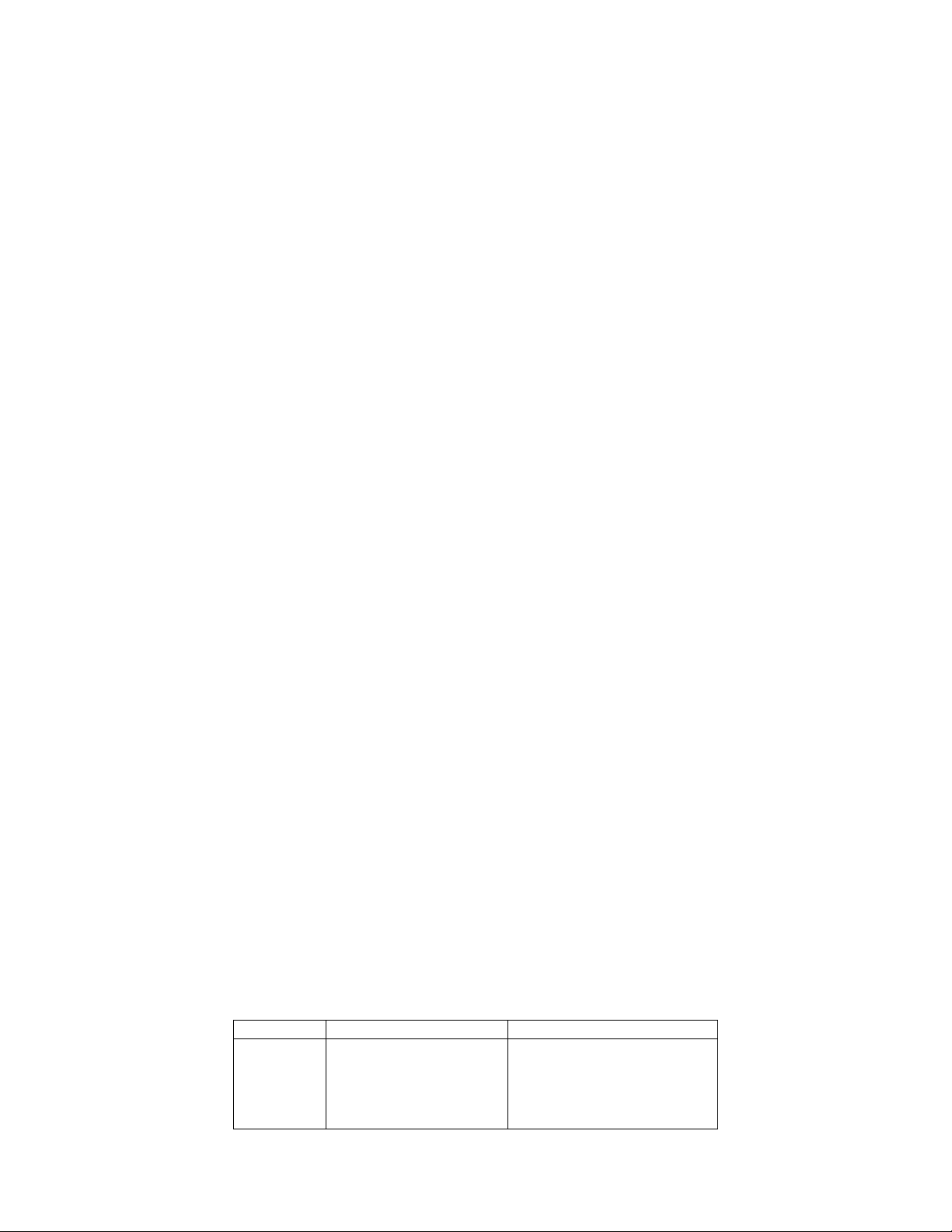
11.31 Calibration Items
a) Analog Output. These items are each 2-byte Hex values (4 characters), that are on the back of the isolated
analog output board:
1) CAL VZ (Calibrate Voltage Zero)
2) CAL VS (Calibrate Voltage Span)
3) CALmAZ (Calibrate milliAmp Zero)
4) CALmAS (Calibrate milliAmp Span)
All items use command prefixes R and W, and suffixes are as follows:
CAL VZ=2F
CAL VS=30
CALmAZ=31
CALmAS=32
Legal values for each item can be from 0 to 59999 decimal or from 0 to EA5F HEX.
b) Internal Oscillator Frequency. This is a 1-byte hex value (2 characters) that uses the command prefixes R
and W with the suffix 2E. Units of the value are Hz. This value is added to or subtracted from the original
oscillator frequency, which is 11.059 MHz.
Bits 0 to 6 (the least 7 bits) are assigned to the value.
Bit 7 (the most significant bit) is the sign bit where 0 is a positive value and 1 is a negative value.
The oscillator frequency can be calibrated to ±127 Hz.
EXAMPLE: You want to subtract 15 Hz from the oscillator frequency. Send the command *15W2E8F<CR>.
The meter will respond with 15W2E<CR>. Reset the meter with the command *15Z05<CR>.
11.32 Block Read Or Write
A Block consists of more than one item. The data pattern is the union of all individual byte pattern items
included in that block and its order is exactly as described in corresponding tables below:
1. Block transmit command structure for “P” or “W”;
*[nn]ccc<data>[hh]<CR>
2. Block receive structure for “G” or “R”:
*[nn][ccc]<data>[hh]<CR>[LF]
Note 1: Byte No. 1 is the MS byte in <data> block.
Note 2: MS byte of each item is the first to transmitted or received.
Note 3: If the meter is in “No Echo Mode”, [nn][ccc] will be omitted from receive data format.
Note 4: One byte is equal to two ASCII characters.
Note 5: One block length might be different for each different mode or for different command prefixes.
Table 11.26 of Block Command prefixes and suffixes is for Batch Controller, Rate Meter and Square Root
Meters.
Table 11.26. Description of Block Commands
BLOCK COMMAND PREFIX COMMAND SUFFIX (HEX)
A G, P, R, W 40
B G, P, R, W 41
C G, P, R, W 42
D R, W 43
E R, W 44
CF 125 INFINITY SC GUIDE 70 M1519/N/0605
Page 75

11.32.1 Block A (For G, P, R, W Commands)
This block has different data length depending on meter’s mode. It consists of eighteen (18) items and thirty
eight (38) bytes (76 ASCII characters) in the Batch mode as in Table 11.27; and nineteen (19) items and thirty
nine (39) bytes (78 ASCII characters) in the rate or square root modes as in Table 11.28.
Table 11.27. Block A For Batch Mode
ITEM (HEX)
SUFFIX
16 Total scale 1, 2, 3
15 Total offset 4, 5, 6
14 Total decimal point 7
13 Batch scale 8, 9, 10
12 Batch load 11, 12, 13
11 Batch decimal point 14
0D Configuration 4 15
0C Configuration 3 16, 17, 18
0B Configuration 2 19
0A Configuration 1 20
08 Lockout 3 21
07 Lockout 2 22
06 Lockout 1 23
05 Setpoint 5 value 24, 25, 26
04 Setpoint 4 value 27, 28, 29
03 Setpoint 3 value 30, 31, 32
02 Setpoint 2 value 33, 34, 35
01 Setpoint 1 value 36, 37, 38
Table 11.28. Block A For Rate and Square-root Modes
ITEM (HEX)
SUFFIX
16 Total scale 1, 2, 3
15 Total offset 4, 5, 6
14 Total decimal point 7
13 Rate scale 8, 9, 10
12 Rate offset 11, 12, 13
11 Rate decimal point 14
0E Average configuration 15
0D Configuration 4 16
0C Configuration 3 17, 18, 19
0B
0A Configuration 1 21
08 Lockout 3 22
07 Lockout 2 23
06 Lockout 1 24
05 Setpoint 5 value 25, 26, 27
04 Setpoint 4 value 28, 29, 30
03 Setpoint 3 value 31, 32, 33
02 Setpoint 2 value 34, 35, 36
01 Setpoint 1 value 37, 38, 39
DESCRIPTION
DESCRIPTION
Configuration 2 20
BYTE NO. & ORDER
BYTE NO. & ORDER
11.32.2 Block B For Batch Meter And Square-Root Meter
Block B has different data length depending on the Prefix Command.
a) Command Prefix: “G” or “P”. It consists 11 items, 17 bytes (34 ASCII characters) as in Table 11.29.
CF 125 INFINITY SC GUIDE 71 M1519/N/0605
Page 76

Table 11.29. Block B for “G” or “P” Commands For Batch or Square-root Modes
ITEM (HEX)
SUFFIX
25 Serial delay 1
24 Recognition character 2
23 Input offset 3, 4, 5
22 Input scale 6, 7, 8
21 Scale operator 9
20 Pulsed alarm number 10
1E Serial time 11, 12
1D Serial address 13
1C Bus format 14
1B Data format 15
17 Pulsed alarm time 16, 17
b) Command Prefix: “R” or “W”. It consists of 15 items, 25 bytes (50 ASCII characters) as shown in Table
11.30:
Table 11.30. Block B for “R” or “W” Commands For Batch Meter or Square-root Modes
ITEM (HEX)
SUFFIX
27 Output offset 1, 2, 3
26 Output scale 4, 5, 6
25 Serial delay 7
24 Recognition character 8
23 Input offset 9, 10, 11
22 Input scale 12, 13, 14
21 Scale operator 15
20 Pulsed alarm number 16
1E Serial time 17, 18
1D Serial address 19
1C Bus
1B Data format 21
1A Serial configuration 22
19 Baud rate 23
17 Pulsed alarm time 24, 25
DESCRIPTION
DESCRIPTION
format 20
BYTE NO. &
ORDER
BYTE NO. &
ORDER
11.32.3 Block B For Rate Meter
Block B has different data length depending on the Prefix Command.
a) Command Prefix: “G” or “P”. It consists of 12 items, 18 bytes (36 ASCII characters) as shown in Table 11.31:
Table 11.31. Block B For “G” or “P” Commands For the Rate Mode
ITEM (HEX)
SUFFIX
25 Serial delay 1
24
23 Input offset 3, 4, 5
22 Input scale 6, 7, 8
21 Scale operator 9
20 Pulsed alarm number 10
1E
1D Serial address 13
1C Bus format 14
1B Data format 15
18 Gate time
17
CF 125 INFINITY SC GUIDE 72 M1519/N/0605
DESCRIPTION
Recognition character 2
Serial time 11, 12
Pulsed alarm time 17, 18
BYTE NO. &
ORDER
16
Page 77

Command Prefix: “R” and “W”. It consists of 16 items, 26 bytes (52 ASCII characters) as shown in Table 11.32.
Table 11.32. Block B for “R” or “W” Commands For the Rate Mode
ITEM (HEX)
SUFFIX
27
26 Output scale 4, 5, 6
25 Serial delay 7
24 Recognition character 8
23 Input offset 9, 10, 11
22
21 Scale operator 15
20 Pulsed alarm number 16
1E Serial time 17, 18
1D Serial address 19
1C Bus format 20
1B Data format 21
1A Serial configuration 22
19 Baud rate 23
18 Gate rate 24
17 25, 26
DESCRIPTION
Output offset 1, 2, 3
Input scale 12, 13, 14
Pulsed alarm time
BYTE NO. &
ORDER
11.32.4 Block C For Batch Mode Only
This block for command prefixes P, G, R, W consists of 3 items, 11 bytes (22 ASCII characters) as shown in
Table 11.33.
Table 11.33. Block C for “P, G, R, W” Prefix Commands for the Batch Mode
ITEM (HEX)
SUFFIX
2B Number of batches (raw) 1, 2, 3
2A Batch value (raw) 4, 5, 6, 7
29 Total (raw) 8, 9, 10, 11
DESCRIPTION
BYTE NO. &
ORDER
11.32.5 Block D For Batch, Square-Root And Rate Modes
a) This block is for the “R” and “W” prefix commands and consists of 2 items, 6 bytes (12 ASCII characters) as
shown in Table 11.34.
Table 11.34. Block D For “R” and “W” Prefix Commands for the Batch, Square-root and Rate Modes.
ITEM (HEX)
SUFFIX
2D Unit of measure number 2 1, 2, 3
2E Unit of measure number 1 4, 5, 6
DESCRIPTION
BYTE NO. &
ORDER
11.32.6 Block E For Batch, Square-Root And Rate Modes
This block is for the “P” and “W” prefix commands and consists of 5 items, 9 bytes (18 ASCII characters) as
shown in Table 11.34.
CF 125 INFINITY SC GUIDE 73 M1519/N/0605
Page 78

Table 11.34. Block E For “P” and “W” Prefix Commands For the Batch meter, Square-root and Rate
Modes
ITEM (HEX)
SUFFIX
32 Calibration current span 1, 2
31 Calibration current zero 3, 4
30 Calibration volt span 5, 6
2F Calibration volt zero 7, 8
2E Calibration Oscillator Frequency 9
DESCRIPTION
BYTE NO. &
ORDER
11.32.7 Example
EXAMPLE: Assume you want to send raw values for the batch meter #15 hex as below:
Batch value: 785,424=BFC10 Hex
# of Batches: 754=2F2 Hex
Total value: 592,209,696=234C6720 Hex
Computer sends: “*P420002F2000BCF10234C6720<CR>”
If you are in echo mode, you will receive:
“P42<CR>”
CF 125 INFINITY SC GUIDE 74 M1519/N/0605
