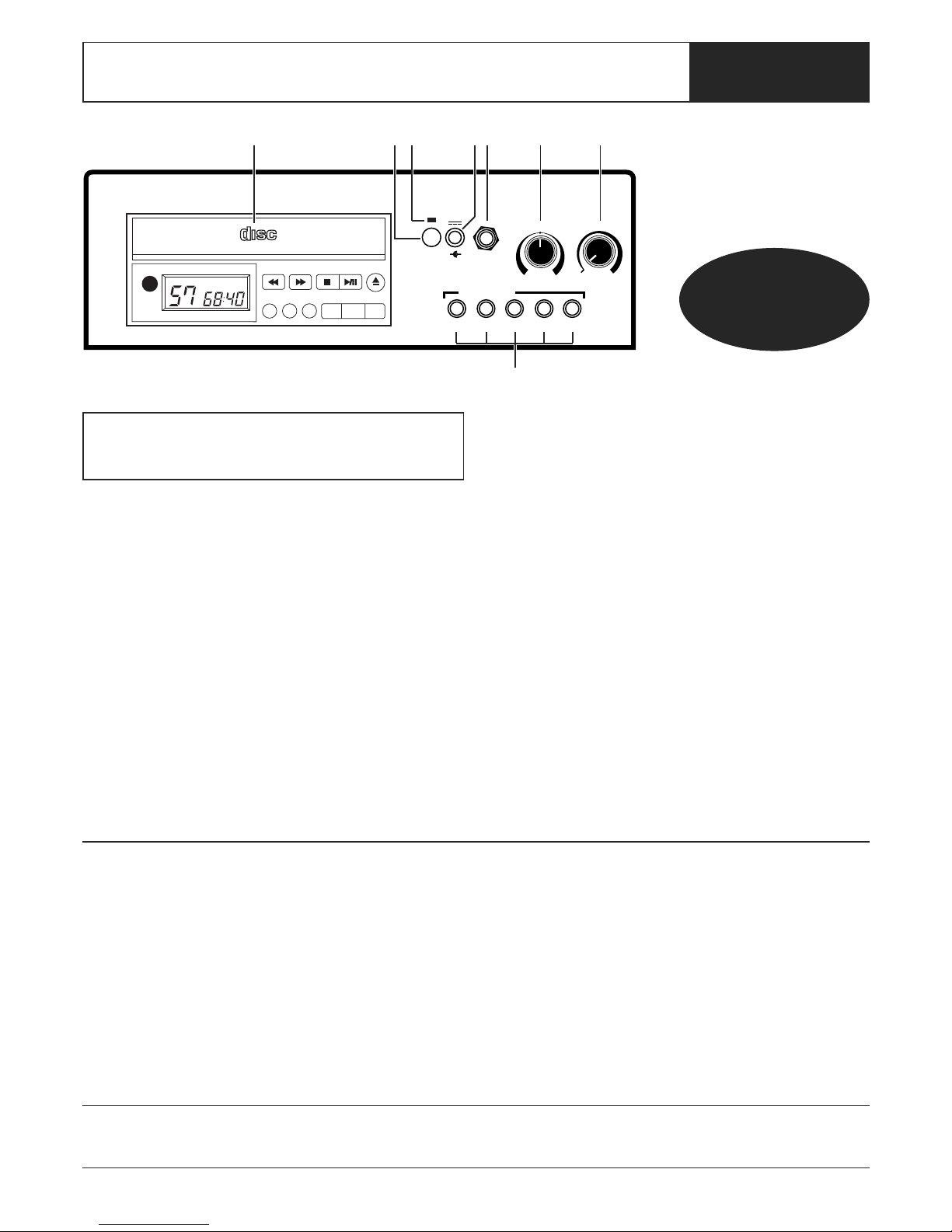
Coomber Electronic Equipment Ltd.
Brindley Road, Warndon, Worcester, WR4 9FB, U.K.
Tel: 0044 (0)1905 342070 e-mail: sales@coomber.co.uk
Fax: 0044 (0)1905 759170 web: www.coomber.co.uk
SAFETY & GENERAL INFORMATION
WARNING: This equipment is fitted with a LASER diode which can harm the eyes
Do not attempt to disassemble the casing or use any part of the contents for any purpose
other than its intended use.
Headphones: For personal safety and comfort connect headphones into equipment, turn
volume down and then switch on before placing headphones over ears. For safety use only 600
ohm headphones (i.e Coomber type 1929).
Environments: The equipment should not be exposed to dust, moisture, water, chlorine and
other corrosive substances in normal use or during storage. It will cause damage to this equipment.
Swimming pool atmospheres: are very hostile to all electro-mechanical equipment (e.g. steel
rusts and rubber perishes). Equipment returned for repairs showing evidence of use in adverse
environments may, at our discretion, be charged for even during the 12 month warranty period.
• Rechargeable battery replacement must be carried out by a competent qualified technician.
• The disposal of batteries (rechargeable or otherwise) where used in Coomber equipment
should be discarded in accordance with local regulations.
• Do not cover the ventilation openings with any items (e.g. newspaper, fabrics etc.)
• Naked flames, such as lighted candles, should not be placed on or near the apparatus.
• The apparatus should not be exposed to dripping or splashing. No objects filled with
liquids, such as vases, should be placed on or near the apparatus.
European Safety Standard: All Coomber equipment complies with EN60065. Any local
requirements for use of this equipment should be taken into account.
Class I construction: This equipment must be EARTHED.
Mains Voltage
UK & EEC: 220-240V 50Hz: Mains Cable: Line - Brown, Neutral - Blue, Earth - Yellow & Green
USA: 110-120V 60Hz: Mains Cable: Line - Black, Neutral - White, Earth - Green
Isolate from mains supply when not in use by removing the plug from the wall socket.
Mains Plug:
The mains cable fitted to this equipment is already provided with a moulded plug. If
another plug type is required, follow instructions from the plug manufacturer, or seek advice
from a qualified person. DISPOSE OF ORIGINAL PLUG SAFELY. DO NOT RE-USE.
Mains Plug fuse rating: 3Amp to BS1362 (applicable in UK)
Model type and rating information is located on a label on the rear of the product.
Additional Technical Information:
If you require any further help or information, or if
any point is not clear, then please telephone 01905 342070 quoting your model number and
serial number (located on a label on the rear of the product). Our Technical Department will
be pleased to help you.
Note: This equipment contains no user serviceable parts and should only be disassembled and
reassembled by competent qualified personnel. Dismantling will render the warranty void.
Electrical Safety Testing:
• Safety testing and servicing should only be carried out by competent qualified personnel.
• When undertaking an earth bond safety test, only use the externally exposed metalwork.
Do not test against internal metal compnents found inside tape mechanisms or CD trays THIS WILL LEAD TO IRREPARABLE INTERNAL DAMAGE.
• The supply cable is part of a special assembly. If damaged the equipment should be
returned to Coomber Electronic Equipment Limited or their agent for cable replacement.
2015 Instructions © Coomber Electronic Equipment Ltd. 2003 OPS 2015/CD9 R1.1 280103
• Coomber reserve the right to change
products and specifications without notice.
• All Coomber equipment is covered by a
12 months warranty against defec tive
components or faulty manufacture from date
of dispatch. Any modifications to or misuse of
the equipment renders this warranty void.
• Equipment that is security marked or
damaged cannot under any circumstances
be exchanged.
-
+
Coomber
POWER
DC IN
BALANCE VOLUME
HEADPHONES
On/Mains
12V
On/Off MASTER
L R MIN MAX
2 3 4 5 6
Stereo Disc Player
REV/B.SKIP CUE/F.SKIP STOP PLAY/PAUSE OP/CL
REMAIN MUTE INTRO RANDOM PROG REPEAT
REMOTE
COMPACT
DIGITAL AUDIO
Operating Instructions: 2015, 2015/R
CD Player
Coomber
PLEASE NOTE: ALWAYS CLOSE THE CD TRAY
WITH THE UNIT SWITCHED ON. PUSHING THE TRAY
CLOSED WITH THE POWER OFF MAY LEAD TO
DAMAGE DURING SUBSEQUENT TRANSPORTATION.
Power from Mains (Model 2015, 2015/R)
When connected to the Mains, the indicator (3) will glow red. Press
POWER button (2) IN to power equipment - the indicator (3) will glow
yellow. The LCD display will also be backlit.
Power from Rechargeable Battery (Model 2015/R only)
The rechargeable battery charges automatically when the Mains is
connected - even if the POWER button (2) is OUT. It cannot be
overcharged. To operate the 2015/R using the rechargeable battery,
press POWER button (2) IN. The indicator (3) will glow green.
· The rate at which the battery discharges varies - depending upon its
original charged state, volume and frequency of use.
· The green indicator (3) will flash when the battery is low. Recharge
the battery for approximately 6 to 8 hours to fully recharge it.
· WARN ING: comp letel y ex haustin g th e ba ttery will dama ge i t
permanently. Recharge when the green indicator (3) flashes rapidly.
· All rechargeable batteries have a finite recharge/discharge life (they
do not last forever). On average, the number of recharge/discharge
cycles is 250 times from new, though this will reduce with heavy usage.
Headphone Sockets (5 & 8)
Connecting Mono or Stereo headphones to the MASTER headphone
socket (5) automatically disconnects the internal loudspeakers.
Up to five more pairs of headphones may be connected to Sockets (8).
Note: For safety you are advised to use only 600 ohm headphones
such as Coomber 1929 headphones.
EXT D.C. Input Socket (4)
A standard Roka connector allows the 2015 to operate from an external
12V DC supply. Please observe the correct polarity - as shown below the
D.C. Input Socket (4). Disconnect the DC supply when not in use.
Suitable batteries include 12V car batteries (directly connected or via
an auxiliary socket such as the cigar lighter) or a Coomber 1959
rechargeable battery (which must be recharged using our 1958 charger).
Balance Control (6)
The balance control (6) allows fading between the speakers. Maximum
output of both speakers is achieved when the dial is set to the centre point.
When turned fully left, the right hand speaker cuts out completely and vice
versa - ideal where music is recorded on one track and voices on the other.
Volume control (7)
To protect listeners, always adjust the volume control (7) to minimum
before playing a CD - particularly if headphones are being used. Turn
the volume level up once the CD is playing.
If necessary restart the CD once the volume level is set.
5342 6 7
8
1
The On/Mains
LED (3) glows red when
the mains supply is on. The 2015
will not operate until the On/Off
button (2) is pressed and the LED
glows yellow - or green when
the internal battery
is used

Program Mode
The CD player can be programmed to play any
combination of tracks, in any order, on a CD. To
do so, simply do the following:-
1 Insert a CD and wait for the display to show the
number of tracks and the total CD time.
2 Press PROG once, then select a track using the
REV/B.SKIP or CUE/F.SKIP buttons.
3 Repeat the process until all of the required
tracks have been included.
4 Press PLAY to begin listening. The word PROG is
displayed permanently while the programmed
play list is playing.
Notes
· You can use REV/B.SKIP, CUE/F.SKIP and PAUSE
in program mode, but pressing STOP, or
ejecting the CD will cancel the memory.
· After 10 seconds of inactivity the PROG mode
will shut down. Don’t worry, simply press PROG
again to return to the mode. Any input
information will still be available (up to the last
time the PROG button was pressed).
REV/B.SKIP CUE/F.SKIP STOP PLAY/PAUSE OP/CL
REMAIN MUTE INTRO RANDOM PROG REPEAT
REMOTE
COM PACT
DIGITAL A UDIO
CD TRAY
Can be closed by pushing
gently or by pressing the
OPEN/CLOSE button.
123
456
789
10 +10
STOP
REPEAT
PROG
RANDOM
REMAIN
MUTE INTRO
REV/B.SKIP CUE/F.SKIP
P
L
A
Y
/
P
A
U
S
E
COMP ACT
DIGITAL AUD IO
Coomber
REVIEW/BACK SKIP
Press once to skip back a track,
press and hold to review
through the track being played.
CUE/FORWARD SKIP
Press once to skip forward a
track, press and hold to cue
through the track being played.
STOP
Press once to stop playing CD.
The CD player will reset itself.
Note: Random, Prog and Repeat settings
will be lost when STOP is depressed.
PLAY/PAUSE
Press once to go play a track. Press
again to pause play (seconds counter
will flash). Press again to cancel pause
mode and continue playing.
OPEN/CLOSE
Opens and closes the CD tray.
Overides all other functions.
REMOTE SENSOR
Infra red sensor allows
operation of CD player by
the RM05 remote control.
TRACK NUMBER
Up to 99 tracks can be
selected and played.
TIME CLOCK
Shows total length of CD in minutes and
seconds, track time elapsed or total time
remaining of any CD playing.
REMAIN
Press to show how much total CD
playing time remains. Press again
to revert to track time elapsed.
MUTE
Press to mute sound. CD continues
to play while MUTE is selected.
Press again to cancel.
INTRO
Press to play the first ten seconds of
each track. Press again to cancel.
RANDOM
Press to allow the CD player to randomly
select the play order of the tracks on the
current CD. Press again to cancel.
PROG
Press to programme CD player for
personalised playback order (see below).
REPEAT
Press once to repeat current track,
press twice to repeat complete CD.
Press again to cancel.
PROG
REMOTE
CONTROL
The RM05 CD
remote unit
emulates the
controls found
on the CD player
and is able to
initiate all CD
functions.
THE CD PLAYER
ATTENTION
In common with many CD players, it
takes a few moments for the player
to run a diagnostic check.
Do not press any buttons until the
LCD display has stopped flashing.
PLEASE NOTE: ALWAYS CLOSE
THE CD TRAY WITH THE UNIT
SWITCHED ON. PUSHING THE
TRAY CLOSED WITH THE
POWER OFF MAY LEAD TO
DAMAGE DURING
SUBSEQUENT
TRANSPORTATION.
