Page 1
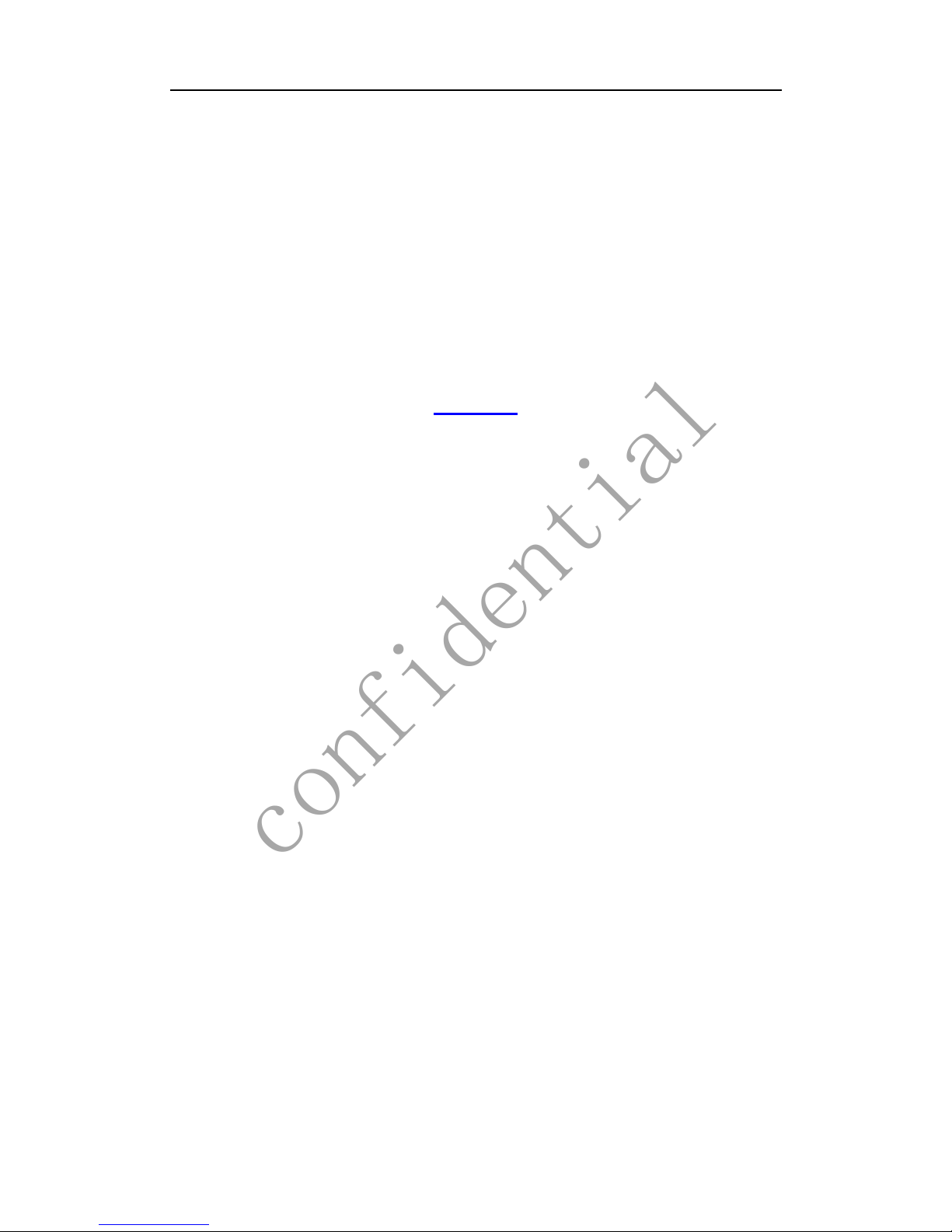
Wireless Digital Microscope 2.4GHZ
1/22
Wireless Digital Microscope
S05-200X
User Manual
(English)
P
repared by Coolingtech Digital Engineering Dept.
2012.10.1
confidentialconfidential
Page 2

Wireless Digital Microscope 2.4GHZ
2/22
Thank you for Purchasing our S05-200X Digital
Microscope, it is a slim type tool and can be easily
used in different fields including
1. Textile industrial for textile inspection
2. Printing inspection
3. Industrial inspection: PCB, Precision machinery…
4. Educational purpose
5. Hair examination
6. Skin examination
7. Microbiological observation
8. Jewelry & coin (Collections) inspection
9. Visual Assistance
10. Others
S05 Wireless Digital Microscope break the limitation of distance, it works within
10 meter’s range. Equipped with measurement software and can tell simple
measure data conveniently. To know more about this product, please read
below manual and follow the instructions to operate.
CONTENTS
Introduction ······································································2
Parts of Microscope ···························································3
Specification ·····································································3
Notes before use ·······························································4
Product Outlook & How to Use ·············································4
Hardware and system requirements ······································6
How to install the Driver software ··········································6
How to install the measurement software ································7
Function options ································································13
How to do the calibration
·····························································22
confidentialconfidential
Page 3
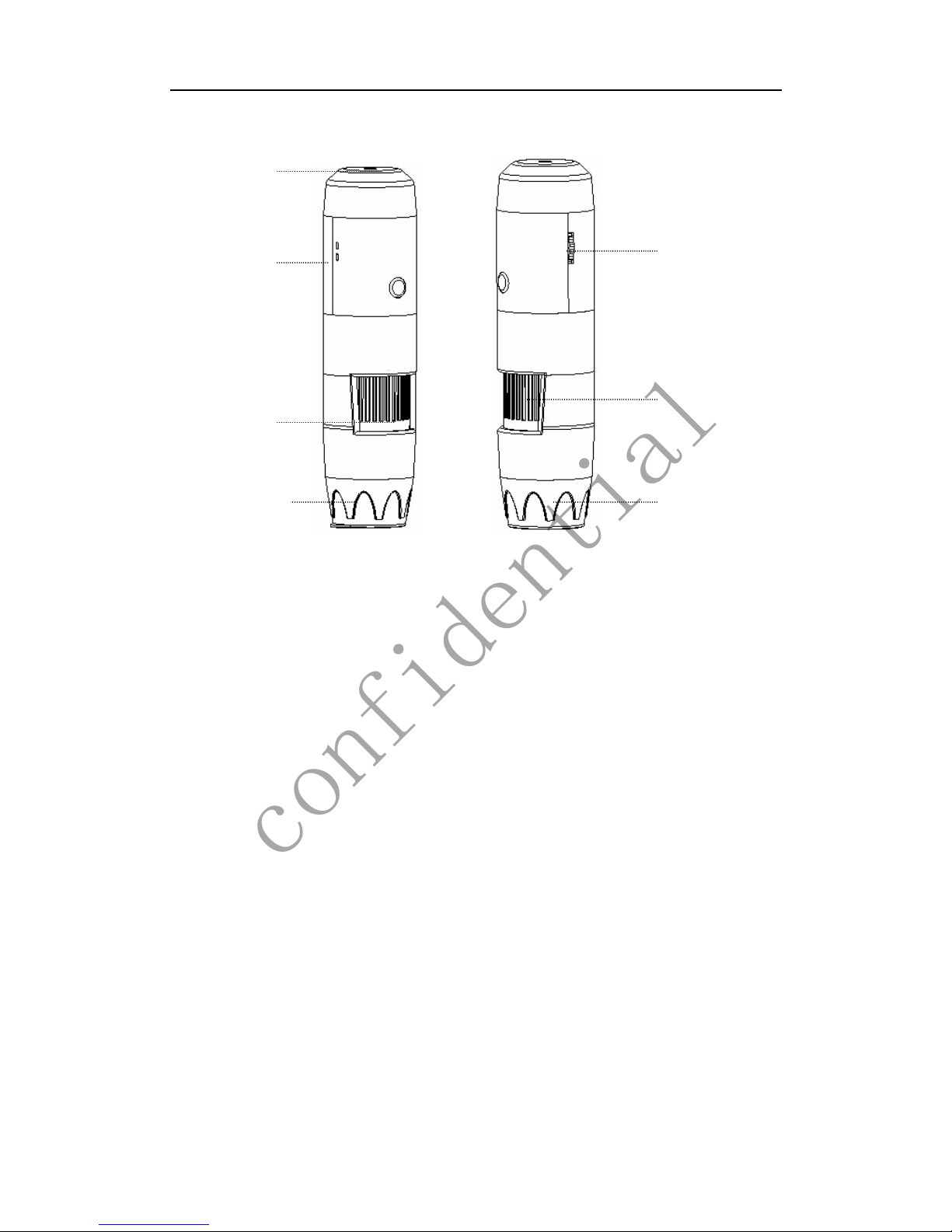
Wireless Digital Microscope 2.4GHZ
Parts of Microscope
1
3
2
4
5
67
① DC 5V socket ② Switch On/Off & light brightness adjust wheel
③ 2.4GHZ indicator light ④ Focus Roller ⑤ Ratio scale ⑥ Lens
⑦ LED Light source
Specification
Image CMOS Sensor
Controller High Speed DSP (Driver Free available)
Focus Range 0mm ~ 40mm
Snap Shot Software
Frequency 2.4GHZ
Video Capture Resolution 1.3M.
Built-in4 ~ 8 White-light LED and adjustable illumination ensure the
magnified images are clear and bright
Still Image Capture Resolution 640*480, 320*2401280*960,
3/22
confidentialconfidential
Page 4

Wireless Digital Microscope 2.4GHZ
4/22
1600*1200 ,800*600,
Frame Rate 25 f/s VGA under 600 LUX Brightness
20f/s QVGA under 600 LUX Brightness
Brightness Control Manual adjustment
Magnification Range 5X ~ 200X (Manually)
Power Supply TX Rechargeable lithium battery
RX 5V DC from USB port
USB 2.0 & USB 1.1 Compatible
Operation System Windows XP, Vista, Win 7 32 bit and 64 bit.
Language: English, Chinese and other language by selection
System Requirement: Pentium Computer with 700M Hz & above,
20M HD Space CD ROM Driver, 64MB RAM, Direct X VGA Card
CD disk Driver and Micro-Measurement Tool
Product dimension 142mm ( L ) X 37 mm ( R )
Product net weight: 100g
Available color:Black.
Notes before use
1. Don’t dissemble the digital Microscope or change the interior parts,
it can cause damage.
2. Don’t clean the Microscope with alcohol organic solvents
3. Don’t touch the lens with your fingers.
4. Avoid outdoor use if possible.
5. Storage temperature , 0°C ~ 40°C,Humidity:45%RH ~ 85RH%.
6. In case the product gets wet, leave PC connection immediately.
And do not dissemble or dry by hair dryer. Send to repair center if
the digit microscope was effected by liquid or other elements.
confidentialconfidential
Page 5
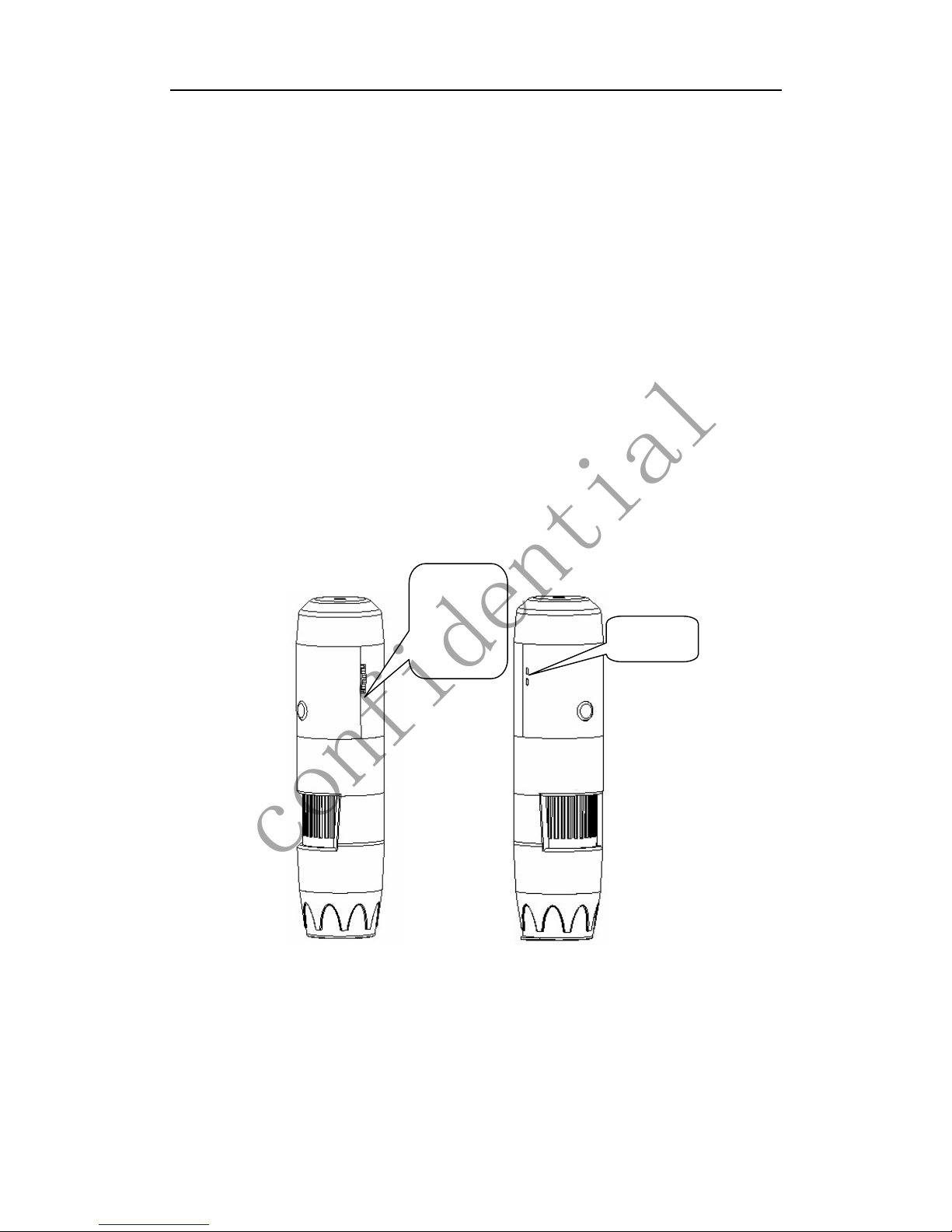
Wireless Digital Microscope 2.4GHZ
7. Measurement Data only for reference.
8. The effective range is 10m.
Standard parts and accessories
1. Digital Microscope (1pc)
2. Charger (1pc) include power line
3. Signal receive base (1pc)
4. CD ROM (Driver & Measurement)
5. Warranty card (1pc), quick guide (1pc)
HOW to Use
1 Turn on the power, adjust the light to the brightest, the LED starts
blink.
Brightness
adjust
wheel
Switch,
Indicator
5/22
confidentialconfidential
Page 6
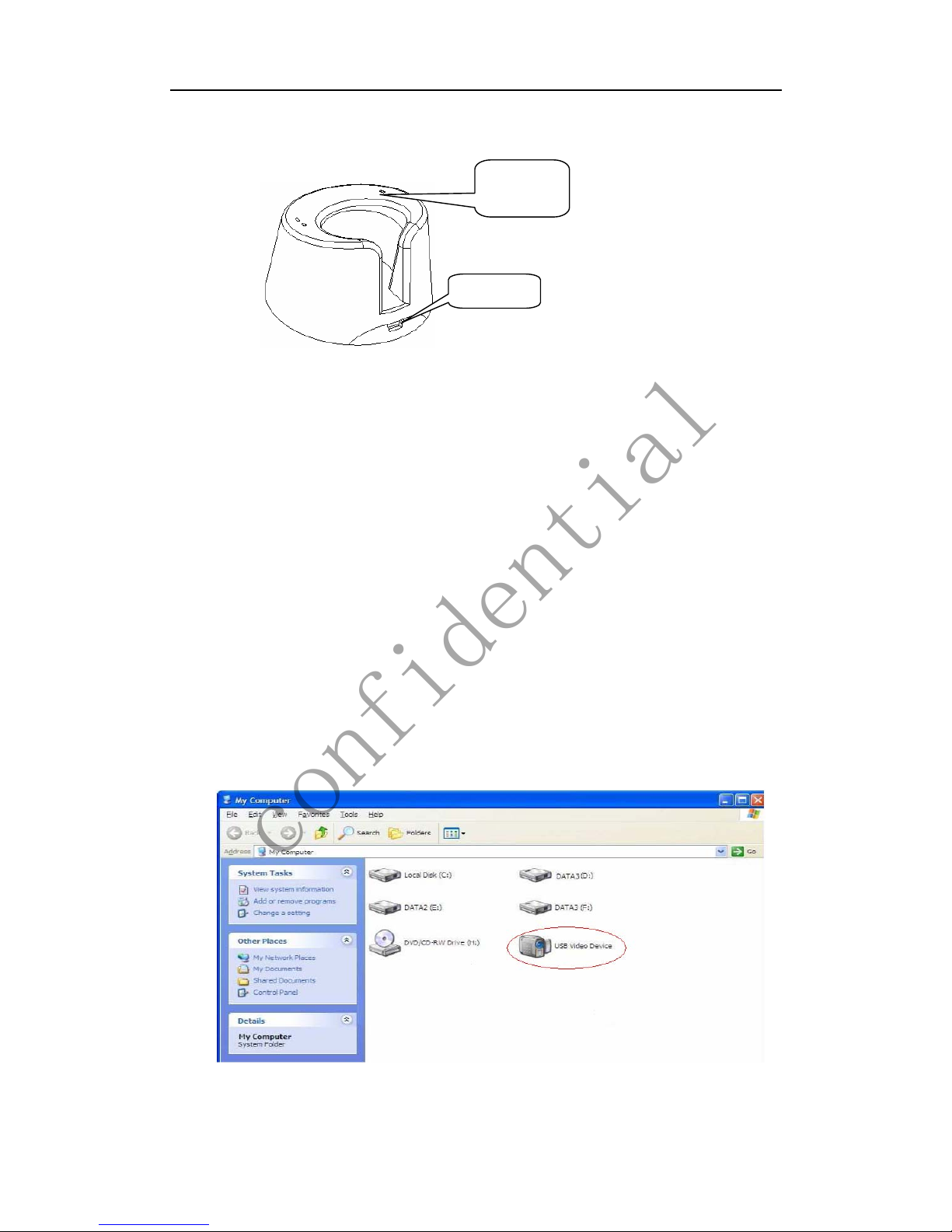
Wireless Digital Microscope 2.4GHZ
2 Connect the signal receive base to the PC, after connected, the
indicator light on.
LED
indicato
r
USB port
Wireless Signal Receive Base
3 If the transmitter indicator stops blink, and lights on all the time, it
means the signal connected already. Then you can continue to
operate in relative software.
Hardware system requirements
Windows 2000、XP、VISTA、WIN7 Pentium 1G, Celeron, AMD 1G &
above, 128MB Memory, 150MB Hard Disc memory space,16-bit &
above VGA ,CD-ROM, USB2.0 or USB1.1.
How to install the Software
S05 Wireless Digital Microscope is a Free Driver product, it can be worked
immediately after connected to the computer with operation system above
win2000 version. Detailed operation procedures as below:
1. Connect the receiver base to the computer, turn on the microscope, the
signal will connect automatically, after the receiver base indicator light
stops blink, it means the signal have been connected. Then, click and
open “My Computer” , below interface will shown up.
Double click the USB Video device as above red marked in your
computer. Now it is ready to use.
6/22
confidentialconfidential
Page 7

Wireless Digital Microscope 2.4GHZ
If you can’t find the Video device, or if your computer can’t recognize it,
please follow below steps to install the software
Insert the attached CD, system will auto run to the interface as below and
follow the steps to complete the installation:
(NOTE:If the computer can’t auto run the disc, you need to operate
manually by click “My Computer” → ”DVD/CD Driver” →
run”AUTORUN.EXE”)
1Driver installation
Click , open driver folder, drag the AMCAP file to
the desktop, like below .
7/22
confidentialconfidential
Page 8

Wireless Digital Microscope 2.4GHZ
2 Measurement installations
1 Click to continue, as followings
2 Click “next” to continue, as followings
8/22
confidentialconfidential
Page 9

Wireless Digital Microscope 2.4GHZ
3Click “next” to continue, as followings
4 Click “next” to continue, as followings
9/22
confidentialconfidential
Page 10

Wireless Digital Microscope 2.4GHZ
5 Click “next” to continue, as followings
6Click “Install” to continue, as followings
Wait a few seconds while the installation taking place.
10/22
confidentialconfidential
Page 11

Wireless Digital Microscope 2.4GHZ
7Click “Finish” and the installation completes.
8After the installation completes, double click at computer desktop
to start using the software.
Plug-in the devices, Display in operation window
11/22
confidentialconfidential
Page 12

Wireless Digital Microscope 2.4GHZ
9 Click ,open the operation system
12/22
10Click “OK”
confidentialconfidential
Page 13

Wireless Digital Microscope 2.4GHZ
11Click to use measurement function.
12Tool bar
open the operation system
open picture
Photo
save pictures a s Bump or Jpeg format
export word or excel format.
13/22
confidentialconfidential
Page 14

Wireless Digital Microscope 2.4GHZ
Video PLAY(Pause) ,STOP
Image Parameter including Image setting and special effects
Do undo
Zoom
Ruler Line & calibration
Color setting &图形组合
13How to Measure
1 Line
14/22
confidentialconfidential
Page 15

Wireless Digital Microscope 2.4GHZ
2 rectangle
3 ellipse
15/22
confidentialconfidential
Page 16

Wireless Digital Microscope 2.4GHZ
4 arc
5 folding line
16/22
confidentialconfidential
Page 17

Wireless Digital Microscope 2.4GHZ
6 polygon
7 Point to point
17/22
confidentialconfidential
Page 18

Wireless Digital Microscope 2.4GHZ
8 point to line、
9
circle
18/22
confidentialconfidential
Page 19

Wireless Digital Microscope 2.4GHZ
10 angle
11 Measure angle from 4 points
19/22
confidentialconfidential
Page 20

Wireless Digital Microscope 2.4GHZ
12 Measure parallel
14 Calibration
Click , start calibration make sure certain accuracy.
Our experience told us that measurement could be controlled at 99%
high precision. Measure tolerance could be caused from human eye
distortion and defocus. More practice is helpful to measurements.
1 Click as followings
2 Click ‘next’as followings
20/22
confidentialconfidential
Page 21

Wireless Digital Microscope 2.4GHZ
3,Click ‘Finish’as followings
4 Put the calibration ruler under the microscope, the measure standard
unit like 1mm as below
X轴 y 轴
Then use the standard unit 1mm divide measurement data, so you
got the deviate data, for example(X :1/0.056=17.86
Y: 1/0.044=22.73) Put the deviate data to below column, please do
calibration again once Magnification Ratio changed.
21/22
confidentialconfidential
Page 22

Wireless Digital Microscope 2.4GHZ
Warning:
Please do calibration again once Magnification Ratio changed.
3Please click to Continue when the
NET Framework2.0 is necessary
22/22
confidentialconfidential
