Cool-Icam Stylus Mega User Manual
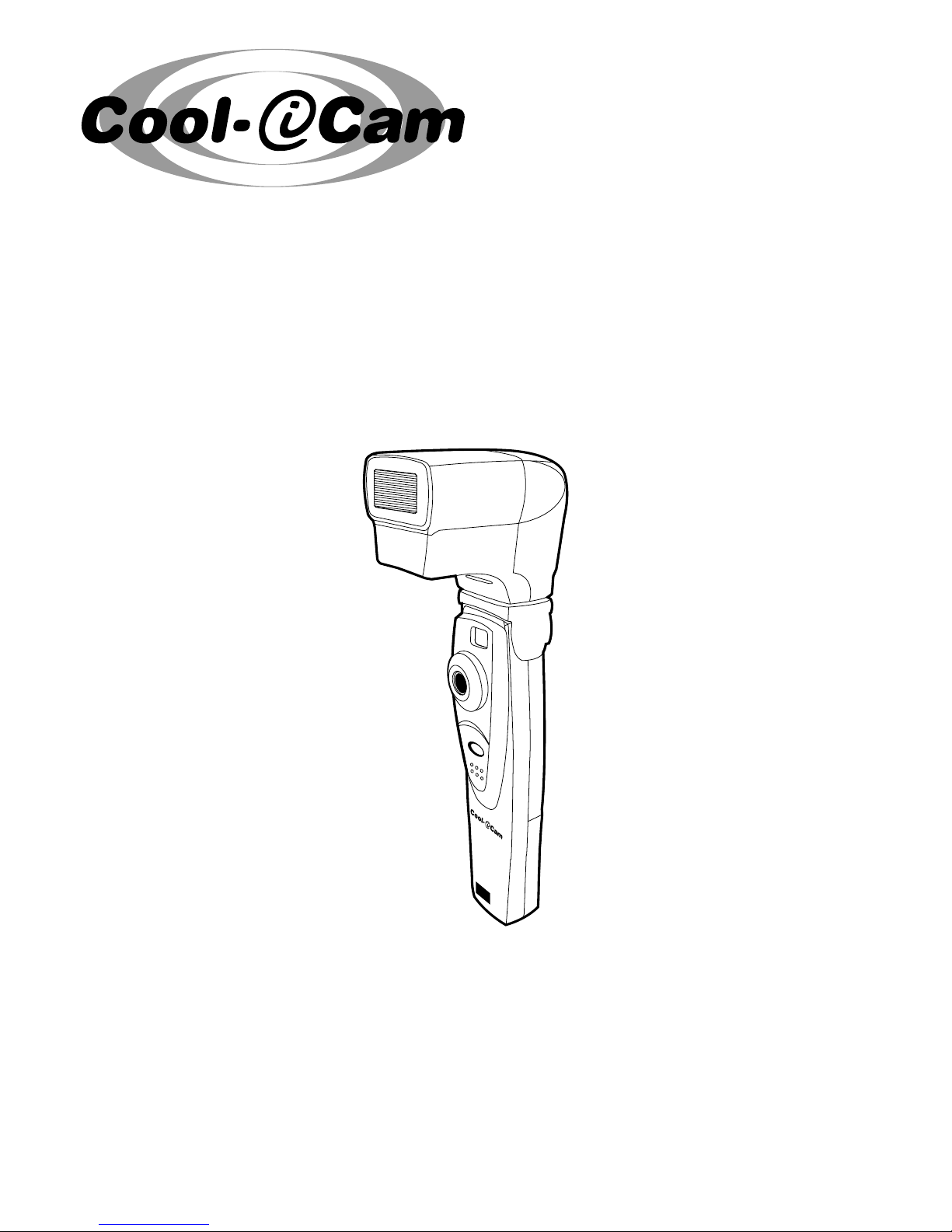
TM
User’s Manual
Stylus Mega
M
E
G
A
P
I
X
E
L
1.
3
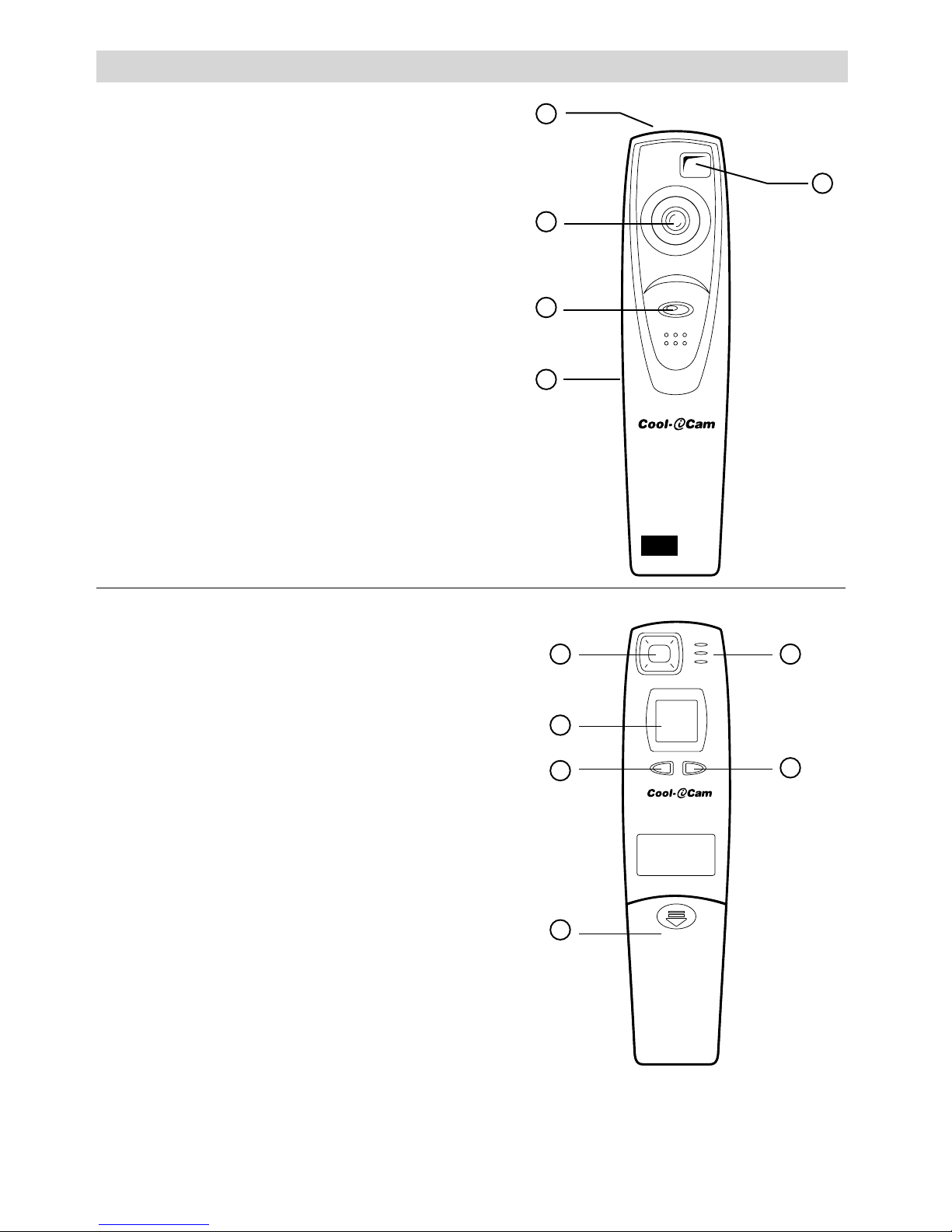
2
Product Overview
1. Flash Connector
1.3
MEGA
PI XE L
2
1
3
4
5
2. Lens
3. Shutter Button
4. USB Port
5. Viewfinder
1. Viewfinder
1
2
3
4
5
6
2. LCD Display
3. Flash Button
4. Battery Compartment
5. Microphone
6. Mode Button
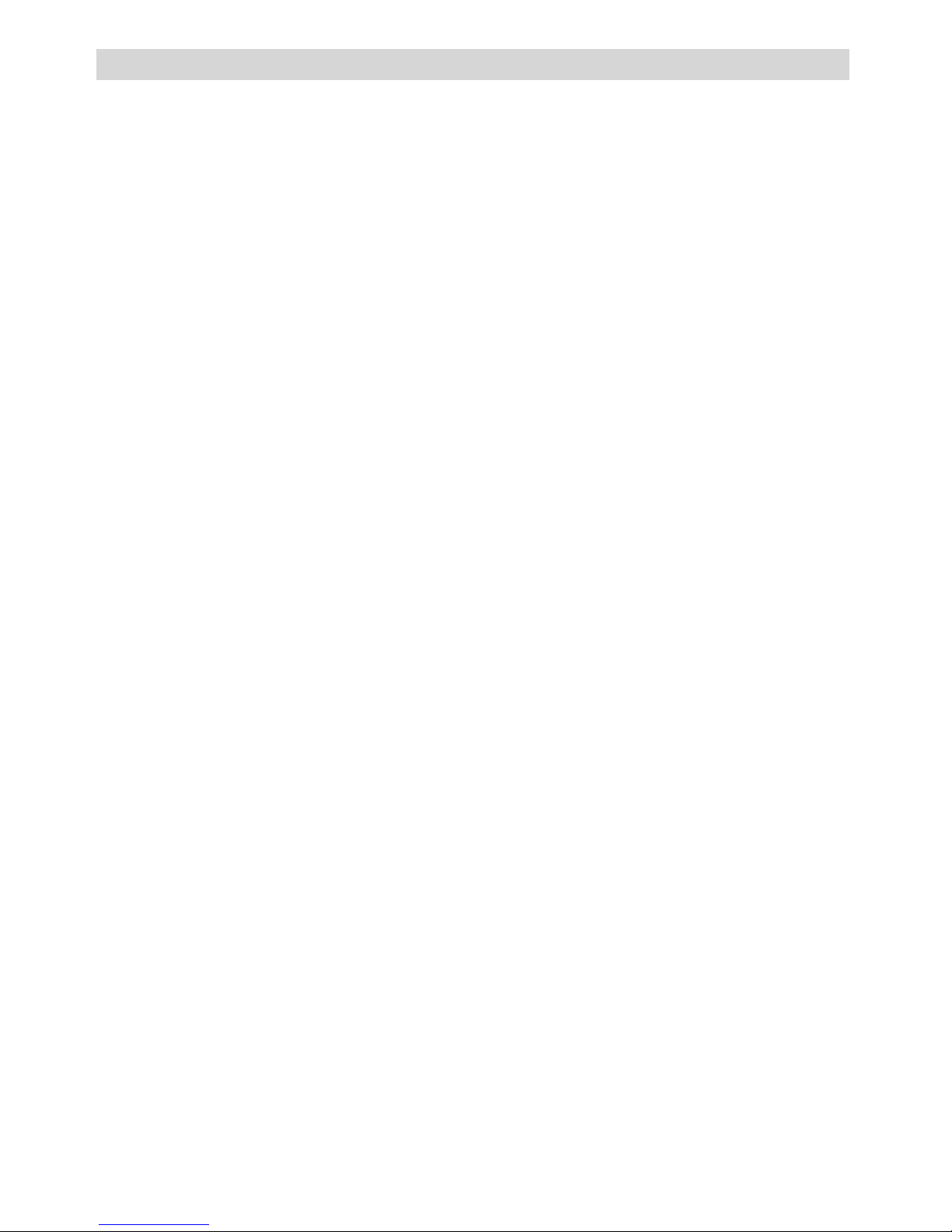
3
Table of Contents
1 Getting Started ..............................................................................................................4
• What Can I do with my Camera?..................................................................................4
• What can I do with my Digital Pictures? ........................................................................4
• What can I do with my movie clips and audio?...............................................................4
• Camera Package Contents...........................................................................................4
• Installing the batteries ...............................................................................................5
• Turning the Camera On and Off ...................................................................................5
• Checking the battery level ..........................................................................................5
• Automatic power off saves batteries .............................................................................5
• Checking Camera Status.............................................................................................6
2 Taking Pictures ...............................................................................................................6
• Taking a Picture.........................................................................................................6
• Other Picture Taking settings.......................................................................................6
• Setting the picture quality...........................................................................................6
• Self Timer ................................................................................................................7
3 Taking Movies and Recording Audio clips ............................................................................7
• Recording a Movie ....................................................................................................7
• Recording Audio clips .................................................................................................7
• Deleting Picture, Movie and Audio Clip from the camera. ................................................7
• Deleting all Pictures, Movies and Audio Clips from the camera. ........................................7
4 Using the Flashlight........................................................................................................8
• Installing the batteries ...............................................................................................8
• Connecting the flashlight to the camera ........................................................................8
• Setting the flash mode ...............................................................................................8
• Using the test button .................................................................................................8
5 Installing the Software onto a Computer ............................................................................9
• Window® 98SE Users.................................................................................................9
• Install the software ....................................................................................................9
• Software included with your camera.............................................................................9
• Computer system requirements ...................................................................................14
6 Transferring Pictures, Movie Clips & Audio To Your Computer.................................................14
• Before you transfer pictures ........................................................................................14
• Connecting to your computer ......................................................................................14
• Transferring & viewing the Pictures on a computer ........................................................14
• Transferring & playing Movies on a computer...............................................................14
• Transferring & listening to Audio on a computer .............................................................15
• Taking pictures from live video ....................................................................................15
7 Using your camera as a Web Cam .....................................................................................15
• Setting up ................................................................................................................15
• Making a call.............................................................................................................15
8 Troubleshooting Problems ................................................................................................16
• Troubleshooting ........................................................................................................16
9 Getting Help...................................................................................................................17
• Software Help ...........................................................................................................17
• Cool-iCam Online Services ..........................................................................................17
• Telephone Customer Support.......................................................................................17
10 Appendix .....................................................................................................................17
• Technical Specifications ..............................................................................................17
• Using your batteries...................................................................................................18
• Tips, Your Safety & Maintenance..................................................................................18
• Regulatory Information...............................................................................................18
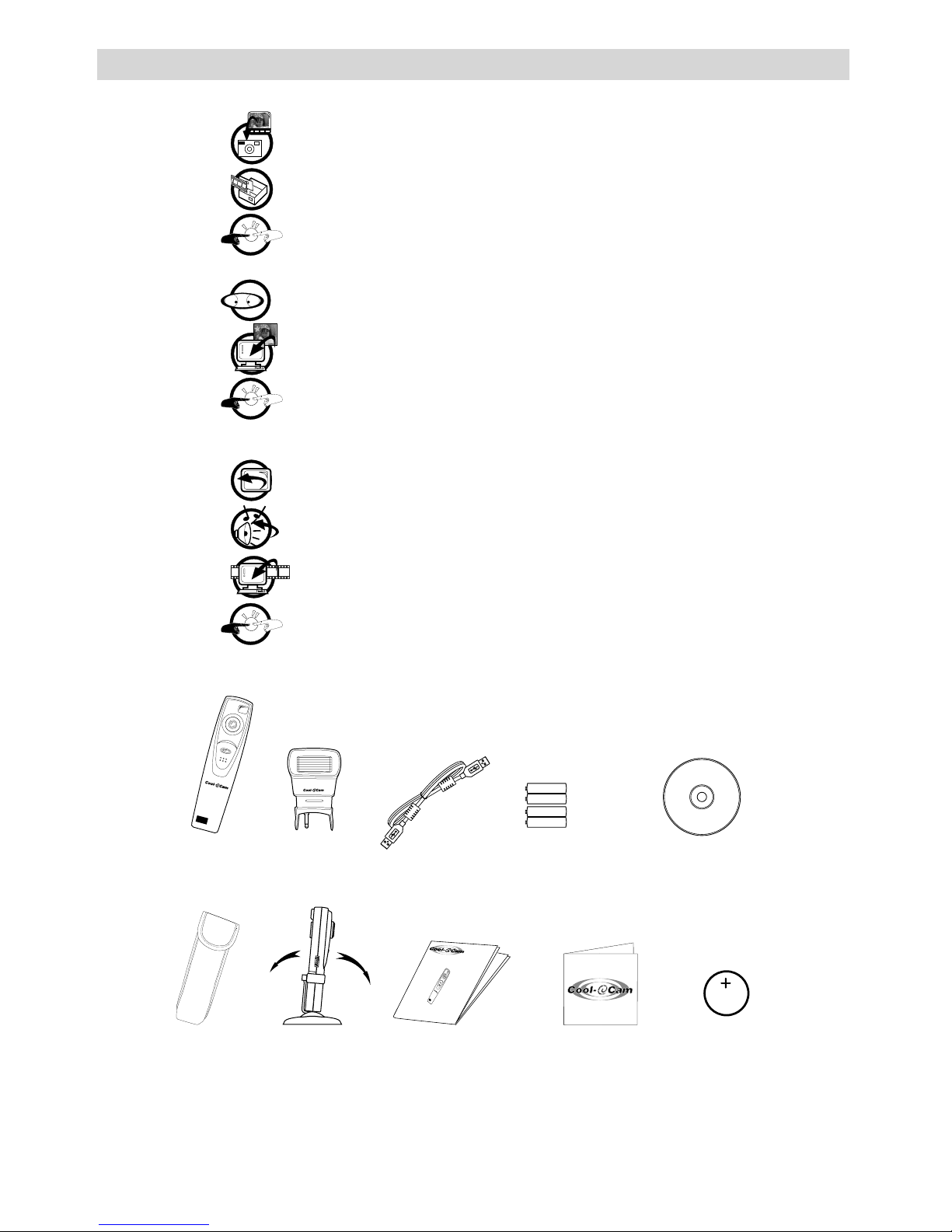
4
1 Getting Started
• What Can I do with my Camera?
Capture
Enjoy point & shoot operation. Store pictures, movie clips and Audio on the
internal SDRAM.
Set Up
Select various Camera, Video and Audio recording settings.
Communicate
Use the camera as a Web Camera.
• What can I do with my Digital Pictures?
View
Pictures on a Computer using the Arcsoft® Software supplied
Save
Pictures to the computer memory
Communicate
Send the pictures over the internet to family and friends.
• What can I do with my Movie clips & Audio?
Playback
Movie clips on a Computer using the Arcsoft® Software supplied
Replay
Audio clips
Save
Movie clips and Audio to the computer memory
Communicate
Send the movie and audio over the internet to family and friends.
• Camera Package Contents
Stylus Mega
USB Cable
Pouch
Flash Light
(Optional)
Camera Stand
4 x AAA Alkaline
Batteries (2 for camera and
2 for ash unit optional)
My Camera CD-ROM includes
My Camera Driver, PhotoStudio® 4.0 (PC),
ArcSoft Funhouse™ 1.0 (PC),
ArcSoft PhotoPrinter® 2000 (PC),
ArcSoft VideoImpression™ 1.6 (PC),
Microsoft® NetMeeting™ (PC),
Adobe® Acrobat® Reader (PC).
User’s Manual
P
l
e
a
s
e
t
a
k
e
a
m
o
m
e
n
t
t
o
f
i
l
l
o
u
t
a
n
d
r
e
t
u
r
n
t
h
i
s
R
e
g
i
s
t
r
a
t
i
o
n
C
a
r
d
.
Y
o
u
r
v
a
l
u
a
b
l
e
i
n
p
u
t
w
i
l
l
h
e
l
p
u
s
t
o
s
e
r
v
e
y
o
u
b
e
t
t
e
r
.
P
r
o
d
u
c
t
R
e
g
is
t
r
a
t
io
n
C
a
r
d
M
Registration Card
1.3
MEGA
PIXEL
TM
User’s Manual
Stylus Mega
1.
3
MEGA
PIXEL
55
º
1 x CR2025
Battery
CR2025
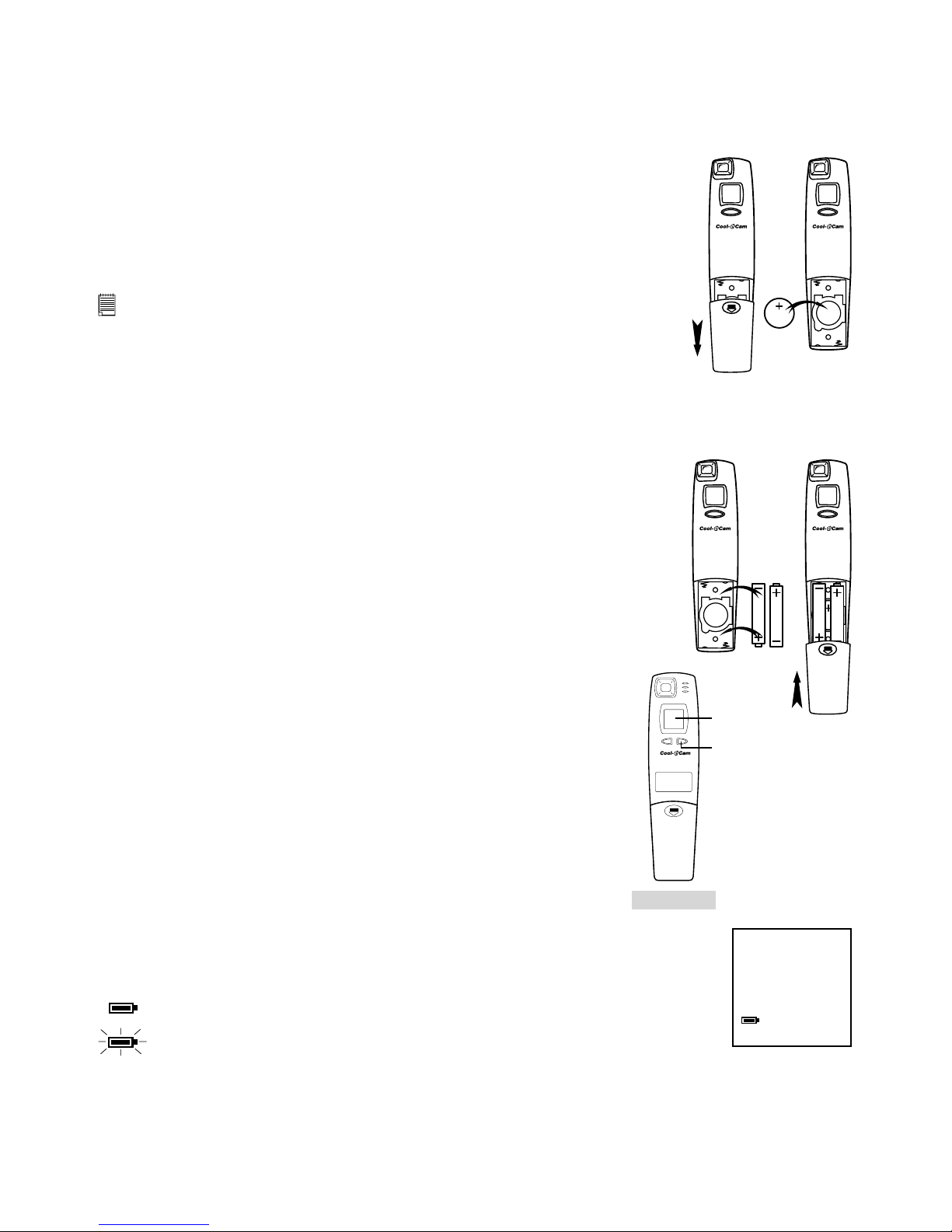
5
• Installing the batteries
Backup Battery Replacement
The backup battery is designed to be used only for short intervals whilst you are replacing the 2 x AAA
batteries. The backup battery maintains the memory of your Stylus Mega when you want to replace your
batteries and when you have images stored in your Stylus Mega and you are not able to upload to your
computer. Removal of this battery will mean the loss of any images currently stored in your Stylus Mega.
CR2025
1. Press and slide the battery door downwards (as shown on the diagram). Remove
the 2 x AAA alkaline batteries from the battery compartment.
2. Remove the button cell CR2025 from the backup battery compartment and
insert a new one back.
3. Insert the 2 x AAA alkaline batteries back into the battery compartment (Make
sure you follow the correct polarity (+) (-) as indicated.)
4. Push and slide the battery door upwards to close the battery door.
Note:
• BATTERY DRAIN - TO SAVE THE LIFE OF YOUR BATTERIES, ALWAYS REMOVE THE AAA BATTERIES
& BACKUP BUTTON CELL, IF YOU ARE NOT GOING TO USE THE CAMERA.
• We recommend the user to change the backup battery (CR2025) every 3 months.
• Do not change batteries when the camera is in use, otherwise images taken will be lost.
• Do not press the Mode button when the camera is not installed with 2 x AAA alkaline batteries,
otherwise images taken will be lost.
• If the camera is hang after installing batteries, take the batteries out. Then, put them back again
to re-activate the camera.
Battery Replacement
4 x AAA Alkaline batteries are supplied with the product (2 for the camera and 2 for the flashlight (optional))
The flashlight is covered in a future section.
1. Open the camera battery door by sliding the door downwards.
2. Insert the batteries as shown, ensuring you follow the +/- signs correctly.
3. Close the battery door.
AAA
AAA
CR2032
AAA
AAA
• Turning the Camera On and Off
Back View
Mode Button
LCD Display
To turn the camera on, firmly press the Mode button M. The LCD display
will come on after a few moments. To turn the camera off, press and hold
down the Mode button. The camera will beep and the LCD display will
switch off.
• Checking the battery level
Check the battery power level before taking pictures.
HIGH
1. Turn the camera on.
2. Check the battery status level that appears on the camera LCD screen
batteries have adequate power.
batteries need to be replaced.
• Automatic power off saves batteries
Your Camera is designed to switch off automatically and save battery life without losing the pictures taken
after 60 seconds of non use. Press the Mode button to reactivate the camera.
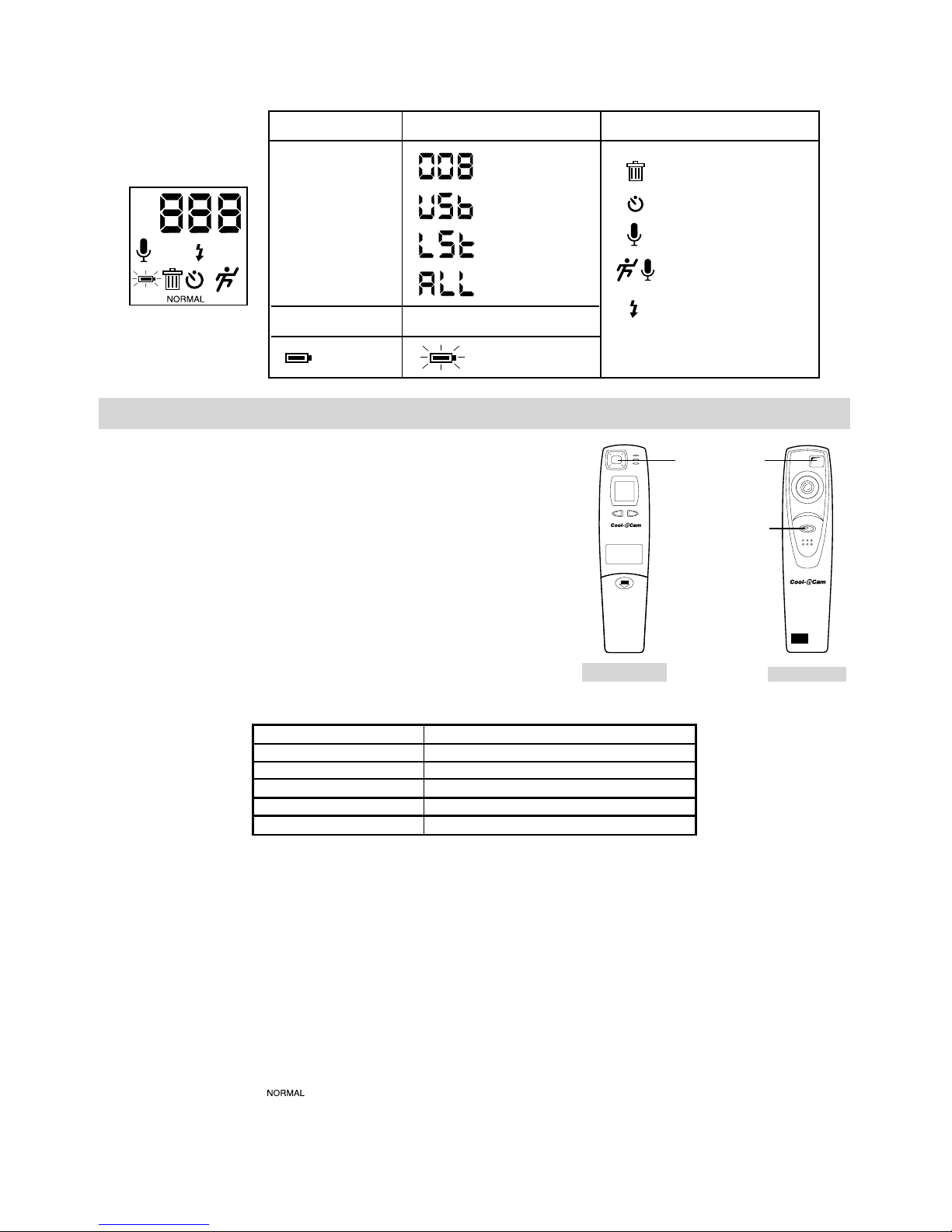
6
• Checking Camera Status
Switch the Camera on, view the camera LCD screen to check which camera settings are active. If Feature
icon is not displayed, that particular feature is not activated.
HIGH LOW
sec
min
AUTO
sec
min
AUTO
HIGH
NORMAL
LO
W
Best
Pictures taken
Better
Good
USB connected
Picture Quality Camera Status
Full Battery Low Battery
Delete Mode
Other Features
Audio Recording Mode
Self-Timer Mode
Movie Mode
Auto Flash Mode On
“Minutes” Display
“Second” Display
Delete all picture
For last picture
delete
2 Taking Pictures
• Taking a Picture
1. Switch the camera ON. The camera LCD will be set to take
Normal resolution pictures.
3. Frame your subject using the camera viewfinder.
4. Press the Shutter button to take an picture. Hold the camera
steady. A beep sound is made when the picture has been
taken.
Back View
Viewnder
Front View
Shutter Button
1.3
MEGA
PIXE L
• Other Picture Taking settings
Setting Section
Set Picture Quality Setting the Picture Quality
Using the flash mode Setting the flash mode
Self Timer Setting the self timer
Set Movie Mode Setting camera to make a Movie
Deleting Pictures Deleting Pictures from the camera
• Setting the Picture Quality M
1. Pressing the Mode button M will alter the camera settings – in order
Normal resolution
Low resolution
Movie with Audio normal resolution
Self timer
Audio only
Delete LST
Delete all
High resolution
2. The picture quality settings are described below;
• High resolution
HIGH
(1280 x 1024) with no image compression for detailed images, large file size and
prints.
• Normal resolution (1280 x 1024) with 4:1 ratio compression for standard image quality, smaller
file size and prints.
• Low resolution
LOW
(1280 x 1024) with 8:1 ratio compression for economy images, small file sizes
ideal for e-mailing.
3. Take the picture using the shutter button.
