Cool Automation Cool Master 1000D, Cool Master 2000S, Cool Master 3000T, Cool Master 4000M, Cool Master 6000L Programmer's Reference Manual
...Page 1

CoolMaster Programmers Reference Manual (PRM)
CoolMaster
Interface
Adapter
for VRV, VRF
Air Conditioning
Systems
Cool Master 1000D
Cool Master 2000S
Cool Master 3000T
Cool Master 4000M
Cool Master 6000L
Cool Master 7000F
Cool Master 8000I(MH)
Cool Master 9000H
Cool Master G
Document Revision 4.08 12/16/2015
© 2015 Cool Automation LTD
www.coolautomation.com
Page 2
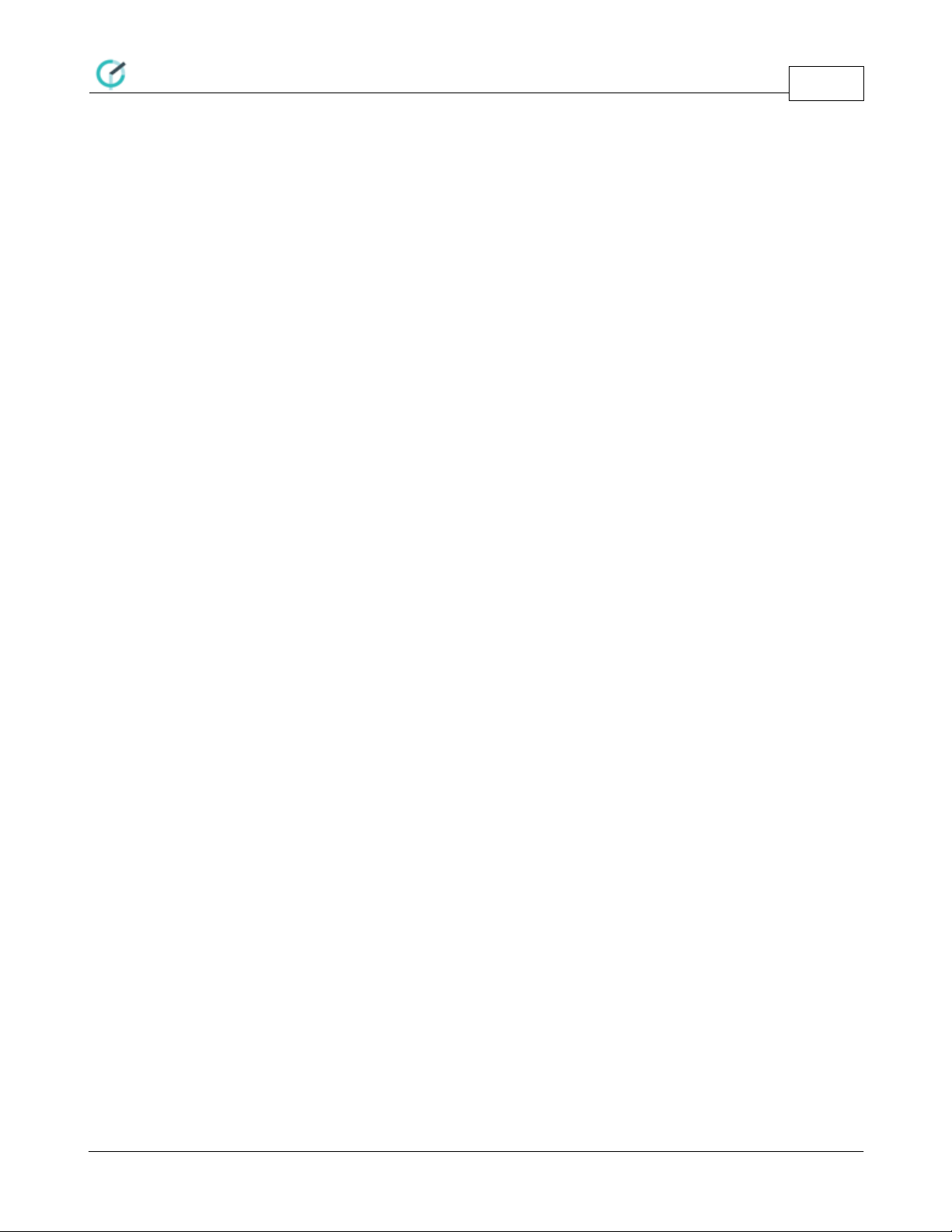
CoolMaster PRM
Table of Contents
2Contents
Part I
Part II
Part III
Part IV
Revisions History
RS232 Interface
................................................................................................................................... 51 Mechanical and Electrical Specification
................................................................................................................................... 62 Port Settings
General Protocol Definitions
................................................................................................................................... 71 Message format
................................................................................................................................... 72 Indoor Unit Addressing
Commands Reference
................................................................................................................................... 91 Cool Master Commands
.......................................................................................................................................................... 9alloff
.......................................................................................................................................................... 9allon
.......................................................................................................................................................... 10boot
.......................................................................................................................................................... 10cool
.......................................................................................................................................................... 10dry
.......................................................................................................................................................... 11heat
.......................................................................................................................................................... 11auto
.......................................................................................................................................................... 12fan
.......................................................................................................................................................... 12filt
.......................................................................................................................................................... 13fspeed
.......................................................................................................................................................... 13off
.......................................................................................................................................................... 14on
.......................................................................................................................................................... 15set
.......................................................................................................................................................... 16simul
.......................................................................................................................................................... 17stat
.......................................................................................................................................................... 18stat2
.......................................................................................................................................................... 19stat3,stat4
.......................................................................................................................................................... 21query
.......................................................................................................................................................... 22swing
.......................................................................................................................................................... 23temp
.......................................................................................................................................................... 24group
.......................................................................................................................................................... 24vam
.......................................................................................................................................................... 25lock
.......................................................................................................................................................... 26wh
.......................................................................................................................................................... 27feed
4
5
7
9
Part V
www.coolautomation.com
Firmware Update
28
................................................................................................................................... 281 Entering bootloader mode
................................................................................................................................... 282 Firmware Download
................................................................................................................................... 293 Reboot
© 2015 Cool Automation LTD
2
Page 3

CoolMaster PRM
3Contents
www.coolautomation.com
© 2015 Cool Automation LTD
3
Page 4

CoolMaster PRM
Rev 4.08
1 Revisions History
Document revision 4.08 Wednesday, December 16, 2015
· 4.08
set alive
· 4.07
CoolMaster 9000H Lock command support.
CoolMaster 4000M Feed command support.
· 4.06
set ignore r
CoolMaster 4000M wh support
CoolMaster 1000D lock support
· 4.05
CoolMaster G
· 4.04
lock
· 4.03
CoolMaster 4000M F/C support
CoolMaster 4000M VAM support
CoolMaster 7000F swing support
· 4.02
CoolMaster 6000L vam support
· 4.01
stat4
· 3.12
query h
temp XX[X].x[x]
· 3.11
CoolMaster 6000L
· 3.10
query
· 3.9
set baud
set slink
· 3.8
CoolMaster 1000D Fahrenheit support
20 groups limit
CoolMaster 8000I(MH)
· 3.7
PAC-YG66, PAC-YG63 support for CoolMaster 4000M
· 3.6
Centralized Address for 200S,3000T
· 3.5
CoolMaster 7000F
· 3.4
fixed compatibility notes
auto command, AutC, AutH
fspeed: t - top, m for CoolMaster 1000D
VAM and Auto modes in stat
· 3.3
added vam command
Revisions History
4
www.coolautomation.com
© 2015 Cool Automation LTD
Page 5
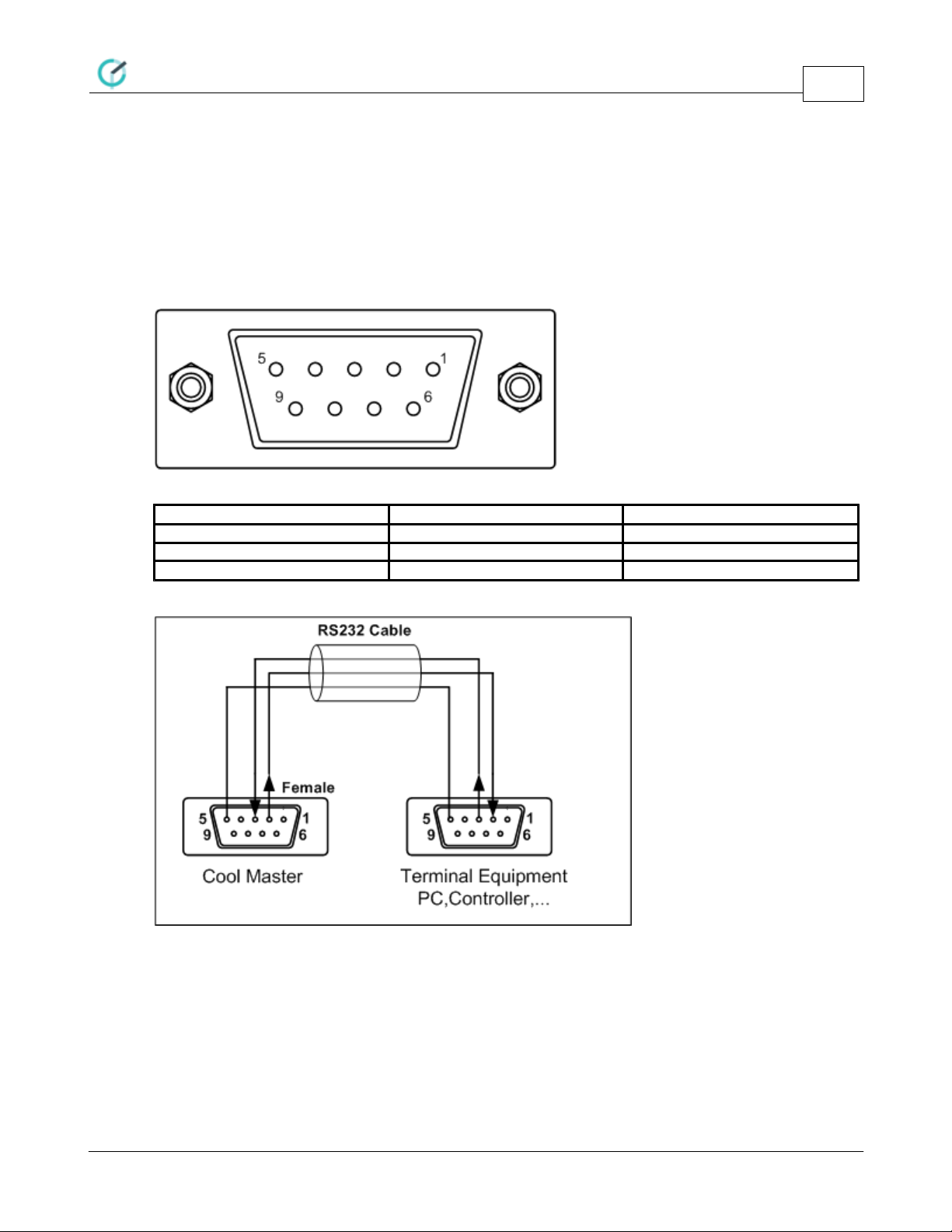
CoolMaster PRM
DB9 Pin
Signal Lvel
Description
2
±12V
TxD (Data from Cool Master)
3
±12V
RxD (Data to Cool Master)
5
GND
Ground
Rev 4.08
2 RS232 Interface
2.1 Mechanical and Electrical Specification
RS232 Interface connector used in Cool Master is D-Type 9-pin DB9 female connector.
Cool Master DB9 Connector front view
RS232 Interface
5
Connecting Cool Master to Home Automation Equipment
In the picture above it is assumed that Terminal Equipment DB9 connector has RxD line on pin 2 and
TxD line on pin 3. (This is a standard for PC). If a Terminal Equipment (Home Automation Controller)
has a reversed pin out ( RxD on pin 3 and TxD on pin 2), the crossed RS232 cable must be used to
connect TxD to RxD and RxD to TxD.
According to RS232 specification cable length should not exceed 25m. RS232 Cable supplied with
Cool Master is 1.5m length suitable for direct connection to PC RS232 serial port.
www.coolautomation.com
© 2015 Cool Automation LTD
Page 6
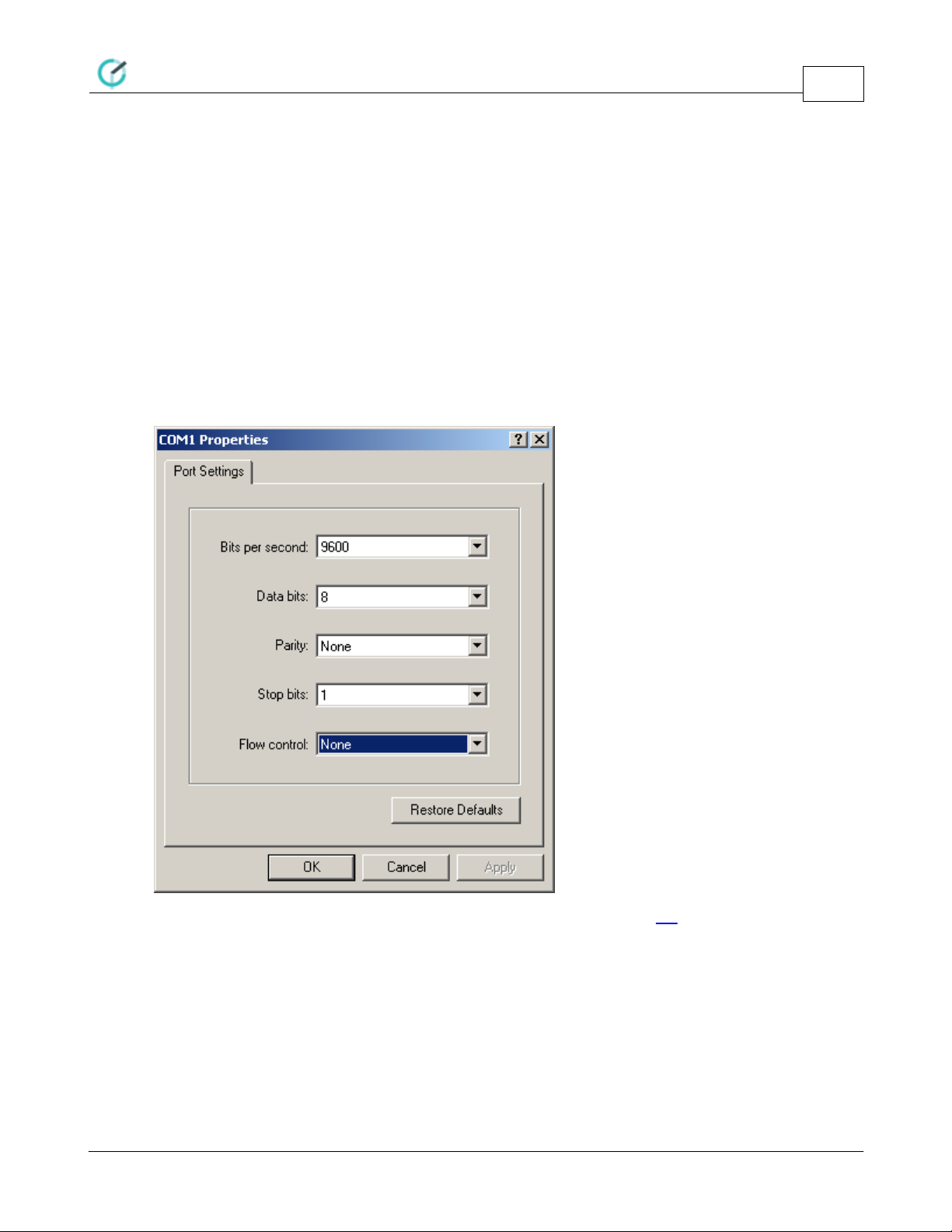
CoolMaster PRM
Baud Rate
9600
Data Bits
8
Parity Control
None
Stop Bits
1
Flow Control
None
2.2 Port Settings
For proper communication with Cool Master RS232 Port should be configured with following
parameters
Below is an example of COM port setup in HyperTerminal application
Rev 4.08
RS232 Interface
6
www.coolautomation.com
CoolMaster RS232 Port baud rate (bits per second) can be changed with set baud command.
© 2015 Cool Automation LTD
Page 7
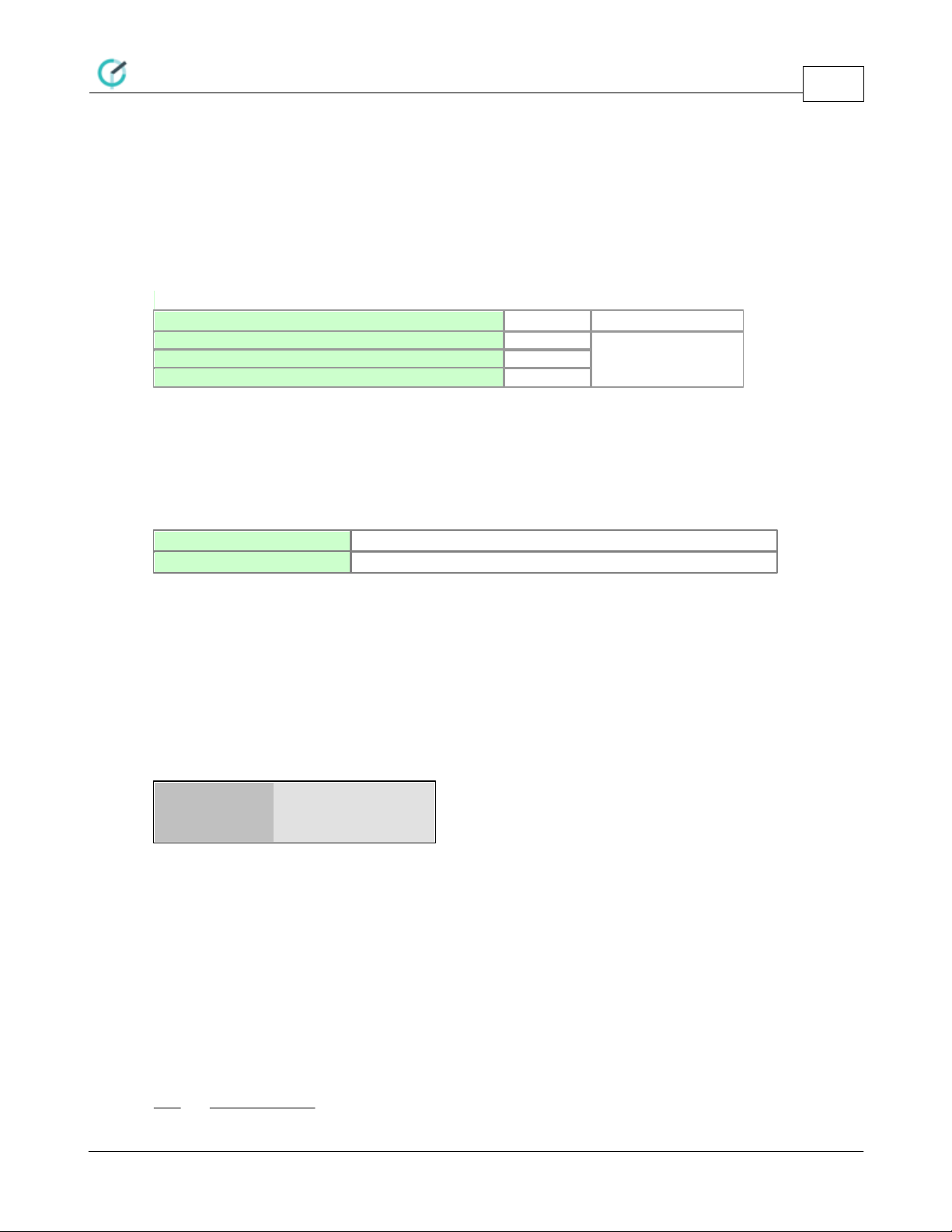
CoolMaster PRM
>stat 101
command
PC to CoolMaster
101 ON 27C 00,00C Auto Dry OK
response
CoolMaster to PC
OK
exit code
>
prompt
Unknown command
Unrecognized command name
Bad parameters
Command has missing or wrong parameters
1
2
3
System Number
Unit Number in System
0-9, A-F
00-99 or FF
UID
Indoor Address
100
1-00
Rev 4.08
3 General Protocol Definitions
3.1 Message format
Communication between PC or Home Automation Controller and CoolMaster via RS232 interface is
based on text messages. Communication example is shown below
Command message sent to CoolMaster must be terminated by CR (carriage return 0x0D) LF (line feed
0x0A) sequence or a single CR character. Messages from CoolMaster (except prompt character) are
terminated by CR LF. Commands are case sensitive and should not contain leading or trailing spaces.
The only separator between command name and command parameter(s) is space character.
In case of wrong command CoolMaster response can be one of the following strings:
General Protocol Definitions
7
If command was executed CoolMaster will return optional response and exit code. Detailed information
is provided in topics describing specific commands.
3.2 Indoor Unit Addressing
To address specific indoor unit the UID parameter is used in CoolMaster commands. UID format is
three characters. First character is hexadecimal digit in range 0-9 or A-F to represent system numbers
0-9, 10-15 correspondingly or Z to specify centralized address mode.
UID Format:
· For CoolMaster 4000M System Number must be 0, Unit Number must be 01-50
· For CoolMaster 1000D System Number must be in range 1-4
· For CoolMaster 2000S, 3000T, 7000F,8000I(MH), 9000H System Number should not be 0
· For CoolMAster 6000L System Number must be 0, Unit Number must be 00-FF
· For CoolMaster G Unit Number must be in range 01-16
UID reflects the indoor unit address. For proper operation of CoolMaster all indoor units have to be
given addresses (depending on specific AC system type this can be done automatically by system or
has to be done manually by integrator). You should refer to specific AC system manuals to find out how
to set and quire indoor unit addresses.
Below are examples of accepted UID's.
www.coolautomation.com
© 2015 Cool Automation LTD
Page 8

CoolMaster PRM
101
1-01
201
2-01
310
3-10
F99
15-99
1
2
3
Centralized
Address Sign
Centralized
Address
Z
00-99
UID
Centralized Address
Z0101Z22
22
UID format for Centralized Address mode:
Example:
Centralized Address mode is currently supported for CoolMaster 2000S and 3000T.
Note: For backward compatibility Unit number in System can be represented by hexadecimal numbers couple in
range 00-0F equal to decimal 00-15. For example 10A represents Centralized Address 1-15. We recommend not
to use this option in future designs.
Rev 4.08
General Protocol Definitions
8
www.coolautomation.com
© 2015 Cool Automation LTD
Page 9
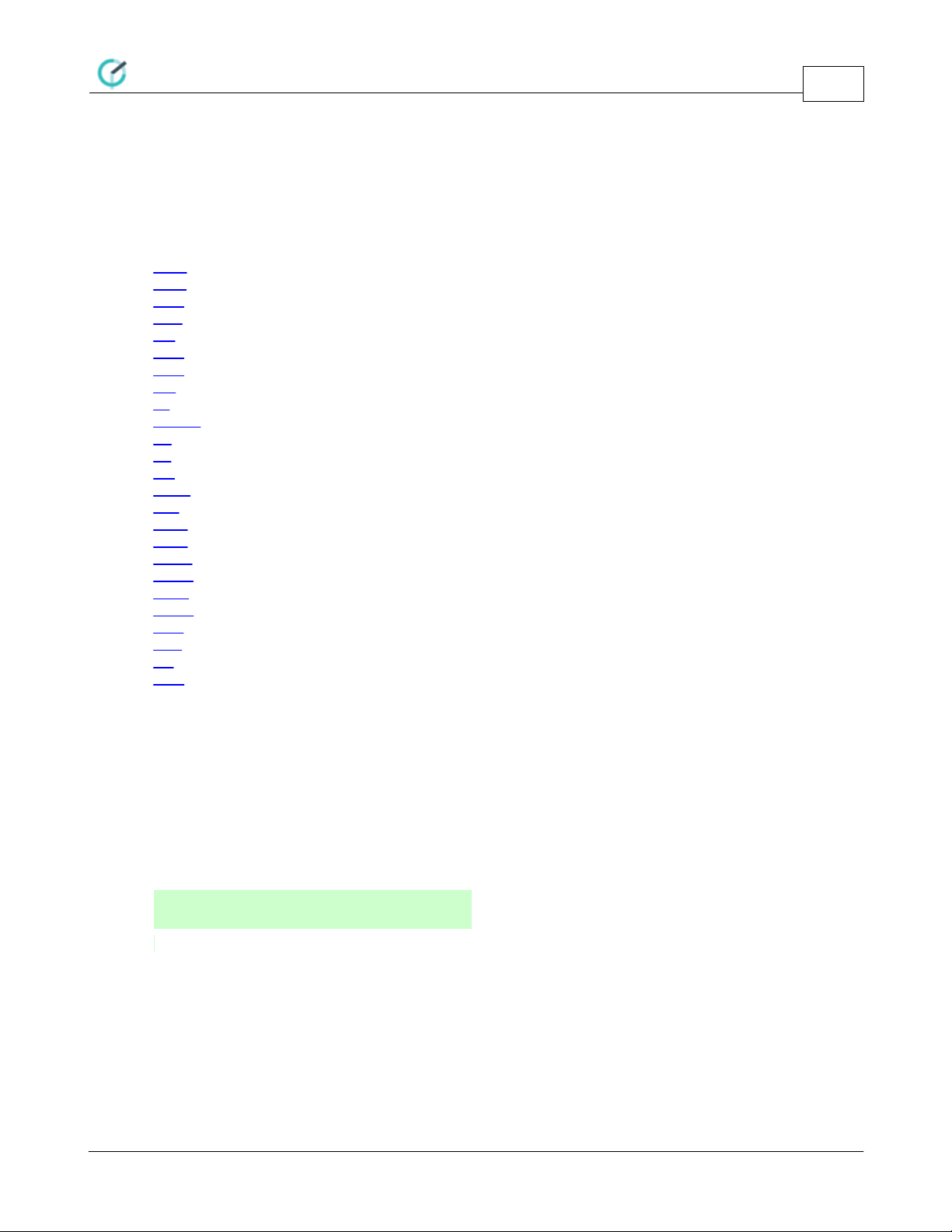
CoolMaster PRM
OK
Request Successfully Executed
Rev 4.08
4 Commands Reference
4.1 Cool Master Commands
alloff
allon
boot
cool
dry
heat
auto
fan
filt
fspeed
off
on
set
simul
stat
stat2
stat3
query
swing
temp
group
vam
lock
wh
feed
Commands Reference
9
4.1.1 alloff
SYNOPSIS
alloff
DESCRIPTION
Turn off all indoor units
EXAMPLE
>alloff
OK
EXIT CODE
4.1.2 allon
SYNOPSIS
allon
www.coolautomation.com
© 2015 Cool Automation LTD
Page 10

CoolMaster PRM
OK
Request Successfully Executed
OK
Request Successfully Executed
ERROR:1
Unit with specified UID not found
DESCRIPTION
Turn on all indoor units.
EXAMPLE
>allon
OK
EXIT CODE
4.1.3 boot
SYNOPSIS
DESCRIPTION
Switch CoolMaster to bootloader mode. Bootloader mode is used for Firmware Update. For details
please see the Firmware Update section.
EXAMPLE
>boot
reboot...
boot
Rev 4.08
Commands Reference
10
4.1.4 cool
SYNOPSIS
DESCRIPTION
Set indoor unit UID mode to COOL.
EXAMPLE
>cool 102
OK
EXIT CODE
4.1.5 dry
SYNOPSIS
cool <UID>
dry <UID>
www.coolautomation.com
© 2015 Cool Automation LTD
Page 11

CoolMaster PRM
OK
Request Successfully Executed
ERROR:1
Unit with specified UID not found
OK
Request Successfully Executed
ERROR:1
Unit with specified UID not found
OK
Request Successfully Executed
ERROR:1
Unit with specified UID not found
DESCRIPTION
Set indoor unit UID mode to DRY.
EXAMPLE
>dry 102
OK
EXIT CODE
4.1.6 heat
SYNOPSIS
DESCRIPTION
Set indoor unit UID mode to HEAT.
EXAMPLE
>heat 102
OK
heat <UID>
Rev 4.08
Commands Reference
11
EXIT CODE
4.1.7 auto
SYNOPSIS
DESCRIPTION
Set indoor unit UID mode to AUTO. Status report for the Indoor Unit in Auto mode can be
· Auto - Auto Mode
· AutC - Auto Mode Cooling
· AutH - Auto Mode Heating
EXAMPLE
>auto 102
OK
EXIT CODE
auto <UID>
www.coolautomation.com
© 2015 Cool Automation LTD
Page 12

CoolMaster PRM
CoolMaster 1000D
v 2.5.1
CoolMaster 2000S
v 2.8.6
CoolMaster 3000T
v 2.8.6.
CoolMaster 4000M
2.5.7
CoolMaster 6000L
any
CoolMaster 7000F
2.6.4
CoolMaster 8000I(MH)
2.7.3
CoolMaster 9000H
2.7.7
CoolMaster G
N.A.
OK
Request Successfully Executed
ERROR:1
Unit with specified UID not found
OK
Request Successfully Executed
ERROR:1
Unit with specified UID not found
CoolMaster 1000D
v 0.3.1
CoolMaster 2000S
v 2.0.9
COMPATIBILITY
4.1.8 fan
SYNOPSIS
DESCRIPTION
Set indoor unit UID mode to FAN.
EXAMPLE
>fan 102
OK
fan <UID>
Rev 4.08
Commands Reference
12
EXIT CODE
4.1.9 filt
SYNOPSIS
DESCRIPTION
Reset filter sign on indoor unit UID.
EXAMPLE
>filt 102
OK
EXIT CODE
COMPATIBILITY
filt <UID>
www.coolautomation.com
© 2015 Cool Automation LTD
Page 13

CoolMaster PRM
CoolMaster 3000T
any
CoolMaster 4000M
any
CoolMaster 6000L
N.A.
CoolMaster 7000F
N.A.
CoolMaster 8000I(MH)
any
CoolMaster 9000H
N.A.
CoolMaster G
N.A.
>fspeed 101 l
OK
Set unit 1-01 fan speed to low
>fspeed 101 m
OK
Set unit 1-01 fan speed to medium
>fspeed 101 h
OK
Set unit 1-01 fan speed to high
>fspeed 101 a
OK
Set unit 1-01 fan speed to auto
>fspeed 101 t
OK
Set unit 1-01 fan speed to top
OK
Request Successfully Executed
ERROR:1
Unit with specified UID not found
CoolMaster 1000D
any
Supported: l h
2.5.1
Supported: l m h
CoolMaster 2000S
any
Supported: l m h a
CoolMaster 3000T
any
Supported: l m h a
CoolMaster 4000M
any
Supported: l m h a t
CoolMaster 6000L
any
Supported: l m h a t
CoolMaster 7000F
any
Supported: l m h a
CoolMaster 8000I(MH)
any
Supported: l m h t
CoolMaster 9000H
any
Supported: l m h
CoolMaster G
any
Supported: l m h a
4.1.10 fspeed
SYNOPSIS
DESCRIPTION
Set indoor unit UID fan speed to low, medium, high, auto, top.
EXAMPLE
Rev 4.08
fspeed <UID> <l|m|h|a|t>
Commands Reference
13
EXIT CODE
COMPATIBILITY
4.1.11 off
SYNOPSIS
DESCRIPTION
Turn off indoor unit UID.
EXAMPLE
off <UID>
www.coolautomation.com
© 2015 Cool Automation LTD
Page 14

CoolMaster PRM
OK
Request Successfully Executed
ERROR:1
Unit with specified UID not found
OK
Request Successfully Executed
ERROR:1
Unit with specified UID not found
Rev 4.08
Commands Reference
>off 102
OK
EXIT CODE
EXTENSIONS
CoolMaster 4000M PAC-YG Support
In CoolMaster 4000M v2.5.6 or higher to control PAC-YG66 digital I/O device following off command
format is used
off <UID> [N]
N is digital output number 1..6
>off 012 2
OK
>off 012 6
OK
14
4.1.12 on
SYNOPSIS
DESCRIPTION
Turn on indoor unit UID.
EXAMPLE
>on 102
OK
EXIT CODE
EXTENSIONS
In CoolMaster 4000M v2.5.6 or higher to control PAC-YG66 digital I/O device following on command
format is used
on <UID>
CoolMaster 4000M PAC-YG Support
on <UID> [N]
N is digital output number 1..6
www.coolautomation.com
© 2015 Cool Automation LTD
Page 15

CoolMaster PRM
Configuration
Option
Access
Mode
Description
S/N
Read
CoolMaster Unit Serial Number
myid
R/W
CoolMaster Unit own Centralized Address
version
Read
Firmware Version
echo
R/W
0-Disable 1-Enable Commands echo
baud
R/W
RS232 Port baud rate. Can be 1200, 2400, 4800, 9600, 18200, 38400,
57600, 115200. Default is 9600
deg C/F
R/W
Temperature scale: C-Celsius, F-Fahrenheit. Set command is set deg C
or set deg F
slink
R/W
A/C line link type for CoolMaster 8000I(MH). Can be O (for Old) or N (for
New)
master
R/W
1-Master 0-Slave. For CoolMaster 6000L/1000D
lcd
R/W
LCD size
simul
R/W
Number of Indoor units permanently simulated. If simul is not zero
CoolMaster will simulate given number of units after reset.
CS count
Read
Check Sum errors counter
TO count
Read
Timeout errors counter
Collisio
Read
Collision Counter
NA Count
Read
NAK Counter
MB CRC
Read
Modbus bad CRC counter (Coolgate Only)
modaddr
R/W
Modbus Address (Coolgate Only)
ignore
R/W
Ignore flags: r - Ignore modbus Illegal Data Address (Coolgate Only)
alive
R/W
Keep Alive Time in seconds for all Indoors. Min value=300, if value is set to 0,
then Keep Alive is Disabled.
S/N : 0041
myid : 0A
version : 2.1.4
echo : 1
Query configuration
>on 012 2
OK
>on 012 6
OK
4.1.13 set
SYNOPSIS
DESCRIPTION
Query or set CoolMaster configuration. Without parameters set command will list all supported
configuration options and their values. To change option use format with option and value. Some
options are read only and can not be changed.
Rev 4.08
set [<option> <value>]
Commands Reference
15
Notes:
· baud change takes effect only after power reset.
· ignore flag 'r' allows reading of the consecutive Indoor status holding and input registers (address
range:0x1001-0xF640) even if there are non-existent Indoor Units in between. Non-existent Indoor
registers are filled with 0xFFFF.
EXAMPLE
www.coolautomation.com
© 2015 Cool Automation LTD
Page 16

CoolMaster PRM
baud 232: 9600
lcd : 8
simul : 0
CS count: 0
TO count: 0
Collisio: 0
NA Count: 0
MB CRC : 0
modaddr : 80
ignore : r
alive : 300 sec
OK
>set echo 0
OK
Set echo option (disable echo)
OK
Request Successfully Executed
deg C/F
v 2.5.6 CoolMaster 1000D
v 2.8.3 CoolMaster 4000M
baud
v 2.5.8
slink
v 2.5.7 CoolMaster 8000I(MH) only
master
CoolMaster 6000L/1000D
ignore r
v 2.8.9 CoolGate only
alive
v 2.9.3
>simul 20
OK
Simulate 20 Indoor Units
>simul 0
OK
Terminate simulation mode
OK
Request Successfully Executed
EXIT CODE
COMPATIBILITY
Rev 4.08
Commands Reference
16
4.1.14 simul
SYNOPSIS
simul <N>
DESCRIPTION
Simulate N indoor units. Simulation mode can be used to debug Home Automation Controller software
without connecting CoolMaster to Air Conditioning system line. To exit simulation mode set N to zero or
restart CoolMaster.
EXAMPLE
www.coolautomation.com
EXIT CODE
© 2015 Cool Automation LTD
Page 17

CoolMaster PRM
Position in String
Example
Format
Description
0-2
109
NNN
Indoor unit Centralized Address
4-6ONON or OFF
On/Off Status
8-10
23C
NNC***
Set Temperature ºC
12-17
24,08C
NN,NNC***
Room Temperature ºC
19-22
Auto
Low,Med,High,Auto,Top
Fan Speed
24-27
Cool
Cool,Heat,Fan,Dry,Auto
Auto,Bps,HExc*
AutC,AutH,Norm**
Operation Mode
29-32
OK
OK or Xn, Xnn, nnnn
OK or Failure code
OK
Request Successfully Executed
ERROR:1
Unit with specified UID not found
4.1.15 stat
SYNOPSIS
DESCRIPTION
Get Indoor unit(s) status. Specific indoor unit can be addressed by UID. If no UID provided in request,
response will contain information about all units
EXAMPLE
>stat
100 ON 12C 12,41C High Cool OK
101 OFF 32C 04,93C Low Dry OK
102 ON 07C 08,27C High Dry OK
103 OFF 01C 26,84C Med Dry OK
104 ON 04C 24,08C High Dry OK
105 OFF 11C 07,23C Low Dry OK
106 ON 11C 14,91C Auto Dry OK
107 ON 27C 12,94C Med Cool OK
OK
>stat 101
101 OFF 32C 04,93C Low Dry OK
OK
stat [UID]
Rev 4.08
Commands Reference
17
RESPONSE
* - See vam command
** - See auto command
*** - In Fahrenheit mode Temperature is printed as NNNF, see example below:
101 ON 101F 057F Low Cool OK
EXIT CODE
COMPATIBILITY
This command is obsolete and is supported only for backward compatibility.
EXTENSIONS
CoolMaster 4000M PAC-YG Support
In CoolMaster 4000M v2.5.6 or higher for PAC-YG66 (digital I/O extender) and PAC-YG63 (analog I/O
extender), stat,stat2,stat3 commands output format will differ from the mentioned above.
www.coolautomation.com
© 2015 Cool Automation LTD
Page 18

CoolMaster PRM
Position in String
Example
Format
Description
0-2
012
NNN
PAC-YG66 Centralized Address
4-6
DIG
DIG
PAC-YG66 Identification
8-16
IN:001111
IN:XXXXXX
6 Digital inputs 1-6 status. X can be 0 or 1
18-27
OUT:0000001
OUT:XXXXXXX
6 Digital outputs 1-6 status. X can be 0 or 1
29-30
OK
OK or nnnn
OK or Failure code
Position in String
Example
Format
Description
0-2
011
NNN
PAC-YG63 Centralized Address
4-6
ANA
ANA
PAC-YG63 Identification
8-12
007.5
NNN.n
Analog input 1 value
13-17
278.8
NNN.n
Analog input 2 value
19-20
OK
OK or nnnn
OK or Failure code
· PAC-YG66. CoolMaster 4000M v2.5.6
Rev 4.08
>stat 012
012 DIG IN:001111 OUT:000001 OK
OK
· PAC-YG63. CoolMaster 4000M v2.5.6
>stat 011
011 ANA 007.5 278.8 OK
OK
Commands Reference
18
4.1.16 stat2
SYNOPSIS
DESCRIPTION
Get Indoor unit(s) status. Specific indoor unit can be addressed by UID. If no UID provided in request,
response will contain information about all units. stat2 compared to stat1 has additional Filter Reset
Sign indication
EXAMPLE
>stat2
100 ON 12C 12,41C High Cool OK 0
101 OFF 32C 04,93C Low Dry OK 1
102 ON 07C 08,27C High Dry OK 0
103 OFF 01C 26,84C Med Dry OK 0
104 ON 04C 24,08C High Dry OK 0
105 OFF 11C 07,23C Low Dry OK 0
106 ON 11C 14,91C Auto Dry OK 0
107 ON 27C 12,94C Med Cool OK 1
OK
>stat2 101
101 OFF 32C 04,93C Low Dry OK 0
OK
stat2 [UID]
www.coolautomation.com
© 2015 Cool Automation LTD
Page 19

CoolMaster PRM
Position in String
Example
Format
Description
0-2
109
NNN
Indoor unit Centralized Address
4-6ONON or OFF
On/Off Status
8-10
23C
NNC***
Set Temperature ºC
12-17
24,08C
NN,NNC***
Room Temperature ºC
20-23
Auto
Low,Med,High,Auto,Top
Fan Speed
25-28
Cool
Cool,Heat,Fan,Dry,Auto
Auto,Bps,HExc
AutC,AutH
Operation Mode
30-31/32/33
OK
OK or Xn, Xnn, nnnn
OK or Failure code
33/34/35
0
0 or 1
Filter Reset Sign present
OK
Request Successfully Executed
ERROR:1
Unit with specified UID not found
CoolMaster 1000D
v 0.3.1
CoolMaster 2000S
any
CoolMaster 3000T
any
CoolMaster 4000M
any
CoolMaster 6000L
any
CoolMaster 7000F
any
CoolMaster 8000I(MH)
any
CoolMaster 9000H
any
CoolMaster G
any
RESPONSE
* - See vam command
** - See auto command
*** - In Fahrenheit mode Temperature is printed as NNNF, see example below:
Rev 4.08
Commands Reference
101 ON 101F 057F Low Cool OK 0
EXIT CODE
COMPATIBILITY
19
SEE ALSO
CoolMaster 4000M PAC-YG Support
4.1.17 stat3,stat4
SYNOPSIS
stat3 [UID]
stat4 [UID]
DESCRIPTION
Get Indoor unit(s) status. Specific indoor unit can be addressed by UID. If no UID provided in request,
response will contain information about all units. stat3 compared to stat2 has no fractional part in the
room temperature presentation. stat4 compared to stat3 has additional THERMOSTAT_ON column.
EXAMPLE
>stat3
100 ON 12C 12C High Cool OK 0
101 OFF 32C 04C Low Dry OK 1
102 ON 07C 08C High Dry OK 0
OK
>stat4
www.coolautomation.com
© 2015 Cool Automation LTD
Page 20

CoolMaster PRM
Position in String
Example
Format
Description
0-2
109
NNN
Indoor unit Centralized Address
4-6ONON or OFF
On/Off Status
8-10
23C
NNC****
Set Temperature ºC
12-14
24C
NNC****
Room Temperature ºC
16-19
Auto
Low,Med,High,Auto,Top
Fan Speed
21-24
Cool
Cool,Heat,Fan,Dry,Auto
Auto,Bps,HExc
AutC,AutH
Operation Mode
26-27/28/29
OK
OK or Xn, Xnn, nnnn
OK or Failure code
stat3
***00 or 1
Filter Reset Sign present
stat4
***00 or 1
THERMOSTAT_ON (1-On, 0-Off)
OK
Request Successfully Executed
ERROR:1
Unit with specified UID not found
CoolMaster 1000D
v 2.0.9
CoolMaster 2000S
v 2.0.9
CoolMaster 3000T
v 2.0.9
CoolMaster 4000M
v 2.4.5
CoolMaster 6000L
any
CoolMaster 7000F
any
CoolMaster 8000I(MH)
any
CoolMaster 9000H
any
CoolMaster G
any
CoolMaster 1000D
v 2.7.8
CoolMaster 2000S
N.A.
CoolMaster 3000T
N.A.
CoolMaster 4000M
N.A.
CoolMaster 6000L
N.A.
CoolMaster 7000F
N.A.
CoolMaster 8000I(MH)
N.A.
Rev 4.08
100 OFF 01C 26C Med Dry OK 0 0
101 ON 04C 24C High Dry OK 0 1
102 OFF 11C 07C Low Dry OK 0 0
OK
>stat3 101
101 OFF 32C 04C Low Dry OK 0
OK
RESPONSE
Commands Reference
20
* - See vam command
** - See auto command
*** - Depends on Failure code format
**** - In Fahrenheit mode Temperature is printed as NNNF, see example below:
101 ON 101F 057F Low Cool OK 0
EXIT CODE
COMPATIBILITY
stat3
stat4
www.coolautomation.com
© 2015 Cool Automation LTD
Page 21

CoolMaster PRM
CoolMaster 9000H
N.A.
CoolMaster G
N.A.
Letter
Parameter
Result
o
on/off
0 - off
1 - on
m
mode
0 - Cool
1 - Heat
2 - Auto
3 - Dry
4 - Haux
5 - Fan
f
fan speed
0 - Low
1 - Medium
2 - High
3 - Auto
4 - Top
t
set temperature
e
failure code
0-OK, else failure code
same as in stat2
command
a
ambient temperature
h
set temperature with
0.01 precision
s
swing
0 - No Swing
a - auto
h - horizontal
3 - 30º
4 - 45º
6 - 60º
v - vertical
SEE ALSO
CoolMaster 4000M PAC-YG Support
4.1.18 query
SYNOPSIS
DESCRIPTION
Query on/off, operation mode, fan speed, set temperature, failure code or ambient temperature for unit
UID. Query result is provided in numeric or alpha-numeric (for failure code) format.
Rev 4.08
query <UID> <o|m|f|t|e|a|h>
Commands Reference
21
www.coolautomation.com
This command is intended for systems with low parsing capabilities.
EXAMPLE
>query 100 o
1
OK
>query 100 m
0
OK
© 2015 Cool Automation LTD
Page 22

CoolMaster PRM
OK
Request Successfully Executed
ERROR:1
Unit with specified UID not found
CoolMaster
v 2.6.1
query h
Only CoolMaster 1000D v 2.6.9
query s
v 2.8.4
>swing 101 a
OK
Set unit 1-01 swing to auto
>swing 101 h
OK
Set unit 1-01 swing to horizontal
>swing 101 3
OK
Set unit 1-01 swing to 30º
>swing 101 4
OK
Set unit 1-01 swing to 45º
>swing 101 6
OK
Set unit 1-01 swing to 60º
>swing 101 v
Set unit 1-01 swing to vertical
Rev 4.08
>query 100 t
25
OK
>query 100 a
27
OK
>query 100 f
2
OK
>query 100 e
U4
>query 101 e
0
OK
>query 101 h
20.50
OK
EXIT CODE
Commands Reference
22
COMPATIBILITY
4.1.19 swing
SYNOPSIS
DESCRIPTION
Set indoor unit <UID> swing to auto, horizontal, 30º, 45º, 60º or vertical. Not all indoor unit types
support swing.
EXAMPLE
swing <UID> <a|h|3|4|6|v>
www.coolautomation.com
© 2015 Cool Automation LTD
Page 23

CoolMaster PRM
OK
OK
Request Successfully Executed
ERROR:1
Unit with specified UID not found
CoolMaster 1000D
v2.5.1
CoolMaster 2000S
v2.3.1
CoolMaster 3000T
v2.3.1
CoolMaster 4000M
v2.3.1
CoolMaster 6000L
any
CoolMaster 7000F
v2.8.4
CoolMaster 8000I(MH)
any
CoolMaster 9000M
any
CoolMaster G
Supported: a,h
>temp 101 20
OK
Set unit 1-01 temperature to 20ºC
>temp 101 -1
OK
Decrease unit 1-01 temperature by 1ºC
>temp 101 +3
OK
Increase unit 1-01 temperature by 3ºC
>temp 101 20.5
OK
Set unit 1-01 temperature to 20.5ºC
OK
Request Successfully Executed
ERROR:1
Unit with specified UID not found
temp <UID> <XX.xx> support:
EXIT CODE
COMPATIBILITY
4.1.20 temp
SYNOPSIS
Rev 4.08
temp <UID> [±]<TEMPERATURE>
temp <UID> <XX.xx>
Commands Reference
23
DESCRIPTION
Set indoor unit set point temperature.
· In temp <UID> [±]<TEMPERATURE> form:
<TEMPERATURE> parameter must be integer number. Command can work in relative or absolute
manner. If plus '+' or minus '-' sign precede <TEMPERATURE> parameter it's value will be used as
requested delta. It means the set temperature will be increased (+) or decreased (-) by that delta.
Otherwise temperature will be set to the given value.
· In temp <UID> <XX.xx> form:
Temperature parameter can be fractal number with 0.01 precision. In this case preceding +|- are not
supported.
EXAMPLE
EXIT CODE
COMPATIBILITY
www.coolautomation.com
© 2015 Cool Automation LTD
Page 24

CoolMaster PRM
Only CoolMaster 1000D
v 2.6.9
>group 101 102
OK
Group units 1-01 and 1-02. Unit 1-02 will
follow all settings of the 1-01 unit.
>group
101-->101
102-->102
OK
List groups
group delall
Delete all groups
OK
Request Successfully Executed
ERROR:1
Unit with specified UID not found
CoolMaster 1000D
v 2.4.4
CoolMaster 2000S
v 2.4.4
CoolMaster 3000D
v 2.4.4
CoolMaster 4000M
v 2.4.4
CoolMaster 6000L
N.A.
CoolMaster 7000F
N.A.
CoolMaster 8000I(MH)
N.A.
CoolMaster 9000H
N.A.
CoolMaster G
any
Letter
Compatibility
1000D(DK)
4000M(ME)
6000L(LG)
a - Auto Mode
PPP
b - Bypass (Bps) Mode
P
P
x - Heat Exchange (HExc) Mode
PPP
n - Normal Mode
P
4.1.21 group
SYNOPSIS
DESCRIPTION
Without parameters group command will list current groups. With delall parameter command will
delete all groups. In format with two UID's command will group two units. First unit is a master, second
unit will follow all settings of the master unit. Grouping will take effect only after power reset of
CoolMaster.
EXAMPLE
Rev 4.08
group [<UID_MASTER> <UID>] | delall
Commands Reference
24
EXIT CODE
COMPATIBILITY
Before v2.5.6 number of groups is limited to 4. Beginning from v2.5.6 number of groups is limited to 20.
4.1.22 vam
SYNOPSIS
DESCRIPTION
This command controls VAM (Ventilation) HRV unit mode and fan speed.
vam <UID> a|b|x|l|L|h|H|s|A
www.coolautomation.com
© 2015 Cool Automation LTD
Page 25

CoolMaster PRM
l - Low Fan
PPP
L - Low Fan with Fresh-Up
P
h - High Fan
PPP
H - high Fan with Fresh-Up
P
s - Super High Fan
P
P
A - Auto Fan
P
P
>vam 101 a
OK
VAM unit 101 auto mode
>vam 101 L
OK
VAM unit 101 low fan speed with fresh-up
>vam 101 h
OK
VAM unit 101 high fan speed
OK
Request Successfully Executed
ERROR:1
Unit with specified UID not found
CoolMaster 1000D
v 2.4.7
CoolMaster 4000M
v 2.8.4
CoolMaster 6000L
v 2.8.0
On/off control for VAM units is performed with regular on off commands.
EXAMPLE
EXIT CODE
Rev 4.08
Commands Reference
25
COMPATIBILITY
4.1.23 lock
SYNOPSIS
DESCRIPTION
This command controls Locking (Prohibit) of the Wall Controller (Thermostat) operation for unit <UID>.
Following operations can be Locked/UnLocked:
· lock <UID>
Query current Lock settings
· lock <UID> +
Lock ALL
lock <UID>
lock <UID> +
lock <UID> lock <UID> [+|-][o|m|s] ...
o - On/Off
m - Mode change
s - Set Temperature change
n - On (CoolMaster 1000D Only)
· lock <UID> -
UnLock ALL
· lock <UID> <+|-><o|m|t> ...
www.coolautomation.com
© 2015 Cool Automation LTD
Page 26

CoolMaster PRM
>lock 101
+o -m -s
OK
Query Lock settings for unit 101
OnOff Locked
>lock 101 +
OK
Lock ALL for unit 101
>lock 101 OK
UnLock ALL for unit 101
>lock 101 +o -m
OK
Lock On/Off operation and UnLock Mode
change for unit 101
OK
Request Successfully Executed
ERROR:1
Unit with specified UID not found
CoolMaster 2000S
v 2.8.4
CoolMaster 3000T
v 2.8.4
CoolMaster 1000D
v 2.8.8
Letter
4000M(ME)
h - Heating Mode
P
e - ECO Mode
P
w - Hot Water Mode
P
a - Anti-freeze Mode
P
>wh 101 h
OK
set Water Heating unit 101 to Heating
Mode
>wh 101 a
OK
set Water Heating unit 101 to Anti-freeze
Mode
OK
Request Successfully Executed
ERROR:1
Unit with specified UID not found
Lock (+) or UnLock (-) specific operation(s).
EXAMPLE
EXIT CODE
COMPATIBILITY
Rev 4.08
Commands Reference
26
4.1.24 wh
SYNOPSIS
DESCRIPTION
This command controls Water Heating unit mode.
On/off control for Water Heating units is performed with regular on off commands.
EXAMPLE
EXIT CODE
wh <UID> <h|e|w|a>
www.coolautomation.com
© 2015 Cool Automation LTD
Page 27

CoolMaster PRM
CoolMaster 4000M
v 2.8.9
>feed 101 20
OK
Set unit 1-01 ambient temperature to 20ºC
>feed 101 -1
OK
Decrease unit 1-01 ambient temperature by 1ºC
>feed 101 +3
OK
Increase unit 1-01 ambient temperature by 3ºC
>feed 101 20.5
OK
Set unit 1-01 ambient temperature to 20.5ºC
OK
Request Successfully Executed
ERROR:1
Unit with specified UID not found
Only CoolMaster 4000M
v 2.9.0
COMPATIBILITY
4.1.25 feed
SYNOPSIS
DESCRIPTION
Provide indoor unit with ambient temperature measured by external device.
· In feed <UID> [±]<TEMPERATURE> form:
<TEMPERATURE> parameter must be integer number. Command can work in relative or absolute
manner. If plus '+' or minus '-' sign precedes <TEMPERATURE> parameter it's value will be used as
requested delta. It means that ambient temperature will be increased (+) or decreased (-) by that delta.
Otherwise ambient temperature will be set to the given value.
· In feed <UID> <XX.x> form:
Temperature parameter can be fractal number with 0.1 precision. In this case preceding +|- are not
supported.
Rev 4.08
feed <UID> [±]<TEMPERATURE>
feed <UID> <XX.x>
Commands Reference
27
For CoolMaster 4000M feed command is efficient only for Indoor units configured to take ambient
temperature from wall controller and not from internally measured return air temperature.
EXAMPLE
EXIT CODE
COMPATIBILITY
www.coolautomation.com
© 2015 Cool Automation LTD
Page 28

CoolMaster PRM
Step1
Disconnect power supply from the
CoolMaster
Step2
Open CoolMaster top cover
Step3
Open BOOT jumper shown on the
diagram
Step4
Connect power supply to CoolMaster
Rev 4.08
5 Firmware Update
5.1 Entering bootloader mode
The process of updating CoolMatser's firmware is very simple and straightforward. First of all
CoolMaster has be switched into bootloader mode. In order to do so, please connect your PC (Laptop)
to the RS232 port of the CoolMaster. Next open the Hyper Terminal program and run boot command.
This process is described in "User Manual" document. At this point "BOOT" message should appear
on the LCD screen of the CoolMaster. Now it is ready for firmware uploading. Please close Hyper
Terminal program and follow to the next step - Firmware Download.
If for some reason CoolMaster is not responding to boot command or preceding firmware update has
failed and CoolMaster is not functioning at all, follow the next steps in order to enter bootloader mode.
Firmware Update
28
For CoolMaster 7000F firmware update process is described in separate document. For details please contact
CoolAutomation support.
5.2 Firmware Download
Firmware update is supplied as a set of BAT file(s) and firmware image(s). BAT file can be for
example progp-DAIKIN.bat and corresponding image file DAIKIN.INC. Make sure that BAT file and the
image file are located in same directory. In order to start the process, please simply run the BAT file.
After running BAT file, the ComPort selection prompt will appear and the correct port number should be
entered in order to proceed.
www.coolautomation.com
© 2015 Cool Automation LTD
Page 29

CoolMaster PRM
Rev 4.08
Firmware Update
29
CoolMaster will react with running address counter on its LCD screen. The whole process may take
about a few minutes, and it ends with "EOF" and shortly afterwards "READY" messages on the LCD
screen.
5.3 Reboot
After firmware downloading has being finished you need to power reset CoolMaster. If it was entered
bootloader mode with BOOT jumper, please make sure to close BOOT jumper back before power
reset.
www.coolautomation.com
© 2015 Cool Automation LTD
