Page 1
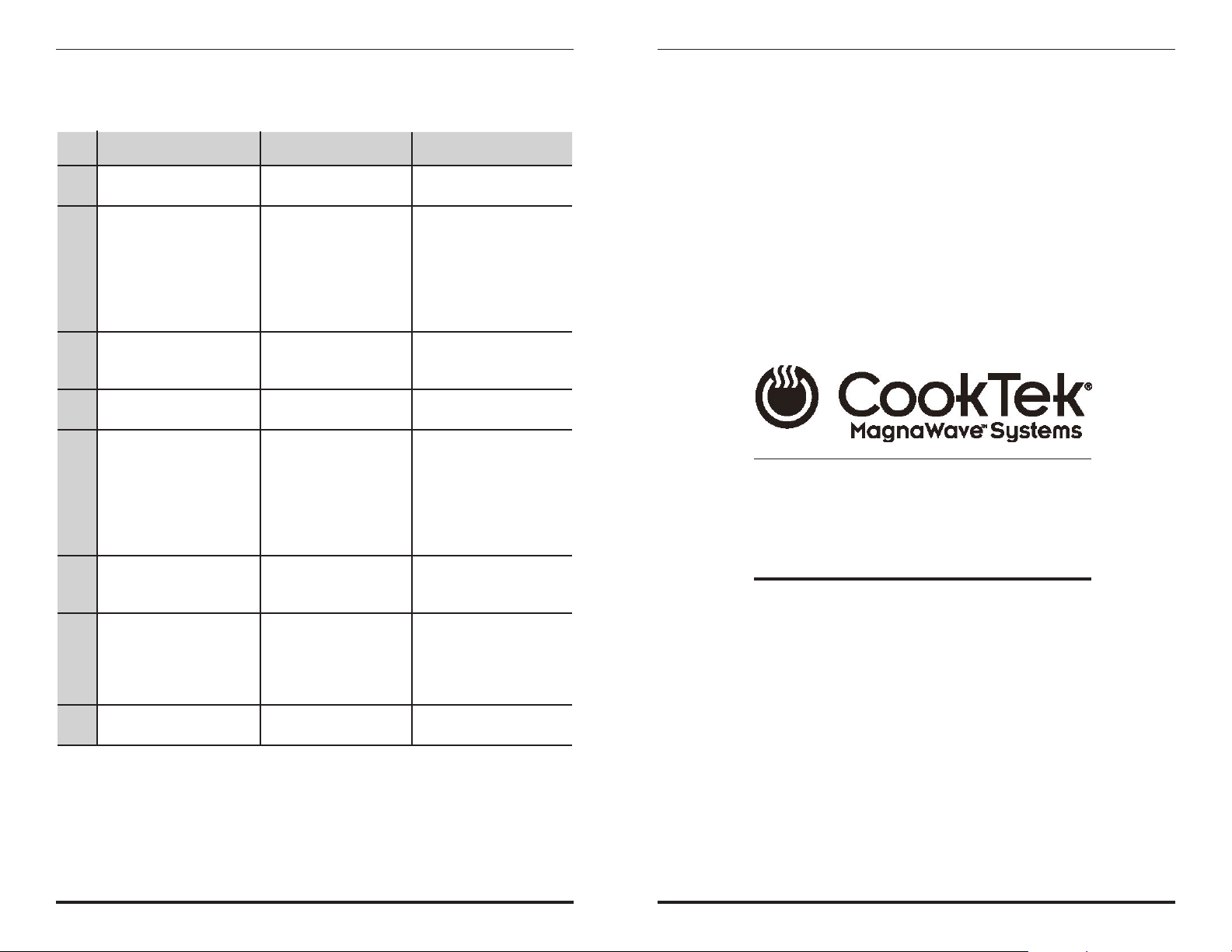
In the event of a Possible Malfunction, your CookTek MagnaWave Faheater
will display an Error Code on the LED Display. Please consult the following
table when encountering an Error Code.
Error Error Description Potential Cause Action Required
Code
1 RTD (temperature sensor) RTD sensor has shorted Reconnect or replace RTD.
is malfunctioning Service may be required.
2 RTD (temperature sensor) Glass surface is too hot or Remove any pans from cooktop
temperature is too high RTD sensor has broken surface and let unit cool.
Then turn unit off, then on.
If problem was temperature
related, the unit will return to
normal operation, otherwise
service is required.
3 Current is too high Possible mechanical Try different cookware
damage to coil or foreign Service may be required
object on cooktop.
4 Electronics are overheating Fan broken, bad ventilation, Check airflow. Clear air
ambient temperature too hot vents. Listen for fan operation.
6 Input Line (From Power Something else is on the To reset, unplug unit,
Outlet) Voltage Too High same circuit. Line voltage wait 5 seconds, and plug
fluctuations at end or in again. If problem persists,
beginning of work day. have an electrician monitor
(Voltage > 132Vac the line voltage.
for 120V model or >
264Vac for 240V model)
7 Hardware failure Inverter I/O problem To reset, unplug unit, wait 5
seconds, and plug in again.
Service may be required.
8 Zero cross error Bad AC source,Turn unit off, then on. Plug
board component failure unit into outlet on different
circuit breaker. If problem
persists, service is required
on device.
16 System error CPU I/O problem To reset, unplug unit, wait
5 seconds, and plug in again.
INSTALLATION · OPERATION
OWNER’S MANUAL
Use and Care of CookTek
FAHEATER
Model MFC100, MFC200
CookTek, Inc.
810 W. Washington Blvd.
Do not attempt to heat a skillet multiple times in a row, if that does occur the following will
appear on the FaHeater display "OH", and the unit will beep three times. Pressing power one
time will reset this condition. You will also need to wait approximately 5 minutes to allow the
glass to cool.
8
Chicago, IL 60607 U.S.A.
Tel: 1-312-563-9600
Fax: 1-312-432-6220
PN 102928 (Rev. 0)
Page 2
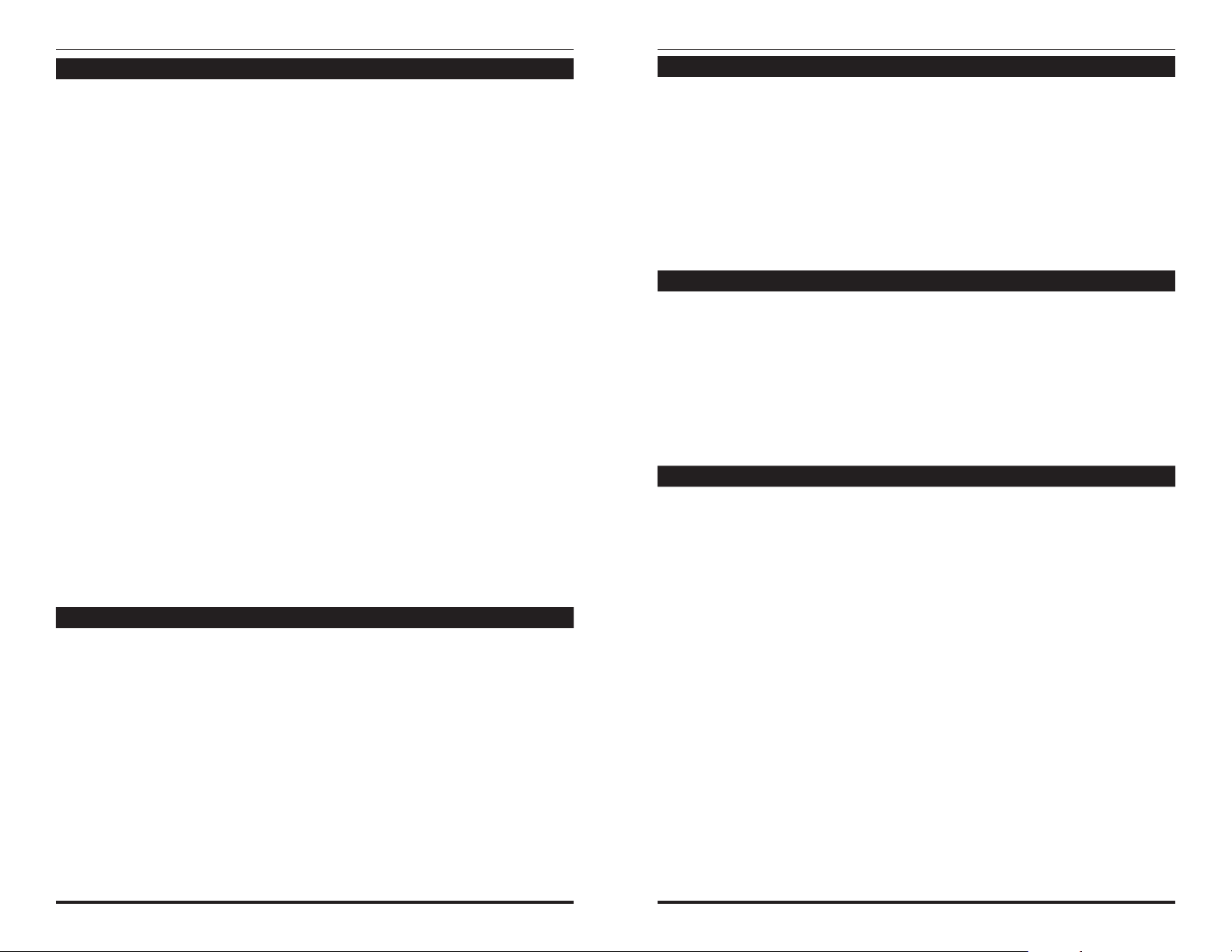
PREPARING YOUR COOKTEK MAGNAWAVE FAHEATER FOR USE
INSTALLATION OF FAHEATER
Before operating your Faheater, do the following:
1. Remove all packing material.
2. Place the unit on a dry, level, hard, stable, and non-flammable surface.
3. Keep unit away from other heat sources and allow at least 2 inches clearance
for air circulation at sides, front and rear of the unit. If either the air intake or
exhaust outlet is blocked, the internal temperature will rise, causing an error
code to occur.
Grounding Instructions:
The FaHeater must be properly grounded. In the event of an electrical short circuit, grounding reduces the risk of electric shock by providing a safe path for the
electric current. The FaHeater has a power cord with a 3-prong grounding plug,
which must be used in a compatible and properly grounded outlet. It is the
owner’s responsi-bility to replace any 2-prong wall outlet with a properly grounded 3-prong wall receptacle.
For your safety,never cut, remove, or disable the electrical (ground) connection
from the plug. Never use an adapter plug or an extension cord with the FaHeater.
WARNING: Electric shock can result from an improperly grounded plug.
Please consult a qualified electrician if you have any questions about these
grounding instructions.
Before You Begin:
Please make sure that the power cord is firmly attached to your CookTek
unit BEFORE plugging the unit into the power receptacle and before
attempting operation.
• Place the FaHeater on a level dry surface
•Allow for two inches of space on all sides of the FaHeater from any object near
the unit.
Plug FaHeater into a grounded 200-240V or 100-120V single-phase receptacle.
Check rating plate on the FaHeater to verify correct voltage.
NOTE: For proper operation, a dedicated circuit should be used for each
unit installed. Each circuit should be protected with a 20 amp minimum
circuit breaker. For best operation, the counter should have an opening
near the unit for fresh air to circulate underneath.
USING YOUR FAHEATER
General Operation:
What to Do:
1. Turn the Faheater "ON" by pushing the power button.
2. Place the platter on the glass surface
3. Select the time you want to charge by pressing one of the three programmable
buttons (I, II, III)
IMPORTANT:The unit will not allow you to charge more than 120 seconds
PROGRAMING THE TIME SETTING FOR THE FAHEATER
Time Programming Mode for Push Buttons I, II, III:
1. Push and hold Buttons I, II, and III together then press power.
2. Continue holding the I, II, and III buttons until the unit beeps and the LED display
at this point will display "CAL" to show that the unit is in calibration mode.
3. In the calibration mode Push Buttons I,II,III have specific functions as follows:
ELECTRICAL INSTALLATION REQUIREMENTS*
Every installation site has different electrical wiring. Because many different
local codes exist, it is the Owner and Installer’s responsibility to comply with
those codes. CookTek is not responsible for any consequential damages as a
result of failure to comply with installation requirements.
• Read all installation instructions carefully before starting installation.
•R
emove Cooktop carefully from carton.
•R
emove all loose packaging and accessories.
•
It is the responsibility of the installer to comply with all federal, state and
local codes.
•A
ny installation not matching the specifications discussed in this manual
automatically
•C
ookTek recommends that a dedicated electrical line be used for each Faheater
installed.
voids the product’s warranty.
Electrical circuits should not be shared with any other electrical equipment.
2
Button I is the "Select Time" function:
Pressing Button 1 each time shows the present charge time on the LED display
for Button I, Button II and Button III in a round robin fashion. The Button for
which the charge time is being shown will have its corresponding light on.
Button II is the "Select Digit" function.
Pressing Button II each time selects the digit which can be changed which toggles
between digit I, II, and III... Each time a digit is selected it blinks to indicate to
the user that it is ready to be changed.
Button III is the "Increment Digit" function.
Pressing Button III each time increments the digit from 0-9.
3
Page 3

The process to configure any of the Buttons I, II, and III from factory
default values is as follows:
a. Button I is used to select the time which the user wants to modify. The
corresponding light for that button should be on.
b. Next, Button II is used to select the digit which the use wants to modify.
The digit selected for a particular time would blink at this time.
c. Button III is then used to scroll through from 0-9 to set the digit to the value
wanted. Once a desired number is reached in order to store the value press
Button I again.
d. In order to modify the next digit Button I is used to scroll through the time
that was being modified and steps a-c repeated again.
The same steps should be followed if the default times for the other
Push Buttons need to be changed.
Tu rn the Power Button OFF once programming is done.
•Do not strike or damage the Faheater.. Do not put the Faheater in your luggage.
Throwing or dropping the Faheater can damage the internal components or
crack the Faheater,voiding your Wa rranty. If the Faheater becomes cracked,
unplug immediately and do not use.
•Never leave any skillets unattended on the Faheater
CARE AND CLEANING
Your CookTek Induction Faheater is easy to keep clean. Be sure to follow these
easy instructions:
1. Turn the unit OFF and remove the plug from any power outlets prior to cleaning.
2. When the unit is cool, wipe the surface and body with a damp cloth. Use a mild
scouring agent on the stainless steel housing such as Bon Ami or Barkeeper’s
Friend for greasy or resistant soiling. Do not use a lye-based cleaner,such as an
oven cleaner, as it may damage the Faheater.
3. To clean the glass surface, use a mild detergent or glass cleansing cream.
4. Never immerse the Faheater in water or put it in the dishwasher.
In order to power up the unit in normal mode with the new values for the
charge times for the Push Buttons the power button should be turned ON.
IMPORTANT INFORMATION
• DO NOT HEAT A SKILLET WHILE WOOD PLATTERS ARE UNDER
THE SKILLET
•Never heat anything other than your skillet.
• Remember to turn the Faheater off when not in use.
•Keep the Faheater away from gas and electric ranges or open flames. Do not
place in the oven. If the surrounding air temperature is too high, the Feheater
will cease to function properly.
• Be sure to dry off the outside of the pan before use. Otherwise As If the pan
temperature rises, the water droplets on the outside of the skillet may begin to
boil and spatter.
•Do not touch the ceramic plate (or the top of the Cooktop) immediately after
use. The heat from the skillet will be transferred to the ceramic plate causing it
to be hot to the touch.
•Do not place any articles on the Faheater other than inductive skillets... For
example, do not place cans on top of the Faheater as they may explode.
•Do not use aluminum foil on top of the Faheater.
•Do not use the Faheater near a faucet, swimming pool, sink, or other areas
where water can be found. Never store the Faheater outside or upside down.
•Do not obstruct, block, or alter the air entrance or outlet. Do not stick foreign
objects into these openings.
WARRANTY STATEMENT
All commercial cooking equipment manufactured by CookTek is warranted
against defects in materials and workmanship for a period of one year from the
date of Sale, or 18 months from the date of shipment from our factory, whichever
comes first. IMPORTANT! Keep a copy of your sales receipt to verify date of
purchase. A valid proof of purchase, indicating Serial Number (s) and date of
purchase is required to obtain Warranty Service. This warranty is for the benefit
of the original purchaser and is non-transferable. Any defects in materials or
workmanship, which are brought to the attention of CookTek by written notification
within the aforesaid warranty period will be repaired or replaced,at CookTek’s
discretion, with new or recertified products or parts. THIS IS THE SOLE REMEDY
FOR ANY BREACH OF THIS WARRANTY. IN NO EVENT WILL COOKTEK
BE LIABLE FOR DAMAGES OF ANY KIND, WHETHER DIRECT OR
INDIRECT, SPECIAL OR CONSEQUENTIAL.
THIS WARRANTY IS THE COMPLETE AND ONLY WARRANTY, EXPRESS
OR IMPLIED IN LAW OR FACT, INCLUDING BUT NOT LIMITED TO,
WAR-RANTIES OF MERCHANTABILITY, SUITABILITY,QUALITY,OR
FITNESS FOR
This
warranty is void if it is determined that upon inspection by an authorized
service
improperly
Wa
the unit has been opened or modif
by
ve
agent that the equipment has been modified, misused, misapplied,
rranty will be considered void if the serial nameplate has been removed or if
unauthorized personnel. IMPORTANT! Keep a copy of your sales receipt to
rify date of purchase.
ANY PA RTICULAR PURPOSE.
installed, or damaged in transit or by fire,flood or act of God.
ied in any way, or service has been attempted
4
5
Page 4

A valid proof of purchase,indicating Serial Number(s) and date of purchase
is required to obtain Warranty Service. The prices charged by CookTek for its
prod-ucts are based upon the limitations in this warranty. Seller’s obligation under
this warranty is limited to the repair of covered defects without charge by a
CookTek factory authorized service agent or one of its sub-service agencies.
To receive Wa rranty Service, Please call CookTek at 312-563-9600 to obtain an
RA number. This RA number must be printed on the outside of the return shipping
container, or on the address label when returning units for service. Units received
without an RA number will be refused at our shipping dock and may encounter a
delay in service. Units must be taken or shipped to the required authorized service
agency with transportation charges prepaid for service. CookTek will provide
return freight. In addition to restrictions contained in this warranty, specific
limitations are shown in the Service Policy and Procedure Guide. Please save all
packaging materials for possible use in shipping. CookTek assumes no liabilities
whatsoever for any damages incurred in transit.
Warranty void if not purchased in country of origin or through an authorized
CookTek service agent. For additional information and other details concerning
warranty, please contact our Service Department at:
In the United States:
CookTek
810 W. Washington Boulevard • Chicago, IL 60607
Tel: (888) 266-5835 • Fax: (888) 266-5329
Outside of the United States:
Tel: 1-312-563-9600 • Fax: 1-312-432-6220
Worldwide Web:
WWW.CookTek.com
Rev. 2/22/06
There are certain safeguards that should always be followed
whenever this appliance is used:
IMPORTANT SAFETY PRECAUTIONS
•To reduce the risk of fire, electric shock, or injury – please read,follow and
save all instructions.
•Never immerse cords, plugs or appliance in water.
• Supervise carefully when appliance is used near children. Keep children away
from appliance when in operation.
•Always unplug appliance immediately after use and allow for cooling time if
handling,transporting, or storing.
• Do not use any appliance that has a damaged cord or plug, or one that has
malfunctioned or been damaged. Consult the warranty and follow instructions
for service.
• Do not use any accessories or attachments that are not recommended by the
manufacturer. Use of unapproved accessories may cause injuries and void
the warranty.
•The pan on the appliance will heat continuously as long as the power is ON.
The pan will be hot and caution should be exercised when working on or near
the appliance.
•Do not let the power cord touch hot surfaces or hang over the edge of the
counter. Do not move the appliance when electric power is connected.
•Do not move the appliance while a hot pan or pan containing hot liquids is on
top of the appliance.
•To disconnect appliance,press the "Power" button. You may then remove the
plug from the outlet.
• Do not use CookTek Induction Faheater for anything other than its intended use
as described in this manual. This unit is designed to heat and cook food and is
not intended for laboratory or industrial use.
•Do not put food or unopened cans on the Faheter’s surface.
•This product may only be serviced by an authorized service agent or by
CookTek personnel. Do not attempt to open the unit or perform service of any
kind. For service information contact CookTek at 1-312-563-9600.
•This appliance must be grounded. Connect only to a properly grounded outlet.
Before operating,read grounding instructions and Electrical Installation
Requirements on Page 3 of this booklet. Do not use an extension cord.
• Do not overcook food or leave appliance unattended while in use.
• In the unlikely event of a grease fire, smother flame by covering pan with a
tight-fitting lid, cookie sheet, or flat tray. DO NOT USE WATER. When the fire
is under control, turn off appliance and unplug from wall.
• Use only with induction-compatible and efficient cookware.
• Place Cooktop on a level, hard, stable, non-flammable surface before use.
6
7
