Converters.TV ID 515, 515 Operation Manual
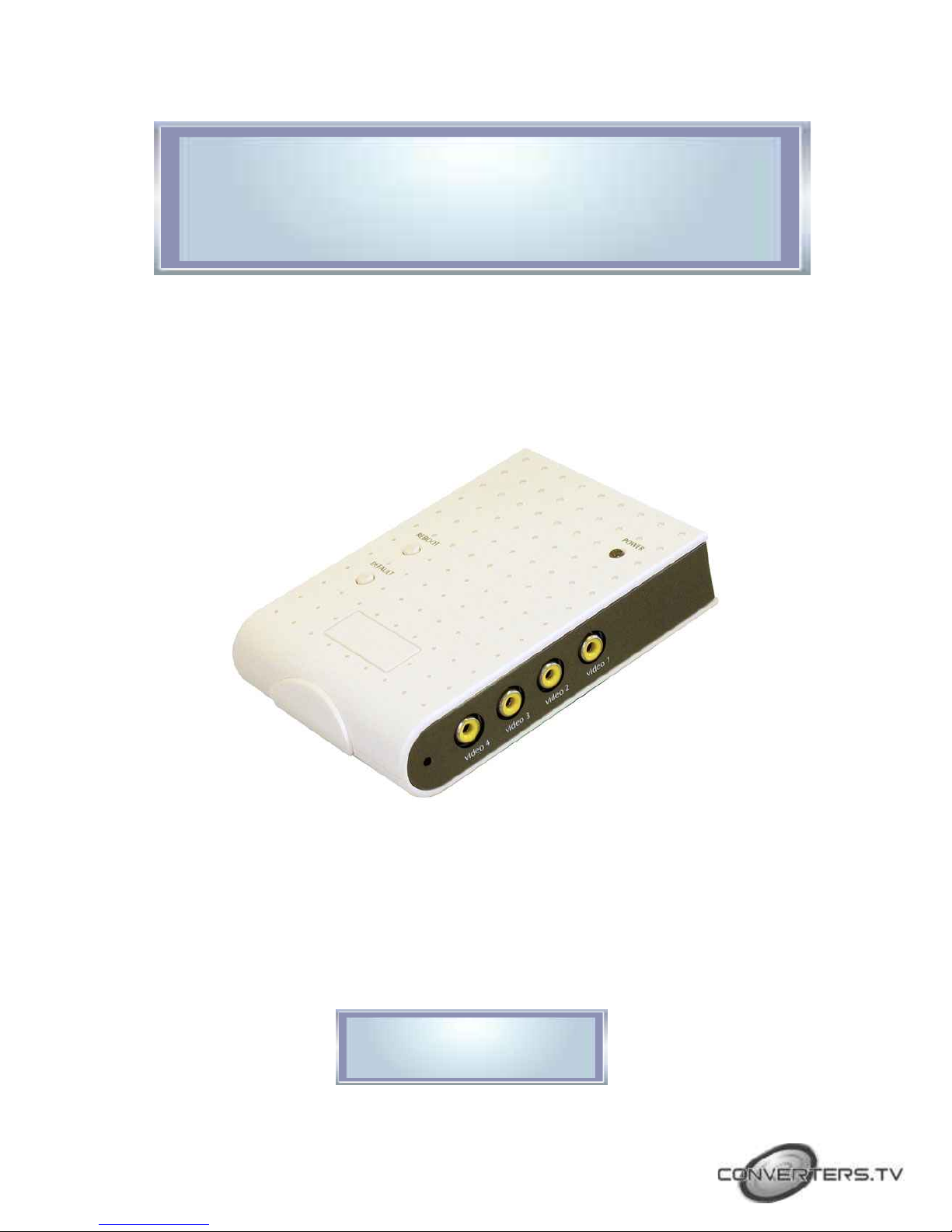
Network IP Digital Video
Server - 4 port ID# 515
Operation Manual

Introduction
Features
The Network IP Video Server - 4 Port is a Digital Network broadcaster
allows you to transmit audio, video as a streaming over the Internet. You
can share your DVD program or TV Program in your Internet web site or
connect to a Video Camera to watch your home or baby room on internet
from anywhere in the world, and you also can email the image to your
friends or families. Network IP Video Server - 4 Port supports motion
detection function, and also supports the image quality, image size and
image parameters adjustments functions.
n Pure hardware design, just Plug & Display.
n High performance and fully configurable MJPEG compression engine.
n Remote view and record through the IE Browser. (Suitable for Windows
Vista)
n Supports Input:4 Video Input and 1 Audio Input.
n Supports 4 video channels display at the same time.
n ActiveX control supports digital signature.
n Supports image recording function (MJPEG format) and snapshot function.
n Supports motion detection function and send E-mail when something
moving.
n Adjustable image quality Lowest / Low / Medium / High / Highest.
n Adjustable resolution 160X120 / 176X144 / 320X240 / 352X288 / 640X480
/ 704X576.
n Adjustable image frequency Indoor 50 / Indoor 60 / outdoor.
n Adjustable image parameters Brightness / Contrast / Saturation / Hue /
Sharpness.
n Support many Network services: HTTP (User Interface), FTP (FTP Client),
PPPoE (Fixed IP Address is recommended), Dynamic DNS, and firewall
port forwarding (used in virtual IP address).

Hardware Conection
n Default:Press this button to .restore the original default parameters.
n Reboot (reset):Press this button to restart the Network IP Video Server.
n 4 Video IN:Connects to video out of video source. (camera、DVD player)
n 1 Audio IN:Connects to sound output. (microphone、DVD player)
n RJ 45 Input:Connects to router or PC by RJ-45 Cable.
n DC IN:Connects to power adapter (-) ß ( ●à (+), DC 5V/2A
n Power LED:Power LED indicator.
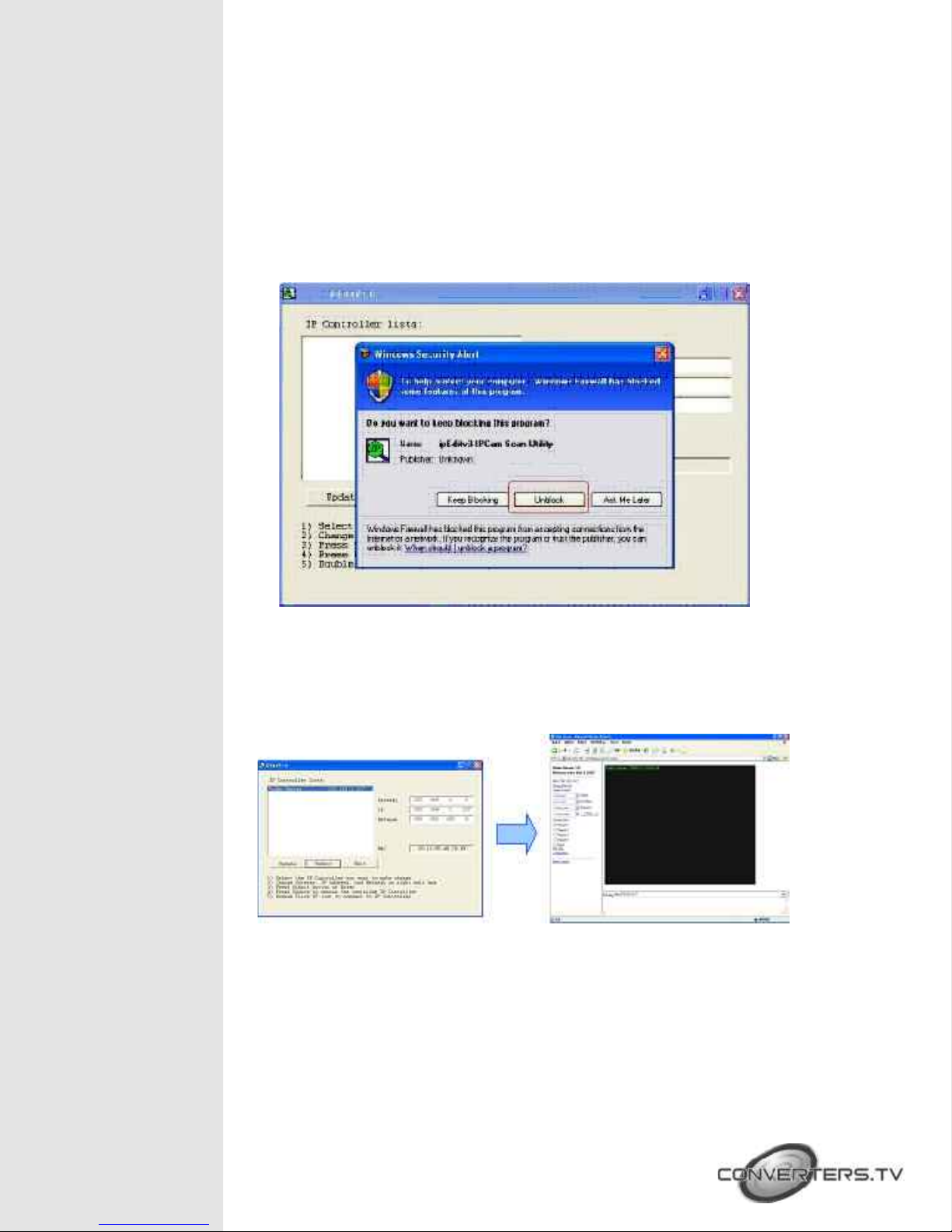
Software Installation
And Operation Guide
First time to login Network IP Video Server 4 Port
Step 1:Please execute the “ipEdit.exe” in the CD, and select the “Unblock”
( windows XP SP2 only)
Step 2:“Video Server……192.168.1.127” has been listed in the left side, and
double click ”192.168.1.127” to login the Network IP Video Server 4 Port.
ipEdit Tool Window of Video Server 4 Port
If you can not connect to the Address: 192.168.1.127, please according the
following steps to get Network information
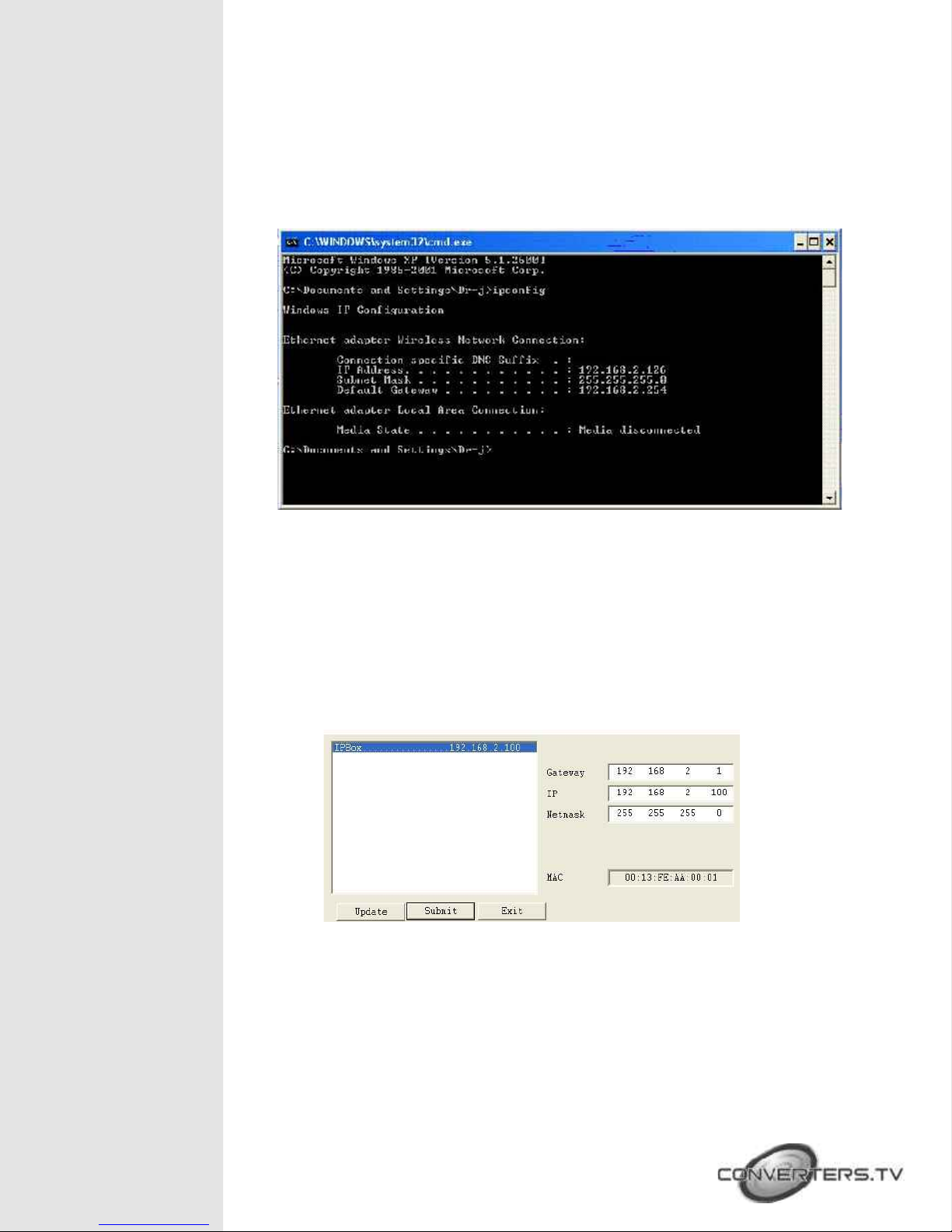
Step 3:Click on “Start“ → “Run“ and key in ”command“, then press
“ENTER”.
The MS-DOS window will appear, please key in ” ipconfig “ and then press
“ ENTER “ to get the network information.
Step 4:Then you can assign IP Address, Netmask (Subnet Mask) and Gateway
(Default Gateway) for the IP Controller.
NOTE:.You must use the same Subnet Mask” 255.255.255.0 “and Gateway
”192.168.2.254”.You can use any IP Address between 192.168.2.1-254, but
please make sure that theIP Address has never been used or is used by any other
IP addressable device.
Step 5:For example, key in the following parameters and click “Submit”.
Login to the IP Video Server 4 Port
Default IP Address:http://192.168.1.127/
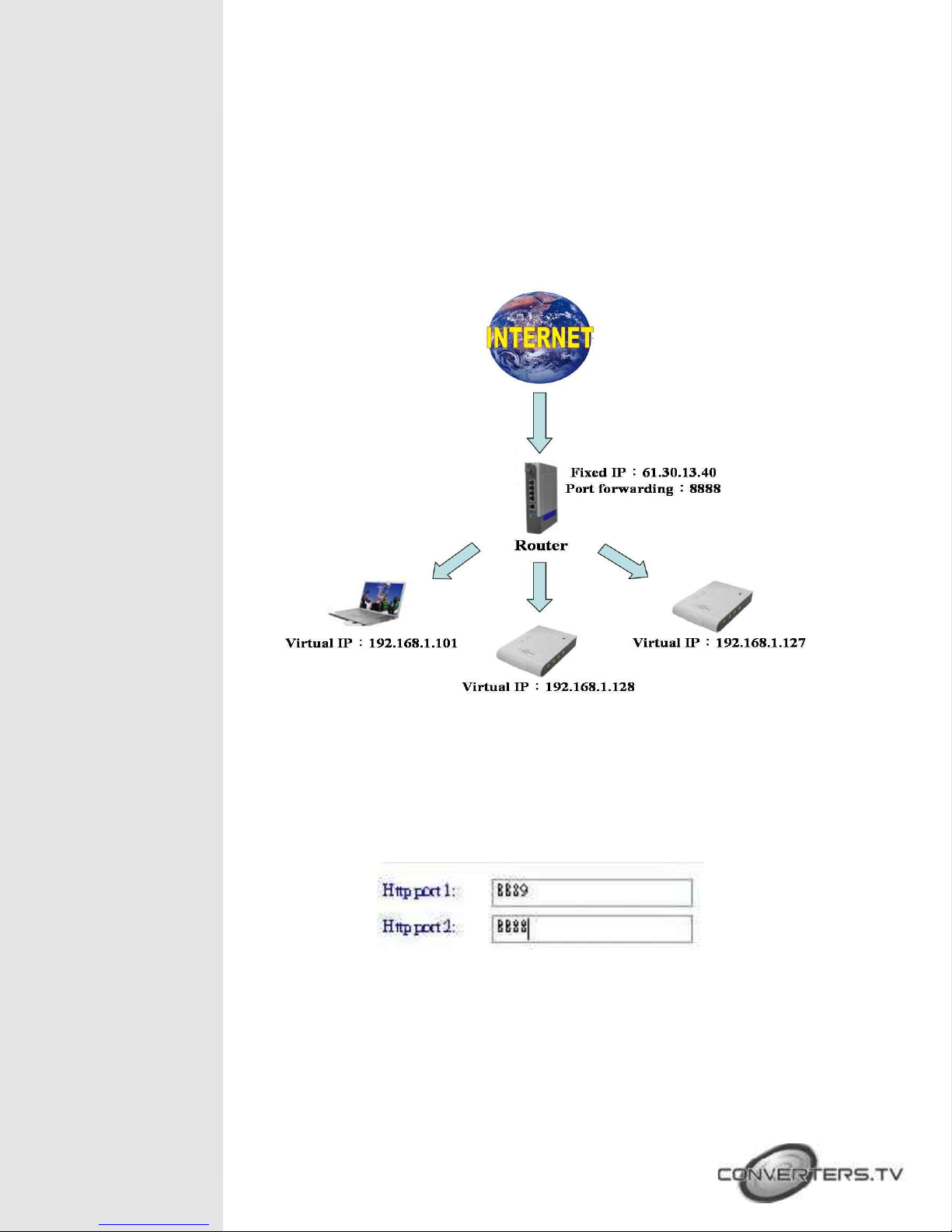
How to Use The
Virtual IP Address
If your network Architecture supports the following figure, you will need to do
port and local virtual IP forwarding in the firewall or gateway setup.
Step 1:In this Page http://192.168.1.127/Ctl/index.htm?Cus?Audio/, please
select “Configuration” and “System” assign two different port numbers for the
Http Protocols ( for example HTTP:8889, HTTP:8888 )
(Please remember reboot the system)
