Converters.TV 930 Operation Manual

HD Audio Center
- ID# 930
Operation Manual

Introduction
Applications
System
Requirements
Features
The HD Audio Center is an excellent device for converting digital and analog audio
sources. It allows for simultaneous conversion of a digital or an analog audio input to all
digital and analog audio outputs. Featuring a sampling rate converter to 44.1 kHz ~ 192
kHz (up to 24-bit) output, supports LPCM 2CH audio, HDMI, USB Audio 2.0, Optical and
Coaxial digital input/output.
For professionals, the Ti TPA6120A2 headphone amplifier, XLR (Low-noise Professional
Balanced output) and 6.3mm headphone jack (3.5 mini-jack adaptor supplied) offer
unparalleled audio quality. With a highly accurate PLL and low jitter reduction clock
system and an OLED display and IR remote for controlling the device, the HD Audio
Center is an incredibly useful tool for getting the most out of your audio devices.
● Audio format and sampling rate conversion
● Professional audio integration
● Mac/PC audio output to professional speakers/headphones
● Analog to digital or digital to analog audio conversion
● HDMI audio embedding or de-embedding
Input source equipment such as PC (USB) or DVD player with relevant connection
cables and output to amplifier, active speakers or headphones
Digital
● Supports 2 Channel LPCM HDMI, USB Audio 2.0, Optical, and Coaxial digital
interface input/output
● All digital interface sampling rates up to 192 kHz, and resolution up to 24-Bit
● All digital interface can be SRC (Sampling Rate Converted) to 44.1 kHz, 48 kHz,
88.2 kHz, 96 kHz, 176.4 kHz or 192 kHz output
● High accuracy PLL and low jitter reduction clock system
Analog
● Built-in Ti TPA6120A2 high quality headphone amplifier, and 6.3mm Phone jack
output (3.5 mini-jack adaptor supplied)
● Supports Low-noise Professional Balanced XLR and RCA analog stereo output
● Supports RCA and 3.5mm phone-jack analog input and provides digital output
sampling rates up to 192 kHz
● Total harmonic distortion – less than 100dB (-20dBFS)
Misc.
● Supports IR control
● High viewing angle OLED Display
● HDMI audio embedding or de-embedding
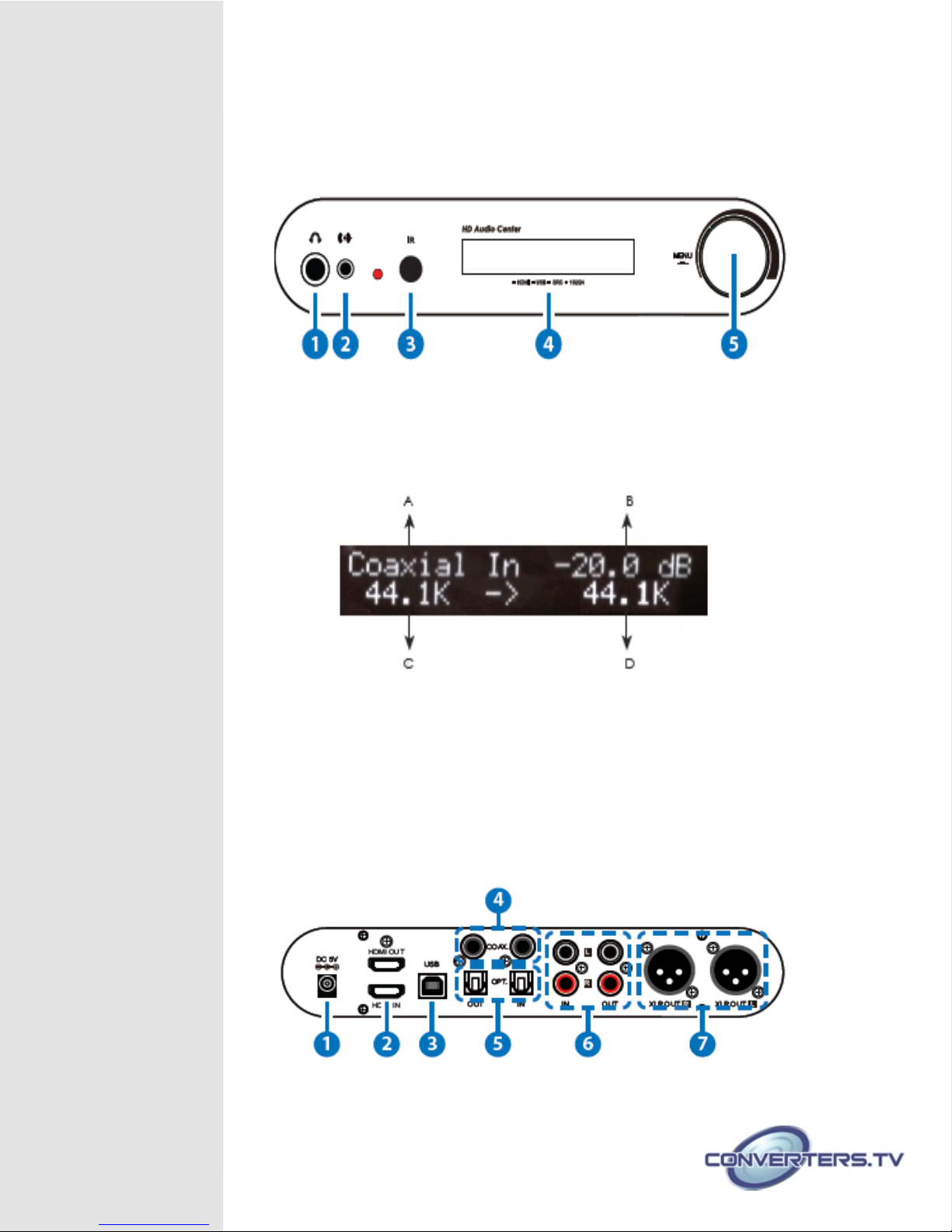
Operation Controls
and Functions
Front Panel
1. 6.3mm Phone Jack: Connect to 6.3mm professional headphone set for user to enjoy
the individual professional audio sound.
2. 3.5mm Front In: Connect 3.5mm mini-jack cable to any audio equipment for stereo
input audio signal.
3. IR: IR receiver window. Accepts the IR signal from the supplied remote control.
4. OLED: Displays the input/output selection, volume setting, sampling rate and audio
channels
A. Input Source
B. Headphone Volume
C. Input sample-rate
D. Output sample-rate
5. MENU/VOLUME Controller: Turn to adjust the volume. Press inwards to enter into the
menu and turn it to select the desire setting, press again to confirm the selection.
Note: The Volume and Mute functions only affect the headphone and line-out
volume levels, all other outputs are not affected.
Rear Panel
1. DC 5V: Plug the 5V DC power supply into the unit and connect the adaptor
to an AC outlet.
