Converters.TV 925 Operation Manual

SDI to PC/HD Scaler
with Audio - ID# 925
Operation Manual

Introduction
Features
The SDI to VGA Scaler with Audio allows SD, HD and 3G-SDI signals to be
display on HD/PC displays while ensuring high bit rates of 2.970 Gbps
gives you fast signal transmission without signal loss. For professional this
means that it is now easier to distribute and extend your SDI signal while
giving you the ability to display your work on the existing PC displays.
Further, the design of coaxial and L/R audio output allows user to output
audio with both digital and analog format and the loop-through 3G-SDI
design also benefit user to enjoy both SDI and PC/HD display
synchronously.
• Operation at 2.970Gbps, 2.970/1.001Gbps, 1.485Gbps,
1.485/1.001Gbps and 270Mbps
• Supports SMPTE 425M (Level A and Level B), SMPTE 424M, SMPTE 292M,
SMPTE 259M-C
• Equalized and re-clocked loop output
• Alternative audio output to coaxial and analog 2CH
Applications
• Auto video mode detection (3G/HD/SD)
• Conversion from SMPTE 425M level B to Level A for 1080p 50/59.94/60 4:2:2
10-bit
• Broadcast video signal sending to SDI display
• 3G SDI signal convert into PC/HD signal
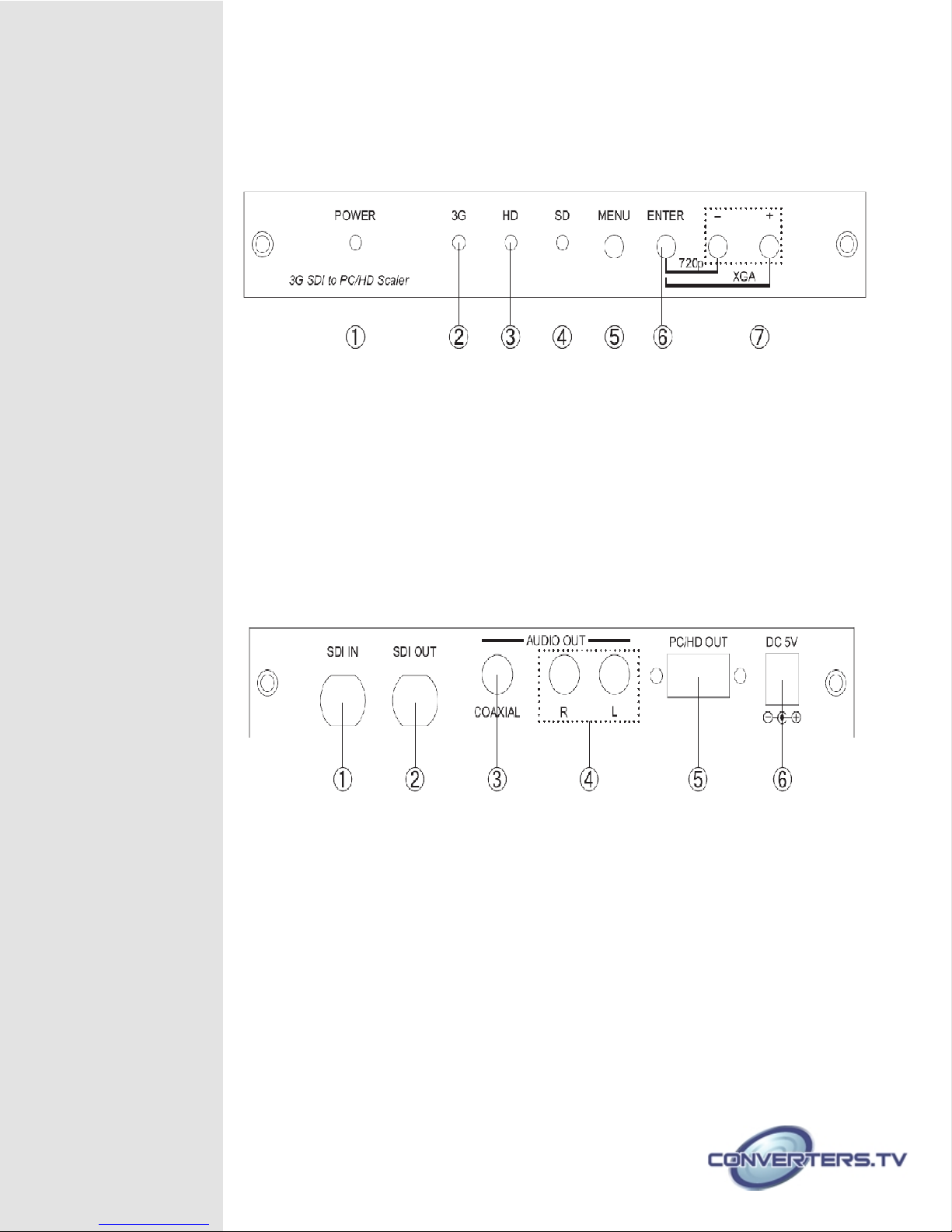
Operation Controls
and Functions
Front Panel
① POWER LED: This blue LED will illuminate when the device is connected
with power supply.
② 3G LED: This green LED illuminate when the input SDI signal is with 3G format.
③ HD LED: This green LED illuminate when the input SDI signal is with HD format.
④ SD LED: This green LED illuminate when the input SDI signal is with SD format.
⑤ MENU: Press this button to enter/exit the OSD menu.
⑥ ENTER: Press this button to confirm your selection. Press both ENTER and –
buttons together to switch output timing to 720p instantly and press with +
buttons together to switch output timing to XGA.
⑦ -/+: Press these buttons to move up or down the OSD selections.
Back Panel
① SDI IN: This slot is where you connect the SDI source output for SDI signal
sending to be display on screen.
② SDI OUT: This slot is where you connect the SDI display with SDI cable for
input source display.
③ AUDIO OUT COAXIAL: This slot is where you connect the amplifier with
coaxial cable and from amplifier to speaker
④ AUDIO OUT R/L: These slots are where you connect the speaker or amplifier
with RCA jack for audio signal display.
⑤ PC/HD OUT: This slot is where you connect the PC display with D-Sub 15pin
cable and or HD display with D-Sub to 3RCA cable.
⑥ DC 5V: Plug the 5V DC power supply into the unit and connect the adaptor
to AC wall outlet. Blue LED will illuminate when the power is ON.
