Converters.TV 895 Operation Manual

USB/Ethernet to USB Hub
- ID# 895
Operation Manual

Introduction
Features
Applications
The USB over Ethernet 4 port Extender is a multi functional USB HUB giving you
three different modes of operation: A LAN Mode, an Extender Mode and a HUB
Mode. The LAN (Local Area Network) Mode is useful for homes and offices with
existing network infrastructure to allow users to access 4 USB devices. The Extender
Mode is a convenient option to extend the operation distance of USB signal by up to
100 meters over a single CAT5/6 cable. In the HUB Mode (when no signal extension
is needed) it becomes a 1-in-4-out USB HUB. All three modes support USB 1.1 and
2.0 protocols. USB 2.0 has a data rate of up to 480Mbps while 1.1 has only 12Mbps
• Control up to 4 four USB devices
• Can handle high-speed (480Mbps), full-speed (12Mbps) and low- speed(1.5Mbps)
transaction (speed in the LAN Mode might be limited by the bandwidth of the network)
• Works up to 100 M away (in the Extender Mode)
• Connect with existing Ethernet cable or directly to PC with RJ-45 cable
• Compliant with USB 2.0 (Hi-speed) specification
• Support Ethernet protocols TCP/IP
• Support 10/100/1000Mbps Ethernet speed
System
Requirements
• LAN’s USB device sharing and or control
• External USB hub
• USB display control (with USB to HDMI converter)
Input source equipment such as PC/laptop with USB or RJ45 (directly or through IP router)
cable and output USB devices such as printer server, flash, HDD and or digital camera.
System Hardware Requirements: 2.4GHz single core CPU with at least 1GB RAM for optimal
performance
Operating Systems:
• Windows XP Home or Professional 32 bits SP2
• Windows Vista 32 bits,
• Window 7
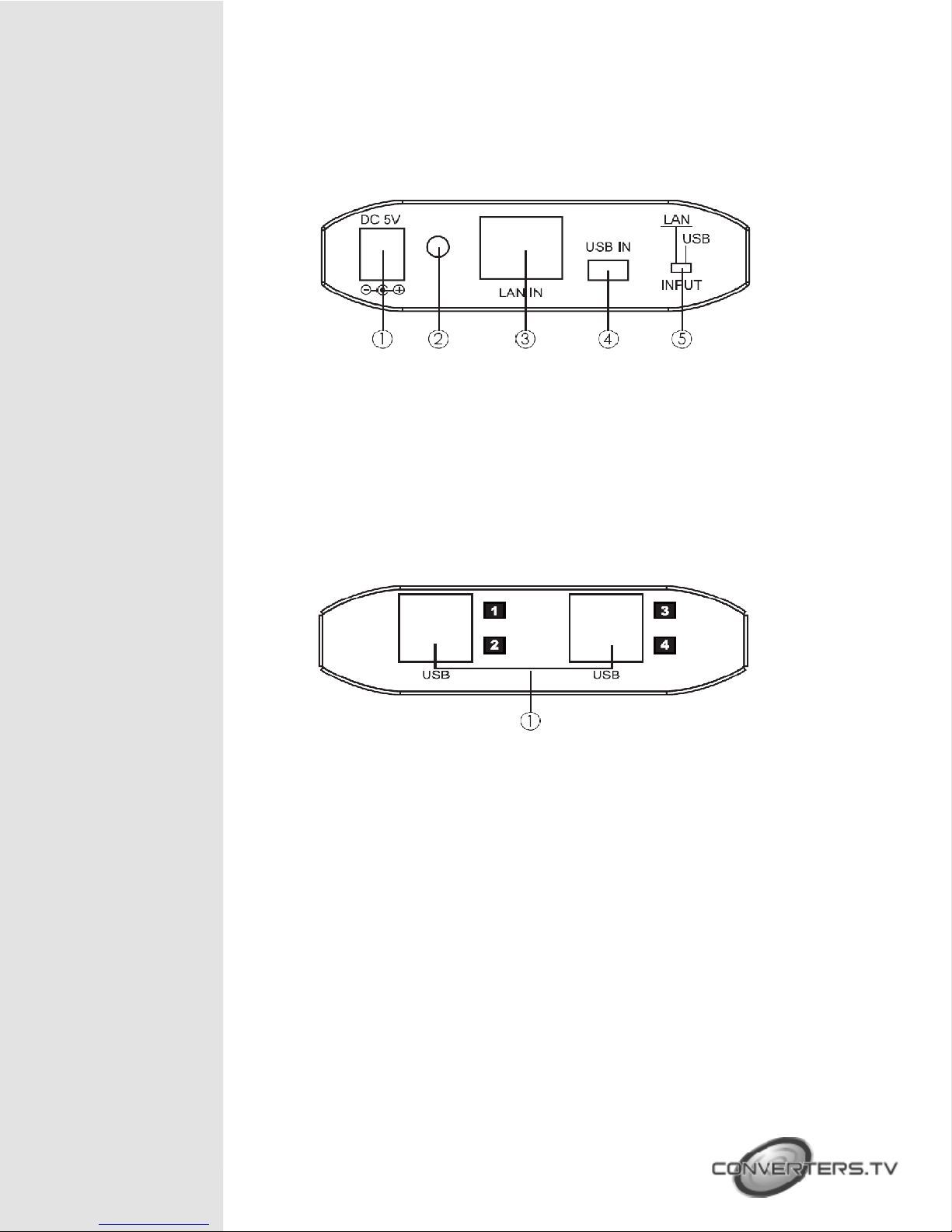
Operation Controls
and Functions
Front Panel
1. DC 5V: Plug the DC 5V power supply and connect the adaptor to AC wall
outlet.
2. Power LED: This green LED will illuminate when the device is connected with
power supply.
3. LAN IN: This slot is to connect with CAT5e/6 cable from your network system
or PC/laptop.
4. USB IN: This slot is to connect with mini USB to USB cable from your PC/
laptop.
5. INPUT switch: This switch allows users to choose input signal from LAN or USB.
Rear Panel
1. USB 1~4: These slots are to connect with USB devices such as flash drive,
external HDD, digital camera, printer server and etc…
The USB over Ethernet Extender is a multi functional USB HUB which allows
you to.
A. Access USB gadgets as well as Laptops and PCs over existing Intranet
network – the LAN Mode; The LAN Mode is extremely useful in any home /
office configured with network infrastructure, as the device allows users
connected to the LAN (Local Area Network) to access up to any four USB
devices available within the same Intranet.
B. Extend USB signal over a single RJ45 / Ethernet cable up to 100 meters, to 4
bidirectional USB ports – the Extender Mode; The Extender Mode provides a
nice-to-have and convenient option in any integration / installation setup for
users to prolong the distance of USB signal transaction up to 100 meters, over a
single RJ45 cable.
C. Use it as a regular 1-IN-4-OUT USB HUB – the HUB Mode. The HUB Mode
serves users, when no signal extension is needed, as a common 1-IN-4-OUT USB
HUB.
For the LAN mode or Extender Mode to function, certain software
