Converters.TV 889 User Manual

1 by 3 Mini Display Port
Extender Splitter - ID# 889
Operation Manual

Introduction
Features
For those who want to display large content the 1x3 Mini Display Port
Extender Splitter is for you. Able to extend an image onto 2 or 3 displays,
this device also allows you to split an image two or three times to
connected displays while giving you a platform that is perfect for multitasking. This 1 by 3 Mini Display Port Extender Splitter allows users to enjoy
images or video in HD resolution up to 1920 x 1200 on multiple monitors
from a single digital output port. The 1 by 3 Mini Display Port Extender
Splitter is a useful device for extending displays and splitting images.
Supports DisplayPort v1.1a, VESA DDM Standard,
HDCP v1.3 and EDID v1.4
Supports link rates of 2.7Gbps (HBR) and 1.62Gbps (RBR)
Fully HD compatible and provides full display performance with zero lag and no display
limitations
Does not require software updates
Quality Lab (WHQL) testing/qualification
Supports output resolutions up to 1920 x 1200
Works with any desktop and notebook computer which has a DisplayPort output port
Provides exceptional Secured Content Protection with HDCP 1.3 for digital content
including video and audio
Plug and Play
Applications
System
Requirements
Home & Office display
Stock market
Gaming market
Input source equipment such as Apple, PC or any Mini Display Port output
device with a Mini Display Port connection cable. Output display such as an
Apple monitor or any Mini Display Port input display with Mini Display Port
connection cable.
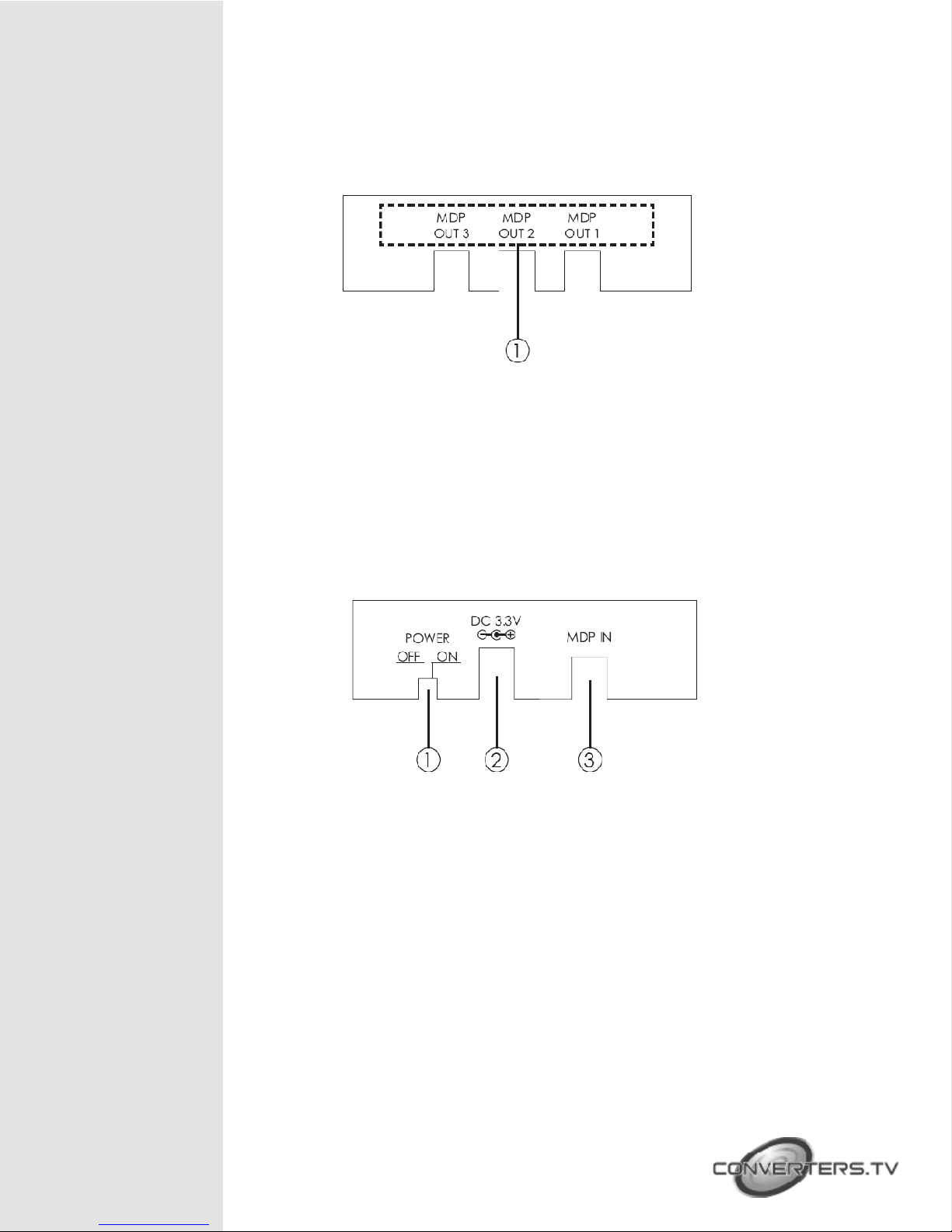
Operation Controls
and Functions
Front Panel
① MDP OUT 1~3: Connect these slots with the output displays Mini Display Port
input port in order to send a signal.
Note: It is suggested to use the same type/model of display in order to
get optimal image quality. When the input source’s timing is matched with
the output display’s timing, the device will first extend the image according to
the specifications of the connected output display. If the input sources timing
does not match the output display’s timing the device will then split the signal
to match the number of the connected display to show an identical image.
(Detail information please refer to section 8. Timing table for monitors).
Rear Panel
① On/off switch: Push this switch to turn the device on or off. The green LED
will turn on when the device is switched on.
② DC 3.3V: This slot is where you plug the 3.3V DC power supply into the unit
and connect the adaptor to an AC outlet.
③ MDP IN: This slot is where you connect the input source equipment such as
a PC or any output device that has a Mini Display Port.
