Converters.TV 516 Operation Manual
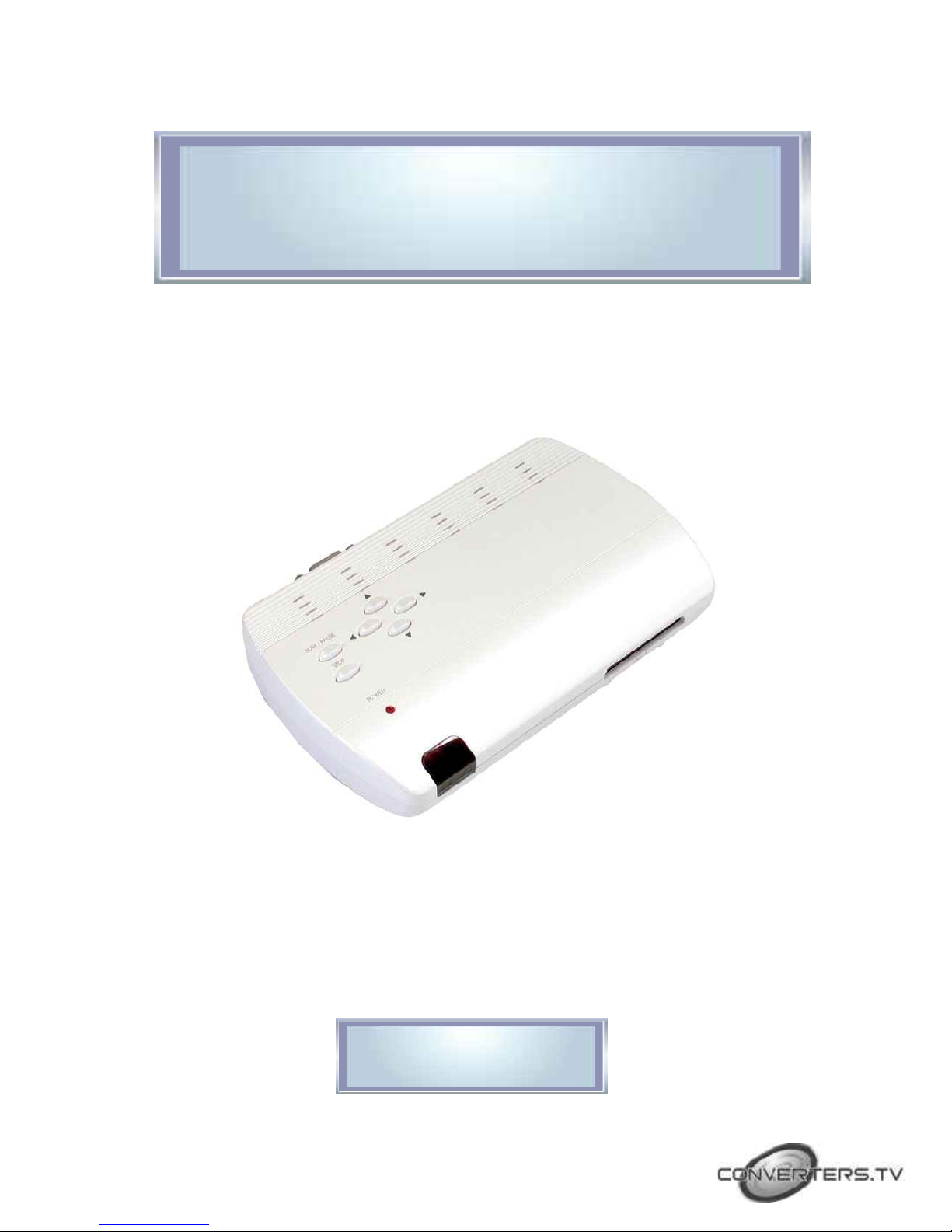
Network IP Digital
Media Player
ID# 516
Operation Manual

Introduction
Features
The Network IP Digital Media Player provides the solution for both file
data transfer and update via the Internet and being able to access
your picture, movie and audio files without a PC.
Fully compatible with most Internet network connections like Ethernet,
Fixed IP address, ADSL PPPoE, Dynamic IP(DDNS) etc.
You can view all this on any TV display or monitor with audio. Fully
remote controlled for easy selection of files and output displays.
The Network IP Digital Media Player has many great features
including:
1. -NTSC/PAL selectable.
2. -Supports Composite, S-Video and VGA Video displays.
3. -Digital Audio output for connection to Audio Amplifier
4. -Supports CF(Compact Flash) Card for media files.
5. -Supports multiple Photo, Music and Movie file formats.
6. -RJ45 connection for Internet connection.
Some of the Network features include:
7. -Ethernet RJ-45, 10/100 Base-T.
8. -Network Remote Control through IE Browser.
9. -Embedded FTP Server (Upload, Delete, Download, Rename
Files of CF Card.
10. -Network Services: HTTP(user interface), FTP(manage files),
PPPoE(Fixed IP address recommended) Dynamic DNS and
Firewall Port forwarding-virtual IP addresses)
11. -Supports WIN 98SE, 2000, ME, XP (Microsoft IE 5.5/6)
12. -English Only Software operation.

Connection
IR SENSO R : Infrared input of remote controller.
POWER ON/OFF and LED : Switch and Power indicative LED
NTSC/PAL : Selects NTSC or PAL video, system.
Stop/ Ray/Pause : Audio or video display will be stop or restart.
Up/Down/Left/Right : To select item on the OSD Menu.
MUTE, VOLUME/ +, VOLUME/- : Change the Volume of Audio
SETUP : Press this button to setup the settings of display.
CARD SELECTION : Not used in this product.
EDIT : Delete, Properties, Rename function
UP/DOWN//LEFT/RIGHT/ENTER: To select and confirm item on the OSD
PgUP/Do: go to the previous or next page or image.
MUSIC/PHOTO/MOVIE/FILE: Display only music/photo/movie or ail files
STOP/ PAUSE/ PLAY/ REPEAT/ REW/ FF/ PREV/ NEXT:Playback function
