Page 1
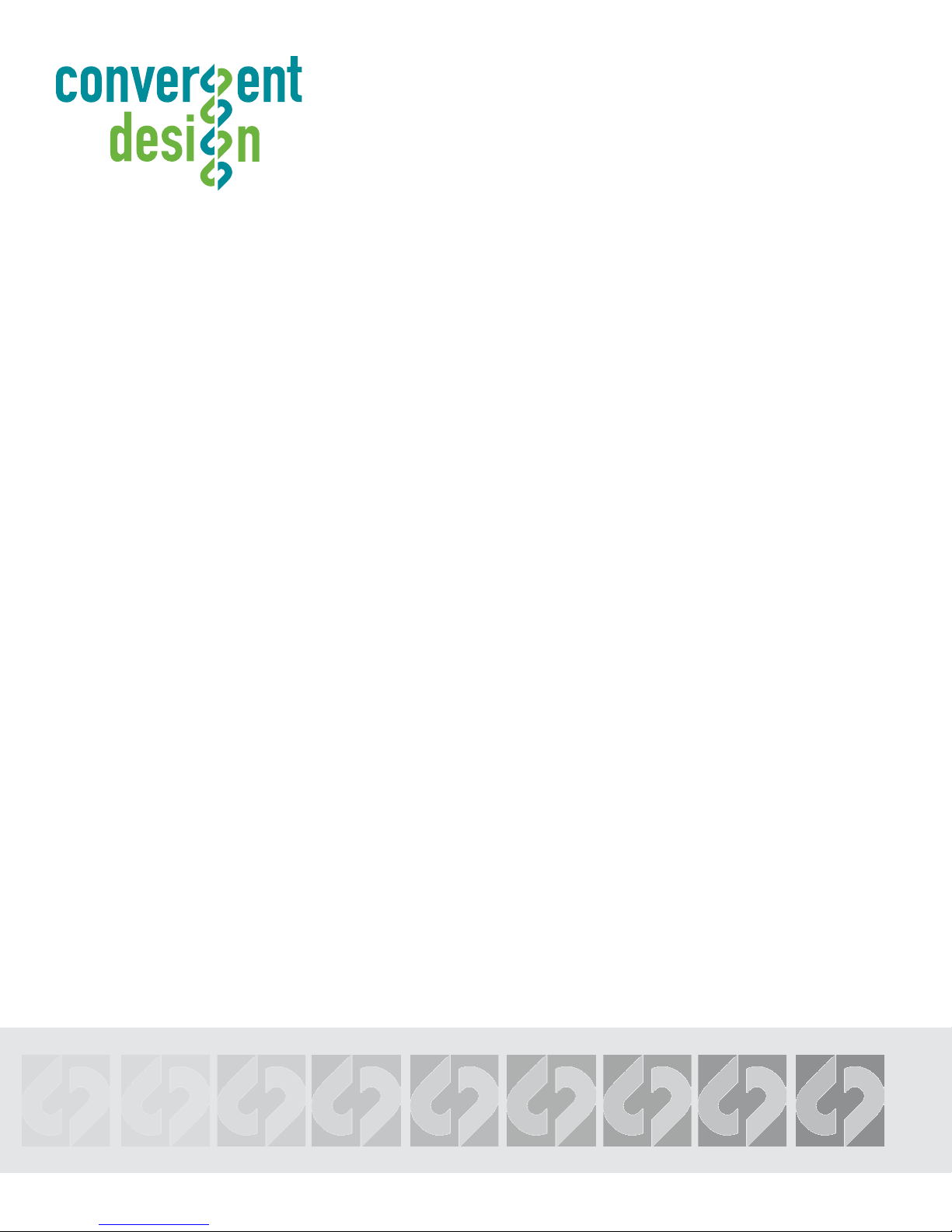
Setup Guide Odyssey7Q + FS700
Updated 18-Aug-2014 | Firmware Release v2.11.110
4K RAW up to 60p
4K RAW burst up to 120p
2K RAW up to 240p
4K RAW to Apple ProRes 422(HQ) up to 60p
1080p video to Apple ProRes 422(HQ) up to 60p
Page 2
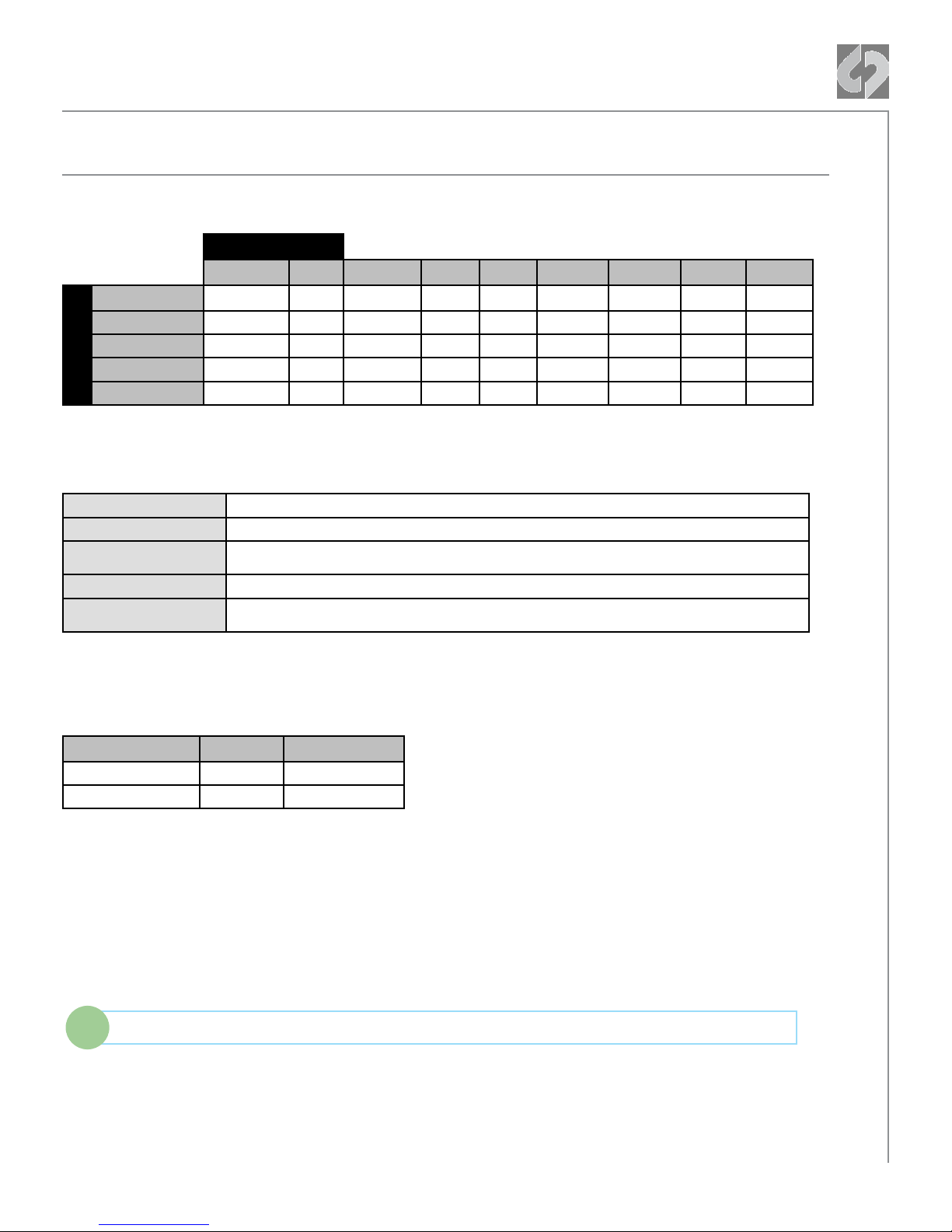
Odyssey7Q + FS700 Recording Capabilities
RECORDING TIMES
Maximum record time in minutes, recording to two 512G SSDs (1TB)
RECORD TIME
23.98fps 25fps 29.97fps 50fps 60fps 100fps 120fps 200fps 240fps
4K RAW
2K RAW
4K2HD
HD DPX
REC MODE
HD ProRes
* Two SSDs are required to capture
FORMAT DETAILS
62 60 50 30* 25* 155 Takes 155 Takes
200 192 160 96 80 48 40 24* 20*
775 744 620 372 310
87 84 70 42 35*
775 744 620 372 310
4K RAW
2K RAW
4K to HD
HD DPX*
HD ProRes 422
4096x2160, 12-bit linear data, recorded as Uncompressed .DNG
2048x1080, 12-bit linear data, recorded as Uncompressed .DNG
1920x1080, 10-bit log video, originated from 4K RAW camera signal, transformed and recorded as Apple
ProRes 422 (HQ) compressed HD video
1920x1080, 12-bit log video, originated from HD 8-bit camera signal, recorded as Uncompressed .DPX
1920x1080, 10-bit log video, originated from HD 8-bit camera signal, recorded as Apple ProRes 422
(HQ) compressed HD video
* HD DPX files at 60p are “packed” on SSDs due to high data rate. Use free CD Data Unpacker
utility software to unpack files after transfer.
TYPICAL DOWNLOAD TIME IN MINUTES
Media USB3.0 Thunderbolt
256G SSD
512G SSD
Actual transfer rates are dependent on computer system and capture media.
USB 3.0 or Thunderbolt connections are recommended by Convergent Design for ecient data
rates.
20 10
40 20
For the latest firmware, product manuals and other information visit Convergent-Design.com
i
© 2014 Convergent Design, Inc. - All Rights Reserved.
2
Page 3
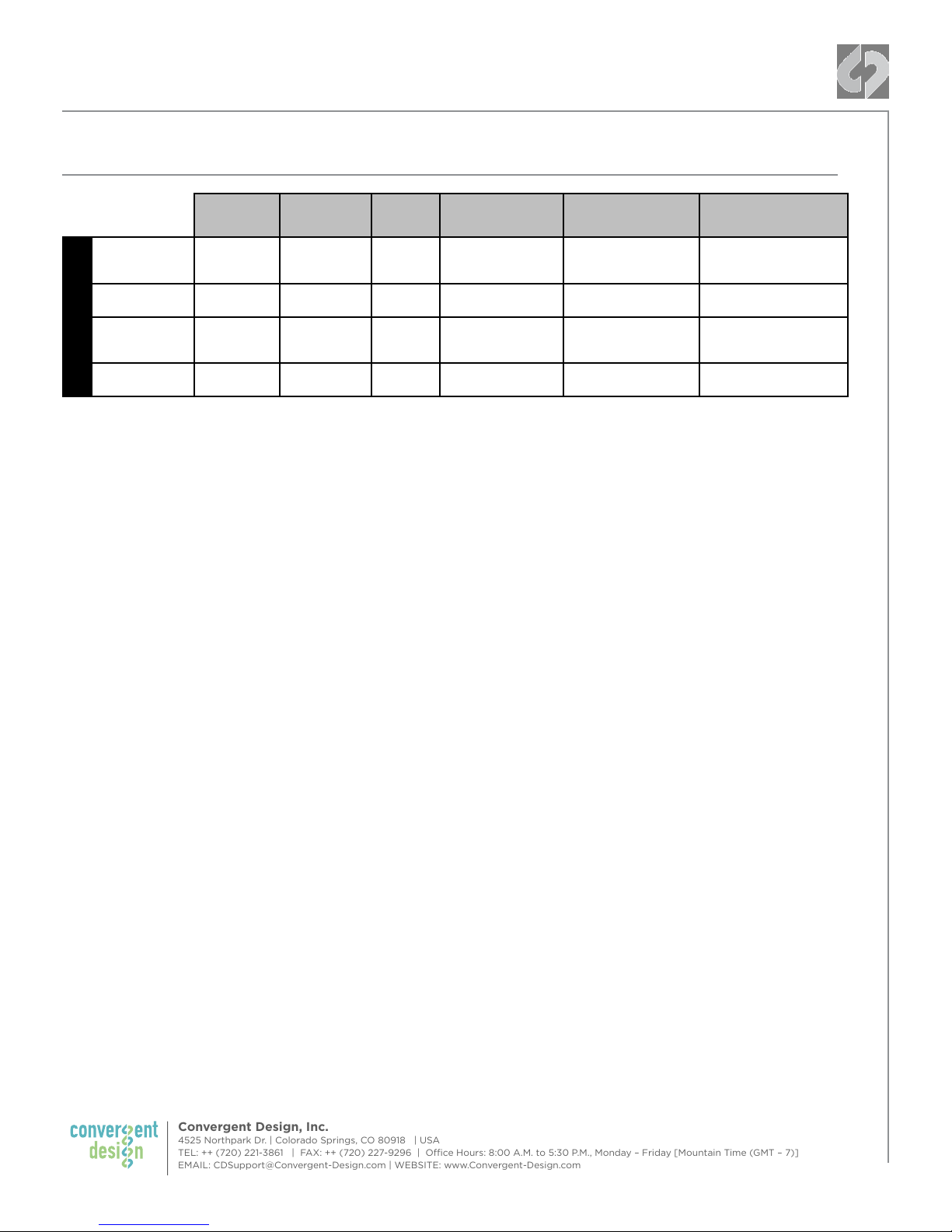
Convergent Design, Inc.
4525 Northpark Dr. | Colorado Springs, CO 80918 | USA
TEL: ++ (720) 221-3861 | FAX: ++ (720) 227-9296 | Oce Hours: 8:00 A.M. to 5:30 P.M., Monday – Friday [Mountain Time (GMT – 7)]
EMAIL: CDSupport@Convergent-Design.com | WEBSITE: www.Convergent-Design.com
Odyssey7Q Support for FS700 RAW Recording
ODYSSEY7Q SUPPORT FOR FS700
FS700(R)
Mode
4K RAW
4K HFR
2K RAW
RAW*
2K HFR
* FS700 RECORDING OPTION REQUIRED (Activation key can be purchased through website)
4K RAW 4096 x 2160 12-Bit 23.98p, 24p, 25p,
4K HFR 4096 x 2160 12-Bit 100p, 120p 3-4 sec Burst
2K RAW 2048 x 1080 12-Bit 23.98p, 24p, 25p,
2K HFR 2048 x 1080 12-Bit 200p, 240p 3.7 / 4.4 second
Resolution Bit-
Depth
Frame Rates Support Two SSD's
29.97p, 50p,
59.94p
29.97p, 50p,
59.94p, 100p, 120p
Required
CinemaDNG 50p / 59.94p
YES
(CinemaDNG)
CinemaDNG NO
200p / 240p
burst (CinemaDNG)
3
Page 4
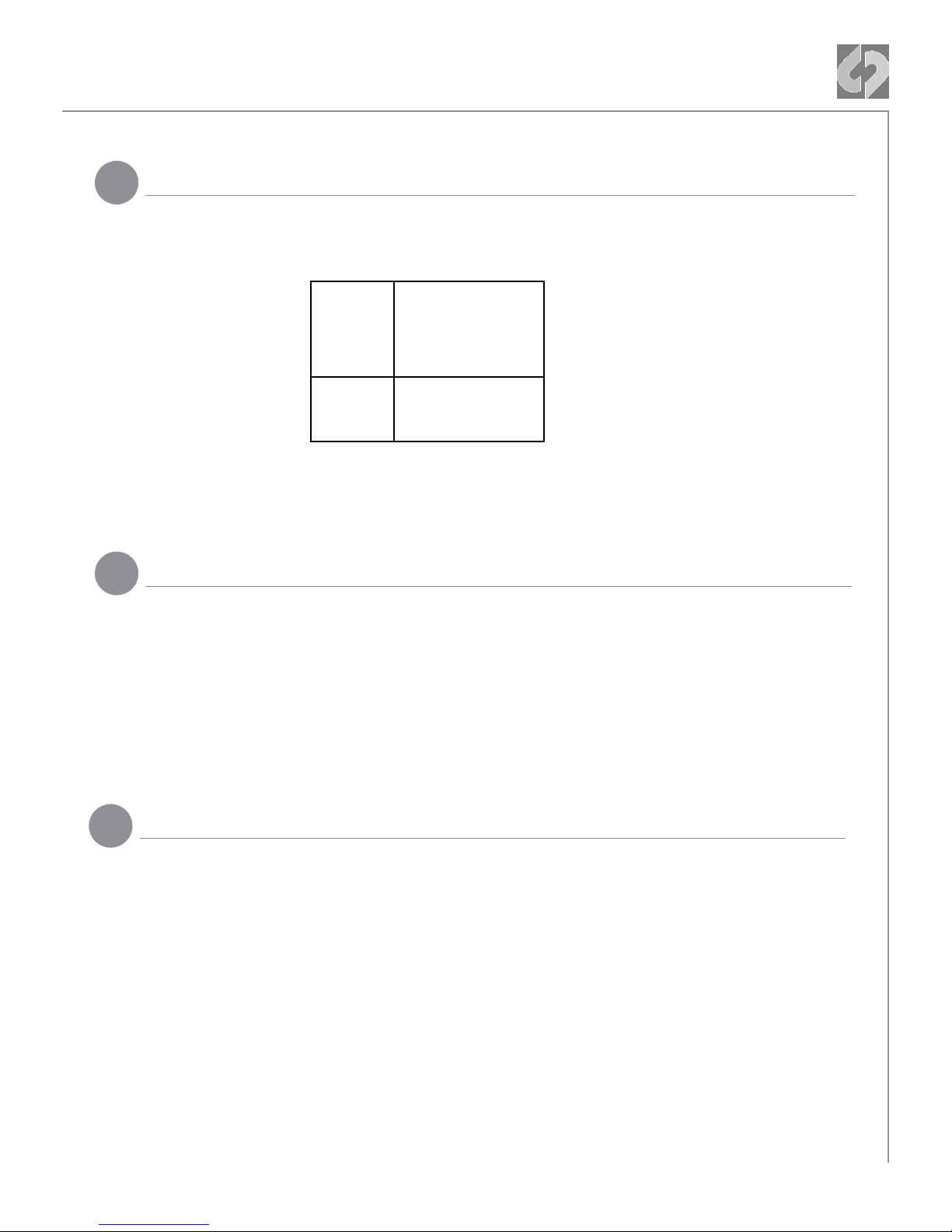
Configure FS700 4K/2K RAW Recording
Set up the FS700 for RAW Recording
1
MENU » REC/OUT SET » REC SET » RAW SET
Select any of the following frames rates that you wish to record on Odyssey7Q:
NTSC
PAL
4096x2096/24p
4096x2096/30p
4096x2096/60p
2048x1080/24p
2048x1080/30p
2048x1080/60p
4096x2160/25p
4096x2160/50p
2048x1080/25p
2048x1080/50p
Once the selection is made you will need to press EXEC on the camera, to
return to live / record.
Set Gamma (required for RAW recording)
2
PICTURE PROFILE » PP7 » SETTING » GAMMA » S-Log2
PP7 is the default profile for S-Log2, Note that only S-Log2 is supported when
recording RAW.
Once the camera is set to the desired frame rate, then connect to the Odyssey7Q
Set the S&Q button for RAW High Speed
3
MENU » OTHERS » RAW S&Q BUTTON SET » 4K/2K SUPER SLOW
(BACK) » REC Command » ON
NOTE: In 4K Super Slow the camera only outputs a maximum of 4K 60p, thus this
mode will use internal buering, and then will need to playback the footage to an
Odyssey7Q. In 4 Super Slow, the Odyssey7Q Trigger must be set to Camera.
MENU » RECORD » TRIGGER » CAMERA
NOTE: For 2K up to 240fps sustained, or 4K up to 60p sustained, but 4K 100/120 7-8
second burst.
( Continued on Next Page » )
© 2014 Convergent Design, Inc. - All Rights Reserved.
4
Page 5

Convergent Design, Inc.
4525 Northpark Dr. | Colorado Springs, CO 80918 | USA
TEL: ++ (720) 221-3861 | FAX: ++ (720) 227-9296 | Oce Hours: 8:00 A.M. to 5:30 P.M., Monday – Friday [Mountain Time (GMT – 7)]
EMAIL: CDSupport@Convergent-Design.com | WEBSITE: www.Convergent-Design.com
Configure FS700 RAW Recording (Continued)
Setup FS700 High Frame Rate
4
MENU » CAMERA SET » SLOW AND QUICK » RAW 2K SUPER SLOW » EXECUTE
Select your desired frame rate*:
NTSC
PAL
TIME SAVER TIP: A quicker way of doing this is once the S&Q is set to RAW
HIGH SPEED, you can press and hold the S&Q button, then once the RAW Super
Slow frame is highlighted, you can now switch from 120 to 240. (or 100 to 200 in
record.)
TO ACCESS HIGH FRAME RATES:
120
240
100
200
» Press the S&Q button » Select 120fps or 240fps
The Odyssey7Q also has the ability of recording the buered 4K 100/120 p from
the FS700. If you wish to record this set the camera to 4K RAW, and enable S&Q.
Then the Odyssey7Q will record 4K100/120, for up to a 4 second burst.
RAW 4K SUPER SLOW 120FPS AND 100 FPS
i
Start Trigger - > 440 Frames
End Trigger -> 440 Frames
End Half Trigger -> 220 Frames
Start Trigger Processes 440 frames from when RECord button is pressed.
End Trigger Sends a buer of the 440 frames prior to hitting the REC button.
End Half Trigger sends a buer of the 220 frames prior to hitting the REC button.
120fps is 3.7 seconds record time - (440 frames) - 60fps playback
100fps is 4.4 seconds - (440 frames) - 50fps playback
( Continued on Next Page » )
5
Page 6
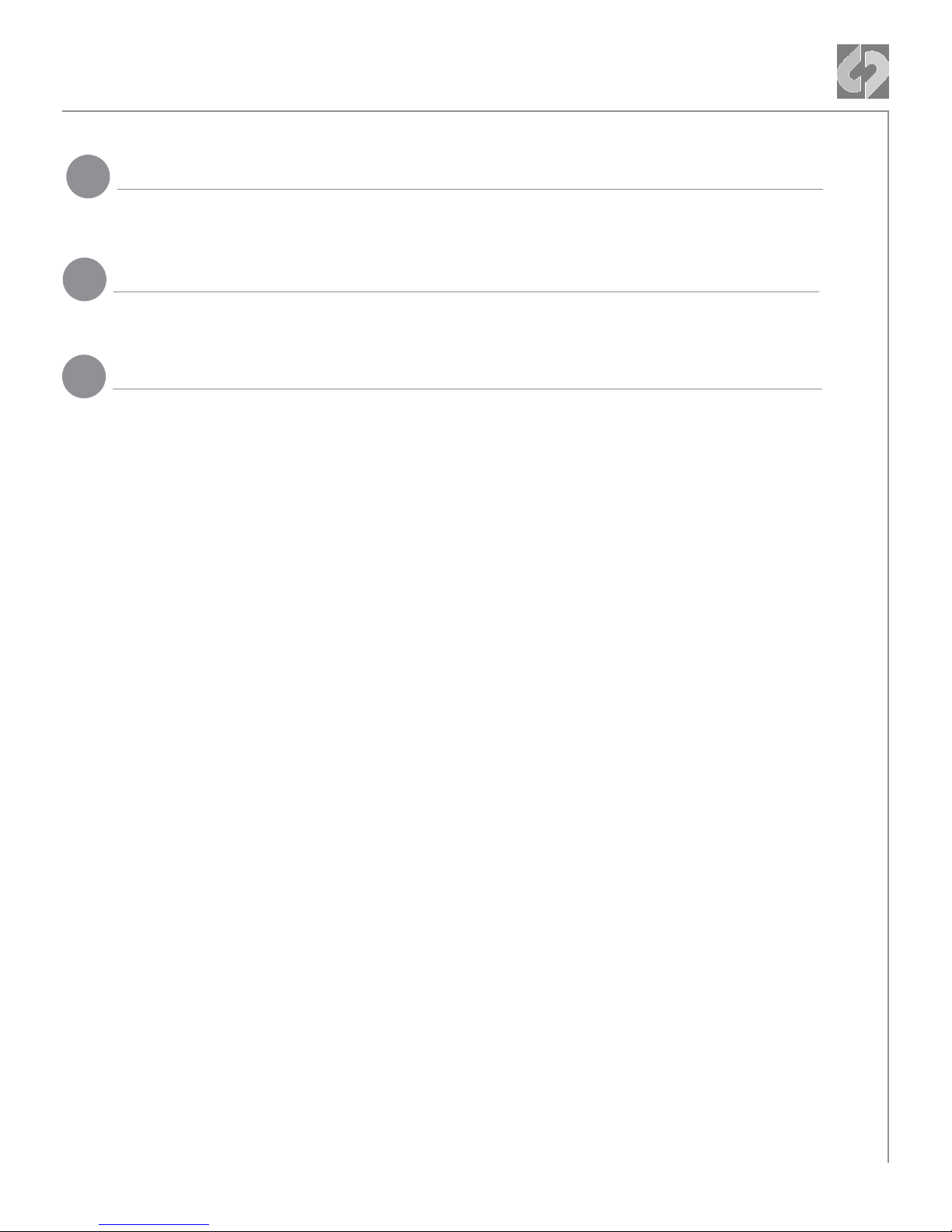
Configure FS700 RAW Recording (Continued)
PAL: 25p, 50p, 100p and 200p
5
MENU » OTHERS » 60i/50i SEL » YES
Setup Record Trigger (FS700 Rec Button)
6
MENU » REC/OUT SET » VIDEO OUT » SDI/HDMI CONTROL » ON
Dual Record: FS700 Internal + Odyssey7Q
7
MENU » REC/OUT SET » RAW REC CONTROL » RAW+HD
(BACK) » REC/OUT SET » HD SIMULTANEOUS REC » ON
NOTE: The clip name from the FS700 is not sent over the SDI to the
Odyssey7Q, thus if you wish to use the internal media as an oine, you
will need to rename the internal media to match the RAW files.
© 2014 Convergent Design, Inc. - All Rights Reserved.
6
Page 7
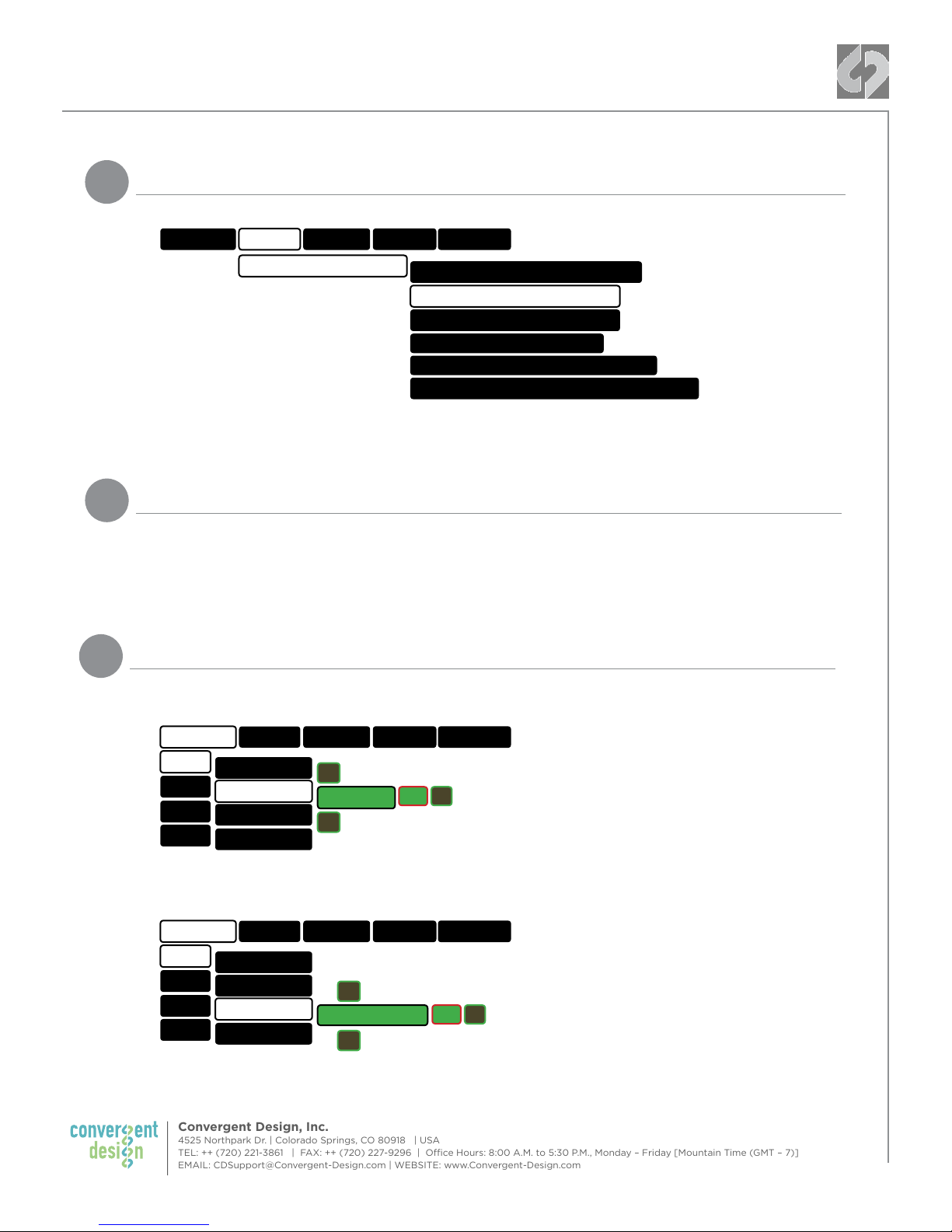
Convergent Design, Inc.
4525 Northpark Dr. | Colorado Springs, CO 80918 | USA
TEL: ++ (720) 221-3861 | FAX: ++ (720) 227-9296 | Oce Hours: 8:00 A.M. to 5:30 P.M., Monday – Friday [Mountain Time (GMT – 7)]
EMAIL: CDSupport@Convergent-Design.com | WEBSITE: www.Convergent-Design.com
Configure Odyssey7Q RAW Recording
Set Odyssey7Q to FS700 Mode
1
MENU » SETUP » MONITOR --> RECORD » FS700 RAW-->RAW (.DNG)
ODYSSEY SETUP
RECORD INPUTS OUTPUTS
MONITOR --> RECORD
The unit will restart.
Note: When selected for the first time (or after an update) it may take up to
3 minutes to load.
Connect Odyssey7Q to FS700
2
Connect FS700 3G-SDI output to Odyssey7Q SDIA input
Note: Use only 3G-SDI rated cables from FS700 to Odyssey7Q. Using a 1.5G
SDI cable in not recommended and may cause issues.
Set Date & Time to match FS700
3
MENU » ODYSSEY » SET » TIME
4:2:2 -> PRORES HD (.MOV)
FS700 RAW -> RAW (.DNG)
CANON RAW -> RAW (.RMF)
ARRIRAW -> RAW (.ARI)
4:2:2/4:4:4 -> 4:4:4 (.DPX)
FS700 4K RAW -> PRORES HD (.MOV)
ODYSSEY
SET
SSD’S
ABOUT
MFG
MENU » ODYSSEY » SET » DATE
ODYSSEY
SET
SSD’S
ABOUT
MFG
( Continued on Next Page » )
SETUP
ACTIVATION
TIME
DATE
RESET
SETUP
ACTIVATION
TIME
DATE
RESET
RECORD INPUTS OUTPUTS
RECORD INPUTS OUTPUTS
▲
07:30:11
OK X
▼
▲
2014 MAR 19
▼
OK X
7
Page 8
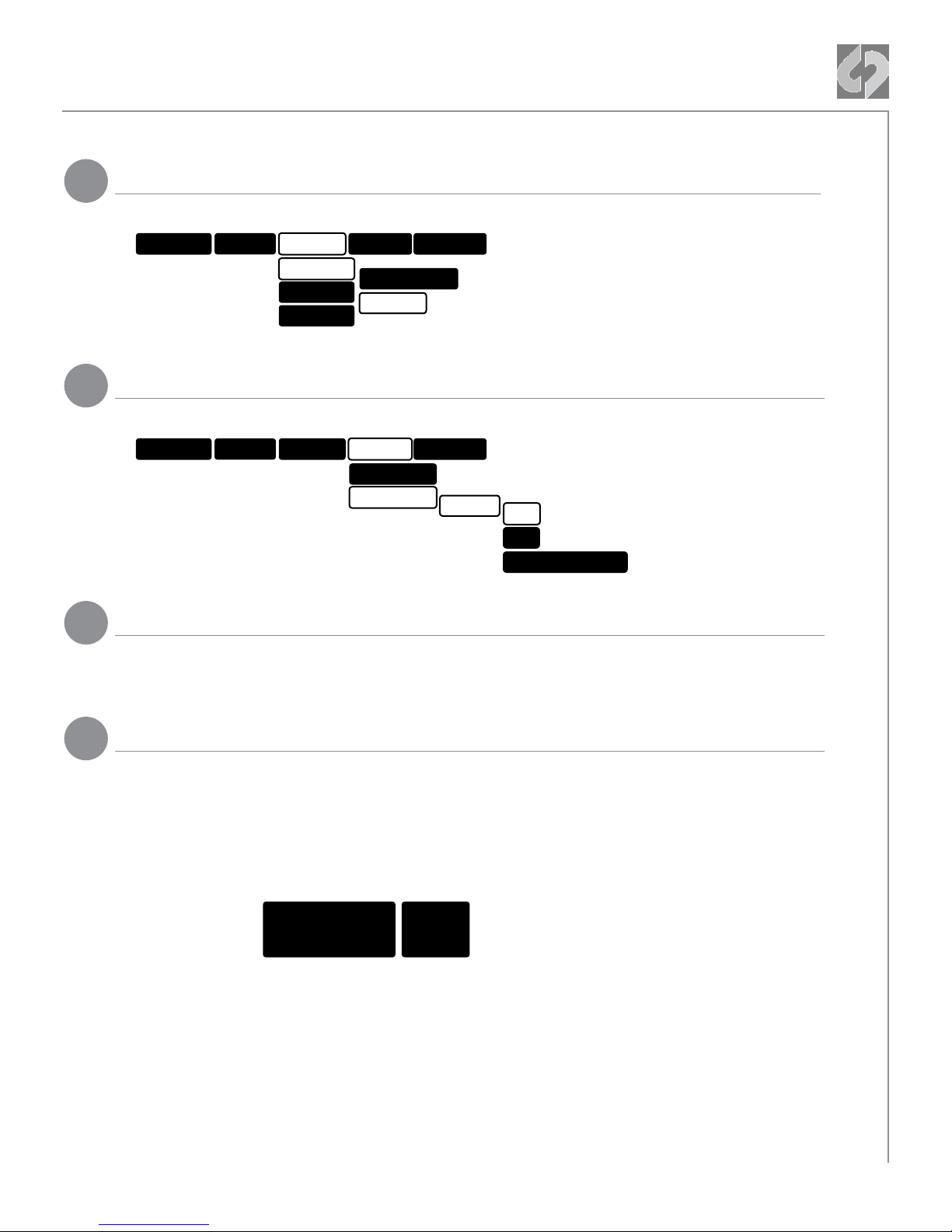
Configure Odyssey7Q RAW Recording (Continued)
Make FS700 the Record Trigger
4
MENU » RECORD » TRIGGER » CAMERA
ODYSSEY SETUP RECORD
Set Timecode Source
5
MENU » INPUTS » TIMECODE » SOURCE » SDI
ODYSSEY
Format SSDs
6
MENU » ODYSSEY » SSD’S » FORMAT BOTH (or FORMAT SSD1 if you do not have a
second SSD drive installed.)
SETUP
TRIGGER
CLIP
PROJECT
RECORD
INPUTS OUTPUTS
REC BUTTON
CAMERA
INPUTS OUTPUTS
AUDIO
TIMECODE
SOURCE
SDI
LTC
SEED/REC RUN
Connect to Camera and Verify Status Input
7
Connect FS700 3G-SDI output to Odyssey7Q SDIA input
Note: Use only 3G-SDI rated cables from FS700 to Odyssey7Q. Using a 1.5G
SDI cable in not recommended and may cause issues.
The status on your Odyssey7Q will display your camera’s output.
Example:
Note: The recorded file will be RAW (.DNG) 2K or 4K.
2K up to 240fps, 4K up to 60fps (sustained) and 4K 100/120 (3-4 second bursts).
© 2014 Convergent Design, Inc. - All Rights Reserved.
4K 29.97 FS700
RAW
8
Page 9

Convergent Design, Inc.
4525 Northpark Dr. | Colorado Springs, CO 80918 | USA
TEL: ++ (720) 221-3861 | FAX: ++ (720) 227-9296 | Oce Hours: 8:00 A.M. to 5:30 P.M., Monday – Friday [Mountain Time (GMT – 7)]
EMAIL: CDSupport@Convergent-Design.com | WEBSITE: www.Convergent-Design.com
Configure Odyssey SSD RAID Configuration
Recording Across Two SSDs
i
SSD1 SSD2
1, 3, 5, 7… 0, 2, 4, 6…
4K 23.98 to 30p rates = Single Drive
4K 50/59p = RAID (two drives)
2K 200/240p = RAID (two drives)
RAID is set up automatically upon detecting the input signal - no setup is required.
Note: You can use any Convergent Design media; they need not be matching (ie, one
256GB card and one 512GB card).
( Next Step: O-loading Data )
i
Notes
9
Page 10

Configure FS700 4K RAW to HD Apple ProRes 422
Set up the FS700 for 4K RAW Recording
1
MENU » REC/OUT SET » REC SET » RAW SET
Select any of the following frames rates that you wish to record on Odyssey7Q:
NTSC
PAL
Once the selection is made you will need to press EXEC on the camera, to
return to live / record.
Setup Record Trigger (FS700 Rec Button)
2
MENU » REC/OUT SET » VIDEO OUT » SDI/HDMI COMMAND » ON
Set Gamma (required for RAW recording)
3
PICTURE PROFILE » PP7 » SETTING » GAMMA » S-Log2
NOTES:
• Picture Profiles S-Log2, Rec709, Rec709 800% are all supported in this mode.*
• Custom Profiles are not supported at this time.
• Be sure to set the white balance correctly before shooting. Also note that if you wish
to trigger the Odyssey via the camera’s record trigger please set the following on the
FS700
• With 4K to HD what you see on the monitor is what will be recorded.
• Adjusting settings within each picture profile will not be reflected in the recording
since the Odyssey7Q can only detect which profile is set, not the individual
attributes.
4096x2096/24p
4096x2096/30p
4096x2096/60p
4096x2160/25p
4096x2160/50p
Connect FS700 to Odyssey7Q
4
Connect FS700 3G-SDI output to Odyssey7Q SDIA input
Note: Use only 3G-SDI rated cables from FS700 to Odyssey7Q. Using a 1.5G
SDI cable in not recommended and may cause issues.
( Next Step: Configure Odyssey7Q 4K RAW to HD Recording)
© 2014 Convergent Design, Inc. - All Rights Reserved.
10
Page 11

Convergent Design, Inc.
4525 Northpark Dr. | Colorado Springs, CO 80918 | USA
TEL: ++ (720) 221-3861 | FAX: ++ (720) 227-9296 | Oce Hours: 8:00 A.M. to 5:30 P.M., Monday – Friday [Mountain Time (GMT – 7)]
EMAIL: CDSupport@Convergent-Design.com | WEBSITE: www.Convergent-Design.com
Configure Odyssey7Q 4K RAW to HD Recording
Set Odyssey7Q to FS700 4K RAW to Apple ProRes 422 Mode
1
MENU » SETUP » MONITOR --> RECORD » FS700 4K RAW-->PRORES HD
Note: When selected for the first time it may take up to 3 minutes to load.
ODYSSEY SETUP
MONITOR --> RECORD
Make FS700 the Record Trigger
2
MENU » RECORD » TRIGGER » CAMERA
ODYSSEY
Set Timecode Source
3
MENU » INPUTS » TIMECODE » SOURCE » SDI
SETUP RECORD
RECORD INPUTS OUTPUTS
INPUTS OUTPUTS
TRIGGER
CLIP
PROJECT
REC BUTTON
CAMERA
REMOTE
4:2:2 -> PRORES HD (.MOV)
FS700 RAW -> RAW (.DNG)
CANON RAW -> RAW (.RMF)
ARRIRAW -> RAW (.ARI)
4:2:2/4:4:4 -> 4:4:4 (.DPX)
FS700 4K RAW -> PRORES HD (.MOV)
ODYSSEY
If recording S-Log2 use Sony FS700 S-Log setting.
( Continued on Next Page » )
SETUP
RECORD
INPUTS OUTPUTS
AUDIO
TIMECODE
SOURCE
SDI
LTC
SEED/REC RUN
11
Page 12

Configure Odyssey7Q 4K RAW to HD Recording
Format SSDs
4
MENU » ODYSSEY » SSD’S » FORMAT BOTH (or FORMAT SSD1 if you do not have a
second SSD drive installed.)
Connect to Camera and Verify Status Input
5
Connect FS700 3G-SDI output to Odyssey7Q SDIA input
Note: Use only 3G-SDI rated cables from FS700 to Odyssey7Q. Using a 1.5G
SDI cable in not recommended and may cause issues.
The status on your Odyssey7Q will display your camera’s output.
Example:
Note: The recorded file will be 1920x1080 @ 23.98/25/29.97 fps.
4K 29.97p
S-Log2
4K->HD
PRORES
© 2014 Convergent Design, Inc. - All Rights Reserved.
12
Page 13

Convergent Design, Inc.
4525 Northpark Dr. | Colorado Springs, CO 80918 | USA
TEL: ++ (720) 221-3861 | FAX: ++ (720) 227-9296 | Oce Hours: 8:00 A.M. to 5:30 P.M., Monday – Friday [Mountain Time (GMT – 7)]
EMAIL: CDSupport@Convergent-Design.com | WEBSITE: www.Convergent-Design.com
Configure FS700 FS700 422 to Apple ProRes 422
Set up the FS700 for Recording
1
MENU » REC/OUT SET » REC SET » HD
Select any of the following frames rates that you wish to record on Odyssey7Q:
NTSC
1080/24p
1080/30p
1080/60p
PAL
Note: 1080/60p, 1090/50p, 1080/100p, 1080/120p are not supported at this time.
Set up Record Trigger (FS700 Rec Button)
2
MENU » REC/OUT SET » VIDEO OUT » SDI/HDMI COMMAND » ON
Set up FS700 Output Resolution
3
MENU » REC/OUT SET » VIDEO OUT » SDI/HDMI/COMPONENT » 1080p/480p
Set up FS700 Output Frame Rate
4
MENU » REC/OUT SET » VIDEO OUT » 24/30p Output » 24p/30p
1080/25p
1080/50p
( Next Step: Configure Odyssey7Q for Apple ProRes 422 recording )
QUESTIONS or FEEDBACK? We’re always available to help! Support@Convergent-Design.com
?
13
Page 14

Configure Odyssey7Q FS700 to Apple ProRes 422
Set Odyssey7Q to FS700 to Apple ProRes 422 Mode
1
MENU » SETUP » MONITOR --> RECORD » 4:2:2->PRORES HD (.MOV)
ODYSSEY SETUP
MONITOR --> RECORD
Set up Odyssey7Q for your FS700
2
MENU » SETUP » 4:2:2/4:4:4 SOURCE » SONY FS700
ODYSSEY SETUP
MONITOR --> RECORD
4:2:2/4:4:4 SOURCE
RECORD INPUTS OUTPUTS
4:2:2 -> PRORES HD (.MOV)
FS700 RAW -> RAW (.DNG)
CANON RAW -> RAW (.RMF)
ARRIRAW -> RAW (.ARI)
4:2:2/4:4:4 -> 4:4:4 (.DPX)
FS700 4K RAW -> PRORES HD (.MOV)
RECORD
INPUTS OUTPUTS
ARRI
CANON
PANASONIC
RED
SONY FS700
Note: If recording S-Log2 use
Sony FS700 S-Log2 setting
SONY FS700 (S-Log2)
Make FS700 the Record Trigger
3
MENU » RECORD » TRIGGER » CAMERA
ODYSSEY
Set Timecode Source
4
MENU » INPUTS » TIMECODE » SOURCE » SDI
ODYSSEY
SETUP RECORD
TRIGGER
CLIP
PROJECT
SETUP
RECORD
INPUTS OUTPUTS
REC BUTTON
CAMERA
REMOTE
INPUTS OUTPUTS
AUDIO
TIMECODE
SOURCE
SDI
LTC
SEED/REC RUN
© 2014 Convergent Design, Inc. - All Rights Reserved.
14
Page 15

Convergent Design, Inc.
4525 Northpark Dr. | Colorado Springs, CO 80918 | USA
TEL: ++ (720) 221-3861 | FAX: ++ (720) 227-9296 | Oce Hours: 8:00 A.M. to 5:30 P.M., Monday – Friday [Mountain Time (GMT – 7)]
EMAIL: CDSupport@Convergent-Design.com | WEBSITE: www.Convergent-Design.com
Configure Odyssey7Q FS700 to Apple ProRes 422
Format SSDs
5
MENU » ODYSSEY » SSD’S » FORMAT BOTH (or FORMAT SSD1 if you do not have a
second SSD drive installed.)
Connect to Camera and Verify Status Input
6
Connect FS700 3G-SDI output to Odyssey7Q SDIA input
Note: Use only 3G-SDI rated cables from FS700 to Odyssey7Q. Using a 1.5G
SDI cable in not recommended and may cause issues.
The status on your Odyssey7Q will display your camera’s output.
Example:
Note: The recorded file will be 1920x1080 @ 23.98/25/29.97 fps.
Note: Camera trigger will not work with the FS700R for ProRes or DPX recordings
because the camera does not output the SDI record trigger with firmware version 3.10.
1080p29.97 422
FS700
PRORES
HQ
15
Page 16

Configure FS700 Recording to Uncompressed DPX
Set up the FS700 for Recording
1
MENU » REC/OUT SET » REC SET » HD
Select any of the following frames rates that you wish to record on Odyssey7Q:
NTSC
1080/24p
1080/30p
1080/60p
PAL
Note: 1080/100p, 1080/120p are not supported at this time.
Set up Record Trigger (FS700 Rec Button)
2
MENU » REC/OUT SET » VIDEO OUT » SDI/HDMI COMMAND » ON
Set up FS700 Output Resolution
3
MENU » REC/OUT SET » VIDEO OUT » SDI/HDMI/COMPONENT » 1080p/480p
Set up FS700 Output Frame Rate
4
MENU » REC/OUT SET » VIDEO OUT » 24/30p Output » 24p/30p
1080/25p
1080/50p
( Next Step: Configure Odyssey7Q for Uncompressed DPX Recording )
QUESTIONS or FEEDBACK? We’re always available to help! Support@Convergent-Design.com
?
© 2014 Convergent Design, Inc. - All Rights Reserved.
16
Page 17

Convergent Design, Inc.
4525 Northpark Dr. | Colorado Springs, CO 80918 | USA
TEL: ++ (720) 221-3861 | FAX: ++ (720) 227-9296 | Oce Hours: 8:00 A.M. to 5:30 P.M., Monday – Friday [Mountain Time (GMT – 7)]
EMAIL: CDSupport@Convergent-Design.com | WEBSITE: www.Convergent-Design.com
Configure Odyssey7Q Recording Uncompressed DPX
Set Odyssey7Q to FS700 to Uncompressed DPX Mode
1
MENU » SETUP » MONITOR --> RECORD » 4:2:2/4:4:4 -> 4:4:4 (.DPX)
ODYSSEY
SETUP
RECORD
INPUTS
OUTPUTS
MONITOR --> RECORD
Click OK
4:2:2 -> PRORES HD (.MOV)
FS700 RAW -> RAW (.DNG)
CANON RAW -> RAW (.RMF)
ARRIRAW -> RAW (.ARI)
4:2:2/4:4:4 -> 4:4:4 (.DPX)
FS700 4K RAW -> PRORES HD (.MOV)
The unit will restart.
Set up Odyssey7Q for your FS700
2
MENU » SETUP » 4:2:2/4:4:4 SOURCE » SONY FS700
ODYSSEY
SETUP
MONITOR --> RECORD
MONITOR --> RECORD
RECORD
INPUTS
ARRI
CANON
PANASONIC
RED
SONY FS700
SONY OTHER
OTHER
OUTPUTS
Note: If recording S-Log2 use
Sony FS700 S-Log2 setting
SONY FS700 (S-Log2)
Make FS700 the Record Trigger
3
MENU » RECORD » TRIGGER » CAMERA
ODYSSEY SETUP RECORD
TRIGGER
CLIP
PROJECT
Set Timecode Source
4
MENU » INPUTS » TIMECODE » SOURCE » SDI
ODYSSEY SETUP RECORD
INPUTS OUTPUTS
REC BUTTON
CAMERA
REMOTE
INPUTS OUTPUTS
AUDIO
TIMECODE
SOURCE
Note: Camera trigger will not
work with the FS700R for
ProRes or DPX recordings
because the camera does not
output the SDI record trigger
with firmware version 3.10.
SDI
LTC
17
Page 18

Configure Odyssey7Q Recording Uncompressed DPX
Format SSDs
5
MENU » ODYSSEY » SSD’S » FORMAT BOTH (or FORMAT SSD1 if you do not have a
second SSD drive installed.)
Connect to Camera and Verify Status Input
6
Connect FS700 3G-SDI output to Odyssey7Q SDIA input
Note: Use only 3G-SDI rated cables from FS700 to Odyssey7Q. Using a 1.5G
SDI cable in not recommended and may cause issues.
The status on your Odyssey7Q will display your camera’s output.
Example:
Note: The recorded file will be 1920x1080 @ 23.98/25/29.97 fps.
Note: Camera trigger will not work with the FS700R for ProRes or DPX recordings
because the camera does not output the SDI record trigger with firmware version 3.10.
1080p29.97 422
FS700
DPX
4:4:4
© 2014 Convergent Design, Inc. - All Rights Reserved.
18
Page 19

Convergent Design, Inc.
4525 Northpark Dr. | Colorado Springs, CO 80918 | USA
TEL: ++ (720) 221-3861 | FAX: ++ (720) 227-9296 | Oce Hours: 8:00 A.M. to 5:30 P.M., Monday – Friday [Mountain Time (GMT – 7)]
EMAIL: CDSupport@Convergent-Design.com | WEBSITE: www.Convergent-Design.com
Odyssey7Q O-Loading Data
Connect SSD Drive to Adapter
1
Connect the Convergent Design 2.5” Premium SSD Media to any o-the-shelf 2.5” SATA
adaptor (example: Seagate GoFlex Thunderbolt Adaptor or USB 3.0 Adaptor)
Connect Adapter to Computer
2
The SSD will mount within 10-20 Seconds. (You will see this mount on the desktop or within
finder on MAC, or within My Computer on Windows machines).
Copy Files for Playback/Editing
3
All Clips or Takes are located within the “Clips” directory, navigate to this and copy all of
your files to a local or external drive or RAID for playback and/or editing.
Free Software Utilities
i
CD Clip Merger (Free Download from Website)
Use the Clip Merger for any Raided Record (ie if your recorded clip required more than
one SSD). See the At A Glance Chart, “No. of SSD’s Req” column, on page 2.
CD Apple ProRess Transfer Tool (Free Download from Website)
Use to combine clips into a single file
Use to copy all files to a single directory without folder structure.
CD Data Unpacker (Free Download from Website)
Use CD Data Unpacker to convert “packed” files to “unpacked” data.
DOWNLOAD HERE: http://convergent-design.com/support/firmware-downloads.html
ATTENTION MAC OSX USERS
!
Before installing Convergent
Design Software on Mac
OSX You must first change
the following settings.
1) Navigate to Applications » Utilities » System Preferences
2) Select Security and privacy
3) Under General » Allow applications downloaded from: Select
Anywhere.
4) Now you will be able to run the installer for installing any
Convergent Design Applications.
19
Page 20

FS700 Post Production
Apple ProRes 422 (HQ)
The Odyssey7Q records in Apple ProRes 422 (HQ) which is a 10 bit 4:2:2 220Mb compressed
codec. This will allow for high quality recording while avoiding high data rates of working with
uncompressed video. (DPX)
Native Apple ProRes 422 Support
Adobe CC 2014* Final Cut Pro 7 Autodesk Smoke
Apple FCP X, Aperture Black Magic DaVinci Resolve Sony Vegas
Cineform Studio The Foundry Nuke
To playback Apple ProRes 422 (HQ) files in QuickTime Player X, the files must be first run
through our Apple ProRes 422 (HQ) Utility to be optimized for the recently released Apple
ProRes 422 (HQ) Codec update. If files are not optimized, then they will play the first second of
audio only. This is not an issue when playing in FCPX.
SONY FS700 RAW SUPPORT (DNG SEQUENCES)
All FS700 RAW recording on the Odyssey7Q is recorded as a 12-bit linear CinemaDNG file. With
DNG files, timecode and clip metadata is stored in every frame, as well as in the XML file within
each clip. All audio is recorded 48Hz 16 bit Uncompressed WAV audio.
It is important to correctly set the white balance of the camera, as this is baked into the RAW
file.
Native CinemaDNG Support
Adobe CC 2014* Assimilate Scratch Lab (future update)
Apple FCP X, Aperture Black Magic DaVinci Resolve
*Pending next Adobe CC update.
( Continued on Next Page » )
© 2014 Convergent Design, Inc. - All Rights Reserved.
20
Page 21

Convergent Design, Inc.
4525 Northpark Dr. | Colorado Springs, CO 80918 | USA
TEL: ++ (720) 221-3861 | FAX: ++ (720) 227-9296 | Oce Hours: 8:00 A.M. to 5:30 P.M., Monday – Friday [Mountain Time (GMT – 7)]
EMAIL: CDSupport@Convergent-Design.com | WEBSITE: www.Convergent-Design.com
FS700 Post Production (Continued)
FS700 RAW: DEALING WITH RAW FILES
Note that FS700 RAW files are Linear, thus the files need a Gamma 2.2 correction in order to
look correct. You may notice when you first import your files that they appear very dark before
correction.
FS700 DAVINCI RESOLVE IMPORT SETTINGS
1. Right click on the file and select “Edit CinemaDNG Codec Settings”
2. Then under the CAMERA RAW select be sure CinemaDNG is selected from the drop down
menu.
3. Set the Decode using method to CinemaDNG Default* (Also be sure your project is setup
correctly)
4. Set the White Balance to As Shot
5. Set the Color Space to Rec709
6. Set the Gamma to Rec709
7. Leave Highlight Recovery o
8. Click Apply
The media pool CameraRAW settings are the same as the ones in the color page and these are
designed for individual clip adjustment so its better to first set the ‘project settings’, ‘camera
RAW’ as you need for the whole project.
Select ‘Project Settings’, ‘Camera RAW’, ‘CinemaDNG’ and make sure the ‘Decode using’ is set
to either ‘CinemaDNG Default’ or “Camera Metadata’
The “Camera Metadata’ is the default and the best place to start if you need to change an
individual clip with camera RAW.
The Media pool settings are helpful if you have a mix of dierent clip types, you can sort by
codec, select a group and adjust.
For you Convince Convergent Design has Generated several example LUTs that can be applied
to your RAW footage. Keep in mind these LUTs are an approximation, and may need adjusting
depending on your application.
These LUTs are available in the Firmware/Downloads section of the Convergent Design website.
*Also note that using camera metadata or CinameDNG default is also supported.
( Continued on Next Page » )
21
Page 22

FS700 Post Production (Continued)
TO LOAD 3D LUTS INTO DAVINCI RESOLVE
1. Select the Project Settings wheel, and navigate to Look up Tables
2. Select Open LUT Folder, and copy the included example LUTs into this folder.
3. Now Select Update Lists
4. Now in the media Browser you can right click on your RAW file and select 3D LUT and
select the LUT you wish to apply from the list.
Note the following about each CD example LUT, and you should adjust the LUT based on your
application.
FS700_1.11.100_SLOG.cube
This Lut can be applied to view a simulated S-Log2 look. based on the RAW recording with the
S-Log2 picture profile, also note the image should closely match the internal media.
FS700 FCP X IMPORT SETTINGS
Once you have created a new project be sure to check the following Settings:
1. Under Final Cut Pro select Preferences
2. Be sure the Still Images editing duration is set to 0.0.1 Seconds
3. Select navigate to File and select Import Media
4. Navigate to the Clips Directory, and select the Clip Folder contain your FS700 RAW files.
5. At this point you can start correcting the files to a 2.2 Gamma. using the Color Board.
* Note if you are recording the the internal media you can import the matching S-Log2 file, and select
Match Color for a close approximation of S-Log2, but will most likely need additional tweaking.
© 2014 Convergent Design, Inc. - All Rights Reserved.
22
Page 23

Convergent Design, Inc.
4525 Northpark Dr. | Colorado Springs, CO 80918 | USA
TEL: ++ (720) 221-3861 | FAX: ++ (720) 227-9296 | Oce Hours: 8:00 A.M. to 5:30 P.M., Monday – Friday [Mountain Time (GMT – 7)]
EMAIL: CDSupport@Convergent-Design.com | WEBSITE: www.Convergent-Design.com
FS700 Post Production (Continued)
UNCOMPRESSED SUPPORT (DPX SEQUENCE)
All Uncompressed recording on the Odyssey7Q is recorded as 10 bit RGB 4:4:4 DPX. This is
for all sources regardless if the source is 8 bit, 10 bit, 4:2:2, 4:4:4. With 12 bit cameras, files
are recorded as a 16 bit DPX for more universal compatibility. Also note that with DPX files
timecode, and Clip Metadata is stored in every frame, as well as in the XML file within each clip.
All audio is recorded 48Hz 16 bit Uncompressed Wav audio.
Also Note 1080p59.94/60p, 1080p119/120 and 12 bit files are recorded as Packed, so our CD
Unpacker Utility will need to be used before the files can be used in any editor.
Native 10-bit / 16-bit DPX Support
Adobe CS6 / Adobe CSCC Black Magic DaVinci Resolve Grass Valley Eduis (Does not support 16-Bit)
Apple Color Cineform Studio The Foundry Nuke
AutoDesk Smoke ColorFront OnSet Dailies Xnview(Does not support 16-Bit)
Assimilate Scratch Lab DJViewer
Avid DS Eyeon Fusion
Plugins for DPX Support
Glue Tools Apple FCP Pro
Apple FCP Pro X
Meta Fuse Avid Media Composer
23
Page 24

© 2014 Convergent Design, Inc. - All Rights Reserved.
All copyrights and trademarks remain the property of their respective owners.
18-Aug-2014
© 2014 Convergent Design, Inc. - All Rights Reserved.
24
