Control Technology China C427 User Manual
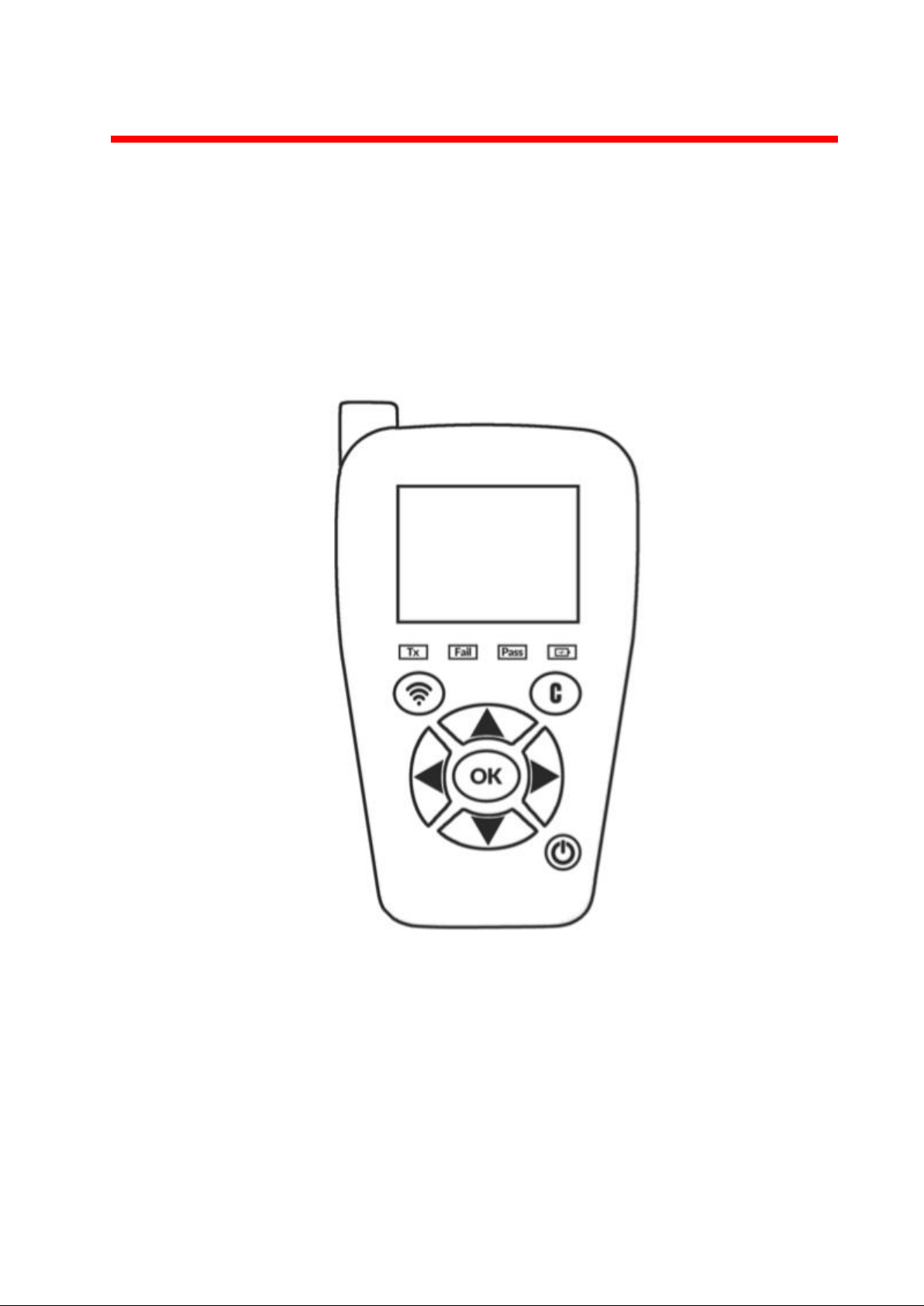
(SENSOR COMPANY)
USER GUIDE
(SENSOR COMPANY) VT41
Version KJA2-02-06
SENSORCOMPANY.COM
Reference: UM-C427001
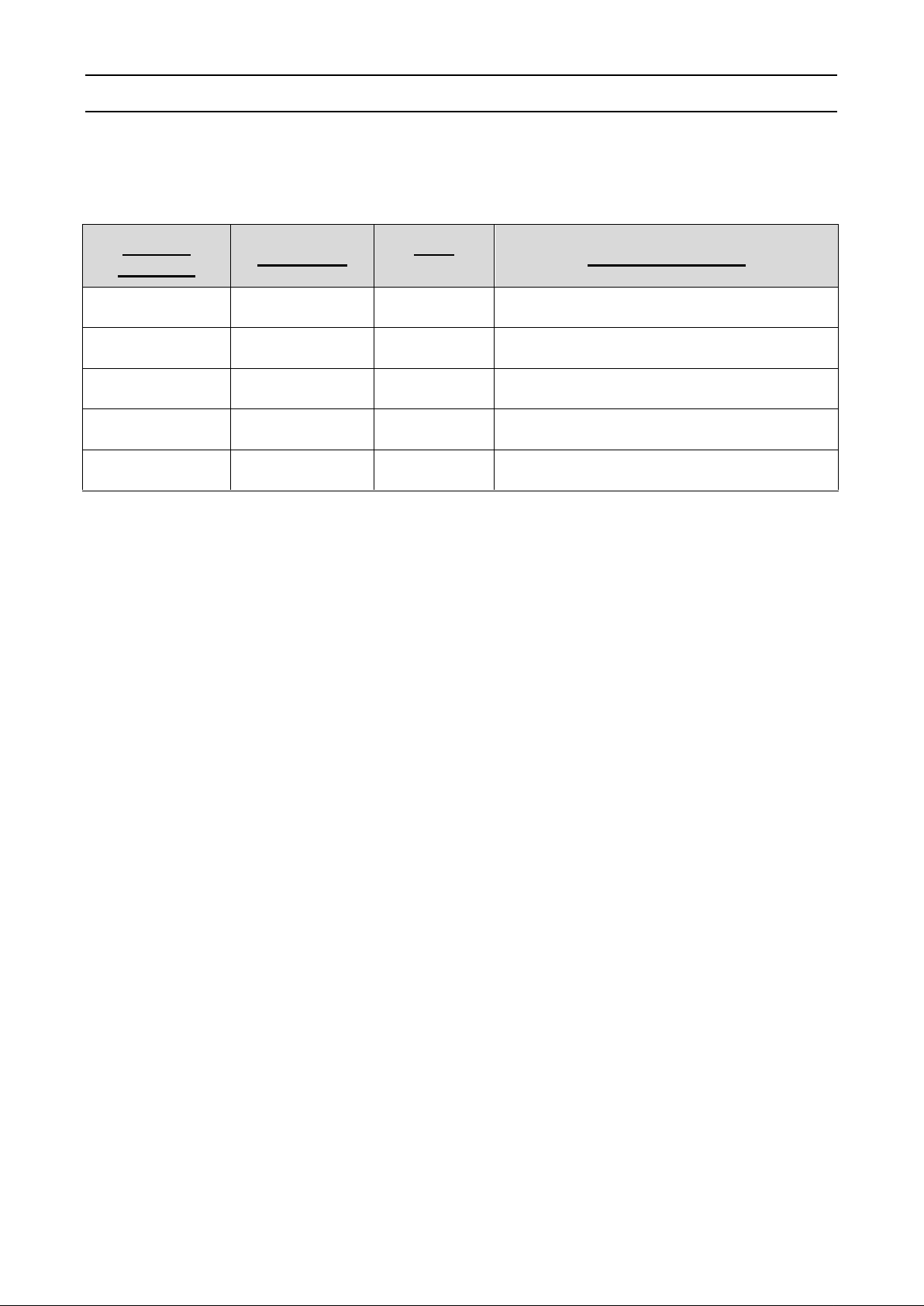
REVISION OF THE MANUAL
Due to continuing improvements, the information contained in this user manual, the features and design of
this device are subject to be changed without prior notice.
Edition/
Revision
Reference
Date
(week/year)
Chapters updated
First edition
UM-C427001
36/2019
First edition
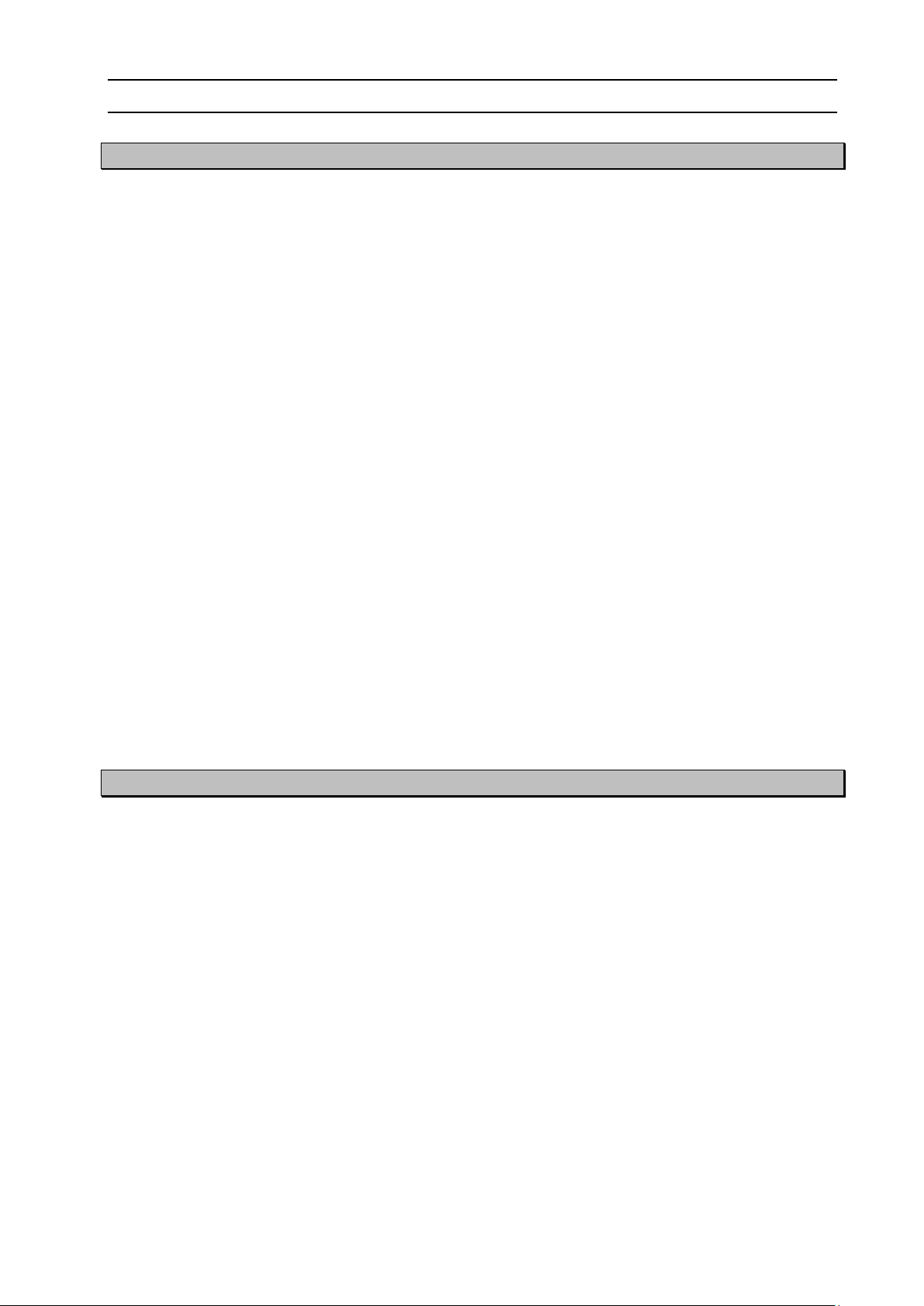
Table of contents
UM-C427001 User manual (SENSORCOMPANY) Tool VT41 Page 1/32
TABLE OF CONTENTS
User Guide 2
SENSOR COMPANY TPMS TOOL ................................................................................ 2
1. SPECIFICATIONS ............................................................................................................................... 2
2. IMPORTANT SAFETY INSTRUCTIONS ............................................................................................. 4
3. CAUTION : PLEASE READ THESE INSTRUCTIONS BEFORE USE .............................................. 5
4. VT41 OVERVIEW ................................................................................................................................ 6
5. FUNCTION KEYS ................................................................................................................................ 6
6. POWER ON.......................................................................................................................................... 7
7. OPERATING INSTRUCTIONS ............................................................................................................ 8
VT41 USAGE ................................................................................................................ 10
CHECK SENSOR................................................................................................................................... 10
SETTINGS ..................................................................................................................... 20
SETTINGS MENU .................................................................................................................................. 20
ABOUT .......................................................................................................................... 24
ABOUT MENU ....................................................................................................................................... 24
LANGUAGE .................................................................................................................. 25
LANGUAGE MENU ............................................................................................................................... 25
MISCELLANEOUS ....................................................................................................... 26
1. CHARGE ............................................................................................................................................ 26
2. TOOL UPDATE .................................................................................................................................. 27
3. LIMITED HARDWARE WARRANTY ................................................................................................ 28
4. SAFETY BATTERY AND CHARGE INFORMATION ....................................................................... 29
5. FCC STATEMENTS ........................................................................................................................... 30
6. CE STATEMENTS ............................................................................................................................. 30
7. RECYCLING ...................................................................................................................................... 31
Index 32
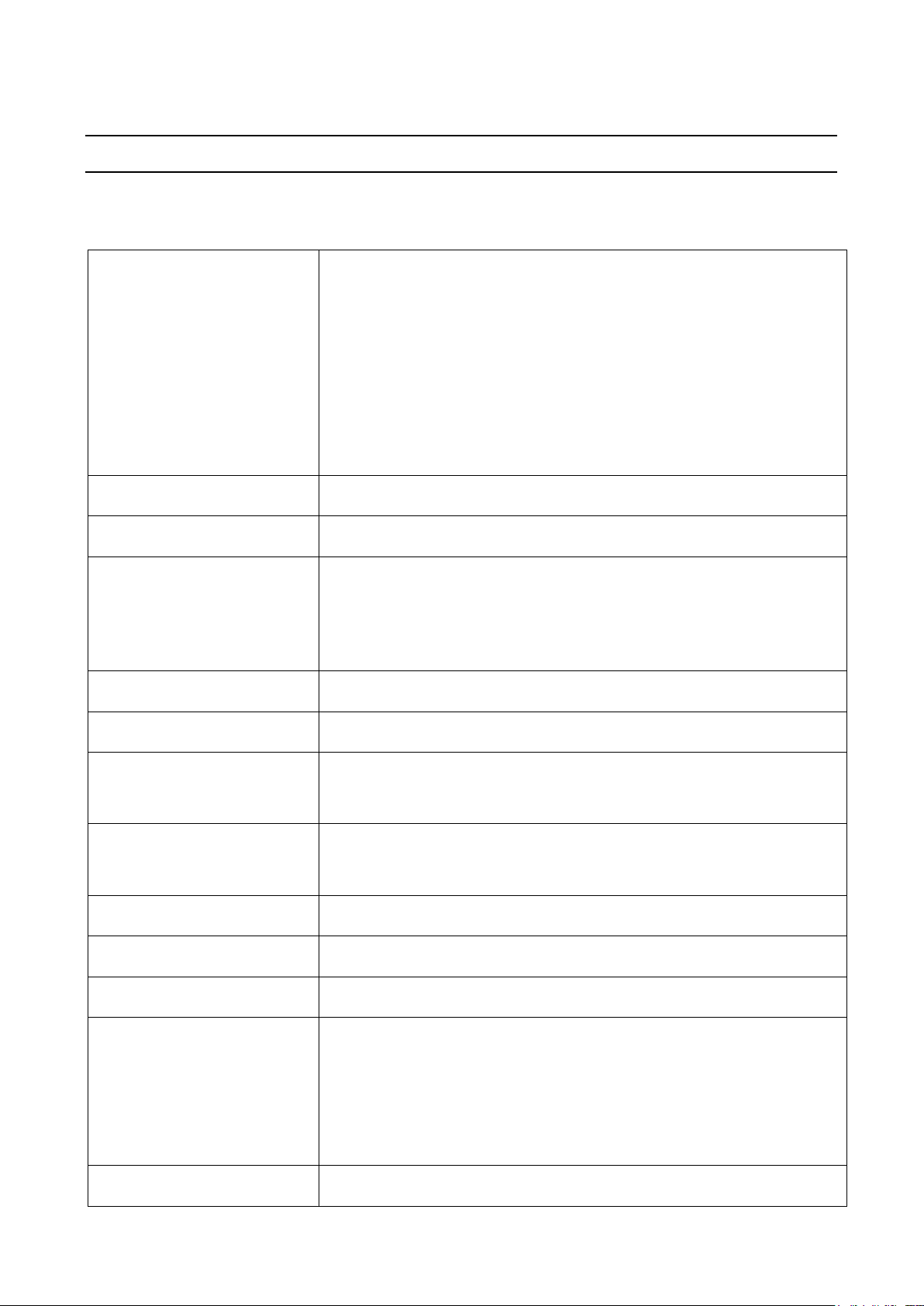
VT41 TPMS TOOL - User Guide
UM-C427001 User manual SENSOR COMPANY Tool VT41 Page 2/32
User Guide
SENSOR COMPANY TPMS TOOL
1. SPECIFICATIONS
In the box
VT41 tool
OBD connector cable
USB cable
Protective rubber boot
Universal charger with US Europe and UK plugs
Plastic case
Quick start guide
Battery Type
Rechargeable Lithium-polymer
Battery Life
Approximately 300 activations per full charge
Size (H x W x D)
174 mm x 97 mm x 36 mm (6.850 in x 3.818 in x 1.417 in)
without rubber
176 mm x 109 mm x 43 mm (6.929 in x 4.291 in x 1.692 in) with
rubber
Case Material
High Impact ABS
Radio reception
315/433 MHz
Weight
280 g (0.617 lb) VT41 tool only
449 g (0.989 lb) VT41 tool with rubber
Temperature
Operating: -4°F to 131°F (-20°C to +55°C)
Storage: -40°F to 140°F (-40°C to +60°C)
Operating Altitude
Up to 6560 ft (2000 m)
Screen
2.8” display
Power Supply
3.000 mAh rechargeable lithium-polymer battery
Interface
- North American/European version: English, German,
Italian, French, Spanish, Croatian, Czech, Danish,
Dutch, Finnish, Hebrew, Hungarian, Norwegian, Polish,
Portuguese, Russian, Romanian, Slovak, Slovenian,
Swedish, Turkish.
- Chinese version: Chinese
Warranty
1 year
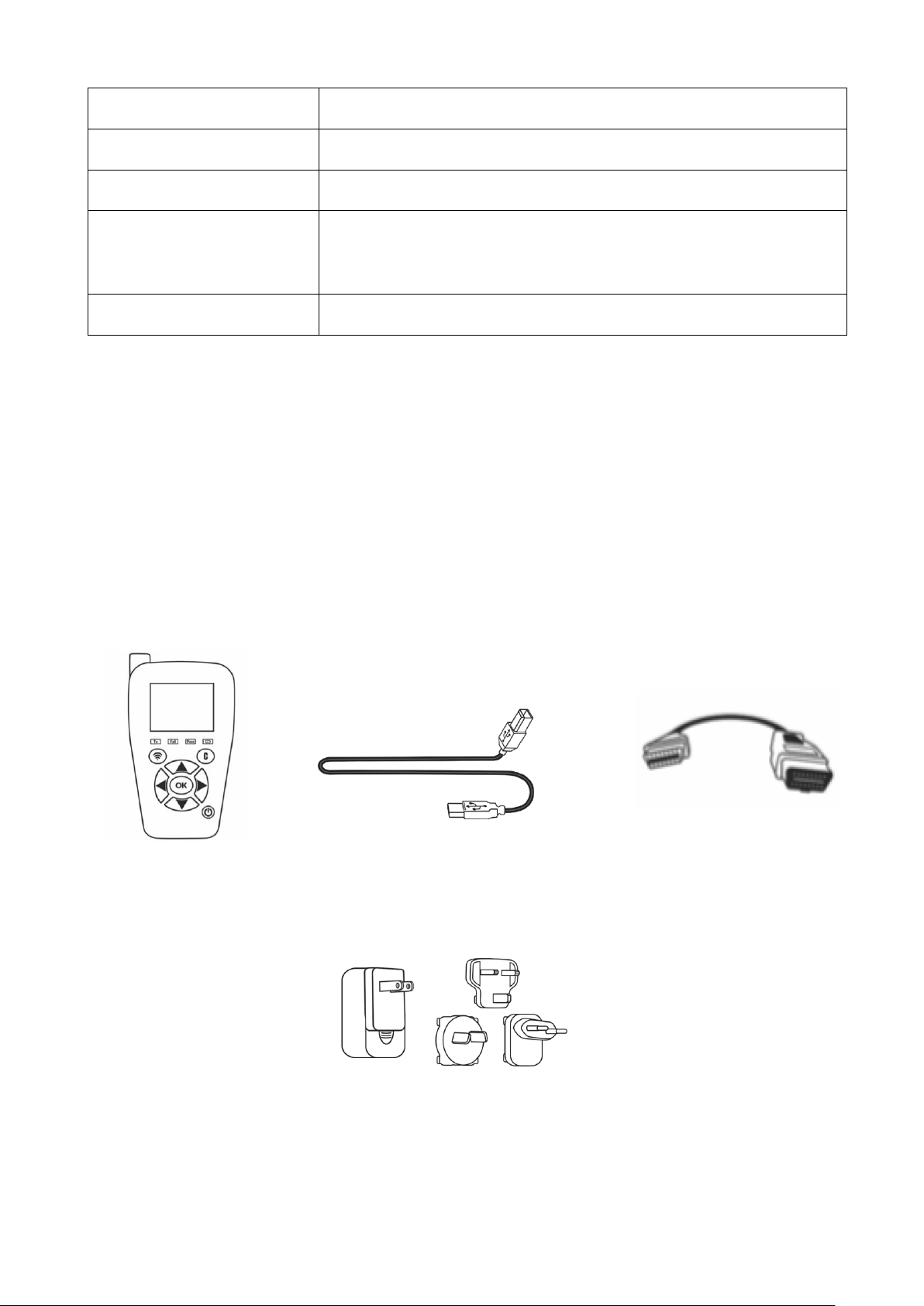
VT41 TPMS TOOL - User Guide
UM-C427001 User manual SENSOR COMPANY Tool VT41 Page 3/32
Vehicle coverage
North American and European markets or Chinese market
Programmable sensors
Customized for a single aftermarket sensor brand
Software updates
5 years software and database updates included
Versions available
- VT41 tool with North American and European vehicle
coverage
- VT41 tool with Chinese vehicle coverage
Contact us
(SENSOR COMPANY CONTACT DETAILS)
Product content:
➢ TPMS Instrument
➢ USB cable
➢ OBDII cable
➢ Power supply + power adapters
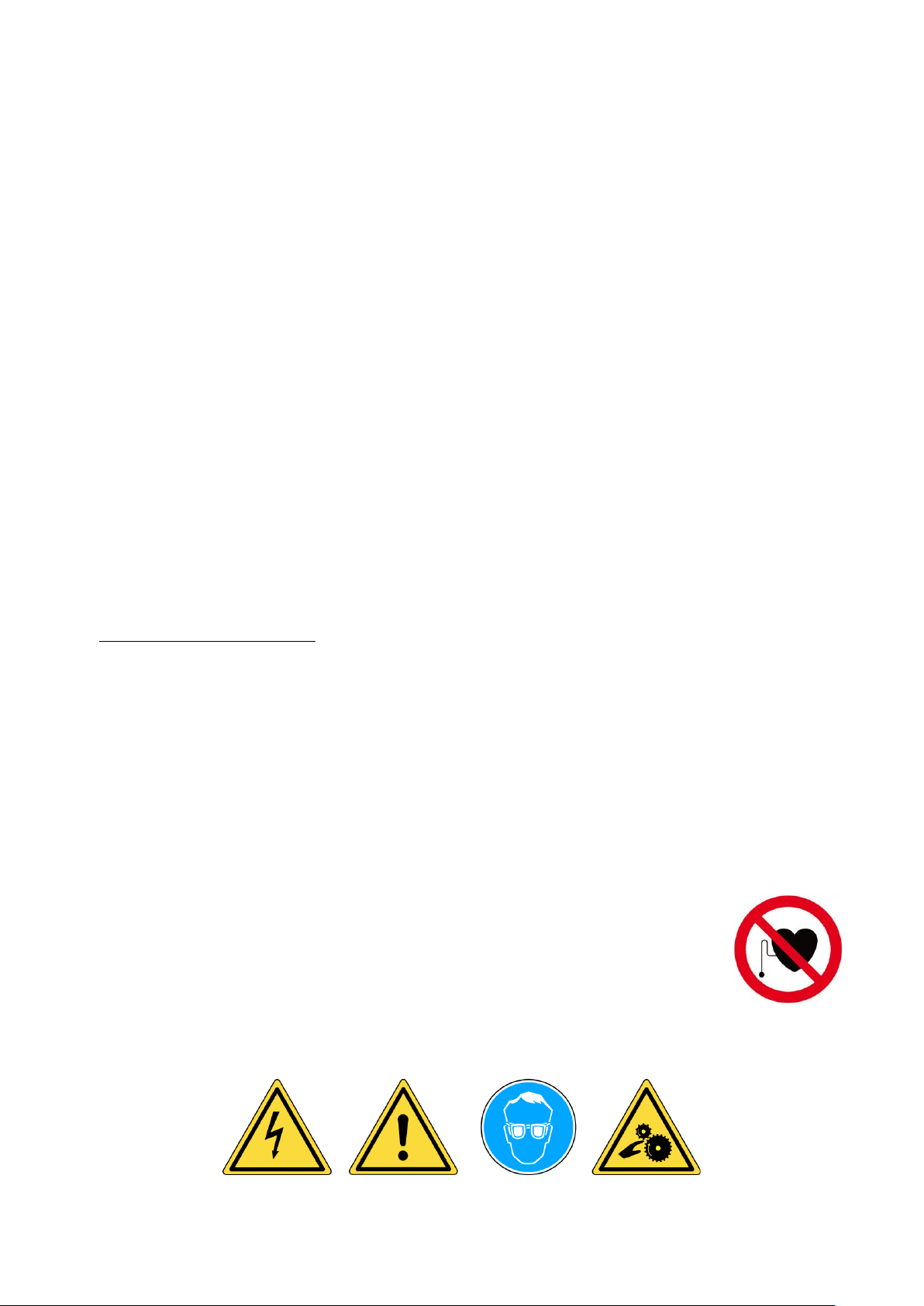
VT41 TPMS TOOL - User Guide
UM-C427001 User manual SENSOR COMPANY Tool VT41 Page 4/32
WARNING: This product emits electromagnetic and electronically generated
waves that may interfere with the safe operation of pacemakers.
Individuals that have pacemakers should never use this product.
WARNING:
2. IMPORTANT SAFETY INSTRUCTIONS
Do not discard. Retain for future reference.
Please note that changes or modifications not expressly approved by the party
responsible for compliance could void the user’s authority to operate the equipment.
Note: This equipment has been tested and found to comply with the limits for a
Class B digital device, pursuant to part 15 of the FCC Rules. These limits are designed
to provide reasonable protection against harmful interference in a residential installation.
This equipment generates, uses and can radiate radio frequency energy and, if not
installed and used in accordance with the instructions, may cause harmful interference to
radio communications. However, there is no guarantee that interference will not occur in
a particular installation. If this equipment does cause harmful interference to radio or
television reception, which can be determined by turning the equipment off and on, the
user is encouraged to try to correct the interference by one or more of the following
measures:
- Reorient or relocate the receiving antenna.
- Increase the separation between the equipment and receiver.
- Connect the equipment into an outlet on a circuit different from that to which the
receiver is connected.
- Consult the dealer or an experienced radio/TV technician for help.
This device complies with:
- Part 15 of the FCC Rules (FCC ID: 2AK5Y-C427)
- CE / CEM standards
- ROHS standards
Operation is subject to the following two conditions:
(1) This device will not cause harmful interference, and
(2) This device will accept any interference received, including interference that may
cause undesired or improper operation.
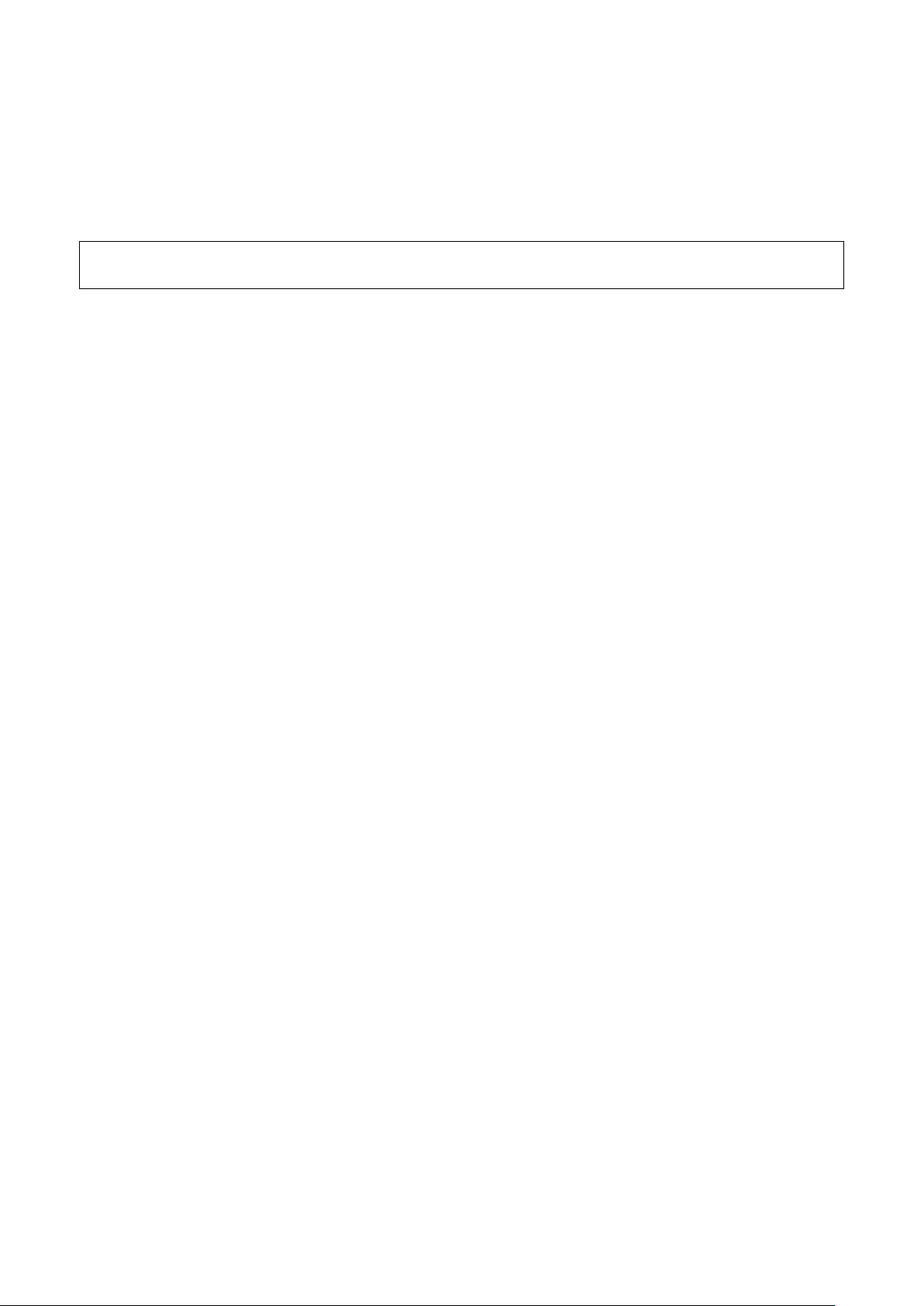
VT41 TPMS TOOL - User Guide
UM-C427001 User manual SENSOR COMPANY Tool VT41 Page 5/32
Do not use on live electrical circuits.
Must read instructions before use.
Wear safety goggles. (User and bystanders).
Risk of entanglement.
Read the Warranty, Safety, FCC Statements and recycling information
at the end of this user guide.
CAUTION : PLEASE READ THESE INSTRUCTIONS BEFORE USE
Your Tire Pressure Monitoring (TPM) tool has been designed to be durable, safe, and
reliable when properly used.
All TPMS TOOLS are intended for use only by qualified and trained automotive technicians
or in a light industrial repair shop environment. Please read all instructions below before use.
Always follow these safety instructions. If you have any questions pertaining to the safe or
reliable use of this tool, please call your local dealer.
1. Read All Instructions
All warnings on the tool and in this manual should be adhered to. All operating instructions
should be followed.
2. Retain Instructions
The safety and operating instructions should be retained for future reference.
3. Heed Warnings
Users and bystanders must wear safety goggles and must read instructions before use. Do
not use on live electrical circuits, risk of entanglement.
4. Cleaning
Clean with a soft dry cloth, or if necessary, a soft damp cloth. Do not use any harsh chemical
solvents such as acetone, thinner, brake cleaner, alcohol… as this may damage the plastic
surface.
5. Water & Moisture
Do not use this tool where contact or immersion in water is a possibility. Never spill liquid of
any kind onto the tool.
6. Storage
Do not use or store the tool in an area where it is exposed to direct sunlight or excessive
moisture.
7. Usage
To reduce the risk of fire, do not operate the tool in the vicinity of open containers or
flammable liquids. Do not use if the potential for explosive gas or vapors exists. Keep the
tool away from heat generating sources. Do not operate the tool with the battery cover
removed.
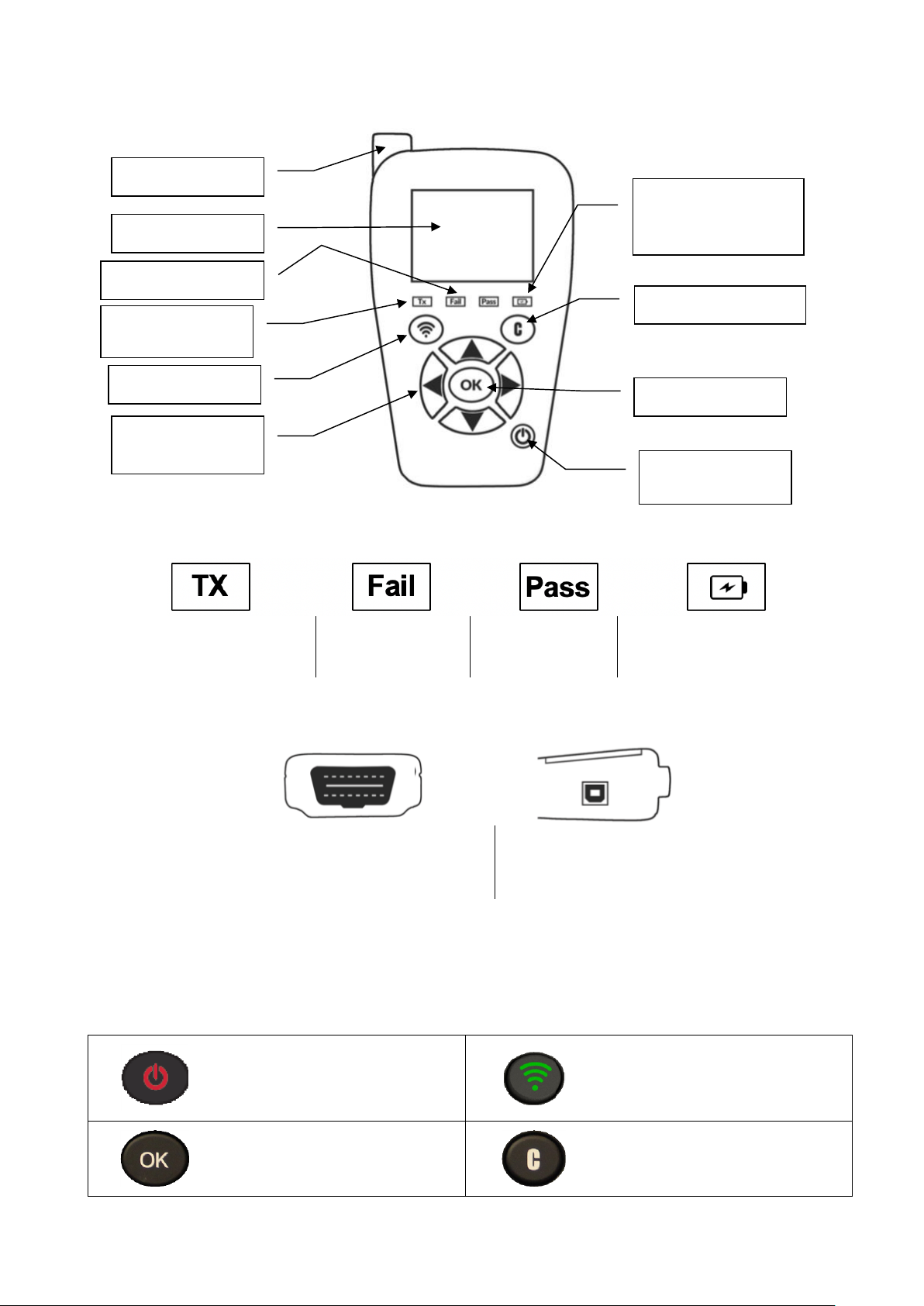
VT41 TPMS TOOL - User Guide
UM-C427001 User manual SENSOR COMPANY Tool VT41 Page 6/32
VT41 OVERVIEW
1.1. LIGHTS
Trigger light
Result light
"Fail"
Result light
"Pass"
Battery status
1.2. CONNECTORS
RJ45 connector for OBD
module connection
USB connector for
battery charge and
firmware update
FUNCTION KEYS
Power ON/OFF switch
Test or trigger sensor
Next, continue or confirm
Cancel, previous step
Display screen
Keyboard
Antenna
Start button
Cancel/ No button
Power ON/OFF
button
Navigation
buttons
Result indicator
Transmission
indicator
Battery
charge/low
battery indicator
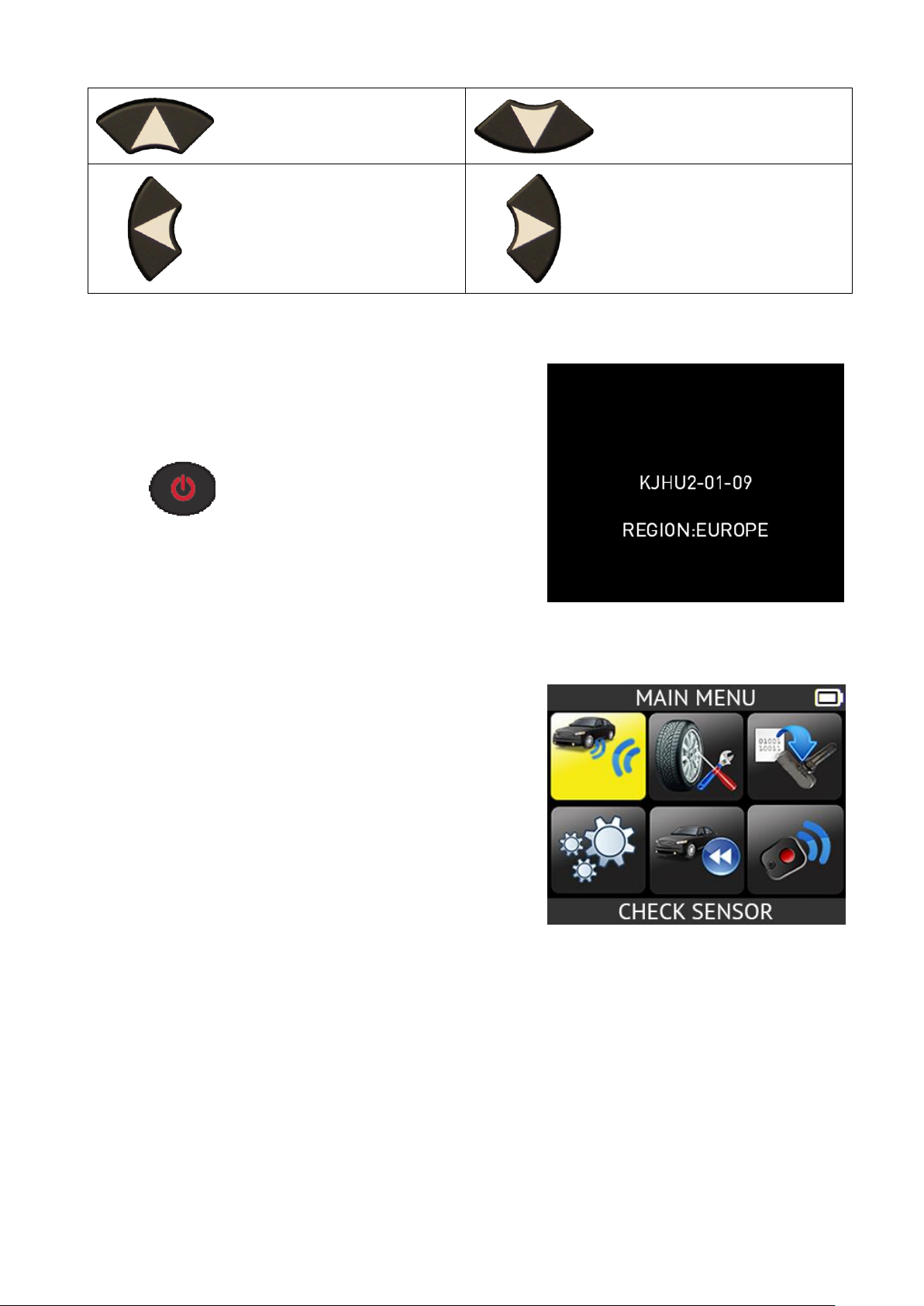
VT41 TPMS TOOL - User Guide
UM-C427001 User manual SENSOR COMPANY Tool VT41 Page 7/32
Navigate to select "up”
Navigate to select “down”
Navigate to select “left”
Navigate to select “right”
POWER ON
Press key to turn on the TPMS TOOL
➢ Display the software version as Fig. 1.
➢ The MAIN MENU will then be displayed as
Fig. 2.
Fig.2.
Fig. 1
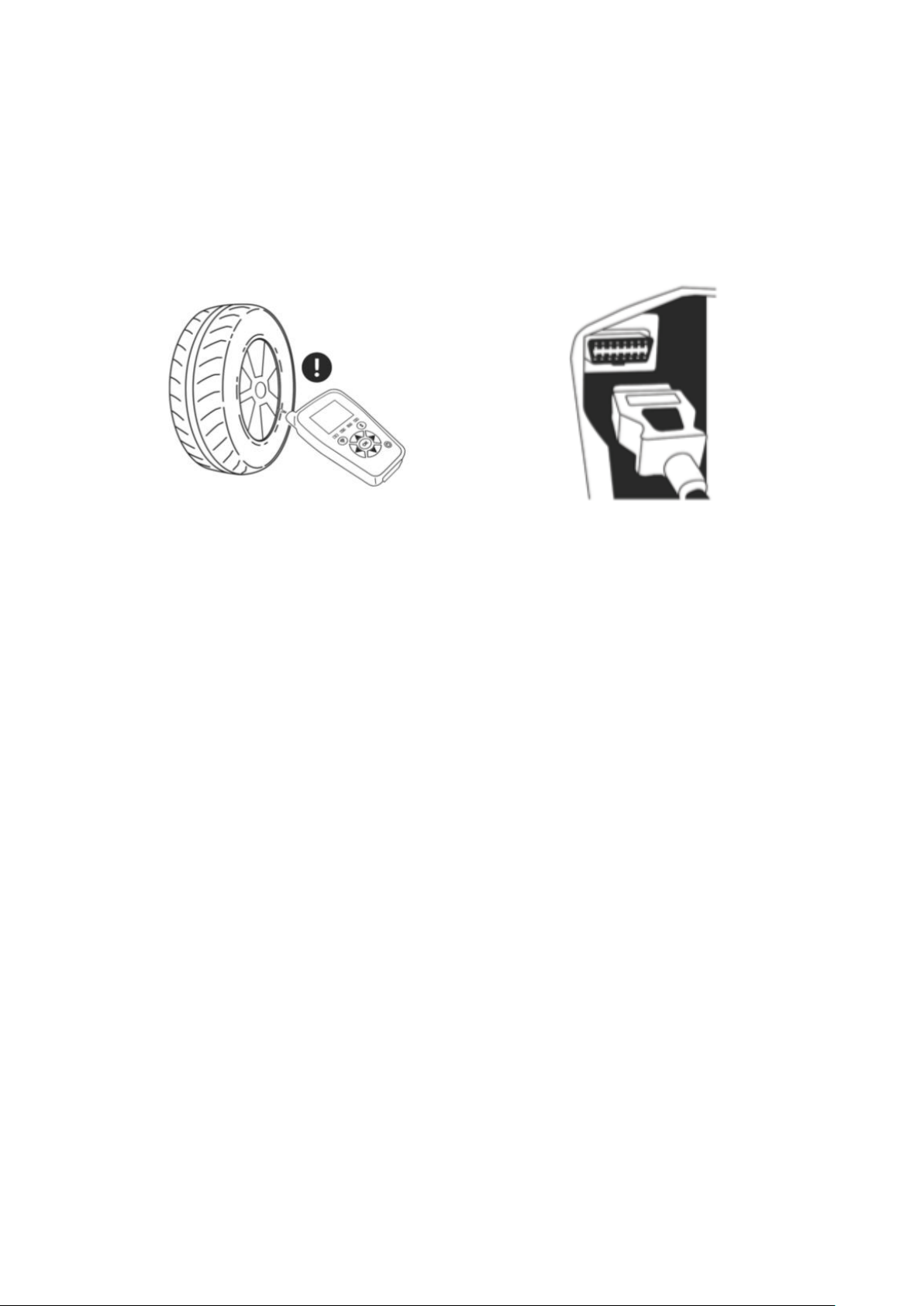
VT41 TPMS TOOL - User Guide
UM-C427001 User manual SENSOR COMPANY Tool VT41 Page 8/32
OPERATING INSTRUCTIONS
1.3. TPMS TOOL OVERVIEW
Read and diagnose sensors, OBD2 ECU reset and transfer data to ECU.
Service Procedure
Follow this TPMS service procedure each time before and after servicing tires/wheels.
SECTION 1.0: TEST SENSORS
Following the instructions in the CHECK TPMS menu of your TPMS TOOL. Trigger each of
the vehicle’s sensors, to ensure they work properly.
This procedure allows you to quickly identify damaged or defective sensors, as some
vehicles do not report a bad sensor condition on the vehicle dashboard until after more than
20 minutes.
Testing the sensors before any service also eliminates the liability associated with replacing
previously damaged or defective sensors.
Note: If the sensors do not trigger, please refer to the Troubleshooting section of this guide.
SECTION 2.0: REPLACE SENSORS
Faulty sensors must be replaced to allow the vehicle’s TPM system to work properly. Use
the SERVICE SENSOR of your TPMS TOOL to find the original equipment replacement
sensor or a universal aftermarket sensor.
Aftermarket sensors must be programmed before use. Follow the instructions in PROGRAM
SENSOR to create or clone aftermarket sensors.
SECTION 3.0: RELEARN THE TPM SYSTEM
Once a replacement sensor has been installed, the new sensor ID must be registered by
TPMS ECU, to allow communication between the sensor and the vehicle.

VT41 TPMS TOOL - User Guide
UM-C427001 User manual SENSOR COMPANY Tool VT41 Page 9/32
The SERVICE TPMS menu indicates which relearn method is required: MANUAL
RELEARN, OBD RELEARN or AUTO RELEARN. Follow the on-screen instructions.
When the relearn procedure requires to trigger the sensors, always begin with the Left Front
(LF) wheel sensor. Proceed to the next wheel sensor in clockwise rotation, until ALL sensors
have been retrained.
Some vehicles provide an audible beep confirming that the sensor ID has been learned by
the TPMS ECU.
For vehicles that do not require retraining, it is recommended to trigger each wheel sensor, one final
time, to ensure they are working properly prior to releasing the vehicle to the customer.
SECTION 4.0. TROUBLESHOOTING
If the TPMS TOOL is unable to trigger one or more of the sensors, please use the following
troubleshooting guide:
1) The vehicle does not have a sensor even though a metal valve stem is present. Be
aware of rubber style snap-in stems used on TPMS systems.
2) The sensor itself may be damaged or defective.
3) Wrong make, model, year is selected.
4) Your TPMS TOOL may require a software upgrade.
5) Your TPMS TOOL is damaged or defective.
Please contact your tool supplier for further assistance.
For vehicles that do not require retraining, we recommend you trigger each wheel sensor,
one final time, to make sure they are working correctly prior to releasing the vehicle to the
customer.
