Page 1
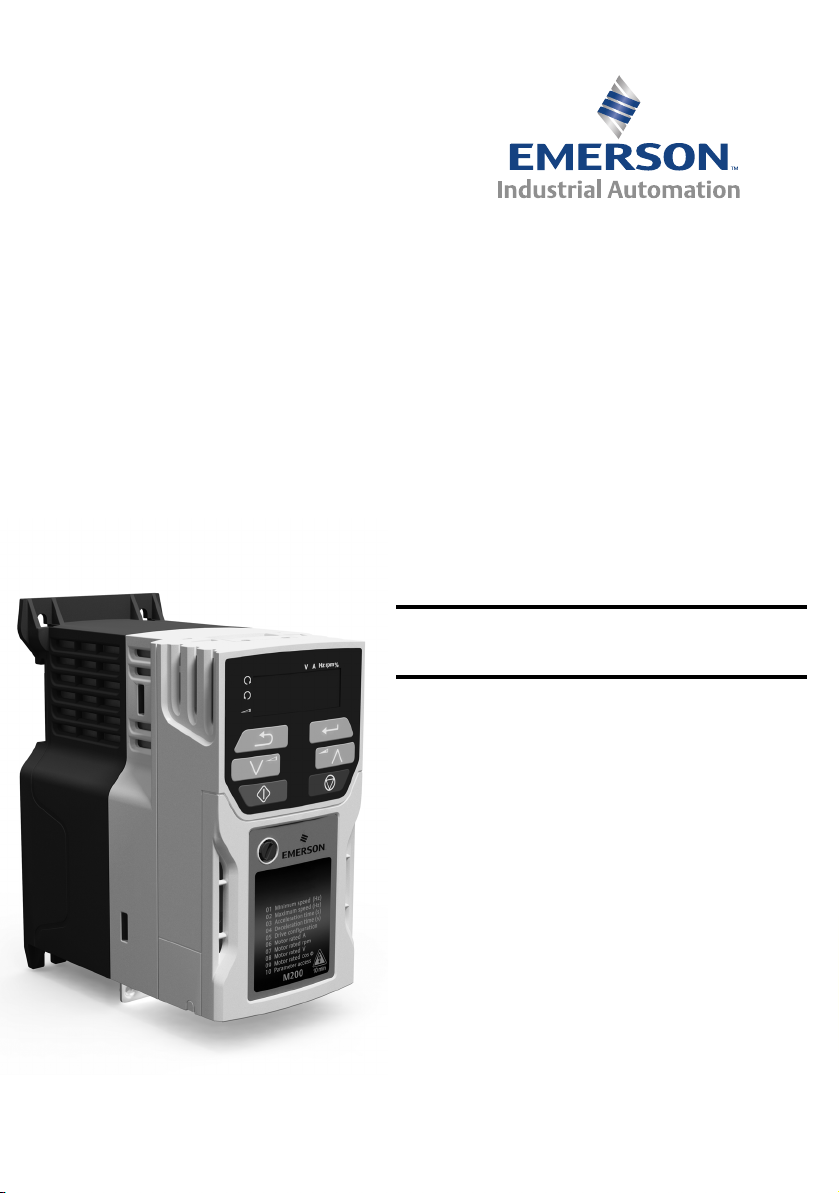
Quick Start Guide
Unidrive M200/201
Frame sizes 1 to 4
Flexible machine integration
through communications
Part Number: 0478-0038-06
Issue: 6
Page 2
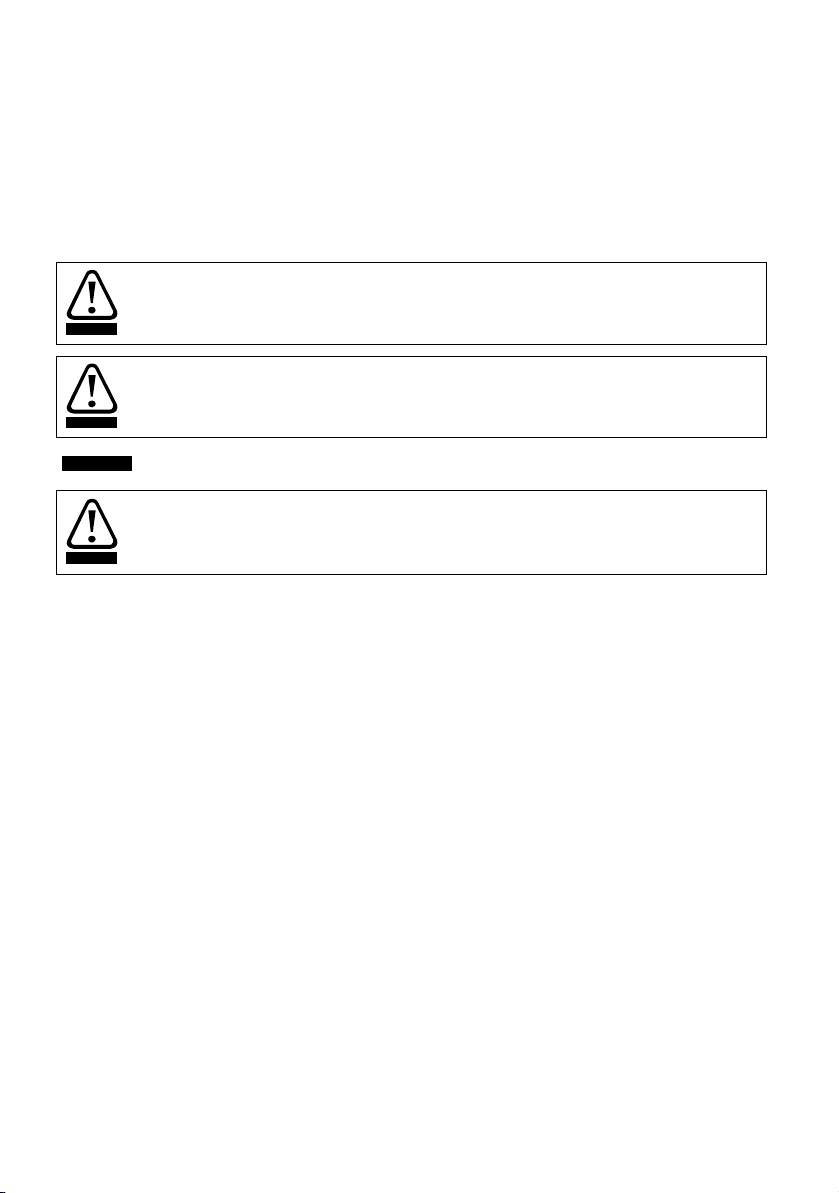
This guide is intended to provide basic information required in order to set-up a drive to run a motor.
WARNING
CAUT ION
NOTE
WARNING
For more detailed installation information, please refer to the Unidrive M200 / 201 User Guide which
is available to download from:
http://www.emersonindustrial.com/en-EN/controltechniques/downloads/userguidesandsoftware/
Pages/downloads.aspx.
or
www.emersonindustrial.com/en-EN/leroy-somer-motors-drives/downloads/Pages/manuals.aspx.
Warnings, Cautions and Notes
A Warning contains information which is essential for avoiding a safety hazard.
A Caution contains information which is necessary for avoiding a risk of damage to the
product or other equipment.
A Note contains information, which helps to ensure correct operation of the product.
This guide does not include safety information. Incorrect installation or operation of the
drive, could cause personnel injury or equipment damage. For essential safety
information, please refer to the Unidrive M200 / 201 User Guide or the safety booklet
supplied with the drive.
Copyright © September 2015
Issue Number: 6
Page 3

Contents
1 Product information ....................................................................................5
1.1 Ratings .................................................................................................................... 5
2 Options .........................................................................................................6
3 Mechanical installation ...............................................................................7
4 Electrical installation ................................................................................. 10
4.1 AC supply requirements ........................................................................................ 10
4.2 External braking resistor ........................................................................................ 10
4.3 Ground leakage ..................................................................................................... 12
4.4 Control terminal configurations and wiring ............................................................. 13
4.5 EMC ....................................................................................................................... 23
5 Keypad and display ................................................................................... 25
5.1 Saving parameters ................................................................................................ 26
5.2 Restoring parameter defaults ................................................................................ 26
6 Basic parameters (Menu 0) ....................................................................... 27
6.1 Menu 0: Basic parameters ..................................................................................... 27
6.2 Unidrive M200/201 parameter descriptions ...........................................................32
7 Running the motor .................................................................................... 50
8 Diagnostics ................................................................................................51
8.1 Alarm indications ................................................................................................... 55
9 NV Media Card Operation .........................................................................56
10 UL listing information ...............................................................................57
10.1 General .................................................................................................................. 57
10.2 Mounting ................................................................................................................ 57
10.3 Environment .......................................................................................................... 57
10.4 Electrical ratings .................................................................................................... 57
10.5 Opening of branch circuit .......................................................................................57
10.6 Electrical installation .............................................................................................. 57
10.7 cUL requirements for frame size 4 ......................................................................... 58
10.8 Motor overload protection ...................................................................................... 58
10.9 Motor overspeed protection ...................................................................................58
10.10 Thermal memory retention ..................................................................................... 58
10.11 Group installation ................................................................................................... 59
10.12 UL listed accessories ............................................................................................. 59
Unidrive M200-201 Quick Start Guide
Issue Number: 6
Page 4
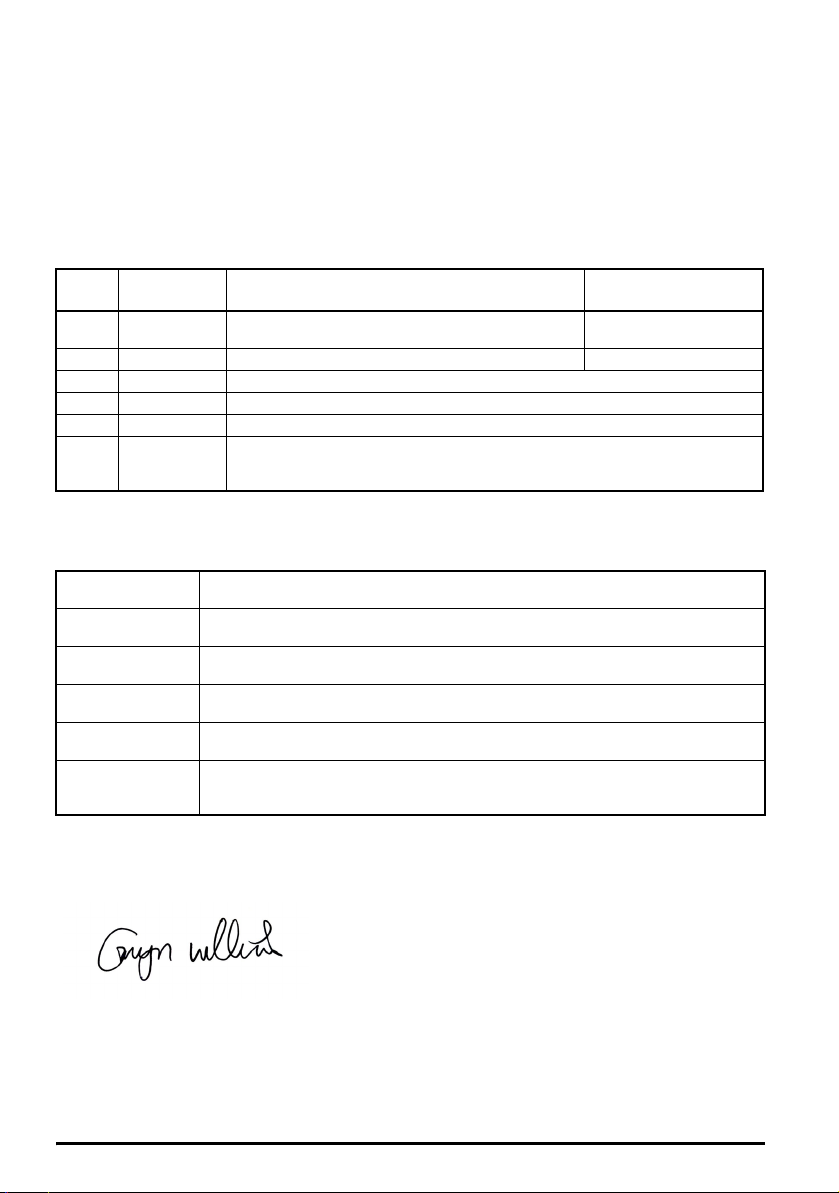
Declaration of Conformity
G. Williams
Vice President, Technology
Date: 30th July 2015
Place: Newtown, Powys, UK
Control Techniques Ltd
The Gro
Newtown
Powys
UK
SY16 3BE
This declaration applies to the Unidrive-M product range comprising model numbers listed below:
Model
X Application
aa(a) Control System 100, 101, 200, 201, 300, 400, 600, 700, 701, 702 70, 71, 72
bb Frame Size 01, 02, 03, 04, 05, 06, 07, 08, 09, 10, 11
c Voltage Rating 1 = 100 V, 2 = 200 V, 4 = 400 V, 5 = 575 V, 6 = 690 V
ddddd Current Rating Example 01000 = 100 A
e Configuration
The model number may be followed by additional characters that do not affect the ratings.
The variable speed drive products listed above have been designed and manufactured in accordance with the
following European harmonized standards:
EN 61800-5-1:2007
EN 61800-3: 2004
EN 61000-6-2:2005
EN 61000-6-4:2007
EN 61000-3-2:2006
EN 61000-3-3:2008
EN 61000-3-2: 2006 Applicable where input current < 16 A. No limits apply for professional equipment where input
power ≥1 kW.
These products comply with the Restriction of Hazardous Substances Directive - RoHS 2011/65/EU, the Low
Voltage Directive - LVD 2006/95/EC and the Electromagnetic Compatibility Directive - EMC 2004/108/EC.
Interpretation Format: Xaaa-bbc ddddde Format: Xaa-bbc ddddde
No.
M = Manufacturing Automation, E = Elevator, F = Flow,
H = HVAC, CSD = Compressor
A = AC in AC out (with internal choke), D = DC in AC out (Inverter), C = AC in DC out
(Rectifier), E = AC in AC out (without internal choke), T = AC in AC out with Dual
Rectifier
Adjustable speed electrical power drive systems - Part 5-1: Safety requirements Electrical, thermal and energy
Adjustable speed electrical power drive systems - Part 3: EMC requirements and specific
test methods
Electromagnetic compatibility (EMC) - Part 6-2: Generic standards - Immunity for
industrial environments
Electromagnetic compatibility (EMC) - Part 6-4: Generic standards - Emission standard for
industrial environments
Electromagnetic compatibility (EMC) - Part 3-2: Limits for harmonic current emissions
(equipment input current ≤16 A per phase)
Electromagnetic compatibility (EMC) - Part 3-3: Limitation of voltage changes, voltage
fluctuations and flicker in public, low voltage supply systems, for equipment with rated
current ≤16 A per phase and not subject to conditional connection
Moteurs Leroy-Somer
Usine des Agriers
Boulevard Marcellin Leroy
CS10015
16915 Angoulême Cedex 9
France
HS = High Speed
These electronic drive products are intended to be used with appropriate motors, controllers, electrical
protection components and other equipment to form complete end products or systems. Compliance with
safety and EMC regulations depends upon installing and configuring drives correctly, including using the
specified input filters. The drives must be installed only by professional installers who are familiar with
requirements for safety and EMC. The assembler is responsible for ensuring that the end product or
system complies with all the relevant laws in the country where it is to be used. Refer to the User Guide. An
EMC data sheet is also available giving detailed EMC information.
4 Unidrive M200-201 Quick Start Guide
Issue Number: 6
Page 5
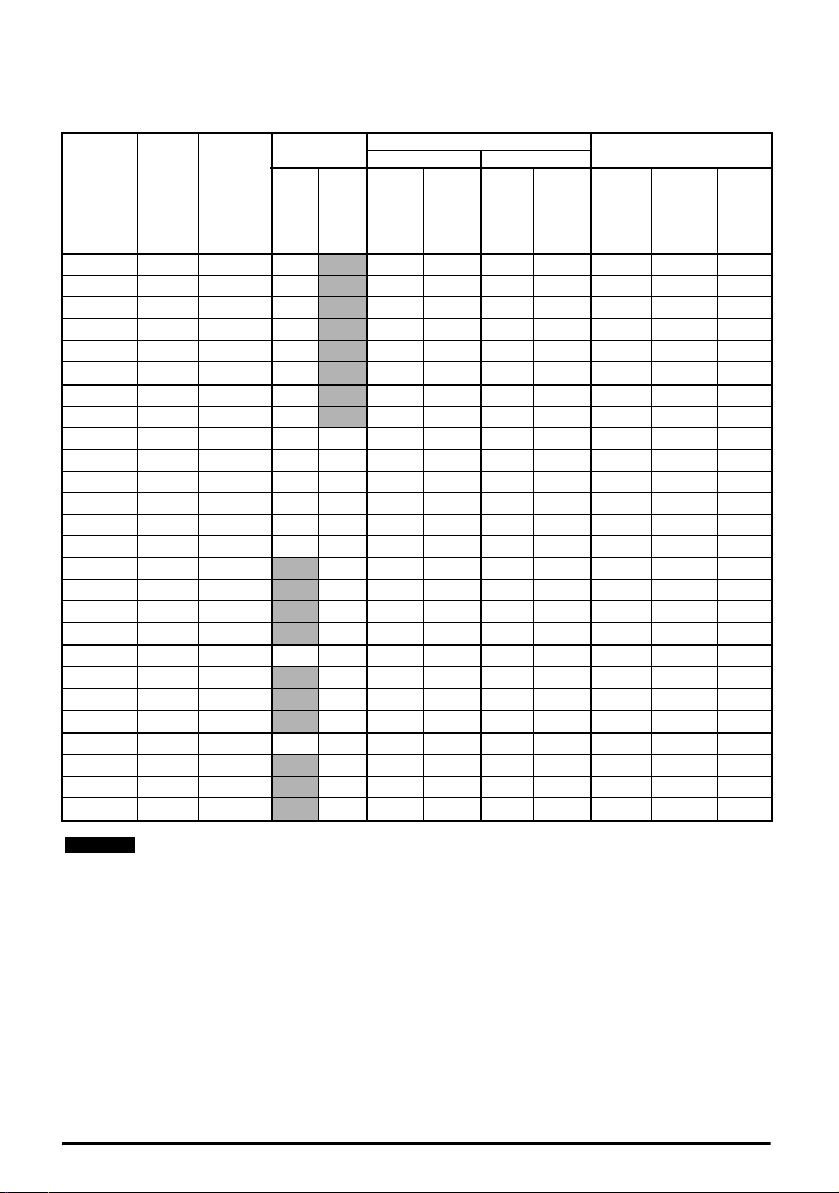
1 Product information
NOTE
1.1 Ratings
Max input
Input
Model
01100017 1 8.7 10 1 1 16 16 1.7 0.25 0.33
01100024 1 11.1 16
01200017 1 4.5 6
01200024 1 5.3 6
01200033 1 8.3 10
01200042 1 10.4 16
02100042 1 18.8 20
02100056 1 24 25
02200024 1 / 3 5.3/4.1 6 6 1 1 16 16 2.4 0.37 0.5
02200033 1 / 3 8.3/6.7 10 10 1 1 16 16 3.3 0.55 0.75
02200042 1 / 3 10.4/7.5 16 10 1 1 16 16 4.2 0.75 1
02200056 1 / 3 14.9/11.3 20 15 2.5/1.5 1 12/14 16 5.6 1.1 1.5
02200075 1 / 3 18.1/13.5 20 15 2.5 1 12 16 7.5 1.5 2
02400013 3 2.4 6 1 1 16 16 1.3 0.37 0.5
02400018 3 2.9
02400023 3 3.5
02400032 3 5.1
02400041 3 6.2
03200100 1 / 3 23.9/17.7 25 20 4 1.5 10/12 14 10 2.2 3
03400056 3 8.7
03400073 3 12.2
03400094 3 14.8
04200133 1 / 3 23.7/16.9 25 20 4/2.5 2.5 10 12 13.3 3 3
04200176 3 21.3
04400135 3 16.3
04400170 3 20.7
phases
ph A A A
Max.
cont
input
current
fuse rating
1 Ph 3 Ph Input Output Input Output
6 1 1 16 16 1.8 0.55 0.75
6 1 1 16 16 2.3 0.75 1
61 116163.21.11.5
10 1 1 16 16 4.1 1.5 2
10 1 1 14 16 5.6 2.2 3
16 1.5 1 12 16 7.3 3 3
16 2.5 1.5 12 14 9.4 4 5
25 4 2.5 10 12 17.6 4 5
20 2.5 2.5 10 12 13.5 5.5 7.5
25 4 2.5 10 12 17 7.5 10
Nominal cable size
European USA
2
2
AWG AW G A kW hp
mm
mm
1 1 14 16 2.4 0.37 0.5
1 1 16 16 1.7 0.25 0.33
1 1 16 16 2.4 0.37 0.5
1 1 16 16 3.3 0.55 0.75
1 1 16 16 4.2 0.75 1
2.5 1 12 16 4.2 0.75 1
4 1 10 16 5.6 1.1 1.5
Output current
Max.
cont
output
current
Nominal
power
Motor
power
The nominal cable sizes shown in the table above, are provided as a guide only. Ensure
that the cables used conform to the local wiring regulations.
Unidrive M200-201 Quick Start Guide 5
Issue Number: 6
Page 6
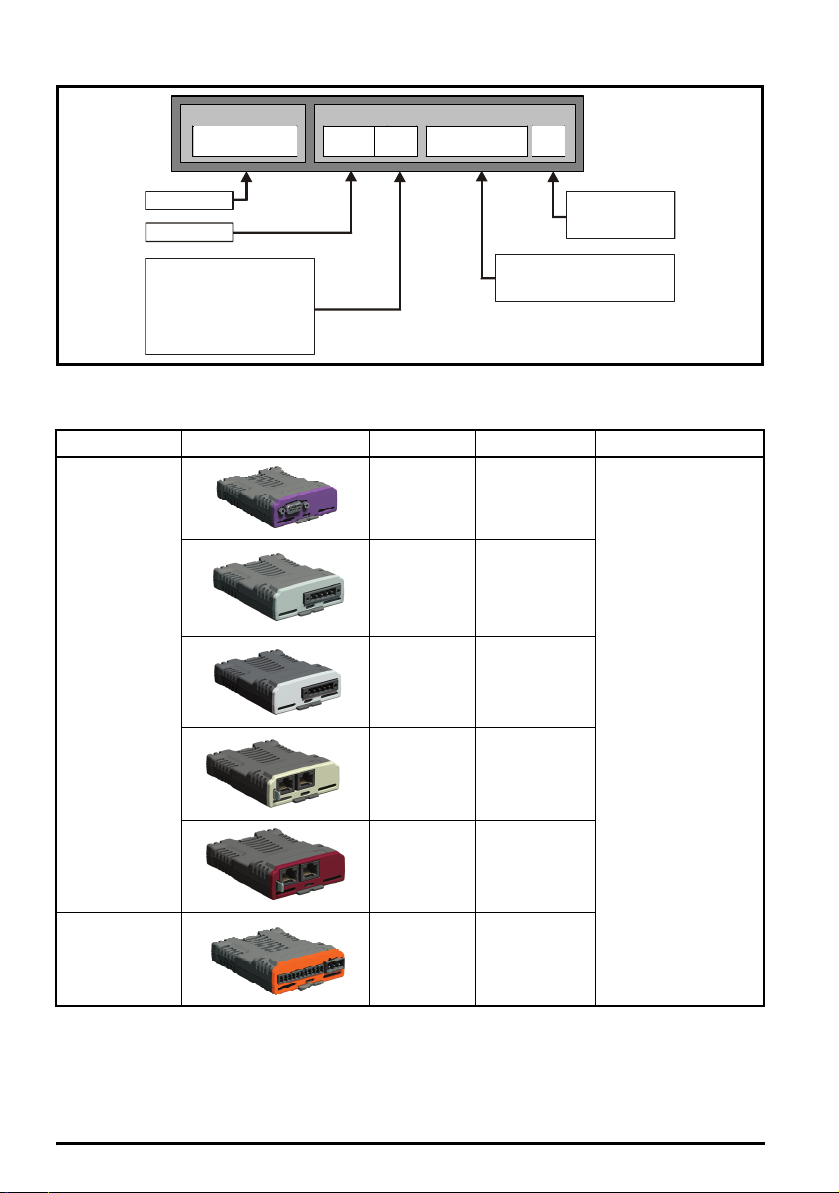
Figure 1-1 Model number structure
Product line:
Frame size:
Current Rating :
Heavy Duty current rating x10
Drive Format :
A – AC in AC out
Voltage rating
:
1 - 100 V (100 - 120 10 %)±
2 - 200 V (200 - 240 10 %)±
4 - 400 V (380 - 480 10 %)±
5 - 575 V (500 - 575 10 %)±
6 - 690 V (500 - 690 10 %)±
Derivative
Electrical Specifications
M200 - 03 4 00073 A
2Options
Table 2-1 System Integration (SI) option module identification
Type Option module Color Name Further details
Purple SI-PROFIBUS
Fieldbus
Automation
(I/O expansion)
Medium
Grey
Light Grey SI-CANopen
Beige SI-Ethernet
Brown Red SI-EtherCAT
Orange SI-I/O
SI-DeviceNet
See relevant option
module User Guide
6 Unidrive M200-201 Quick Start Guide
Issue Number: 6
Page 7

Table 2-2 AI Backup adaptor
A
W
M2
M2
B
D
B
A
H
M1
11 m m
(0.43 in)
Cover
release
NOTE
NOTE
Type Option module Name Further Details
Communications AI-485 Adaptor
See Drive User Guide
Backup
AI-Backup Adaptor
AI-Smart Adaptor
3 Mechanical installation
The drives can be panel mounted with 0 mm space between the drives. For further information on
mechanical installation refer to the Drive User Guide.
To remove the terminal cover, use a flat bladed screwdriver to rotate the terminal cover locating clip
Drive
Size
mm in mm in mm in mm in mm in mm in mm in mm in
1 160 6.30 75 2.95 130 5.12 143 5.70 53 2.08 5 0.2
2 205 8.07 78 3.07 150 5.91 194 7.63 55 2.17 5 0.2
3 226 8.90 90 3.54 160 6.30 215 8.46 70.7 2.80 5 0.2
4 277 10.91 115 4.53 175 6.89 265 10.43 86 3.40 6 0.23
HWDM1M2∅ AB*
A minimum clearance of 100 mm above and below Frame 01 to 04 products is required
for applications where the product is subjected to rated load and rated ambient
by approximately 30° in a counter clockwise direction, and then slide the cover down.
0 0.00 100 3.93
temperature.
* A minimum clearance of 50 mm above and below Frame 01 to 04 products is permissible
in applications where either the ambient operating temperature is 35 °C or less or the
average output current is derated by 20 %.
Unidrive M200-201 Quick Start Guide 7
Issue Number: 6
Page 8
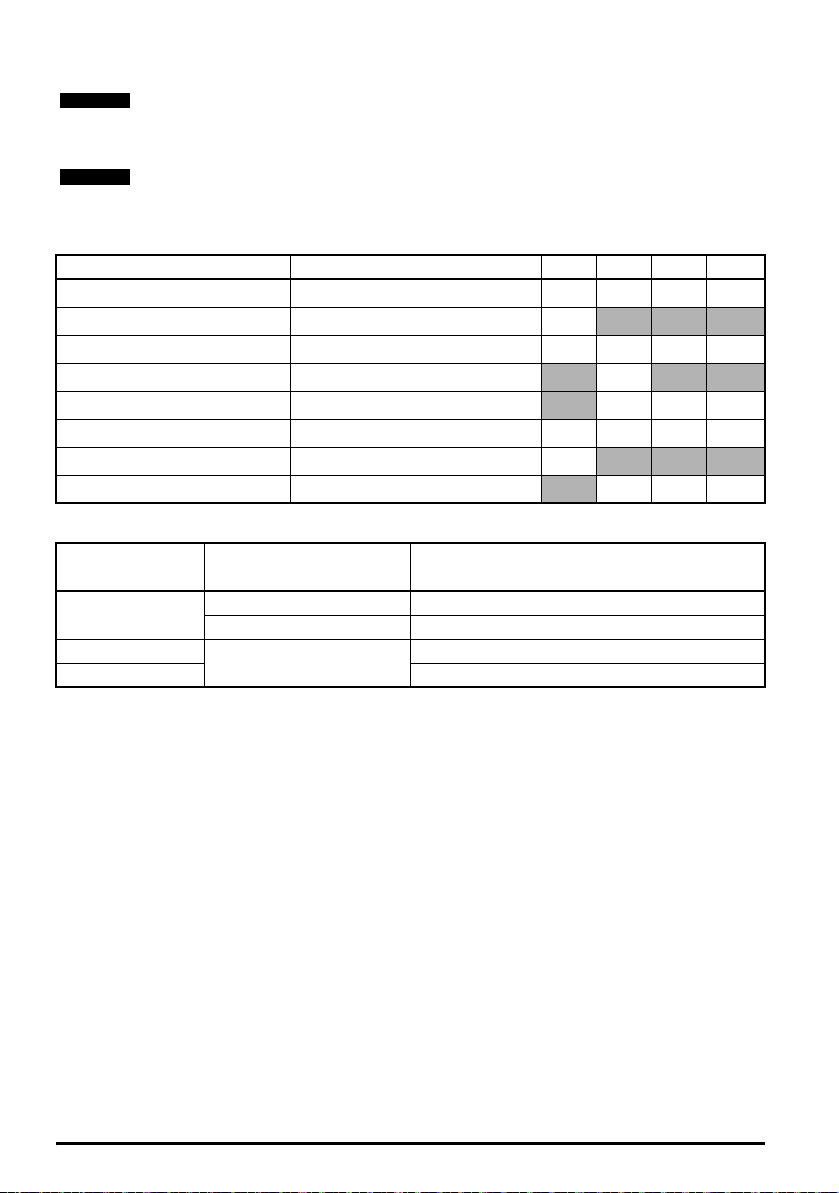
Derating for reduced clearances is to be applied in addition to the derating for increased
NOTE
NOTE
switching frequency if operating above 3 kHz. Refer to the Drive User Guide for the current
derating due to an increase in switching frequency.
If Din rail mounting is used in an installation, then mounting screws should be used to
secure the drive to the back plate.
Table 3-1 Tools required
Tool Location Size 1 Size 2 Size 3 Size 4
Small terminal screwdriver Control, relay terminals
3 mm Flat-bladed screwdriver Power terminals
5 mm Flat-bladed screwdriver Terminal cover
4 mm Flat-bladed screwdriver AC power terminals
Philips screwdriver Power terminals
Torx 10 driver EMC & MOV screws
Torx 15 driver Fan screw
Torx 20 driver Fan screw
Table 3-2 Recommended torque settings
Model size
All
1
2, 3, 4 1.4 N m (1.03 Ib ft)
Terminal block
description
Control terminals 0.2 N m (0.15 Ib ft)
Relay terminals 0.5 N m (0.37 Ib ft)
Power terminals
Torque settings
0.5 N m (0.37 Ib ft)
9999
9
9999
9
999
9999
9
999
8 Unidrive M200-201 Quick Start Guide
Issue Number: 6
Page 9
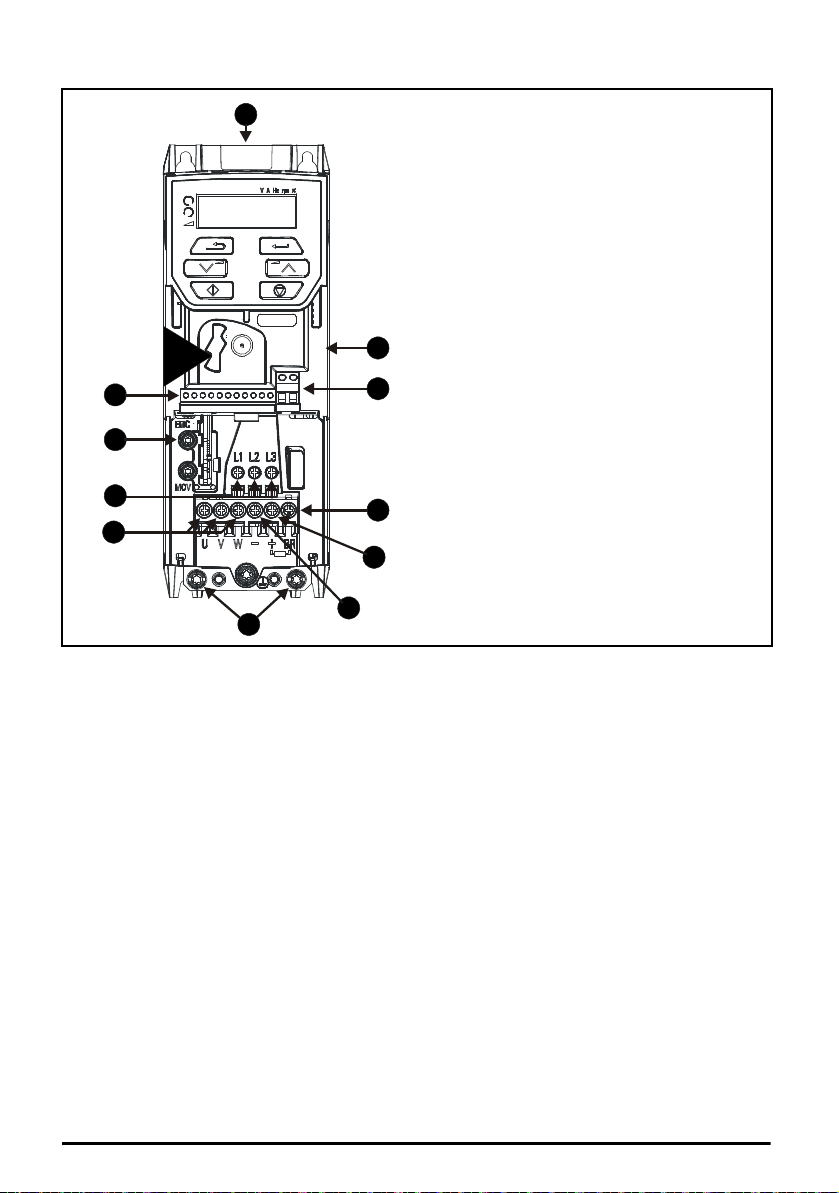
Figure 3-1 Feature diagram (size 2 shown)
6
8
9
5
7
12
4
1
3
2
11
10
2
Key
1. Rating label (On side of drive)
2. Identification label
4. Relay connections
5. Control connections
6. Braking terminal
7. Internal EMC filter screw
8. DC bus +
9. DC bus -
10. Motor connections
11. AC supply connections
12. Ground connections
Unidrive M200-201 Quick Start Guide 9
Issue Number: 6
Page 10
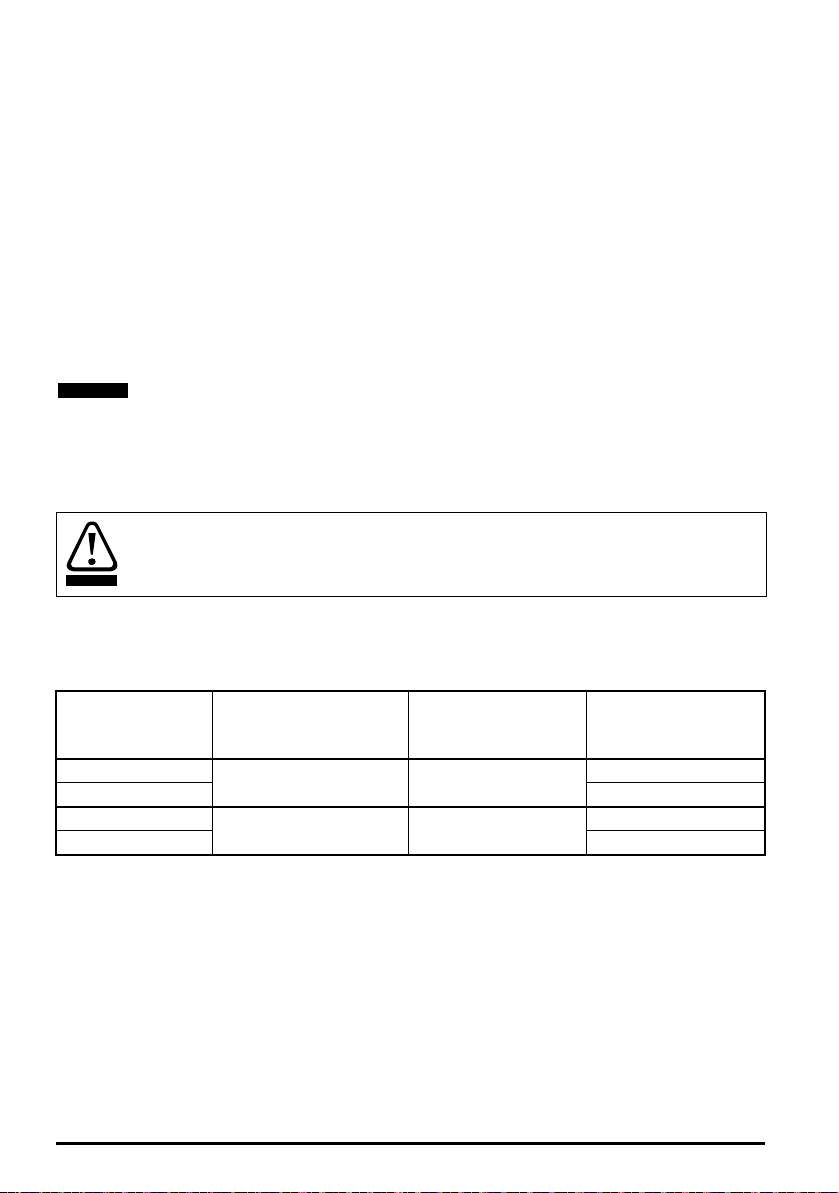
4 Electrical installation
NOTE
WARNING
An overlay of the electrical connections / terminals is included on the back page of this manual.
4.1 AC supply requirements
Voltage:
100 V drive: 100 V to 120 V ±10 %
200 V drive: 200 V to 240 V ±10 %
400 V drive: 380 V to 480 V ±10 %
Number of phases: 3
Maximum supply imbalance: 2 % negative phase sequence (equivalent to 3 % voltage imbalance
between phases).
Frequency range: 45 to 66 Hz.
For UL compliance only, the maximum supply symmetrical fault current must be limited to 100 kA.
On the size 2 110 V drives or when connecting single phase to a dual rated 200 V unit, the
supply should be connected to L1 and L3. Also the DC bus (-) terminal on 110 V drives
has no internal connection. The 110 V drives use a voltage doubler circuit on the input,
therefore the default for Motor Rated Voltage (00.008) is 230 V.
4.2 External braking resistor
Overload protection
When an external braking resistor is used, it is essential that an overload protection device
is incorporated in the braking resistor circuit; as shown in the electrical diagram on the
back cover.
4.2.1 Minimum resistance values and peak power rating for the braking resistor
at 40 °C (104 °F)
Table 4-1 Braking resistor resistance and power rating (100 V)
Minimum
Model
01100017
01100024 0.37
02100042
02100056 1.1
resistance*
Ω
130 1.2
68 2.2
Instantaneous
power rating
kW
Continuous
power rating
kW
0.25
0.75
10 Unidrive M200-201 Quick Start Guide
Issue Number: 6
Page 11
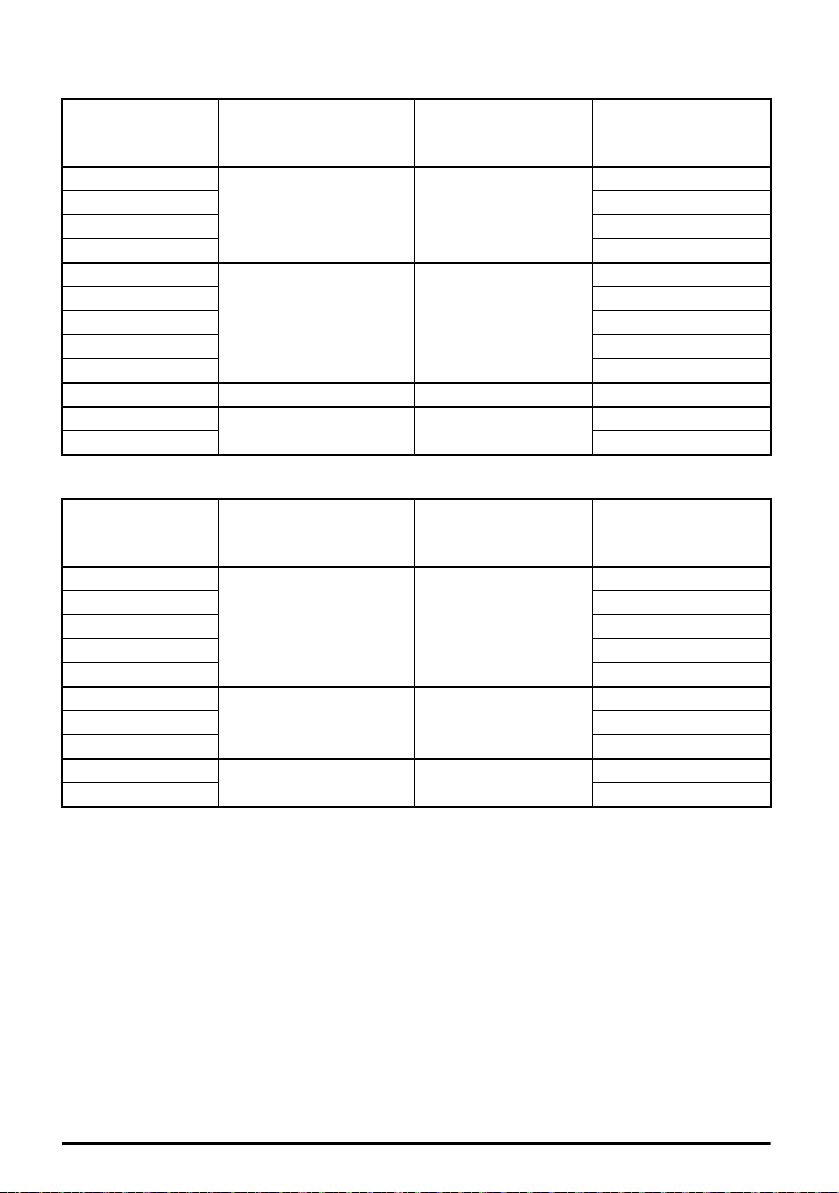
Table 4-2 Braking resistor resistance and power rating (200 V)
Model
01200017
01200024 0.37
01200033 0.55
01200042 0.75
02200024
02200033 0.55
02200042 0.75
02200056 1.1
02200075 1.5
03200100 45 3.4 2.2
04200133
04200176 4.0
Table 4-3 Braking resistor resistance and power rating (400 V)
Model
02400013
02400018 0.55
02400023 0.75
02400032 1.1
02400041 1.5
03400056
03400073 3
03400094 4
04400135
04400170 7.5
* Resistor tolerance: ±10 %
Minimum
resistance*
Ω
130 1.2
68 2.2
22 6.9
Minimum
resistance*
Ω
270 2.3
100 6.1
50 12.2
Instantaneous
power rating
kW
Instantaneous
power rating
kW
Continuous
power rating
kW
0.25
0.37
3.0
Continuous
power rating
kW
0.37
2.2
5.5
Unidrive M200-201 Quick Start Guide 11
Issue Number: 6
Page 12

4.3 Ground leakage
NOTE
WARNING
WARNING
The ground leakage current depends upon whether the internal EMC filter is installed or not. The
drive is supplied with the filter installed. Instructions for removing the internal filter are given in
section 4.5.1 Internal EMC filter on page 23.
With internal filter installed:
Size 1:
2.5 mA* AC at 230 V 50 Hz (line to line supply, star point ground)
9.2 mA* AC at 230 V 50 Hz (line to neutral supply, star point ground)
Size 2:
9.36 mA* AC at 110 V, 50 Hz (2 phase, line to line supply, star point ground)
16.4 mA* AC at 110 V, 50 Hz (1 phase, line to neutral supply, star point ground)
5.3 mA* AC at 230 V, 50 Hz (3 phase supply, star point ground)
15.4 mA* AC at 230 V, 50 Hz (1 phase, line to neutral supply, star point ground)
9.6 mA* AC at 400 V, 50 Hz (3 phase supply, star point ground)
Size 3:
19.7 mA* AC at 400 V 50 Hz (star point ground)
47.4 mA* AC at 400 V 50 Hz (corner ground)
Size 4:
21 mA* AC at 230 V 50 Hz (3 phase, star point ground)
6.8 mA* AC at 230 V 50 Hz (1 phase, line to line supply, star point ground)
30 mA* AC at 230 V 50 Hz (1 phase, line to neutral supply, star point ground)
50 mA* AC at 400 V 50 Hz (3 phase, star point ground)
*Proportional to the supply voltage and frequency.
With internal filter removed:
Size 1: <1.5 mA (line to line supply, star point ground)
<1 mA (line to neutral supply, star point ground)
Size 2: <1.7 mA (line to line supply, star point ground)
<1.9 mA (line to neutral supply, star point ground)
Size 3: <3.3 mA (star point ground)
<4.9 mA (corner ground)
Size 4: < 3.5 mA (star point ground)
The above leakage currents are just the leakage currents of the drive with the internal
EMC filter connected and do not take into account any leakage currents of the motor or
motor cable.
When the internal filter is installed the leakage current is high. In this case a permanent
fixed ground connection must be provided, or other suitable measures taken to prevent a
safety hazard occurring if the connection is lost.
When the leakage current exceeds 3.5 mA, a permanent fixed ground connection must be
provided using two independent conductors each with a cross-section equal to or
exceeding that of the supply conductors. The drive is provided with two ground
connections to facilitate this. Both ground connections are necessary to meet EN 618005-1: 2007.
12 Unidrive M200-201 Quick Start Guide
Issue Number: 6
Page 13
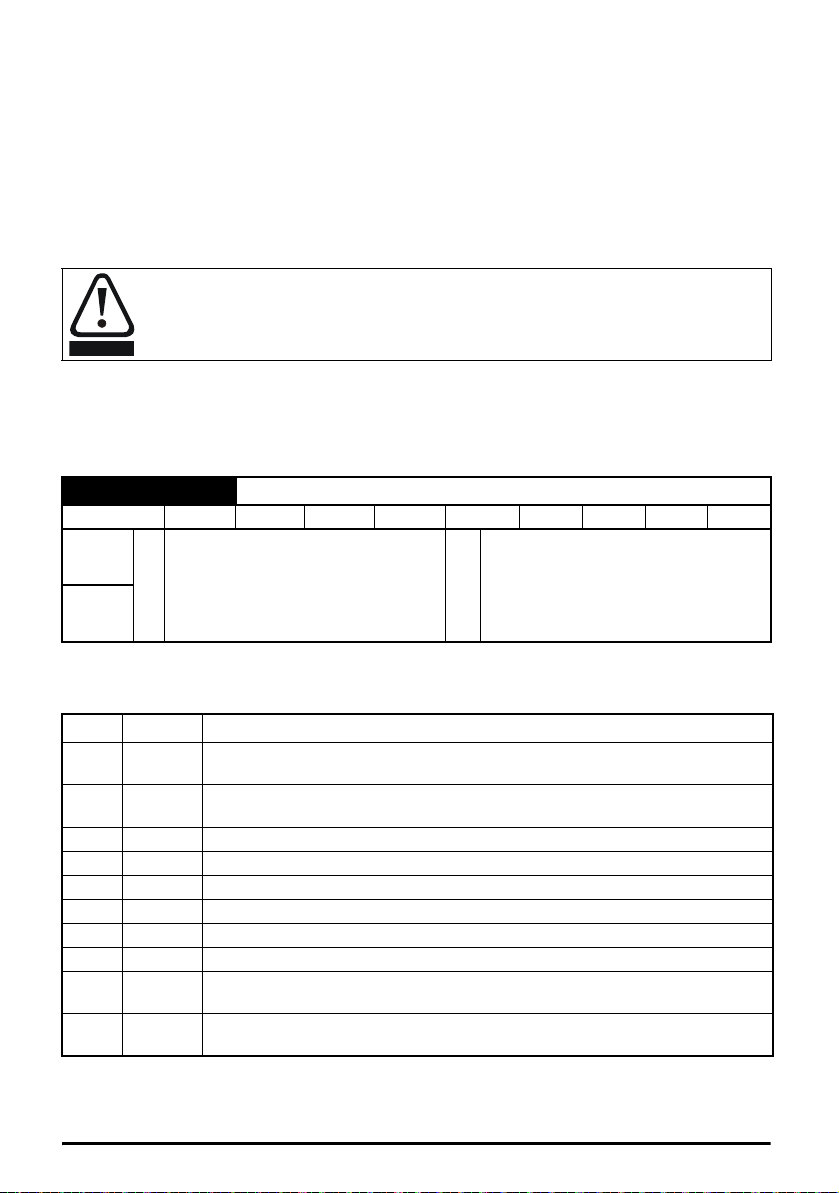
4.3.1 Use of residual current device (RCD)
WARNING
There are three common types of ELCB / RCD:
1. AC - detects AC fault currents
2. A - detects AC and pulsating DC fault currents (provided the DC current reaches zero at least
once every half cycle)
3. B - detects AC, pulsating DC and smooth DC fault currents
• Type AC should never be used with drives.
• Type A can only be used with single phase drives
• Type B must be used with three phase drives
Only type B ELCB / RCD are suitable for use with 3 phase inverter drives.
If an external EMC filter is used, a delay of at least 50 ms should be incorporated to ensure spurious
trips are not seen. The leakage current is likely to exceed the trip level if all of the phases are not
energized simultaneously.
4.4 Control terminal configurations and wiring
00.005 Drive Configuration
RW Txt PT US
OL
RFC-A
* With Unidrive M201, the default is Pad (5). The setting of Pr 00.005 automatically sets the drive
configuration.
Value Text Description
0AV
1AI
2AV.Pr
3 AI.Pr
4Preset
5Pad
6 Pad.Ref
7E.Pot
8 torque
9Pid
Defaults are loaded before drive configuration changes are made.
Action will only occur if the drive is inactive, not in UU state and no User Actions are running.
AV (0), AI (1), AV.Pr (2), AI.Pr (3),
Preset (4), Pad (5), Pad.Ref (6),
Ú
E.Pot (7), torque (8), Pid (9)
Analog input 1 (voltage) Analog input 2 (voltage) selected by terminal
(Local/Remote)
Analog input 1 (current) or Analog input 2 (voltage) selected by terminal
(Local/Remote)
Analog input 1 (voltage) or 3 presets selected by terminal
Analog input 1 (current) or 3 presets selected by terminal
Four presets selected by terminal
Keypad reference
Keypad reference with terminal control
Electronic Potentiometer
Torque mode, Analog input 1 (current frequency reference) or Analog input 2
(voltage torque reference) selected by terminal
PID mode, Analog input 1 (current feedback source) and Analog input 2
(voltage reference source)
Ö
AV ( 0 ) *
Unidrive M200-201 Quick Start Guide 13
Issue Number: 6
Page 14
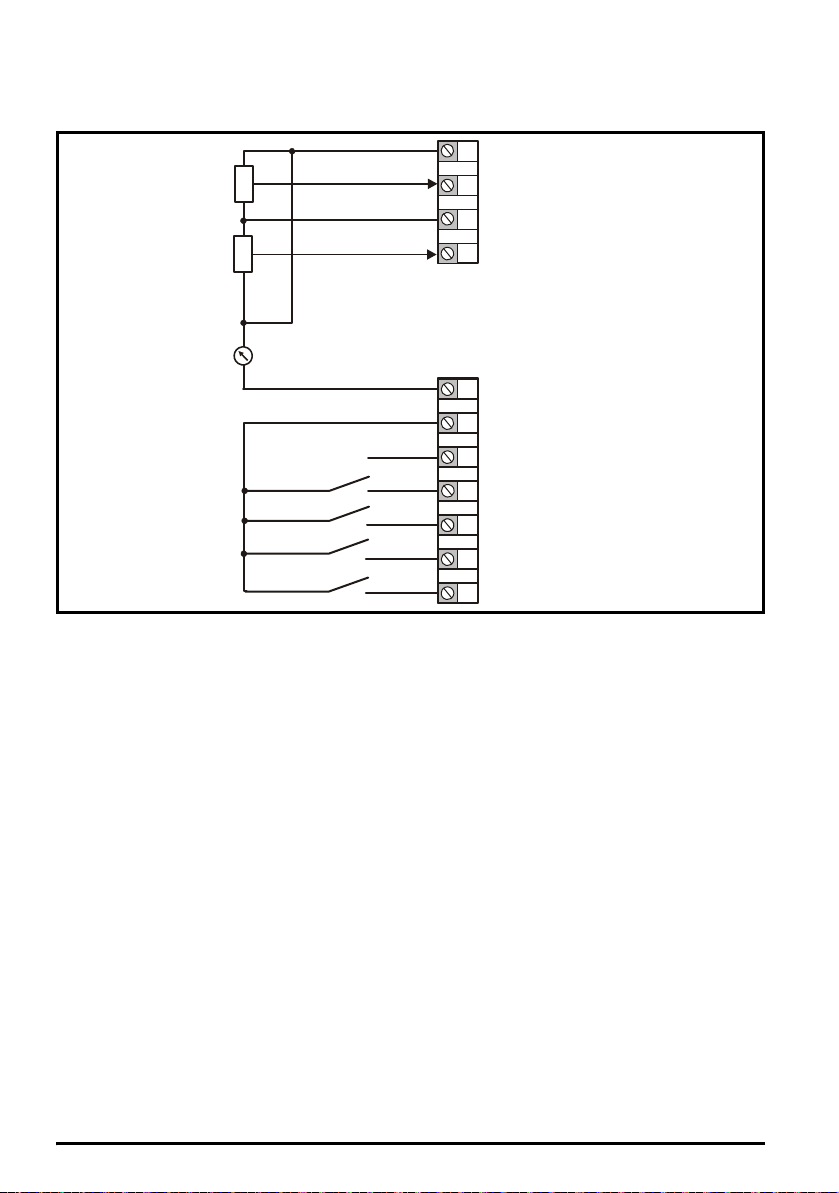
Otherwise, the parameter will return to its pre altered value on exit from edit mode. All parameters
1
2
4
0V
Voltage speed reference
Voltage speed reference
input (AI 2)
input (AI 1)
5
+ 10 V output
7
9
10
Digital output
(zero frequency)
Drive enable
11
12
13
14
Run reverse
Run forward
Analog output 1
(motor frequency)
Analog input 1/
input 2 select
+ 24 V output
10k
10k
are saved if this parameter changes.
Figure 4-1 Pr 00.005 = AV (50 Hz)
14 Unidrive M200-201 Quick Start Guide
Issue Number: 6
Page 15

Figure 4-2 Pr 00.005 = AV (60 Hz)
1
2
4
0V
Voltage speed reference
Voltage speed reference
input (AI 2)
input (AI 1)
5
+ 10 V output
7
9
10
Digital output
(zero frequency)
Not stop
11
12
13
14
Jog forward
Run
Analog output 1
(motor frequency)
Analog input 1/
input 2 select
+ 24 V output
10k
10k
1
2
4
0V
Current speed reference
Current speed
reference input
Voltage speed reference
input (AI 2)
input (AI 1)
5
+ 10 V output
7
9
10
Digital output
(zero frequency)
Drive enable
11
12
13
14
Run reverse
Run forward
Analog output 1
(motor frequency)
Analog input 1/
input 2 select
+ 24 V output
10k
Figure 4-3 Pr 00.005 = AI (50 Hz)
Unidrive M200-201 Quick Start Guide 15
Issue Number: 6
Page 16
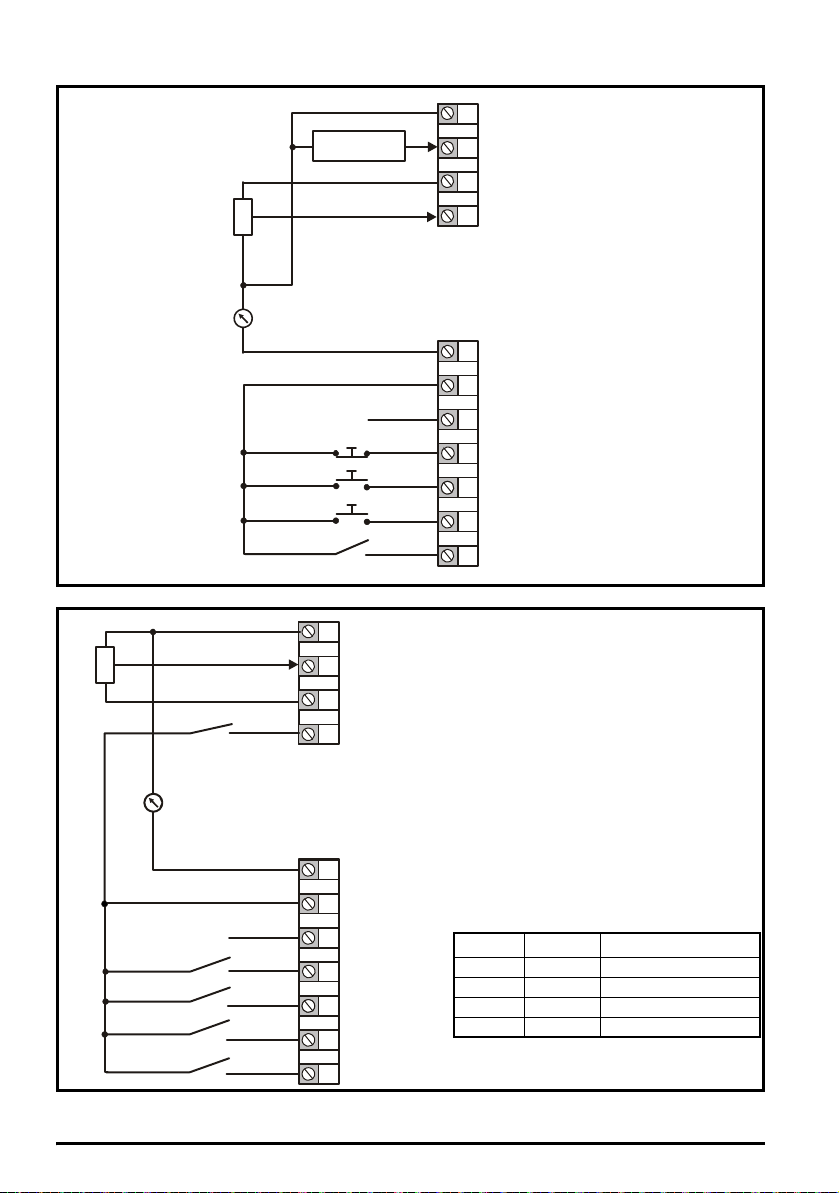
Figure 4-4 Pr 00.005 = AI. (60 Hz)
1
2
4
0V
Current speed
reference input
Current speed reference
input (AI 1)
Voltage speed reference
input (AI 2)
5
+ 10 V output
7
9
10
Digital output
(zero frequency)
Not stop
11
12
13
14
Jog forward
Run
Analog output 1
(motor frequency)
Analog input 1/
input 2 select
+ 24 V output
10k
1
2
4
0V
Voltage speed reference
Reference select
input (AI 1)
5
+ 10 V output
7
9
10
Digital output
(zero frequency)
Drive enable
11
12
13
14
Run reverse
Run forward
Analog output 1
(motor frequency)
Reference select
+ 24 V output
10k
Terminal 5 Terminal 14 Reference selected
0 0 Analog reference 1*
0 1 P r e s e t s p e e d 2 *
1 0 Preset speed 3*
1 1 Preset speed 4*
Figure 4-5 Pr 00.005 = AV.Pr (50 Hz)
*Refer to Drive User Guide.
16 Unidrive M200-201 Quick Start Guide
Issue Number: 6
Page 17
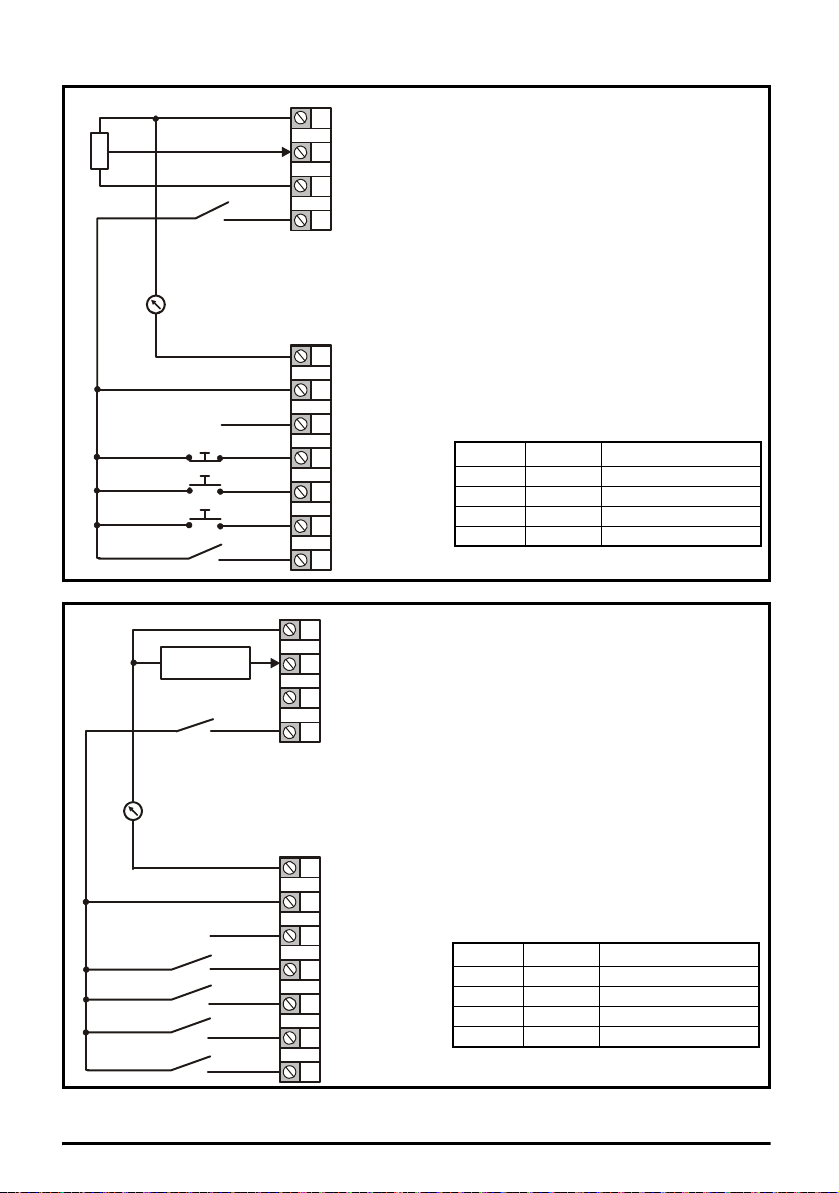
Figure 4-6 Pr 00.005 = AV.Pr (60 Hz)
1
2
4
0V
Voltage speed reference
input (AI 1)
Reference select
5
+ 10 V output
7
9
10
Digital output
(zero frequency)
Not stop
11
12
13
14
Jog forward
Run
Analog output 1
(motor frequency)
Reference select
+ 24 V output
10k
Terminal 5 Terminal 14 Reference selected
0 0 Analog reference 1*
0 1 Preset speed 2*
1 0 Preset speed 3*
1 1 Preset speed 4*
1
2
4
0V
Current speed
reference input
Current speed
reference input (AI 1)
Reference select
Reference select
5
+ 10 V output
7
9
10
Digital output
(zero frequency)
Drive enable
11
12
13
14
Run reverse
Run forward
Analog output 1
(motor frequency)
+ 24 V output
Terminal 5 Terminal 14 Reference selected
0 0 Analog reference 1*
0 1 Preset speed 2*
1 0 Preset speed 3*
1 1 Preset speed 4*
Figure 4-7 Pr 00.005 = AI.Pr (50 Hz)
*Refer to Drive User Guide.
Unidrive M200-201 Quick Start Guide 17
Issue Number: 6
Page 18
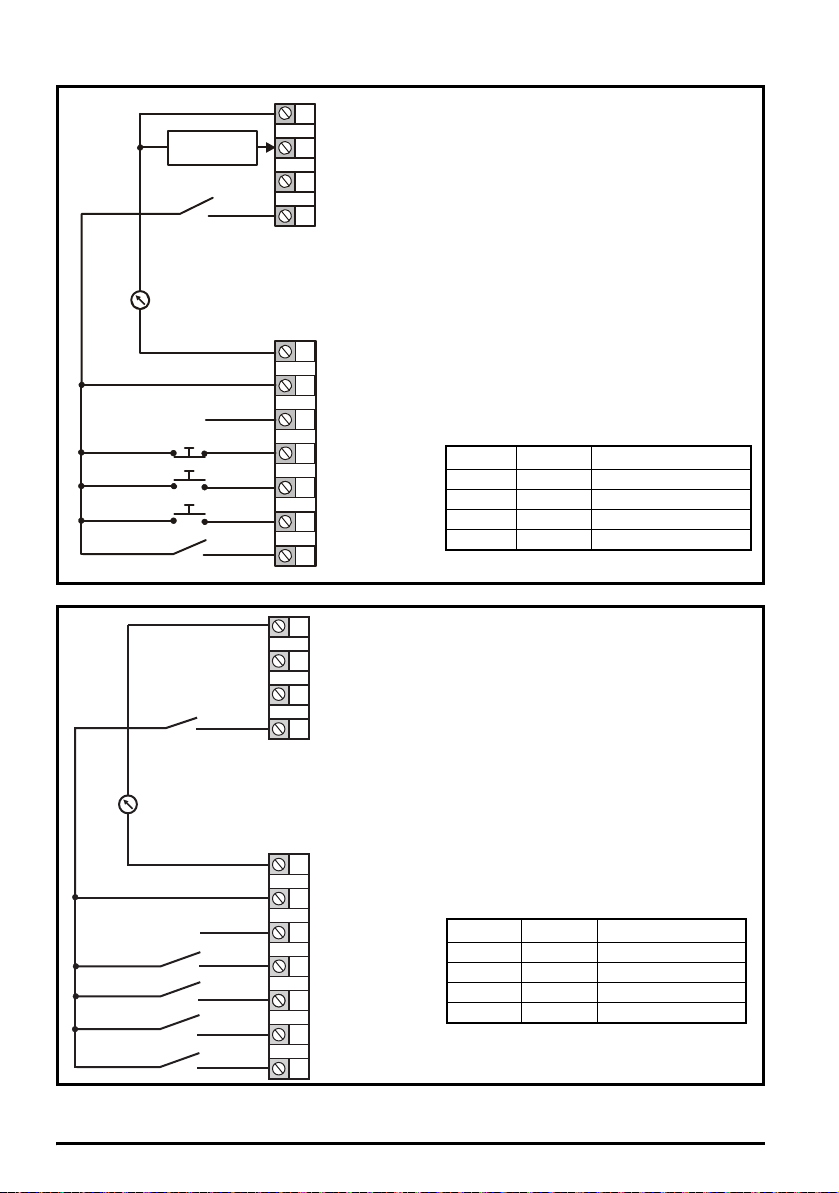
Figure 4-8 Pr 00.005 = AI.Pr (60 Hz)
1
2
4
0V
Current speed reference
input (AI 1)
Reference select
5
+ 10 V output
7
9
10
Digital output
(zero frequency)
Not stop
11
12
13
14
Jog forward
Run
Analog output 1
(motor frequency)
Reference select
+ 24 V output
Current speed
reference input
Terminal 5 Terminal 14 Reference selected
0 0 Analog reference 1*
0 1 Preset speed 2*
1 0 Preset speed 3*
1 1 Preset speed 4*
1
2
4
0V
Voltage speed reference
Reference select
Reference select
input (AI 1)
5
+ 10 V output
7
9
10
Digital output
(zero frequency)
Drive enable
11
12
13
14
Run reverse
Run forward
Analog output 1
(motor frequency)
+ 24 V output
Terminal 5 Terminal 14 Reference selected
0 0 Preset speed 1*
0 1 Preset speed 2*
1 0 Preset speed 3*
1 1 Preset speed 4*
Figure 4-9 Pr 00.005 = Preset (50 Hz)
*Refer to Drive User Guide.
18 Unidrive M200-201 Quick Start Guide
Issue Number: 6
Page 19
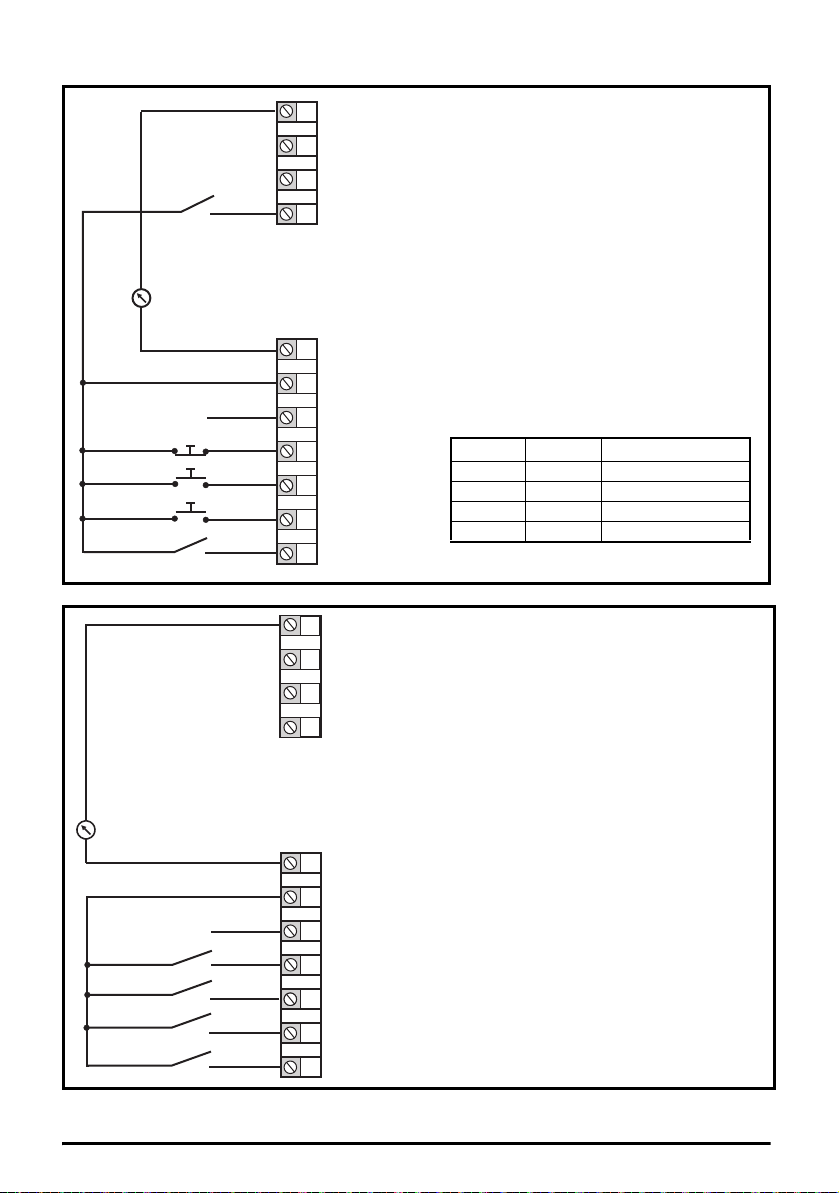
Figure 4-10 Pr 00.005 = Preset (60 Hz)
1
2
4
0V
Voltage speed reference
input (AI 1)
Reference select
5
+ 10 V output
7
9
10
Digital output
(zero frequency)
Not stop
11
12
13
14
Jog forward
Run
Analog output 1
(motor frequency)
Reference select
+ 24 V output
Terminal 5 Terminal 14 Reference selected
0 0 Preset speed 1*
0 1 Preset speed 2*
1 0 Preset speed 3*
1 1 Preset speed 4*
1
2
4
0V
Voltage speed reference
Voltage speed reference
input (AI 2)
input (AI 1)
5
+ 10 V output
7
9
10
Digital output
(zero frequency)
Drive enable
11
12
13
14
Run reverse
Run forward
Analog output 1
(motor frequency)
Analog input 1/
input 2 select
+ 24 V output
When Pr 00.005 is set to Pad, to run in reverse:
Set Pr 00.017 to On
The keypad reference can now be set to a negative
frequency to run the motor in the reverse direction.
Figure 4-11 Pr 00.005 = Pad (50 Hz & 60 Hz)
*Refer to Drive User Guide.
Unidrive M200-201 Quick Start Guide 19
Issue Number: 6
Page 20

Figure 4-12 Pr 00.005 = Pad.Ref (50 Hz & 60 Hz)
1
2
4
0V
Voltage speed reference
Voltage speed reference
input (AI 2)
input (AI 1)
5
+ 10 V output
7
9
10
Digital output
(zero frequency)
Drive enable
11
12
13
14
Run reverse
Run forward
Analog output 1
(motor frequency)
Analog input 1/
input 2 select
+ 24 V output
1
2
4
0V
Voltage speed reference
input (AI 1)
DOWN
5
+ 10 V output
7
9
10
Digital output
(zero frequency)
Drive enable
11
12
13
14
Run reverse
Run forward
Analog output 1
(motor frequency)
UP
+ 24 V output
When Pr 00.005 is set to E.Pot, the following
parameters may need to be adjusted:
• Motorized pot up/down rate (s/100 %)*
• Motorized pot bipolar select (0 = unipolar, 1 =
bipolar)*
• Motorized pot mode: 0 = zero at power-up, 1 = last
value at power-up, 2 = zero at power-up and only
change when the drive is running*,
3 = last value at power-up and only change when
drive is running, 4 = zero at power-up and drive
disabled, only change when the drive is running.
* Refer to Drive User Guide
Figure 4-13 Pr 00.005 = E.Pot (50 Hz)
20 Unidrive M200-201 Quick Start Guide
Issue Number: 6
Page 21

Figure 4-14 Pr 00.005 = E.Pot (60 Hz)
1
2
4
0V
Voltage speed reference
input (AI 1)
DOWN
5
+ 10 V output
7
9
10
Digital output
(zero frequency)
Not stop
11
12
13
14
Jog forward
Run
Analog output 1
(motor frequency)
UP
+ 24 V output
When Pr 00.005 is set to E.Pot, the following
parameters may need to be adjusted:
• Motorized pot up/down rate (s/100 %)*
• Motorized pot bipolar select*
(0 = unipolar, 1 = bipolar)
• Motorized pot mode: 0 = zero at power-up, 1 = last
value at power-up, 2 = zero at power-up and only
change when the drive is running*,
3 = last value at power-up and only chan ge when
drive is running, 4 = zero at power-up and drive
disabled, only change when the drive is running.
* Refer to Drive User Guide
1
2
4
0V
Current speed
reference input
Current speed reference
input (AI 1)
Torque reference
input (AI 2)
5
+ 10 V output
7
9
10
Digital output
(zero frequency)
Drive enable
11
12
13
14
Run reverse
Run forward
Analog output 1
(motor frequency)
Torque mode
select
+ 24 V output
10k
When torque mode is selected and the
drive is connected to an unloaded motor,
the motor speed may increase rapidly to
the maximum speed (Pr 00.002 +10 %)
WARNIN G
Figure 4-15 Pr 00.005 = torque (50 Hz)
Unidrive M200-201 Quick Start Guide 21
Issue Number: 6
Page 22

Figure 4-16 Pr 00.005 = torque (60 Hz)
1
2
4
0V
Current speed
reference input
Current speed reference
input (AI 1)
Torque reference
input (AI 2)
5
+ 10 V output
7
9
10
Digital output
(zero frequency)
Not stop
11
12
13
14
Jog forward
Run
Analog output 1
(motor frequency)
Torque mode
select
+ 24 V output
10k
When torque mode is selected and the
drive is connected to an unloaded motor,
the motor speed may increase rapidly to
the maximum speed (Pr 00.002 +10 %)
WARNIN G
1
2
4
0V
4 - 20 mA PID
feedback input
PID feedback
input (AI 1)
PID reference
input (AI 2)
5
+ 10 V output
7
9
10
Digital output
(zero frequency)
Drive enable
11
12
13
14
Run reverse
Run forward
Analog output 1
(motor frequency)
PID enable
+ 24 V output
0-10 V PID
Reference input
When Pr 00.005 is set to Pid, the following parameters may
need to be adjusted:
• PID proportional gain*
• PID integral gain*
• PID feedback invert*
• PID output upper limit (%)*
• PID output lower limit (%)*
* Refer to Drive User Guide.
Figure 4-17 Pr 00.005 = Pid (50 Hz)
22 Unidrive M200-201 Quick Start Guide
Issue Number: 6
Page 23

Figure 4-18 Pr 00.005 = Pid (60 Hz)
1
2
4
0V
0-10 V PID
Reference input
4 - 20 mA PID
feedback input
PID feedback
input (AI 1)
PID reference
input (AI 2)
5
+ 10 V output
7
9
10
Digital output
(zero frequency)
Not stop
11
12
13
14
Jog forward
Run
Analog output 1
(motor frequency)
PID enable
+ 24 V output
When Pr 00.005 is set to Pid, the following parameters may
need to be adjusted:
• PID proportional gain*
• PID integral gain*
• PID feedback invert*
• PID output upper limit (%)*
• PID output lower limit (%)*
* Refer to Drive User Guide.
WARNING
4.5 EMC
4.5.1 Internal EMC filter
It is recommended that the internal EMC filter be kept in place unless there is a specific reason for
removing it. If the drive is used as a motoring drive as part of a regen system, then the internal EMC
filter must be removed.
The internal EMC filter reduces radio-frequency emission into the line power supply.
For longer motor cables, the filter continues to provide a useful reduction in emission levels and
when used with any length of shielded motor cable up to the limit for the drive, it is unlikely that
nearby industrial equipment will be disturbed. It is recommended that the filter be used in all
applications unless the instructions given above require it to be removed, or where the ground
leakage current is unacceptable.
4.5.2 Removing the internal EMC filter
The supply must be disconnected before removing the internal EMC filter.
Unidrive M200-201 Quick Start Guide 23
Issue Number: 6
Page 24

Figure 4-19 Removal of the internal EMC filter (size 2 shown)
1
To electrically disconnect the internal EMC filter, remove the screw as shown above (1).
4.5.3 Further EMC precautions
Further EMC precautions are required if more stringent EMC emission requirements apply:
• Operation in the first environment of EN 61800-3: 2004
• Conformity to the generic emission standards
• Equipment which is sensitive to electrical interference operating nearby
In this case it is necessary to use:
• The optional external EMC filter
• A shielded motor cable, with shield clamped to the grounded metal panel
• A shielded control cable, with shield clamped to the grounded metal panel
Full instructions are given in the Drive User Guide.
A full range of external EMC filters are also available for use with Unidrive M200 / 201, shown in the
Drive User Guide.
24 Unidrive M200-201 Quick Start Guide
Issue Number: 6
Page 25

5 Keypad and display
1
2
3
4
5
6
VAHz rpm %
1
V A Hz rpm %
7
The keypad and display provide information to the user regarding the operating status of the drive
and trip codes, and provide the means for changing parameters, stopping and starting the drive, and
the ability to perform a drive reset.
Figure 5-1 Unidrive M200 keypad detail Figure 5-2 Unidrive M201 keypad detail
(1) The Enter button is used to enter parameter view or edit mode, or to accept a parameter edit.
(2 / 5) The Navigation keys can be used to select individual parameters or to edit parameter values.
(3) The Stop / Reset key is used to stop and reset the drive in keypad mode. It can also be used to
reset the drive in terminal mode.
(4) The Start key is used to start the drive in keypad mode.
(6) The Escape key is used to exit from the parameter edit / view mode.
(7) The Speed ref pot is used to control the speed reference in keypad mode (only on Unidrive
M201).
Table 5-1 Status indications
String Description
The drive is inhibited and cannot be run. The Drive Enable signal
inh
is not applied to the drive enable terminal or is set to 0. The other
conditions that can prevent the drive from enabling are shown as
bits in Enable Conditions.
rdy
The drive is ready to run. The drive enable is active, but the drive
inverter is not active because the final drive run is not active
StoP The drive is stopped / holding zero speed. Enabled
S.Loss Supply loss condition has been detected Enabled
dc inj The drive is applying dc injection braking Enabled
Er
UV
Unidrive M200-201 Quick Start Guide 25
Issue Number: 6
The drive has tripped and no longer controlling the motor. The trip
code appears on the display.
The drive is in the under voltage state either in low voltage or high
voltage mode.
Drive output
stage
Disabled
Disabled
Disabled
Disabled
Page 26

5.1 Saving parameters
When changing a parameter in Menu 0, the new value is saved when pressing the Enter button
to return to parameter view mode from parameter edit mode.
If parameters have been changed in the advanced menus, then the change will not be saved
automatically. A save function must be carried out.
Procedure
1. Select ‘Save'* in Pr mm.000 (alternatively enter a value of 1001* in Pr mm.000)
2. Either:
• Press the red reset button
• Carry out a drive reset through serial communications by setting Pr 10.038 to 100
* If the drive is in the under voltage state (i.e. when the AI-Backup adaptor terminals are being
supplied from a +24 Vdc supply) a value of 1001 must be entered into Pr mm.000 to perform a save
function.
5.2 Restoring parameter defaults
Restoring parameter defaults by this method saves the default values in the drives memory. User
Security Status (00.010) and User Security Code (00.025) are not affected by this procedure).
Procedure
1. Ensure the drive is not enabled, i.e. terminal 11 is open or is OFF (0)
2. Select 'Def.50’ or 'Def.60' in Pr mm.000. (alternatively, enter 1233 (50 Hz settings) or 1244 (60
Hz settings) in Pr mm.000).
3. Either:
• Press the red reset button
Carry out a drive reset through serial communications by setting Pr 10.038 to 100
26 Unidrive M200-201 Quick Start Guide
Issue Number: 6
Page 27

6 Basic parameters (Menu 0)
Menu 0 is used to bring together various commonly used parameters for basic easy set up of the
drive. All the parameters in Menu 0 appear in other menus in the drive (denoted by {…}). Menus 22
can be used to configure the parameters in Menu 0.
6.1 Menu 0: Basic parameters
(Ú) Default (Ö)
Parameter
Minimum Reference
00.001
Clamp
Maximum Reference
00.002
Clamp
00.003 Acceleration Rate 1 ±VM_ACCEL_RATE s/100 Hz 5.0 s/100 Hz RW Num US
00.004 Deceleration Rate 1 ±VM_ACCEL_RATE s/100 Hz 10.0 s/100 Hz RW Num US
00.005 Drive Configuration
00.006 Motor Rated Current 0.00 to VM_RATED_CURRENT A
00.007 Motor Rated Speed 0.0 to 80000.0 rpm
00.008 Motor Rated Voltage 0 to VM_AC_VOLTAGE_SET V
Motor Rated Power
00.009
Factor
00.010 User Security Status
00.015 Jog Reference 0.00 to 300.00 Hz 1.50 Hz RW Num US
00.016 Analog Input 1 Mode
Bipolar Reference
00.017
Enable
00.018 Preset Reference 1 ±VM_SPEED_FREQ_REF Hz 0.00 Hz RW Num US
00.025 User Security Code 0 to 9999 0 RW Num ND NC PT US
Power-up Keypad
00.027
Control Mode
Reference
00.028 Ramp Mode Select
00.029 Ramp Enable Off (0) or On (1) On (1) RW Bit US
00.030 Parameter Cloning
00.031 Stop Mode
Dynamic V to F
00.032
Select / Flux
Optimization Select
±VM_NEGATIVE_REF_CLAMP1 Hz 0.00 Hz RW Num US
4-20.H (-2), 20-4.H (-1), 0-20 (0), 20-
Range
OL RFC-A OL RFC-A
±VM_POSITIVE_REF_CLAMP Hz
AV (0), AI (1), AV.Pr (2), AI.Pr (3),
Preset (4), Pad (5), Pad.Ref (6),
E.Pot (7), torque (8), Pid (9)
0.00 to 1.00 0.85 RW Num RA US
LEVEL.0 (0), ALL (1), r.only.0 (2),
r.only.A (3), Status (4), no.acc(5)
4-20.S (-6), 20-4.S (-5),
4-20.L (-4), 20-4.L (-3),
0 (1), 4-20.tr (2), 20-4.tr (3),
4-20 (4), 20-4 (5), Volt (6)
Off (0) or On (1) Off (0) RW Bit US
Reset (0), Last (1), Preset (2) Reset (0) RW Txt US
Fast (0), Std (1), Std.bst (2),
Fst.bst (3)
None (0), rEAd (1), Prog (2),
Auto (3), boot (4)
CoASt (0), rP (1), rP.dc I (2),
dc I (3), td.dc I (4), dis (5),
No.rP (6)
0 to 1 0 RW Num US
50Hz default: 50.00 Hz
60Hz default: 60.00 Hz
AV (0)* RW Txt PT US
Maximum Heavy Duty
Rating A
50Hz default:
1500.0 rpm
60Hz default:
1800.0 rpm
400V drive 50 Hz: 400 V
400V drive 60 Hz: 460 V
50Hz default:
1450.0 rpm
60Hz default:
1750.0 rpm
110V drive: 230 V
200V drive: 230 V
LEVEL.0 (0) RW Num ND NC PT
Volt (6) RW Txt US
Std ( 1) RW Txt U S
None (0) RW Txt NC US
rp (1) RW Txt US
RW Num US
RW Num RA U S
RW Num US
RW Num RA U S
Typ e
Unidrive M200-201 Quick Start Guide 27
Issue Number: 6
Page 28

(Ú) Default (Ö)
Parameter
Catch A Spinning
00.033
Motor
00.034 Digital Input 5 Mode
Digital Output 1
00.035
Control
Analog Output 1
00.036
Control
Maximum Switching
00.037
Frequency
00.038 Autotune 0 to 2 0 to 3 0 RW Num NC US
Motor Rated
00.039
Frequency
Number of Motor
00.040
Poles**
Ur.S (0), Ur (1), Fd
00.041 Control Mode
Low Frequency
00.042
Voltage Boost
00.043 Serial Baud Rate
00.044 Serial Address 1 to 247 1 RW Num US
Reset Serial
00.045
Communications
Brake Controller
00.046
Upper Current
Threshold
Brake Controller
00.047
Lower Current
Threshold
Brake Controller
00.048
Brake Release
Frequency
Brake Controller
00.049
Brake Apply
Frequency
Brake Controller
00.050
Brake Delay
Brake Controller
00.051
Post-brake Release
Delay
Brake Controller
00.053
Initial Direction
Brake Controller
00.054
Brake Apply Through
Zero Threshold
Brake Controller
00.055
Enable
Frequency Controller
00.065
Proportional Gain
Kp1
Frequency Controller
00.066
Integral Gain Ki1
Range
OL RFC-A OL RFC-A
dis (0), Enable (1), Fr.Only (2),
Rv.Only (3)
Input (0), th.Sct (1), th (2),
th.Notr (3), Fr (4)
0 to 21 0 RW Num US
0 to 14 0 RW Txt US
0.667 (0), 1 (1), 2
(2), 3 (3), 4 (4), 6
(5), 8 (6), 12 (7),
16 (8) kHz
0.00 to VM_SPEED_FREQ_REF_
UNIPOLAR Hz
Auto (0) to 32 (16) Auto 0 RW Num US
(2), Ur.Auto (3),
Ur.I (4), SrE (5),
Fd.tap (6)
300 (0), 600 (1), 1200 (2),
2400 (3), 4800 (4), 9600 (5),
19200 (6), 38400 (7), 57600 (8),
76800 (9), 115200 (10)
Off (0) or On (1) Off (0) RW ND NC US
0.00 to 20.00 Hz 1.00 Hz RW Num US
0.00 to 20.00 Hz 2.00 Hz RW Num US
Ref (0), For (1), Rev (2) Ref (0) RW Txt US
0.00 to 25.00 Hz 0.00 Hz RW Num US
dis (0), Relay (1), dig IO (2),
2 (2), 3 (3),
4 (4), 6 (5),
8 (6), 12 (7),
16 (8) kHz
0.0 to 25.0 % 3.0 % RW Num US
0 to 200 % 50 % RW Num US
0 to 200 % 10 % RW Num US
0.0 to 25.0 s 1.0 s RW Num US
0.0 to 25.0 s 1.0 s RW Num US
User (3)
0.000 to
200.000 s/rad
0.00 to
655.35 s2/rad
dis (0) RW Txt US
Input (0) RW Txt US
3 (3) kHz RW Txt US
50Hz: 50.00 Hz
60Hz: 60.00 Hz
Ur.I (4) RW Txt US
19200 (6) RW Txt US
dis (0) RW Txt US
0.100 s/rad RW Num US
0.10 s2/rad
RW Nu m RA US
RW Nu m US
Typ e
28 Unidrive M200-201 Quick Start Guide
Issue Number: 6
Page 29

(Ú) Default (Ö)
Parameter
Sensorless Mode
00.067
Filter
00.069 Spin Start Boost 0.0 to 10.0 1.0 RW Num US
Action on Trip
00.076
Detection
Maximum Heavy
00.077
Duty Current Rating
00.078 Software Version 0 to 999999 RO Num ND NC PT
00.079 User Drive Mode OPEn.LP (1), RFC-A (2) OPEn.LP (1)
Range
OL RFC-A OL RFC-A
4 (0), 5 (1), 6
(2), 8 (3), 12 (4),
20 (5) ms
0 to 31 0 RW Num ND NC PT US
0.00 to 9999.99 A RO Num ND NC PT
4 (0) ms RW Txt US
RFC-A (2)
RW Txt ND NC PT US
Typ e
* With Unidrive M201, the default is Pad (5).
** If this parameter is read via serial communications, it will show pole pairs.
RW
ND
Read /
Write
No
default
value
RO
NC
Read
only
Not
copied
Num
PT
Number
parameter
Protected
parameter
Bit
RA
Bit
parameter
Rating
dependent
Txt Text string Bin
US User save PS
Binary
parameter
Power-down
save
FI Filtered
DE Destination
Unidrive M200-201 Quick Start Guide 29
Issue Number: 6
Page 30

Figure 6-1 Menu 0 logic diagram
2
5
Analog reference
Keypad reference
00.XXX
00.XXX
Key
Read-write
(RW)
parameter
Read-only
(RO)
parameter
Input
terminals
Output
terminals
X
X
X
X
The parameters are all shown in their default settings
00.018
Preset
Reference 1
Preset frequency
reference
14
0
5
00.017
Bipolar
Analog input 1
Analog input
1 mode
Analog input 1/
input 2 select
Analog input 2
Reference
Enable
AV
Pr
Pad
Pad.Ref
E. Pot
tor
Pid
678
9
01.015
00.016
Pr
set
01.050
>
1
01.050
00.005
Drive
Configuration
AI
AV.Pr
AI.Pr
1
2
3
4
30 Unidrive M200-201 Quick Start Guide
Issue Number: 6
Page 31

Frequency
Controller
Proportional
Gain Kp1
Frequency
Controller
Integral
Gain Ki1
Motor Rpm
00.065
00.066
Frequency
Controller
Differential
Feedback
Gain Kd1
RFC-A Frequency -loop
PID
gains
7
108
AT ZE RO
FREQUENCY
Motor Rated Current
Motor Rated Speed
Motor Rated Voltage
Motor Rated Power
Factor
00.006 ~ 00.009
Motor
parameters
Power stage
Control mode
Dynamic
V/f
Select
Low Frequency
Voltage Boost
OL>
Motor-voltage
control
Estimated
Motor
Speed
_
+_+
UVW
Resistor
optional
Drive
RUN
REVERSE
RUN
FORWARD
Minimum
Reference
Reference
Clamp
00.001
00.002
12 13
Ramps
Acceleration
Rate 1
Deceleration
Rate 1
Ramp Mode
Select
00.003
00.004
00.028
RFC-A mode only
00.029
Maximum
Clamp
Ramp
Enable
Analog outputs
TORQUE
Digital output
00.037
05.001
Maximum Switching
Frequency
Output Frequency
00.033
04.011
Torque Mode
Selector
RFC-A
Tor q u e
Producing
Current
Current
Magnitude
Magnetising
Current
+BR_
RFC-A>
OL, RFC-A>
FREQUENCY
04.002
04.001
00.041
00.042
05.004
05.004
03.012
00.032
L3L2L1
Unidrive M200-201 Quick Start Guide 31
Issue Number: 6
Page 32

6.2 Unidrive M200/201 parameter descriptions
Key:
Read /
RW
Write
No
ND
default
value
00.001 {01.007} Minimum Reference Clamp
RW Num US
OL
RFC-A
Set Pr 00.001 at the required minimum output frequency of the drive for both directions of rotation.
The drive speed reference is scaled between Pr 00.001 and Pr 00.002. Pr 00.001 is a nominal value;
slip compensation may cause the actual frequency to be higher. When the drive is jogging, Pr 00.001
has no effect.
00.002 {01.006} Maximum Reference Clamp
RW Num US
OL
RFC-A
Set Pr 00.002 at the required maximum output frequency for both directions of rotation. The drive
speed reference is scaled between Pr 00.001 and Pr 00.002. Pr 00.002 is a nominal value; slip
compensation may cause the actual frequency to be higher. The drive has additional over-speed
protection.
Read
RO
only
Not
NC
copied
±VM_NEGATIVE_REF_CLAMP1 Hz
Ú
±VM_POSITIVE_REF_CLAMP Hz
Ú
Num
PT
Number
parameter
Protected
parameter
Bit
RA
Bit
parameter
Rating
dependent
Txt Text string Bin
US User save PS
Ö
Ö
Binary
parameter
Power-down
save
FI Filtered
DE Destination
0.00 Hz
50.0 Hz default: 50.00 Hz
60.0 Hz default: 60.00 Hz
00.003 {02.011} Acceleration Rate 1
RW Num US
OL
RFC-A
Ú
±VM_ACCEL_RATE s/100 Hz
Ö
5.0 s/100 Hz
Set Pr 00.003 at the required rate of acceleration. Note that larger values produce lower
acceleration. The rate applies in both directions of rotation.
32 Unidrive M200-201 Quick Start Guide
Issue Number: 6
Page 33

00.004 {02.021} Deceleration Rate 1
NOTE
NOTE
RW Num US
OL
RFC-A
Set Pr 00.004 at the required rate of deceleration. Note that larger values produce lower
deceleration. The rate applies in both directions of rotation.
00.005 {11.034} Drive Configuration
RW Txt PT US
OL
* With Unidrive M201, the default is Pad (5).
Use Pr 00.005 to select the required frequency/speed reference as follows:
Value Text Description
0AV
1AI
2AV.Pr
3 AI.Pr
4Preset
5Pad
6 Pad.Ref
7E.Pot
8 torque
9Pid
±VM_ACCEL_RATE s/100 Hz
Ú
AV (0), AI (1), AV.Pr (2), AI.Pr (3),
Preset (4), Pad (5), Pad.Ref (6),
Ú
E.Pot (7), torque (8), Pid (9)
Analog input 1 (voltage) Analog input 2 (voltage) selected by terminal
(Local/Remote)
Analog input 1 (current) or Analog input 2 (voltage) selected by terminal
(Local/Remote)
Analog input 1 (voltage) or 3 presets selected by terminal
Analog input 1 (current) or 3 presets selected by terminal
Four presets selected by terminal
Keypad reference
Keypad reference with terminal control
Electronic Potentiometer
Torque mode, Analog input 1 (current frequency reference) or Analog input 2
(voltage torque reference) selected by terminal
PID mode, Analog input 1 (current feedback source) and Analog input 2
(voltage reference source)
Ö
Ö
10.0 s/100 Hz
AV ( 0 ) *
A change to Pr 00.005 is set by pressing the MODE key on exit from parameter edit mode.
The drive must be disabled, stopped or tripped for a change to take place. If Pr 00.005 is
changed while the drive is running, when the MODE key is pressed on exit from parameter
edit mode, Pr 00.005 will change back to its previous value.
When the setting of Pr 00.005 is changed, the appropriate drive configuration parameters
are set back to their default values.
Unidrive M200-201 Quick Start Guide 33
Issue Number: 6
Page 34

00.006 {05.007} Motor Rated Current
RW Num RA US
OL
RFC-A
The rated current parameter must be set to the maximum continuous current of the motor (taken
from the name plate). The motor rated current is used in the following:
• Current limits
• Motor thermal overload protection
• Vector mode voltage control
• Slip compensation (see Enable Slip Compensation)
• Dynamic V/F control
00.007 {05.008} Motor Rated Speed
RW Num US
OL
RFC-A
Set to the rated speed of the motor (taken from the motor name plate). The motor rated speed is
used to calculate the correct slip speed for the motor.
00.008 {05.009} Motor Rated Voltage
RW Num RA US
OL
RFC-A
0.00 to VM_RATED_CURRENT A
Ú
Ú
Ú
0.0 to 80000.0 rpm
0 to VM_AC_VOLTAGE_SET V
Ö
Ö
Ö
Maximum Heavy
Duty Rating A
50 Hz default: 1500.0 rpm
60 Hz default: 1800.0 rpm
50 Hz default: 1450.0 rpm
60 Hz default: 1750.0rpm
110 V drive: 230 V
200 V drive: 230 V
400 V drive 50 Hz: 400 V
400 V drive 60 Hz: 460 V
The Rated Voltage (00.008) and the Rated Frequency (00.039) are used to define the voltage to
frequency characteristic applied to the motor. The Rated Frequency (00.039) is also used in
conjunction with the Motor Rated Speed (00.007) to calculate the rated slip for slip compensation.
00.009 {05.010} Motor Rated Power Factor
RW Num RA US
OL
RFC-A
Enter the motor rated power factor cos
The drive can measure the motor rated power factor by performing a rotating autotune (see Autotune
(Pr 00.038).
Ú
0.00 to 1.00
Ö
ϕ (taken from the motor name plate).
0.85
34 Unidrive M200-201 Quick Start Guide
Issue Number: 6
Page 35

00.010 {11.044} User Security Status
RW Num ND NC PT US
OL
RFC-A
LEVEL.0 (0), ALL (1), r.only.0 (2),
Ú
r.only.A (3), Status (4), no.Acc (5)
Ö
LEVEL.0 (0)
This parameter controls access via the drive keypad as follows:
Value Text Function
0 Menu 0 (LEVEL.0)
1 All Menus (ALL) All writable parameters are visible and available to be edited.
Read-only Menu 0
2
(r.only.0)
3 Read-only (r.only.A) All parameters are read-only however all menus and parameters are visible.
4 Status Only (Status)
5 No Access (no.Acc)
All writable parameters are available to be edited but only parameters in
Menu 0 are visible.
All parameters are read-only. Access is limited to Menu 0 parameters only.
The keypad remains in status mode and no parameters can be viewed or
edited.
The keypad remains in status mode and no parameters can be viewed or
edited. Drive parameters cannot be accessed via a comms/fieldbus interface
in the drive or any option module.
00.015 {01.005} Jog Reference
RW Num US
OL
RFC-A
Ú
0.00 to 300.00 Hz
Ö
1.50 Hz
Defines the reference when jog is enabled.
Unidrive M200-201 Quick Start Guide 35
Issue Number: 6
Page 36

00.016 {07.007} Analog Input 1 Mode
NOTE
NOTE
RW Txt US
4-20.S (-6), 20-4.S (-5), 4-20.L (-4),
OL
Defines the mode of analog input 1.
The table below gives all the possible analog input modes.
Value Text Function
-6 4-20.S Stop on loss
-5 20-4.S Stop on loss
-4 4-20.L 4-20 mA switching to equivalent of 4 mA input current on loss
-3 20-4.L 20-4 mA switching to equivalent of 20 mA input current on loss
-2 4-20.H 4-20 mA hold at level before loss on loss
-1 20-4.H 20-4 mA hold at level before loss on loss
0 0-20 0-20 mA
1 20-0 20-0 mA
2 4-20.tr 4-20 mA trip on loss
3 20-4.tr 20-4 mA trip on loss
4 4-20 4-20 mA no action on loss
5 20-4 20-4 mA no action on loss
6 Volt Voltage
20-4.L (-3), 4-20.H (-2), 20-4.H (-1),
Ú
0-20 (0), 20-0 (1), 4-20.tr (2),
20-4.tr (3), 4-20 (4), 20-4 (5), Volt (6)
In 4-20 mA and 20-4 mA modes loss of input is detected if the current falls below 3 mA.
Ö
Vol t (6 )
If both analog inputs (A1 and A2) are to be set-up as voltage inputs, and if the
potentiometers are supplied from the drive's +10 V rail (terminal T3), they must have a
resistance >4 kΩ each.
00.017 {01.010} Bipolar Reference Enable
RW Bit US
OL
RFC-A
Pr 00.017 determines whether the reference is uni-polar or bi-polar.
See Minimum Reference Clamp (00.001). Allows negative speed reference in keypad mode.
Ú
Off (0) or On (1)
Ö
Off (0)
36 Unidrive M200-201 Quick Start Guide
Issue Number: 6
Page 37

00.018 {01.021} Preset Reference 1
RW Num US
OL
RFC-A
If the preset reference has been selected (see Pr 00.005), the speed at which the motor runs is
determined by these parameters.
See Drive Configuration (00.005).
00.025 {11.030} User Security Code
RW Num ND NC PT US
OL
RFC-A
If any number other than 0 is programmed into this parameter, user security can be applied so that
no parameters except Pr 00.010 can be adjusted with the keypad. When this parameter is read via a
keypad it appears as zero. Refer to the Drive User Guide for further information.
00.027 {01.051} Power-up Keypad Control Mode Reference
RW Txt ND NC PT US
OL
RFC-A
±VM_SPEED_FREQ_REF Hz
Ú
Ú
Ú
Reset (0), Last (1), Preset (2)
0-9999
Ö
Ö
Ö
0.00 Hz
0
Reset (0)
Defines which value of keypad control mode reference is displayed at power-up.
Value Text Description
0 Reset Keypad reference is zero
1 Last Keypad reference is the last used value
2 Preset Keypad reference is copied from Preset Reference 1 (00.018)
00.028 {02.004} Ramp Mode Select
RW Txt US
OL
RFC-A
Defines the mode used by the ramp system.
Unidrive M200-201 Quick Start Guide 37
Issue Number: 6
Ú
0: Fast ramp
1: Standard ramp
2: Standard ramp with motor voltage boost
Fast (0), Std (1), Std.bst (2),
Fst.bst (3)
Ö
Std (1)
Page 38

3: Fast ramp with motor voltage boost
Fast ramp is linear deceleration at programmed rate, normally used when a braking resistor is
installed.
Standard ramp is controlled deceleration to prevent DC bus over-voltage trips, normally used when
there is no braking resistor installed.
If a high motor voltage mode is selected, deceleration rates can be faster for a given inertia but motor
temperatures will be higher.
00.029 {02.002} Ramp Enable
RW Bit US
OL
RFC-A Off (0) or On (1) On (1)
Setting Pr 00.029 to 0 allows the user to disable the ramps. This is generally used when the drive is
required to closely follow a speed reference which already contains acceleration and deceleration
ramps.
OL
RFC-A
* Only a value of 3 or 4 in this parameter is saved.
If Pr 00.030 is equal to 1 or 2, this value is not transferred to the EEPROM or the drive. If Pr 00.030 is
set to a 3 or 4 the value is transferred.
Parameter string Parameter value Comment
For further information, please refer to Chapter 9 NV Media Card Operation on page 56.
Ú Ö
00.030 {11.042} Parameter Cloning
RW Txt NC US*
None (0), Read (1), Program (2),
Ú
None 0 Inactive
Read 1 Read parameter set from the NV Media Card
Program 2 Programming a parameter set to the NV Media Card
Auto 3 Auto save
Boot 4 Boot mode
Auto (3), Boot (4)
Ö
None (0)
38 Unidrive M200-201 Quick Start Guide
Issue Number: 6
Page 39

00.031 {06.001} Stop Mode
RW Txt US
OL
Ú
RFC-A
Defines how the motor is controlled when the run signal is removed from the drive.
Value Text Description
0 Coast Coast stop
1 rp Ramp stop
2 rP.dcI Ramp stop + 1 second dc injection
3 dc I Injection braking stop with detection of zero speed
4 td.dcI Timed injection braking stop
5 Dis Disable
6 No.rP No ramp (RFC-A mode only)
See the Drive User Guide for further information.
00.032 {05.013} Dynamic V To F Select / Flux Optimisation Select
RW Num US
OL
RFC-A
Set to 1 to enable Dynamic V to F mode.
Ú
0: Fixed linear voltage to frequency ratio (constant torque - standard load)
1: Voltage to frequency ratio dependant on load current. This gives a higher motor efficiency.
CoASt (0), rP (1), rP.dc I (2),
dc I (3), td.dc I (4), dis (5)
CoASt (0), rP (1), rP.dc I (2),
dc I (3), td.dc I (4), dis (5), No.rP (6)
0 to 1
Ö
Ö
rP (1)
0
00.033 {06.009} Catch a Spinning Motor
RW Txt US
OL
RFC-A
If the drive is to be configured in fixed boost mode (Pr 00.041 = Fd or SrE) with catch a spinning
motor software enabled, an autotune (see Pr 00.038 on page 42) must be carried out to measure the
motor's stator resistance beforehand. If a stator resistance is not measured, the drive may trip on 0 V
or OI.AC while trying to catch a spinning motor.
Pr 00.033 Text Function
0 Dis Disabled
1 Enable Detect all frequencies
2 Fr.Only Detect positive frequencies only
3 Rv.Only Detect negative frequencies only
Unidrive M200-201 Quick Start Guide 39
Issue Number: 6
dis (0), Enable (1), Fr.Only (2),
Ú
Rv.Only (3)
Ö
dis (0)
Page 40

00.034 {08.005} Digital Input 5 Mode
RW Txt US
OL
RFC-A
This parameter selects the function of Digital Input 5.
Value Text Function
0 Input (0) Digital input
1th.Sct (1)
2th (2)
3 th.Notr (3) Temperature measurement input with no trips
4 Fr (4) Frequency input
00.035 {08.091} DO1 Control (terminal 10)
RW Num US
OL
RFC-A
Defines the behaviour of digital output 1.
Value Description
0
1 Drive running signal (RUN)
2 Frequency arrived signal (FAR)
3 Frequency level detection signal (FDT1)
4 Frequency level detection signal (FDT2)
5 Overload detection signal (OL)
6 Power off state (LU)
7 External fault stop (EXT)
8 Frequency upper limit (FHL)
9 Frequency lower limit (FLL)
10 Drive running at zero frequency
14 Drive (RDY)
15 Drive OK
18 Brake release
19 Torque limiting (Valid while the torque is limited by torque limiting value 1/2)
20 Forward or reverse
21 Motor 1 or 2
Input (0), th.Sct (1), th (2), th.Notr
Ú
Ú
User defined by Digital IO1 Source/Destination A, Digital IO2 Source/Destination A,
Relay 1 Output Source A, or Relay 2 Output Source A.
(3), Fr (4)
Temperature measurement input with short circuit detection
(Resistance <50 Ω )
Temperature measurement input without short circuit detection but
with th trip
0-21
Ö
Ö
Input (0)
0
40 Unidrive M200-201 Quick Start Guide
Issue Number: 6
Page 41

00.036 {07.055} Analog Output 1 Control
RW Txt US
OL
RFC-A
Defines the functionality of Analog Output 1.
OL
RFC-A
Defines the maximum switching frequency that can be used by the drive.
See the Drive User Guide for drive derating data.
Ú
Value Description
0 User defined by Analog Output 1 Source A
1 Frequency output
2 Frequency reference
3 Motor speed
4 Current Magnitude
6 Torque output
7 Torque current output
8 Voltage output
9 DC bus voltage (0~800 V)
10 Analog Input 1
11 Analog Input 2
12 Power output (0~2 x Pe)
13 Torque limitation
14 Torque reference (0~300 %)
00.037 {05.018} Maximum Switching Frequency
RW Txt US
0.667 (0), 1 (1), 2 (2), 3 (3), 4 (4),
Ú
Pr 00.037 Text Description
0 0.667 667 Hz switching frequency
1 1 1 kHz switching frequency
2 2 2 kHz switching frequency
3 3 3 kHz switching frequency
4 4 4 kHz switching frequency
5 6 6 kHz switching frequency
6 8 8 kHz switching frequency
7 12 12 kHz switching frequency
8 16 16 kHz switching frequency
6 (5), 8 (6), 12 (7), 16 (8) kHz
2 (2), 3 (3), 4 (4), 6 (5), 8 (6), 12 (7),
0 to 14
16 (8) kHz
Ö
Ö
3 (3) kHz
0
Unidrive M200-201 Quick Start Guide 41
Issue Number: 6
Page 42

00.038 {05.012} Autotune
WARNING
RW Num NC US
OL
RFC-A 0 to 3
Defines the auto-tune test to be performed.
There are two autotune tests available in open loop mode, a stationary and a rotating test. A rotating
autotune should be used whenever possible so the measured value of power factor of the motor is
used by the drive.
Open Loop and RFC-A:
1. A stationary autotune can be used when the motor is loaded and it is not possible to remove the
2. A rotating autotune should only be used if the motor is unloaded. A rotating autotune first
RFC-A only:
3. This test measures the mechanical characteristic of the motor and load by rotating the motor.
Following the completion of an autotune test the drive will go into the inhibit state. The drive must be
placed into a controlled disable condition before the drive can be made to run at the required
reference. The drive can be put in to a controlled disable condition by removing the Safe Torque Off
signal from terminals, setting the Drive Enable to Off (0) or disabling the drive via the Control Word
and Control Word Enable
Ú
load from the motor shaft. To perform a Stationary autotune, set Pr 00.038 to 1,
performs a stationary autotune, as above, then a rotating test is performed in which the motor is
accelerated with currently selected ramps up to a frequency of Rated Frequency (00.039) x 2/3,
and the frequency is maintained at that level for 4 seconds. To perform a Rotating autotune, set
Pr 00.038 to 2.
This test should only be used provided all the basic control parameters have been set-up
correctly. The test measures the motor and load inertia, which can be used in automatic set-up of
the frequency controller gains and in producing a torque feed-forward term. It also measures the
load compensation parameters to cancel resonance effects.
A rotating autotune will cause the motor to accelerate up to 2/3 base speed in the
direction selected regardless of the reference provided. Once complete the motor will
coast to a stop. The enable signal must be removed before the drive can be made to run
at the required reference.The drive can be stopped at any time by removing the run
signal or removing the drive enable.
0 to 2
Ö
0
00.039 {05.006} Motor Rated Frequency
RW Num US
OL
RFC-A
Enter the value from the rating plate of the motor. Defines the voltage to frequency ratio applied to
the motor.
0.00 to VM_SPEED_FREQ_REF_
Ú
UNIPOLAR Hz
Ö
50 Hz: 50.00 Hz
60 Hz: 60.00 Hz
42 Unidrive M200-201 Quick Start Guide
Issue Number: 6
Page 43

00.040 {05.011} Number Of Motor Poles
NOTE
RW Num US
OL
RFC-A
Set to the number of poles of the motor. The auto mode calculates the number of motor poles from
the settings of Pr 00.007 and Pr 00.039.
OL
Ú
00.041 {05.014} Control Mode
RW Txt US
Ú
RFC-A
Defines the drive output mode, which can either be a voltage mode or a current mode.
Value Text Description
0 Ur.S Stator resistance and voltage offset measured at each start
1 Ur No measurements
2 Fd Fixed boost mode.
3 Ur.Auto Stator resistance and voltage offset measured at first drive enable
4 Ur.I Stator resistance and voltage offset measured at each power-up
5 SrE Square law characteristic
6 Fd.tap (6) Fixed boost with taper
Auto (0) to 32 (16)
Ur.S (0), Ur (1), Fd (2), Ur.Auto (3),
Ur.I (4), SrE (5), Fd.tap (6)
Ö
Ö
Auto (0)
Ur.I (4)
The drive default setting is Ur I mode which means that the drive will carry out an autotune
every time the drive is powered-up and enabled. If the load is not going to be stationary
when the drive is powered-up and enabled, then one of the other modes should be
selected. Not selecting another mode could result in poor motor performance or OI.AC,
It.AC or 0 V trips.
00.042 {05.015} Low Frequency Voltage Boost
RW Num US
OL
RFC-A
Determines the boost level when Pr 00.041 is set to Fd, SrE or Fd.tap modes.
Unidrive M200-201 Quick Start Guide 43
Issue Number: 6
Ú
0.0 to 25.0 %
Ö
3 %
Page 44

00.043 {11.025} Serial Baud Rate
NOTE
RW Txt US
OL
RFC-A
Defines the serial baud rate of the drive
Changing the parameters does not immediately change the serial communications settings. See
Reset Serial Communications (00.045) for more details.
OL
RFC-A
Used to define the unique address for the drive for the serial interface. The drive is always a slave
address 0 is used to globally address all slaves, and so this address should not be set in this
parameter.
Changing the parameters does not immediately change the serial communications settings. See
Reset Serial Communications (00.045) for more details.
OL
RFC-A
Ú
00.044 {11.023} Serial Address
RW Num US
Ú
00.045 {11.020} Reset Serial Communications
RW Bit ND NC US
Ú
300 (0), 600 (1), 1200 (2),
2400 (3), 4800 (4), 9600 (5),
19200 (6), 38400 (7),
57600 (8), 76800 (9),
115200 (10)
1 to 247
Off (0) or On (1)
Ö
Ö
Ö
19200 (6)
1
Off (0)
Set to On (1) to update communications set-up.
The display will briefly display On and return to Off on reset.
44 Unidrive M200-201 Quick Start Guide
Issue Number: 6
Page 45

00.046 {12.042} Brake Controller Upper Current Threshold
RW Num US
OL
RFC-A
Defines the upper current threshold for the brake. See Brake Controller Brake Release in Drive User
Guide.
OL
RFC-A
Defines the lower current limit for the brake. See Brake Controller Brake Release in Drive User
Guide.
OL
RFC-A
Defines the Brake Release Frequency. See Brake Controller Brake Release in Drive User Guide.
Ú
00.047 {12.043} Brake Controller Lower Current Threshold
RW Num US
Ú
00.048 {12.044} Brake Controller Brake Release Frequency
RW Num US
Ú
0 to 200 %
0 to 200 %
0.00 to 20.00 Hz
Ö
Ö
Ö
50 %
10 %
1.00 Hz
00.049 {12.045} Brake Controller Brake Apply Frequency
RW Num US
OL
RFC-A
Defines the Brake Apply Frequency. See Brake Controller Brake Release in Drive User Guide.
OL
RFC-A
Defines the pre-brake release delay. See Brake Controller Brake Release in Drive User Guide.
Unidrive M200-201 Quick Start Guide 45
Issue Number: 6
Ú
00.050 {12.046} Brake Controller Brake Delay
RW Num US
Ú
0.00 to 20.00 Hz
0.0 to 25.0 s
Ö
Ö
2.00 Hz
1.0 s
Page 46

00.051 {12.047} Brake Controller Post-brake Release Delay
RW Num US
OL
RFC-A
Defines the post-brake release delay.
OL
RFC-A
Defines the initial direction of the brake.
See Brake Controller Brake Release in Drive User Guide.
OL
RFC-A
Ú
00.053 {12.047} Brake Controller Initial Direction
RW Txt US
Ú
Value Text
00.054 {12.051} Brake Controller Brake Apply Through Zero Threshold
RW Num US
Ú
0.0 to 25.0 s
Ref (0), For (1), Rev (2)
0reF
1For
2Rev
0.00 to 25.00 Hz
Ö
Ö
Ö
1.0 s
Ref (0)
0.00 Hz
Defines if the brake is applied through zero threshold. See Brake Controller Brake Release in Drive
User Guide.
00.055 {12.041} Brake Controller Enable
RW Txt US
OL
RFC-A
dis (0), Relay (1), dig IO (2), User (3)
Ú
Value Text
0Dis
1 Relay
2 dig IO
3 USEr
Ö
dis (0)
46 Unidrive M200-201 Quick Start Guide
Issue Number: 6
Page 47

If Brake Controller Enable (00.055) = 0, the brake controller is disabled.
If Brake Controller Enable (00.055) = 1, the brake controller is enabled with I/O set up to control the
brake via the relay output. Drive ok is re-routed to digital I/O.
If Brake Controller Enable (00.055) = 2, the brake controller is enabled with I/O set up to control the
brake via digital I/O. Drive ok is routed to the relay output.
If Brake Controller Enable (00.055) = 3, the brake controller is enabled, but no parameters are set up
to select the brake output.
00.065 {03.010} Frequency Controller Proportional Gain Kp1
RW Num US
OL
RFC-A 0.000 to 200.000 s/rad 0.100 s/rad
Defines the proportional gain for frequency controller 1.
RFC modes only.
The controller includes a feed forward proportional gain (Kp), a feed forward integral gain (Ki), and a
differential feedback gain (Kd).
Proportional gain (Kp)
If Kp is non-zero and Ki is zero the controller will only have a proportional term, and there must be a
frequency error to produce a torque reference. Therefore as the motor load increases there will be a
difference between the reference and actual frequencies.
Integral gain (Ki)
The integral gain is provided to prevent frequency regulation. The error is accumulated over a period
of time and used to produce the necessary torque reference without any frequency error. Increasing
the integral gain reduces the time taken for the frequency to reach the correct level and increases the
stiffness of the system, i.e. it reduces the positional displacement produced by applying a load torque
to the motor.
Differential gain (Kd)
The differential gain is provided in the feedback of the frequency controller to give additional
damping.
Ú Ö
00.066 {03.011} Frequency Controller Integral Gain Ki1
RW Num US
OL
RFC-A
Defines the integral gain for frequency controller 1. See Frequency Controller Proportional Gain Kp1
(00.065).
Unidrive M200-201 Quick Start Guide 47
Issue Number: 6
Ú Ö
0.00 to 655.35 s
2
/rad 0.10 s2/rad
Page 48

00.067 {03.079} Sensorless Mode Filter
RW Txt US
OL
Ú Ö
RFC-A
Defines the time constant for the filter applied to the output of the frequency estimator system.
00.069 {05.040} Spin Start Boost
RW Num US
OL
RFC-A
Spin Start Boost (00.069) is used by the algorithm that detects the frequency of a spinning motor
when the drive is enabled and Catch A Spinning Motor (00.033) ≥ 1. For smaller motors the default
value of 1.0 is suitable, but for larger motors Spin Start Boost (00.069) may need to be increased.
If Spin Start Boost (00.069) is too small the drive will detect zero speed whatever the frequency of the
motor, and if Spin Start Boost (00.069) is too large the motor may accelerate away from standstill
when the drive is enabled.
00.076 {10.037} Action On Trip Detection
RW Num ND NC PT US
OL
RFC-A
4 (0), 5 (1), 6 (2), 8 (3), 12 (4),
Ú
20 (5) ms
0.0 to 10.0
Ú
0 - 31
Ö
Ö
4 (0) ms
1.0
0
Bit 0: Stop on defined non-important trips
Bit 1: Disable braking resistor overload detection
Bit 2: Disable phase loss stop
Bit 3: Disable braking resistor temperature monitoring
Bit 4: Disable parameter freeze on trip. Refer to Drive User Guide.
00.077 {11.032} Maximum Heavy Duty Rating
RO Num ND NC PT
OL
RFC-A
Displays the maximum heavy duty current rating of the drive.
Ú
0.00 to 9999.99 A
Ö
48 Unidrive M200-201 Quick Start Guide
Issue Number: 6
Page 49

00.078 {11.029} Software Version
RO Num ND NC PT
OL
RFC-A
Displays the software version in the drive.
OL
RFC-A RFC-A (2)
Defines the mode of the drive.
Ú
00.079 {11.031} User Drive Mode
RW Txt ND NC PT US
Ú
0 to 999999
OPEn.LP (1), RFC-A (2)
Ö
OPEn.LP (1)
Ö
Unidrive M200-201 Quick Start Guide 49
Issue Number: 6
Page 50

7 Running the motor
0.02
t
100Hz
0.03
t
0.04
Mot X XXXXXXXXX
No XXXXXXXXXX kg
IP55 I.cl F C 40 s S1
°
VHzmin-1kW cosφA
230
400
50 1445 2.20 0.80 8.50
4.90
CN = 14.5Nm
240
415
50 1445 2.20 0.76 8.50
4.90
CN = 14.4Nm
CTP- VEN 1PHASE 1=0,46A P=110W R.F 32MN
I.E.C 34 1(87)
cos
∅
σ
L
S
R
S
This section takes a new user through all the essential steps to running a motor for the first time.
Table 7-1 Open Loop and RFC-A
Action Detail
Ensure:
• The drive enable signal is not given, terminal 11 is open
Before power up
Power up the drive
Enter minimum and
maximum speeds
Enter accel and
decel rates
Enter motor
nameplate details
Ready to autotune
Autotune
Autotune complete
Tuning of frequency
controller gains
(RFC-A mode only)
Save parameters
Save parameters
Ready to run
Run The drive is now ready to run the motor.
Increasing and
decreasing speed
Stopping
50 Unidrive M200-201 Quick Start Guide
• The run signal is not given, terminal 12/13 is open
• The motor is connected to the drive
• The motor connection is correct for the drive Δ or Y
• The correct supply voltage is connected to the drive
The default setting is Open Loop vector mode. For RFC-A mode set
Pr 00.079 to RFC-A, then press the stop/reset button to save
the parameters.
Ensure:
• The drive displays: Inh
Enter:
• Minimum speed Pr 00.001 (Hz)
• Maximum speed Pr 00.002 (Hz)
Enter:
• Acceleration rate Pr 00.003 (s/100 Hz)
• Deceleration rate Pr 00.004 (s/100 Hz)
Enter:
• Motor rated current in Pr 00.006 (A)
• Motor rated speed in Pr 00.007 (rpm)
• Motor rated voltage in Pr 00.008 (V)
• Motor rated power factor in Pr 00.009
• If the motor is not a standard 50/60 Hz motor, set Pr 00.039
accordingly
The drive is able to perform either a stationary or a rotating autotune.
The motor must be at a standstill before an autotune is enabled.
To perform an autotune:
•Set Pr 00.038 = 1 for a stationary autotune or set Pr 00.038 = 2
for a rotating autotune
• Close the drive enable signal (apply +24 V to terminal 11). The
drive will display ’Rdy’.
• Close the run signal (apply +24 V to terminal 12 or 13). The
display will flash ’tuning’ while the drive is performing the
autotune.
• Wait for the drive to display ‘Inh’ and for the motor to come to a
standstill.
• Remove the drive enable and run signal from the drive.
When the autotune has been completed, Pr
Depending on the application, the frequency controller gains (Pr
and Pr
00.066
) may need to be adjusted.
00.038
will be set to 0
00.065
Select ‘SAVE’ in Pr mm.000 (alternatively enter a value of 1001) and
press the Stop / Reset button to save parameters.
Turning the speed potentiometer will increase and decrease the
speed of the motor.
To stop the motor under ramp control, open either the run forward or
run reverse terminal. If the enable terminal is opened while the motor
is running, the motor will coast to a stop.
Issue Number: 6
Page 51

8 Diagnostics
WARNING
Users must not attempt to repair a drive if it is faulty, nor carry out fault diagnosis other
than through the use of the diagnostic features described in this chapter.
If a drive is faulty, it must be returned to the supplier of the drive for repair.
Table 8-1 Trip indications
Trip
code
C.Acc NV Media Card Write fail Unable to access the NV Media Card.
The Menu 0 parameter
C.bt
modification cannot be saved to
the NV Media Card
NV Media Card cannot be
C.by
accessed as it is being accessed
by an option module
C.cPr
C.d.E
C.dAt NV Media Card data not found
C.FuL NV Media Card full There is not enough space left on the card.
C.OPt
C.rdo
C.tyP
cL.A1 Analog input 1 current loss
CL.bt Trip initiated from the Control Word
Cur.c Current calibration range Current calibration range error.
Cur.O Current feedback offset error Current offset is too large to be trimmed.
dEr.E Derivative file error Contact the supplier of the drive.
NV Media Card file/data is different
to the one in the drive
NV Media Card data location
already contains data
NV Media Card data structure
C.Err
error
NV Media Card trip; option
modules installed are different
between source drive and
destination drive
NV Media Card data blocks are not
C.Pr
compatible with the drive derivative
NV Media Card has the Read Only
bit set
NV Media Card Trip; The voltage
C.rtg
and / or current rating of the source
and destination drives are different
NV Media Card trip; Option module
C.SI
file transfer has failed
NV Media Card parameter set not
compatible with current drive mode
Drive parameters are being
d.Ch
changed
dEr.I Derivative product image error Contact the supplier of the drive
Condition Description
The necessary boot file has not been created on the NV media
card fitted to the drive to take the new parameter value. This
occurs when Parameter Cloning (00.030) is changed to auto or
boot mode, but the drive is not subsequently reset.
An attempt has been made to access a file on NV Media Card,
but the NV Media Card is already being accessed by an option
module. No data is transferred.
A C.cPr trip is initiated if the parameters on the NV Media Card
are different to the drive.
Attempt has been made to store data on a NV Media Card in a
data block which already contains data.
Attempt has been made to access non-existent file or block on
the NV Media Card.
Attempt has been made to access the NV Media Card but an
error has been detected in the data structure on the card.
Resetting the trip will cause the drive to erase and create the
correct folder structure.
The parameter data or default difference data is being
transferred from the NV Media Card to the drive, but the option
module category is different between the source and destination
drives.
If Drive Derivative is different between the source and target
drives. Refer to Drive User Guide.
Attempt has been made to modify a read-only NV Media Card or
a read-only data block.
The current and / or voltage ratings are different between source
and destination drives.
The C.Sl trip is initiated, if the transfer of an option module file to
or from a module failed because the option module does not
respond correctly.
The drive mode in the data block on the NV Media Card is
different from the current drive mode.
Current loss was detected in current mode on Analog input 1
(Terminal 2).
Initiated by setting bit 12 on the control word when the control
word is enabled. Refer to Drive User Guide
A user action or a file system write is active that is changing the
drive parameters and the drive has been commanded to enable.
Unidrive M200-201 Quick Start Guide 51
Issue Number: 6
Page 52

Trip
Sub-trip Reason
1 External Trip = 1
code
Two or more parameters are
dESt
writing to the same destination
parameter
dr.CF Drive configuration Contact the supplier of the drive.
Default parameters have been
EEF
loaded
Et An External trip is initiated
FAN.F Fan fail Indicates the fan or fan circuitry has failed
Fi.Ch File changed A file has been changed, power cycle to clear the trip
FI.In Firmware Incompatibility The user firmware is incompatible with the power firmware.
HFxx trip Hardware faults Internal drive hardware fault (see Drive User Guide).
Output current overload timed out
It.Ac
It.br
no.PS No power board No communication between the power and control boards.
O.Ld1 Digital output overload
O.SPd
Oh.br Braking IGBT over-temperature Braking IGBT over-temperature. Detected by thermal model
Oh.dc DC bus over temperature
Oht.C Control stage over-temperature Control stage over-temperature detected.
Oht.I
Oht.P Power stage over temperature
Oht.r Rectifier over temperature
OI.A1 Analog input 1 over-current Current input on analog input 1 exceeds 24 mA.
OI.AC
2
(I
Braking resistor overload timed out
2
(I
Motor frequency has exceeded the
over frequency threshold
Inverter over temperature based
on thermal model
Instantaneous output over current
detected
Condition Description
The dESt trip indicates that destination output parameters of two
or more logic functions (Menus 7 and 8) within the drive are
writing to the same parameter.
The EEF trip indicates that default parameters have been
loaded. The exact cause/reason of the trip can be identified from
the sub-trip number (see Drive User Guide).
The cause of the trip can be identified from the sub trip number
displayed after the trip string.
Refer to Drive User Guide.
The It.Ac trip indicates a motor thermal overload based on the
output current and motor thermal time constant. The drive will
trip on It.Ac when the accumulator gets to 100 %.
This can occur when:
t)
t)
• There is excessive mechanical load
• Ensure the load is not jammed / sticking
• Check the load on the motor has not changed
• Ensure the motor rated current is not zero
Braking resistor overload has timed out. This can be caused by
excessive braking resistor energy.
The total current drawn from 24 V user supply or from the digital
output has exceeded the limit.
Excessive motor speed (typically caused by mechanical load
driving the motor).
DC bus component over temperature based on a software
thermal model.
IGBT junction over-temperature has been detected based on a
software thermal model.
This trip indicates that a power stage over-temperature has
been detected.
The Oht.r trip indicates that a rectifier over-temperature has
been detected.
The instantaneous drive output current has exceeded.The set
limit.
Possible solutions:
• Increase acceleration/deceleration rate
• If seen during autotune reduce the voltage boost
• Check for short circuit on the output cabling
• Check integrity of the motor insulation using an insulation
tester
• Is the motor cable length within limits for the frame size
• Reduce the values in the current loop gain parameters
52 Unidrive M200-201 Quick Start Guide
Issue Number: 6
Page 53

Trip
code
OI.br
OI.SC Output phase short-circuit Over-current detected on drive output when enabled.
OPt.d
Out.P Output phase loss detected Phase loss has been detected at the drive output.
P. d At
Pb.bt Power board is in bootloader mode Power board is in bootloader mode
Pb.Er
Pb.HF Power board HF
PH.Lo Supply phase loss
r.ALL RAM allocation error
r.b .ht Hot rectifier/brake Over-temperature detected on input rectifier or braking IGBT.
SL.dF
SL.Er
SL.HF Option module 1 hardware fault Option slot 1 on the drive has indicated a hardware fault.
SL.nF
SL.tO
Braking IGBT over current
detected: short circuit protection
for the braking IGBT activated
Option module does not
acknowledge during drive mode
changeover
DC bus voltage has exceeded the
OV
peak level or maximum continuous
level for 15 seconds
Power system configuration data
error
Communication has been lost /
errors detected between power
control
Pd.S Power down save error
PSU Internal power supply fault
Measured resistance has
rS
exceeded the parameter range
Control word watchdog has timed
SCL
out
Option module in option slot 1 has
changed
Option module in option slot 1 has
detected a fault
Option module in option slot 1 has
been removed
Option module watchdog function
service error
Condition Description
Over current has been detected in braking IGBT or braking
IGBT protection has been activated.
Possible cause:
• Check brake resistor wiring
• Check braking resistor value is greater than or equal to the
minimum resistance value
• Check braking resistor insulation
Option module did not acknowledge notifying the drive that
communications with the drive has been stopped during the
drive mode changeover within the allocated time.
The OV trip indicates that the DC bus voltage has exceeded the
maximum limit.
Possible solutions:
• Increase Deceleration Rate 1 (Pr 00.004)
• Decrease the braking resistor value (staying above the
minimum value)
• Check nominal AC supply level
• Check for supply disturbances which could cause the DC
bus to rise
• Check motor insulation using a insulation tester
Contact the supplier of the drive.
Communications loss between power and control.
Power processor hardware fault - contact the supplier of the
drive
Error has been detected in the power down save parameters
saved in non-volatile memory.
The drive has detected an input phase loss or large supply
imbalance.
One or more internal power supply rails are outside limits or
overloaded.
Option module derivative image has requested more parameter
RAM than is allowed.
The measured stator resistance during an autotune test has
exceeded the maximum possible value of Stator Resistance.
Refer to the Drive User Guide.
The control word has been enabled and has timed out
Option slot 1 on the drive is a different type to that installed
when parameters were last saved on the drive.
Option module in option slot 1 on the drive has detected an
error.
The option module in option slot 1 on the drive has been
removed since the last power up.
The option module installed in Slot 1 has started the option
watchdog function and then failed to service the watchdog
correctly.
Unidrive M200-201 Quick Start Guide 53
Issue Number: 6
Page 54

Trip
Sub-trip Reason
1 Reserved
2
The motor did not reach the required
speed during rotating auto-tune or
mechanical load measurement.
Sub-trip Reason
1
Measured inertia has exceeded the
parameter range during a mechanical
load measurement.
2 Reserved
3
The commutation signals changed in
the wrong direction during a rotating
autotune.
code
So.St
St.HF
tH.Fb Internal thermistor has failed Internal thermistor has failed.
tun.S
tunE.1 Autotune 1
Soft start relay failed to close, soft
start monitor failed
Hardware trip has occurred during
last power down
th Motor thermistor over-temperature
th.br Brake resistor over temperature
thS Motor thermistor short circuit
Autotune test stopped before
completion
Condition Description
Soft start relay in the drive failed to close or the soft start
monitoring circuit has failed.
Hardware trip (HF01 –HF19) has occurred and the drive has
been power cycled. Enter 1299 to xx.000 to clear trip
The motor thermistor connected to terminal 14 (digital input 5)
on the control connections has indicated a motor over
temperature.
The th.br trip is initiated if the hardware based braking resistor
thermal monitoring is connected and the resistor overheats.
The motor thermistor connected to terminal 14 (digital input 5)
on the control connections, is short circuit or low impedance
(<50 Ω).
The drive was prevented from completing an autotune test,
because either the drive enable or the drive run signals were
removed.
The drive has tripped during a rotating autotune. The cause of
the trip can be identified from the sub-trip number.
Refer to the Drive User Guide.
RFC-A mode only.
The drive has tripped during a rotating auto-tune or mechanical
load measurement. The cause of the trip can be identified from
the associated sub-trip number.
tunE.3 Autotune 3
Refer to the Drive User Guide.
U.OI User OI ac
U.S User Save error / not completed
US.24
54 Unidrive M200-201 Quick Start Guide
User 24 V supply is not present on
the adaptor interface terminals
(1,2)
The U.OI trip is initiated if the output current of the drive exceeds
the trip level set by User Over Current Trip Level. Refer to the
Drive User Guide.
The U.S trip indicates that an error has been detected in the
user save parameters saved in non-volatile memory.
A US.24 trip is initiated if the User Supply Select is set to 1 and
no user 24 V supply is present on the user 24 V input on the AIBackup adaptor. Refer to the Drive User Guide.
Issue Number: 6
Page 55

8.1 Alarm indications
In any mode, an alarm is an indication given on the display by alternating the alarm string with the
drive status string display. If an action is not taken to eliminate any alarm except "tuning and LS" the
drive may eventually trip. Alarms are not displayed when a parameter is being edited.
Table 8-2 Alarm indications
Alarm string Description
Brake resistor overload. Braking Resistor Thermal Accumulator in the drive has
br.res
OV.Ld
d.OV.Ld
tuning The autotune procedure has been initialized and an autotune in progress.
LS
Lo.AC Low voltage mode. See Low AC Alarm in Drive User Guide.
I.AC.Lt Current limit active. See Current Limit Active in Drive User Guide.
reached 75.0 % of the value at which the drive will trip.Refer to the Drive User
Guide
Motor Protection Accumulator in the drive has reached 75.0 % of the value at
which the drive will trip and the load on the drive is >100 %, reduce motor current
(load). Refer to the Drive User Guide
Drive over temperature. Percentage Of Drive Thermal Trip Level in the drive is
greater than 90 %. Refer to the Drive User Guide
Limit switch active. Indicates that a limit switch is active and that is causing the
motor to be stopped.
Unidrive M200-201 Quick Start Guide 55
Issue Number: 6
Page 56

9 NV Media Card Operation
1
2
3
Pr = rEAd +00.030
Drive reads all
parameters from
the NV Media Card
Pr = Prog +00.030
Programs all drive
parameters to the
NV Media Card
NOTE
Overwrites any
data already in
data block 1
Pr = Auto +00.030
Drive automatically
writes to the
when a parameter
save is performed
Media Card
Pr = boot +00.030
Drive boots from the
NV Media Card on
power up and
automatically writes
to the
when a parameter
save is performed
Media Card
121
2
1
2
Figure 9-1 Installing the AI-Backup adaptor (SD Card)
1. Identify the two plastic fingers on the underside of the AI-Backup adaptor (1) - then insert the two
fingers into the corresponding slots in the spring-loaded sliding cover on the top of the drive.
2. Hold the adaptor firmly and push the spring loaded protective cover towards the back of the drive
to expose the connector block (2) below.
Press the adaptor downwards (3) until the adaptor connector locates into the drive connection below.
Figure 9-2 Basic NV Media Card operation
The whole card may be protected from writing or erasing by setting the read-only flag, refer to the
Drive User Guide for further information. The card should not be removed during data transfer, as the
drive will produce a trip. If this occurs then either the transfer should be re-attempted or in the case of
a card to drive transfer, default parameters should be loaded.
56 Unidrive M200-201 Quick Start Guide
Issue Number: 6
Page 57

10 UL listing information
10.1 General
Drive sizes 1 to 4 have been assessed to meet both UL and cUL requirements.
UL listings can be viewed online at www.UL.com. The UL file number is E171230.
10.2 Mounting
Drives can be installed in the following configurations:
• Standard or surface mounted. Refer to the Drive User Guide for further information.
• Bookcase mounted. Drives are mounted side by side with no space between them. This
configuration minimizes the overall width of the installation.
10.3 Environment
Drives are able to meet the following UL/NEMA environmental ratings:
• Type 1. The drive must either be installed with a UL Type 1 kit or be installed in a Type 1
enclosure.
• Type 12. The drive must be installed in a Type 12 enclosure.
• The remote keypad is rated to both UL Type 1 and UL Type 12.
• Drives must be installed in a pollution degree 2 environment or better.
10.4 Electrical ratings
Suitable for use on a circuit capable of delivering not more than 100,000 RMS symmetrical amperes,
at the rated maximum AC voltage.
For information on power and current ratings, see the Drive User Guide.
Fuse and circuit breaker (size 1 only with short circuit rating of 10 kA) ratings are given in the Drive
User Guide.
Unless indicated otherwise in the Drive User Guide, fuses may be any UL listed Class J or CC with a
voltage rating of at least 600 Vac.
Unless indicated otherwise in the Drive User Guide, circuit breakers may be any UL listed type,
category control number: DIVQ or DIVQ7, with a voltage rating of at least 600 Vac.
10.5 Opening of branch circuit
The opening of the branch-circuit protective device may be an indication that a fault has been
interrupted. To reduce the risk of fire or electric shock, the equipment may be examined and replaced
if damaged. If burnout of the current element of an overload relay occurs, the complete overload
relay must be replaced.
Integral solid state short circuit protection does not provide branch circuit protection. Branch circuit
protection must be provided in accordance with the National Electrical Code and any additional local
“codes”, or the equivalent.
10.6 Electrical installation
The following precautions must be observed:
• Drives are rated for use at 40 °C and 50 °C surrounding air temperature.
• Field wiring terminals are suitable for copper wire only, which must have a temperature rating of
at least 75 °C.
• If the drive control stage is powered from an external power supply (+24 V), the power supply
must be listed or recognized to UL class 2 with appropriate fusing.
• Ground connections must use UL listed closed loop (ring) terminals.
Unidrive M200-201 Quick Start Guide 57
Issue Number: 6
Page 58

10.7 cUL requirements for frame size 4
NOTE
For frame size 4, models Mxxx-042 00133A, Mxxx-042 00176A, Mxxx-044 00135A and Mxxx-044
00170A, transient surge suppression shall be installed on the line side of this equipment and shall be
rated 480 Vac (phase to ground), 480 Vac (phase to phase), suitable for overvoltage category III, and
shall provide protection for a rated impulse withstand voltage peak of 6 kV and a clamping voltage of
maximum 2400 V.
Mxxx denotes M100, M101, M200, M201, M300 or M400.
10.8 Motor overload protection
All models incorporate internal overload protection for the motor load that does not require the use of
an external or remote overload protection device. The protection level is adjustable and the method
of adjustment is provided within instructions/manual for the product. Maximum current overload is
dependent on the values entered into the current limit parameters (Motoring Current Limit (04.005),
Regenerative Current Limit (04.006) and Symmetrical Current Limit (04.007) entered as percentage)
and the Motor Rated Current (00.006) entered in amperes). The duration of the overload is
dependent on Motor Thermal Time Constant (04.015) variable up to a maximum of 3000 seconds.
The default overload protection is set such that the product is capable of 150 % of the current value
entered into the motor rated current parameter for 60 seconds. The product can be connected to a
motor thermistor to protect the motor, in the event of a motor cooling fan failure.
10.9 Motor overspeed protection
The drive is installed with solid state motor overspeed protection.
However, this feature does not provide the level of protection provided by an independent, highintegrity overspeed protection device and should not be considered as a safety function.
10.10 Thermal memory retention
Drives incorporate thermal memory retention that complies fully with the requirements of UL508C.
The drive is provided with motor load and speed sensitive overload protection with thermal memory
retention that complies with the US National Electrical Code (NFPA 70) clause 430.126 and
Underwriters Laboratories Standard UL508C, clause 20.1.11 (a). The purpose of this protection is to
protect both drive and motor from dangerous overheating in the event of repeated overload or failure
to start, even if the power to the drive is removed between overload events.
For full explanation of the thermal protection system, refer to the Drive User Guide for further
information.
In order to comply with UL requirements for thermal memory retention, it is necessary to set the
Thermal Protection Mode (04.016) to zero; and the Low Frequency Thermal Protection Mode
(04.025) must be set to 1 if the drive is operated in Heavy Duty mode.
Alternatively, an external thermal sensor or switch may be used as a means of motor and drive
overload protection that complies with the requirements of UL508C, clause 20.1.11 (b). This
protection method is particularly recommended where independent forced cooling of the motor is
used, because of the risk of overheating if the cooling is lost.
External thermal sensor
The drive is provided with a means to accept and act upon a signal from a thermal sensor or switch
imbedded in the motor or from an external protective relay. Refer to the Drive User Guide for further
information.
58 Unidrive M200-201 Quick Start Guide
Issue Number: 6
Page 59

10.11 Group installation
10.11.1 Definition
Group Installation Definition: A motor branch circuit for two or more motors, or one or more motors
with other loads, protected by a circuit breaker or a single set of fuses.
10.11.2 Limitations on use
All motors rated less than 1 hp
The drives may be used in group installations where each of the motors is rated 1 hp or less. The fullload current rating of each motor must not exceed 6 A. The motor drive provides individual overload
protection in accordance with the NEC clause 430.32.
Smallest motor protected
The drives may be used in group installations where the smallest motor is protected by the branch
fuses or circuit breaker. Limits on the current rating of branch circuit protective fuses and circuit
breakers are given in the NEC Table: 430.52.
Other installations
The motor drives described in this user guide are not UL listed for group installation.
10.12 UL listed accessories
The following options are UL listed:
• AI-485 Adaptor
• AI-Backup Adaptor
• Remote Keypad
• UL Type 1 kit
• NV Media card
• SI-PROFIBUS
• SI-DeviceNet
• SI-CANopen
• SI-Ethernet
• SI-EtherCAT
• SI-I/O
Unidrive M200-201 Quick Start Guide 59
Issue Number: 6
Page 60

Page 61

Page 62

Drive enable
9
10
11
12
Zero frequency
Run forward
13
Run reverse
14
Digital I/O
Analog input 1/
Analog input 2 select
U
BR
+
_
V
W
DC bus/Brake
Motor
L1
L2
L3
1 ph/3 ph
AC power
supply
AC supply
Digital Input 2
24 V user
Digital I/O1
Digital input 3
Digital input 4
Digital input 5
41
42
Drive ok
Relay 1
1
2
0V
Analog I/O
Analog input 1+
7
Analog output 1
4
10 V user
5
Analog input 2
Frequency
reference 1
Frequency
reference 2
Frequency output
Stop
Start
/
Reset
Thermal
protection
device
Braking resistor
Main contactor
power supply
Optional
NOTE
On the size 2 110 V drives or when connecting single phase to a dual rated 200 V unit, the supply
should be connected to L1 and L3.
0478-0038-06
