Page 1

Keypad300318 user manual
The keypad will shut down for approx. 40 seconds if your entry code is not correct
within a string of 18 digits. This will discourage an unauthorized person from trying
use random numbers to access your property.
z Programming the Keypad
1. Setting the Jumper J4.( is 3 state 9 Port is 2 state 10 port)
2. Setting the DIP switches to match with the receiver.
3. If Receiver have only 2 positions (ON & OFF), set the switches of the
keypad to “+” for “ ON or CLOSE, and “—“ for OFF or OPEN (Do not use
“-“ center position.).
z Return to default setting
1. Disconnect the power by remove the battery.
2. Press “ 1” , ” 4”, ” 7” keys simultaneously.
3. Power up the keypad again.
4. Release “ 1” , ” 4”, ” 7” keys.
5. Return to default Master Code 1234 .
6. Clean all User Entry Code.
z Programming the Master Code
1. Enter the “Master Code”(default is 1 2 3 4 ).
2. Press the “*” button.
3. Enter “1” for change code.
4. Enter “00” for Master Code.
5. Enter the new “Master Code”(4 digits).
6. Press the “*” button, the multi-color status LED flashes 3 times with a green
color, Means the code is accepted.
7. If multi-color status LED flash 3 times with red color, Meant code repeated.
z Programming the User Enter Code
1. Enter the “Master Code”(default is 1 2 3 4 ).
2. Press the “*” button.
3. Enter “1” for change code.
Page 2
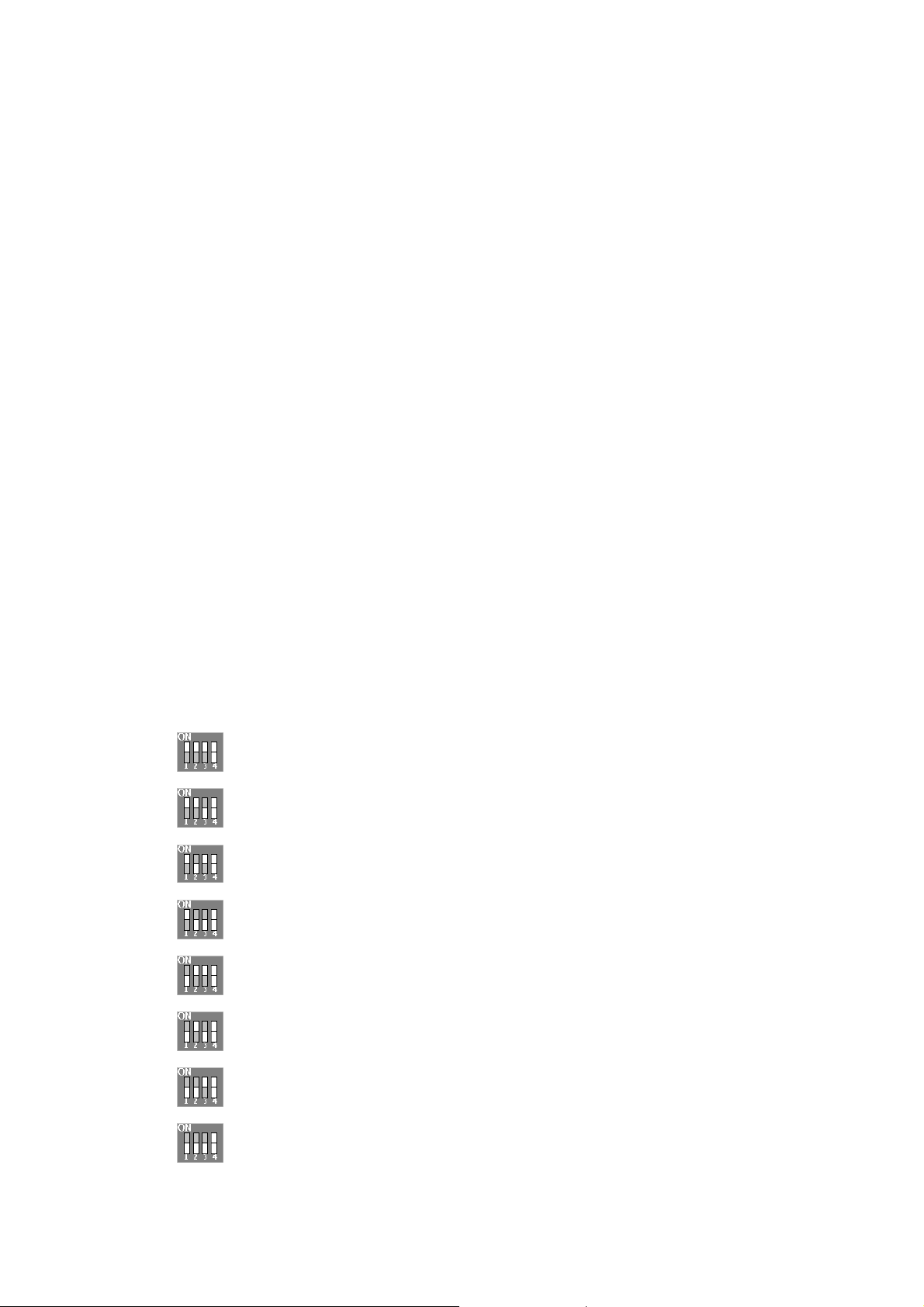
4. Enter “01” for the number of user code.
(e.g.”03” for Third User Entry Code …etc.)
5. Enter the new “User Enter Code”(4 digits).
6. Press the “*” button, the multi-color status LED flashes 3 times with a green
color, Means the code is accepted.
7. If multi-color status LED flash 3 times with Red color, Meant code repeated.
z Delete the programmed User Enter Code
1. Enter the “Master Code”(default is 1 2 3 4 ).
2. Press the “*” button.
3. Enter “2” for delete a user code.
4. Enter “01” for the number of user code.
(e.g.”03” for Third User Entry Code …etc.)
5. Press the “*” button.
z Multi-color status LED
z Orange – Key depress
z Green – enter correct code & transmitting
z Green – Programming mode
z Red (flash 3 times) – Error during programming mode
z RF transmit time setting
RF transmit 0 second (Just only O/P active 3 second)
RF transmit 1 second
RF transmit 2 second
RF transmit 3 second
RF transmit 4 second
RF transmit 5 second
RF transmit 6 second
RF transmit 7 second
Page 3

This device complies with Part 15 of the FCC Rules. Operation is subject to the
following two conditions:
(1) This device may not cause harmful interference, and
(2) This device must accept any interference received, including interference that may
cause undesired operation.
