Page 1
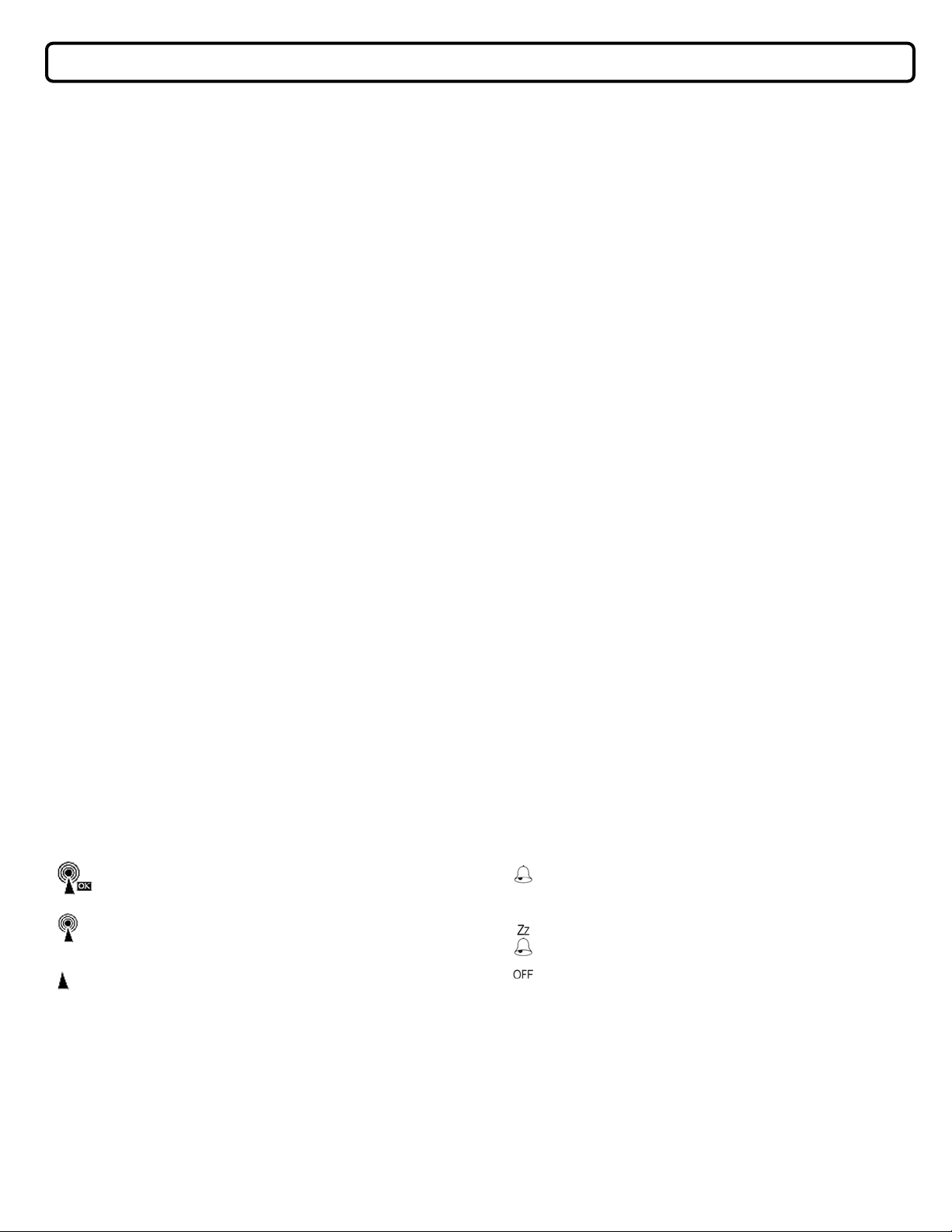
WORKSTATION–TRACEABLE® RADIO-CONTROLLED CLOCK INSTRUCTIONS
SPECIFICATIONS
Integrated radio receiver for reception of time signal
Signal Reception: Every 4 hours
Temperature Range: 32.0 to 158.0° F
0.0 to 50.0°C
QUICK REFERENCE
SET Toggles between display ing am bient t em perat ure in °F and °C . Used t o
ALARM Displays the time-of-day alarm time. Used to set the time-of-day alarm.
ZONE Used to select the proper time z one. Used to turn Daylight Saving Time
+ Used for manual setting of clock and time-of-day alarm. Activates manual
–
Used for manual setting of clock and time-of-day alarm.
SNOOZE/
LIGHT Activates the display bac k light. Activ at es the s nooz e funct ion w hen us ed
OPERATION
The unit contains a pre-t uned int ernal radio rec eiv er t hat r ec eiv es a 60 kHz frequency
signal generated by the U. S. Atomic Clock . The U.S. Atom ic Cloc k is loc ated in
Boulder Colorado and is operated by N I ST (National I ns t itute of Standards and
Technology).
Upon installation of t he battery , the t ime zone w ill flash on t he dis play. Press t he
ZONE button to select the desired t im e zone:
PST = Pacific Standard Tim e
MST = Mountain Standard Time
CST = Central Standard T im e
EST = Eastern Standard Time
Once a time zone has been selected, t he unit autom at ic ally activates its receiver.
Upon successful rec ept ion of the signal f rom the At om ic Cloc k, it then attem pt s to
receive the signal every four (4) hours and m ak e any nec essary c hanges to the
display.
The unit may not receive a signal imm ediat ely . It may take as long as 72 hours to
receive a complete s ignal f rom the At om ic Clock. While the unit is attem pt ing t o
receive a complete s ignal f or the first time, the clock m ay be set manually (s ee t he
“Manual C loc k Set t ing” sect ion). Best rec ept ion often oc c urs betw een m idnight and 4
a.m.
The successful rec ept ion of the At om ic Clock s ignal is dependent upon t he pos it ioning
and location of the unit. Insuff icient s ignal strengt h or ex t ernal elec t r ic al interference
may prevent the unit from receiving a c om plet e signal. T he main caus es for poor
reception are heavily reinforc ed c onc ret e and s t eel struc t ur es and/ or plac em ent of the
unit close to video or PC monit ors. There are cert ain areas of the East ern United
States where urban interf erenc e or s ignals f rom the U nit ed Kingdom ’s At om ic Clock
may distort or interfere w ith the signal from t he U.S. Atom ic Clock.
SELECTING TEMPERATURE UNIT OF MEASURE
While the time-of-day is on the dis play, eac h pres s of the SET but t on toggles t he
temperature display f rom °F and °C.
SIGNAL STRENGTH INDICATOR
SELECTING THE TIME ZONE
Press the ZONE button t o toggle through the f our (4) user-selectable time zones:
PST = Pacific Standard Tim e (w hen select ed, “P” will appear to the left of the Signal
Strength Indicator. )
MST = Mountain Standard Time (w hen s elec t ed, “M” will appear to t he lef t of the
Signal Strength Indicator. )
CST = Central Standard T im e (w hen s elec t ed, “C” will appear to the lef t of the Signal
Strength Indicator. )
EST = Eastern Standard Tim e (w hen s elec t ed, “E” will appear to the lef t of the Signal
Strength Indicator. )
manually set the clock.
on/off.
signal reception.
Activates/ De a cti vates the time-of-day alarm and snooze alarm.
to silence the time-of-day s nooz e alarm.
I ndic at es c om plet ed signal recept ion and s y nc hronization with the Atomic
Clock.
Indicates that the unit is attem pt ing t o receive t he signal from t he Atomic Clock .
If this condition continues for more than 72 hours, the unit should be re pos it ioned for
better recept ion.
Indicates no signal has been received. If this c ondition continues for more t han 72
hours, the unit s hould be reposition ed f or better reception.
Daylight Sav ing Tim e
Each time the ZONE button is pressed and held for 3 seconds, Daylight Saving Time
will be turned on/off. Upon succ essf ul rec ept ion of a tim e signal from the atom ic clock,
if Daylight Saving Time is on, “DST” will appear to t he lef t of the Signal St rengt h
Indicator.
MANUAL CLOCK SETTING
1. Press and hold the SET button for five (5) seconds. The year digits will flash.
While setting, if no butt on is press ed, aft er 10 seconds, the unit will return to the timeof-day display.
+ or
-
+ or
+ or
+ or
+ or
-
button.
+ or
button.
-
button.
+ or
-
button.
+ or
-
button.
-
button.
-
button.
-
button.
-
button. Each press of the -
2. Set the desired year by pres s ing the
Press and hold the button to change the dis play rapidly .
3. With the desired year on the display , pres s the SET button. The mont h digit s will
flash.
4. Set the desired month by press ing t he
5. With the desired mont h on the display , press t he SET butt on. The day number will
flash.
6. Set the desired day number by pres s ing the
7. With the desired day num ber on t he dis play, pres s the SET button. The 12/24
hour time format opt ion will flas h.
8. Set the desired time format by press ing t he
9. With the desired tim e format on the dis play , press the SET but t on. The hours will
flash.
10. Set the desired hours by pres s ing the
11. With the desired hours on the dis play, pres s the SET button. The minut es will
flash.
12. Set the desired minutes by pressing the
13. With the des ired m inut es on the dis play , press the SET but t on. The unit will ex it
the clock setting mode and the c hanges w ill take ef f ect.
NOTE: Any manual changes made w il l be aut om at ic ally overridden w it h t he next
completed signal recept ion f rom t he Atomic Clock .
SETTING TIME-OF-DAY ALARM
1. Press and hold the ALARM button for four (4) seconds. The alarm time will be
displayed with the hours flashing. AL on the display indicates that the alarm time
is being displayed.
While setting, if no butt on is press ed, aft er 10 seconds, the unit will return to the timeof-day display.
2. Set the desired hour by pressing the
Press and hold the button t o change the display r apidly .
3. With the desired hour on the display, pres s the ALARM but ton. The minutes digits
will flash.
4. Set the desired minutes by pressing t he
5. With the desired minutes on the display, press the ALARM button. The unit will
return to the time-of-day dis play .
To view the time-of-day alarm that has been set, press and release the ALARM button.
The time-of-day alarm time will display for 5 seconds. AL appearing on the display
indicates that the alarm t im e is being display ed.
TIME-OF-DAY ALARM MODES
The unit has 3 time-of-day alarm m odes :
To enable or disable the time-of-day alarm, press the
button toggles betw een t he 3 alarm modes.
Alarm. The time-of-day alarm will sound and pressing any button w ill
silence the alarm for the nex t 24 hour period. In this mode, the snooze
feature is not available.
Snooze Alarm. The tim e-of-day alarm will sound and may be “snoozed”.
No time-of-day alarm will sound (no indicators appear on the display )
Page 2

SILENCING THE TIME-OF-DAY ALARM
When the time-of-day alarm sounds, it will gradually i nc reas e in v olum e and int ens ity.
If the alarm is not silenced manually , it will sound f or one m inut e, silence aut om at ic ally
and will sound again the following day .
The alarm m ay be silenced ma nually in the fol lowing ways:
When in alarm mode (indicated by
will silence the alarm. The alarm will s ound again the f oll ow ing day .
When in the snooze alarm m ode (indic at ed by Z
pressing the SNOOZE butt on w i ll activ at e the snooz e feature, ( Z
that the snooze feature has been act i v ated). The alarm w ill sound again aft er eight (8)
minutes. The snooze f eat ure may be us ed as many tim es as desired. To disc ont inue
the snooze feature, press any button (ot her t han SNOOZ E) t o silenc e t he alarm . The
alarm will sound again the follow ing day .
DISPLAY BACKLIGHT
To view the display in dim or dark condit ions , press t he SNOOZE but t on t o activ at e the
display backlight.
MANUALLY INITIATING SIGNAL RECE P TIO N
If you have moved the unit from a locat ion w here it was rec eiving a st rong c om plet e
signal, it is recommended t hat you manually init ial s i gnal rec ept ion t o ins ure that t he
unit will receive a complete s ignal in its new loc ation.
To manually initiate s ignal rec ept ion:
Press and release the
attempting to receive the signal from the Atomic Clock.
ALL OPERATIONAL DIFFICULTIES
If this unit does not function properly f or any reas on, replac e t he battery with a new
high quality battery (s ee “Battery R eplac em ent ” sect ion). Low batt ery power c an
occasionally caus e any num ber of “apparent” operat ional dif f ic ult ies . Replacing t he
battery with a new fresh battery will solve most difficulties.
BATTERY REPLACEME NT
Erratic readings, faint readings , or no dis play are all indicat ions that the battery must
be replaced. Remove t he battery cover. Remov e the exhaus t ed bat t ery and replace
with a new AA alkaline batt ery. Replace t he battery c ov er. Upon initial inst allat ion of
the battery, the unit aut om atically init iat es signal rec ept ion. (See the “Operation”
section for more details.)
Warranty, Ser vice, or R ecal ibr ation
For warranty, servic e, or recalibrat ion, c ont act:
+ button until appears on the display, indic at ing that t he unit is
CONTROL COMPANY
appearing on the display), pres s ing any button
Z
appearing on the display),
Z
flashing indicates
4455 Rex Road
Friendswood, Texas 77546 USA
Ph. 281-482-1714
Fax 281-482-9448
E-mail sales@control3.com
www.control3.com
Control Company is ISO 9001 Quality-Certified by
DNV and ISO 17025 accredited as a Calibration
Laboratory by A2LA.
Control Company Cat. No. 5125
Traceable® is a regi stered tr ademark of Control Company
© 2007 Control Compan y
