Page 1

TRACEABLE® INFRARED THERMOMETER WITH TRIGGER GRIP INSTRUCTIONS
SPECIFICATIONS
Range: –76° to 932°F / –60° to 500°C
Resolution: 0.1° (–9.9° to 199.9°) 1° (otherwise)
OPERATION
Press and continue to hold down the trigger to take temperature readings. The
unit will take temperature readings while the trigger is pressed and held (SCAN
appearing on the display indicates measurements are being taken).
After the trigger is released, the last temperature measured will be displayed for
approximately 60 seconds, the display will then turn off automatically. HOLD will
appear on the display when the trigger has been released to indicate that the
unit is no longer taking temperature measurements.
SELECTING UNITS OF MEASURE
Press and release the trigger to turn on the display. Once the display is on (and
the trigger has been released), each press of the °C/°F button will toggle
between °C and °F. (If the trigger is being held when the °C/°F button is
pressed, this will laser targeting on/off.)
LASER TARGETING
While pressing and holding the trigger, each press the °C/°F button toggles
laser targeting on and off. With laser targeting on, each time the trigger is
pressed and held, the laser beam will be emitted.
CAUTION: Eye damage may result from direct exposure to laser light.
DISTANCE SPOT/RATIO
There are other factors that may affect measurement accuracy. The target must
completely fill the spot diameter seen by the infrared sensor; otherwise readings
will be influenced by the surface surrounding the target. The ratio of the distance
to the size of the spot being measured is 11:1. For example, an object’s
diameter of 100mm can be measured from 1100mm.
BACKLIGHT
While pressing and holding the trigger, each press the LOCK button toggles the
LCD backlight on and off. With the backlight on, each time the trigger is pressed
and held, the LCD will be illuminated by the backlight.
VALUES RECORDED
With each press of the trigger, five values are recorded:
MAX
1.
– Highest temperature measured.
MIN
2.
– Lowest temperature measured.
dIF
3.
– Difference between MAX and MIN.
AVG
4.
– Time-weighted average temperature.
5. The value last displayed before releasing the trigger. (Appears at the bottom
of the display.)
DISPLAY MODES
Each press of the MODE button will select one of the 8 display modes. You can
cycle through the modes in this order:
“E”
– Emissivity value display (See the Emissivity section).
“MAX”
(Maximum temperature) – Press the MODE button until
on the display. In the
is displayed to the right of
MAX
mode, the highest temperature measurement taken
MAX
. This value will update each time a higher
MAX
appears
temperature is measured.
“MIN”
(Minimum temperature) - Press the MODE button until
on the display. In
MIN
mode, the lowest temperature measurement taken is
MIN
appears
displayed to the right of MIN. This value will update each time a new lower
temperature is measured.
“dIF”
(Temperature differential between
button until
dIF
appears on the display. The difference between the MAX and
MIN reading is displayed to the right of
MAX
dIF
MIN
and
) – Press the MODE
. This value is updated as new MAX
and MIN temperatures are measured.
“AVG”
(Calculated (time weighted) average temperature] – Press the MODE
button until
temperature reading is displayed to the right of
AVG
appears on the display. The time weighted average
AVG
. This value is updated
continuously while the trigger is being pressed.
The term “time”, in reference to the averaging mode, means all temperature
measurements are averaged together from the first press of the trigger.
®
Traceable
is a registered trademark of Control Company ©2008 Control Company. 92-4482-00 Rev. 1 052108
Example: If the temperature was 72° for one minute, then 20° for ½ second, no
significant change in average temperature would be displayed.
“HAL”
(High Temperature Alarm) – Press the MODE button until
appears on the display. The high temperature alarm value that has been set is
displayed to the left of
“LAL”
(Low Temperature Alarm) – Press the MODE button until
HAL
. (See High/Low Alarms section.)
appears on the display. The low temperature alarm value that has been set is
displayed to the left of
“PRB”
(Probe Temperature) – Press the MODE button until
LAL
. (See High/Low Alarms section.)
on the display. The external probe temperature is displayed to the left of
If no probe is connected,
noP
will appear to the right of
With a probe connected, the unit will display the probe temperature without
pressing the trigger. While in PRB mode, the unit will turn off automatically after
12 minutes if no buttons are pressed. Only Type-K thermocouple probes may
be used with this unit.
NOTE: The last mode selected will remain selected the next time the trigger is
pressed.
MEMORY RECALL
With each press of the trigger, five values are recorded:
MAX
1.
2.
3.
4.
– Highest temperature measured.
MIN
– Lowest temperature measured.
dIF
– Difference between MAX and MIN.
AVG
– Time-weighted average temperature.
5. The value last displayed before releasing the trigger.
To cycle through each of the values recorded during the last measurement,
press the MODE button. (See the “Display Modes” section for an explanation of
the values displayed.)
HI/LOW Alarms
An audible alarm will sound at both an upper and a lower temperature limit. To
adjust the alarm temperature set points:
1. Press the MODE button until
“LAL”
(Low Temperature Alarm) is displayed.
“HAL”
(High Temperature Alarm) or
2. To adjust the temperature alarm set point, press the ↑ or ↓ button. (Do not
press the trigger while adjusting the alarm set points). Press and hold to
advance the display rapidly.
3. Once the desired temperature alarm set point appears on the display, press
the trigger to confirm the value.
While taking temperature measurements, an alarm will sound when the
temperature measured is above or below High and Low alarm set points that
have been entered. If the temperature is above the High Alarm set point, (((HI)))
will appear at the top right corner of the display. If the temperature is below the
Low Alarm set point, (((LO))) will appear at the top right corner of the display.
The alarm will sound regardless of the Display Mode if the temperature
measured is above or below High and Low alarm set points that have been
entered.
LOCK FUNCTION
The lock function allows the thermometer to take measurements without having
to press and hold the trigger. When the lock function is activated, the unit will
take continuous temperature measurements for 60 minutes and will then turn off
automatically to preserve battery life.
To activate the lock mode, while in the E,
MAX, MIN, dIF
press the LOCK button. LOCK and SCAN will appear on the display to indicate
that the unit is in the lock mode and is taking measurements. (Do not press and
hold the trigger while activating the lock mode.)
To deactivate the lock mode, while in the E,
mode, press the LOCK button.
HOLD
MAX, MIN, dIF
will appear on the display to indicate
that the unit is no longer taking measurements. (Do not press and hold the
trigger while deactivating the lock mode.)
PRB
, or
PRB
.
AVG
, or
HAL
LAL
appears
mode,
AVG
PRB
.
Page 2
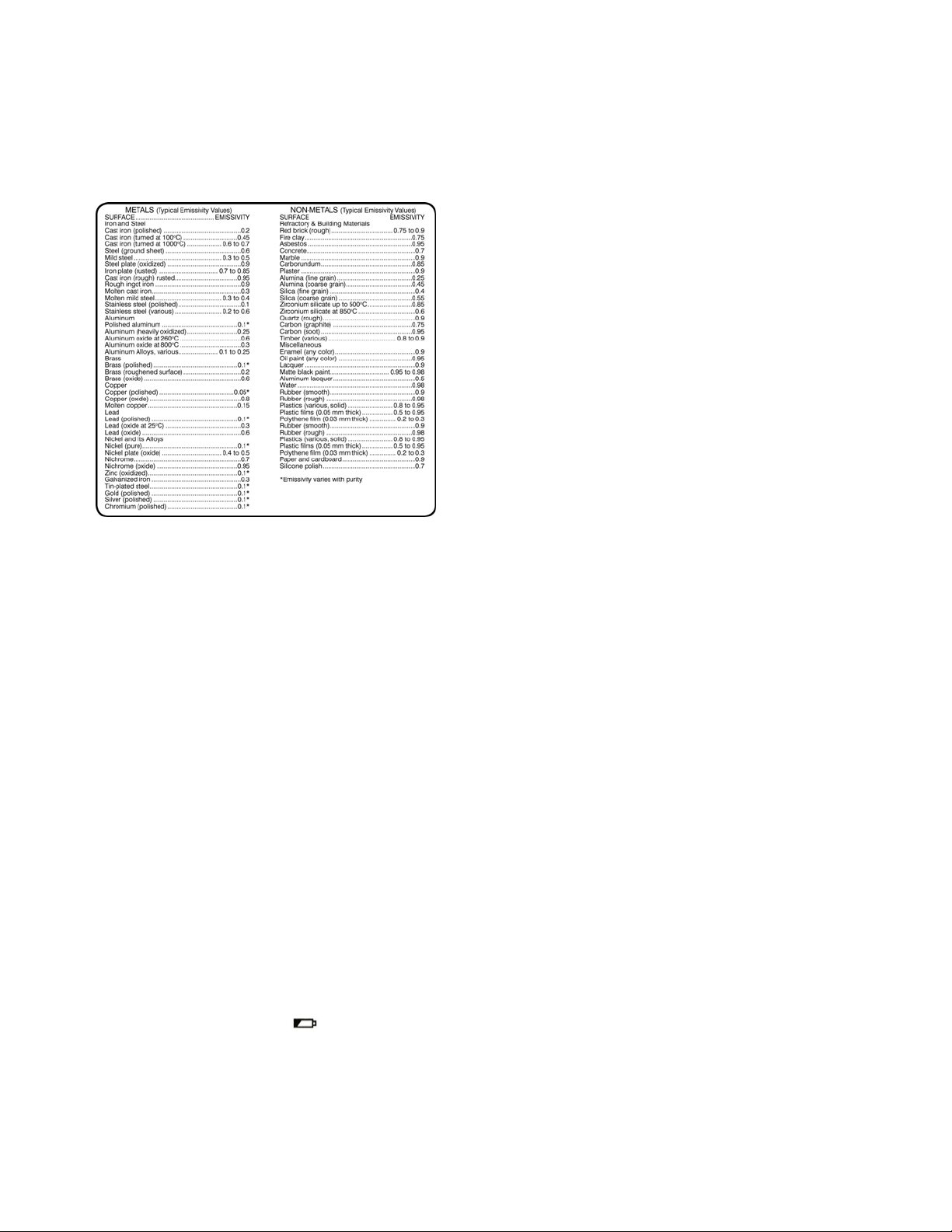
EMISSIVITY
Emissivity adjustment is optional. Emissivity adjustments are used to provide a
truer temperature reading. Different materials radiate infrared energy at slightly
different temperatures. The emissivity adjustment is used to compensate for
different types of materials. The default emissivity of 0.95 will cover 90% of
typical applications.
The emissivity table provides a guide of different emissivity values for different
materials.
When the emissivity of an object is unknown use a non-infrared thermometer,
such as a thermometer with a surface probe to measure the object’s surface
temperature. Adjust the emissivity until the temperature of the infrared
thermometer matches the temperature of the surface probe. The emissivity
value arrived at by this method may be used to measure similar materials.
To adjust the emissivity (optional):
1. Press and release the trigger to turn on the display.
2. With a pointed object, press the EMIS. button, until ▲E▼ appears on the
display.
3. To adjust the emissivity value, press the ↑ and ↓ buttons. (Do not press the
trigger while adjusting the emissivity value). Press and hold to advance the
display rapidly. The emissivity can be set from 0.10 to 1.00.
4. Once the desired emissivity value appears on the display, press MODE
button to confirm the value. (▲E▼ will no longer appear on the display.)
This emissivity value will be used for all temperature measurements until the
value is reset.
DISPLAY MESSAGES
“Er2”
will appear on the display when the unit is exposed to rapid changes in
ambient temperature.
“Er3”
will appear on the display when the ambient temperature is below 32°
F (0° C) or above 122° F (50° C).
“Er”
will appear on the display when the unit needs to be reset. To reset the
unit, remove the batteries, wait 2 minutes and then reinstall the batteries.
ALL OPERATIONAL DIFFICULTIES
If this thermometer does not function properly for any reason, replace the
batteries with new high-quality batteries (see Battery Replacement section). Low
battery power can occasionally cause any number of “apparent” operational
difficulties. Replacing the batteries with new fresh batteries will solve most
difficulties.
BATTERY REPLACEMENT
Erratic readings, faint readings, no display, or
are all indications that the batteries must be replaced. Open the battery
compartment by sliding the battery cover in the direction indicated by the arrow
and then lift the battery cover. Remove the exhausted batteries and replace
them with two (2) new AAA alkaline batteries. Make certain to install the new
batteries in the directions indicated in the battery compartment. Close the
battery cover.
®
Traceable
is a registered trademark of Control Company ©2008 Control Company. 92-4482-00 Rev. 1 052108
appearing on the display
WARRANTY, SERVICE, OR RECALIBRATION
For warranty, service, or recalibration, contact:
CONTROL COMPANY
4455 Rex Road
Friendswood, Texas 77546 USA
Ph. 281-482-1714 Fax 281-482-9448
E-mail sales@control3.com
www.control3.com
Control Company is ISO 9001 Quality-
Certified by DNV and ISO 17025
accredited as a Calibration Laboratory
by A2LA.
