Page 1

M-SHUTTLE INSTALLATION/START-UP GUIDE
CAUTION
Hazardous Voltages. Can cause severe injury, death or damage to
equipment. The M-Shuttle should only be installed by a qualified
electrician.
Proper earth grounding of all electronic equipment is required for
successful operation. Connect a low impedance earth ground to
terminal 1 of connector J2.
Separate all logic and signal level wiring (J1, J3, and J4) from all
AC power wiring (J2).
Shield all logic and signal wiring (J1, J3 and J4) and terminate to
earth ground at one point only.
TYPICAL WIRING
*1 Encoder and Proximity Switches may require power connections from J3 pins 1 or 2.
*2 J1 pin 8 connection is not required for drives with differential inputs. Refer to User Manual Page 2-4 for jumper
requirements using 2 wire drive connections.
CC
ONTREX, INC.ONTREX, INC.
C
ONTREX, INC.
ONTREX, INC.ONTREX, INC.
CC
SK1456 Rev 1SK1456 Rev 1
SK1456 Rev 1 Page 1
SK1456 Rev 1SK1456 Rev 1
Page 2

MOTOR DRIVE SET-UP
In order to provide for proper closed-loop operation, it is necessary to calibrate the motor drive maximum speed and
response adjustments according to the following procedure:
1. Adjust the lead polarity by rotating the lead encoder in the direction of normal operation while monitoring
MV-41. If MV-41 is negative, then exchange the lead encoder lines on J3 pins 3 and 5.
2. Enter a “5" into CP-14 (place M-Shuttle into Direct Mode).
3. Enter a positive Direct Mode setpoint of 400 into CP-62 (Direct Setpoint).
4. Enter the RUN State (note: the F-Stop input must be shorted to common prior to activating (shorting) the RUN
input). If the follower motor direction does not match the motor direction of the lead during normal operation,
then rewire the drive/motor to reverse the motor direction.
5. Adjust the follower polarity by rotating the follower encoder in the direction of normal operation while
monitoring MV-42. If the frequency in MV-42 is negative, then exchange the encoder lines on J3 pins 7 and 9.
6. Set the ACCEL and DECEL potentiometers on the motor drive to the minimum times (fastest response).
7. Set the I.R. Compensation potentiometer (if present) on the motor drive to its minimum setting.
8. Enter a “3686" into CP-62 (places the output command to 90% of the full 4095 level in forward direction).
A “-3686" entered into CP-62 will move in the reverse direction at 90% full output.
9. Adjust the Max Speed potentiometer on the motor drive for the desired maximum operating RPMs. This value
should be the same as the CP-19 variable entry. (The speed can be observed in MV-40 if the correct PPR value
is first entered into CP-18).
10. Return the M-Shuttle to its previous mode by entering the original value into CP-14.
PROGRAMMING
This section explains how to enter the minimum set of Control Parameters required to verify system operation. Refer to
Chapter 5 of the User Manual for a discussion of the remaining parameters available to refine operation for your
explicit application.
CP-14 Control Mode
Set CP-14 to 4 for Follower Mode of operation where neither the Lead or Follower Sync inputs are utilized. The MShuttle will not synchronize in this mode of operation.
CP-1 Follower Setpoint
Enter your Follower Setpoint into Setpoint 1 (CP-1). The Setpoint Select Input A and B must be open to activate this
setpoint value.
The Follower Setpoint is the product or Lead length entered in Engineering Units (inches, feet, meters, etc.). The CP15 parameter will determine the location of the decimal point for all Follower Setpoints.
CC
ONTREX, INC.ONTREX, INC.
C
ONTREX, INC.
ONTREX, INC.ONTREX, INC.
CC
SK1456 Rev 1SK1456 Rev 1
SK1456 Rev 1
SK1456 Rev 1SK1456 Rev 1
Page 2
Page 3

CP-15 Engineering Units
Enter into CP-15 a commonly used Follower Setpoint in Engineering Units. Place the decimal point in the desired
location for all Follower Setpoints.
CP-16 Lead Lines per Engineering Units
Enter into CP-16 the number of Lead encoder lines that will occur on the Lead Frequency input to the M-Shuttle for
the setpoint length entered into CP-15. Be sure to consider all gear reductions, etc. when calculating this variable.
This parameter can be determined/checked by using M-Shuttle monitor variables via the following procedure:
1) Place the M-Shuttle in F-Stop.
2) Set CP-14 to either 1 or 3 (enables Lead sync).
3) Display MV-43 (Lead Position).
4) Provide a Lead Sync input by shorting the Lead Sync input to common
(J3 pin 10 to J3 pin 11). MV-43 should go to zero.
5) Move the Lead product the length specified in CP-15.
6) MV-43 should now be the same as CP-16.
7) Return CP-14 to its original value for normal operation.
CP-18 PPR Follower (Feedback)
Enter into CP-18 the number of pulses per revolution of the feedback encoder.
CP-19 Maximum RPM Follower (Feedback)
Enter into CP-19 the RPMs of the feedback encoder shaft at the maximum process speed. Take into account all gear
box reductions, etc. in determining this entry.
CP-2 Process Length
Enter into CP-2 the Process Length for the follower Setpoint in terms of Lead Engineering Units. The Process Length
is the length that will occur during the Process Ratio segment of the profile. Refer to the M-Shuttle User Manual Page
5-8 for a discussion on profile segments.
CP-10 Forward Dwell
The Forward Dwell is the lead length in Engineering Units that the M-Shuttle will remain at zero ratio (speed) before
beginning of the reverse recovery part of the profile.
CP-11 Reverse Dwell
The Reverse Dwell is the lead length in Engineering Units that the M-Shuttle will remain at zero ratio( speed) at the
end of the reverse recovery part of the profile before beginning the next product cycle in the forward direction.
CC
ONTREX, INC.ONTREX, INC.
C
ONTREX, INC.
ONTREX, INC.ONTREX, INC.
CC
SK1456 Rev 1SK1456 Rev 1
SK1456 Rev 1
SK1456 Rev 1SK1456 Rev 1
Page 3
Page 4
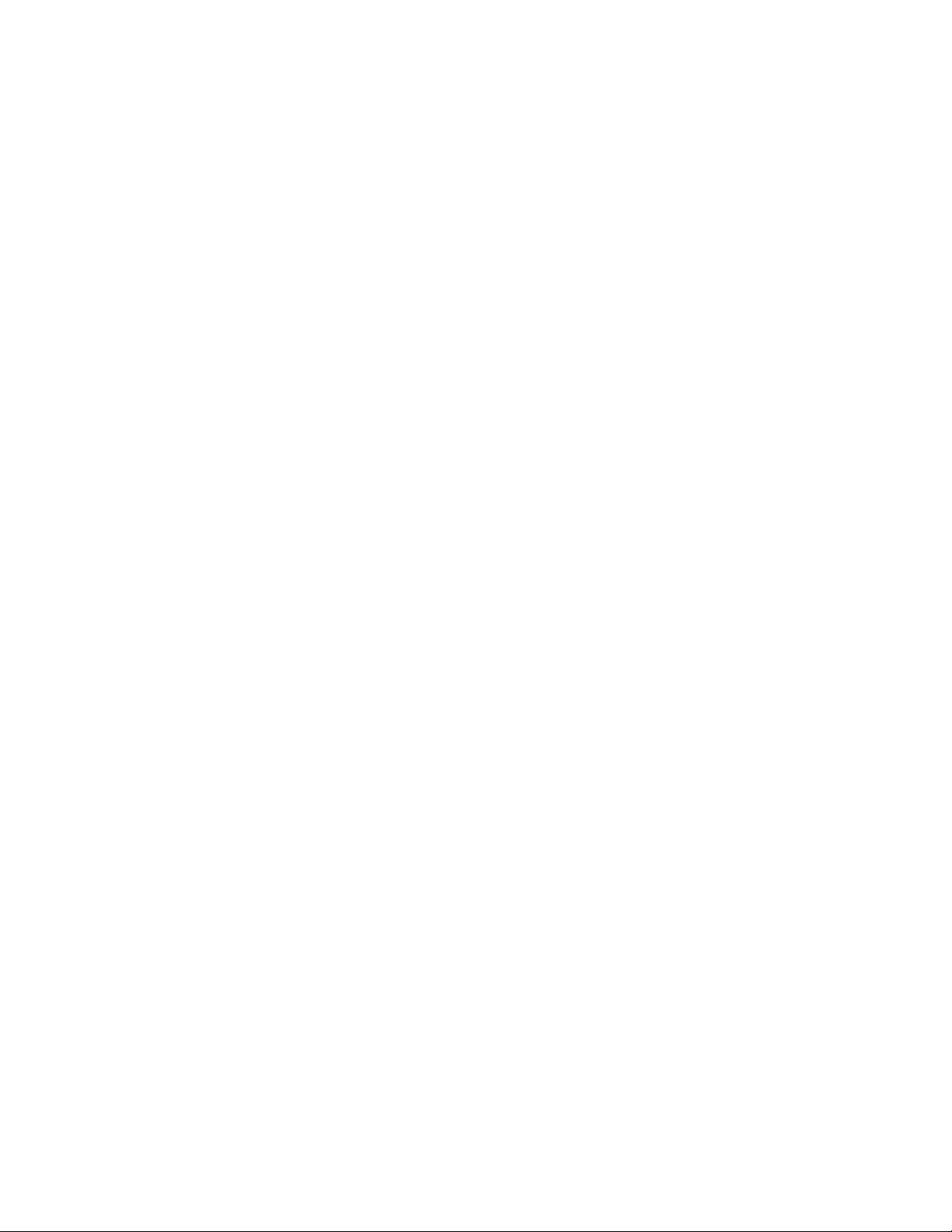
CP-12 Process Ratio
The Process Ratio is the desired ratio of Follower lines to Lead lines (Follower lines/Lead lines) during
the Process Length segment of the profile.
In many applications, the Process Ratio will be the ratio that matches the Follower speed to the Lead speed during the
Process Length profile segment. If the speeds are matched, then the distance traveled will also be the same. For these
application, the Process Ratio can be calculated by determining the number of Follower lines that occur for any given
distance and dividing it by the number of Lead lines that occur for the same given distance.
The number of Lead lines for a given distance has already been entered into CP-16 for the distance in CP-15. The
Follower lines for this distance can be determined/checked using the Follower Position monitor variable MV-44 using
a similar method as the CP-16 parameter calculation:
1) Place the M-Shuttle in F-Stop.
2) Set CP-14 to either 1 or 2 (enables Follower sync).
3) Display MV-44 (Follower Position).
4) Provide a Follower Sync input by shorting the Follower Sync input to common
(J3 pin 12 to J3 pin 11). MV-44 should go to zero.
5) Move (Forward Jog) the Follower shuttle the distance specified in CP-15.
6) MV-44 should now indicate the number of Follower lines for the CP-15 distance.
Divide this number by the number entered into CP-16.
7) Return CP-14 to its original value for normal operation.
TUNING
The Tuning procedure modifies the two control algorithm parameters to achieve optimal system performance and
stability. The default tuning parameters in the M-Shuttle should provide for stable operation in the majority of
applications, but may not achieve the best possible performance for the given system. The procedure below is
provide for those applications that are either unstable or not achieving the best possible performance.
Initial tuning can be done by placing the M-Shuttle in Tune Mode (CP-14 = 6). In this mode, the M-Shuttle will move
back and forth between the Forward and Reverse Limits at the Jog speed. The two tuning parameters should then be
checked and final adjustments made while the M-Shuttle is running in the Follower Mode.
CP-65 Gain
To adjust the Gain term, first enter a value of zero into CP-66 (Integral). With the M-Shuttle running at the maximum
process speed, increase the value in CP-65 until the system starts to become unstable (instability can be observed by
erratic motion or audible disturbances). Once the point of instability is found, reduce the CP-65 value slightly until the
system stabilizes.
CP-66 Integral
With CP-65 properly adjusted and the system running at the maximum process speed, add small increases in Integral
(CP-66) while observing changes in the position error (MV-49) during the Process Length portion of the profile. As
More Integral term is added, the position error will be decreased. Adding too much Integral term will cause excessive
overshoot whereby the Follower position will go beyond the setpoint, particularly at the profile point where the
acceleration ramp meets the Profile Length. Add only enough Integral term to minimize position error without creating
excessive overshoot.
CC
ONTREX, INC.ONTREX, INC.
C
ONTREX, INC.
ONTREX, INC.ONTREX, INC.
CC
SK1456 Rev 1SK1456 Rev 1
SK1456 Rev 1
SK1456 Rev 1SK1456 Rev 1
Page 4
