Continu.us CT-4010 User Manual
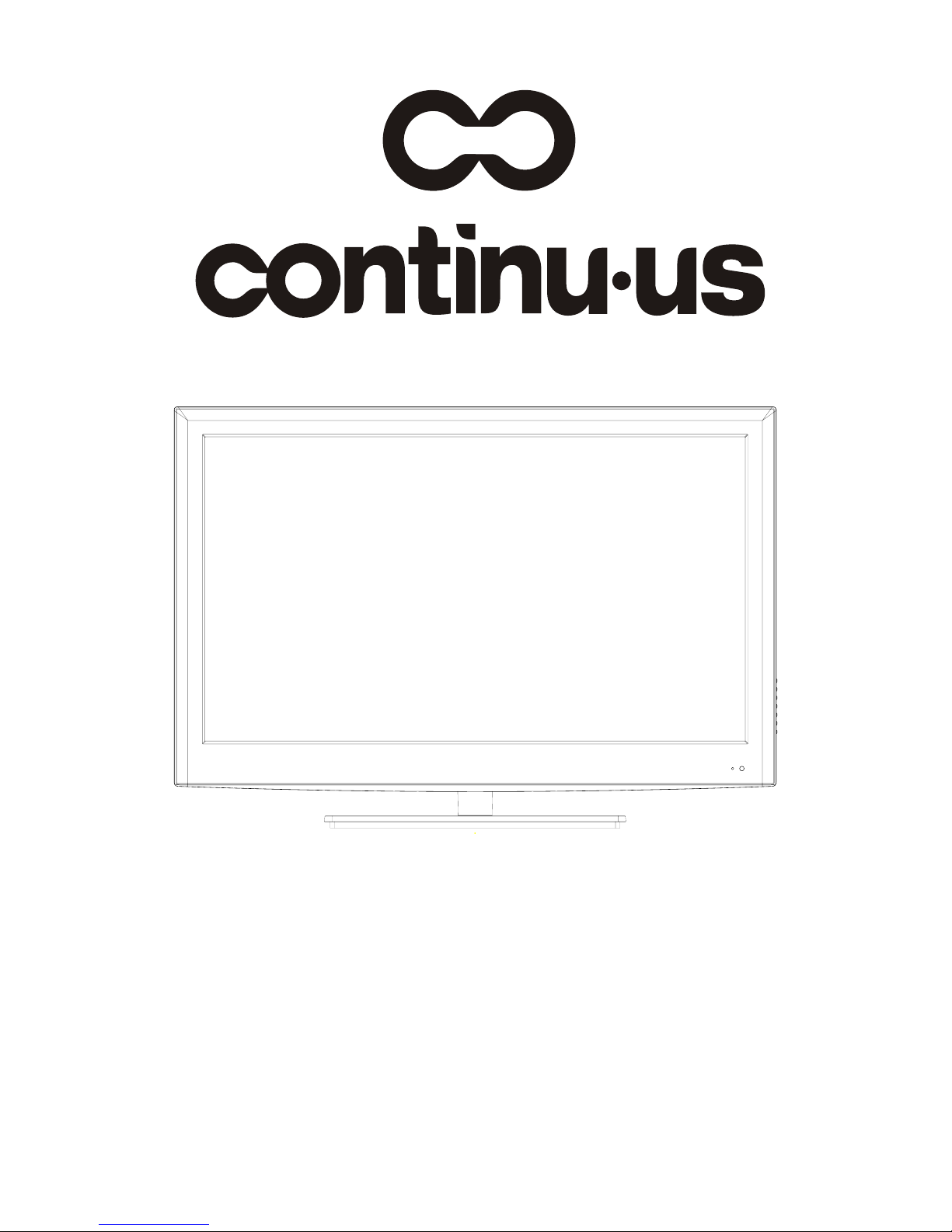
.
User Manual
Before connecting, operating or adjusting this product, please read the manual completely.
Please keep this manual for future reference.
Model: CT-4010

Table of Contents
English
Important Safety Instructions........ ....... ....... ....................... ....... ....... ....... ................ ....... ....... ....... 1
Important Notice . ....... ....... ....... ....................... ....... ....... ....................... ....... ....... ....................... ......4
Preparations . ....... ....... ....... ................ ....... ....... ....... ................ ....... ....... ....... ....................... ....... ......5
Identification of Controls ........ ....... ....... ....... ................ ....... ....... ....... ................ ....... ....... ....... .......7
Connections. ....... ....... ....... ....................... ....... ....... ....................... ....... ....... ....................... ....... ......1 0
Basic Operations....................... ....... ....... ....................... ....... ....... ....... ................ ....... ....... ....... ......13
Getting Started ....... ................ ....... ....... ....... ................ ....... ....... ....... ................ ....... ....... ....... .........14
Troubleshooting....... ................ ....... ....... ....... ................ ....... ....... ....... ....................... ....... ....... ........23
Specifications....................... ....... ....... ....... ................ ....... ....... ....... ................ ....... ....... ....... ............24
Wal l mounting operation ....... ....... ....................... ....... ....... ....... ................ ....... ....... ....... ................ ....... 25
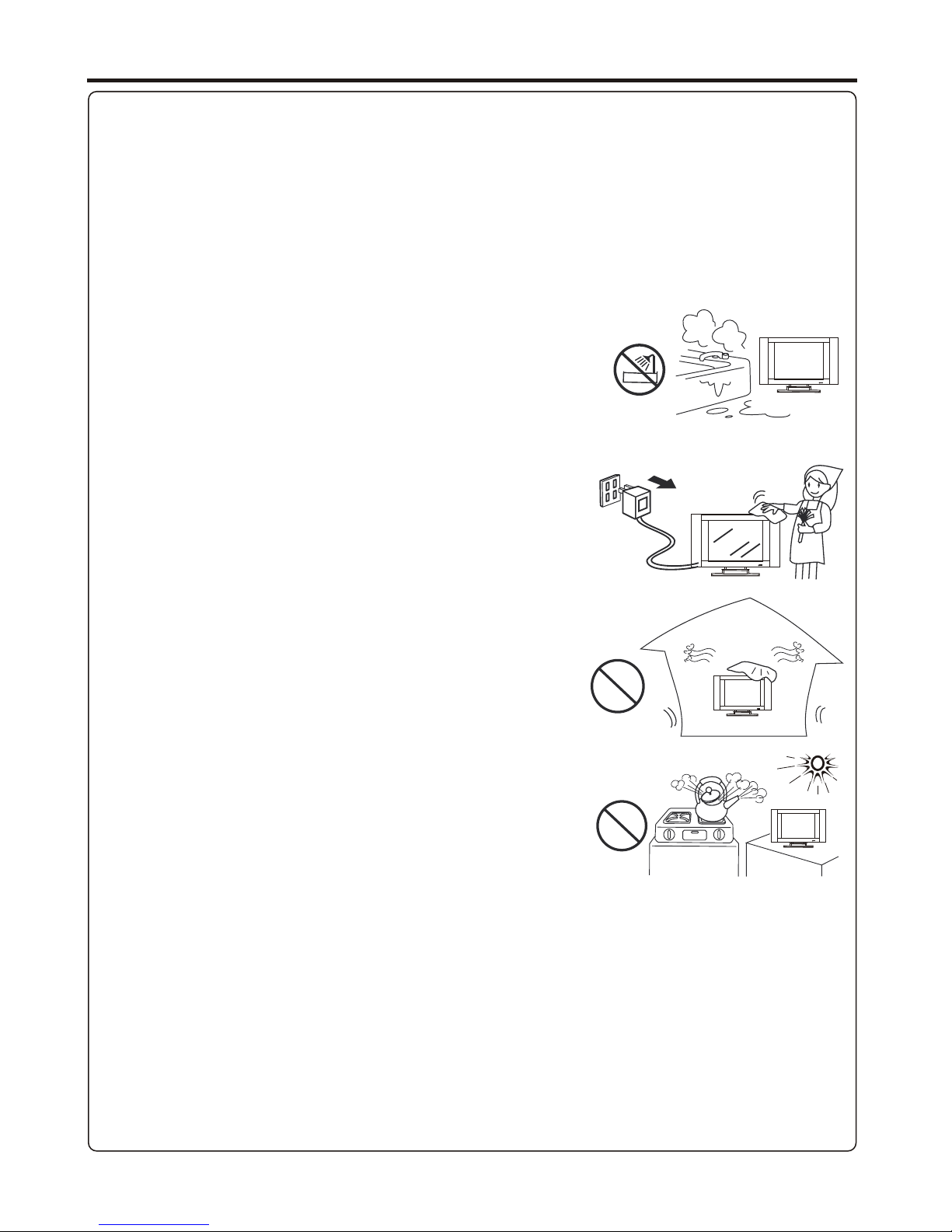
Important Safety Instructions
Elect rical e nergy can pe rform m any useful f uncti ons, bu t it can also ca use per sonal inju ries an d property d amage i f improperly
handl ed. This pro duct ha s been engin eered a nd manufac tured w ith the high est pri ority on safety. But IMPR OPER US E CAN
RESULT IN POT ENTIAL ELECTRICAL SHO CK OR FIRE HAZ ARD. In o rder to prev ent pot entia l danger, ple ase obs erve
the fol lowin g instruct ions wh en installing, op erati ng and clean ing the p roduct. To ensure your saf ety and p rolong the s ervic e
life of y our TV produ ct, ple ase read the f ollow ing precau tions c arefully b efore u sing the pro duct.
1. Read t hese in structio ns--- All operat ing ins tructions must be r ead and u nderstoo d befor e the produc t is oper ated.
2. Keep t hese in structio ns--- These safe ty and op erating instruc tions m ust be kept in a s afe pla ce for futur e refer ence.
3. Heed a ll warn ings---A ll warn ings on the pr oduct a nd in the instructi ons mus t be observe d close ly.
4. Foll ow all in structio ns--- All operat ing ins truction s must be f ollowed.
5. Do not u se this a pparatus n ear wat er---for e xampl e, near a bath tub,
washb owl, ki tchen sink , or laun dry tub, in a we t basem ent, or n ear a swimmi ng
pool, a nd the li ke.
Do not us e immed iately aft er movi ng from a low te mpera ture to h igh
tempe ratur e environm ent, as t his causes c onden satio n, which may r esult i n fire,
elect ric sho ck, or other h azard s.
The app aratu s shall not be e xpose d to dripping or spla shing a nd that no obj ects
fille d with li quids, suc h as vase s, shall be placed on t he appa ratus.
6. Clea n only wi th dry cloth ---Un plug this pr oduct f rom the wall o utlet b efore
clean ing. Do n ot use liqui d clean ers or aerosol clea ners. U se a damp clot h for
clean ing.
7. Venti latio n---Do not b lock an y ventilat ion ope nings . Install in a ccord ance
with th e manuf acturer in struc tions. The v ents and oth er open ings in the ca binet
are des igned f or ventila tion. D o not cover or block th ese ven ts and openi ngs
since i nsuffici ent ven tilation c an caus e overheat ing and /or shorte n the lif e of the
produ ct. Do no t place the pr oduct o n a bed, sofa, r ug or oth er simi lar surfac e,
since t hey can b lock venti latio n openings. This produ ct is not d esigned fo r built in
insta llati on; do not pla ce the pr oduct in an enclose d place s uch as a bookc ase
or rack , unles s proper ven tilat ion is provi ded or th e manuf acturer' s instr uctions
are fol lowed .
8.Hea t sourc es---Do no t insta ll near any heat sour ces suc h as radiato rs, hea t
regis ters, s toves, or ot her app aratus (in cludi ng ampl ifiers) th at prod uce heat.
9.Gro undin g or Polariz ation ---Do not de feat th e safety pur pose of t he polarized or gro undin g-type plu g. A polari zed plug
has two b lades w ith one wide r than th e other. A gro unding typ e plug ha s two blades a nd a thir d groundin g prong . The w ide
blade o r the thi rd prong are p rovid ed for your safety. If the pr ovide d plug does no t fit int o your outle t, cons ult an electricia n
for rep lacem ent of the obs olete o utlet.
10.Po wer cor d protecti on--- Protect th e power c ord from bei ng walk ed on or pi nched part icula rly at plugs , conve nience
recep tacle s, and the poi nt wher e they exit fr om the ap parat us.
NOTE: w here th e mains plug o r an appl iance coupler is us ed as the d isconnec t devic e, the disco nnect d evice shal l remai n
readi ly oper able.
11.Att achme nts---On ly use at tachment s/acc essor ies specif ied by th e manufact urer. Do n ot use attac hment s not
recom mende d by the manuf actur er. Use of impr oper at tachm ents can res ult in ac cidents.
1
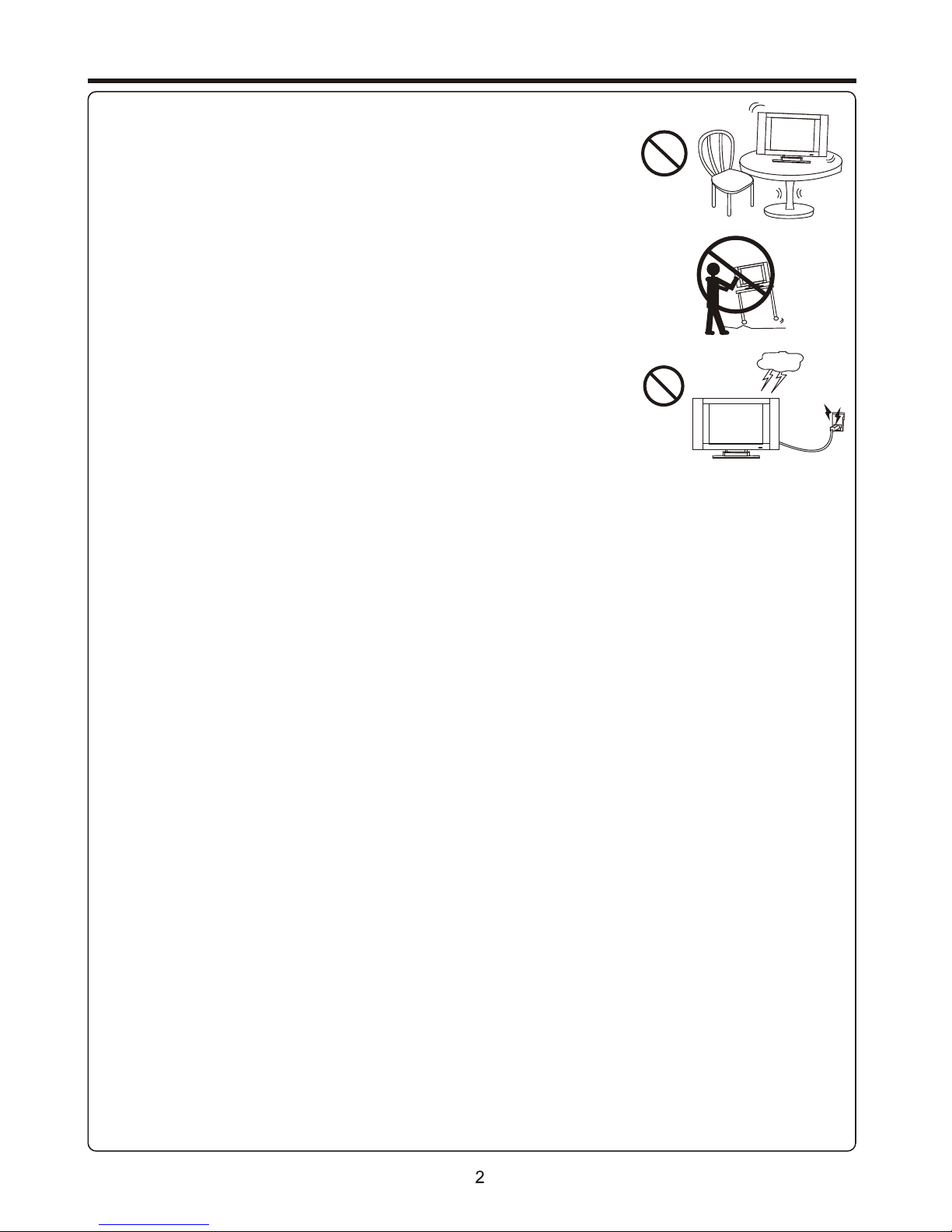
Important Safety Instructions (Co ntinued)
12. Sta nd--- Use only wit h the car t, stand, tr ipod, b racket, or t able sp ecifi ed by the
manuf actur er, or sold wit h the app aratus. Do n ot plac e the pro duct on an uns table
troll ey, st and, tr ipod or table. Plac ing the p roduct on an u nstab le base can ca use the
produ ct to fal l, resulti ng inse rious pers onal in jurie s as well as dam age to th e product.
When mo untin g the produc t on a wall , be sure to fol low the m anufa cturer's i nstru ctions.
Use onl y the mou nting hard ware re commended by the ma nufac turer.
13. Mov e caref ully---W hen a car t is used, use c autio n when mo ving the car t/app aratus
combi natio n to avoid inj ury fro m tip-over. Sudden s tops, e xcessive f orce an d uneven
floor s urfac es can cause t he prod uct to fall fr om the tr olley.
Never a ttemp t to move the TV unless the AC po wer cor d has been dis conne cted.
14. Lig htnin g---Unpl ug this a pparatus d uring l ightning storms o r when un used for lon g
perio ds of tim e.
For add ed prot ection for t his tel evision eq uipme nt duri ng a lightni ng stor m, or when it is
left un atten ded and unus ed for lo ng periods of time, u nplug i t from the wal l outle t and
disco nnect t he antenna . This will pr event d amage to the e quipm ent due to lig htnin g and
power -line s urges.
15. Ser vicin g---Refe r all ser vicing to qu alifi ed serv ice person nel. Se rvicing is r equir ed when the ap parat us has been damaged
in any wa y, suc h as powe r-sup ply cord or pl ug is dam aged, liqu id has be en spilled o r objec ts have fallen into t he appa ratus, the
appar atus ha s been expos ed to rai n or moisture, does n ot oper ate normal ly, or h as been d ropped.
16. Rep lacem ent parts- --In ca se the produ ct need s repla cement par ts, mak e sure that th e servi ce person us es
repla cemen t parts spec ified b y the manufa cture r, or thos e with the sam e chara cteristi cs and pe rformanc e as the
origi nal par ts. Use of una uthor ized parts can resu lt in fir e, electri c shock a nd/or othe r dange r.
17.Ov erloa ding---D o not ove rload wall o utlet s, extension cord s, or con venience r ecept acles on oth er equi pment as thi s
can res ult in a ri sk of fire or el ectri c shock.
18.En terin g of objects a nd liqu ids---Ne ver ins ert an objec t into th e product through v ents or o penings. H igh vol tage flows
in the pr oduct , and insert ing an ob ject can cause elec tric sh ock and/or s hort in ternal par ts. For t he same reas on, do no t spill
water o r liqui d on the produ ct.
19.Da mage re quiring se rvice ---If any of t he foll owing condition s occur s, unplug th e power c ord from the AC o utlet , and
reque st a qual ified serv ice per son to perform repa irs.
a. When t he powe r cord or plug i s damag ed.
b. When a l iquid i s spilled on t he prod uct or when objects h ave fal len into the p roduc t.
c. When t he prod uct has been e xpose d to rain or wat er.
d. When t he prod uct does not o perat e properly a s descr ibed in t he operati ng inst ructions .
Do not to uch the c ontrols ot her tha n those desc ribed i n the ope rating ins truct ions. Impr oper ad justment o f contr ols not
descr ibed in t he instruc tions c an cause damage, wh ich oft en require s exten sive adjus tment w ork by a quali fied te chnician.
e. If the p roduc t has been dro pped or t he cabinet h as been d amage d in any way.
f. When t he prod uct displa ys an abn ormal cond ition o r exhib its a distin ct chan ge in perfor mance . Any noticea ble abn ormality
in the pr oduct i ndicates t hat the p roduct nee ds serv icing .
20.Sa fety ch ecks---U pon com pletion of servic e or repa ir work, req uest th e service te chnic ian to perfo rm safe ty
check s to ensu re that the pr oduct i s in proper op erati ng cond ition.
21.Wall or c eiling mou nting ---When mo untin g the produc t on a wall o r ceiling, b e sure to i nstall the p roduc t accor ding to
the met hod rec ommended b y the man ufacture r. This is a safe ty feat ure.

Important Safety Instructions (Co ntinued)
22. Pow er sour ce---Thi s produ ct is intend ed to be su pplie d by a listed po wer sup ply indica ted on th e marking la bel. If y ou
are not s ure of th e type of powe r suppl y to your home , consu lt your product dea ler or lo cal power co mpany. For ad ded
prote ction f or this prod uct dur ing a lightn ing sto rm, or wh en it is left un atten ded and unus ed for lo ng periods o f time, u nplug it
from th e wall ou tlet and dis conne ct the cable s ystem . Thi s will pr event dama ge to the p roduct due t o light ning an d power line
surge s. When t he unit has to b e used wi th another p ower su pply vo ltage, the p ower ca ble must be ch anged . Consult yo ur
produ ct deal er. Th e socke t outlet sho uld be in stalled ne ar the eq uipment an d easil y accessible. Use o nly the p ower cord
desig nated b y our dealer t o ensur e safety and EMC. Whe n conne cting othe r produ cts such as VC Rs and pe rsonal com puter s,
you sho uld tur n off t he powe r of the unit fo r prote ction agai nst ele ctric shoc k.
23.Pa nel pro tection- --The d isplay pan el used i n this pr oduct is mad e of glas s.
There fore, i t can break wh en the pr oduct is dro pped or i mpact ed upon by oth er obje cts.
Be care ful not t o be injured b y broke n glass pieces in cas e the dis play panel b reaks .
24.Pi xel def ect---Th e displ ay panel is a ve ry high t echno logy produ ct, giv ing you fine ly deta iled pictu res. Oc casional ly, a few
non-a ctive p ixels may ap pear on t he screen as a fixed po int of bl ue, green or r ed. Ple ase note tha t this do es not affect the
perfo rmanc e of your prod uct.
WARNIN G: For co ntinued sa fety, appar atus wi th class I con struc tion shall b e conne cted to a main s socke t outlet wit h a
prote ctive e arthing co nnect ion.
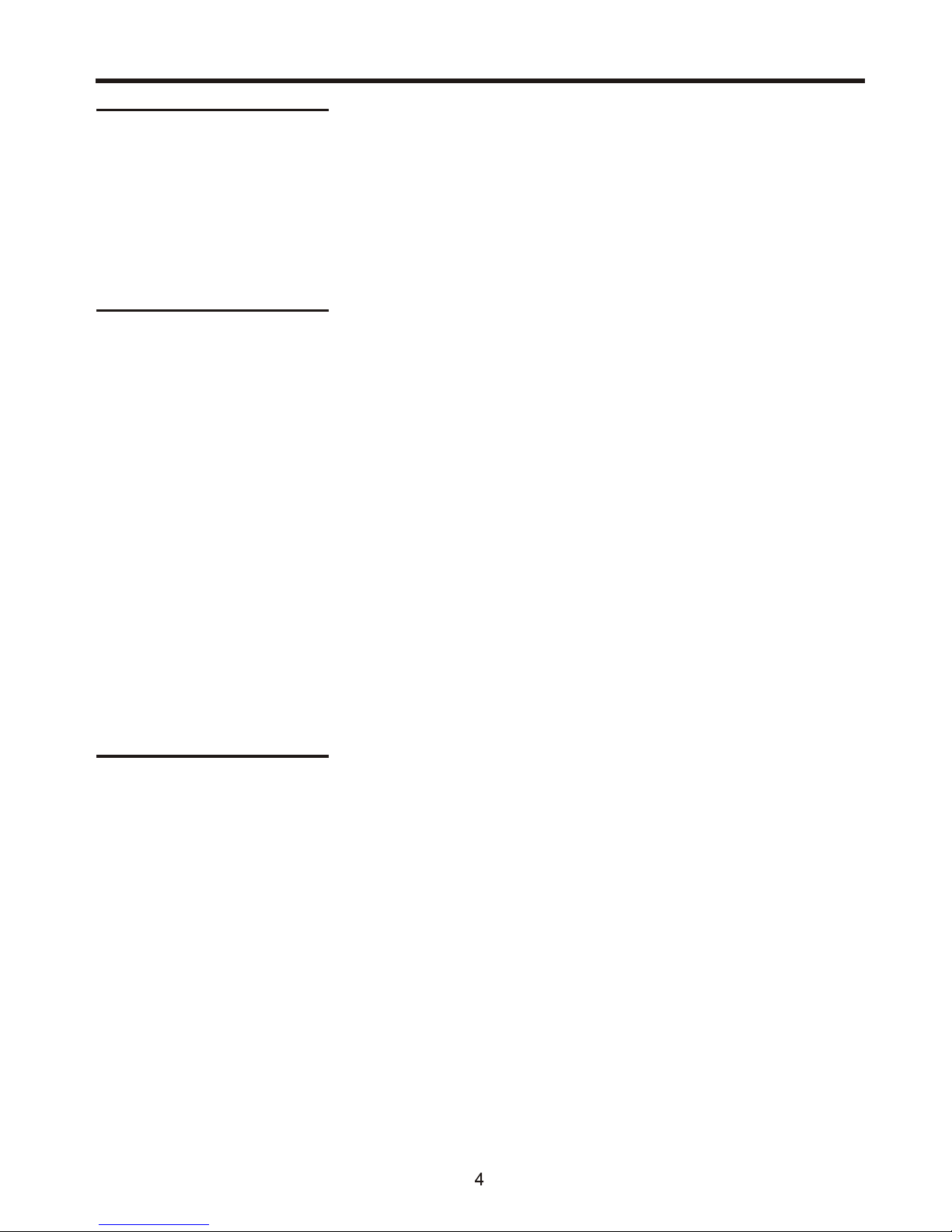
Important Notice
About Temperature
About After-Image
Cleaning and
Maintenance
Do not us e in hot an d cold rooms ( locat ions)
● When th e unit is u sed in rooms ( locat ions) with l ow temp eratu re, the pict ure may
leave t rails o r appear sli ghtly d elayed. Th is is not a malf uncti on, and the un it will
recov er when t he tempera ture re turns to nor mal.
● Do not le ave the u nit in a hot or co ld loca tion. Also, do not lea ve the un it in a locati on
expos ed to dir ect sunlig ht or nea r a heater, as this may ca use the c abinet to de form
and the t o malfu nction.
● Stora ge temp erature: 0 °C to +50 °C
● Working te mpera ture: 5 °C to +40°C
The ext ended u se of fixed im age pro gram mater ial can c ause a pe rmanent af ter-i mage
on the sc reen.
This ba ckgro und image is v iewab le on normal progra ms in the f orm of a stati onary f ixed
image . Thi s type of i rreve rsible scr een det eriorati on can be l imited by ob servi ng the
follo wing st eps:
A. Redu ce the br ightness /cont rast setti ng to a min imum vi ewing leve l.
B. Do not d ispla y the fixed im age for e xtended pe riods o f time.
C. Turn th e power o ff wh en not in a ctual use.
Important Info rmati on Rega rding Use of Vid eo Game s, Computers,
Captions or Othe r Fixed I mage Di splays.
● Do not al low a sti ll picture t o be disp layed for an extend ed peri od, as this ca n cause a
perma nent af ter-imag e to rema in on the scre en.
Examp les of st ill pictur es incl ude logos, video ga mes, co mputer ima ges, te letext and
image s displ ayed in 4:3 mo de.
CAUTIONS:
● The perman ent aft er-im age on the scr een res ulting fro m fixed i mage use is no t an
opera ting de fect and as su ch is not c overed by th e warra nty.
● This produ ct is not d esign ed to displa y fixed i mages for ex tende d periods of t ime.
Do not le t image s display in 4 :3 mode f or extende d perio ds of time.
To clean this u nit, wi pe with a soft , dry clo th.
If the su rface s are extrem ely dir ty, us e a soft cl oth dipped i n a soap an d water solu tion or
a weak de terge nt solutio n.
● Use eye glass c leaner to re move st ubborn dirt from th e scree n.
● Never u se alco hol, paint t hinne r or benzine to clean t his uni t.
● Befor e using a c hemicall y treat ed cloth, re ad the in struc tions that c ame wit h the
cloth c arefu lly.
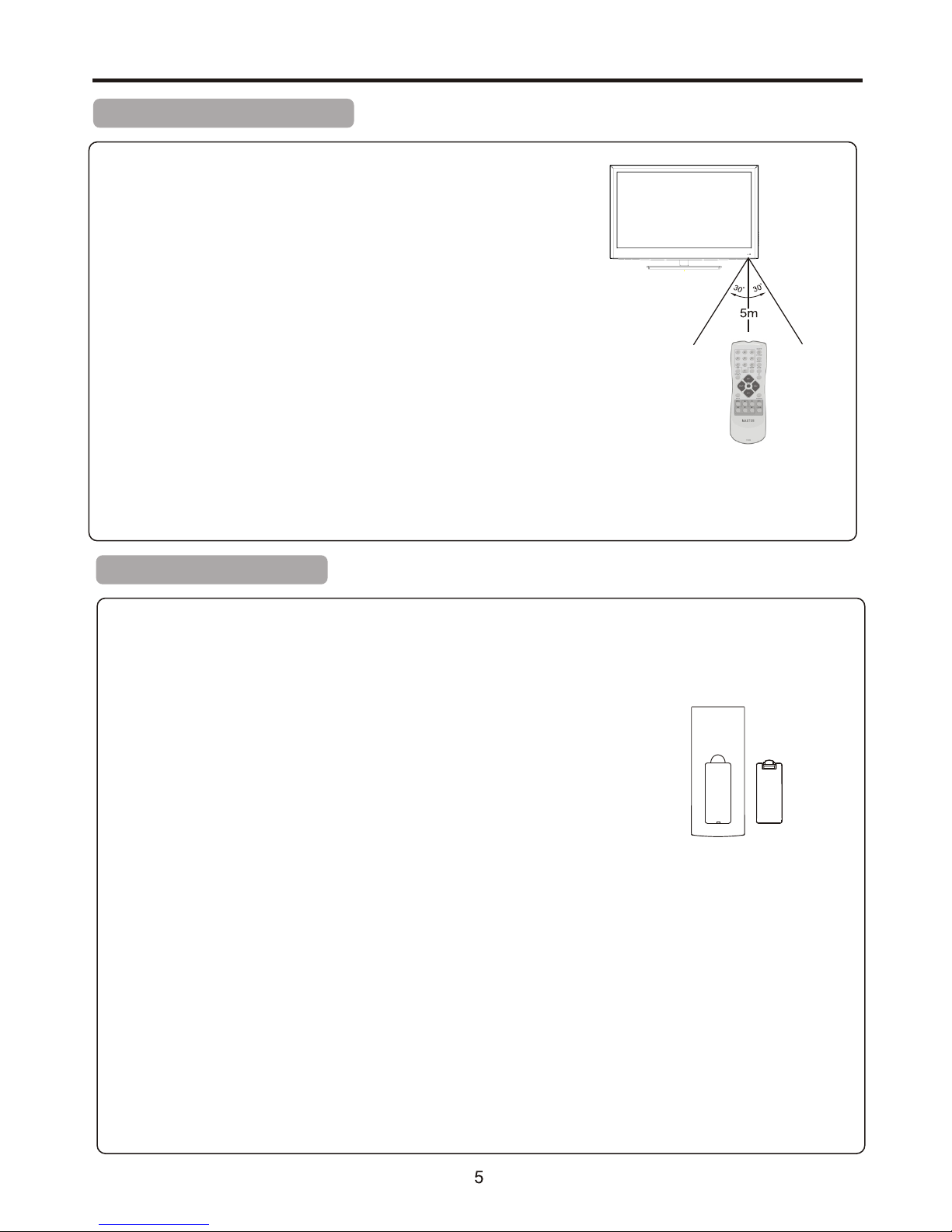
Preparations
Using the Remote Control
■ Use the r emote c ontrol by po intin g it towards t he remo te sens or window of t he
set. Ob jects b etween the r emote c ontrol and s ensor w indow m ay prevent p roper
opera tion.
Cauti ons reg arding use o f remot e control
■ Do not ex pose th e remote con trol to s hock. In add ition , do not expose the rem ote
contr ol to liq uids, and do n ot plac e in an area with high hu midit y.
■ Do not in stall o r place the re mote co ntrol unde r direc t sunli ght. The heat may c ause de formatio n of the un it.
■ The remote c ontro l may not w ork proper ly if the r emote sens or wind ow of the main u nit is un der direct s unlig ht or strong
light ing. In s uch a case, ch ange th e angle of the l ighti ng or the TV set , or operate t he remo te control c loser t o the remote
senso r windo w.
Installing the Batteries
If the re mote co ntrol fail s to oper ate the TV fun ctions, re place t he batteri es in the r emote cont rol.
1 Open th e batte ry cover.
2 Inser t two siz e AA batteries .
■ (Plac e the bat teries wit h their t erminals c orres ponding to the (+)
and (- ) indicati ons in th e battery co mpart ment.)
3 Repla ce the co ver.
Precaution on battery use
● Dispo se of b atter ies i n a designat ed di sposal are a.
● Batte rie s shoul d alw ays be dispo sed o f with the env ironment i n min d. Always rec ycle or disp ose o f batterie s in accorda nce
with ap pli cable l aws a nd regulat ion s.
● Impro per u se of bat ter ies can resu lt in a l eakage of ch emicals an d/o r explosio n. Be sure to fo llo w the instru ctions bel ow.
1. Plac e bat terie s wit h their term ina ls corresp onding to th e (+) a nd (-) indic ati ons.
2. Differe nt ty pes of batte ries have di ffe ren t characte ris tics. Do not m ix batteri es of d iff erent type s.
3. Do not m ix ol d and new b att eries. Mix ing o ld and new bat teries can s hor ten the life o f new batter ies a nd/or caus e old batter ies
to leak c hem icals .
4. Remo ve ba tteri es as s oon as they ar e non -operabl e. Chemica ls th at leak from b atteries c an ca use a rash. If c hemical le aka ge is
found , wip e with a cl oth .
5. If the r emo te control i s not used for a n ext ended peri od of time, re mov e the batter ies from the r emo te control .
6. The batte rie s (battery p ack of batte rie s installe d) shall not b e exp osed to exce ssi ve heat s uch a s sunshine , fir e or the like.
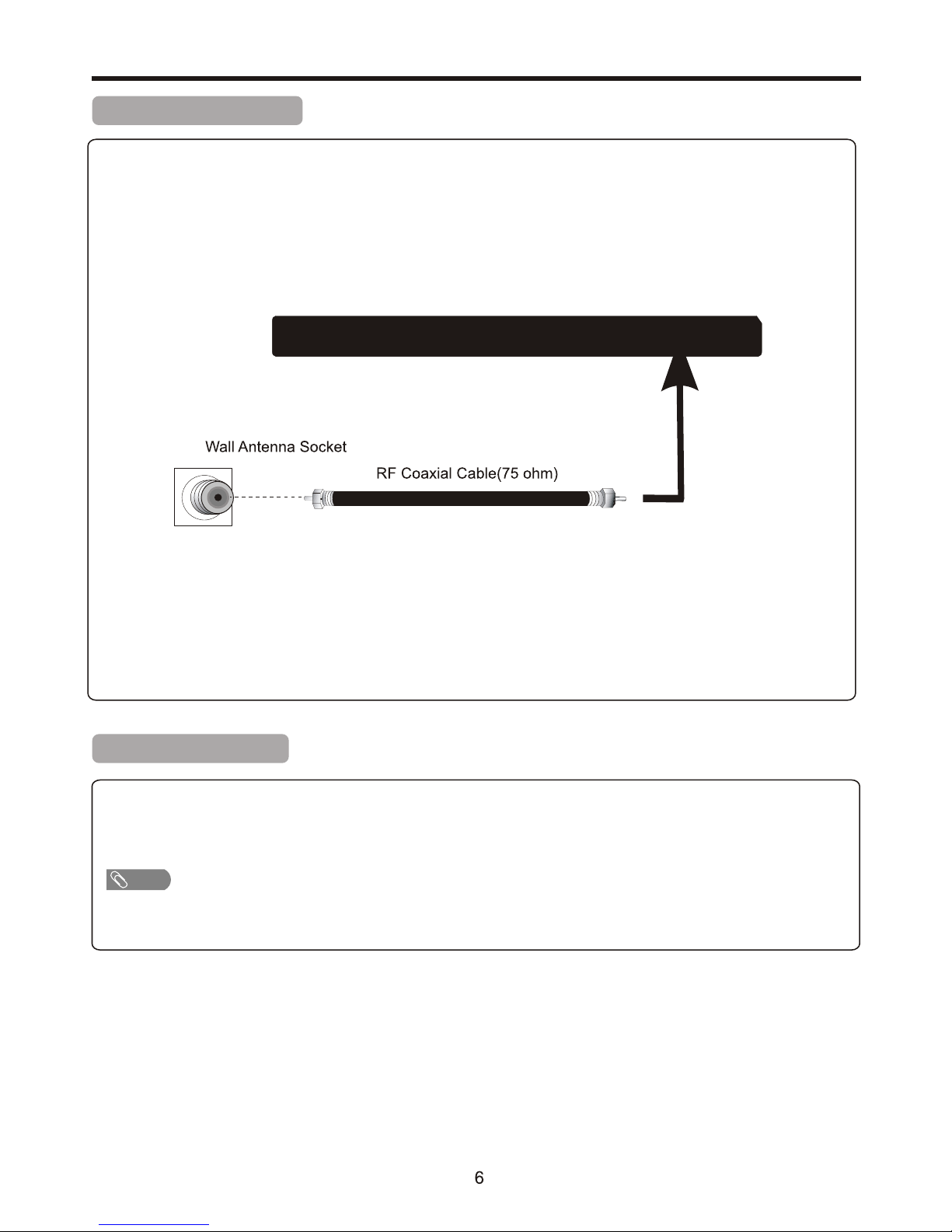
Preparations (Continued)
Antenna Connection
INSTAL L the unit in a ro om wher e direct light will not fal l upon th e scree n. Total da rknes s or a refl ection on the pict ure
screen may cause e yestr ain. Soft and indirect li ghtin g is reco mmended for comf ortab le view ing.
Optimum recept ion of co lour requires a good sign al and wi ll generally mean that an o utdoo r anten na must be used.
The exact type and p ositi on of the a ntenna will depe nd upon y our par ticular area.
Power Connection
Note
Insert the AC plug in to a conv eniently located AC outl et.
● This pr oduct s hould be ope rated o nly from the t ype of po wer sou rce indica ted on th e marking la bel.
● Alway s unplu g the AC cord f rom pow er outlet wh en not us ing for a long period o f time.
Note:
● It is rec omm ended t hat t he 75-ohm co axi al cable be us ed to elimin ate i nterfere nce and nois e whi ch may occur d ue to radio wa ve
condi tio ns.
● The ant enn a cable s hou ld not be bund led w ith the powe r cord and the l ike .
● If the an ten na is not i nst alled prop erl y, con tact your de aler for ass ist ance.
CoaxRFVGA
PC
Audio
HDMI1HDMI2
HDMI3
USB
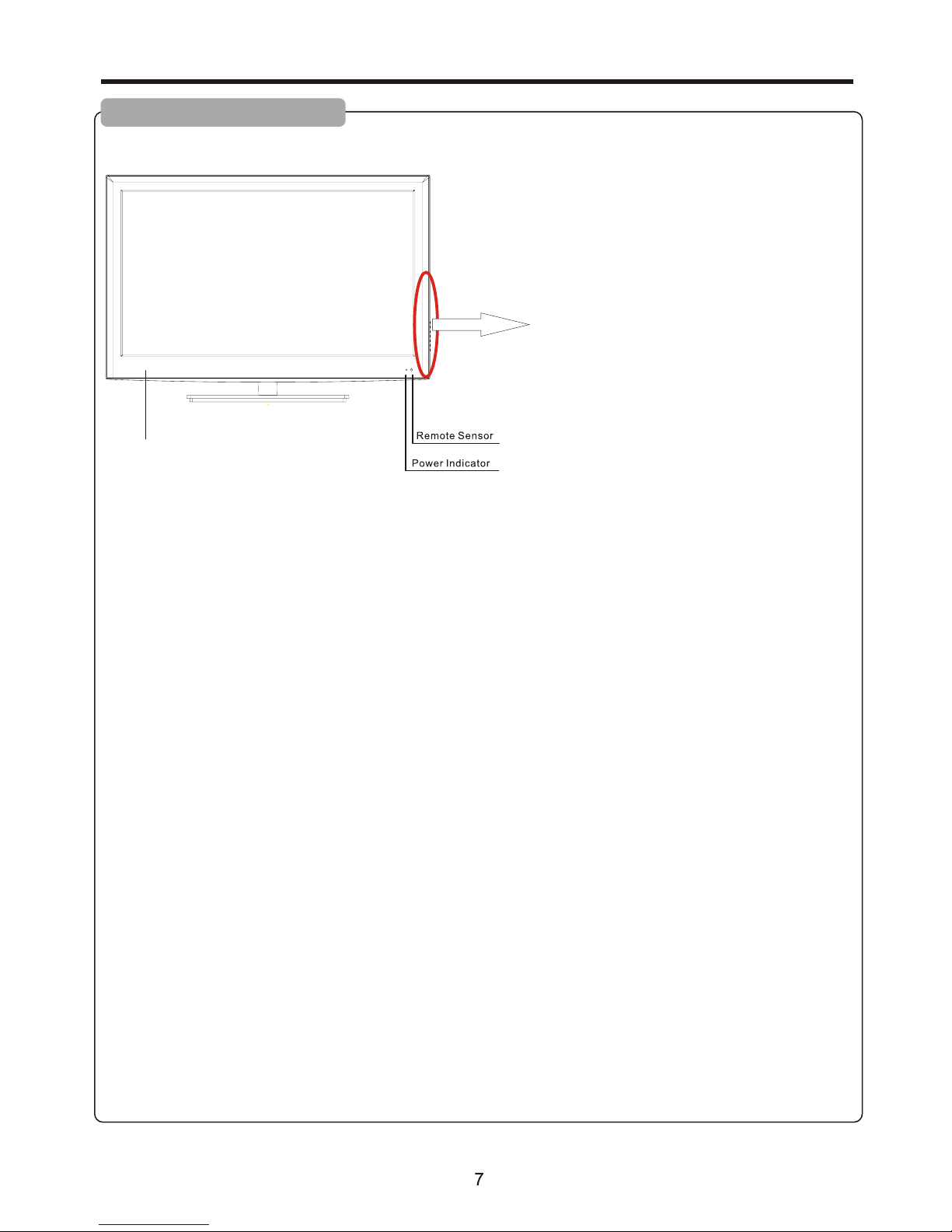
1. STANDBY
Press t his button t o turn th e uni t ON from S TAND BY mo de. Press it a gain to turn t he set ba ck to S TAND BY.
2.SOURCE
To access I NPUT SOURCE men u
3. M ENU
Press t his button t o acces s the m enu mai n page.
4. C H+/-
Press t hese two but tons to d ire ctly ch ange the TV chann el;
In menu o peration s, thes e but tons se rve as up/do wn buttons .
5. V OL+/-
Press t he VOL+ or VOL - butt on to dir ect ly incr ease or decr ease the sou nd volume le vel;
In menu o peration s, thes e but tons se rve as right /left butt ons.
Identification of Controls
Main Unit (control panel)
NOTE:
Funct ions of CH+/-, V OL+/- , MENU, S OURCE and STANDB Y are a lso pro vid ed to the r emote cont rol. This op eration
manua l provides a d escri pti on base d on operati ng functio ns with t he re mote co ntrol.
Speaker
STAN DBY
VOL+
VOL-
CH+
CH-
MENU
SOURCE
