Continental Refrigerator TR7412UB-OR Owner's Manual

TR7412UB-OR
RADIO / USB MP3 / WMA / Bluetooth® 12V
OWNER’S MANUAL
TR7412UB-OR_EN.indd 1 28/05/15 15:50
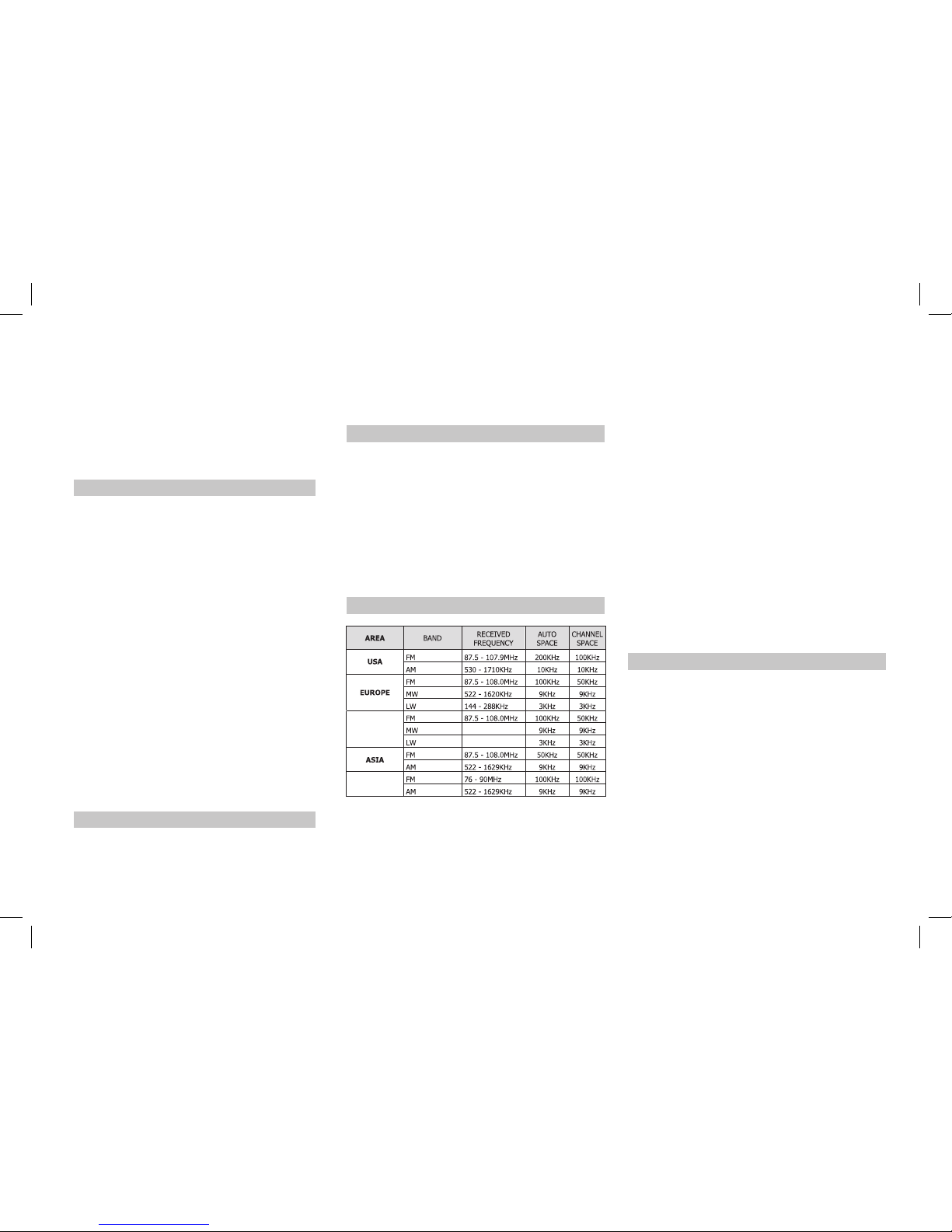
2
Safety Information
Thank you for purchasing this product,
please read the manual carefully before
operating, and reserve it for future reference.
PRECAUTIONS
• Only in a 12-volt DC negative-ground
electrical system.
• Disconnect the vehicle's negative battery
terminal while mounting and connecting
the unit.
• When replacing the fuse, be sure to use
one with an identical amperage rating.
Using a fuse with a higher amperage
rating may cause serious damage to the
unit.
• Make sure that pins or other foreign
objects do not get inside the unit, they
may cause malfunctions, or create safety
hazards such as electrical shock.
• If you have parked the car for a long
time in hot or cold weather, wait until the
temperature in the car becomes normal
before operating the unit.
• Keep the volume at a level at which you
can hear outside warning sounds (horns
sirens, etc.).
CAUTION
• DO NOT open covers and do not
repair by yourself. Ask the dealer or an
experienced technician for help.
BEFORE OPERATION
• Do not raise the volume level too much,
as this will block outside sounds, making
driving dangerous.
• Stop the car before performing any
complicated operation.
General
Power supply: 12 V DC (10.8V-16V)
Maximum power output: 4 x 41 W
Suitable speaker impedance: 4 ohm
Fuse spec: 10 A
Weight: 0.7 kg
Dimensions (WxDxH): 188x116.3x58.5 mm
Note:
1 According to models with different wiring
harness to connect the definition of the
specific content, please refer to the model
label.
2 Specications and the design are subject to
change without notice due to improvements
in technology.
Specications
Contents
Frequency Table
Safety Information .................... .................. 2
Specications
............................................. 2
Panel Controls
............................................ 3
Button Tips
................................................. 4
System Setting Item List .............................. 5
Bluetooth Functions .................................... 6
USB function Summarization
...................... 6
FCC
............................................................ 7
Electrical connectons.................................. 8
Troubleshooting
.......................................... 9
NORTH
AFRICA
JAPAN
531- 1602KHz
153 - 252KHz
TR7412UB-OR_EN.indd 2 28/05/15 15:50
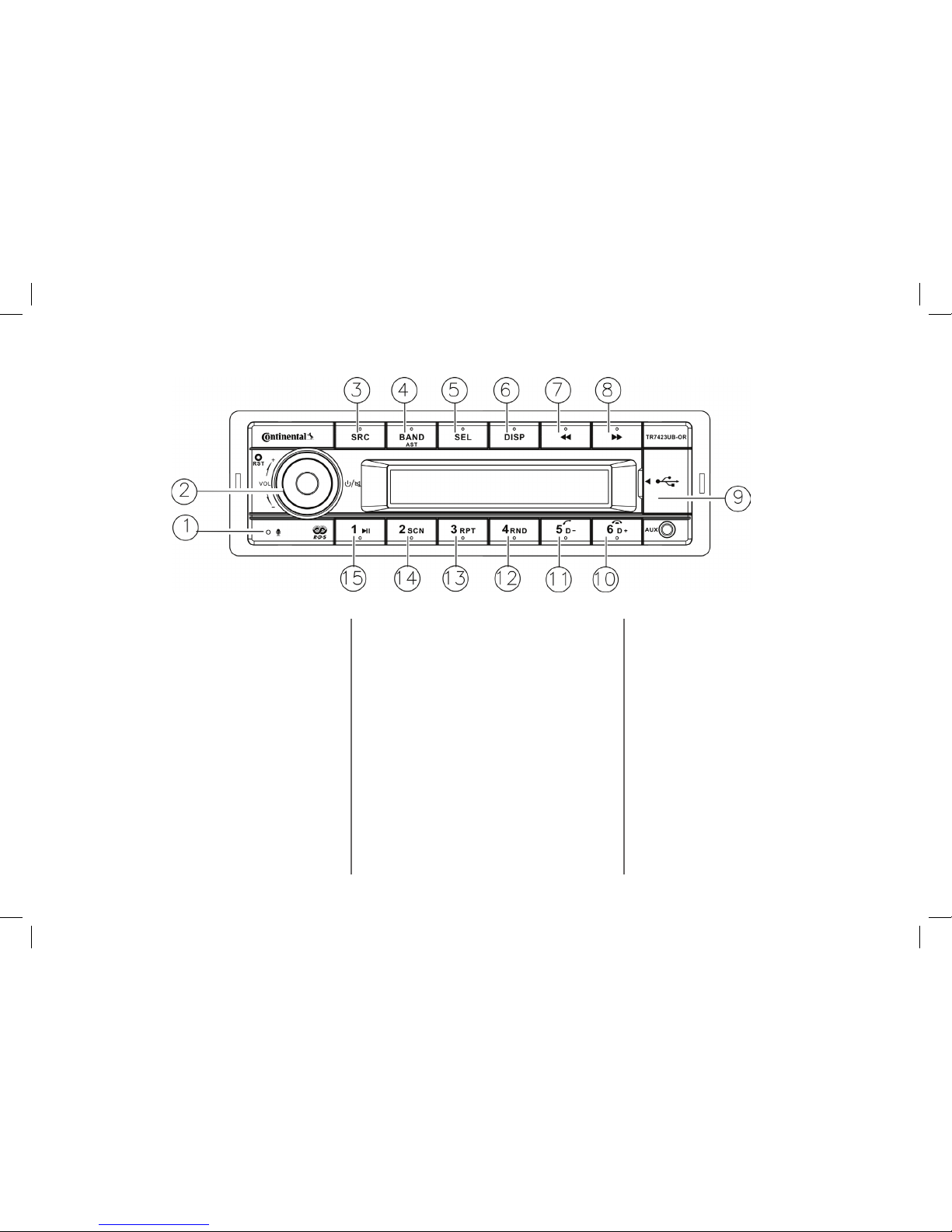
3
(1). - Microphone
(2). - Power on/off,
- Mute,
when on,hold it more than 2 seconds to
power off.
- Rotate the VOL knob to adjust volume.
(3). - Source
Radio,
USB (when USB inserted),
AUX IN,
A2DP,
Hold it more than 2 seconds to select PTY
mode.
(4). - Band switch:
FM1 -> FM2 -> FM3 -> MW1 -> MW2-> LW
- Hold it Automatically search station and
store the signal strongly station to 1-6
Preset.
(5). - Press SEL and rotate VOL knob to select
EQ preset mode:
EQ OFF-POP-CLASSIC-ROCK-JAZZ
- Press to enter,when selecting the PTY
mode,
- Press SEL and rotate VOL knob to
ajust the time,when on the CLOCK
mode.
(6). - Display system clock
- Hold it to setting clock
- Radio mode:
display PTY info/system clock/current
channel,
- MP3 mode:
Turn and turn about folder name/le name/
ID3 TAG/Clock .
(7). - Radio mode
- Auto search the station from high to low
- MP3 mode
Select the previous track
(8). - Radio mode
Auto search the station from low to
high
- MP3 mode
Select the next track
(9). - USB slot
(10). - MP3 folder ahead/Hang up
(11). - MP3 folder back/Contact mode/
Dial/Call transfer
(12). - MP3 random play
(13). - MP3 repeat play
(14). - Program intro play (10 sec.)
(15). - Play/pause
(10-15).
- 1-6 radio preset
Press to tune in a preset station.
Hold for more than 2 seconds to
store current station.
Panel Controls
TR7412UB-OR_EN.indd 3 28/05/15 15:50
