Page 1
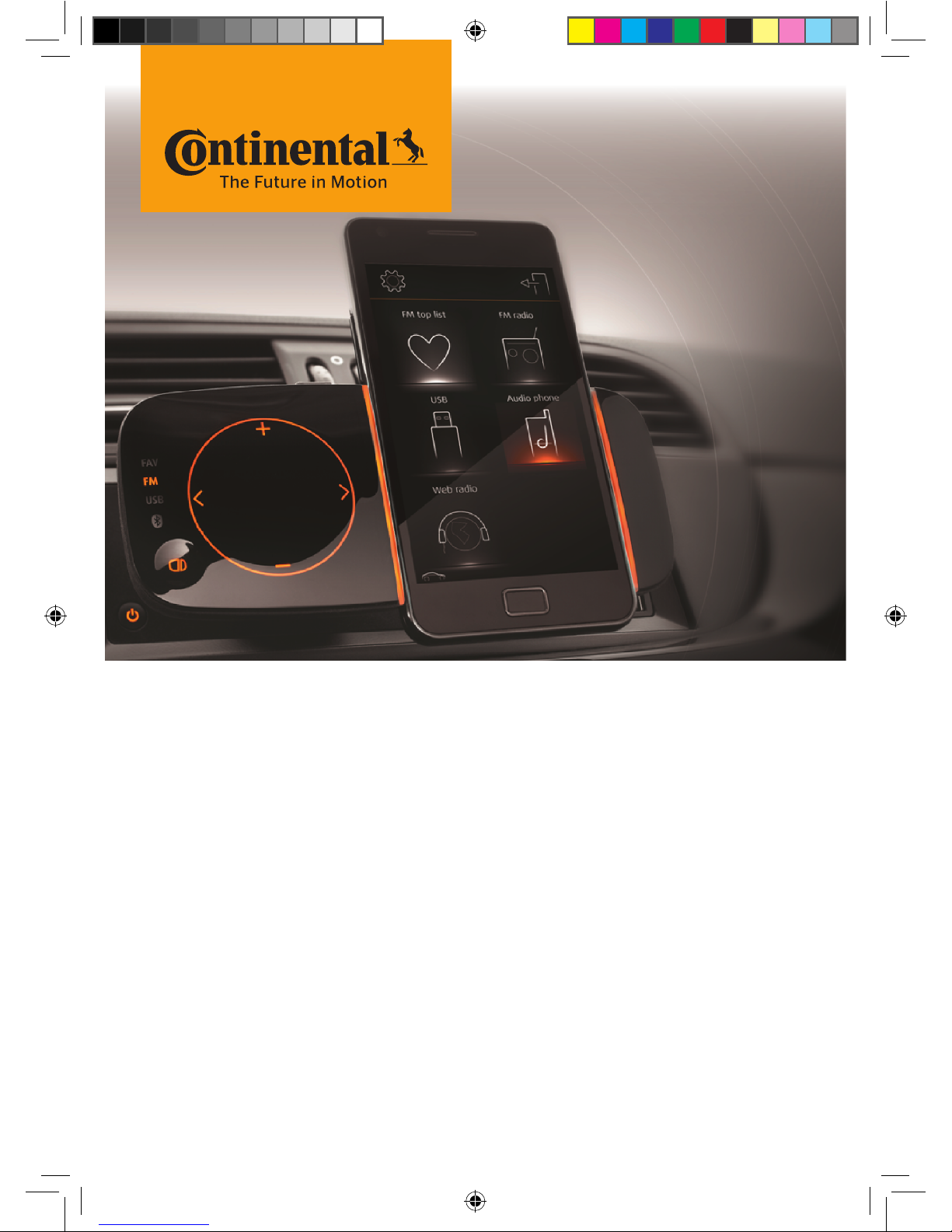
Smartphone car docking station
AutoLinQ mobile
User manual
Conti_AutolinQ_A5_DE_ES_FR_GB.indd 1 10.07.2014 09:22:40
Page 2

Table of Content
Table of Content
D
Deutsch 3 – 24
Warenzeichenhinweis 92
E
Español 25 – 46
Nota de marca registrada 93
F
Français 47 – 68
Avis de marque déposée 94
GB
English 69 – 90
Trademark notice 95
Conti_AutolinQ_A5_DE_ES_FR_GB.indd 2 10.07.2014 09:22:40
Page 3

Inhaltsverzeichnis
Inhaltsverzeichnis
Einleitung 4
Konformität 5
Ihre Smartphone KfZDockingstation 6
System installieren 8
Erste Schritte bei der Verwendung Ihrer Dockingstation 12
Technische Speziikationen 20
Fehlersuche 21
Empfehlungen 23
Garantie 24
Deutsch
D
Conti_AutolinQ_A5_DE_ES_FR_GB.indd 3 10.07.2014 09:22:41
Page 4

Einleitung
Einleitung
Danke, dass Sie dieses Produkt von Continental gekauft haben.
Damit können Sie:
− Audio von jedem Smartphone mit iOS oder Android
TM
und von
USBSpeichergeräten genießen
− FMRadiosender hören
− Telefongespräche führen
− Ihr Telefon auladen.
Das Produkt arbeitet mit einer Enjoy Drive Applikation, die im iTunes App Store
im Google Play
TM
erhältlich ist.
In Ihrem Webportal inden Sie weitere Produktinformationen
(Benutzerhandbuch in weiteren Sprachen, Schulungsunterlagen, …):
www.autolinqmobile.com
4
D
Conti_AutolinQ_A5_DE_ES_FR_GB.indd 4 10.07.2014 09:22:41
Page 5
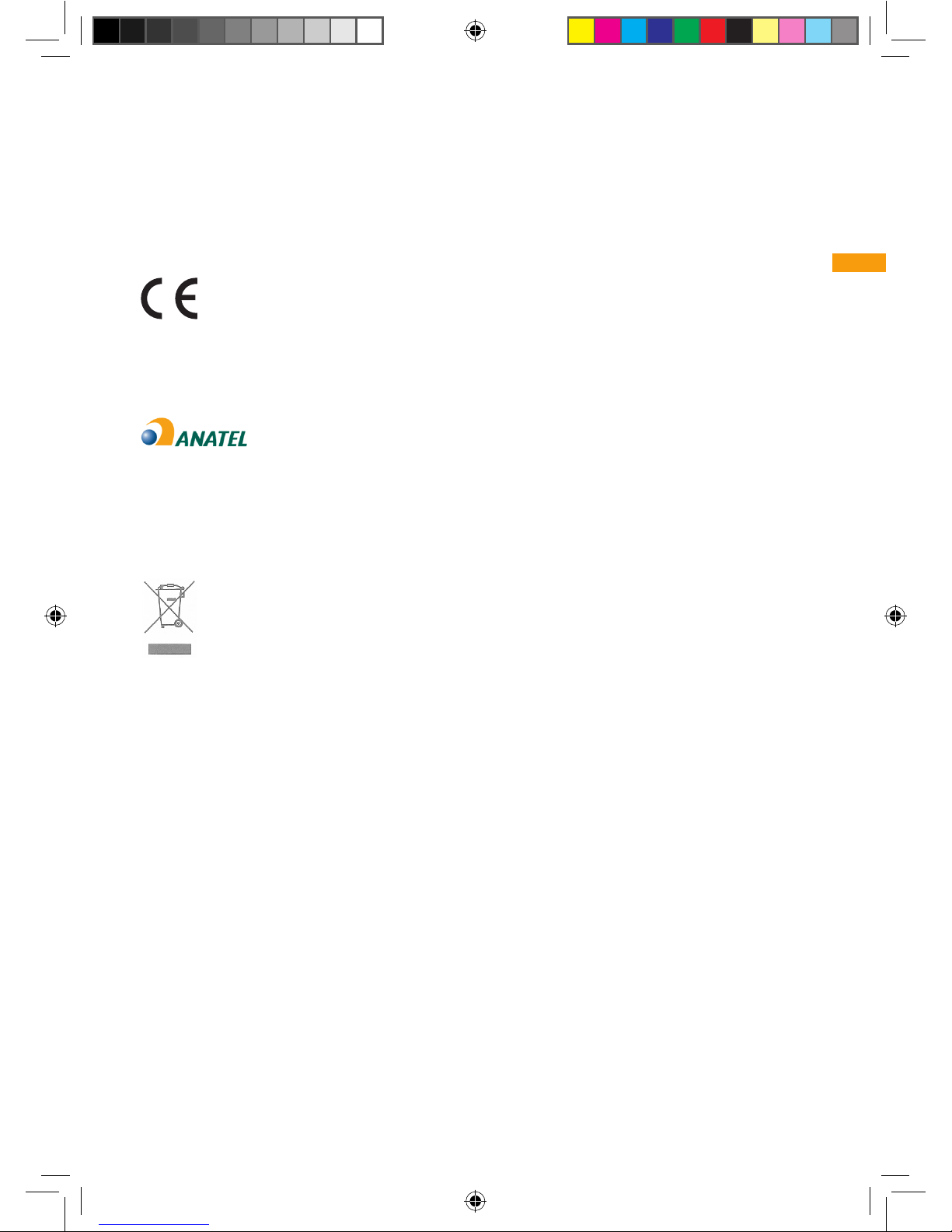
Konformität
Übereinstimmung
Hiermit erklärt Continental Automotive, dass dieses Produkt den wesentlichen
Anforderungen und sonstigen einschlägigen Bestimmungen der Richtlinie
1995/5/EG des Rates entspricht.
Hiermit erklärt Continental Automotive, dass dieses Produkt den brasilianischen
Anforder-ungen an Telekommunikationsprodukte entspricht.
Umwelthinweis
Entsorgung alter elektrischer und elektronischer Geräte (Anzuwenden
in der Europäischen Union und anderen europäischen Staaten mit
getrennten Sammelsystemen).
Dieses Symbol auf dem Produkt oder seiner Verpackung gibt an, dass dieses
Produkt nicht als Hausmüll zu behandeln ist. Stattdessen muss es bei einer
Recyclingstelle für Elektro- und Elektronik-Altgeräte abgegeben werden. Durch
die korrekte Entsorgung dieses Produkts helfen Sie, negative Auswirkungen
auf Umwelt und menschliche Gesundheit zu vermeiden, die ansonsten durch
eine nicht vorschriftsmäßige Entsorgung dieses Produkts entstehen könnten
Das Recycling von Materialien trägt zur Bewahrung natürlicher Resourcen bei.
Weitere Informationen über das Recycling dieses Produkts erhalten Sie bei
Ihrer Gemeindeverwahltung, Ihrem Hausmüll-Entsorgungsunternehmen oder
in dem Geschäft, in dem Sie das Produkt gekauft haben.
Konformität 5
D
Conti_AutolinQ_A5_DE_ES_FR_GB.indd 5 10.07.2014 09:22:41
Page 6
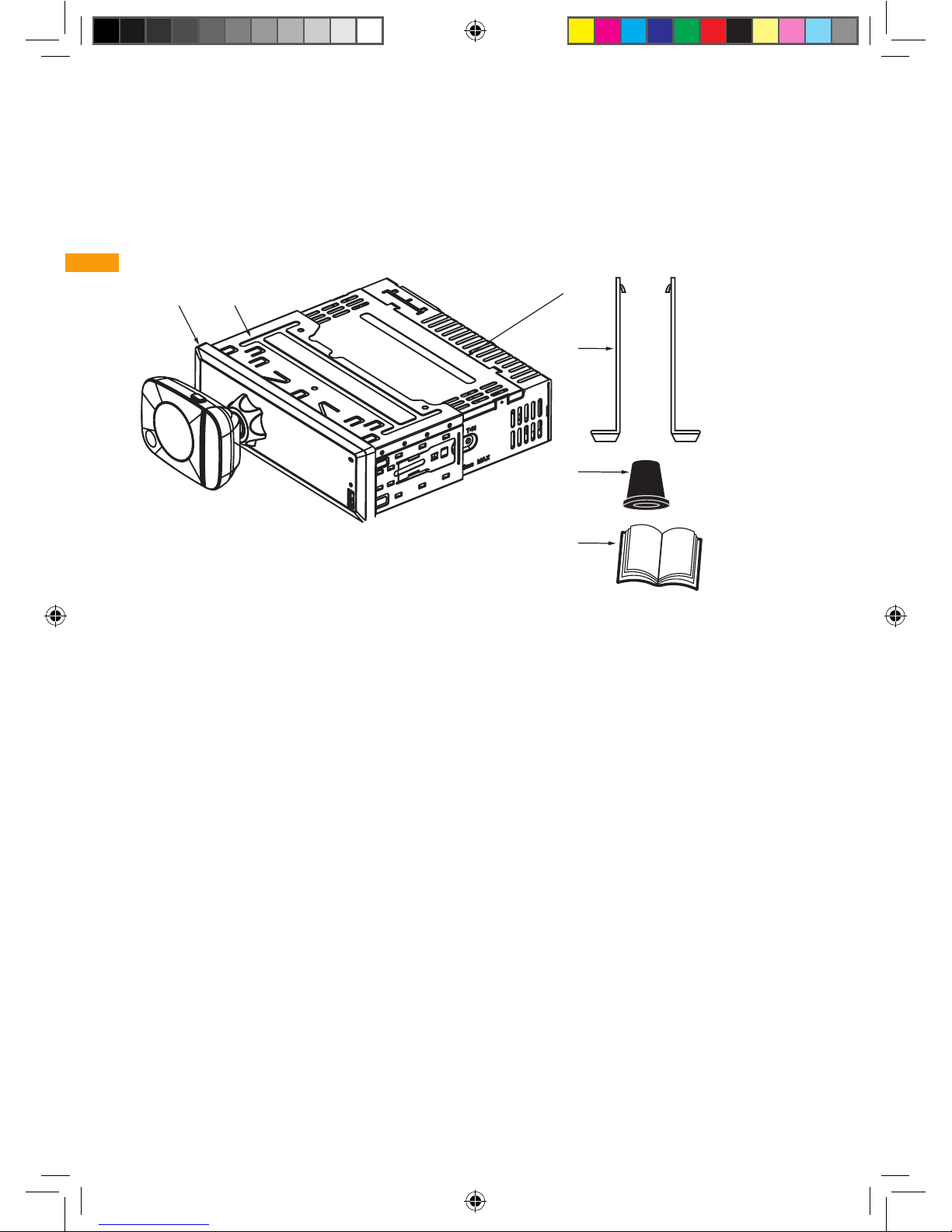
Ihre Smartphone KfZDockingstation
Auspacken, Inhalt des Verpackungskartons
1. Hauptgerät – einschließlich Abdeckplatte (A) und Metallhülse (B)
2. Gummikappe
3. 2 x Ausbauwerkzeug
4. 4 x Schrauben (für untypische Montage)
5. Benutzerhandbuch
A
B
1
2
3
5
Ihre Smartphone KfZDockingstation 6
D
Conti_AutolinQ_A5_DE_ES_FR_GB.indd 6 10.07.2014 09:22:41
Page 7

Sicherheitshinweis
− Handbuch vor Inbetriebnahme des Systems sorgfältig lesen und zum
späteren Nachschlagen aubewahren.
− Die Garantie greift nicht, falls der Schaden durch Nichtbefolgung der
Anweisungen verursacht wird,
− Die Installation der Smartphone KfZDockingstation erfordert ein grundlegendes Verständnis des elektrischen Systems Ihres Fahrzeugs.
Wenn Sie die Installation nicht selbst vornehmen wollen, empfehlen wir
Ihnen dringend, diese durch einen anerkannten Fachmann durchführen
zu lassen.
− Verwenden Sie nur das mitgelieferte Montagematerial für eine sichere
Installation.
− Dieses Gerät ist nur zur Installation in gedeckten Fahrzeugen bestimmt, wo
es vor Feuchtigkeit, extremer Hitze und direkter Sonnenbestrahlung, Staub,
Schmutz und übermäßiger Vibration, wodurch es beschädigt werden könnte, geschützt ist.
− Der Elektronikteil ist nur 12 VGleichstrombetrieb bei negativer Masse
bestimmt.
− In Fahrzeugen mit anderer Betriebsspannung
(24VLKW, 6VMopeds usw.) kann das Gerät nicht installiert werden.
− Das Gerät ist mit einer Sicherung von 15 A ausgestattet. Es empiehlt sich
daher zu prüfen, ob Ihr Fahrzeug zu einer solchen Stromaufnahme ausgestattet ist. Andernfalls müssen Sie erst die Möglichkeit schafen, dass Ihr
Fahrzeug 15 A Strom aufnehmen kann, bevor Sie die Installation fortsetzen.
− Wenn die Sicherung durchbrennt, muss sie durch eine gleichwertige Sicherung ersetzt werden. Hat die Ersatzsicherung eine höhere Spannung, so
kann dies nicht nur Ihr Gerät zerstören, sondern auch das gesamte Elektrosystem Ihres Fahrzeugs ernsthaft beeinträchtigen.
− Eine Sicherung brennt selten von selbst durch. Daher wird dringend
empfohlen, das gesamte System zu prüfen, bevor man sie ersetzt.
− Zur Aufrechterhaltung der Garantie darf die Abdeckung nicht abgenommen
und die Reparatur selbst durchgeführt werden. Fragen Sie den Händler oder
einen Fachmann um Hilfe.
Sicherheitshinweis 7
D
Conti_AutolinQ_A5_DE_ES_FR_GB.indd 7 10.07.2014 09:22:41
Page 8

System installieren
Achtung!
− Vor dem Herstellen der Verbindungen Zündung des Fahrzeugs ausschalten,
um Kurzschlüsse zu vermeiden.
− Stromleitung zur Einheit und den Lautsprechern herstellen, bevor die
Zusatzstromversorgung angeschlossen wird.
− Sicherstellen, dass lose unverbundene Kabel aus Sicherheitsgründen
mit Isolierband umwickelt sind.
− Wenn diese Einheit zusammen mit anderen Stereokomponenten verbunden
wird, muss der Stromkreis des Fahrzeugs höhere Leistung aufweisen als
die Summe jeder einzelnen Komponentensicherung.
− Wenn keine Stromkreise des Fahrzeugs ausreichend Leistung aufweisen,
dann ist die Einheit direkt an der Batterie anszuschließen, wobei die Batterie
mit einer Sicherung zu versehen ist.
Elektrische Anschlüsse
− Prüfen, dass das fest verlegte Kabel (Batt+) mit 12 V versorgt wird, auch
wenn die Zündung ausgeschaltet ist, andernfalls werden Personaleinstellungen nicht gespeichert.
− Prüfen, dass das ACCKabel nur dann mit 12 Volt versorgt wird, wenn die
Zündung eingeschaltet ist. Wird das ACCKabel an die permanenten 12 Volt
angeschlossen, so kann sich die Batterie entladen.
− Prüfen, dass Ihr Fahrzeug mit ISOSteckern (D) ausgestattet ist. Andernfalls
wird dringend empfohlen, einen passenden ISOAdapterstecker zu besorgen.
− Das Gerät ist so ausgelegt, dass PIN A7 mit dem ACCKabel und PIN A4 mit
dem Batt+-Kabel verbunden wird. Hat das Fahrzeug einen anderen Stecker,
so muss die Verkabelung angepasst werden.
− Prüfen, dass die Fahrzeugantenne einen ISOStecker (C) hat. Andernfalls
müssen Sie ein Adapterkabel besorgen. Es ist äußerst wichtig, dass die
Antenne mit dem richtigen Stecker angeschlossen wird, da sonst die
FMEmpfangsqualität herabgesetzt sein kann.
Anmerkung:
Falls das Fahrzeug eine Antenne mit Stromversorgungskabel hat, muss es an
PIN A5 angeschlossen werden, andernfalls wird dieser PIN nicht angeschlossen.
System installieren 8
D
Conti_AutolinQ_A5_DE_ES_FR_GB.indd 8 10.07.2014 09:22:41
Page 9
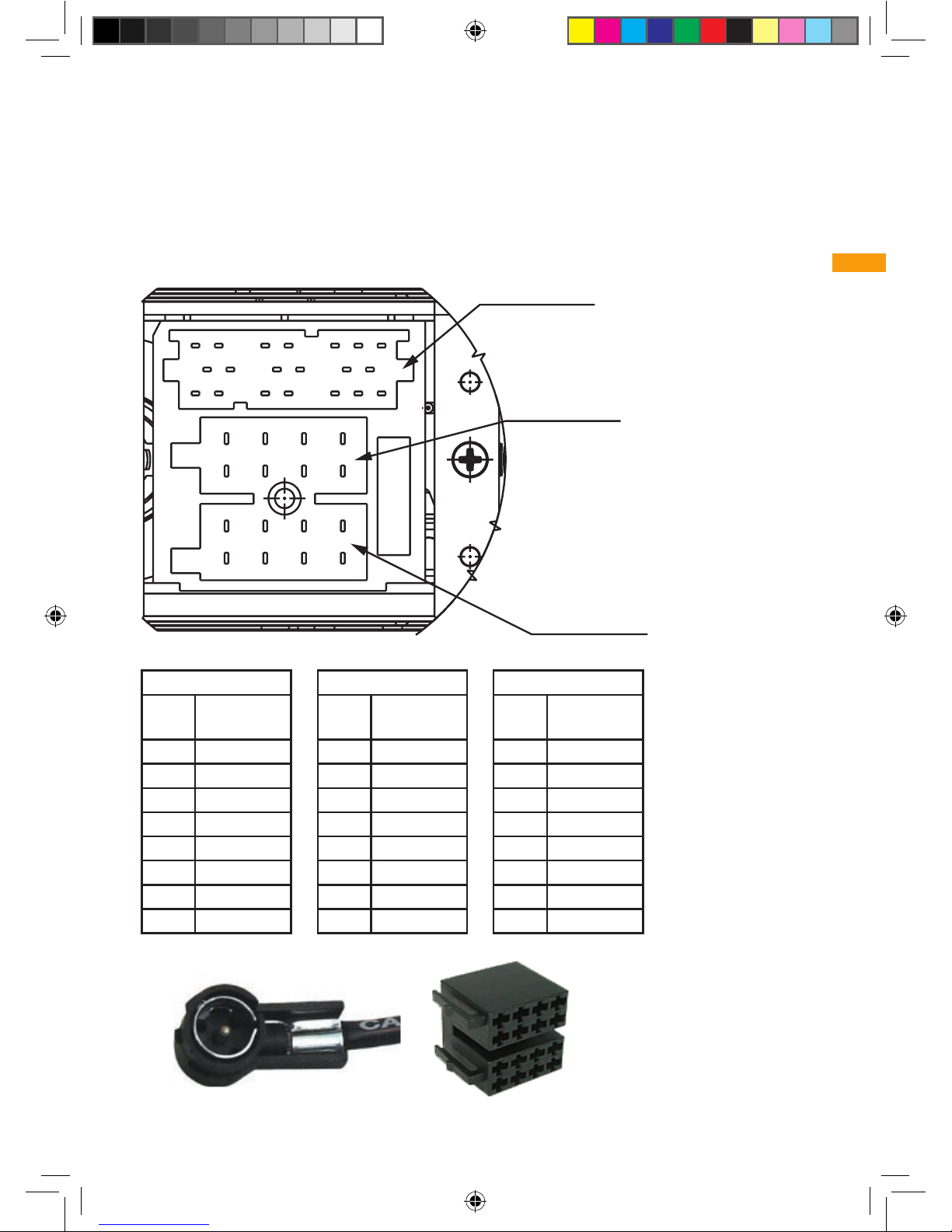
Elektrische Anschlüsse
Elektrische Anschlüsse
14 710131619
18151296 3
25 811141720
157
8642
3
157
8642
3
C compartment
B compartment
A compartment
A compartment B compartment C compartment
No. PIN
deinition
No. PIN
deinition
No. PIN
deinition
A1 NC B1 RR SP+ C1 NC
A2 NC B2 RR SP– C2 NC
A3 NC B3 FR SP+ C3 NC
A4 BAT T+ B4 FR SP– C4 MIC+
A5 AUTO ANT B5 FL SP+ C5 NC
A6 NC B6 FL SP– C6 MIC– \ GND
A7 ACC B7 RL SP+ C7 NC
A8 GND B8 RL SP– C8 NC
C D
9
D
Conti_AutolinQ_A5_DE_ES_FR_GB.indd 9 10.07.2014 09:22:41
Page 10

Kompabilität des Fahrzeugs
Kompabilität des Fahrzeugs
Die Smartphone KfZDockingStation ist so ausgelegt, dass sie in eine
1 DINÖfnung (182 x 53 mm) im Armaturenbrett des Fahrzeugs passt, wobei
die verfügbare Tiefe etwa 185 mm beträgt. Ein auf der Rückseite der Einheit
angebrachter Bolzen bietet dem Gerät zusätzlichen Halt.
Montage auf dem Armaturenbrett
1. Wenn ein Autoradio vorhanden ist, entfernen Sie dieses einschließlich
des Haltebügels.
2. Entfernen Sie die Metallhülse (B) vom Gerät:
a.
Abdeckplatte (A) an der Frontplatte entfernen, um Zugrif auf die Schlitze
für die Ausbauwerkzeuge (3) zu erhalten.
b. Die 2 Ausbauwerkzeuge (3) in die seitlichen Schlitze der Einheit
einführen und den Haltebügel zurückziehen.
3. Die Metallhülse (B) in die Öfnung am Armaturenbrett einbauen und
die kleinen Metalllaschen (T) zur Fixierung mit einem Schraubenzieher
nach außen biegen. Sicherstellen, dass die Metallhülse straf sitzt.
4. Die beiliegende Gummikappe (2) über die Schraube auf der
Geräterückseite ziehen.
5. Das Gerät mit den Kabeln verbinden: ISOStecker (C) für Stromversor-
gung und Lautsprecher und Antennenkabel (D) (Typ I SO).
6. Gerät in das Armaturenbrett schieben, bis es einrastet („klickt“ und sicherstellen, dass die Kabel nicht hinter der Einheit eingeklemmt sind.
7. Abdeckplatte (A) wieder anbringen.
Achtung!
Fügen Sie nach Montage des Geräts Ihr Smartphone ein und prüfen Sie, dass
es weder horizontal noch vertikal durch irgendeinen Teil der Ausstattung
(Schaltknüppel, Warnschalter ...) beeinträchtigt wird.
10
D
Conti_AutolinQ_A5_DE_ES_FR_GB.indd 10 10.07.2014 09:22:41
Page 11
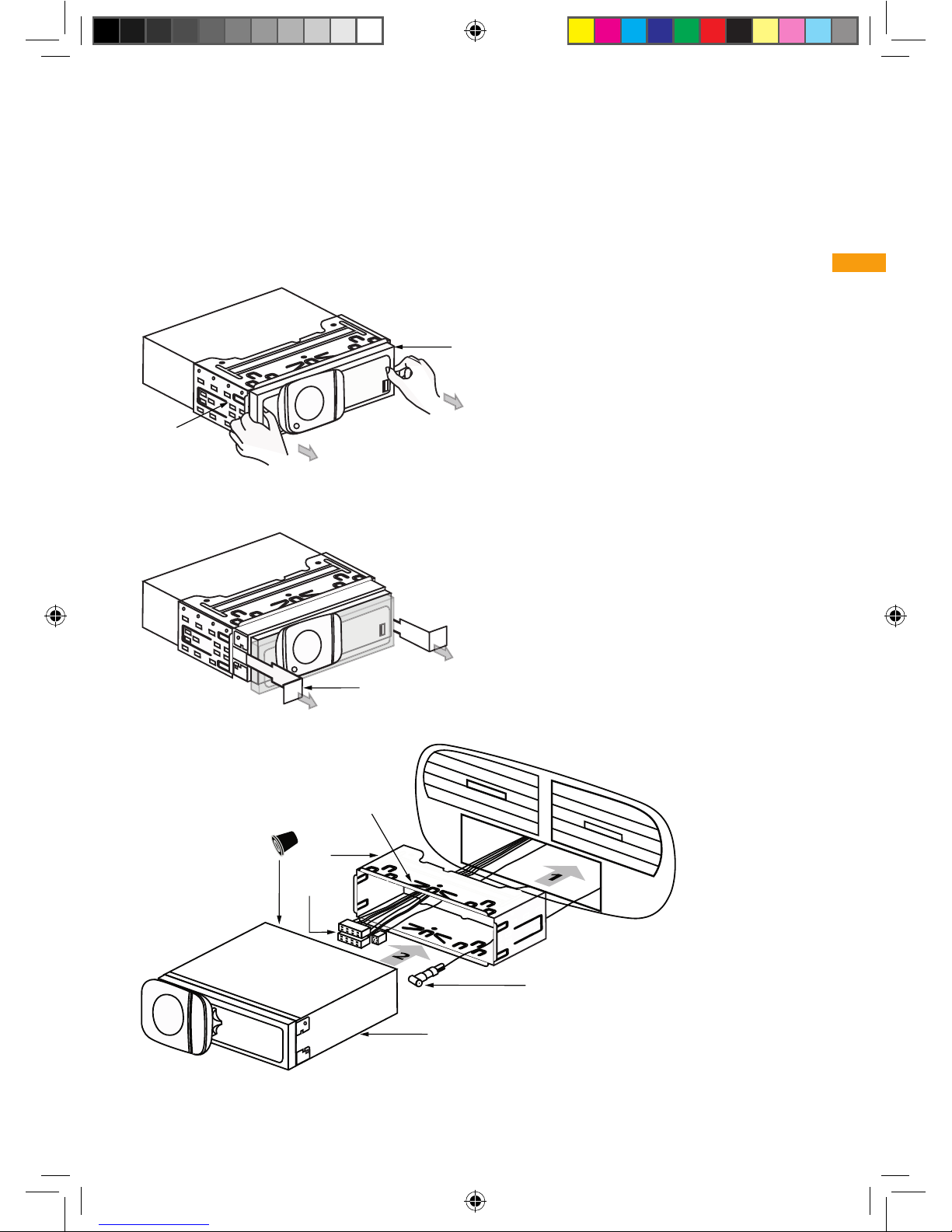
Kompabilität des Fahrzeugs
Head unit
(D)
(T)
(C)
(A)
(B)
(3)
(B)
(2)
11
D
Conti_AutolinQ_A5_DE_ES_FR_GB.indd 11 10.07.2014 09:22:42
Page 12
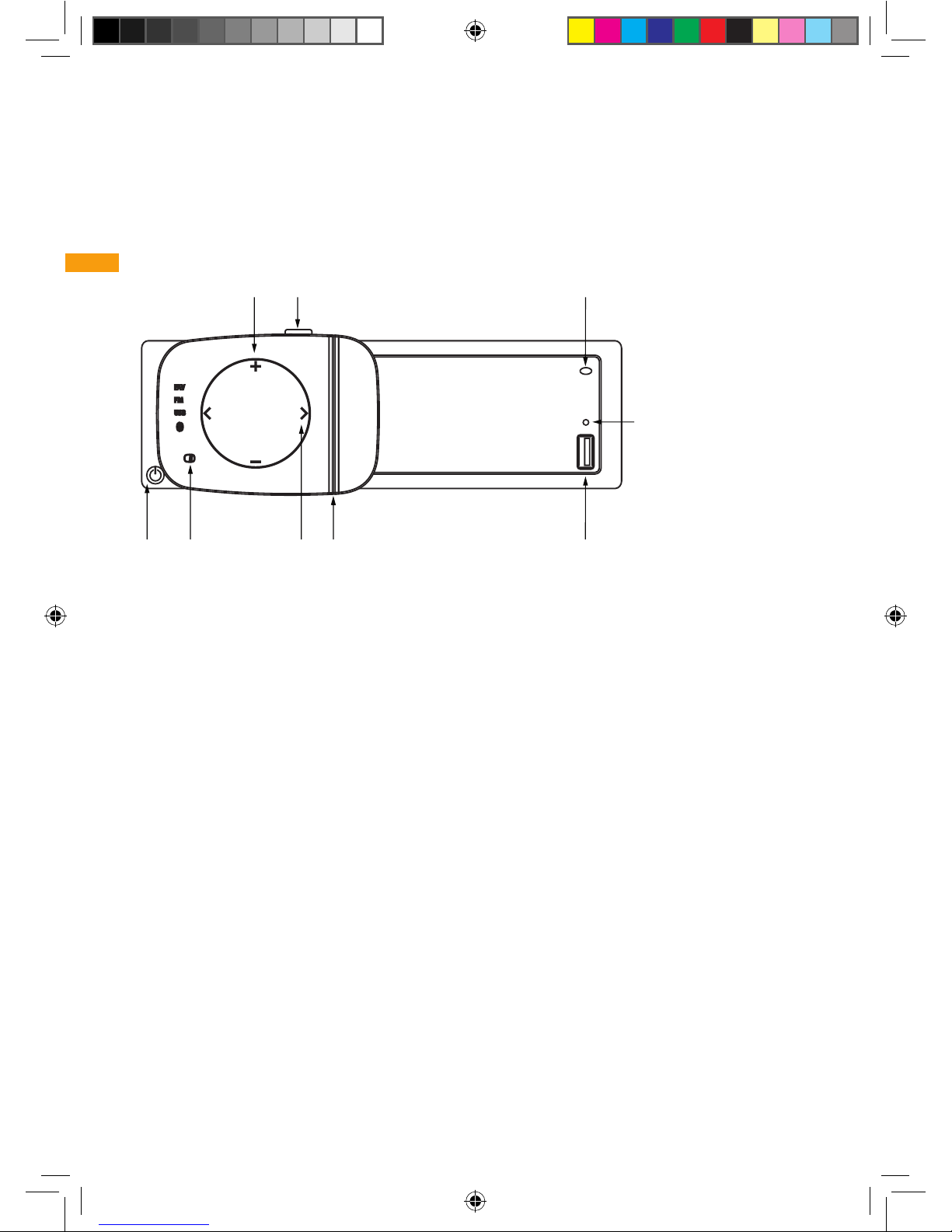
Erste Schritte bei der Verwendung Ihrer Dockingstation
Bedienelemente
Erste Schritte bei der Verwendung Ihrer Dockingstation
1. EIN / AUSTaste:
Langer Tastendruck = Ein oder Aus
Kurz drücken, um Ton aus- oder einzuschalten
(Taste blinkt bei Stummschaltung)
Taktile Funktionen an der Dockingstation:
2. Wahlschalter für Audioquelle:
Kurzes Antippen, um Audioquelle (FMVoreinstellung, FMRadio,
USB, Bluetooth) zu wechseln
Längeres Berühren aktiviert die Stimmerkennung auf Ihrem
Smartphone, falls vorhanden.
3. Lautstärkeregelung: Zur Änderung + oder – antippen
4. Nächste / Vorherige: Zum Ändern des Radiosenders oder der Tonspur
< oder > antippen
5. Taste loslassen, um den Klemmmechanismus am Smartphone zu öfnen
6. Vertikale Leuchtstreifen
Geben den Verbindungsstatus des Smartphones an:
keine Beleuchtung = kein Telefon angeschlossen
Beleuchtung = Bluetooth-Verbindung mit Telefon; nach kurzer Blinkfolge
ist das Telefon mit dem Gerät verbunden
7. Mikrophon
8. Reset-Taste
9. USBStecker
12 46 9
35 7
8
12
D
Conti_AutolinQ_A5_DE_ES_FR_GB.indd 12 10.07.2014 09:22:42
Page 13
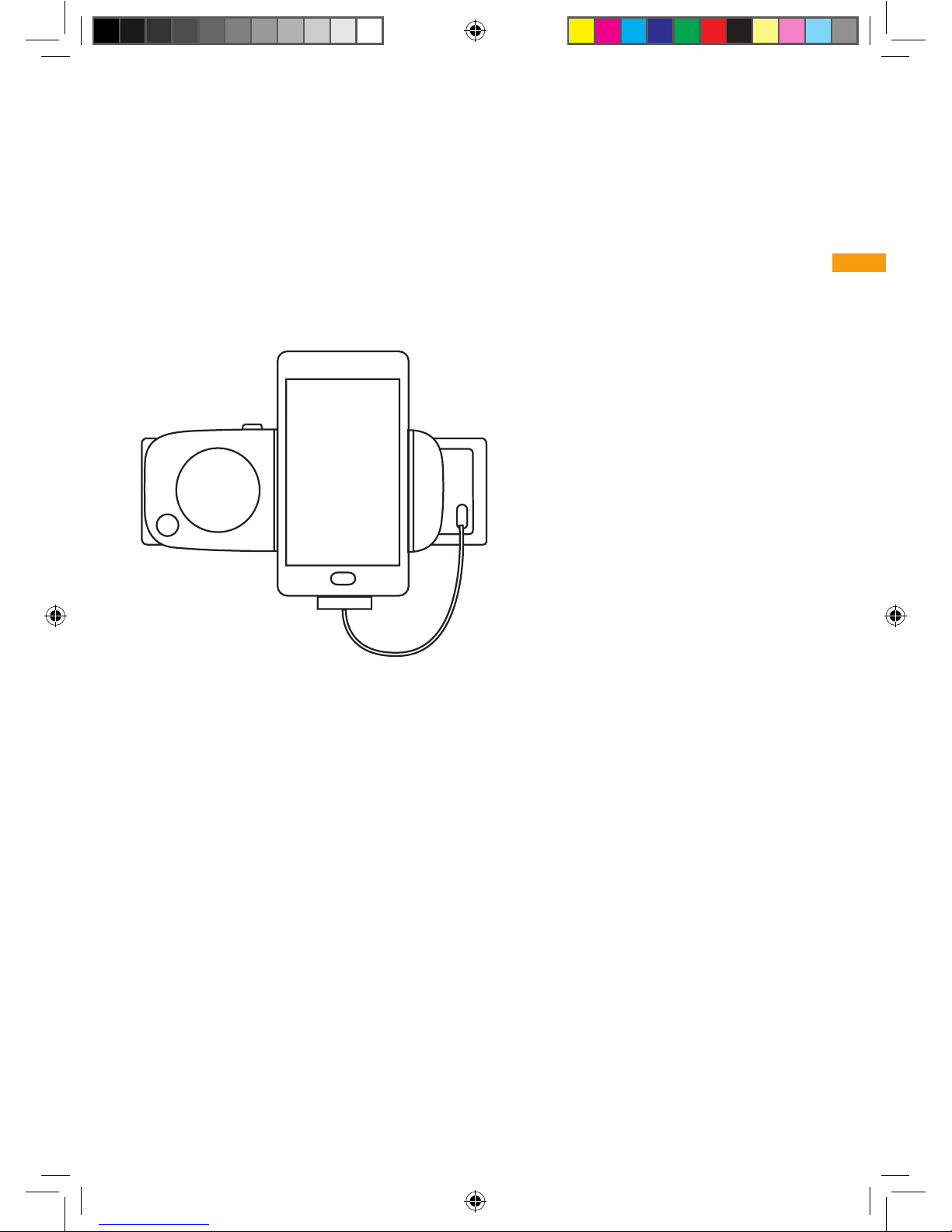
Smartphone auladen
Verbinden Sie Ihr Smartphone mit Hilfe des mitgelieferten Kabels mit dem
USBAnschluss auf der rechten Seite des Geräts.
Musik von einem USBSpeichermedium spielen
Sie können Musik von einem USPSpeichermedium hören. Einfach das Gerät
an den USBAnschluss auf der rechten Seite des Geräts anschließen.
Sie können die Musik entweder in der Reihenfolge der auf dem Gerät gespeicherten Dateien oder im Zufallsmodus abspielen. Mit der „Enjoy-Drive-App“
können Sie das gespielte Lied auf dem Display des Smartphones anzeigen.
Es gibt keinen Browser um den Inhalt des Speichermediums anzuzeigen oder
hier zu navigieren.
Wichtiger Hinweis!
Örtliche Vorschriften prüfen: Aus Sicherheitsgründen könnte verlangt
werden, dass das USBSpeichermedium nur mit einem Verlängerungskabel verwendet wird, so dass das Gerät nicht über das Armaturenbrett
herausragt, was bei einem Unfall möglicherweise gefährlich werden
könnte.
Erste Schritte bei der Verwendung Ihrer Dockingstation 13
D
Conti_AutolinQ_A5_DE_ES_FR_GB.indd 13 10.07.2014 09:22:42
Page 14
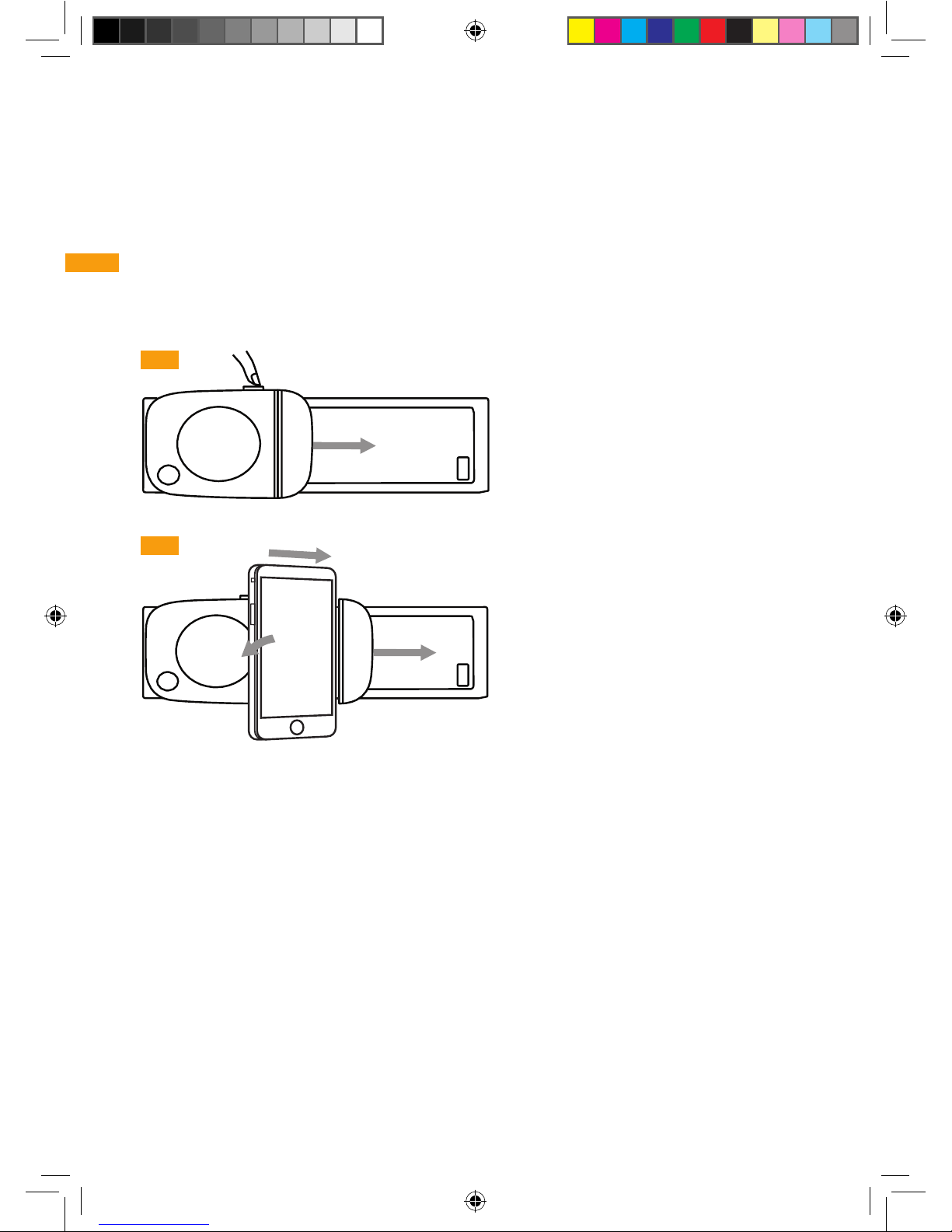
Legen Sie Ihr Smartphone in die Dockingstation
Legen Sie Ihr Smartphone in die Dockingstation:
Der Klemmmechanismus kann Smartphone bis zu einer Breite von 75 mm
(entspricht 5"1 Display)
1. Zum Öfnen der Dockingstation drücken sie den Auslöseknopf auf
der Oberseite.
2. Schieben Sie Ihr Smartphone in die Öfnung bis es vollständig eingefügt
werden kann.
Achten Sie darauf, dass das Telefon lach in der Dockingstation liegt.
Achten Sie darauf, dass einige der Schaltknöpfe des Telefons nicht gedrückt sind und passen Sie die Position notfalls (nach oben oder unten) an.
Anmerkung:
Damit das Smartphone optimal im Klemmmechanismus festgehalten
wird, wird empfohlen, die Schutzeinrichtung Ihres Smartphones zu
entfernen.
1
2
1
2
14
D
Conti_AutolinQ_A5_DE_ES_FR_GB.indd 14 10.07.2014 09:22:42
Page 15
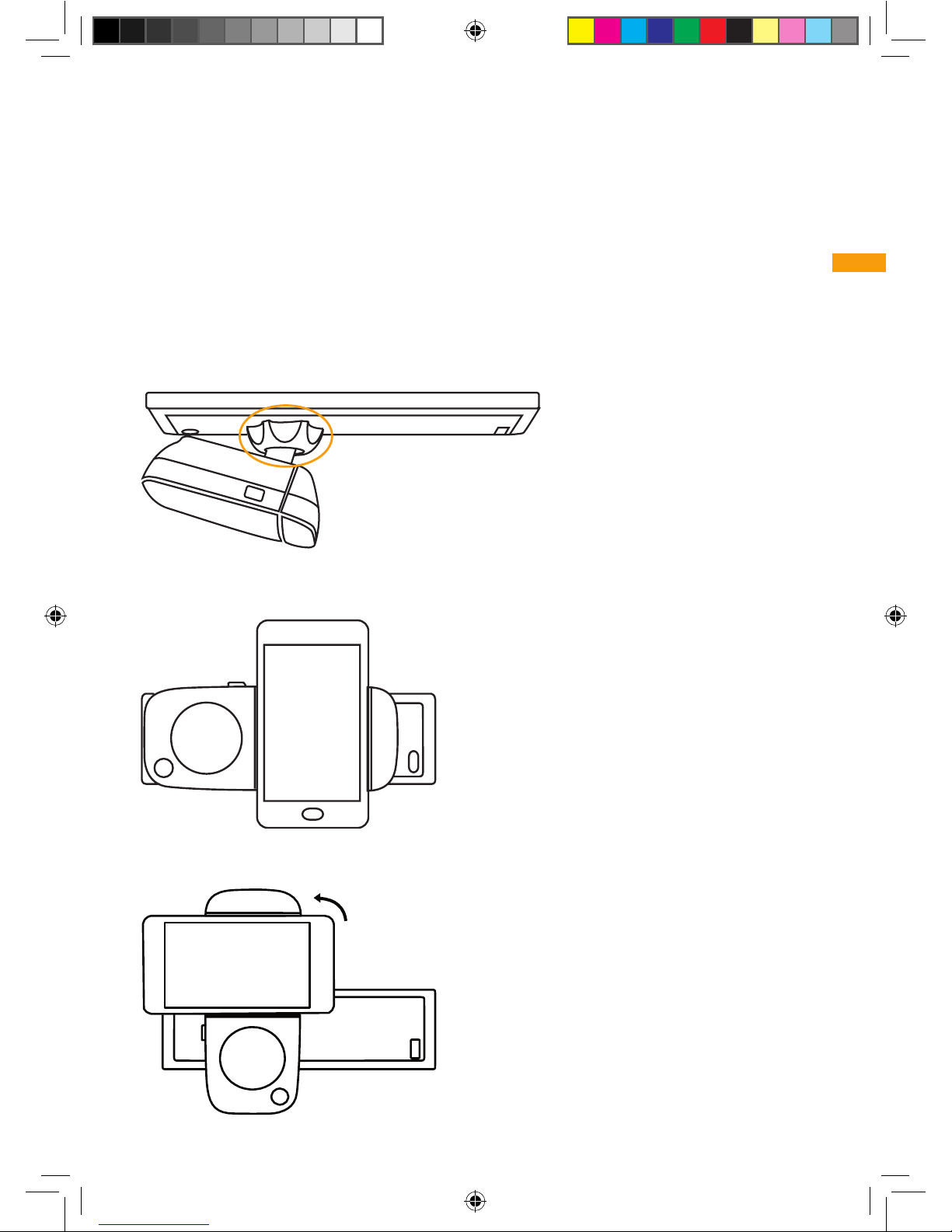
Anpassen der Dockingstation
Anpassen der Dockingstation:
Für eine bessere Sicht auf die Dockingstation können Sie deren
Ausrichtung anpassen.
Die Schraube auf der Rückseite dient zur sicheren Befestigung.
Sie können zwischen horizontaler und vertikaler Lage wählen.
Vertikale Position
Horizontale Position
15
D
Conti_AutolinQ_A5_DE_ES_FR_GB.indd 15 10.07.2014 09:22:42
Page 16
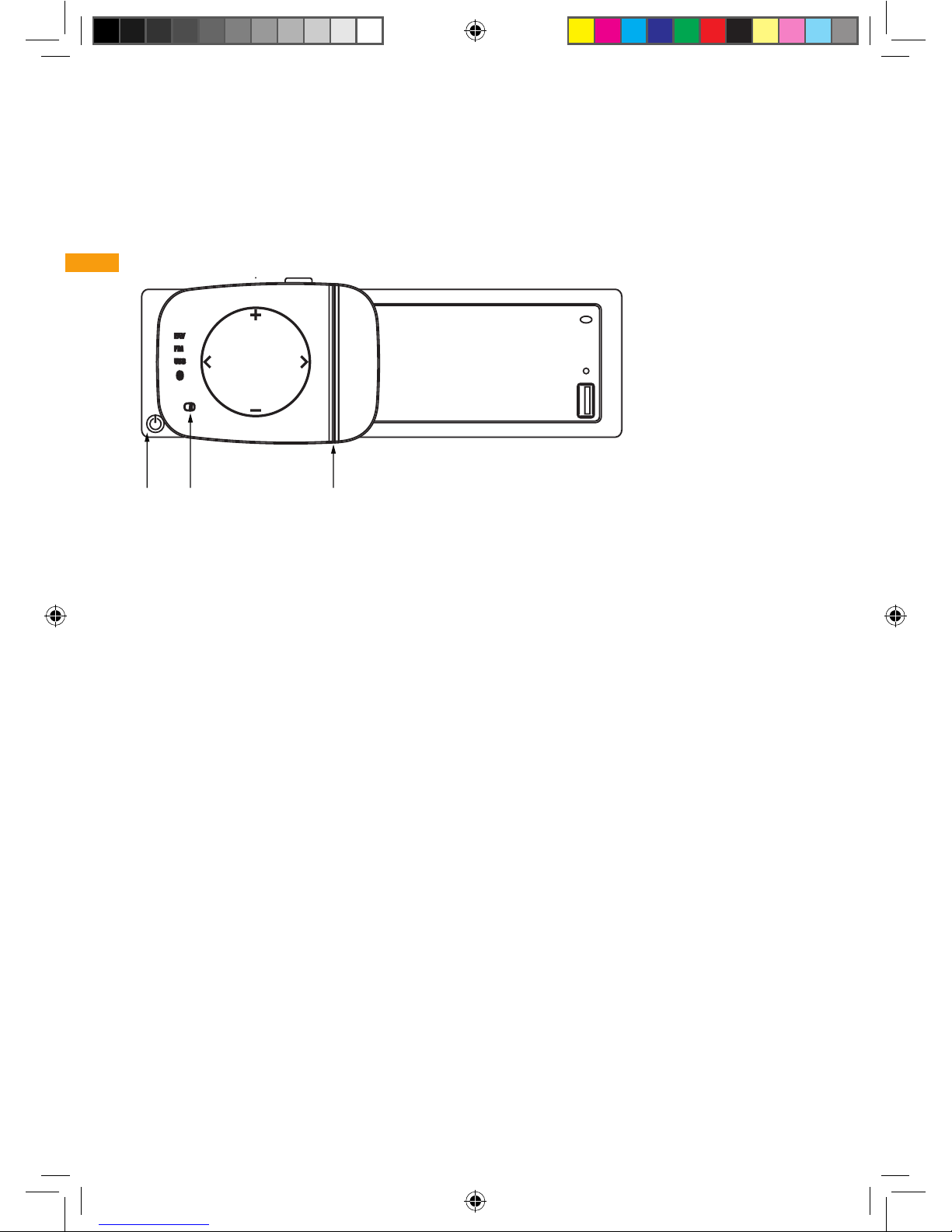
Koppeln (Pairing) und Verbinden Ihres Smartphones
Erstes Koppeln und Verbinden des Telefons
1. Hauptgerät einschalten (1).
2. Mit dem Bluetooth-Menü Ihres Smartphones aktivieren sie das Bluetooth
auf Ihrem Smartphone. (Siehe Smartphone-Benutzerhandbuch)
3. Starten Sie die Geräteerkennung auf Ihrem Smartphone und wählen sie
die Liste FSDSXXXX
4. Prüfen Sie die Taste Audioquelle (2) auf dem Gerät und drücken Sie
sie kurz, wenn sie blinkt.
5. Auf Anforderung geben Sie den Bestätigungscode 1234 in Ihr
Smartphone ein.
6. Taste Audioquelle (2) auf dem Gerät kurz antippen, wenn sie blinkt.
7. Das Telefon ist verbunden und das Gerät ist betriebsbereit, wenn die beiden vertikalen Streifen (6) auf dem Dockingteil leuchten und kurz geblinkt
haben.
Anmerkung:
Das Gerät erkennt nur ein kurzes Antippen der Quellentaste (2) während
des Telefonkopplungsvorgangs. Wird die Taste länger gedrückt, so führt
dies zu einem Kopplungsproblem und Sie müssen den Vorgang an Punkt 3 neu
beginnen.
12 6
Koppeln (Pairing) und Verbinden Ihres Smartphones 16
D
Conti_AutolinQ_A5_DE_ES_FR_GB.indd 16 10.07.2014 09:22:42
Page 17

Telefon erneut verbinden (schon gekoppelt)
Telefon erneut verbinden (schon gekoppelt):
Das zuletzt angeschlossene Telefon wird erkannt und automatisch erneut verbunden, wenn das Gerät eingeschaltet wird (sicherstellen, dass das Bluetooth
auf Ihrem Smartphone aktiviert ist). Nach einem Augenblick (max. 20 s) leuchten die Streifen auf dem Dockingteil und blinken dann kurz, was bedeutet, dass
das System verbunden und bereit ist.
Wenn das zu benutzende Telefon nicht das zuletzt angeschlossene ist:
1. Gehen Sie zum Bluetooth-Menü des Telefons.
2. Wählen Sie das Gerät FSDSXXXX aus der Liste der gekoppelten Geräte
3. Das Telefon ist verbunden und das Gerät ist betriebsbereit, wenn die
beiden vertikalen Streifen (6) auf dem Dockingteil leuchten und kurz
geblinkt haben.
Wechseln Sie das angeschlossene Telefon:
Es kann immer nur ein Telefon mit dem System verbunden sein.
1. Lösen Sie die Verbindung des bereits angeschlossenen Telefons, indem
sie das Bluetooth dieses Telefons ausschalten. Die vertikalen Streifen (6)
leuchten nicht mehr.
2. Auf dem neuen Telefon öfnen Sie das Bluetooth-Menü und wählen das
Gerät FSDSXXXX aus der Liste gekoppelter Geräte und starten den
Verbindungsvorgang.
Anmerkung!
Continental garantiert keine Kompabilität mit allen Smartphones und alten
Betriebssystemversionen. Bluetooth-Systeme können unterschiedlich arbeiten
und Continental garantiert nicht den Ablauf des Kopplungsvorgangs.
17
D
Conti_AutolinQ_A5_DE_ES_FR_GB.indd 17 10.07.2014 09:22:42
Page 18

Verwendung der Enjoy Drive App
Verwendung der Enjoy Drive App
Für die Smartphone KfZDocking Station ist eine Enjoy Drive App im
iTunes App Store und im Google Play
TM
Store erhältlich. Um alle Funktionen
voll genießen zu können, laden Sie die App auf ihr Smartphone.
Mit dieser App können Sie:
− FMRadio hören
− Musik von Ihrem Telefon hören
− Musik von einem USBSpeichermedium hören
− Telefonanrufe tätigen / erhalten
− Einstellungen ändern
− Hilfe zu Telefonanschluss und App-Funktionen erhalten
Mit den verschiedenen Menüs können Sie:
− Musik nach Kategorien auswählen
− Eine Top-Liste von Musik für schnelleren Zugrif erstellen
− Eine Top-Liste der Kontakte für schnelleren Zugrif erstellen
− Ihren besten Kontakt für einen 1Klick-Zugrif deinieren.
− Ihre Favoriten der FMRadiosender speichern
Mehr Hilfe, wie „Enjoy drive“ direkt in der App verwendet werden kann.
Vorsicht!
Die App Enjoy Drive wurde speziell zur Verwendung in einem fahrenden
Fahrzeug entwickelt und mindert die Ablenkung des Fahrers. Aus Sicher-
heitsgründen müssen jedoch alle Systemeinstellungen während Stillstanddes Fahrzeugs erfolgen.
18
D
Conti_AutolinQ_A5_DE_ES_FR_GB.indd 18 10.07.2014 09:22:42
Page 19
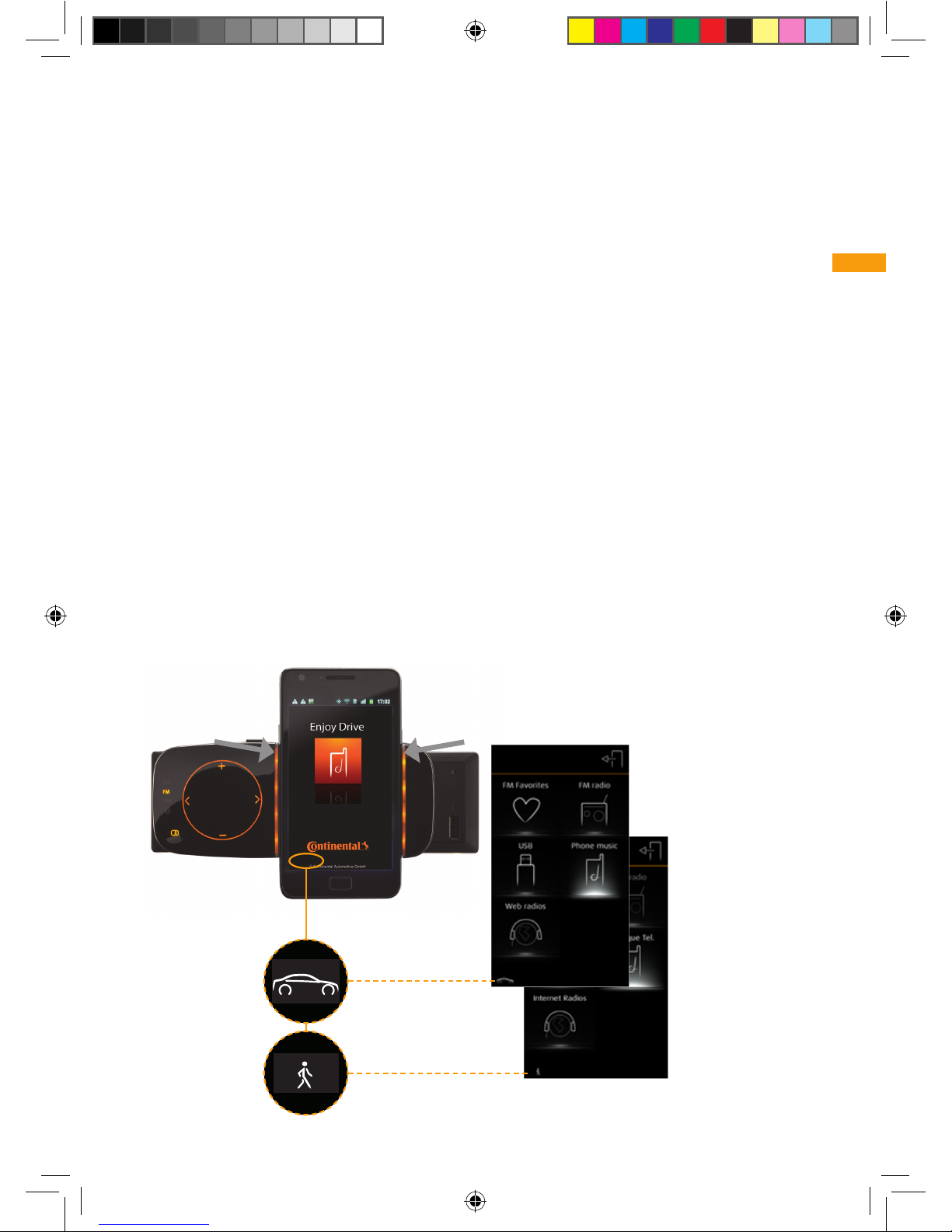
Verwendung der Enjoy Drive App
Verwendung der Enjoy Drive App
Damit das System voll einsatzbereit ist, müssen Sie:
− das Hauptgerät einschalten
− das Bluetooth an Ihrem Smartphone einschalten
− Ihr Smartphone mit dem System verbinden
− Die Enjoy Drive App starten
Ihr System ist voll einsatzbereit, wenn Ihr Smartphone gekoppelt und mit dem
Gerät verbunden ist. Dies ist der Fall, wenn:
– an der Dockingstation 2 vertikale Streifen leuchten (Smartphone ist
gekoppelt) und kurz geblinkt haben (Smartphone wurde mit dem
System synchronisiert)
– auf dem Enjoy Drive das Symbol in der unteren linken Ecke ein kleines
„Auto“ darstellt.
Anmerkung:
Das Fußgängersymbol bedeutet, dass Sie nicht mit dem System verbunden
sind, in diesem Fall besteht kein Zugrif auf das FMRadio.
19
D
Conti_AutolinQ_A5_DE_ES_FR_GB.indd 19 10.07.2014 09:22:43
Page 20

Technische Speziikationen
Technische Speziikationen
ALLGEMEIN
Spannungsversorgung: 12 VDC (10,5 ... 16 V)
Sicherung: 15 A
Lautsprecherimpedanz 4...8 Ohm
Nennausgangsleistung 4 x 20 W RMS (4 Ohm 10 % T.H.D)
Ruhestrom: ≤ 3 mA
Abmessungen: 178 x 50 x 163 mm (B / H / T)
Gewicht: 1,0 kg
BLUETOOTH
Standard: Bluetooth 2.1
Ausgangsleistung: Klasse 2 (max. +4 dBm)
Bereich: etwa 4 m (Sichtlinie)
Frequenzband: 2,4 GHz Band (2,4000 ... 2,4835 GHz)
Kompatible Bluetooth-Proile A2DP, AVRCP, HFP, SPP
TUNER FM
Frequenzbereich: 87,5 ... 108,0 MHz
Autom. Bandabstimmung je Land: Ja
FMFrequenzschritt: 50 / 50 KHz (auto / manual)
TA: Ja
RDS: Ja
AF: Ja
USB PLAYER
Schnittstelle: USB 2.0
Maximalstrom: 1 A
Unterstützte Formate: MP3, WMA
Anmerkung:
Design und technische Ausführung können ohne Ankündigung geändert
werden.
20
D
Conti_AutolinQ_A5_DE_ES_FR_GB.indd 20 10.07.2014 09:22:43
Page 21
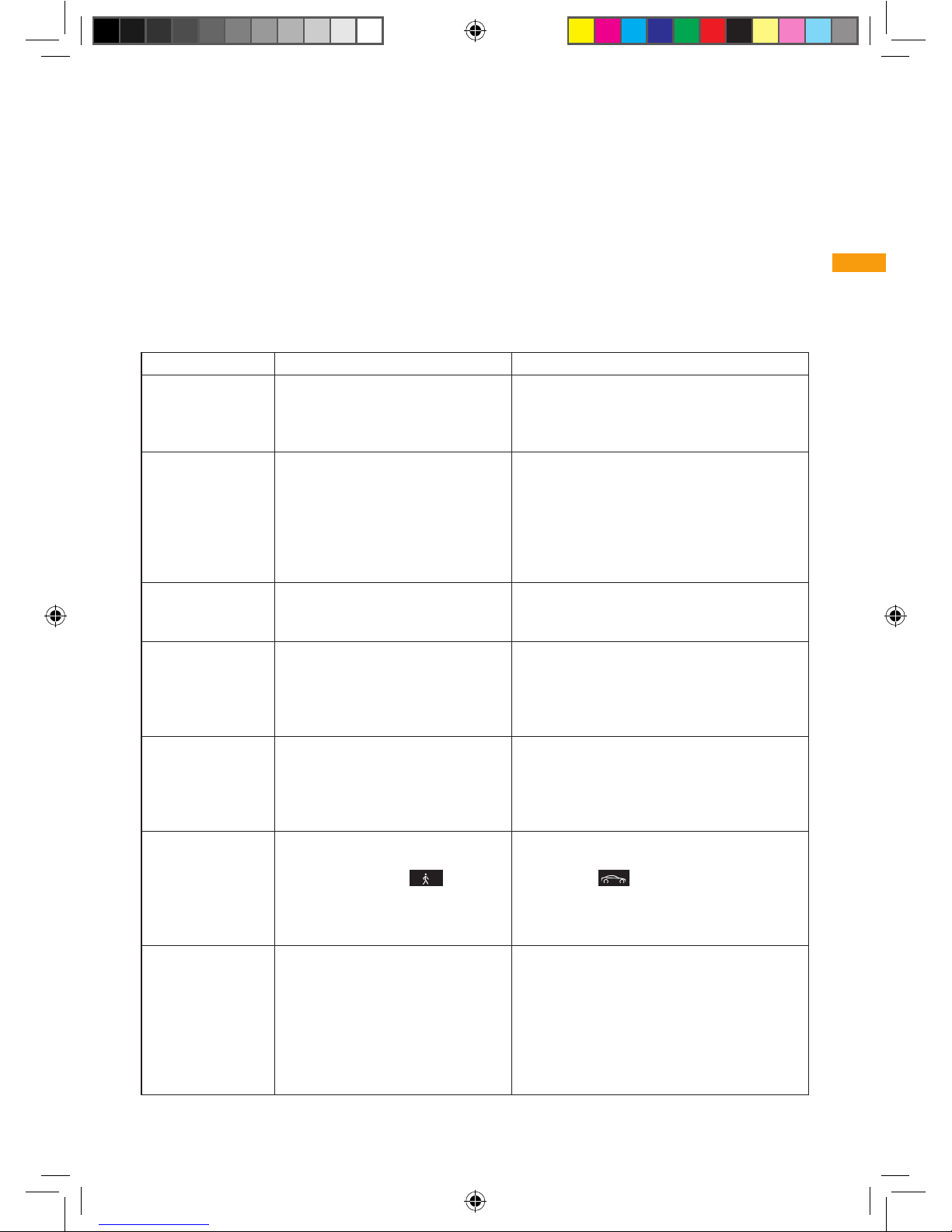
Fehlersuche
Fehlersuche
Sollten bei Verwendung dieses Produkts Fehler auftreten, prüfen Sie bitte
folgende Punkte.
Symptome Mögliche Ursachen Lösung
Das Gerät lässt
sich nicht
einschalten
1. Geräte- oder Fahrzeugsiche rung ist durchgebrannt
2. Kabel ist nicht oder nicht richtig
angeschlossen
1. Sicherung durch passende ersetzen und
vor weiterem Vorgehen Installation prüfen
2. Elektrische Anschlüsse prüfen
Das Gerät schaltet
nicht ab, wenn
die Zündung des
Fahrzeugs ausgeschaltet wurde
(EIN- / AUSTaste
leuchtet weiter)
1. Falsche Verkabelung zwischen
Batt+-Kabel und ACCKabel
2. Fahrzeug hat kein ACCKabel
1. Verkabelung ändern, um PIN A4 und A7
umzukehren
2. Gerät immer ausschalten, wenn Sie das
Fahrzeug verlassen
Lautsprecher
geben keinen
Ton a b
1. Die Lautsprecher sind nicht
korrekt angeschlossen
2. Der Ton ist stumm geschaltet
1. Lautsprecheranschluss prüfen
2. Stummschaltung auheben durch drücken
auf Ein- / Aus-Taste auf dem Steuergerät
Kein Radioempfang oder
nur Geräusch
1. Schlechte Antennenverbindung
2. Schlechter FMEmpfang in
diesem Gebiet
1. Antennenkabel und -stecker prüfen, falls
die Antenne einen Stromanschluss benö tigt, prüfen, ob die Verbindung hergestellt
wurde (siehe Schaltplan)
2. Anderen FMSender wählen
Sprachqualität ist
immer schlecht,
wenn ein freihändiger Anruf getätigt
wird
Das eingebaute Mikrophon
beindet sich nicht in der richtigen
Umgebung
Externes Mikrophon installieren (muss an
den CStecker angeschlossen werden – siehe
Schaltplan)
FMQuelle nicht
verfügbar von der
Enjoy Drive App
Smartphone ist nicht mit dem
Gerät verbunden
(Fußgängersymbol)
Prüfen Sie den Verbindungsstatus auf der
linken unteren Ecke der App: hier sollte ein
Autosymbol
zu sehen sein, andernfalls
(Fußgänger), Bluetooth an Ihrem Telefon
aus- und einschalten und Verbindungsvorgang erneut starten
Telefon verbindet
sich nicht
Kopplungsvorgang schlägt fehl
Taste Audioquelle wurde nicht
angetippt, während sie blinkte
Hauptgerät aus- und einschalten (Ein- / AusTaste am Bluetooth Ihres Smartphones
länger drücken). Kopplung erneut vornehmen (die Quellentaste auf der Dockingstation drücken, wenn sie blinkt). Das Telefon ist
gekoppelt, wenn die Balken leuchten. Das
Telefon ist verbunden, wenn das Autosymbol
angezeigt wird
21
D
Conti_AutolinQ_A5_DE_ES_FR_GB.indd 21 10.07.2014 09:22:43
Page 22

FAQ
FAQ
− Kann ich andere Apps nutzen, während Enjoy Drive läuft?
Ja – lesen Sie Ihr Smartphone-Benutzerhandbuch
− Kann ich mein Smartphone ohne Enjoy Drive App verbinden und benutzen?
Ja
− Kann ich mein Smartphone mit einem anderen Gerät befestigen?
Ja
− Kann ich das Gerät verwenden, ohne dass ein Telefon angeschlossen ist?
Ja, Sie haben Zugrif auf FMRadiosender und USB und Steuerung ist möglich über das Touch Panel der Dockingstation
− Kann ich mehrere Telefone an das Gerät anschließen?
Es kann immer nur ein Telefon angeschlossen werden.
Um ein anderes Telefon anzuschließen, muss zuerst das angeschlossene
Telefon entfernt werden.
− Wie viele Telefone können im Gerät gespeichert werden?
5 Telefone können gespeichert werden.
− Was passiert mit der Top-Kontaktliste meines Telefons, wenn ein anderes
Telefon angeschlossen wird?
Alle Einstellungen sind im Telefon gespeichert, so dass Sie Ihre Einstellungen
inden, wenn Sie es wieder anschließen
22
D
Conti_AutolinQ_A5_DE_ES_FR_GB.indd 22 10.07.2014 09:22:43
Page 23

Empfehlungen
Empfehlungen
Achtung
CONTINENTAL AUTOMOTIVE GmbH haftet auf keinen Fall für beiläuig enstandene, indirekte Schäden, Folgeschäden oder sonstige Schäden, einschließlich,
aber ohne Beschränkung auf Datenverlust, Nutzungsverlust hinsichtlich des
Produkts oder eines damit verbundenen Ausrüstungsteils, Ausfallzeiten und
Zeiten des Käufers, die im Zusammenhang stehen mit der Verwendung dieses
Produktes, seiner Hardware und/oder Software oder sich daraus ergeben.
Wichtiger Hinweis während der Fahrt!
Beachten Sie die jeweiligen Gesetze und Regelungen für den Gebrauch von
Mobiltelefonen und Freisprecheinrichtungen im Straßenverkehr.
Konzentrieren Sie sich immer auf das Fahren und fahren Sie von der Straße
und parken Sie, bevor sie Anrufe tätigen oder entgegennehmen, wenn die
Fahrsituation dies erfordert.
Airbag
Vermeiden Sie, dass Kabel (USB oder externes Mikrophon) über das Airbagsystem laufen.
Betreiben Sie das Smartphone innerhalb angemessener Temperaturen, zwischen 0 °C und 35 °C während des Betriebs. Lagern Sie es bei Temperaturen
nicht unter 0 °C oder über 35 °C.
Niedrige oder hohe Temperaturen können die Lebensdauer der Batterie
vorübergehend verkürzen oder dafür sorgen, dass das Smartphone vorübergehend nicht korrekt arbeitet.
Lässt man das Smartphone in einem geparkten Fahrzeug oder direkter Sonneneinstrahlung ausgesetzt, so können die Lager- oder Betriebstemperaturbereiche für das Smartphone überschritten werden.
Vergessen Sie nicht, Ihr Smartphone zu entfernen, wenn Sie Ihr Fahrzeug
unbeaufsichtigt zurücklassen.
Behandeln Sie die Dockingstation sorgfältig.
Wenn Sie die Oberläche der Dockingstation reinigen müssen, verwenden Sie
ein weiches Tuch. Benutzen Sie keinen Flüssigreiniger.
23
D
Conti_AutolinQ_A5_DE_ES_FR_GB.indd 23 10.07.2014 09:22:43
Page 24
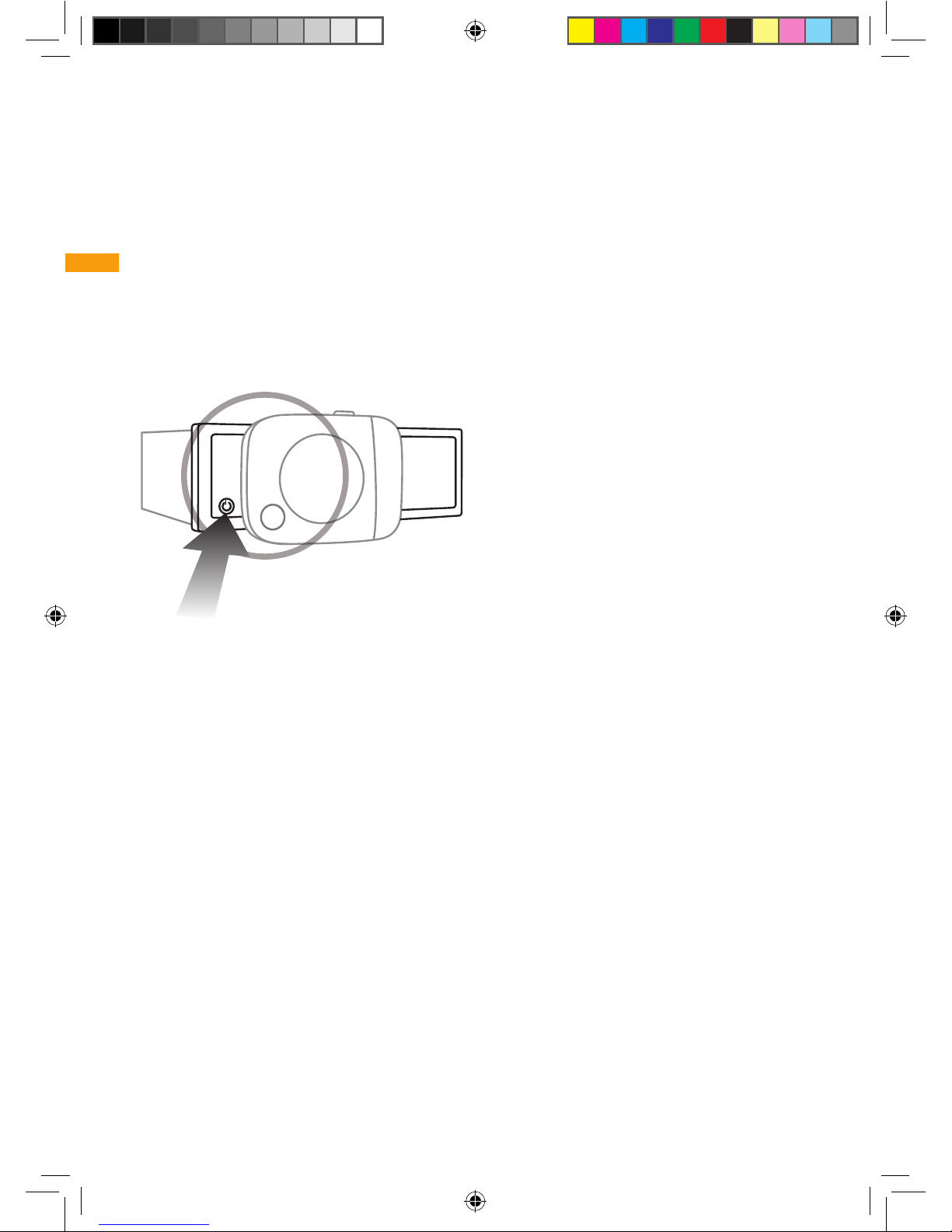
Achtung, wenn die Zündung Ihres Fahrzeugs keine ACCStellung hat
Schalten Sie die Einheit durch langes Drücken auf die Ein- / Aus-Taste vollstän-
dig aus, wenn Sie Ihr Fahrzeug verlassen.
Die Beleuchtung der Ein-/Aus-Taste muss erloschen sein.
Garantie:
Die Garantiebedingungen können sie hier runterladen:
www.autolinqmobile.com
Empfehlungen
Deutsch
24
D
Conti_AutolinQ_A5_DE_ES_FR_GB.indd 24 10.07.2014 09:22:43
Page 25

Índice
Índice
Introducción 26
Conformidad 27
Su dispositivo de acoplamiento smartphone a un vehículo 28
Instalación del sistema 30
Comience a utilizar su estación de acoplamiento 34
Especiicaciones técnicas 42
Resolución de problemas 43
Recomendaciones 45
Garantía 46
Español
25
E
Conti_AutolinQ_A5_DE_ES_FR_GB.indd 25 10.07.2014 09:22:43
Page 26

Introducción
Introducción
Gracias por comprar este producto de Continental.
Con este producto podrá:
− disfrutar de la salida de audio de cualquier smartphone que funcione con
iOS o Android
TM
, así como desde dispositivos de almacenamiento USB
− escuchar emisoras de radio de FM
− realizar llamadas
− cargar su teléfono
Este producto funciona con la aplicación Enjoy Drive disponible en iTunes
App Store y en Google Play
TM
.
Podrás encontrar más información del producto a través de la web
(manual de usuario en los diferentes idiomas, documentación para formación, ...)
www.autolinqmobile.com
26
E
Conti_AutolinQ_A5_DE_ES_FR_GB.indd 26 10.07.2014 09:22:43
Page 27
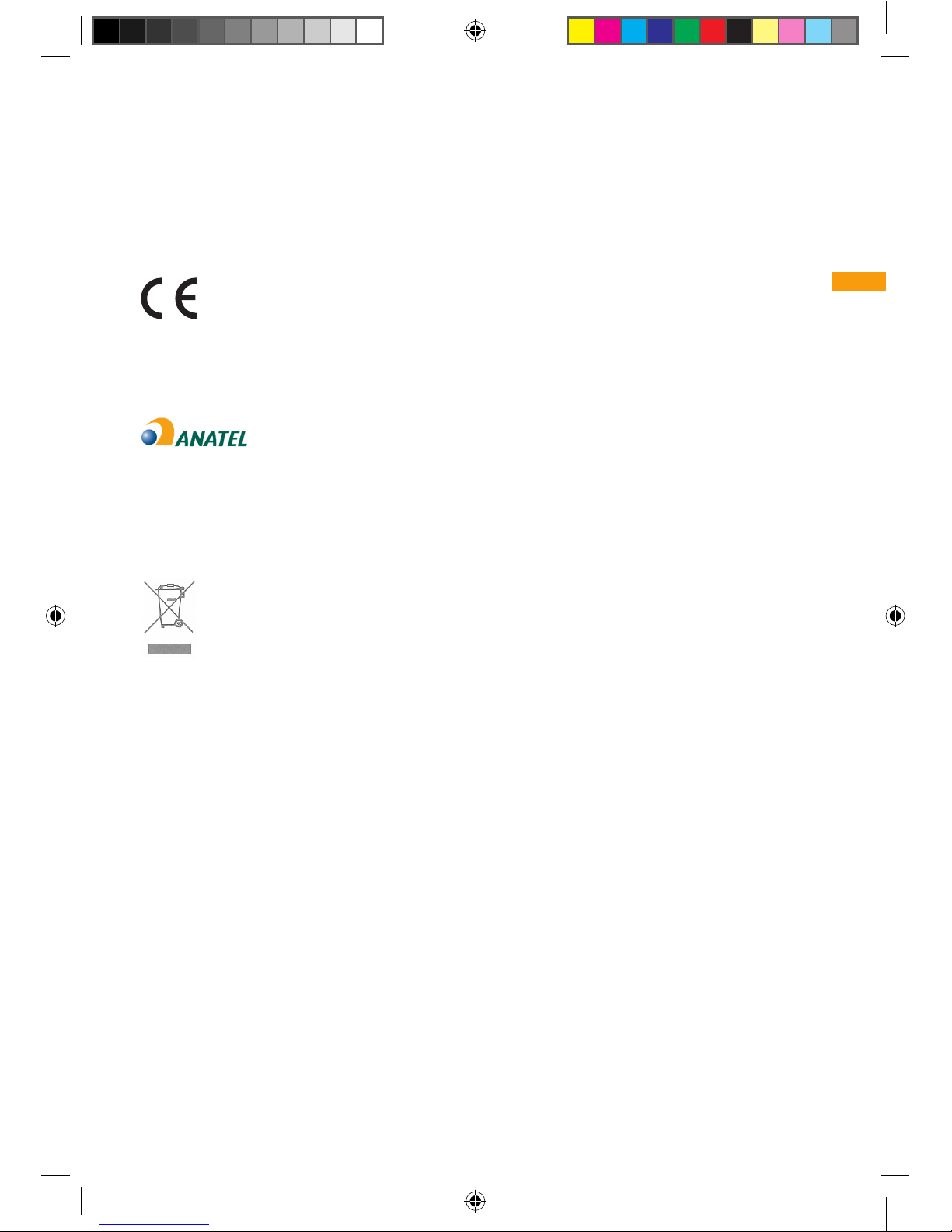
Conformidad
Por la presente, Continental Automotive declara que este producto está en conformidad con los requisitos fundamentales y otras medidas de previsión relevantes
con la directiva del consejo R&TTE 1995 / 5 / CE.
Por la presente, Continental Automotive declara que este producto cumple con
los requisitos de Brasil para un producto de telecomunicaciones.
Nota medioambiental
Desecho de equipamiento usado eléctrico y electrónico (aplicable en
la Unión Europea y en otros países europeos con sistemas de recogida
separados)
Este símbolo en el producto o en su embalaje indica que el producto no debe
ser tratado como basura doméstica. En su lugar, debe ser enviado al punto de
recogida pertinente para el reciclaje de equipamiento eléctrico y electrónico.
Al asegurar un correcto desechado del producto estará ayudando a evitar
posibles consecuencias negativas para el medio ambiente y la salud humana
derivadas de la eliminación inadecuada de este producto. El reciclado de materiales ayuda a conservar los recursos naturales. Para más información sobre
el reciclado de este proyecto póngase en contacto con su ayuntamiento, su
servicio de recogida de residuos o la tienda donde adquirió este producto.
Conformidad 27
E
Conti_AutolinQ_A5_DE_ES_FR_GB.indd 27 10.07.2014 09:22:43
Page 28
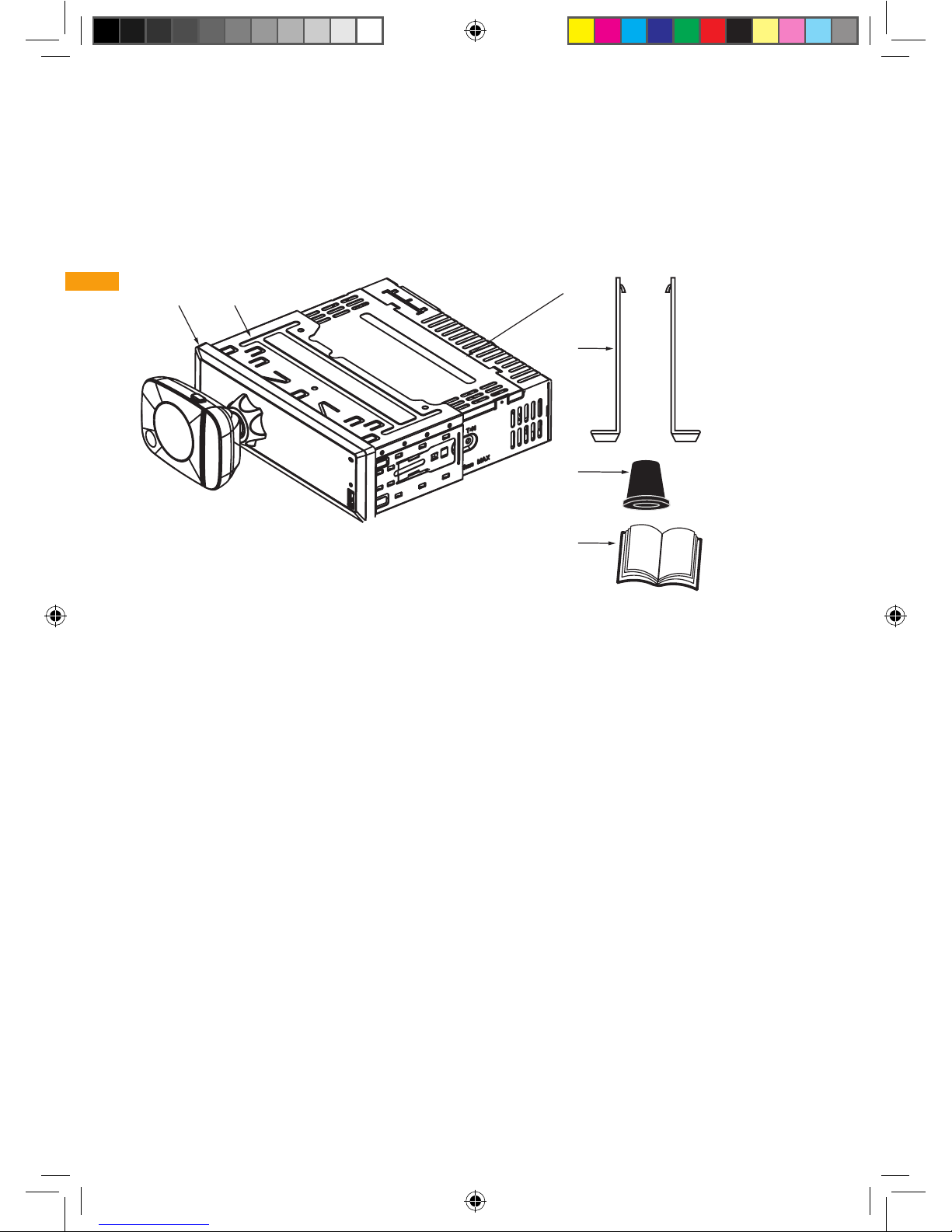
1. Unidad principal, incluyendo placa embellecedora (A) y funda de metal (B)
2. Tapa de goma
3. 2 x herramientas de desmontaje
4. 4 x tornillos (para el montaje no estándar)
5. Manual del usuario
A
B
1
2
3
5
Su dispositivo de acoplamiento smartphone a un vehículo
Su dispositivo de acoplamiento smartphone a un vehículo
Desembalaje, contenido del suministro
28
E
Conti_AutolinQ_A5_DE_ES_FR_GB.indd 28 10.07.2014 09:22:43
Page 29

Nota de seguridad
− Lea cuidadosamente este manual antes de poner en funcionamiento el sistema y guárdelo para posteriores consultas.
− La garantía no se aplicará en casos de daños causados por no haber seguido las instrucciones.
− La instalación del dispositivo de acoplamiento de smartphone a su vehículo
requiere una buena comprensión del sistema eléctrico de su vehículo.
Si no se siente cómodo instalándolo Ud. mismo, le recomendamos encarecidamente que se ponga en contacto con un profesional cualiicado para la
instalación.
− Para una instalación segura utilice únicamente el hardware de montaje
suministrado.
− Este dispositivo está diseñado para su instalación en los vehículos cubiertos donde esté protegido de la humedad el calor extremo y la exposición
directa al sol, polvo, suciedad o vibración excesiva, factores todos ellos que
podrían dañarlo.
− La parte electrónico está diseñada para el funcionamiento únicamente con
toma de tierra negativa de 12 V CC.
− El dispositivo no puede instalarse en vehículos con una tensión distinta
(camiones de 24 voltios, motocicletas de 6 voltios, etc.).
− El dispositivo viene con un fusible protector de 15 amperios. Por este motivo
se recomienda que compruebe si su vehículo está equipado para admitir
esa corriente. Si no puede, deberá primero crear en su vehículo la capacidad
para que consuma una corriente de 15 amperios antes de continuar.
− Si el fusible se funde, debe ser reemplazado por otro equivalente. Al sustituir
el fusible por otro de mayor tensión, esto no solamente puede inutilizar su
dispositivo, sino además causar un grave daño a todo el sistema eléctrico
del vehículo.
− Un fusible fundido rara vez ocurre porque sí. Por tanto se recomienda encarecidamente que compruebe todo su sistema antes de sustituirlo.
− Para que la garantía siga siendo válida, no abra la tapa y no realice reparaciones Ud. mismo. Consulte a su distribuidor o a un técnico con experiencia
para obtener ayuda.
Nota de seguridad 29
E
Conti_AutolinQ_A5_DE_ES_FR_GB.indd 29 10.07.2014 09:22:43
Page 30

Instalación del sistema
¡Atención!
− Antes de realizar las conexiones, apague el encendido del vehículo para
evitar cortocircuitos.
− Conecte el cable de suministro de corriente a la unidad y a los altavoces
antes de conectarlo al conector de alimentación auxiliar.
− Asegúrese de aislar cualquier cable no conectado con cinta aislante para su
seguridad.
− Al conectar la unidad en combinación con otros componentes estéreo, el valor nominal del circuito conectado del vehículo debe ser superior a la suma
de los fusibles de cada componente.
− Si no hay circuitos del vehículo con el valor nominal suiciente, conecte la
unidad directamente a la batería y añada un fusible a la batería.
Conexiones eléctricas
− Compruebe si el cable permanente (Batt+) recibe alimentación de 12 V incluso aunque la llave de encendido no esté metida, en caso contrario no puede
almacenarse la coniguración personal.
− Compruebe si el cable ACC recibe alimentación de 12 V solo si la llave de
encendido está metida y conectada. Conectar al cable ACC a una alimentación permanente de 12 V puede causar fugas en la batería.
− Compruebe si su vehículo está equipado con conectores ISO (D); en caso
contrario, se recomienda encarecidamente obtener un adaptador para
conectores ISO compatible con su vehículo.
− El dispositivo está diseñado de forma que la clavija A7 esté conectada al
cable ACC y la clavija A4 al cable Batt+. Si el conector del vehículo es diferente, deberá adaptar el cableado.
− Compruebe si el cable de antena del vehículo tiene un adaptador de tipo
ISO (C)). Si esto no es así, deberá obtener un cable adaptador. Es muy importante que la conexión de antena se realice con el conector adecuado, en
caso en contrario la calidad de recepción de FM se verá perjudicada.
Nota:
Si el vehículo tiene una antena con un cable de alimentación, este cebe
conectarse a la clavija A5, si no esta clavija no se conectará.
Instalación del sistema 30
E
Conti_AutolinQ_A5_DE_ES_FR_GB.indd 30 10.07.2014 09:22:43
Page 31

Conexiones eléctricas
Conexiones eléctricas
14 710131619
18151296 3
25 811141720
157
8642
3
157
8642
3
C compartment
B compartment
A compartment
A compartment B compartment C compartment
No. PIN
deinition
No. PIN
deinition
No. PIN
deinition
A1 NC B1 RR SP+ C1 NC
A2 NC B2 RR SP– C2 NC
A3 NC B3 FR SP+ C3 NC
A4 BAT T+ B4 FR SP– C4 MIC+
A5 AUTO ANT B5 FL SP+ C5 NC
A6 NC B6 FL SP– C6 MIC– \ GND
A7 ACC B7 RL SP+ C7 NC
A8 GND B8 RL SP– C8 NC
C D
31
E
Conti_AutolinQ_A5_DE_ES_FR_GB.indd 31 10.07.2014 09:22:43
Page 32

Compatibilidad del vehículo
Compatibilidad del vehículo
La estación de acoplamiento de smartphone se ha diseñado para encajar
en una apertura 1DIN (182 x 53 mm) en el salpicadero del vehículo y con una
profundidad disponible de unos 185 mm. Un taco en la parte trasera de la
unidad sirve para proporcionar un soporte adicional al dispositivo.
Montaje en el salpicadero
1. Extraiga la antigua radio del vehículo si la hubiera, incluyendo su soporte.
2. Extraiga la funda de metal (B) del dispositivo:
a. Saque la placa embellecedora (A) en el panel frontal para tener acceso
a las herramientas de desmontaje (3).
b. Inserte las 2 herramientas de desmontaje (3) en las ranuras laterales
de la unidad y tire hacia atrás del soporte de montaje.
3. Instale la funda de metal (B)) en la abertura del salpicadero y, con ayuda
de un destornillador, doble las pequeñas lengüetas metálicas (T) hacia
fuera para ijarla. Asegúrese de que la funda de metal está sujeta irmemente.
4. Introduzca la tapa de goma (2) suministrada sobre el tornillo de la parte
trasera del dispositivo.
5. Conecte el dispositivo con los cables: Conector ISO (C) para la alimentación y altavoces y cable de antena (D) (tipo ISO).
6. Deslice el dispositivo hacia el interior del salpicadero hasta que encaje (se
escucha un „clic“) y asegúrese de que los cables no están atascados detrás
de la unidad.
7. Vuelva a poner la placa embellecedora (A) en su lugar.
¡Atención!
Una vez montado el dispositivo, introduzca su smartphone y compruebe que
ni en horizontal ni en vertical interiere con algún otro equipamiento (cambio
de marchas, pulsador de luces de emergencia, etc.)
32
E
Conti_AutolinQ_A5_DE_ES_FR_GB.indd 32 10.07.2014 09:22:44
Page 33

Compatibilidad del vehículo
Head unit
(D)
(T)
(C)
(A)
(B)
(3)
(B)
(2)
33
E
Conti_AutolinQ_A5_DE_ES_FR_GB.indd 33 10.07.2014 09:22:44
Page 34

Comience a utilizar su estación de acoplamiento
Controles del panel
Comience a utilizar su estación de acoplamiento
1. Botón ON / OFF (encendido / apagado):
Pulsación larga: encender o apagar.
Pulsación corta: desactivar o activar el sonido (el botón parpadea con
el sonido desactivado)
Funciones táctiles en la estación de acoplamiento:
2. Selector de fuente de audio:
Un toque breve cambia la fuente de audio (FM predeterminado,
FM radio, USB, Bluetooth)
Un toque largo activa el reconocimiento de voz en su smartphone si lo hay
3. Control del volumen: toque en + ó en – para cambiar el volumen
4. Siguiente / anterior: toque en < ó en > para cambiar la emisora de radio o
la pista de audio
5. Suelte el botón para la pre-apertura del mecanismo de sujeción del
smartphone
6. Barras verticales iluminadas
Indican el estado de conexión del smartphone:
sin iluminación = no hay un teléfono conectado
con iluminación = conexión de Bluetooth con el teléfono y, después de una
breve secuencia de parpadeo, el teléfono está conectado con el dispositivo
7. Micrófono
8. Botón de reinicio
9. Conector USB
12 46 9
35 7
8
34
E
Conti_AutolinQ_A5_DE_ES_FR_GB.indd 34 10.07.2014 09:22:44
Page 35

Cargar el teléfono
Conecte su smartphone al conector USB a la derecha del dispositivo utilizando
el cable de su smartphone.
Reproducir música desde un dispositivo de
almacenamiento USB
Puede escuchar música desde un dispositivo de almacenamiento USB.
Simplemente enchufe el dispositivo en el conector USB a la derecha de la
unidad de control. Podrá reproducir música en el orden en que estén almacenados los archivos en el dispositivo, o bien en orden aleatorio. Se visualiza
la canción que se está reproduciendo en la pantalla del smartphone con la
aplicación Enjoy Drive. No hay un navegador que visualice o navegue en el
contenido del dispositivo de almacenamiento.
¡Nota importante!
Compruebe la normativa local: por motivos de seguridad podría ser necesario que el dispositivo de almacenamiento USB solo pueda usarse con
un cable alargador de forma que el dispositivo no sobresalga del área del
salpicadero, lo cual podría ser un peligro potencial en caso de accidente.
Comience a utilizar su estación de acoplamiento 35
E
Conti_AutolinQ_A5_DE_ES_FR_GB.indd 35 10.07.2014 09:22:44
Page 36

Introduzca su smartphone en la estación de acoplamiento
Introduzca su smartphone en la estación
de acoplamiento:
El mecanismo de sujeción puede sostener smartphones de hasta 75 mm de
ancho (equivalente a una pantalla de 5“1)
1. Pulse el botón de soltar en la parte superior de la estación de acoplamiento para su preapertura.
2. Coloque su smartphone en la abertura y fuércela para que se abra hasta
que el teléfono pueda insertarse completamente.
Compruebe que el teléfono queda plano sobre la estación.
Compruebe que no haya botones del teléfono que queden comprimidos
y ajuste la posición (hacia arriba o hacia abajo) en caso necesario.
Nota:
Para una óptima retención del smartphone en el mecanismo de sujeción,
se recomienda quitar el mecanismo de protección de su smartphone.
1
2
1
2
36
E
Conti_AutolinQ_A5_DE_ES_FR_GB.indd 36 10.07.2014 09:22:44
Page 37

Ajuste del acoplamiento
Ajuste del acoplamiento:
Puede ajustar la orientación del acoplamiento para una mejor visibilidad.
Abróchelo para ijarlo con seguridad mediante el tornillo en la parte trasera.
Puede elegir entre el modo retrato o el modo paisaje.
Posición vertical
Posición horizontal
37
E
Conti_AutolinQ_A5_DE_ES_FR_GB.indd 37 10.07.2014 09:22:44
Page 38

Conexión y reconocimiento de su smartphone
Primera conexión y reconocimiento de su teléfono:
1. Encienda la unidad de control (1).
2. Vaya al menú de Bluetooth de su smartphone y active la función de Bluetooth
en el mismo. (Consulte el manual de usuario de su teléfono si es necesario)
3. Active el reconocimiento de dispositivos en su smartphone y seleccione
en la lista el que se llame FSDSXXXX
4. Compruebe el botón de fuente de audio (2) en el dispositivo y púlselo
brevemente si está parpadeando.
5. Cuando se le pida, introduzca el código de validación 1234 en su
smartphone.
6. Pulse brevemente el botón de fuente de audio (2) en el dispositivo
cuando esté parpadeando.
7. El teléfono estará conectado y el sistema listo para el uso cuando se
iluminen dos barras verticales (6) en la parte de acoplamiento y hayan
parpadeado brevemente.
Nota:
Durante el procedimiento de reconocimiento, el dispositivo solo reconoce el toque breve en el botón de fuente de audio (2). Si se realizase un
toque largo ello produciría problemas en el reconocimiento y tendría que
volver a comenzar la secuencia de reconocimiento en el punto 3.
12 6
Conexión y reconocimiento de su smartphone 38
E
Conti_AutolinQ_A5_DE_ES_FR_GB.indd 38 10.07.2014 09:22:44
Page 39

Reconexión de un teléfono (cuando ya está reconocido)
Reconexión de un teléfono
(cuando ya está reconocido):
Al encender el dispositivo se reconoce y reconecta automáticamente
el último teléfono conectado (asegúrese de tener el Bluetooth activadoo en
su smartphone). Después de un momento (máx. 20 segundos), las franjas en
la parte de acoplamiento se iluminarán y comenzarán a parpadear brevemente, lo que signiica que el sistema está conectado y preparado.
Si el teléfono utilizado no es el último conectado:
1. Vaya al menú Bluetooth de su teléfono.
2. Seleccione el dispositivo con el nombre FSDSXXXX de la lista de dispositivos reconocidos.
3. El teléfono estará conectado y el sistema listo para el uso cuando se
iluminen dos barras verticales (6) en la parte de acoplamiento y hayan
parpadeado brevemente.
Cambio de teléfono conectado:
Solo puede haber un teléfono conectado al sistema al mismo tiempo.
1. Desconecte el teléfono ya conectado desactivando el Bluetooth en
dicho teléfono. La iluminación de las barras verticales (6) se apaga.
2. En el nuevo teléfono, vaya al menú de Bluetooth, seleccione el
dispositivo con el nombre FSDSXXX de la lista de dispositivos
reconocidos y comience con el proceso de conexión.
Nota:
Continental no garantiza la compatibilidad con todos los smartphone y las
versiones antiguas de sistemas operativos. El funcionamiento de los sistemas
Bluetooth puede variar y Continental no garantiza la secuencia del procedimiento de reconocimiento.
39
E
Conti_AutolinQ_A5_DE_ES_FR_GB.indd 39 10.07.2014 09:22:44
Page 40

Uso de la aplicación Enjoy Drive
Uso de la aplicación Enjoy Drive
En iTunes App store y en Google Play hay disponible una aplicación
Enjoy Drive para la estación de acoplamiento de smartphone al vehículo.
Para aprovechar todas su funcionalidades, descárguese esta aplicación a su
smartphone.
Con esta aplicación podrá:
− Escuchar la radio en FM
− Escuchar música de su teléfono
− Escuchar música desde un dispositivo de almacenamiento USB
− Realizar y recibir llamadas de teléfono
− Cambiar los ajustes
− Obtener el tutorial sobre la conexión del teléfono y las funciones de
la aplicación
Con los diferentes menús podrá:
− Seleccionar música por categoría
− Crear listas de favoritos de música para un acceso más rápido
− Crear listas de contactos favoritos para un acceso más rápido
− Deinir su contacto favorito para acceso de un clic
− Guardar sus emisoras de radio FM favoritas
Más tutoriales sobre el uso de Enjoy Drive están disponibles en la
propia aplicación.
¡Atención!
La aplicación Enjoy Drive se ha diseñado especialmente para el uso en un
vehículo durante la conducción minimizando la distracción del conductor.
No obstante, por motivos de seguridad la coniguración del sistema
debe realizarla mientras no esté conduciendo.
40
E
Conti_AutolinQ_A5_DE_ES_FR_GB.indd 40 10.07.2014 09:22:44
Page 41

Uso de la aplicación Enjoy Drive
Uso de la aplicación Enjoy Drive
A in de que su sistema esté plenamente operativo, deberá:
− Encender la unidad principal
− Encender el Bluetooth de su smartphone
− Conectar su smartphone al sistema
− Ejecutar la aplicación Enjoy Drive
Su sistema estará plenamente operativo cuando su smartphone sea reconocido por el dispositivo y se conecte a este. Esto es así cuando:
- En la estación de acoplamiento hay 2 barras verticales iluminadas
(el teléfono es reconocido) y estas han parpadeado brevemente
(el smartphone está sincronizado con el sistema).
- En la aplicación Enjoy Drive, el símbolo en la esquina inferior izquierda
de la pantalla es un pequeño coche.
Nota:
El símbolo del peatón indica que no está conectado al sistema, en este caso
no hay acceso a la radio FM.
41
E
Conti_AutolinQ_A5_DE_ES_FR_GB.indd 41 10.07.2014 09:22:44
Page 42

Especiicaciones técnicas
Especiicaciones técnicas
GENERALIDADES
Alimentación: 12 VDC (10,5 – 16 V)
Fusible: 15 A
Impedancia de altavoces: 48 Ohm
Salida de potencia nominal: 4 x 20 W RMS (4Ω 10 % T.H.D)
Corriente en reposo: ≤ 3 mA
Dimensiones: 178 x 50 x 163 mm (an / al / pr)
Peso: 1,0 kg
BLUETOOTH
Estándar: Bluetooth 2.1
Potencia de salida: Clase 2 (Máx.+4 dBm)
Alcance: aprox. 4 m (línea de visión)
Banda de frecuencia: banda de 2,4 GHz (2,4000 - 2,4835 GHz)
Periles de Bluetooth compatibles: A2DP, AVRCP, HFP, SPP
TUNER FM
Rango de frecuencia: 87,5 - 108,0 MHz
Ajuste automática de
banda por país: Sí
Pasos de frecuencia de FM: 50 / 50 KHz (auto / manual)
TA: Sí
RDS: Sí
AF: Sí
Reproductor USB
Interface: USB 2.0
Corriente máxima: 1 A
Formatos admitidos: MP3, WMA
Nota:
El diseño y las especiicaciones pueden sufrir cambios sin previo aviso.
42
E
Conti_AutolinQ_A5_DE_ES_FR_GB.indd 42 10.07.2014 09:22:44
Page 43

Resolución de problemas
Resolución de problemas
Si encuentra problemas durante el uso de este producto, compruebe los
puntos siguientes:
Síntomas Posibles causas Solución
El dispositivo no
se enciende
1. El fusible del dispositivo o del
vehículos se ha fundido
2. El cable no está correctamente
conectado
1. Reemplace el fusible por otro equiva lente y compruebe la instalación antes
de continuar
2. Compruebe las conexiones eléctricas
El dispositivo no se
apaga después de
que el encendido
del vehículo se ha
apagado (el botón
On / O f permanece apagado)
1. Cableado incorrecto entre el
cable Batt+ y el cable Acc
2. El vehículo no tiene cable Acc
1. Modiique el cableado para invertir
las clavijas A4 y A7
2. Desconecte el dispositivo cada vez que
abandone el vehículo
No sale sonido de
los altavoces
1. Los altavoces no están
correctamente conectados
2. El sonido está desactivado
1. Compruebe la conexión de los altavoces
2. Active el sonido presionando el botón
On / Of en la unidad de control.
No sale sonido de
los altavoces
1. Mala conexión de la antena
2. Mala recepción de FM en
esta zona
1. Compruebe el cable y los conectores de
antena, si la antena requiere alimentación
de energía, compruebe que la conexión
esta establecida (consulte el diagrama
de cableado)
2. Seleccione otra emisora de FM
Al hacer una llamada en manos libres,
la calidad de la voz
es siempre pobre
El micrófono integrado no está en
un ambiente adecuado
Instale un micrófono externo (para conectar
en el conector C, consulte el diagrama de
cableado)
La fuente de FM
no está disponible
desde la aplicación
Enjoy Drive
El smartphone no está
conectado al dispositivo
(símbolo de peatón)
Compruebe en la aplicación el estado de
conexión en la esquina inferior izquierda:
debería estar el símbolo de un coche
,
si no es así (símbolo de peatón), desactive
y active la función Bluetooth en su teléfono e
inicie de nuevo el procedimiento de
conexión
El teléfono no se
conecta
El proceso de reconocimiento ha
fallado. El botón de fuente de audio
no se ha tocado cuando parpadeaba
Apague y encienda la unidad de control (pulsación larga en la activación y desactivación
del Bluetooth de su smartphone). Repita el
procedimiento de reconocimiento (pulse en
el botón de fuente de audio del acoplamiento cuando esté parpadeando). El teléfono se
reconoce cuando las barras se iluminan. El
teléfono está conectado cuando se muestra
el símbolo de un coche
43
D
Conti_AutolinQ_A5_DE_ES_FR_GB.indd 43 10.07.2014 09:22:44
Page 44

Preguntas frecuentes
Preguntas frecuentes
− ¿Puede utilizar otras aplicaciones mientras se ejecuta Enjoy Drive?
Sí. consulte el manual de funcionamiento de su smartphone
− ¿Puedo conectar mi smartphone y utilizarlo sin la aplicación Enjoy Drive?
Sí
− ¿Puedo utilizar otro dispositivo para sujetar mi smartphone?
Sí
− ¿Puedo utilizar el dispositivo sin ningún teléfono conectado?
− Sí, tendrá acceso a las emisoras de radio FM y al USB y podrá controlarlos a
través del panel táctil de la estación de acoplamiento
− ¿Puedo conectar varios teléfonos al dispositivo?
Solo puede conectarse un teléfono cada vez, para conectar otro desconecte
primero el teléfono que esté conectado.
− ¿Cuántos teléfonos puede memorizar el dispositivo?
Pueden memorizarse 5 teléfonos
− ¿Qué le ocurre a la lista de favoritos de mi teléfono si se conecta otro teléfono?
Todos los ajustes se guardan en el teléfono, por tanto, cuando vuelva a
conectar su teléfono volverá a encontrar los ajustes realizados en este.
44
D
Conti_AutolinQ_A5_DE_ES_FR_GB.indd 44 10.07.2014 09:22:44
Page 45

Recomendaciones
Recomendaciones
Atención
En ningún caso CONTINENTAL AUTOMOTIVE GmbH será responsable de cualquier daño accidental, indirecto o derivado de otros daños; incluyendo (entre
otros): pérdida de datos, pérdida de uso del producto o de otro equipamiento
asociado, tiempo improductivo y tiempo del comprador relacionado con o
derivado del uso de este producto, su hardware y/o su software.
Nota importante durante la conducción
Compruebe las leyes y normativas sobre el uso de teléfonos móviles y equipamiento de manos libres en las zonas en las que conduzca.
Preste siempre toda su atención a la conducción y salga de la carretera y
aparque antes de hacer o responder a una llamada si las condiciones del
tráico lo requieren.
Airbag
Evite que los cables (USB o del micrófono externo) estén tendidos sobre
el sistema de airbag.
Mantenga el smartphone a una temperatura aceptable de funcionamiento
entre 0 °C y 3 °C, y guárdelo si las temperaturas bajan de cero o superan
los 35 °C.
Las temperaturas demasiado bajas o demasiado altas pueden acortar temporalmente la vida de la batería o causar mal funcionamiento temporal del
smartphone.
Dejar el smartphone en un vehículo estacionado o expuesto a la luz solar
directa puede hacer que este se vea sometido a temperaturas por encima de
estos límites de uso o almacenamiento.
No olvide llevar consigo su smartphone cuando abandone su vehículo.
Maneje la estación de acoplamiento con cuidado.
Si necesita limpiar la supericie de la estación de acoplamiento, utilice un paño
suave, no utilice un limpiador líquido.
45
E
Conti_AutolinQ_A5_DE_ES_FR_GB.indd 45 10.07.2014 09:22:44
Page 46

Advertencia si el encendido de su vehículo no tiene posición ACC
Cuando abandone su vehículo, apague completamente la unidad mediante
pulsación larga en el botón On / Of.
La iluminación del botón On / Of debe estar apagada.
Garantía:
Las condiciones de garantías deben descargarse en:
www.autolinqmobile.com
Recomendaciones
Español
46
E
Conti_AutolinQ_A5_DE_ES_FR_GB.indd 46 10.07.2014 09:22:44
Page 47

Table des matières
Table des matières
Introduction 48
Conformité 49
Votre station d’accueil embarquée pour smartphone 50
Installation du système 52
Première utilisation de votre station d’accueil 56
Speciications techniques 64
Dépannage 65
Recommendations 67
Garantie 68
Français
47
F
Conti_AutolinQ_A5_DE_ES_FR_GB.indd 47 10.07.2014 09:22:44
Page 48

Introduction
Introduction
Merci d‘avoir acheté ce produit Continental.
Ce produit vous permet :
− d‘écouter de la musique depuis n‘importe quel smartphone utilisant le
système d‘exploitation iOS ou Android
TM
ainsi qu‘à partir de périphériques de
stockage USB
− d‘écouter des stations de radio FM
− de téléphoner
− de recharger votre téléphone.
Le produit fonctionne avec une application Enjoy Drive disponible sur iTunes
App Store et Google Play
TM
.
vous trouverez de plus amples informations sur notre portail Inernet
(manuel utilisateur dans d‘autres langues, documentation, ...) :
www.autolinqmobile.com
48
F
Conti_AutolinQ_A5_DE_ES_FR_GB.indd 48 10.07.2014 09:22:44
Page 49

Conformité
Par la présente, Continental Automotive déclare que ce produit est conforme aux
exigences essentielles et autres dispositions pertinentes de la directive européenne
1995 / 5 / CE (R&TTE).
Par la présente, Continental Automotive déclare que ce produit est conforme aux
exigences du Brésil applicables aux produits de télécommunication.
Remarque relative à l‘environnement
Élimination des équipements électriques et électroniques usagés (applicable dans l‘Union Européenne et d‘autres pays européens disposant de
systèmes de collecte séparés).
Ce symbole, igurant sur le produit ou son emballage, indique que ce produit
ne doit pas être traité comme déchet ménager. Il doit être remis à un point de
collecte pour le recyclage des équipements électriques et électroniques. En
veillant à ce que ce produit soit éliminé correctement, vous contribuez à éviter
les conséquences négatives potentielles pour l‘environnement et la santé
humaine que pourrait causer une mise au rebut inappropriée du produit. Le
recyclage des matériaux aide à préserver les ressources naturelles. Pour de
plus amples informations sur le recyclage de ce produit, veuillez contacter les
autorités locales, votre service d‘enlèvement des ordures ménagères ou le
magasin où vous avez acheté le produit.
Conformité 49
F
Conti_AutolinQ_A5_DE_ES_FR_GB.indd 49 10.07.2014 09:22:44
Page 50

Votre station d‘accueil embarquée pour smartphone
Déballage, contenu de la boite
1. Unité principale - incluant un cadre de inition (A) et un support de
montage en métal (manchon métallique) (B)
2. Capuchon en caoutchouc
3. 2 outils de démontage
4. 4 vis (pour montage non standard)
5. Manuel de l‘utilisateur
A
B
1
2
3
5
Votre station d’accueil embarquée pour smartphone 50
F
Conti_AutolinQ_A5_DE_ES_FR_GB.indd 50 10.07.2014 09:22:44
Page 51

Consignes de sécurité
− Lisez attentivement ce manuel avant d‘utiliser le système et conservez-le
pour pouvoir vous y référer ultérieurement.
− La garantie ne s‘applique pas en cas de défaut causé par le non-respect de
ces instructions.
− L‘installation de la station d‘accueil embarquée pour smartphone dans votre
véhicule exige une bonne connaissance de l‘équipement électrique de votre
voiture. Si vous n‘êtes pas suisamment familiarisé avec cette opération,
nous vous recommandons vivement de contacter un professionnel agréé
pour l‘installation.
− En vue d‘une installation sûre et sécuritaire, utilisez uniquement le matériel
de ixation fourni.
− Cet appareil est exclusivement conçu pour l‘installation dans des véhicules
couverts, où il est protégé de l‘humidité, d‘une chaleur extrême ainsi que
de l‘exposition directe au soleil, de la poussière, de la saleté et de vibrations
excessives, qui risqueraient de l‘endommager.
− La partie électronique est conçue pour un fonctionnement 12 VCC à masse
négative uniquement.
− L‘appareil ne doit pas être installé sur des véhicules présentant une tension
de service diférente (camions 24 volts, cyclomoteurs 6 volts, etc…).
− L‘appareil est protégé par un fusible de 15 ampères. Nous vous recommandons par conséquent de vériier au préalable si votre véhicule est équipé
pour une telle consommation de courant. S‘il ne l‘est pas, il vous faut, avant
de continuer, faire en sorte que votre véhicule autorise une consommation
de courant de 15 ampères.
− Si le fusible grille, il doit être remplacé par un fusible de même type. Le
remplacement par un fusible de tension plus élevée risque non seulement
de détruire votre appareil, mais peut également avoir des conséquences
néfastes sur l‘ensemble du système électrique de votre véhicule.
− Il est rare qu‘un fusible grille spontanément. Il vous est donc fortement conseillé de vériier l‘ensemble de votre système avant de le remplacer.
− Pour conserver la garantie, n‘ouvrez pas le couvercle et n‘efectuez pas vousmême de réparation. Si vous avez besoin d‘aide, consultez votre distributeur
ou un technicien expérimenté.
Consignes de sécurité 51
F
Conti_AutolinQ_A5_DE_ES_FR_GB.indd 51 10.07.2014 09:22:45
Page 52

Installation du système
Attention !
− Avant de réaliser des connexions, coupez le contact d‘allumage du véhicule
pour éviter les courts-circuits.
− Connectez le câble d‘alimentation à l‘unité et aux haut-parleurs avant de le
brancher au connecteur de courant auxiliaire.
− Veillez, pour des raisons de sécurité, à isoler toutes les extrémités libres des
conducteurs avec du ruban isolant.
− Lors de la connexion de cette unité en combinaison avec d‘autres composants stéréo, l‘intensité du courant du circuit du véhicule connecté doit être
supérieure à la somme des fusibles de chaque composant.
− Si l‘intensité nominale des circuits du véhicule n‘est pas suisante, connectez
l‘unité directement sur la batterie, ajoutez un fusible à la batterie.
Connexions électriques
− Vériiez si le câble d‘alimentation permanente (Batt+) est alimenté en 12 V
même avec la clé de contact retirée : dans le cas contraire, les paramètres
personnels ne seront pas enregistrés.
− Vériiez si le câble ACC est alimenté en 12 V seulement lorsque la clé de contact est en position de marche. La connexion du câble ACC à l‘alimentation
permanente 12 V peut provoquer la décharge de la batterie.
− Vériiez si votre véhicule est équipé de connecteurs ISO (D) ; dans la
négative, il est fortement recommandé de vous procurer l‘adaptateur pour
connecteur ISO correspondant à votre véhicule.
− L‘appareil est conçu avec la broche A7 connectée au câble ACC et la broche
A4 connectée au câble Batt+. Si le connecteur du véhicule est diférent, il
vous faut adapter le câblage.
− Vériiez si le câble d‘antenne du véhicule est doté d‘un connecteur de type
ISO (C). Si ce n‘est pas le cas, il vous faut vous procurer un câble adaptateur.
Il est très important que la connexion d‘antenne soit réalisée avec le bon
connecteur, sinon, la réception FM risque d‘être dégradée.
Remarque :
Si le véhicule possède une antenne avec un câble d‘alimentation électrique, il
doit être connecté à la broche A5 ; si ce n‘est pas le cas, cette broche n‘est pas
connectée.
Installation du système 52
F
Conti_AutolinQ_A5_DE_ES_FR_GB.indd 52 10.07.2014 09:22:45
Page 53

Connexions électriques
Connexions électriques
14 710131619
18151296 3
25 811141720
157
8642
3
157
8642
3
C compartment
B compartment
A compartment
A compartment B compartment C compartment
No. PIN
deinition
No. PIN
deinition
No. PIN
deinition
A1 NC B1 RR SP+ C1 NC
A2 NC B2 RR SP– C2 NC
A3 NC B3 FR SP+ C3 NC
A4 BAT T+ B4 FR SP– C4 MIC+
A5 AUTO ANT B5 FL SP+ C5 NC
A6 NC B6 FL SP– C6 MIC– \ GND
A7 ACC B7 RL SP+ C7 NC
A8 GND B8 RL SP– C8 NC
C D
53
F
Conti_AutolinQ_A5_DE_ES_FR_GB.indd 53 10.07.2014 09:22:45
Page 54

Compatibilité du véhicule
Compatibilité du véhicule
La station d‘accueil embarquée pour smartphone est conçue pour le mon-
tage dans un emplacement 1DIN (182 x 53 mm) dans le tableau de bord du
véhicule et requiert une profondeur disponible d‘environ 185 mm. Un tenon
est monté en face arrière de l‘unité pour garantir un support additionnel de
l‘appareil.
Pose dans le tableau de bord
1. Déposer le cas échéant l‘ancien autoradio, y compris son support
de montage.
2. Retirer le manchon métallique (B) de l‘appareil :
a.
Sortir le cadre de inition (A) du panneau avant pour accéder aux
fentes destinées aux outils de désassemblage (3).
b. Insérez les 2 outils de désassemblage (3) dans les fentes situées sur
le côté de l‘unité et tirez le support de montage.
3. Insérez le manchon métallique (B) dans l‘ouverture du tableau de bord et repliez les petites languettes métalliques (T) vers l‘extérieur avec un tournevis
pour le ixer. Assurez-vous que le manchon métallique soit ixé correctement.
4. Insérez le capuchon en caoutchouc (2) compris dans la fourniture sur le
boulon situé à l‘arrière de l‘appareil.
5. Connectez l‘appareil avec les câbles : connecteur ISO (C) pour
l‘alimentation électrique, les haut-parleurs et le câble d‘antenne (D)
(type ISO).
6. Engagez l‘appareil dans le tableau de bord jusqu‘à ce qu‘il se verrouille
(« clic ») et assurez-vous que les câbles ne soient pas coincés derrière l‘unité.
7. Remettez la plaque de garniture (A) en place.
Attention !
Une fois l‘appareil monté, insérez votre smartphone et vériiez qu‘il n‘est
gênant pour aucun équipement (levier des vitesses, commande des feux
de détresse...), ni en position portrait, ni en position paysage.
54
F
Conti_AutolinQ_A5_DE_ES_FR_GB.indd 54 10.07.2014 09:22:45
Page 55

Compatibilité du véhicule
Head unit
(D)
(T)
(C)
(A)
(B)
(3)
(B)
(2)
55
F
Conti_AutolinQ_A5_DE_ES_FR_GB.indd 55 10.07.2014 09:22:45
Page 56

Première utilisation de votre station d‘accueil
Panneau de commande
Première utilisation de votre station d’accueil
1. Bouton marche / arrêt (ON / OFF) :
Appui long = ON ou OFF
Appui court pour activation/désactivation de la coupure du son
(le bouton clignote en mode mise en sourdine)
Fonctions tactiles sur la station d‘accueil :
2. Sélecteur de source audio :
Appui bref pour changer la source audio (préréglage FM ; radio FM ;
USB ; Bluetooth) Un appui long active la reconnaissance vocale sur votre
smartphone, si disponible
3. Commande du volume sonore : appuyez sur + ou – pour modiier
le volume
4. Suivant / précédent : appuyez sur < ou > pour changer de station radio
ou de piste audio
5. Appuyez sur le bouton pour pré-ouvrir le mécanisme de blocage
du smartphone
6. Bandes verticales éclairées
Indiquent l‘état de la connexion du smartphone :
Absence d‘éclairage = aucun téléphone connecté
Éclairage = connexion Bluetooth avec le téléphone et, après une brève
séquence de clignotement, téléphone connecté à l‘appareil
7. Microphone
8. Bouton de réinitialisation
9. Connecteur USB
12 46 9
35 7
8
56
F
Conti_AutolinQ_A5_DE_ES_FR_GB.indd 56 10.07.2014 09:22:45
Page 57

Recharge de votre smartphone
Connectez votre smartphone au connecteur USB situé du côté droit de
l‘appareil en utilisant le câble fourni avec votre smartphone.
Écoute de musique depuis un périphérique USB
Vous pouvez écouter de la musique depuis un périphérique USB. Il vous suit
pour cela de brancher l‘appareil dans le connecteur USB du côté droit de
l‘unité principale.
Vous pouvez alors écouter la musique dans l‘ordre d‘enregistrement des
ichiers sur l‘appareil ou en mode aléatoire. Vous pouvez visualiser le morceau
de musique joué sur l‘aicheur du smartphone avec l‘application Enjoy Drive.
Il n‘existe pas de navigateur pour visualiser et naviguer dans le contenu du
périphérique de stockage.
Remarque importante !
Vériiez les règlements locaux : il peut être exigé que, pour des raisons
de sécurité, l‘utilisation du périphérique USB ne soit autorisée qu‘avec
un câble rallonge pour que le périphérique ne dépasse pas du tableau de
bord, ce qui pourrait constituer un danger potentiel en cas d‘accident.
Première utilisation de votre station d’accueil 57
F
Conti_AutolinQ_A5_DE_ES_FR_GB.indd 57 10.07.2014 09:22:45
Page 58

Insertion de votre smartphone dans la station d’accueil
Insertion de votre smartphone dans la
station d‘accueil :
Le mécanisme de blocage peut maintenir des smartphones de jusqu‘à 75 mm
de large (ce qui équivaut à un aicheur de 5“1)
1. Appuyez sur le bouton de déverrouillage sur le dessus de la station
d‘accueil en vue de sa pré-ouverture.
2. Placez votre smartphone dans l‘ouverture et forcez pour ouvrir jusqu‘à ce
que le téléphone puisse être entièrement inséré.
Vériiez que le téléphone soit positionné à plat dans la station d‘accueil.
Vériiez que des boutons de commande du téléphone ne soient pas comprimés et ajustez (vers le haut/le bas) la position du téléphone si nécessaire.
Remarque :
Pour un maintien optimal du smartphone dans le mécanisme de blocage, il
est recommandé de retirer l‘étui de protection de votre smartphone.
1
2
1
2
58
F
Conti_AutolinQ_A5_DE_ES_FR_GB.indd 58 10.07.2014 09:22:45
Page 59

Ajustage de la station d’accueil :
Ajustage de la station d‘accueil :
Vous pouvez ajuster l‘orientation de la station d‘accueil en vue d‘une meilleure
visibilité. Fixez solidement Bloquez le dispositif en utilisant l’écrou derrière le
mécanisme en face arrière.
Vous pouvez choisir entre les modes paysage et portrait.
Position verticale (portrait)
Position horizontale (paysage)
59
F
Conti_AutolinQ_A5_DE_ES_FR_GB.indd 59 10.07.2014 09:22:45
Page 60

Appairage et connexion de votre smartphone
Appairage et connexion initiale du téléphone
1. Mettre l‘unité principale (1) en circuit.
2. Allez dans le menu Bluetooth de votre smartphone et activez le Bluetooth
sur votre smartphone. (Veuillez consulter la notice d‘utilisation de votre
smartphone)
3. Démarrez la reconnaissance des appareils sur votre smartphone et sélectionnez dans la liste celui qui porte la désignation FSDSXXXX
4. Vériiez le bouton source audio (2) sur l‘appareil et appuyez
brièvement s‘il clignote.
5. Lorsque vous y êtes invité, entrez le code de validation 1234 sur
votre smartphone.
6. Appuyez brièvement sur le bouton source audio (2) de l‘appareil
s‘il clignote.
7. Le téléphone est connecté et le système est prêt à l‘utilisation si les deux
bandes verticales (6) sur la station d‘accueil sont éclairés et ont brièvement clignoté.
Remarque :
L‘appareil ne reconnaît qu‘une brève pression sur le bouton source (2)
durant la procédure de couplage du téléphone. Si une pression longue a
été efectuée, cela entraîne un problème de couplage et il vous faut reprendre la
procédure de couplage au point 3.
12 6
Appairage et connexion de votre smartphone 60
F
Conti_AutolinQ_A5_DE_ES_FR_GB.indd 60 10.07.2014 09:22:45
Page 61

Reconnexion d’un téléphone (- déjà appairé)
Reconnexion d’un téléphone (- déjà appairé) :
Le dernier téléphone connecté est reconnu et reconnecté automatiquement lors de la mise en marche de l‘appareil (assurez-vous que Bluetooth est
activé sur votre smartphone). Au bout d‘un moment (max. 20 s), les barres
de la station d‘accueil s‘allument puis clignotent brièvement, indiquant que le
système est connecté et opérationnel.
Si le téléphone à utiliser n‘est pas le dernier à avoir été connecté :
1. Allez dans le menu Bluetooth du téléphone
2. Sélectionnez l‘appareil appelé FSDSXXXX dans la liste des appareils couplés
3. Le téléphone est connecté et le système est prêt à l‘utilisation si les deux
bandes verticales (6) sur l‘élément d‘accueil sont éclairés et ont brièvement clignoté.
Changement du téléphone connecté :
Un seul téléphone à la fois peut être connecté au système.
1. Déconnectez le téléphone déjà connecté en désactivant le Bluetooth
de ce téléphone. L‘éclairage des bandes verticales (6) s‘éteint.
2. Sur le nouveau téléphone, allez dans le menu Bluetooth et sélectionnez
l‘appareil portant la désignation FSDSXXX dans la liste des appareils
couplés puis démarrez la procédure de connexion.
Nota !
Continental ne garantit pas la compatibilité avec tous les smartphones et les
anciennes versions de système d‘exploitation. Le fonctionnement du système
Bluetooth peut varier et Continental ne garantit pas l‘ordre suivi lors de la
procédure de couplage.
61
F
Conti_AutolinQ_A5_DE_ES_FR_GB.indd 61 10.07.2014 09:22:45
Page 62

Utilisation de l’application Enjoy Drive
Utilisation de l‘application Enjoy Drive
Une application Enjoy Drive est disponible sur iTunes App store et
Google Play store pour la station d‘accueil embarquée pour smartphone. Pour
proiter de l‘ensemble des fonctionnalités, téléchargez l‘application sur votre
smartphone.
Cette application vous permet :
− d‘écouter des stations de radio FM
− d‘écouter de la musique depuis votre téléphone
− d‘écouter de la musique depuis un périphérique USB
− de passer / recevoir des appels téléphoniques
− de modiier les réglages
− d‘obtenir un tutoriel pour la connexion du téléphone et les fonctionnalités de
l‘application
Avec les diférents menus, vous pouvez :
− sélectionner de la musique par catégories
− créer une top-liste musicale pour un accès plus rapide
− créer une top-liste des contacts pour un accès plus rapide
− déinir votre contact préférentiel pour un accès en un seul clic
− enregistrer vos stations radio FM favorites
Des instructions supplémentaires pour l‘utilisation de l‘application Enjoy Drive
sont fournies dans l‘application proprement dite.
Attention !
L‘application Enjoy Drive a été conçue spécialement pour être utilisée dans
un véhicule durant la conduite et pour réduire la distraction du conducteur.
Pour des raisons de sécurité, vous ne devez toutefois efectuer tous les
paramétrages du système qu‘à l‘arrêt du véhicule.
62
F
Conti_AutolinQ_A5_DE_ES_FR_GB.indd 62 10.07.2014 09:22:45
Page 63

Utilisation de l’application Enjoy Drive
Utilisation de l’application Enjoy Drive
Pour que votre système soit entièrement opérationnel, il vous faut :
− activer l‘unité principale
− activer Bluetooth sur votre smartphone
− connecter votre smartphone au système
− démarrez l‘application Enjoy Drive
Votre système est entièrement opérationnel une fois que votre smartphone
est couplé et connecté à l‘appareil. C‘est le cas si :
- Sur la station d‘accueil, les 2 bandes verticales sont éclairées
(smartphone couplé) et ont brièvement clignoté (synchronisation
du smartphone avec le système).
- Sur Enjoy Drive, le symbole dans l‘angle inférieur gauche de
l‘aicheur est une petite ‘voiture’.
Remarque :
Le symbole du piéton indique que vous n‘êtes pas connecté au système ;
il n‘y a pas d‘accès à la radio FM dans ce cas.
63
F
Conti_AutolinQ_A5_DE_ES_FR_GB.indd 63 10.07.2014 09:22:45
Page 64

Speciications techniques
Speciications techniques
GÉNÉRAL
Alimentation électrique : 12 VDC (10,5 – 16 V)
Fusible : 15 A
Impédance des haut-parleurs : 48 ohms
Puissance de sortie nominale : 4 x 20W RMS
(4Ω 10% de taux de distorsion
harmonique)
Courant de veille : ≤ 3 mA
Dimensions : 178 x 50 x 163 mm (l / H / P)
Poids : 1,0 kg
BLUETOOTH
Standard : Bluetooth 2.1
Puissance de sortie : Classe 2 (max.+4 dBm)
Portée : env. 4 m (ligne de vision)
Bande de fréquences : Bande de 2,4 GHz
(2,4000 à 2,4835 GHz)
Proils Bluetooth compatibles : A2DP, AVRCP, HFP, SPP
SYNTONISEUR FM
Gamme de fréquences : 87,5 - 108,0 MHz
Ajustement autom. de bande par pays : Oui
Pas de fréquence FM L 50 / 50 KHz (auto / manuel)
TA: O u i
RDS : Oui
AF: Oui
LECTEUR USB
Interface : USB 2.0
Courant maximum : 1 A
Formats supportés : MP3, WMA
Remarque :
La conception et les spéciications peuvent être modiiées sans préavis.
64
F
Conti_AutolinQ_A5_DE_ES_FR_GB.indd 64 10.07.2014 09:22:45
Page 65

Dépannage
Dépannage
En cas de problèmes lors de l‘utilisation de ce produit, vériiez les points
suivants.
Symptômes Causes possibles Solution
L‘appareil ne
s‘allume pas
1. Le fusible de l‘appareil ou du
véhicule est grillé
2. Le câble n‘est pas connecté
correctement
1. Remplacez le fusible par un fusible de
même type et vériiez votre installation
avant de continuer
2. Vériiez les connexions électriques
L‘appareil ne
s‘éteint pas après
coupure du contact d‘allumage du
véhicule (le bouton
ON/OFF reste
éclairé)
1. Câblage incorrect entre le câble
Batt+ et le câble ACC
2. Le véhicule ne possède pas de
câble ACC
1. Modiiez le câblage pour inverser les
broches A4 et A7
2. Éteignez l‘appareil à chaque fois que vous
quittez le véhicule
Aucun son ne sort
des haut-parleurs
1. Les haut-parleurs ne sont pas
correctement connectés
2. La coupure du son est activée
1. Vériiez le branchement des haut-parleurs
2. Désactivez la coupure du son en appu yant sur le bouton ON/OFF de l‘unité de
commande.
Aucune réception
radio ou seulement du bruit
1. Mauvaise connexion de l‘antenne
2. Mauvaise réception FM dans
la zone considérée
1. Vériiez le câble et les connecteurs
d‘antenne ; si l‘antenne requiert une
alimentation électrique, assurez-vous que
cette connexion est efectuée (voir sché ma de câblage)
2. Sélectionnez une autre station FM
La qualité vocale
est toujours
mauvaise lors d‘un
appel téléphonique
mains libres
Le microphone incorporé ne se
trouve pas dans un environnement
approprié
Installez un microphone externe (à relier au
connecteur C – voir schéma de câblage)
La source FM n‘est
pas disponible
depuis l‘application
Enjoy Drive
Le smartphone n‘est pas
connecté à l‘appareil
(symbole piéton)
Dans l‘application, vériiez l‘état de la
connexion dans l‘angle inférieur gauche :
le symbole de la voiture
devrait être
aiché ; dans le cas contraire (piéton),
désactivez et activez le Bluetooth sur votre
téléphone et redémarrez la procédure de
connexion
Le téléphone ne
se connecte pas
fonctionne pas
correctement
Échec du processus de couplage.
Le bouton Source audio n‘a pas été
touché lorsqu‘il clignotait
Désactivez et activez l‘unité principale (appui
long bouton On / Of). Désactivez et activez le
Bluetooth sur votre smartphone. Réitérez la
procédure de couplage (appuyez sur le bouton source de la station d‘accueil lorsqu‘elle
clignote). Le téléphone est couplé lorsque les
barres sont éclairées. Le téléphone est connecté lorsque le symbole « voiture » est aiché
65
F
Conti_AutolinQ_A5_DE_ES_FR_GB.indd 65 10.07.2014 09:22:45
Page 66

FAQ
FAQ
− Puis-je utiliser d‘autres applications durant l‘exécution d‘Enjoy Drive ?
Oui – consultez la notice d‘emploi de votre smartphone
− Puis-je connecter mon smartphone et l‘utiliser sans l‘application Enjoy Drive ?
Oui
− Puis-je utiliser un autre dispositif pour ixer mon smartphone ?
Oui
− Puis-je utiliser l‘appareil sans téléphone connecté ?
Oui, vous avez accès aux stations de radio FM et à USB et vous pouvez procéder aux commandes via le panneau tactile de la station d‘accueil
− Puis-je connecter plusieurs téléphones à l‘appareil ?
Un seul téléphone peut être connecté à la fois ; pour connecter un autre
téléphone, déconnectez au préalable le téléphone actuellement connecté
− Combien de téléphones l‘appareil peut-il mémoriser ?
5 téléphones peuvent être mémorisés.
− Qu‘advient-il de ma top-liste de contacts téléphoniques lorsqu‘un autre téléphone est connecté ?
Tous les paramétrages sont mémorisés dans le téléphone, si bien que
lorsque vous vous reconnectez, vous retrouvez uniquement vos réglages
66
F
Conti_AutolinQ_A5_DE_ES_FR_GB.indd 66 10.07.2014 09:22:45
Page 67

Recommendations
Recommendations
Attention
CONTINENTAL AUTOMOTIVE GmbH ne saurait en aucun cas être tenu pour
responsable des dommages fortuits, indirects ou consécutifs ou d‘autres
dommages incluant, sans limitation : perte de données, perte d‘utilisation du
produit ou d‘équipements associés, temps d‘arrêt et temps de l‘utilisateur liés à
l‘utilisation de ce produit, de son matériel et/ou de son logiciel ou en résultant.
Remarque importante pour la conduite !
Informez-vous des lois et règlements sur l‘utilisation de téléphones mobiles et
d‘équipements mains libres dans les régions où vous circulez.
Concentrez toute votre attention sur la conduite et quittez la route et garezvous avant de passer un appel téléphonique ou de répondre au téléphone si
les conditions de conduite l‘exigent.
Airbag
Évitez que des câbles (USB ou microphone externe) ne passent devant le
système d‘airbag
.
Maintenez toujours le smartphone dans une plage de température acceptable
; il peut être utilisé entre 0 °C et 35 °C et stocké à des températures inférieures
à 0 °C ou supérieures à 35 °C.
Des conditions de températures basses ou élevées peuvent réduire temporairement la durée de vie de la batterie ou empêcher temporairement le
fonctionnement correct du smartphone.
Laisser un smartphone dans un véhicule en stationnement ou exposé aux
rayons du soleil peut entraîner le dépassement de ces plages de températures
de stockage ou d‘utilisation du smartphone.
N‘oubliez pas de prendre avec vous votre smartphone si vous laissez
votre véhicule sans surveillance.
Manipulez la station d‘accueil avec précaution.
Pour nettoyer la surface de la station d‘accueil, utilisez un chifon doux ;
n‘utilisez pas de détergent liquide.
67
F
Conti_AutolinQ_A5_DE_ES_FR_GB.indd 67 10.07.2014 09:22:45
Page 68

Avertissement pour le cas où le contact de votre véhicule ne possèderait
pas de position ACC
Lorsque vous quittez votre véhicule, coupez complètement l‘unité en
appuyant longtemps sur le bouton ON / OFF.
L‘éclairage du bouton ON / OFF doit être éteint.
Garantie :
Les conditions de garantie peuvent être téléchargées sous :
www.autolinqmobile.com
Recommendations
Français
68
F
Conti_AutolinQ_A5_DE_ES_FR_GB.indd 68 10.07.2014 09:22:45
Page 69

Table of contents
Table of contents
Introduction 70
Conformity 71
Your smartphone car docking station 72
Installation of the system 74
Get started to use your docking station 78
Technical speciications 86
Troubleshooting 87
Recommendations 89
Warranty 90
English
69
GB
Conti_AutolinQ_A5_DE_ES_FR_GB.indd 69 10.07.2014 09:22:46
Page 70

Introduction
Introduction
Thank you for buying this Continental product.
− With this product you can:
− enjoy Audio from any smartphone working with iOS or Android
TM
and also
from USB storage devices
− listen to FM radio stations
− make phone calls
− charge your phone
The product is working with an Application Enjoy Drive available at iTunes
App Store and on Google Play
TM
.
You can also ind more product info on our web portal
(user manual in more languages, training document, ...):
www.autolinqmobile.com
70
GB
Conti_AutolinQ_A5_DE_ES_FR_GB.indd 70 10.07.2014 09:22:46
Page 71

Conformity
Compliance
Hereby, Continental Automotive declares that this product is in compliance with
the essential requirements and other relevant provisions with the council R&TTE
directive 1995 / 5 / CE.
Hereby, Continental Automotive declares that this product is in compliance with
the Brazilian requirements for telecommunication product.
Environment notice
Disposal of Old Electrical & Electronic Equipment (Applicable in
the European Union and other European countries with separate
collection systems)
This symbol on the product or on its packaging indicates that this product
shall not be treated as household waste. Instead it shall be handed over to the
applicable collection point for the recycling of electrical and electronic equipment. By ensuring this product is deposed of correctly, you will help prevent
potential negative consequences for the environment and human health,
which could otherwise be caused by inappropriate waste handling of this
product. The recycling of materials will help to conserve natural resources. For
more detailed information about recycling of this product, please contact your
local Civic Oice, your household waste disposal service or the shop where
you purchased the product.
Conformity 71
GB
Conti_AutolinQ_A5_DE_ES_FR_GB.indd 71 10.07.2014 09:22:46
Page 72

Your smartphone car docking station
Unpacking, product box content
1. Main unit–including trim plate (A) and metal sleeve (B)
2. Rubber cap
3. 2 x disassembly tools
4. 4 x screws (for non standard mounting)
5. User Manual
A
B
1
2
3
5
Your smartphone car docking station 72
GB
Conti_AutolinQ_A5_DE_ES_FR_GB.indd 72 10.07.2014 09:22:46
Page 73

Safety notice
− Read carefully this manual before operating the system and reserve it for
future reference.
− Warranty does not apply if damage is caused by failure to follow the instructions.
− Installing the smartphone car docking station in your vehicle requires a
good understanding of your car’s electrical system. If you are not comfortable installing it yourself, we strongly recommend you to contact an approved
professional to install it.
− Use only the supplied mounting hardware for a safe and secure installation.
− This device is designed only for installation in covered vehicles, protecting
it from moisture extreme heat, and direct exposure to the sun, dust, dirt,
excessive vibration, all of what could damage it.
− The electronic part is designed for negative ground 12 VDC operation only.
− This device cannot be installed on vehicles with a diferent operating voltage
(24V trucks, 6V mopeds, etc …).
− The device comes with a 15A protective fuse. It is therefore recommended
that you check whether your vehicle is equipped to draw such a current. If it
cannot, you must irst create the ability for your vehicle to draw a
15A current before continuing.
− If the fuse blows, it must be replaced with an equivalent fuse. Replacing the
fuse with a higher voltage can not only destroy your device, but also seriously impact your vehicle’s entire electrical system.
− A blown fuse rarely happens on its own. It is therefore strongly recommended
that you check your entire system before replacing it.
− To keep the warranty valid, do not open the cover and do not repair yourself.
Consult the dealer or an experienced technician for help.
Safety notice 73
GB
Conti_AutolinQ_A5_DE_ES_FR_GB.indd 73 10.07.2014 09:22:46
Page 74

Installation of the system
Caution!
− Before making connections, turn the car ignition of to avoid short-circuits.
− Connect the power supply lead to the unit and speakers before connecting
it to the auxiliary power connector.
− Be sure to insulate any loose unconnected leads with electrical tape for safety.
− When connecting this unit in combination with other stereo components,
the connected car circuit’s rating must be higher than the sum of each
component’s fuse.
− When no car circuits are rated high enough, connect the unit directly to the
battery, add a fuse on battery.
Electrical connections
− Check if the permanent cable (Batt+) is supplied with 12 V even when the
ignition key is not in: otherwise personal settings won’t be stored.
− Check if the ACC cable is supplied with 12 V only when the ignition key is
turned on. Connecting the ACC cable to permanent 12 V may cause battery
drain.
− Check if your vehicle is equipped with ISO connectors (D); if not it is strongly recommended to get the ISO connector adaptor that its your vehicle.
− The device is designed with the pin A7 connected to the ACC cable and the
pin A4 connected to the Batt+ cable. If the connector from the vehicle is
diferent, you must adapt the wiring.
− Check if the vehicle antenna cable has an ISO type connector (C). If this
is not the case you must get an adaptor cable. It is very important that the
antenna connection is done with the right connector or the quality of FM
reception may be degraded.
Note:
If the vehicle has an antenna with a power supply lead it must be connected to
the A5 pin; if not this pin is not connected.
Installation of the system 74
GB
Conti_AutolinQ_A5_DE_ES_FR_GB.indd 74 10.07.2014 09:22:46
Page 75

Electrical connections
Electrical connections
14 710131619
18151296 3
25 811141720
157
8642
3
157
8642
3
C compartment
B compartment
A compartment
A compartment B compartment C compartment
No. PIN
deinition
No. PIN
deinition
No. PIN
deinition
A1 NC B1 RR SP+ C1 NC
A2 NC B2 RR SP– C2 NC
A3 NC B3 FR SP+ C3 NC
A4 BAT T+ B4 FR SP– C4 MIC+
A5 AUTO ANT B5 FL SP+ C5 NC
A6 NC B6 FL SP– C6 MIC– \ GND
A7 ACC B7 RL SP+ C7 NC
A8 GND B8 RL SP– C8 NC
C D
75
GB
Conti_AutolinQ_A5_DE_ES_FR_GB.indd 75 10.07.2014 09:22:46
Page 76

Vehicle compatibility
Vehicle compatibility
Smartphone car docking station is designed to be itted into a 1 DIN
(182 x 53 mm) opening in the dashboard of the vehicle and with an available
depth of about 185 mm. A stud on the rear of the unit is present to ensure an
additional support of the device.
Mounting into the dashboard
1. Remove the old car radio if any, including its mounting bracket.
2. Remove the metal sleeve (B) from the device:
a.
Pull out the trim plate (A) on the front panel to access slots
for disassembly tools (3)
b. Insert the 2 disassembly tools (3) in the slots on the side of the
unit and pull back the mounting bracket
3. Install the metal sleeve (B) in the opening of the dashboard and
bend the small metal tabs (T) with a screwdriver outward to ix it.
Make sure the metal sleeve is hold tight.
4. Insert the supplied rubber cap (2) over the bolt on the rear of the device.
5. Connect the device with the cables: ISO connector (C) for power supply
and loud speakers and the antenna cable (D) (ISO type).
6. Slide the device into the dashboard until it locks in (“click”) and make sure
the cables are not jammed behind the unit.
7. Put the trim plate (A) back in place.
Caution!
Once the device is mounted insert your smartphone and check that in both
portrait or landscape position it does not interfere with any equipment
(gear shift, warning button …)
76
GB
Conti_AutolinQ_A5_DE_ES_FR_GB.indd 76 10.07.2014 09:22:46
Page 77

Vehicle compatibility
Head unit
(D)
(T)
(C)
(A)
(B)
(3)
(B)
(2)
77
GB
Conti_AutolinQ_A5_DE_ES_FR_GB.indd 77 10.07.2014 09:22:46
Page 78

Get started to use your docking station
Panel controls
Get started to use your docking station
1. ON / OFF button:
Long press = On or Of
Short press to mute / unmute the sound (button is blinking when muted)
Tactile functions on the docking station:
2. Audio source selector:
Short touch to change Audio source (FM Preset; FM radio; USB; Bluetooth)
Long touch will activate the voice recognition on your smartphone if available
3. Volume control: touch on + or – to change the volume
4. Next / previous: touch on < or > to change radio station or audio track
5. Release button to pre-open smartphone clamping mechanism
6. Vertical lighted stripes
Indicate smartphone connection status:
no illumination = no phone connected
illumination = Bluetooth connection with phone and after short blinking
sequence phone connected to the device
7. Microphone
8. Reset button
9. USB connector
12 46 9
35 7
8
78
GB
Conti_AutolinQ_A5_DE_ES_FR_GB.indd 78 10.07.2014 09:22:46
Page 79

Charge your smartphone
Connect your smartphone to the USB connector (9) on the right of the device
using the cable provided with your smartphone.
Play music from a USB storage device
You can listen to the music from a USB storage device. Just plug in the device
in the USB connector (9) on the right of the head unit.
You will be able to play the music in the order the iles are stored on the device
or in random mode. You will visualize the song being played on the display of
the smartphone with Enjoy Drive Application. There is no browser to visualize
and navigate into the content of the storage device.
Important notice!
Check local regulation: it could be requested for security reason that
the USB storage device can only be used with an extension cable so the
device does not stick out from the dashboard area which could be a
potential danger in case of accident.
Get started to use your docking station 79
GB
Conti_AutolinQ_A5_DE_ES_FR_GB.indd 79 10.07.2014 09:22:46
Page 80

Insert your smartphone in the docking station
Insert your smartphone in the docking station:
The clamping mechanism can hold smartphones up to 75 mm wide
(equivalent to 5"1 display)
1. Press the release button (5) on the top of the docking station to pre-open it.
2. Place your smartphone in the opening and force to open until phone can
be fully inserted.
Check that phone is laying lat in the docking station.
Check that some control buttons from the phone are not compressed and
adjust (up/down) the phone position if needed.
Note:
For optimum smartphone retention in the clamping mechanism, it is
recommended to remove protection device from your smartphone.
1
2
1
2
80
GB
Conti_AutolinQ_A5_DE_ES_FR_GB.indd 80 10.07.2014 09:22:46
Page 81

Adjust the docking
Adjust the docking:
You can adjust the orientation of the docking for a better visibility.
Fasten securely using the screw on the rear (S).
You can choose between landscape and portrait mode.
Vertical position (portrait)
Horizontal position (landscape)
81
GB
Conti_AutolinQ_A5_DE_ES_FR_GB.indd 81 10.07.2014 09:22:46
Page 82

Pair and connect your smartphone
First phone pairing and connection:
1. Turn the head unit on (1).
2. Go to the Bluetooth menu of your smartphone and activate the Bluetooth
on your smartphone. (Refer to your smartphone user manual)
3. Launch the device recognition on your smartphone and select in the list
the one named FSDSXXXX
4. Check the audio source button (2) on the device and apply a short
press if blinking.
5. When asked, enter the validation code 1234 on your smartphone.
6. Apply a short touch the audio source button (2) on the device when
it is blinking.
7. Phone is connected and the system is ready to use when the two vertical
stripes (6) on the docking part are illuminated and have blinked shortly.
Note:
Device only recognize short touch on the source button (2) during phone
pairing procedure. If a long touch was made it will lead to a pairing problem
and you just have to restart paring procedure at point 3.
12 6
Pair and connect your smartphone 82
GB
Conti_AutolinQ_A5_DE_ES_FR_GB.indd 82 10.07.2014 09:22:46
Page 83

Phone Re-connection (phone previously paired)
Phone Re-connection (phone previously paired):
Last phone connected will be recognized and reconnected automatically
when turning on the device (make sure the Bluetooth is activated on your
smartphone). After a moment (max. 20 sec.) the stripes on the docking part
will illuminate and then blink shortly meaning that the system is connected
and ready.
When the phone to be used is not the last connected one:
1. Go to the Bluetooth menu of the phone
2. Select the device named FSDSXXXX from the list of paired deviced
3. Phone is connected and the system is ready to use when the two vertical
stripes (6) on the docking part are illuminated and have blinked shortly
Change phone connected:
Only one phone can be connected to the system at the same time.
1. Disconnect the phone already connected by turning of the Bluetooth
of this phone. The illumination of the vertical stripes (6) will turn of.
2.
On the new phone, go to the Bluetooth menu and select the device named
FSDSXXXX from the list of paired devices and start the connection process
Notice!
Continental does not guarantee compatibility with all smartphone and old
versions of operating systems. Bluetooth system operation may vary and
Continental does not guarantee sequence of pairing procedure.
83
GB
Conti_AutolinQ_A5_DE_ES_FR_GB.indd 83 10.07.2014 09:22:46
Page 84

Use the Enjoy Drive application
Use the Enjoy Drive application
An Application Enjoy Drive is available at iTunes App store and Google
Play
TM
for the smartphone car docking station. To enjoy full features download
the Application to your smartphone.
With this Application you can:
− Listen to FM radio
− Listen music from your phone
− Listen music from a USB storage device
− Place / receive phone calls
− Change settings
− Get tutorial on phone connection and App functionalities
With the diferent menus you can:
− Select music by category
− Create Top List of music for a quicker access
− Create Top List of contacts for a quicker access
− Deine your best contact for a one-click access
− Save your favorites FM radio stations
More tutorial on how to use the Enjoy Drive is available directly in the Application.
Caution!
The Application Enjoy Drive was specially designed to be used in a vehicle
while driving and minimizes driver distraction. However you must perform all
system settings when not driving for safety reasons.
84
GB
Conti_AutolinQ_A5_DE_ES_FR_GB.indd 84 10.07.2014 09:22:46
Page 85

Use the Enjoy Drive application
Use the Enjoy Drive application
In order to have your system full operational you have to:
− Turn on the main unit
− Turn on the Bluetooth on your smartphone
− Connect your smartphone to the system
− Launch the Application Enjoy Drive
Your system is fully operational when your smartphone is paired and
connected to the device. This is the case when:
– On the docking station, the 2 vertical stripes are illuminated
(smartphone is paired) and have blinked shortly (smartphone has
synchronized with the system)
– On Enjoy Drive the symbol on the bottom left corner of the display
is a little “car”.
Note:
The pedestrian symbol means that you are not connected to the system;
in this case there is no access to the FM radio
85
GB
Conti_AutolinQ_A5_DE_ES_FR_GB.indd 85 10.07.2014 09:22:46
Page 86

Technical speciications
Technical speciications
GENERAL
Power supply: 12 VDC (10.5 ... 16 V)
Fuse: 15 A
Speaker impedance: 4 ... 8 Ohm
Rated power output: 4 x 20W RMS (4 Ohm 10% T.H.D)
Sleep current: ≤ 3 mA
Dimensions: 178 x 50x 163 mm (w / h / d)
Weight: 1.0 kg
BLUETOOTH
Standard: Bluetooth 2.1
Output power: Class 2 (max. +4 dBm)
Range: approx. 4 m (line of sight)
Frequency band: 2.4 GHz band (2.4000 ... 2.4835 GHz)
Compatible Bluetooth Proiles: A2DP, AVRCP, HFP, SPP
TUNER FM
Frequency range: 87.5 ... 108.0 MHz
Auto. band adjustment per country: Yes
FM frequency step: 50 / 50 KHz (auto / manual)
TA: Yes
RDS: Yes
AF: Yes
USB PLAYER
Interface: USB 2.0
Maximum current: 1 A
Supported formats: MP3, WMA
Note:
Design and speciications are subject to change without notice.
86
GB
Conti_AutolinQ_A5_DE_ES_FR_GB.indd 86 10.07.2014 09:22:46
Page 87

Troubleshooting
Troubleshooting
If you encounter problems when using this product,
check the following points.
Symptoms Possible Causes Solution
The device does
not turn On
1. The device or vehicles fuse
has blown
2. Cable is nor correctly connected
1. Replace the fuse with an equivalent fuse
and check your installation before
continuing
2. Check electrical connections
The device does
not turn Of after
ignition of vehicle
is turned Of (On
/ Of button remains illuminated)
1. Wrong wiring between Batt+
cable and ACC cable
2. Vehicle has no ACC cable
1. Modify cableling to reverse PIN A4 and A7
2. Turn Of device each time you leave
vehicle
No sound is
coming out of the
speakers
1. The speakers are not properly
connected
2. The sound is muted
1. Check speakers connection
2. Un-mute by pressing On / Of button from
the control unit.
No radio reception
or just noise
1. Bad Antenna connection
2. Bad FM reception in this area
1. Check antenna cable and connectors;
if antenna requires power supply check
that connection is made (see wiring
diagram)
2. Select other FM station
Voice quality is
always poor when
making a handsfree call
Built in microphone is not in proper
environment
Install an external microphone (to be connected on C connector – see wiring diagram)
FM source not
available from the
Application Enjoy
drive
Smartphone is not
connected to the device
(pedestrian symbol)
In the Application check the connection
status on the bottom left corner: it should be
the car symbol; if not (pedestrian), turn
Of and On the Bluetooth on your phone
and start connection procedure again
Phone does not
connect
Pairing process failed
Audio Source button was not
touched when blinking
Turn Of and On the head unit (long press
On). Turn Of and On Bluetooth of your
smartphone. Redo the pairing procedure
(press On the source button on the docking
when blinking) Phone is paired when the
bars are illuminated Phone is connected
when the car symbol is displayed.
87
GB
Conti_AutolinQ_A5_DE_ES_FR_GB.indd 87 10.07.2014 09:22:46
Page 88

FAQ
FAQ
− Can I use other Applications when Enjoy Drive is running?
Yes – refer to your smartphone operating manual
− Can I connect my smartphone and use it without Enjoy Drive Application?
Yes
− Can I use another device to hold my smartphone?
Yes
− Can I use the device without any phone connected?
Yes, you will have access to FM radio stations and USB and you can control
via the docking touch panel
− Can I connect several phones to the device?
Only one phone can be connected at a time; to connect another phone,
disconnect irst the phone that is connected
− How many phones can the device memorize?
5 phones can be memorized.
− What happen to my phone top contact list when another phone is
connected?
All settings are stored in the phone, so when you connect again you will ind
your settings only
88
GB
Conti_AutolinQ_A5_DE_ES_FR_GB.indd 88 10.07.2014 09:22:46
Page 89

Recommendations
Recommendations
Caution
In no event shall CONTINENTAL AUTOMOTIVE GmbH be liable for any incidental, indirect or consequential damages or other damages including, without
limitation; loss of data, loss of use of the product or any associated equipment,
downtime, and purchaser’s time related to or arising out of the use of this
product, its hardware and / or its software.
Important notice when driving!
Check the laws and regulations on the use of cellular phones and hands-free
equipment in the areas where you drive.
Always give full attention to driving and pull of the road and park before
making or answering a call if driving conditions require so.
Airbag
Avoid to have cables (USB or external microphone) running over the airbag
system.
Keep smartphone within acceptable temperature, operate between 0 °C and
35 °C and stored it when temperature becomes negative or above 35 °C.
Low or high temperature conditions might temporarily shorten battery life or
cause smartphone to temporarily stop working properly.
Leaving smartphone in a parked vehicle or in direct sunlight can cause smartphone to exceed these storage or operating temperature ranges.
Do not forget to remove your smartphone when you leave your
vehicle unattended.
Handle the docking station carefully.
If you need to clean the surface of the docking station use a soft tissue; do not
use any liquid cleaning agent.
89
GB
Conti_AutolinQ_A5_DE_ES_FR_GB.indd 89 10.07.2014 09:22:47
Page 90

Warning if your car’s ignition has no ACC position
When you leave your car, turn of completely the unit with a long press on the
On / Of button.
The On / Of button illumination must be of.
Warranty:
Warranty conditions can be downloaded at:
www.autolinqmobile.com
Recommendations
English
90
GB
Conti_AutolinQ_A5_DE_ES_FR_GB.indd 90 10.07.2014 09:22:47
Page 91

Notiz / Nota / Note / Note 91
Conti_AutolinQ_A5_DE_ES_FR_GB.indd 91 10.07.2014 09:22:47
Page 92

Warenzeichenhinweis
Warenzeichenhinweis
Bluetooth®-Wortmarke und -Logos sind Eigentum der Bluetooth SIG, Inc. und
jegliche Nutzung durch Continental Automotive erfolgt unter Lizenz.
Android
TM
und Google Play sind ein Warenzeichen von Google Inc.
Der Android-Roboter wird durch Arbeiten, die von Google erzeugt und geteilt
werden, reproduziert oder modiiziert und gemäß den in der Creative Commons 3.0 Attribution Lizenz verwendet.
„Made for iPhone“ bedeutet, dass ein elektronisches Zubehör speziell für die
Verwendung mit dem iPhone entwickelt wurde und durch den Entwickler für
die Erfüllung der Apple-Leistungsstandards zertiiziert wurde.
iPhone ist ein in den USA und anderen Ländern eingetragenes Warenzeichen
von Apple Inc.
92
D
Conti_AutolinQ_A5_DE_ES_FR_GB.indd 92 10.07.2014 09:22:47
Page 93

Nota de marca registrada
Nota de marca registrada
La marca y logotipos de la palabra Bluetooth® son propiedad de Bluetooth SIG,
Inc. y cualquier uso de dichas marcas por parte de Continental Automotive
está avalado por licencia.
Android y Google Play
TM
Store son marcas registradas de Google INC.
El robot de Android se reproduce o modiica a partir del trabajo creado y
compartido por Google de acuerdo con los términos descritos en la Creative
Commons 3.0 Attribution License.
«Made for iPhone» signiica que un accesorio electrónico se ha diseñado para
conectarse especíicamente con un iPhone y el diseñador lo ha certiicado
para cumplir con los requisitos de rendimiento de Apple.
iPhone es una marca registrada de Apple Inc., registrada en los EE.UU. y en
otros países.
93
E
Conti_AutolinQ_A5_DE_ES_FR_GB.indd 93 10.07.2014 09:22:47
Page 94

Avis de marque déposée
Avis de marque déposée
La marque et le logo Bluetooth® sont des marques déposées de Bluetooth
SIG, Inc. et leur utilisation par Continental Automotive fait l‘objet d‘un accord
de licence.
Android
TM
et Google Play sont des est une marques déposées de Google Inc.
Le robot Android est reproduit ou modiié à partir d‘un pictogramme créé et
partagé par Google et utilisé conformément aux conditions décrites dans la
licence Creative Commons Attribution 3.0.
« Conçu pour iPhone » indique qu‘un accessoire électronique a été conçu
spéciiquement pour être connecté à un iPhone et que le concepteur certiie
qu‘il répond aux normes de performance d‘Apple.
iPhone est une marque commerciale d‘Apple, Inc. déposée aux États-Unis et
dans d‘autres pays.
94
F
Conti_AutolinQ_A5_DE_ES_FR_GB.indd 94 10.07.2014 09:22:47
Page 95

Trademark notice
Trademark notice
The Bluetooth® word mark and logos are owned by the Bluetooth SIG, Inc. and
any use of such marks by Continental Automotive is under license.
Android and Google Play
TM
are trademarks of Google Inc.
The Android robot is reproduced or modiied from work created and shared
by Google and used according to terms described in the Creative Commons
3.0 Attribution License.
“Made for iPhone” means that an electronic accessory has been designed
to connect speciically to iPhone and has been certiied by the developer to
meet Apple performance standards.
iPhone is a trademark of Apple Inc., registered in the U.S. and other countries.
95
GB
Conti_AutolinQ_A5_DE_ES_FR_GB.indd 95 10.07.2014 09:22:47
Page 96

Continental Automotive GmbH
Heinrich-Hertz-Straße 45
78052 Villingen-Schwenningen
Germany
www.continental-corporation.com
© 2014 Continental Automotive GmbH l Germany l All rights reserved
Legal notice
Speciications are subject to
change without notice
Conti_AutolinQ_A5_DE_ES_FR_GB.indd 96 10.07.2014 09:22:47
