Page 1

Continental Hydraulics Installation Manual
CEM-BPS-B
Description:
This closed loop position module has been developed for controlling hydraulic synchronization
systems. The typical synchronization accuracy is about 0.1% to 1% of the sensor length
(depending on the hydraulic system). Proportional valve with integrated or external electronics
can be controlled with the differential output. Output is an analog signal of either voltage, 0 to +/10v or current 4-20mA.
This module is designed for use within a flow divider circuit. A flow divider (valve or gear pump)
will synchronize the axis but with limited accuracy. A proportional valve working in parallel to the
flow divider is compensating the flow error in one or both cylinders. The flow rate of this valve
should be in twice range of the flow error of the flow divider. This kind of synchronization control
is extremely stable and simple to use.
With the AUTO SETUP input feature, the offset error between both sensors can be measured
and compensated automatically. For this setup, the cylinders must be driven at the top or bottom
end.
The internal profile generation is optimized for stroke-dependent deceleration control mode. The
controller and the controller settings are factory preset to typical requirements and can be
optimized for the control behavior as required. The optimized control function offers a high degree
of precision together with the high resolution of the analog signals ensures good positioning
behavior. A wide range of analog signals are accepted. User may select either voltage or current
input mode.
This module is easily adapted to a variety of system requirements. All variables are user adjusted
with easy to use CHI-PC software on your Microsoft Windows laptop. Control variables are
stored in non-volatile memory internal to the module. All variables can be read by the laptop, and
reproduced exactly on other modules.
Page 1 of 20 CEM-BPS-B CHI 1020813 Jan 2016
Page 2
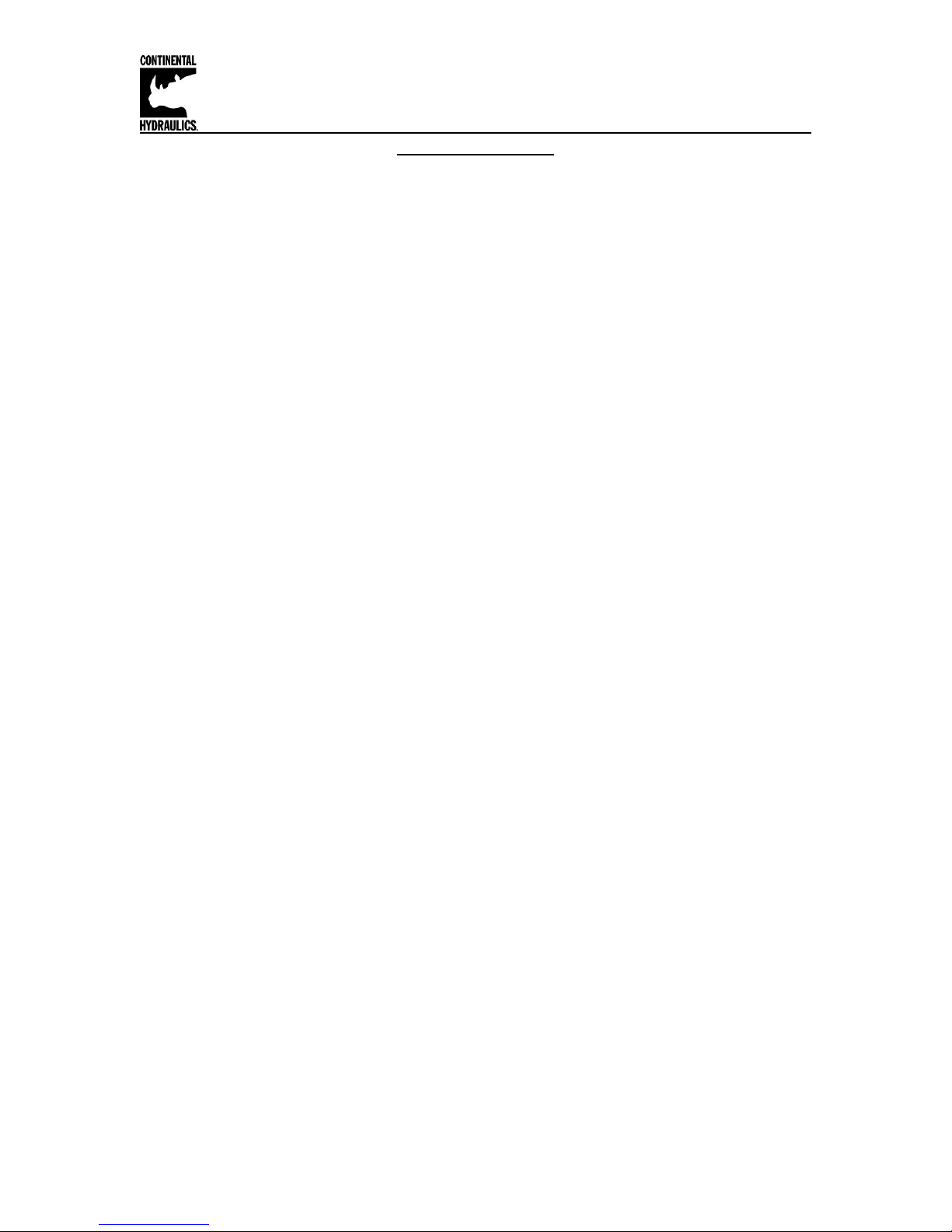
Continental Hydraulics Installation Manual
Table of Contents
Information Description Page #
Technical Data - ……………………………………….…………………….………..…………… 3
Functional Diagram …….…….…………………….……………………………………………... 4
Typical Schematic Example……………………………………………………………………….. 5
Wiring Example…………………………………………………………………………………… 5
Dimensions …………………………………………….…………………………………………… 6
Module Mounting Location ………………………………………….…………………………….. 6
Power Supply ………………………………………………………………………………….…… 6
Wiring ………..……………………………………………………………………………………… 6
Terminal Identification …………………………………………………………………………….. 7
Steps to install and configure a new application ……………………….………………………. 8
Commissioning …………………………………………….…………………………..………….. 9
Parameter Overview………………….……………………………………………………………. 10
LED Indications …………………………………………………………………………………….. 11
Command Parameter Descriptions
LG (Language)…………………………………………………………………………… 12
MODE……………………………………………………………………………………... 12
SENS ……………………..……………………………………………………. ………... 12
ENABLE…………………………………………………………………………………. 13
START (RUN)…………………………………………………………………………… 13
INPOS ……………………………………………………………………………………. 13
SYS_RANGE ……………………………………………………………………………. 13
SIGNAL ………...………………………………………………………………………… 14
N_RANGE:X …………………………………………………………………………….. 14
OFFSET:X ……………………………………………………………………………….. 14
Using SYS_RANGE, N_RANGE and OFFSET ……………………………………… 15
D:A / D:B …………….…………………………………………………………………… 16
PT1 ……………………………………………………………………………………….. 16
CTRL ……………………………………………………………………………………… 17
MIN:A / MIN:B ……………………………………………………………………………. 18
MAX:A / MAX:B …………………………………………………………………………. 18
TRIGGER ………………………………………………………………………………… 18
OFFSET ………………………………………………………………………………….. 19
SIGNAL:U ………………………………………………………………………………… 19
Process Data (Monitoring) ……………………………………………………………………….. 20
Troubleshooting …………………………………………………………………………………… 20
Page 2 of 20 CEM-BPS-B CHI 1020813 Jan 2016
Page 3
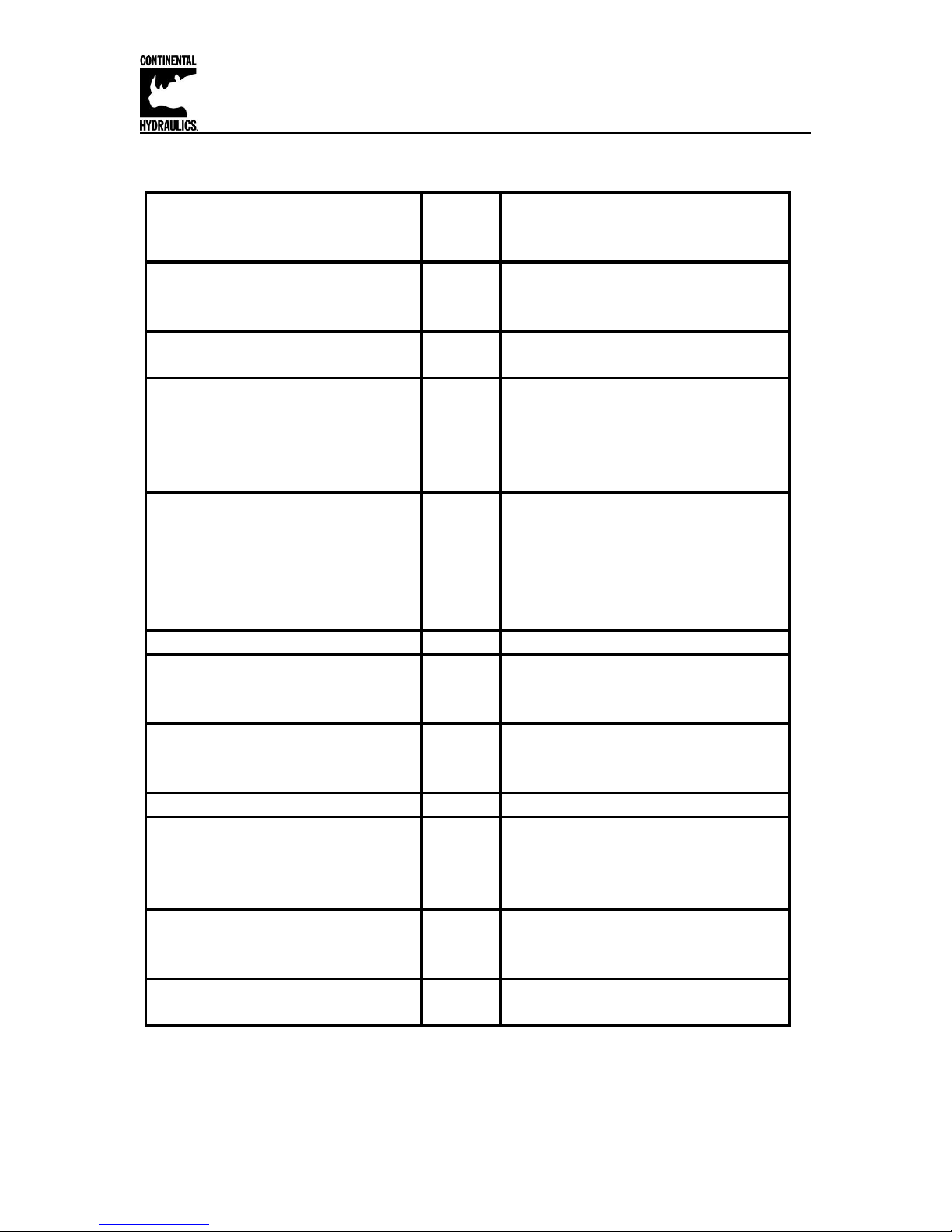
Continental Hydraulics Installation Manual
Technical Data
Supply voltage [VDC] 12… 30 (incl. ripple)
Current requirement [mA] <100
External protection [A] 1 medium time lag
[V] logic 0: <2
[V] logic 1: >10
Input resistance [kOhm] 25
Digital outputs [V] logic 0: <2
[V] logic 1: >12 (50 mA)
Analogue inputs (sensor and
demand value signal)
[V] 0… 10; 25 kOhm
Signal resolution [mA] 4… 20; 240 Ohm
[%] 0.003 incl. Oversampling
(maximum res olution 1 μm)
Analogue outputs
Voltage [V] 2 x 0… 10; differential output
[mA] 10 (max. load)
Signal resolution [%] 0.006
Current [mA] 4… 20; 390 Ohm maximum load
Signal resolution [%] 0.006
Controller sample time [ms] 1
Serial interface
USB in RS 232C Emulation (9600…
57600 Baud, 1 stop bit, no parity,
echo mode)
Housing Snap-on module to EN 50022
PA 6.6 polyamide
Flammability class V0 (UL94)
Weight [kg] 0.17
Protection class IP20
Temperature range [°C] -20… 60
Storage temperature [°C] -20… 70
Humidity [%] < 95 (non-condensing)
Connections USB-B
4 x 4-pole terminal blocks
PE: via the DIN mounting rail
EMC EN 61000-6-2: 8/2005
EN 61000-6-4: 6/2007 ; A1:2011
Digital inputs
Page 3 of 20 CEM-BPS-B CHI 1020813 Jan 2016
Page 4
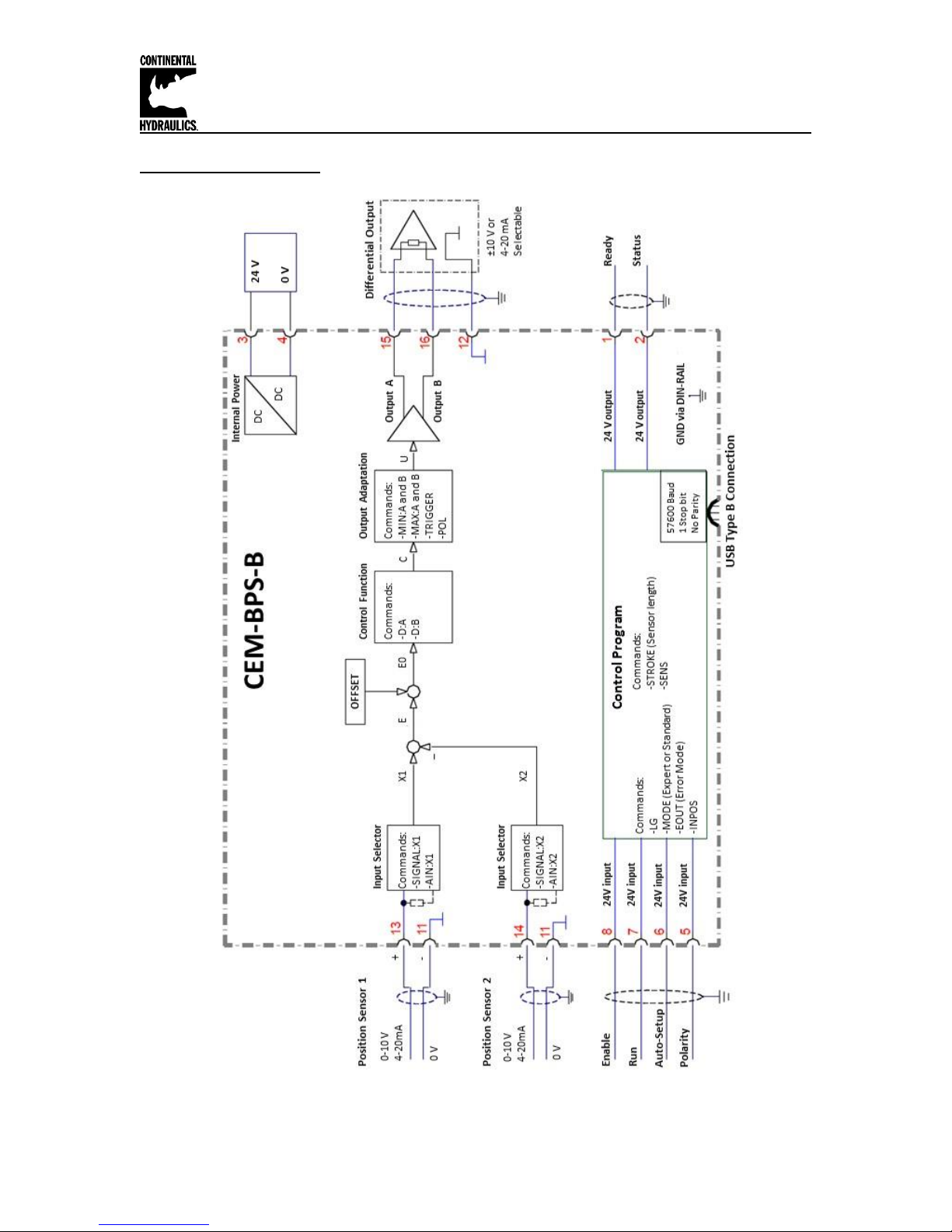
Continental Hydraulics Installation Manual
Functional Diagram:
Page 4 of 20 CEM-BPS-B CHI 1020813 Jan 2016
Page 5

Continental Hydraulics Installation Manual
Typical Schematic Example:
Typical Wiring Example:
Page 5 of 20 CEM-BPS-B CHI 1020813 Jan 2016
Page 6
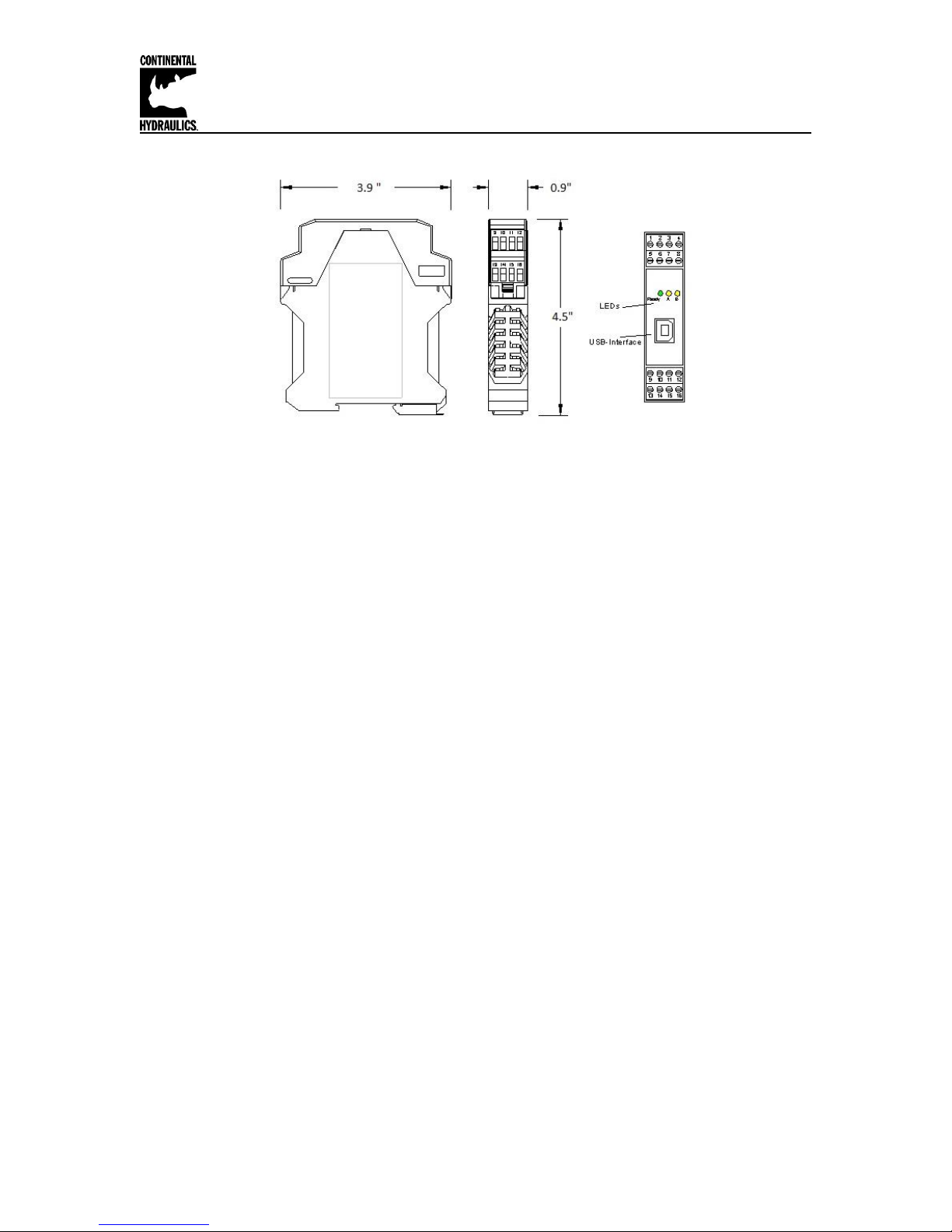
Continental Hydraulics Installation Manual
Dimensions:
Module Mounting Location:
This module is to be mounted in a cabinet for protection from the local environment.
Ensure there is adequate free space around the module to allow for cooling air flow.
This module is designed to snap onto an industry standard 35mm DIN rail.
Do not mount near other modules that emit high power electrical interference, such as motor
controllers and high power contactors.
Power Supply:
This module is designed to operate on DC power from a regulated power supply ranging from 12
to 30 volts. Match valve solenoid voltage rating to power supply, typically 12 or 24 volts.
A 1 amp medium action fuse is recommended in the “+” power supply line.
Wiring:
The module should be installed and wired in accordance with the documentation bearing in mind
EMC principles. If other consumers are operated with the same power supply, a star-shaped
ground wiring scheme is recommended. The following points must be observed when wiring:
The signal cables must be laid separately from power cables.
Analogue signal cables must be shielded.
All other cables must be shielded if there are powerful interference sources (frequency
converters, power contactors) and cable lengths > 3 m. Inexpensive SMD ferrites can be
used with high-frequency radiation.
The shielding should be connected to PE (PE terminal) as close to the module as
possible. The local requirements for screening must be taken into account in all cases.
The shielding should be connected at both ends. Equipotential bonding must be provided
where there are differences between the connected electrical components.
If having longer lengths of cable (> 10 m), the diameters and screening measures should
be checked by specialists (e. g. for possible interference, noise sources and voltage
drop). Special care is required if using cables of over 40 m in length, and if necessary the
manufacturer should be consulted.
Wire size is chosen to provide an acceptable voltage drop between the module and the valve
solenoid.
Page 6 of 20 CEM-BPS-B CHI 1020813 Jan 2016
Page 7

Continental Hydraulics Installation Manual
Terminal Identification
Connection Supply
Terminal 3 Power supply connection (see technical data)
Terminal 4 0 V (GND) connection
Connection Analog signals
Terminal 13 Actual value (X1), signal range 0-10 V or 4-20mA
Terminal 14 Actual value (X2), signal range 0-10 V or 4-20mA
Terminal 11 0 V (GND) connection for analog INPUT signals
Terminal 12 0 V (GND) connection for analog OUTPUT signals
Terminal 15/16 Valve control output signal
Terminal 15/12 Type of OUTPUT signal and polarity (Parameter SIGNAL:U)
Connection Digital inputs and outputs
Terminal 8
Enable input:
General enabling of outputs and the application
Terminal 7
START (RUN) input:
ON: The Synchronization controller is active
OFF: The Synchronization controller is not active.
Auto setup Terminal 6 can be used
Terminal 6
AUTO SETUP: input
The offset error between the two sensors is automatically
measured and stored as a correction value. The input must be
activated for longer than 1 second.
Terminal 5
POLARITY input:
The polarity of the control loop can be switched on this input
Terminal 1
READY output:
ON: The module is enabled with no discernable errors
OFF: Enable (Terminal 8) is disabled or an error (sensor or
internal error) has been detected
Terminal 2
STATUS output:
ON: (CD window) The axis are within the set deviation window
OFF: (CD window) The axis are outside the set deviation window
Page 7 of 20 CEM-BPS-B CHI 1020813 Jan 2016
Page 8

Continental Hydraulics Installation Manual
Steps for communication and configure a new application:
All parameters are adjusted using VEA-BUSB programming cable and CHI-PC Microsoft
Windows application.
1. Mount the module in a suitable location
2. Connect the power supply and valve solenoids
3. Down load and open the GUI program (www.continentalhydraulics.com/wp-
content/uploads/2015/01/setup-CEWMPC-10-v3.5.0.zip )
4. Connect to Laptop via USB to USB Type B communication cable.
5. Open the Options and check setting make sure the correct com port, full-Duplex and
57.6K Baud rate are selected.
Page 8 of 20 CEM-BPS-B CHI 1020813 Jan 2016
Page 9

Continental Hydraulics Installation Manual
Commissioning:
Step Task
Installation
Install the device in accordance with the circuit diagram. Ensure it is wired correctly
and that the signals are well shielded. The device must be installed in a protective
housing (control cabinet or similar).
Switching on for the
first time
Ensure that no unwanted movement is possible in the drive (switch off the
hydraulics). Connect an ammeter and check the current consumed by the device. If it
is higher than specified there is an error in the wiring. Switch the device off
immediately and check the wiring.
Once the power input is correct the PC (notebook) should be connected to the serial
interface. Please see the CHI-PC Steps for communication and configure a new
application for how to set up communication.
Further commissioning and diagnosis are supported by the operating software.
Now set up the following parameters (with reference to the system design and
circuit diagrams):
The STROKE, SENSOR SETTINGS and DECELERATION.
Parameterize specific settings for the control element (MIN for deadzone
compensation and MAX for maximum velocity).
Pre-parameterization is necessary to minimize the risk of uncontrolled movements.
Control signal
Check the control signal with a voltmeter. The control signal (PIN 15 to PIN16) lies in
the range of ± 10 V. In the current state it should show 0 V. Alternatively, if current
signals are used, approx. 0 mA should flow (PIN 15 to PIN 12).
Switching on the
hydraulics
The hydraulics can now be switched on. The module is not yet generating a signal.
Drives should be at a standstill or drift slightly (leave its position at a slow speed).
Activating ENABLE
CAUTION! Drives can now leave their position and move to an end position. Take
safety measures to prevent personal injury and damage.
Activating START
With the start signal the Auto setup signal is locked, so that there may be no
unintentional offset settings. This signal sends the output signal of the controller to
the output, often the START input is connected to the ENABLE input in parallel.
Optimize controller
Now optimize the controller parameters according to your application and your
requirements.3
Setting up
communication
Pre-parameterization
Page 9 of 20 CEM-BPS-B CHI 1020813 Jan 2016
Page 10

Continental Hydraulics Installation Manual
Parameter Overview:
Group Command Default Unit Description
Basic parameters
LG EN - Changing language of help texts
MODE STD - Parameter view (STD / EXP)
SENS ON - Malfunction monitor
INPOS 200 μm Size of the control deviation window
Input signal adaptation
SYS_RANGE 100 mm Axes working stroke
Sensor scaling
SIGNAL:X1 U0-10 Type of input
N_RANGE:X1 100 mm Sensor nominal length
OFFSET:X1 0 μm Sensor offset
SIGNAL:X2 U0-10 - Type of input
N_RANGE:X2 100 mm Sensor nominal length
OFFSET:X2 0 μm Sensor offset
Closed loop control parameters
D:A 25 mm Deceleration strokes
D:B 25 mm
PT1 1 ms PT1 time constant
CTRL SQRT1 - Control characteristic
Output signal adaptation
MIN:A 0 0.01% Deadband compensation
MIN:B 0 0.01%
MAX:A 10000 0.01% Output scaling
MAX:B 10000 0.01%
TRIGGER 200 0.01% Deadband compensation trigger point
OFFSET 0 0.01% Output offset value
SIGNAL:U U+-10 - Type of output signal and polarity
Page 10 of 20 CEM-BPS-B CHI 1020813 Jan 2016
Page 11

Continental Hydraulics Installation Manual
LEDs Description of the LED function
Identical to the READY output.
OFF: No power supply or ENABLE is not activated
ON: System is ready for opperation
Flashing: Error discovered
Only active when SENS = ON
Identical to the STATUS output.
OFF: The axis is outside the control deviation window.
ON: The axis is within the control deviation window.
1. Chasing light (over all LEDs): The boot loader is active. No normal
functions are possible.
2. All LEDs flash shortly every 6 s: An internal data error was detected
and corrected automatically! The module still works regularly. To
acknowledge the error the module has to have power cycled.
YELLOW A +
YELLOW B
Both yellow LEDs flash oppositely every 1 s: The nonvolatile stored
parameters are inconsistent! To acknowledge the error, the data have to
be saved with the SAVE command or the corresponding button in the CHIPC. If the function of the module has changed via the FUNCTION
parameter, all parameters are deleted purposely and set to default values.
In this case the LEDs indicate no error, but a desired state. To
acknowledge please save.
GREEN
YELLOW A
GREEN + YELLOW
A+B
LED Indications
Page 11 of 20 CEM-BPS-B CHI 1020813 Jan 2016
Page 12

Continental Hydraulics Installation Manual
Command
Parameters
Unit
Group
LG x
x= DE|EN
-
STD
Command
Parameters
Unit
Group
MODE x
x= STD|EXP
-
STD
Command
Parameters
Unit
Group
SENS x
x= ON|OFF|AUTO
-
STD
Parameter Descriptions
LG (Changing the language)
Either English or German can be selected for the displayed texts.
After changing the language settings, the ID button in the menu bar (CHI-PC) must be pressed
(module identification).
MODE (Switching between parameter groups)
This command changes the operating mode. Various commands (defined via STD/EXP) are
blanked out in Standard Mode. The commands in Expert Mode have a more significant influence
on system behavior and should accordingly be changed with care.
SENS (monitoring of the module functions)
This command is used to activate/deactivate the monitoring functions (4… 20 mA sensors, output
current, signal range and internal failures) of the module.
ON: All monitoring functions are active. Detected failures can be reset by deactivating the
ENABLE input PIN 8.
OFF: No monitoring function is active.
AUTO: Auto reset mode. All monitoring functions are active. If the failure doesn’t exist
anymore, the module automatically resumes to work without deactivating the ENABLE
input PIN 8.
Normally the monitoring functions are always active because otherwise no errors are
detectable via the READY output. Deactivating is possible mainly for troubleshooting.
Page 12 of 20 CEM-BPS-B CHI 1020813 Jan 2016
Page 13

Continental Hydraulics Installation Manual
Command
Parameters
Unit
Group
INPOS x
x= 2… 200000
µm
STD
Command
Parameters
Unit
Group
SYS_RANGE ................................................................................................................................................... x
x= 10… 10000
mm
STD
ENABLE (pin 8) digital input:
ENABLE is a digital input that is active high.
When the ENABLE input is low, there is no output to the valve. All other inputs are also ignored.
If ENABLE is removed during an active motion profile, the output to the valve is instantly brought
to zero.
START (RUN) (pin 7) digital input:
START (RUN) is a digital input that is active high.
Bringing pin 7 high (while holding pin 8 (ENABLE) high), forces the module into closed loop
synchronization control mode.
If RUN is removed during an active motion profile, the output to the valve is ramped to zero.
INPOS (Size of the control deviation window)
This parameter is entered in µm.
The INPOS command defines a monitoring range for which the INPOS message is generated.
The monitoring window monitors the deviation between the feedback signal X1 and X2. If the
deviation is within the INPOS window, the status output and INPOS LED (Yellow A) will be
activated.
SYS_RANGE (Working stroke)
This command defines the full stroke, which corresponds to 100 % of the input signal. If the
demand is set incorrectly, this leads to incorrect system settings, and the dependent parameters
such as speed and gain cannot be calculated correctly.
Page 13 of 20 CEM-BPS-B CHI 1020813 Jan 2016
Page 14

Continental Hydraulics Installation Manual
Command
Parameter
Unit
Group
SIGNAL:i x
i= X1 / X2
x= OFF
U0-10
U10-0
I4-20
I20-4
-
EASY
Command
Parameter
Unit
Group
N_RANGE: i
x
i = X1 / X2
x= 10… 10000
mm
EASY
Command
Parameter
Unit
Group
OFFSET: i x
I = X1 / X2
x= -100000… 100000
µm
EASY
SIGNAL (Type of input)
This command can be used to change the type of input signal (voltages or current) and to define
the direction of the signal. This command is available for all analog inputs (X1, and X2).
OFF= Deactivation of the input.
N_RANGE: X (Nominal range of the sensor)
N_RANGE (nominal range or nominal stroke) is used to define the length of the sensor. This
value should be always higher than SYS_RANGE. The control parameter cannot be calculated
correctly in case of wrong values.
OFFSET: X (Sensor offset)
Adjustment of the zero point of the sensor.
Page 14 of 20 CEM-BPS-B CHI 1020813 Jan 2016
Page 15

Continental Hydraulics Installation Manual
120,00 mm
100,00 mm
5,00 mm
Figure 1 (Input scaling of the sensor)
Using of the commands SYS_RANGE, N_RANGE: X and OFFSET: X
The application scaling will be done by these three commands. In this example the system is
defined by a length of 120 mm of the sensor, a working stroke of 100 mm of the cylinder and an
offset of 5 mm. These parameters have to be typed in and the axis is driving between 5 mm and
105 mm of the sensor stroke and between 0 mm and 100 mm of the cylinder stroke.
Correct scaling:
SYS_RANGE = 100 (mm); N_RANGE:X = 120 (mm); OFFSET:X = -5000 (μm)
Page 15 of 20 CEM-BPS-B CHI 1020813 Jan 2016
Page 16

Continental Hydraulics Installation Manual
Command
Parameters
Unit
Group
D:i x
i= A / B
x= 1… 10000
mm
STD
i
Intern
D
STROKE
G
Command
Parameters
Unit
Group
PT1 x
x= 0… 300
ms
EXP
1
D:A / D:B (Deceleration / braking distance)
This parameter is specified in mm1.
The deceleration stroke is set for each direction of movement (A or B). The control gain is
calculated internally depending on the deceleration distance. The shorter the deceleration
distance, the higher the gain. A longer deceleration distance should be specified in the event of
instability.
Calculation of control gain
CAUTION: If the maximum stroke (SYS_RANGE command) is changed, the deceleration
distance must also be adjusted. Otherwise this can result in instability and uncontrolled
movements.
PT1 (Timing of the controller)
This parameter can be used to change the internal timing of the control function. Hydraulic drives
are offten critical to control, especially in case of high speeds and very fast valves. The PT1 filter
can be used to improve the dampening rate and allow for higher loop gains.
Requirement for the use are: The natural frequency of the valve should be equal or higher than
the natural frequency of the drive.
CAUTION! In older modules this parameter was specified in % of the maximum stroke. Since data
specification for this module has now been converted to mm, the relationship between the stroke
(SYS_RANGE command) and these parameters must be taken into account.
Page 16 of 20 CEM-BPS-B CHI 1020813 Jan 2016
Page 17

Continental Hydraulics Installation Manual
Command
Parameters
Unit
Group
CTRL x
x= LIN|SQRT1|SQRT2
-
STD
2
Figure 2 (Braking function with respect to stroke and time)
Stroke
Velocity
Braking stroke
D:A or D:B
CTRL = LIN
CTRL = SQRT
Time
Velocity
Deceleration time
D:A or D:B
CTRL = LIN
CTRL = SQRT
CTRL (Deceleration characteristics)
The deceleration characteristic is set with this parameter. In case of positively overlapped
proportional valves the SQRT function should be used. The non-linear flow function of these
valves is linearized by the SQRT2 function.
In case of zero lapped valves (control valves and servo valves) the LIN or SQRT1 function should
be used regardless of the application. The progressive characteristic of the SQRT1 function has
better positioning accuracy but can also lead to longer positioning times in individual cases.
LIN: Linear deceleration characteristic (gain is increased by a factor of 1).
SQRT1: Root function for braking curve calculation. The gain is increased by a factor of 3 (in
the target position). This is the default setting.
SQRT2: Root function for braking curve calculation. The gain is increased by a factor of 5 (in
the target position). This setting should only be used with a significantly progressive
flow through the valve.
The SQRT function generates constant deceleration and thus reaches the target position faster. This is
achieved by increasing the gain during the deceleration process.
Page 17 of 20 CEM-BPS-B CHI 1020813 Jan 2016
Page 18

Continental Hydraulics Installation Manual
Command
Parameters
Unit
Group
MIN:i x
MAX:i x
TRIGGER x
i= A|B
x= 0… 6000
x= 3000… 10000
x= 0… 4000
-
0.01 %
0.01 %
0.01 %
STD
MAX:A
MIN:A
MIN:B
MAX:B
Input
Output
non lineare Flow
compensation
Standard deadband
compensation
TRIGGER
3
MIN:A / MIN:B (Dead band compensation)
MAX:A / MAX:B (Output scaling)
TRIGGER (Response threshold for the MIN parameter activation)
The output signal to the valve is adjusted by means of these commands. A kinked volume flow
characteristic is used instead of the typical overlap step for the position controls. The advantage
is better and more stable positioning behavior. At the same time, kinked volume flow
characteristics can also be adjusted with this compensation3.
If there should also be adjustment options for deadband compensation on the valve or valve
amplifier, it must be ensured that the adjustment is performed either at the power amplifier or in
the module.
If the MIN value is set too high, this has an effect on the minimum speed, which can then no
longer be adjusted. In extreme cases this leads to oscillation around the controlled position.
Various manufacturers have valves with a defined nonlinear curve: e.g. a kink at 40 or 60 %
(corresponding to 10 % input signal) of the nominal volume flow. In this case the TRIGGER value should be
set to 1000 and the MIN value to 4000 (6000).
If zero lapped or slightly underlapped valves are used, the volume flow gain in the zero range (within the
underlap) is twice as high as in the normal working range. This can lead to vibrations and jittery behavior. To
compensate this, the TRIGGER value should be set to approximately 200 and the MIN value to 100. The
gain in the zero point is thus halved and an overall higher gain can often be set.
Page 18 of 20 CEM-BPS-B CHI 1020813 Jan 2016
Page 19

Continental Hydraulics Installation Manual
Command
Parameters
Unit
Group
OFFSET x
x= -4000… 4000
0.01 %
STD
Command
Parameter
Unit
Group
SIGNAL:U x
x= U+-10
I4-12-20
U-+10
I20-12-4
-
EXP
4
OFFSET (Zero correction)
This parameter is entered in 0.01% units.
The offset value is added to the output value. Valve zero offsets can be compensated with this
parameter.
SIGNAL:U (Type and polarity of the output signal)
This command is used to define the output signal (voltage or current) and to change the polarity4.
Differential output ± 100 % corresponds with ± 10 V (0… 10 V at PIN 15 and PIN 16).
Current output ± 100 % corresponds with 4… 20 mA (PIN 15 to PIN 12). 12 mA (0 %) = center
point of the valve.
An output current of << 4 mA indicates an error and the module is disabled. The current input of
the proportional valves should be monitored by the valve. The valve have to be deactivated in
case of < 4 mA input signal. Otherwise the EOUT command can be used to get a defined output
signal.
The older POL command is removed.
Page 19 of 20 CEM-BPS-B CHI 1020813 Jan 2016
Page 20

Continental Hydraulics Installation Manual
Command
Description
Unit
X1
X2
E
C
U
Actual Position Value (input signal)
Actual Position Value (input signal)
Error value
Output of the controller
Output signal of the module
mm
mm
mm
%
%
FAULT
CAUSE / SOLUTION
ENABLE is active, the
module does not
respond and the
READY LED is off.
There is presumably no power supply or the ENABLE signal (PIN 8) is not
present.
If there is no power supply, there is also no communication via our operating
program. If a connection has been made to the CHI-PC, then a power supply is
also available.
ENABLE is active; the
READY LED is on, the
system moves to an
end position.
The control circuit polarity is incorrect. The polarity can be changed with the
POL command or by reversing the connections to PIN 15 and PIN 16.
ENABLE and START
are active, the READY
LED is on, the
STATUS LED is not on
and a tracking error is
not compensated.
The sychronization controller is in bypass to a flow divider. Synchronization is
only possible durring the movement. This means that the error decreases
continuously with a properly working system of the tracking error during the
movement.
As a result of an incorrect configuration or a faulty system design it can lead to
larger position errors.
Selection of the cylinder stroke is correct?
Are the braking distances correct? For starting the system, the braking
paths are to be set at about 20 – 25% of the cylinder stroke, the smaller
the stopping distance is set, the more accurate the system will be.
Is the valve a zero lapped control valve or a standard proportional valve?
In the case of a proportional valve, the valve overlap which may be present
should be compensated for with the MIN parameters. Typical values are to
be found in the valve data sheet.
ENABLE is active, the
READY LED is on, and
the system oscillates
on the target.
Braking distance is too small or the correction valve is too large.(First adust the
stopping distance should be increased.)
The MIN parameter was set too high.
PROCESS DATA (Monitoring)
The process data are the variables which can be observed continuously on the
monitor or on the oscilloscope.
Troubleshooting
It is assumed that the device is in an operable state and there is communication
between the module and the CHI-PC. Furthermore, the valve control
parameterization has been set with the assistance of the valve data sheets.
Page 20 of 20 CEM-BPS-B CHI 1020813 Jan 2016
