Page 1

FA-PC VPC Series
VPC-500
User’s Manual
CONTEC CO., LTD.
Page 2

VPC-500-76412B-C01
VPC-500-76412B-C05
Name
Pcs.
PC 1 AC Power Cable (125VAC) *1
1
Product guide
1
Warranty Certificate
1
Recovery Media
1
Product Guide
Warranty
Certificate
Check Your Package
Thank you for purchasing the CONTEC product.
The product consists of the items listed below.
Check, with the following list, that your package is complete. If you discover damaged or missing items,
contact your retailer.
Product Configuration List
■
Product Configuration Image
■
*1 Do not use the bundled AC power cable with other products.
* See the Product Configuration List to check if all the components are included for the sp ecified number of units.
VPC-500 Series User’s Manual
PC AC Power Cable Product Guide Warranty Certificate Recovery Media
i
Page 3

Copyright
(1) No part of this document may be copied or reproduced in any form by any means without prior
written consent of CONTEC CO., LTD.
(2) CONTEC CO., LTD. makes no commitment to update or keep current the information contained in
this document. The information in this document is subject to change without notice.
(3) All relevant issues have been considered in the preparation of this document. Should you notice an
omission or any questionable item in this document, please feel free to notify CONTEC CO., LTD.
(4) Regardless of the foregoing statement, CONTEC assumes no responsibility for any errors that may
appear in this document or for results obtained by the user as a result of using this product.
(5) Intel, Intel Atom, Intel Core and Celeron are registered trademarks of Intel Corporation. MS,
Microsoft and Windows are trademarks of Microsoft Corporation. Other brand and product names
are trademarks of their respective holder.
VPC-500 Series User’s Manual
ii
Page 4

Table of Contents
Check your package ............................................................................................................................. i
Table of Contents ............................................................................................................................... iii
1. INTRODUCTION 1
About the Product ............................................................................................................................... 1
◆Features .................................................................................................................................... 1
◆Supported OS ........................................................................................................................... 1
Customer Support................................................................................................................................ 2
Web Site ....................................................................................................................................... 2
How to Obtain Service ........................................................................................................................ 2
Liability ............................................................................................................................................... 2
Safety Precautions ............................................................................................................................... 3
◆Safety Information................................................................................................ .................... 3
◆Caution on the VPC-500 Series................................................................................................ 3
2. SYSTEM REFERENCE 7
Specification ........................................................................................................................................ 7
Physical Dimensions ........................................................................................................................... 9
3. HARDWARE SETUP 13
Before Using the Product for the First Time ..................................................................................... 13
Hardware Setup ................................................................................................................................. 14
◆Attaching the Attachment Stand............................................................................................. 14
◆Attaching the FG .................................................................................................................... 15
◆Installation Requirements ....................................................................................................... 16
4. EACH COMPONENT FUNCTION 19
Component Name .............................................................................................................................. 19
Component Function ......................................................................................................................... 21
◆LED : POWER LED, ACCESS LED ..................................................................................... 21
◆Power Switch : POWER SW .................................................................................................. 21
◆Serial Port Interface : SERIAL ............................................................................................... 22
◆Analog RGB Port Interface : ANALOG RGB ....................................................................... 23
◆HDMI Port Interface : HDMI ................................................................................................. 24
◆USB3.0 Port Interface : USB3.0 ............................................................................................ 25
◆USB2.0 Port Interface : USB2.0 ............................................................................................ 25
◆LAN Port Interface : LAN ..................................................................................................... 26
◆Line out Interface : LINE OUT .............................................................................................. 26
VPC-500
シリーズ ユーザーズマニュアル
iii
Page 5

5. BIOS SETUP 27
Introduction ....................................................................................................................................... 27
◆Starting Setup ......................................................................................................................... 27
◆Using Setup ............................................................................................................................ 28
◆Getting Help ........................................................................................................................... 28
◆In Case of Problem ................................................................................................................. 28
◆A Final Note About Setup ...................................................................................................... 28
Main Menu ........................................................................................................................................ 29
◆Setup Item .............................................................................................................................. 29
Main .................................................................................................................................................. 30
Configuration .................................................................................................................................... 31
◆CPU Configuration ................................................................................................ ................. 33
◆Chipset Configuration ............................................................................................................ 34
◆LAN Configuration ................................................................................................................ 35
◆Graphics Configuration .......................................................................................................... 36
◆PCI/PCIE Configuration ......................................................................................................... 38
◆PCI Express Configuration ..................................................................................................... 39
◆SATA Configuration .............................................................................................................. 40
◆USB Configuration ................................................................................................ ................. 41
◆USB Configuration ................................................................................................ ................. 42
◆Power Control Configuration ................................................................................................. 43
◆TPM Configuration ................................................................................................................ 45
◆Super IO Configuration .......................................................................................................... 46
◆H/W Monitor .......................................................................................................................... 47
◆Serial Port Console Redirection ............................................................................................. 48
Security ............................................................................................................................................. 49
Boot ................................................................................................................................................... 50
Save & Exit ....................................................................................................................................... 52
6. APPENDIX 53
Battery ............................................................................................................................................... 53
VPC-500 Series User’s Manual
iv
Page 6

1. Introduction
1. Introduction
About the Product
This product is a FA personal computer equipped with the Intel ® Atom processor E3845. It has
sufficient performance with low power consumption, as well as set up at a small area.
It has extension interfaces such as Analog RGB, HDMI, 1000BASE-T, USB 3.0, and serial. These Units
are ideal for a wide range of embedded applications, such as control devices and information terminals
based on general-purpose PC OSes.
I adopt Embedded-type chipset and CPU. The use of parts that can be stable supply, can be used with
confidence.
Features
◆
Contributing to reduction of running cost and promotion of energy efficiency
■
It adopts the low-power platform with Intel® Atom
consumption while ensuring sufficient performance.
The compact size that can install at a small area
■
This product is a compact size PC of 76(W) x 193(D) x 225(H)mm that can install at a small area. It is
also possible to attach to the VESA standard 75 x 75, 100 x 100mm using the stand.
The silent design that held the noise in check
■
It minimizes the noize while ensuring sufficient performance by abolishing a CPU fan.
Major types of peripherals are supported with rich interfaces including
■
It has a variety of extended interface such as Analog RGB x 1, HDMI x 1, 1000BASE-T x 1, USB3.0 x
1, USB2.0 x 2, serial (RS-232C) x 1.
(TM)
Processor E3845 that realizes lower power
Safety design required for embedded applications
■
For Windows Embedded Standard installed model, it is possible to use the EWF*2 function of OS. It is
designed for safety required for embedding purpose, for example, prohibiting unwanted writing to the
CF card with EWF function will relieve the concern about the writing limits to the CF card and prevent
an unintentional system alteration.
EWF (Enhanced Write Filter) is a function specific to Windows Embedded Standard that protects the disk from being actually
*1
written by
redirecting the writing to RAM
The wireless LAN of the conformity IEEE802.11b/g/n (Only in VPC-500R-76412B)
■
It is the conformity IEEE802.11b/g/n and copes with coding security such as WEP, WPA.
◆Supported OS
Windows Embedded Standard 7 SP1 32bit Japanese
・
VPC-500 Series User’s Manual
1
Page 7

1. Introduction
Customer Support
CONTEC provides the following support services for you to use CONTEC products more efficiently
and comfortably.
Web Site
Japanese http://www.contec.co.jp/
English http://www.contec.com/
Chinese http://www.contec.com.cn/
Latest product information
CONTEC provides up-to-date information on products.
CONTEC also provides product manuals and various technical documents in the PDF.
Free download
You can download updated driver software and differential files as well as sample programs available in
several languages.
Note! For product information
Contact your retailer if you have any technical question about a CONTEC product or need its price,
delivery time, or estimate information.
How to Obtain Service
For replacement or repair, return the device freight prepaid, with a copy of the original invoice. Please
obtain a Return Merchandise Authorization number (RMA) from the CONTEC group office where you
purchased before returning any product.
* No product will be accepted by CONTEC group without the RMA number.
Liability
The obligation of the warrantor is solely to repair or replace the product. In no event will the
warrantor be liable for any incidental or consequential damages due to such defect or consequences that
arise from inexperienced usage, misuse, or malfunction of this device.
VPC-500 Series User’s Manual
2
Page 8

1. Introduction
DANGER indicates an imminently hazardous situation which, if not avoided, will
result in death or serious injury.
WARNING indicates a potentially hazardous situation which, if not avoided, could
result in death or serious injury.
CAUTION indicates a potentially hazardous situation which, if not avoided, may
result in minor or moderate injury or in property damage.
DANGER
WARNING
CAUTION
WARNING
Safety Precautions
Understand the following definitions and precautions to use the product safely
◆Safety Information
This document provides safety information using the following symbols to prevent accidents resulting
in injury or death and the destruction of equipment and resources. Understand the meanings of these
labels to operate the equipment safely.
◆Caution on the VPC-500 Series
Handling Precautions
■
Always check that the power supply is turned off before connecting or disconnecting power cables.
・
Do not use this product in a location where flammable or corrosive gases are present. Doing so may
・
lead to explosions, fire, electric shock, or product failures.
Do not touch the gold-plated terminals (such as the edge connectors) of this product with your
・
hands. Doing so may lead to malfunctions or product failures. Be sure to turn the power off before
performing such an action.
When transporting or moving this product, be sure to use the original packaging in which it was
・
shipped from CONTEC or other equivalent packaging in order to prevent vibrations, impacts, and
static electricity.
Do not modify the product.
・
Always turn off the power before inserting or removing circuit boards or cables.
・
This product is not intended for use in aerospace, space, nuclear power, medical equipment, or other
・
applications that require a very high level of reliability. Do not use the product in such applications.
If using this product in applications where safety is critical such as in railways, automotive, or
・
disaster prevention or security systems, please contact your retailer.
Do not attempt to replace the battery as inappropriate battery replacement poses a risk of explosion.
・
For battery replacement, contact your retailer as it must be performed as a process of repair.
・
When disposing of a used battery, follow the disposal procedures stipulated under the relevant laws
・
and municipal ordinances. For details on replacing the battery, refer to the appendix.
VPC-500 Series User’s Manual
3
Page 9

1. Introduction
CAUTION
Do not use or store this product in a location exposed to high or low temperature that exceeds range
・
of specification or susceptible to rapid temperature changes.
Example: - Exposure to direct sun
- In the vicinity of a heat source
Do not use this product in extremely humid or dusty locations. It is extremely dangerous to use this
・
product with its interior penetrated by water or any other fluid or conductive dust. If this product
must be used in such an environment, install it on a dust-proof control panel, for example.
Avoid using or storing this product in locations subject to shock or vibration that exceeds range of
・
specification.
Do not use this product in the vicinity of devices that generate strong magnetic force or noise. Such
・
products will cause this product to malfunction.
To clean this product, wipe it gently with a soft cloth dampened with either water or mild detergent.
・
Do not use chemicals or a volatile solvent, such as benzene or thinner, to prevent pealing or
discoloration of the paint.
This product’s case may become hot. To avoid being burned, do not touch that section while this
・
product is in operation or immediately after turning off the power. Avoid installation in a location
where people may come into contact with that section.
CONTEC does not provide any guarantee for the integrity of data on SSD.
・
Always remove the power cable from the power outlet before mounting or removing an expansion
・
board and before connecting or disconnecting a connector.
Always remove the power cable from the power outlet before connecting or disconnecting a
・
connector.
To prevent corruption of files, always shutdown the OS before turning off this product.
・
CONTEC reserves the right to refuse to service a product modified by the user.
・
In the event of failure or abnormality (foul smells or excessive heat generation), unplug the power
・
cord immediately and contact your retailer.
Use an AC cable that matches the power supply voltage and outlet plug that you are using. (The
・
included cable is designed for use with a 125 VAC power supply.)
To connect with peripherals, use a grounded, shielded cable.
・
The SSD card connector doesn't support hot plug. The pulling out opening of the SSD card cannot
・
be done in the state of power supply ON. Please neither pulling out opening of SSD in the state of
power supply ON of this product nor come in contact with SSD. This product may malfunction or
cause a failure.
If you use any other SSD than our SSD, we can not guarantee this product’s specification. When
・
you newly select SSD for this product, you should read “Chapter 7” at first. If you select
unpreferable SSD, the system may work out of order.
Component Life:
・
(1) Power ----- During continuous operation at 40℃, the assumed life is about 4 year (vertical
installation). However, it may be shortened due to operation temperature (high
temperature).
VPC-500 Series User’s Manual
4
Page 10

1. Introduction
CAUTION
(2) Battery --- The internal calendar clock and CMOS RAM are backed by a Lithium primary
battery. The backup time at a temperature of 25°C with the power disconnected is
7 years or more.
* Replacement of expendables is handled as a repair (there will be a charge).
Do not use a UPS (Uninterruptible Power Supply) that generates square waves. Connecting the
・
product to this type of UPS may lead to product failure.
Replacing the battery with an inappropriate type of battery may lead to explosions. Dispose of used
・
batteries according to the instructions in the instruction manual.
When disposing of a used battery, follow the disposal procedures stipulated under the relevant laws
・
and municipal ordinances.
If using this product in an environment that is subject to noise, attach a ferrite core to each signal
・
cable (LAN, USB, serial, analog RGB, HDMI, and line output).
This product's specifications allow the device to be rebooted from the BIOS screen during startup.
・
This has no effect on operation after the OS boots.
The object of the standard of this product become only a main body.
VPC-500 Series User’s Manual
5
Page 11

1. Introduction
VPC-500 Series User’s Manual
6
Page 12

2. System Reference
Model
VPC-500-76412B-C01
VPC-500-76412B-C05
CPU
Intel® Atom™ Processor E3845 1.91GHz
BIOS
AMI BIOS
Memory
2GB、204pin SO-DIMM socket x1、PC3-10600 (DDR3L 1333) ECC
Graphic *1
Intel® HD Graphics controller (built-in CPU)
Analog RGB (15pin D-SUB connector) 1 port,
HDMI (19pin HDMI TYPE-A connector) 1 port
System
resolution
Analog RGB
640×480, 800×600, 1,024×768, 1,152×864, 1,280×600, 1,280×720, 1,280×768, 1,280×800,
1,280×960, 1,280×1,024, 1,360×768, 1,366×768, 1,400×1,050, 1,440×900, 1,600×900,
1,680×1,050, 1,920×1,080, 1,920×1,200 (1,677 colors, ReduceBlanking)
HDMI
640×480, 800×600, 1,024×768, 1,152×864, 1,280×600, 1,280×720, 1,280×768, 1,280×800,
1,280×960, 1,280×1,024, 1,360×768, 1,366×768, 1,400×1,050, 1,440×900, 1,600×900,
1,680×1,050, 1,920×1,080, 1,920×1,200 (1,677 colors, ReduceBlanking)
Storage
SATAⅡ 2.5” SSD 32GB x1
Audio
Realtek ALC892 controller
HD Audio compliant, Line out (3.5φ stereo minijack) 1 port
LAN
Intel I210-AT controller
1000BASE-T/100BAS E-TX (RJ-45 connector) 1 port (Wake On LAN support)
USB
USB 3.0 compliant (TYPE-A connector) 1 port (rear)
USB 2.0 compliant (TYPE-A connector) 2 port (front)
Serial I/F
RS-232C/422/485 (9pin D-SUB connector(male)) 1 port
Baud rate : 50 - 1 15,200bps
Hardware Monitor
CPU temperature, power voltage
RTC/CMOS
Litium backup battery life : 7 years or more
The real-time clock is accurate within 3 minutes (at 25C) per month
Power Management
Power management setup via BIOS, Power On by Ring / Wake On LAN,
Supports PC98/PC99 ACPI Power management
Support OS
Windows Embedded S tandard 7 SP1 32bit Japanese
2. System Reference
Specification
Table 2.1 Functional Specification < 1 / 2 >
*1 If the display cable is connected after the PC turns on, BIOS is not displayed.
VPC-500 Series User’s Manual
7
Page 13

Table 2.1 Functional Specification < 2 / 2 >
Model
VPC-500-76412B-C01
VPC-500-76412B-C05
Power supply
Rated input voltage
100 - 240VAC (momentary power failu re : 10ms or more) *2
Range of input
voltage
90 - 264VAC
Power consumption
(Max.)
100 -240VAC : 2A
External device
power supply
capacity
USB3.0 I/F : +5V : 0.9A (900mA x1)
USB2.0 I/F : +5V : 1A (500mA x2)
Physical dimensions
(mm)
76(W)×193(D)×225(H) (No protrusions)
Weight
About 2.2kg (Excluding attachment fittings)
Standard
VCCI class A
Model
VPC-500-76412B-C01
VPC-500-76412B-C05
Ambient
specifications
Operating temperature
0 - 40℃
Storage temperature
-10 - 60℃
Humidity
10 - 90%RH (No condensation)
Floating dust particles
Not to be excessive
Corrosive gases
None
Line-noise
resistance
Line noise
AC line / ±2kV, Signal line / ±1kV
(IEC61000-4-4 Level 3, EN61000-4-4 Level 3)
Static
electricity
resistance
Contact discharge / ±4kV (IEC61000-4-2 Level 2, EN61000-4-2 Level 2)
Atmospheric discharge / ±8kV (IEC61000-4-2 Level 3, EN61000-4-2 Level 3)
Vibration
resistance
Sweep
resistance
10 - 57Hz / semi-amplitude : 0.075 mm, 57 - 150Hz / 9.8m/s2 (1G)
40 min. each in x, y, and z directions
(JIS C60068-2-6 compliant, IEC60068-2-6 compliant)
Impact resistance
98m/s2 (10G) / 11ms / half-sine shock for 3 times in x, y, and z directions
(JIS C60068-2-27 compli ant, IEC60068-2-27 compliant)
Grounding
Class D grounding, SG-FG / continuity
*2 If a blackout happens at moments more than a rule, the PC may not return noemalcy.
The PC turn off. The PC turn on a fter having put the interval of around 30 seconds.
Table 2.2 Installation Environment Requirements
2. System Reference
VPC-500 Series User’s Manual
8
Page 14

2. System Reference
Physical Dimensions
VPC-500-76412B-C01, VPC-500-76412B-C05
■
< Main unit dimensions >
Figure 2.1 VPC-500-76412B-C01, VPC-500-76412B-C05 Main unit dimensions
VPC-500 Series User’s Manual
9
Page 15

< Dimensions when attached to the stand (Horizontal Installation) >
2. System Reference
Figure 2.2 VPC-500-76412B-C01, VPC-500-76412B-C05 Dimensions when attached to the stand (Horizontal
Installation)
VPC-500 Series User’s Manual
10
Page 16

2. System Reference
225.1
216.8
(3.4)
(11.5)
76
(8.1)
INPUT : 100-240 VAC X.XA
MODEL: VPC-5 00-76412B-C01
SERIAL No. : XXXXXXXXXXXXX
ET
O
N
C
C
2D-
BARC
この装置は、クラスA情報技術装置です。この装置を
家庭環境で使用すると電波妨害を引き起こすことがあ
ります。この場合には使用者が適切な対策を講ずるよう
要求されることがあります。
MADE IN ##
CONTEC CO.,
VCCI-
100
75
75
100
[mm]
< Dimensions when attached to the stand (Vertical installation) >
Figure 2.3 VPC-500-76412B-C01, VPC-500-76412B-C05 Dimensions when attached to the stand
(Vertical installation)
VPC-500 Series User’s Manual
11
Page 17

2. System Reference
VPC-500 Series User’s Manual
12
Page 18

3. Hardware Setup
CAUTION
3. Hardware Setup
Before Using the Product for the First Time
Follow the next steps to set up this product :
STEP1 By referring to the information in this chapter, install, connect and set this product.
STEP2 Connect cables.
Connect the cable of necessary external devices, such as keyboard and a display, to this
product using appropriate cables.
STEP3 Turn on the power.
After verifying that you have correctly followed steps 1 and 2, turn on the power.
If you find any abnormality after turning on the power, turn it off and check to see if the
setup has been performed properly.
STEP4 Set up BIOS.
By referring to Chapter 5, set up BIOS. This setup requires a keyboard and a display.
* Before using this product, be sure to execute " Restore Defaults " to initialize the BIOS
settings to their default values.
(See Chapter 5, " Save &a Exit.")
Be sure to connect the keyboard and mouse to it before turning the power on for the first time.
・
Be sure to connect the display before turning the power on. Connecting the display after turning the
・
power on may prevent it from being displayed properly.
VPC-500 Series User’s Manual
13
Page 19

Hardware Setup
Before you start, be sure that the power is turned off.
・
Remove only those screws that are explained. Do not move any other screw.
・
◆Attaching the Attachment Stand
(1) Attach the attachment stand.
Do not attach with excess force.
Figure 3.1 Attaching the Attachment Stand
3. Hardware Setup
VPC-500 Series User’s Manual
14
Page 20

3. Hardware Setup
CAUTION
◆Attaching the FG
(1) Use screws to attach the FG
Figure 3.2 Attaching the FG
Screw holes may be damaged if screws are tightened with a torque greater than the specified
torque.The specified tightening torque is 5 - 6kgfcm.
VPC-500 Series User’s Manual
15
Page 21

3. Hardware Setup
CAUTION
◆Installation Requirements
Be sure that the ambient temperature is within the range specified in the installation environment
requirement by making space between the product and device that generates heat or exhaust air.
Figure 3.3 Installation Image
Note that even though the ambient temperature is within the specified range, an operational
malfunction may occur if there is other device generating high heat; the radiation will influence the
product to increase its temperature.
VPC-500 Series User’s Manual
16
Page 22

3. Hardware Setup
CAUTION
50mm以上
50mm以上
100mm以上 100mm以上
50mm以上
CAUTION
Horizontal orientation
■
Figure 3.4 Horizontal orientation
Attach the stand to the base of the product in order to prevent the blocking of the slit on the base of
・
the product.
Adjust the air flow so as not to allow waste heat from the product to accumulate around the product.
・
Do not install this product in completely sealed spaces, except when it is possible to adjust the
・
internal temperature using an air conditioner or similar equipment. Temperature increase caused by
long-term usage may result in operational malfunction or other problems.
Vertical orientation
■
Figure 3.5 Vertical orientation
Attach the stand to the base of the product in order to prevent the blocking of the slit on the base of
・
the product.
Adjust the air flow so as not to allow waste heat from the product to accumulate around the product.
・
Do not install this product in completely sealed spaces, except when it is possible to adjust the
・
internal temperature using an air conditioner or similar equipment. Temperature increase caused by
long-term usage may result in operational malfunction or other problems.
VPC-500 Series User’s Manual
17
Page 23

3. Hardware Setup
VPC-500 Series User’s Manual
18
Page 24

4. Each Component Function
USB2.0 USB2.0
Non connection
POWER SW
POWER LEDACCESS LED
SERIAL ANALOG RGB
HDMI
USB3.0
LAN
LINE OUT AC INLET
4. Each Component Function
Component Name
VPC-500-76412B-C01, VPC-500-76412B-C05
■
< Front View >
Figure 4.1 VPC-500-76412B-C01, VPC-500-76412B-C05 Component Name < 1 / 2 >
< Rear View >
Figure 4.1 VPC-500-76412B-C01, VPC-500-76412B-C05 Component Name < 2 / 2 >
VPC-500 Series User’s Manual
19
Page 25
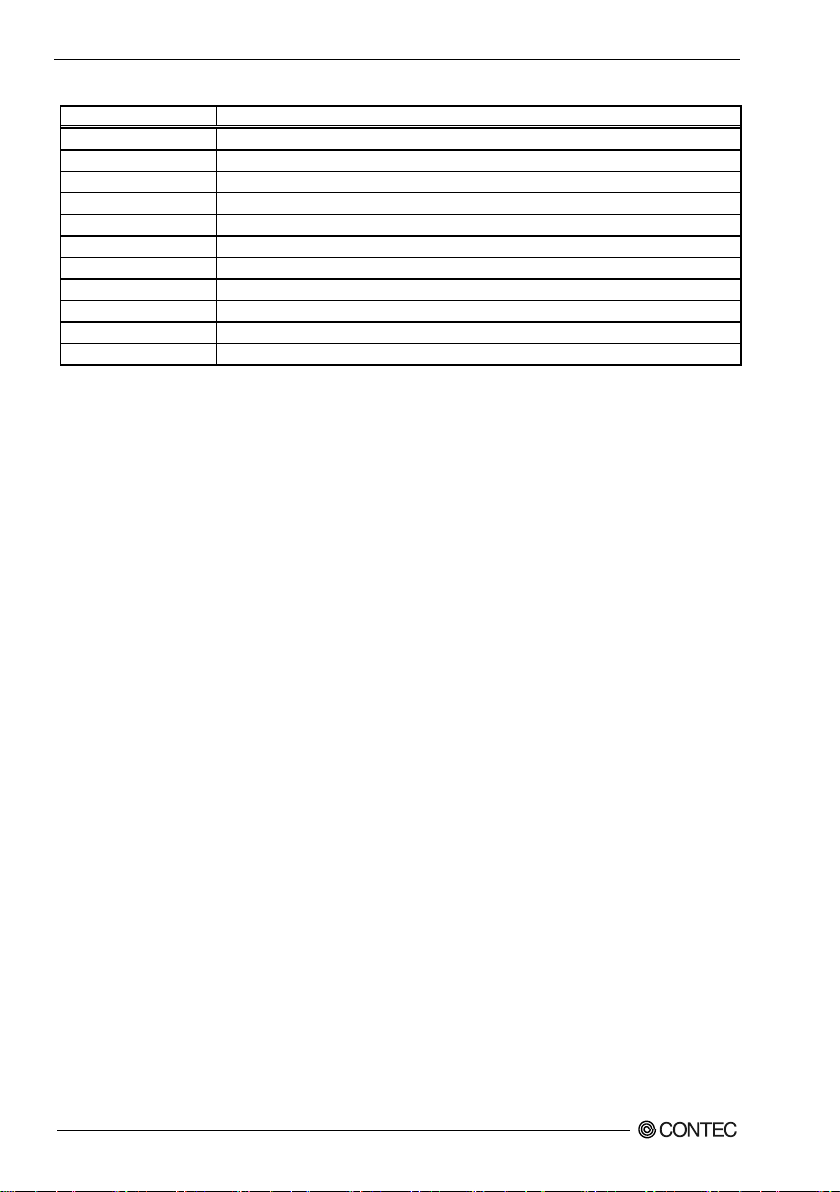
Table 4.1 Component Function
Name
Function
POWER LED
Power ON display LED
ACCESS LED
SATA device access display LED
POWER-SW
Power switch
SERIAL
RS-232C/422/485 (9pin D-SUB connector (male)) 1 port
ANALOG RGB
Analog RGB (15pin D-SUB connector) 1 port
HDMI
HDMI (19pin HDMI TYPE-A connector) 1 port
USB3.0
USB3.0 (TYPE-A connector) 1 port
USB2.0
USB2.0 (TYPE-A connector) 2 port
LAN
1000BASE-T/100BASE-TX (RJ-45 connector) 1 port
LINE OUT
Line out (3.5φ stereo minijack) 1 port
AC INLET
AC100-240V Power input connector
4. Each Component Function
VPC-500 Series User’s Manual
20
Page 26

4. Each Component Function
LED name
Status
Display contents
POWER LED
OFF
Indicates that thi s product is switched off.
ON (Blue)
Indicates that thi s product is switched on.
ACCESS LED
ON (Orange)
Indicates that the SATA device is being accessed.
Component Function
◆LED : POWER LED, ACCESS LED
There are 2 LED in front of this product
Table 4.2 Display Contents of LED
◆Power Switch : POWER SW
POWER SW is provided.
VPC-500 Series User’s Manual
21
Page 27

4. Each Component Function
SERIAL
I/O Address
Interrupt
-
3F8h *1
IRQ 4 *1
Connector type
9pin D-SUB connector (male)
RS-232C
RS-422
RS-485
Pin No.
Signal name
Pin No.
Signal name
Pin No.
Signal name
1
DCD 1 TX- 1 DATA-
2
RD 2 TX+ 2 DATA+
3
TD 3 RX+ 3 N.C.
4
DTR 4 RX- 4 N.C.
5
GND 5 GND 5 GND
6
DSR 6 N.C. 6 N.C.
7
RTS 7 N.C. 7 N.C.
8
CTS 8 N.C. 8 N.C.
9
RI 9 N.C. 9 N.C.
1 5
96
No.4-40UNC
Inch screw threads
◆Serial Port Interface : SERIAL
The product has 2 channels of RS-232C compliant serial ports supporting up to a baud rate of
115,200bps with a 16-byte transmission-dedicated data buffer and a 16-byte reception-dedicated data
buffer.
Table 4.3 SERIAL I/O Addresses and Interrupts
*1 Leave these settings as configured .
Table 4.4 Serial Port Connector
VPC-500 Series User’s Manual
22
Page 28

4. Each Component Function
Connector type
15pin D-SUB connector (female)
Pin No.
Signal name
Pin No.
Signal name
1
RED 9 VCC
2
GREEN
10
GND
3
BLUE
11
N.C.
4
N.C.
12
DDCDATA
5
GND
13
HSYNC
6
GND
14
VSYNC
7
GND
15
DDCCLK
8
GND
5
1
11
15
10 6
No.4-40UNC
Inch screw
threads
CAUTION
◆Analog RGB Port Interface : ANALOG RGB
The product is equipped with 1 port for analog RGB interface.
Table 4.5 Analog RGB port connector
If the OS is booted without connecting the display cable, and then the display is connected after the
・
OS boots, the display may not be shown properly.
When the analog display is used, Windows MS-DOS may not be properly displayed in full-screen
・
mode. This is because the frequency and resolution of Windows and MS-DOS (full-screen display)
are the same due to the screen settings while the display parameters are different. For display, as
only one parameter can be stored for one frequency or resolution, only either of Windows or MSDOS screen can be displayed properly. In this case, change the resolution or display frequency of
Windows so that it is not the same as for the MS-DOS display.
When using a digital display, an analog display may be detected even though no analog display is
・
connected. This will not affect how the digital display appears. However, change the multi-display
settings as necessary.
To change the settings from digital output to analog output, change the settings from the standard
・
Windows properties screen.
VPC-500 Series User’s Manual
23
Page 29

◆HDMI Port Interface : HDMI
Connector type
19pin HDMI connector (male)
Pin No.
Signal name
Pin No.
Signal name
1
HDMI D0+
2
GND
3
HDMI D0-
4
HDMI D1+
5
GND
6
HDMI D1-
7
HDMI D2+
8
GND
9
HDMI D2-
10
HDMI D3+
11
GND
12
HDMI D3-
13
N.C.
14
N.C.
15
HDMI DDC CLK
16
HDMI DDC DATA
17
GND
18
VCC
19
HDMI HPD IN
11 9 7 5 3 113151719
10 864 212141618
19 1
2
18
CAUTION
The product is equipped with 1 port for HDMI interface.
Table 4.6 HDMI port connector
4. Each Component Function
If the OS is booted without connecting the display cable, and then the display is connected after the
・
OS boots, the display may not be shown properly.
When using a digital display, an analog display may be detected even though no analog display is
・
connected. This will not affect how the digital display appears. However, change the multi-display
settings as necessary.
To change the settings from digital output to analog output, change the settings from the standard
・
Windows properties screen.
VPC-500 Series User’s Manual
24
Page 30

4. Each Component Function
Connector type
TYPE-A connector (female)
Pin No.
Signal name
1
USB_VCC
2
DATA-
3
DATA+
4
USB_GND
5
SSRX-
6
SSRX+
7
USB_GND
8
SSTX-
9
SSTX+
Connector type
TYPE-A connector (female)
Pin No.
Signal name
1
USB_VCC
2
DATA-
3
DATA+
4
USB_GND
1 4 9
5
1
4
◆USB3.0 Port Interface : USB3.0
The product is equipped with 1 port for USB3.0 interface.
Table 4.7 USB3.0 port connector
◆USB2.0 Port Interface : USB2.0
The product is equipped with 2 port for USB2.0 interface.
Table 4.8 USB2.0 port connector
VPC-500 Series User’s Manual
25
Page 31

◆LAN Port Interface : LAN
Connector type
RJ-45
Pin No.
100Base-TX
1000Base-T
Signal name
Signal name
1
TX-
TRD+ (0)
2
TX+
TRD- (0)
3
RX-
TRD+ (1)
4
N.C.
TRD+ (2)
5
N.C.
TRD- (2)
6
RX-
TRD- (1)
7
N.C.
TRD+ (3)
8
N.C.
TRD- (3)
LINK/ACT
100/1000M
8
1
The product is equipped with 1 port for LAN interface of gigabit ethernet.
Network type : 1000BASE-T/100BASE-TX
・
Transmission speed
・
Max. network path length : 100m/ segment
・
Controller : Intel I210AT controller
・
Use a category 5e or more cable for 1000 Mbps operation.
*2
Table 4.9 LAN port connector
: 1000M/100M
*2
4. Each Component Function
LEDs for display of network statuses :
LINK/ACT LED : Nomal connection -> Green ON
: Data transmission and receive -> Green Blinking
100/1000M LED : 100M operation -> Green ON
: 1000M operation -> Orange ON
◆Line out Interface : LINE OUT
The product is equipped with 1 port for line out. You can plug a headphone or amplifier-integrated
speakers into this connector.
VPC-500 Series User’s Manual
26
Page 32

5. BIOS Setup
5.
BIOS Setup
Introduction
This chapter discusses American Megatrends’s (AMI) Setup program built into the FLASH ROM BIOS.
The Setup program allows users to modify the basic system configuration. This special information is
then stored in FLASH ROM so that it retains the Setup information when the power is turned off.
The rest of this chapter is intended to guide you through the process of configuring your system using
Setup.
◆Starting Setup
The AMI BIOS is immediately activated when you first power on the computer. The BIOS reads the
system information contained in the FLASH ROM and begins the process of checking out the system
and configuring it. When it finishes, the BIOS will seek an operating system on one of the disks and
then launch and turn control over to the operating system.
While the BIOS is in control, the Setup program can be activated in one of two ways:
By pressing <Del> or <ESC> immediately after switching the system on, or
・
By pressing the <Del> or <ESC> key when the following message appears briefly at the bottom
・
of the screen during the POST (Power On Self-Test).
Press <DEL> or <ESC> to enter setup.
If the message disappears before you respond and you still wish to enter Setup, restart the system to try
again by turning it OFF then ON on the system case. You may also restart by simultaneously pressing
<Ctrl>, <Alt>, and <Delete> keys.
VPC-500 Series User’s Manual
27
Page 33

5. BIOS Setup
Key
Function
Up Arrow
Move to the previous item
Down Arrow
Move to the next item
Left Arrow
Move to the item on the left (menu bar)
Right Arrow
Move to the item on the right (menu bar)
ESC
Main Menu : Quit without saving changes
Submenus : Exit Current page to the next higher level menu
Move Enter
Move to the item you desired
+ Key
Increase the numeric value or make changes
- Key
Decrease the numeric value or make changes
F1 Key
General help on Setup navigation k eys
F2 Key
Load the previous settings.
F3 Key
Load the optimal defaults from the BIOS default table.
F4 Key
Save all the changed settings to the FLASH ROM and exit
◆Using Setup
In general, you use the arrow keys to highlight items, press <Enter> to select, use the PageUp and
PageDown keys to change entries, press <F1> for help and press <Esc> to quit. The following table
provides more detail about how to navigate in the Setup program using the keyboard.
Table 5.1 Using Setup
◆Getting Help
Press F1 to pop up a small help window that describes the appropriate keys to use and the possible
selections for the highlighted item. To exit the Help Window press <Esc> or the F1 key again.
◆In Case of Problem
If you cannot boot the computer after using Setup to change and save system settings, the computer will
have to be repaired. It is safest not to change system settings you do not fully understand. Therefore, it
is strongly recommended that you do not change any of the default settings for the chipset. These
defaults have been selected with sufficient consideration by the AMI and system manufacturers to
ensure maximum performance and reliability. Even changing the chipset settings slightly can result in
an unavoidable need for repairs.
◆A Final Note About Setup
The information in this chapter is subject to change without notice.
VPC-500 Series User’s Manual
28
Page 34

5. BIOS Setup
Aptio Setup Utility - Copyright (C) 20xx American Megatrends, Inc.
Main
Configuration
Security
Boot
Save & Exit
Project Name WADE-8078-TC
BIOS Version & Build Date R1.00.E3 (02/13/2015 10:54:43)
EC Version & Build Date R04.E03
Processor information
Brand String Intel(R) Atom(TM) CPU E3845 @ 1.91GHz
Memory Information
Total Memory 2048 MB (LPDDR3)
TXE Information
TXE FW Version 01.01.00.1089
System Date [Week Day MM/DD/YYYY]
System Time [HH:MM:SS]
Access Level Administrator
Version x.xx.xxxx. Copyright (C) 20xx American Megatrends, Inc.
Main Menu
When the setup program (Aptio Startup Utility) is started, the main menu will be displayed. Navigate
through the various tabs by pressing the right and left arrow key.
Figure 5.1 Main Menu (Actual Display May Vary.)
◆Setup Item
The selectable tabs are as follows.
Main
■
View the basic system structure, and configure the date and time settings.
Configuration
■
Specify the detailed system functions.
Security
■
Set the password to be used to protect the security of the system.
Boot
■
Configure the settings related to how the system will boot.
Save & Exit
■
Load/save setup items and exit the setup menu.
VPC-500 Series User’s Manual
29
Page 35

Main
Aptio Setup Utility - Copyright (C) 20xx American Megatrends, Inc.
Main
Configuration
Security
Boot
Save & Exit
Project Name WADE-8078-TC
BIOS Version & Build Date R1.00.E3 (02/13/2015 10:54:43)
EC Version & Build Date R04.E03
Processor information
Brand String Intel(R) Atom(TM) CPU E3845 @ 1.91GHz
Memory Information
Total Memory 2048 MB (LPDDR3)
TXE Information
TXE FW Version 01.01.00.1089
System Date [Week Day MM/DD/YYYY]
System Time [HH:MM:SS]
Access Level Administrator
Version x.xx.xxxx. Copyright (C) 20xx American Megatrends, Inc.
Item
Option
Description
BIOS Version & Build Date
R1.00.E3 (02/13/2015 10:54:43)
Displays the BIOS version and creation
date and time.
System Date
Week Day Month / Day / Year
Set the system date. Note that the ‘Day’
automatically changes when you set the
date
System Time
Hour : Minute : Second
Set the system time
View the basic system structure.
Figure 5.2 Main (Actual Display May Vary.)
Table 5.2 Main
5. BIOS Setup
VPC-500 Series User’s Manual
30
Page 36

5. BIOS Setup
Aptio Setup Utility - Copyright (C) 20xx American Megatrends, Inc.
Main
Configuration
Security
Boot
Save & Exit
▶ CPU Configuration
▶ Chipset Configuration
▶ LAN Configuration
▶ Graphics Configuration
▶ PCI/PCIE Configuration
▶ SATA Configuration
▶ USB Configuration
▶ Power Control Configuration
▶ TPM Configuration
▶ Super IO Configuration
▶ H/W Monitor
▶ Serial Port Console Redirection
→←:Select Screen
↑↓:Select Item
Enter:Select
+/-:Change Opt.
F1:General Help
F2:Previous Values
F3:Optimized Defaults
F4:Save & Exit
ESC:Exit
Version x.xx.xxxx. Copyright (C) 20xx American Megatrends, Inc.
Configuration
Specify the detailed system functions.
Figure 5.3 Configuration
CPU Configuration
■
Configure the CPU settings.
Chipset Configuration
■
Configure the Chipset settings.
LAN Configuration
■
Configure the LAN controller settings.
Graphics Configuration
■
Configure the Graphics controller settings.
PCI/PCIE Configuration
■
Configure the PCI bus and the PCI Express bus settings.
SATA Configuration
■
Configure the SATA controller settings.
USB Configuration
■
Configure the USB controller settings.
Power Control Configuration
■
Configure the Power control settings.
TPM Configuration
■
Configure the TPM settings.
Super IO Configuration
■
Configure the Super IO settings.
VPC-500 Series User’s Manual
31
Page 37

H/W Monitor
■
View such hardware monitor information as the CPU temperature.
Serial Port Console Configuration
■
Configure the Serial port console settings.
5. BIOS Setup
VPC-500 Series User’s Manual
32
Page 38

5. BIOS Setup
Aptio Setup Utility - Copyright (C) 20xx American Megatrends, Inc.
Configuration
CPU Configuration
CPU Signature 30679
Microcode Patch 901
Max CPU Speed 1910MHz
Min CPU Speed 500MHz
Processor Cores 4
Intel HT Technology Not Supported
Intel VT-x Technology Supported
64-bit Supported
L1 Data Cache 24 KB x 4
L1 Code Cache 32 KB x 4
L2 Cache 1024 KB x 2
Active Processor Cores [All]
Intel Virtualization Technology [Enabled]
EIST [Enabled]
CPU C6 report [Disabled]
→←:Select Screen
↑↓:Select Item
Enter:Select
+/-:Change Opt.
F1:General Help
F2:Previous Values
F3:Optimized Defaults
F4:Save & Exit
ESC:Exit
Version x.xx.xxxx. Copyright (C) 20xx American Megatrends, Inc.
Item
Option
Description
Active Processor Cores
All
1
Do not change this setting.
Intel Virtualization
Technology
Disabled
Enabled
Do not change this setting.
EIST
Disabled
Enabled
Do not change this setting.
CPU C6 report
Disabled
Enabled
Do not change this setting.
◆CPU Configuration
Configure the CPU settings.
Figure 5.4 CPU Configuration
Table 5.3 CPU Configuration
VPC-500 Series User’s Manual
33
Page 39

◆Chipset Configuration
Aptio Setup Utility - Copyright (C) 20xx American Megatrends, Inc.
Configuration
Chipset Configuration
High Precision Timer [Enabled]
Audio Controller [Enabled]
Memory Information
Total Memory 2048 MB (LPDDR3)
→←:Select Screen
↑↓:Select Item
Enter:Select
+/-:Change Opt.
F1:General Help
F2:Previous Values
F3:Optimized Defaults
F4:Save & Exit
ESC:Exit
Version x.xx.xxxx. Copyright (C) 20xx American Megatrends, Inc.
Item
Option
Description
High Precision Timer
Enabled
Disabled
Configure the high-precision event timer settings.
Audio Controller
Disabled
Enabled
Configure the audio controller settings.
Configure the Chipset settings.
Figure 5.5 Chipset Configuration
Table 5.4 Chipset Configuration
5. BIOS Setup
VPC-500 Series User’s Manual
34
Page 40

5. BIOS Setup
Aptio Setup Utility - Copyright (C) 20xx American Megatrends, Inc.
Configuration
LAN Configuration
Intel Ethernet Controller WGI210AT
LAN MAC Address XX-XX-XX-XX-XX-XX
Launch Legacy PXE Rom [Disable]
Wake On Lan Controller [Enabled]
→←:Select Screen
↑↓:Select Item
Enter:Select
+/-:Change Opt.
F1:General Help
F2:Previous Values
F3:Optimized Defaults
F4:Save & Exit
ESC:Exit
Version x.xx.xxxx. Copyright (C) 20xx American Megatrends, Inc.
Item
Option
Description
Launch Legacy PXE
Rom
Disable
Enable
Auto
Do not change this setting.
Wake On Lan Controller
Enabled
Disabled
Configure the wake on lan settings.
◆LAN Configuration
Configure the LAN controller settings.
Figure 5.6 LAN Configuration
Table 5.5 LAN Configuration
VPC-500 Series User’s Manual
35
Page 41

◆Graphics Configuration
Aptio Setup Utility - Copyright (C) 20xx American Megatrends, Inc.
Configuration
Graphics Configuration
GOP Configuration
GOP Driver [Enabled]
Intel IGD Configuration
Integrated Graphics Device [Enabled]
IGD Turbo Enable [Enabled]
Primary Display [IGD]
DVMT Pre-Allocated [64M]
DVMT Total Gfx Mem [256MB]
IGD Output Display control - GOP
Force Lid Status [On]
BIA [Auto]
ALS Support [Disabled]
IGD Flat Panel [Auto]
Pannel Scaling [Auto]
IGD Output Display control - CSM
Primary IGFX Boot Display [CRT]
Secondary IGFX Boot Display [HDMI]
→←:Select Screen
↑↓:Select Item
Enter:Select
+/-:Change Opt.
F1:General Help
F2:Previous Values
F3:Optimized Defaults
F4:Save & Exit
ESC:Exit
Version x.xx.xxxx. Copyright (C) 20xx American Megatrends, Inc.
Item
Option
Description
GOP Driver
Enabled
Disabled
Do not change this setting.
Integrated Graphi cs
Device
Enabled
Disabled
Do not change this setting.
IGD Turbo Enable
Enabled
Disabled
Do not change this setting.
Primary Display
Auto
IGD
PCI
SG
Do not change this setting.
DVMT Pre-Allocated
64M
96M
128M
160M
192M
224M
256M
288M
320M
352M
384M
Do not change this setting.
Configure the Graphics controller settings.
Figure 5.7 Graphics Configuration
Table 5.6 Graphics Configuration
5. BIOS Setup
VPC-500 Series User’s Manual
36
Page 42

5. BIOS Setup
Item
Option
Description
416M
448M
480M
512M
DVMT Total Gfx Mem
128M
256M
Max
Do not change this setting.
Primary IGFX Boot
Display
CRT
Configure the settings for the port that will be output as the main
display at start-up.
If the main and auxiliary is connected, only the main display is
displayed during BIOS display and OS recovery.
Can not change thi s setting.
Secondary IGFX Boot
Display
HDMI
Configure the settings for the port that will be output as the
auxiliary display a t start-up.
Can not change thi s setting.
VPC-500 Series User’s Manual
37
Page 43

◆PCI/PCIE Configuration
Aptio Setup Utility - Copyright (C) 20xx American Megatrends, Inc.
Main
Configuration
Security
Boot
Save & Exit
PCI/PCIE Configuration
▶ PCI Express Configuration
→←:Select Screen
↑↓:Select Item
Enter:Select
+/-:Change Opt.
F1:General Help
F2:Previous Values
F3:Optimized Defaults
F4:Save & Exit
ESC:Exit
Version x.xx.xxxx. Copyright (C) 20xx American Megatrends, Inc.
Item
Option
Description
PCI Express
Configuration
Refer to
Table 5.8
-
Configure the PCI bus and PCI Express bus settings.
Figure 5.8 PCI/PCIE Configuration
Table 5.7 PCI/PCIE Configuration
5. BIOS Setup
VPC-500 Series User’s Manual
38
Page 44
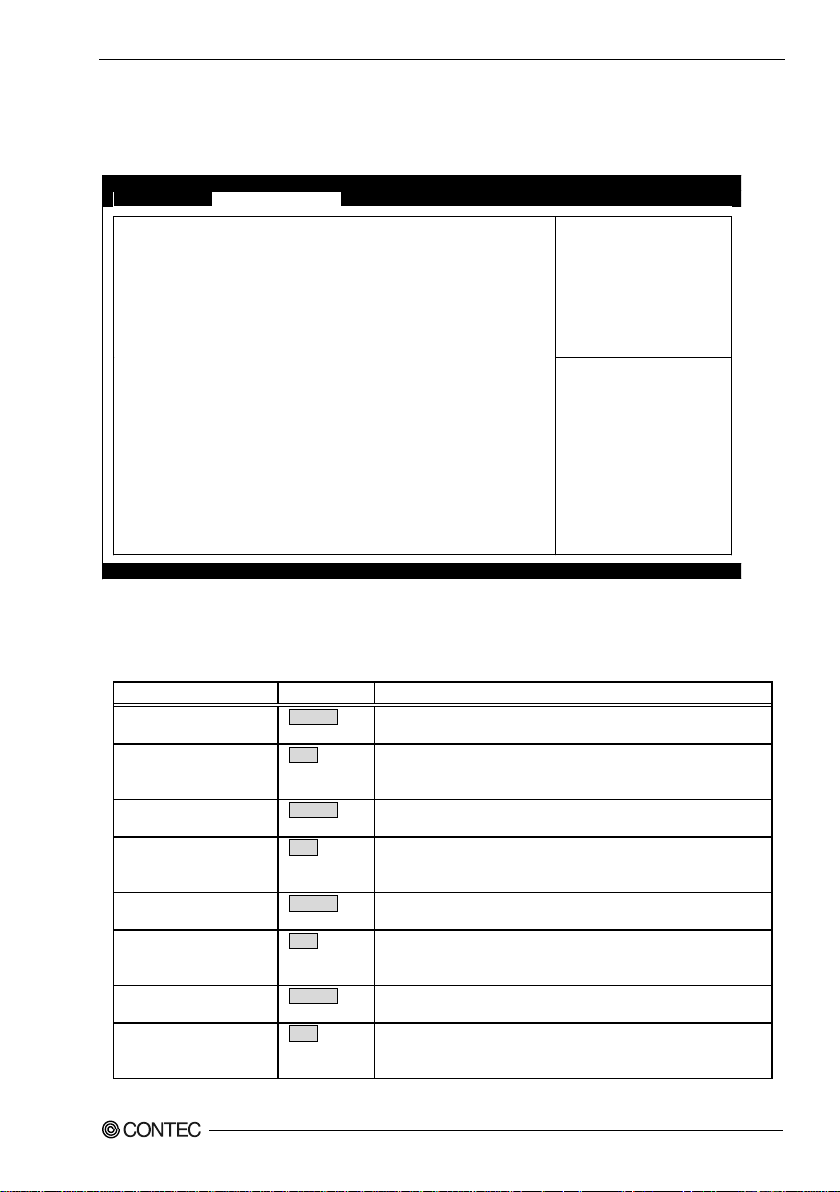
5. BIOS Setup
Aptio Setup Utility - Copyright (C) 20xx American Megatrends, Inc.
Configuration
PCI Express Configuration
PCI Express Port 0 [Enabled]
Speed [Auto]
PCI Express Port 1 [Enabled]
Speed [Auto]
PCI Express Port 2 [Enabled]
Speed [Auto]
PCI Express Port 3 [Enabled]
Speed [Auto]
→←:Select Screen
↑↓:Select Item
Enter:Select
+/-:Change Opt.
F1:General Help
F2:Previous Values
F3:Optimized Defaults
F4:Save & Exit
ESC:Exit
Version x.xx.xxxx. Copyright (C) 20xx American Megatrends, Inc.
Item
Option
Description
PCI Express Port 0
Enabled
Disabled
Do not change this setting.
Speed
(PCI Express Port 0))
Auto
Gen2
Gen1
Do not change this setting.
PCI Express Port 1
Enabled
Disabled
Do not change this setting.
Speed
(PCI Express Port 1)
Auto
Gen2
Gen1
Do not change this setting.
PCI Express Port 2
Enabled
Disabled
Do not change this setting.
Speed
(PCI Express Port 2)
Auto
Gen2
Gen1
Do not change this setting.
PCI Express Port 3
Enabled
Disabled
Do not change this setting.
Speed
(PCI Express Port 3)
Auto
Gen2
Gen1
Do not change this setting.
◆PCI Express Configuration
Configure the PCI Express bus settings.
Figure 5.9 PCI Express Configuration
Table 5.8 PCI Express Configuration
VPC-500 Series User’s Manual
39
Page 45

◆SATA Configuration
Aptio Setup Utility - Copyright (C) 20xx American Megatrends, Inc.
Configuration
SATA Configuration
Serial-ATA (SATA) [Enabled]
SATA Mode [AHCI Mode]
Serial-ATA Port 0 [Enabled]
SATA Port0 HotPlug [Disabled]
TS32GSSD370 (32.0GB)
Serial-ATA Port 1 [Enabled]
SATA Port1 HotPlug [Disabled]
Not Present
→←:Select Screen
↑↓:Select Item
Enter:Select
+/-:Change Opt.
F1:General Help
F2:Previous Values
F3:Optimized Defaults
F4:Save & Exit
ESC:Exit
Version x.xx.xxxx. Copyright (C) 20xx American Megatrends, Inc.
Item
Option
Description
Serial-ATA (SATA)
Enabled
Disabled
Configure the SATA controller operation settings.
Changing this setting will cause the CFast drive to become
unrecognized.
SATA Mode
IDE Mode
AHCI Mode
Specify the SATA device mode.
Changing this setting will require the OS to be reinstalled.
Serial-ATA Port 0
Enabled
Disabled
Configure the operation settings for SATA port0.
SATA Port0 HotPlug
Enabled
Disabled
Do not change this setting.
Serial-ATA Port 1
Enabled
Disabled
Configure the operation settings for SATA port1.
SATA Port1 HotPlug
Enabled
Disabled
Do not change this setting.
Configure the SATA controller settings.
Figure 5.10 SATA Configuration
Table 5.9 SATA Configuration
5. BIOS Setup
VPC-500 Series User’s Manual
40
Page 46
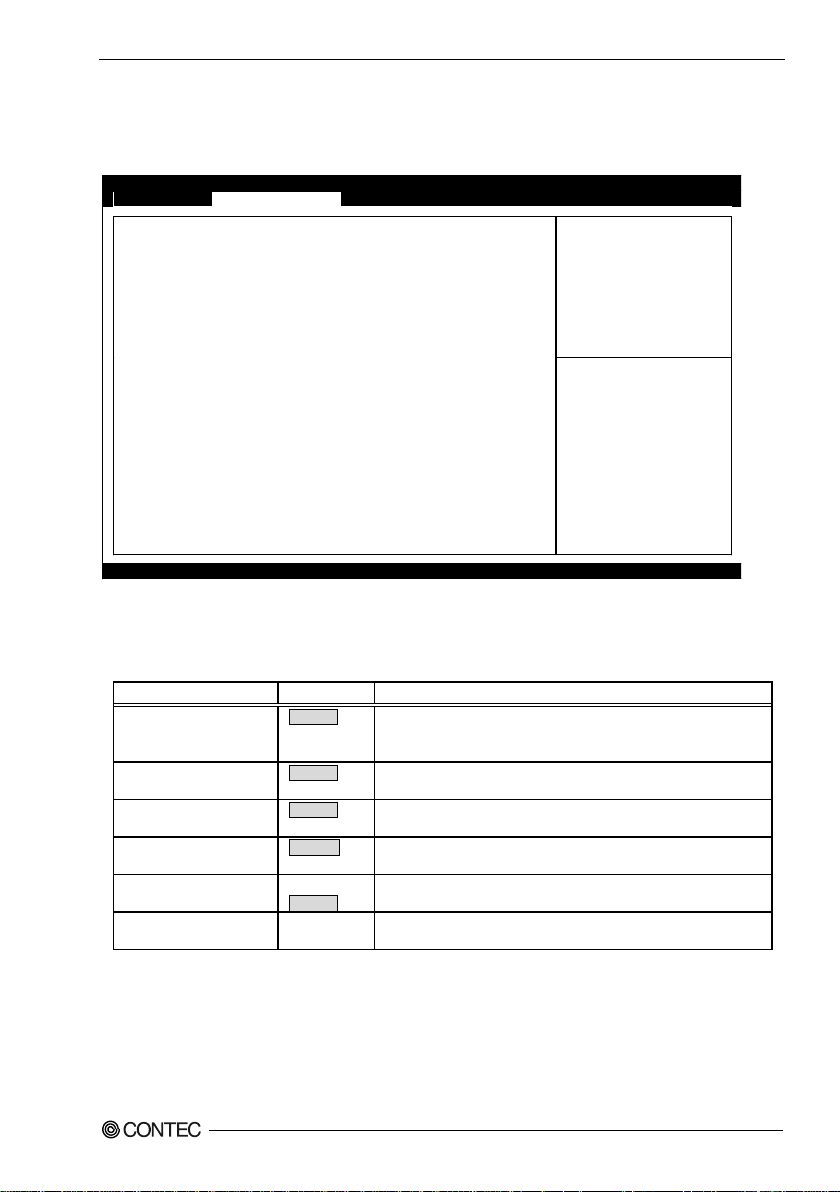
5. BIOS Setup
Aptio Setup Utility - Copyright (C) 20xx American Megatrends, Inc.
Configuration
USB Configuration
USB Devices:
1 Keyboard, 1 Mouse, 1 Hub
Legacy USB Support [Enabled]
XHCI Legacy Support [Enabled]
XHCI Hand-off [Enabled]
EHCI Hand-off [Disabled]
USB Mass Storage Driver Support [Enabled]
▶ USB Configuration
→←:Select Screen
↑↓:Select Item
Enter:Select
+/-:Change Opt.
F1:General Help
F2:Previous Values
F3:Optimized Defaults
F4:Save & Exit
ESC:Exit
Version x.xx.xxxx. Copyright (C) 20xx American Megatrends, Inc.
Item
Option
Description
Legacy USB Support
Enabled
Disabled
Auto
Configure whether USB keyboards and similar devices will be
usable with legacy operating systems (such as MS-DOS).
XHCI Legacy Support
Enabled
Disabled
Do not change this setting.
XHCI Hand-off
Enabled
Disabled
Do not change this setting.
EHCI Hand-off
Disabled
Enabled
Do not change this setting.
USB Mass Storage
Driver Support
Disabled
Enabled
Configure the USB storage support settings with BIOS.
USB Configuration
Refer to
Table 5.11
-
◆USB Configuration
Configure the USB controller settings.
Figure 5.11 USB Configuration
Table 5.10 USB Configuration
VPC-500 Series User’s Manual
41
Page 47

◆USB Configuration
Aptio Setup Utility - Copyright (C) 20xx American Megatrends, Inc.
Configuration
USB Configuration
USB OGT Support [Disabled]
USB VBUS [On]
XHCI Mode [Smart Auto]
USB Link Power Management [Enabled]
USB 2.0(EHCI) Support [Disabled]
USB Port 0 [Enabled]
USB Port 1 [Enabled]
USB Port 2 [Enabled]
USB Port 3 [Enabled]
→←:Select Screen
↑↓:Select Item
Enter:Select
+/-:Change Opt.
F1:General Help
F2:Previous Values
F3:Optimized Defaults
F4:Save & Exit
ESC:Exit
Version x.xx.xxxx. Copyright (C) 20xx American Megatrends, Inc.
Item
Option
Description
USB OTG Support
PCI mode
Disabled
Do not change this setting.
USB VBUS
On
Off
Do not change this setting.
XHCI Mode
Enabled
Disabled
Auto
Smart Auto
Do not change this setting.
USB2 Link Power
Management
Enabled
Disabled
Do not change this setting.
USB 2.0(EHCI) Support
Enabled
Disabled
Do not change thi s setting.
USB Port 0
Enabled
Disabled
Do not change this setting.
USB Port 1
Enabled
Disabled
Do not change this setting.
USB Port 2
Enabled
Disabled
Do not change this setting.
USB Port 3
Enabled
Disabled
Do not change this setting.
Configure the USB controller settings.
Figure 5.12 USB Configuration
Table 5.11 USB Configuration
5. BIOS Setup
VPC-500 Series User’s Manual
42
Page 48

5. BIOS Setup
Aptio Setup Utility - Copyright (C) 20xx American Megatrends, Inc.
Configuration
Power Control Configuration
Enable Hibernation [Enabled]
ACPI Sleep State [S3 (Suspend to RAM)]
Restore AC Power Loss [Power Off]
Wake On Ring Controller [Disabled]
Wake system with Fixed Time [Disabled]
→←:Select Screen
↑↓:Select Item
Enter:Select
+/-:Change Opt.
F1:General Help
F2:Previous Values
F3:Optimized Defaults
F4:Save & Exit
ESC:Exit
Version x.xx.xxxx. Copyright (C) 20xx American Megatrends, Inc.
Item
Option
Description
Enable Hibernation
Disabled
Enabled
Configure the hibernation settings.
ACPI Sleep State
Suspend Disabled
S3 (Suspend to RAM)
Configure the sleep state settings.
Restore AC Power Loss
Power Off
Power On
Set whether to start the system at the same time the
power supply starts.
Power OFF :
Press the power button to start the system. The system
does not start at the same time the power supply starts.
Power ON :
The system will start at the same time the power supply
starts.
Wake On Ring
Controller
Enabled
Disabled
Configure the resume on ring function settings.
Wake system with Fixed
Time
Disabled
Enabled
Enable or disable the function for automatically turning
on the system at the specified da te and time. When
enabled, use the following items to set the date and time
the system will automatically turn on.
◆Power Control Configuration
Configure the Power control settings.
Figure 5.13 Power Control Configuration
Table 5.12 Power Control Configuration
VPC-500 Series User’s Manual
43
Page 49

5. BIOS Setup
Item
Option
Description
Wake up Day
1-31
Sets the day the system will automatically turn on.
If 0 is set, it is turned on a power supply every day.
Wake up Hour
0-23
Sets the time the system will automatically turn on.
Wake up Minute
0-59
Sets the minute the system will automatically turn on.
Wake up Second
0-59
Sets the second the system will automatically turn on.
Table 5.13 Wake system with Fixed Time (Only Available When "Enabled" Is Selected)
VPC-500 Series User’s Manual
44
Page 50

5. BIOS Setup
Aptio Setup Utility - Copyright (C) 20xx American Megatrends, Inc.
Configuration
TPM Configuration
Security Device Support [Disabled]
Current Status Information
No Security Device Found
Security Device Support [Disabled]
Current Status Information
No Security Device Found
→←:Select Screen
↑↓:Select Item
Enter:Select
+/-:Change Opt.
F1:General Help
F2:Previous Values
F3:Optimized Defaults
F4:Save & Exit
ESC:Exit
Version x.xx.xxxx. Copyright (C) 20xx American Megatrends, Inc.
Item
Option
Description
Security Device Support
Disabled
Enabled
Do not change this setting.
Security Device Support
Disabled
Enabled
Do not change this setting.
◆TPM Configuration
Configure the TPM settings.
Figure 5.14 TPM Configuration
Table 5.14 TPM Configuration
VPC-500 Series User’s Manual
45
Page 51

◆Super IO Configuration
Aptio Setup Utility - Copyright (C) 20xx American Megatrends, Inc.
Configuration
Super IO Configuration
Serial Port [Enabled]
UART Mode [RS232]
Device Settings IO=3F8h; IRQ=4;
Serial Port [Enabled]
Device Settings IO=2F8h; IRQ=3;
→←:Select Screen
↑↓:Select Item
Enter:Select
+/-:Change Opt.
F1:General Help
F2:Previous Values
F3:Optimized Defaults
F4:Save & Exit
ESC:Exit
Version x.xx.xxxx. Copyright (C) 20xx American Megatrends, Inc.
Item
Option
Description
Serial Port
Disabled
Enabled
Configure the operation settings for serial port 1.
UART Mode
RS232
RS485 HALF DUPLEX
RS485/422 FULL DUPLEX
Configure the operation mode settings for serial
port 1.
Serial Port
Disabled
Enabled
Configure the operation settings for serial port 2.
Configure the Super IO settings.
Figure 5.15 Super IO Configuration
Table 5.15 Super IO Configuration
5. BIOS Setup
VPC-500 Series User’s Manual
46
Page 52

5. BIOS Setup
Aptio Setup Utility - Copyright (C) 20xx American Megatrends, Inc.
Configuration
Pc Health Status
Smart System Fan Function [Disabled]
CPU temperature : +41 C
System temperature2 : +35 C
Fan1 Speed : N/A
Vcore : +0.915 V
+3.3V : +3.277 V
+5V : +5.034 V
+12V : +12.421 V
+1.35V : +1.350 V
→←:Select Screen
↑↓:Select Item
Enter:Select
+/-:Change Opt.
F1:General Help
F2:Previous Values
F3:Optimized Defaults
F4:Save & Exit
ESC:Exit
Version x.xx.xxxx. Copyright (C) 20xx American Megatrends, Inc.
Item
Option
Description
Smart System Fan
Function
Disabled
Enabled
Do not change this setting.
◆H/W Monitor
View such hardware monitor information as the CPU temperature.
Figure 5.16 H/W Monitor (Actual Display May Vary.)
Table 5.16 H/W Monitor
VPC-500 Series User’s Manual
47
Page 53

◆Serial Port Console Redirection
Aptio Setup Utility - Copyright (C) 20xx American Megatrends, Inc.
Configuration
Serial Port Console Redirection
COM0 (Disabled)
Console Redirection Port Is Disabled
Console Redirection [Disabled]
COM1 (Disabled)
Console Redirection Port Is Disabled
Console Redirection [Disabled]
→←:Select Screen
↑↓:Select Item
Enter:Select
+/-:Change Opt.
F1:General Help
F2:Previous Values
F3:Optimized Defaults
F4:Save & Exit
ESC:Exit
Version x.xx.xxxx. Copyright (C) 20xx American Megatrends, Inc.
Item
Option
Description
Console Redirection
(COM0)
Disabled
Enabled
Do not change this setting.
Console Redirection
(COM1)
Disabled
Enabled
Do not change this setting.
Configure the Serial port console settings.
Figure 5.17 Serial Port Console Redirection
Table 5.17 Serial Port Console Redirection
5. BIOS Setup
VPC-500 Series User’s Manual
48
Page 54

5. BIOS Setup
Aptio Setup Utility - Copyright (C) 20xx American Megatrends, Inc.
Main
Configuration
Security
Boot
Save & Exit
Password Description
If ONLY the Administrator’s password is set ,
then this only limits access to Setup and is
only asked for when entering Setup.
If ONLY the User’s password is set , then this
is a power on password and must be entered to
boot or enter Setup. In Setup the User will
have Administrator rights.
The password length must be
In the following range:
Minimum length 3
Maximum length 20
Administrator Password
User Password
HDD Security Configuration:
P0:TS32GSSD370
→←:Select Screen
↑↓:Select Item
Enter:Select
+/-:Change Opt.
F1:General Help
F2:Previous Values
F3:Optimized Defaults
F4:Save & Exit
ESC:Exit
Version x.xx.xxxx. Copyright (C) 20xx American Megatrends, Inc.
Administrator Password
Create New Password
[**** ]
Confirm New Password
[**** ]
User Password
Create New Password
[**** ]
Confirm New Password
[**** ]
CAUTION
Security
Configure the Serial port console settings.
Figure 5.18 Security
Administrator Password
■
Set the Administrator Password.
Press Enter to display the following screen for entering the password.
Enter a password at least 3 characters long twice.
To disable the password, enter the Administrator Password entry screen again.
User Password
■
Set the user password.
Press Enter to display the following screen for entering the password.
Enter a password at least 3 characters long twice.
To disable the password, enter the Administrator Password entry screen again.
Be careful to not forget the password. If you forget the password, the product will have to be
repaired at an extra cost.
VPC-500 Series User’s Manual
49
Page 55
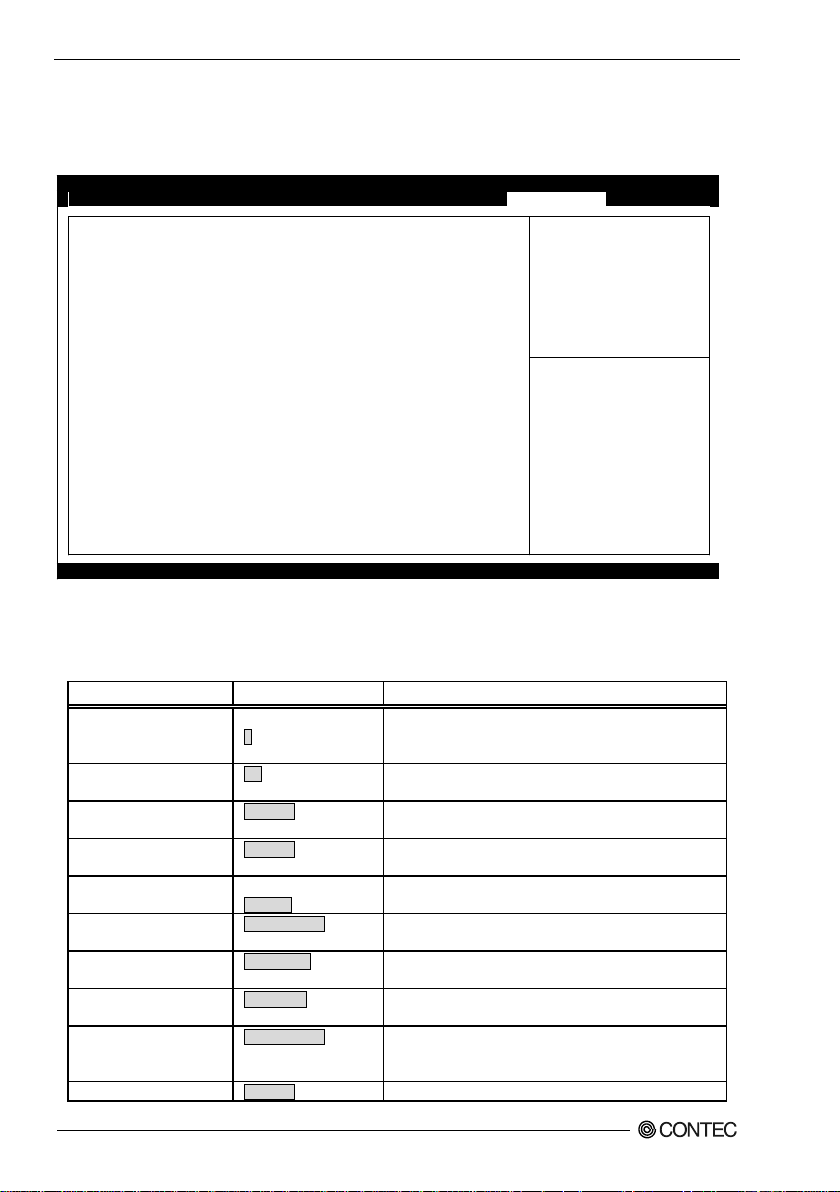
Boot
Aptio Setup Utility - Copyright (C) 20xx American Megatrends, Inc.
Main
Advanced
Chipset
Security
Boot
Save & Exit
Boot Configuration
Setup Prompt Timeout 5
Bootup NumLock State [On]
Post Report [Disabled]
Summary Screen [Disabled]
CSM Support [Enabled]
GateA20 Active [Upon Request]
Option ROM Message [Force BIOS]
INT19 Trap Response [Immediate]
Storage [Do not launch]
Full Screen Logo [Disabled]
OS Selection [Windows 7]
Fast Boot [Disabled]
Boot Option Priorities
Boot Option #1 [xxxxxxxx]
Boot Option #2 [xxxxxxxx]
Hard Drive BBS Priorities
→←:Select Screen
↑↓:Select Item
Enter:Select
+/-:Change Opt.
F1:General Help
F2:Previous Values
F3:Optimized Defaults
F4:Save & Exit
ESC:Exit
Version x.xx.xxxx. Copyright (C) 20xx American Megatrends, Inc.
Item
Option
Description
Setup Prompt Timeout
5
Set the standby time for BIOS S etup <DEL> or <F2>
input.
Unit : [second]
Bootup NumLock S tate
On
Off
Set the NumLock status when the system starts.
Post Report
Disabled
Enabled
Do not change this setting.
Summary Screen
Disabled
Enabled
Do not change this setting.
CSM Support
Disabled
Enabled
Do not change this setting.
GateA20 Active
Upon Request
Always
Do not change this setting.
Option ROM Message
Force BIOS
Keep Current
Do not change this setting.
INT19 Trap Response
Immediate
Postponed
Do not change this setting.
Storage
Do not launch
UEFI only
Legacy only
Do not change this setting.
Full Screen Logo
Disabled
Do not change this setting.
Configure the settings related to how the system will boot.
Figure 5.19 Boot
Table 5.18 Boot
5. BIOS Setup
VPC-500 Series User’s Manual
50
Page 56

5. BIOS Setup
Item
Option
Description
Enabled
OS Selection
Windows 8.X
Windows 7
Do not change this setting.
Fast Boot
Disabled
Enabled
Do not change this setting.
Boot Option #x
XXXXXXXX
(Specify any device)
Set the start order of the connected USB floppy d rives.
*1
Hard Drive BBS
Priorities
XXXXXXXX
(Specify any device)
Set the start order of the connected SSD/USB removable
drives. *1
CAUTION
*1:Appears when the device is connected.
In the Boot Option #x device list, the same device may be displayed as follows.
・
(1) USB Disk
(2) UEFI : USB Disk
In such cases, if (1) is selected, a legacy boot is performed under the assumption the disk is
MBR-formatted. If (2) is selected, a UEFI boot is performed under the assumption the disk is
GPT-formatted. Make sure to specify (1) as the boot setting. Booting with (2) will result in
non-support.
Only devices set as the highest in individual settings like CD/DVD ROM Drive BBS
・
Priorities are listed as selectable under Boot Option #x.
VPC-500 Series User’s Manual
51
Page 57

Save & Exit
Aptio Setup Utility - Copyright (C) 20xx American Megatrends, Inc.
Main
Configuration
Security
Boot
Save & Exit
Save Changes and Reset
Discard Changes and Reset
Restore Defaults
Boot Override
XXXXXXXX
XXXXXXXX
Launch EFI Shell from filesystem device
→←:Select Screen
↑↓:Select Item
Enter:Select
+/-:Change Opt.
F1:General Help
F2:Previous Values
F3:Optimized Defaults
F4:Save & Exit
ESC:Exit
Version x.xx.xxxx. Copyright (C) 20xx American Megatrends, Inc.
Load/save setup items and exit the setup menu.
Figure 5.20 Save & Exit
Save Changes and Reset
■
Save the changed settings and restart.
Discard Change and Reset
■
Restart without saving the changed settings.
Restore Defaults
■
Return the settings to their default values.
Boot Override
■
Configure the settings for temporary booting from a connected device other than that set in Boot
Configuration.
The bootable devices will be displayed in place of XXXX.
VPC-500 Series User’s Manual
52
5. BIOS Setup
Page 58

6. Appendix
Remove the battery
6. Appendix
Battery
Battery Specification
■
This product uses the following battery.
Type : Lithium primary battery
・
Model : CR2032
・
Maker : MITSUBISHI
・
Nominal voltage : 3V
・
Nominal capacity : 220mAh
・
Lithium content : 1g or less
・
Removing the battery
■
Remove the battery according to the following figure.
Figure 6.1 Removing the battery
Disposing the battery
■
Dispose the removed battery properly as instructed by local government.
VPC-500 Series User’s Manual
53
Page 59

VPC-500 Series
User’s Manual
CONTEC CO.,LTD. October 2015 Edition
3-9-31, Himesato, Nishiyodogawa-ku, Osaka 555-0025, Japan
Japanese http://www.contec.co.jp/
English http://www.contec.com/
Chinese http://www.contec.com.cn/
No part of this document may be copied or reproduced in any form by any means without prior written
consent of CONTEC CO., LTD.
[10212015] Management No. NA04219
Parts No. LYSU411
