
SVR-MMF(FIT)
F&eIT Series
Monitoring & Control Server
User’s Guide

Copyright
Copyright 2002 CONTEC Co., LTD. ALL RIGHTS RESERVED
No part of this document may be copied or reproduced in any form
by any means without prior written consent of CONTEC Co., LTD.
CONTEC Co., LTD. makes no commitment to update or keep
current the information contained in this document.
The information in this document is subject to change without
notice.
All relevant issues have been considered in the preparation of this
document. Should you notice an omission or any questionable item
in this document, please feel free to notify
CONTEC Co., LTD.
Regardless of the foregoing statement, CONTEC assumes no
responsibility for any errors that may appear in this document nor
for results obtained by the user as a result of using this product.
Trademarks
All company and product names that are referred to in this manual
are generally trademarks or registered trade.
SVR-MMF(FIT) i

Product Configuration
- System unit...1
- Manual...1
- Power connector...1
Unpacking:
This product is specially packed in an anti-static bag to prevent
damage in shipping.
Check the contents to make sure that you have everything listed
above. If you do not have all the items, contact your distributor or
CONTEC group office where you purchased.
Note!
Do not remove the product from its protective packaging until the
computer case is open and ready for installation. Electrical static
can cause damage to electrical components.
SVR-MMF(FIT)ii

Table of Contents
Copyright............................................................................i
Trademarks........................................................................i
Product Configuration..................................................... ii
1. Introduction ............................................................. 1
Features ........................................................................1
System Configuration Image.......................................2
Limited One-Year Warranty ........................................4
How to Obtain Service..................................................4
Liability.........................................................................4
Handling Precautions...................................................5
About the Manual.........................................................6
2. Overview.................................................................. 7
Specifications ....................................................................7
System Configuration.......................................................9
Example of System Configuration...............................9
External Dimensions......................................................10
3. Functions of the Various Components ...................... 11
Nomenclature..............................................................11
Keyboard/Mouse Interface.........................................12
Serial Port Interface ...................................................13
CRT Interface..............................................................14
CompactFlash Slot .....................................................14
RUN LED....................................................................15
STATUS LED..............................................................15
CF LED........................................................................15
SHUTDOWN SW........................................................15
USB Port.....................................................................15
Ethernet......................................................................16
POWER .......................................................................17
SVR-MMF(FIT) iii

4. Hardware Setup ..................................................... 19
Getting Started...............................................................19
Mounting the Module.....................................................20
Mounting on a DIN Rail .............................................23
Connection Method.........................................................26
Supplying the Power to the Controller Module........26
Installation Conditions...................................................27
5. System Setup ......................................................... 29
Setting Procedure...........................................................29
Verifying the Operation..................................................30
State Check from a Browser......................................30
6. Creation and a Display of a Monitoring Screen ......... 43
Operation Procedure.......................................................43
Basic Operations .............................................................46
Types of Available Components and Their Overview...50
Monitoring-Screen Operation ........................................62
7. Creation and a Display of a Processing Task ............ 65
Operation Procedure.......................................................65
Basic Operations .............................................................72
The Kind and Outline of Parts Which Can Be Used....76
Sample.............................................................................85
8. Troubleshooting ...................................................... 95
9. Appendix................................................................ 97
F&eIT Protocol Specifications........................................97
Basic Specifications....................................................99
Control Information..................................................106
List of F&eIT Series of Products .................................109
SVR-MMF(FIT)iv

List of Figures
Figure 2.1. System Configuration Diagram ................................ 9
Figure 2.2. SVR-MMF(FIT) External Dimensions................... 10
Figure 3.1. Nomenclature..........................................................11
Figure 4.1. Mounting on a DIN Rail < 1 / 3 >......................... 23
Figure 4.1. Mounting on a DIN Rail < 2 / 3 >......................... 23
Figure 4.1. Mounting on a DIN Rail < 3 / 3 >......................... 24
Figure 4.2. Removing the Module from the DIN Rail
< 1 / 3 >................................................................. 24
Figure 4.2. Removing the Module from the DIN Rail
< 2 / 3 >................................................................. 25
Figure 4.2. Removing the Module from the DIN Rail
< 3 / 3 >................................................................. 25
Figure 4.3. Connecting the Controller Module to the DC-DC
Power Supply Unit ................................................. 26
Figure 4.4. Installation Orientation........................................... 27
Figure 4.5. Spacing between the System Unit and Any
Surrounding Objects............................................... 28
Figure 5.1. Password Input....................................................... 30
Figure 5.2. Whole Screen......................................................... 31
Figure 5.3. Menu...................................................................... 31
Figure 5.4. Monitoring Display................................................ 32
Figure 5.5. Monitoring Creatio n............................................... 32
Figure 5.6 Network Configuration.......................................... 32
Figure 5.7 Dial up Configuration............................................ 33
Figure 5.8. Modem Configuration ............................................ 34
Figure 5.9. MMF user Configuration........................................ 35
SVR-MMF(FIT) v

Figure 5.10. MMF User Configuration
(A Registered User Name) ..................................... 35
Figure 5.11. PPP Server Configuration ...................................... 36
Figure 5.12. PPP Server Configuration...................................... 36
Figure 5.13. DNS Configuration................................................ 36
Figure 5.14. SNMP Agent Configuration ................................... 37
Figure 5.15. View Logging File.................................................. 37
Figure 5.16. System Maintenance Menu.................................... 38
Figure 5.17. Time Zone Setting.................................................. 38
Figure 5.18. System Clock Setting............................................. 39
Figure 5.19. System State Configuration/View .......................... 39
Figure 5.20. MMF Server Configuration.................................... 40
Figure 5.21. System File Initialize.............................................. 40
Figure 5.22. System File Backup/Restoration............................ 41
Figure 5.23. System File Restoration......................................... 41
Figure 6.1. Menu...................................................................... 43
Figure 6.2. File Load ................................................................ 44
Figure 6.3. File Save ................................................................ 44
Figure 6.4. Clear....................................................................... 44
Figure 6.5. Fg Color................................................................. 44
Figure 6.6. Item........................................................................ 45
Figure 6.7. Operation............................................................... 45
Figure 6.8. Item........................................................................ 46
Figure 6.9. Item Meter.............................................................. 46
Figure 6.10. Meter...................................................................... 46
Figure 6.11. Operation ............................................................... 47
SVR-MMF(FIT)vi

Figure 6.12. Operation Property................................................. 47
Figure 6.13. Property.................................................................. 47
Figure 6.14. Operation............................................................... 48
Figure 6.15. Operation Move ..................................................... 48
Figure 6.16. Move...................................................................... 48
Figure 6.17. Operation............................................................... 49
Figure 6.18. Operation Delete.................................................... 49
Figure 6.19. Text ........................................................................ 51
Figure 6.20. Meter...................................................................... 52
Figure 6.21. Graph..................................................................... 53
Figure 6.22. Tchart..................................................................... 54
Figure 6.23. FillBox................................................................... 55
Figure 6.24. Slider...................................................................... 56
Figure 6.25. Switch.................................................................... 57
Figure 6.26. Seg7....................................................................... 58
Figure 6.27. Volume................................................................... 59
Figure 6.28. Status ..................................................................... 60
Figure 6.29. Creation screen....................................................... 61
Figure 6.30. Slider...................................................................... 62
Figure 6.31. Switch.................................................................... 62
Figure 6.32. Seg7....................................................................... 62
Figure 6.33. Volume................................................................... 63
Figure 6.34. Basic Setup Dialog Box......................................... 63
Figure 6.35. ADI12-8(FIT) ........................................................ 63
Figure 6.36. DAI12-4(FIT) ........................................................ 63
Figure 6.37. CNT24-2(FIT)........................................................ 64
SVR-MMF(FIT) vii

Figure 6.38. Property CH0......................................................... 64
Figure 6.39. OUT Property......................................................... 64
Figure 7.1. Menu...................................................................... 65
Figure 7.2. File Load ............................................................... 66
Figure 7.3. File Save ................................................................ 66
Figure 7.4. Debug Control........................................................ 67
Figure 7.5. Mail Setup .............................................................. 68
Figure 7.6. Ftp Setup................................................................ 68
Figure 7.7. File Setup............................................................... 69
Figure 7.8. Task Setup.............................................................. 69
Figure 7.9. Task Status............................................................. 70
Figure 7.10. Clear....................................................................... 70
Figure 7.11. Item........................................................................ 71
Figure 7.12. Operation............................................................... 71
Figure 7.13. Item........................................................................ 72
Figure 7.14. Item Set.................................................................. 72
Figure 7.15. Set ........................................................................ 72
Figure 7.16. Operation............................................................... 73
Figure 7.17. Operation Property................................................. 73
Figure 7.18. Property.................................................................. 73
Figure 7.19. Operation............................................................... 74
Figure 7.20. Operation Move ..................................................... 74
Figure 7.21. Move...................................................................... 74
Figure 7.22. Operation ............................................................... 75
Figure 7.23. Operation Delete.................................................... 75
Figure 7.24. Set ........................................................................ 76
SVR-MMF(FIT)viii
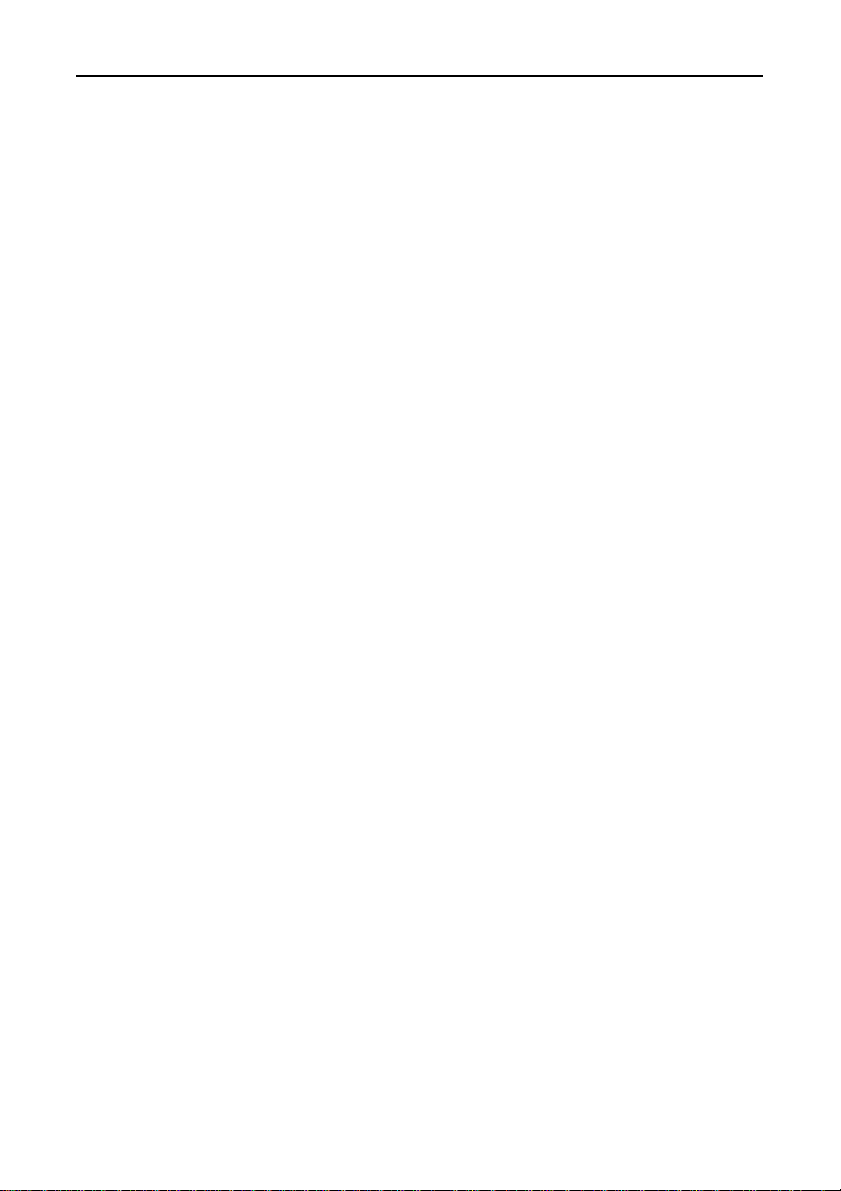
Figure 7.25. FSet........................................................................ 77
Figure 7.26. Calc........................................................................ 77
Figure 7.27. Sub ........................................................................ 78
Figure 7.28. Check..................................................................... 78
Figure 7.29. Mail........................................................................ 79
Figure 7.30. Log ........................................................................ 80
Figure 7.31. Ftp ........................................................................ 80
Figure 7.32. File ........................................................................ 81
Figure 7.33. Label...................................................................... 81
Figure 7.34. Jump....................................................................... 82
Figure 7.35. Wait........................................................................ 82
Figure 7.36. Timer...................................................................... 83
Figure 7.37. Example of a Timer setting .................................... 83
Figure 7.38. Nop........................................................................ 84
Figure 7.39. Creation screen....................................................... 84
Figure 7.40. Sample 1................................................................ 85
Figure 7.41. Set Property............................................................ 85
Figure 7.43. Set Property............................................................ 85
Figure 7.42. Check Property....................................................... 85
Figure 7.44. Sample 2................................................................ 86
Figure 7.45. Set Property............................................................ 86
Figure 7.46. Check Property....................................................... 86
Figure 7.47. FSet Property......................................................... 87
Figure 7.49. Set Property............................................................ 87
Figure 7.48. Calc Property......................................................... 87
Figure 7.50. Sample 3................................................................ 88
SVR-MMF(FIT) ix

Figure 7.51. Timer Property....................................................... 88
Figure 7.52. Log Property.......................................................... 88
Figure 7.53. Log Property.......................................................... 89
Figure 7.55. Log Property.......................................................... 89
Figure 7.54. Log Property.......................................................... 89
Figure 7.56. Log Property.......................................................... 89
Figure 7.57. Sample 4-1............................................................. 90
Figure 7.58. File Save ................................................................ 90
Figure 7.60. Sample 4-2............................................................. 90
Figure 7.59. Jump Property........................................................ 90
Figure 7.61. Sub Property........................................................... 90
Figure 7.62. Sample 5................................................................ 91
Figure 7.63. Label Property........................................................ 91
Figure 7.64. Timer Property....................................................... 91
Figure 7.65. Sub Property........................................................... 92
Figure 7.67. Mail Property......................................................... 92
Figure 7.66. Timer Property....................................................... 92
Figure 7.68. Ftp Property........................................................... 92
Figure 7.69. File Property........................................................... 93
Figure 7.70. Jump Property........................................................ 93
Figure 9.1. Communications Server Concept-Overall Diagram97
Figure 9.2. Communications Protocol ...................................... 99
Figure 9.3. Command Structure ..............................................101
Figure 9.4. Read Procedures....................................................102
Figure 9.5. Write Procedures...................................................103
Figure 9.6. Message Transmission..........................................104
SVR-MMF(FIT)x

Figure 9.7. Trap Transmission.................................................104
Figure 9.8. Reset Transmission...............................................105
List of Tables
Table 2.1. Functional Specifications ............................................. 7
Table 2.2. Installation Environment .............................................. 8
Table 3.1. Functions of the Various Parts..................................... 11
Table 3.2. Keyboard/Mouse Connector ....................................... 12
Table 3.3. Serial Port Connector................................................. 13
Table 3.4. CRT Connector........................................................... 14
Table 3.5. Power Supply for the Card ......................................... 14
Table 3.6. Ethernet Connector..................................................... 16
Table 3.7. Power Supply Connector............................................ 17
Table 6.1. Parameter List ............................................................ 50
Table 9.1. Table of Protocol Levels............................................. 98
Table 9.2. Virtual Space Outline ................................................. 99
Table 9.3. Frame Structure.........................................................100
Table 9.4. Commands in Detail..................................................102
Table 9.5. Status Table ...............................................................105
Table 9.6. Information Common to Devices <Example>..........107
Table 9.7. Device-Specific Information <Example>.................108
Table 9.8. Information Common to Devices - 2 <Example>.....108
SVR-MMF(FIT) xi

SVR-MMF(FIT)xii

1. Introduction
Congratulations on your recent purchase of the Monitoring &
Control Server Unit.
The SVR-MMF(FIT) is a Monitoring & Control Server with a data
logging function that incorporates all the necessary functions in a
compact unit.
The unit performs monitoring and logging of the data collected from
I/O modules (CPU-CA10(FIT)) and other stacked devices. The
various settings for the unit can be edited using an easy-to-use
browser interface.
By connecting this computer to other members of the F&eIT series
of devices, you can configure a built-in controller in an optimal
manner.
Features
- Uses the F&eIT protocol to collect data from other F&eIT series
devices.
- Monitor display of collected data.
- Collected data can be stored and maintained on a CompactFlash
card.
- Monitors input data and can use e-mail to notify of abnormal
conditions.
- Supports the F&eIT protocol for compatibility with other F&eIT
series devices.
- Achieves an ultra-compact size (52.4mm×64.7mm×94mm) no
larger than a cigarette.
- A fan-less implementation through the use of a power miser CPU.
- Packs an Ethernet I/F (10M/100M).
- Incorporates an expansion bus (connectable to F&eIT series
modules).
- As in the case of other members of the F&eIT series, a mechanism
for attachment to the 35mm DIN rail is provided in the module
system unit as a standard item. The system features a unique
configuration for its connection to a module on the side in a
stacking manner, which allows you to configure the system simply
and elegantly without using backplanes and other connecting
devices.
Introduction
SVR-MMF(FIT) 1
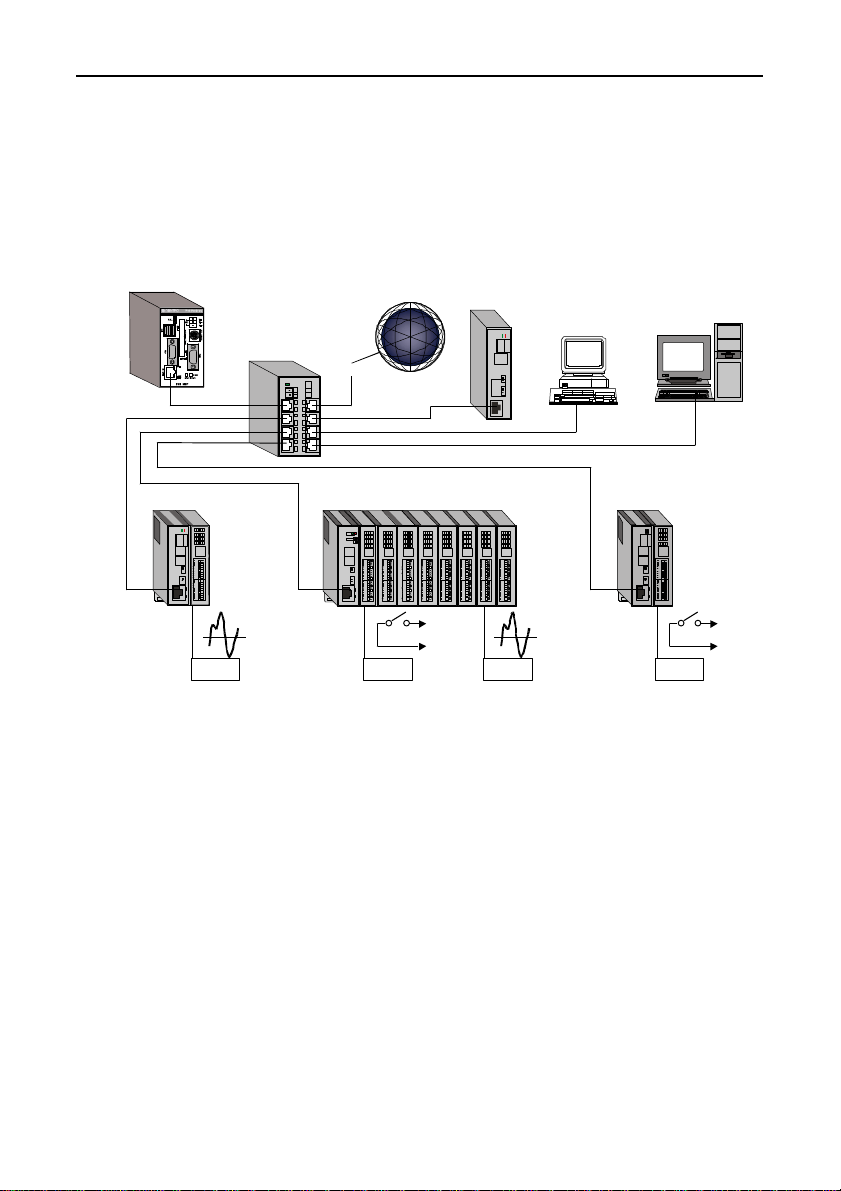
Introduction
I/O Assist Server
Monitoring
&
System Configuration Image
Multiple I/O Controller Units and Monitoring & Control Server can
be installed on the same network. In this manner, when connected to
an Monitoring & Control Server a host controller can input and
output signals to and from the devices that are connected to a
subordinate I/O Controller Unit.
Control Server
HUB
Device Device Device Device
Internet
Router
Unit
Local Terminal Office Terminal
I/O Controller UnitI/O Controller UnitI/O Controller Unit
Explanation of names
- Monitoring & Control Server:
This refers to the product SVR-MMF(FIT).
Data can be collected from I/O Assist Servers and I/O controllers
connected to the network as well as from connected device
modules.
The collected data can be displayed graphically by the monitoring
function. Also, the internal programming function allows
monitoring to be customized easily to suit the application by, for
example, outputting alarms when upper or lower limits are
exceeded or sending notification at fixed time intervals.
The collected data can be stored on the unit’s CompactFlash card
and sent to other network hosts using e-mail or FTP.
SVR-MMF(FIT)2

Introduction
- I/O Assist Server Unit:
The I/O Assist Server Unit supports the management function that
enables it to collect data from, and set data to, I/O Controller Units
that belong to the same group as the Group ID that is set by using
the Group ID switches of the SVR-IOA(FIT) ("Assist Server"),
which is a CONTEC product. Group IDs can be set in a range of 0
to 7.
By connecting local terminals and office terminals by means of a
Web browser, it is possible to monitor the status of the devices that
are connected to an I/O Controller Unit.
- I/O Controller Unit:
The I/O Controller Unit is a general term that refers to any
combination of this product, the CPU-CA10(FIT), with device
modules.
Each device contains a Group ID SW and a Unit ID SW; these
switches must be set so that they are unique within the network.
The I/O Controller Unit transmits data collected from the devices
to the I/O Assist Server Unit that bears a specified Group ID.
Group IDs can be set in a range of 0 to 8, whereas Unit IDs are set
in a range of 0 to 7.
When the Group ID is set to 8, no data is transmitted to the I/O
Assist Server; instead, controls can be performed directly from a
terminal to the I/O Controller Unit.
The following device modules are available:
an 8-point digital input, an 8-point digital output module
(DIO-8/8(FIT)), a 16-point digital input module (DI-16(FIT)), a
16-point digital output module (DO-16(FIT)), an 8-point input
analog/digital converter module (ADI12-8(FIT)), a 4-point output
digital/analog converter module (DAI12-4(FIT)), and a 2-point
input counter module (CNT24-2(FIT)).
Further details on this topic may be found in the respective device
module manuals.
- HUB:
This is a line concentration device that is used when a LAN is
constructed using twisted-pair cables.
The F&eIT series includes an 8-port switching HUB unit
(SH-8008(FIT)) that is equipped with a DIN rail mounting
mechanism.
SVR-MMF(FIT) 3

Introduction
Limited One-Year Warranty
CONTEC Interface boards are warranted by CONTEC Co., LTD. to
be free from defects in material and workmanship for up to one year
from the date of purchase by the original purchaser.
Repair will be free of charge only when this device is returned
freight prepaid with a copy of the original invoice and a Return
Merchandise Authorization to the distributor or the CONTEC group
office, from which it was purchased.
This warranty is not applicable for scratches or normal wear, but
only for the electronic circuitry and original products.
The warranty is not applicable if the device has been tampered with
or damaged through abuse, mistreatment, neglect, or unreasonable
use, or if the original invoice is not included, in which case repairs
will be considered beyond the warranty policy.
How to Obtain Service
For replacement or repair, return the device freight prepaid, with a
copy of the original invoice. Please obtain a Return Merchandise
Authorization Number (RMA) from the CONTEC group office
where you purchased before returning any product.
* No product will be accepted by CONTEC group without the
RMA number.
Liability
The obligation of the warrantor is solely to repair or replace the product.
In no event will the warrantor be liable for any incidental or
consequential damages due to such defect or consequences that arise
from inexperienced usage, misuse, or malfunction of this device.
SVR-MMF(FIT)4

Handling Precautions
Take the following precautions when handling this product.
- Do not use or store the equipment in a hot or cold place, or a place
that is subject to severe temperature changes.
Examples: - Under direct sunlight
- Near a heat source
- Do not use or store the equipment in a place that is subject to
extreme humidity or dust. It will be extremely dangerous to use
the equipment when its interior is contaminated with water or
liquid, or conducting debris. When using the equipment in an
environment that is subject to water or conducting debris,
consideration should be given to the installation of a control panel
with a structure that keeps dust out.
- Do not use or store the equipment in a place that is subject to
shock or vibrations.
- Do not use or store the product near equipment generating a strong
magnetic field or radio waves.
- Do not use or store the equipment in air with diffused chemicals or
in an environment in which the equipment can come into contact
with chemicals.
- When attaching or detaching a module or a connector, please be
sure that the power cable for the system is unplugged from the
outlet.
- Do not modify the unit. CONTEC will bear no responsibility for
any problems, etc., resulting from modifying this unit.
- If you notice any malfunction or abnormal conditions (such or a
strange odor or overheating), please unplug the power cord and
consult either CONTEC's Information Center or the dealer from
whom the system was purchased.
Introduction
Notes on Handling This System
- To clean the SVR-MMF(FIT), gently wipe it with a soft cloth
soaked with water or a neutral detergent. Do not use benzene, a
thinner, or other volatile solvents as they can cause the coating to
discolor or peel off.
- Life of the components
Battery … A primary lithium battery is used to back up the
internal clock/calendar and the CMOS RAM. When
the power is not drawn and the battery is stored at
25°C, it will last over 10 years.
SVR-MMF(FIT) 5

Introduction
* The supply items can be replaced in the same manner as the repair
About the Manual
This manual consists of the following chapters :
Chapter 1 Introduction
Chapter 2 Overview
Chapter 3 Function of the Various Components
Chapter 4 Hardware Setup
Chapter 5 System Setup
Chapter 6 Creation and Display of a Monitoring Screen
of the system (chargeable).
Explains the product specifications and system
configuration.
Explains each connector on the unit.
Explains how the units are to be installed and
connected for setup.
Explains how to set the IP address and configure the
system.
Explains the components and settings that can be used
on the monitoring screen.
Chapter 7 Creation and a Display of a Monitoring Task
Explains how to create applications for access to the
various devices, and the specific functions that are
available for applications development.
Chapter 8 Troubleshooting
Explains troubleshooting procedures.
Chapter 9 Appendix
Provides product specifications, describes the F&eIT
protocol that provides access to the F&eIT series, and
explains the virtual address map that is provided on the
system.
SVR-MMF(FIT)6

2. Overview
Specifications
Table 2.1. Functional Specifications
CPU MachZ 120MHz (ZF Micro Devices)
Chip Set Built-in MachZ (ZF Micro Devices) CPU
Memory L2 Cache 512Kbyte PB-SRAM
Main Memory 144 pin Micro-DIMM Socket×1
BIOS ROM 128KB E0000h to FFFFFh (Phonix)
Video Controller 69000 (Chips & Technologies)
Video RAM 2Mbyte
Video BIOS 44Kbyte (C0000h to CAFFFh) or 32Kbyte (C0000h to C7FFFh)
CRT I/F 15 pin HD-SUB connector
Serial I/F RS-232C(generic): 1ch 9 pin D-SUB connector
LAN I/F Ethernet 100BASE-TX/10BASE-T RJ-45 connector
Controller Intel 82559
USB I/F 2ch (Not used)
Keyboard I/F PC/AT keyboard-compatible (6 pins, MINI DIN connector)
Mouse I/F PS/2 type mouse (6 pins, MINI DIN connector)
F&eIT I/F F&eIT series module connectivity
Watchdog timer function 2sec(Max.) (Output to either RESET or NMI, depending on time-up)
CompactFlash Slot TYPE I×1
RTC/CMOS Life of lithium backup battery: 10 yr. minimum (25°C)
Input power
Power
supply
External dimensions (mm) 52.4(W)×64.7(D)×94.0(H)
Weight 200g
voltage
Max. power
consumption
Overview
SVR-MMF(FIT)Model
Standard provides 64Mbyte
640×480/800×600 (16,770,000 colors), 1024×768 (65,536 colors ),
1280×1024 (256 colors)
(When using POW-DD10 power supply unit, the total power for externally
connected units . Should not exceed 1.5 A)
Accuracy of realtime clock: less than 3 min./month
5VDC ±5%
7.5W
SVR-MMF(FIT) 7

Overview
Table 2.2. Installation Environment
Parameter Requirement description
Operating temperature 0 to 50°C
Storage temperature -10 to 60°C
Humidity 10 to 90%RH (No condensation)
Floating dust particles Not to be excessive
Corrosive gases None
Line-Noise
resistance
Vibration
resistance
Impact resistance
Grounding Class D grounding (previous class 3 grounding)
Line-noise *1 AC line/2kV, Signal line/1kV (IEC1000-4-4Level 3, EN61000-4-4Level 3)
Static electricity
resistance
Sweep
resistance
Contact discharge/4kV (IEC1000-4-2Level 2, EN61000-4-2Level 2)
Atmospheric discharge/8kV (IEC1000-4-2Level 3, EN61000-4-2Level 3)
10 to 57Hz/semi-amplitude 0.15mm, 57 to 150Hz/2.0G
80 minutes each in X, Y, and Z directions
(JIS C0040-compliant, IEC68-2-6-compliant)
15G, half-sine shock for 11ms in X, Y, and Z directions
(JIS C004-compliant, IEC68-2-27-compliant)
SVR-MMF(FIT)8

System Configuration
Example of System Configuration
Overview
POW-DD10
Network
MODEM
Figure 2.1. System Configuration Diagram
COM-2(FIT)
ADI12-8(FIT)
DIO-8/8(FIT)
SVR-MMF(FIT) 9

Overview
External Dimensions
SVR-MMF(FIT)
(1.2)
(8.0)
94
52.4
6.0 64.7 4.0 [mm]
Figure 2.2. SVR-MMF(FIT) External Dimensions
SVR-MMF(FIT)10

Functions of the Various Components
3. Functions of the Various Components
Nomenclature
CompactFlash
WOL
USB
VGA
10/100BASE-TX
Power
KEYBOARD
/MOUSE
COM
RESET SW
SHUT DOWN
SW
Figure 3.1. Nomenclature
Table 3.1. Functions of the Various Parts
Name Function
Keyboard/MOUSE Keyboard/Mouse connector (MINI-DIN 6-pin) 12
COM Serial port connector (D-SUB 9-pin) 13
VGA CRT connector (HD-SUB 15-pin) 14
CompactFlash Compact FLASH insertion connector 14
RUN Status display LED 15
STATUS Status display LED 15
CF Compact FLASH access verification LED 15
SHUT DOWN SW SHUT DOWN 15
RESET SW Resets the CPU.
USB USB connector 15
10/100BASE-TX RJ-45 connector 16
WOL Not used
POWER Power supply connector
Expansion bus FactoryIT series connector
(MC1, 5/3-G-3, 5 PHOENIX CONTACT)
(0.6mm pitch, 80-pin (FX-8C series, HIROSE))
Expansion bus
Page
17
SVR-MMF(FIT) 11

Functions of the Various Components
Keyboard/Mouse Interface
The system is equipped with a keyboard/mouse connector.
The name of the connector is KEY/MOUSE (MINI-DIN 6P).
Table 3.2. Keyboard/Mouse Connector
Connector type TCS7910-16-201 (Hoshiden) or equivalent
Pin No.
1
2
3
4
6
4
2
Signal
+KBD DATA
+MOUSE DATA
GND
+5.0V DC
Pin No.
5
6
SHIELD
---
5
3
1
Signal
+KBD CLK
+MOUSE CLK
GND
SVR-MMF(FIT)12
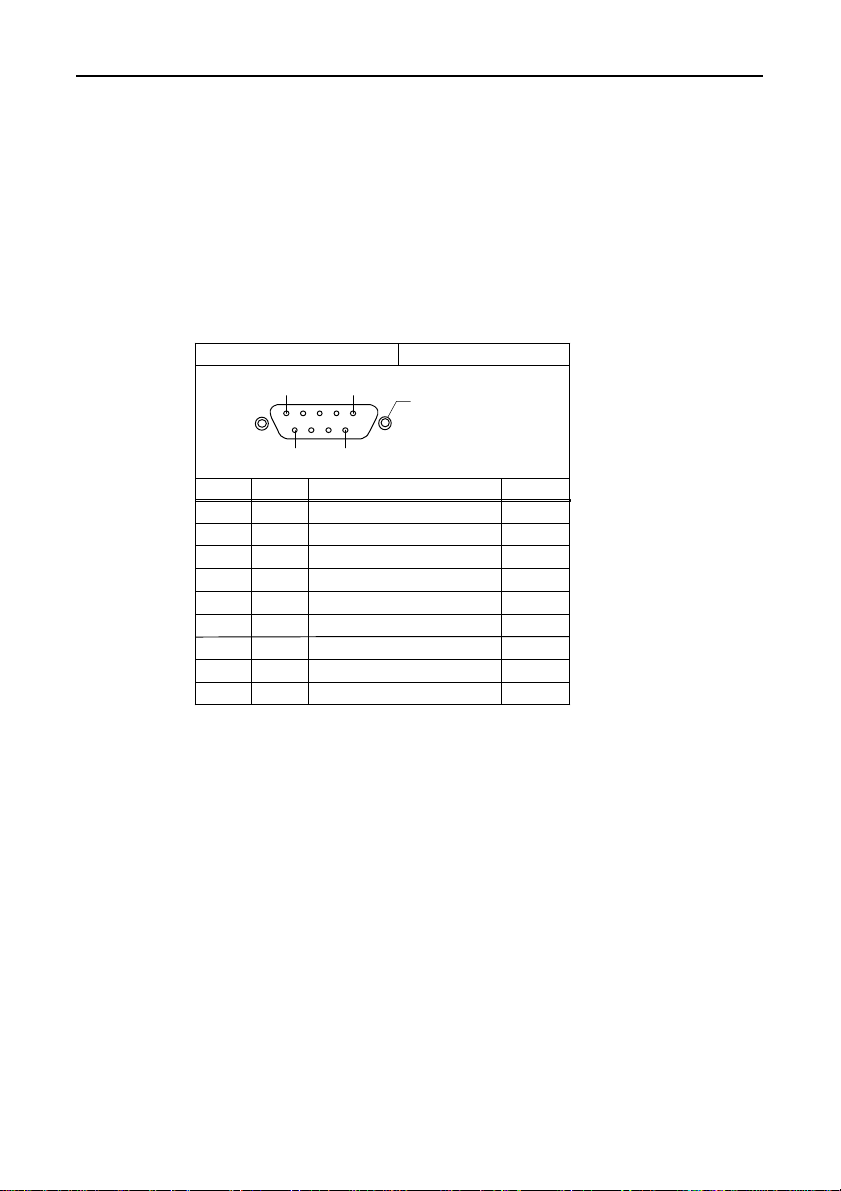
Serial Port Interface
RS-232C port (COM)
The system is equipped with one RS-232C-compliant serial port
connector (serial port A: COM).
Note!
The serial port of this module is not supporting RI signal.
Table 3.3. Serial Port Connector
Connector used on the system unit D-SUB 9 core (MALE)
1 5
6
Pin No.
Signal
1
CD
2
RD
3
TD
4
DTR
5
GND
6
DSR
7
RTS
8
CTS
9
RI
Functions of the Various Components
No.4-40UNC
inch screw
9
Meaning
Carrier detect
Received data
Transmitted data
Data terminal ready
Signal ground
Dataset ready
Request to send
Clear to send
Ring indicator (Not connected)
Direction
Input
Input
Output
Output
-----
Input
Output
Input
-----
SVR-MMF(FIT) 13

Functions of the Various Components
CRT Interface
The system is equipped with a connector for the CRT. The name of
the connector is VGA(HD-SUB 15P).
Table 3.4. CRT Connector
Connector type
10
Pin No.
1
2
3
4
5
6
7
8
15pin HD-SUB (MALE)
1
5
11
15
Signal
RED
GREEN
BLUE
N.C.
GND
GND
GND
GND
CompactFlash Slot
Pin No.
9
10
11
12
13
14
15
6
No.4-40UNC
inch screw
Signal
N.C.
GND
N.C.
N.C.
HSYNC
VSYNC
N.C.
The system is equipped with a slot for CompactFlash-compliant
CompactFlash cards [TYPE I x 1 size], which is available for
memory cards only. A CompactFlash card loaded with monitoring
and control tools is inserted in the unit.
Power supply for the card
Available card voltages and current values for each slot are listed
below:
Table 3.5. Power Supply for the Card
Voltage Current (Max.)
+5V 500mA/Slot
+3.3V Not supplied
+12V Not supplied
SVR-MMF(FIT)14

Functions of the Various Components
RUN LED
Blinks while the unit is running.
The LED stops blinking and remains illuminated when
SHUTDOWN completes after you press the SHUTDOWN switch.
Wait until the LED stops blinking before turning off the power.
STATUS LED
Illuminates when an error occurs.
CF LED
This light comes on when the CompactFlash is accessed.
SHUTDOWN SW
Used to shutdown the system. The RUN LED illuminates when the
power is able to be turned off.
USB Port
It cannot be used.
SVR-MMF(FIT) 15

Functions of the Various Components
Ethernet
The SVR-MMF(FIT) is equipped with a Fast-Ethernet card.
- Network mode: 100BASE-TX/10BASE-T
- Transmission rate * : 100M/10M bps
- Max. network path length: 100m/segment
- Controller: 82559(Intel)
* Operation at 100 Mbps requires a Category 5 cable.
Table 3.6. Ethernet Connector
Network status display LED:
LINK/ACT: Normal connection, data send/receive displayed
SPEED: 10M/100M operation indicator
SVR-MMF(FIT)16
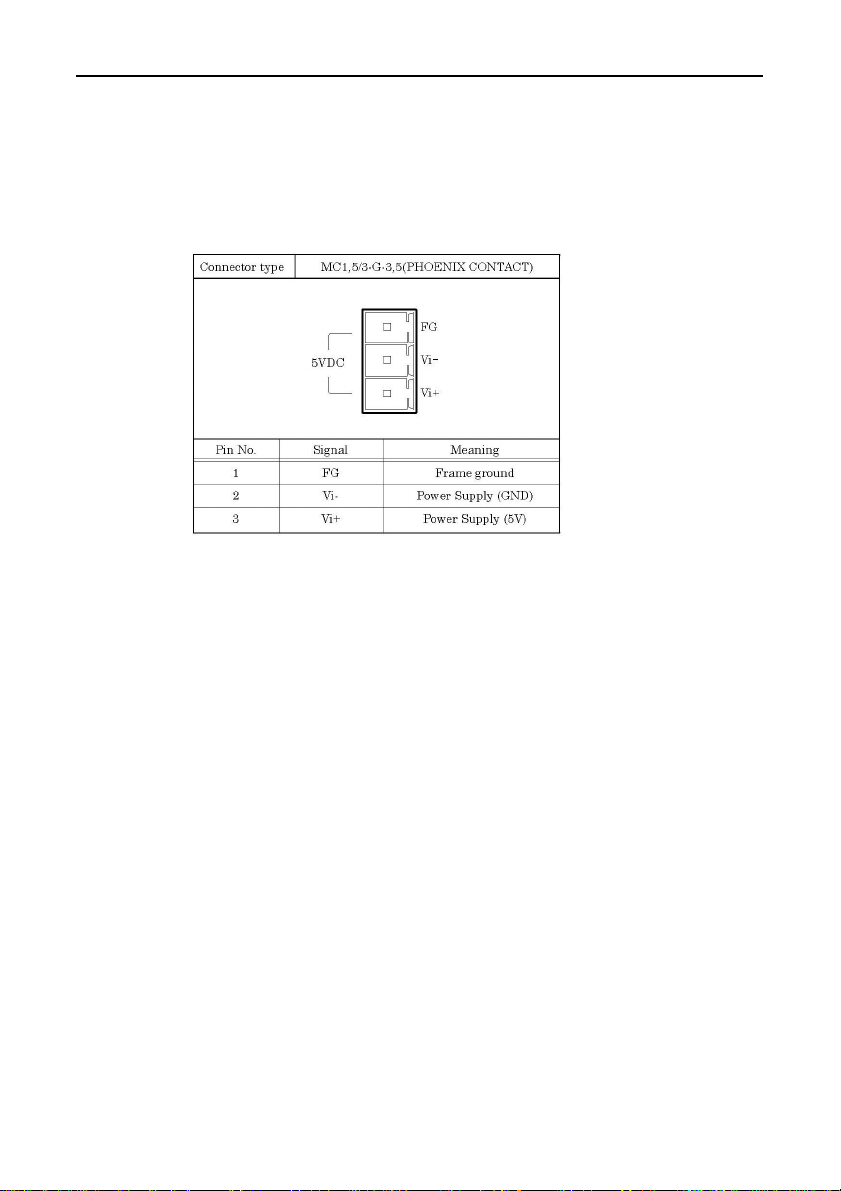
POWER
This is a power supply connector
- Power supply: 5.0V±5%
Table 3.7. Power Supply Connector
Available connectors (included):
MC1,5/3-ST-3,5(PHOENIX CONTACT)
Functions of the Various Components
SVR-MMF(FIT) 17
