Page 1

SBC Series
Single Board Computer Full Size PICMG
with LAN x 2, VGA, Audio
SPI-8450-LLVA
User’s Manual
CONTEC CO.,LTD.
Page 2

Copyright
Copyright 2003 CONTEC CO., Ltd. All R ights Reserved. No p art o f this docum ent
may be copied or reproduced in any form by any means without prior written
consent of CONTEC CO., Ltd.
CONTEC Co., Ltd. makes no commitment to update or keep current the
information contained in this document. The information in this document is
subject to change without notice.
All relevant issues have been considered in the preparation of this document.
Should you notice an omission or any questionable item in this document, please
feel free to notify CONTEC CO., Ltd.
Regardless of the foregoing statement, CONTEC assumes no responsibility for any
errors that may appear in this document or for results obtained by the us er as a
result of using this product.
Acknowledgments
IBM/AT and PS/2 are trademarks of International Business Machines Corporation.
Award is a registered trademark of Award Software International, Inc.
Intel, Celeron and Pentium are registered trademarks of Intel Corporation.
Microsoft Windows is a registered trademark of Microsoft Corporation.
All Other product names or trademarks are properti e s of their res pect ive own ers.
Liability
The obligation of the warrantor is solely to repair or replace the product. In no event
will the warrantor be liable for any incidental or consequential damages due to such
defect or consequences that arise from inexperienced usage, misuse, or m alfunction
of this device.
SPI-8450-LLVA
i
Page 3

Limited One Year Warranty
CONTEC Industrial CPU card is warranted by CONTEC CO., Ltd. to be free
from defects in material and workmanship for up to one year from the date of
purchase by the original purchaser.
Repair will be free of charge only when this device is returned freight prepaid with
a copy of the original invoice and a Return Merchandise Authorization to the
distributor or the CONTEC group office from which it was purchased.
This warranty is not applicable for scratches or normal wear, but only for the
electronic circuitry and original boards. The warranty is not applicable if the
device has been tampered with or damaged through abuse, mistreatment, neglect,
or unreasonable use, or if the original invoice is not included, in which case
repairs will be considered beyond the warranty policy.
How to Obtain Service
For replacement or repair, return the device freight prepaid, with a copy of the
original invoice. Please obtain a Return Merchandise Authorization Number
(RMA) from our Sales Administration Department before returning any product.
No product will be accepted by CONTEC group without an RMA number.
Caution about Battery
Replace only with the same or equivalent type recomm e nded by the manufacturer.
Dispose of used batteries according to the local ordinances or regulations.
ii
SPI-8450-LLVA
Page 4

Table of Contents
Table of Contents
CHAPTER 1 INTRODUCTION.................................................................................1
1.1 Specification...........................................................................................................1
1.2 Mechanical & Environmental.................................................................................3
1.3 Check List..............................................................................................................4
1.4 Description............................................................................................................. 4
1.5 Connector & Jumper Location...............................................................................5
1.6 Block Diagram.......................................................................................................6
CHAPTER 2 HARDWARE INSTALLATIONS..........................................................7
2.1 Installation procedure............................................................................................. 7
2.2 CPU Installation:.................................................................................................... 8
2.3 Main Memory Installation: DIMM1/2...................................................................9
2.4 Front Panel Connector: CN1................................................................................ 10
2.5 USB Connector: CN2/ CN4/ CN5........................................................................11
2.6 Parallel Port Connector: CN3............................................................................... 12
2.7 Serial Port connector: CN6 /CN9.........................................................................13
2.8 IDE Connector: CN7/ CN8 .................................................................................. 15
2.9 Floppy Disk Connector: CN10.............................................................................16
2.10 IDE RAID Connector: CN11/ CN12.................................................................... 17
2.11 10/100BASE-TX LAN Connector: CN13............................................................ 18
2.12 Audio Signal connector: CN15 ............................................................................ 19
2.13 CD Audio connector: CN16................................................................................. 19
2.14 VGA Connector: CN17........................................................................................ 19
2.15 GIGA LAN connector : CN18 ............................................................................. 20
2.16 Keyboard / Mouse Connector: CN19................................................................... 21
2.17 External Keyboard/Mouse Connector: CN14.......................................................22
2.18 CPU FAN Connector: FAN1................................................................................22
2.19 System FAN Connector: FAN2............................................................................22
2.20 IrDA connector: IR1.............................................................................................23
SPI-8450-LLVA
iii
Page 5

Table of Contents
2.21 ATX power control Connector: CN21 ................................................................. 24
2.22 +12V power supply Connector :PW2................................................................... 24
CHAPTER 3 JUMPER SETTING...........................................................................25
3.1 Clear CMOS Content: JBAT1..............................................................................25
3.2 RS-232C/422/485 Selector: JRS1 & JRS2........................................................... 26
3.3 RS-422/485 Terminator: JRS3.............................................................................29
CHAPTER 4 CPU CARD RESOURCES................................................................31
4.1. System Address Map............................................................................................31
4.2. PCI Routing Information...................................................................................... 32
CHAPTER 5 SOFTWARE UTILITIES....................................................................33
5.1. Driver for Intel® 845GV chipset ......................................................................... 33
5.2. LAN Driver.......................................................................................................... 34
5.3. AUDIO Driver ..................................................................................................... 35
CHAPTER 6 RAID CONTROLLER........................................................................37
6.1 Creating Your Disk Array...........................................................................................38
6.2 Using FastBuild™ Configuration Utility.................................................................... 42
6.3 Installing the drivers................................................................................................... 50
6.3.1 Windows 2000/XP................................................................................................... 50
6.4 Using the FastCheck™ Monitoring Utility................................................................. 56
CHAPTER 7 WATCH-DOG-TIMER (WDT) SETTING............................................73
CHAPTER 8 BIOS SETUP.....................................................................................75
8.1. Introduction.......................................................................................................... 75
8.2. Main Menu ........................................................................................................... 78
8.3. Standard CMOS Setup......................................................................................... 79
8.4. Advanced BIOS Features Setup........................................................................... 82
8.5. Advanced Chipset Features Setup........................................................................ 86
8.6. Integrated Peripherals...........................................................................................90
8.7. Power Management Setup.................................................................................... 97
8.8. PnP/PCI Configuration Setup............................................................................. 101
iv
SPI-8450-LLVA
Page 6
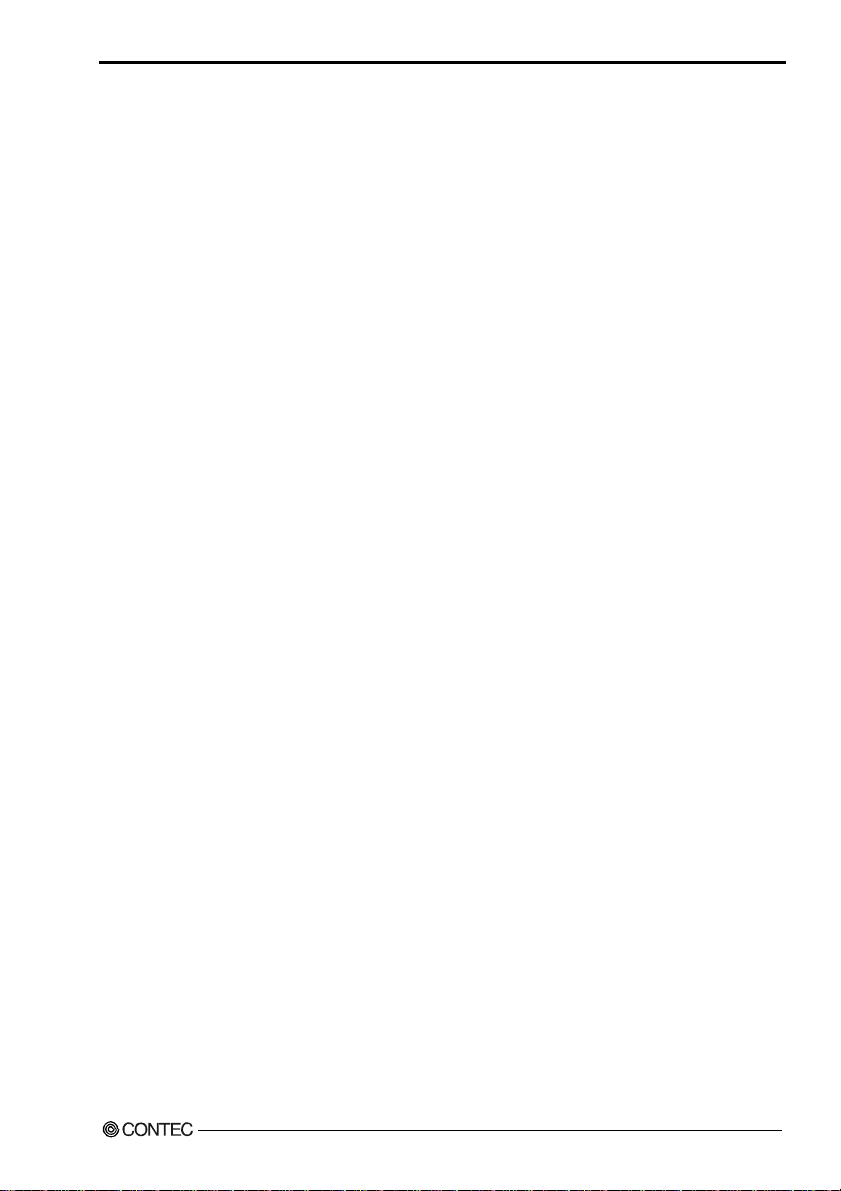
Table of Contents
8.9. PC Health Status ................................................................................................ 103
8.10. Frequency/Voltage Control................................................................................ 104
8.11. Defaults Menu.................................................................................................... 105
8.12. Supervisor/User Password Setting ..................................................................... 106
8.13. Exit Selecting..................................................................................................... 107
8.14. POST Messages ................................................................................................. 107
8.15. POST Beep......................................................................................................... 107
8.16. Error Messages................................................................................................... 108
8.17. POST Codes....................................................................................................... 113
CHAPTER 9 ACCESSORIES ..............................................................................121
SPI-8450-LLVA
v
Page 7
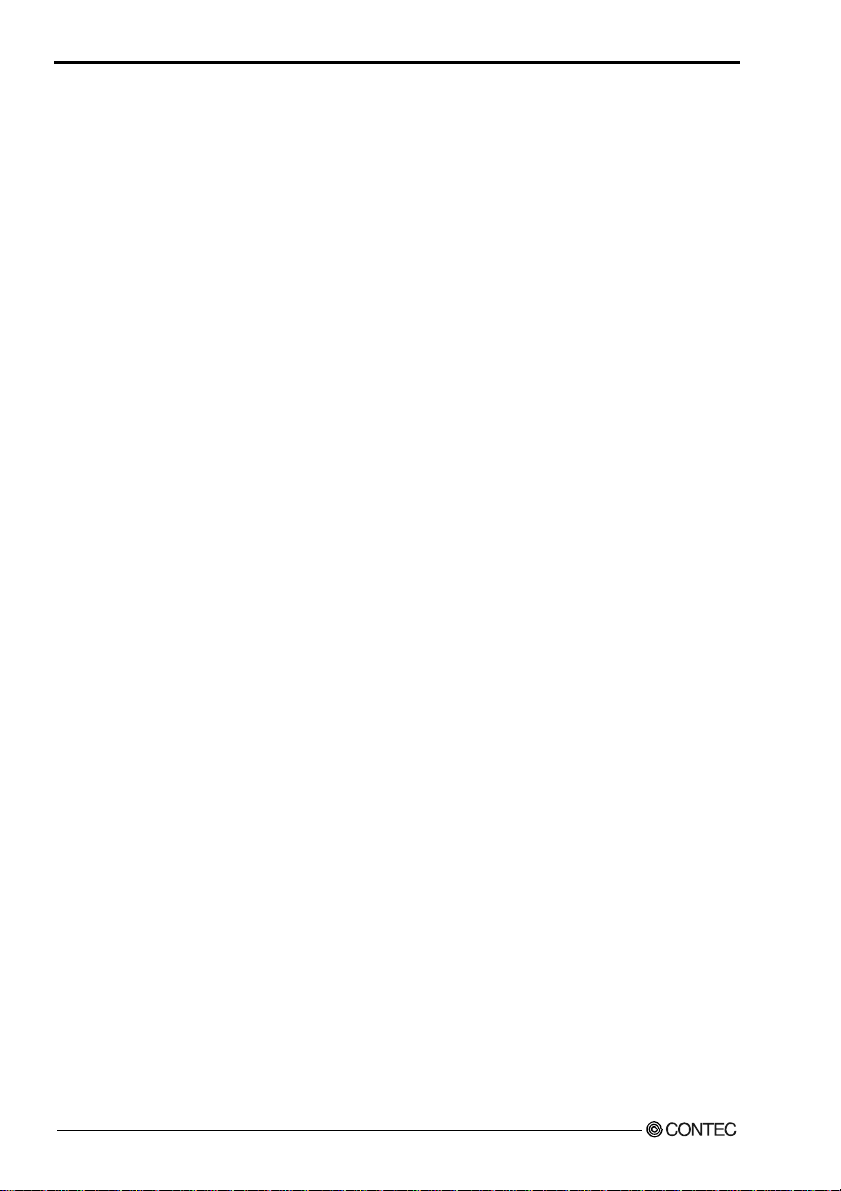
Table of Contents
vi
SPI-8450-LLVA
Page 8

CHAPTER 1 – Introduction
Chapter 1 Introduction
1.1 Specification
y Processor Socket: Socket 478
y Processor: Intel(R) Pentium(R) 4 Processor 1.7GHz - 2.4GHz ,
Intel(R) Celeron(R) Processor 1.7GHz to 2.0GHz.
(Package Type: 478pin PPGA FC-PGA2, CPU Core: Northwood Core
only)
y Bus Clock Rate(FSB): 400/533 MHz
y Chipset: Intel 845GV Chipset includes GMCH (Graphics and Memory Controller
Hub), ICH4 (I/O Controller Hub) and FWH (Firm Ware Hub)
y Memory Sockets: Two DIMM 184-pin socket for DDR200/266 SDRAM for up to
2GB. (No ECC support)
y BIOS: Award BIOS, PnP support
y Multi I/O: Winbond W83627HF chipset (LPC revision 1.0)
y PCI to ISA Bridge: Winbond W83628F + W83629D
y Parallel port: One high-speed parallel port, SPP/EPP/ECP mode
y Series Port: Two 16550 UART ports, COM2 is RS-232C/422/485 configurable.
Baud rate: 19200 to 50bps (programmable)
y Enhanced IDE: Two EIDE port, up to 4 IDE devices, support Ultra DMA
33/66/100
y FDD Interface: Two floppy drives (360KB, 720KB, 1.2MB, 1.44MB, 2.88MB)
y USB Interface: Three box-header 5x2 connectors that support 6 USB2.0 compliant
ports
y Watchdog Timer: Software programmable 255 levels (1-255Sec.). Reset
occurrence at the time of time up.
y Hardware Monitor: Winbond W83627HF
y IrDA: One 1x5 Pin-header
y Keyboard / Mouse connector: One PS/2 keyboard/Mouse connector and one 6-
pins box-header for external keyboard/Mouse
y IDE RAID: Support RAID 0 or 1, Two box-header 20x2 connectors (PDC2026R
controller chip) *1
SPI-8450-LLVA
1
Page 9
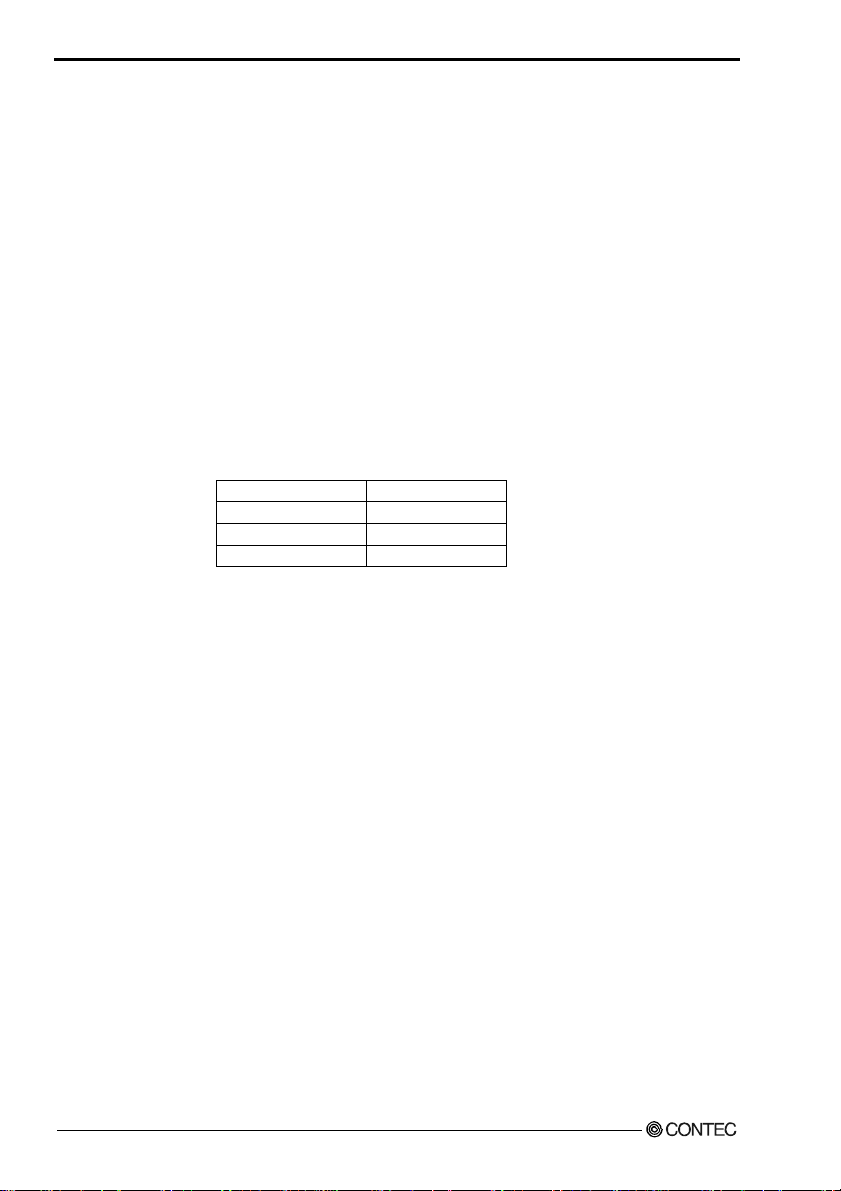
CHAPTER 1 – Introduction
y VGA Controller: Include Chipset(GMCH)
VRAM shares 64MB(max.) from the main memory.
One HD-sub type 15 pins connector for analog display.
y Audio: AC97 CODEC. 10pin header for speaker-out, line-in, microphone.
y LAN: Two RJ-45 connectors on board
Intel ICH4 integrated with Intel 82562EM chipset support 10/100-
base-TX
Intel 82540 Giga LAN chipset support 10/100/1000-base-T
y RTC: battery backup by Lithium Battery
The clock is accurate to ±3 minutes/month at 25°C.
The Lithium battery specification is shown in table
Model BR-2/3AC2P
Maker Panasonic
Nominal Voltage 3V
Nominal Capacity 1200mAh
The maximum using duration of battery is over 10 years at 20°C.
y Power Management:
Power management setup via BIOS
Modem Ring On/Wake On LAN
Supports PC98/PC99 ACPI Power management
y Form Factor: PCI/ISA bus PICMG standard.
y Operating System Support:
Windows XP Professional
Windows XP Home Edition
Windows 2000 Professional
Windows 98SE
Windows NT Workstation Ver.4.0
*2
*1 The RAID is not supported Hot Swap.
The PC-SDD series is not able to use for the RAID drives.
*2 USB is not supported.
2
SPI-8450-LLVA
Page 10

CHAPTER 1 – Introduction
1.2 Mechanical & Environmental
y DC Power Requirements
+5VDC ± 5 %
+12VDC ± 5 %
+5VSB ± 5 % (Only at the time of ATX power supply use)
y Power Consumption (Intel(R) Pentium(R) 4 Processor 2.4 GHz ):
+5VDC @ 5.40A max.
+12VDC @ 6.20A max.
+5VSB @ 0.65A max.
y Operating Temperature: 0 - 50°C (32°F to 122°F)
y Storage Temperature: -20 - 80°C (-4°F to 176°F)
y Operating Humidity: 10% - 90%RH (non-condensing)
y Floating dust particles: Not to be excessive
y Corrosive gases: None
y Board Dimension 338mm(L) x 122mm(H) x 38mm(W)* / 13.3 inch x 4.8 inch x 1.5
inch
* This board requires the width for 2 slots (except CPU hight).
y Board Weight: 312g
SPI-8450-LLVA
3
Page 11

CHAPTER 1 – Introduction
1.3 Check List
Please check that your package is complet e and contains the i tems below. If you discov er
damaged or missing items, please contact your dealer.
y The SPI-8450-LLVA Industrial Single board computer
y This User’s Manual
y One IDE 40pin ribbon cable
y One IDE 80pin ribbon cable
y One Floppy ribbon cable
y One CD-ROM (Driver disks utilities)
y One mounting bracket attached with 2 serials ports ribbon cable
y One mounting bracket attached with 1 parallel port ribbon cable
y One mounting bracket attached with Audio jack cable
y One 6 pin mini-DIN cable (2 in 1 cable for PS2 Mouse & Keyboard functions)
y One +12V Power supply cable
y Jumper Short Pin: 12pcs (2.5mm:6 pcs , 2.0mm:6pcs)
1.4 Description
The SPI-8450-LLVA is a motherboard based on Intel 845GV chipset and is fully
designed for PC environment. It features socket 478 compatible with Intel’s processor. This
card accommodates up to 2GB of DDR memory.
The SPI-8450-LLVA has 2 LAN connectors (10/100/1000BASE-T, 10/100BASETX) that uses Intel 82540EM Gigabit Ethernet Controller and ICH4 integrated with Intel
82562EM Controller.
The SPI-8450-LLVA has Promise PDC2065R RAID controller. Supports data
striping (RAID 0) or mirroring(RAID 1).
The SPI-8450-LLVA comes with on board CPU temperature sensor to protect your
processor from overheating (Winbond W83627HF chipset). Wired for Management (WFM)
2.0 specification compliance.
4
SPI-8450-LLVA
Page 12
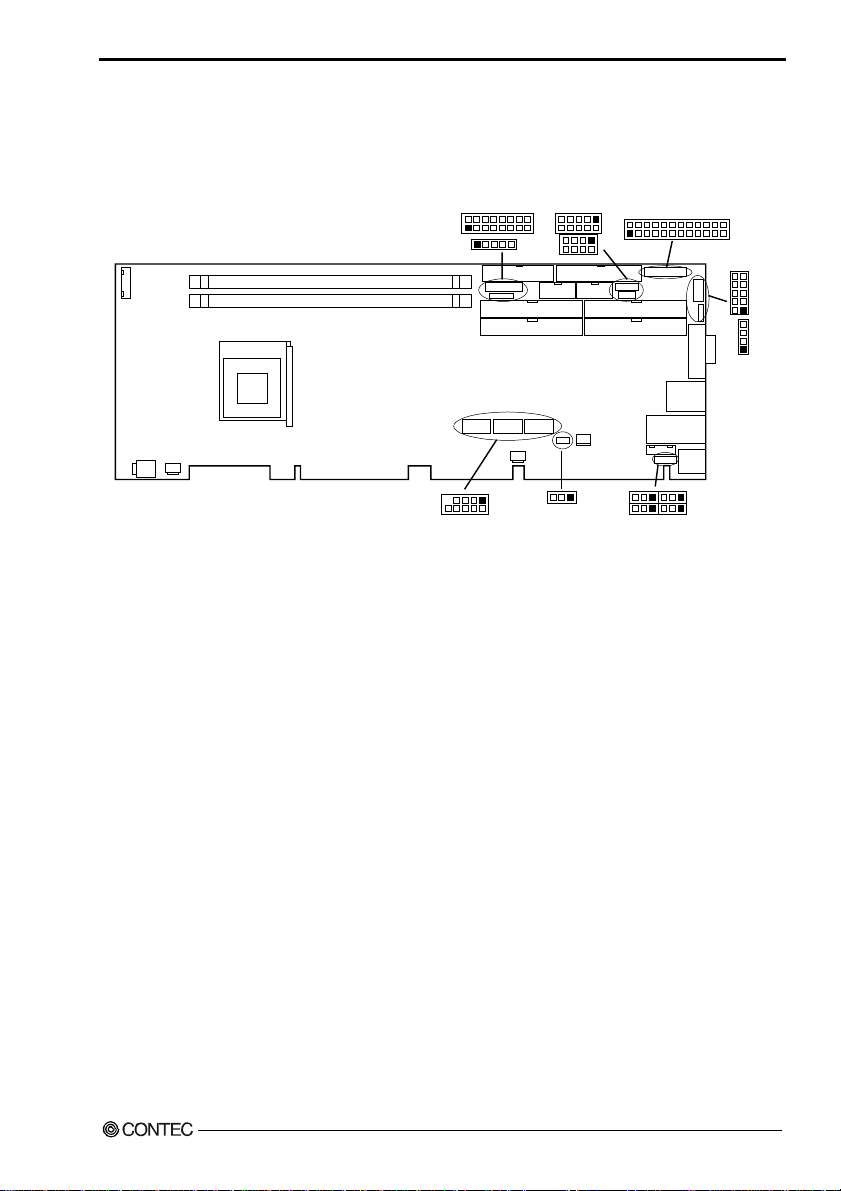
1.5 Connector & Jumper Location
CHAPTER 1 – Introduction
CN21
PW2
FAN1
CPU
Socket
DIMM2
DIMM1
CN1
1
IR1
1
CN4
CN2
1
JRS2
JRS3
CN3
CN6
CN7
CN5
FAN2
JBAT1
JRS1
1
1
1
CN10
CN9
CN11
CN12CN8
CN17
CN13
CN20
1 1
JP104
JP106
CN18
CN14
CN19
1
JP105
JP107
CN15
CN16
1
1
SPI-8450-LLVA
5
Page 13
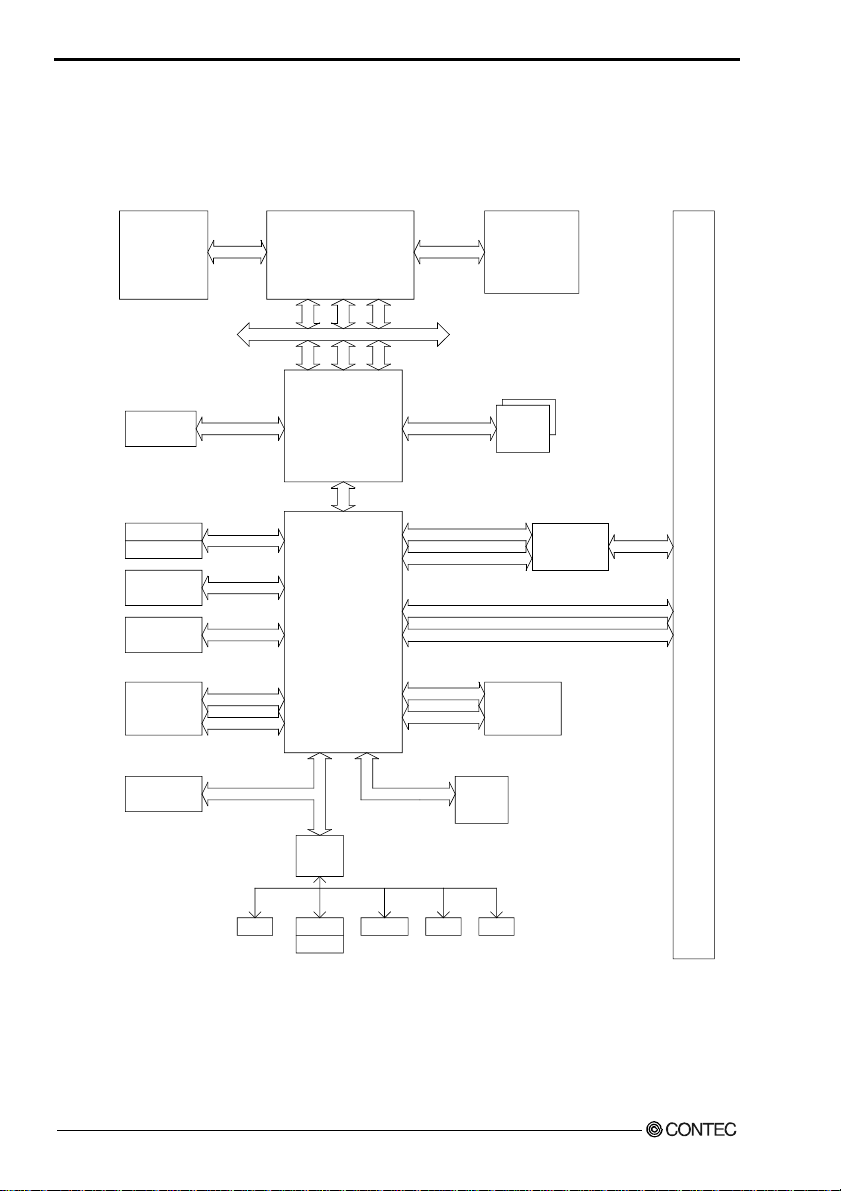
CHAPTER 1 – Introduction
1.6 Block Diagram
BLOCK DIAGRAM
Processor
PWM
VGA
CRT
CONNECTOR
IDE Primary
IDE Secondary
USB 2.0
PORT
1-6
LAN
Connector
RAID IDE
CONTROLLER
FirmWare Hub
UDMA66/100
USB
LAN
PCI CNTRL
PCI ADDR/DATA
SOCKET 478
P4 PROCESSOR
ADDR
ADDR
GMCH
BROOKDALE-G
CTRL
AGTL+ BUS
CTRL
FCBGA760
ICH4
BGA421
DATA
DATA
AC'97 LINK
PCI CNTRL
PCI ADDR/DATA
PCI CNTRL
PCI ADDR/DATA
PCI CNTRL
PCI ADDR/DATA
AC'97
CODEC
CLOCK
ICS950220
SSOP48
DDR266
Modules
PCI TO ISA
Bridge
W83628F
W83629D
GIGA LAN
Connector
PICMG PCI/ISA SLOT
SIO
Floppy
Keyboard
Mouse
Serial 1/2
Parallel
IrDA
6
SPI-8450-LLVA
Page 14

CHAPTER 2 –Hardware Installations
Chapter 2 Hardware Installations
This chapter provides information on how to use the jumpers and connectors on the
SPI-8450-LLVA in order to set up a workable system.
2.1 Installation procedure
(1) Confirm the power supply is off.
(2) Install the processor with correct orientation.
(3) Insert the DRAM module with correct orientation.
(4) Mount the Fan on the top of the processor and connect it to FAN connector.
(5) Insert all external cables except for flat panel. (Hard disk, floppy, keyboard,
Mouse, LAN, etc.)
(6) Prepare a CRT monitor for CMOS setup.
(7) Turn on the power.
(8) Enter the BIOS setup mode by pressing ‘Del’ key during boot up.
(9) Use the “Load BIOS Optimal Defaults” feature.
(10) Configure the Peripheral Setup and the Standard Setup correctly.
Note: The CMOS memory may be in an undefined state at power -on after a period of no battery
backup.
SPI-8450-LLVA
7
Page 15
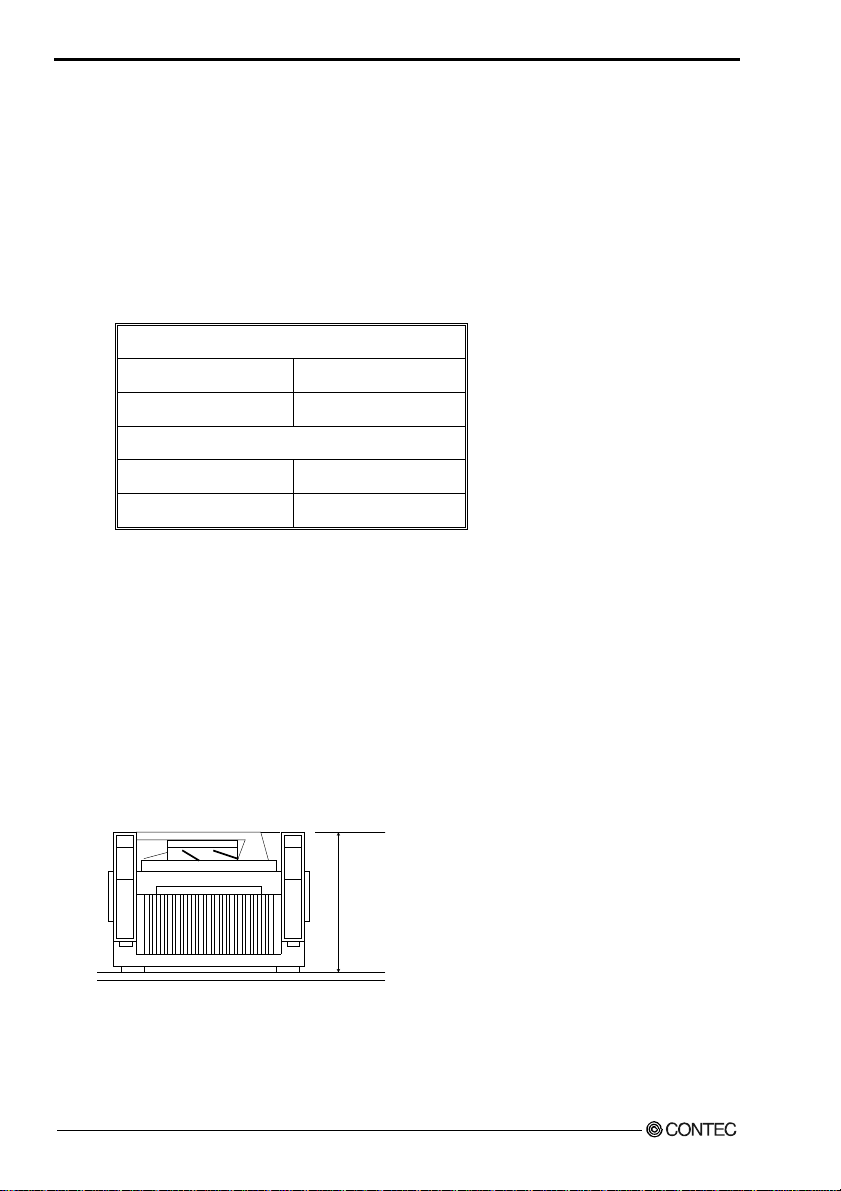
CHAPTER 2 –Hardware Installations
2.2 CPU Installation:
The SPI-8450-LLVA Industrial CPU Card supports a single Intel 478pin FC-PGA2
type Pentium 4 or Celeron processor. The processor’s VID pins automatically program the
voltage regulator on the CPU card to the required processor voltage. The host bus speed is
automatically selected. The processor connects to the CPU card through the 478-pins socket.
The CPU card supports the processors listed in table below:
Celeron processor
Host Bus frequency Cache size
400MHz 128KB
Pentium 4 processor
Host Bus frequency Cache size
400MHz / 533MHz 512KB
The socket-478 comes with a lever to se cure the processor. Make sure the notch on the
corner of the CPU corresponds with the notch on the inside of the socket.
After you have installed the processor into the socket 478, check if the configuration
setup for the CPU type and speed are correct. The CPU should always have a Heat Sink and a
cooling fan attached to prevent overheating.
Note: Ensure that the CPU heat sink and the CPU top surface ar e in total contact to avo id CPU
overheating problem that would cause your system to hang or be unstable.
The height attaching the option CPU (PCP4-24, PCP4 C-20) including the heat sink.
70mm
8
SPI-8450-LLVA
Page 16
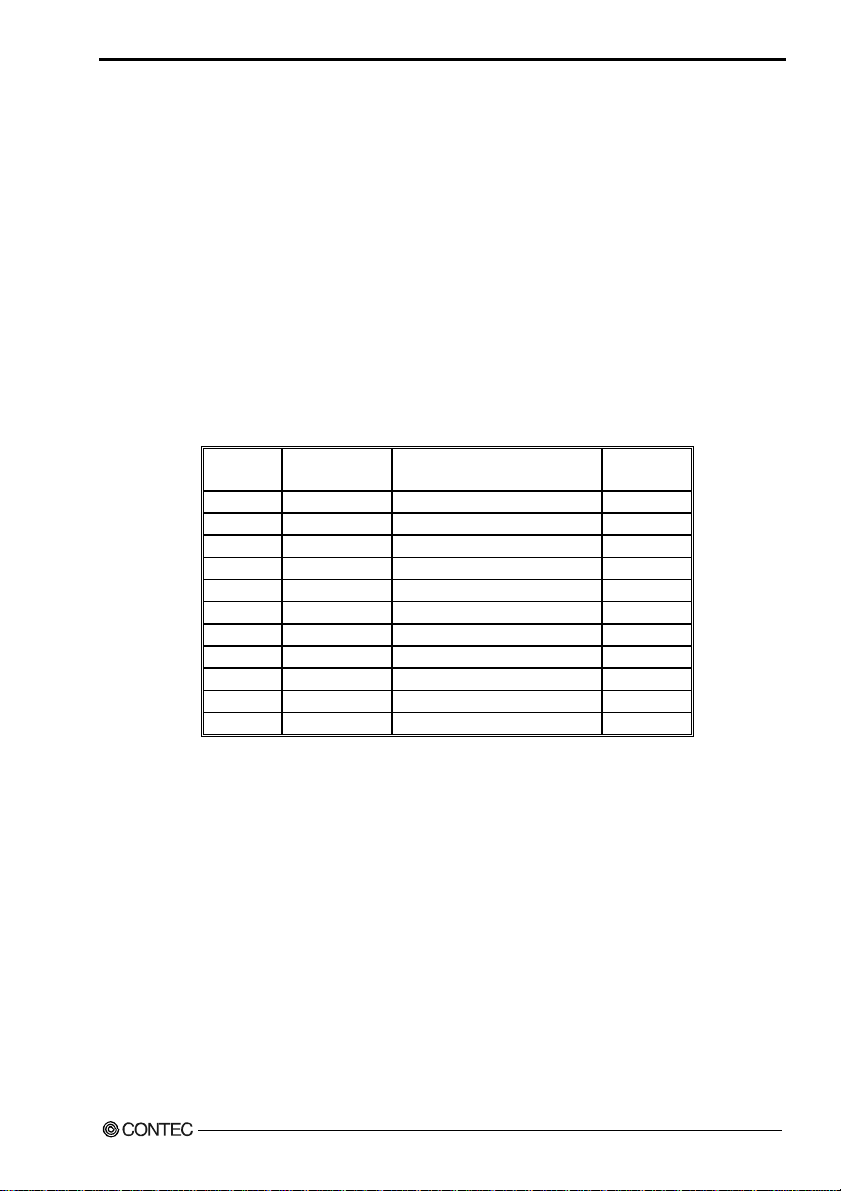
CHAPTER 2 –Hardware Installations
2.3 Main Memory Installation: DIMM1/2
The SPI-8450-LLVA Industrial CPU Card supports two single-side or double-sided
DDR200(PC1600)/266(PC2100) unregistered, Two 184-pin DIMM sockets for a maximum
total memory of 2GB. Using the non-ECC DDR SDRAM DIMMS.
The CPU card supports the following memory features:
y 2.5V(only) 184-pin DIMMs with gold-plated contacts
y 200 MHz (PC1600)/266 MHz (PC2100) DDR SDRAM
y Non-ECC DIMMs
y Unbuffered, unregistered single-sided or double-sided DIMMs
The CPU card supports single or double-sided DIMMs in the following sizes:
DIMM
Capacity
64MB 64Mbit 8M x8 / None 8
64MB 128Mbit 8M x16 / None 4
128MB 64Mbit 8M x8 / 8M x8 16
128MB 128Mbit 16M x8 / None 8
128MB 256Mbit 16M x8 / None 4
256MB 128Mbit 16M x8 / 16M x8 16
256MB 256Mbit 32M x8 / None 8
256MB 512Mbit 32M x16 / None 4
512MB 256Mbit 32M x8 / 32M x8 16
512MB 512Mbit 64M x8 / None 8
1GB 512Mbit 64M x8 / 64M x8 16
DDR SDRAM
Density
DDR SDRAM Organization
Front side / Back side
Number of
Devices
Note: All memory components and DIMMs used with the SPI-8450-LLVA CPU card must
comply with the PC SDRAM Specification. These include: the PC SDRAM Specification
*memory component specific), the PC Unbuffered DIMM Specification, and the PC Serial
Presence Detect Specification.
SPI-8450-LLVA
9
Page 17
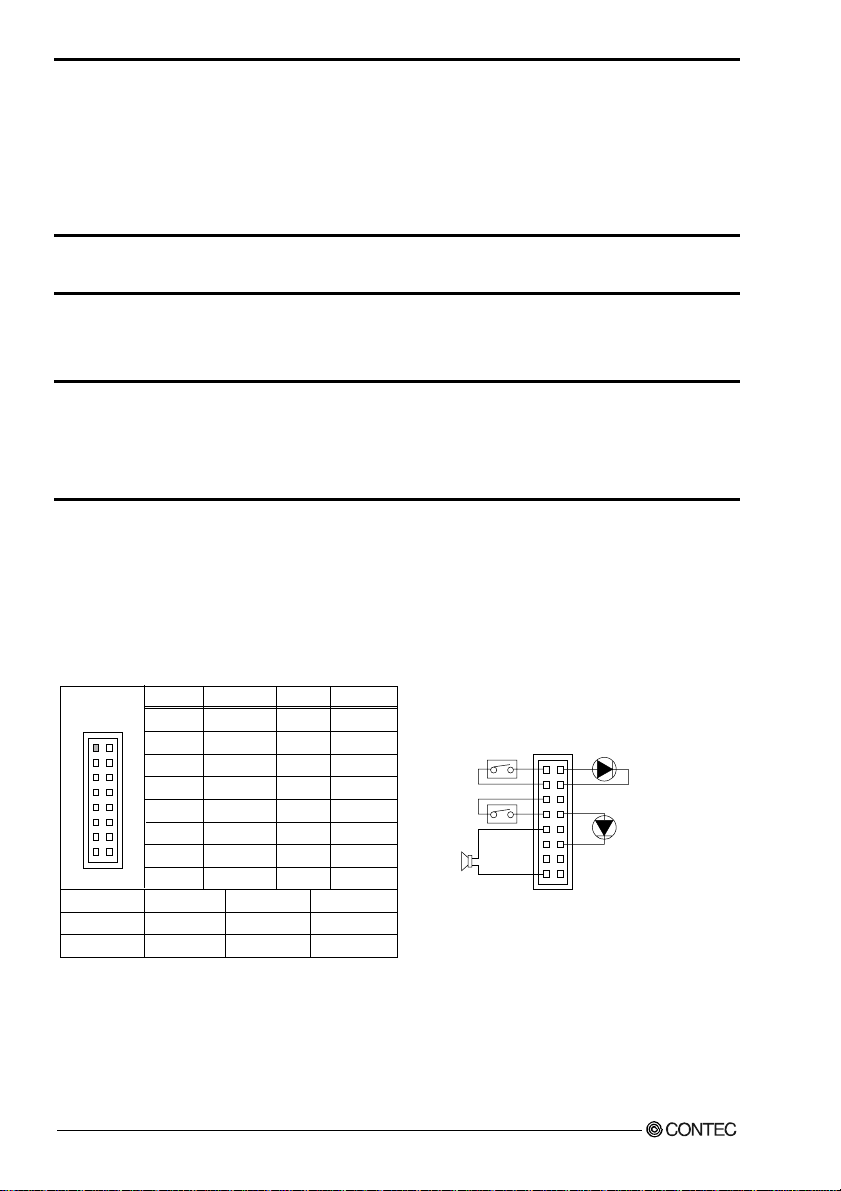
CHAPTER 2 –Hardware Installations
2.4 Front Panel Connector: CN1
This header can be connected to a front panel power switch. The front panel
connector includes headers for these I/O connections:
Power switch
This header can be connected the power on switch when ATX power supply use.
Power LED
This header can be connected to an LED that will light when the computer is powered
on.
Hard drive activity LED
This header can be connected to an LED to provide a visual ind icator that data is be ing
read from or written to an IDE hard drive. For the LED to function properly, the IDE drive must
be connected to the onboard IDE controller.
Speaker
A speaker can be installed on the SPI-8450-LLVA as a manufacturing option. The
speaker is enabled by a jumper on pins 9, 11, 13, 15 of the front panel connector. The onboard
speaker can be disabled by removing the jumper, and an offboard speaker can be connected in
its place. The speaker (onboard or offboard) provides error beep code information during the
POST in the event that the computer cannot use the video interface. The speaker is not
connected to the audio subsystem and does not receive output from the audio subsystem.
Function
GND
GND
VCC
N.C.
N.C.
Power Button
HDD LED
Pin No.
2
4
6
8
10
12
14
16
1, 3
2, 4
VCC
IDE ACT
N.C.
VCC
N.C.
GND
N.C.
N.C.
Power Swi tch
for ATX
Reset Switch
External Speaker
(Ex. 8W 0.25W)
1
HDD Active Indicator L E D
Power LED
15
Pin No.
CN1
12
15 16
Speaker
Reset Button
Power LED
9, 11, 13, 15
5, 7
8, 10, 12
Function
Power BT
1
3
RESET
5
7
9
11
13
BUZZER
15
10
SPI-8450-LLVA
Page 18
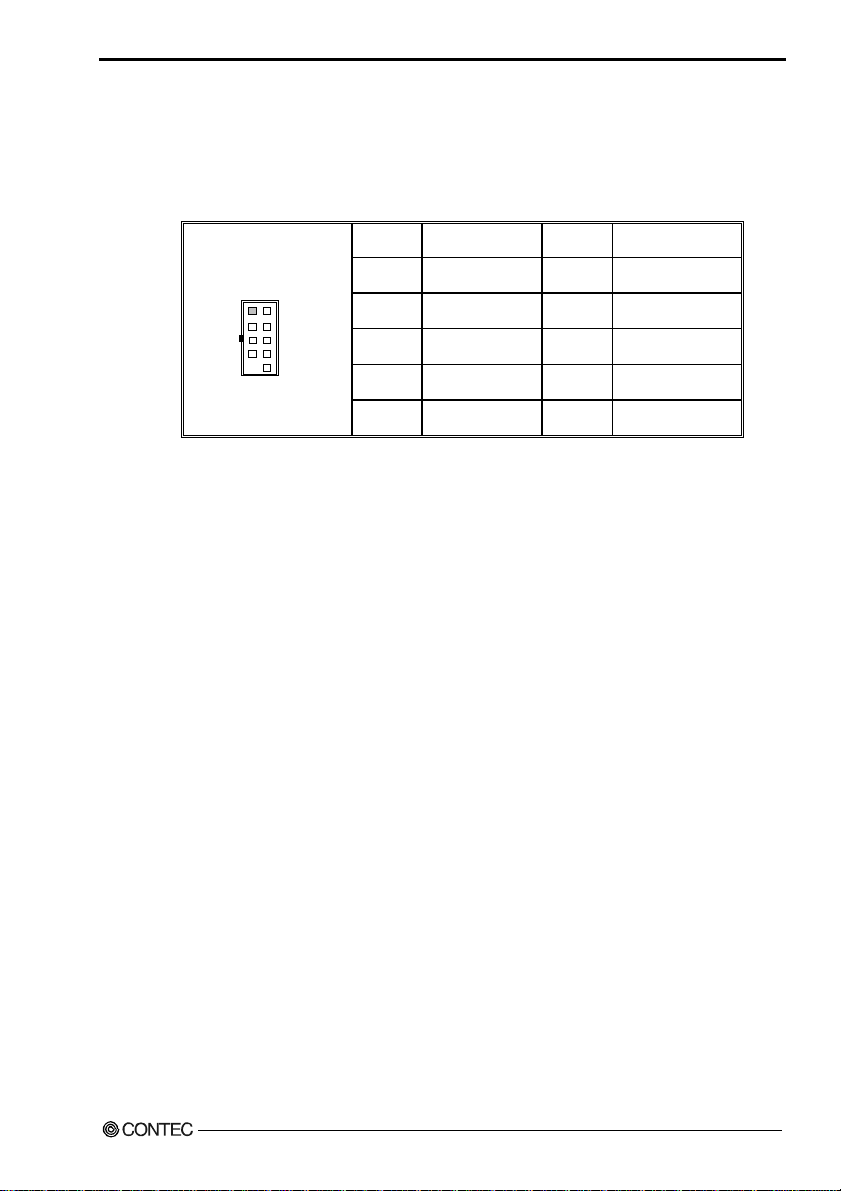
CHAPTER 2 –Hardware Installations
2.5 USB Connector: CN2/ CN4/ CN5
This board have three USB(v2.0 compliant) pin-header connectors. This header is for
the optional USB cable to provide each two USB ports. (Up to six USB ports)
PIN No. Function PIN No. Function
CN2,4,5
1 2
3 4
5 6
7 8
9 10
1 VCC1 2 VCC2
3 USBP1- 4 USBP2-
5 USBP1+ 6 USBP2+
7 GND 8 GND
9 No Connect 10 Chassis GND
Optional USB Cable (It is necessary to each connector)
Model: USB Connector Cable
Note: Computer systems that have an unshielded cable attached to a USB port may not
meet FCC Class B requirements, even if no device or a low-speed USB device is attached
to the cable. Use shielded cable that meets the requirements for full-speed devices.
SPI-8450-LLVA
11
Page 19
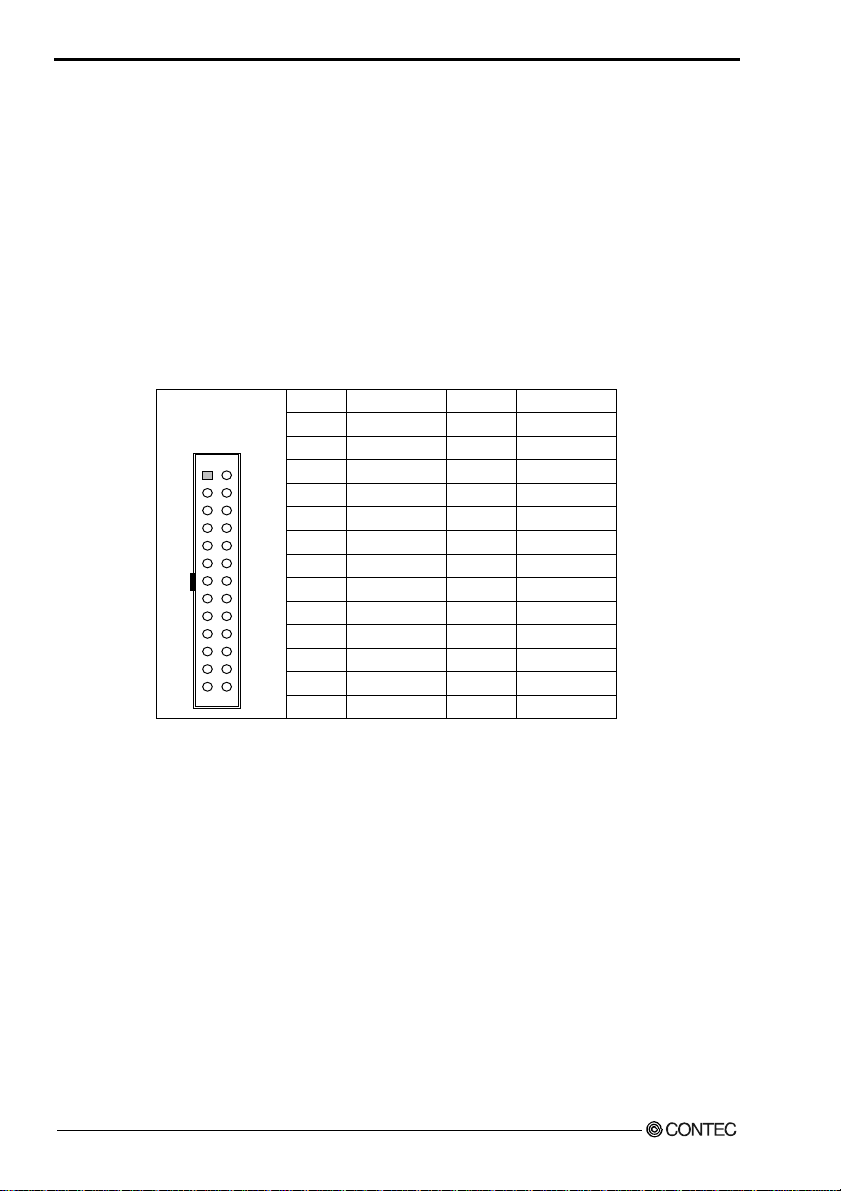
CHAPTER 2 –Hardware Installations
2.6 Parallel Port Connector: CN3
The parallel port bracket can used to add an additional parallel port for additional
parallel devices. There are four options for parallel port operation:
y Compatible (Standard mode)
y Bi-Directional (PS/2 compatible)
y Bi-Directional EPP. A driver from the peripheral manufacturer is required for
operation.
y Bi-Directional High-speed ECP
PIN No. Function PIN No. Function
CN3
1 2
25
26
1 STROBE 2 ALF
3 PD0 4 ERROR
5 PD1 6 INIT
7 PD2 8 SLCT IN
9 PD3 10 GND
11 PD4 12 GND
13 PD5 14 GND
15 PD6 16 GND
17 PD7 18 GND
19 ACK 20 GND
21 BUSY 22 GND
23 PE 24 GND
25 SLCT 26 N.C
12
SPI-8450-LLVA
Page 20
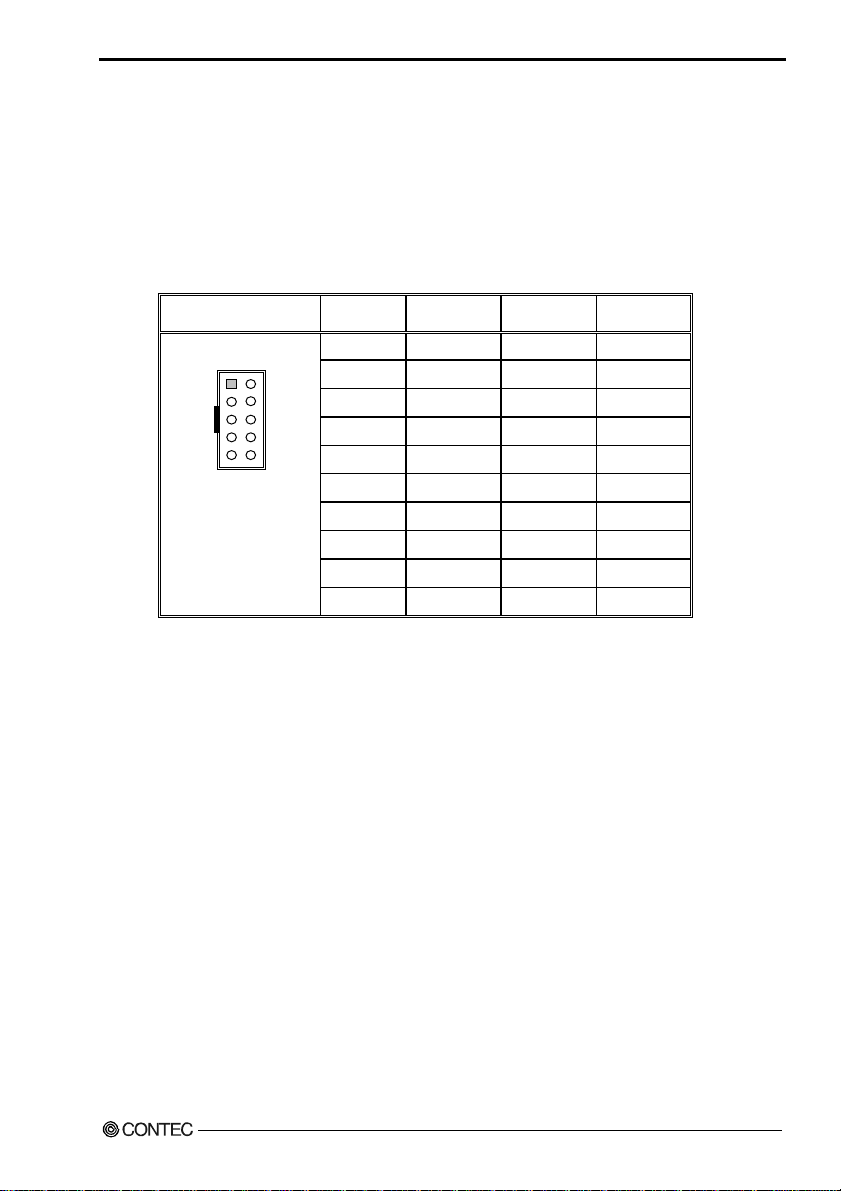
CHAPTER 2 –Hardware Installations
2.7 Serial Port connector: CN6 /CN9
COM1(CN6) and COM2(CN9) are use in the 10-pins box-headers, are onboard serial
ports of the CPU card SPI-8450-LLVA. The following table shows the pin assignments of
these connectors.
CN6,CN9
PIN No. RS-232C RS-422* RS-485*
1 DCD TX- TX-
CN6,9
6
1
5 10
2 RXD TX+ TX+
3 TSD RX+ RX+
4 DTR RX- RX-
5 GND GND GND
6 DST RTS- N.C
7 RTS RTS+ N.C
8 CTS CTS+ N.C
9 RI CTS- N.C
10 N.C N.C N.C
* RS-422/485 assigned for COM2(CN9) connector only.
Pin assignment after conversion by attached cable (DB-9 connector)
Note:
y For RS-485, TX+(pin 2) and RX+ (pin 3) must jumper together inside the D type
connector.
y TX- (pin 1) and RX- (pin 4) is the same.
SPI-8450-LLVA
13
Page 21
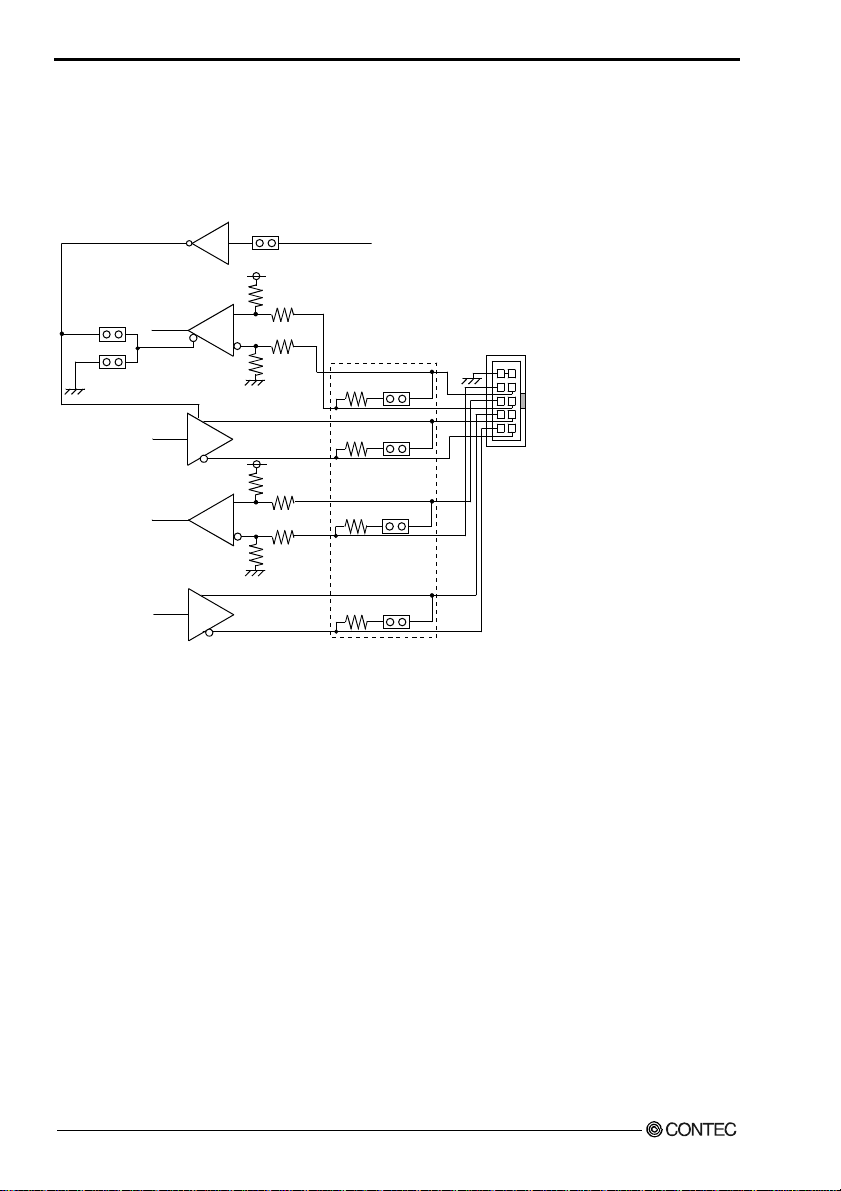
CHAPTER 2 –Hardware Installations
2.7.1 RS-422 / RS-485 specifications
y Transmission system: Asynchronous, half-/full-duplex serial transmission
conforming to RS-422/RS-485
y Baud rate: 19200 to 50bpx (programmable)
Signal extensible distance: 1.2km Max.
RTS#
JRS2: 7-8
47k Ω
JRS2: 4-6
JRS2: 5-6
RXD
TXD
CTS#
RTS#
R
D
D
6.2kΩ
Terminating Resister
6.2kΩ
47k Ω
+5V
47k Ω
6.2kΩ
R
6.2kΩ
47k Ω
120 Ω
120 Ω
120 Ω
JRS3: 5-6120 Ω
JRS3: 7-8
JRS3: 1-2
JRS3: 3-4
CN9
10 5
61
14
SPI-8450-LLVA
Page 22
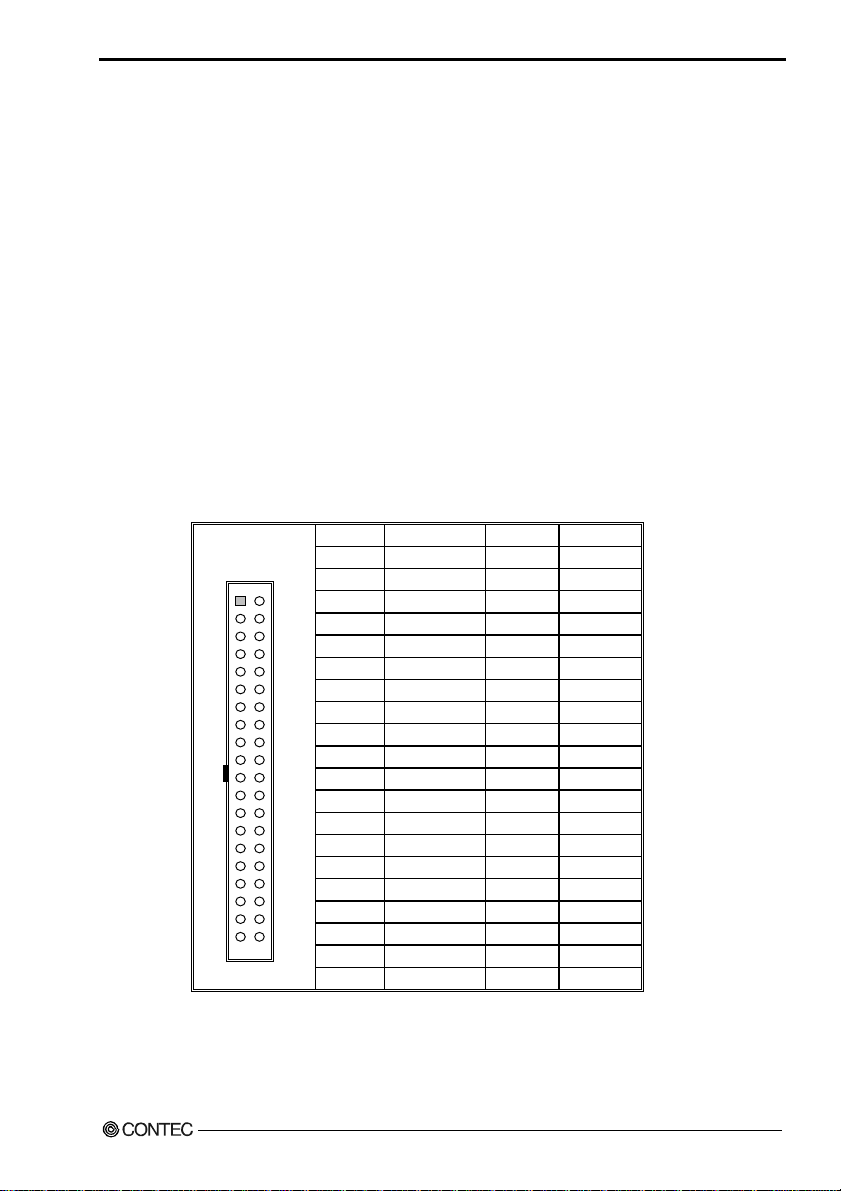
CHAPTER 2 –Hardware Installations
2.8 IDE Connector: CN7/ CN8
CN7: Primary IDE Connector
CN8: Secondary IDE Connector
The CPU card SPI-8450-LL VA provides a bus-mastering PCI IDE interfaces. These
interfaces support PIO Mode 3, PIO Mode 4, ATAPI devices (e.g., CD-ROM), and Ultra
DMA/33/66/100 synchronous-DMA mode transfers. The BIOS supports logical block
addressing (LBA) and extended cylinder head sector (ECHS) translation modes. The BIOS
automatically detects the IDE device transfer rate and translation mode.
These connectors support the provided IDE hard disk ribbon cable. After connecting
the single end to the board, connect the two plugs at the other end to your hard disk(s). If you
install two hard disks, you must configure the second drive to Slave mode by setting its jumper
accordingly. Please refer to your hard disk documentation for the jumper setting.
PIN No. Function PIN No. Function
CN7/CN8
1 2
39 40
1 RESET 2 GND
3 D7 4 D8
5 D6 6 D9
7 D5 8 D10
9 D4 10 D11
11 D3 12 D12
13 D2 14 D13
15 D1 16 D14
17 D0 18 D15
19 GND 20 N.C
21 DREQ 22 GND
23 IOW 24 GND
25 IOR 26 GND
27 IORDY 28 ALE
29 DACK 30 GND
31 IRQ 32 N.C.
33 A1 34 PDIAG
35 A0 36 A2
37 CS0 38 CS1
39 HD ACT 40 GND
SPI-8450-LLVA
15
Page 23
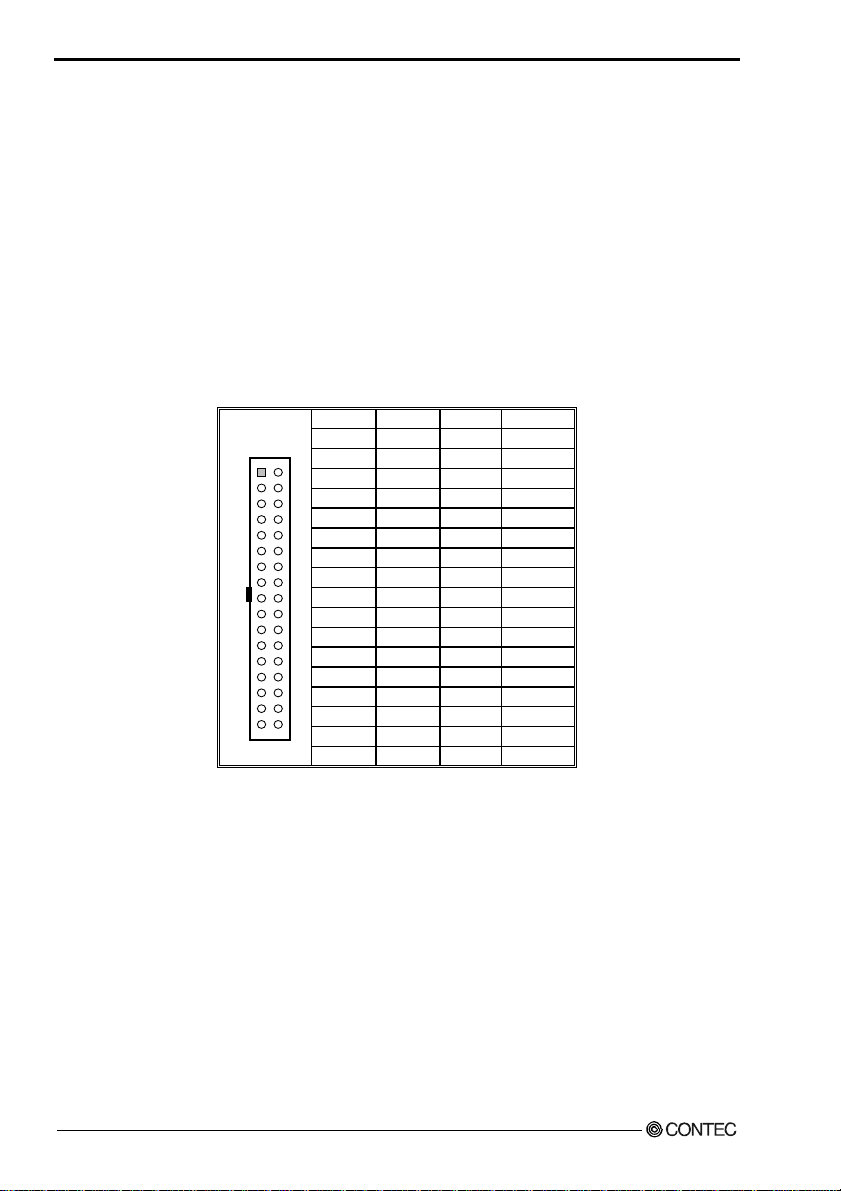
CHAPTER 2 –Hardware Installations
2.9 Floppy Disk Connector: CN10
The floppy interface can be configured for the following floppy drive capacities and
sizes:
y 360 KB, 5.25-inch
y 1.2 MB, 5.25-inch
y 720 KB, 3.5-inch
y 1.44 MB, 3.5-inch
y 2.88 MB, 3.5-inch
This connector supports the provided floppy drive ribbon cable. After connecting the
single and to the board, connect the two plugs on the other end to the floppy drives.
CN10
1 2
33 34
PIN No. Function PIN No. Function
1 GND 2 RWC
3 GND 4 N.C
5 GND 6 N.C
7 GND 8 INDEX
9 GND 10 DS0
11 GND 12 DS1
13 GND 14 DS2
15 GND 16 MOT ON
17 GND 18 DIR
19 GND 20 STEP
21 GND 22 WD
23 GND 24 WG
25 GND 26 TRCK 0
27 GND 28 WP
29 GND 30 RD
31 GND 32 SIDE 1
33 GND 34 DSK CHG
16
SPI-8450-LLVA
Page 24
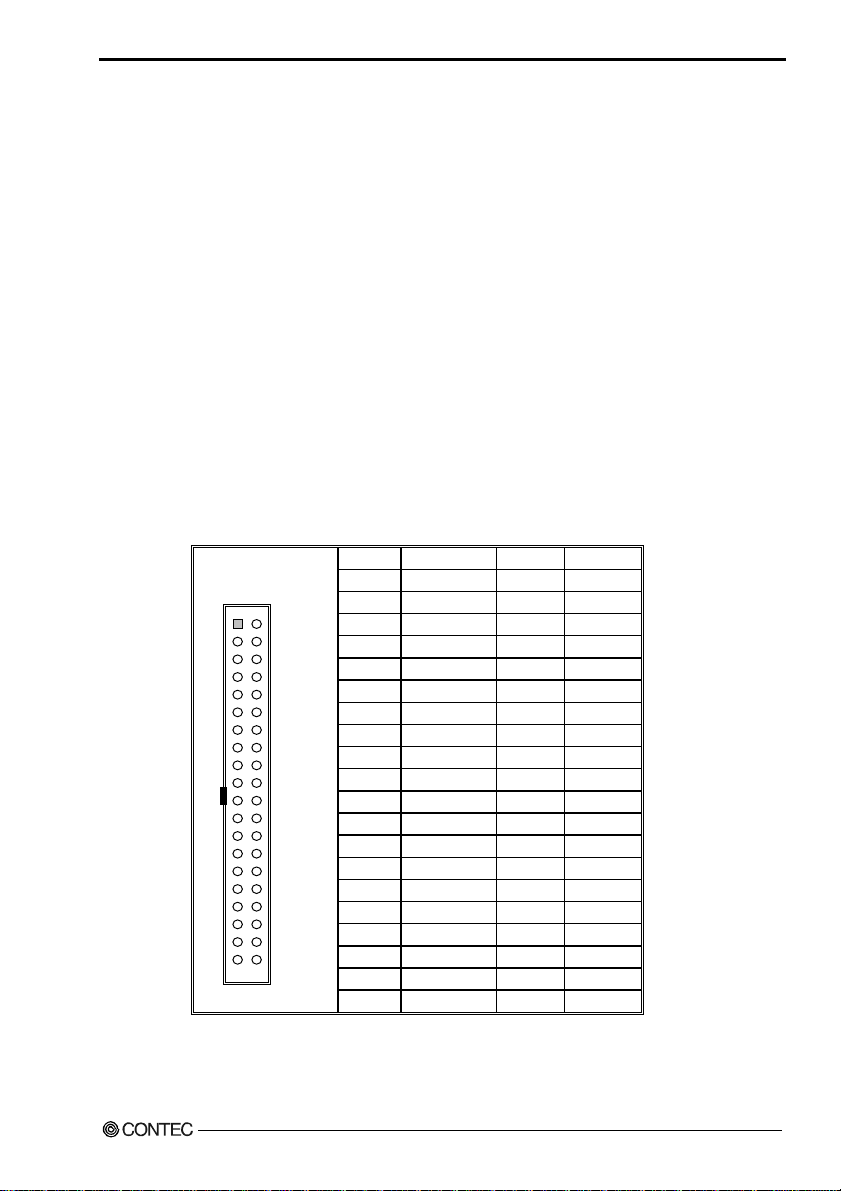
CHAPTER 2 –Hardware Installations
2.10 IDE RAID Connector: CN11/ CN12
The CPU card SPI-8450-LLVA using the chipset of Promise PDC20265R for IDE
RAID port that with the bus-mastering design takes full advantage of multi-tasking, multithreading operating systems and greatly improves performance.
Provides scatter/gather DMA mechanism that complies with Revision 1.0 of the
programming interface for Bus Master IDE Controller.
Scatter/Gather mechanism supports both DMA and PIO IDE drives and ATAPI
devices. Allows byte-boundary memory region during Bus Master DMA transfers which
benefits operating systems or applications, which has odd byte boundary memory transfers.
Dual independent data paths with read ahead and write posting for each channel
supported for dual IDE channels to balanced bus loading and optimal performance.
PIN No. Function PIN No. Function
CN11/CN12
1 2
39 40
1 RESET 2 GND
3 D7 4 D8
5 D6 6 D9
7 D5 8 D10
9 D4 10 D11
11 D3 12 D12
13 D2 14 D13
15 D1 16 D14
17 D0 18 D15
19 GND 20 N.C
21 DREQ 22 GND
23 IOW 24 GND
25 IOR 26 GND
27 IORDY 28 ALE
29 DACK 30 GND
31 IRQ 32 N.C.
33 A1 34 PDIAG
35 A0 36 A2
37 CS0 38 CS1
39 HD ACT 40 GND
SPI-8450-LLVA
17
Page 25
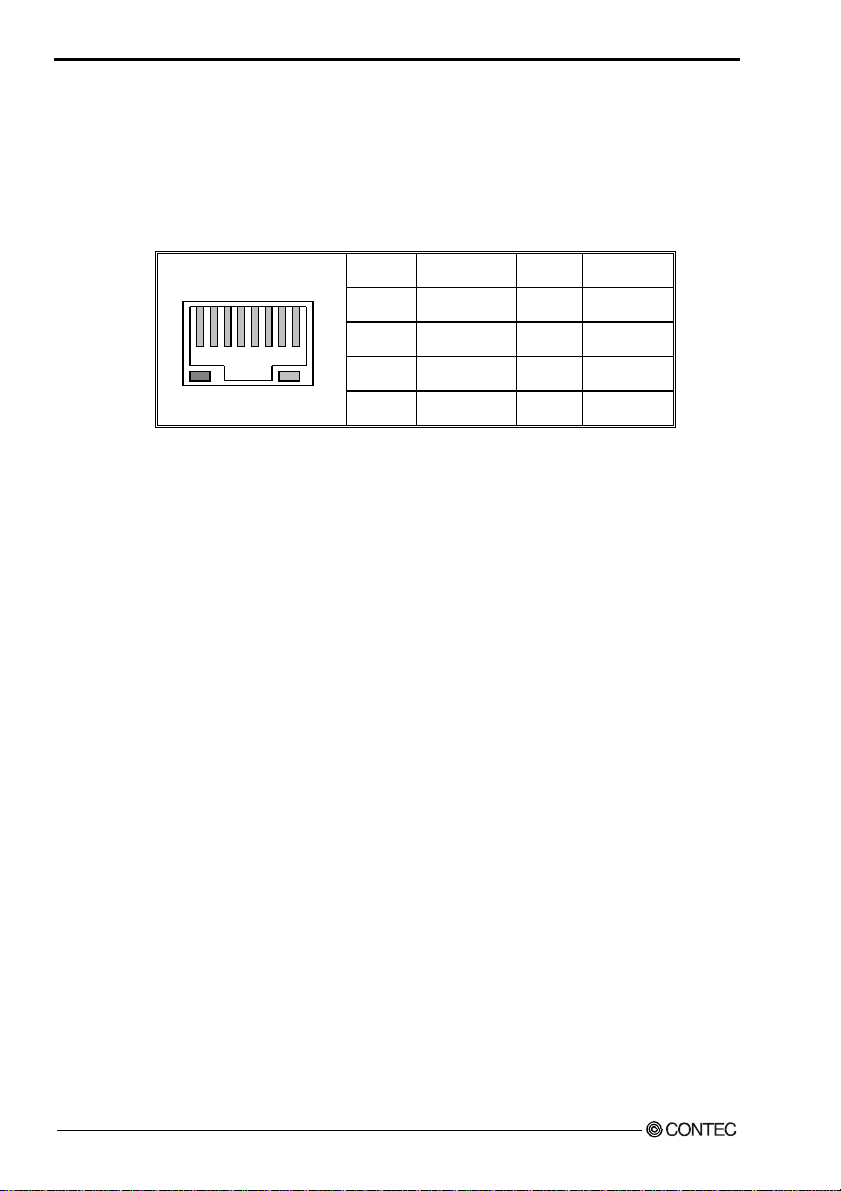
CHAPTER 2 –Hardware Installations
2.11 10/100BASE-TX LAN Connector: CN13
This connector is for the LAN adapter that has LED indicate the 10/100Mbps transfer
rate / Link / Act status of Ethernet capability of the CPU card. The follow table shows the pin
assignments of this connector.
CN13
1 2 3 4 5 6 7 8
Link/Act Speed
LED LED
Left LED: Link/Ack LED
Link: Green, Ack: Blink
Right LED: Speed LED
10M: OFF, 100M: Yellow
PIN No. Function PIN No. Function
1TX+5N.C.
2TX-6RX3RX+7N.C.
4N.C.8N.C.
18
SPI-8450-LLVA
Page 26
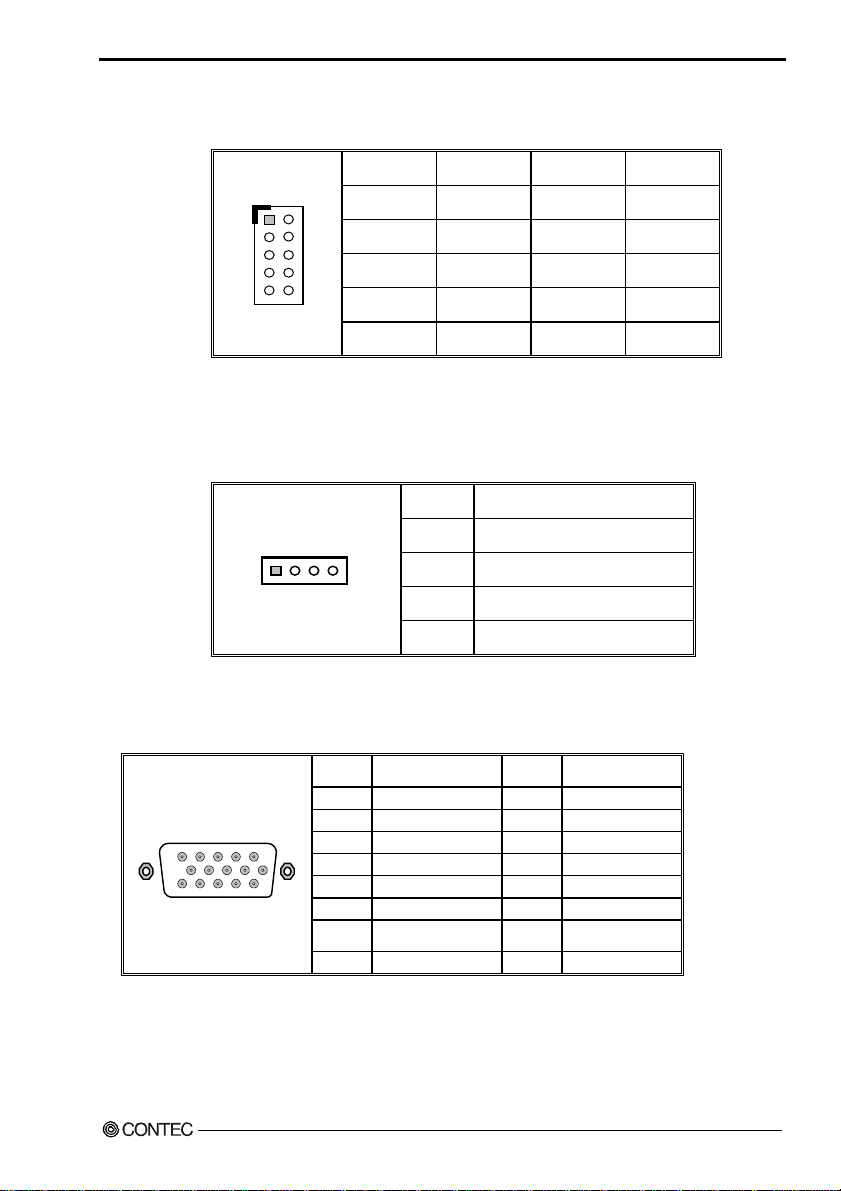
CHAPTER 2 –Hardware Installations
2.12 Audio Signal connector: CN15
PIN No. Function PIN No. Function
CN15
1 2
9 10
1 LINE-OUT-R 2 LINE-OUT-L
3 GND 4 GND
5 N.C. 6 MIC-IN
7 GND 8 GND
9 LINE-IN-R 10 LINE-IN-L
2.13 CD Audio connector: CN16
This connector is used to connect CD Audio cable from CD-ROM or DVD drive to
onboard sound.
PIN No. Function
CN16
1 Audio-L
2 GND
1 2 3 4
3 GND
4 Audio-R
2.14 VGA Connector: CN17
It is a VGA CRT connector. The pin assignments are as follows:
PIN No. Function PIN No. Function
1 Red 2 Green
3 Blue 4 N.C
5 GND 6 GND
7 GND 8 GND
9 VCC 10 GND
11 N.C 12 DDC data
13 H-Sync 14 V-Sync
15 DDC clock 16 N.C
10
15 11
15
6
SPI-8450-LLVA
19
Page 27
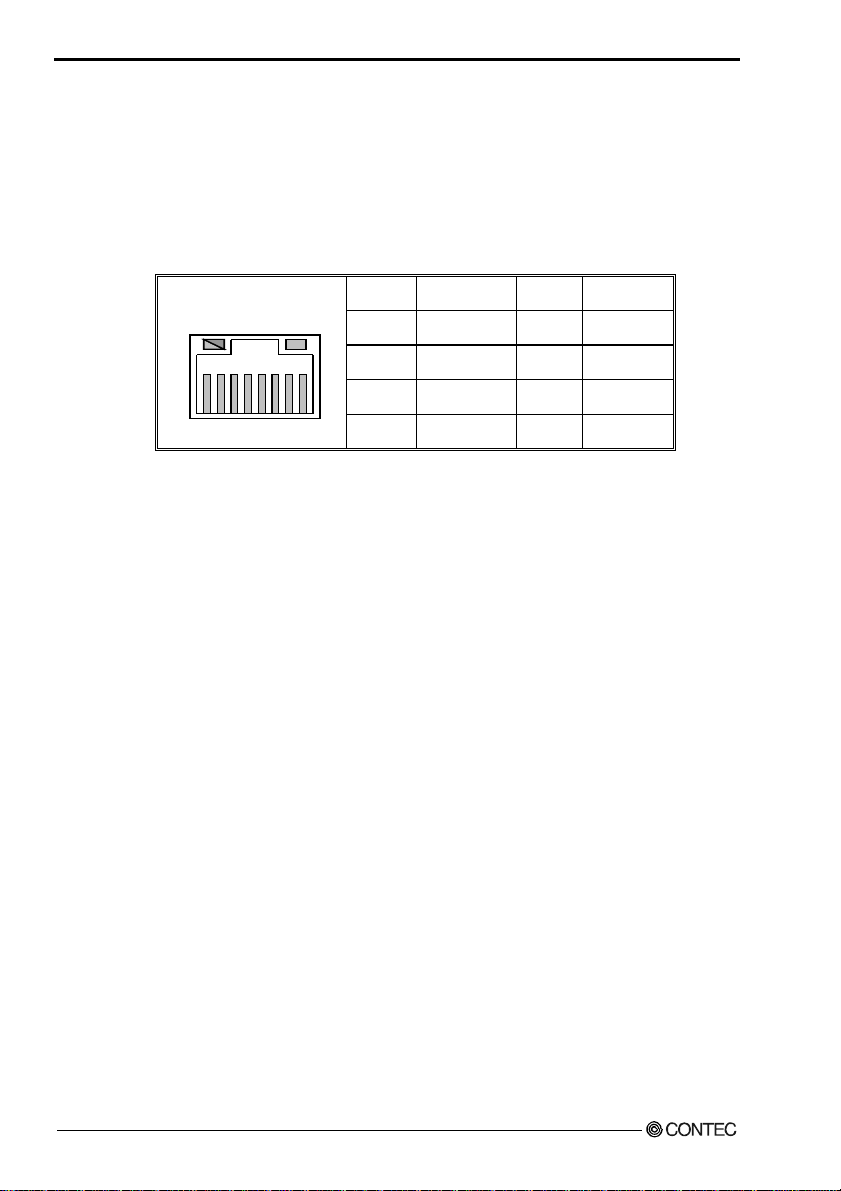
CHAPTER 2 –Hardware Installations
2.15 GIGA LAN connector : CN18
This connector is for the LAN adapter that has LED indicate the 10/100/1000Mbps
transfer rate / Link / Act status of Ethernet capability of the CPU card. The follow table shows
the pin assignments of this connector.
CN18
Speed Link/Act
LED LED
8 7 6 5 4 3 2 1
PIN No. Function PIN No. Function
1TX+5N.C.
2TX-6RX3RX+7N.C.
4N.C.8N.C.
Left LED: Speed LED
10M: OFF, 100M: Green, 1000M: Yellow
Right LED: Link/Ack LED
Link: Green, Ack: Blink
20
SPI-8450-LLVA
Page 28
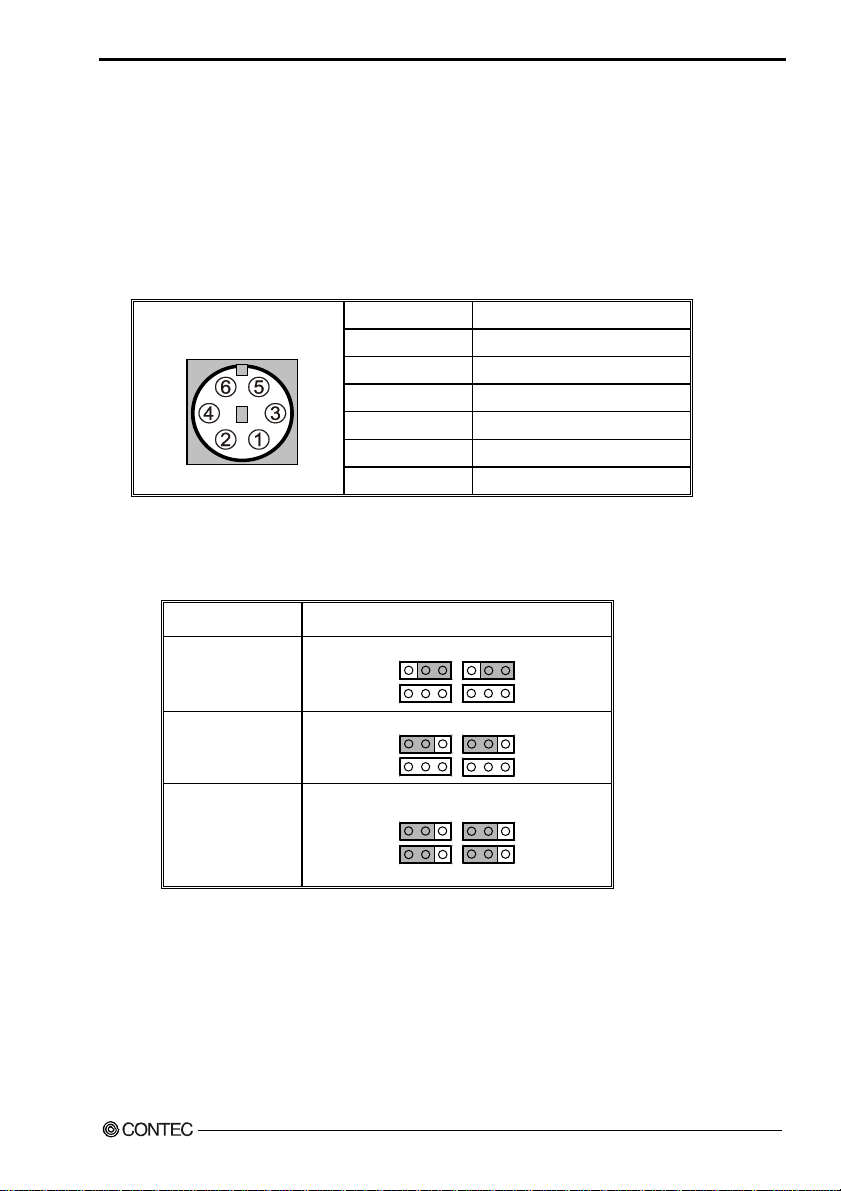
CHAPTER 2 –Hardware Installations
2.16 Keyboard / Mouse Connector: CN19
The CPU card provides a standard PS/2® keyboard/mouse connector for attaching a
®
keyboard/mouse. You will connect with an add-on cable for a PS/2® keyboard/mouse.
PS/2
®
Y ou can plug a PS/2
mouse or keyboard cable directly into PS2 connector by jumper setting
or 1 to 2 cable to connection . The PS2 Keyboard/Mouse Connector pin definition is shown
below:
PIN No. Function
CN19
1 KB or MS Data
2 MS or KB Data
3 GND
4 +5VSB
5 KB or MS Clock
6 MS or KB Clock
Jumper setting table for JP104,105,106,107
CN19 JP104, JP105, JP106, JP107
12
3
Plug Keyboard
12
3
Plug PS/2 Mouse
Plug Keyboard &
Mouse
(2 in 1 cable to
connection)
*Manufactory Default: Plug Keyboard & Mouse
SPI-8450-LLVA
12
3
12
3
12
3
12
3
21
Page 29
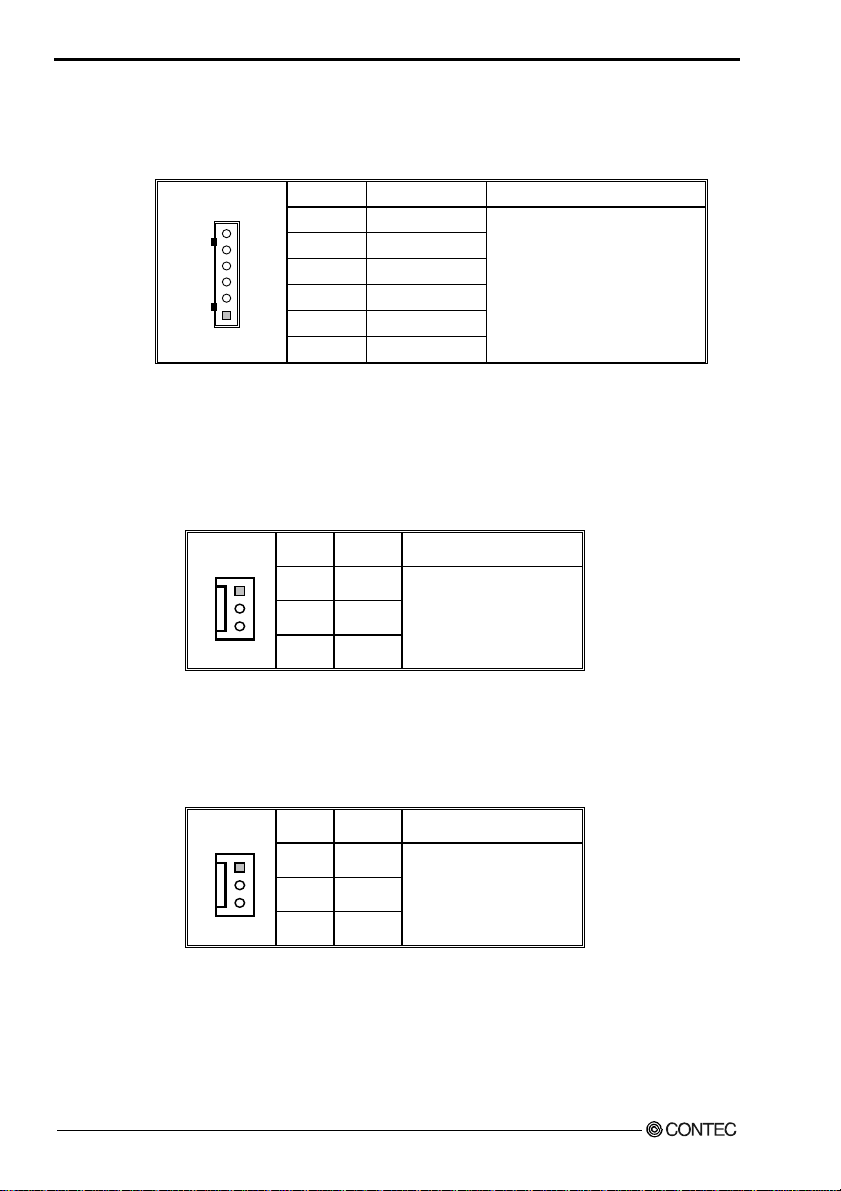
CHAPTER 2 –Hardware Installations
2.17 External Keyboard/Mouse Connector: CN14
This is a 6-pin connector for external keyboard
PIN No. Function Connector type for Cable
CN14
6
5
4
3
2
1
1 KB/MS VCC
2 Mouse Clock
3 Mouse Data
4 KB Clock
5 KB Data
Housing : XHP-6 (JST)
Contact : SXH-001T-P0.6 (JST)
6 GND
2.18 CPU FAN Connector: FAN1
FAN1 is a 3-pins box-header for the CPU cooling fan power connector. The fan must be
a 12V fan. Pin 3 is for Fan speed sensor input. Pin 2 is for PWM regulating voltage output.
FAN1
1
2
3
1 GND
Housing: 5102-03 (molex)
2 POWER
Contact: 5103 (molex)
3 FAN
2.19 System FAN Connector: FAN2
FAN2 is a 3-pins box-header for the CPU cooling fan power connector. The fan must be
a 12V fan. Pin 3 is for Fan speed sensor input. Pin 2 is for PWM regulating voltage output.
PIN No. Function Connector type for Cable
FAN2
1
2
3
22
PIN No. Function Connector type for Cable
1 GND
Housing: 5102-03 (molex)
2 POWER
Contact: 5103 (molex)
3 FAN
SPI-8450-LLVA
Page 30
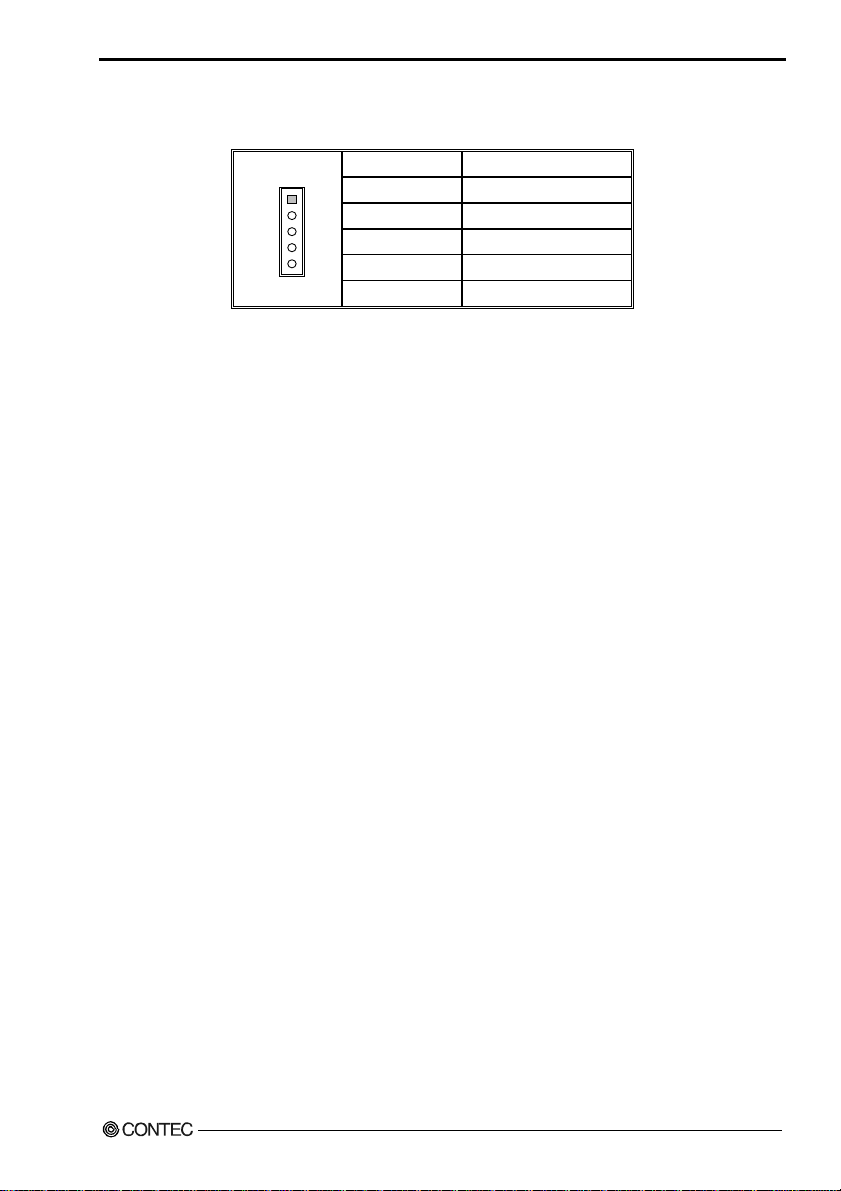
2.20 IrDA connector: IR1
CHAPTER 2 –Hardware Installations
IR1
1
2
3
4
5
1 VCC5
2 NC
3 IRTX
4 GND
5 IRRX
Infrared Support
IrDA connector is five pins that support Hewlett Packard HSDL-1000 compatible
infrared (IR) transmitters and receivers. In the Setup program, Serial Port B (COM2) can be
directed to a connected IR device. (In this case, the serial Port B connector cannot be used.) The
IR connection can be used to transfer files to or from portable devices like laptops, PDAs, and
printers. The Infrared Data Association (IrDA) specification supports data transfers of 115
Kbit/sec at a distance of 1 meter.
PIN No. Function
SPI-8450-LLVA
23
Page 31

CHAPTER 2 –Hardware Installations
2.21 ATX power control Connector: CN21
When used with an ATX-compliant power supply that supports remote power on/off,
the CPU board can turn off the system power through software control.
To enable soft-off control in software, advanced power management must be enabled
in the Setup program and in the operation system. When the system BIOS receives the correct
APM command from the operating system, the BIOS turns off power to the computer.
6
5
4
3
2
1
CN21
Pin No.
6
5
4
3
2
1
Function
5VSB
PS_ON
GND
PSWIN
GND
PCI_PME#
6
5
4
3
2
Housing: XHP-6 (JST)
Contact : SXH-001T -P0. 6 (JS T)
1
CN21
5VSB
PS-ON
ATX Power
Control signal
5VSB
PS-ON
GND
5VSB : Input 5V standby power from ATX power supply.
PS_ON : Output for ATX power supply On/Off control.
PSWIN : Connect power push switch. The same function as CN1 1pin(PowerBT).
PCI_PMW# : Connect to PME# signal of PCI bus, this CPU board can wake up from the PCI
board which supports PME (Power Management Event) function. When you
do not use this function, please keep open.
2.22 +12V power supply Connector :PW2
The connector that supplies the +12V power for the CPU.
The power supply that conformed for ATX12V is used, this connector connect
4Pin+12V cable directly from power supply. Use the 12V power cable of the
accessories, when other power supplies are used.
PW2
PIN No. Function PIN No. Function
4 +12V 2 GND
3 +12V 1 GND
24
SPI-8450-LLVA
Page 32
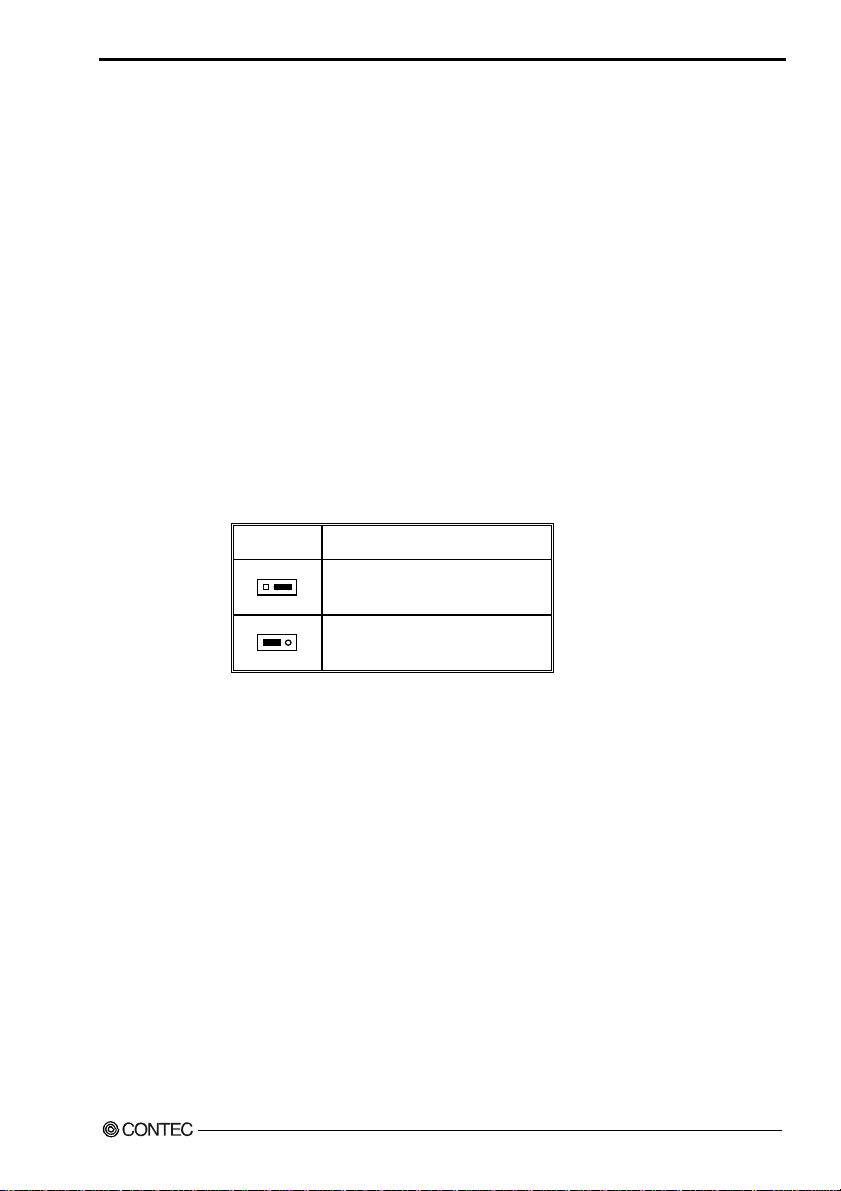
CHAPTER 3 – Jumper Setting
Chapter 3 Jumper Setting
3.1 Clear CMOS Content: JBAT1
The time, date, and CMOS values can be specified in the Setup program. The CMOS
values can be returned to their defaults by using the Setup program. The RAM data contains the
password information is powered by the onboard battery. User can erase the CMOS memory
content by short pin2 and pin3 of JP2 together.
An battery powers the real-time clock and CMOS memory. When the computer is not
plugged into a wall socket, the battery has an estimated life of ten years. When the computer is
plugged in, the standby current from the power supply extends the life of the battery.
JBAT1 Function
JBAT1
3 2 1
JBAT1
3 2 1
Normal Operation (Default)
Clear CMOS Content
SPI-8450-LLVA
25
Page 33

CHAPTER 3 – Jumper setting
3.2 RS-232C/422/485 Selector: JRS1 & JRS2
JRS2 JRS1
10 8 6 4 2 2 4 6 8 10 12 14 16 18 20 22 24
RS-232C
9 7 5 3 1 1 3 5 7 9 11 13 15 17 19 21 23
JRS2 JRS1
10 8 6 4 2 2 4 6 8 10 12 14 16 18 20 22 24
RS-422
9 7 5 3 1 1 3 5 7 9 11 13 15 17 19 21 23
JRS2 JRS1
10 8 6 4 2 2 4 6 8 10 12 14 16 18 20 22 24
RS-485
9 7 5 3 1 1 3 5 7 9 11 13 15 17 19 21 23
1. For RS-485, TX+(pin 2) and RX+ (pin 3) must jumper together
inside the D type connector.
2. TX- (pin 1) and RX- (pin 4) is the same.
Transmit date control in half-duplex mode
In half-duplex mode, the transmission buffer must be controlled to prevent transmit data
from causing a collision. The SPI-8450-LLVA uses the RTS signal and bit 1 in the modem
control register to control transmit data.
Modem control register
(Setting I/O address +4H) bit 1: 0 … RTS High (Disables transmission)
1 … RTS low (Enables transmission)
26
SPI-8450-LLVA
Page 34

CHAPTER 3 – Jumper Setting
Setting the RS-422/RS-485 receiver disable control jumper
When the RS-422/RS-485 port is used, the RTS signal is used for driver enable control
Connecting JRS2 Pins 4 and 6 set to OFF disables the receiver at the sam e tim e, preven ting the
port from receiving output data to an external device.
3.2.1 RS-422 Setting
TXD#
D
JRS2: 4-6
JRS2: 5-6
RXD#
RTS
CTS
R
D
R
3.2.2 RS-422 Setting
TXD#
D
JRS2: 4-6
JRS2: 5-6
RXD#
R
JRS2: 7-8
120Ω
120Ω
120Ω
120Ω
JRS2: 7-8
120 Ω
120 Ω
RTS#
JRS3: 7-8
JRS3: 5-6
JRS3: 3-4
JRS3: 1-2
RTS#
JRS3:7-8
JRS3:5-6
TXRTSTX+
RTS+
RX+
CTS+
RXCTS-
COM2
6
7
8
9
COM2
6
7
8
9
1
2
3
4
5
DATA-
1
2
DATA+
3
4
5
SPI-8450-LLVA
27
Page 35

CHAPTER 3 – Jumper setting
I/O addresses and instructions
The table below lists I/O addresses for use as COM2.
I/O address DLAB Read/Write Register
0
W Transmitter holding Register THR
02F8H
R Receiver buffer Register RBR
1 W Divisor latch Register (LSB) DLL
1 W Divisor latch Register (MSB) DLM
02F9H
0 W Interrupt enable Register IER
02FAH X R Interrupt ID Register IIR
02FBH X W Line control Register LCR
02FCH X W Modem Control Register MCR
02FDH X R Line status Register LSR
02FEH X R Modem Status Register MSR
02FFH X R/W Scratch Register SCR
28
SPI-8450-LLVA
Page 36

3.3 RS-422/485 Terminator: JRS3
JRS3 Terminator Function
JRS3
1 2
3 4
5 6
7 8
JRS3
1 2
3 4
5 6
7 8
JRS3
1 2
3 4
5 6
7 8
JRS3
1 2
3 4
5 6
7 8
JRS3
1 2
3 4
5 6
7 8
RXD for RS-422/485
TXD for RS-422/485
-
CTS for RS-422
RTS for RS-422
No terminating resister (Default)
terminating resister provided
terminating resister provided
terminating resister provided
terminating resister provided
CHAPTER 3 – Jumper Setting
SPI-8450-LLVA
29
Page 37

CHAPTER 3 – Jumper setting
30
SPI-8450-LLVA
Page 38

CHAPTER 4 – CPU board resources
Chapter 4 CPU Card Resources
4.1. System Address Map
The GMCH memory map includes a number of programmable ranges. All of these
ranges must be unique and non-overlapping. There are no fardware interlocks to prevent
problems in the case of overlapping ranges. Accesses to overlapped ranges may produce
indeterminate results.
Compatibility Area
Address Description
0 - 640KB DOS area
640 - 768KB Video Buffer area
768 - 896KB Expansion Area
896 - 960KB Extended System BIOS Area
960 - 1MB System BIOS Area
Memory Segment
Memory Segments Comments
00000h - 9FFFFh 0 to 640K DOS Region
A0000h - BFFFFh Video Buffer
B0000h - B7FFFh Monochrome Adapter range
C0000h - CBFFFh Video BIOS
CC000h - DFFFFh Expansion Area
E0000h - EFFFFh Extended System BIOS Area
F0000 - FFFFFh System BIOS Area
100000h - 7FFFFFFFh Extended Memory Area
00100000 to Top of Main Memory Main DRAM Address Range
Top of Main Memory Extended SMRAM Address Range
Top of Main Memory To 4GB PCI Memory Address Range
FEC0000h - FECFFFFFh,
FEE00000h - FEEFFFFFh
FFE0000h - FFFFFFFFh High BIOS Area
APIC configuration space
SPI-8450-LLVA
31
Page 39

CHAPTER 4 –Software Utilities
4.2. PCI Routing Information
IDSel INT Onboard Function
AD23 INT F LAN Intel 82540
AD25 INT G RAID: PDC20265R
32
SPI-8450-LLVA
Page 40

Chapter 5 Software Utilities
This chapter introduces the software utilities supplied for SPI-8450-LLVA which
including LAN driver, Promise RAID driver, Intel 845GV driver.
5.1. Driver for Intel® 845GV chipset
Intel Chipset Software Installation Utility (INF)
y Windows XP Professional, Home Edition
y Windows 2000 Professional
y Windows 98SE
CD-ROM Directory are
\+ ; CD-ROM Root Directory
+----inf ; Intel(R) 845 Chipset Software
+-------- infinst_autol ; Installation Utility
Graphics Drivers
y Windows XP Professional, Home Edition
y Windows 2000 Professional
y Windows 98SE
y Windows NT Workstation Ver.4.0
CHAPTER 5 – Software Utilities
CD-ROM Directory are
\ + ; CD-ROM Root Directory
+--VGA ; Intel(R) 845 Chipset Graphics Driver
+---------Wn2k_ xp ; for Windows 2000,Windows XP
| +---------win2k_xpm113
|
+---------Win9x ; for Windows 98SE
| +---------win9xm113
|
+---------WinNT4 ; for Windows NT 4.0
+---------winnt4m113
SPI-8450-LLVA
33
Page 41

CHAPTER 5 - BIOS SETUP
5.2. LAN Driver
Introduction
The motherboard SPI-8450-LLVA used the Intel ICH4’s integrated LAN controller includes a
32-bit PCI controller that provides enhanced scatter-gather bus mastering capabilities and
enables the LAN Controller to perform high speed data transfers over the PCI bus.
Specifications
y Advanced Configuration and Power Interface (ACPI) 1.20A based power management
y Wake on Magic Packet
y Wake on interesting packet
y Advanced System Management Bus (SMB) based manageability
y Wired for Management (WFM) 2.0 compliance
y IP checksum assist
y PCI 2.2 compliance
y PC 98, PC 99, and Server 99 compliance.
LAN Drivers
y Windows XP Professional, Home Edition
y Windows 2000 Professional
y Windows 98SE
y Windows NT Workstation Ver.4.0
CD-ROM Directory are
\ + ; CD-ROM Root Directory
+-- Lan ; Intel(R) LAN Driver
+---------Pro2kxp ; for Windows 2000,WindowsXP
|
+---------Pro98me ; for Windows 98SE
|
+---------Pront4 ; for Windows NT4.0
34
SPI-8450-LLVA
Page 42

CHAPTER 5 - BIOS SETUP
5.3. AUDIO Driver
Introduction
The Audio Codec ’97 (AC97) specification defines a digital interface can be used to attach an
audio codec (AC). The ICH2’s AC’97 not only replaces ISA audio and modem functionality,
also improves overall platform integration by incorporating the AC’97 digital link.
AUDIO Drivers
y Windows XP Professional, Home Edition
y Windows 2000 Professional
y Windows 98SE
y Windows NT Workstation Ver.4.0
CD-ROM Directory are
\ + ; CD-ROM Root Directory
+-- audio ; ALC201 AUDIO Driver
+---------setup ; for Windows XP, 2000, 98SE, NT 4.0
SPI-8450-LLVA
35
Page 43

CHAPTER 5 - BIOS SETUP
36
SPI-8450-LLVA
Page 44

CHAPTER 6 - RAID Controller
Chapter 6 RAID Controller
Important data protection information
You should back up all data before installing any drive controller or storage peripheral.
We are not responsible for any loss of data resulting from the use, disuse or misuse of the
RAID device.
NOTE: When you need to use RAID function, you mast connect compatible IDE device
with connector CN11 and CN12.
WARING:
1. Before installing the driver into an existing system, backu p any nece ssary dat a. Failure to follow this
accepted PC practice could result in data loss.
2. When installing the hard drives, if you wish to include your current bootable drive using the Windows
NT 4.x or Windows 2000 operating system as p art o f a b ootable Mirro red (RAID 1) arra y on yo u r Rai d
device, do NOT connect the hard drive to the Raid connector yet. You MUST install the Windows NT
4.x or 2000 driver software first to this drive while it is still attached to your existing hard drive controller.
3. This board is not supporting the hot-swap of the drive.
Hard drives must be Ultra ATA/100, Ultra ATA/66, Ultra ATA/33, EIDE and/or Fast
ATA-2 compatible to operate with the RAID controller. For optimal performance, install all
identical drives of the same model and capacity. The drives’ matched performance allows the
array to function better as a single drive.
1. We recommends using identical drive as part of a “FastTrak100-Lite” array. If striping for
performance, use two new drives. If mirroring for protection, you can use two new drives
OR use an existing drive and a new drive (the new drive must be the same size or larger
than the existing drive).
2. Configure the jumpers of the hard drive you’re preparing to connect to the Raid device
connector using the correct “Master/Slave” or “Cable-Select” settings in the positions
described in the table below.
NOTE: Sometimes the Master drive with no slave attached is called “Single.” The mas ter
slave setting differentiates two drives chained on the same connector.
SPI-8450-LLVA
37
Page 45

CHAPTER 6 - RAID Controller
Jumper Settings
# of Drives IDE Channel 1 IDE Channel 2
1 M ---2M M
3M & S M
4 M & S M & S
M = Master, S = Slave
3. Install the hard drives into the hard drive bays of your system, including the power cables.
4. Attach one Ultra ATA cable to each hard drive. Then attach one cable to each of the IDE
connectors on the SPI-8450-LLVA card. The colored edge of the cable(s) indicates pin 1,
and the blue cable connector must be attached to the SPI-8450-LLVA connector.
NOTE: You must use an 80-wire, 40-pin cable when connecting an Ultra ATA66/100 hard
drive to the SPI-8450-LLVA connector
6.1 Creating Your Disk Array
You will now use the FastBuild BIOS utility to create your array using the attached drives.
There are three different scenarios in creating this array. You can create an array for
performance, you can create a Security arr ay using new h ard drives (recomm ended), or you can
create a Security array using an existing hard drive and a new hard drive.
WARNING: If creating a Security array using an existing hard drive, backup any necessary
data. Failure to follow this accepted PC practice could result in data loss.
1. Boot your system. If this is the first time you have booted with the Raid controller and
drives installed, the Promise onboard BIOS will display the following screen.
FastTrak100 (tm) “Lite” BIOS Version 2.xx.x.xx
(c) 1995-2001 Promise Technology, Inc. All rights reserved.
No array defined . . .
Press <Ctrl-F> to enter FastBuild (tm) Utility or
Press <ESC> to continue booting…
2. Press <Ctrl-F> keys to display the FastBuild™ Utility Main Menu
38
SPI-8450-LLVA
Page 46

CHAPTER 6 - RAID Controller
3. Press “1” to display the Auto Setup Menu below. This is the fastest and easiest method to
creating your first array.
FastBuild (tm) Utility 1.xx © 1996-2001 Promise Technology, Inc.
[Auto Setup Options Menu]
Optimize Array for: Performance
Typical Application to use: DESKTOP
[ Auto Setup Configuration ]
Mode…………………………………….Stripe
Spare Drive …………………………….0
Drive(s) Used in Array…………………2
Array Disk Capacity (size in MB)…….16126
[ Keys Available ]
[↑] Up [↓] Down [←, , Space] Change Option [ESC] Exit [CTRL-Y] Save
6.1.1 Creating an Array for Performance
NOTE: Raid controller allows users to create striped arrays with 1, 2 drives.
To create an array for best performance, follow these steps:
1. Using the Spacebar, choose “Performance” under the Optimize Array for section.
2. Select how you will use your PC most under the Typical Application to use section The
choices are A/V Editing, SERVER, and DESKTOP (the default).
3. Press <Ctrl-Y> keys to Save and create the array.
4. Reboot your system.
5. Once the array has been created, you will need to FDISK and form at th e array as if i t wer e
a new single hard drive.
6. Proceed to Installing Drivers section of the manual.
SPI-8450-LLVA
39
Page 47

CHAPTER 6 - RAID Controller
6.1.2 Creating a Security Array with new drives
NOTE: Raid controller permit only two drives to be used for a single Mirrored array in Auto
Setup.
To create an array for data protection using new hard drives, follow these steps:
1. Using the Spacebar, choose “Security” under the Optimize Array for section.
2. Press <Ctrl-Y> keys to Save your selection.
3. The window below will appear.
Do you want the disk image to be duplicated to another? (Yes/No)
Y - Create and Duplicate
N - Create Only
4. Press “N” for the Create Only option.
5. A window will appear almost immediately confirming that your Security array has been
created. Press any key to reboot the system
Array has been created.
<Press Any Key to Reboot>
6. Proceed with normal FDISK and format procedures as if you had just installed a new hard
drive.
7. Once the arrayed drives have been formatted, proceed to the Installing Driver your
operating system.
40
SPI-8450-LLVA
Page 48

CHAPTER 6 - RAID Controller
6.1.3 Creating a Security Array With An Existing Data Drive
NOTE: Raid controller permits only two drives to be used for a single Mirrored array in Auto
Setup.
You would use this method if you wish to use a drive that already contains data and/or is the
bootable system drive in your system. You will need another drive of identical or larger storage
capacity.
Follow these steps:
1. Using the Spacebar, choose “Security” under the Optimize Array for section.
2. Press <Ctrl-Y> keys to Save your selection. The window below will appear.
Do you want the disk image to be duplicated to another? (Yes/No)
Y - Create and Duplicate
N - Create Only
3. Press “Y” for the Create and Duplicate option. The window below will appear asking you
to select the Source drive to use. FastBuild will copy all data from the Source drive to the
Target drive.
Channel:ID Drive Model Capacity (MB)
Source Disk
Channel:ID Drive Model Capacity (MB)
[Please Select A Source Disk]
Channel:ID Drive Model Capacity (MB)
1 :Master QUANTUMCR8.4A 8063
2 :Master QUANTUMCR8.4A 8063
[↑] Up [↓] [ESC] Exit [Ctrl-Y] Save
Target Disk
4. Use the arrow keys to choose which drive contains the existing data to be copied.
5. Press [Ctrl-Y] keys to Save selection and start duplication. The following progress screen
will appear.
Start to duplicate the image . . .
Do you want to continue? (Yes/No)
Y – Continue N – Abort
6. Select “Y” to continue. If you choose “N”, you will be returned to step 1.
7. Once complete, the following screen will appear confirming that your Security array has
been created. Press any key to reboot the system
Array has been created.
<Press Any Key to Reboot>
8. Proceed to the Installing Driver on your operating system.
SPI-8450-LLVA
41
Page 49

CHAPTER 6 - RAID Controller
6.2 Using FastBuild™ Configuration Utility
The FastBuildTM Configuration Utility offers several menu choices to create and manage the
drive array on the Raid controller. For purposes of this manual, it is assumed you have already
created an array in the previous chapter and now wish to make a change to the array or view
other options.
6.2.1 Viewing the BIOS Screen
When you boot your system with the Raid controller and drives installed, the Promise onboard
BIOS will detect the drives attached and show the following screen.
FastTrak100 (tm) “Lite” BIOS Version 2.xx.x.xx
(c) 1995-2001 Promise Technology, Inc. All rights
reserved.
Scanning IDE drives . . . . .
If an array exists already, the BIOS will display the following screen showing the card’s BIOS
version and status of the array.
FastTrak100 (tm) “Lite” BIOS Version 2.xx.x.xx
(c) 1995-2001 Promise Technology, Inc. All rights reserved.
ID MODE SIZE TRACK-MAPPING STATUS
1 2+0 Stripe 16126M 611/128/32 Functional
Press <Ctrl-F> to enter FastBuild (tm) Utility....
The array status consists of three possible conditions: Functional, Critical, Offline.
Functional - The array is operational.
Critical - A mirrored array contains a drive that has failed or disconnected. The remaining
drive member in the array is functional. However, the array has temporarily lost its ability to
provide fault tolerance. The user should identify the failed drive through the FastBuild™ Setup
utility, and then replace the problem drive.
Offline - A striped array has 1 drive that has failed or been disconnected. When the array
condition is “offline,” the user must replace the failed drive(s), and then restore data from a
backup source.
Navigating the FastBuild™ Setup Menu
When using the menus, these are some of the basic navigation tips: Arrow keys highlights
through choices; [Space] bar key allows to cycle through options; [Enter] key selects an option;
[ESC] key is used to abort or exit the current menu.
6.2.2 Using the Main Menu
42
SPI-8450-LLVA
Page 50

This is the first option screen when entering the FastBuild
FastBuild (tm) Utility 1.xx (c) 1996-2001 Promise Technology, Inc.
CHAPTER 6 - RAID Controller
TM
Setup.
Auto Setup……………………………………………….. [ 1 ]
View Drive Assignments …………………………………[ 2 ]
View Array………………………………………………. [ 3 ]
Delete Array………………………………………………[ 4 ]
Rebuild Array……………………………………………..[ 5 ]
Controller Configuration………………………………….[ 6 ]
Press 1..6 to Select Option [ESC] Exit
[ Main Menu ]
[ Keys Available ]
1. To create a new array automatically, follow the steps under “Creating Arrays
Automatically”. We recommends this option for most users.
2. To view drives assigned to arrays, see “Viewing Drive Assignments”.
3. To delete an array (but not delete the data contained on the array), select “Deleting
An Array”. To rebuild a mirrored array, see “Rebuilding an Array”.
4. To view controller settings, see “Viewing Controller Configuration”.
NOTE: After configuring an array using FastBuild, you should FDISK and format the arrayed
drive(s) if you are using new, blank drives. Depending on the type of array you are
using.
SPI-8450-LLVA
43
Page 51

CHAPTER 6 - RAID Controller
6.2.3 Creating Arrays Automatically
The Auto Setup <1> selection from the Main Menu can intuitively help create your disk array. It
will assign all available drives appropriate for the disk array you are creating. After making all
selections, use Ctrl-Y to save selections. FastBuild will automatically build the array.
FastBuild (tm) Utility 1.xx © 1996-2001 Promise Technology, Inc.
[Auto Setup Options Menu]
Optimize Array for: Performance
Typical Application to use: DESKTOP
[ Auto Setup Configuration ]
Mode…………………………………….Stripe
Spare Drive …………………………….0
Drive(s) Used in Array…………………2
Array Disk Capacity (size in MB)…….16126
[ Keys Available ]
[↑] Up [↓] Down [←, , Space] Change Option [ESC] Exit [CTRL-Y] Save
Optimize Array for:
Select whether you want Performance (RAID 0), Securit y (RAID 1) under th e “Optimize Array
for” setting.
Performance (RAID 0 Striping)
Supports the maximum performance. The storage capacity equals the number of drives
times the capacity of the smallest drive in the disk array.
NOTE: Raid controller permits striped arrays using 1, 2 drive attached in Auto Setup mode.
Security (RAID 1 Mirroring)
Creates a mirrored (or fault tolerant) array for data security.
NOTE: Under the Security setting, Raid controller permits two drives to be used for a single
Mirrored array only.
44
SPI-8450-LLVA
Page 52

CHAPTER 6 - RAID Controller
Defining Typical Application Usage:
Allows the user to choose the type of PC usage that will be performed in order to optimize how
FastTrak100-Lite handles data blocks to enhance performance. Your choice will determine the
block size used. You may choose from: A/V Editing (for audio/video applications, or any
similar application that requires large file transfers), SERVER (for numerous small file
transfers), or DESKTOP (a combination of large and small file sizes).
NOTE: If you wish to customize the settings of individual disk arrays (such as block size), you
must manually create disk arrays with the Define Array <3> option from the Main
Menu.
6.2.4 Viewing Drive Assignments
The View Drive Assignments <2> option in the Main Menu displays whether drives are
assigned to a disk arrays or are unassigned.
Under the “Assignment” column, drives are labeled with their assigned disk array or shown as
“Free” if unassigned. Such “Free” drives can be us ed for a future array or used as a spare drive
when a drive fails in a mirrored array. Unassigned drives are not accessible by the OS. The
menu also displays the data transfer mode that relat es to s peed used b y each drive (U5 refers to
100MB/sec transfers, U4 refers to 66MB/sec transfers, etc...)
FastBuild (tm) Utility 1.xx (c) 1996-2001 Promise Technology, Inc.
Channel:ID Drive Model Capacity(MB) Assignment Mode
1 : Mas QUANTUMCR8.4A 8063 Array 1 U5
1 : Sla QUANTUMCR8.4A 8063 Free U5
2 : Mas QUANTUMCR8.4A 8063 Array 1 U5
[↑] Up [↓] Down [ESC] Exit Mode (U=UDMA, P=PIO, D=DMA)
SPI-8450-LLVA
[ View Drive Assignments ]
[ Keys Available ]
45
Page 53

CHAPTER 6 - RAID Controller
6.2.5 View Array
The Define Array <3> option in the Main Menu displays the define array.
FastBuild (tm) Utility 1.xx (c) 1996-2001 Promise Technology, Inc.
Array No RAID Mode Total Drv Capacity(MB) Status
Array 1 Stripe 2 16126 Functional
Array 2 —— —— —— ——
Array 3 —— —— —— ——
Array 4 —— —— —— ——
Note: * — Bootable Array
[↑] Up [↓] Down [ESC] Exit [Enter] Select [Space] Change Boot Drive
[Define Array Menu]
[ Keys Available ]
6.2.6 Deleting an array
The Delete Array <4> Menu option allows for deletion of disk array assignments. This is not
the same as deleting data from the drives themselves. If you delete an array by accident (and
before it has been used again), the array can normally be recovered by defining the array
identically as the deleted array.
WARNING
: Deleting an existing disk array could result in its data loss. Make sure to record all array
information including the array type, the disk members, and stripe block size in case you wish
to undo a deletion.
FastBuild (tm) Utility 1.xx (c) 1996-2001 Promise Technology, Inc.
[ Delete Array Menu ]
Array No RAID Mode Total Drv Capacity(MB) Status
Array 1 Stripe 2 16126 Functional
Array 2 —— —— —— ——
Array 3 —— —— —— ——
Array 4 —— —— —— ——
[↑] Up [↓] Down [ESC] Exit [Del] Delete
[ Keys Available ]
46
SPI-8450-LLVA
Page 54

CHAPTER 6 - RAID Controller
1. To delete an array, highlight the Array you wish to delete and press the [Del] key.
2. The View Array Definition menu will appear (see below) showing which drives are
assigned to this array.
FastBuild (tm) Utility 1.xx (c) 1996-2001 Promise Technology, Inc.
Array No RAID Mode Total Drv Capacity(MB) Status
Array 1 —— —— —— ——
Stripe Block: 64 KB
Channel:ID Drive Model Capacity (MB) Assignment
1 : Master QUANTUMCR8.4A 8063 Y
2 : Master QUANTUMCR8.4A 8063 Y
[ Define Array Menu ]
[ Drive Assignments ]
3. Confirm yes to the following warning message with the <Ctrl-Y> key to continue
array deletion:
Are you sure you want to delete this array?
Press Ctrl-Y to Delete, others to Abort
4. After deleting the array, you should create a new array using Auto Setup or the
Define Array menu from the FastBuild Main Menu.
6.2.7 Rebuilding a mirrored Array
The Rebuild Array <5> Menu option is necessary to recover from an error in a mirrored disk
array. You will receive an error message when booting your system from the FastTrak BIOS.
NOTE: Drives MUST be replaced if they contain any physical errors.
Follow these steps BEFORE using the Rebuild Array menu option:
1. On bootup, the FastTrak100-Lite Startup BIOS will display an error message identifying
which drive has failed.
2. Press <Ctrl-F> keys to enter FastBuild Main Menu.
3. Select submenu Define Array <3>.
4. Select the failed array and identify the Channel and ID of the failed drive.
5. Power off and physically remove the failed drive.
6. Replace the drive with an identical model.
7. Reboot the system and enter the FastBuild Main Menu.
8. Select the <5> Rebuild Array option. The following screen will appear.
SPI-8450-LLVA
47
Page 55

CHAPTER 6 - RAID Controller
FastBuild (tm) Utility 1.xx (c) 1996-2001 Promise Technology, Inc.
Array No RAID Mode Total Drv Capacity(MB) Status
Array 1 Mirror 2 16126 Critical
Array 2 —— —— —— ——
Array 3 —— —— —— ——
Array 4 —— —— —— ——
[↑] Up [↓] Down [ESC] Exit [Enter] Select
[ Rebuild Array Menu ]
[ Keys Available ]
9. Highlight the array whose Status is Critical.
10. Press [Enter]. The following screen will then appear.
FastBuild (tm) Utility 1.xx (c) 1996-2001 Promise Technology, Inc.
Array No RAID Mode Total Drv Status
Array 2 Mirror 2 Critical
Stripe Block: Not Available
Channel:ID Drive Model Capacity (MB)
1 : Slave QUANTUMCR8.4A 8063
[↑] Up [↓] Down [ESC] Exit [Enter] Select
[ Rebuild Array Menu ]
[ Select Drive for Rebuild ]
[ Keys Available ]
11. Under [Select Drive for Rebuild], highlight the replacement drive.
12. Press [Enter] and confirm that the data will be copied on to the selected drive. All data on
the replacement drive will be written over with mirrored information from the arra y driv e.
A progress bar will appear as below.
Please Wait While Duplicating The Image
10% Complete
13. Once the rebuild process is complete, the user will be asked to reboot the system.
48
SPI-8450-LLVA
Page 56

CHAPTER 6 - RAID Controller
6.2.8 Viewing Controller Settings
The Controller Configuration <6> menu selection allows you to enable or disable the Raid
controller BIOS from halting (the default) if it detects an error on boot up. You may also view
the system resources (Interrupt and I/O port address) of FastTrak’s data channels.
FastBuild (tm) Utility 1.xx (c) 1996-2001 Promise Technology, Inc.
Halt On Error: Enable
Channel 1 (IDE1) Interrupt : A I/O Port : FFF0
Channel 2 (IDE2) Interrupt : A I/O Port : FFA8
[ Adapter Configuration - Options ]
[ System Resources Configuration ]
[ Keys Available ]
[←, →, Space] Change Option [ESC] Exit
Halting Raid controller BIOS on Bootup Errors
The [Adapter Configuration – Options] section allows you to enable or disable Raid controller
to Halt operation at the BIOS startup screen should an error be detected. This is the only option
that can be changed on this screen.
Viewing Raid Controller System Resource
The [System Resources Configurations] section of this submenu displays the PCI slot interrupt
and port address used by the Raid controller. The resources used are determined by the SPI8450-LLVA PCI PnP BIOS for the PCI device resides.
In the rare case that there is a resource conflict, refer to the SPI-8450-LLVA BIOS
documentation on changes on resources allocated to the Raid Controller.
SPI-8450-LLVA
49
Page 57

CHAPTER 6 - RAID Controller
6.3 Installing the drivers
6.3.1 Windows 2000/XP
Installing Driver During New Windows 2000/XP Installation
Note: Before the Windows 2000/XP installing, please copy the whole files and folder in
the folder as follows “RAID\Win2000\”(“RAID\Winxp\”) of the Driver CD-ROM
to a floppy disk.
1. Floppy Install: Boot the computer with the Windows 2000 installation diskettes.
2. Floppyless Install: Boot from floppy and type “WINNT”. After files have been copied, the
system will reboot. On the reboot, press <F6> after the message “Setup is inspecting your
computer’s hardware configuration …” appears.
3. OS CD-ROM Install: Boot from the OS CD-ROM. Press <F6> after message “Press F6 if
you need to install third party SCSI or RAID driver” appears.
4. When the “Windows 2000(XP) Setup” window is generated, press “S” to specigy an
additional device(s).
5. Press “O” to select “Other” and press the “Enter” key.
®
6. Insert the Promise Technology
7. Choose “Win2000 Promise FastTrak100 (tm) Lite Controller” ( “Windows XP Promise
FastTrak100 (tm) Controller (PDC20265)” ) from the list that appears on screen, and then
press the “Enter” key.
8. The Windows 2000/XP Setup screen will appear again saying “Setup will load support for
the following mass storage devices:” The list will include “Win2000 Promise FastTrak100
(tm) Lite Controller” ( “Windows XP Promise FastTrak100 (tm) Controller
(PDC20265)” ).
Note: If you need to specify any additional devices to be installed, do so at this time. Once all devices are
specifies, continue to next step.
9. From the Windows 2000/XP Setup screen press the [Enter] key. Setup will now load all
device files and then continue the Windows 2000/XP installation.
driver diskette into drive A: and press “Enter” key.
50
SPI-8450-LLVA
Page 58

CHAPTER 6 - RAID Controller
Installing Driver in Existing Windows 2000/XP System
WARNING: If you will be moving the boot drive containing the exis ting Windows 2000/XP operating
system to a mirrored RAID 1 array on the controller, the controller driver MUST be loaded to
the hard drive while it is still attached to your existing hard drive controller. Do not attach this
drive or any other hard drive to the controller before completing this step.
After installing the FastTrak100-Lite and rebooting your system, Windows 2000/XP setup
will show a “New Hardware Found” dialog box. Under Windows 2000/XP, the “PCI
RAID Controller” will be displayed.
1. In the dialog box, choose “Driver from disk provided by hardware manufacturer” button.
2. Insert the Driver CD-ROM into the your CD-ROM drive.
3. Type “D:RAID\Win2000”(“D:RAID\Winxp”) in the text box. Press [Enter].
* This case the CD-ROM drive is D: .
4. Choose “Win2000 Promise FastTrak100-Life Controller” (“Windows XP Promise
FastTrak100 (tm) controller(PDC20265)”) from the list that appears on screen, and then
press the [Enter] key.
5. The Windows 2000/Xp Setup screen will show again “Setup will load support for the
following mass storage devices – “Win2000 Promise FastTrak100 (tm) Lite controller”
(“Windows XP Promise FastTrak100 (tm) controller(PDC20265)”). The driver will now
be copied on to the system and entered into the Windows 2000/XP driver database.
6. When the “System Settings Change” dialog box appears, remove the floppy diskette and
click on [Yes] to restart the system. Windows 2000/XP will then restart for the driver
installation to take effect.
7. Power off your system, and then attach your hard drives to the SPI-8450-LLVA’s RAID
connectors.
Confirming Windows 2000/XP Installation
1. From Windows 2000/XP, open the Control Panel from “My Computer” followed by the
system icon.
2. Choose the “Hardware” tab, click the “Device Manager” tab.
3. Click the [+] in front of “SCSI & RAID Controllers hardware type.” The driver “Win2000
Promise FastTrak/FastTrak100-Lite Controller” (“Windows XP Promise FastTrak100
(tm) controller(PDC20265)”) should appear.
SPI-8450-LLVA
51
Page 59

CHAPTER 6 - RAID Controller
6.3.2 Windows 98SE
Installing Drivers During Windows 98SE Installation
1. Enabled the RAID controller and configuring the hard drive(s),partition and format your
drive(s),if necessary.
2. Install Windows 98 normally.
3. After installation, go the “Start” menu and choose “Settings.”
4. From the “Settings” menu, choose “Control Panel.”
5. In the “Control Panel” window, double-click on the “System” icon.
6. In the “System” window, choose the “Device Manager” tab.
7. In the hierarchical display under “Ot her Devices” is a listing for “PCI RAID Controller.”
Choose it and then press the “Properties” button.
8. Choose the “Driver” tab in the “Properties” window, choose “Update Driver,” and then
press “Next.”
9. Choose “Search for a better driver than the one your device is using now (recommended),”
then press “Next.”
10. Choose “Specify Location,” and then type “D:RAID\WIN9x-ME” in the text box.
* This case the CD-ROM drive is D: .
11. Insert the CD-ROM into the D: drive.
12. Press the “Next” button. A message informing you that Windows 98 has found “Win9x-
ME Promise FastTrak100-Lite (tm) Controller” should appear.
13. Press “Next,” then “Finish,” then “Yes” when asked if you want to restart your computer.
Be sure to remove the CD-ROM from drive D:.
52
SPI-8450-LLVA
Page 60

CHAPTER 6 - RAID Controller
Installing Drivers With Existing Windows 98SE system
The following three sections detail the installation of drives on a system that has Windows
98SE installation.
1. After installing and configuring your RAID hard drive(s), power up the system and boot
Windows.
2. The “Add New Hardware Wizard” will appear, informing you that it has found a “PCI
RAID Controller.”
3. Check the “Search for the best driver for your device” box and click the Next button.
4. Check the “Specify a Location” box and click Next button.
5. Type “D:RAID\Win9x-ME” in the box that appears.
* This case the CD-ROM drive is D: .
6. Insert the CD-ROM in drive D: .
7. Click on “Next”. The add new hardware wizard will say it has found “Wind9x-ME
Promise FastTrak100-Lite controller”.
8. Click on “Next”, and then on “Finish”.
9. Choose “Yes” when asked if you want to restart your computer. Be sure to eject the CDROM from drive D:.
Confirming Windows 98 Installation
To confirm that the driver has been properly loaded in Windows98, perform the following
steps:
1. Choose “Settings” from the “Start” menu.
2. Choose “Control Panel,” and then double-click on the “System” icon.
3. Choose the “Device Manager” tab, and then click the “+” in front of “SCSI &RAID
cntrollers.” “Win9X-ME FastTrak100-Lite controller” should appear.
SPI-8450-LLVA
53
Page 61

CHAPTER 6 - RAID Controller
6.3.3 Windows NT 4.0
Installing Driver During New Windows NT Installation
Note: Before the Windows NT4.0 installing, please copy the whole files and folder in the folder
as follows “RAID\WinNT4\”of the Driver CD-ROM to a floppy disk.
1. Start the system installation by booting from the Windows NT disk.
1.1. Floppy install: boot the system with the Windows NT installation diskettes.
1.2. Floppyless install: boot from floppy and type “WINNT /B”. After files have been
copied, the system will reboot. On the reboot, press the [F6] key when the message
“setup is inspecting your computer’s hardware configuration …” appears.
1.3. CD-ROM disk install: boot from the CD-ROM disk and press the [F6] key when the
message “Setup is inspecting your computer’s hardware configuration … “ appears.
2. When the “Windows NT Setup” window is generated, press “S” to specify an additional
device.
3. Press “O” to select “Other” and press the [Enter’ key.
4. Insert the RAID controller driver diskette into drive A: and press the [Enter] key.
5. Choose “Win NT Promise FastTrak100-Lite(tm) Controller” from the list that appears on
screen, and press the [Enter] key.
1. The Windows NT Setup screen will show again “Setup will load support for the following
mass storage devices”. The list will include “Win NT Promise FastTrak100-Lite™
controller”.
Note: If you need to specify any additional devices to be installed, do so at this time . Once all
devices are specified, continue to next step.
7. From the Windows NT Setup screen press the [Enter] key. Setup will now load all device
files and then continue the Windows NT installation.
8. After a successful installation, the “SCSI Adapter Setup” box will show that the “Win NT
Promise FastTrak100-Lite™ Controller” driver has been installed.
54
SPI-8450-LLVA
Page 62

CHAPTER 6 - RAID Controller
Installing Driver with Existing Windows NT System
WARNING: If you plan to move your boot drive to a mirrored RAID 1 array, hard drives should NOT be
connected to the RAID connectors before perf orming the following procedure. The RAID
controller drivers must be loaded on the system hard drive (running under the existing hard
drive controller) before any hard drives are connected to the RAID connector.
1. Choose “Settings” from the “Start” menu.
2. Choose “Control Panel” from the “Settings” menu.
3. Double-click on the “SCSI Adapters” icon, which generates the “SCSI Adapters” dialog
box.
4. Choose “Drives”, and then press “Add”.
5. In the “Install Divers” dialog box, pres “Have Disk …”
6. When the “Install From Disk” appears, insert the RAID controller diskette in drive A:
7. Type “A:\NT4” in the text box window, then choose “OK”.
8. When the “Install Driver” dialog box appears, select “Win NT Promise FastTrak100-Lite
Controller” and then press “OK”.
9. When the “Select SCSI Adapter Option” dialog box appears, press “Install”.
10. After a successful installation, the “SCSI Adapter Setup” box will show that the “Win NT
Promise FastTrak100-Lite Controller” has been installed.
11. Power off our system.
12. If moving the boot drive to the FastTrak100-Lite, now attach the hard drives otherwise
reboot.
Removing the Driver from Windows NT 4.0
1. In “Start” button choose “Control Panel” in “Setup” group.
2. In “Control Panel”, select “SCSI Adapter”, next choose “Drivers” label
3. Choose “Remove” button.
4. After successful removing, the “SCSI Adapter Setup” box will show that “Win NT
FastTrak100-Lite RAID Controller” has been removed.
SPI-8450-LLVA
55
Page 63

CHAPTER 6 - RAID Controller
6.4 Using the FastCheck™ Monitoring Utility
You can monitor the operating status of all arrays and drives configured on the RAID controller
using the supplied FastCheck™ monitoring utility for Windows-based operating system
(Windows 98 / NT4.0 / 2000 / XP). FastCheck™ generates visual and audible messages
alerting you of possible problems with the disk array or controller.
FastCheck™ visually identifies the physical location of attach ed drives on the RAID con troller
by IDE channel (1 or 2) and setting (Master / Slave / Cable-select). It als o displays which drives
are included as part of indivudual arrays. Administrators can customize FastCheck™ to
maintain operating logs and event notification, set Password access to the utility, and schedule
maintenance on Mirrored (RAID 1) arrays.
6.4.1 Installing FastCheck™
1. Insert the Driver CD-ROM into the CD-ROM drive.
2. Double-click the “Setup” icon inside the “RAID\Utility” folder.
3. Follow the directions from the setup program.
4. During installation, click YES when prompted to run the utility on every startup. If NO is
selected, FastCheck™ will not initialize during startup. You may manually execute the
utility via the Start button.
Note: We recommend to have FastCheck™ load during Sta rtup. This insures you that it will be
ready to post alerts on errors.
56
SPI-8450-LLVA
Page 64

CHAPTER 6 - RAID Controller
6.4.2 Running FastCheck™
As described in the Installation section, the default option for FastCheck™ is to load during
startup of Win98/NT4.0/2000/XP. It appears minimized on the taskbar under
Win98/NT4.0/2000/XP.
1. From the Start Button on the Windows Taskbar, choose Run.
To start FastCheck™, double-click on the FastCheck™ icon on the taskbar or you may also use
the Taskbar Start/Promise/FastTrak/FastCheck menus shown below.
6.4.3 Closing FastCheck™
Once FastCheck™ is opened (either automatically on startup or manually), the monitoring
utility remains running in the background even if go user “closes’ the Fastcheck™ windows.
To completely shut down Fastcheck™, perform the following steps.
1. Right-click the FastCheck™ icon on the Taskbar.
2. Select Exit from the pop-up window.
3. FastCheck™ no longer be running and will no longer be monitoring the array.
SPI-8450-LLVA
57
Page 65

CHAPTER 6 - RAID Controller
6.4.4 Using FastCheck™Array Window
Once FastCheck™ is Select, the FastCheck™ Monitoring Ytility window will appear. The
main pane has three information window tabs: Array, Controller, and Options. The user
can switch screens by clicking on the tab. The Array Window is the active screen by
default as shown below:
The Array Window (see above) displays information about the arrays configured on your
FastTrak100-Lite through the FastBuild BIOS. From this window, you can also perform data
Synchronization of mirrored arrays, or Rebuild data from one drive to a replacement drive
within a mirrored array.
While the Array Window does not allow you to change the array configurations directly,
it clearly identifies which drives are associated with each array shown in the left pane.
Viewing Array Information
By left-clicking on the Array #, the right pane shows the following information categories for
that array:
RAID mode: (Striping, Mirroring)
Mapping: (similar to physical drive specifications) describing # of cylinders, heads, and
sectors of the array’s “virtual” drive as seen by the system
Size: Storage capacity of the array
Status: (Functional, Critical, Offline)
Functional: Means the array is providing full functionality
Critical: Used only in reference to a Mirroring array (RAID 1). A problem has been
detected in one of the drives of the array and the drive has been taken “offline.”
However, a “critical” array will continue to save and retrieve data from the
remaining working drive(s). Promise recommends replacing the failed drive as soon
as possible since a “Critical” array offers no data redundancy.
58
SPI-8450-LLVA
Page 66
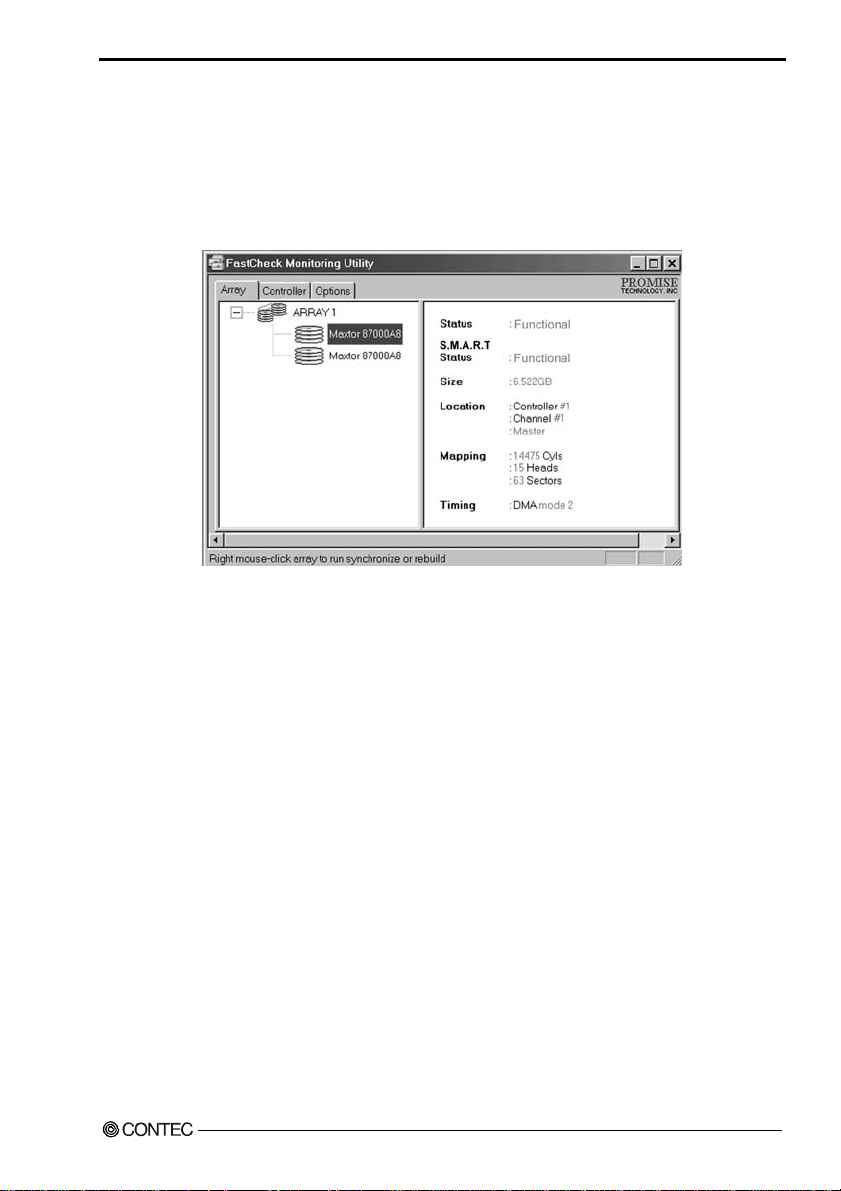
CHAPTER 6 - RAID Controller
Offline: This would appear most commonly within a RAID 0. The “Offline” results from
a drive having failed which has taken the entire array “offline.” In this case, you
have likely lost data. Fix/replace the drive that has failed, then restore data from a
backup source.
Viewing Arrayed Drive Information
By left-clicking on a drive member of an array in the left pane, the right pane shows the
following information categories for that drive:
Status: (also shown under the Array Window) can be Functional, Critical, or Offline.
The meanings are shown below.
Functional: Means the drive is working normally
Critical: A problem has b een detected in the driv e and the drive taken of fline as part of
a mirroring array. Mirrored arrays will continue to function without the drive.
Fix/replace the drive that has failed, then restore data from a backup source.
Offline: Drives that are NOT identified as “bad” may be taken offline if part of a
Striping or Spanning array containing a “bad” drive. These drives do NOT
need to be replaced, however.
S.M.A.R.T. Status: Indicates whether attached hard drive implements Self-Monitoring
Analysis & Reporting Technology to predict drive failure
Size: Indicates capacity of individual drive
Location: Shows physical location of drive. Indicates on which IDE channel (1 or 2),
and whether drive is Master or Slave on cable. This allows user to identify
drives for removal/replacement.
Mapping: Indicates physical parameters of drive (cylinders, heads, sectors)
Timing: Shows selection of drive timing (directly related to burst speed) based on type
of drive and cable used.
SPI-8450-LLVA
59
Page 67

CHAPTER 6 - RAID Controller
Using Array Pull-down Menu
At the bottom of the Array window, it indicates to right-click on an Array to perform
synchronization or rebuild operations. Right-clicking displays the following pull-down menu:
From this menu, users may choose to have the Window Always Appear on Top of applications,
Minimize, Synchronize mirrored drives, Rebuild a mirrored array, use About to check
FastCheck™ version #, or Exit the onscreen window.
Synchronizing An Array
Synchronization is a periodic maintenance procedure for Mirroring (RAID 1) arrays to
maintain data consistency on all mirrored drives. In operation, array synchronization compares
data on the mirrored drives for any differences. If there are differences detected, data from the
primary drive(s) is automatically copied to the secondary drive(s). This assures that all mirrored
drives will contain the exact information.
NOTE: You may instead choose to schedule array synchronization automatically under the
Options Tab view versus manually initiating synchronization.
To synchronize, choose the Array Tab View.
Right-click on the array you wish to synchronize and choose “Synchronize” from the context
menu.
Click “Y es” to initiate Synchronization (see below) when the Confirmation window appears. T o
cancel this option, click the No button.
WARNING: Once initiated, synchronization can NOT be halted in or der to pr even t data err ors.
60
SPI-8450-LLVA
Page 68

CHAPTER 6 - RAID Controller
Once Synchronization is confirmed, the following information screen appears. Click OK button
or close the window to proceed.
NOTE: During Array Synchronization, users may continue to access the working array and
perform normal PC functions. However, system performance will be slightly degraded
and the process will take longer.
A progress bar will appear at the bottom of the FastCheck™ Monitoring window showing
synchronization in progress and the percentage that has been completed.
SPI-8450-LLVA
61
Page 69

CHAPTER 6 - RAID Controller
6.4.5 Rebuilding An Array
This command effectively copies or overwrites data from an existing data drive in the
array on to a blank drive. The operation will be typically used when a failed drive has been
replaced with a new drive as part of a mirrored array.
To perform a Rebuild, choose the Array Tab View.
Right click the array number and choose Rebuild from the context menu.
Once Rebuild is selected, you will be asked to “Initialize Rebuild process on Array #” by
clicking OK.
Using Rebuild Wizard
Initiating rebuild array will open the Rebuild Wizard Step 1 screen shown below.
Select the Target drive which will receive data. Make sure you select the blank new or
replacement drive. The unselected drive will contain “good” data. It will be the remaining
working drive of an array, or a system drive containing existing data that you wish to mirror.
WARNING: Make absolutely sure and double-check which drive is which. If data exis ts on the
target drive, it will be over-written.
Click the Next button to proceed to Rebuild Wizard Step 2 or Cancel button to stop.
62
SPI-8450-LLVA
Page 70

CHAPTER 6 - RAID Controller
Rebuild Wizard Step 2 confirms the Target or “Rebuild” disk by Array # and drive ID.
Click Finish button to initiate physical Rebuild, Back button to review S tep 2 , or Cancel button
to Stop. A final confirmation window appears as below:
Click “Yes” to initiate Rebuild. To cancel this option, click the No button.
WARNING: Once initiated, Array Rebuild can NOT be halted in order to prevent data errors.
NOTE: During Array Rebuild, users may continue to access the array and perform normal PC
functions however the array will NOT provide data redundancy until Rebuild is
completed. If you choose to continue using the PC during rebuild, system
performance will be slightly degraded and the process will take longer.
Once Array Rebuild has begun, users are returned to the FastCheck™ Monitoring window. A
progress bar showing the rebuild progress in percentage will appear at the bottom of the
FastCheck™ Monitoring window.
NOTE: When a “spare” unassigned drive is present on the FastTrak100-Lite, a rebuild will
automatically be performed from the remaining working drive.
SPI-8450-LLVA
63
Page 71

CHAPTER 6 - RAID Controller
6.4.6 Using Controller Window
Clicking on the Controller tab, will reveal the Controller Window. This displays physical
information about the location of FastTrak100-Lite, data channels on the card, and the attached
drives.
Viewing Controller Card Information
By left-clicking on the FastTrak con troller icon, the r ight pane shows the following inform ation
categories for that array:
IRQ: Identifies interrupt request assigned to PCI slot
Bus Master Base: Shows base address in hex numbering for board’s bus master
Input/Output function
ROM Base Address: Shows base address in hex numbering for FastTrak™’s Flash
ROM chip
Driver Version: Identifies which version of the Promise FastTrak100-Lite driver you
have installed.
Hardware Type: Identifies which FastTrak™ product is installed.
64
SPI-8450-LLVA
Page 72

CHAPTER 6 - RAID Controller
Viewing IDE Channel Information
Left-clicking on a given Channel icon or # in the left pane, will show the Base IO addresses of
the channel in the right pane (used for troubleshooting).
Viewing Drive Information
Left-clicking on a given Drive icon or ID in the left pane, will show similar information
categories as the Array Window Drive Information in the right pane.
Status (also shown under the Array Window) can be Functional, Critical, or Offline. The
meanings are shown below.
Functional: Means the drive is working normally
Critical: A problem has been detected in the drive and the drive taken offline as part of a
mirroring array. Mirrored arrays will continue to function without the drive.
Fix/replace the drive that has failed, then restore data from a backup source.
SPI-8450-LLVA
65
Page 73

CHAPTER 6 - RAID Controller
Offline: Drives that are NOT identified as “bad” may be taken offline if part of a Striping or
Spanning array containing a “bad” drive. These drives do NOT need to be replaced,
however.
S.M.A.R.T. Status: Indicates whether attached hard drive implements Self-Monitoring
Analysis & Reporting Technology to predict drive failure
Size: Indicates capacity of individual drive
Location: Shows physical location of drive. Indicates on which IDE channel (1 or 2), and
whether drive is Master or Slave on cable. This allows user to identify drives for
removal/replacement.
Mapping: Indicates physical parameters of drive (cylinders, heads, sectors)
Timing: Shows selection of drive timing (directly related to burst speed) based on type of dr ive
and cable used.
6.4.7 Using Options Window
Clicking on the Options tab reveals the Options Window. Array administrators can customize
the FastCheck™ Monitoring Utility in four major areas: Notification, Array Synchronization
Scheduling, setting Password, Desktop Appearance. Most options relate to
Mirroring arrays
(RAID 1).
66
SPI-8450-LLVA
Page 74

CHAPTER 6 - RAID Controller
Selecting Notification Options
This section of the Options windows allows users to select how they are notified of a system
event. A System Event includes driver-ini tiated Rebuilds (automatic rebuild using a “hot” spar e
standby drive), user-initiated manual Rebuilds or manual Synchronization, and Error -Handling
reporting for these processes.
Enable audible prompt checkbox turns on/off an audible alarm of an event (typically a drive
failure, or completion of rebuild or synchronization).
Popup message box checkbox turns on/off the appearance of an event message box that would
typically indicates a drive failure, or completion of rebuild or synchronization.
Use log file checkbox allows writing operating event logs of the array activity (alerts and status
reports) to a given file name and directory . If a file name is used but the path left bl ank,
the default directory is the same as the FastCheck™ Utility (typically C:\Program
Files\Promise\FastTrak100-Lite).
Use NT system event log checkbox is greyed out under Windows 95/98/2000/XP
automatically. Under Windows NT4, it permits user to write array logging to NT’s
own event log.
To view FastCheck events under Windows NT, go to Start/Programs/Adminstrative
Tools/Ev ent Viewer.
In the Event Viewer, choose “Log” from the menu bar, then check “Application.”
Any events generated by FastCheck™ will appear under the Source column as
“FastCheck™.”
On Errors section offers four radio button choices for the user to select what procedure they
would like to perform if an Error is detected during automatic/manual Rebuilds or
manual Synchronization. There are three types of errors that FastTrak100-Lite
detects -- a data mismatch between the primary and secondary drive, a physical
media error on source or target drive, or a total disk failure. The options for h andling
Errors are as follows:
Abort: stops any Synchronization or Rebuild process if an error is encountered.
Fix: in most cases, FastTrak100-Lite automatically can correct errors. The method
of correction varies depending on the type of error.
Ignore: FastTrak100-Lite will log the event error and continue the rebuild or
synchronization process. Use this setting if you want to detect the pres ence of errors,
but do not want to fix these errors at the time. The user may then decide what to do
about the error(s) detected.
SPI-8450-LLVA
67
Page 75

CHAPTER 6 - RAID Controller
WARNING: This may result in mismatched drives under RAID 1.
Interactive: By checking this option, a selection window will appear each time an
error is detected asking the user whether they want to Abort, Fix, or Ignore th e error
(see Troubleshooting section).
Dismiss Error Dialogs designates the length of time (in seconds) that a Message
box or Error Dialog box appears on screen.
Scheduling Array Synchronization
This section of the Options Window allows a user to schedule when and how often
FastTrak100-Lite will perform synchronization maintenance of a mirrored array.
Disable checkbox is checked (the default) to turn off automated scheduling of s ynchronization.
When unchecked, the Scheduling section will be highlighted (see above).
On Errors section offers four radio button choices for the user to select what procedure they
would like to perform if an Error is detected during a scheduled S ynchronization. There
are three types of errors that FastTrak100-Lite detects -- a data mismatch between the
primary and secondary drive, a physical media error on source or target drive, or a total
disk failure. The options for handling Errors are as follows:
Abort: stops the Synchronization process if an error is encountered.
Fix: in most cases, FastTrak100-Lite automatically can correct errors. The
method of correction varies depending on the type of error.
Ignore: FastTrak100-Lite will log the event error and continue the
synchronization process. (Warning: this may result in mismatched drives
under RAID 1). Use this setting if you want to detect the presence of errors, but
do not want to fix these errors at the time. The user may then decide what to do
about the error(s) detected.
Interactive: By checking this option, a selection window will appear each
time an error is detected asking the user whether they want to Abort, Fix, or
Ignore the error (see Troubleshooting for more details).
Schedule event drop down box allows scheduling synchronization by minute, by hour, by day,
by week, or by month. If enabled, the default is By Month. This allows synchron ization
to take place during an off-hour when the system is either not in use or not at peak
demand.
68
SPI-8450-LLVA
Page 76

CHAPTER 6 - RAID Controller
Start time designates hr/min/ am/pm
On the designates day of week or by ordinal (1st, 2nd, 3rd....) selection.
Setting Rebuild Options
Disable Hot Spare/Auto Rebuild checkbox turns off the use of a “hot” spare drive and
automatic rebuilding of a mirrored array. The default is unchecked (or enable Hot Spare/Auto
Rebuild).
Rebuild Rate assigns the amount of importance that FastTrak100-Lite gives to mirroring data
from one drive to another in the background. A “high” setting assigns most of FastTrak100Lite’s resources to the rebuild process at the expense of responding to ongoing read/write data
requests by the operating system. A “low” setting gives priority to ongoing read/write data
requests by the operating system at the expense of the rebuild process and will typically result
in longer rebuild times. The setting shown above is the default.
Setting PCI Bus Utilization Option
NOTE: In most cases, a user does not need to change this setting since FastT r ak100-Lite’s data
handling rarely conflicts with another PCI device. However, certain brands of video
capture cards can produce a “glitch” on play back of A/V files that may require
adjusting the default setting devices (see Tips for Audio/Video Editing for more
information).
This section of the Options Window allows a user to change how much time the FastTrak100Lite holds on to the PCI bus to transfer data.
The default setting of “High” on the slider bar means FastTrak100-Lite holds on to the PCI bus
longer for data transfers to occur. A setting of “Less” reduces the time which FastTrak100-Lite
occupies on the PCI bus and frees that time for use by other PCI devices.
Once a bus setting has been selected, click the Apply button on the Options window to
implement changes immediately.
Setting Disk Parameters Option
Enable Write Cache checkbox allows user to enable/disable write cache for hard drives that
include this performance feature. FastCheck™ automatically recognizes such drives
and enables the feature as the default setting. For drives that do not use write caching,
this option is automatically greyed out.
SPI-8450-LLVA
69
Page 77
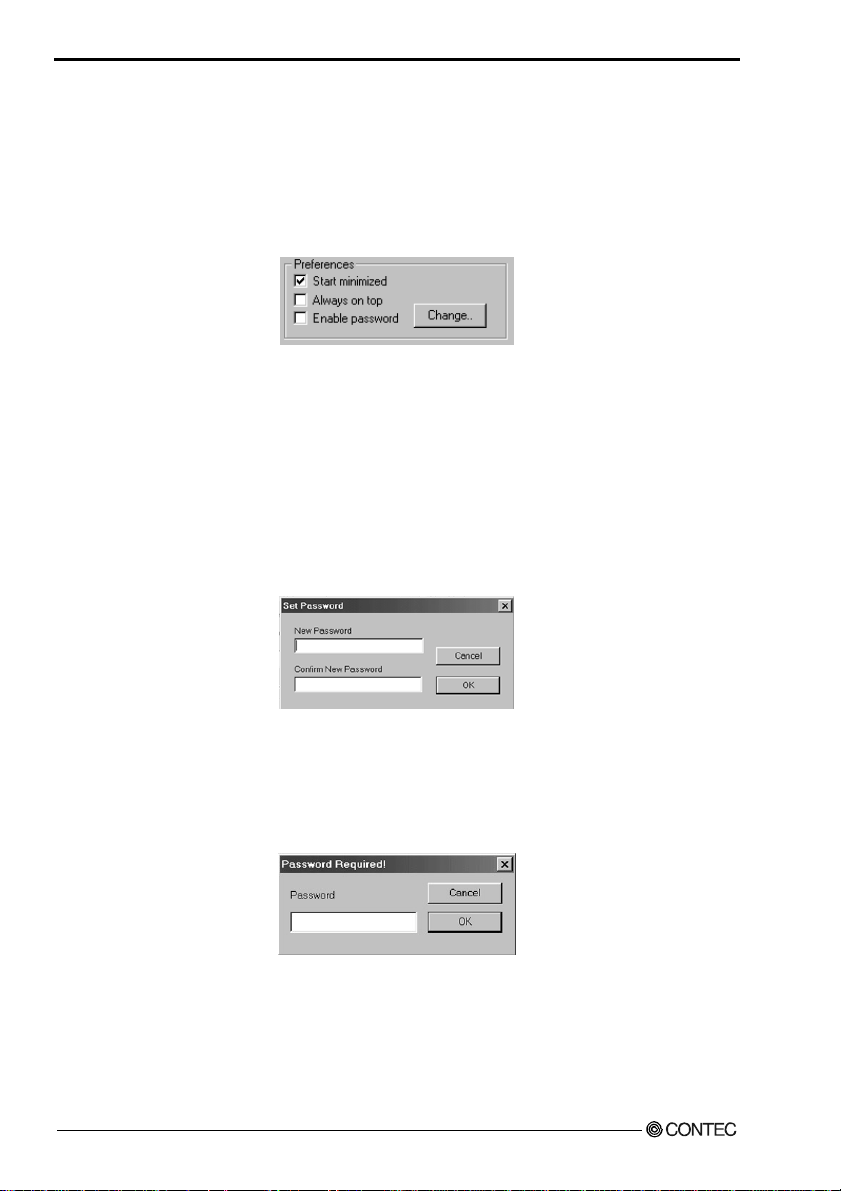
CHAPTER 6 - RAID Controller
Enable S.M.A.R.T. Check checkbox tells FastCheck to regularly monitor each drive to assure
that drive failure prediction is functioning. The default is unchecked, meaning
FastCheck™ will not monitor this function.
Setting Screen Preferences
This section controls how the FastCheck™ utility screen is displayed and sets the security
password to protect the administrative settings.
Start Minimized checkbox allows user to have FastCheck™ appear on the toolbar only on
startup. Click on the icon to see the FastCheck™ utility screen.
Always on Top checkbox tells the Utility to appear above all programs until closed or
minimized manually.
Enable Password checkbox in the Preferences section turns on/off use of a Password every
time the FastCheck™ Monitoring Utility icon is selected or the program is run
from the Start menu. Disabling use of a current password requires password entry
(see Creating Password on next page).
Creating Password
To create a password, check the Enable Password checkbox in the Preferences section. The
“Set Password” window will appear.
Type the password you want to use. Press the Tab key or click to retype the same password in
the “Confirm New Password” section. Click the OK button.
NOTE: Remember to record the password you use in a secure place in case you forget it.
A confirmation screen will appear shown that “Password Checking is Enabled”. Click the OK
button.
Once the password feature is enabled, the following menu will appear before the FastCheck™
window can be opened.is enabled, the following menu will appear on each use of FastCheck™.
70
SPI-8450-LLVA
Page 78

CHAPTER 6 - RAID Controller
Changing Password
1. Input the original password you first created to gain access to FastCheck™.
2. Click on Options tab, and then click on the Change button in the Password section. The Set
Password screen will appear .
3. Type the password you want to use. Press the Tab key or click to retype the same password in
the “Confirm New Password” section.
4. Click OK button.
Disabling Password
1. Input the original password you first created to gain access to FastCheck™.
2. Click on Options tab
3. Uncheck the “Enable Password” checkbox. Click Apply button on Options window.
SPI-8450-LLVA
71
Page 79

CHAPTER 6 - RAID Controller
72
SPI-8450-LLVA
Page 80

CHAPTER 7 - Chapter 7 Watch-Dog-Timer (WDT) Setting
Chapter 7 Watch-Dog-Timer (WDT) Setting
The watchdog timer serves as a safeguard against possible system lock-up in your in dustrial
computer system. In most industrial environments, there are heavy equipment, generators,
high-voltage power lines, or power drops that have adverse effects on your computer system.
For instance, when a power drop occurs, it could cause the CPU to come to a halt state or enter
into an infinite loop, resulting in a system lock-up.
With the watchdog timer enabled, a RESET can be automatically generated unle ss the CPU
periodically triggers the timer within the time-out interval. That is, while the system gets
hung up, the running program can’t trigger the timer periodically. The timer will generate a
reset signal to reboot the system. This feature allows a running program to restart in an
orderly way when a power glitch or any abnormal condition occurs.
The watchdog timer comes with 255-level ti me-out interval, 1 to 255 seconds per interval,
which can be adjusted by software setting. There is a tolera nce of 2 second for this time-o ut
interval. For example, if the time-out interval has been set to 32 seconds, your program should
trigger the watchdog timer before 28 seconds are escaped. Otherwise, after 28-32 seconds are
escaped, the system will automatically reboot. To keep the system running normally, your
program should trigger the watchdog timer every 28 seconds.
(1)Start WDT
– (before 28 seconds) – (2)Stop WDT + (3)Start WDT – (1)(2)(3)Repeat
The I/O port is defined at address 2e/2fh. You can trigger/enable disable the timer by writing
port2e/2fh.
SPI-8450-LLVA
73
Page 81

CHAPTER 7 - Chapter 7 Watch-Dog-Timer (WDT) Setting
Here is a example for programming Watch dog timeout in "debug" mode.
o 2e 87 : Output data 87h to I/O address 2eh.
i 2f : Input data from I/O address 2fh.
Start WDT
o 2e 87
o 2e 87
o 2e 2b
o 2f 0d
o 2e 07
o 2f 08
o 2e 30
o 2f 01
o 2e f5
o 2f 00 ;00(unit for second)
o 2e f6
o 2f xx ;any value by user select(xx: 01h=1sec. – FFh=255sec.)
o 2e f7
i 2f ;bit4=1:detect time up of WDT, =0:run WDT
Stop WDT
o 2e f6
o 2f 00
o 2e f7
o 2f 00
Note: The timer’s intervals have a tolerance of ± 2 seconds.
74
SPI-8450-LLVA
Page 82

CHAPTER 8 - BIOS Setup
Chapter 8 BIOS Setup
8.1. Introduction
This chapter discusses Award’s Setup program built into the FLASH ROM BIOS. The
Setup program allows users to modify the basic system configuration. This specia l information
is then stored in battery-backed RAM so that i t retains the Setup information when the power is
turned off.
The rest of this chapter is intended to guide you through the process of configuring your
system using Setup.
Starting Setup
The Award BIOS is immediately activated when you first power on the computer. The
BIOS reads the system information contained in the CMOS and begins the process of checking
out the system and configuring it. When it finishes, the BIOS will seek an operating system on
one of the disks and then launch and turn control over to the operating system.
While the BIOS is in control, the Setup program can be activated in one of two ways:
1. By pressing <Del> immediately after switching the system on, or
2. by pressing the <Del> key when the following message appears briefly at the
bottom of the screen during the POST (Power On Self-Test).
Press DEL to enter SETUP.
If the message disappears before you respond and you still wish to enter Setup, restart
the system to try again by turning it OFF then ON or pressing the "RESET" button on the
system case. You may also restart by simultaneously pressing <Ctrl>, <Alt>, and <Delete>
keys. If you do not press the keys at the correct time and the system does not boot, an error
message will be displayed and you will again be asked to...
Press F1 to continue, DEL to enter SETUP
Using Setup
In general, you use the arrow keys to highlight items, press <Enter> to select, use the
PageUp and PageDown keys to change entries, press <F1> for help and press <Esc> to quit.
The following table provides more detail about how to navigate in th e Setup progr am using the
SPI-8450-LLVA
75
Page 83
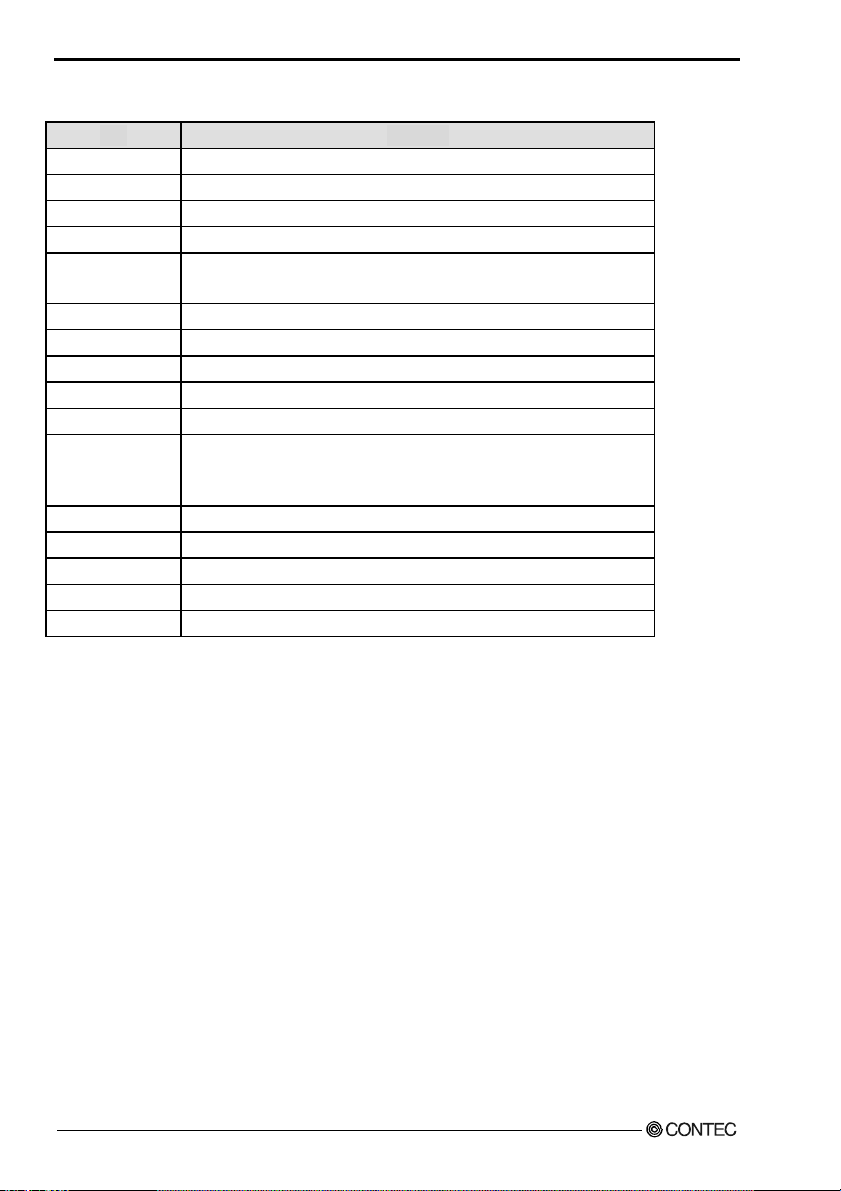
CHAPTER 8 - BIOS Setup
keyboard.
Key Function
Up Arrow Move to the previous item
Down Arrow Move to the next item
Left Arrow Move to the item on the left (menu bar)
Right Arrow Move to the item on the right (menu bar)
Esc
Main Menu: Quit without saving changes
Submenus: Exit Current page to the next higher level menu
Move Enter Move to the item you desired
PgUp key Increase the numeric value or make changes
PgDn key Decrease the numeric value or make changes
+ key Increase the numeric value or make changes
- key Decrease the numeric value or make changes
Main Menu -- Quit and not save changes into CMOS
Esc key
Status Page Setup Menu and Option Page Setup Menu -- Exit current
page and return to Main Menu
F1 key General help on Setup navigation keys
F5 key Load previous values from CMOS
F6 key Load the fail-safe defaults from BIOS default table
F7 key Load the optimized defaults
F10 key Save all the CMOS changes and exit
Getting Help
Press F1 to pop up a small help window that describes the appropriate keys to use and
the possible selections for the highlighted item. To exit the Help Window press <Esc> or the F1
key again.
76
SPI-8450-LLVA
Page 84

CHAPTER 8 - BIOS Setup
In Case of Problems
If, after making and saving system changes with Setup, you discover that your computer
no longer is able to boot, the AwardBIOS™ supports an override to the CMOS settings which
resets your system to its defaults.
The best advice is to only alter settings which you thoroughly understand. To this end,
we strongly recommend that you avoid making any changes to the chipset defaults. These
defaults have been carefully chosen by both Award and your systems manufacturer to provide
the absolute maximum performance and reliability. Even a seemingly small change to the
chipset setup has the potential for causing you to use the override.
A Final Note About Setup
The information in this chapter is subject to change without notice.
SPI-8450-LLVA
77
Page 85

CHAPTER 8 - BIOS Setup
8.2. Main Menu
Once you enter the Award BIOS CMOS Setup Utility, the Main Menu will appear on
the screen. The Main Menu allows you to select from several setup functions and two exit
choices. Use the arrow keys to select among the items and press <Enter> to accept and enter the
sub-menu.
Note that a brief description of each highlighted selection appears at the bottom of the
screen.
Setup Items
The main menu includes the following main setup categories. Recall that some systems may not
include all entries.
Standard CMOS Features
Use this menu for basic system configuration.
Advanced BIOS Features
Use this menu to set the Advanced Features available on your system.
Advanced Chipset Features
Use this menu to change the values in the chipset registers and optimize your system's
performance.
Integrated Peripherals
Use this menu to specify your settings for integrat ed peripherals. See sec tion 6.6. for the details.
Power Management Setup
Use this menu to specify your settings for power management.
PnP / PCI Configuration
This entry appears if your system supports PnP / PCI.
Load Fail-Safe Defaults
Use this menu to load the BIOS default values for the minimal/stable performance for your
system to operate.
78
SPI-8450-LLVA
Page 86
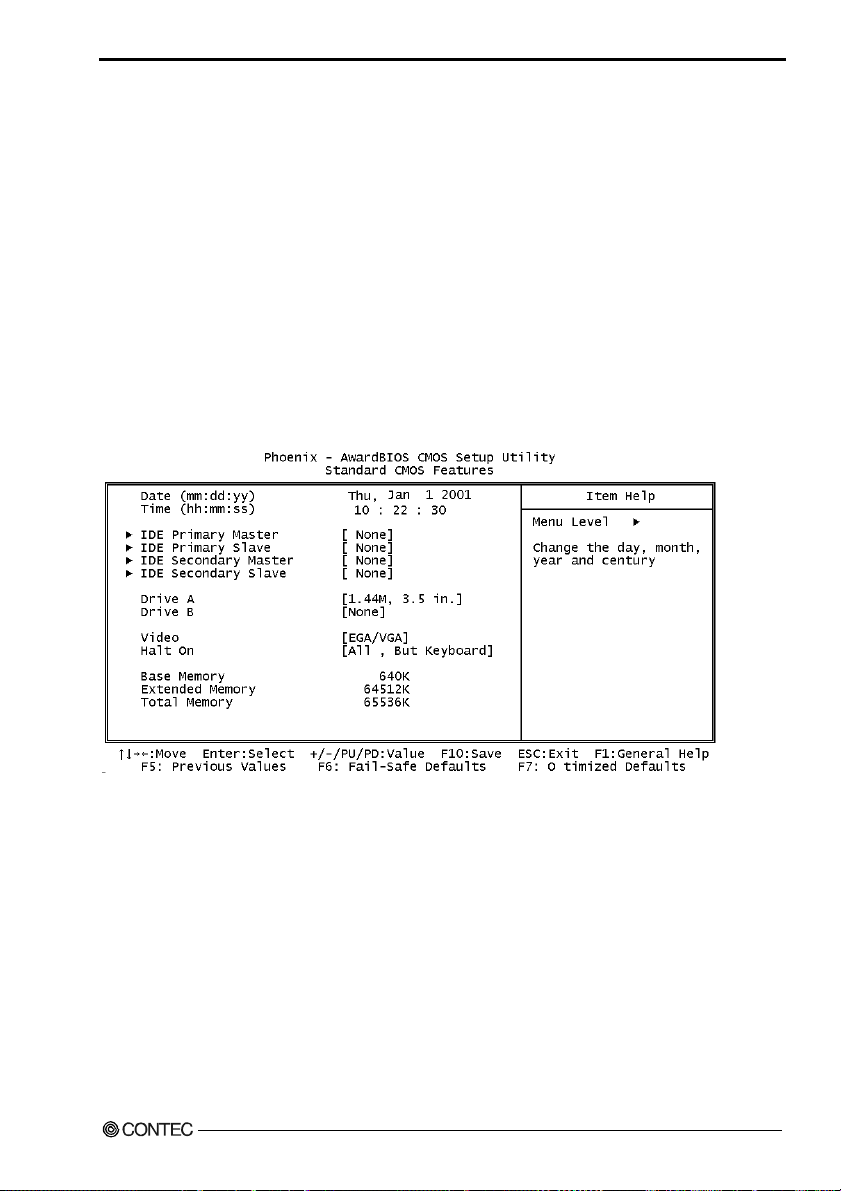
CHAPTER 8 - BIOS Setup
Load Optimized Defaults
Use this menu to load the BIOS default values that are factory settings for optimal performance
system operations. While Award has designed the custom BIOS to maximize performance, the
factory has the right to change these defaults to meet their needs.
Supervisor / User Password
Use this menu to set User and Supervisor Passwords.
Save & Exit Setup
Save CMOS value changes to CMOS and exit setup.
Exit Without Save
Abandon all CMOS value changes and exit setup.
8.3. Standard CMOS Setup
The items in Standard CMOS Setup Menu are divided into 10 categories. Each category
includes no, one or more than one setup items. Use the arrow keys to highlight the item and then
use the <PgUp> or <PgDn> keys to select the value you want in each item.
SPI-8450-LLVA
79
Page 87

CHAPTER 8 - BIOS Setup
Main Menu Selections
This table shows the selections that you can make on the Main Menu
Item Options Description
Date Month DD YYYY
Time HH : MM : SS Set the system time
IDE Primary Master
IDE Primary Slave
IDE Secondary Master
IDE Secondary Master
Drive A
Drive B
Video
Halt On
Base Memory N/A
Extended Memory N/A
Total Memory N/A
Options are in its sub
menu(described in Table 64)
Options are in its sub
menu(described in Table 64)
Options are in its sub
menu(described in Table 64)
Options are in its sub
menu(described in Table 64)
None
360K, 5.25 in
1.2M, 5.25 in
720K, 3.5 in
1.44M, 3.5 in
2.88M, 3.5 in
EGA/VGA
CGA 40
CGA 80
MONO
All Errors
No Errors
All, but Keyboard
All, but Diskette
All, but Disk/Key
Set the system date. Note that the
‘Day’ automatically changes when
you set the date
Press <Enter> to enter the sub
menu of detailed options
Press <Enter> to enter the sub
menu of detailed options
Press <Enter> to enter the sub
menu of detailed options
Press <Enter> to enter the sub
menu of detailed options
Select the type of floppy disk drive
installed in your system
Select the default video device
Select the situation in which you
want the BIOS to stop the POST
process and notify you
Displays the amount of
conventional memory detected
during boot up
Displays the amount of extended
memory detected during boot up
Displays the total memory available
in the system
80
SPI-8450-LLVA
Page 88

CHAPTER 8 - BIOS Setup
IDE Adapters
The IDE adapters control the hard disk drive. Use a separate sub menu to configure each hard
disk drive.
Use the legend keys to navigate through this menu and exit to the main menu. Use Table 3 to
configure the hard disk.
Item Options Description
IDE HDD Auto-
detection
IDE Primary Master
Capacity
Access Mode
The following options are selectable only if the ‘IDE Primary Master’ item is set to ‘Manual’
Cylinder
Head
Precomp
Landing zone
Sector
Press Enter
None
Auto
Manual
Auto Display your disk
drive size
CHS
LBA
Large
Auto
Min = 0
Max = 65535
Min = 0
Max = 255
Min = 0
Max = 65535
Min = 0
Max = 65535
Min = 0
Max = 255
Press Enter to auto-detect the HDD on this
channel. If detection is successful, it fills the
remaining fields on this menu.
Selecting ‘manual’ lets you set the remaining fields
on this screen. Selects the type of fixed disk. "User
Type" will let you select the number of cylinders,
heads, etc. Note: PRECOMP=65535 means
NONE !
Disk drive capacity (Approximated). Note that this
size is usually slightly greater than the size of a
formatted disk given by a disk checking program.
Choose the access mode for this hard disk
Set the number of cylinders for this hard disk.
Set the number of read/write heads
Set the Precomp
Set the Landing zone
Number of sectors per track
SPI-8450-LLVA
81
Page 89

CHAPTER 8 - BIOS Setup
8.4. Advanced BIOS Features Setup
This section allows you to configure your system for basic operation. You have the
opportunity to select the system’s default speed, boot-up sequence, keyboard operation,
shadowing and security.
Virus Warning
When enabled, you receive a warning message i f a program (specifically, a virus) attempts to
write to the boot sector or the partition table of the hard disk drive. You should then run an
anti-virus program. Keep in mind that this feature protects only the boot sector, not the entire
hard drive.
NOTE: Many disk diagnostic programs that access the boot sector table can trigger the virus
warning message. If you plan to run such a program, we recommend that you first disable the
virus warning.
Activates automatically when the system
Enabled
boots up causing a warning message to
appear when anything attempts to access
the boot sector or hard disk partition table.
No warning message will appear when
Disabled
anything attempts to access the boot sector
or hard disk partition table.
82
SPI-8450-LLVA
Page 90

Description Choice
CPU L1/L2 Cache ECC Checking
When you select Enabled, memory checking
is enable when the external cache contains
ECC SRAMs.
Hyper-Threading technology
This item allows you to enable/disable
Hyper-Threading technology.
Quick Power On Self Test
Select Enabled to reduce the amount of time
required to run the power-on self-test (POST).
A quick POST skips certain steps. We
recommend that you normally disable quick
POST. Better to find a problem during POST
than lose data during your work
CHAPTER 8 - BIOS Setup
First/Second/Third/Other Boot Device
The BIOS attempts to load the operating
system from the devices in the sequence
selected in these items.
Swap Floppy Drive
This field is effective only in systems with two
floppy drives. Selecting Enabled assigns
physical drive B to logical drive A, and
physical drive A to logical drive B.
If the system has two floppy drives, you
can swap the logical drive name
assignments.
SPI-8450-LLVA
83
Page 91

CHAPTER 8 - BIOS Setup
Description Choice
Boot Up Floppy Seek
When Enabled, the BIOS tests (seeks) floppy
drives to determine whether they have 40 or
80 tracks. Only 360-KB floppy drives have 40
tracks; drives with 720 KB, 1.2 MB, and 1.44
MB capacity all have 80 tracks. Because very
few modern PCs have 40-track floppy drives,
we recommend that you set this field to
Disabled to save time.
Seeks disk drives during boot up.
Disabling speeds boot up.
Boot Up NumLock Status
Toggle between On or Off to control the state
of the NumLock key when the system boots.
When toggled On, the numeric keypad
generates numbers instead of controlling
cursor operations.
Gate A20 option
Gate A20 refers to the way the system
addresses memory above 1 MB (extended
memory). When set to Fast, the system chipset
controls Gate A20. When set to Normal, a pin
in the keyboard controller controls Gate A20.
Setting Gate A20 to Fast improves system
speed, particularly with OS/2 and Windows
Typematic Rate Setting
When Disabled, the following two items
(Typematic Rate and Typematic Delay) are
irrelevant. Keystrokes repeat at a rate
determined by the keyboard controller in your
system. When Enabled, you can select a
typematic rate and typematic delay.
Typematic Rate (Chars/Sec)
When the typematic rate setting is enabled,
you can select a typematic rate (the rate at
which character repeats when you hold down
a key) of 6, 8, 10,12, 15, 20, 24 or 30
characters per second.
84
SPI-8450-LLVA
Page 92

CHAPTER 8 - BIOS Setup
Description Choice
Typematic Delay (Msec)
When the typematic rate setting is enabled,
you can select a typematic delay (the delay
before key strokes begin to repeat) of 250,
500, 750 or 1000 milliseconds.
Security Option
Select whether the password is required every
time the system boots or only when you enter
setup. If you have set a password, select
whether the password is required every time
the System boots, or only when you enter
Setup.
System: The system will not boot and access
to Setup will be denied if the correct password
is not entered at the prompt.
Setup: The system will boot, but access to
Setup will be denied if the correct password is
not entered at the prompt.
Note: To disable security, select PASSWORD SETTING at Main Menu and then you will
be asked to enter password. Do not type anything and just press <Enter>, it will disable
security. Once the security is disabled, the system will boot and you can enter Setup
freely.
OS Select For DRAM > 64MB
Select OS2 only if you are running OS/2
operating system with greater than 64 MB
of RAM on your system.
Report No FDD For Win 95
Select Yes to release IRQ6 when the
system contains no floppy drive, for
compatibility with Windows 95 logo
certification. In the Integrated Peripherals
screen, select Disabled for the Onboard
FDC Controller field.
SPI-8450-LLVA
85
Page 93

CHAPTER 8 - BIOS Setup
8.5. Advanced Chipset Features Setup
This section allows you to configure the system based on the specific features of the
installed chipset. This chipset manages bus speeds and access to system memory resources,
such as DRAM and the external cache. It also coordinates communications between the
conventional ISA bus and the PCI bus. It must be stated that these items should never need to be
altered. The default settings have been chosen because they provide the best operating
conditions for your system. The only time you might consider making any changes would be if
you discovered that data was being lost while using your system.
Description Choice
DRAM Timing Selectable
The value in this field depends on
performance parameters of the installed
memory chips (DRAM). Do not change the
value from the factory setting unless you
install new memory that has a different
performance rating than the original DRAMs
CAS Latency Time
When synchronous DRAM is installed, the
number of clock cycles of CAS latency
depends on the DRAM timing. Do not reset
this field from the default value specified by
the system designer.
You can select CAS latency time in HCLK of
2/2 or 3/3. The system board designer should
set the values in this field, depends on the
DRAM installed specifications of the
installed DRAM or the installed CPU.
86
SPI-8450-LLVA
Page 94

Description Choice
Active to Precharge delay
Select the precharge delay timer.
DRAM RAS# to CAS# delay
This field lets you insert a timing delay
between the CAS and RAS strobe signals,
used when DRAM is written to, read from, or
refreshed. Fast gives faster performance; and
Slow gives more stable performance. This
field applies only when synchronous DRAM
is installed in the system.
DRAM RAS# Precharge
The precharge time is the number of cycles it
takes for the RAS to accumulate its charge
before DRAM refresh. If insufficient time is
allowed, refresh may be incomplete and the
DRAM may fail to retain data.
CHAPTER 8 - BIOS Setup
Turbo Mode
This allows you to determine the type of
timing the system uses when reading or
writing to DRAM. Selections are Fast, Fastest,
Normal (default) and Slow.
This field provides an alternative method of
selecting DRAM timing. Again, the selected
value must be set by the board designer,
according to specifications of the installed
DRAM and other board components. Turbo
mode reduces CAS access time by 1 clock
tick.
Memory Frequency for
Select the memory frequency for DDR200
when install the memory with specification of
DDR200, or when install the memory with
specification of DDR266, or Auto define by
the BIOS.
SPI-8450-LLVA
87
Page 95

CHAPTER 8 - BIOS Setup
Description Choice
System BIOS Cacheable
Selecting Enabled allows caching of the
system BIOS ROM at F0000h-FFFFFh,
resulting in better system performance.
However, if any program writes to this
memory area, a system error may result.
Video BIOS Cacheable
Selecting Enabled allows caching of the video
BIOS ROM at C0000h to C7FFFh, resulting
in better video performance. However, if any
program writes to this memory area, a system
error may result.
Memory Hole At 15M-16M
You can reserve this area of system memory
for ISA adapter ROM. When this area is
reserved, it cannot be cached. The user
information of peripherals that need to use this
area of system memory usually discusses their
memory requirements.
Delay Transaction
The chipset has an embedded 32-bit posted
write buffer to support delay transactions
cycles. Select Enabled to support compliance
with PCI specification version 2.1.
Delay Prior to Thermal
Select the interval to setup the delay timer for
CPU Thermal-Throttling.
88
SPI-8450-LLVA
Page 96

Description Choice
AGP Aperture Size (MB)
Select the size of the Accelerated Graphics
Port (AGP) aperture. The aperture is a portion
of the PCI memory address range dedicated
for graphics memory address space. Host
cycles that hit the aperture range are
forwarded. Host cycles that hit the aperture
range are forwarded to the AGP without any
translation.
On-Chip VGA setting
On-Chip VGA
When Enabled to choice the on-board VGA
function, otherwise disabled the on-board
VGA function.
On chip Frame buffer size
When Enabled, a fixed VGA frame buffer
from A000h to BFFFh and a CPU-to-PCI
write buffer are implemented.
CHAPTER 8 - BIOS Setup
SPI-8450-LLVA
89
Page 97

CHAPTER 8 - BIOS Setup
8.6. Integrated Peripherals
90
SPI-8450-LLVA
Page 98
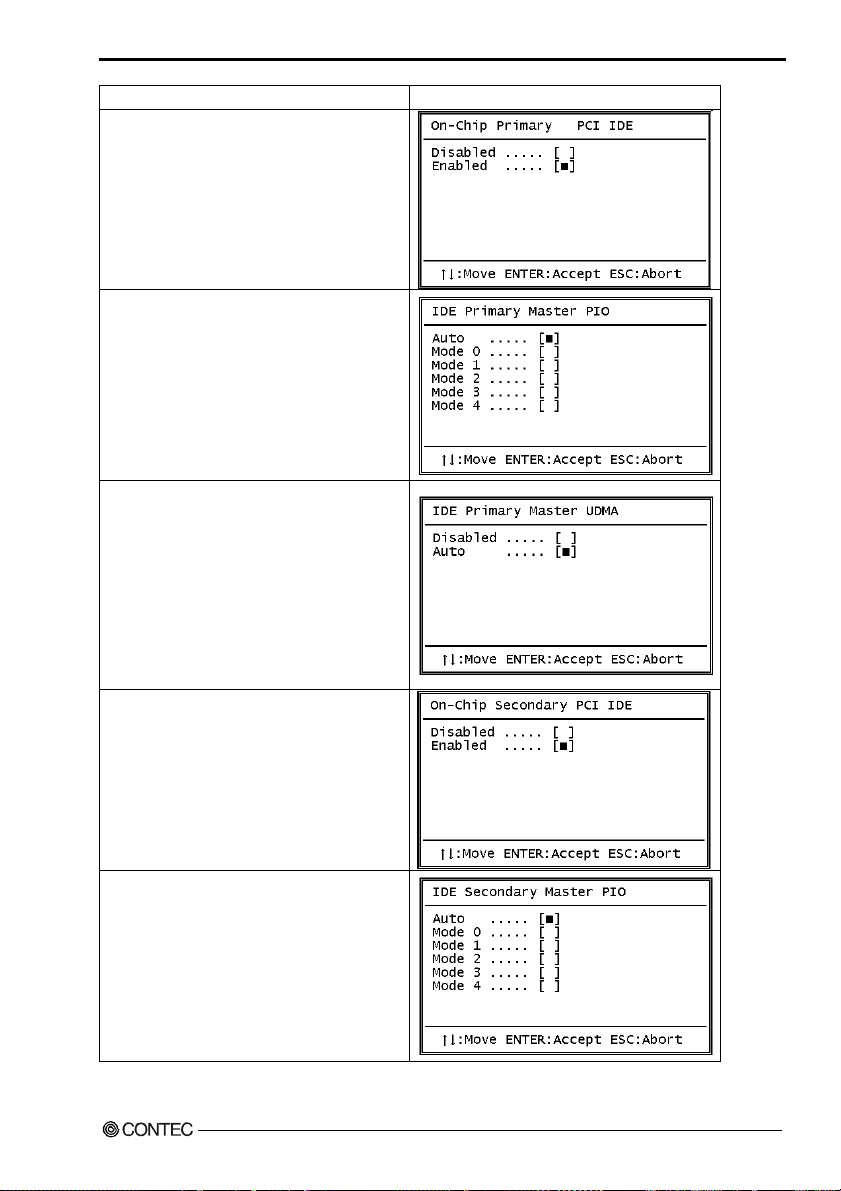
Description Choice
On-Chip Primary PCI IDE
The integrated peripheral controller contains
an IDE interface with support for two IDE
channels. Select Enabled to activate each
channel separately.
IDE Primary Master/Slave PIO
The four IDE PIO (Programmed
Input/Output) fields let you set a PIO mode
(0-4) for each of the four IDE devices that the
onboard IDE interface supports. Modes 0
through 4 provide successively increased
performance. In Auto mode, the system
automatically determines the best mode for
each device.
IDE Primary Master/Slave UDMA
UDMA (Ultra DMA) is a DMA data transfer
protocol that utilizes ATA commands and the
ATA bus to allow DMA commands to transfer
data at a maximum burst rate of 33 MB/s.
When you select Auto in the four IDE UDMA
fields (for each of up to four IDE devices that
the internal PCI IDE interface supports), the
system automatically determines the optimal
data transfer rate for each IDE device.
On-Chip Secondary PCI IDE
The integrated peripheral controller contains
an IDE interface with support for two IDE
channels. Select Enabled to activate each
channel separately.
CHAPTER 8 - BIOS Setup
IDE Secondary Master/Slave PIO
The four IDE PIO (Programmed
Input/Output) fields let you set a PIO mode
(0-4) for each of the four IDE devices that the
onboard IDE interface supports. Modes 0
through 4 provide successively increased
performance. In Auto mode, the system
automatically determines the best mode for
each device.
SPI-8450-LLVA
91
Page 99

CHAPTER 8 - BIOS Setup
Description Choice
IDE Secondary Master/Slave UDMA
UDMA (Ultra DMA) is a DMA data transfer
protocol that utilizes ATA commands and the
ATA bus to allow DMA commands to transfer
data at a maximum burst rate of 33 MB/s.
When you select Auto in the four IDE UDMA
fields (for each of up to four IDE devices that
the internal PCI IDE interface supports), the
system automatically determines the optimal
data transfer rate for each IDE device.
USB Controller
Select Enabled if your system contains a
Universal Serial Bus (USB) controller and you
have USB peripherals.
USB 2.0 controller
Select Enabled if your system contains a
Universal Serial Bus (USB 2.0) controller and
you have USB peripherals.
USB Keyboard Support
Select Enabled if your system contains a
Universal Serial Bus (USB) controller and you
have a USB keyboard.
USB Mouse support
Select Enabled if your system contains a
Universal Serial Bus (USB) controller and you
have a USB mouse.
92
SPI-8450-LLVA
Page 100
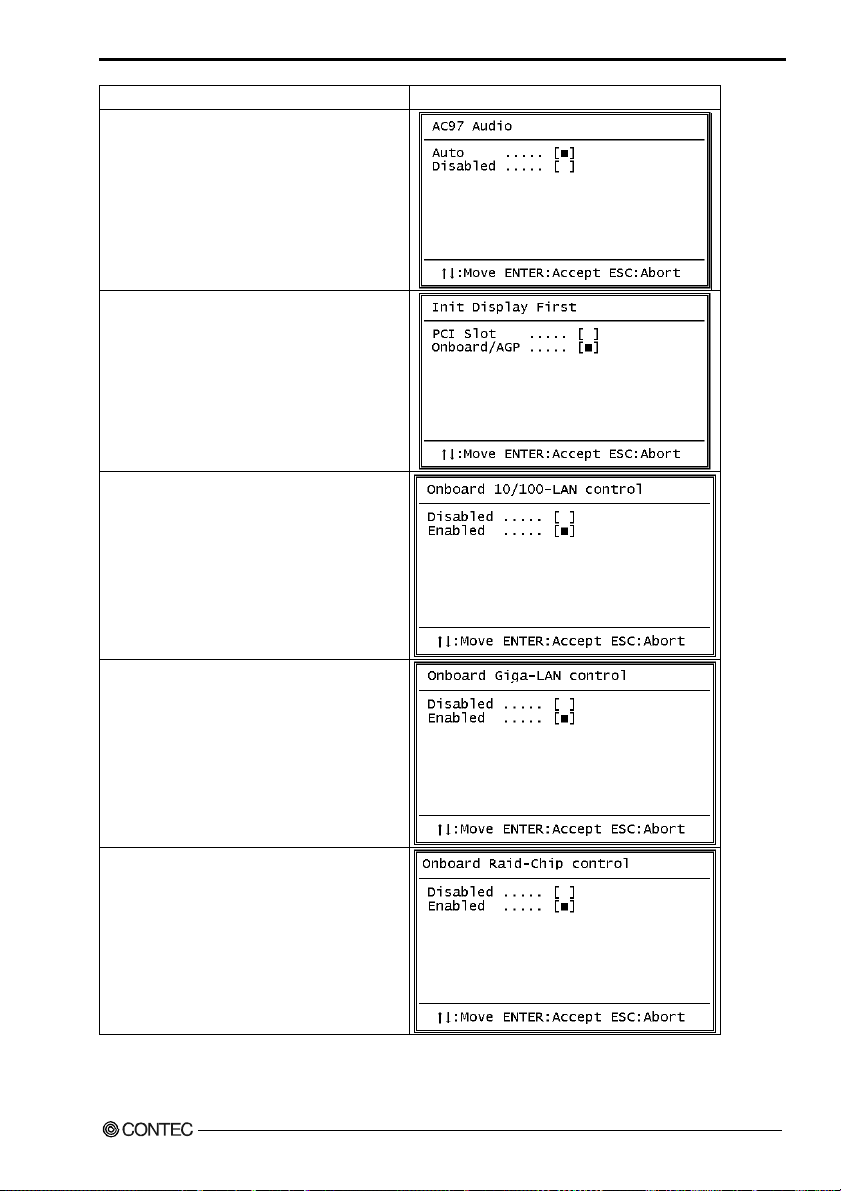
Description Choice
AC’97 Audio
Select Enabled to use the audio capabilities of
your system. Most of the following fields do
not appear when this field is Disabled.
Init Display First
Initialize the on board video display before
initializing any other display device on the
system. Thus the on board display becomes
the primary display.
Onboard 10/100-LAN control
Select Enabled to active the onboard 10/100LAN controller, select Disabled to turn-off the
onboard 10/100-LAN controller when you do
not want to use this function.
CHAPTER 8 - BIOS Setup
Onboard GIGA-LAN control
Select Enabled to active the onboard GIGALAN controller, select Disabled to turn-off the
onboard GIGA-LAN controller when you do
not want to use this function.
Onboard Raid-chip control
Select Enabled to active the onboard RAID
controller, select Disabled to turn-off the
onboard RAID controller when you do not
want to use this function.
SPI-8450-LLVA
93
