Page 1
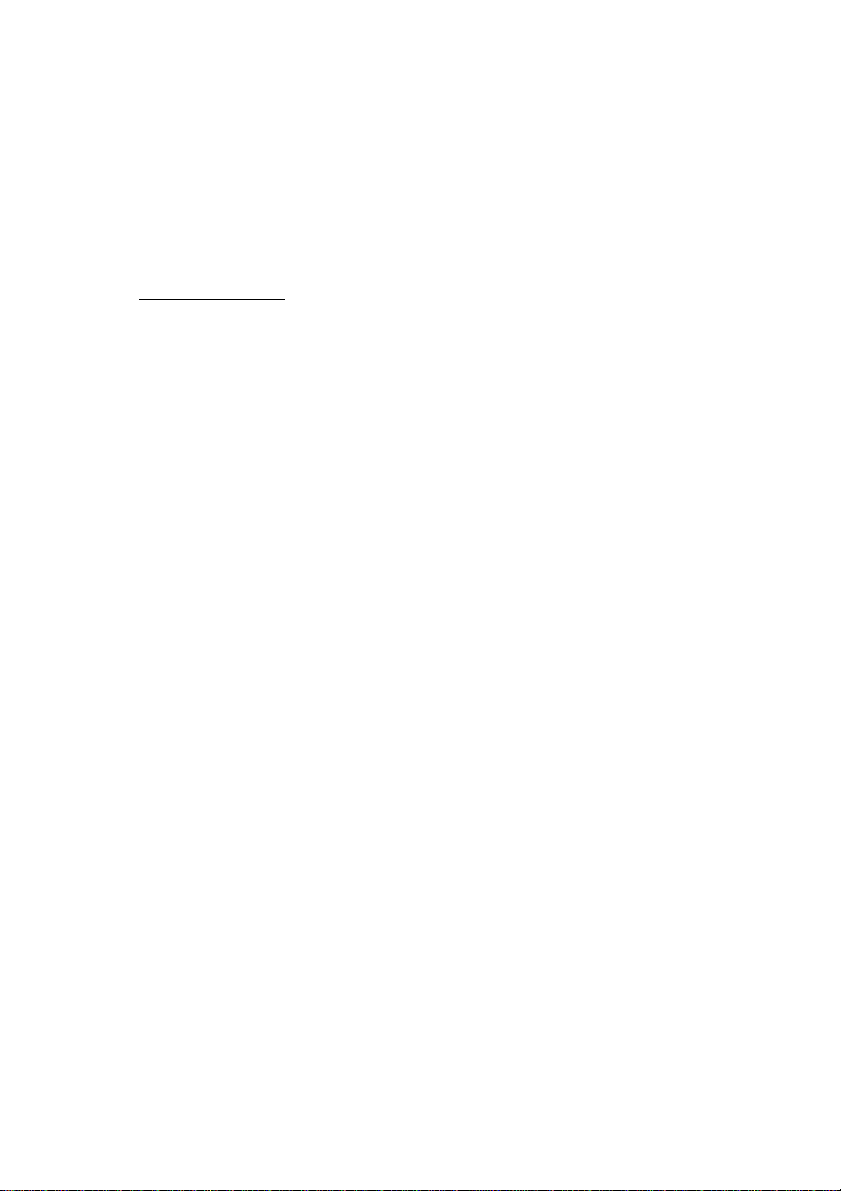
PC-HELPER
High Speed & Function IEEE-488.2 I/F Board
for CardBus
GP-IB(CB)F
High Speed IEEE-488.2 I/F Board for CardBus
GP-IB(CB)FL
User’s Manual
CONTEC CO.,LTD.
Page 2
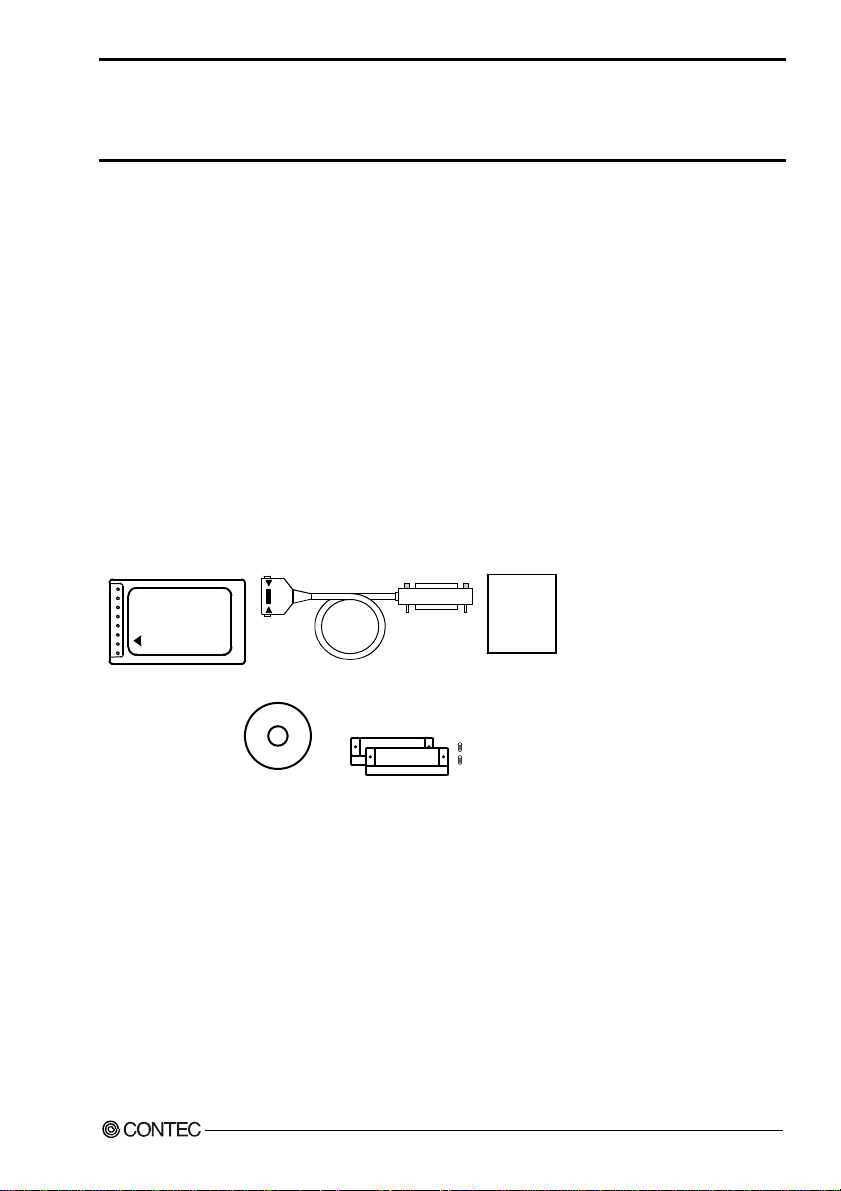
Check Your Package
Thank you for purchasing the CONTEC product.
The product consists of the items listed below.
Check, with the following l ist, that yo ur package is c omplete. If y ou discover dam aged or m issing item s,
contact your retailer.
Product Configuration List
- PC Card(One of the following)
[GP-IB(CB)F or GP-IB(CB)FL] …1
- First step guide …1
- CD-ROM *1 [API-PAC(W32)] …1
- Connection Cable (CB-GPIB) …1
- PC-Card Attachment(CARD-AT1) …1set
*1 The CD-ROM contains the driver software and User’s Guide (this guide)
PC Card
CD-ROM
[API-PAC(W32)]
GP-IB(CB)F, GP-IB(CB)FL
Connection Cable
PC-Card Attachment
First step guide
i
Page 3

Copyright
Copyright 2003 CONTEC CO., LTD. ALL RIGHTS RESERVED
No part of this document may be copied or reproduced in any form by any means without prior written
consent of CONTEC CO., LTD.
CONTEC CO., LTD. makes no commitment to update or keep current the information contained in this
document. The information in this document is subject to change without notice.
All relevant issues have been considered in the preparation of this document. Should you notice an
omission or any questionable item in this document, please feel free to notify CONTEC CO., LTD.
Regardless of the foregoing statement, CONTEC assumes no responsibility for any errors that may
appear in this document nor for results obtained by the user as a result of using this product.
Trademarks
MS, Microsoft, Windows and Windows NT are trademarks of Microsoft Corporation. Other brand and
product names are trademarks of their respective holder.
GP-IB(CB)F, GP-IB(CB)FL
ii
Page 4

Table of Contents
Check Your Packag e............................................................................................................................i
Copyright ............................................................................................................................................ii
Trademarks .........................................................................................................................................ii
Table of Con tents ..............................................................................................................................iii
1. BEFORE USING THE PRODUCT 1
About the PC Ca rd.............................................................................................................................. 1
Features........................................................................................................................................ 1
Support Soft wa re ......................................................................................................................... 2
Cable & Conne c to r ( Op t ion ) ...................................................................................................... 3
Customer Supp o rt ............................................................................................................................... 4
Web Site....................................................................................................................... ................ 4
Limited Thre e- Y ea rs Wa rr a n ty .......................................................................................................... 4
How to Obtain Se rv i c e ....................................................................................................................... 4
Liability .............................................................................................................................................. 4
Safety Precau ti o n s ............................................................................................................. ................. 5
Safety Infor mat i o n....................................................................................................................... 5
Handling Pre ca u tio ns................................................................................................................... 6
Environment ................................................................................................................................ 7
Inspection..................................................................................................................................... 7
Storage ......................................................................................................................................... 7
Disposal ....................................................................................................................................... 7
2. SETUP 9
What is Setup? .................................................................................................................................... 9
Using the PC Ca rd u nd e r W in do w s Us in g th e Dr iv e r L ib ra ry A PI -P AC (W 32 ) ........................ 9
Using the PC Card under Windows Using Software Other than the Driver Library
API-PAC(W32 ) ................................................................................................................... ......... 9
Using the PC Ca rd u nd e r an O S Oth er th an Wi nd o ws ............................................................. 10
Step 1 Installi ng t he Software .......................................................................................................... 11
About the driv er t o b e u s ed ....................................................................................................... 11
Starting the In s t all P rog r a m....................................................................................................... 12
For using API-GPIB(98/ PC)xx ................................................................................................. 13
For using API-GPLV(W32 ) ...................................................................................................... 15
Step 2 Setting th e H a rd wa r e............................................................................................................. 16
Connecting the PC Ca rd to th e Con ne c te r Cab l e ...................................................................... 16
Fitting the PC Card Attachment ................................................................................................ 17
Insert the PC C a rd ..................................................................................................................... 18
GP-IB(CB)F, GP-IB(CB)FL
iii
Page 5

Step 3 Installi ng t h e H a rd wa re ......................................................................................................... 19
Turning on the PC.............................................................................................................. ........ 19
Setting with the Found New Hard wa re Wi za rd ........................................................................ 19
Step 4 Initial iz in g th e Sof t wa re ........................................................................................................21
For using API-GPIB(98/ PC)xx .................................................................................................23
For using API-GPLV(W32 ) ...................................................................................................... 24
Step 5 Checkin g Operations w i th th e Di a gno si s P rog ram............................................................... 25
What is the Diag n os is Pro g ram? ............................................................................................... 25
Check Method............................................................................................................................ 25
Setup Trouble sh o o t ing...................................................................................................................... 28
Symptoms and A cti on s .............................................................................................................. 28
If your proble m c an n ot b e reso lv ed........................................................................................... 28
3. EXTERNAL CONNECTION 29
How to connect th e co n ne ct o rs ......................................................................................................... 29
Connector shap e......................................................................................................................... 29
Notes on cable co nn ec t ion .........................................................................................................30
4. FUNCTIONS 33
Bus Master Fun ct i on......................................................................................................................... 33
Bus Master Tra ns fe r .................................................................................................................. 33
Basic GPIB Fun c ti on s ...................................................................................................................... 34
Master/slave function ................................................................................................................ 34
Communication function ........................................................................................................... 34
Serial poll /parallel po ll/SRQ send functions............................................................................. 34
My address sett in g ..................................................................................................................... 34
Additional F unctions ........................................................................................................................35
Line monitor fun cti on ................................................................................................................ 35
Communication using FIFO memory........................................................................................ 35
Analyzer fun ction (GP-IB(CB)F).............................................................................................. 35
5. ABOUT SOFTWARE 39
CD-ROM Directo r y S t ru c tu re ..........................................................................................................39
About Softwa re fo r W i ndo w s........................................................................................................... 40
For using API-GPIB(98/ PC)xx ........................................................................................................ 40
Accessing the H e lp Fi le.............................................................................................................40
Using Sample Programs ............................................................................................................ 41
For using API-GPLV(W32 ) ............................................................................................................. 43
Accessing the H e lp Fi le.............................................................................................................43
Function List .............................................................................................................................. 44
Using Sample Programs ............................................................................................................ 47
Uninstalling the A PI Fun c ti on L ib ra r ies ................................................................................... 48
GP-IB(CB)F, GP-IB(CB)FL
iv
Page 6

About Softwa re fo r L in u x ................................................................................................................ 49
Driver Softwa re In s ta ll P ro ced u re............................................................................................. 49
Accessing the H e lp Fi le............................................................................................................. 50
Using Sample Programs ............................................................................................................ 50
Uninstalling the driver............................................................................................................... 50
6. ABOUT HARDWARE 51
For detailed t e chn i cal in fo r ma tio n ................................................................................................... 51
Hardware spe cification..................................................................................................................... 51
GP-IB(CB)F, GP-IB(CB)FL
v
Page 7

GP-IB(CB)F, GP-IB(CB)FL
vi
Page 8

1. Before Using the Product
1. Before Using the Product
About the PC Card
This PC card is a multi-function, high-speed GPIB communication card that complies with IEEE-488.1
and IEEE-488.2. The card is a PC Card Standard compliant CardBus card with support for bus master
operation. The card can be used to control communications with devices that suppor t the GPIB interface
and perform GPIB bus line data analysis on any PC that has a PC Card Standard compliant CardBus
Type II PC card slot.
You can use the supplied driver library to develop application software using any programming
language that supports the Win32 API ro utines (such as Vi sual Basic or Vis ual C++), or using La bVIEW.
Features
Complies with the IEEE-488.2 standard
- As the card complies with the IEEE-488.2 standard, you can control any external device that supports this
standard.
Data transfer speed 1.5Mbyte/sec max.
- The maximum data transfer speed for communications is 1.5Mbyte/sec.
Supports bus master operation
- The bus master data transfer function enables large quantities of data to be transferred between the
PC Card and PC without lo ading th e CP U.
Internal 2Kbyte FIFO buffers for send and receive
- The PC Card ha s separate 2Kbyte FIFO buffers for sending and receiving dat a, allowing both small
and large volumes of data to be transferred at high speed.
- Interface messages also use a FIFO to enable high-speed transmission.
Built-in GPIB bus analyzer function
- The PC Card features a bus analyzer function.
This not only allows the signals on the GPIB bus to analyzed, but also permits signal analysis to be
performed while the PC card is performing GPIB communications
Built-in SPAS event function
- In addition to the functions of the earlier GPIB co ntroller (μPD7210), the PC Card also supports the
SPAS event generated when a serial poll occurs. This gives you a high level of flexibility in
constructing your system.
Internal high-precision timer
- The PC Card includes a high-precision application timer to allow accurate time monitoring to be
performed from Windows.
Long term availability
- As the PC Card uses a high-speed GPIB controller developed by CONTEC (upwardly compatible
with the μPD7210), reliable long term availability is ensured.
Diagnostic program
- A diagnostic program is s upplied to suppor t syst em devel opm ent. The di agnostic program can be us ed to
check hardware operation (i nterrupt s and I /O addres ses) and to per form sim ple comm unication t ests wit h
connected devices.
[GP-IB(CB)F]
GP-IB(CB)F, GP-IB(CB)FL
1
Page 9

1. Before Using the Product
Other
- A functi on i s pr o vide d t o read a ll c ont r ol line s an d data l ine s. T his e nable s v ari ou s oper atio n s to be
performed from the application. [Includes control line latch function.]
Support Software
You should use CONTEC support software accor d ing to your purpose and development environment.
NOTE:
This hardware does not su pport Windows 95 and Windows NT4.0/3.51.
Driver Software Pa ck age
API-PAC(W32) is the library software that provides the commands for CONTEC hardware products in the form of
Windows standard Win32 API functions (DLL). It makes it easy to creat e h igh-s peed application software taking
advantage of the CONTEC hardware using various programming languages that support Win32 API functions, such as
Visual Basic and Visual C++.
It can also be used by the installed diagnosis progra m to check hardware operations.
CONTEC provides download services (at http://www.contec.com/apipac/) to supply the updated drivers and
differential files.
For details, read Help on the bundled CD-ROM or visit the CONTEC’s Web site.
< Operating environment >
OS Windows XP, Server 2003, 2000, Me, 98, etc..
Adaptation language
API-GPLV(W32)
API-GPLV(W32) is a driver created according to the National Instru ments Corpo r ation ’s GPIB fun ctio n st yle. The
driver is software to control the CONTEC GPIB board (PC Cards) using a LabVIEW-based GPIB system or existing
application program.
It can also be used by the installed diagnosis progra m to check hardware operations.
CONTEC provides download services (at http://www.contec.com/gplv/) to supply the updat
files.
For details, read Help on the bundled CD-ROM or visit the CONTEC’s Web site.
API-PAC(W32)
Visual C++ .NET, Visual C# .NET, Visual Basic .NET, Visual C++, Visual Basic,
Delphi, C++Builder
library supporting LabVIEW (Bundled)
(Bundled)
, etc..
ed drivers and differential
< Operating environment >
OS Windows XP, Server 2003, 2000, Me, 98, etc..
Adaptation language LabVIEW,
Visual Basic, Delphi, C++Builder
GP-IB(CB)F, GP-IB(CB)FL
2
Visual C++ .NET, Visual C# .NET, Visual Basic .NET, Visual C++,
, etc..
