Page 1

Digital Signage Player
AMD T56N 1.65GHz, SSD, POSReady7, DVI-I
DS-080D Series
User’s Manual
CONTEC CO.,LTD.
Page 2
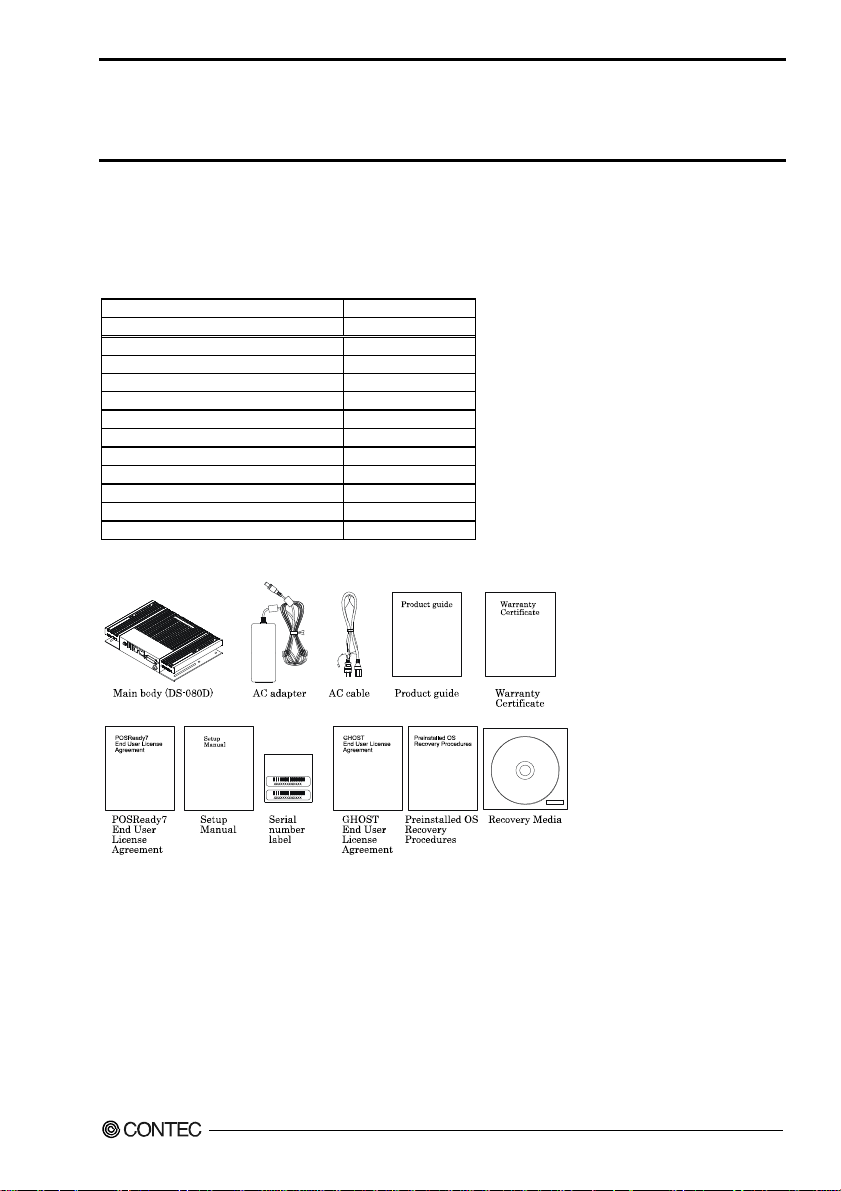
Check Your Package
Thank you for purchasing the CONTEC product.
The product consists of the items listed below.
Check, with the following list, that your package is complete. If you discover damaged or missing items,
contact your retailer.
Product Configuration List
DS-080D-DC6413
The main body
AC adapter
AC cable *1
Product guide
Warranty Certificate
POSReady7 End User License Agreement
Setup Manual
Serial number label
GHOST End User License Agreement
Preinstalled OS Recovery Procedures
Recovery Media
*1 Do not use this AC power cable with any devices except for an attached AC adaptor.
Product Configuration Image
Name Pcs.
1
1
1
1
1
1
1
1
1
1
1
* See the Product Configuration List to check if all the components are included for the specified number of units.
DS-080D Series User’s Manual
i
Page 3

Copyright
Copyright 2012 CONTEC CO., LTD. ALL RIGHTS RESERVED.
No part of this document may be copied or reproduced in any form by any means without prior written
consent of CONTEC CO., LTD.
CONTEC CO., LTD. makes no commitment to update or keep current the information contained in this
document.
The information in this document is subject to change without notice.
All relevant issues have been considered in the preparation of this document. Should you notice an
omission or any questionable item in this document, please feel free to notify CONTEC CO., LTD.
Regardless of the foregoing statement, CONTEC assumes no responsibility for any errors that may
appear in this document or for results obtained by the user as a result of using this product.
Trademarks
AMD and ATI are registered trademarks of AMD Corporation.
MS, Microsoft and Windows are trademarks of Microsoft Corporation.
AMI are registered trademarks of AMI Software International, Inc.
Other brand and product names are trademarks of their respective holder.
DS-080D Series User’s Manual
ii
Page 4
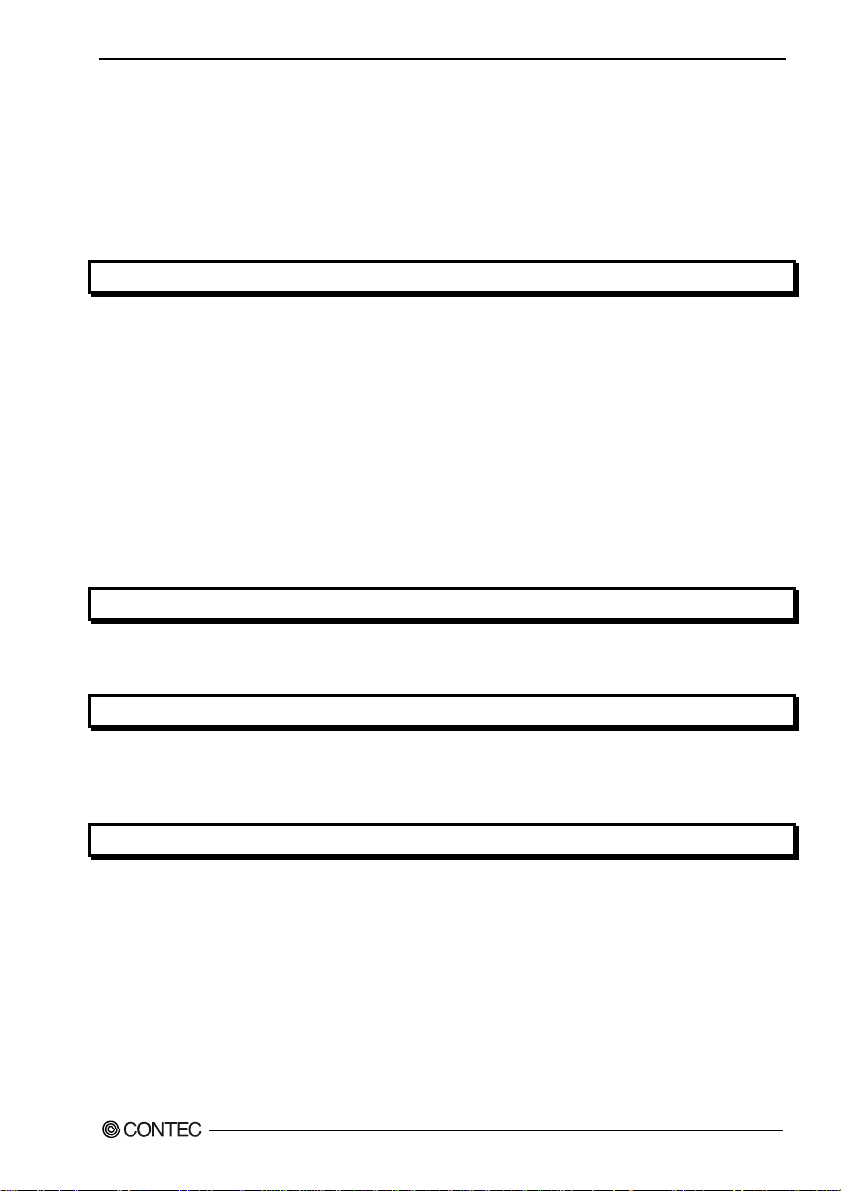
Table of Contents
Check your p ackage .................................................................................................................................i
Copyright .................................................................................................................................................ii
Trademarks ..............................................................................................................................................ii
Table of Contents ...................................................................................................................................iii
1. INTRODUCTION 1
About the P r o duct ................................................................................................................................... 1
Features............................................................................................................................................. 1
Supported O S ...................................................................................................................................1
Customer Su pport.................................................................................................................................... 2
Web Site ........................................................................................................................................... 2
Limited On e-Year Warranty...................................................................................................................2
How to Obta in Service............................................................................................................................ 2
Liability ...................................................................................................................................................2
Safety Precautions................................................................................................................................... 3
Safety Information ........................................................................................................................... 3
Caution on the DS-080D Series ......................................................................................................3
2. SYSTEM REFERENCE 5
Specification............................................................................................................................................5
Physical Dimensions ...............................................................................................................................6
3. HARDWARE SETUP 7
Before Usin g the Product for the Fir st Time .......................................................................................... 7
Hardware Setup....................................................................................................................................... 8
Installati on Require ments................................................................................................................8
4. EACH COMPONENT FUNCTION 9
Component Name....................................................................................................................................9
Front View........................................................................................................................................9
Component Function.............................................................................................................................10
DC Power Input Connector: DC-IN.............................................................................................. 10
Display Interface: DVI-I................................................................................................................10
Giga bit-Ethernet: LAN A – B ...................................................................................................... 11
Serial Port Interface : SERIAL A..................................................................................................11
USB Ports .......................................................................................................................................12
Line out Interface: AUDIO............................................................................................................12
DS-080D Series User’s Manual
iii
Page 5
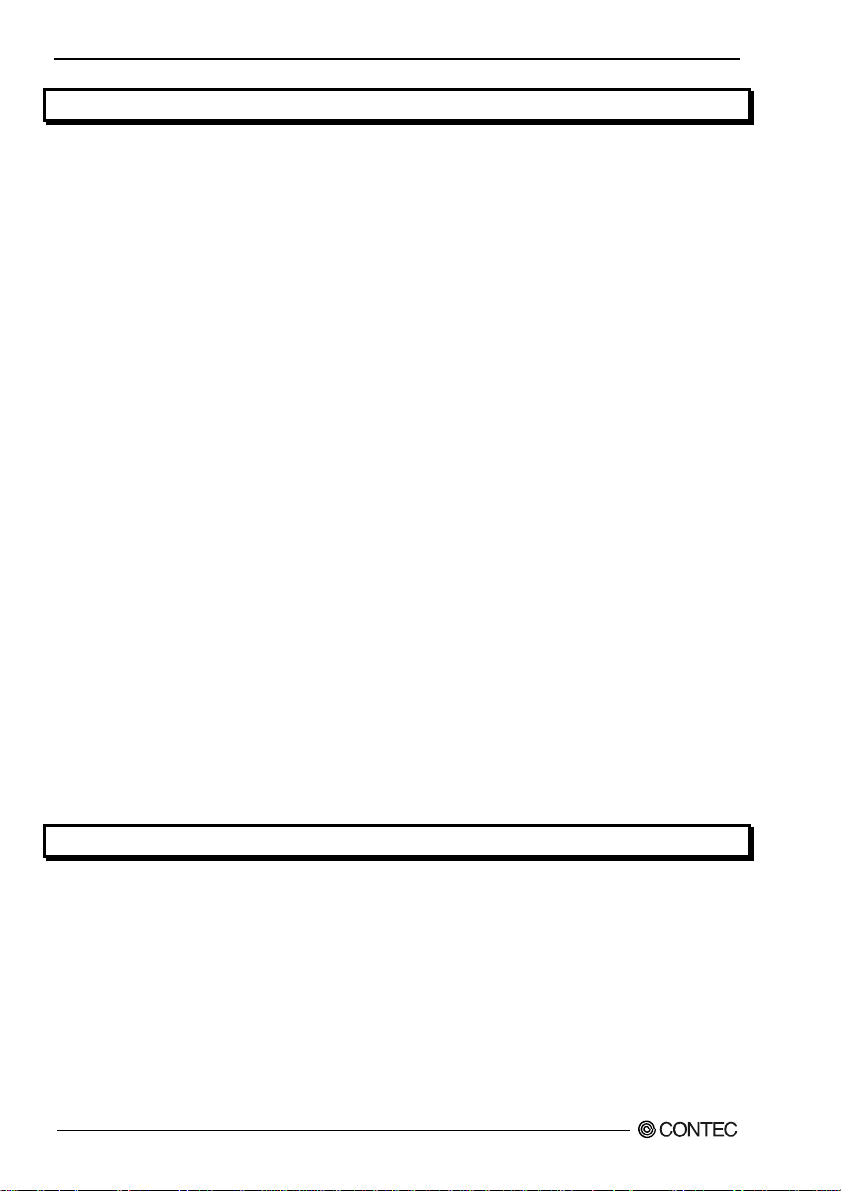
5. BIOS SETUP 13
Introduction............................................................................................................................................13
Starting S e tup.........................................................................................................................................13
Using Setup............................................................................................................................................13
Getting He lp....................................................................................................................................13
In Case of P r o blems........................................................................................................................14
A Final Not e About Setup..............................................................................................................14
Main .......................................................................................................................................................15
Advanced ...............................................................................................................................................16
ACPI Settings ........................................................................................................................................17
CPU Configuration.........................................................................................................................18
IDE Configuration..........................................................................................................................19
USB Configuration.........................................................................................................................20
Super IO Con figuration .........................................................................................................................21
H/W Monitor..........................................................................................................................................22
Chipset ...................................................................................................................................................23
North Bridge ..........................................................................................................................................24
GFX Configuration................................................................................................................................26
Memory Configuration..........................................................................................................................27
South Bridg e ..........................................................................................................................................28
SB SATA Configuration .......................................................................................................................29
SB USB Conf iguration ..........................................................................................................................30
SB GPP Port Configurat ion...................................................................................................................31
SB HD Azali a Configuration ................................................................................................................32
Boot........................................................................................................................................................33
Security ..................................................................................................................................................34
Save & Exit Settings..............................................................................................................................35
6. APPENDIX 37
Battery....................................................................................................................................................37
DS-080D Series User’s Manual
iv
Page 6

1. Introduction
1. Introduction
About the Product
This is STB for signage, working with AMD G-Series Dual-Core APU (Accelerated Processing Unit)
T56N 1.65GHz.
CPU with enhanced graphics performance helps Full-HD movie to be played smoothly with DVI-I
interface.
SSD can be installed as storage. The body is so compact and supports SATA interface which can
transport data at high speed. It enables you to read high-quality movie, store so big data and transport data
at high bit rate.
DS Series are the products assumed to be used at ordinary environment and market as
"Digital Signage".Operating environment condition, supply period, maintenance period
and other conditions are different from ones of our industrial products (IPC Series,
BOX-PC, PT-Series and others).For details, please consult our retailer.
Features
Integrated processor with CPU and GPU
This product is equipped with AMD G-series Dual-core APU T56N (1.65GHz) that is built-in GPU.
- Discrete GPU-quality graphic processing
This product has APU that is equipped with GPU (Radeon HD6320) that features discrete
GPU-quality.
It supports DirectX 11 and OpenGL 4, and has built-in UVD3 (Unified Video Decoder)
- Fanless and compact design
This fanless design is achieved with energy-saving and compact design.
- Major types of peripherals are supported with rich interfaces
It has a variety of extended interface such as DVI-I, 1000BASE-T x1, USB2.0 x 2, serial (RS-232C).
So it can be used for various purposes.
- Pre-installed Windows Embedded POSReady 7
The OS, Windows Embedded POSReady 7 which is perfect for digital signage use, is pre-installed.
There are many functions on this product. Such as write filters (EWF: Enhanced Write Filter and
FBWF: File-Based Write Filter) and Microsoft Office Viewer that is a file browser for Word, Excel
and PowerPoint.
- Kinect for Windows Runtime (Pre-installed model)
The installed OS is already equipped with a Runtime module which is required on OS side to trip
Kinect for Windows sensor.You can use this product as an application controller which is equipped
with NUI (Natural User Interface ) that features a control with voice or gestures.
Supported OS
- Windows Embedded POSReady7
DS-080D Series User’s Manual
1
Page 7

1. Introduction
Customer Support
CONTEC provides the following support services for you to use CONTEC products more efficiently and
comfortably.
Web Site
Japanese http://www.contec.co.jp/
English http://www.contec.com/
Chinese http://www.contec.com.cn/
Latest product information
CONTEC provides up-to-date information on products.
CONTEC also provides product manuals and various technical documents in the PDF.
Free download
You can download updated driver software and differential files as well as sample programs available in
several languages.
Note! For product information
Contact your retailer if you have any technical question about a CONTEC product or need its price,
delivery time, or estimate information.
Limited One-Year Warranty
CONTEC products are warranted by CONTEC CO., LTD. to be free from defects in material and
workmanship for up to one year from the date of purchase by the original purchaser.
Repair will be free of charge only when this device is returned freight prepaid with a copy of the original
invoice and a Return Merchandise Authorization to the distributor or the CONTEC group office, from
which it was purchased.
This warranty is not applicable for scratches or normal wear, but only for the electronic circuitry and
original products. The warranty is not applicable if the device has been tampered with or damaged
through abuse, mistreatment, neglect, or unreasonable use, or if the original invoice is not included, in
which case repairs will be considered beyond the warranty policy.
How to Obtain Service
For replacement or repair, return the device freight prepaid, with a copy of the original invoice. Please
obtain a Return Merchandise Authorization number (RMA) from the CONTEC group office where you
purchased before returning any product.
* No product will be accepted by CONTEC group without the RMA number.
Liability
The obligation of the warrantor is solely to repair or replace the product. In no event will the warrantor be
liable for any incidental or consequential damages due to such defect or consequences that arise from
inexperienced usage, misuse, or malfunction of this device.
DS-080D Series User’s Manual
2
Page 8
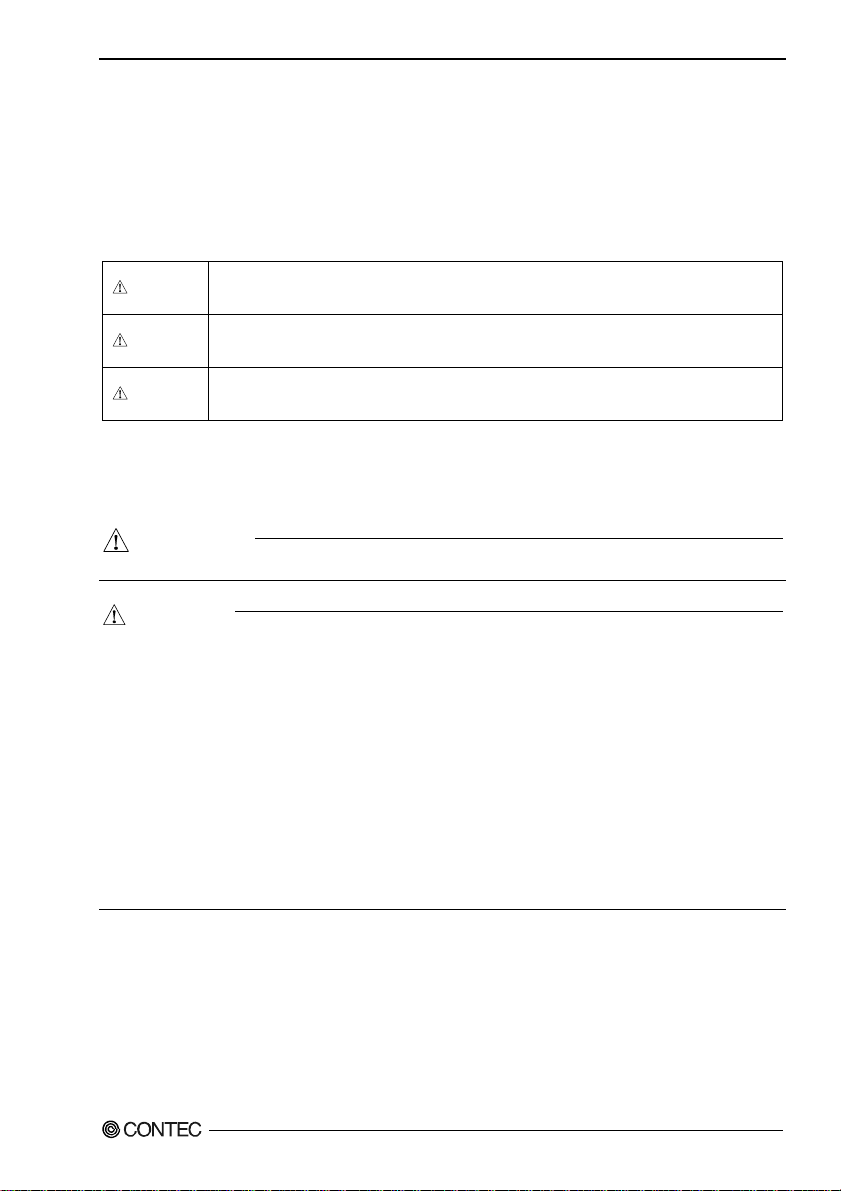
1. Introduction
Safety Precautions
Understand the following definitions and precautions to use the product safely.
Safety Information
This document provides safety information using the following symbols to prevent accidents resulting in
injury or death and the destruction of equipment and resources. Understand the meanings of these labels
to operate the equipment safely.
DANGER
WAR NI NG
CAUTION
Caution on the DS-080D Series
DANGER indicates an imminently hazardous situation which, if not avoided, will
result in death or serious injury.
WARNING indicates a potentially hazardous situation which, if not avoided, could
result in death or serious injury.
CAUTION indicates a potentially hazardous situation which, if not avoided, may
result in minor or moderate injury or in property damage.
Handling Precautions
DANGER
- This product supports an attached AC adapter and AC cable only.
WA RN IN G
- Always check that the power supply is turned off before connecting or disconnecting power cables
and other cables.
- Users should not attempt to disassemble or modify this equipment, or to replace components. The
manufacturer may not be able to provide service for equipment that has been modified by the user.
- This product is not intended for use in aerospace, space, nuclear power, medical equipment, or other
applications that require a very high level of reliability. Do not use the product in such applications.
- If using this product in applications where safety is critical such as in railways, automotive, or
disaster prevention or security systems, please contact your retailer.
- Do not attempt to replace the battery as inappropriate battery replacement poses a risk of explosion.
- For battery replacement, contact your retailer as it must be performed as a process of repair.
- When disposing of a used battery, follow the disposal procedures stipulated under the relevant laws
and/or municipal ordinances.
DS-080D Series User’s Manual
3
Page 9

1. Introduction
CAUTION
- Do not use or store this product in a location exposed to high or low temperature that exceeds range
of specification or that is susceptible to rapid temperature changes.
Example: - Exposure to direct sun - In the vicinity of a heat source
- Do not use this product in extremely humid or dusty locations. It is extremely danger ous to use this
product when it is in concact with water or any other fluid or conductive dust. If this product must be
used in a dusty environment, install it on a dust-proof control panel, for example.
- Avoid using or storing this product in locations subject to shock or vibration that exceeds range of
specification.
- Do not use this product in the vicinity of devices that generate strong magnetic force or noise. Such
products will cause this product to malfunction.
- Do not use or store this product in the presence of chemicals.
- To clean this product, wipe it gently with a soft cloth dampened with either water or mild detergent.
Do not use chemicals or a volatile solvent, such as benzene or thinner, to prevent pealing or
discoloration of the paint.
- This product’s case may become hot. To avoid being burned, do not touch the case while this product
is in operation or immediately after turning off the power. Avoid installation in a location where
people may come into contact with the case.
- CONTEC does not provide any guarantee for the integrity of data on any recording media such as
SSD.
- Always remove the power cable from the power outlet before changing hardware configurations such
as the connection of connectors, and/or the setting of jumpers and switches.
- To prevent corruption of files, always shutdown the OS before turning off this product.
- CONTEC reserves the right to refuse to service a product modified by the user.
- In the event of failure or abnormality (unusual smells or excessive heat generation), unplug the power
cord immediately and contact your retailer.
- To connect with peripherals, use a grounded, shielded cable.
- When transporting this equipment, be careful to protect it against direct vibration and physical shock.
- You cannot clear the BIOS settings on CMOS of this product. The product must be repaired if it
becomes unbootable after the change of BIOS settings.
- Caution on the VCCI Class A
この装置は、クラスA情報技術装置です。この装置を家庭環境で使用すると電波妨害を
引き起こすことがあります。この場合には使用者が適切な対策を講ずるよう要求されるこ
とがあります。
VCCI-A
DS-080D Series User’s Manual
4
Page 10

2. System Reference
System Reference
2.
Specification
Table 2.1. Functional Specification
Model DS-080D
CPU AMD G-Series Dual-Core APU (Accelerated Processing Unit):
Chipset AMD A50M Controller Hub
BIOS Manufactured by AMI
Memory 2GB, DDR3-1333
Graphics Controller AMD Radeon HD6320 Series Built in APU
Interface
Display 1port (29pin DVI-I connector x1)
Audio Line-out x 1, 3.5 φ Stereo mini jack,
Serial ATA 1-slot, 2.5inch SATA SSD, 16GB (SLC)
LAN 1port (RJ-45 Connector)
USB 2ports (TYPE-A Connector x 2)
RS-232C 1port (RJ-50 Connector)
Power Supply
(AC adapter
specification)
Input voltage 100-240VAC, 50-60Hz
Input current 1.5A
Rated output voltage 12VDC
Rated output current 5A(Max.)
Longevity *1 61,000H(temperature 25°C FullHD movie playing)
Physical dimensions
(mm)
Weight About 1.3kg
Operating temperature 0 - 40°C
Storage temperature -10 - 60°C
Humidity 10 - 90%RH (No condensation)
Floating dust particles Not to be excessive
Corrosive gases None
*1 This product are designed to use under the good condition.
T56N = 1.65GHz @ 18W TDP
-DirectX 11
-Direct Compute 11
-Open GL 4.0
-Open CL 1.1
-UVD3 Hardware Video Decoder (MPEG2, MPEG4, H.264, VC-1, WMV9)
Realtek RTL8111C PCI-E Gigabit LAN Controller
USB 2.0-compliant
This product supports an attached AC adapter and AC cable only.
21,000H(temperature 40°C FullHD movie playing)
200(W) x 150(D) x 34.8(H) (No protrusions)
DS-080D Series User’s Manual
5
Page 11
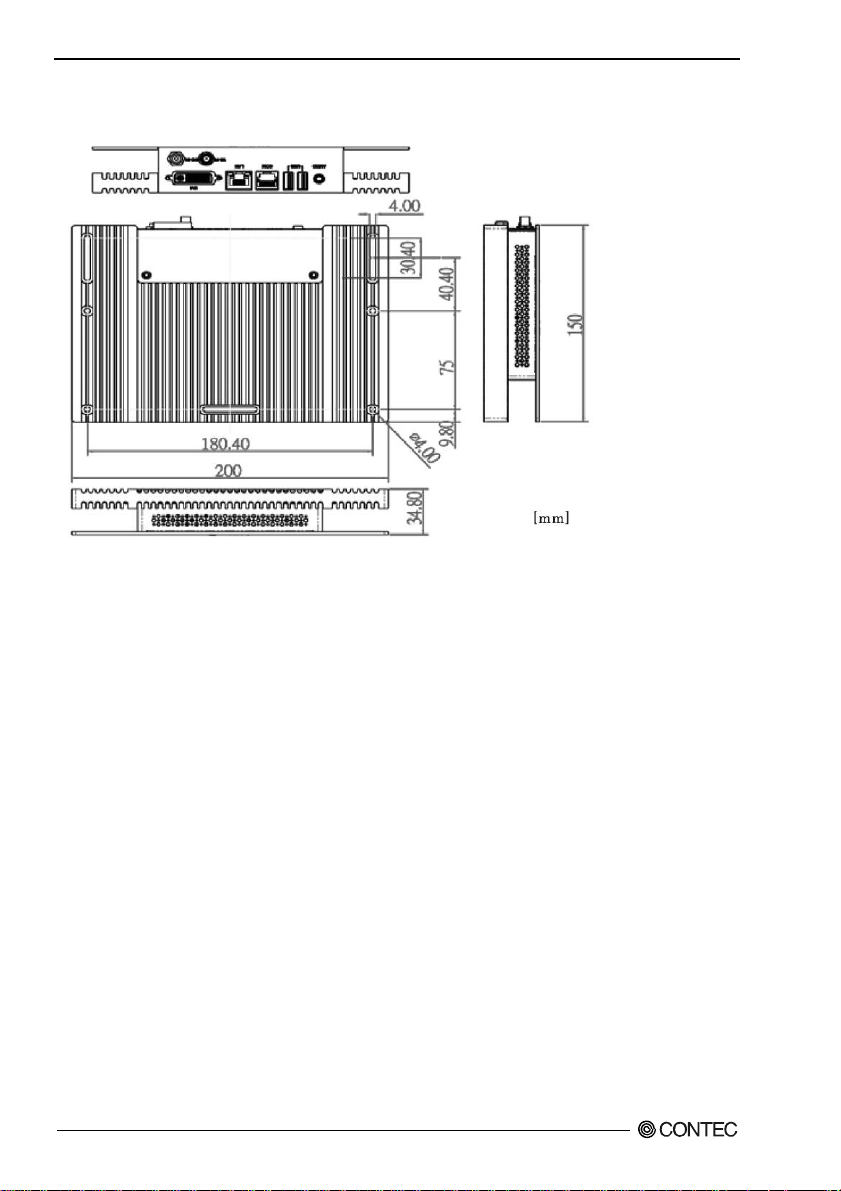
2. System Reference
Physical Dimensions
Figure 2.1. Physical Dimensions
DS-080D Series User’s Manual
6
Page 12
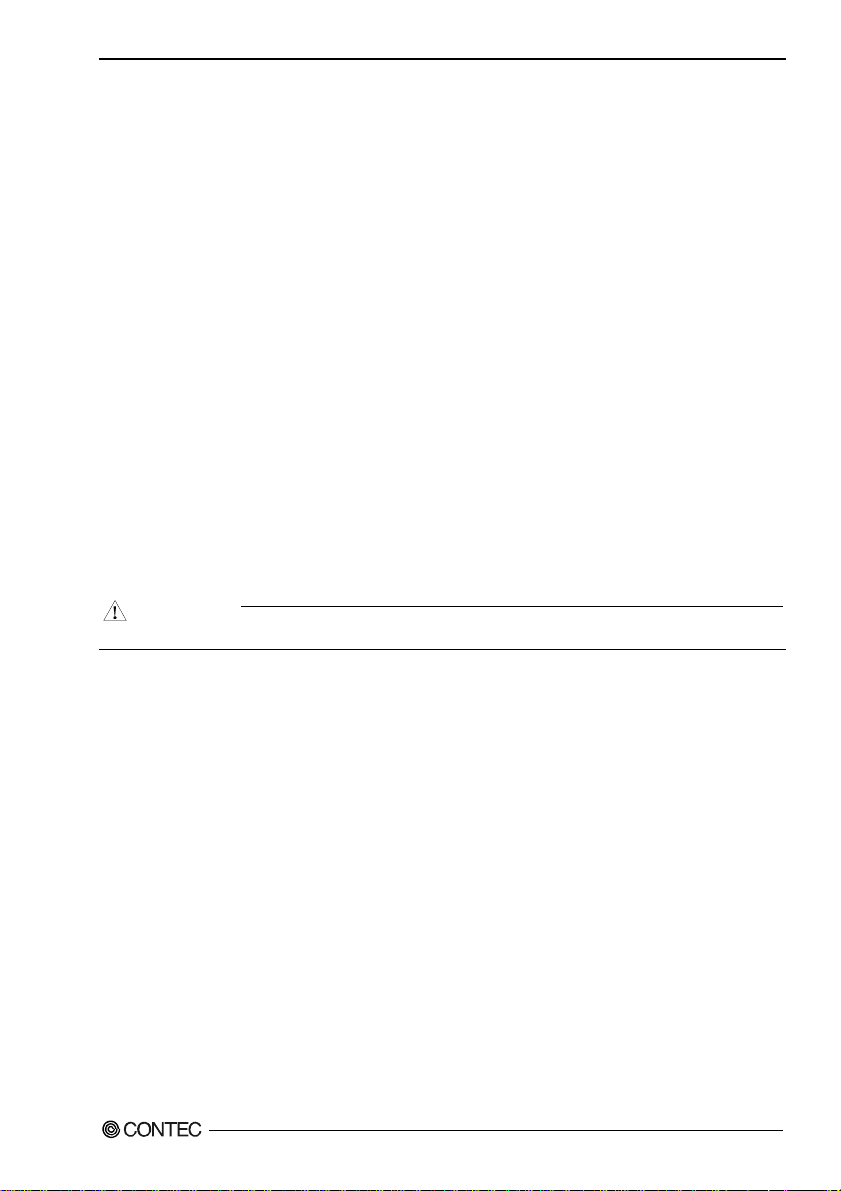
3. Hardware Setup
3. Hardware Setup
- Before you start, be sure that the power is turned off.
Before Using the Product for the First Time
Follow the next steps to set up this product:
STEP1 By referring to the information in this chapter, install, connect and set this product.
STEP2 Connect cables.
Connect the cable of necessary external devices, such as keyboard and a display, to this
product using appropriate cables.
STEP3 Turn on the power.
Check if STEP1-2 were correctly done, again.
Check that AC plug is not connected, then insert DC jack of AC adapter into the product.
Insert AC plug into AC inlet. The product will wake up.
If you feel any abnormality after connection, pull out AC plug quickly,
and then check if all installation was correctly done.
*.This product supports an attached AC adapter and AC cable only.
STEP4 Set up BIOS.
Be sure to connect the keyboard and mouse to it before turning the power on for the first time.
By referring to Chapter 5, set up BIOS. This setup requires a keyboard and a display.
* Before using this product, be sure to execute " Restore Defauls " to initialize the BIOS
settings to their default values.
(See Chapter 5, "Save & Exit")
CAUTION
DS-080D Series User’s Manual
7
Page 13
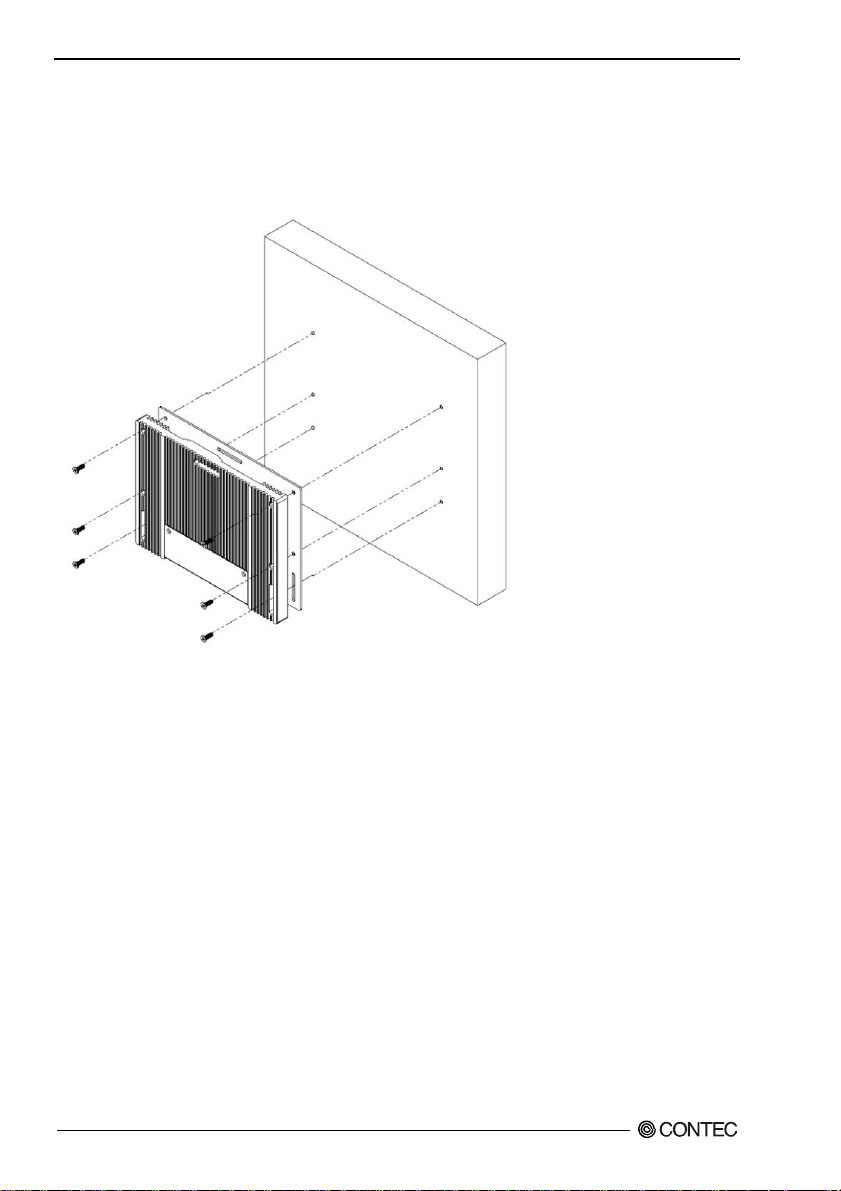
3. Hardware Setup
Hardware Setup
- Before you start, be sure that the power is turned off.
Installation Requirements
Table 3.1. Installation Requirements
You can install this product on plastic (LCD monitor), wood, drywall surface over studs, or a solid
concrete or metal plane directly. Ensure the installer uses at least four M3 length 6mm screws to secure
the system on wall. Six M3 length 6mm screws are recommended to secure the system on wall.Fasteners
are not included with the unit, and must be supplied by the installer. The types of fasteners required are
dependent on the type of wall construction.
DS-080D Series User’s Manual
8
Page 14

4. Each Component Function
4. Each Component Function
Component Name
Front View
Figure 2.1. Component Name
Table 4.1. Component Function
Name Function
DC-IN This product supports an attached AC adapter and AC cable ONLY.
Check that AC plug is not connected, then insert DC jack of AC
adapter into the product.
Insert AC plug into AC inlet. The product will wake up.(Not PowerSW)
DVI Display(29pin DVI-I x1)
LAN Ethernet 1000BASE-T/100BASE-TX/10BASE-T RJ-45 connector
COM Serial port RJ-50 connector
USB USB port connector x2
AUDIO Line out (3.5 phone jack)
DS-080D Series User’s Manual
9
Page 15

4. Each Component Function
Component Function
DC Power Input Connector: DC-IN
This product supports an attached AC adapter and AC cable only.
Display Interface: DVI-I
Connector for DVI-I Interface is provided. Our flat panel displays can be connected. Connector name is
DVI-I (DVI-I 29-pin)
Table 4.2. DVI-I Connector
Connector type
DVI-I 29-pin
Pin No.
1 DATA2- 13 N.C. C1 RED
2 DATA2+ 14 +5V C2 GREEN
3
4 N.C. 16 HPD C4 HSYNC
5 N.C. 17 DATA0- C5 GND
6 DDC CLK 18 DATA0+
7 DDC DATA 19
8 VSYNC 20 N.C.
9 DATA1- 21 N.C.
10 DATA1+ 22
11
12 N.C. 24 CLK-
Signal
name
DATA2
SHIELD
DATA1
SHIELD
Pin No.
Signal
name
15 GND C3 BLUE
DATA0
SHIELD
DATA0
SHIELD
23 CLK+
Pin No.
Signal
name
DS-080D Series User’s Manual
10
Page 16

Giga bit-Ethernet: LAN A – B
This product is equipped giga bit.
Table 4.3. Giga bit-Ethernet Connector
Connector type
Pin No.
1 TX+ TRD+(0)
2 TX- TRD-(0)
3 RX+ TRD+(1)
4 N.C. TRD+(2)
5 N.C. TRD-(2)
6 RX- TRD-(1)
7 N.C. TRD+(3)
8 N.C. TRD-(3)
100BASE-T 1000BASE-T
LEDs for display of network statuses:
Right LED: Link LED
Opertion: Green Blinking
Left LED: Operation LED
10M: Off, 100M: Green, 1000M: Orange
RJ-45
Signal name
4. Each Component Function
Serial Port Interface: SERIAL A
Connector for Serial Port Interface is provided.
Table 4.4. Serial Port Interface
Connector type
Pin No. Signal name
1 DSR Data set ready
2 GND Ground
3 GND Ground
4 TXD Transmit data
5 RXD Receive data
6 DCD Data carrier detect
7 DTR Data terminal ready
8 CTS Clear to send
9 RTS Request to send
10 RI Ring indicator
DS-080D Series User’s Manual
RJ-50
11
Page 17

4. Each Component Function
USB Ports
This product is equipped USB 2.0 interface.
Table 4.5. USB Connector
4
3
2
1
Pin No. Signal name
1 USB_VCC
2 USB3 USB+
4 USB_GND
Line out Interface: AUDIO
A line output connector is provided. You can plug a headphone or amplifier-integrated speakers into this
connector.
DS-080D Series User’s Manual
12
Page 18

5. BIOS Setup
5. BIOS Setup
Introduction
This chapter discusses AMI’s Setup program built into the product. The Setup program allows users to
modify the basic system configuration.
Starting Setup
The AMI BIOS is immediately activated when you first power on the computer.
By pressing <DEL> immediately after switching the system on, or
If the message disappears before you respond and you still wish to enter Setup, restart the system to try
again by turning it OFF then ON. You may also restart by simultaneously pressing <Ctrl>, <Alt>, and
<Delete> keys.
Using Setup
In general, you use the arrow keys to highlight items, press <Enter> to select, use the + and - keys to
change entries, press <F1> for help and press <Esc> to quit. The following table provides more detail
about how to navigate in the Setup program using the keyboard.
Table 5.1. Using Setup
Up Arrow Move to the previous item
Down Arrow Move to the next item
Left Arrow Move to the item on the left
Right Arrow Move to the item on the right
Enter Move to the item you desired
+ Increase the numeric value or make changes
- Decrease the numeric value or make changes
F1 key General help on Setup navigation keys
F2 key Load previous values from CMOS
F3 key Load the optimized defaults
F4 key Save all the CMOS changes and exit
Esc
Key Function
Main Menu : Quit without saving changes
Submenus : Exit Current page to the next higher level menu
Getting Help
Press F1 to pop up a small help window that describes the appropriate keys to use and the possible
selections for the highlighted item. To exit the Help Window press <Enter> key.
DS-080D Series User’s Manual
13
Page 19

5. BIOS Setup
In Case of Problems
If, after making and saving system changes with Setup, you discover that your computer no longer is able
to boot, we should repair it
The best advice is to only alter settings which you thoroughly understand. To this end, we strongly
recommend that you avoid making any changes to the CPU defaults and the chipset defaults. These
defaults have been carefully chosen by both Insyde and your systems manufacturer to provide the
absolute maximum performance and reliability. Even a seemingly small change to them has the potential
for causing you to be repaired.
A Final Note About Setup
The information in this chapter is subject to change without notice.
DS-080D Series User’s Manual
14
Page 20

5. BIOS Setup
Main
This setup allows you to record some basic hardware configurations in your computer system and set the
system clock.
Table 5.2. Main
Aptio Setup Utility - Copyright © 2011 American Megatrends, Inc.
Main Advanced Chipset Boot Security Save & Exit
BIOS Information
Memory Information
Total Memory 2032 MB(DDR3)
System Language [English]
System Date [Mon 00/00/2012]
System Time [00:00:00]
Access Level Administrator
→←:Select Screen
↑↓:Select Item
Enter:Select
+/-:Change Opt.
F1:General Help
F2:Previous Values
F3:Optimized Defaults
F4:Save & Exit
ESC:Exit
Item Explanation
System Language Choose the system defaults language.(English ONLY)
System Date Set the Date. Use Tab to switch between Data elements.
System Time Set the Time. Use Tab to switch between Time elements.
DS-080D Series User’s Manual
15
Page 21

5. BIOS Setup
Advanced
This section allows you to configure and improve your system and allows you to set up some system
features according to your preference.
Table 5.3. Advanced
Aptio Setup Utility - Copyright © 2011 American Megatrends, Inc.
Main Advanced Chipset Boot Security Save & Exit
Legacy OpROM Support
Launch PXE OpROM [Disabled]
Launch Storage OpROM [Enabled]
▶ACPI Settings
▶CPU Configuration
▶IDE Configuration
▶USB Configuration
▶Super IO Configuration
▶H/W Monitor
→←:Select Screen
↑↓:Select Item
Enter:Select
+/-:Change Opt.
F1:General Help
F2:Previous Values
F3:Opti mi z ed Defaults
F4:Save & Exit
ESC:Exit
Item Explanation
Launch PXE OpROM Enable or Disable Boot Option for Legacy Netwotk Devices.
Launch Storage OpROM Enable or Disable Boot Option for Legacy Mass Storage Devices with Option ROM.
DS-080D Series User’s Manual
16
Page 22

ACPI Settings
This section configures the system ACPI parameters.
Table 5.4. ACPI Settings
Aptio Setup Utility - Copyright © 2011 American Megatrends, Inc.
Advanced
ACPI Settings
Enable ACPI Auto Configration [Disabled]
Enable Hibernation [Enabled]
ACPI Sleep State [S3 (Suspend to RAM)]
Lock Le gacy Resour ces [Disabled]
S3 Video Rep os t [Disabl ed]
5. BIOS Setup
Item Explanation
Enabled ACPI Auto
Configuration
Enable Hibernation
ACPI Sleep State
Lock legacy Resources Enabled or Disabled Lock of Legacy Resources.
S3 Video Repost Enabled or Disabled S3 Video Report.
Enables or Disables BIOS ACPI Auto Configuration.
Enables or Disables System ability to Hibernate (OS/S4 Sleep State).
This option may be not effective with some OS.
Selected the highest ACPI sleep state the system will enter,
when the SUSPEND button is pressed.
→←:Select Screen
↑↓:Select Item
Enter:Select
+/-:Change Opt.
F1:General Help
F2:Previous Values
F3:Opti mi z ed Defaults
F4:Save & Exit
ESC:Exit
DS-080D Series User’s Manual
17
Page 23

5. BIOS Setup
CPU Configuration
This section shows the CPU configuration parameters.
Table 5.5. CPU Configuration
Aptio Setup Utility - Copyright © 2011 American Megatrends, Inc.
Advanced
CPU Configuration
Limit CPUID Maximum [Disabled]
PSS Support [Enabled]
PSTATE Adjustment [PState 0]
PPC Adjustment [PState 0]
NX Mode [Enabled]
SVM Mode [Enabled]
C6 Mode [Auto]
▶Node 0 Information
→←:Select Screen
↑↓:Select Item
Enter:Select
+/-:Change Opt.
F1:General Help
F2:Previous Values
F3:Opti mi z ed Defaults
F4:Save & Exit
ESC:Exit
Item Explanation
Limit CPUID Maximum Disabled for Windows XP.
PSS Support Enabled / Disabled the generation of ACPI_PPC, and_PCT objects.
PSTATE Adjustment Provide to adjust setup P-state level.
PPC adjustment Provide to adjust_PPC object.
NX Mode Enabled / Disabled NO-execute page protection Function.
SVM Mode Enabled / Disabled CPU Virtualization.
C6 Mode Enabled / Disabled C6.
Node 0 Information View Memory Information related to Node 0.
DS-080D Series User’s Manual
18
Page 24

IDE Configuration
This section shows the IDE devices configuration.
Table 5.6. IDE Configuraiton
Aptio Setup Utility - Copyright © 2011 American Megatrends, Inc.
Advanced
IDE Configuration
SATA Port0 16GB SATA Flas(16.1G
SATA Port1 Not Present
SATA Port2 Not Present
SATA Port3 Not Present
SATA Port4 Not Present
SATA Port5 Not Present
5. BIOS Setup
Item Explanation
Serial-ATA Controller Enabled / Disabled Serial ATA Controller.
→←:Select Screen
↑↓:Select Item
Enter:Select
+/-:Change Opt.
F1:General Help
F2:Previous Values
F3:Opti mi z ed Defaults
F4:Save & Exit
ESC:Exit
DS-080D Series User’s Manual
19
Page 25

5. BIOS Setup
USB Configuration
Table 5.7. USB Configuration
Aptio Setup Utility - Copyright © 2011 American Megatrends, Inc.
Advanced
USB Configuration
US B Devices:
Legacy USB Sup port [Enabled]
EHCI Hand-off [Disabled]
USB hardw ar e delays and ti m e-outs:
USB transfer time-out [20 sec]
Device reset time-out [20 sec]
Devic e pow er-up delay [Auto]
→←:Select Screen
↑↓:Select Item
Enter:Select
+/-:Change Opt.
F1:General Help
F2:Previous Values
F3:Opti mi z ed Defaults
F4:Save & Exit
ESC:Exit
Item Explanation
Legacy USB Support
EHCI Hand-off
USB transfer time-out The time-out value for Control, Bulk, and Interrupt transfers.
Device reset time-out USB mass storage device Start Unit command time-out.
Device power-up delay Maximum time the device Start Unit command time-out.
DS-080D Series User’s Manual
20
Enables Legacy USB support.
AUTO Option disableds legacy support if no USB devices are connected.
DISABLE option will keep USB devices available only for EFI applications.
Enabled/Disabled. This is a workaround for Oses without EHCI hand-off support.
The EHCI ownership change should be Claimed by EHCI driver.
Page 26

Super IO Configuration
Table 5.8. Super IO Configuration
Aptio Setup Utility - Copyright © 2011 American Megatrends, Inc.
Advanced
Super IO Configuration
Super IO Chip F81801
▶Serial Port 0 Configuration
▶Serial Port 1 Configuration
5. BIOS Setup
Item Explanation
Serial Port 0/1 Configuration Set Parameters of Serial Port0/1 (COMA/COMB)
→←:Select Screen
↑↓:Select Item
Enter:Select
+/-:Change Opt.
F1:General Help
F2:Previous Values
F3:Opti mi z ed Defaults
F4:Save & Exit
ESC:Exit
DS-080D Series User’s Manual
21
Page 27

5. BIOS Setup
H/W Monitor
Table 5.9. H/W Monitor
Aptio Setup Utility - Copyright © 2011 American Megatrends, Inc.
Advanced
Pc Health Status
Smart F an Func t i on [Disabled]
CPU temperature :+ C
System t e mp eratur e :+ C
Fan Speed :N/A
VCC3V :+ V
VCORE :+ V
Memory Voltage :+ V
VSB3 :+ V
VBAT :+ V
CPU Shutdown Temperature [Disabled]
→←:Select Screen
↑↓:Select Item
Enter:Select
+/-:Change Opt.
F1:General Help
F2:Previous Values
F3:Opti mi z ed Defaults
F4:Save & Exit
ESC:Exit
Item Explanation
Temperatures/Voltages The values read-only values as monitored by the system and show the PC health status.
CPU Shutdown
Temperature
DS-080D Series User’s Manual
22
Aside from the Disabled options,
this field allows the setting of shutdown temperature from 70C to 95C.
Page 28

5. BIOS Setup
Chipset
This section allows you to configure and improve your system and allows you to set up some system
features according to your preference.
Table 5.10. Chipset
Aptio Setup Utility - Copyright © 2011 American Megatrends, Inc.
Main Advanced Chipset Boot Security Save & Ex it
▶North Bridge
▶South Bridge
Item Explanation
North Bridge This item shows the North Bridge Parameters.
South Bridge This item shows the South Bridge Parameters.
→←:Select Screen
↑↓:Select Item
Enter:Select
+/-:Change Opt.
F1:General Help
F2:Previous Values
F3:Opti mi z ed Defaults
F4:Save & Exit
ESC:Exit
DS-080D Series User’s Manual
23
Page 29

5. BIOS Setup
North Bridge
This section allows you to configure the North Bridge Chipset.
. Table 5.11. North Bridge 1/2
Aptio Setup Utility - Copyright © 2011 American Megatrends, Inc.
Chipset
North Bridge Configuration
Primary Video Device [IGD Video]
NB GPP Core Config [GPP_C ORE_x4x1x1x1x1]
DP1 Output M od e [Singl e Li nk DVI- D ]
Port 4 Control [Enabled]
ASPM Mode Control [Disabled]
Hotplug Mode Control [Hotplug Basic]
Link Speed [Max Speed]
Port 5 Control [Enabled]
ASPM Mode Control [Disabled]
Hotplug Mode Control [Disabled]
Link Speed [Max Speed]
Port 6 Control [Enabled]
ASPM Mode Control [Disabled]
Hotplug Mode Control [Disabled]
Link Speed [Max Speed]
Port 7 Control [Enabled]
ASPM Mode Control [Disabled]
Hotplug Mode Control [Disabled]
Link Speed [Max Speed]
IOMMU Mode [Disabled]
→←:Select Screen
↑↓:Select Item
Enter:Select
+/-:Change Opt.
F1:General Help
F2:Previous Values
F3:Optimized
Defaults
F4:Save & Exit
ESC:Exit
Item Explanation
IOMMU Mode IOMMU is supported on LINUX based systems to convert 32bit I/O to 64bit MMIO.
DS-080D Series User’s Manual
24
Page 30

. Table 5.12. North Bridge 2/2
Aptio Setup Utility - Copyright © 2011 American Megatrends, Inc.
Chipset
Memory Clock [Auto]
Memory Clear [Disabled]
Memory Information
Memory Clock: MHZ
Total Memory: MB (DDR3)
▶GFX Conf igurati on
▶Memory Configuration
▶Node 0 Information
5. BIOS Setup
→←:Select Screen
↑↓:Select Item
Enter:Select
+/-:Change Opt.
F1:General Help
F2:Previous Values
F3:Optimized
Defaults
F4:Save & Exit
ESC:Exit
Item Explanation
Memory Clock This option allows user to select different memory clock.
DS-080D Series User’s Manual
25
Page 31

5. BIOS Setup
GFX Configuration
. Table 5.13. GFX Confinguration
Aptio Setup Utility - Copyright © 2011 American Megatrends, Inc.
Chipset
GFX Configuration
PSPP Policy [Balanced-Low]
→←:Select Screen
↑↓:Select Item
Enter:Select
+/-:Change Opt.
F1:General Help
F2:Previous Values
F3:Optimized
Defaults
F4:Save & Exit
ESC:Exit
Item Explanation
PSPP Policy PCIe Speed power policy.
DS-080D Series User’s Manual
26
Page 32

Memory Configuration
. Table 5.14. Memory Configuration
Aptio Setup Utility - Copyright © 2011 American Megatrends, Inc.
Chipset
Memory Co nfiguration
Integrated Graphics [Auto]
Bank Interleaving [Enabled]
5. BIOS Setup
→←:Select Screen
↑↓:Select Item
Enter:Select
+/-:Change Opt.
F1:General Help
F2:Previous Values
F3:Optimized
Defaults
F4:Save & Exit
ESC:Exit
Item Explanation
Integrated Graphics Enable Integrate Graphics controller.
DS-080D Series User’s Manual
27
Page 33

5. BIOS Setup
South Bridge
This section allows you to configure the South Bridge Chipset.
. Table 5.15. South Bridge
Aptio Setup Utility - Copyright © 2011 American Megatrends, Inc.
Chipset
SB CIM Version: 1.1.1.0
▶SB SATA Configuration
▶SB USB Configuration
▶SB GPP Port Configuration
▶SB HD Azalia Configuration
→←:Select Screen
↑↓:Select Item
Enter:Select
+/-:Change Opt.
F1:General Help
F2:Previous Values
F3:Optimized
Defaults
F4:Save & Exit
ESC:Exit
DS-080D Series User’s Manual
28
Page 34

SB SATA Configuration
. Table 5.16. SB SATA Configuration
Aptio Setup Utility - Copyright © 2011 American Megatrends, Inc.
Chipset
OnCh ip SATA Channe l [Enabled]
OnChip SATA Type [Native IDE]
OnChip IDE mode [L egac y mod e]
SAT A IDE Combined Mode [Enabled]
Combined Mode Option [SATA as Primary]
SATA ESP on PORT0 [Disabled]
SATA ESP on PORT1 [Disabled]
SATA ESP on PORT2 [Disabled]
SATA ESP on PORT3 [Disabled]
SATA ESP on PORT4 [Disabled]
SATA ESP on PORT5 [Disabled]
SATA Power on PORT0 [Enabled]
SATA Power on PORT1 [Enabled]
SATA Power on PORT2 [Enabled]
SATA Power on PORT3 [Enabled]
SATA Power on PORT4 [Enabled]
SATA Power on PORT5 [Enabled]
5. BIOS Setup
→←:Select Screen
↑↓:Select Item
Enter:Select
+/-:Change Opt.
F1:General Help
F2:Previous Values
F3:Optimized
Defaults
F4:Save & Exit
ESC:Exit
Item Explanation
OnChip SATA Type Native IDE / n RAID / n AHCI / n Legacy IDE / n IDE -> AHCI / n HyperFlash
DS-080D Series User’s Manual
29
Page 35

5. BIOS Setup
SB USB Configuration
. Table 5.17. SB USB Configuration
Aptio Setup Utility - Copyright © 2011 American Megatrends, Inc.
Chipset
OHCI HC (Bus 0 Dev 18 Fn 0) [Enabled]
OHCI HC (Bus 0 Dev 19 Fn 0) [Enabled]
OHCI HC (Bus 0 Dev 22 Fn 0) [Enabled]
OHCI HC (Bus 0 Dev 20 Fn 5) [Enabled]
USB PORT 0 [Enabled]
USB PORT 1 [Enabled]
USB PORT 2 [Enabled]
USB PORT 3 [Enabled]
USB PORT 4 [Enabled]
USB PORT 5 [Enabled]
USB PORT 6 [Enabled]
USB PORT 7 [Enabled]
USB PORT 8 [Enabled]
USB PORT 9 [Enabled]
USB PORT 10 [Enabled]
USB PORT 11 [Enabled]
USB PORT 12 [Enabled]
USB PORT 13 [Enabled]
USB PORT FL0 [Enabled]
USB PORT FL1 [Enabled]
USB Device Wakeup Fro m S3 or S4 [Enabled]
→←:Select Screen
↑↓:Select Item
Enter:Select
+/-:Change Opt.
F1:General Help
F2:Previous Values
F3:Optimized
Defaults
F4:Save & Exit
ESC:Exit
DS-080D Series User’s Manual
30
Page 36
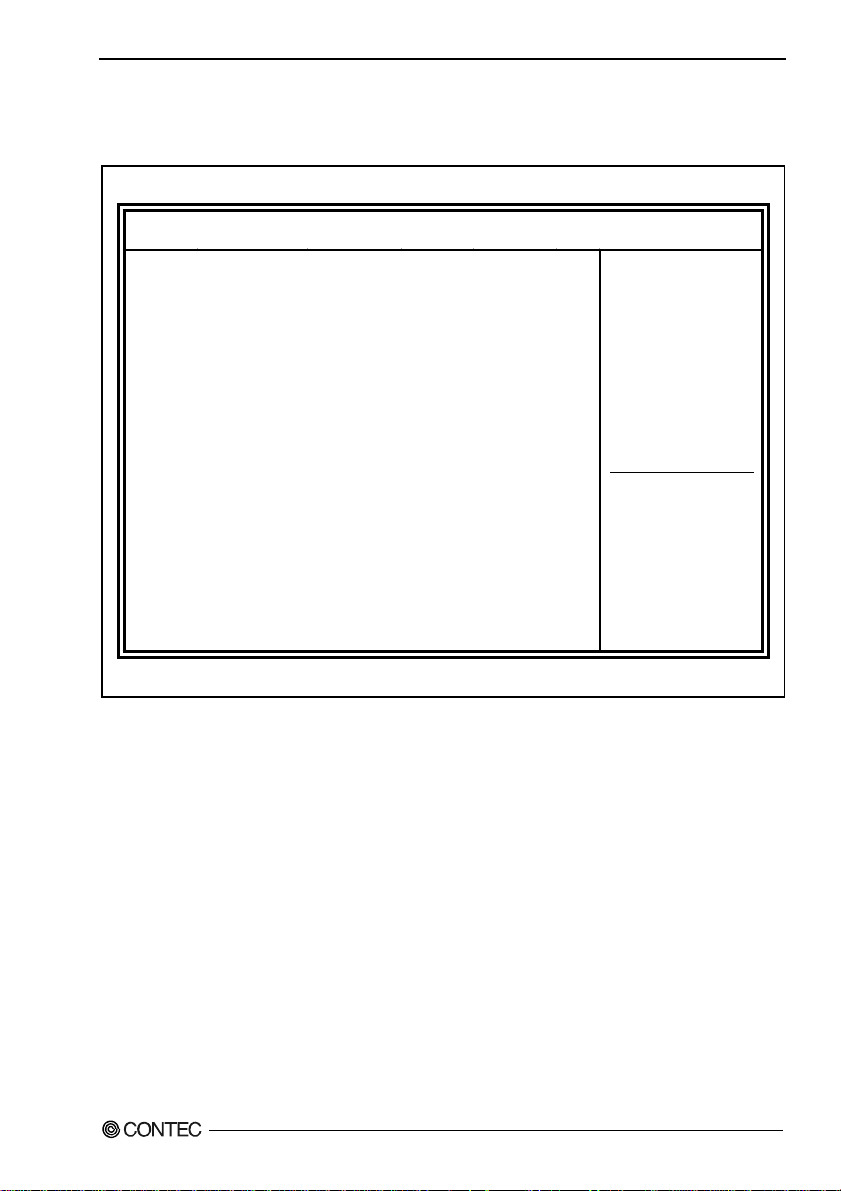
SB GPP Port Configuration
. Table 5.18. SB GPP Port Configuration
Aptio Setup Utility - Copyright © 2011 American Megatrends, Inc.
Chipset
SB GPP Function [Enabled]
GPP Port Link Configuration [1:1:1:1 mode]
Hide Unused GPP Ports [Enabled]
NB-SB PHY PLL Power Down [Enabled]
SB GPP PHY PLL Power Down [Enabled]
SB GPP LANE REVERSAL [Disabled]
5. BIOS Setup
→←:Select Screen
↑↓:Select Item
Enter:Select
+/-:Change Opt.
F1:General Help
F2:Previous Values
F3:Optimized
Defaults
F4:Save & Exit
ESC:Exit
DS-080D Series User’s Manual
31
Page 37

5. BIOS Setup
SB HD Azalia Configuration
. Table 5.19. SB HD Azalia Configuration
Aptio Setup Utility - Copyright © 2011 American Megatrends, Inc.
Chipset
HD Audio Azalia Device [Enabled]
HD Onboard PIN Config [Enabled]
Azalia Front Panel [Auto]
SDIN0 Pin Config [Azalia]
SDIN1 Pin Config [Azalia]
SDIN2 Pin Config [Azalia]
SDIN3 Pin Config [Azalia]
Azalia Snoop [Disabled]
→←:Select Screen
↑↓:Select Item
Enter:Select
+/-:Change Opt.
F1:General Help
F2:Previous Values
F3:Optimized
Defaults
F4:Save & Exit
ESC:Exit
DS-080D Series User’s Manual
32
Page 38

Boot
This section allows you to configure the boot settings according to your preference.
. Table 5.20. Boot
Aptio Setup Utility - Copyright © 2011 American Megatrends, Inc.
Main Advanced Chipset Boot Security Save & Exit
Boot Configuration
Setup Prompt Timeout 1
Bootup NumLock State [On]
Quiet Boot [Disabled]
Fast Boot [Disabled]
CSM16 Module Version 07.64
GateA20 Active [Upon Request]
Option ROM Messages [Force BIOS]
Interrupt 19 Capture [ Di sabled]
Boot Option Priorities
Boot Option #1 []
Hard Drive BBS Priorities
→←:Select Screen
↑↓:Select Item
Enter:Select
+/-:Change Opt.
F1:General Help
F2:Previous Values
F3:Optimized
Defaults
F4:Save & Exit
ESC:Exit
5. BIOS Setup
Item Explanation
Setup Prompt Timeout
Bootup NumLock State Select the keyboard Numlock state.
Quiet Boot Enables / Disables Quiet option.
GateA20 Active UPON REQUEST – GA20 can be disabled using BIOS serivices.
Option ROM Messages Set display mode for Option ROM. Options are Force BIOS and Keep Current.
Interrupt 19 Canture Enable:Allows Option ROMs to trap Int 19.
DS-080D Series User’s Manual
Number of seconds to wait for setup activation key.
65535(0xFFFF) means indefinite waiting.
33
Page 39

5. BIOS Setup
Security
Table 5.21. Security
Aptio Setup Utility - Copyright © 2011 American Megatrends, Inc.
Main Advanced Chipset Boot Security Save & Exit
Password Description
If ONLY the Administrator’s password is set,
then this only limits access to Setup and is
only asked for when entering S et up .
If ONLY the User’s password is set, then this
is a power on pass w or d an d mus t b e ent ered to
boot or enter Setup. In Setup the user will
have Admi ni strator right s.
The password must be 3 to 20 Characters long.
Adim inist rator Password
User Password
→←:Select Screen
↑↓:Select Item
Enter:Select
+/-:Change Opt.
F1:General Help
F2:Previous Values
F3:Optimized
Defaults
F4:Save & Exit
ESC:Exit
Item Explanation
Administrator Password Set Setup Administrator Password.
User Password Set User Password.
DS-080D Series User’s Manual
34
Page 40

Save & Exit Settings
Table 5.22. Save & Exit Settings
Aptio Setup Utility - Copyright © 2011 American Megatrends, Inc.
Main Advanced Chipset Boot Security Save & Exit
Save Changes and Exit
Discard Change s and Exit
Save Changes and Reset
Discard Change s and Reset
Save Options
Save Changes
Discard Change s
Restore Defaul ts
Save as User Defaults
Restore User Defaults
Boot Override
SATA: 16GB SATA Flash Drive
Lanch EFI Shell from filesystem device
5. BIOS Setup
→←:Select Screen
↑↓:Select Item
Enter:Select
+/-:Change Opt.
F1:General Help
F2:Previous Values
F3:Optimized
Defaults
F4:Save & Exit
ESC:Exit
Item Explanation
Save Changes and Exit Exit system setup after saving the changes.
Disacard Changes and Exit Exit system setup without saving any changes.
Save Changes and Reset Reset the system after saving the changes.
Discard Changes and Reset Reset system setup without saving any changes.
Save Changes Save Changes done so far to any of the setup options.
Discard Changes Discard Changes done so far to any of the setup options.
Restore Defaults Restore / Load Defaults values for all the setup options.
Save as User Defaults Save the changes done so far as User Defaults.
Restore User Defaults Restore the User Defaults to all the setup options.
Boot Override Pressing ENTER causes the system to enter the OS.
Launch EFI Shell from h
device
DS-080D Series User’s Manual
Attempts to launch EFI Shell application (Shellx64.efi)from
one of the available filesystem devices.
35
Page 41

5. BIOS Setup
DS-080D Series User’s Manual
36
Page 42

6. Appendix
Battery
Battery Specification
This product uses the following battery/
- Type :Lithium primary battey
- Model :CR2032
- Maker :Panasonic
- Nominal voltage :3V
- Nominal capacity :220mAh
- Lithium content :1g or less
Removing the battery
Remove the battery according to the following figure.
Disposing the battery
Dispose the removed battery properly in accordance with local requirements.
6. Appendix
DS-080D Series User’s Manual
37
Page 43

DS-080D Series
User’s Manual
DS-080D-DCxxxx
CONTEC CO.,LTD. December 2012 Edition
3-9-31, Himesato, Nishiyodogawa-ku, Osaka 555-0025, Japan
Japanese http://www.contec.co.jp/
English http://www.contec.com/
Chinese http://www.contec.com.cn/
No part of this document may be copied or reproduced in any form by any means without prior written
consent of CONTEC CO., LTD. [12212012]
[12212012] Management No. NA02206
Parts No. LYPQ351
