Constellation Virgo III Owner's Manual
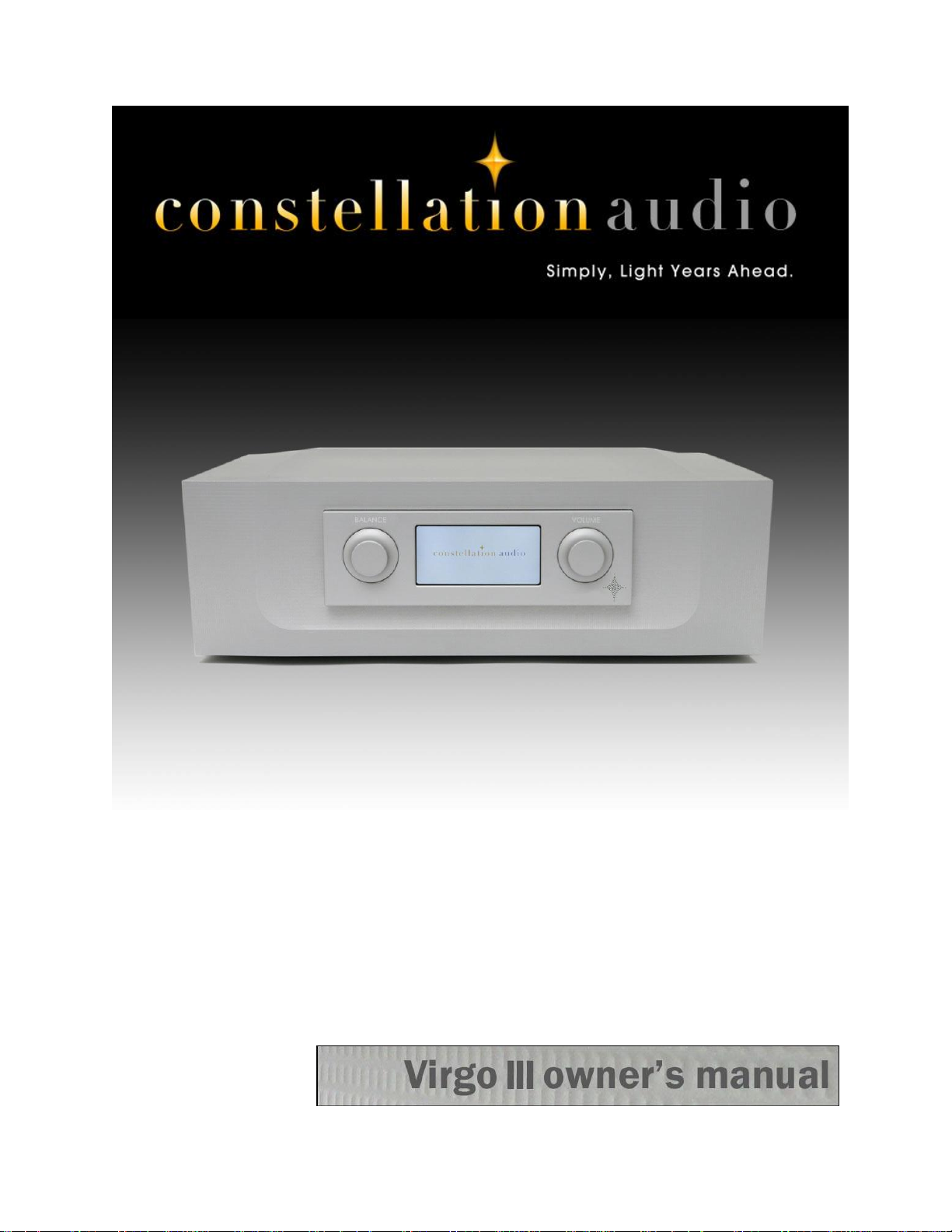
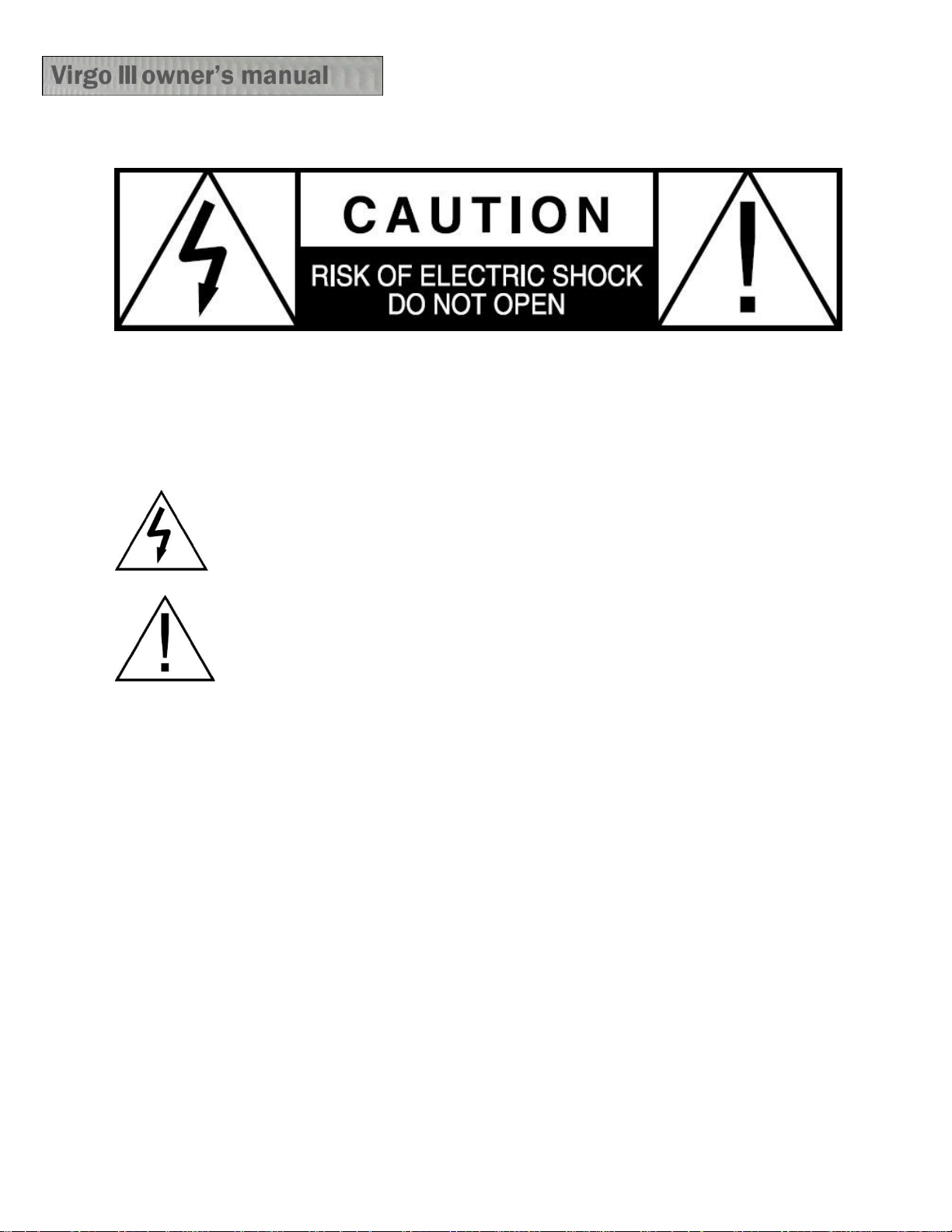
2
CAUTION
To reduce risk of electric shock, do not remove any of the preamplifier’s cover plates or screws. There are no
user serviceable parts inside. Contact qualified service personnel.
WARNING
To reduce risk of fire or electric shock, do not expose this preamplifier to moisture, rain, or excessive
humidity.
The lightning flash with arrowhead, within an equilateral triangle, is intended to alert the
user to the presence of uninsulated “dangerous voltage” within the product’s enclosure that
may be of sufficient magnitude to constitute a risk of electrical shock to persons.
The exclamation point within an equilateral triangle is intended to alert the user to the
presence of important operating maintenance (servicing) instructions in the literature
accompanying the appliance.
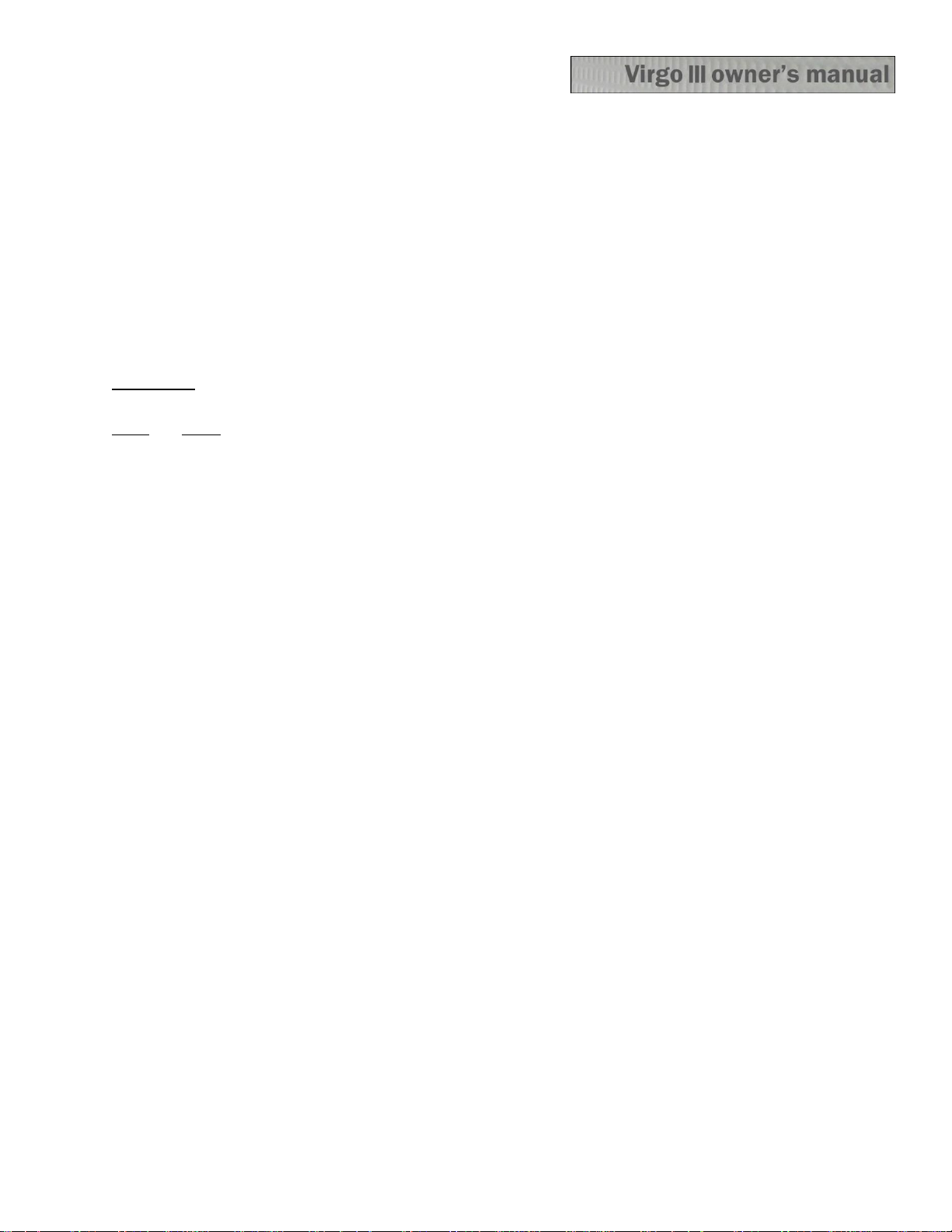
3
Thank you for purchasing the Constellation Audio Virgo III preamplifier. And prepare for a
musical experience far beyond your expectations.
The Virgo III employs essentially the same revolutionary circuitry pioneered in our Altair
preamp. Like the Altair, it’s designed for simple operation. However, as with Altair, the
unique design demands that certain aspects of setup and operation are necessarily a bit
different from those of typical stereo preamps. By reading this manual before you operate
the Virgo III, you assure that you get maximum performance from the preamp.
Contents
Page Topic
4 Before you install the Virgo III
Unpacking
Power supply setup
Installation notes
In the event of malfunction
6 Source device and amplifier connections
XLR inputs
RCA inputs
XLR outputs
RCA outputs
8 Other connections on the Virgo III
Power inputs
RS-232
USB / control
Hub
10 Controls / displays / indicators
Front indicator—power supply
Front panel knobs and buttons
12 Remote control
13 Control screens
15 Step-by-step operating procedure
16 Maintenance
16 Troubleshooting
18 For more information

4
Before you install the Virgo III
Unpacking
Take care when you remove the Virgo III from its packaging. Because of its machined aluminum top chassis,
it is heavier than the average preamp. Have an extra person nearby to help if you need it. You may wish to
use gloves to protect your fingers.
Power supply setup
The Virgo III's separate power supply (bottom component in the picture above) must be connected to the
Virgo III main chassis (top component in the picture above) as shown above before you plug the unit into a
wall. Make sure the power switch on the power supply is in the off (O) position. The supplied cables are spiralwrapped, gold-plated copper designed for aerospace use, and can handle up to 30 amps. Only these cables
should be used between the power supply and the Virgo III.
Connect the Analog Right power cable from the supply to the Analog Right jack on the preamp, the Analog
Left power cable from the supply to the Analog Left jack on the preamp, and the Control power cable from
the supply to the Control power jack on the preamp. At this point you can plug the Virgo III power supply into
the wall socket. Leave the master power switch off until you connect your other equipment to the Virgo III.
DO NOT remove the power cables while the unit is powered on. If you do happen to accidently pull one of
them out, DO NOT plug it back in. Turn off the power supply using the hard switch on the rear panel, unplug
the unit, then replace the cable. Failure to power down the unit before replacing a power cable can result in
substantial damage to your Virgo III.
If you will be using the Constellation Audio Centaur or Hercules amplifiers (or any other high-powered
amplifier), do not plug the Virgo III into the same AC socket or into any other outlet connected on that circuit.
Constellation Audio amplifiers draw a great deal of power and could affect the Virgo III’s performance if the
amplifier(s) and preamp are plugged into the same electrical circuit or AC outlet.
When you connect or disconnect the AC cord, always grasp it by the plug, not by the cord itself. Pulling the
plug out by the cord can damage the cord, the AC socket, and/or the Virgo III.
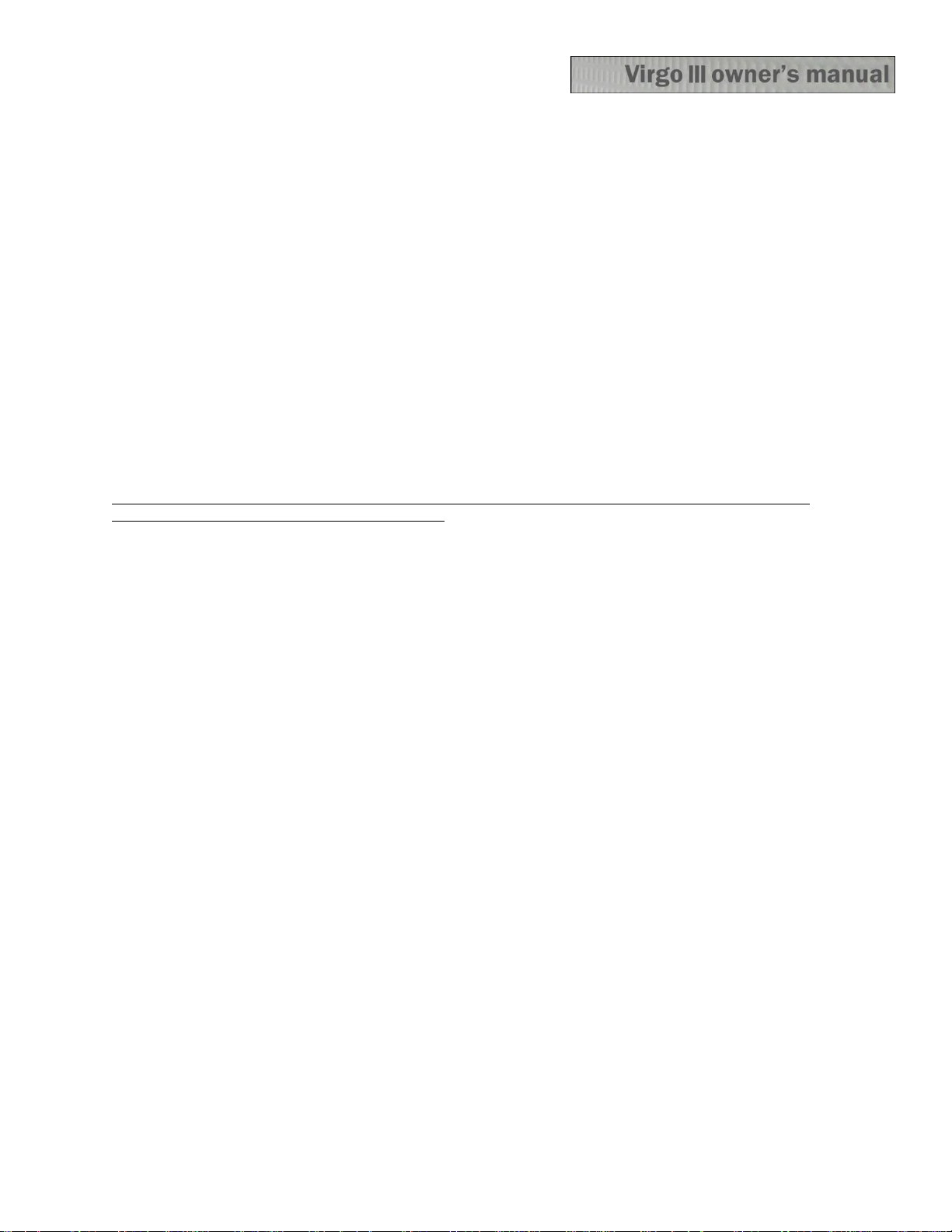
5
Installation notes
The Virgo III preamplifier uses passive cooling; there are no internal fans. While the Virgo III does not
generate as much heat as an amplifier, it should still be located in an area with adequate ventilation.
There should be at least 6 in/15 cm of clearance between the sides and top of the preamp and the nearest
wall or cabinet. If the Virgo III is installed in a cabinet or an equipment closet, ensure the cabinet/closet has
adequate ventilation. Installation in an unventilated cabinet or closet may cause the Virgo III to overheat,
significantly reducing its lifespan.
The Virgo III requires a room-temperature environment to operate properly. Ambient temperature should be
about 70°F/21°C, plus or minus 10°F/5°C. Never install the Virgo III where it may be exposed to direct
sunlight, and do not install it next to a room heater, radiator, air conditioner, etc.
Make sure that the Virgo III will not be exposed to moisture. Do not locate it in an area where it might be
spilled on, and do not place it in a humid location (such as an unfinished basement).
Installing the Virgo III in a place where it will be exposed to direct sunlight or moisture, or where it will not
have adequate ventilation, will void your warranty.
Amplifier
The Virgo III preamp is designed to be paired with any high-quality audio amplifier; ideally Constellation's own
Centaur or Hercules amps. Both balanced (XLR) and unbalanced (RCA) connections are available. XLR will
provide the highest quality/lowest noise signals, and should be used when possible.
Before making or changing any connection to the Virgo III, first turn off the master power on the back of the
preamp and on the power amplifier.
Source components
The Virgo III preamp has eight analog audio inputs, four balanced (XLR) and four unbalanced (RCA), and can
be used with any audio component with line-level analog outputs. As with the outputs mentioned above, an
XLR connection will provide the highest quality signal, and should be used when possible. If you are using a
record turntable, you will need to connect a high-quality phono preamplifier, such as the Constellation Audio
Perseus or Orion, between the turntable and the Virgo III preamp.
In the event of malfunction
Do not under any circumstances open the chassis of the Virgo III. There are no user-serviceable parts inside.
Opening the chassis can present a shock hazard even if the AC power is disconnected. Any alteration or
modification of the Virgo III’s internal parts or circuit will immediately void your warranty.
If your Virgo III does not function correctly, refer to the Troubleshooting section at the end of this manual. If
you are still unable to resolve the problem, contact your Constellation Audio dealer.
If any liquid is spilled on the preamp, or if any metal object (such as a staple or a paper clip) is forced inside,
immediately disconnect the AC power and contact your Constellation Audio dealer.

6
Source device and amplifier connections
1. XLR inputs
On the rear of the Virgo III preamp there are eight XLR inputs, four on each side. As you are looking at the
rear panel, the left four XLR inputs are for the right channel, the right four inputs are for the left channel.
Underneath each jack is the corresponding input number. Use of XLR connections is recommended for the
best possible audio quality. To remove an XLR plug, push on the tab above the jack and pull the plug out.
IMPORTANT NOTE: To preserve true dual-mono operation, the Virgo III uses a symmetrical circuit layout. This
configuration requires that the Virgo III’s back panel connections be laid out a little differently from those on
most preamps. For example, the left-channel connection for Input 1 is at the far right side of the back panel,
and the right-channel connection is at the far left side. Connecting the cables in the usual side-by-side fashion
will result in an incorrect installation and the mixing of sounds from different source devices.
2. RCA inputs
These unbalanced inputs are provided as a convenience for use with unbalanced signal sources. Whenever
possible, we recommend using XLR connections instead. Connecting to an unbalanced source is handled in
the same way an XLR balanced source.
IMPORTANT NOTE: To preserve true dual-mono operation, the Virgo III uses a symmetrical circuit layout. This
configuration requires that the Virgo III’s back panel connections be laid out differently than on most
preamps. For example, the left-channel connection for Input 5 is at the far right side of the back panel, and
the right-channel connection is at the far left side. Connecting the cables in the usual side-by-side fashion will
result in the mixing of sounds from different source devices.
