Consew SEC 100H-C User Manual

CONSOLIDAT D SEWING MACHINE CORP.
L--
INDUSTRIAL
SEWING
&
CUTTING
EQUIPM
NT
CONSOLIDATED
...___
INDUSTRIAL
400
VETERANS
SEWING
SEWING
BLVD,
M,i\CHINE
&
CUTTING
CARLSTADT,
I
CORP
EQUIPMENT
NJ
.
07072
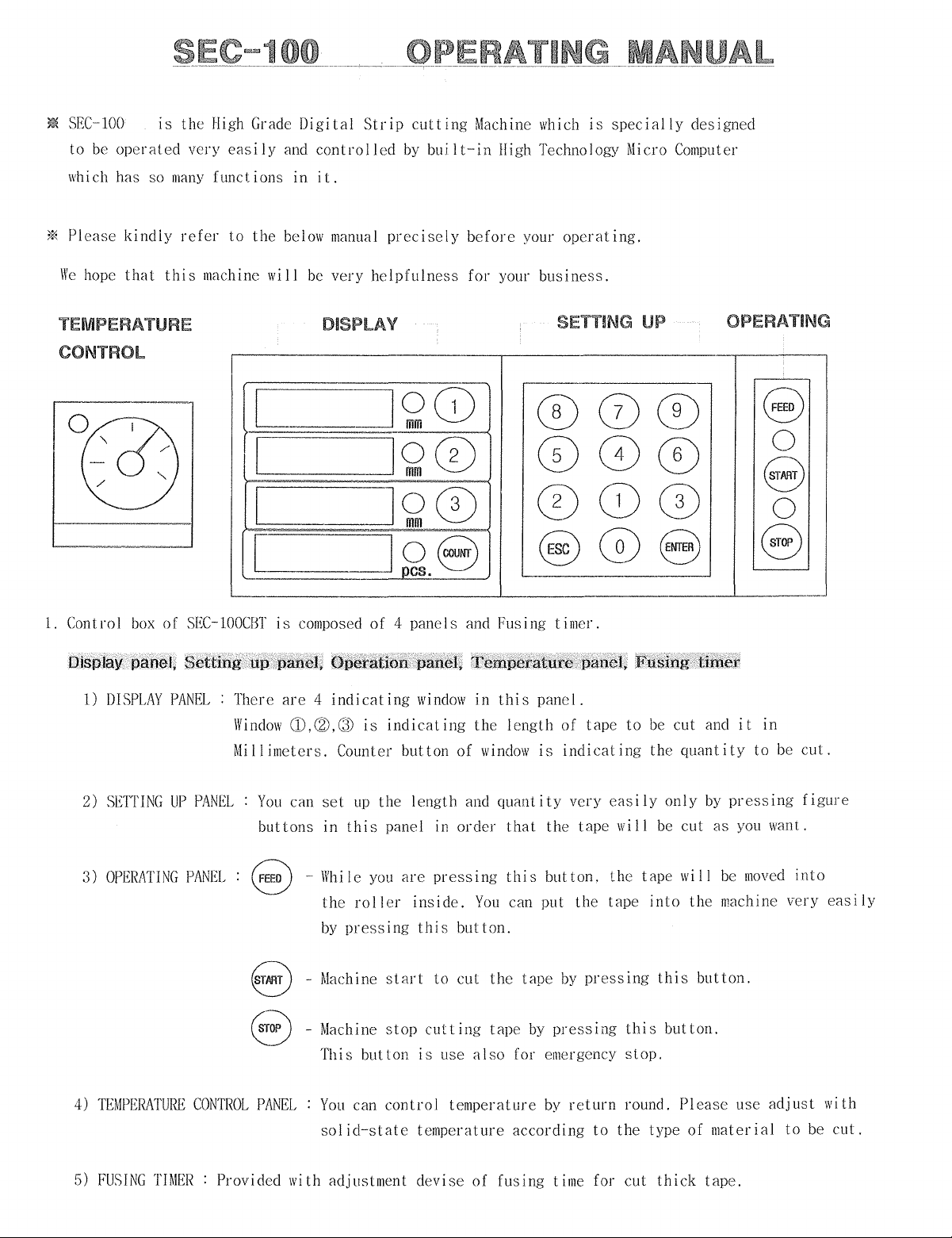
liE
SEC-100
to
be
operated
1s
the High Grade
very
easily
Digital
and
controlled
Strip
cutting
by
built-in
Machine which
High Technology Micro Computer
is
specially
designed
which has so
*
Please
We
TEMPERATURE
CONTROL
1.
Control
hope
kindly
that
box
many
functions
refer
this
machine
of
SEC-100CBT
to
the
f !
I
I
I
below
will
is
in
it.
manual
be
very
DISPLAY
composed
precisely
helpfulness
before
for your
_jS?CD
1~0
1~0
~08
of 4
pes.
panels
and Fusing
your
operating.
business.
SETTING UP
®0®
00®
000
@0
timer.
8
OPERATING
9
0
8
0
8
Display panel, Setting
1)
DISPLAY
2)
SETriNG
3)
OPERATING
4)
TEMPERr'\TURE
PANEL
UP
PANEL
PANEL
CONTROL
:There
up
panel. Opetation panel. Temperature .panel.
are 4 indicating
Window
Millimeters.
You
buttons
8
CD,CV,Q)
Counter
can
set
up
in
this
-While
the
roller
by
pressing
is
you
8 -Machine st::trt
~-v
PANEL
-Machine
This
button
You
can
solid-state
window
indicating
button
the length and
panel in
are
inside.
this
stop
cutting
is
control
temperature according
in
the
of
window
order
pressing
You
button.
to
cut
the
tape
use
also
temperature
this
quantity
length of tape
that
this
can put the tape
tape
by
for emergency
panel.
is
indicating
very
the
tape
button.
by
pressing
by
return
Fusing
to
easily
wi
11
the tape
pressing
this
slop.
round.
to
the type
timer
be
cut and
the
quantity
only
by
pressing
be cut
into
this
button.
as
will
be
the machine very
button.
Please
of
material
it
in
to
be
you wam.
moved
use
into
adjust
to
cut.
figure
easily
with
be
cut.
5)
FUSING
TIME!{
Provided with adjustment
devise
of
fusing
time for cut
thick
tape.
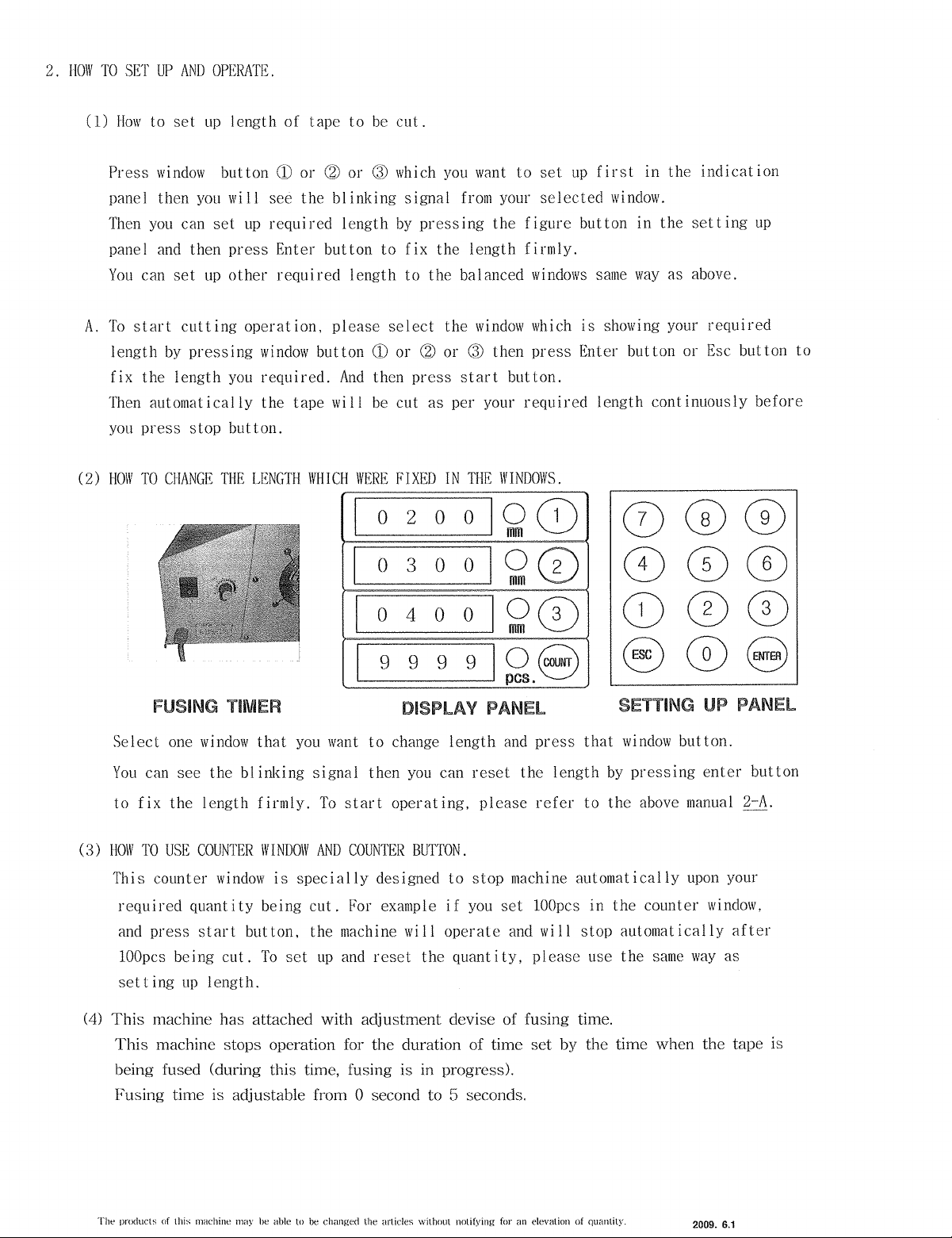
2.
110\V
(1)
TO
SET
How
UP
AND
to set
OPERATE.
up
length of tape to
be
cut.
Press
panel then
Then
pane I and
You
can
A.
To
start
length
fix the length
Then
you
press stop button.
HOW
(2)
TO
window
you
set
by
automatically the tape will
CHANGE
button
you
will see the blinking signal
can
set
then press Enter button to fix the 1 ength firmly.
up
other required length to the balanced
cutting
pressing
you
THE
CD
or
(2)
or
(3)
which
you
up
required length
operation, please select the
window
required.
LENGTH
button
And
WHICH
by
CD
or
then press
be
cut as per
WERE
FIXED
0 2 0 0
I
I A
\)
I
I
J v
0 4 0 0
pressing the figure button in the
(2)
or
IN
want
from
window
(3)
start
your
THE
v
to set
your
then press Enter button
button.
required length continuously before
WINDOWS.
19m
up
selected
windows
which
is
CD
first
window.
same
way
showing
in the indication
setting
as above.
your
required
or
Esc
lOG)
I
mm
1~0
up
button to
9 9 9 9
I
FUSING TIMER
Select
You
to
(3)
HOW
This counter
required quantity being cut.
and
lOOpcs
setting
(4)
This machine has attached with adjustment devise
This machine stops operation
being fused (during this time, fusing is
Fusing time is adjustable from
one
window
can
see the blinking signal then
fix
the length firmly.
TO
USE
COUNTER
press
start
being cut.
up
length.
that
WINDOW
window
but
To
you
is
specially
ton, the
set
want
To
start
AND
COUNTER
For
machine
up
and
for
DISPLAY
to
change
you
operating, please
BU1TON.
designed to stop
example
wi
reset the quantity, please use the
the duration
in
0 second to 5 seconds.
PANEL
length
can
reset
if
you
II operate
of
time set by the time when the tape is
progress).
1~.8
SETTING
and
press that
the length
refer
machine
set
lOOpcs
and
wi
of
fusing time.
II stop automatically
window
by
pressing enter button
to the
automatically
in the counter
above
same
UP
button.
manual
upon
window,
way
PANEL
2-A.
your
after
as
The
products of this machine may be able to
be
changed the articles without notifying for an elevation of quantity.
2009. 6.1
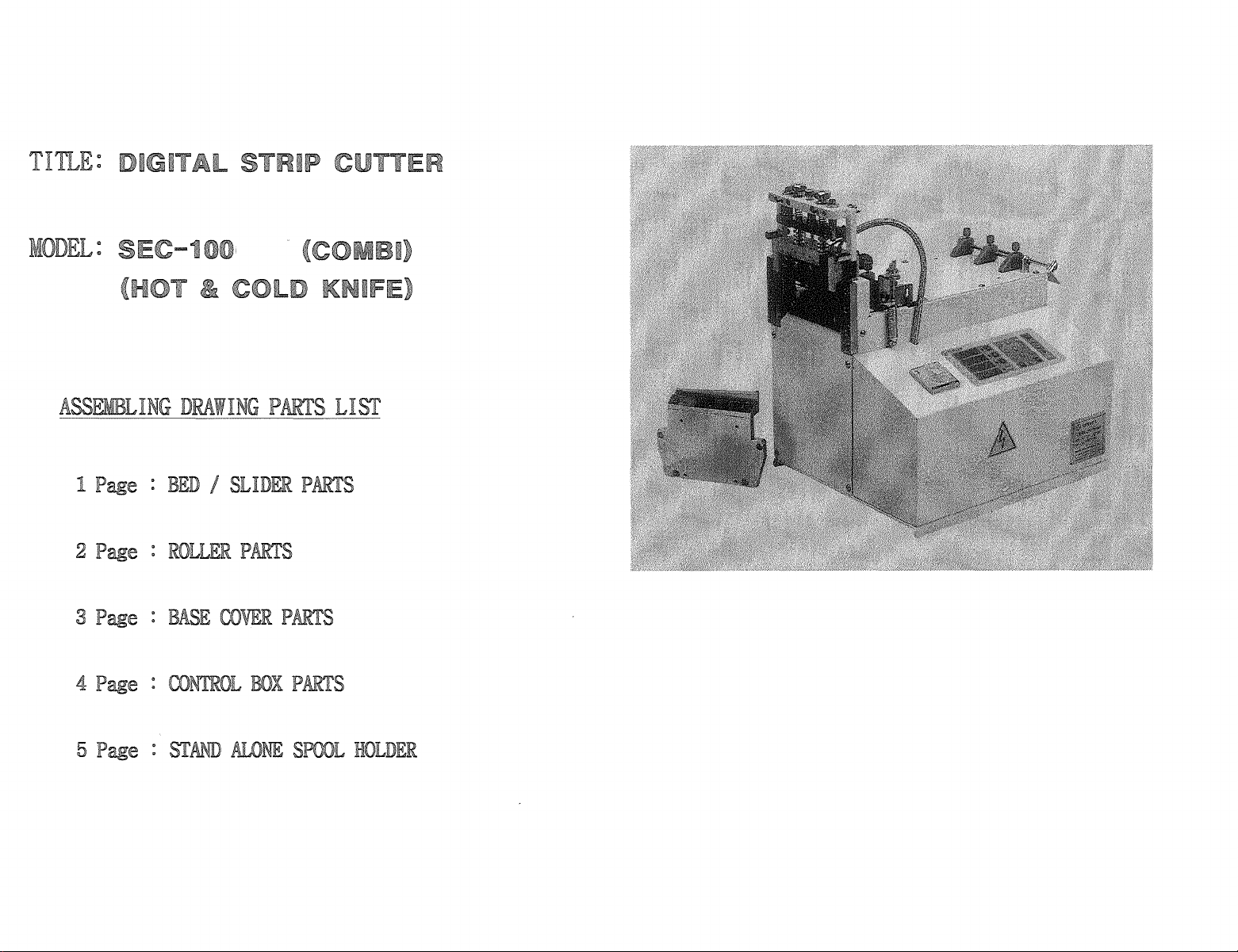
TITLE:
MODEL:
SEC-1
ASSEMBLING
1
Page : BED I SLIDER
2
Page : ROLLER
3
Page : BASE
4
Page : CONTROL
DRAWING
COVER
PARTS
PARTS
PARTS
BOX
LIST
PARTS
PARTS
5
Page : STAND
ALONE
SPOOL
HOLDER
