Page 1

Version 12/06
2-Channel
radio motion detector
‘FS20 PIRI’
Item no. 62 02 94
OPERATING INSTRUCTIONS
Page 2

2
Introduction
Dear customer,
Thank you for purchasing this product.
This product meets the requirements of both current European and national guidelines.
In order to preserve this condition and ensure the safe operation of the product we kindly ask
you to carefully follow these operating instructions!
Please read the operating instructions completely and observe the safety and operation notes
before using the product!
All company names and product names contained herein are trademarks of the
respective owners. All rights reserved.
Should you have any further questions, please contact our technical advisory service:
Germany: Tel. no.: +49 9604 / 40 88 80
Fax. no.: +49 9604 / 40 88 48
e-mail: tkb@conrad.de
Mon. to Thur. 8.00am to 4.30pm
Fri. 8.00am to 2.00pm
Page 3

3
Table of contents
Page
1. Prescribed use ............................................................................................................... 5
2. Scope of delivery ........................................................................................................... 5
3. Explanation of icons ...................................................................................................... 5
4. Features ......................................................................................................................... 6
5. Factory setting ............................................................................................................... 7
6. Technical specifications ................................................................................................ 7
7. Safety instructions ......................................................................................................... 8
a) General information ................................................................................................ 8
b) Battery/rechargeable battery detailed information ................................................ 9
8. Installation .................................................................................................................... 10
a) General notes on installation ............................................................................... 10
b) Installing the FS20 PIRI ....................................................................................... 11
Installation with wall bracket ................................................................................ 11
Installation without wall bracket ........................................................................... 12
9. Inserting/replacing batteries ........................................................................................ 13
10. Control panel ............................................................................................................... 14
11. Initial operation ............................................................................................................ 15
a) Quick installation with factory settings ................................................................ 15
b) Function test ......................................................................................................... 16
12. FS20 address system basics ...................................................................................... 17
13. Integrating the motion detector into the address system, programming ................... 19
a) Setting the house code ........................................................................................ 19
b) Setting the addresses........................................................................................... 20
c) Assigning function groups and master addresses .............................................. 21
14. Individual settings ........................................................................................................ 24
a) Manual switching .................................................................................................. 24
b) Channel activation, selecting channel operating mode ...................................... 24
c) Setting the brightness value of an individual channel ........................................ 25
d) Saving the same threshold for both channels ..................................................... 25
e) Setting the length of the on-time .......................................................................... 26
f) Setting transmission interval ................................................................................ 27
g) Setting transmission command ............................................................................ 28
h) Setting filter time ................................................................................................... 29
i) Resetting to factory settings ................................................................................. 30
j) Programming the receiver timer .......................................................................... 30
15. Handling ....................................................................................................................... 31
16. Maintenance and cleaning .......................................................................................... 31
Page 4

4
Page
17. Disposal ....................................................................................................................... 32
a) General information .............................................................................................. 32
b) Battery/rechargeable battery disposal ................................................................. 32
18. Tips and notes ............................................................................................................. 33
19. Declaration of conformity (DOC) ................................................................................. 33
Page 5

5
1. Prescribed use
The sole purpose of the ‘FS20 PIRI’ 2-channel radio motion detector is to remotely control the
various components of the FS20 wireless control system.
Any use other than the one described above may damage the product and can also increase
the risk of short-circuit, fire, electric shock, etc.
No part of the product may be modified or adapted.
All the safety instructions and installation notes in this manual must be
observed without fail.
2. Scope of delivery
• 2-channel radio motion detector
• User manual
3. Explanation of icons
The icon with a lightning flash in a triangle is used to alert you to potential
personal injury hazards such as electric shock.
An exclamation mark in a triangle indicates important information in these
operating instructions which must be observed without fail.
The ‘hand’ symbol provides special information and advice on operating the
device.
Page 6

6
4. Features
The motion detector has the following functions:
• Detects the infrared radiation (heat) of moving people and warm-blooded animals (for the
latter a minimum size is required to trip the motion detector)
• Adjustable sensor characteristics (range up to 8m, detection angle 90°)
• Creep zone protection
• For wall or corner mounting
• Integration in the code and addressing system of the FS20 wireless control system enables
a clear boundary from adjacent running systems as well as, for instance, the control of
several particular receivers
Both switching channels of the motion detector offer the following features:
• Each channel may be activated separately
• Activation only in dark, or also whilst light
• Daylight activation value freely adjustable
• On-time adjustable between 0.25 seconds and 255 minutes (4h 15min)
• Selectable receiver switch behaviour (transmit command)
• Adjustable transmission intervals of subsequent signals of the motion detector
• Adjustable filter time for the integrated brightness sensor
• Timer programming of the receiver (1 second to 270 minutes, = 4h 30min) including slow-
on/slow-off function for dimmer possible
• Manual switching of the receiver via the control button on the ‘FS20 PIRI’ possible
Caution!
The wireless motion detector ‘FS20 PIRI’ is approved for operation in dry,
indoor areas only! The device is
not water/moisture proof!
Page 7

7
5. Factory setting
The motion detector ‘FS20 PIRI’ is immediately ready for use on channel 1 with the following
settings:
• Brightness recognition value: dawn/dusk (brightness value)
• Receiver power-on time triggered by movement in front of the detector: 1 minute, after
which the load is switched off (transmit command)
• If further movements are registered during this minute, a new power-on command will be
transmitted, at most every 24 seconds, thereby restarting the 1-minute on-time (transmission
interval)
• If the device detects for at least 4 minutes (filter time) sufficient brightness (because, for
instance, a lamp is switched on), no new power-on command is transmitted as long as the
lamp is switched on.
•
Channel 2 is inactive (OFF).
The terms printed here in bold are the adjustment criteria for each channel, the
programming for which are individually described in the following user manual.
6. Technical specifications
• Sensor characteristic:........................... Adjustable
Up to 8m range
Detection angle 90°
Creep zone protection
• Power supply: ....................................... 3 x AA (alkaline recommended)
• Transmission frequency: ...................... 868.35MHz
• Range:................................................... Up to 100m (in free-field)
• Dimensions: .......................................... 67mm x 227mm x 47mm (W x H x D)
Page 8

8
7. Safety instructions
The product’s guarantee becomes invalid if the product is damaged as
a result of failure to observe these operating instructions. We do not
assume any liability for any resulting damages!
Nor do we assume liability for damage to property or personal injury
caused by improper use or failure to observe the safety instructions. In
such cases the product’s guarantee becomes invalid!
a) General information
• Do not use this product in hospitals or medical institutions. Although the product emits only
relatively weak radio signals, these may cause life-support systems to malfunction.
This may also be the case in other areas.
• For safety and licensing (CE) reasons any unauthorised alterations to and/or modification
of the product are not permitted.
• This product is not a toy and should be kept out of the reach of children.
• Do not leave packaging material lying around. This may become a dangerous plaything in
the hands of children.
• As switching operations provide no return information, there is no guarantee that all the
switched consumer loads really are ‘off’ or ‘on’.
When switching consumer loads, whose ‘on’ or ‘off’ status could cause damage, you may
need to directly check that their switch state is correct. Do not rely on switching commands
that are transferred by a transmission path!
• The product may only be used in dry indoor areas. This product is
not water/moisture proof!
• Consult a skilled technician if you have doubts about the mode of operation, safety or
connection of the device.
• Handle the product with care; knocks, blows or even a fall from a low height can damage
it.
Page 9

9
b) Battery/rechargeable battery detailed information
• Keep batteries/rechargeable batteries out of the reach of children.
• Make sure that the polarity is correct when inserting the batteries/rechargeable batteries.
• Do not leave batteries/rechargeable batteries lying around as they could be swallowed by
children or pets. In such case seek immediate medical care.
• Leaking or damaged batteries/rechargeable batteries may cause acid burns, if they come
into contact with skin. Therefore, please make sure you use suitable protective gloves.
• Make sure that batteries/rechargeable batteries are not short-circuited or thrown into a fire.
• Never disassemble batteries/rechargeable batteries!
• Batteries may not be recharged. They might explode!
• If the device is not used for a longer period of time (when stored, for example), remove the
inserted batteries/rechargeable batteries to prevent them from leaking and causing
damage.
• Always use the same model and type of batteries/rechargeable batteries, and do not mix
different batteries/rechargeable batteries.
• Do not mix batteries with rechargeable batteries.
• Always use batteries with the same battery charge status, do not mix empty, half full and/
or full batteries with each other.
• Make sure to always replace the whole set of batteries/rechargeable batteries.
The product should be powered by high-quality alkaline batteries in order to
maximise not only the wireless range, but also to ensure long battery life.
It is possible to use rechargeable batteries, however the wireless range and the
battery life may be greatly reduced.
Page 10

10
8. Installation
a) General notes on installation
• The coverage lenses of the ‘FS20 PIRI’ are
supplied with three detection levels with 11
upper, 8 middle and 5 lower segments.
This enables a detection angle of 90° to be
achieved at a range of up to 8m. The figure on
the right shows the detection angle.
Please be aware that the detection angle is
determined by the installation height of the
motion detector, as well as the adjustment of the
lens opening.
The figure to the right is only an example.
The detection area can be customised to the
specific conditions of each location due to the
flexibility of the circuit board in the inner housing. More detailed information can be found in
section ‘Function test’, see 11. b)
• For additional security, the FS20 PIRI is equipped with so-called ‘creep zone’ protection.
In order to prevent anything from avoiding the detection area of the main lens; there is an
additional integrated ‘look-down’ lens set at downward angle of 30°.
• In order to avoid unnecessary activation by household pets, keep them away from
protected areas when possible. If this is not possible, try with the help of the highly variable
settings to appropriately adjust the device (see ‘Function test’).
Cover the creep zone protection or individual lenses when necessary. Black insulating tape
can be used for this, which is attached to the inside of the lens. Please remember that
household pets may also jump on, for instance, cabinets or chairs and in so doing, arrive
in the detection area and activate the motion detector.
• Select an appropriate installation location dependent upon the circumstances at a height
of approx. 1.8m to 2m.
021 3 4 5 6 7 8 9 10 (m)
021 3 4 5 6 7 8 9 10 (m)
1m
2m
Linsenausrichtung
Page 11

11
• The motion detector may not be exposed to direct sunlight, car headlamps or similar. In
addition, the device may not be installed near a heat source (for instance, above a heater).
The motion detector can be disturbed by the heat source, and in addition the
sensitivity is reduced by rising environmental temperatures.
• The detection area should be aimed at a wall or on the floor, but not directly on windows,
heaters or sources of heat.
• The performance of the detection is dependent upon the temperature difference between
the moving object and the respective background.
• Detection through glass is not possible.
• Please remember not to install the motion detector directly on or near large metal objects
(heating, aluminium laminated board walls, for example, in prefabricated housing) because
this reduces the wireless range.
b) Installing the FS20 PIRI
The motion detector is equipped with a wall bracket. This permits the following installation
angles: 0° (parallel to the wall), -45°, +45°.
Therefore, wall installation is possible at different angles, as well as in corners.
Alternatively, without the wall bracket, the motion detector can be mounted
flush with the wall (0°).
Installation with wall bracket:
• Remove the wall bracket from the device (pull it off from under the device and then hang
it out).
• Mark with the help of the holes in the wall bracket the appropriate drilling locations on the
wall and drill (depending on wall) the required holes (diameter 6mm)
When drilling, be careful not to mistakenly damage any power supply lines
or gas or water pipes, as it may be life-threatening!
• Attach the wall bracket with the included dowels, tighten the screws and hang the motion
detector on the wall bracket.
Page 12

12
Installation without wall bracket
• Remove the wall bracket from the device (pull it off from under the device and then hang
it out).
• The wall installation is completed with two screws. The motion detector is hung with the wall
bracket guideway on the upper screw. The second, lower screw is guided from the inside
through the hole in the bottom of the housing.
• Mark the location for the upper screw and drill the hole (6 mm).
When drilling, be careful not to mistakenly damage any power supply lines
or gas or water pipes, as it may be life-threatening!
After positioning the dowel, tighten the screw until the distance between the screw head
and the wall is approx. 3mm.
• Carefully open the catch on the side (left) of the housing with a fingernail, ball-point pen or
suitable screwdriver by pushing inward until the half shell of the motion detector comes
apart. Do not use force, otherwise the housing of the motion detector will be damaged!
• Hang the motion detector on the already installed screw and
align it vertically.
• Mark the position for the lower drill hole through the hole for the
lower screw, see picture to the right.
Should these be hidden by the small circuit board (see drawing,
position A), loosen the two screws that hold the large circuit
board in place and slide the large circuit board upward. Do no
bend the small circuit board! Do not bend any components!
• Remove the motion detector from the wall and drill the hole (as
with the first hole, be aware of power, gas, water lines!).
• After positioning the dowel, hang the motion detector on the
wall again and firmly attach it to the wall from the inside with the
help of the second screw.
• If you moved the circuit board earlier, reattach it in its original
location.
• The housing remains open.
1
2
Dunkel
AUS
Immer
12
43
A
Page 13

13
9. Inserting/replacing batteries
• If the housing is not yet open, carefully press the catch on the
side (left) inwards until both half shells of the motion detector
separate from each another.
Use a fingernail, a ball-point pen or an appropriate screwdriver to help.
Do not use force, otherwise the housing of the motion detector will be damaged!
• Insert three AA batteries with the correct polarity, see image
to the right. The positive polarity must point upwards.
If possible, use alkaline batteries.
The use of rechargeable batteries is possible,
however the wireless range and the battery life
may be greatly reduced.
Do not bend any components!
• If you are installing the device for the first time, leave the housing open for the time
being, as the motion detector must be programmed.
Otherwise, close the housing until the two halves audibly lock into place.
When you notice that switching operations no longer are carried out, check the
batteries and, if necessary, replace with a complete set of new batteries.
1
2
Dunkel
AUS
Immer
12
43
Page 14
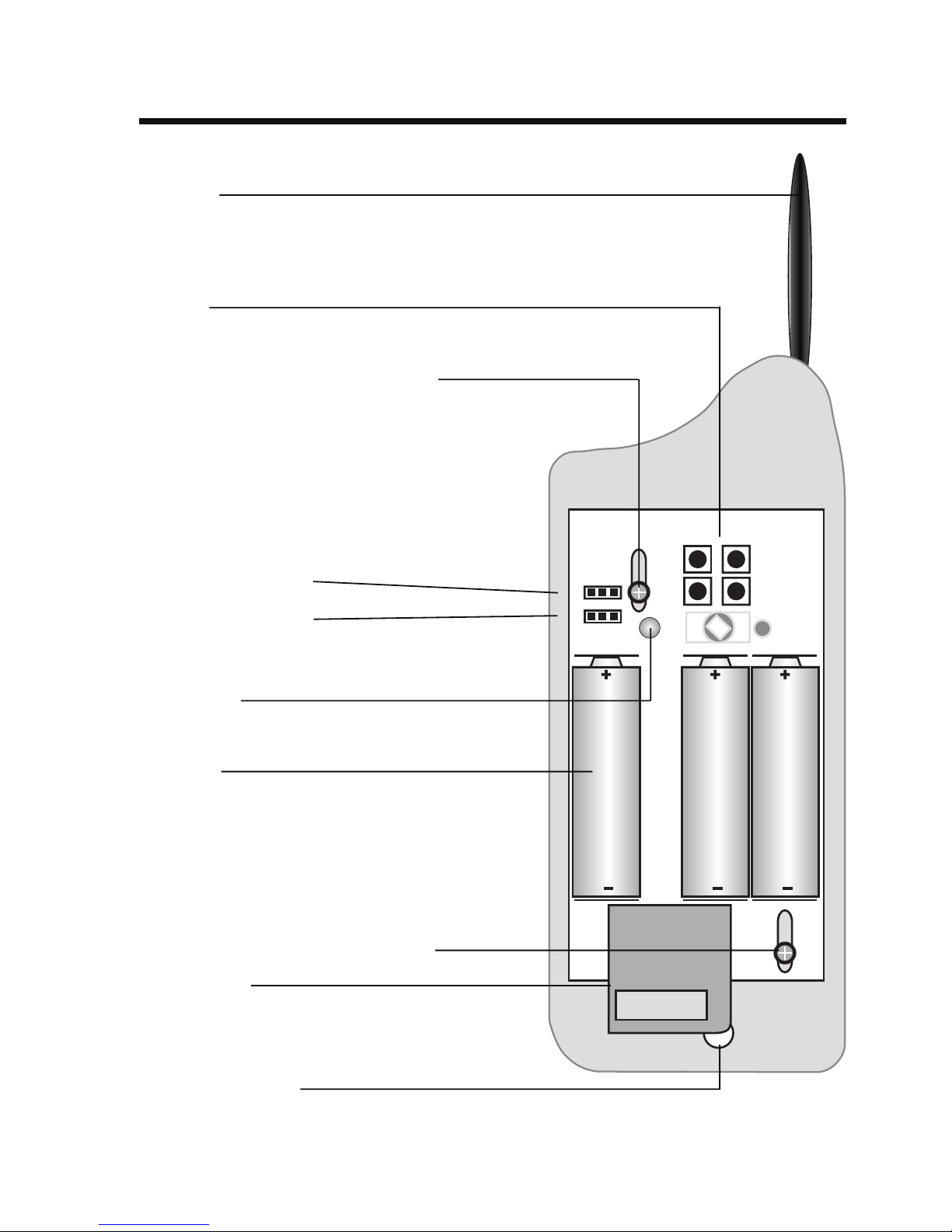
14
10. Control panel
Antenna
Keypad
Upper circuit board attachment screw
Jumper for channel 1
Jumper for channel 2
Status LED
Batteries
Lower circuit board attachment screw
Circuit board
Lower housing hole
1
2
Dunkel
AUS
Immer
12
43
Page 15

15
11. Initial operation
a) Quick installation with factory settings
The motion detector is immediately ready for operation with the factory settings described in
section 5. Upon insertion of the batteries, its transmission signals are assigned a random
encrypted house code and the address group 11 (activation of several receivers with one
transmitter possible).
For the initial operation of the transmission path to the receiver, the house code
and the addresses must first be transmitted to the receiver.
To do so, proceed as follows:
• First, set your receiver, based on the operating instructions of your particular receiver, in
the address programming mode.
• Press the button ‘
o
’ (for channel 2: button ‘q’) on the keypad of the motion detector.
Please note:
Channel 2 is deactivated when delivered (‘Off’).
• The status LED on the receiver goes out.
• Test the switch function. To do this, press the button ‘
o
’ or ‘n’ for channel 1 (for channel
2: button ‘q’ or ‘p’) on the keypad of the motion detector. The receiver should thereby
switch on or off.
Now the motion detector is ready for operation with the factory settings.
• If you do not wish to set any further individual preferences, close the housing.
Please ensure that the side catches close with an audible clicking sound and
that the housing is securely closed.
Page 16

16
b) Function test
You can adjust the detection area of the motion detector and thereby customise
it for your individual needs.
Proceed as follows:
• Approach the motion detector by crossing back and forth across the detection area.
• When the motion detector detects you, it activates the status LED and the corresponding
receiver.
• If you would like to optimise the detection area, open the housing by unlocking the catches
on the side (use a fingernail, ball-point pen or suitable screwdriver); do not use force.
• Loosen the upper and lower circuit board attachment screws (see section 10) and carefully
slide the circuit board.
y Slide upward: Larger detection area
z Slide downward: Smaller detection area, narrower creep zone protection
• To reduce the detection area, cover additional portions of the lens with black insulating tape
from the inside.
• When you have attained the desired detection area, carefully tighten the circuit board
attachment screws (do not over tighten!) and close the housing.
Page 17

17
12. FS20 address system basics
The FS20 wireless control system operates with a ‘house code’. This means that your
neighbour can also use the same wireless control system and the two systems will not interfere
with each other (provided that the house code has been programmed differently).
256 different addresses can be set within a house code. These addresses are divided into four
address types (available number is in brackets):
• Single addresses (225)
• Function group addresses (15)
• Local master addresses (15)
• Global master address (1)
One address from each address type can be assigned to each receiver. This means that each
receiver can respond to up to four different addresses, but only ever to one address per
address type. If you need a receiver to respond to more than one transmitter, you can program
the transmitters to the same address or, if different transmitter address types have been set,
you can program the receiver consecutively to these different addresses.
The individual address types have the following function:
• Single addresses
Each receiver should be set to a single address so that it can be controlled separately.
• Function group addresses
Several receivers are defined as a functional unit by being assigned to a function group
address. If, for example, all the lamps in a house are assigned to a function group, then all
the lamps in the entire house can be switched on or off by pressing one button.
• Local master addresses
Several receivers are spatially defined as one unit and controlled via the local master
address. If, for example, all the receivers in a room are each allocated to a local master
address, then all you need to do is press one button when leaving the room to switch off
all the consumer loads in the room.
• Global master address
Several receivers are assigned to the global master address and are jointly controlled via
this address. All the consumer loads can easily be switched off simply by pressing one
single button when leaving a house, for example.
Page 18

18
Please refer to the example in section 11. c).
This address system opens up a variety of possibilities. For example, you can even implement
access authorisations by assigning three garage doors to different single addresses and a joint
function group (‘garage doors’).
Several people can then each be given a hand-held transmitter with a relevant single address
for one garage door, while all the garage doors can be opened via a hand-held transmitter with
a programmed function group address, or all the doors can be automatically closed in the
evening via an FS20 timer.
The various address types and addresses are only set on the transmitter
and these settings are transmitted to the receivers via the address
assignment. A receiver must be in programming mode in order for this
address assignment to take place.
Page 19

19
13. Integrating the motion detector
into the address system, programming
The house code, an address group and a subaddress are used for coding the motion detector
and its switching channels. It is also possible with special address group assignments to
program the motion detector as a local or global master.
To enter the eight-digit house code, the two-digit address groups and the twodigit subaddresses, the ‘n’, ‘o’, ‘p’ and ‘q’ buttons are used (see image
in section 10).
This addressing allows for 225 single addresses, 15 function groups, 15 local master
addresses and 1 global master address available within each house code to the motion
detector.
a) Setting the house code
After inserting the batteries, the motion detector selects a random house code (same for both
channels).
If required, this house code can be changed as follows:
• Keep the buttons ‘
n
’ and ‘p’ on the motion
detector pressed for 5 seconds until the LED
begins slowly to blink (about once per second).
• Now use the ‘
n
’, ‘o’, ‘p’ and ‘q’ buttons
to enter the eight-digit house code of your
system.
This must be identical for all the remote control
transmitters in the FS20 wireless control system (as a precaution, make a note of this code
and keep it safe).
Example: 23141342 (1= button ‘
n
’, 2= but-
ton ‘o’, 3= button ‘p’, 4= button ‘q’)
• The programming mode ends automatically
once you have entered the eighth digit. The
LED goes out.
1
1
2
3
3
4
+
press for
5 secounds
LED
blinks
Enter the
8-digit
house code
LED goes out
Page 20

20
b) Setting the addresses
A channel’s address is comprised of a two-digit address group and a two-digit subaddress (for
example, 1131, address group 11, subaddress 31).
The address group ‘11’ is factory set for all channels.
If several transmitters are to be operated at the same time and control different receivers, then
different addresses need to be set on the transmitters.
The following address combinations (address groups/subaddresses) on the motion detector
are factory set:
Button combination: 1 2
Address: 11 11 11 12
To set a single address (address group/subaddress), proceed as follows:
• Keep the buttons ‘
n
’ and ‘o’ on the motion
detector pressed for 5 seconds, until the LED
begins to blink slowly (about once per second).
• Now enter a two-digit address group and a
two-digit subaddress using the ‘
n
’, ‘o’, ‘p’
and ‘q’ buttons.
Example: 1431 Address group 14
Subaddress 31
• The programming mode ends automatically
once you have entered the fourth digit. The
LED goes out.
1
1
2
2
3
4
+
Press for
5 seconds
LED
blinks
LED goes out
Enter
8-digit
house code
Please note:
The address group 44 and the subaddress 44 both have a particular meaning
(see the following item)!
Page 21

21
c) Assigning function groups and master addresses
Some of the possible button combinations for address groups and subaddresses have
particular meanings:
• Function groups (44xx)
If you enter 44 as the
address group, then the subaddress (provided this is not also set to
44; see the following section) is defined as a function group. 15 different function groups
between 4411 and 4443 can then be defined.
Possible are: 4411, 4412, 4413, 4414, 4421, 4422, 4423, 4424, 4431, 4432,
4433, 4434, 4441, 4442, 4443
• Local master (xx44)
If you only set the
subaddress to 44, then this channel functions as a local master within
the set address group. All receivers that are programmed with this local master address are
controlled simultaneously.
Possible are: 1144, 1244, 1344, 1444, 2144, 2244, 2344, 2444, 3144, 3244,
3344, 3444, 4144, 4244, 4344
• Global master (4444)
If you set the
address group and subaddress of a channel to 44, then this channel functions
as a global master. All receivers that are programmed with this global master address are
controlled simultaneously.
The only global master is 4444.
For a large, extended system it is advisable to select addresses systematically so that you
have an overview of the addresses that have already been assigned, and so that you can jointly
control the programmed receivers simply and meaningfully in groups.
An example is provided on the next page.
Page 22

22
Example of an address assignment:
1111
1144
4411
4444
1122
1144
4444
1131
1144
4444
1211
1212
4411
4444
1311
4411
4444
1411
4411
4444
1412
4444
A
B
C
D
Global
master address
4444
Local
master address,
e.g. 1144
House code, e.g.,
1234 1234
Function group 44xx
e.g. 4411 ceiling lamps
A different address group has been assigned to each room:
• Room A: 11
• Room B: 12
An awning is also allocated to room B.
• Room C: 13
• Room D: 14
Possible address groups are:
11, 12, 13, 14, 21, 22, 23, 24, 31, 32, 33, 34, 41, 42, 43
Page 23

23
In order to be able to separately control each receiver, you need to program each receiver to
a single address. A subaddress is also required in addition to the address group that is already
selected (room A: 11, room B: 12, room C: 13, room D: 14).
The following 15 subaddresses are possible for each address group:
11, 12, 13, 14, 21, 22, 23, 24, 31, 32, 33, 34, 41, 42, 43
In the example the awning is programmed to the single address 1211, which is comprised of
the address group 12 and its subaddress 11.
All the receivers in room A have also been programmed to a local master address (1144 in the
example).
For the local master address 44 is always set as the subaddress, while one of
the 15 local master addresses (11, 12, 13, 14, 21, 22, 23, 24, 31, 32, 33, 34,
41, 42, 43) can be selected via the address group.
Example: 1144, address group 11, subaddress 44
All the lamps in the house can be controlled via the global master address 4444.
The awning was deliberately not programmed to this address and can therefore only be
addressed via its single address (1211). It must be operated separately in this example.
The ceiling lamps in all the rooms are also combined in a function group (4411 in the example,
address group 44, subaddress 11) and can therefore be jointly controlled.
To select one of the 15 function groups, you need to set 44 as the address group and a value
between 11 and 43 (11, 12, 13, 14, 21, 22, 23, 24, 31, 32, 33, 34, 41, 42, 43) as the subaddress.
Page 24

24
14. Individual settings
In addition to the factory settings (see section 5), you can naturally apply a variety of individual
settings.
The motion detector can control two different channels of the FS20 wireless control system.
The settings for each can be separately assigned (only the house code is always applied to
both channels).
The buttons that work for channel 2 are set in parentheses in the following text.
a) Manual switching
• Press button ‘o’ (‘q’) to switch on or button
‘n’ (‘p’) to switch off.
• The LED lights up briefly with every press of a
button as feedback.
1
2
3
4
Channel 1:
1: Off, 2: On
or
Channel 2:
3: Off, 4: On
LED lights up with
every press of
a button
briefly
1
2
Dunkel
AUS
Immer
12
43
Darkness: switching
only in darkness
OFF: channel
switched off
Always: switching
also in daylight
b) Channel activation, selecting channel operating mode
The activation/deactivation and selection of the
operating mode of each of the two channels
occurs via a jumper. Each can be placed in three
different positions, see image to the left.
1 = channel 1
2 = channel 2
Page 25

25
d) Saving the same threshold for both channels
• Press and hold the ‘n’ button for approx. 5
seconds.
• The LED lights up briefly.
• Within 1 minute, press and hold button ‘
p
’ for
approx. 5 seconds until the LED again lights up
briefly.
• Close the housing.
• One minute after pressing button ‘
p
’, the
current brightness is measured and saved as
a threshold value for both channels.
c) Setting the brightness value of an individual channel
The brightness value that defines the boundary (for switching) between ‘light’ and ‘dark’ is
adjustable within a wide range.
The programming must be undertaken with the exact ambient brightness that
it later will be switching, as this brightness will be saved as the threshold value.
• To set the brightness value for channel 1,
press and hold the button ‘
n
’ for approx. 5
seconds (for channel 2 press the button ‘p’).
• The LED lights up briefly.
• Close the housing.
• One minute after pressing button ‘
n
’ (‘p’),
the current brightness is measured and saved
as the threshold value.
1
1
3
3
or
Press for
5 seconds
LED lights up
briefly
Close housing,
1 minute after the
button has been
pressed, the threshold
value is saved
Press for
5 seconds
LED lights up
briefly
Press for
5 seconds
LED lights up
briefly
Close housing,
1 minute after the
button has been
pressed, the threshold value is saved
Page 26

26
e) Setting the length of the on-time
The on-time of the FS20 receiver controlled components is programmable from 0.25 seconds
to 255 minutes (4h 15min); a continuous setting is also available.
• Press and hold button ‘
o
’ (‘q’) on the motion
detector for 5 seconds.
• The LED starts to blink slowly (about once per
second).
• Now use the ‘
n
’, ‘o’, ‘p’ and ‘q’ buttons
to enter the desired four-digit on-time, see
table below.
The first two digits provide the numerical value
and the following two digits a multiplier with the
appropriate time unit.
For example (factory setting):
1 minute: Enter 44 21 = 15 x 4 s = 60 s
• The programming mode ends automatically
once you have entered the fourth digit. The
LED goes out.
1
2
2
3
4
4
or
Press for
5 seconds
LED
blinks
Enter
on-time
LED goes out
Entered Numerical value Multiplier
digit pair 1. and 2. digit 3. and 4. digit
11 Continuous 0.25 s
12 1 0.5 s
13 2 1 s
14 3 2 s
21 4 4 s
22 5 8 s
23 6 16 s
24 7 32 s
31 8 64 s = 1.07 min
32 9 128 s = 2.13 min
33 10 256 s = 4.27 min
34 11 512 s = 8.53 min
41 12 1024 s = 17.07 min
42 13 1024 s = 17.07 min
43 14 1024 s = 17.07 min
44 15 1024 s = 1.07 min
Page 27

27
f) Setting transmission interval
The transmission interval is the minimal time that must pass since the last signal was
transmitted by the motion detector before being allowed, upon detection of the next movement,
to transmit another signal.
There are four time-settings available for the transmission interval: 8, 24, 56 and 120 seconds.
• Press and hold the ‘
n
’ and ‘q’ buttons (or
alternatively buttons ‘o’ and ‘p’) on the
motion detector simultaneously for 5 seconds.
• The LED starts to blink slowly (about once per
second).
• Now select the desired transmission interval
by pressing one of the buttons ‘
n
‘, ‘o‘, ‘p‘
or ‘q‘, see table below.
• Afterwards, the programming mode ends automatically. The LED goes out.
1
2
3
4
4
1
+
+
2
3
Press for
5 seconds
LED
blinks
or
Select the
transmission
interval
LED goes out
Pressed button Selected transmission interval
n
8 s
o
24 s
p
56 s
q
120 s
Please note:
The shorter the transmission interval is set to, the shorter the battery life, because
a switching command needs to be sent more frequently per radio signal.
The transmission interval should always be shorter than the on-time (see
section 14. e), in order to prevent any down time in which the remote controlled
consumer load cannot be switched on.
The factory setting is 24 seconds.
Page 28

28
1
2
3 4
4
1
+
+
2 3
31+
+
g) Setting transmission command
The transmit command is the radio command that is sent to the FS20 receiver upon the detection
of a motion by the sensor. This can trigger various reactions from the receiver.
• Press and hold the ‘
n
‘, ‘p‘ and ‘q‘ buttons
(or alternatively the three buttons ‘n‘, ‘o‘
and ‘p‘) on the motion detector simultaneously for 5 seconds.
• The LED starts to blink slowly (about once per
second).
• Enter the desired transmission interval (2-digit
number), see table below. The factory setting
is ‘34’.
• The programming mode ends automatically
once you have entered the two digits. The LED
goes out.
or
Press for
5 seconds
LED
blinks
Select
transmission
command
LED goes out
Digit pair Transmission command
entered
11 On (at former brightness)
12 Off
13 On (brightness 12.5%)
14 On (brightness 25.0%)
21 On (brightness 37.5%)
22 On (brightness 50.0%)
23 On (brightness 62.5%)
24 On (brightness 75.0%)
31 On (brightness 87.5%)
32 On (brightness 100%)
33 Off for the timer duration
34 On (at former brightness) for the timer duration, then Off
41 On (at 100% brightness) for the timer duration, then Off
42 On (at former brightness) for the timer duration, then former
status (feature not supported by all receivers)
43 On (at 100% brightness) for the timer duration, then former
status (feature not supported by all receivers)
44 On (at former brightness)
Page 29
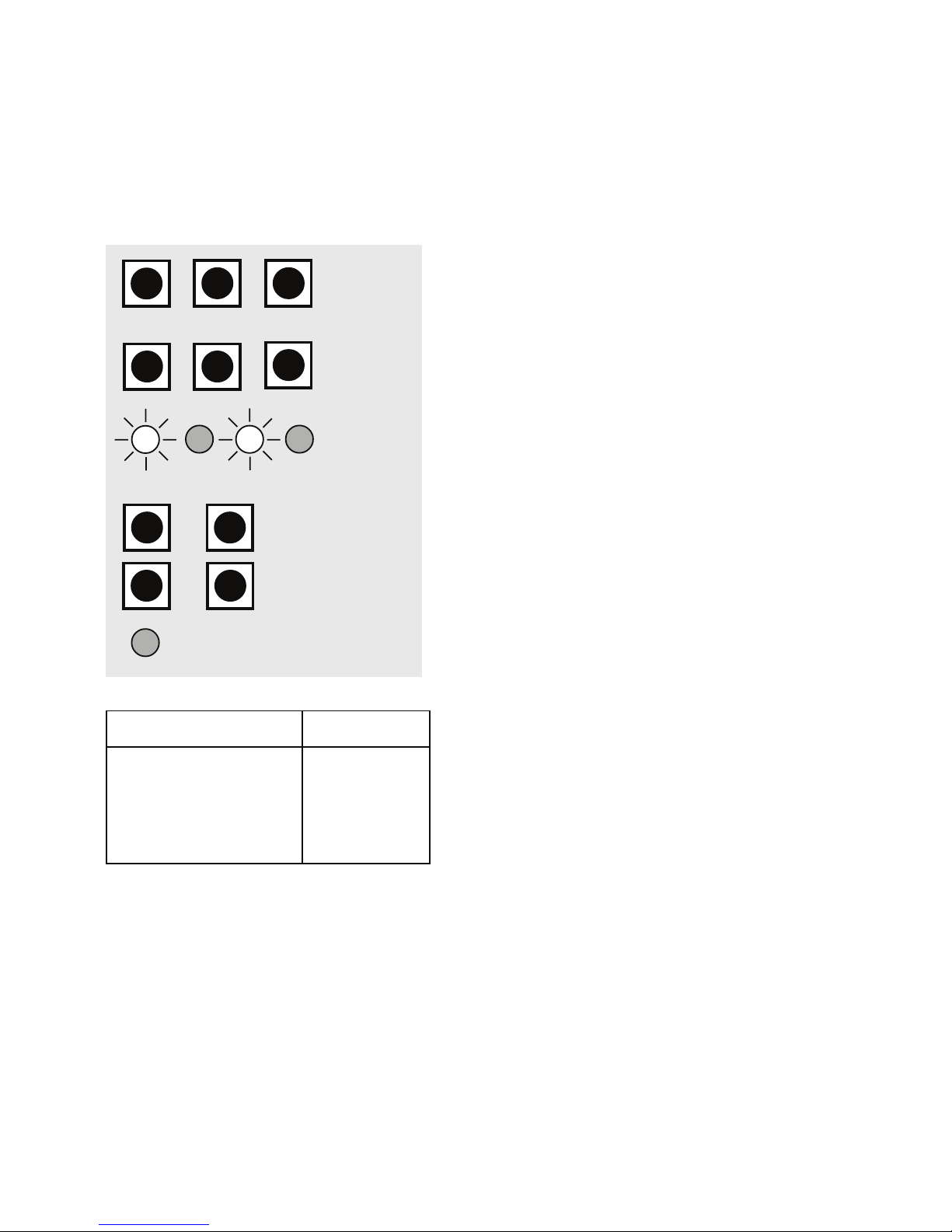
29
h) Setting filter time
The filter time establishes how long the brightness in the environment must remain over the
set threshold until the ‘light’ status is recognised and in the ‘switch-on at dark’ setting no longer
reacts. The longer this time is, the longer it takes until sufficient brightness above the threshold
value is recognised. The effect is that the switching becomes more ‘sluggish’.
• Press and hold the ‘
o
’, ‘p’ and ‘q’ buttons
(or alternatively the three buttons ‘n’, ‘o’
and ‘q’) on the motion detector simultaneously for 5 seconds.
• The LED starts to blink slowly (about once per
second).
• Now select the desired filter time (factory setting: 4 minutes) by pressing one of the buttons
‘n’, ‘o’, ‘p’ or ‘q’, see table below.
• Afterwards, the programming mode ends automatically. The LED goes out.
1
2
3
4
4
+
+
2
31+
+
2
4
or
Press for
5 sec.
LED
blinks
Select
filter time
LED goes out
Pressed button Filter time
n
2 min
o
4 min
p
8 min
q
16 min
Page 30

30
i) Resetting to factory settings
• Press and hold the ‘o’ and ‘q’ buttons on the
motion detector simultaneously for 5 seconds.
• The LED starts to blink slowly (about once per
second).
• Press any button (‘n’, ‘o’, ‘p’ or ‘q’).
Afterwards, the settings are returned to the
factory settings, all of your individual settings
have been deleted.
• Afterwards, the programming mode ends automatically. The LED goes out.
1
2
3
4
4
+
2
Press for
5 seconds
LED
blinks
Press
any button
LED goes out
j) Programming the receiver timer
If the receiver that is controlled by the FS20 PIRI motion detector will also be controlled by other
receivers by the use of an internal timer (for example, a hand-held remote control of the FS20
wireless control system), the internal timer of the receiver may be programmed as follows:
The pair of buttons assigned to the receiver are pressed simultaneously for a short time (less
than 5 seconds). This procedure is used to start. as well as end the timer setting measurement.
The LED on the receiver blinks during the time measurement.
For information on how to program the timer, see the instructions in the
receiver’s user manual.
The on-time, which was set according to section 14 e), has priority over the internal timer
settings of the receiver when a transmit command is set between 33 and 43 according to
section 14. g).
To use the internal timer time of the receiver with the motion detector ‘FS20 PIRI’, select a
transmit command between 11 and 32 (see section 14. g).
Page 31
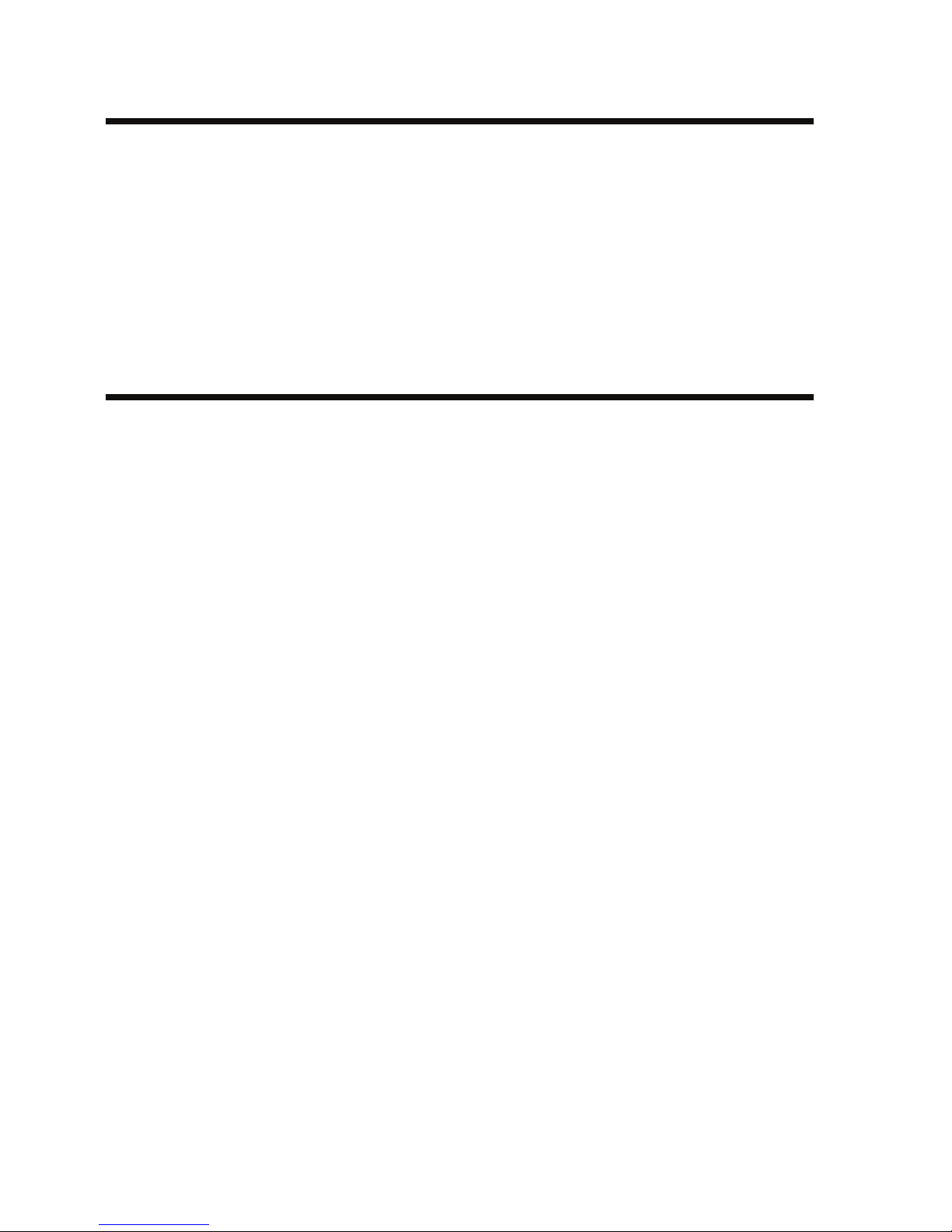
31
15. Handling
• Protect the product against humidity, cold, heat, dust, and direct sunlight.
• Never dismantle this product (beyond installation and battery replacement). Only have the
device repaired by a skilled technician otherwise the device’s licence will become invalid.
• Even a fall from a low height can damage the product.
16. Maintenance and cleaning
The product requires no servicing except for battery replacement.
Clean the product with a soft, clean, dry and lint-free cloth. To remove heavier dirt, use a cloth
which is slightly moistened with lukewarm water.
Never use solvent-based cleaning agents, as these may damage the surface of the plastic
casing and its inscription.
Page 32

32
17. Disposal
a) General information
When the product is no longer usable, dispose of it in accordance with the applicable statutory regulations.
b) Battery/rechargeable battery disposal
As the consumer, you are legally obliged (regulation on the disposal of batteries) to return
all your used batteries and rechargeable batteries. Do not dispose of your used batteries
via the household rubbish!
Batteries/rechargeable batteries containing harmful substances are marked
with the following icons, which alert you to the fact that disposal via the
household rubbish is prohibited. The identifier for the respective heavy metals
are: Cd=cadmium, Hg=mercury, Pb=lead (identifier is on the battery/recharge-
able battery, for instance, under the rubbish bin icons on the left).
You can return your used batteries/rechargeable batteries free of charge to any
authorised disposal station in your area, in our stores or in any other store
where batteries/rechargeable batteries are sold!
By doing so you comply with your legal obligations and also make a contribution to environmental protection.
Page 33

33
18. Tips and notes
Ranges and interference
• The FS20 wireless control system works in the 868MHz range, which is also used by other
radio services. Therefore devices that operate on the same or neighbouring frequency may
restrict both its operation and its range.
• The specified range of up to 100m is the free-field range, which means the range with visual
contact between the transmitter and receiver. In practice, however, walls, ceilings, etc.
between the transmitter and the receiver may affect and reduce the range.
Other causes of reduced ranges:
• All types of high-frequency interference
• Any buildings or vegetation
• Conductive metal parts that are located near the devices or within or near their transmission
path, for example, radiators, metallised insulation glass windows, reinforced concrete
ceilings, etc.
• Influence on the radiation pattern of antennas due to the distance from the transmitter or
receiver to conductive surfaces or objects (also to human bodies or the ground)
• Broadband interference in urban areas that reduces the signal-to-noise ratio; the signal is
no longer recognised due to this ‘noise’
• Interference radiation resulting from insufficiently shielded electronic devices, for example,
operating computers or similar
19. Declaration of conformity (DOC)
We, Conrad Electronic, Klaus-Conrad-Straße 1, D-92240 Hirschau (Germany), hereby declare that this product complies with the fundamental requirements and other relevant
regulations of directive 1999/5/EG.
You can find the declaration of conformity for this product at www.conrad.com
Page 34

34
Page 35

35
Page 36

http://www.conrad.com
Imprint
These operating instructions are published by Conrad Electronic SE,
Klaus-Conrad-Str. 1, D-92240 Hirschau/Germany.
No reproduction (including translation) is permitted in whole or part e.g.
photocopy, microfilming or storage in electronic data processing equipment,
without the express written consent of the publisher.
The operating instructions reflect the current technical specifications at
time of print.We reserve the right to change the technical or physical
specifications.
© Copyright 2006 by Conrad Electronic SE. Printed in Germany.
100%
recycling
paper.
Bleached
without
chlorine.
