Page 1

USB 3.0 Dual Head
Display Adapter
User's ManualUser's Manual
Page 2

Table of contents
Safety instructions ........................................................................ 3
Copyright ........................................................................................4
Trademarks ....................................................................................4
Introduction .................................................................................... 4
Features..........................................................................................5
Application ..................................................................................... 5
Package contents .......................................................................... 6
System requirement ...................................................................... 7
Parts and connection .................................................................... 9
- Parts ............................................................................................. 9
- Connection ................................................................................. 10
Installation ................................................................................... 11
- For Windows 7® user ................................................................. 11
- For Windows Vista® user............................................................ 14
- For Windows XP® user ............................................................... 17
Using the adapter ........................................................................ 20
- Utility settings ............................................................................. 21
- Windows system conguration ................................................... 24
- Windows shortcut ...................................................................... 28
Advanced operations .................................................................. 29
- Advanced settings ..................................................................... 29
- Adjust the resolution ................................................................... 29
- Using multiple adapters .............................................................. 31
- Disconnect the adapter .............................................................. 31
Uninstall the adapter and driver................................................. 32
Troubleshooting .......................................................................... 33
Specications .............................................................................. 36
Regulatory compliance ............................................................... 38
- FCC conditions ........................................................................... 38
- CE ............................................................................................. 38
- WEEE information ....................................................................... 38
2
Page 3

This manual is designed for use with the USB 3.0 Dual Head Display
Adapter. Information in this document has been carefully checked
for accuracy; however, no guarantee is given to the correctness of
the contents. The information in this document is subject to change
without notice. The manufacturer does not make any representations
or warranties (implied or otherwise) regarding the accuracy and
completeness of this document and shall in no event be liable for
any loss of profit or any commercial damage, including but not
limited to special, incidental, consequential, or other damage.
Before attempting to connect, operate or adjust this product, please
save and read the User's Manual completely. The style of the
product shown in this User's Manual may be different from the actual
unit due to various models.
Safety instructions
Always read the safety instructions carefully:
■ Keep this User’s Manual for future reference
■ Keep this equipment away from humidity
■ If any of the following situation arises, get the equipment
checked by a service technician:
• The equipment has been exposed to moisture.
• The equipment has been dropped and damaged.
• The equipment has obvious sign of breakage.
• The equipment has not been working well or cannot get
it to work according to the User’s Manual.
3
Page 4

Copyright
This document contains proprietary information protected
by copyright. All right are reserved. No part of this manual
may be reproduced by any mechanical, electronic or other
means, in any form, without prior written permission of the
manufacturer.
Trademarks
All trademarks and registered trademarks are the property
of their respective owners or companies.
Introduction
The USB 3.0 Display Adapter is a device which enables
connection to second display device to a computer using
USB 3.0 port. With this convenient design, it can connect up
to 6 display devices to a computer without installing extra
video cards. Once the driver has been installed, the USBattached monitor will be enabled immediately. No function
key on the adapter and there is no need to reboot the
operating system after unplugging the USB adapter.
System performance is an important issue when using
multiple monitors. Another benet of this adapter is that it
occupies little computer resource; ensuring users get quality
display without comprising computer performance.
4
Page 5

Features
■ Add-on monitor, LCD or projector through a single USB
3.0 port hot-plug; add or remove monitor without system
reboot
■ Supports High Resolution up to 2048x1152
■ Video streaming is supported up to 1080p
■ Extend and Mirror mode support.
■ Resumes from hibernation and suspend modes
■ Connect up to 6 monitors simultaneously
Application
Office workstation
■ View your large spreadsheets across two screens with
display continuity
■ Multitask more effectively without overlapping windows
■ Edit on one screen while surfing the Internet information
on the other
On the road
■ Do multiple screen presentations without bringing
another computer
■ Easily provide multiple screen exhibitions in a trade
show
Graphics workstation
■ Use second display for palettes/tools
■ Get a panoramic view of large documents
Editing workstation
5
Page 6

■ Type documents on one screen while viewing reference
material on the other
■ Compare two documents simultaneously across two
screens
Financial analysis
■ Have one monitor per data stream
■ View charts and live data at the same time
Entertainment
■ View videos/TV on one screen and reviews on the other
■ Get additional perspectives when playing games
Package contents
■ USB 3.0 Dual Head Display Adapter x1
■ CD (Driver & User’s Manual) x1
■ Quick Installation Guide x1
■ USB cable x1
■ Power Adapter (optional) x1
System requirement
6
Page 7

Hardware
■ The minimum requirements for the PC are:
- With Single Core CPU at 1.2GHz or higher processor
clock. Intel® Pentium®/Celeron® family, or AMD® K6
®
/Athlon®/Duron® family, or compatible processor
- 512MB memory
- At least one USB3.0 port (*)
- 30Mb of available disk space
- Super VGA (800 x 600) or higher resolution monitor
*Note: Although this adapter supports to connect to a USB
2.0 connector, the quality might be poor under high resolution
display condition. In addition, this adapter does not support USB
1.0/1.1.
■ To play DVD on the adapter-attached monitor, except the
requirements above, the following requirements should
also be met:
- With dual core CPU at 2.0 GHz processor clock
-
The adapter screen resolution be set to 800x600 with 32bit
color. It is recommended to close all other unnecessary
applications if the video playback is not smooth.
■ For 1-2 monitors, business usage, productivity target.
This may not provide full frame rate DVD playback at full
screen.
- 1.2GHz Single Core CPU
- 512MB memory
■ For 3 monitors, where 1 could run DVD video while also
targeting productivity and business apps. Will support only
7
Page 8

1 video of DVD resolution at full screen
- 1.6GHz CPU
-1GB memory
■ For 6 screen where 1 screen can run full screen DVD
video
- 1.8GHz Core Duo
- 1GB memory
Software
■ Windows XP® Home or Professional (Including Table
edition) SP2 or SP3,
*Note: The adapter does not support Windows XP® 64bit
■ Windows Vista® SP1/sp2 (32-bit or 64-bit)
■ Windows 7® (32-bit or 64 bit)
8
Page 9
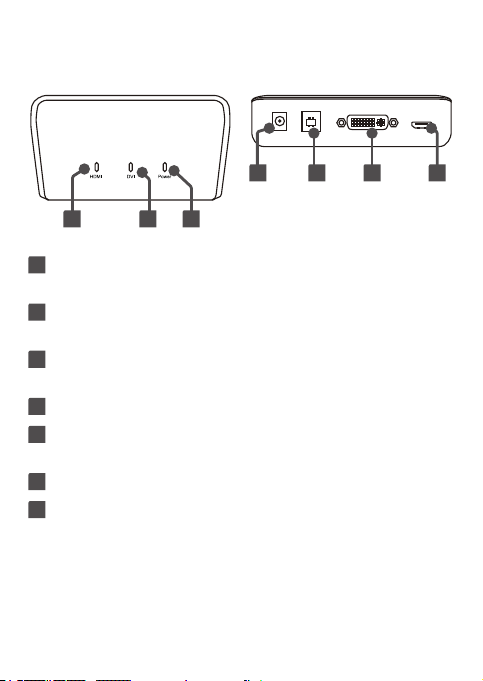
Parts and connection
Parts
4 5 6 7
1 2 3
1
HDMI indicator: Lights up when the HDMI connector
has been connected.
2
DVI indicator: Lights up when the DVI connector has
been connected.
3
Power indicator: Lights up when the power has been
turned on.
4
Power jack: Connect to a power socket.
5
USB Type B connector: Connect to an available USB
connector on a computer.
6
DVI connector: Connect to a desired DVI monitor.
7
HDMI® connector: Connect to a desired HDMI® monitor.
9
Page 10
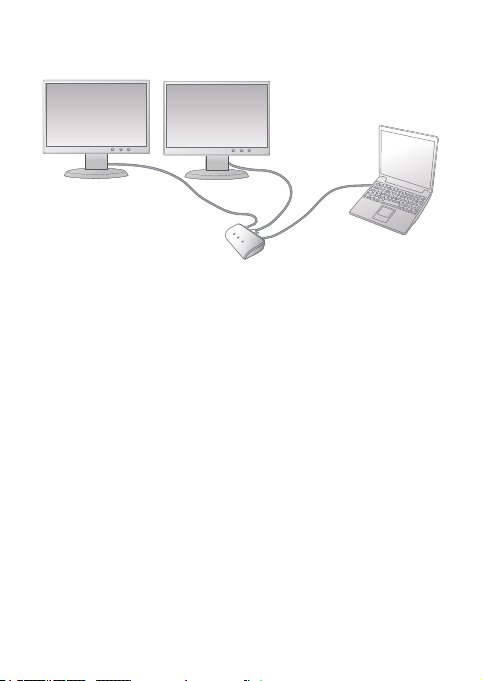
Connection
1. Plug one end of HDMI® cable into the adapter's
HDMI® connector, and the other end of HDMI® cable into
a HDMI® connector of monitor.
2. Plug one end of DVI cable into the adapter's DVI
connector, and the other end of DVI cable into a DVI
connector of monitor.
3. Plug the USB type B connector into the adapter's USB
type B connector and the other end into a PC.
10
Page 11
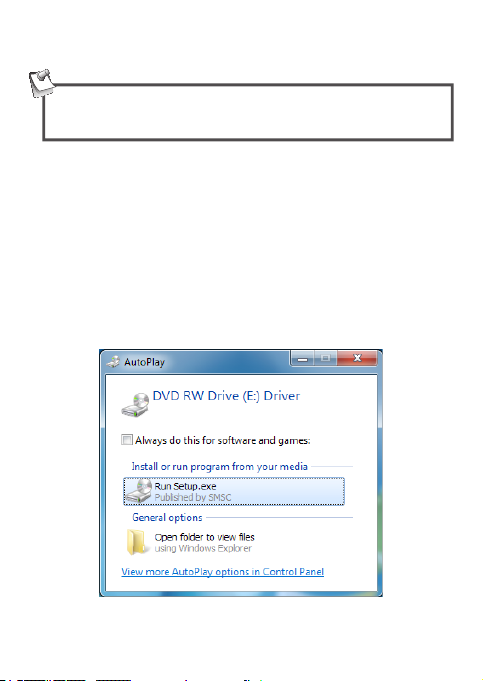
Installation
Caution: DO NOT connect the USB 3 Dual Head Display
Adapter to a computer before installing the provided driver.
Note that the following strings and screen shots shown on
this user's manual may vary slightly from each operation.
For Windows 7® user
1. Insert the supplied driver CD into a computer's CD/DVDROM.
2. Click <Run Setup.exe> to start the installation.
11
Page 12
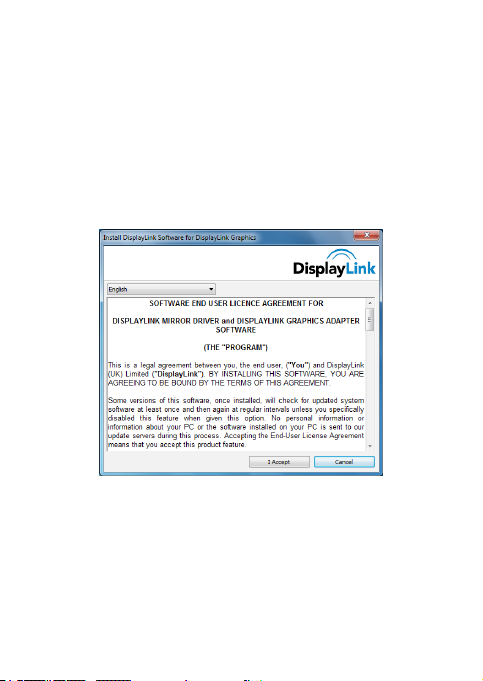
Note:
If the AutoPlay does not appear automatically, locate and
double-click on the Setup.exe le in the driver folder to
launch the setup.
Enter the administrator password and then click <Yes> to
start the installation if a User Account Control dialog box
appears.
3. Click <I Accept> for the next step.
12
Page 13
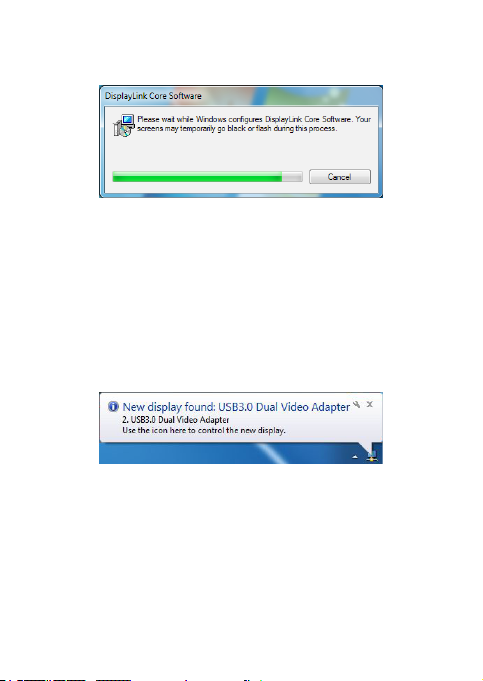
4. Be patient with the installation procedure, it may take a
while.
5. Connect the USB 3 Dual Head Display Adapter to a
computer after the driver installation is completed. For
connection details, refer to the chapter of Parts and
Connection.
6. When the operation system detects the adapter, the
reminder message will appear on the system tray as
below.
Note: Click <Yes> to restart or <No> to manually restart
later, if a prompting to restart computer message appears.
7. To change the status of display mode, position the mouse
anywhere on the Windows desktop, and then right-click
to select <Screen Resolution>.
13
Page 14

For Windows Vista® user
1. Insert the supplied driver CD into a computer's CD/DVDROM.
2. Click <Run Setup.exe> to start the installation.
Note:
● If the AutoPlay does not appear automatically, locate and
double-click on the Setup.exe le in the driver folder to
launch the setup.
● Enter the administrator password and then click <Allow>
to start the installation if a User Account Control dialog
box appears.
14
Page 15

3. Click <I Accept> for the next step.
4. Be patient with the installation procedure, it may take a
while.
5. Connect the USB 3 Dual Head Display Adapter to a
computer after the driver installation is completed. For
connection details, refer to the chapter of Parts and
Connection.
15
Page 16
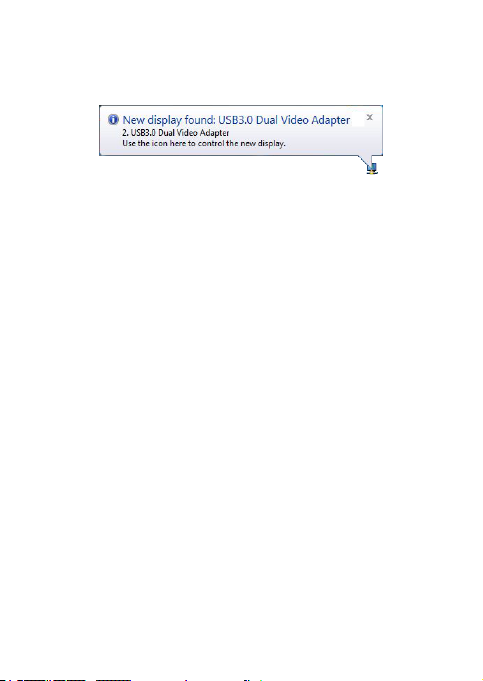
6. When the operation system detects the adapter, the
reminder message will appear in the Windows System
Tray as below.
Note: Click <Yes> to restart or <No> to manually restart
later, if a prompting to restart computer message appears.
7. To change the status of display mode, position the mouse
anywhere on the Windows desktop, and then right-click
to select <Personalize>.
8. Click <Display Settings> to enter the conguration page.
16
Page 17

For Windows XP® user
1. Insert the supplied driver CD into a computer's CD/DVDROM.
2. Click <I Accept > for the next step.
3. Be patient with the installation procedure, it may take a
while.
17
Page 18
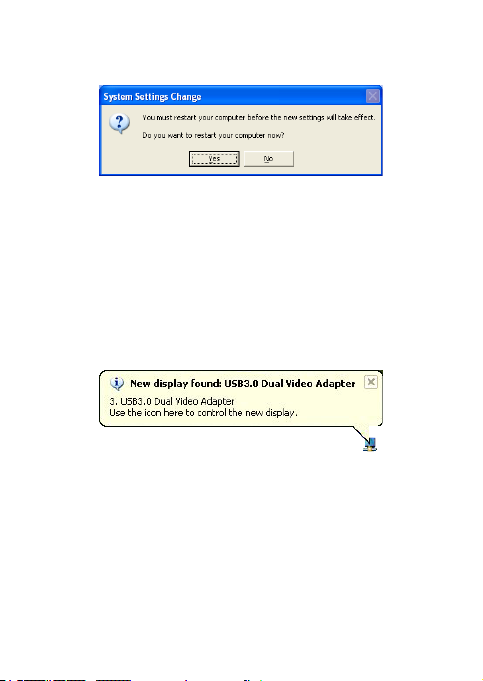
Note: Click <Yes> to restart or <No> to manually restart
later, if a prompting to restart computer message appears.
4. Connect the USB 3 Dual Head Display Adapter to a
computer after the driver installation is completed. For
connection details, refer to the chapter of Parts and
Connection.
5. When the operation system detects the adapter, the
reminder message will appear on the system tray as
below.
6. To change the status of display mode, position the mouse
anywhere on the Windows desktop, and then right-click
to select <Properties>.
7. Click <Settings> tab to enter the conguration page.
18
Page 19

Verifying the driver
To verify the driver of the adapter, follow the step below to
open the Device Manager on Windows operation system.
1. Following the path as below to open the device manager
Windows 7
®
: Control Panel\System and Security\
System\Device Manager
Windows Vista®: Control Panel\System Maintenance\
Device Manager
Windows XP®: Control Panel\System\Hardware\Device
Manager
2. A string similar to USB.. Adapter device should be listed.
The screen shot above is demonstrated by Windows 7® and
might be varied slightly for each operating system.
Note: If there is a (question) or (exclamation) mark
next to that item, then the driver is not properly installed.
Please delete the item, unplug the adapter and repeat the
installation steps.
19
Page 20

Using the adapter
There are several ways to utilize the monitor attached on
the adapter. The add-on monitor can be congured to use
either “mirror mode”, “extended mode” or be the primary
display as described in this section.
Mirror mode: Duplicate the primary display and mirror to
Extended mode: The Windows Desktop will be spread to
Primary mode: Assign the add-on monitor to the primary
Note that the following screen shots in this section are
using Windows 7® operation system. It may not match your
operation system but the denitions of buttons, tabs and
menus are the same.
the add-on monitor(s).
the add-on monitor(s).
display.
20
Page 21

Utility settings
The supplied utility allows you to congure the display
mode, screen rotation, screen resolution, and physical
arrangement of your monitors.
1. Click < (utility icon) > in the Windows System Tray.
Note: The may be hided in the Windows System
Tray. Click < (arrow icon) > to bring up more icons if it
happens.
2. Select a preferred option, and then click it using mouse.
21
Page 22

Description of the settings
Options Description
DisplayLink
Manager
Check for Updates Check the latest driver and download if
USB 3.0 Dual Video Adapter
Screen
Resolution
Screen
Rotation
Extend To Extend the screen according to the desired
Set as Main
Monitor
Notebook
Monitor Off
Mirror Duplicate the primary monitor to the monitor
Off Turn off the monitor.
Optimize for
Video
Enable the Windows screen resolution page.
available.
Click to select an available resolution. Note
that this function is invalid in mirror mode, as
the resolution is dened as the resolution of
the primary monitor.
Rotate the screen according to the desired
orientation.
orientation.
Set this screen to the main screen
Switch the add-on monitor to the main display
and turn off the screen of the laptop. Note:
This function works only when one add-on
monitor is connected. This option will also
only appear on laptop.
which connects with the adapter.
Optimize the video quality when playing back.
Text may appear less clear when enabling.
22
Page 23

Options Description
USB 3.0 Dual Video Adapter
Fit to TV Adjust the size of Windows Desktop on the
Audio Setup Enable the Windows audio conguration
Video Setup Enable the Windows screen resolution page.
TV.
Note: This function works only when one
add-on monitor is connected. Besides,
this option will also only work in extended
mode. The add-on monitor will change to the
extended mode if selecting this option while
in mirror mode.
page.
This function works only in specic models.
23
Page 24

Windows system conguration
Position the mouse anywhere on your computer desktop,
right-click and select <Screen Resolution> on Windows
7®, Personalize > Display Settings on Windows Vista® or
Properties > Settings on Windows XP®.
Alternatively, click < (utility icon) > in the Windows
System Tray, and then select DisplayLink Manager or
Video Setup.
24
Page 25

Extended mode
1. Refer to the Windows system conguration section to
open the conguration page.
2. In the Display drop-down menu, select the option with
the string similar to “DisplayLink Graphics Adapter”.
2
3
4
3. Check the Multiple Displays > Extend these displays
on Window 7®, Extend the desktop onto this monitor
box on Windows Vista® or Extend my Windows desktop
onto this monitor box on Windows XP®/Windows 2000®.
25
Page 26

4. Click <OK> to conrm and close the settings screen.
5. Once the setting is completed, simply drag and drop the
application icons or the opened windows to the add-on
monitor. However, some applications may not support to
display on the extended desktop.
Cursor disappeared
If the status remains in the extended mode but the adapter
is disconnected, the desktop will still be panned to the addon monitor. The cursor may not be found on the primary
monitor in such a case. If it happens, connect the addon monitor through the adapter again or keep moving the
mouse.
Video playback in extended mode
If the video or DVD playback quality is poor or low
performance in the extended mode, please playback it on
the primary monitor instead of the add-on monitor.
26
Page 27

Mirror mode
1. Refer to the Windows system conguration section to
open the conguration page.
2. In the Display drop-down menu, select the option with
the string similar to “DisplayLink Graphics Adapter”.
3. Check the Multiple Displays > Duplicate these
displays on Window 7®, uncheck the Extend the
desktop onto this monitor box on Windows Vista® or
Extend my Windows desktop onto this monitor box
on Windows XP®/Windows 2000®.
4. Click <OK> to conrm and close the settings screen.
27
Page 28
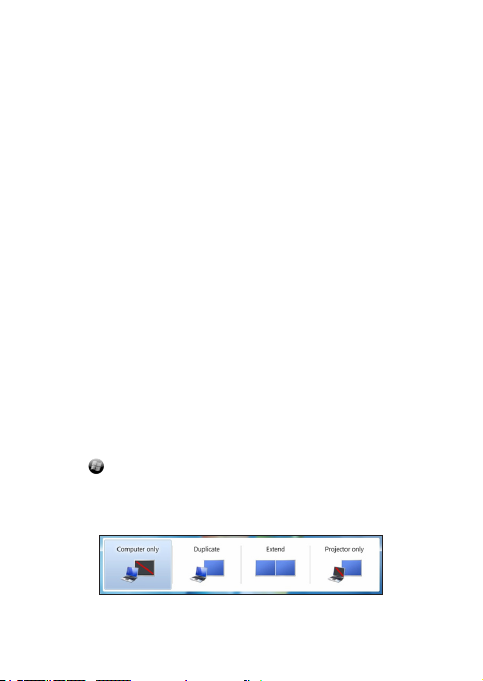
Be the primary monitor
1. Refer to the Windows system conguration section to
open the conguration page.
2. In the Display drop-down menu, select the monitor which
wishes to assign to the primary monitor.
3. Check the Make this my main display box on Window
7® /Windows Vista®, or Use this device as the primary
monitor box on Windows XP®/Windows 2000®.
Note: Some PCs and laptops may need to disable the
main display (i.e. uncheck the Extend the desktop onto
this monitor or Extend my Windows desktop onto this
monitor box for the main display) as part of the same
settings change.
4. Click <OK> to conrm and close the settings screen.
Windows shortcut
Press < (Windows) > + <P> button to bring up the menu
as below, and then select a desired option. This function is
available for Windows 7® only.
28
Page 29

Advanced operations
Advanced settings
1. Refer to the Windows system conguration section to
open the conguration page.
2. To change the refresh rate or other options, click
<Advanced settings>. For more detailed adjustments,
refer to the instruction manual of operation system.
3. Click <OK> to conrm and close the settings screen.
Adjust the resolution
Extended monitor
By default, the adapter will congure the settings for the
add-on monitor automatically, such as screen resolution,
color quality or refresh rate etc. However, these settings can
be congured by user as well. The maximum resolution and
refresh rate are depending on specications of the monitors.
Mirror monitor
In mirror mode, both monitors will be congured to the same
resolution, which may not be the maximum resolution of the
monitors. The resolution of the primary and add-on monitors
may be changed to a lower resolution. For example, if
the primary monitor does not support the resolution of
1920x1080, then 1920x1080 is not possible to set even the
connected adapter supports 1920x1080.
29
Page 30

Supported resolution
Before adjusting the resolution, refer to the table below for
the supported resolution.
Name
640x480 VGA 60 72 75 85 60 72 75 85
800x600 SVGA 56 60 72 75 85 56 60 72 75 85
1024x768 XGA 60 70 75 85 60 70 75 85
1280x720 720p 60 60
1280x768 WXGA+ 60 75 85 60 75 85
1280x800 WXGA 60 60
1280x1024 SXGA 60 75 85 60 75
1366x768 WXGA+ 60 60
1400x1050 SXGA+ 60 75 85 60 75 85
1600x1200 UXGA 60 60
1680x1050 WSXGA+ 60 60
1920x1080 1080p 60 60
2920x1200 WUXGA 60 60
2048x1152 QXGA 60 60
Note that interlaced modes and reduced blanking modes are not supported.
Refresh rates
available at 16 bit
color quality
30
Refresh rates
available at 32 bit
color quality
Page 31

Using multiple adapters
Up to 6 monitors can be connected to one computer
simultaneously. To connect multiple adapters, install the
drive as described in the Installation section and then
connect the adapters to a computer.
Note: Only the rst connected adapter can be congured to
extended mode and the others will be forced to mirror mode
if using a low-end or poor conditional computer.
Disconnect the adapter
The add-on monitor goes blank when the operating system
goes into standby, hibernate mode or even disconnection.
All windows and icons will move to the primary screen. Once
the system is activated or reconnected again, the display
mode will return to the previous mode before disconnecting.
However, some windows or icons may not remove back to
the screen of add-on monitor.
31
Page 32

Uninstall the adapter and driver
1. Open the Control Panel > Programs > Programs and
Features on Windows 7
Remove Programs on Windows XP®.
2. Select <DisplayLink Graphics> and click <Uninstall or
Remove>.
3. Click <Yes > to remove the driver.
4. Click <Yes > to restart your computer and then unplug the
adapter now.
®
/Windows Vista®, and Add or
32
Page 33

Troubleshooting
The display on the add-on monitor is blank.
■ If the monitor power is on (LED lights green in most
cases), wait a moment for the monitor to show the
video as sometimes it takes time for the add-on
monitor to show the video. You can also reboot your
system to try again. Also make sure the computer is
not in standby or hibernation mode, which will lead the
add-on monitor to be blank.
■ If the monitor power is in standby (LED lights red in
most cases), check the connection. If problem still
exists, uninstall the driver, unplug the adapter and re-
install the driver again.
The add-on monitor is ickering.
■ This is usually caused by a low refresh rate. To solve
this problem, refer to the steps below.
● In mirror mode, increase the refresh rate of the main
monitor. This will in turn increase the refresh rate of
the add-on monitor.
● In extended mode, increase the refresh rate of the
add-on monitor.
33
Page 34

When playing a MPEG le by Windows Media Player
on the extended monitor, the display becomes
abnormal when switching it to full screen mode?
■ Upgrade the Windows XP from SP1 to SP2.
When playing the video in full screen mode, the
motion is not smooth.
■ Reduce the resolution of the display to 640x480 or
800x600.
■ Use the adapter in extended mode.
■ Terminate any other CPU intensive applications
running on the computer.
■ As some media players require DirectX hardware
support to correctly operate, try a different media
player which requires less DirectX support.
■ Drag the media player to the add-on screen and
close the player. Restart the player and it should
open on the add-on monitor. Now try playing the
media le again.
■ Try reducing the hardware acceleration level of
the primary display (NOT the add-on monitor) to
levels 1,2 or 3 and restarting the media player. The
hardware acceleration can be found by right-clicking
on your desktop and click Properties > Settings >
Advanced > Troubleshoot. Some players use this
setting even when playing on a different display.
34
Page 35

■ The video playback may be unusual when the add-
on monitor is mirroring the primary display and
there is another extended screen connected to the
computer. The extended screen must be disabled
before the content will be correctly cloned to the
add-on monitor.
In extended mode, the add-on monitor appears to
have a black border around the desktop.
■ This happens when the resolution used by the addon monitor is larger than the resolution used by the
primary monitor. To solve this problem, congure the
add-on monitor to use the same resolution as the
primary monitor.
35
Page 36
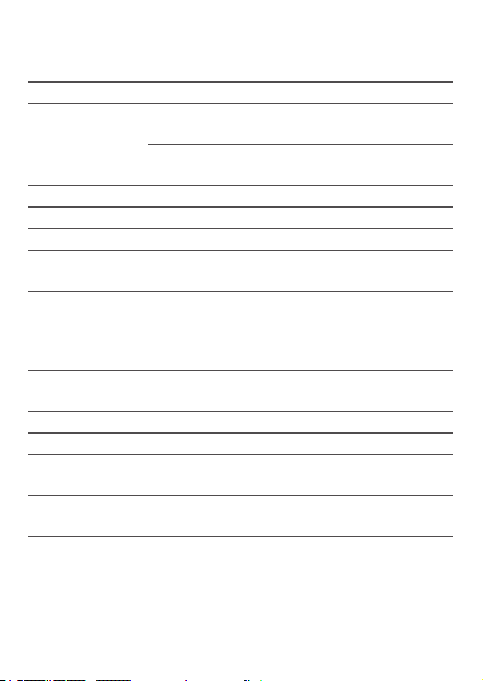
Specications
Host Interface USB 3.0
Video Interface DVI, HDMI
Connectors Video output: DVI HDDE 30pin and
HDMI
Host upstream link: USB 3.0 type B
connector
Connectivity Up to 6 monitors on a computer
RAM
1Gb DDR2 SDRAM
Power Mode Bus-powered
Power
Operating Power : 460 mA
Consumption
Operation
System
Support
Windows
or SP3, Windows Vista® SP1 or SP2
(32-bit or 64-bit), Windows 7® (32-bit or
64-bit)
Supported
Modes
Extended Desktop (Default), Mirrored
Desktop, Primary Display
Housing ABS Plastic
Dimensions 123 (L) x 63 (W) x30 (H) mm
Operating
temperature
Storage
temperature
Relative
Humidity
10-40 degree
-10~80degree
< 85% non-condensing
®
®
female connector
XP®
Home or Professional SP2
Page 37

Resolutions,
Refresh rate
and color
depth
640x480 VGA 60 72 75 85 60 72 75 85
800x600 SVGA 56 60 72 75 85 56 60 72 75 85
1024x768 XGA 60 70 75 85 60 70 75 85
1280x720 720p 60 60
1280x768 WXGA+ 60 75 85 60 75 85
1280x800 WXGA 60 60
1280x1024 SXGA 60 75 85 60 75
1366x768 WXGA+ 60 60
1400x1050 SXGA+ 60 75 85 60 75 85
1600x1200 UXGA 60 60
1680x1050 WSXGA+ 60 60
1920x1080 1080p 60 60
1920x1200 WUXGA 60 60
2048x1152 QXGA 60 60
Note that interlaced modes and reduced blanking modes
are not supported.
USB Cable Separated from the body
Type: USB 3.0 Type A (Male) to USB Type
B (Female)
Specications are subject to change without notice.
Page 38
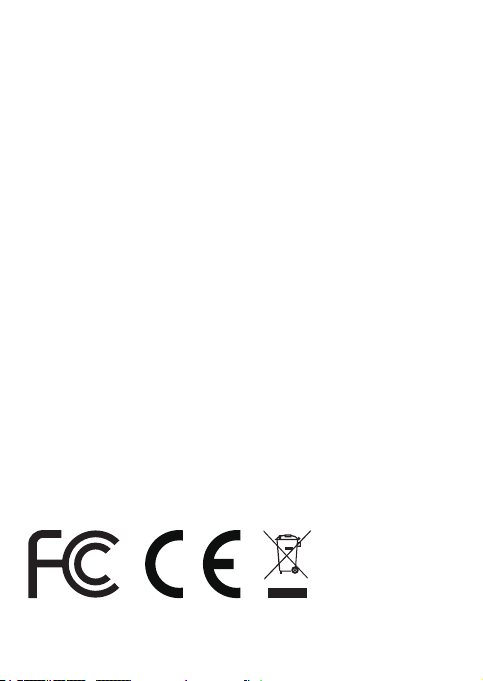
Regulatory compliance
FCC conditions
This equipment has been tested and found to comply with
Part 15 Class B of the FCC Rules. Operation is subject to
the following two conditions:
(1) This device may not cause harmful interference
(2) This device must accept any interference received and
include interference that may cause undesired operation.
CE
This equipment is in compliance with the requirements of
the following regulations: EN 55 022: CLASS B
WEEE information
For EU (European Union) member users: According to
the WEEE (Waste electrical and electronic equipment)
Directive, do not dispose of this product as household
waste or commercial waste. Waste electrical and electronic
equipment should be appropriately collected and recycled
as required by practices established for your country. For
information on recycling of this product, please contact your
local authorities, your household waste disposal service or
the shop where you purchased the product.
Page 39

USB 3.0 Dual Head Display Adapter
User's Manual
