Conrad iPad/iPhone/iPod Charger lead [1x USB 2.0 connector A - 1x USB 2.0 port A] Black Operation Manual [ml]
Page 1
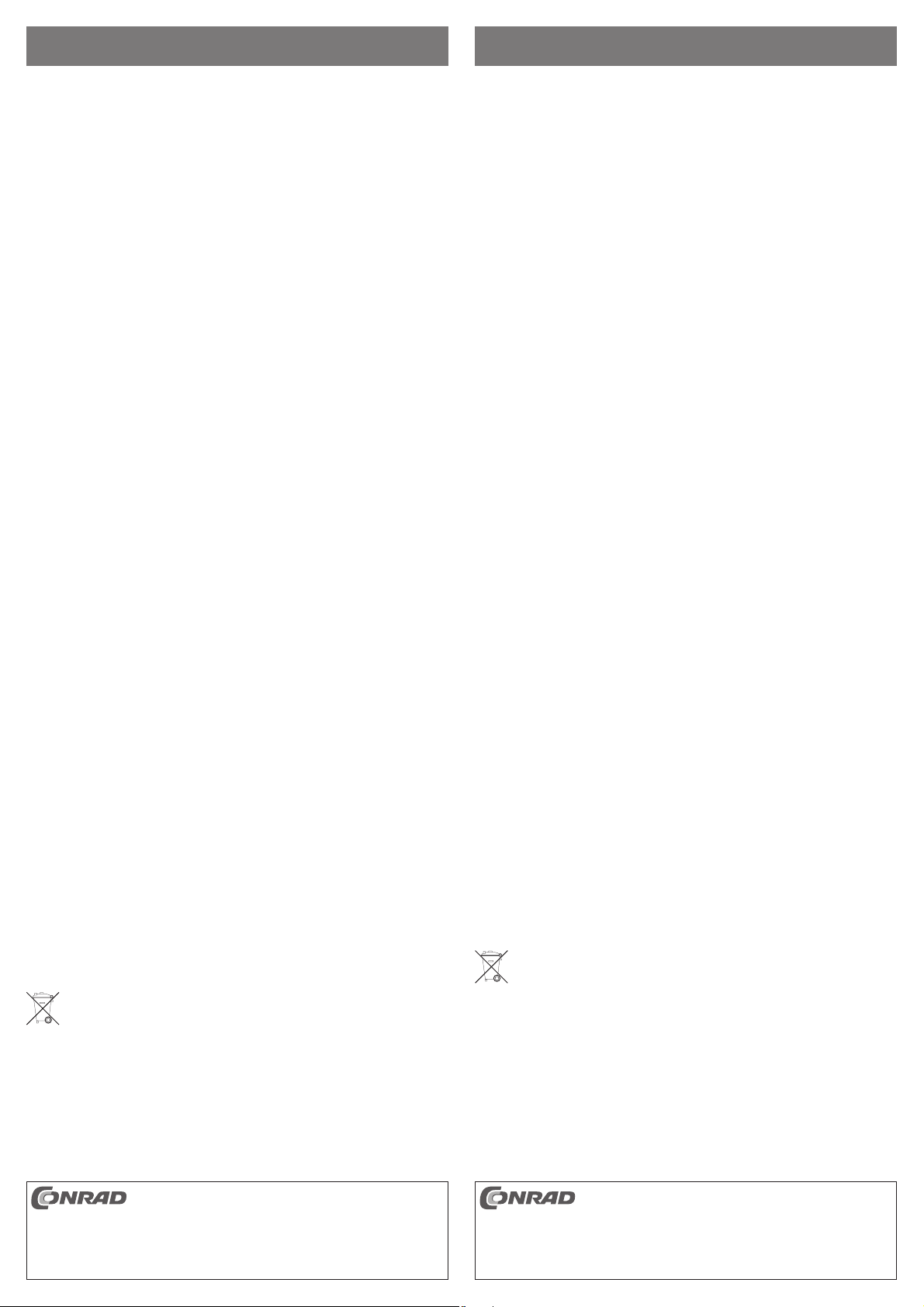
BEDIENUNGSANLEITUNG www.conrad.com
OPERATING INSTRUCTIONS www.conrad.com
USB-Ladeadapter
für iPad
®
/iPhone
®
Version 08/12
Best.-Nr. 98 64 98
Bestimmungsgemäße Verwendung
Das Produkt dient dazu, für ein iPad® oder ein iPhone® einen höheren Ladestrom über ein geeignetes USBNetzteil, einen USB-Autoadapter o.ä. zu aktivieren.
Die Sicherheitshinweise und alle anderen Informationen dieser Bedienungsanleitung sind unbedingt zu
beachten.
Dieses Produkt erfüllt die gesetzlichen, nationalen und europäischen Anforderungen. Alle enthaltenen Firmennamen und Produktbezeichnungen sind Warenzeichen der jeweiligen Inhaber. Alle Rechte vorbehalten.
Lieferumfang
• USB-Ladeadapter
• Bedienungsanleitung
Funktionsbeschreibung
Das iPad® oder das iPhone® erkennen anhand des vorhandenen USB-Ports, welcher Ladestrom möglich ist
und begrenzen diesen dann automatisch.
a) PC-USB-Port mit verfügbarer Datenübertragung
Der Ladestrom wird auf 500 mA begrenzt.
b) PC-USB-Port ohne Datenübertragung, USB-Netzteil und USB-Car-Stromadapter
Kein Ladestrom bzw. der Ladestrom wird auf 100 mA begrenzt.
c) Spezielles Netzteil (oder Car-Stromadapter) für iPad
Anhand eines bestimmten Spannungspegels auf den beiden Datenleitungen D+/D- des USB-Ports wird
erkannt, dass ein höherer Strom verfügbar ist. Der Ladestrom kann abhängig vom USB-Netzteil oder USBCar-Stromadapter (und dem verwendeten iPad
Der hier gelieferte USB-Ladeadapter dient dazu, ein USB-Netzteil oder einen USB-Car-Strom-
☞
Aus diesem Grund muss auch das von Ihnen verwendete USB-Netzteil oder der USB-Car-
adapter so zu erweitern, dass das iPad
Der tatsächliche Ladestrom wird durch die im iPad
selbst eingestellt.
Stromadapter einen Ausgangsstrom von 2 A liefern können.
Viele moderne PCs oder Notebooks lassen direkt an ihren USB-Buchsen einen höheren Aus-
Einige PCs/Notebooks verfügen jedoch weder über eine Schutzschaltung noch über eine
Beachten Sie, dass über den USB-Ladeadapter keine USB-Datenübertragung (z.B. mittels
gangsstrom zu (bei USB2.0 normalerweise max. 500 mA, bei USB3.0 max. 900 mA). Beachten
Sie dazu die Bedienungsanleitung zu PC, Notebook oder Mainboard.
Strombegrenzung an den USB-Ports. Um in diesem Fall einen Defekt auszuschließen, empfehlen wir Ihnen, den USB-Ladeadapter an einem aktiven USB-Hub (mit eigenem Netzteil) zu
betreiben.
®
iTunes
) möglich ist.
Anschluss/Betrieb
• Verbinden Sie das von Ihnen verwendete USB-Netzteil mit einer Netzsteckdose; bzw. stecken Sie den
USB-Car-Stromadapter in eine entsprechende Zigarettenanzünderbuchse des Fahrzeugs.
• Stecken Sie den fl achen Stecker des iPad
oder iPhone
• Verbinden Sie den USB-Stecker des iPad
Ladeadapters.
• Stecken Sie den USB-Ladeadapter in die USB-Buchse des USB-Netzteils oder USB-Car-Stromadapters.
• Der Ladevorgang des iPad
oder iPhone
• Nach dem Ende des Ladevorgangs ziehen Sie den USB-Stecker des Datenkabels aus dem USB-Ladeadapter, trennen Sie dann das Datenkabel vom Dock-Anschluss des iPad
• Ziehen Sie den USB-Ladeadapter aus dem USB-Netzteil bzw. USB-Car-Stromadapter.
®
.
®
®
integrierte Ladeelektronik selbst eingestellt.
oder iPhone® beginnt. Der tatsächliche Ladestrom wird durch die im iPad®
®
- oder iPhone®-Datenkabels in den Dock-Anschluss des iPad®
®
- oder iPhone®-Datenkabels mit der USB-Buchse des USB-
Entsorgung
Entsorgen Sie das Produkt am Ende seiner Lebensdauer gemäß den geltenden gesetzlichen
Bestimmungen.
®
oder iPhone
®
bzw. iPhone®) auf bis zu 2 A steigen.
®
oder iPhone® einen Ladestrom von bis zu 2 A erhält.
®
®
oder iPhone® integrierte Ladeelektronik
®
oder iPhone®.
USB charging adapter
for iPad
®
/iPhone
®
Version 08/12
Item no. 98 64 98
Intended use
The product is used to activate a higher charging current for an iPad® or an iPhone® through a suitable USB
power supply, a USB auto adapter or something similar.
Always observe the safety instructions and all other information included in these operating instructions.
This product complies with the applicable national and European requirements. All names of companies and
products are the trademarks of the respective owner. All rights reserved.
Package Contents
• USB charging adapter
• Operating Instructions
Functional Description
The iPad® or the iPhone® recognises, based on the available USB port, what charging current is possible
and then limits this automatically.
a) PC USB port with available data transfer
The current is limited to 500 mA.
b) PC USB port without data transfer, USB power supply and USB car power adapter
No charging current or the charging current is limited to 100 mA.
c) Special power supply (or car current adapter) for iPad
If there is a certain current level on both data lines D+/D- of the USB port, the device recognises that a higher
current is available. Depending on the USB power supply or USB car adapter (and the iPad
use), the charging current can rise to up to 2 A.
The USB charging adapter provided here is used to expand a USB power supply or a USB car
☞
For this reason, the USB socket or the USB car adapter you use must also be able to supply a
adapter such that the iPad® or iPhone® receives a charging current of up to 2 A. The actual
current is adjusted by the charging electronics built into the iPad
current output of 2 A.
Many modern PCs and Notebooks allow for a higher output current on their USB ports (with
Some PCs/Notebooks, however, have neither a protective circuit nor a current limitation on their
Ensure that no USB data transfer (e.g. via iTunes
a USB2.0 connection normally a max. of 500 mA, with a USB3.0 connection a max. 900 mA).
Nonetheless, please also pay attention to the operating directions for your PC, Notebook or
motherboard.
USB ports. In this case, we recommend using a USB charging adaptor on an active USB hub
(with its own power supply to a mains adaptor) in order to avoid malfunction.
charging adaptor.
Connection/Operation
• Connect the USB power supply you will be using with a mains socket; or insert the USB car adapter into a
corresponding cigarette lighter socket of the car.
• Insert the fl at plug of the iPad
• Connect the USB plug of the iPad
adapter.
• Insert the USB charging adapter into the USB plug of the USB power supply or the USB car adapter.
• The charging process of the iPad
electronics built into the iPad
• After the end of the charging process, remove the USB plug of the data cable from the USB charging
adapter; then remove the data cable from the dock connection of the iPad
• Remove the USB charging adapter from the USB power supply or USB car adapter.
®
or iPhone® data cable into the dock connection of the iPad® or iPhone®.
®
- or iPhone® data cable with the USB socket of the USB charging
®
or iPhone® begins. The actual current is adjusted by the charging
®
or iPhone® itself.
Disposal
Dispose of an unserviceable product in accordance with the relevant statutory regulations.
®
®
or iPhone
®
®
or iPhone® itself.
®
) can possibly occur through the USB
®
or iPhone®.
or iPhone® in
Diese Bedienungsanleitung ist eine Publikation der Conrad Electronic SE, Klaus-Conrad-Str. 1,
Alle Rechte einschließlich Übersetzung vorbehalten. Reproduktionen jeder Art, z. B. Fotokopie, Mik-
Diese Bedienungsanleitung entspricht dem technischen Stand bei Drucklegung. Änderung in Technik
© Copyright 2012 by Conrad Electronic SE.
D-92240 Hirschau (www.conrad.com).
roverfi lmung, oder die Erfassung in elektronischen Datenverarbeitungsanlagen, bedürfen der schriftli-
chen Genehmigung des Herausgebers. Nachdruck, auch auszugsweise, verboten.
und Ausstattung vorbehalten.
These operating instructions are a publication by Conrad Electronic SE, Klaus-Conrad-Str. 1,
All rights including translation reserved. Reproduction by any method, e.g. photocopy, microfi lming,
These operating instructions represent the technical status at the time of printing. Changes in
© Copyright 2012 by Conrad Electronic SE.
D-92240 Hirschau (www.conrad.com).
or the capture in electronic data processing systems require the prior written approval by the editor.
Reprinting, also in part, is prohibited.
technology and equipment reserved.
Page 2
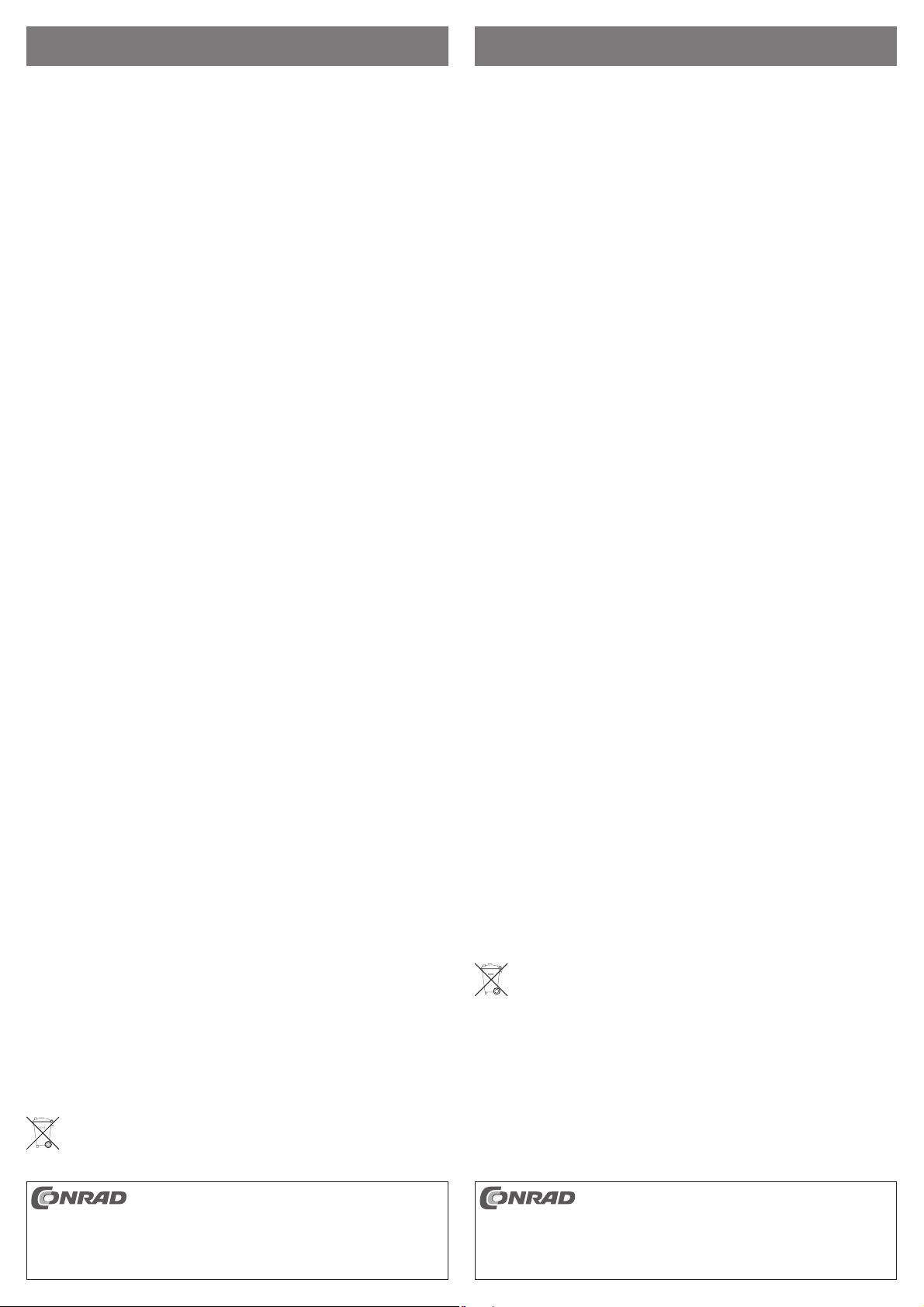
MODE D’EMPLOI www.conrad.com
GEBRUIKSAANWIJZING www.conrad.com
Adaptateur USB de recharge
pour iPad
®
/iPhone
®
Version 08/12
N° de commande 98 64 98
Utilisation conforme
Le produit sert à permettre un plus grand courant de charge à partir d’un adaptateur USB pour l’alimentation
secteur, d’un adaptateur USB pour allume cigare, etc. pour un iPad
Il faut impérativement respecter les consignes de sécurité et les autres informations de ce manuel d’utilisation.
Cet appareil satisfait aux prescriptions légales nationales et européennes. Tous les noms d’entreprises et les
appellations d’appareils fi gurant dans ce mode d’emploi sont des marques déposées de leurs propriétaires
respectifs. Tous droits réservés.
Contenu de la livraison
• Adaptateur USB de recharge
• Manuel d’utilisation
Description du fonctionnement
L’iPad® ou l’iPhone® savent, en fonction des ports USB disponibles, quel courant de charge est possible et
ils le limitent automatiquement.
a) Port USB d’un ordinateur avec possibilité de transfert de données
Le courant de charge est limité à 500 mA.
b) Port USB d’un ordinateur sans transfert de données, adaptateur USB pour et adaptateur USB pour
allume-cigare de voiture.
Il n’y a pas de courant délivré ou le courant de charge est limité à 100 mA.
c) Adaptateur USB pour l’alimentation secteur (ou adaptateur pour allume-cigare de voiture) spécial
®
iPad
Un plus grand courant de charge disponible est reconnu grâce à un certain niveau de tension sur les deux
câbles de données D+/D- des ports USB. Le courant de charge peut aller jusqu’à 2 A en fonction de l’adaptateur USB pour l’alimentation secteur ou l’adaptateur USB pour l’allume-cigare de voiture (et il est utilisé
par l’iPad
☞
Pour cette raison, le courant de charge à la sortie de votre adaptateur USB pour l’alimentation
®
ou iPhone
®
ou l’iPhone®).
L’adaptateur USB de recharge fourni ici est utilisé pour augmenter la capacité de l’adaptateur
USB pour l’alimentation secteur ou de l’adaptateur USB pour l’allume-cigare de voiture afi n que
l’iPad® ou l’iPhone® reçoivent un courant de charge allant jusqu’à 2 A. e courant de charge réel
est déterminé par le circuit électronique de recharge déjà intégré dans l’iPad
secteur ou votre adaptateur USB pour l’allume-cigare de voiture doit également être un courant
de sortie de 2 A.
Beaucoup d’ordinateurs ou d’ordinateurs portables modernes tolèrent un courant de sortie plus
Certains PC/ordinateurs portables ne disposent cependant pas de circuit de protection ni de
Veuillez noter que l’adaptateur de charge USB ne permet pas de transfert de données via USB
élevé grâce à leurs douilles USB (en général 500 mA max. pour USB2.0 et 900 mA max. pour
USB3.0). Veuillez tenir compte ici du manuel d’utilisation du PC, de l’ordinateur portable ou de
la carte mère.
limitation de courant sur les ports USB. Pour exclure tout dommage dans un tel cas, nous vous
recommandons de raccorder l’adaptateur de charge USB à un concentrateur USB actif (avec
bloc d’alimentation autonome).
(p. ex. avec iTunes
®
).
Branchement/Utilisation
• Connectez l’adaptateur USB pour l’alimentation secteur sur une prise électrique du secteur ; ou branchez
l’adaptateur USB pour l’allume-cigare de voiture sur une prise allume-cigare appropriée du véhicule.
• Branchez la fi che plate du câble de données de l’iPad
d’accueil de l’iPad
• Connectez la fi che USB du câble de données de l’iPad
de recharge.
• Branchez l’adaptateur USB de recharge dans le port USB de l’adaptateur USB pour l’alimentation secteur
ou de l’adaptateur USB pour l’allume-cigare de voiture.
• La recharge de l’iPad
électronique de recharge déjà intégré dans l’iPad
• Après la fi n de la recharge, débranchez la fi che USB du câble de données de l’adaptateur USB de
recharge, puis débranchez le câble de données du connecteur pour station d’accueil de l’iPad
l’iPhone
• Débranchez l’adaptateur USB de recharge de l’adaptateur USB pour l’alimentation secteur ou de l’adaptateur USB pour l’allume-cigare de voiture.
®
.
®
ou de l’iPhone®.
®
ou de l’iPhone® commence. e courant de charge réel est déterminé par le circuit
®
ou l’iPhone®.
Elimination
Il convient de procéder à l’élimination de l’appareil en fi n de vie conformément aux prescriptions
légales en vigueur.
®
ou un iPhone®.
®
ou l’iPhone®.
®
ou de l’iPhone®dans le connecteur pour station
®
ou de l’iPhone® au port USB de l’adaptateur USB
®
ou de
USB-laadadapter
®
voor iPad
/iPhone
®
Versie 08/12
Bestelnr. 98 64 98
Beoogd gebruik
Het product is ervoor bedoeld, voor een iPad® of een iPhone® een hogere laadstroom via een geschikte
USB-netvoedingadapter, een USB-car-adapter e.d. te activeren.
Volg te allen tijde de veiligheidsaanwijzingen en alle andere informatie in deze gebruiksaanwijzing op.
Dit product voldoet aan de wettelijke, nationale en Europese eisen. Alle voorkomende bedrijfsnamen en
productaanduidingen zijn handelsmerken van de betreffende eigenaren. Alle rechten voorbehouden.
Omvang van de levering
• USB-laadadapter
• Gebruiksaanwijzing
Beschrijving van de werking
De iPad® of de iPhone® herkennen door de aanwezige USB-poorten, welke laadspanning mogelijk is en
begrenzen deze vervolgens automatisch.
a) PC-USB-poort met beschikbare gegevensoverdracht
De laadspanning wordt op 500 mA begrensd.
b) PC-USB-poort zonder gegevensoverdracht, USB-netvoedingadapter en USB-car-stroomadapter
Geen laadspanning resp. de laadspanning wordt op 100 mA begrensd.
c) Speciale netvoedingadapter (of car-stroomadapter) voor iPad
Door een bepaald spanningsniveau op de beide gegevensleidingen D+/D- van de USB-poort wordt herkend,
dat er een hogere spanning beschikbaar is. De laadspanning kan afhankelijk van de USB-netvoedingadapter
of USB-car-stroomadapter (en de gebruikte iPad
De hier geleverde USB-laadadapter is ervoor bedoeld, een USB-netvoedingadapter of een
☞
Om deze reden moet ook de door u gebruikte USB-netvoedingadapter of de USB-car-stroom-
USB-car-stroomadapter zo uit te breiden, dat de iPad® of iPhone® een laadspanning tot 2 A
ontvangt. De daadwerkelijke laadspanning wordt door de in de iPad
laadelektronica zelf ingesteld.
adapter een uitgangsspanning van 2 A kunnen leveren.
®
resp. iPhone®) tot 2A toenemen.
Veel moderne pc‘s of notebooks staan op hun USB-bussen direct een hogere uitgangsstroom
Enkele pc‘s/notebooks beschikken echter noch over een beveiligingsschakelaar noch over een
Let er op, dat via de USB-laadadapter geen USB-gegevensoverdracht (bijv. via iTunes
toe (bij USB2.0 normaalgesproken max. 500 mA, bij USB3.0 max. 900 mA). Raadpleeg hiervoor
de gebruiksaanwijzing van de pc, notebook of mainboard.
stroombeperking op de USB-poorten. Wij adviseren, om in dit geval een defect uit te sluiten, de
USB-laadadapter op een actieve USB-hub (met eigen netvoeding) te gebruiken.
lijk is.
Aansluiten/gebruik
• Sluit de door u gebruikte USB-netvoedingadapter aan op een stopcontact; bijv. steek de USB-car-stroomadapter in een betreffende sigarettenaanstekerbus van het voertuig.
• Steek de platte stekker van de iPad
®
iPhone
.
• Sluit de USB-stekker van de iPad
adapter.
• Steek de USB-laadadapter in de USB-bus van de USB-netvoedingadapter of USB-car-stroomadapter.
• De laadprocedure van de iPad
®
iPad
of iPhone® geïntegreerde laadelektronica zelf ingesteld.
• Trek na beëindiging van de laadprocedure de USB-stekker van de gegevenskabel uit de USB-laadadapter,
koppel vervolgens de gegevenskabel los van de dock-aansluiting van de iPad
• Trek de USB-laadadapter uit de USB-netvoedingadapter resp. USB-car-stroomadapter.
®
- of iPhone®-gegevenskabel in de dock-aansluiting van de iPad® of
®
- of iPhone®-gegevenskabel aan op de USB-bus van de USB-laad-
®
of iPhone® start. De daadwerkelijke laadspanning wordt door de in de
Afvoer
Verwijder het product aan het einde van zijn levensduur in overeenstemming met de geldende
wettelijke bepalingen.
®
of iPhone
®
®
of iPhone® geïntegreerde
®
) moge-
®
of iPhone®.
Ce mode d‘emploi est une publication de la société Conrad Electronic SE, Klaus-Conrad-Str. 1,
Tous droits réservés, y compris de traduction. Toute reproduction, quelle qu‘elle soit (p. ex. photo-
Ce mode d‘emploi correspond au niveau technique du moment de la mise sous presse. Sous réserve
© Copyright 2012 by Conrad Electronic SE.
D-92240 Hirschau (www.conrad.com).
copie, microfi lm, saisie dans des installations de traitement de données) nécessite une autorisation
écrite de l‘éditeur. Il est interdit de le réimprimer, même par extraits.
de modifi cations techniques et de l‘équipement.
Deze gebruiksaanwijzing is een publicatie van de fi rma Conrad Electronic SE, Klaus-Conrad-Str. 1,
Alle rechten, vertaling inbegrepen, voorbehouden. Reproducties van welke aard dan ook, bijvoorbeeld
Deze gebruiksaanwijzing voldoet aan de technische stand bij het in druk bezorgen. Wijziging van
© Copyright 2012 by Conrad Electronic SE. V2_0812_01/IB
D-92240 Hirschau (www.conrad.com).
fotokopie, microverfi lming of de registratie in elektronische gegevensverwerkingsapparatuur, vereisen
de schriftelijke toestemming van de uitgever. Nadruk, ook van uittreksels, verboden.
techniek en uitrusting voorbehouden.
