Page 1
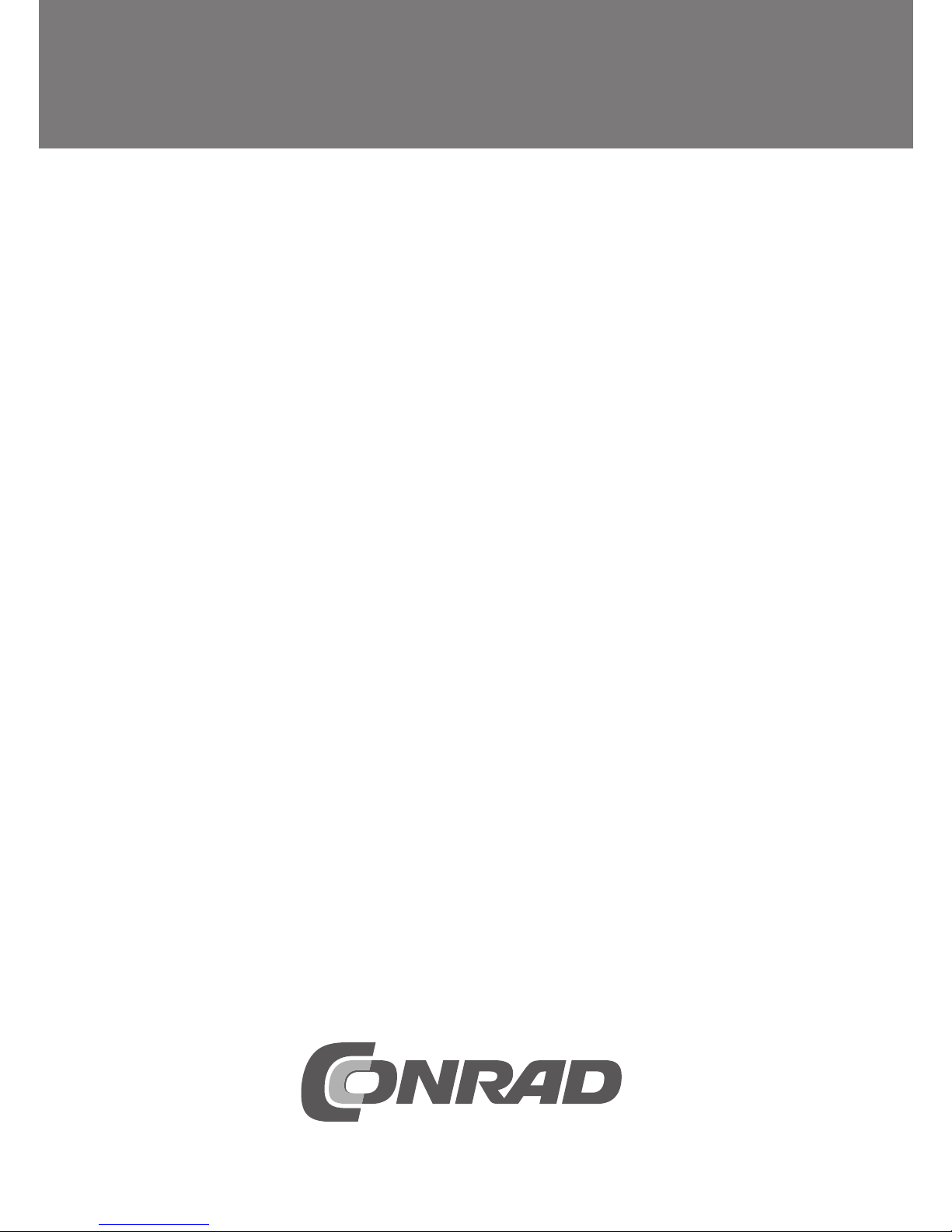
Version 07/13
Radio heating thermostat
„FHT80B-3“
Item no. 55 78 94
OPERATING INSTRUCTIONS
Page 2

2
Introduction
Dear customer,
Thank you for purchasing this product.
This product meets the requirements of both current European and national guidelines.
In order to preserve this condition and ensure the safe operation of the product we kindly ask
you to carefully follow these operating instructions!
Please read the operating instructions completely and observe the safety and operation notes
before using the product!
All company names and product names contained herein are trademarks of the
respective owners. All rights reserved.
Should you have any further questions, please contact our technical advisory service:
Germany: Tel. no.: +49 9604 / 40 88 80
Fax. no.: +49 9604 / 40 88 48
e-mail: tkb@conrad.de
Mon. to Thur. 8.00am to 4.30pm
Fri. 8.00am to 2.00pm
Page 3

3
Table of contents
Page
1. Prescribed use ............................................................................................................... 5
2. Scope of delivery ........................................................................................................... 5
3. Explanation of icons ..................................................................................................... 6
4. General information ...................................................................................................... 7
a) Functionality.............................................................................................................. 7
b) Security code ............................................................................................................ 8
c) Information on the range .......................................................................................... 9
5. Safety instructions ......................................................................................................10
a) General information ................................................................................................10
b) Batteries and rechargeable batteries .................................................................... 10
6. Inserting/replacing batteries ..................................................................................... 11
7. Control panel ................................................................................................................ 12
8. Mounting the ‘FHT80B-3’ to a wall ............................................................................ 13
a) Choosing a suitable installation location ............................................................... 13
b) Mounting the wall holder ........................................................................................ 13
9. Set date and time .........................................................................................................15
10. Mounting the ‘FHT8V’ valve operating mechanism ............................................... 18
a) Removing the old thermostats ............................................................................... 18
b) Inserting the batteries into the valve operating mechanism ................................. 18
c) Mounting the valve operating mechanism to the radiator .................................... 19
11. Mounting the door/window contact sensor ‘FHT80TF-2’ ...................................... 21
a) General information ................................................................................................21
b) Installation notes..................................................................................................... 22
c) Installing the ‘FHT80TF-2’ ..................................................................................... 24
d) Initial operation of the ‘FHT80TF-2’....................................................................... 25
e) Setting the operating mode of the ‘FHT80TF-2’ ................................................... 26
12. Programming the system ........................................................................................... 27
a) Setting the comfort temperature, lowering temperature and the
‘Window open’ temperature ...................................................................................27
b) Setting/changing the week profile.......................................................................... 29
c) Operating modes ....................................................................................................32
Page 4

4
Page
d) Button lock (for buttons and scroller)..................................................................... 33
e) Switching between comfort temperature and lowering temperature ................... 34
f) Heating pause ......................................................................................................... 34
g) Closing the valve ....................................................................................................35
h) Emergency operation of the valve operating mechanism .................................... 35
i) ‘Window open’ detection ........................................................................................ 36
13. Special functions ......................................................................................................... 37
a) Setting the decalcification time (‘CALC’) ...............................................................38
b) Selecting the temperature unit (°C or °F) ............................................................. 39
c) Setting the date and time (‘dAt’) ............................................................................39
d) Setting the security code (‘CodE’) ......................................................................... 39
e) Setting the number of valve operating mechanisms (‘An A’) ............................... 42
f) Synchronising the valve operating mechanisms (‘SYnC’) ................................... 43
g) Test mode (‘tESt’) ...................................................................................................44
h) Displaying the valve position (‘StEL’) .................................................................... 44
i) Connecting to the home radio central unit (‘CEnt’) ...............................................45
j) Querying the status of a door/window contact sensor (‘FEn’) ............................. 46
k) Registering a door/window contact sensor ........................................................... 47
l) Deleting door/window contact sensors ..................................................................48
m) Radiator offset (‘OFFS’) ......................................................................................... 49
14. Replacing the batteries............................................................................................... 50
a) ‘FHT80B-3’ heating control ....................................................................................50
b) ‘FHT8V’ valve operating mechanism..................................................................... 50
c) ‘FHT80TF-2’ door/window contact sensor ............................................................ 51
15. Troubleshooting .......................................................................................................... 52
16. Handling ........................................................................................................................53
17. Maintenance and cleaning .........................................................................................53
18. Disposal ........................................................................................................................ 54
a) General information ................................................................................................ 54
b) Battery/rechargeable battery disposal................................................................... 54
19. Technical specifications ............................................................................................ 55
20. Declaration of conformity (DOC) ............................................................................... 55
Page 5
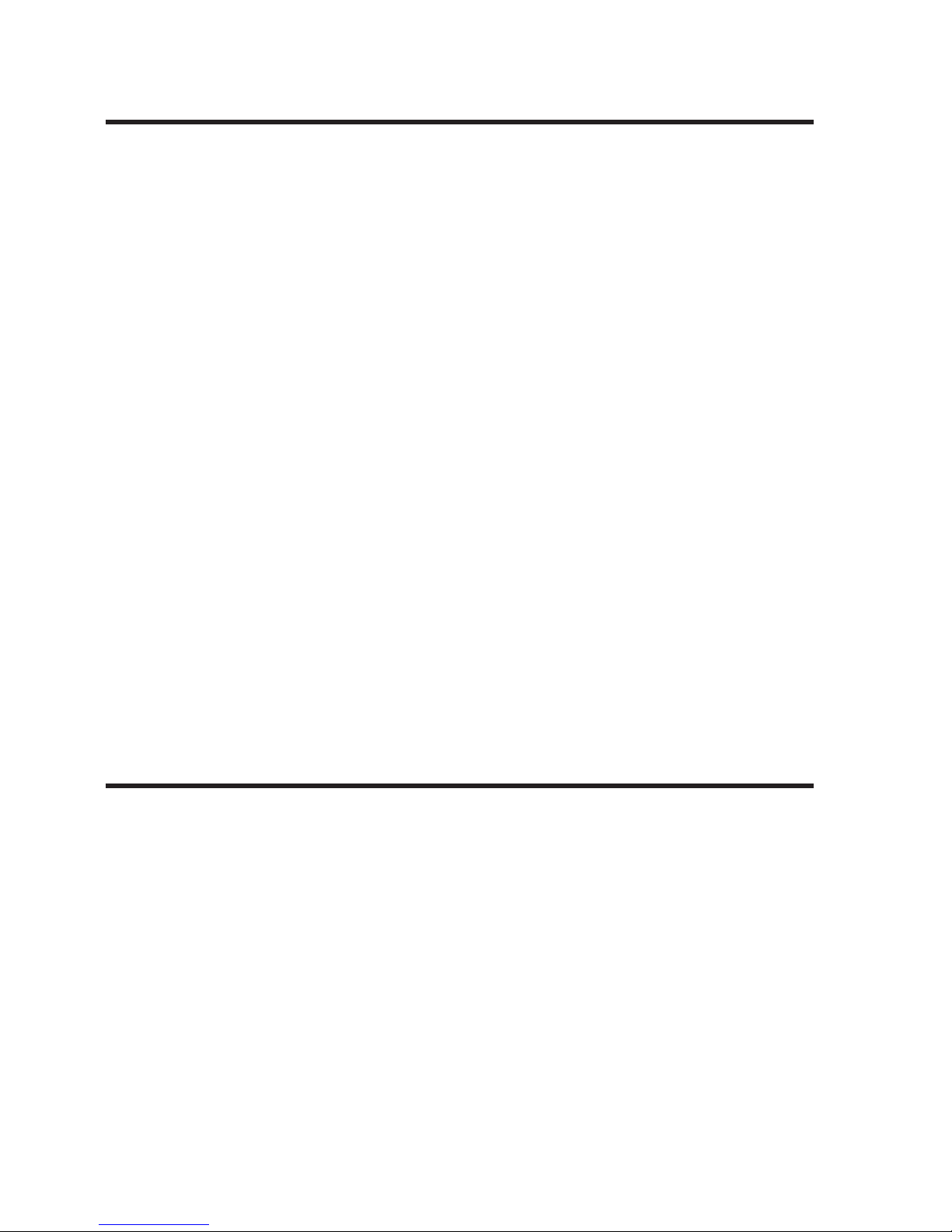
5
1. Prescribed use
The complete radio-controlled radiator thermostat system comprises three components:
• ‘FHT80B-3’ heating control/thermostat
• ‘FHT8V’ valve operating mechanism
• ‘FHT80TF-2’ door/window contact sensor
The system is used for temperature control in individual rooms in which the heat that dissipates
from radiators is controlled by reducing the flow of hot water in the heating system.
The ‘FHT80B-3’ heating control measures the room temperature by means of an integrated
sensor and transmits the corresponding control data to the ‘FHT8V’ valve operating mechanisms.
The ‘FHT80B-3’ can analyse the status signals (window open/closed) of up to four ‘FHT80TF2’ door/window contact sensors and, in order to save energy when a room is aired, for example,
automatically reduce the temperature down to a so-called ‘Window open’ temperature, when
the room’s window is opened.
The ‘FHT80B-3’ also facilitates a bi-directional radio connection with the ‘FHZ1000’ home
radio central unit.
Any other use of the heating control (for example, in cooling systems, floor heating
systems, and so on) is not permitted and may lead to serious damage.
2. Scope of delivery
• ‘FHT80B-3’ heating control
• Wall mounting set (screws and dowels)
• User manual
Page 6
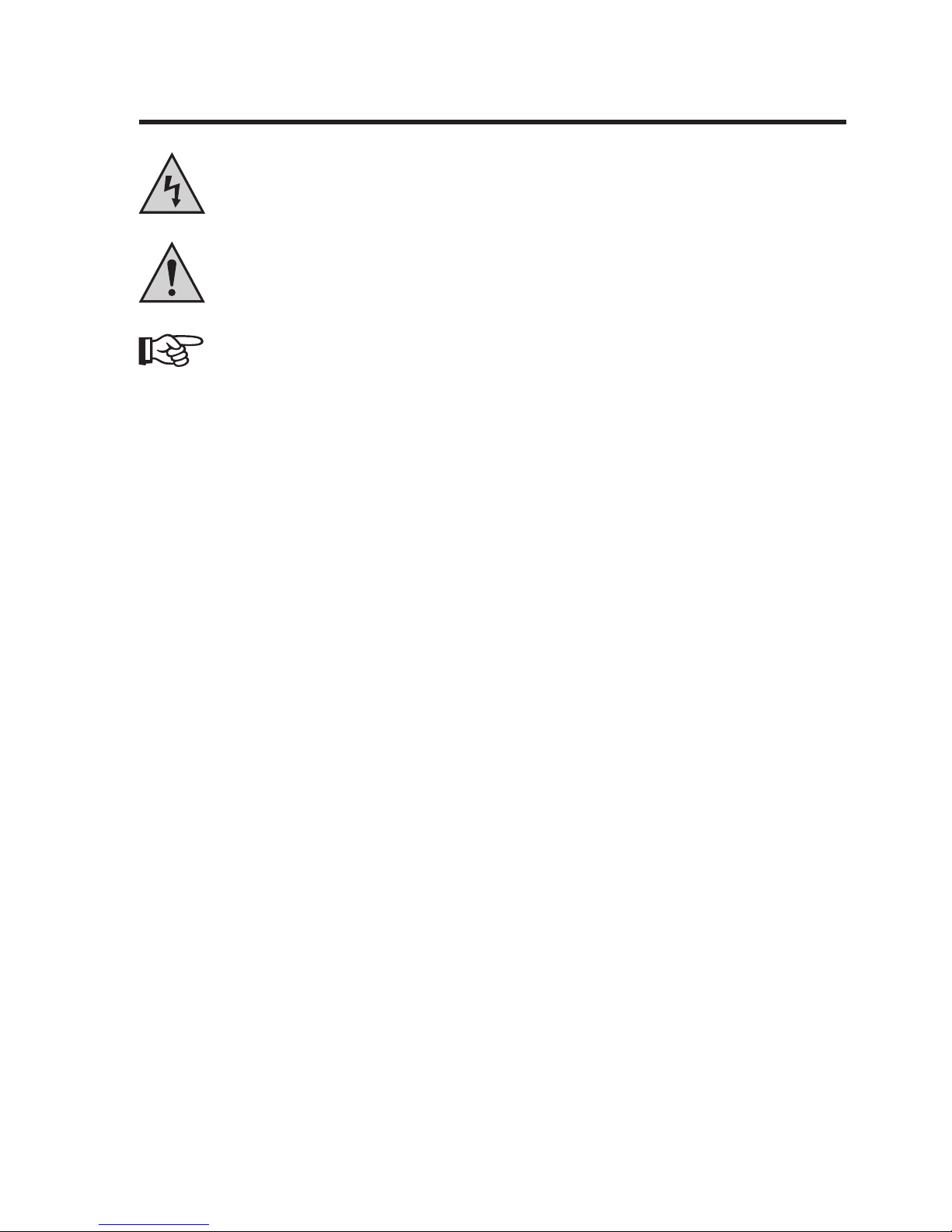
6
3. Explanation of icons
The icon with a lightning flash in a triangle is used to alert you to potential personal
injury hazards such as electric shock.
An exclamation mark in a triangle indicates important information in these operating
instructions which must be observed without fail.
The ‘hand’ symbol provides special information and advice on operating the device.
Page 7
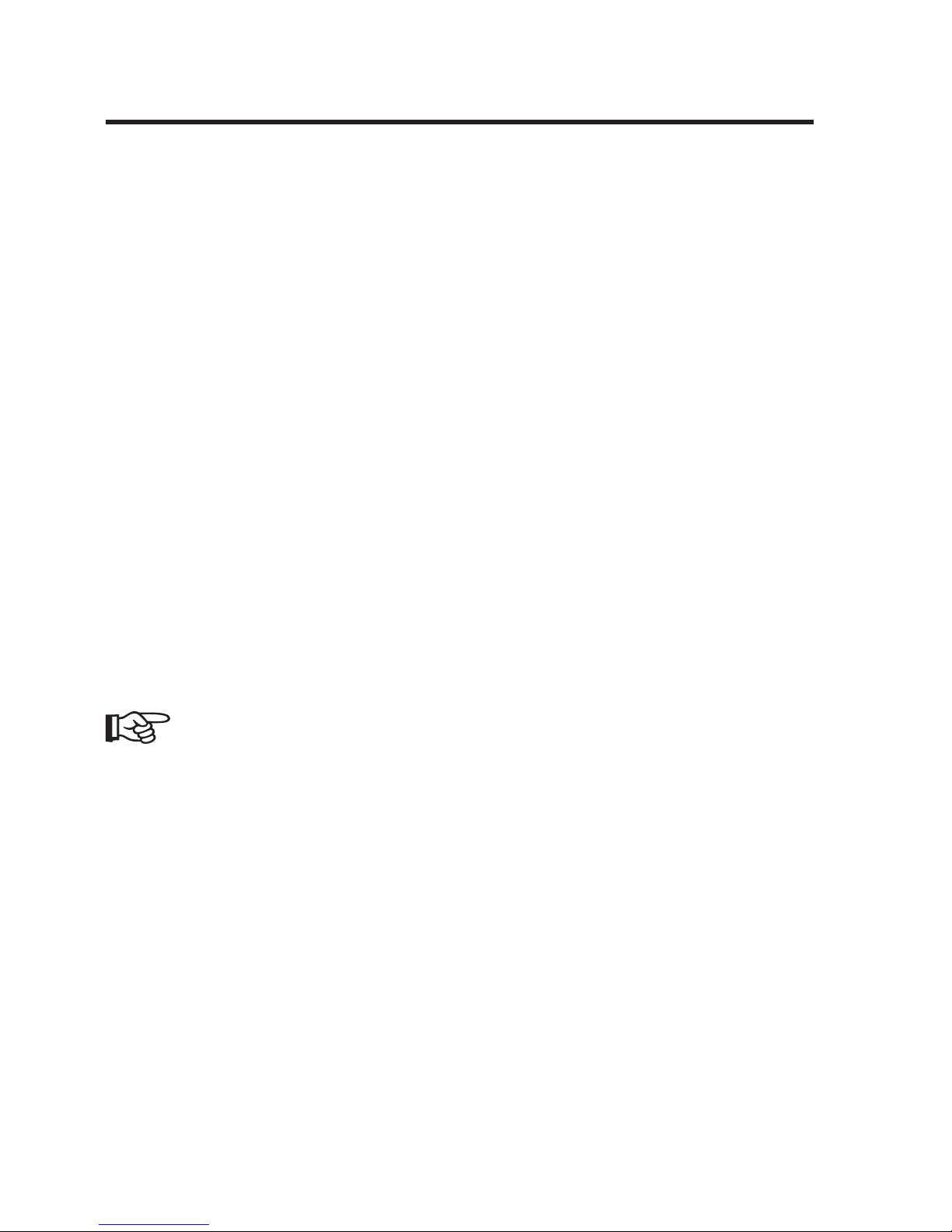
7
4. General information
The radio-controlled radiator thermostat system has a number of advantages compared with
simple mechanical thermostats:
• The system is separated into radiator-mounted valve operating mechanisms and freely
positionable operation and control units (the ‘FHT80B-3’ heating control supplied here, for
example), which makes it easy to carry out all the necessary settings.
• The time program option makes it possible to adapt the system to the lifestyle of its users,
so that the room is always comfortably warm when it is used.
At other times energy can be saved by reducing the temperature. The inconvenient, manual
turning up and turning down of thermostats is no longer necessary.
• A calcification protection function is integrated into the system. Once a week (the time can
be set) the valve operating mechanism opens and closes the valve to prevent lime deposits
from blocking the valve.
• If a room’s windows are monitored by one or several ‘FHT80TF-2’ door/window contact
sensors, then the control unit automatically reduces the target temperature while the room
is aired.
Once the windows have been closed, the controller automatically restores the original
temperature.
• The ‘FHT80B-3’ heating control also facilitates the bi-directional communication with the
‘FHZ1000’ home radio central unit, which can perform universal control tasks.
This means that changes to the temperature settings or the time program can also
be carried out via the ‘FHZ1000’.
a) Functionality
The room temperature is measured and compared to the target temperature in the ‘FHT80B3’ heating control (set via the time program or manually).
The difference is used to calculate how far the valve has to be opened or closed to obtain the
desired temperature. Within a time period of approx. 2 minutes commands are then radiotransmitted to the ‘FHT8V’ valve operating mechanism that is mounted to the radiator. The
valve operating mechanism then reduces or increases the heat accordingly.
The heating control’s integrated receiver also allows the ‘FHT80B-3’ to receive the status
signals from up to 4 ‘FHT80TF-2’ door/window contact sensors.
Page 8
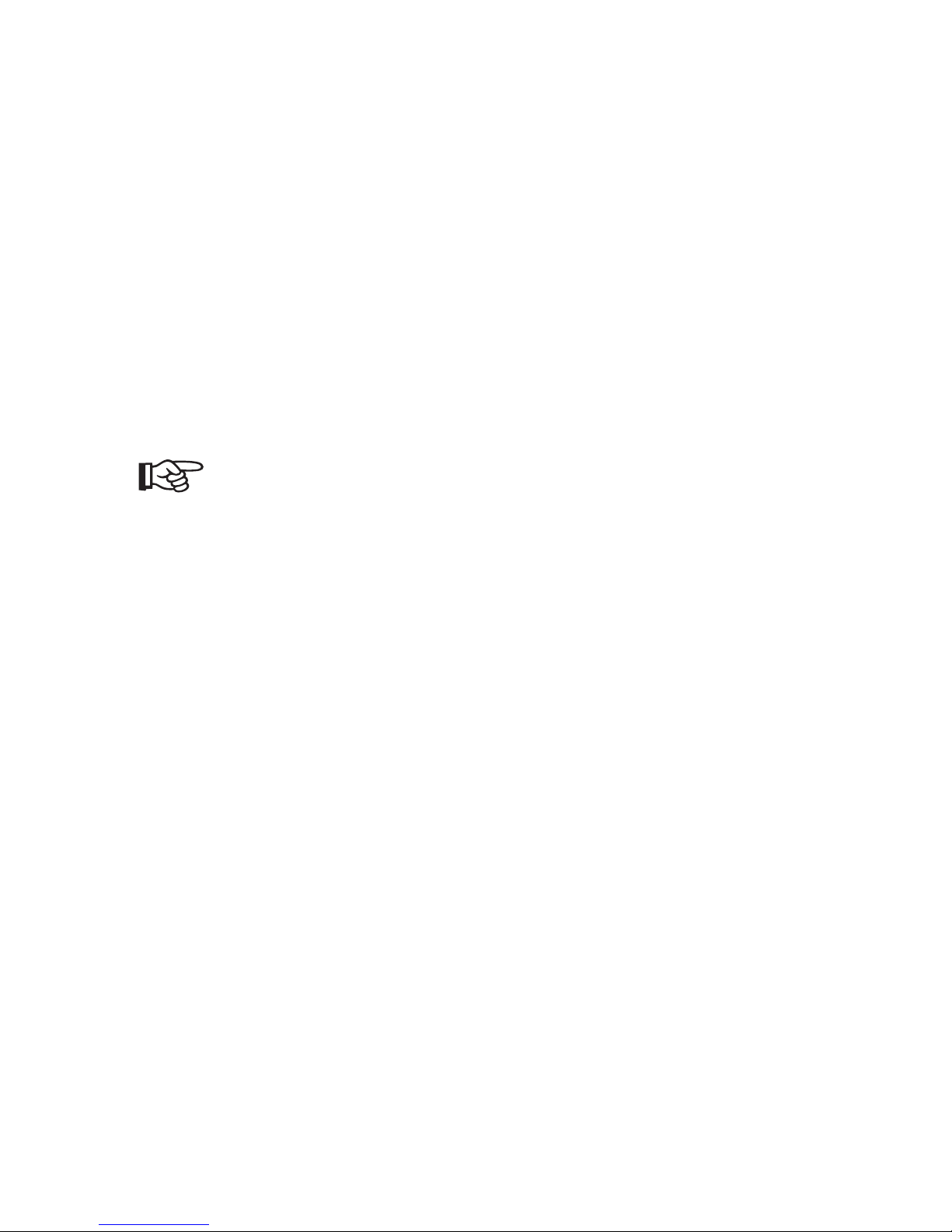
8
Changes (‘Window open’ or ‘Window closed’) are signalled to the heating control within a time
period of about 1 minute. This allows the heating control to adjust the temperature after an
average of 30 seconds, in order to save energy when a room is aired, for example.
b) Security code
The radio signal is protected by a two-part security code This security code protects the system
against interference from other radio systems and ensures that several radio-controlled
radiator thermostat systems can be operated separately in a household.
Each part of the code comprises 100 setting options. This means that a total of 10,000 different
security codes are available.
To ensure communication between the heating control and the valve operating mechanism/s the same security code has to be set for all devices in a room.
A random security code is set by the manufacturer.
When supplied as a set (heating control and valve operating mechanism) the valve
operating mechanism is preset to the heating control’s security code.
If you purchased the heating control and valve operating mechanism separately (or
you want to use additional valve operating mechanisms for a heating control), then
the security code has to be transmitted to each of the valve operating mechanisms.
See section 13 d) or section 13 e).
The security code is also used for communicating with the ‘FHZ1000’ central unit.
The ‘FHT80TF-2’ door/window contact sensors are equipped with a randomly generated
factory default code that cannot be changed. Since over 16 million different codes are possible
for the ‘FHT80TF-2’, changing the code is not necessary.
Duplication is virtually impossible.
Page 9

9
c) Information on the range
• The transmission power is less than 10 mW, much below that of a mobile phone which may
have a transmission power 200 times as great. Adverse effects on sensitive people and
animals are not to be expected.
• The wireless radiator thermostat system uses the 868 MHz range, which is also used by
other radio services. Therefore devices that operate on the same or neighbouring frequencies may restrict both its operation and its range.
• The specified range of up to 100 m (to the ‘FHT8V’ valve operating mechanism) or up to
300 m (to the ‘FHZ1000’) is the free-field range, which means the range with visual contact
between the transmitter and receiver. In practice, however, walls, ceilings, etc. between the
transmitter and the receiver may affect and reduce the range.
Other causes of reduced ranges:
• All types of high-frequency interference
• Any buildings or vegetation
• Conductive metal parts that are located near the devices or within or near their transmission
path, for example, radiators, metallised insulation glass windows, reinforced concrete
ceilings, etc.
• Influence on the radiation pattern of antennas due to the distance from the transmitter or
receiver to conductive surfaces or objects (also to human bodies or the ground)
• Broadband interference in urban areas that reduces the signal-to-noise ratio; the signal is
no longer recognised due to this ‘noise’
• Interference radiation resulting from insufficiently shielded electronic devices, for example,
operating computers or similar
Page 10
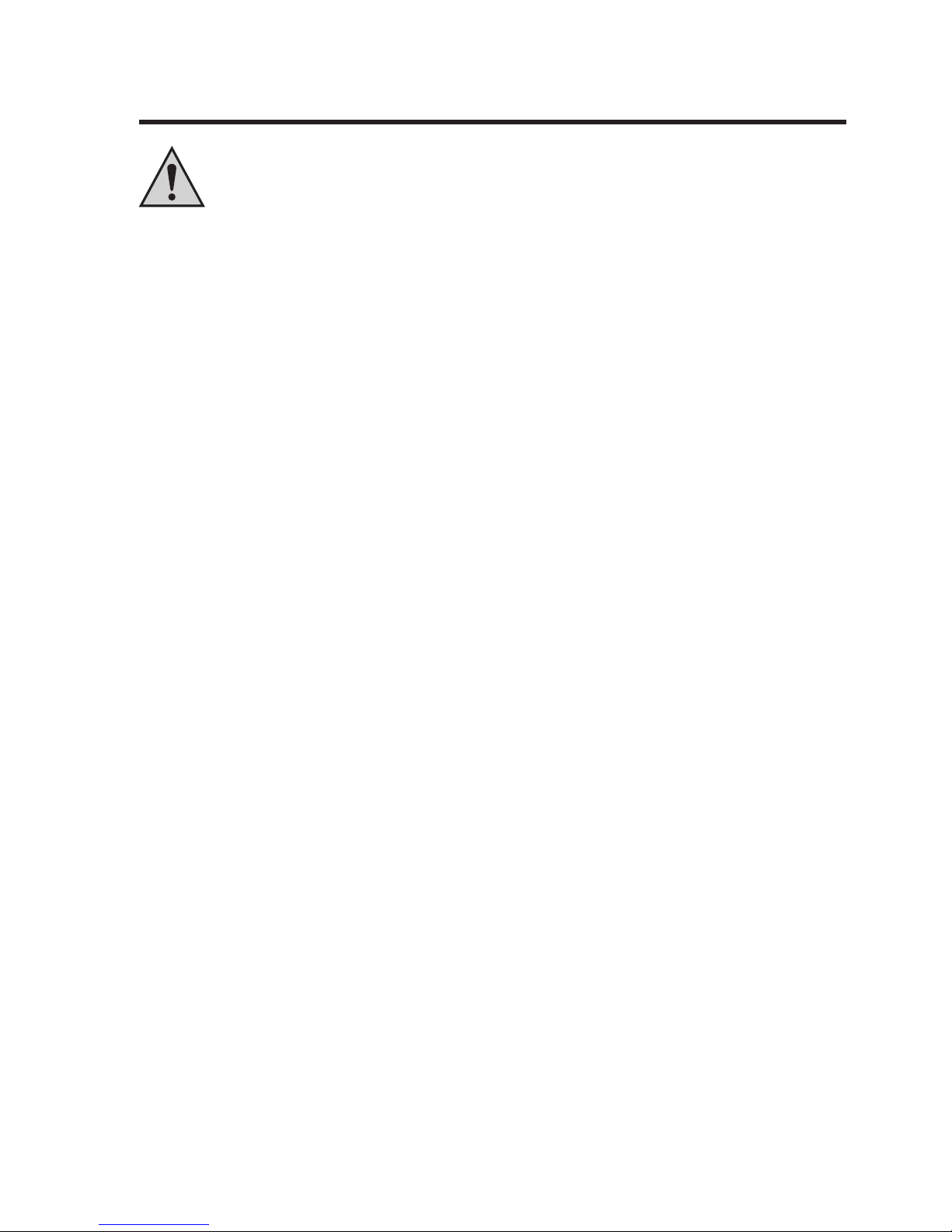
10
5. Safety instructions
The product’s guarantee becomes invalid if the product is damaged as a
result of failure to observe these operating instructions. We do not assume
any liability for any resulting damages!
Nor do we assume liability for damage to property or personal injury caused
by improper use or failure to observe the safety instructions. In such cases
the product’s guarantee becomes invalid!
a) General information
Do not use this product in hospitals or medical institutions. Although the product emits only
relatively weak radio signals, these may cause life-support systems to malfunction. This may
also be the case in other areas.
The product is only suitable for use in dry indoor rooms.
The product is not a toy and should be kept out of the reach of children.
For safety and licensing (CE) reasons any unauthorised alterations to and/or modification of
the product are not permitted.
Do not leave packaging material lying around. This may become a dangerous plaything in the
hands of children.
Handle the product with care; knocks, blows or even a fall from a low height can damage it.
b) Batteries and rechargeable batteries
• Keep batteries/rechargeable batteries out of the reach of children.
• Make sure that the polarity is correct when inserting the batteries/rechargeable batteries.
• Do not leave batteries/rechargeable batteries lying around as they could be swallowed by
children or pets. In such case seek immediate medical care.
• Leaking or damaged batteries/rechargeable batteries may cause acid burns, if they come
into contact with skin. Therefore, please make sure you use suitable protective gloves.
• Make sure that batteries/rechargeable batteries are not short-circuited or thrown into a fire.
They might explode!
• Never disassemble batteries/rechargeable batteries!
Page 11
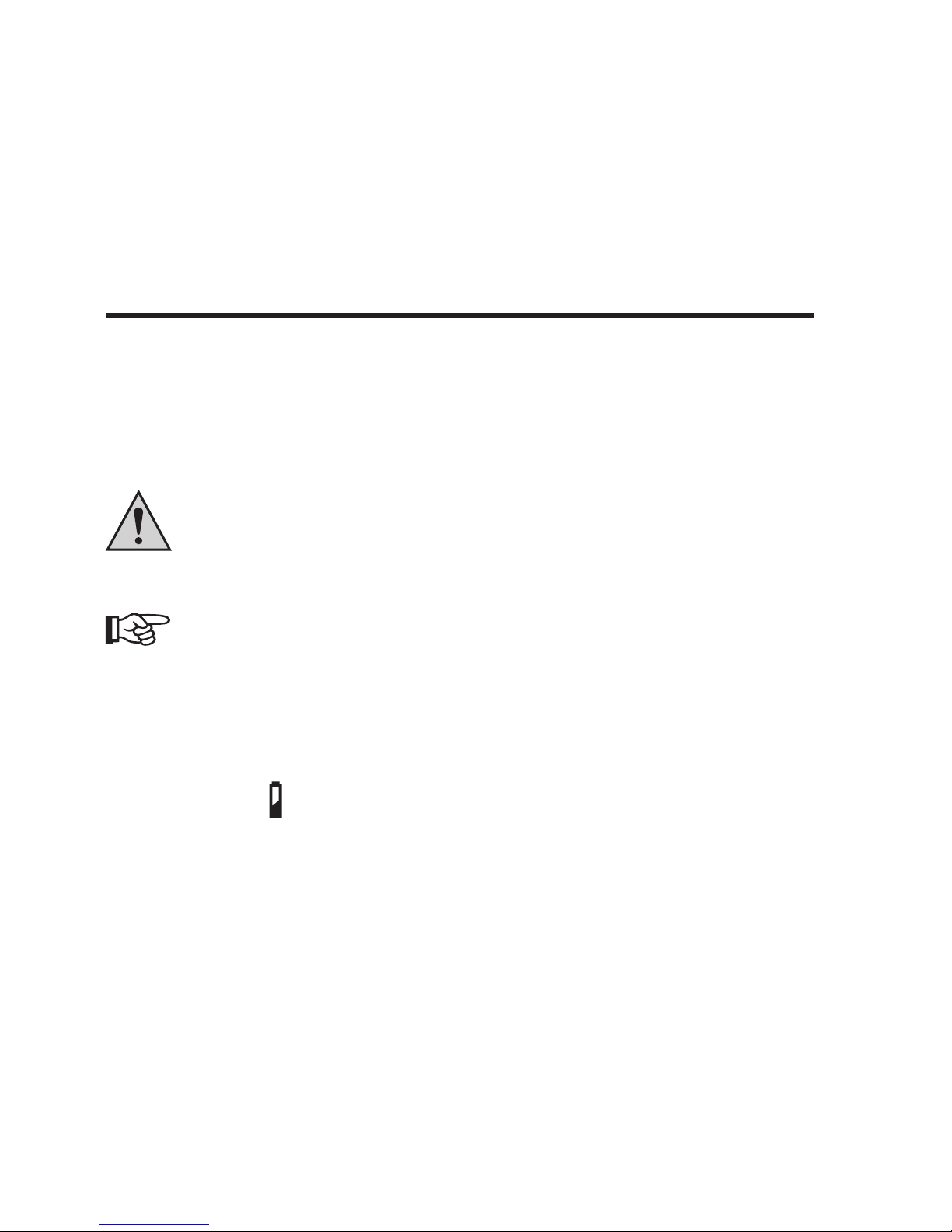
11
• Conventional batteries must not be recharged. They might explode!
• If the device is not used for a longer period of time (when stored, for example), remove the
inserted batteries/rechargeable batteries to prevent them from leaking and causing damage.
6. Inserting/replacing batteries
• Slide down and remove the wall holder on the back of the heating control.
• To open the battery compartment slide down and remove its cover (see the arrow imprinted
on the cover).
• Insert two high-quality alkaline Mignon/AA batteries; ensure correct polarity. You will find
corresponding figures in the battery compartment.
Make sure that you insert the batteries correctly to avoid damaging the heating
control’s electronic components.
• Close the battery compartment again.
Although you can use rechargeable batteries to operate the heating control, both
the battery life and the range will be reduced. If you experience any problems whilst
operating the heating control with rechargeable batteries, use conventional alkaline
batteries, as described above.
• The heating control performs a short display test, after which you can set the date and the
time. See section 9, page 15.
• If the battery icon (‘
’) appears, the batteries are used up and should be changed as soon
as possible. The same applies if the radio range decreases or if data are no longer displayed
on the LC display.
Page 12
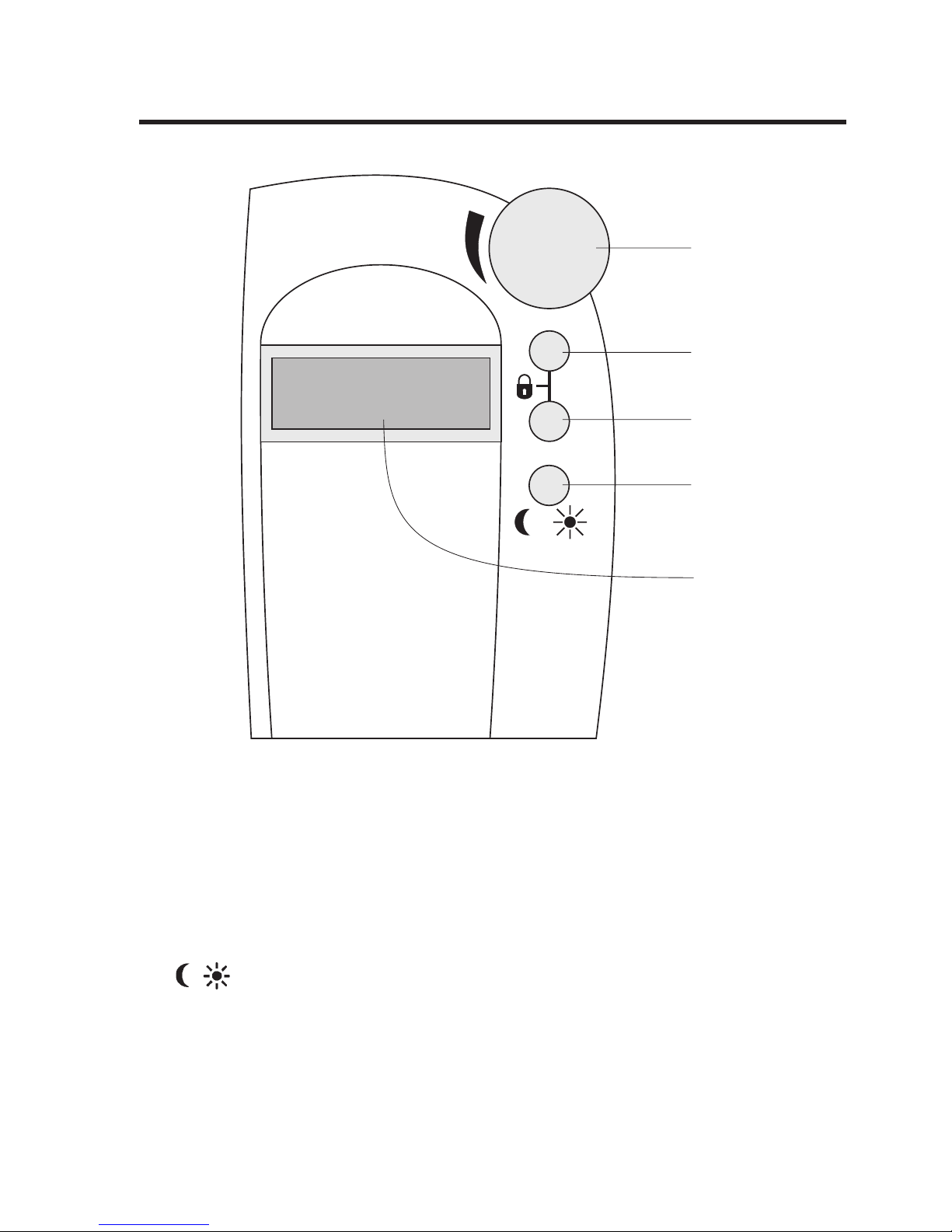
12
7. Control panel
Figure 1
A Scroller for settings
B ‘FUNKTION’ button
C ‘PROG’ button
D ‘
’ button
E LC display
A
D
C
E
B
F
U
N
K
T
I
O
N
P
R
O
G
Page 13
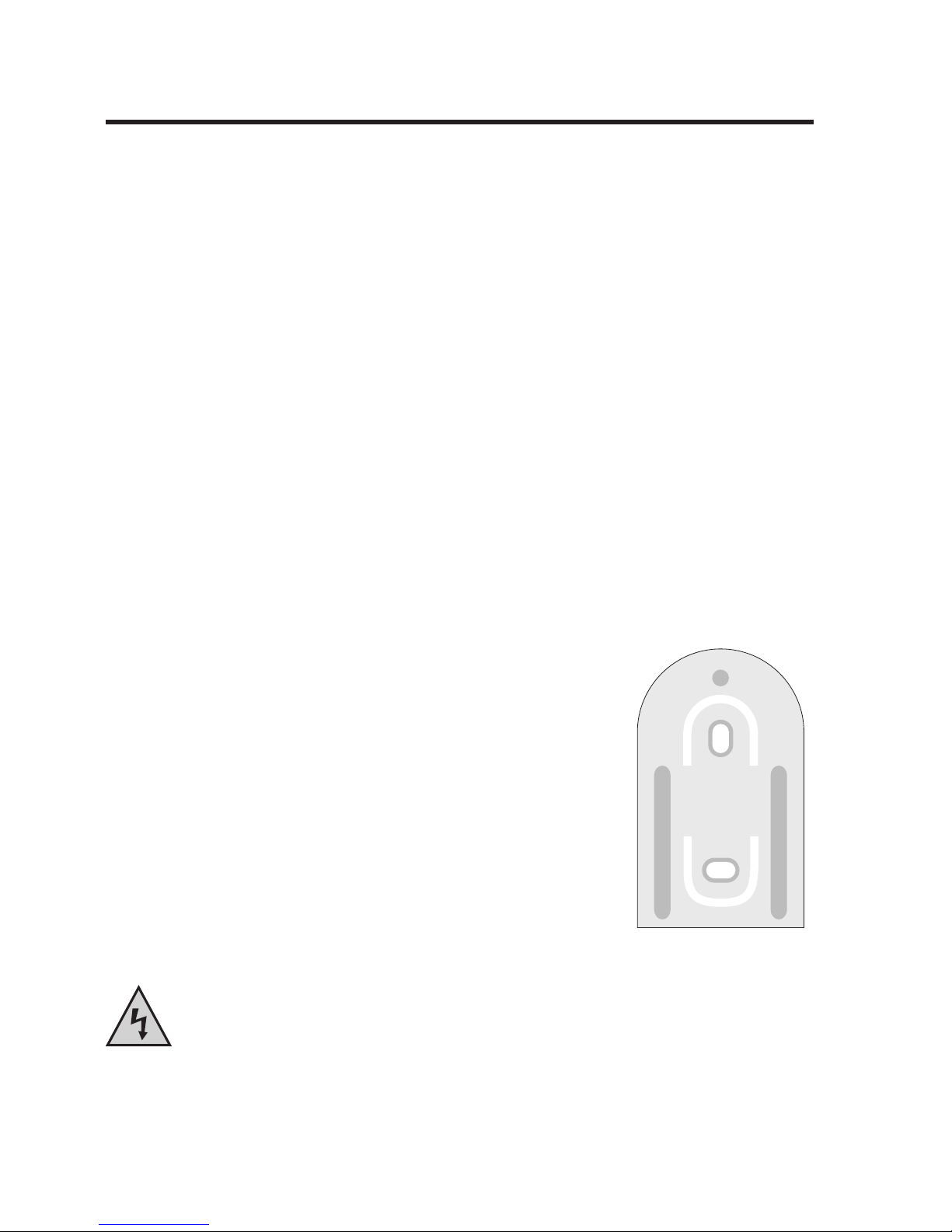
13
8. Mounting the ‘FHT80B-3’ to a wall
a) Choosing a suitable installation location
Choose a suitable location for mounting the ‘FHT80B-3’ heating control. This has to meet the
following requirements:
• Central position in the room in which the temperature is to be controlled
• Easy access for convenient operation
• Installation at eye level for easy reading of the display
• Not a poorly insulated outer wall
• No direct sunlight
• No interference from heat sources such as radiators, TVs, lamps, refrigerators, etc.
• No mounting next to a window
• The greatest possible distance to metal objects to avoid any unnecessary reduction of the
operating range
b) Mounting the wall holder
Proceed as follows to mount the wall holder:
• Remove the wall holder from the back of the heating control,
by sliding it down and out.
• Place the wall holder vertically against the wall with the round
side pointing up, see figure 2.
• Mark the positions of the bore holes through the two slotted
holes.
• Depending on the type of wall, drill 6mm holes and insert
suitable dowels before mounting the holder.
Figure 2
When drilling, be careful not to damage any power supply lines, gas or water pipes!
Life-threatening danger!
Page 14

14
• Fix the wall holder into place using, for example, the enclosed screws. Make sure that the
two recessed slotted holes for the screws point in your direction.
• Before attaching the heating control to the wall holder insert the batteries, if you have not
done so already. See section 6, page 11.
• You can now slide the heating control into the wall holder from above.
Page 15
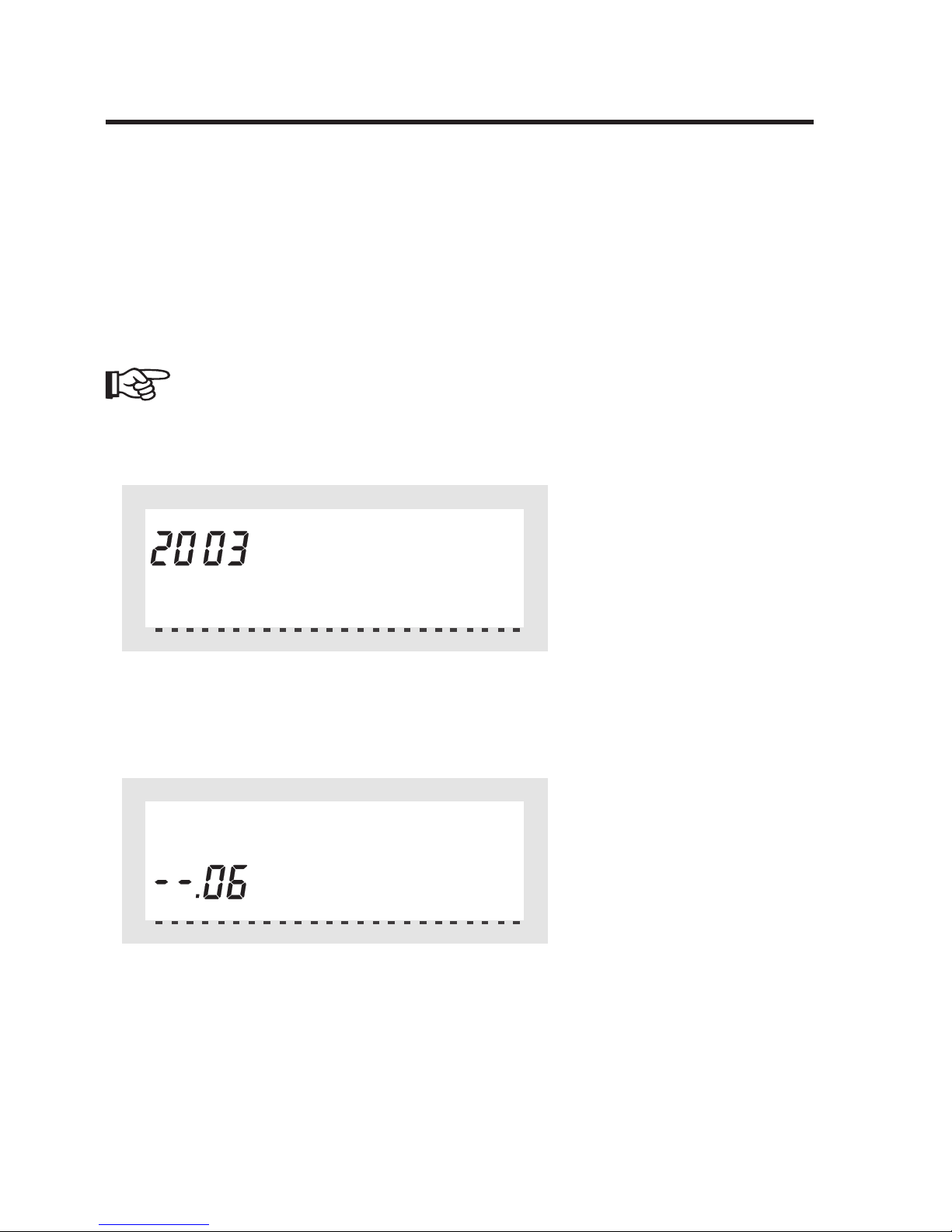
15
9. Set date and time
• If there is a protective film over the display, remove it first.
• If no batteries have been inserted yet, follow the instructions in section 6, page 11 to insert
them.
After inserting the batteries, an automatic display test is performed (all segments and
readouts of the LCD briefly appear).
After the display test you can set the year, month, day, hour and minute on the heating
control.
Use the scroller to change the displayed values. To confirm your selection, briefly
press the ‘PROG’ button.
• After inserting the batteries, the year is displayed:
0
6
12
18
24
MO DI MI DO FR SA SO
Figure 3
Use the scroller to set the year. To confirm your setting, briefly press the ‘PROG’ button.
• The month is displayed:
0
6
12
18
24
MO DI MI DO FR SA SO
Figure 4
Use the scroller to set the month and confirm your setting by pressing the ‘PROG’ button.
Page 16
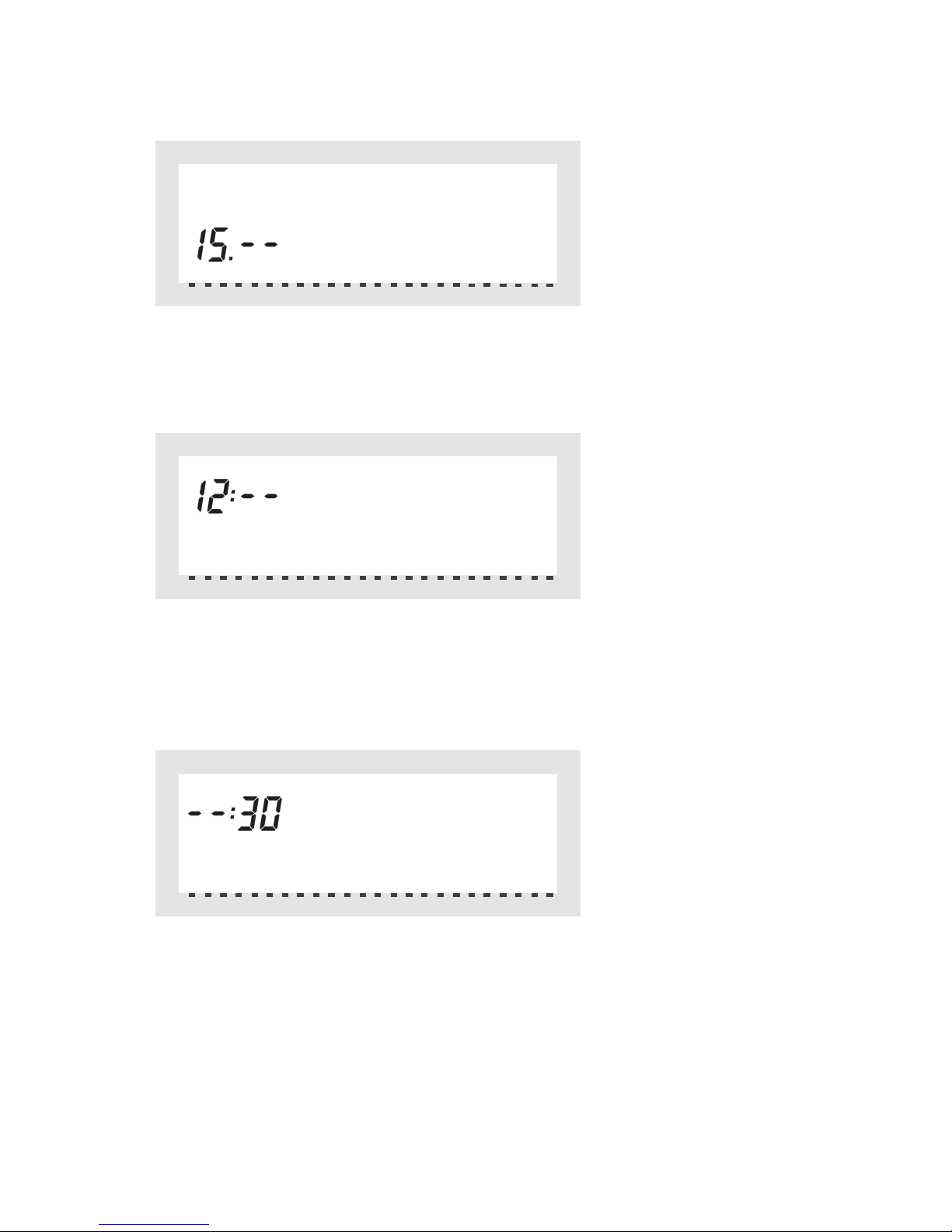
16
• The day is displayed:
0
6
12
18
24
MO DI MI DO FR SA SO
Figure 5
Use the scroller to set the day and confirm your setting by pressing the ‘PROG’ button.
• The hours are displayed:
0
6
12
18
24
MO DI MI DO FR SA SO
Figure 6
Use the scroller to set the hour of the day and confirm your setting by pressing the ‘PROG’
button.
• The minutes are displayed:
0
6
12
18
24
MO DI MI DO FR SA SO
Figure 7
Use the scroller to set the minutes of the hour and confirm your setting by pressing the
‘PROG’ button.
Page 17

17
• The LCD then displays the current security code and ‘120’.
• The heating control counts down from ‘120’ in steps of 1 second and then returns to the
normal operating mode.
During this time the heating control cannot be operated. The heating control
now synchronises its operation with the valve operating mechanisms.
Please make a note of the displayed security code on a slip of
paper and write the name of the room, in which the heating
control is installed, underneath the code.
You will need this information, if you intend to register the
heating control to a ‘FHZ1000’ home radio central unit.
• Slide the heating control onto the wall holder from above until it
snaps into place. See figure 8 on the right.
Figure 8
Page 18

18
10. Mounting the ‘FHT8V’ valve operating mechanism
To save you from having to laboriously read through several user manuals (heating control and
valve operating mechanism) we have included information on how to mount and start up the
‘FHT8V’ valve operating mechanism on the following pages.
The valve operating mechanism is not supplied with the heating control and must
be ordered separately.
a) Removing the old thermostats
• Remove the old mechanical thermostats.
• If any of the screw connections have seized up you can use
multigrip pliers. Release the thermostats by turning anticlockwise.
b) Inserting the batteries into the valve operating mechanism
• Remove the battery compartment cover of the valve
operating mechanism by sliding it down and out.
• Insert two AA batteries into the battery compartment.
Make sure that you observe the correct polarity when
you insert the batteries. See the figures in the battery
compartment and in the image on the right.
•‘
C1C1
C1C1
C1’ is displayed, followed by a two-digit number. ‘
C2C2
C2C2
C2’
is then displayed, followed by another two-digit number.
These two numbers are the currently stored 2-part
security code of the valve operating mechanism (11
and 22 = security code 1122, for example).
• A signal tone is then generated and ‘
A1A1
A1A1
A1’ is displayed.
• The valve operating mechanism fully retracts the
control pin to facilitate mounting.
• After this ‘
A2A2
A2A2
A2’ is displayed.
Figure 9
Figure 10
Page 19

19
c) Mounting the valve operating mechanism to the radiator
• Manually turn the coupling nut to fasten the valve operat-
ing mechanism to the valve (‘1’ in the figure on the right).
When using ‘Danfoss’ valves mount one of the enclosed
adapters to the valve first. The figures 12a, 12b, and 12c
on the next page show the adapters that have to be used
for each valve. Additional adapters for other valves may
be purchased separately.
• Briefly press the button (2) on the valve operating mecha-
nism once. See the figure on the right.
•‘
A3A3
A3A3
A3’ appears on the valve operating mechanism’s LCD
and the valve is closed.
• The antenna symbol then blinks on the display and
‘
0%0%
0%0%
0%’ is displayed.
• Close the battery compartment again.
Please note:
If you purchased the valve operating mechanism separately and not as part of a set
comprising a heating control and valve operating mechanism, for example, then the
security code must first be transmitted. This is described in detail in section 13 d).
• The valve operating mechanism acknowledges receipt of the first wireless protocol with a
signal tone.
• The antenna symbol
s now permanently displayed.
• This completes the installation and you can now adapt the pre-programmed settings to your
individual needs.
Please note:
Proceed as described above, if you wish to install further valve operating mechanisms.
Afterwards, the number of radiators/valve operating mechanisms must be set on
the heating control (section 13 e) and the security code must be transmitted (section
13 d).
Figure 11
Page 20

20
Examples of ‘Danfoss’ adapters:
Figure 12a, type ‘RA’
Figure 12b, type ‘RAV’
Figure 12c, type ‘RAVL’
After attaching the adapters for valves of the type ‘RAV’ and ‘RA’ to the valve body, the
adapters should be fastened using the enclosed screw and nut.
For valves of the type ‘RAV’ you should also place the cylindrical extension piece onto the valve
pin.
Page 21

21
11. Mounting the door/window contact sensor
‘FHT80TF-2’
To save you from having to laboriously read through several user manuals we have included
information on how to mount and start up the ‘FHT80TF-2’ door/window contact sensors on
the following pages.
The ‘FHT80TF-2’ door/window contact sensor is not supplied with the ‘FHT80B-3’
and must be purchased separately!
a) General information
Magnetic contacts (reed contacts) are integrated into the left and right sides of the casing of
the ‘FHT80TF-2’ door/window contact sensor. These enable you to mount the magnets
supplied with the ‘FHT80TF-2’ on the left or on the right.
In addition, the screw-terminals inside the ‘FHT80TF-2’ allow external contacts to be attached.
These external contacts must be NC (normally closed) contacts.
When a door or a window is opened, the contact must be open.
Three different operating modes are available:
• Only the internal contact is monitored
• Only the external contacts are monitored
• Internal and external contacts are monitored
Please note:
The door/window contact sensor should only be installed in dry indoor areas.
Do not install the device on or near large metal objects (radiators, mirrors, metal
doors, aluminium laminated walls in pre-fabricated houses) as this can reduce the
wireless range.
Page 22

22
b) Installation notes
• Magnetic contacts (reed contacts) are located inside the ‘FHT80TF-2’ door/window contact
sensor both on the left and on the right side.
This means that you can mount the supplied magnet either on the left or on the right side.
A two-sided installation of 2 magnets (one on the left and one on the right of the door/
window contact sensor) is not possible!
• Make absolutely sure that the lower edge of the magnet is 20mm away from the lower edge
of the door/window contact sensor.
Mounting the magnets higher or lower reduces the magnetic range; the magnet must be
installed close to the door/window contact sensor!
The horizontal distance between the magnet and the door/window contact must not exceed
25 mm. The ideal distance is approx. 10 - 15 mm.
< 25 mm < 25 mm
20 mm
20 mm
Figure 13
Page 23

23
• You can attach several external sensors to the door/window contact sensor, such as when
you have a wide window bank with several windows/doors.
These external contacts must be NC (normally closed) contacts.
When connecting several external NC contacts, they must be connected in series. See
figure 14.
NC contacts
123
Figure 14
Do not connect terminating resistors!
• The maximum attainable wiring length is greatly dependent upon the cable used and the
transmission resistance of the NC contacts. Under ideal circumstances a wiring length of
100m or more is possible.
• When installing the door/window contact sensor and magnet on metal doors or windows the
wireless range may be reduced.
• As a rule, the magnet is mounted on the moving part (window or door, for example) and the
‘FHT80TF-2’ door/window contact sensor is attached to the static part (window or door
frame). Please observe the recommended distances between the magnet and the door/
window contact that are illustrated in figure 13 on the previous page.
Our tip:
Before using screws to mount the device, you should first check that it is working
properly so as to avoid drilling any unattractive holes in the ‘wrong’ location.
Page 24

24
c) Installing the ‘FHT80TF-2’
• Open the casing. Use an appropriately sized flat screwdriver to carefully push the catches on the left side of the
casing approx. 1 millimetre inwards (‘A’), until the half shells
separate.
First press one side catch inwards and pull the casing
approx. 1 millimetre apart at this location. Then press the
other catch inwards; the casing now opens.
• Before the ‘FHT80TF-2’ door/window contact sensor can be
installed at the desired location, both external magnet sensor cables (NC contacts) must be inserted, if available.
On the back side of the door/window contact sensor are 2
openings (‘C’), through which the cables can be fed inwards.
• Attach the door/window contact sensor using the enclosed double-sided tape. Or you can
attach it with a screw through the opening ‘B’. See figure 15.
Make sure not to damage any power supply lines, gas or water pipes – this may
cause life-threatening danger!
• If you use the supplied magnet (for the internal magnet contact), attach it using the enclosed
double-sided tape (please note the recommended distances that are illustrated in figure 13
on page 22). Alternatively, you can use 2 screws to attach the magnet (remove the magnet’s
casing with a flat screwdriver).
• If you intend not to use the internal magnet contact (left or right) and only intend to connect
external NC contacts, then you can install the door/window contact sensor anywhere near
the window to be monitored (hidden behind a curtain, for example).
A
A
B
C
§
§
Figure 15
Page 25

25
• If you are using external NC contacts, connect both
cables (fed through the openings near screw ‘B’) with
the screw terminals ‘KL1’ (position ‘D’ in figure 16).
A LED ‘D1’
B Opening for wall mounting (in the figure a screw is
already inserted).
C ‘TA1’ button
D Screw terminals for external NC contacts
(‘normally closed’)
E Battery compartment for 2 AAA/micro batteries.
d) Initial operation of the ‘FHT80TF-2’
• Insert 2 size AAA/micro batteries into the battery compartment. Make sure that you observe
the correct polarity (see the illustration in the battery compartment or figure 16).
• The current operating mode of the door/window contact sensor is indicated by the blinking
‘D1’ LED.
Blinks 3 times Internal contact is monitored
Blinks 4 times External contacts are monitored
Blinks 5 times Internal and external contacts are monitored
Afterwards a synchronisation phase takes place (for approx. 1 minute), during
which the signal LED blinks every second
If you purchased the door/window contact sensor separately and not as part of a set,
then it must now be registered to the heating control. Afterwards, the operating
mode can be selected.
TA1
D1
+
+
-
+
-
-
KL1
A
B
C
D
E
Figure 16
Page 26

26
e) Setting the operating mode of the ‘FHT80TF-2’
In the delivery state the door/window contact sensor ‘FHT80TF-2’ only monitors the internal
contact.
When external contacts are also to be monitored (or only external contacts), then the operating
mode must be adjusted accordingly. The initial operation blinking sequence (begins once the
batteries have been inserted) indicates the current operating mode:
Blinks 3 times Internal contact is monitored
Blinks 4 times External contacts are monitored
Blinks 5 times Internal and external contacts are monitored
To change the operating mode, proceed as follows:
• Keep the ‘TA1’ button on the ‘FHT80TF-2’ door/window contact sensor pressed.
• LED ‘D1’ begins to light up.
Continue to keep the ‘TA1’ button pressed; do not release it!
• The ‘D1’ LED goes out. Now release the ‘TA1’ button.
• The ‘FHT80TF-2’ is now in programming mode.
• Open and close all the windows that are to be monitored several times in order to activate
the magnetic contacts. In this way, you can determine whether the internal and/or external
contact(s) are activated.
• Briefly press the ‘TA1’ button.
• The ‘D1’ LED now blinks to indicate the new operating mode. After synchronising again
(approx. 1 minute) the door/window contact sensor ‘FHT80TF-2’ returns to the normal
operating mode.
Page 27

27
12. Programming the system
All the required system settings are preset to standard settings in the factory:
• Heating phase: Comfort temperature 21 °C from 6.00 am to 11.00 pm
• Lowering phase: Lowering temperature 17 °C from 11.00 pm to 6.00 am
• ‘Window open’ temperature: 12 °C
• Decalcification cycle: Saturday, 11.00 am
All these settings may, of course, be changed and adapted to suit your individual
requirements.
a) Setting the comfort temperature, lowering temperature and the
‘Window open’ temperature
When the automatic mode has been activated and switching between the lowering temperature and the comfort temperature is performed automatically, a bar in the lower part of the
display indicates the time of day at which the temperature will be set to the comfort
temperature.
A sun symbol on the display indicates that the comfort temperature is active; a moon symbol
indicates that the lowering temperature is active.
If one or several ‘FHT80TF-2’ door/window contact sensors are installed in a room, then the
so-called ‘Window open’ temperature is automatically activated after the monitored door or
monitored window has been opened (irrespective of which operating mode has been set).
Proceed as follows to change the settings:
• Press and hold the ‘
’ button longer than 3 seconds.
• The comfort temperature is displayed on the LCD. The sun symbol ‘
’ blinks.
C
0
6
12
18
24
MO DI MI DO FR SA SO
Figure 17
Page 28

28
Use the scroller to set the desired comfort temperature. To confirm briefly press the
‘
’ button.
• The lowering temperature is then displayed on the LCD. The moon symbol ‘
’ blinks.
C
0
6
12
18
24
MO DI MI DO FR SA SO
Figure 18
Use the scroller to set the desired lowering temperature. To confirm briefly press the ‘
’
button.
• The LCD displays the ‘Window open’ temperature. The door/window symbol ‘
’ blinks.
C
0
6
12
18
24
MO DI MI DO FR SA SO
Figure 19
Use the scroller to set the ‘Window open’ temperature you require. To confirm briefly press
the ‘
’ button.
• The heating control now returns to the normal operating mode.
Page 29

29
b) Setting/changing the week profile
The time for automatic switching between the comfort temperature and the lowering temperature can be programmed to different settings for each day of the week. This way you can adapt
the desired room temperature to your individual lifestyle.
4 switching times (comfort temperature on, lowering temperature on, comfort
temperature on, lowering temperature on) can be set for each day of the week.
These 4 switching times can be different for each day of the week. This makes it
possible to start heating later on weekends, for example, or on certain days of the
week (‘bath day’).
• Briefly press the ‘PROG’ button.
•‘Prog’ appears on the LCD and the ‘a’ arrow points to ‘MO’ (MOnday). See figure 20.
0
6
12
18
24
Prog
MO DI MI DO FR SA SO
Figure 20
• Use the scroller to select the day for which you want to change the time program. You may
either select each day of the week individually (MO = Monday, DI = Tuesday, MI =
Wednesday, DO = Thursday, FR = Friday, SA = Saturday, SO = Sunday) or program a
combination of days in one block, such as:
- Weekend (SA, SO)
- Weekdays (MO, DI, MI, DO, FR)
- All days (MO, DI, MI, DO, FR, SA, SO)
This facilitates and speeds up the programming process.
Briefly press the ‘PROG’ button to confirm your selection of a weekday or a block of days
(weekend, weekdays, all days).
Page 30

30
• The time when the comfort temperature will be switched on is displayed (the sun symbol ‘ ’
is displayed), in our example this is ‘
6:006:00
6:006:00
6:00’ hrs:
0
6
12
18
24
Prog
MO DI MI DO FR SA SO
Figure 21
Use the scroller to select the time when the appliance should begin warming up to the target
comfort temperature. A scale for facilitating orientation appears on the bottom of the LCD
(long lines = comfort temperature is active).
Briefly press the ‘PROG’ button to confirm the starting time.
• The time when the lowering temperature will be activated appears in the LCD (the moon
symbol ‘
’ is displayed):
0
6
12
18
24
Prog
MO DI MI DO FR SA SO
Figure 22
Use the scroller to select the time when the temperature should begin to reduce to the target
lowering temperature.
Briefly press the ‘PROG’ button to confirm the setting.
• Repeat the steps described above to program the second comfort temperature time and the
second lowering temperature time.
If one of the switching times is not to be used, turn the scroller to the right side until
four bars are displayed (‘
--:----:--
--:----:--
--:--’, bars are displayed after the displayed time
11:50 pm), see figure 23:
Page 31

31
0
6
12
18
24
Prog
MO DI MI DO FR SA SO
Figure 23
If you set the second comfort temperature time to ‘
--:----:--
--:----:--
--:--’, the setting of the second
lowering temperature time is irrelevant, since nothing changes.
Two different periods of comfort temperature can be set, for example, from 6.00 am to
9.00 am and from 4.00 pm to 11.00 pm.
After the second lowering temperature time has been set and confirmed by pressing the
‘PROG’ button, the device returns to normal operating mode.
The bar displayed in the lower part of the LCD adjusts to the changes as they are
being made; this means the effect on the day profile is immediately visible.
Please note that the temperature at the end of the previous day is not displayed.
This means that, if the previous day ended with a comfort temperature, for example,
then this heating phase is continued the next day. However, this is not displayed
during programming!
Page 32

32
c) Operating modes
Press the ‘FUNKTION’ button to change the operating mode. Press this button several times
to scroll through the different operating modes:
Automatic mode Manual mode
Holiday/party
function
Figure 24
• Automatic mode
In the Automatic operating mode (‘Auto’ appears in the LCD) the room temperature is
controlled according to the program set for the day of the week. The temperature history for
the current weekday is displayed on the bar scale in the lower part of the display. The ‘
’
and ‘ ’ icons reveal whether the comfort temperature or the lowering temperature is active.
A temporary temperature change can be made at any time using the scroller. The
next time a regular temperature change is scheduled the thermostat will then
automatically return to the time-controlled program.
• Manual mode
In the manual operating mode (‘Manu’ is displayed) the heating control maintains the set
temperature. An automatic time-controlled change will not be performed.
This function is identical to the function of a conventional thermostat.
• Holiday/party mode
In this operating mode (suitcase symbol ‘
’ appears in the display) the temperature is
maintained at a certain fixed value for a defined period of time (for example, the duration of
a party or a holiday). After this, the heating control automatically switches to the automatic
mode.
Page 33

33
Setting the holiday/party function:
• Select this operating mode (suitcase symbol ‘
’ appears in the display) with the ‘FUNKTION’
button and set the period of time this function is to be active.
During the following 24 hours the temperature will be reduced in stages every 30 minutes
(party function). Furthermore, the temperature will be reduced every day (holiday function).
Set the day you will return from your holiday. As of 12 midnight on this day heating is then
carried out using the normal time program.
• Confirm your desired time settings by briefly pressing the ‘PROG’ button.
• Use the scroller to set the target temperature.
If you select a different operating mode using the ‘FUNKTION’ button, you will
automatically quit the holiday/party mode.
d) Button lock (for buttons and scroller)
The heating control is equipped with an integrated lock for both the buttons and the scroller in
order to prevent and protect it from being inadvertently operated (by children, for example).
Proceed as follows:
• To activate the button lock, simultaneously press the ‘FUNKTION’ and ‘PROG’ buttons.
‘
LOCLOC
LOCLOC
LOC’ appears briefly on the LCD and all the operating functions are now locked.
0
6
12
18
24
MO DI MI DO FR SA SO
Auto
Figure 25
• To deactivate the button lock, simultaneously keep the ‘FUNKTION’ and ‘PROG’ buttons
pressed until ‘
LOCLOC
LOCLOC
LOC’ disappears from the display (approx. 2 seconds).
Page 34

34
e) Switching between comfort temperature and lowering temperature
If a room is used at different times than set in the time program, you may change the
temperature any time using the scroller. You can also switch directly from the comfort
temperature to the lowering temperature by pressing the ‘ ’ button.
f) Heating pause
Switching off the heating during the summer conserves the actuator’s batteries and extends
the service life of the batteries.
During the heating pause the valve is opened completely and remains in this
position. However, the weekly decalcification cycle is still carried out.
Proceed as follows to activate the heating pause:
• Press the ‘FUNKTION’ button to switch to the ‘Manu’ operating mode.
• Turn the scroller clockwise until ‘
OnOn
OnOn
On’ appears on the LCD.
0
6
12
18
24
MO DI MI DO FR SA SO
Manu
Figure 26
Page 35

35
g) Closing the valve
Select this operating mode, if you do not want to heat the room at all.
The valve is closed and remains in this position.
The valve is only opened, if the temperature drops below 5 °C (danger of freezing).
The weekly decalcification cycle is still carried out.
• Press the ‘FUNKTION’ button to switch to the ‘Manu’ operating mode.
• Turn the scroller anticlockwise until ‘
OFFOFF
OFFOFF
OFF’ appears on the LCD.
0
6
12
18
24
MO DI MI DO FR SA SO
Manu
Figure 27
h) Emergency operation of the valve operating mechanism
If an error occurs that cannot be eliminated (because the batteries of the heating control or valve
operating mechanism are low and no new batteries are at hand, for example) it may be necessary
to operate the valve manually. To do so, proceed
as follows:
• Remove both batteries from the valve operating
mechanism.
• Remove the control pin by pressing on the
position marked with a (1).
• Place the control pin onto the peg marked with
a (2).
• Turn the control pin:
- Clockwise = increase heat
- Anticlockwise = reduce heat
Figure 28
Page 36

36
i) ‘Window open’ detection
The installed ‘FHT80TF-2’ door/window contact sensors require no operation. They detect
when a window or a door has been opened and notify the heating control by radio signal
accordingly. The heating control then reduces the target temperature to the ‘Window open’
temperature that has been set.
Likewise, when all the windows are closed, the heating control is notified of this again by radio
signal and restores the original temperature.
The temperature can also be changed manually to a different value at any time while
the window is open.
The ‘FHT80TF-2’ indicates that is has detected a change of state via its signal LED:
1 long blink Window opened
3 short blinks Window closed
Page 37

37
13. Special functions
The heating control has several special functions.
To access the special functions menu press the ‘PROG’ button until ‘
SondSond
SondSond
Sond’
appears on the LCD. Then release the ‘PROG’ button.
The special functions menu can only be accessed when the heating control is in the
normal operating mode (time and date are displayed on the left of the display and
the temperature is displayed on the right of the display).
The following special functions are available:
CALCCALC
CALCCALC
CALC Setting the time for the decalcification cycle
°C°F°C°F
°C°F°C°F
°C°F Selecting the temperature unit (°C or °F)
dAtdAt
dAtdAt
dAt Date and time setting
COdECOdE
COdECOdE
COdE For changing the radio transmission security code or setting codes for new valve
operating mechanisms
An AAn A
An AAn A
An A Setting the number of valves controlled by the heating control or extending the
system
SYnCSYnC
SYnCSYnC
SYnC Synchronising the valve operating mechanisms
tESttESt
tESttESt
tESt Test function for radio transmission
StELStEL
StELStEL
StEL Displaying the valve position
CEnTCEnT
CEnTCEnT
CEnT Default setting for the radio connection to the central unit
FEnFEn
FEnFEn
FEn Door/window contact sensor’s menu
OFFSOFFS
OFFSOFFS
OFFS Setting the offset (this option is only displayed, if there is more than one valve
operating mechanism)
Page 38

38
a) Setting the decalcification time (‘
CALCCALC
CALCCALC
CALC’)
The valve is completely opened and closed once a week. This prevents deposits from blocking
the valve. You can use the special ‘
CALCCALC
CALCCALC
CALC’ function to change the time at which the
decalcification cycle is carried out.
• Press the ‘PROG’ button until ‘
SondSond
SondSond
Sond’ is displayed. Then release the ‘PROG’ button.
• Use the scroller to select the special ‘
CALCCALC
CALCCALC
CALC’ function.
• Confirm this by pressing the ‘PROG’ button.
0
6
12
18
24
MO DI MI DO FR SA SO
Figure 29
• Use the scroller to select the day of the week (arrow up symbol ‘a’ beneath the respective
day of the week).
• Confirm the day of the week you have selected by pressing the ‘PROG’ button. The time at
which the decalcification cycle will be carried out now appears in the first line of the LCD.
0
6
12
18
24
MO DI MI DO FR SA SO
Figure 30
• Use the scroller to change the time.
• Confirm the decalcification time that you have set by pressing the ‘PROG’ button. The
heating control now returns to the normal operating mode.
Page 39

39
b) Selecting the temperature unit (‘
°C°F°C°F
°C°F°C°F
°C°F’)
Here you can select whether the temperature is to be displayed in degrees Celsius (°C) or
degrees Fahrenheit (°F).
• Press the ‘PROG’ button until ‘
SondSond
SondSond
Sond’ appears on the LCD (for special function).
• Use the scroller to select the special ‘
°C°F°C°F
°C°F°C°F
°C°F’ function.
• To confirm your selection, briefly press the ‘PROG’ button.
• You can use the scroller to switch between ‘°C’ and ‘°F’.
• To confirm your selection, briefly press the ‘PROG’ button. The heating control now returns
to the normal operating mode.
c) Setting the date and time (‘
dAtdAt
dAtdAt
dAt’)
• Press the ‘PROG’ button until ‘
SondSond
SondSond
Sond’ appears in the LCD.
• Use the scroller to select the ‘
dAtdAt
dAtdAt
dAt’ function.
• To confirm your selection, briefly press the ‘PROG’ button.
Carry out all further settings as described in section 9, page 15.
d) Setting the security code (‘
CodECodE
CodECodE
CodE’)
To protect the heating control against interference from other radio systems the device uses
a two-part security code.
Each part of the code comprises 100 setting options. This means that a total of 10,000 different
security codes are available.
To ensure communication between the ‘FHT80B-3’ heating control and the ‘FHT8V’
valve operating mechanism/s the same security code has to be set for all the
devices in a room.
This is particularly important, if you use more than one valve operating mechanism
or you have not purchased a set (heating control and valve operating mechanism).
Page 40

40
Proceed as follows to change or set the code:
• Press the ‘PROG’ button until ‘
SondSond
SondSond
Sond’ appears in the LCD.
• Use the scroller to select the ‘
COdECOdE
COdECOdE
COdE’ function.
• To confirm your selection, briefly press the ‘PROG’ button.
The following information is displayed:
0
6
12
18
24
MO DI MI DO FR SA SO
Figure 31
• Use the scroller to select the first part of the code (a number between ‘000’ and ‘099’) and
confirm your selection by briefly pressing the ‘PROG’ button.
• The following information is displayed:
0
6
12
18
24
MO DI MI DO FR SA SO
Figure 32
• Use the scroller to select the second part of the code (a number between ‘000’ and ‘099’)
and confirm your selection by briefly pressing the ‘PROG’ button.
• The following information is displayed:
0
6
12
18
24
MO DI MI DO FR SA SO
Figure 33
Page 41

41
Now you need to synchronise the (first) valve operating mechanism (‘001’ on the
display) to the new security code.
Proceed as follows to carry out this synchronisation:
• Remove the battery compartment cover of the (first) valve operating mechanism by sliding
it down.
• Press the button on the valve operating mechanism for approx. 3 seconds until you hear 3 signal
tones. The valve operating mechanism is now ready to receive and ‘
ACAC
ACAC
AC’ is displayed.
• Press the ‘PROG’ button on the ‘FHT80B-3’ heating control to start transmitting the security
code to the valve operating mechanism.
• The valve operating mechanism acknowledges that it has received the code correctly with
a tone sequence.
• Replace the valve operating mechanism’s battery compartment cover.
• The valve operating mechanism acknowledges that it has received the first normal radio
signal with a signal tone.
Now repeat these steps for all the other valve operating mechanisms in the room
(‘002’, ‘003’... on the display).
After the last valve operating mechanism has been coded the heating control
automatically returns to the normal operating mode.
If the heating control is used to control several valve operating mechanisms, in other words,
several radiators are located in one room, you should make a note of which valve operating
mechanism belongs to which radiator, that means the number.
If coding of a valve operating mechanism fails (for example, due to bad reception, a low battery
or similar), the security code can be transmitted to this valve operating mechanism again at a
later time.
• Proceed as described above and skip the valve operating mechanisms that have already
been coded by briefly pressing the ‘PROG’ button.
• If the LCD shows the number of a valve operating mechanism that has not yet received a
security code, press the control button on this valve operating mechanism until ‘
ACAC
ACAC
AC’ is
displayed on the valve operating mechanism and you hear 3 signal tones. Also see the
information above.
• Now press the ‘PROG’ button on the heating control to get the heating control to transmit the
security code. The valve operating mechanism uses a tone sequence to acknowledge that
it has received the code correctly.
Afterwards, replace the valve operating mechanism’s battery compartment cover. The valve
operating mechanism uses a signal tone to acknowledge the first receipt of a normal radio signal.
Page 42

42
e) Setting the number of valve operating mechanisms (‘
An AAn A
An AAn A
An A’)
You use this menu item to set the number of radiators (valve operating mechanisms) to be
controlled when the heating control is used to control several valve operating mechanisms in
one large room, for example.
If you install an additional valve operating mechanism, you must ensure that this
valve operating mechanism is assigned the same security code as the valve
operating mechanisms, which are already installed.
• Press the ‘PROG’ button until ‘
SondSond
SondSond
Sond’ appears in the LCD.
• Use the scroller to select the special ‘
An AAn A
An AAn A
An A’ function.
• To confirm your selection, briefly press the ‘PROG’ button.
• The following information is displayed:
0
6
12
18
24
MO DI MI DO FR SA SO
Figure 34
• Use the scroller to set the number of radiators (1 to 8) and confirm your setting by briefly
pressing the ‘PROG’ button.
The (first) valve operating mechanism is now synchronised to the new security
code. ‘
COdE SynC 001COdE SynC 001
COdE SynC 001COdE SynC 001
COdE SynC 001’ appears on the heating control’s LCD.
Repeat the following 6 steps (see next page) for each installed valve operating mechanism:
1. Remove the battery compartment cover of the (first) valve operating mechanism by
sliding it down and out.
2. Press the button on the valve operating mechanism for approx. 3 seconds until you hear
3 signal tones. The valve operating mechanism is now ready to receive and ‘
ACAC
ACAC
AC’ is
displayed.
3. Press the ‘PROG’ button on the heating control to start transmitting the heating control’s
security code to the valve operating mechanism.
Page 43

43
4. The valve operating mechanism acknowledges that it has received the code correctly
with a tone sequence.
5. Replace the valve operating mechanism’s battery compartment cover.
6. The valve operating mechanism acknowledges that it has received the first normal radio
signal with a signal tone.
• Repeat these 6 steps for all the other valve operating mechanisms that are located in the
room (‘002’, ‘003’ ... on the display) according to the number of valve operating mechanisms
that has been set.
Once all the valve operating mechanisms have been coded the heating control automatically
returns to the normal operating mode.
You can skip any valve operating mechanisms that have already been synchronised/
programmed to the heating control’s security code.
All you need to do is briefly press the ‘PROG’ button on the heating control (do not
open the respective valve operating mechanism/do not press the button on the
valve operating mechanism!)
f) Synchronising the valve operating mechanisms (‘
SYnCSYnC
SYnCSYnC
SYnC’)
When this menu item is selected, the heating control starts to signal (for approx. 2 minutes) to
all the valve operating mechanisms that they should resynchronise.
Afterwards the normal transmission program is continued and the valve operating mechanisms generate a signal tone as soon as they receive the first correct signal.
• Press the ‘PROG’ button until ‘
SondSond
SondSond
Sond’ appears in the LCD.
• Use the scroller to select the special ‘
SynCSynC
SynCSynC
SynC’ function.
• To confirm your selection, briefly press the ‘PROG’ button.
• The LCD then displays the security code and the heating control counts down from ‘120’ in
steps of 1 second. After these 120 seconds the heating control returns to the normal
operating mode.
Page 44

44
g) Test mode (‘
tESttESt
tESttESt
tESt’)
You can use this function to check whether all the valve operating mechanisms receive the
radio signal correctly. The addressed valve operating mechanisms acknowledge correct
reception with an acoustic signal. Use the scroller to select the valve operating mechanisms
to be tested.
If the large display shows a ‘0’, then all the receivers are tested, otherwise, only the valve
operating mechanism assigned to the displayed number is tested. The timer in the left corner
of the display counts down to the time at which the next test cycle is to be started.
• Press the ‘PROG’ button until ‘
SondSond
SondSond
Sond’ appears in the LCD.
• Use the scroller to select the special ‘
tESttESt
tESttESt
tESt’ function.
• To confirm your selection, briefly press the ‘PROG’ button.
• Use the scroller to select the valve operating mechanism/s to be tested.
• Press the ‘PROG’ button to quit the test function.
h) Displaying the valve position (‘
StELStEL
StELStEL
StEL’)
When you select this menu item the heating control’s LCD indicates how far the valve is opened
as a percentage (only for valve operating mechanism 1).
• Press the ‘PROG’ button until ‘
SondSond
SondSond
Sond’ appears in the LCD.
• Use the scroller to select the special ‘
StELStEL
StELStEL
StEL’ function.
• To confirm your selection, briefly press the ‘PROG’ button.
• The display shows the valve opening as a percentage (only possible for valve operating
mechanism 1).
• Press the ‘PROG’ button to quit this function.
Page 45

45
i) Connecting to the home radio central unit (‘
CEntCEnt
CEntCEnt
CEnt’)
You only require this special function, if you want the heating control to work with a new
‘FHZ1000’ central unit or no central unit at all, in other words, you wish to unregister the heating
control from the central unit.
Radio communication between the heating control and the central unit is also protected by the
heating control’s security code. For this purpose the respective heating control is ‘registered’
with the central unit.
To ensure that the heating control only works with your central unit and not with your
neighbour’s central unit, for example, the heating control can only be registered
with one central unit.
If you want to register the heating control with another central unit, then you must first to reenable the heating control. 3 different settings are possible:
‘
OnOn
OnOn
On’: Heating control is registered with the central unit
‘
OffOff
OffOff
Off’: No radio communication with the central unit. Registration is not possible.
‘
nAnA
nAnA
nA’: Heating control is enabled for registration with the central unit
To set, proceed as follows:
• Press the ‘PROG’ button until ‘
SondSond
SondSond
Sond’ appears on the LCD.
• Use the scroller to select the special ‘
CEntCEnt
CEntCEnt
CEnt’ function.
• To confirm your selection, briefly press the ‘PROG’ button.
• The LCD displays the current setting (‘
OnOn
OnOn
On’, ‘
OffOff
OffOff
Off’, ‘
nAnA
nAnA
nA’).
• Use the scroller to select the setting you require (‘
OnOn
OnOn
On’, ‘
OffOff
OffOff
Off’, ‘
nAnA
nAnA
nA’) and confirm your
selection by pressing the ‘PROG’ button.
The heating control then returns to the normal operating mode.
Page 46

46
j) Querying the status of a door/window contact sensor (‘
FEnFEn
FEnFEn
FEn’)
You can use the ‘
FEnFEn
FEnFEn
FEn’ special function menu to request the current status of a ‘FHT80TF-2’
door/window contact sensor. You can also use this menu to newly register or delete door/
window contact sensors.
Proceed as follows to access the door/window contact sensor’s menu:
• Press the ‘PROG’ button until ‘
SondSond
SondSond
Sond’ appears on the LCD.
• Using the scroller, select the special ‘
FEnFEn
FEnFEn
FEn’ function.
• To confirm your selection, briefly press the ‘PROG’ button.
• The LCD shows the status of the door/window contact sensor stored at the first memory
location:
0
6
12
18
24
MO DI MI DO FR SA SO
Figure 35
The following status signals are possible:
‘
nAnA
nAnA
nA’: Not registered, in other words, no door/window contact sen-
sor is registered to this memory location
‘
AUFAUF
AUFAUF
AUF’ The window is open
‘
EAEA
EAEA
EA’ Reception failure, in other words, no signals have been
received from the door/window contact sensor over a long
period of time
no display Window closed, reception OK
Battery symbol ‘
’ This door/window contact sensor’s batteries are low and
must be replaced
By turning the scroller you can select which of the four memory locations should be
displayed.
• Briefly press the ‘PROG’ button to quit the door/window contact sensor’s status indicator.
The heating control returns to the normal operating mode.
Page 47

47
k) Registering a door/window contact sensor
Proceed as follows to register a door/window contact sensor with the ‘FHT80B-3’ heating
control:
• The ‘FHT80B-3’ door/window contact sensor must be properly installed.
• Press the ‘PROG’ button until ‘
SondSond
SondSond
Sond’ appears on the LCD.
• Using the scroller, select the special ‘
FEnFEn
FEnFEn
FEn’ function.
• To confirm your selection, briefly press the ‘PROG’ button.
• Use the scroller again to select the desired memory location.
• Keep the ‘FUNKTION’ button pressed until ‘
COdECOdE
COdECOdE
COdE’ appears on the display. See figure 36
on the next page.
0
6
12
18
24
MO DI MI DO FR SA SO
Figure 36
• Now press the button located inside the door/window contact sensor’s casing (‘TA1’) until
the red LED lights up. Then release the button.
• The door/window contact sensor transfers its coding to the heating control.
•‘
EAEA
EAEA
EA’ now appear on the heating control’s LCD.
0
6
12
18
24
MO DI MI DO FR SA SO
Figure 37
• If no further door/window contact sensors need to be registered, return to the normal
operating mode by pressing the ‘PROG’ button.
• After a few minutes the heating control is synchronised to the transmissions from the door/
window contact sensor and the system is ready for use.
Page 48

48
I) Deleting door/window contact sensors
Door/window contact sensors that are no longer required or are no longer in operation should
be deleted in order to avoid repeated error messages from being displayed (‘reception failure’).
The power consumption also increases as attempts are regularly made to receive signals from
the door/window contact sensors.
Proceed as follows to delete a door/window contact sensor:
• Press the ‘PROG’ button until ‘
SondSond
SondSond
Sond’ appears on the LCD.
• Using the scroller, select the special ‘
FEnFEn
FEnFEn
FEn’ function.
• To confirm your selection, briefly press the ‘PROG’ button.
• Using the scroller, select the door/window contact sensor that you wish to delete.
• Keep the ‘
’ button pressed until the status is displayed as ‘not registered’ (‘nicht
angemeldet’, ‘
nAnA
nAnA
nA’).
0
6
12
18
24
MO DI MI DO FR SA SO
Figure 38
• Briefly press the ‘PROG’ button to quit the status indicator. The heating control returns to the
normal operating mode.
Page 49

49
m) Radiator offset (‘
OFFSOFFS
OFFSOFFS
OFFS’)
This setting option is only displayed, if you use more than one valve operating
mechanism.
If several radiators are controlled by one heating control, it may be that these radiators do not
heat up to the same level.
The reason for this is that the flow rates of the valves differ greatly, depending on
varying or poorly dimensioned radiators. This problem may be solved by adjusting
the settings of single radiators so that they give off more (positive offset) or less
(negative offset) heat.
• Press the ‘PROG’ button until ‘
SondSond
SondSond
Sond’ appears in the LCD.
• Use the scroller to select the special ‘
OFFSOFFS
OFFSOFFS
OFFS’ function.
• To confirm your selection, briefly press the ‘PROG’ button.
• Use the scroller to select the valve operating mechanism/radiator you require, and confirm
your selection by pressing the ‘PROG’ button.
• Use the scroller to set the offset, and confirm your setting by pressing the ‘PROG’ button.
The heating control then returns to the normal operating mode.
You may have to repeat this process several times until the heating power has been
optimally distributed.
Page 50

50
14. Replacing the batteries
a) ‘FHT80B-3’ heating control
If the symbol ‘ ’ appears on the LCD, this means that the batteries are low and must be
replaced.
To replace the batteries, proceed as follows:
• Remove the heating control from the wall holder and open the battery compartment cover
(slide down).
• Remove the batteries from the battery compartment and dispose of them according to the
applicable envronmental regulations. See section 18.
• Insert two new Mignon/AA batteries; make sure the polarity is correct. If possible, use highgrade alkaline batteries.
• Close the battery compartment.
• If a ‘FHZ1000’ central unit is present, the heating control automatically requests the current
time and date and then sets these. Otherwise you need to set these manually.
The time program settings, the comfort/lowering temperature settings and so on are
maintained.
• As the heating control and the valve operating mechanism are no longer synchronised with each
other, the heating control performs a synchronisation procedure (‘
SynC AutoSynC Auto
SynC AutoSynC Auto
SynC Auto’) that lasts
approx. 2 minutes. After this synchronisation the heating control returns to the normal operating
mode.
b) ‘FHT8V’ valve operating mechanism
The battery symbol appears when the valve operating mechanism’s batteries are low. In
addition, an acoustic signal is generated every 2 minutes for one hour, three times a day.
To replace the batteries, proceed as follows:
• Remove the battery compartment cover from the valve operating mechanism by sliding it
down.
• Remove the old batteries and dispose of them according to the applicable environmental
regulations. See section 18.
• Wait until all the segments of the valve operating mechanism’s LCD have gone out. You can speed
up this process by keeping the button on the valve operating mechanism pressed.
Page 51

51
• Insert two new Mignon/AA batteries into the valve operating mechanism’s battery compartment, making sure that the polarity is correct. Otherwise you may destroy the valve operating
mechanism’s electronic components!
• The display shows ‘
C1C1
C1C1
C1’
followed by a 2-digit number. The display then shows ‘
C2C2
C2C2
C2’, followed
by another 2-digit number (both numbers are the currently stored security code of the valve
operating mechanism)
.
• A signal tone is then generated and ‘
A1A1
A1A1
A1’ is displayed.
• The valve operating mechanism now fully retracts the control pin.
•‘
A2A2
A2A2
A2’ is then displayed.
• Briefly press the button on the valve operating mechanism.
•‘
A3A3
A3A3
A3’ is displayed and the valve operating mechanism closes the valve completely.
• The antenna symbol then blinks and ‘
0%0%
0%0%
0%’ is displayed.
• The first radio signal that is received is acknowledged by a signal tone, and the antenna
symbol is permanently displayed.
• Replace the battery compartment cover.
c) ‘FHT80TF-2’ door/window contact sensor
When the batteries in the door/window contact sensor are low, the device sends this
information to the heating control. The corresponding error message (the window icon ‘ ’
blinks) is shown on the heating control’s display.
You can use the ‘
FEnFEn
FEnFEn
FEn’ special function menu to identify the door/window contact sensor
whose batteries are low.
To replace the batteries, proceed as follows:
• Open the casing by pushing the two catches on the left side of the casing approx. one
millimetre inwards using a flat screwdriver while simultaneously pulling the lid forwards.
• Remove both of the old batteries and dispose of them according to the applicable environmental regulations. See section 18.
• Insert 2 new AAA batteries into the battery compartment, observing the correct polarity.
• Close the casing cover.
• If necessary, the door/window contact sensor now conducts a synchronisation procedure
that lasts approx. 1 minute (the LED blinks every second).
Page 52

52
15. Troubleshooting
Problem
Permanent signal tone and ‘F1’
is displayed on the valve operating mechanism
Permanent signal tone and ‘F2’
is displayed on the valve operating mechanism
Permanent signal tone and ‘F3’
is displayed on the valve operating mechanism
No radio symbol displayed on
the valve operating mechanism.
The valve operating mechanism
generates a tone sequence
every hour. The valve is 30%
opened.
‘Low battery’ symbol is displayed. The valve operating
mechanism generates a tone
sequence every 2 minutes for
one hour.
‘LOC’ is displayed when a button is pressed
The window symbol ‘ ’ blinks
Possible cause
• The valve is too tight or the
valve operating mechanism
is blocked
• Control range is too large
• Valve operating mechanism
is not mounted to the heat
ventilator
• Control range is too small
• Radio connection failure due
to interference
• Heating control’s batteries
are low
• Heating control’s code is not
right (or has been
misadjusted)
• The valve operating mechanism’s batteries are almost
empty
Button lock is activated
• Radio connection failure to a
door/window contact sensor
• Empty batteries
Solution
• Remove the valve operating mechanism
• Manually check valve operation
• Mount the valve operating mechanism again
• If necessary, consult a heating technician
• Mount the valve operating mechanism again
• Unsuitable valve
• Insert a spacer that is 1mm thick (a
washer, for example) between the
heat ventilator and the actuator
• Mount the valve operating mechanism again
• Unsuitable valve
• Install the heating control in a different location
• Replace the heating control’s batteries
• Transmit the current security code
to the valve operating mechanism
• Replace the batteries
• Deactivate the button lock
• Identify and rectify the fault
• Replace the batteries
Page 53

53
16. Handling
• Protect the product against humidity, cold, heat, dust, and direct sunlight.
• Never dismantle the product. Only have the device repaired by a skilled technician otherwise
the device’s licence will become invalid.
• Even a fall from a low height can damage the product.
17. Maintenance and cleaning
The product requires no servicing except for battery replacement.
Clean the product with a soft, clean, dry and lint-free cloth. To remove heavier dirt, use a cloth
which is slightly moistened with lukewarm water.
Do not use solvent-based cleaning agents, as these may damage the surface of the plastic
casing and its inscription.
Page 54

54
18. Disposal
a) General information
When the product is no longer usable, dispose of it in accordance with the
applicable statutory regulations.
b) Battery/rechargeable battery disposal
As the consumer, you are legally obliged to return all your used batteries and rechargeable
batteries. Do not dispose of your used batteries via the household rubbish!
Batteries/rechargeable batteries containing harmful substances are marked with
the following icons, which alert you to the fact that disposal via the household
rubbish is prohibited. The identifiers for the respective heavy metals are:
Cd=cadmium, Hg=mercury, Pb=lead (identifier is on the battery/rechargeable
battery, for example, under the rubbish bin icons on the left).
You can return your used batteries/rechargeable batteries free of charge to any authorised
disposal station in your area, in our stores or in any other store where batteries/rechargeable
batteries are sold!
By doing so you comply with your legal obligations and also make a contribution to environmental protection.
Page 55
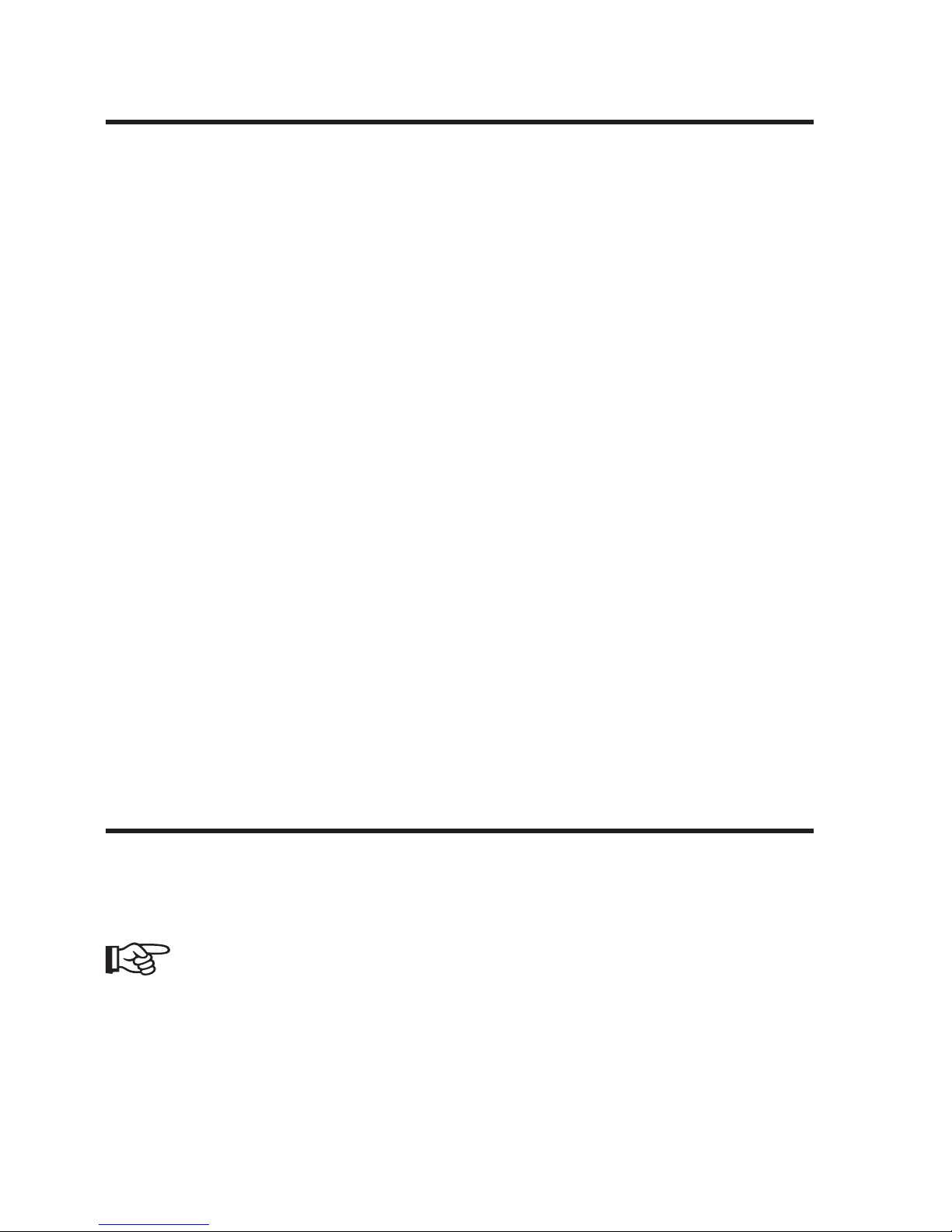
55
19. Technical specifications
• Range
- to the valve operating mechanism (free-field): ................... up to 100 m
- to the home radio central unit (free-field): ........................... up to 300 m
• Max. number of actuators per heating control: .......................... 8
• Max. number of door/window contact sensors per heating control: 4
• Radio frequency: ......................................................................... 868 MHz
• Power supply for the heating control: ......................................... 2 x AA batteries
(if possible, use alkaline batteries)
• Battery life: ................................................................................... approx. 1 year
• Temperature range when in operation: ...................................... 6 °C to 30 °C
• Number of switching times: ......................................................... 4 per day
• Two-part security code, up to 10,000 possible codes
• Bi-directional radio transmission with the ‘FHZ1000’
• Data is preserved when batteries are replaced
(when a ‘FHZ1000’ is present the date and time are transmitted from the ‘FHZ1000’ to the
heating control. If necessary, data may still need to be entered manually)
20. Declaration of conformity (DOC)
We, Conrad Electronic, Klaus-Conrad-Straße 1, D-92240 Hirschau (Germany), hereby declare that this product complies with the fundamental requirements and other relevant
regulations of directive 1999/5/EG.
You can find the declaration of conformity for this product at www.conrad.com.
Page 56

CONRAD IM INTERNET http://www.conrad.com
www.conrad.com
Imprint
These operating instructions are published by Conrad Electronic SE, Klaus-Conrad-Str. 1, D-92240
Hirschau/Germany.
No reproduction (including translation) is permitted in whole or part e.g. photocopy, microfilming or
storage in electronic data processing equipment, without the express written consent of the publisher.
The operating instructions reflect the current technical specifications at time of print.We reserve the right
to change the technical or physical specifications.
© Copyright 2013 by Conrad Electronic SE. V1_0713_01
