Page 1
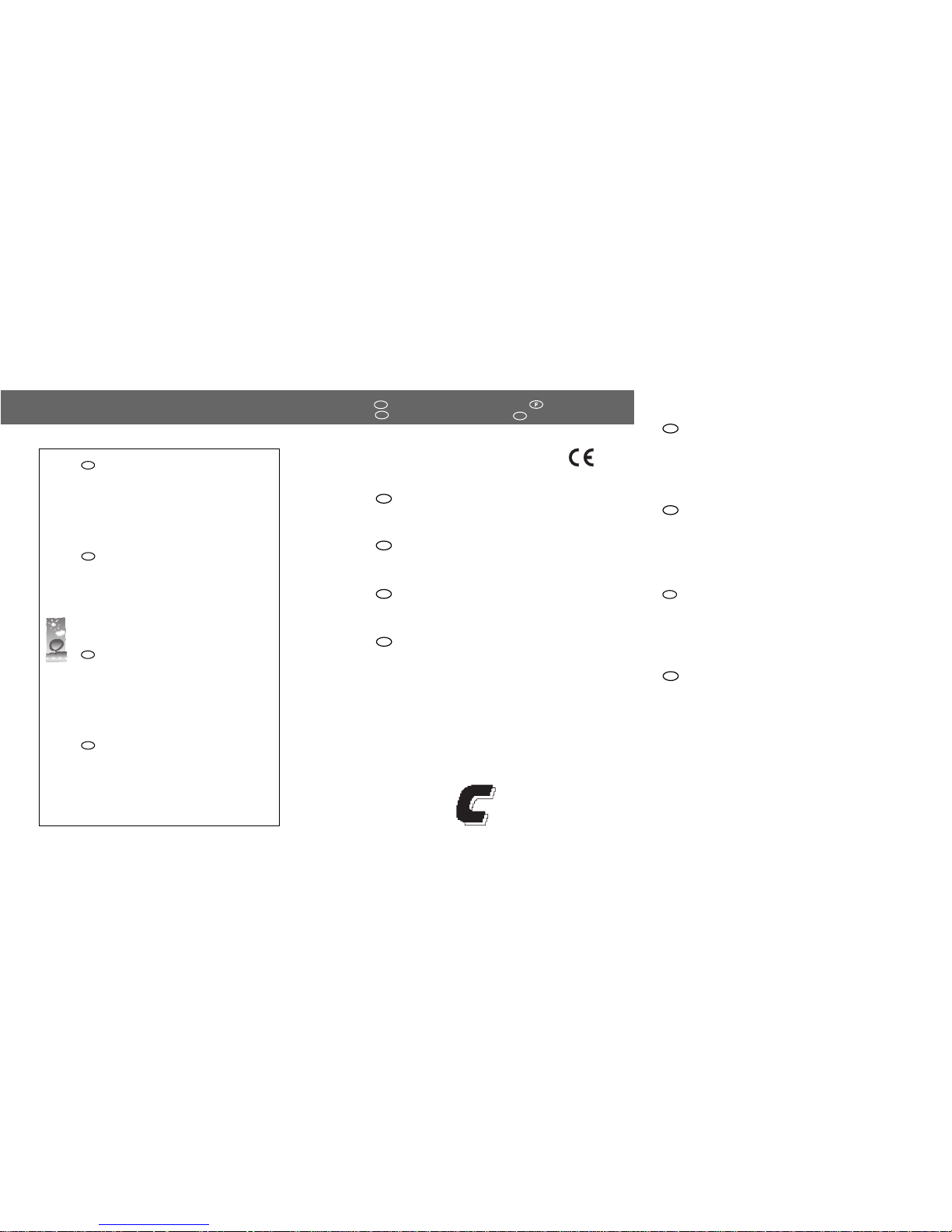
Imprint
These operating instructions are published by Conrad Electronic GmbH, KlausConrad-Str.1, 92240 Hirschau/Germany
No reproduction (including translation) is permitted in whole or part e.g. photocopy, microfilming or storage in electronic data processing equipment, without the
express written consent of the publisher.
The operating instructions reflect the current technical specifications at time of
print. We reserve the right to change the technical or physical specifications.
©
Copyright 1999 by Conrad Electronic GmbH. Printed in Germany.
Note de l´éditeur
Cette notice est une publication de la société Conrad Electronic GmbH, Klaus-Conrad-Str.1, 92240 Hirschau/Allemagne.
Tous droits réservés,y compris traduction. Toute reproduction,quel que soit le type,
par exemple photocopies, microfilms ou saisie dans des traitements de texte electronique est soumise à une autorisation préalable écrite de l`éditeur.
Impression, même partielle, interdite.
Cette notice est conforme à la règlementation en vigueur lors de l´impression.
Données techniques et conditionnement soumis à modifications sans aucun préalable.
©
Copyright 1999 par Conrad Electronic GmbH. Imprimé en Allemagne.
Impressum
Diese Bedienungsanleitung ist eine Publikation der Conrad Electronic GmbH.
Alle Rechte einschließlich Übersetzung vorbehalten. Reproduktionen jeder Art, z.B.
Fotokopie, Mikroverfilmung, oder die Erfassung in elektronischen Datenverarbeitungsanlagen, bedürfen der schriftlichen Genehmigung des Herausgebers.
Nachdruck, auch auszugsweise, verboten.
Diese Bedienungsanleitung entspricht dem technischen Stand bei Drucklegung.
Änderung in Technik und Ausstattung vorbehalten.
©
Copyright 1999 by Conrad Electronic GmbH. Printed in Germany.
Impressum
Deze gebruiksaanwijzing is een publikatie van Conrad Electronic Ned BV.
Alle rechten, inclusief de vertaling, voorbehouden. Reprodukties van welke aard
dan ook, fotokopie, microfilm of opgeslagen in een geautomatiseerd gegevensbestand, alleen met schriftelijke toestemming van de uitgever.
Nadruk, ook in uittreksel, verboden.
Deze gebruiksaanwijzing voldoet aan de technische eisen bij het ter perse gaan.
Wijzigingen in techniek en uitrusting voorbehouden.
©
Copyright 1999 by Conrad Electronic Ned BV.Printed in Germany.
*415-06-99/01-MZ
NL
D
F
GB
CONRAD IM INTERNET http://www.conrad.de
100%
recycling
paper.
Bleached
without
chlorine.
100%
Recyclingpapier.
Chloorvrij
gebleekt.
100%
RecyclingPapier.
Chlorfrei
gebleicht.
100%
papier
recyclé.
Blanchi
sans
chlore.
Version 03/00
DCF Jumbo LCD Clock
Page 4 - 13
Horloge DCF-Jumbo-LCD
Page 14 - 24
DCF-Jumbo-LCD-Uhr
Seite 25 - 34
DCF-JUMBO-LCD-KLOK
Pagina 35 - 44
Item-No. / Node commande / Best.-Nr./ Bestnr.: 64 48 46
NL
D
F
GB
OPERATING INSTRUCTIONS NOTICE D’EMLPOI
GB
BEDIENUNGSANLEITUNG GEBRUIKSAANWIJZING
NL
D
2
These operating instructions form an integral part of the product. They contain
important information for putting it into service and operating it. This should be
noted also when this product is passed on to a third party!
For this reason retain these operating instructions for reference!
Ce mode d'emploi appartient à ce produit. Il contient des recommandations en
ce qui concerne sa mise en service et sa manipulation! Veuillez en tenir compte et ceci également lorsque vous remettez le produit à des tiers!
Conservez ce mode d'emploi afin de pouvoir vous documenter en temps utile!
Diese Bedienungsanleitung ist Bestandteil des Produktes. Sie enthält wichtige
Hinweise zur Inbetriebnahme und Bedienung! Achten Sie hierauf, auch wenn
Sie das Produkt an Dritte weitergeben!
Bewahren Sie deshalb diese Bedienungsanleitung zum Nachlesen auf!
Deze gebruiksaanwijzing hoort bij dit product. Er staan belangrijke aanwijzingen in betreffende de ingebruikname en bediening. Let hierop, ook als u het
product doorgeeft aan derden!
Bewaar deze gebruiksaanwijzing zorgvuldig, zodat u hem later nog eens kunt
nalezen.
NL
D
F
GB
Page 2
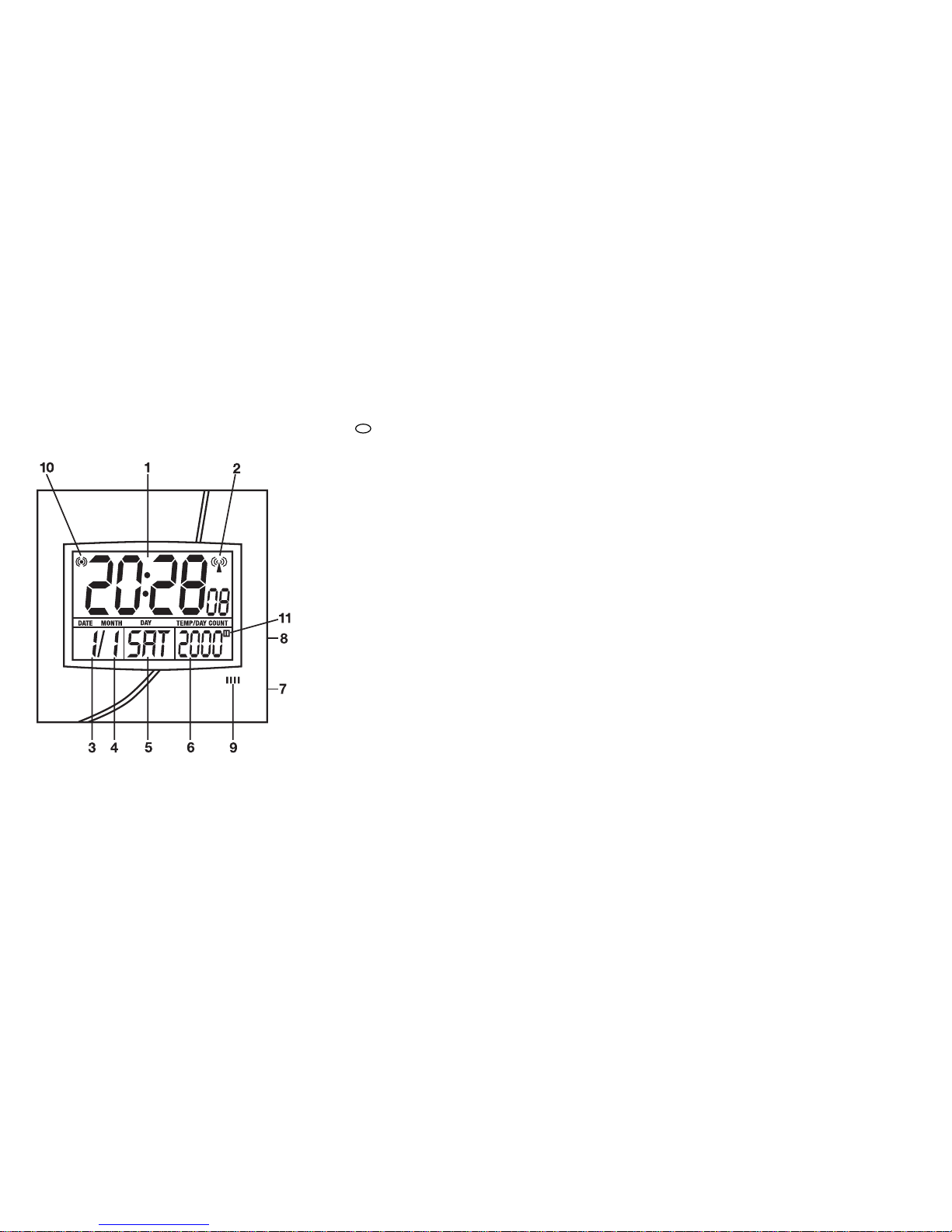
3
4
Introduction
Dear Customer,
We thank you for your purchase of the DCF Jumbo LCD Clock!
With this DCF Jumbo LCD Clock you have acquired a product which has been designed to the latest technological standards.
This product fulfils the requirements of the applicable European (Electromagnetic Compatibility 89/336/EU) and national directives. Conformance to these
has been proven; the relevant statements and documents are lodged with the
manufacturer.
To maintain this condition and to guarantee safe operation, the user must observe
these operating instructions!
Intended use
This DCF Jumbo LCD Clock offers the following functions:
• Precise timekeeping (DCF)
• Calendar function to the year 2048
• Daily alarm
• Three count-down day-alarms up to 3999 days max.
• Thermometer
• Jumbo-sized LCD display
The DCF clock is designed for indoor use only. It can be either wall-mounted or placed on a table, cabinet, etc. using the stand.
The voltage supply is provided by two size AA 1.5 V batteries.
Any other use than as described above can lead to damage to this product; in addition, this is accompanied by dangers such as for example short circuit, fire, electric
shock etc. No part of the product may be modified or converted nor the case opened!
The safety instructions must be observed at all times!
GB
45
Page 3

44
Onderhoud
Afgezien van het vervangen van de batterijen heeft deze klok geen onderhoud nodig.
Als het display steeds lichter wordt, zodat er geen precieze aflezing meer
mogelijk is, moeten de batterijen vervangen worden.
Let er op, dat hierbij alle programmeringen gewist worden en u de klok opnieuw
moet synchroniseren!
Voor het vervangen van de batterijen zie het hoofdstuk „Batterijen inleggen“.
Gebruik voor het schoonmaken alleen een droge en schone doek.
Verdunners - alcoholische schoonmaakmiddelen mogen in geen geval gebruikt
worden voor het schoonmaken!
Verwijdering
Als de LCD-klok uiteindelijk verwijderd dient te worden, moet u zich houden aan de
wettelijke voorschriften!
Technische gegevens
Spanningsvoorziening..............: .2 x 1,5 Volt DC (AA) penlite batterijen
Klok ..........................................:.DCF-signaal
Dagalarm..................................:.steeds 1 x per dag
Dagteller...................................: max. 3 x tot max. 3999 dagen
Jaartal.......................................: 1998 tot 2048
Thermometer............................: .0 °C tot +50 °C/+32 °F tot +122 °F, omschakelbaar
5
Component designations
11. Time display
12. DCF signal = tower symbol
13. Date display
14. Month display
15. Day of week display
16. Temperature and days counter display
17. Battery compartment
18. Programming buttons
19. Temperature sensor
10. Alarm symbol
11. Prevailing SDA "1", "2", "3"
Contents
Page
Introduction.................................................................................................................4
Intended use ...............................................................................................................4
Operating elements (fold-out page) ............................................................................5
Contents......................................................................................................................5
Safety information.......................................................................................................6
Functional description.................................................................................................6
Putting into operation..................................................................................................7
Fitting the batteries................................................................................................7
Automatic synchronisation....................................................................................7
Manual synchronisation.........................................................................................8
Setting time/calendar (manual mode) ...................................................................9
Time zones ............................................................................................................9
Setting daily alarm...............................................................................................10
Special date alarm (SDA).....................................................................................10
SDA programming...............................................................................................11
Changing between temperature and days counter...................................................12
Setting °C / °F ...........................................................................................................12
Handling....................................................................................................................12
Maintenance..............................................................................................................13
Disposal ....................................................................................................................13
Technical data ...........................................................................................................13
Page 4

42
Voorbeelden voor programmering:
SDA 1 = verjaardag 11.09.1999
SDA 2 = zakenafspraak 10.07.1999 Aanwijzing:
SDA 3 = jaarwisseling 2000 31.12.1999 Minimale invoer is 1 dag
Of het grootste tijdsverschil mag
het max. van 3999 dagen niet
overschrijden.
SDA 1 = jaarwisseling 2000 31.12.1999 Bij invoer > 3999 breekt SDA
SDA 2 = verjaardag 11.09.2000 de invoer af.
SDA 3 = begin van vakantie 18.08.1999
• Programmering (SDA)
Als in deze functie de toetsen niet binnen ca. 6 seconden ingedrukt worden, schakelt het display weer over naar de weergave
met het „zendmastsymbool“ (zoals na een succesvolle synchronisatie).
SDA ca. 2 sec. ingedrukt houden; SDA „1“ knippert
„+“/“-“ met deze toetsen wordt gekozen tussen SDA 1, SDA 2 en SDA 3
SDA met deze toets betreffende SDA („1“, „2“ of „3“) bevestigen. Jaartal
knippert.
„+“/“-“ met deze toets betreffende jaartal instellen
SDA weer bevestigen. Maand knippert
„+“/“-“ met deze toets betreffende maand instellen
SDA weer bevestigen. Datum knippert
„+“/“-“ met deze toets betreffende datum instellen
SDA weer bevestigen. Uur knippert
„+“/“-“ betreffende uur, waarop het alarm moet klinken, instellen
SDA weer bevestigen. Minuut knippert
„+“/“-“ betreffende minuut, waarop het alarm moet klinken, instellen
SDA weer bevestigen. Op het display wordt het aantal dagen getoond
7
Functional description
The signal for the precise display of time (variation 1 second in 1 million years) is
encoded and transmitted by the DCF transmitter in Mainflingen near Frankfurt, Germany. The transmitter has a range of approx. 1500 km. Clocks within this transmission area with a built-in DCF receiver can receive and decode the DCF signal. With
these clocks, therefore, the manual setting of the time of day (e.g. on changing from
winter to summer time) and of the date is no longer necessary.
The automatic change-over of the DCF clock from summer to winter time or vice versa occurs at the latest after 24 hours!
Putting into operation
• Fitting the batteries
Open the battery compartment on the rear of the case in the direction of the
arrow and place two new size AA 1.5 V batteries into the compartment, correctly
polarised!
Close the battery compartment once more!
With reference to this, also take note of the "Safety information" chapter!
Play also your part in protecting the environment!
It is the statutory duty of the user to return all used batteries (from dry
batteries to rechargeable and even lead-acid batteries); disposal
together with general domestic waste is forbidden.
Used batteries of any type can be returned both to our subsidiaries
and to our headquarters in Hirschau, Germany, free of charge and, as
hitherto, also to communal disposal centres (recycling centres committed to returns!
• Automatic synchronisation
The clock begins to synchronise the time of day and the date immediately after
the batteries are installed. This is indicated by a flashing "tower symbol" (= DCF
signal) in the display. In addition the time is counted up from 12:00 00.
Page 5

40
Toetsen Weergave display
CLK/CAL
2 sec. ingedrukt houden Grote display knippert (12 uurs-/24 uurs mode)
„+“/“-“ mode kiezen 12- of 24-uurs mode
(PM = ‘smiddags bij 12-uursmode)
CLK/CAL indrukken De uren knipperen, de seconden worden daarbij
ingesteld op „00“
„+“/“-“ zo vaak indrukken Tot het gewenste uur weergegeven wordt
CLK/CAL indrukken De minuten knipperen
„+“/“-“ zo vaak indrukken Tot de gewenste minuut weergegeven wordt
CLK/CAL indrukken het jaartal verschijnt
„+“/“-“ zo vaak indrukken Tot het gewenste jaartal weergegeven wordt
CLK/CAL indrukken De maand (MONTH) knippert
„+“/“-“ zo vaak indrukken Tot de gewenste maand weergegeven wordt
CLK/CAL indrukken De datum (DATE) knippert
„+“/“-“ zo vaak indrukken Tot de gewenste datum weergegeven wordt
CLK/CAL indrukken „0“ knippert op het display (tijdzone-instelling)
„+“/“-“ zo vaak indrukken Tot de gewenste tijdzone weergegeven wordt
Als tijdzone „0“ ingesteld is, wordt weer de
vooraf ingestelde plaatselijke tijd op het display
getoond.
• Tijdzones*
Denk bij de instellingen aan de betreffende zomer- resp. wintertijd!
Los Angeles - 9 Caïro + 2
Denver - 7 Moskou + 3
Chicago - 6 Bangkok + 7
New York - 5 Hong Kong + 8
Rio de Janeiro - 3 Tokio + 9
Parijs, Frankfurt 0 Sydney + 10
9
Buttons Display indication
CLK/CAL
Press and hold for 2 seconds Large display flashes (12-hour / 24-hour mode)
„+“ / „-“ select mode 12-hour or 24-hour mode
(PM = afternoon, in 12-hour mode)
Press CLK/CAL drücken The hours flash, the seconds are set to "00" at
the same time
Press„+“ / „-“ as required… Until the desired hour is displayed
Press CLK/CAL The minutes flash
Press„+“ / „-“ as required… Until the desired minutes are indicated
Press CLK/CAL The year indication flashes
Press„+“ / „-“ as required… Until the desired year is displayed
Press CLK/CAL The month flashes
Press„+“ / „-“ as required… Until the desired month is indicated
Press CLK/CAL The date flashes
Press„+“ / „-“ as required… Until the desired date is displayed
Press CLK/CAL „0“ flashes in the display (time zone setting)
Press„+“ / „-“ as required… Until the desired time zone* (-12 to +12) is dis-
played
Press CLK/CAL Time of day in the set time zone is displayed.
If time zone "0" is set, the previously-set local
time will be displayed again.
• Time zones*
Please observe the prevailing summer or winter times when setting!
Los Angeles - 9 Cairo + 2
Denver - 7 Moscow + 3
Chicago - 6 Bangkok + 7
New York - 5 Hong Kong + 8
Rio de Janeiro - 3 Tokyo + 9
Paris, Frankfurt 0 Sydney + 10
Page 6

38
Functiebeschrijving
Het DCF-signaal voor de precieze tijdsaanduiding (de afwijking bedraagt 1 seconde
in 1 miljoen jaar) wordt door een zender in Mainflingen bij Frankfurt gecodeerd en uit-
gezonden. De zender heeft een bereik van ca. 1500 km. Klokken met een ingebouw-
de DCF-ontvanger kunnen binnen dit zendbereik het DCF-signaal ontvangen en
decoderen. Bij deze klokken vervalt daarom het handmatig instellen van de tijd (b.v.
bij het wisselen van zomer- naar wintertijd) en de datum.
De automatische omschakeling van de DCF-klok van zomer- naar wintertijd of
omgekeerd, geschiedt op zijn laatst na 24 uur.
Ingebruikname
• Batterij er inleggen.
Open het batterijvak aan de achterzijde van de behuizing in de richting van de pijl
en leg 2 nieuwe penlite batterijen van 1,5 V DC met de juiste poling in het batterijvak.
Sluit het batterijvak weer.
Let hierbij ook op het hoofdstuk „Veiligheidsbepalingen“.
Lever ook uw bijdrage aan het milieu!
Als eindverbruiker bent u wettelijk verplicht (wet verwijdering batterijen) alle gebruikte batterijen en accu’s in te leveren (van knoopcel tot
loodaccu); het verwijderen via het huisvuil is verboden!
U kunt verbruikte batterijen en accu’s zowel bij onze vestigingen in
Boekelo en Rotterdam als bij de verzamelplaatsen in winkels e.d. of
KCA-depots inleveren, die verplicht zijn deze in te nemen.
• Automatische synchronisatie
Na het inleggen van de batterijen begint de klok automatisch met de synchronisatie van tijd en datum. Dit wordt weergegeven door het knipperende „zendmastsignaal“ (=DCF-signaal) op het display. Bovendien wordt vanaf het tijdstip 12:00 00
naar boven geteld.
11
Programming examples:
SDA 1 = Birthday 11.09. 1999
SDA 2 = Business date 10.07.1999 Note:
SDA 3 = Year 2000 changeover 31.12.1999 The minimum input is 1 day
or The greatest time difference may
not exceed 3999 days max..
SDA 1 = Year 2000 changeover 31.12.1999 With inputs over 3999 the SDA
SDA 2 = Birthday 11.09.2000 input is broken off.
SDA 3 = Start of holiday 18.08.1999
• SDA programming
In this function, if buttons are not pressed within approx. 6
seconds, the display switches back to the display with the "tower
symbol" (as after a successful synchronisation).
„SDA“ Press and hold approx. 2 seconds; SDA "1" flashes
„+“ / „-“ Select between SDA 1, SDA 2 and SDA 3 with this button
„SDA“ Confirm appropriate SDA ("1", "2" or "3") with this button; year flashes.
„+“ / „-“ Set appropriate year with this button
„SDA“ Confirm again; month flashes
„+“ / „-“ Set appropriate month
„SDA“ Confirm again; date flashes
„+“ / „-“ Set appropriate date
„SDA“ Confirm again; hour flashes
„+“ / „-“ Set appropriate hour at which the alarm tone is to sound
„SDA“ Confirm again; minute flashes
„+“ / „-“ Set appropriate minute
„SDA“ Confirm again; the number of days is indicated in the display
Page 7

36
Beschrijving van de onderdelen
11. Display-tijdsaanduiding
12. DCF-signaal - zendmastsymbool
13. Datumaanduiding
14. Maandaanduiding
15. Aanduiding weekdag
16. Temperatuur- en dagtelleraanduiding
17. Batterijvak
18. Insteltoetsen voor de programmering
19. Temperatuursensor
10. Alarmsymbool
11. Betreffende SDA „1“, „2“, „3“
Inhoudsopgave
pagina
Introductie .................................................................................................................35
Gebruik waarvoor de klok bedoeld is .......................................................................35
Bedieningselementen (uitklappagina) .......................................................................36
Inhoudsopgave .........................................................................................................36
Veiligheidsbepalingen ...............................................................................................37
Functiebeschrijving ...................................................................................................38
Ingebruikname ..........................................................................................................38
Batterijen inleggen.................................................................................................38
Automatische synchronisatie.................................................................................38
Handmatige synchronisatie ...................................................................................39
Instellen tijd/kalender (handmatig).........................................................................39
Tijdzones................................................................................................................40
Instellen dagelijks alarm.........................................................................................41
Speciaal alarm (SDA) .............................................................................................41
Programmering (SDA)............................................................................................42
Wisselen tussen temperatuur en dagteller................................................................43
Instellen °C/°F ...........................................................................................................43
Gebruik......................................................................................................................43
Onderhoud ................................................................................................................44
Verwijdering...............................................................................................................44
Technische gegevens................................................................................................44
13
Maintenance
Except for changing batteries, the clock requires no maintenance. If the display
becomes ever lighter such that reading it is no longer possible, the batteries must be
replaced!
Note that in doing this all programming is deleted and the clock must be synchronised anew!
For battery replacement, please refer to the chapter "Fitting the batteries"!
Use only a dry, lint-free, anti-static cloth for cleaning!
In no case may thinners or alcohol-based cleaning agents be used cleaning!
Disposal
If the LCD clock is to be disposed of at some time, please observe the applicable
statutory regulations!
Technical data:
Voltage supply.........................: 2 x 1.5 V size AA batteries
Clock .......................................: DCF signal
Daily alarm...............................: 1 each per day
Days counters .........................: maximum 3, each 3999 days max.
Years coverage........................: 1998 to 2048
Thermometer...........................: 0 °C to +50 °C / +32 °F to +122 °F, switchable
Page 8

34
Wartung
Die Uhr benötigt, außer einem Batteriewechsel, keine Wartung. Sollte das Display
immer heller werden, so daß kein genaues Ablesen mehr möglich ist, müssen die
Batterien gewechselt werden!
Beachten Sie hierbei das sämtliche Programmierungen gelöscht und die Uhr neu
synchronisiert werden muß!
Für den Batteriewechsel beachten Sie bitte das Kapitel „Batterie einlegen“!
Verwenden Sie zur Reinigung nur ein trockenes und sauberes Tuch!
Verdünner - alkoholische Reinigungsmittel dürfen keinesfalls zur Reinigung verwendet werden!
Entsorgung
Sollten Sie die LCD-Uhr einmal entsorgen wollen, so achten Sie bitte auf die geltenden gesetzlichen Vorschriften!
Technische Daten:
Spannungsversorgung............: 2 x 1,5 Volt DC (AA) Mignonbatterien
Uhr...........................................: DCF-Signal
Tagesalarm ..............................: jeweils 1 x pro Tag
Tageszähler .............................: max. 3 x bis max. 3999 Tage
Jahreszahl ...............................: 1998 bis 2048
Thermometer...........................: 0 °C bis +50 °C / +32 °F bis +122 °F, umschaltbar
15
Désignation des pièces constitutives
11. Display-affichage de l'heure
12. Signal DCF = symbolisé par une tour
13. Affichage de la date
14. Affichage du mois
15. Affichage du jour de la semaine
16. Température et compteur des jours
17. Boîtier à batteries
18. Touches de réglages pour la programmation
19. Capteur de la température
10. Symbole d'alarme
11. SDA correspondants "1", "2", "3"
Table des matières
Page
Introduction...............................................................................................................14
Utilisation conforme ..................................................................................................14
Description des éléments (page plié en annexe) ......................................................15
Table des matières ....................................................................................................15
Consignes de sécurité ..............................................................................................16
Description des fonctions .........................................................................................17
Mise en service .........................................................................................................17
Mise en place des batteries ................................................................................17
Synchronisation automatique..............................................................................17
Synchronisation manuelle ...................................................................................18
Réglage heure/calendrier (fonctionnement manuel)............................................19
Fuseaux horaires .................................................................................................20
Réglage alarme quotidien....................................................................................20
Alarme spécial (SDA)...........................................................................................21
Programmation (SDA)..........................................................................................21
Alternance entre température et compteur des jours ...............................................22
Réglage °C / °F .........................................................................................................23
Manipulation..............................................................................................................23
Entretien....................................................................................................................24
Elimination.................................................................................................................24
Données techniques .................................................................................................24
Page 9

32
Beispiele für die Programmierung:
SDA 1 = Geburtstag 11.09. 1999
SDA 2 = Geschäftstermin 10.07.1999 Hinweis:
SDA 3 = Jahr-2000-Wechsel 31.12.1999 Die Mindesteingabe ist 1 Tag.
oder Die größte Zeitdifferenz darf max.
3999 Tage nicht überschreiten.
SDA 1 = Jahr-2000-Wechsel 31.12.1999 Bei Eingabe über 3999 bricht SDA
SDA 2 = Geburtstag 11.09.2000 die Eingabe ab.
SDA 3 = Urlaubsbeginn 18.08.1999
• Programmierung (SDA)
Werden in dieser Funktion die Tasten nicht innerhalb von ca.
6 sekunden gedrückt, wechselt das Display in die Anzeige mit
dem „Turmsymbol“ zurück. (Wie nach einer erfolgreichen
Synchronisation.)
„SDA“ ca. 2 Sekunden gedrückt halten. SDA „1“ blinkt
„+“ / „-“ mit diesen Tasten wird zwischen SDA 1, SDA 2 und SDA 3 ausgewählt
„SDA“ mit dieser Taste entsprechende SDA („1“, „2“ oder „3“) bestätigen.
Jahreszahl blinkt
„+“ / „-“ mit diesen Tasten entsprechendes Jahr einstellen
„SDA“ wieder bestätigen. Monat blinkt
„+“ / „-“ entsprechenden Monat einstellen
„SDA“ wieder bestätigen. Datum blinkt
„+“ / „-“ entsprechendes Datum einstellen
„SDA“ wieder bestätigen. Stunde blinkt
„+“ / „-“ entsprechende Stunde, zu der der Alarmton ertönen soll, einstellen
„SDA“ wieder bestätigen. Minute blinkt
„+“ / „-“ entsprechende Minute einstellen
„SDA“ wieder bestätigen. Im Display wird die Anzahl der Tage angezeigt
17
Descriptions des fonctions
Le signal DCF pour l'affichage de l'heure exacte (l'écart est de 1 seconde en 1 million d'années) est codé et émis par un émetteur situé à Mainflingen près de Francfort.
Cet émetteur a une portée d'env. 1500 km. Les horloges équipées d'un récepteur
DCF peuvent dans ce domaine de transmission recevoir et décoder le signal DCF.
Pour ces horloges, le réglage manuel de l'heure et de la date devient inutile (par ex.
passage de l'heure d'hiver à l'heure d'été).
Le passage automatique des horloges DCF de l'heure d'été à l'heure d'hiver s'effectue au plus tard dans les 24 heures!
Mise en service
• Mettre les batteries en place
Ouvrez le logement à batteries sur la face arrière du bâti dans le sens de la flèche
et positionner 2 piles rondes R6 DIN 40863 neuves de 1,5 V DC dans le boîtier en
respectant la bonne polarité!
Refermez le logement à batteries!
Tenez compte ici du chapitre "Consignes de sécurité"!
Contribuez également à la protection de l'environnement!
L'utilisateur est légalement tenu (directive relative aux batteries
usagées) à restituer toutes les batteries ou accumulateurs usagés (de
la pile ronde R9 jusqu'à l'accumulateur au plomb), une élimination
avec les ordures ménagères n'est pas permise!
Vous pouvez remettre vos batteries et accumulateurs usagés à nos
filiales, respectivement les retourner sans frais à notre centrale à Hirschau, mais également comme auparavant aux centres communaux
de ramassage (centres collecteurs) qui sont dans l'obligation de
procéder à la reprise!
• Synchronisation automatique
Immédiatement après la mise en place des batteries, l'horloge commence avec
la synchronisation de l'heure et de la date. Celle-ci est affichée au display par le
"symbole de la tour" (= signal DCF) clignotant. De plus à partir de l'affichage de
l'heure 12:00 00, le comptage en avant démarre.
Page 10

30
Tasten Displayanzeige
CLK/CAL
2 Sekunden gedrückt halten Großes Display blinkt (12 Std.- / 24 Std.-Modus)
„+“ / „-“ Modus auswählen 12- oder 24 Stunden-Modus
(PM = nachmittags bei 12 Std.-Modus)
CLK/CAL drücken Die Stunden blinken, die Sekunden werden
dabei auf „00“ gestellt
„+“ / „-“ so oft drücken Bis die gewünschte Stunde angezeigt wird
CLK/CAL drücken Die Minuten blinken
„+“ / „-“ so oft drücken Bis die gewünschte Minute angezeigt wird
CLK/CAL drücken Die Jahreszahl blinkt
„+“ / „-“ so oft drücken Bis die gewünschte Jahreszahl angezeigt wird
CLK/CAL drücken Der Monat (MONTH) blinkt
„+“ / „-“ so oft drücken Bis der gewünschte Monat angezeigt wird
CLK/CAL drücken Das Datum (DATE) blinkt
„+“ / „-“ so oft drücken Bis das gewünschte Datum angezeigt wird
CLK/CAL drücken „0“ blinkt im Display (Zeitzoneneinstellung)
„+“ / „-“ so oft drücken Bis die gewünschte Zeitzone* (-12 bis + 12)
angezeigt wird
CLK/CAL drücken Uhrzeit der eingestellten Zeitzone wird ange-
zeigt.
Wurde die Zeitzone „0“ eingestellt, wird wieder
die zuvor eingestellte Ortszeit im Display angezeigt.
• Zeitzonen*
Beachten Sie bitte bei den Einstellungen die jeweilige Sommer- bzw. Winterzeit!
Los Angeles - 9 Kairo + 2
Denver - 7 Moskau + 3
Chicago - 6 Bangkok + 7
New York - 5 Hong Kong + 8
Rio de Janeiro - 3 Tokio + 9
Paris, Frankfurt 0 Sydney + 10
19
Touches Affichage au display
CLK/CAL
Tenir appuyé 2 secondes Grand display clignote (mode 12
heures / 24 heures)
„+“ / „-“ Sélection du mode Mode 12 ou 24 heures
(PM = après-midi en mode 12 heures)
Appuyer CLK/CAL Les heures clignotent, les secondes
sont remises à "00".
„+“ / „-“ sont à appuyer aussi souvent Jusqu'à ce que l'heure souhaitée soit
affichée
Appuyer CLK/CAL Les minutes clignotent
„+“ / „-“ sont à appuyer aussi souvent Jusqu'à ce que la minute souhaitée
soit affichée
Appuyer CLK/CAL L'année clignote
„+“ / „-“ sont à appuyer aussi souvent Jusqu'à ce que l'année souhaitée soit
affichée
Appuyer CLK/CAL Le mois (MONTH) clignote
„+“ / „-“ sont à appuyer aussi souvent Jusqu'à ce que le mois souhaité soit
affiché
Appuyer CLK/CAL La date (DATE) clignote
„+“ / „-“ sont à appuyer aussi souvent Jusqu'à ce que la date souhaitée soit
affichée
Appuyer CLK/CAL „0“ clignote au display (réglage du
fuseau horaire)
„+“ / „-“ sont à appuyer aussi souvent Jusqu'à ce que le fuseau horaire* (-12
à + 12) souhaité soit affiché
Appuyer CLK/CAL L'heure du fuseau horaire introduit est
affichée.
Si le fuseau horaire "0" est introduit,
l'heure locale réglée préalablement est
à nouveau affichée.
Page 11

28
Funktionsbeschreibung
Das DCF-Signal für die genaue Uhrzeitanzeige, (Abweichung beträgt 1 Sekunde in 1
Mio. Jahren) wird von einem Sender in Mainflingen nahe Frankfurt codiert und
gesendet. Der Sender hat eine Reichweite von ca. 1500 km. Uhren mit einem einge-
bauten DCF-Empfänger können innerhalb dieses Sendebereiches das DCF-Signal
empfangen und decodieren. Bei diesen Uhren entfällt daher das manuelle Einstellen
der Uhrzeit (z.B. beim Wechsel von Winter- auf Sommerzeit) und des Datums.
Die automatische Umstellung der DCF-Uhr, von Sommer- auf Winterzeit oder umge-
kehrt, erfolgt spätestens nach 24 Stunden!
Inbetriebnahme
• Batterie einlegen
Öffnen Sie das Batteriefach an der Rückseite des Gehäuses in Pfeilrichtung und
legen Sie 2 neue Mignonzellen á 1,5 Volt DC polungsrichtig in das Batteriefach!
Schließen Sie nun das Batteriefach wieder!
Beachten Sie hierzu auch das Kapitel „Sicherheitshinweise“!
Bitte leisten auch Sie Ihren Beitrag zum Umweltschutz!
Als Endverbraucher sind Sie gesetzlich (Altbatterieverordnung) zur
Rückgabe aller gebrauchten Batterien und Akkus (Knopfzelle bis Bleiakku) verpflichtet; eine Entsorgung über den Hausmüll ist untersagt!
Ihre verbrauchten Batterien und Akkus können Sie sowohl in unseren
Niederlassungen bzw. an die Zentrale in Hirschau unentgeltlich
zurückgeben, als auch wie bisher zu kommunalen Entsorgern (Wertstoffhöfe), die zur Rücknahme verpflichtet sind!
• Automatische Synchronisation
Nach dem Einlegen der Batterien beginnt die Uhr sofort mit der Synchronisation
von Uhrzeit und Datum. Dies wird durch ein blinkendes „Turmsymbol“ (= DCFSignal) im Display angezeigt. Darüberhinaus wird ab der Uhrzeit 12:00 00 hochgezählt.
21
• Alarme spécial ( SDA )
Avec cette fonction, vous pouvez pour des événements importants, par ex. pas-
sage à l'an 2000, anniversaire, rendez-vous d'affaires, départ en vacances etc.,
vous faire rappeler ceux-ci par un signal d'alarme et lire au display combien de
jours restent jusqu'à l'événement.
Exemple:
Date actuelle 05.06.1999, à 20.00 heures
Passage à l'an 2000 31.12.1999, à 23 heures 59 heures
= 209 jusqu'à l'événement
On pourra programmer au maximum 3 échéances pour le courant d'une année
ou respectivement 1 échéance pour 3 ans ou alternativement. Si échéance de la
première introduction /programmation arrive à son terme, l'alarme acoustique
retentira pendant 1 minute et le display LCD inférieur clignotera pendant une
journée.
Si tous les 3 SDA sont programmés, l'échéance la plus proche sera toujours
affichée au display!
Exemple pour la programmation :
SDA 1 = Anniversaire 11.09. 1999
SDA 2 = Rendez-vous d'affaires 10.07.1999 Remarque:
SDA 3 = Passage à l'an 2000 31.12.1999 L'introduction minimum est de
1 jour.
ou La plus grande différence de
durée doit au max. ne pas
dépasser 3999 jours.
SDA 1 = Passage à l'an 2000 31.12.1999 Lors d'une introduction au-delà
SDA 2 = Anniversaire 11.09.2000 de 3999 SDA interrompt
SDA 3 = Début des vacances 18.08.1999
Page 12

26
Einzelteilbezeichnung
11. Display-Uhrzeitanzeige
12. DCF-Signal = Turmsymbol
13. Datumsanzeige
14. Monatsanzeige
15. Wochentagsanzeige
16. Temperatur- und Tageszähleranzeige
17. Batteriefach
18. Einstelltasten für die Programmierung
19. Temperatursensor
10. Alarmsymbol
11. Jeweilige SDA “1“, “2“, “3“
Inhaltsverzeichnis
Seite
Einführung.................................................................................................................25
Bestimmungsgemäße Verwendung ..........................................................................25
Bedienungselemente (Ausklappseite).......................................................................26
Inhaltsverzeichnis......................................................................................................26
Sicherheitshinweise ..................................................................................................27
Funktionsbeschreibung.............................................................................................28
Inbetriebnahme .........................................................................................................28
Batterien einlegen................................................................................................28
Automatische Synchronisation............................................................................28
Manuelle Synchronisation ...................................................................................29
Einstellung Uhrzeit/Kalender (Manuell-Betrieb)...................................................29
Zeitzonen.............................................................................................................30
Einstellung täglicher Alarm..................................................................................31
Spezial-Alarm (SDA) ............................................................................................31
Programmierung (SDA)........................................................................................32
Wechsel zwischen Temperatur und Tageszähler.......................................................33
Einstellung °C / °F.....................................................................................................33
Handhabung .............................................................................................................33
Wartung.....................................................................................................................34
Entsorgung................................................................................................................34
Technische Daten......................................................................................................34
23
Alternance entre température et le
compteur des jours
Touche Affichage au display
Température
Appuyer brièvement SDA Compteur des jours SDA
Appuyer brièvement SDA „0“ Température ou compteur des jours
Affichage alterne toutes les 5 secondes
L'échéance jusqu'au prochain événement est
toujours affichée en jours
Appuyer brièvement SDA Température
Réglage °C / °F
Par une action brève sur la touche "+", on pourra commuter soit sur °C ou °F.
Manipulation
Evitez des chocs violents sur l'horloge et ne l'exposez jamais à la lumière directe du
soleil!
Cette horloge n'est pas adaptée pour une utilisation en plein air!
Page 13

6
Safety instructions:
Should damage result from non-observance of this manual, any
guarantee claim will be void!
We accept no responsibility for consequential damage!
Batteries should be regarded as waste requiring special handling and so do not
belong with general refuse! Empty batteries can be disposed of in specialist shops in
the collection containers provided for this purpose!
Observe correct polarity when fitting batteries!
Do not leave batteries lying about openly because of the danger that they will be
swallowed by children or pets! Seek immediate medical help should swallowing
occur!
Leaking or damaged batteries can cause irritation when touched with the skin; for
this reason without fail use suitable gloves in this case!
Take care that batteries are not short-circuited, recharged or thrown into fire! In these cases there is danger of explosion!
When the DCF clock is to be out of use for a long period, the batteries must be removed from the battery compartment, because they can leak!
Electrical equipment does not belong in the hands of children!
In commercial facilities the accident-prevention regulations of the Industrial Employers' Liability Association for electrical systems and equipment must be observed!
In schools, training facilities, hobby and self-help workshops, the handling of power
supplies must be supervised responsibly by trained personnel!
43
Wisselen tussen temperatuur en
dagteller
Toets Display
Temperatuur
SDA kort indrukken SDA-dagteller
SDA kort indrukken „0“ Temperatuur of dagteller
Aanduiding wisselt elke 5 sec.
Er wordt steeds de eerstvolgende afspraak in
dagen weergegeven.
SDA kort indrukken Temperatuur
Instelling °F/°C
Door kort op de toets „+“ te drukken kunt u omschakelen van °C naar °F of
omgekeerd.
Gebruik
Zet de klok niet hard neer en stel de klok nooit aan direct zonlicht bloot! Deze klok is
niet geschikt voor gebruik in de openlucht!
Page 14

8
When synchronisation is completed
successfully, the current time, date,
month and day of week appears in
the display and the "tower symbol"
shows continuously. The clock will
now be synchronised automatically
every day at 04.00 (4 am). The current
room temperature is indicated in °C
at the bottom right of the display..
If no valid DCF signal is received within 4 minutes, the clock switches out of syn-
chronisation mode. The "tower symbol" is then no longer displayed. Now after
every full hour a new attempt will be started until the synchronisation is succes-
sfully completed.
If successful synchronisation does not take place, a new location should be tried!
Position the clock for example directly at a window and align it in the direction of
Frankfurt!
The clock can however also be set to manual mode. In this connection, see the
next chapter but one, "Setting time/calendar (manual mode)". The clock then
operates as a highly-accurate quartz clock.
• Manual synchronisation
So that the clock can be manually synchronised, press and hold the "+" button
until the "tower symbol" flashes! If synchronisation is completed successfully, the
"tower symbol" will be displayed continuously.
• Setting time/calendar (manual mode)
In this function, if buttons are not pressed within approx. 6
seconds, the display switches back to the display with the "tower
symbol" (as after a successful synchronisation).
The time is displayed in 12-hour mode.
To switch to 24-hour mode, manual
mode must be selected!
The clock will run in this time in quartz
mode and must be manually synchronised until the next synchronisation.
41
• Instellen dagelijks alarm
Als in deze functie toetsen niet binnen 6 seconden ingedrukt worden, schakelt het display weer over naar de weergave met het
„zendmastsymbool“ (zoals na een succesvolle synchronisatie).
Toetsen Weergave display
ALARM 2 sec. ingedrukt houden 0:00 AL (uren knipperen)
„+“/“-“ uren instellen
ALARM minuten knipperen
„+“/“-“ minuten instellen
ALARM vooraf ingestelde plaatselijke tijd
ALARM steeds kort indrukken wisselen tussen alarm/plaatselijke tijd
„-“ in plaatselijke alarmsymbool aan of uit
„-“ tijd kort indrukken
Als het alarmsignaal klinkt, kunt u dit met elke willekeurige toets uitschakelen! De
volgende dag klinkt op hetzelfde tijdstip opnieuw het alarmsignaal.
• Speciaal alarm (SDA)
Met deze functie kunt u zich via een alarmsignaal laten herinneren aan belangrijke
afspraken e.d., b.v. het millennium-moment, verjaardag, zakenafspraak, vakantiereis
enz. en op het display aflezen hoeveel dagen er tot aan dat moment nog resteren.
Voorbeeld: actuele datum 05.06.1999, om 20:00 uur
Jaarwisseling 2000 31.12.1999 om 23:59 uur
= 209 dagen tot dat moment
Er kunnen maximaal 3 afspraken binnen een jaar of steeds 1 afspraak voor 3 jaar, of
door elkaar, geprogrammeerd worden. Als het tijdstip van de eerste invoer/programmering bereikt, gaat het alarm gedurende 1 minuut af en het onderste LC-Display
knippert een dag lang.
Als alle 3 SDA’s geprogrammeerd worden, wordt op het display steeds de eerstvolgende afspraak getoond!
Page 15

10
• Setting daily alarm
In this function, if buttons are not pressed within approx. 6
seconds, the display switches back to the display with the "tower
symbol" (as after a successful synchronisation).
Buttons Display indication
Press and hold ALARM for 2 seconds 0:00 AL (hours flash)
„+“ / „-“ Set hours
ALARM Minutes flash
„+“ / „-“ Set minutes
ALARM Previously-set local time
Press ALARM briefly Switches between alarm time / local
time
Press „-“ briefly each time
in local time indication Alarm symbol on or off
If the alarm tone sounds, it can be switched off with any button! On the next day,
the alarm tone will sound again at the set alarm time.
• Special date alarm ( SDA )
With this function, reminders for important dates, for example Year 2000 change-
over, birthday, business dates, holiday travel, etc. can be given by an alarm tone
and how many days remain until then can be read in the display.
Example: current date 05.06.1999, at 20.00
Year 2000 changeover 31.12.1999, at 23.59= 209 days remaining
A maximum of three dates within one year or 1 date in each of three years, or a
mixture of these can be programmed. When the date/time of the first program-
med date arrives, the alarm sounds for 1 minute and the lower LCD display flas-
hes for 1 day.
If all three SDA are programmed, the next due date is always indicated in the dis-
play!
39
Als de synchronisatie met succes is
afgesloten, verschijnen op het display
de juiste tijd, datum, maand en weekdag, alsmede een constant oplichtend
„zendmastsymbool“. De klok wordt nu
automatisch elke dag om 4:00 uur ‘s
morgens gesynchroniseerd. Rechts
onder op het display wordt nog de
actuele kamertemperatuur in °C weergegeven.
Als er binnen 4 minuten geen correct DCF-signaal ontvangen wordt, verlaat de klok
de synchronisatiemode. Het „zendmastsymbool“ wordt dan niet meer getoond. Nu
wordt er na elk vol uur een nieuwe poging gestart, tot de synchronisatie met succes
beëindigd is.
Als de synchronisatie niet met succes afgesloten wordt, dient u eventueel een nieuwe opstelplek te kiezen. Zet de klok b.v. direct voor het raam en richt de klok in de
richting van Frankfurt.
U kunt de klok echter ook handmatig instellen (zie daarvoor het hoofdstuk „Instellen
tijd/kalender handmatig“).
• Handmatige synchronisatie
Opdat de klok handmatig gesynchroniseerd kan worden, drukt u op de toets „+“
en houdt deze ingeschakeld tot het „zendmastsymbool“ knippert. Als de synchronisatie met succes is afgesloten, wordt het zendmastsymbool permanent op het
display getoond.
• Instellen tijd/kalender (handmatig)
Als in deze functie toetsen niet binnen 6 seconden ingedrukt worden, schakelt het display weer over naar de weergave met het
„zendmastsymbool“ (zoals na een succesvolle synchronisatie).
De tijd wordt weergegeven in de 12uurs mode.
Om over te schakelen op de 24-uurs
mode, moet u omschakelen naar handmatig instellen! Tot aan de volgende
synchronisatie loopt de klok in deze tijd
via kwartswerking of wordt de tijd
handmatig gesynchroniseerd.
Page 16

12
Changing between temperature and days
counter
Button Display indication
Temperature
Press SDA briefly SDA days counter
Press SDA briefly „0“ Temperature or days counter
Display changes every 5 seconds
The next respective date is always displayed in days
Press SDA briefly Temperature
Setting °C / °F
Either °C or °F can be displayed with each brief press of the "+" button.
Handling
Avoid subjecting the clock to mechanical shocks and never position it in direct sunlight!
This clock is not suitable for use out of doors!
37
Veiligheidsbepalingen
Bij schades, die ontstaan door het niet opvolgen van deze
gebruiksaanwijzing, vervalt het recht op garantie! Wij zijn niet
aansprakelijk voor schades die daaruit voortvloeien!
Om reden van veiligheid en toelating (CE) is het eigenmachtig ombouwen en/of
veranderen van het product niet toegestaan!
Batterijen horen niet thuis in kinderhanden.
Batterijen zijn klein chemisch afval en horen niet bij het huisvuil! U kunt lege batterijen inleveren bij inzamelplaatsen in winkels e.d.
Let bij het inleggen van de batterijen op de juiste poling.
Laat batterijen niet rondslingeren; er bestaat het gevaar dat ze door kinderen of huisdieren ingeslikt worden! Ga in een dergelijk geval direct naar een dokter!
Uitgelopen of beschadigde batterijen kunnen, als ze in aanraking komen met de
huid, brandwonden veroorzaken. Gebruik in een dergelijk geval beslist passende veiligheidshandschoenen.
Let er op, dat batterijen niet kortgesloten, in het vuur gegooid of opgeladen worden!
In deze gevallen bestaat er gevaar voor explosies!
Als de DCF-klok langere tijd niet gebruikt wordt, moet u de batterijen uit het batterijvak verwijderen, omdat ze anders kunnen uitlopen.
Elektrische apparaten horen niet thuis in kinderhanden.
In commerciële instellingen dient u zich te houden aan de ARBO-voorschriften.
Op scholen, in opleidingsinstituten, hobby- en doe-het-zelf-werkplaatsen dient het
gebruik van het systeem gecontroleerd te worden door geschoold personeel.
Page 17

14
Introduction
Cher client,
nous vous remercions pour votre achat de l'horloge DCF-Jumbo-LCD!
Avec cette horloge DCF-Jumbo-LCD, vous venez d'acquérir un produit répondant à
l'état actuel de la technique.
Ce produit satisfait aux directives européennes et nationales en vigueur (compatibilité électromagnétique 89/336/CEE). La conformité a été démontrée, les
déclarations et documents correspondants sont tenus à disposition par le
fabricant.
Afin de maintenir cet état et de garantir un fonctionnement sans danger, vous devrez
en tant qu'utilisateur respecter ce mode d'emploi!
Utilisation conforme
Cette horloge DCF-Jumbo-LCD vous offre les fonctions suivantes :
• Heure précise (DCF)
• Fonction calendrier jusqu'à l'an 2048
• Alarme quotidien
• 3 Count-Down (compte à rebours) pour des échéances quotidiennes jusqu'à
max. 3999 jours
• Thermomètre
• L'affichage s'effectue par un display LC Jumbo
L'horloge DCF n'est conçue que pour une utilisation à l'intérieur. Elle peut être fixée
au mur (fixation murale) ou être posée sur une table, armoire etc. (étrier rabattable).
L'alimentation en tension s'effectue par deux piles rondes R6 DIN 40863 de 1,5 V
DC.
Une utilisation autre que celle prévue ci-dessus endommagera l'appareil et pourra
provoquer, en outre, un risque électrique comme un court-circuit etc. Il est interdit
de modifier ou de transformer ce produit dans son ensemble et le bâti/boîtier ne doit
pas être ouvert!
L'on devra tenir compte des consignes de sécurité!
F
35
Introductie
Geachte klant,
Wij danken u voor het kopen van de DCF-Jumbo-LCD-klok!
Met deze DCF-Jumbo-LCD-klok hebt u een product aangeschaft, dat ontworpen is
volgens de laatste stand van de techniek.
Dit product voldoet aan de eisen van de geldende Europese en nationale richtlijnen
(Elektromagnetische Verdraagzaamheid 89/336/EWG). De conformiteit is bewezen,
de betreffende documenten en verklaringen zijn bij de fabrikant aanwezig.
Om dit zo te houden en zeker te zijn van een veilig gebruik, dient u zich als
gebruiker te houden aan deze gebruiksaanwijzing.
Gebruik waarvoor de klok bedoeld is.
Deze precieze DCF-Jumbo-LCD-klok heeft de volgende functies:
• Precieze tijd (atoomklok-gestuurd)
• Kalenderfunctie tot het jaar 2048
• Dagelijks alarm
• 3 count-Down dagafspraken tot max. 3999 dagen
• Thermometer
• Aanduiding geschiedt via een Jumbo-LC-Display
De DCF-klok is alleen ontworpen voor gebruik binnenshuis. Hij kan zowel aan de
muur gemonteerd worden (via wandhouder) of op een tafel, kast, bureau enz. opgesteld worden (uitklapbeugel).
De stroomvoorziening geschiedt via twee penlite batterijen à 1,5 Volt DC.
Een ander gebruik dan hierboven beschreven leidt tot beschadiging van dit product,
bovendien zijn hieraan gevaren verbonden, zoals b.v. kortsluiting, brand enz. Het
totale product mag niet veranderd resp. omgebouwd worden en de behuizing mag
niet geopend worden!
U dient zich beslist te houden aan de aanwijzingen betreffende de veiligheid!
NL
Page 18

16
Consignes de sécurité:
Pour tous dommages provoqués par un non-respect du mode
d'emploi, vous perdez vos droits de garantie! Nous ne pouvons
être tenus responsables des
dommages consécutifs!
Pour des raisons de sécurité et d'homologation (CE), une transformation et/ou une
modification arbitraire du produit est interdite!
Mettre les batteries à l'abri des mains des enfants!
Les batteries sont des ordures spéciales et ne doivent pas parvenir dans les ordures
ménagères! Pour l'élimination, les batteries vides peuvent être mises dans les collecteurs du commerce prévus à cet effet!
Veillez lors de la mise en place des batteries à la bonne polarité!
Ne laissez pas les batteries traîner, il y a le risque qu'elles puissent être avalées par
des enfants ou des animaux! Si une batterie a été avalée, consultez immédiatement
un médecin!
Des batteries endommagées ou qui s'écoulent peuvent provoquer des brûlures par
acide en cas de contact avec la peau, dans ce cas utilisez absolument des gants de
protection appropriés!
Veiller à ce que les batteries ne soient pas court-circuitées, jetées dans le feu ou soumis à un chargement, dans ces cas il y a risque d'explosion!
Si l'horloge DCF n'est pas utilisée pendant une durée prolongée, il y aura lieu de retirer les batteries du boîtier à batteries, celles-ci pouvant s'écouler!
Tenir les appareils électriques à l'écart des enfants!
Dans les entreprises à caractère industriel, les consignes pour la prévention des risques d'accidents émises par la caisse de prévoyance contre les accidents dans des
installations et exploitations électriques devront être respectées!
Dans les écoles, les centres de formation et les ateliers de soutien et de hobby, la
manipulation avec des appareils de mesures sera à surveiller par un personnel responsable bien averti!
33
Wechsel zwischen Temperatur und
Tageszähler
Taste Displayanzeige
Temperatur
SDA kurz drücken SDA-Tageszähler
SDA kurz drücken „0“ Temperatur oder Tageszähler
Anzeige wechselt alle 5 Sekunden
Es wird immer der jeweils nächste Termin in
Tagen angezeigt
SDA kurz drücken Temperatur
Einstellung °C / °F
Durch jeweils kurzes Drücken auf die Taste „+“ kann man entweder auf °C oder °F
umschalten.
Handhabung
Vermeiden Sie ein hartes Aufsetzen der Uhr und setzen Sie die Uhr niemals direktem
Sonnenlicht aus!
Für einen Betrieb im Freien ist diese Uhr nicht geeignet!
Page 19

18
Une fois la synchronisation terminée
avec succès, l'heure actuelle, la
date, le mois et le jour de la semaine
apparaissent au display ainsi que le
"symbole de la tour" allumé en per-
manence. L'horloge sera maintenant
synchronisée automatiquement à 4
heures du matin.La température
ambiante actuelle de la pièce vient
encore à être affichée en bas à droite
au display en °C.
Si dans un délai de 4 minutes, un signal DCF correct n'a pas été reçu, l'horloge
quitte le mode de synchronisation. Le "symbole de la tour" n'est maintenant plus
affiché. Maintenant à chaque heure révolue, un nouvel essai sera entrepris jus-
qu'à ce que la synchronisation soit terminée avec succès. Si au bout de 4 minu-
tes un signal DCF correct n'est pas reçu, l'horloge quitte le mode de synchroni-
sation.
Si une synchronisation ne peut être effectuée avec succès, il y aura lieu éventu-
ellement de choisir un nouvel emplacement! Placez l'horloge directement près de
la fenêtre et orientez l'horloge dans la direction de Francfort!
Vous pouvez également régler l'horloge manuellement. (voir à ce sujet après le
chapitre suivant "Réglage heure/calendrier (fonctionnement manuel!). L'horloge
fonctionne maintenant comme une horloge à quartz de haute précision.
• Synchronisation manuelle
Afin que l'horloge puisse être synchronisée manuellement, appuyez et maintenez
la touche "+" appuyée jusqu'à ce que le "symbole de la tour" clignote! Si la syn-
chronisation a été effectuée avec succès, le "symbole de la tour" reste affiché en
permanence au display.
• Réglage heure/calendrier (fonctionnement manuel)
Si sous cette fonction les touches ne sont pas actionnées dans un
intervalle d'env. 6 secondes, l'affichage au display repasse à l'affichage du "symbole de la tour". (Comme après une synchronisation effectuée avec succès).
L’heure est affichée dans le mode 12
heures.
Pour passer au mode 24 heures, il faut
commuter au fonctionnement manuel!
Jusqu’à la prochaine synchronisati-
on,
l’horloge fonctionne comme une
horloge à quartz
ou est synchronisée
manuellement.
31
• Einstellung täglicher Alarm
Werden in dieser Funktion die Tasten nicht innerhalb von ca. 6
Sekunden gedrückt, wechselt das Display in die Anzeige mit dem
„Turmsymbol“ zurück. (Wie nach einer erfolgreichen Synchronisation.)
Tasten Displayanzeige
ALARM 2 Sekunden gedrückt halten 0:00 AL (Stunden blinken)
„+“ / „-“ Stunde einstellen
ALARM Minuten blinken
„+“ / „-“ Minute einstellen
ALARM zuvor eingestellte Ortszeit
ALARM jeweils kurzes drücken Wechsel - Alarmzeit / Ortszeit
„-“ In der Ortszeitanzeige
jeweils kurz drücken Alarmsymbol ein- oder aus
Wird der Alarmton ausgelöst, können Sie den Alarmton mit jeder beliebigen Taste
abschalten! Am nächsten Tag ertönt der Alarmton wieder zur eingestellten Alarmzeit.
• Spezial Alarm ( SDA )
Mit dieser Funktion können Sie sich an wichtige Termine, z.B. Jahr-2000-Wechsel, Geburtstag, Geschäftstermin, Urlaubsreise, etc. durch einen Alarmton erinnern lassen und im Display ablesen wie viele Tage bis dahin verbleiben.
Beispiel: Aktuelles Datum 05.06.1999, um 20.00 Uhr
Jahr-2000-Wechsel 31.12.1999, um 23.59 Uhr = 209 Tage bis dahin
Es können max. 3 Termine innerhalb eines Jahres oder jeweils 1 Termin für 3 Jahre, oder aber auch gemischt, programmiert werden. Ist der Zeitpunkt der ersten
Eingabe/Programmierung erreicht, piept der Alarm 1 Minute lang und das untere
LC-Display blinkt 1 Tag lang.
Werden alle 3 SDA programmiert, wird im Display immer der am nächsten liegende Termin angezeigt!
Page 20

20
• Fuseaux horaires*
Tenez s.v.p. compte lors des réglages des heures d'été et d'hiver respectives!
Los Angeles - 9 Le Caire + 2
Denver - 7 Moscou + 3
Chicago - 6 Bangkok + 7
New York - 5 Hong Kong + 8
Rio de Janeiro - 3 Tokyo + 9
Paris, Francfort 0 Sydney + 10
• Réglage alarme quotidien
Si sous cette fonction les touches ne sont pas actionnées dans un
intervalle d'env. 6 secondes, l'affichage au display repasse à l'affichage du "symbole de la tour". (Comme après une synchronisation effectuée avec succès).
Touches Affichage au display
Tenir ALARM 2 secondes appuyée 0:00 AL (heures clignotent)
„+“ / „-“ Régler l'heure
ALARM Minutes clignotent
„+“ / „-“ Régler les minutes
ALARM heure locale préalablement introduite
Appuyer brièvement ALARM Alternance - heure d'alarme / heure
locale
Appuyer brièvement „-“
a l'affichage de l'heure locale Le symbole d'alarme est affiché ou
effacé
Si le signal acoustique d'alarme se déclenche, vous pourrez arrêter le signal
acoustique d'alarme en actionnant une touche quelconque! Le jour suivant l'alar-
me retentira à nouveau à l'heure d'alarme réglée.
29
Wurde die Sychronisation erfolgreich
abgeschlossen, erscheint im Display
die aktuelle Uhrzeit, Datum, Monat
und Wochentag, sowie ein ständig
leuchtendes „Turmsymbol“. Die Uhr
wird nun automatisch jeden Tag um
4.00 Uhr morgens synchronisiert.
Rechts unten im Display wird noch
die aktuelle Zimmertemperatur in °C
angezeigt.
Wurde innerhalb von 4 Minuten kein korrektes DCF-Signal empfangen, wechselt
die Uhr aus dem Synchronisationsmodus. Das „Turmsymbol“ wird dann nicht
mehr angezeigt. Jetzt wird nach jeder vollen Stunde ein neuer Versuch gestartet
bis die Synchronisation erfolgreich beendet wird.
Sollte keine erfolgreiche Synchronisation stattfinden, ist evtl. ein neuer Standort
auszuwählen! Stellen Sie die Uhr, z.B. direkt ans Fenster und richten Sie die Uhr
in Richtung Frankfurt aus!
Sie können aber auch die Uhr manuell einstellen. (Siehe dazu übernächstes Kapitel „Einstellung Uhrzeit/Kalender (Manuell-Betrieb!). Die Uhr arbeitet dann wie
eine hochgenaue Quarzuhr.
• Manuelle Synchronisation
Damit die Uhr manuell synchronisiert werden kann, drücken und halten Sie die
Taste „+“ bis das „Turmsymbol“ blinkt! Wurde die Synchronisation erfolgreich
abgeschlossen wird das „Turmsymbol“ dauerhaft im Display angezeigt.
• Einstellung Uhrzeit/Kalender (Manuell-Betrieb)
Werden in dieser Funktion die Tasten nicht innerhalb von ca.
6 Sekunden gedrückt, wechselt das Display in die Anzeige mit
dem „Turmsymbol“ zurück. (Wie nach einer erfolgreichen Synchronisation.)
Die Uhrzeit wird im 12 Stunden-Modus
angezeigt.
Zum Wechseln in den 24 StundenModus, muß in den Manuell-Betrieb
geschaltet werden!
Bis zur nächsten Synchronisation läuft
die Uhr in dieser Zeit auf Quarzbetrieb
oder sie wird manuell synchronisiert.
Page 21

22
• Programmation (SDA)
Si sous cette fonction les touches ne sont pas actionnées dans un
intervalle d'env. 6 secondes, l'affichage au display repasse à l'affichage du "symbole de la tour". (Comme après une synchronisation effectuée avec succès).
„SDA“ Tenir appuyée env. 2 secondes. SDA "1" clignote
„+“ / „-“ Avec ces touches, on sélectionne entre SDA 1, SDA 2 et SDA 3
„SDA“ Avec cette touche, confirmer SDA ("1", "2" ou "3") correspondant.
L'année clignote
„+“ / „-“ Avec ces touches introduire l'année correspondante
„SDA“ Actionner à nouveau. Le mois clignote
„+“ / „-“ Introduire le mois correspondant
„SDA“ Actionner à nouveau. La date clignote
„+“ / „-“ Introduire la date correspondante
„SDA“ Actionner à nouveau. L'heure clignote
„+“ / „-“ Introduire l'heure à laquelle l'alarme devra retentir
„SDA“ Actionner à nouveau. La minute clignote
„+“ / „-“ Introduire la minute correspondante
„SDA“ Actionner à nouveau. Le display affiche le nombre de jours
27
Sicherheitshinweise:
Bei Schäden, die durch Nichtbeachten dieser Bedienungsanleitung verursacht werden, erlischt der Garantieanspruch! Für
Folgeschäden übernehmen wir keine Haftung!
Aus Sicherheits- und Zulassungsgründen (CE) ist das eigenmächtige Umbauen
und/oder Verändern des Produktes nicht gestattet!
Batterien gehören nicht in Kinderhände!
Batterien sind Sondermüll und gehören nicht in den Hausmüll! Die leeren Batterien
können fachgerecht im Elektrofachhandel in den dafür vorgesehenen Sammelbehältern entsorgt werden!
Achten Sie beim Einlegen der Batterien auf die richtige Polung!
Lassen Sie Batterien nicht offen herumliegen; es besteht Gefahr, daß diese von Kindern oder Haustieren verschluckt werden! Suchen Sie im Falle eines Verschluckens
sofort einen Arzt auf!
Ausgelaufene oder beschädigte Batterien können bei Berührung mit der Haut Verätzungen verursachen; benutzen Sie deshalb in diesem Fall unbedingt geeignete
Schutzhandschuhe!
Achten Sie darauf, daß Batterien nicht kurzgeschlossen, ins Feuer geworfen und aufgeladen werden! In diesen Fällen besteht Explosionsgefahr!
Wenn die DCF-Uhr längere Zeit nicht verwendet wird, müssen die Batterien aus dem
Batteriefach entfernt werden, da diese auslaufen können!
Elektrische Geräte gehören nicht in Kinderhände!
In gewerblichen Einrichtungen sind die Unfallverhütungsvorschriften des Verbandes
der
gewerblichen Berufsgenossenschaften für elektrische Anlagen und Betriebsmittel zu
beachten!
In Schulen, Ausbildungseinrichtungen, Hobby- und Selbsthilfewerkstätten ist das
Betreiben das Systems durch geschultes Personal verantwortlich zu überwachen!
Page 22

24
Entretien
Mis à part un remplacement des batteries, l'horloge ne nécessite aucun entretien. Si
le display vient à devenir toujours de plus en plus clair et une lecture précise
devenant impossible, il y aura lieu de remplacer les batteries!
Tenir compte que toutes les programmations seront effacées et que l'horloge devra
être synchronisée à nouveau!
Pour le remplacement des batteries, tenir compte du chapitre "Mettre en place les
batteries"!
Pour le nettoyage, vous utiliserez un chiffon sec antistatique, non pelucheux!
Des diluants - des produits de nettoyage à base d'alcools ne doivent en aucun cas
être utilisés!
Elimination
Si l'horloge LCD vient à être éliminée, il y aura lieu de se conformer aux prescriptions
légales en vigueur!
Caractéristiques techniques:
Alimentation en tension...........: 2 x 1,5 V DC (AA) piles rondes R6 DIN 40863
Horloge....................................: signal DCF
Alarme quotidien .....................: respectivement 1 fois par jour
Compteur de jours ..................: max. 3 x à max. 3999 jours
Affichage de l'année................: 1998 à 2048
Thermomètre...........................: 0 °C à +50 °C / +32 °F à +122 °F, commutable
25
Einführung
Sehr geehrter Kunde,
wir bedanken uns für den Kauf der DCF-Jumbo-LCD-Uhr!
Mit dieser DCF-Jumbo-LCD-Uhr haben Sie ein Produkt erworben, welches nach
dem heutigen Stand der Technik gebaut wurde.
Dieses Produkt erfüllt die Anforderungen der geltenden europäischen und
nationalen Richtlinien (Elektromagnetische Verträglichkeit 89/336/EWG). Die
Konformität wurde nachgewiesen, die entsprechenden Erklärungen und Unterlagen sind beim Hersteller hinterlegt.
Um diesen Zustand zu erhalten und einen gefahrlosen Betrieb sicherzustellen müssen Sie als Anwender diese Bedienungsanleitung beachten!
Bestimmungsgemäße Verwendung
Diese DCF-Jumbo-LCD-Uhr bietet Ihnen folgende Funktionen:
• Genaue Uhrzeit (DCF)
• Kalenderfunktion bis zum Jahr 2048
• Täglichen Alarm
• 3 Count-Down Tagestermine bis max. 3999 Tage
• Thermometer
• Anzeige erfolgt über ein Jumbo-LC-Display
Die DCF-Uhr ist nur für den Einsatz im Innenbereich konzipiert. Sie kann sowohl an
einer Wand (Wandhalterung) montiert oder auf einem Tisch, Schrank, etc. aufgestellt
(Aufstellbügel) werden.
Die Spannungsversorgung erfolgt über zwei Mignonzellen á 1,5 Volt DC.
Eine andere Verwendung als zuvor beschrieben, führt zur Beschädigung dieses Produktes, darüberhinaus ist dies mit Gefahren, wie z. B. Kurzschluß, etc. verbunden.
Das gesamte Produkt darf nicht geändert, bzw. umgebaut und das Gehäuse nicht
geöffnet werden!
Die Sicherheitshinweise müssen beachtet werden!
D
