Page 1

USER'S MANUAL
PH531 ISDN PHONE
!
!
!
!
!
!
!
!
!
!
!
!
!
!
!
!
!
!
!
!
!
!
!
!
!
!
!
!
!
!
!
!
!
!
2-WAY SPEAKER PHONE
LAST 50NUMBER REDIAL
PHONE SILENTFUNCTION
MUTE FUNCTION
DATE/TIME/WEEKDAY DISPLAY
CALL DURATION COUNTER DISPLAY
PARTIALCALL BLOCKING FUNCTION
GLOBAL CALL BLOCKINGFUNCTION
INTERNATIONAL/NATIONAL PREFIX
SETTING
5 DIGITSPIN CODE FORSECURITY OF
PHONE SETTING
6 SPEEDDIALING
PHONE BOOKWITH 50 ENTRIES
3 MSN(MULTIPLE SUBSCRIBER
NUMBER)
DTMF DIALING
COMPLETION OFCALL ON BUSY
SUBSCRIBER
BABY-SITTING FUNCTION
CALLER ID
CALLER IDRESTRICTION
CALL FORWARD FUNCTION
CALL BACK FUNCTION
CALL WAITING FUNCTION
3 PARTY CONFERENCING
INQUIRY CALL/ TOGGLE FUNCTION
CALL SUSPENSION FUNCTION
CALL HOLD FUNCTION
SHORTCUT KEYSFUNCTION
INSTANT CLIP FUNCTION
REJECT INCOMINGCALL
FUNCTION
DIRECT CALLTRANSFER
FUNCTION
RINGER PITCHAND VOLUME
ADJUST
LCD CONTRASTCONTROL
SPEAKER VOLUMECONTROL
PREFIX NUMBERON DIALING
MULTIPLE LANGUAGES SUPPORT
Page 2

CONTENTS
SAFETY INSTRUCTIONS.............................................................................3
OPERATION...............................................................................12
CALLER/MESSAGE LIST..........................................................................16
FUNCTION...................................................................................21
CHARACTER TABLE..........................................................................26
WALL MOUNT GUIDE...........................................................................27
DESCRIPTION....................................................................................................4
INSTALLATION.............................................................................................5
PHONE SETTING..........................................................................6
PHONE BOOK.......................................................................20
MSN (MULTIPLE SUBSCRIBER NUMBER).....................................................................7
INTERNATIONAL/NATIONAL PREFIX..............................................................7
DATE/CLOCK SETTING..................................................................................8
CALL BLOCKING...............................................................................................9
CALL WAITING............................................................................................10
RING TONE SETTING...............................................................10
DIAL OUT PREFIX..........................................................................................11
LANGUAGE........................................................................................11
OUTGOING CALL..................................................................................12
INCOMING CALL..........................................................................................13
LAST NUMBER REDIAL........................................................................14
MUTE...........................................................................................................15
HANDSET/MIC VOLUME CONTROL........................................................15
CALLER LIST.................................................................................16
ANSWERED CALLER LIST.................................................................19
EDIT PHONE BOOK........................................................................................20
CALL FORWARD...................................................................................21
CLIP/CLIR MODE...................................................................................22
LCD CONTRAST CONTROL..........................................................................23
PHONE SILENT............................................................................................23
RESUME.......................................................................................23
BABY SITTING..............................................................................................24
PIN MODIFY...........................................................................................................7
SEARCH PHONE BOOK..............................................................................20
PROGRAM PHONE BOOK......................................................................20
2
Page 3

SAFETY INSTRUCTIONS
1. Pleaseread allthe instructionsof thismanual beforeusing thisproduct.
2. Observeall theinstructions markedon thisproduct.
3. Installthis producton astable surfaceand toavoid anyonefrom steppingover the
telephoneline.
4. Donot usethis productnear water,orwhen yourhands arewet. Ifthe product
comesinto contactwith anyliquids, disconnectthe powersupply immediatelyand
contactrepair centre.
5. Toprevent fireor electricalshock hazard,do notexpose thisproduct torain or
moisture.
6. Beforecleaning theproduct, disconnectit fromthe telephonejack. Usea soft,
dampcloth toclean theproduct. Donot useliquid cleaner,aerosolcleaners or
abrasivepowder toclean thisproduct.
7. Asthere maybeelectric shockfrom lightning,avoid usingtelephone during
thunderstorms.
8. Ifthe productis notoperating normallyor ifit isdamaged, donot openthe cabinet
ortry torepair byyourself. Thiswill voidyour warrantyand alsoexpose youto
dangerouselectrical shockor otherrisks. Pleasecontactrepair centre.
9. Donot touchthe uninsulatedtelephone wiresor terminalsunless thetelephone
linehas beendisconnected.
10. Donot overloadwall outletsand extensioncords asthis canlead toelectrical
shock.
11. Ifthere isnothing appearedon thedisplay afterinstalling thebatteries andthe
telephoneline cord,please disconnectthe telephoneline cordand thebatteries
fromthe telephone.Reconnect theline cordand batteriesagain.
12. Ifthe problemis notsolved, pleasecontact yourdistributor/retailer for
assistance. Do nottry torepair thephone byyourself.
3
Page 4
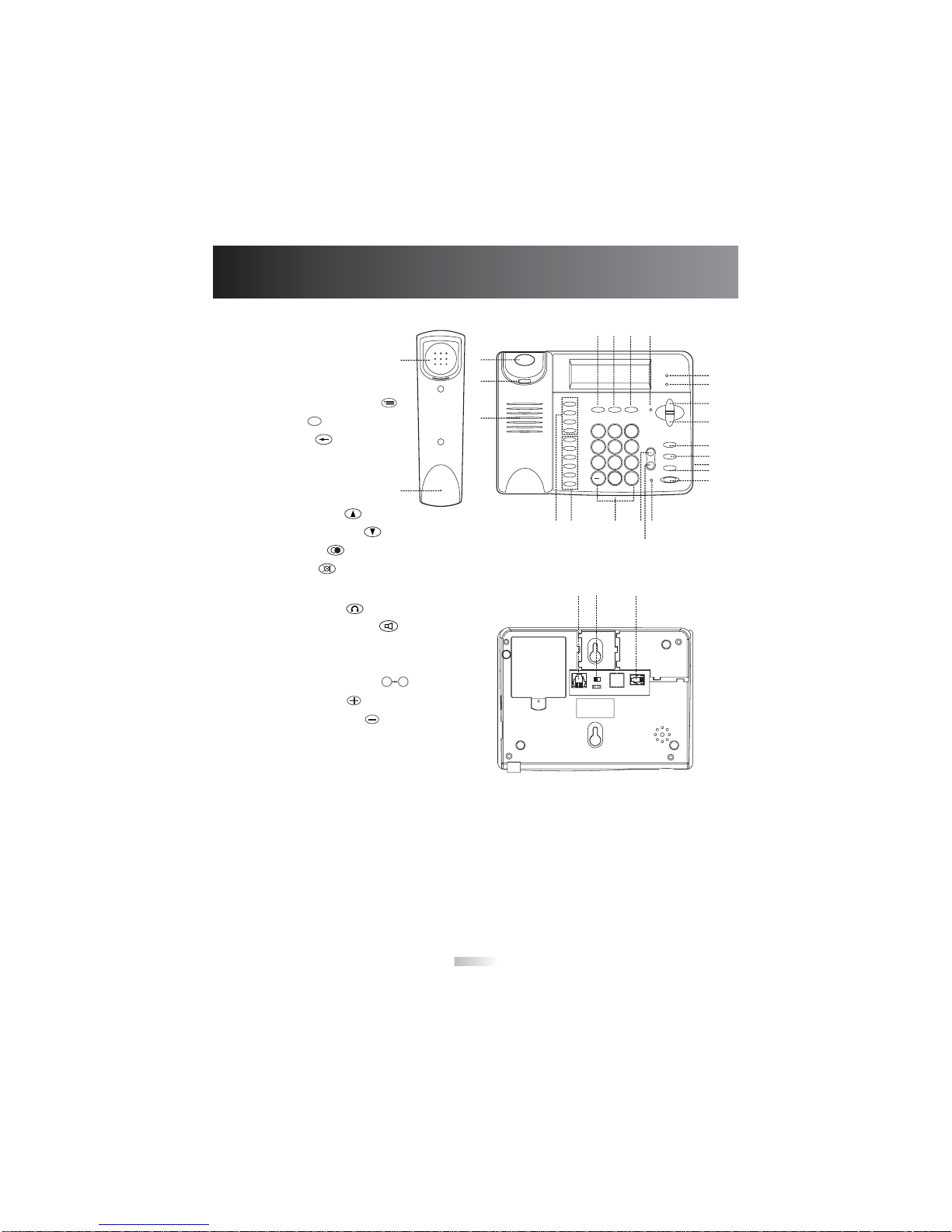
DESCRIPTION
MIC
[1] HANDSET
[2]
[3] HOOKSWITCH
[4] WALLMOUNTKNOB
[5] LOUDSPEAKER
[6] FAMILYTRANSFER
[7] YES
YES
[8]
[9]
[10]
[11] CALLFORWARDLED
[12]
[14]
[15]
[16]
[17]
[18]
TRANSFER1-4
[19]
ONETOUCHMEMORY (M1-M6)
[20]
DIALINGBUTTONS
1
0
[22]
VOLUMEUP
VOLUMEDOWN
[24]
[25]
LINEJACK
[26]
EMERGENCYSWITCH
HANDSETCOIL JACK
[21]
4
4
GHI
5
JKL
7
PQRS8TUV9WXYZ
0
1 2
ABC
X
3
DEF
6
MNO
#
1
2
3
4
5
6
7
89
10
11
12
13
14
15
16
17
19 20
21
23
24
25
26 27
22
NEWCALL LED
PHONESILENCE LED
18
[27]
HEADSETJACK
[23]
INUSE LED
BACK
[13] SCROLL DOWN
REDIAL
MUTE
HEADSET
SPEAKERPHONE
SCROLL UP
Page 5
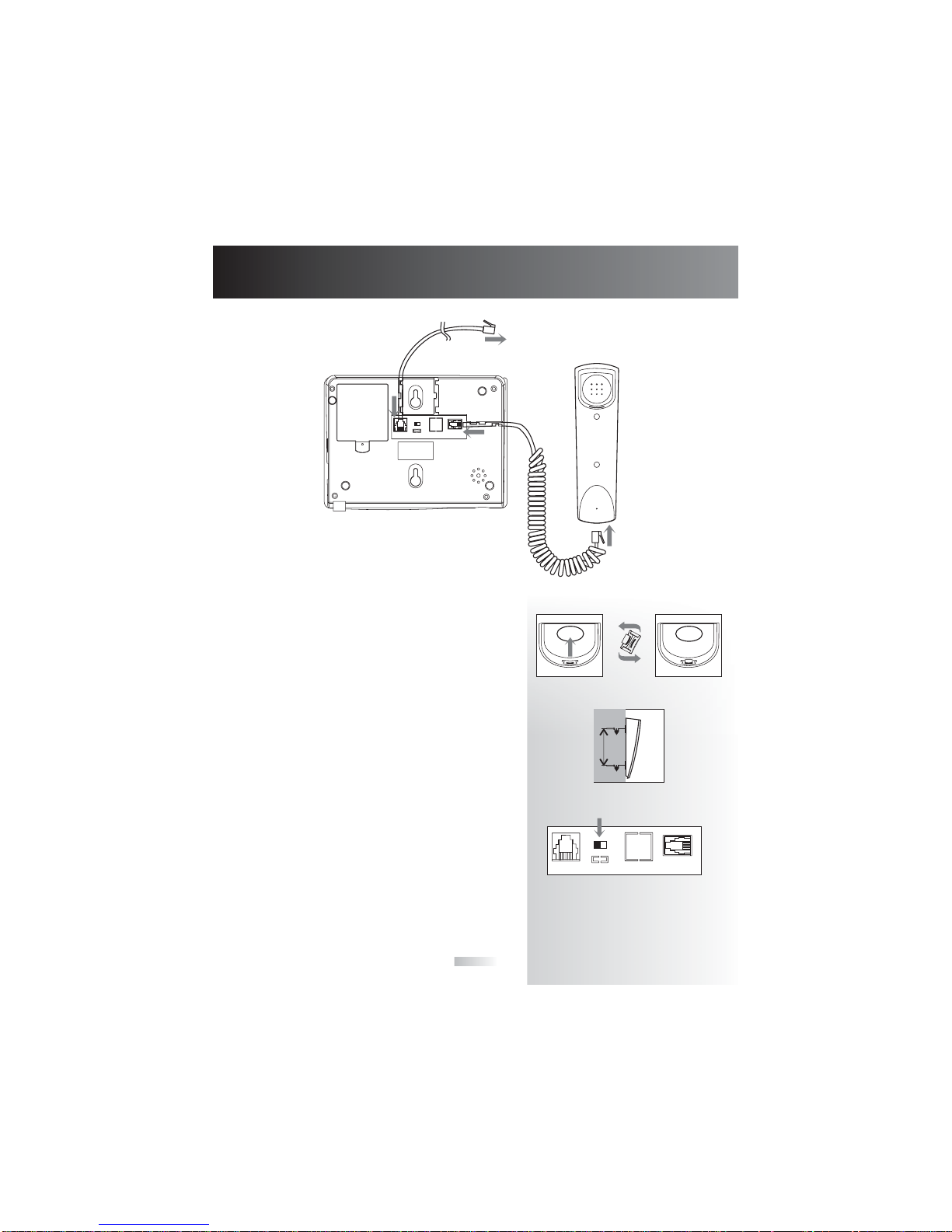
INSTALLATION
5
ISDN OUTLET
WALL MOUNT
SETTING OF EMERGENCY MODE SELECT
1.Lift thewall mountknob.
2.Rotate it180.
3.Lower downin theoriginal place.
4.Screw shouldbe approx.90mm apart
vertically.
Whenthere canbe 2-3units ofISDN phone
connectedto sameISDN line,only oneunit is
allowedto workin therestricted emergency
mode.
Bysetting theEmergency Modeto ON,the unit
willstill workwith limitedfunctions incase of
mainspower failure.
90mm
Page 6

PHONE SETTING
6
6 Main states based on thenumber of connected
lines, Incoming call, Function activated onthe
phone
- noconnected line,
no incoming call
- no connected line
one incoming call
- oneconnected line
no incoming call
- one connected line
one Incoming call
- oneconnected line
one held line
- oneconnected line
one held line
3-party function activated
STAT E :
1. Idle State
2. Incoming call state
3. One active call state
4. Call waiting state
5. One held call and one active call state
6. 3-party state
10:01:34 05JAN01 THU
STANDBY-MODE
Missed:01 New:02
<YES> <BACK>
Page 7
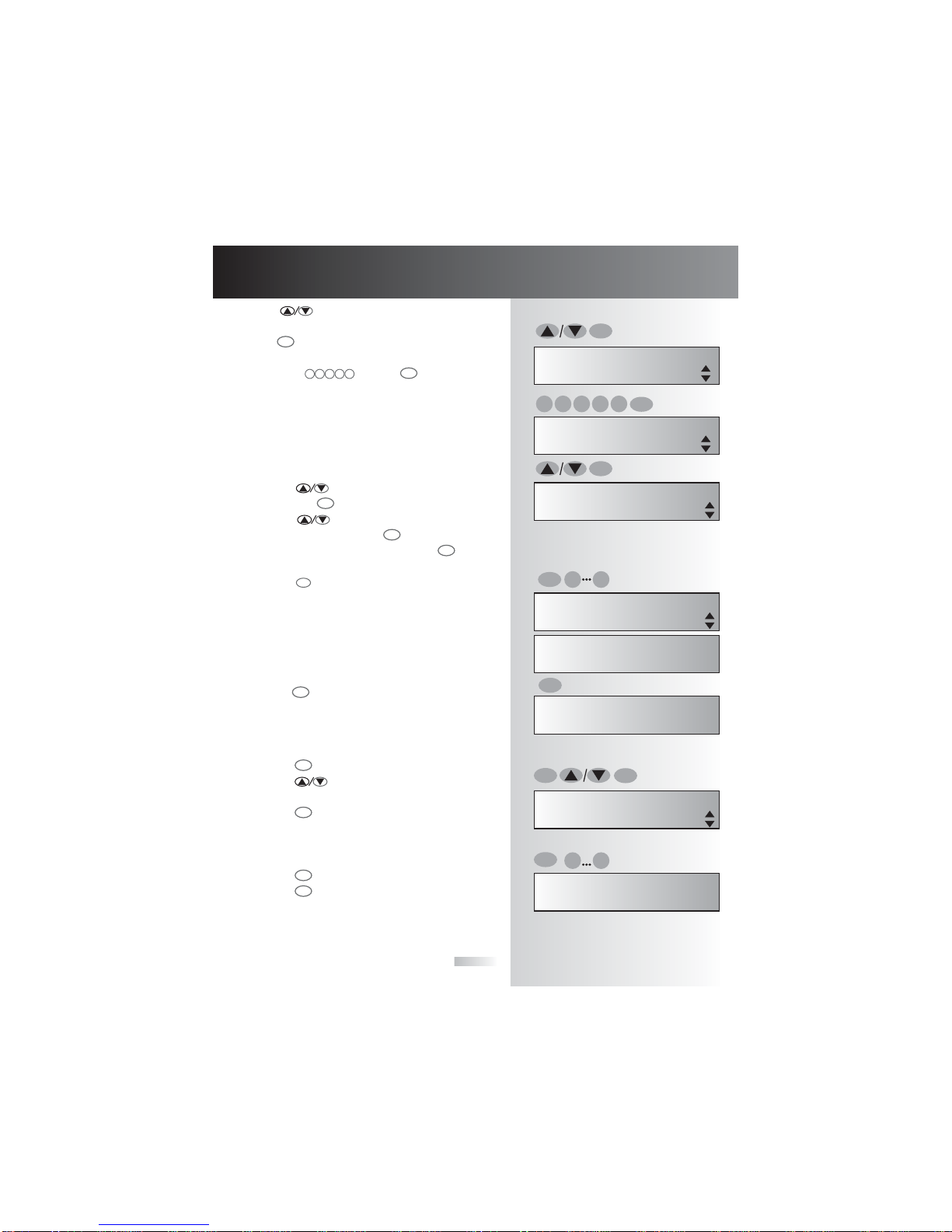
7
Press button to browse for the "PHONE
SETTING" mode. At "PHONE SETTING" mode,
enter to enter.
Enter the pin code to enter the function. (for the first
time, enter ). Press to enter.
1. Press to browse for "MSN" function
and press to enter.
MSN (MULTIPLE SUBSCRIBER NUMBER)
PIN MODIFY
INTERNATIONAL/NATIONAL PREFIX
This ISDN phone allows upto 3 different
subscribers to share one telephone line. Each
subscriber can have his own phone number and
ringer pattern. To set the MSN number :
2. Press to choose between MSN1,
MSN2 or MSN3. Press to confirm.
3. Enter the MSN number andpress to
confirm.
4. Press button 3 times to back to stand by
mode.
It is recommended to change the pin code as soon
as you purchase the phone
Input a new set of 5-digit pin code.
Press to confirm.
The phone will verify new pin code. Youwill have
to enter it again to re-confirm.
Press toenter the "Int/Nat Prefix" mode.
Press to select either "International
Prefix" or " National Prefix" mode.
Press to confirm and enter the selected
mode.
Enter the digits as desired to suit your need.
(maximum 4 digits are allowed)
Press toconfirm the input number.
Press to quit.
NOTE:
International Prefix is presetted to 00
Nationed Piefix is presetted to 0.
YES
0 0 0 0 0
YES
YES
YES
YES
BACK
YES
YES
YES
YES
BACK
Phone Setting?
<YES> <BACK>
Pin Code >>
00000
Pin Modify?
<YES> <BACK>
1
0
X2
INT./NAT. Prefix?
<YES> <BACK>
OK
Prefix Number >>
_
1
0
X2
PHONE SETTING
YES
YES
YES
Confirm New pin >>
_
New pin >>
_
YES
YES
YES
MSN1?
<YES> <BACK>
YES
Page 8
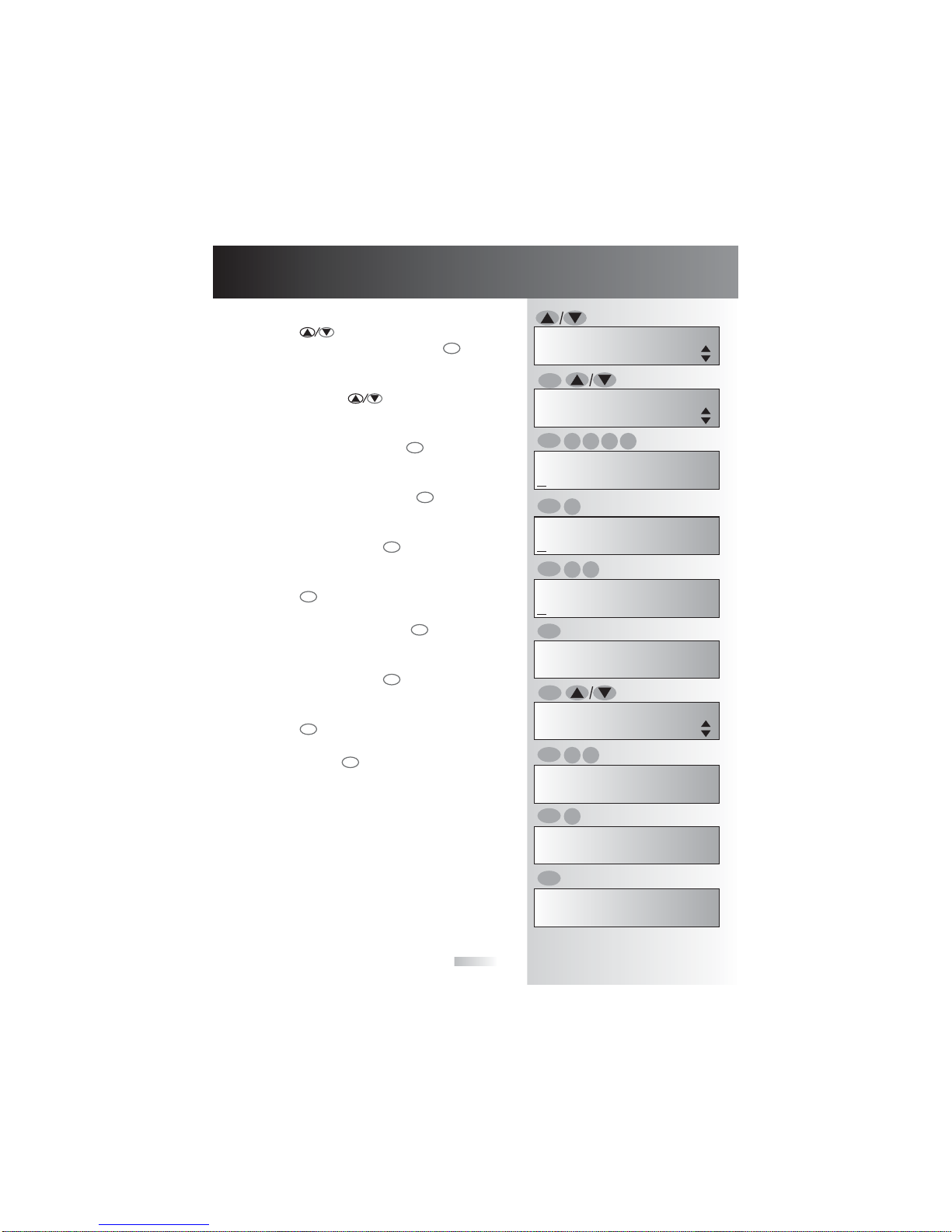
8
DATE/CLOCKSETTING
Press tobrowse fordate/clock setting
in phone setting mode and press to enter
the Date/Clock mode.
You may press to browse between
"Date Set" and "Clock Set" mode
At "Date set" mode, press to enter "Year
>> (2000-2099)".
Press 2000-2099 and press to confirm
and enter to "Month >> (1-12)".
Press 1-12 and press toconfirm and
enter to "Date >> (1-31)".
Press to confirm setting.
At "Clock set" mode, press to enter "Hour
>> (0-23) ".
Press 0-23 and press toconfirm and
enter to "Min >> (0-59)".
Press to confirm setting.
Press 3 times to exitto standbystate.
NOTE:
DATE & TIME will be updated by the network
when making phone call.
Thus Date/Clock setting is not a necessary
procedure
YES
YES
YES
YES
YES
YES
YES
YES
BACK
PHONE SETTING
Date/Clock?
<YES> <BACK>
Date Set?
<YES> <BACK>
YES
Year >> (2000-2099)
0012
YES
2001
Month >> (1-12)
8
YES
8
Day >> (1-31)
51
YES
15
Confirm?
2001/AUG/15 wed
YES
Clock Set?
<YES> <BACK>
YES
Hour >> (0-23)
15
YES
15
MIN >> (0-59)
0
YES
0
Confirm?
15:00:00
YES
Page 9

9
CALL BLOCKING
Partial block:
Global block:
This ISDN phone support two kindsof call
blocking, Partial Block and Global Block.
When enable the Partial Call Blocking.
Maximum 5 sets of number areblocked from
dialing
When enable the Global Call Blocking.
Maximum 5 sets of number canbe allowed
dialing.
Press tobrowse for"Call Blocking" mode
in phone setting mode and press to enter.
You may press to browse between
partial block and global block.
At "Partial Block" mode, press to
browse for P-Block Enable / P-BlockDisable /
P-Block setting.
Press at P-Block Enable modeto enable
the partial Blocking function / Press at PBlock Disable mode to disable thepartial
Blocking function.
You can set the maximum5 blockednumber
at P-Block setting.
If the P-Block is enable, thestring "Call Partial
Blocked" is display in standby mode.
At "Global Block" mode, Press to
browse for G-Block Enable / G-BlockDisable
/ G-Block setting.
Press at G-Block Enable modeto enable
the global Blocking function / Press at GBlock Disable mode to disable theglobal
Blocking function.
You can set the maximum5 alloweddialing
number at G-Block setting.
If the G-Block is enable, thestring "Call
Global Blocked" is display in standbymode.
!
!
!
!
!
!
!
!
!
YES
YES
YES
YES
YES
PHONE SETTING
Call Blocking?
<YES> <BACK>
YES
Partial Block? (Off)
<YES> <BACK>
00:13:00 22Aug01 Sat
Call Global Blocked
P-Block NRI>>
_
00:12:00 22Aug01 Sat
Call Partial Blocked
YES
Global Block? (Off)
<YES> <BACK>
G-Block NRI>>
_
Page 10

10
CALL WAITING
RING TONE SETTING
1. Press to browse for the "Call Waiting"
function and press button toconfirm.
2. Press to browse for either "CW
ENABLE" or "CW DISABLE".
3. Press button to confirm.
4. Press 2 times button to exit the mode.
The ringer and pitch for eachMSN can be set as
follows :
1. In Phone Setting Mode, press to
browse for "Ring ToneSetting".
2. Press to enter.
3. Press to select either MSN1, MSN2 or
MSN3
4. Press to enter.
5. Toset ringer volume, press toincreaseor
press for decrease.
6. Toset ringer pitch, press or .
7. Press toconfirm.
8. Press to back to "Phone Setting mode".
YES
YES
BACK
YES
YES
#
YES
BACK
PHONE SETTING
Ring Tone Setting?
<YES> <BACK>
Ring For MSN1?
<YES> <BACK>
YES
:Vol. *#:Pitch
<YES> <BACK>
YES
:Vol. *#:Pitch
05 03
YES
#
Call Waiting? (On)
<YES> <BACK>
CW. Enable?
<YES> <BACK>
YES
CW. Disable?
<YES> <BACK>
Page 11

11
PHONE SETTING
DIAL OUT PREFIX
This ISDN phone support dial outprefix function.
When enable, the prefix number willbe added
before the dialing number.
1. Press to browsefor DialOut Prefix
function.
2. Press toenter this function,anduse
to browse for enable/disable
3. Press toenable the Doandenter the
Prefix Number.
This ISDN phone support three kindsof language:
English, Swedish and German.
Press toenter the "Language" mode.
Press tochoose thelanguage you
want.
Press to confirm
Press to exit.
LANGUAGE
YES
YES
YES
YES
BACK
DialOut Prefix? (Off)
<YES> <BACK>
DO Prefix Enable?
<YES> <BACK>
YES
Prefix Number>>
_
YES
Language?
<YES> <BACK>
English?
<YES> <BACK>
YES
Swedish?
German?
Page 12

OPERATION
12
OUTGOING CALL
(I) make another call
(II) Suspend the active call and resume tel.
Outgoing call - During Idle state:
Lift up handset and dial number Or
Dial number and press button Or
Press button and dial the number
Outgoing call - During one activecall state:
During telephone conversation, you may :
1. press to accept making the 2nd call
2. dialthe 2nd phone number. When the 2nd
call get through, the phone willenter to 1
held call and 1 active callstate.
conversation elsewhere - During 1 activecall
state :
During telephone conversation, you may hold
the tel. Line, unplug the telephoneset and install
it in other room to continuethe tel. conversation.
Or
Press buttonand dial the number if
headset is available.
1. press to choose "suspend" mode
(the tel. Line should remain connected).
2. press to enter the "suspend"mode
3. enter the "suspend digit" (mustbe 0-9a
single digitnumber).
4. unplug the telephone set andinstall itin other
place.
5. press the buttonand then select the
FUNCTION mode to browse for the
"RESUME" mode
6. enter the "suspend digit" toresume
conversation ( refer to details in FUNCTION
section )
NOTE:
1. When the telephone line in 1 held & 1 active
call state, you may press to toggle
between the 2nd and 1st call.
2. Depending on the ISDN system, the held
party will hear the music when on hold.
YES
YES
YES
ABC 000'25
2nd Call?
one active call state
12345
Disconnect?
YES
0
9
001'14
Toggle?
telephone line 1 held &1 active call state
ABC 000'11
Suspend?
Suspend Digit >>
YES
15:27:45 03 JUL 01 Tue
Suspend succ!
0
9
Resume?
<YES> <BACK>
Resume succ 000'15
2nd Call?
0
9
YES
Page 13

OPERATION
13
INCOMING CALL
"One incoming call" state :
During "call waiting" state :
During "one active call & one held call state"
(When there is an incoming call)
Accept the call : press ,or Lift the handset, o
Reject the call : press to browse for
"Reject", the reject call function. Press to
reject the incoming call. The callerwill hear the
busy tone.
When the phone has one activecall and there is
another incoming call.
Accept the call : press . Thephone willgo to
"one active call & one heldcall" state
Reject the incoming call, press to browse
for the Reject call function.
Press to reject the incomingcall and
continue to talk to the firstcaller.The incoming
caller will hear the busy tone
You may press the key to choose the
followings :
I) Toggle- totalk betweenthe1st or 2nd caller.
Simply press button to selectwhich
caller you want to talk to.
II) 3-party- making a "3-party conference" by
pressing button at the "3-party"mode.
III) Disconnect - terminate the activecallby
pressing buttonat the "Disconnect"
mode.
IV)Transfer - to transfer the callto anotherparty
on hold.
r
press button if headset is available.
YES
YES
YES
YES
YES
YES
DEF 000'26
Accept?
ABC
Reject?
000'30
Reject?
000'36
Toggle?
000'57
3-party?
000'38
Disconnect?
000'39
Transfer?
Page 14

CCBS Service state: whenthenumber you want to
dial is BUSY,
- then"Call Back?" is displayed on LCD (ifthe
ISDN line provides suchservice),
- press to activate the Call Back service,
- whenthe number is FREE to call, your phone will
ring and display "CallBack?",
- press to complete the call.
NOTE:
There may be a time limit for the ISDN line to maintain
the CCBS request. If CCBS service not completed
within a certain period of time, say 10 to 15 minutes,
the CCBS request will be deactivated automatically.
Only one CCBS request will be allowed at any one
time.
During "3-party conference" state
LAST NUMBER REDIAL
Press tobrowse for:
Press button to select thedesired function.
The phone will go to "oneactive call" state or
"one active call & one heldcall" state.
The most recently dialed numbers willbe stored
in memory.
1. Press button to browseforthe last 50
numbers dialed, start with the latestone.
2. Whenyou find thenumberthat you want to
call, press button or pickup thehandset
or press button if headset is available.
The number will be dialed outautomatically.
NOTE:
If there are more than one ISDN phone. Press
button to make a family transfer or 3-party call.
YES
YES
YES
OPERATION
14
11
Call Back?
YES
Page 15

OPERATION
15
MUTE
HANDSET/ MIC VOLUME CONTROL
For handset volume :
For receiver volume of the handset :
During telephone conversation , if youdo not
want the other party on theline to hear your
voice, you may press button.The display will
show "Mic mute !". The INUSE LED indicator
will flash rapidly.
To resume conversation, press again. The
display will show "Mic on again!" The IN USE
LED indicator will be on. TheMUTE function will
be cancelled if the telephone lineis
disconnected.
The handset/mic volume can be adjustedin5/8
levels (at off-hook state)(when conversation)
1. Press button..
2. Press to increaseor decreasefrom 1
to 5 level of the speakervolume
3. Press button to exit.
1. Pickup handset andthenpress button
2. Press toincrease or decreasefrom1
to 8 level of the receivervolume
3. Press button to exit.
NOTE:
If headset is available, the handset vol will be
changed to headset vol.
MUTE
MUTE
YES
#
#
BACK
006'27
Mic Mute!
006'30
Mic On Again!
ABC 001'23
2nd Call?
Handset Vol+, Mic07 07
Page 16

CALLER/MESSAGE LIST
16
CALLER LIST
1. Press button to browse for the
"CALLER/MESSAGE LIST". Press
to confirm.
2. Toview thecaller listat the Caller List
Display Menu.
Press at Missed: New:
Press tobrowse forthe call record.
When the message is a newcall, character
"N" will show on right sideof second column.
The repeat call number will showon the right
side of character "N" .
Press toquit this menu.
It can be stored up to60 entries (numbers and
names)
When there is new entries inmissed call list, the
LED indicator will be slowly flashed.
NOTE:
After the new call and new message have been
read, the LED indicator will turn off.new call
YES
YES
BACK
Missed:02 New:03
<YES> <BACK>
Caller/Message List?
<YES> <BACK>
YES
09:55:26 04 JUL01 Wed
01:25 N
Page 17

17
CALLER/MESSAGE LIST
Call back :
1. Press button to enter the caller ID
menu that shows the total numberof calls
and new call
2. Press toenter tothe record of the latest
call.
3. Youmay press to browse for the
specific call record.
4. Press button or pick up the handset,or
press button if headset is available. The
number will be dialed out automatically.
Store CID record into phone book :
1. Press button to enter thecallerID
menu that shows the total numberof calls
and new call.
2. Press to enter to therecordof the
latest call.
3. Youmay press to browse for the
specific call record.
4. Press button to enter the"CIDStore"
function. Press to confirm.
5. Enter the name (max of20 characters)for
the record and press toconfirm.
6. Enter the record location inthe phonebook
and press to confirm.
Location : 01- 50 (01 -05)One touch memories
(06- 50) Phonebook directory
YES
YES
YES
YES
YES
YES
YES
YES
CID Store?
<YES> <BACK>
YES
00:02:34 01JAN00 Sat
01:22 02
Input Name/Back
_
YES
Location>> (01-05)?
01
Page 18

Delete the caller ID record :
1. Press button to enter thecallerID
menu that showsthetotal number of calls
and new call
2. Press to enter to therecordof the
latest call.
3. Youmay press to browsefor the
specific call record that you wantto be
deleted.
4. Press button to enter the"CIDDelete"
function.
5. Press to delete the callerIDrecord.
Delete the whole list of the caller ID record :
1. Press button to enter the caller IDmenu
that shows the total number ofcalls and new
call.
2. Press button to the end of CIDlist ,
then press button to deletewhole list.
YES
YES
YES
YES
YES
YES
18
CALLER/MESSAGE LIST
End of CID List!
YES
Delete whole List?
<YES> <BACK>
YES
CID Delete?
<YES> <BACK>
YES
YES
Page 19

ANSWERED CALLER LIST
1. Press button tobrowsefor the
"CALLER/MESSAGE LIST".
2. At the CALLER/MESSAGE ListDisplay
Menu, press to browse the
"ANSWERED CALL LIST?".
Press to enter "Answered CallList"
menu.
Press to browse for the answered
call record.
When the message is a newcall, character
"N" will show on right sideof second column.
Press to page up anddownthe
message when the message length isover
20 characters.
Press to return "Answered CallList"
menu.
At the "Answered Call List" menu,press
to delete/store the number.
Press to quit this menu.
YES
BACK
BACK
19
CALLER/MESSAGE LIST
Caller/Message List?
<YES> <BACK>
YES
Answerd Call List?
<YES> <BACK>
YES
15:04:42 21 Aug01 Tue
06:11 N05
Page 20

20
PHONE BOOK
SEARCH PHONE BOOK
PROGRAM PHONE BOOK
EDIT PHONE BOOK
1. Press button to browse forthe"Phone
Book mode .Press to confirm / press
Transfer4 to go directly into
2. At the Phone Bookmode , press to enter
the "Search phone book" function.
3. Enter name to be searched andpress
to confirm. The LCD will showthe caller's
name and phone number.
4. Press button or pick uphandset, the
number will be dialed out automatically.
1. Press button to browse forthe"Phone
Book" mode. Press to confirm/
2. At the Phone Bookmode , press to
browse for the "program phone book"
function. Press to confirm.
3. Press to accept the givenlocation or
enter another location. Then, press to
confirm.
Location : 01- 50 (01 -05)One touch
memories (06- 50) Phone book directory
4. Enter the name and press to confirm.
5. Enter the phone number and press to
confirm.
6. Enter the next location or press button
to exit.
1. Search the specificphonebook record.
2. Press to browse for DIAL/DELETE
record/EDIT record.
3. Press and then button toeditor to
delete the selected phone.
4. Press to confirmor press to quit
this mode.
"
"Phone Book
mode".
""
press
Transfer4to go directly into "Phone Book
mode".
""
YES
YES
YES
YES
YES
YES
YES
YES
BACK
YES
YES
BACK
Phone Book?
<YES> <BACK>
Search Phone Book?
<YES> <BACK>
YES
Input Name/Back
YES
Program Phone Book?
<YES> <BACK>
Input Name/Back
YES
Dial?
12345678
Delete this Record?
12345678
Edit this Record?
12345678
Page 21

21
FUNCTION
CALL FORWARD
1. Press to browse for "Call Forward
Mode". Press to enter.
2. Press to select the number you want
to forward
- MSN 1
- MSN 2
- MSN 3
- Other No.
3. Press to browse forthe function
- CF Unconditional/press Transfer1 to directly
enter this function.
- CF Busy
- CF NoResponse
4. Press to select thedesiredfunction and
press again to activate thedesired
function.
5. Set the forwarding numberandpress to
confirm.
6. If the call forwardfunctionis activate
previously,the screen willdisplay edit,
instead of enter the forwarding number.
7. Press to browse forthe functionedit
Call forward number/Deactival CF.
YES
YES
YES
YES
Call Forward?
<YES> <BACK>
MSN1? 21
<YES> <BACK>
YES
CF Uncondition? (off)
<YES> <BACK>
YES
CF Busy? (off)
<YES> <BACK>
CF No Response? (off)
<YES> <BACK>
Forward To>>
_
YES
Deactivate CFB?
>>22
_
Edit CFB?
>>22
Page 22

22
FUNCTION
CALLING LINE IDENTIFICATION PRESENTATION
IDENTIFICATION RESTRICTION
(CLIP)
(CLIR)
You may choose to avoiddisplaying yourphone
number to others when making outgoingcall.
1.
2. Press to browseCLIP Presentationor
CLIR Restriction.
3. At "CLIP Present mode",youmay press
to enter and then press
Press to browse for "CLIP/CLIR
mode" and press to enter.
to select the
number you would like to bedisplayed, either
MSN1, MSN2 or MSN3. Press to confirm.
4. At "CLIR Restriction mode",youmay press
to block all the numbers frombeing
displayed.
OR Youmay press Transfer2to restrict
your number for one time CLIR.When
CLIR is disable.
YES
YES
YES
YES
Page 23

23
FUNCTION
LCD CONTRAST CONTROL
PHONE SILENT
RESUME
1. Press to browse for "LCD contrast
mode" and press button toenter.
2. Press to adjust the LCD contrastfor
different viewing angles. (Only allow inDate
/ Time display menu.)
1. Press to browse for the"Phone Silent"
function and press button toconfirm.
2. Press to browse for either"ENABLE"
or "DISABLE".
3. Press button to confirm.
4. Press button to exit the "FUNCTION"
mode.
After enabling the "Phone Silent", onlythe
ringing tone will be muted butthe ringer
indicator will be turned on byincoming call. The
Phone Silence LED will turn on.
1. Press toenterthe function or to
return to "FUNCTION" mode.
2. Inthe "RESUME" mode,youmay enter the
resume digits for the previously suspended
call. The resume digits should besame as
the digits input to the networkwhen doing
the call suspension.
3. Press to confirm.
4. Liftup handset forconversation.
YES
YES
YES
BACK
YES
BACK
YES
Phone Silent? (Off)
<YES> <BACK>
Ringer Off?
<YES> <BACK>
YES
Ringer On?
<YES> <BACK>
Resume?
<YES> <BACK>
Resume Digit>>
YES
Contrast Level = 8
YES
Page 24

24
FUNCTION
BABY SITTING
This is a "Room Monitoring" functionfor MSN3
only.By calling MSN3,you can turn on the unit
without activating the ringer that willallow you to
listen to the sound in yourhouse while you are
staying outside.
Baby Sitting? (Off)
<YES> <BACK>
YES
Page 25

25
CHARACTER TABLE
CHARACTER
0
1
2
3
4
5
6
7
8
9
#
ae
a
Page 26

MU-531 (con)
WALL MOUNT GUIDE
WALL MOUNT GUIDE
26
