Page 1
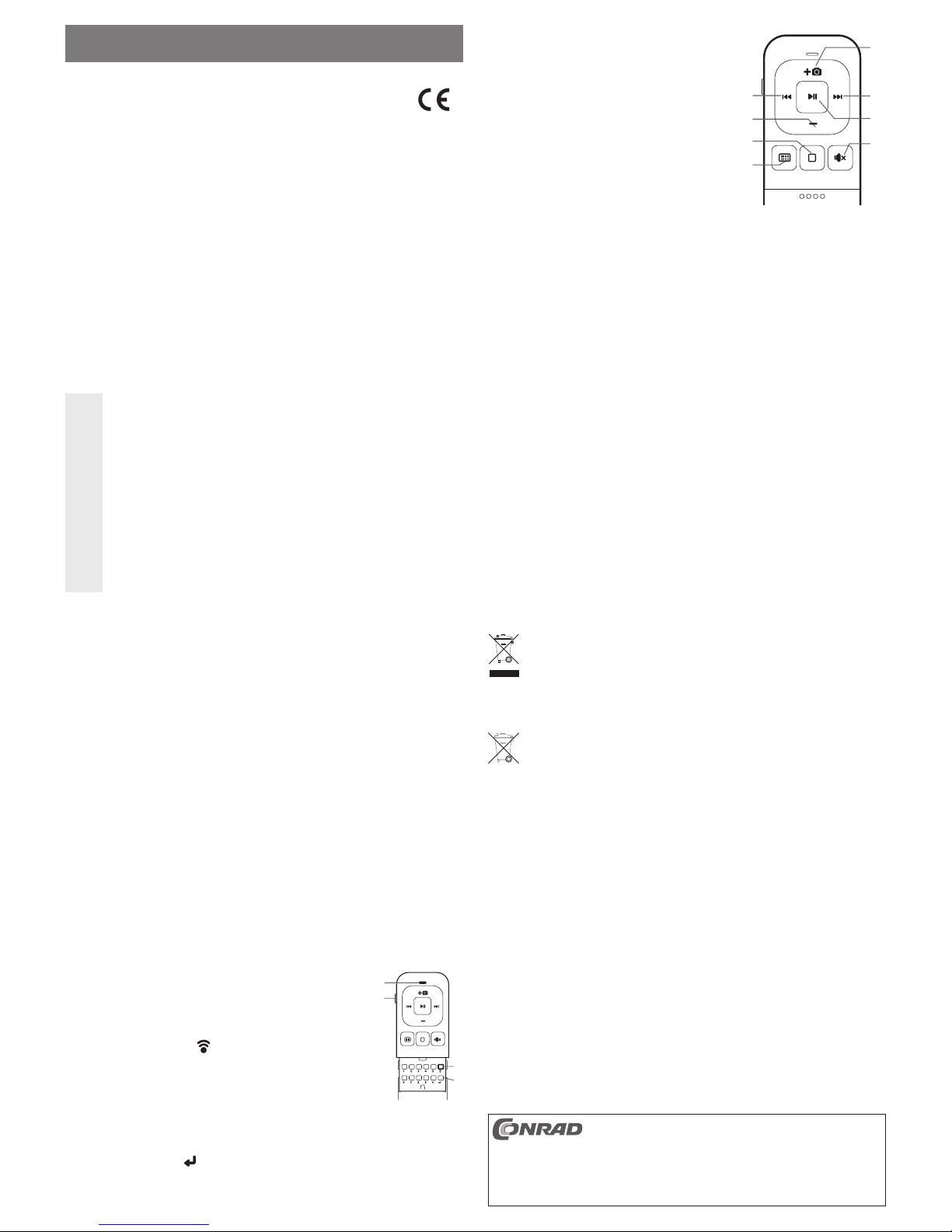
Bestimmungsgemäße Verwendung
Das Produkt wird über Bluetooth mit einem iPad®/iPhone®/iPod Touch® oder anderen dazu geeigneten
Apple
®
-Produkten verbunden und dient dort zur Wiedergabesteuerung z.B. von Musik- oder Videodateien.
Weiterhin möglich ist die Funktion als Kamera-Auslösetaste und die Fernsteuerung der Diktierfunktion von
„Siri“ beim iPhone
®
(diese muss vorher am Telefon eingeschaltet worden sein).
Die Stromversorgung erfolgt mit Batterien.
Dieses Produkt erfüllt die gesetzlichen, nationalen und europäischen Anforderungen. Alle enthaltenen Fir-
mennamen und Produktbezeichnungen sind Warenzeichen der jeweiligen Inhaber. Alle Rechte vorbehalten.
Lieferumfang
• Remote-Control
• 2 Batterien vom Typ CR2025
• Bedienungsanleitung
Sicherheitshinweise
Bei Schäden, die durch Nichtbeachten dieser Bedienungsanleitung verursacht werden,
erlischt die Gewährleistung/Garantie! Für Folgeschäden übernehmen wir keine Haftung!
Bei Sach- oder Personenschäden, die durch unsachgemäße Handhabung oder Nichtbe-
achten der Sicherheitshinweise verursacht werden, übernehmen wir keine Haftung! In
solchen Fällen erlischt die Gewährleistung/Garantie.
• Aus Sicherheits- und Zulassungsgründen (C) ist das eigenmächtige Umbauen und/oder
Verändern des Produktes nicht gestattet. Zerlegen Sie es niemals (bis auf die in dieser
Bedienungsanleitung beschriebene Vorgehensweise zum Einlegen/Wechseln der Batterien).
• Das Produkt ist kein Spielzeug und gehört nicht in Kinderhände.
• Das Produkt darf nicht feucht oder nass werden.
• Lassen Sie das Verpackungsmaterial nicht achtlos liegen, dieses könnte für Kinder zu einem
gefährlichen Spielzeug werden.
• Gehen Sie vorsichtig mit dem Produkt um, durch Stöße, Schläge oder dem Fall aus bereits
geringer Höhe wird es beschädigt.
Allgemeine Batteriehinweise
• Batterien gehören nicht in Kinderhände.
• Lassen Sie Batterien nicht offen herumliegen, es besteht die Gefahr, dass diese von Kindern oder Haus-
tieren verschluckt werden. Suchen Sie im Falle eines Verschluckens sofort einen Arzt auf.
• Ausgelaufene oder beschädigte Batterien können bei Berührung mit der Haut Verätzungen verursachen,
benutzen Sie deshalb in diesem Fall geeignete Schutzhandschuhe.
• Batterien dürfen nicht kurzgeschlossen, zerlegt oder ins Feuer geworfen werden. Es besteht Explosions-
gefahr!
• Herkömmliche nicht wiederaufl adbare Batterien dürfen nicht aufgeladen werden, Explosionsgefahr!
• Achten Sie beim Einlegen der Batterien auf die richtige Polung (Plus/+ und Minus/- beachten).
Batterien einlegen, Batteriewechsel
• Öffnen Sie das Batteriefach auf der Rückseite, indem Sie den Batteriefachdeckel nach unten heraus-
schieben.
• Legen Sie zwei Batterien vom Typ CR2025 polungsrichtig ein. Der Pluspol (auf der Batterie mit einem „+“
markiert) zeigt dabei jeweils nach außen zu Ihnen hin.
• Verschließen Sie das Batteriefach wieder.
• Ein Batteriewechsel ist erforderlich, wenn die Funktions-LED rot blinkt oder sich das Gerät nicht mehr
einschalten lässt.
Pairing-Vorgang
Damit die Remote-Control Steuerbefehle senden kann, muss zunächst ein sogenannter Pairing-Vorgang
durchgeführt werden. Dabei wird z.B. ein iPhone
®
mit der Remote-Control über Bluetooth verbunden.
Gehen Sie wie folgt vor:
• Schalten Sie Ihr Apple
®
-Gerät (z.B. ein iPhone®) ein. Warten Sie, bis der Startbildschirm erscheint.
• Schalten Sie die Remote-Control ein. Bewegen Sie den seitlichen Schieber (2)
in die Stellung „ON“ (siehe Beschriftung auf der Unterseite der Remote-Control).
Die LED (1) leuchtet grün.
• Schieben Sie die Abdeckung auf der Vorderseite nach unten, so dass die Tasten
sichtbar werden.
Drücken Sie die Connect-Taste „
“ (3). Die Remote-Control aktiviert darauf-
hin den Pairing-Modus, die grüne LED blinkt.
• Rufen Sie an Ihrem iPad
®
/iPhone®/iPod Touch® das Einstellmenü auf und schalten
Sie Bluetooth ein, falls noch nicht geschehen.
• Nun sollte die Remote-Control gefunden werden. Klicken Sie diese an, an-
schließend erscheint ein PIN-Code. Dieser muss an der Remote-Control
eingegeben werden, damit der Pairing-Vorgang abgeschlossen werden kann.
Verwenden Sie zur Eingabe die Zahlentasten an der Remote-Control.
• Drücken Sie die Enter-Taste „
“ (4) auf der Remote-Control. Die grüne LED hört auf zu blinken.
• Auf dem iPad
®
/iPhone®/iPod Touch® sollte nun eine Meldung erscheinen, dass die Geräte verbunden sind,
das Pairing war erfolgreich. Die Remote-Control ist betriebsbereit.
Funktion der Bedientasten
A
B
C
D
E
F
G
H
A Zurück (z.B. ein Musikstück zurückspringen)
B Lautstärke verringern
C Home-/Siri-Taste
D Tastatur aktivieren (Bildschirm-Tastatur des iPad
®
/iPhone®/
iPod Touch
®
wird eingeblendet/ausgeblendet)
E Kamera-Fernauslöser/Lautstärke erhöhen
F Vorwärts (z.B. ein Musikstück weiterspringen)
G Abspielvorgang starten/Pause
H Stummschaltung
Tipps und Hinweise
• Um die Kamera mit der Taste (E) auslösen zu können, muss zunächst die originale Apple®-Kamera-App
auf iPad
®
oder iPhone® gestartet werden, so dass das Kamerabild im Display erscheint. Mit anderen
Kamera-Apps ist u.U. keine Funktion möglich.
Beachten Sie, dass mindestens iOS5.0 erforderlich ist.
Die Taste kann somit verwendet werden, die Kamera auszulösen, ohne die Schaltfl äche auf dem Display
zu berühren. Dies verhindert das Verwackeln beim Fotografi eren.
• Siri kann nur dann mit der Home-/Siri-Taste gestartet werden, wenn diese Funktion auf dem iPhone
®
4S
bereits eingeschaltet wurde.
Zum Starten halten Sie die Home-/Siri-Taste (C) länger gedrückt.
Bei Geräten ohne Siri startet entweder nur die Sprachwahl für eine Mobilfunkverbindung (bei Geräten mit
SIM) bzw. es hat keinen Effekt.
• Beim Drücken der Tastatur-Taste (D) kann die Bildschirm-Tastatur des iPad
®
/iPhone®/iPod Touch® einoder ausgeblendet werden. Dies ist natürlich nur abhängig dem momentanem Betriebszustand bzw. der
gerade laufenden App möglich.
• Wird die Remote-Control über Bluetooth mit einem Windows-PC (mindestens Windows XP) verbunden, so
können hier ebenfalls einige Funktionen verwendet werden. Gehen Sie beim Pairing wie oben beschrieben vor, starten Sie am PC dann eine Suche nach verfügbaren Bluetooth-Geräten und geben Sie auch
hier den von Windows angezeigten Pairing-PIN an der Remote-Control ein.
Konformitätserklärung (DOC)
Hiermit erklären wir, Conrad Electronic, Klaus-Conrad-Straße 1, D-92240 Hirschau, dass sich dieses Produkt in Übereinstimmung mit den grundlegenden Anforderungen und den anderen relevanten Vorschriften
der Richtlinie 1999/5/EG befi ndet.
☞
Die Konformitätserklärung zu diesem Produkt fi nden Sie unter www.conrad.com.
Entsorgung
a) Allgemein
Entsorgen Sie das Produkt am Ende seiner Lebensdauer gemäß den geltenden gesetzlichen
Bestimmungen.
b) Entsorgung von gebrauchten Batterien/Akkus
Als Endverbraucher sind Sie gesetzlich (Batterieverordnung) zur Rückgabe aller gebrauchten Batterien und
Akkus verpfl ichtet; eine Entsorgung über den Hausmüll ist untersagt!
Schadstoffhaltige Batterien/Akkus sind mit nebenstehendem Symbol gekennzeichnet, das auf
das Verbot der Entsorgung über den Hausmüll hinweist. Die Bezeichnungen für das ausschlaggebende Schwermetall sind: Cd = Cadmium, Hg = Quecksilber, Pb = Blei.
Ihre verbrauchten Batterien/Akkus können Sie unentgeltlich bei den Sammelstellen Ihrer Gemeinde, unseren Filialen oder überall dort abgeben, wo Batterien/Akkus verkauft werden!
Sie erfüllen damit die gesetzlichen Verpfl ichtungen und leisten Ihren Beitrag zum Umweltschutz!
Technische Daten
Betriebsspannung ........................ 3 V/DC über 2 Batterien vom Typ CR2025
Reichweite ...................................Bis max. 10 m
Bluetooth-Version ........................3.0 HID, Class II
Energiesparmodus ......................Automatisch nach 10 Minuten ohne Tastenbetätigung
BEDIENUNGSANLEITUNG www.conrad.com
Remote-Control für iPad®/iPhone
®
Best.-Nr. 87 84 66 (Farbe: Schwarz)
Best.-Nr. 87 84 67 (Farbe: Weiß)
Version 05/12
Diese Bedienungsanleitung ist eine Publikation der Conrad Electronic SE, Klaus-Conrad-Str. 1,
D-92240 Hirschau (www.conrad.com).
Alle Rechte einschließlich Übersetzung vorbehalten. Reproduktionen jeder Art, z. B. Fotokopie, Mik-
roverfi lmung, oder die Erfassung in elektronischen Datenverarbeitungsanlagen, bedürfen der schriftli-
chen Genehmigung des Herausgebers. Nachdruck, auch auszugsweise, verboten.
Diese Bedienungsanleitung entspricht dem technischen Stand bei Drucklegung. Änderung in Technik
und Ausstattung vorbehalten.
© Copyright 2012 by Conrad Electronic SE.
1
2
3
4
Page 2
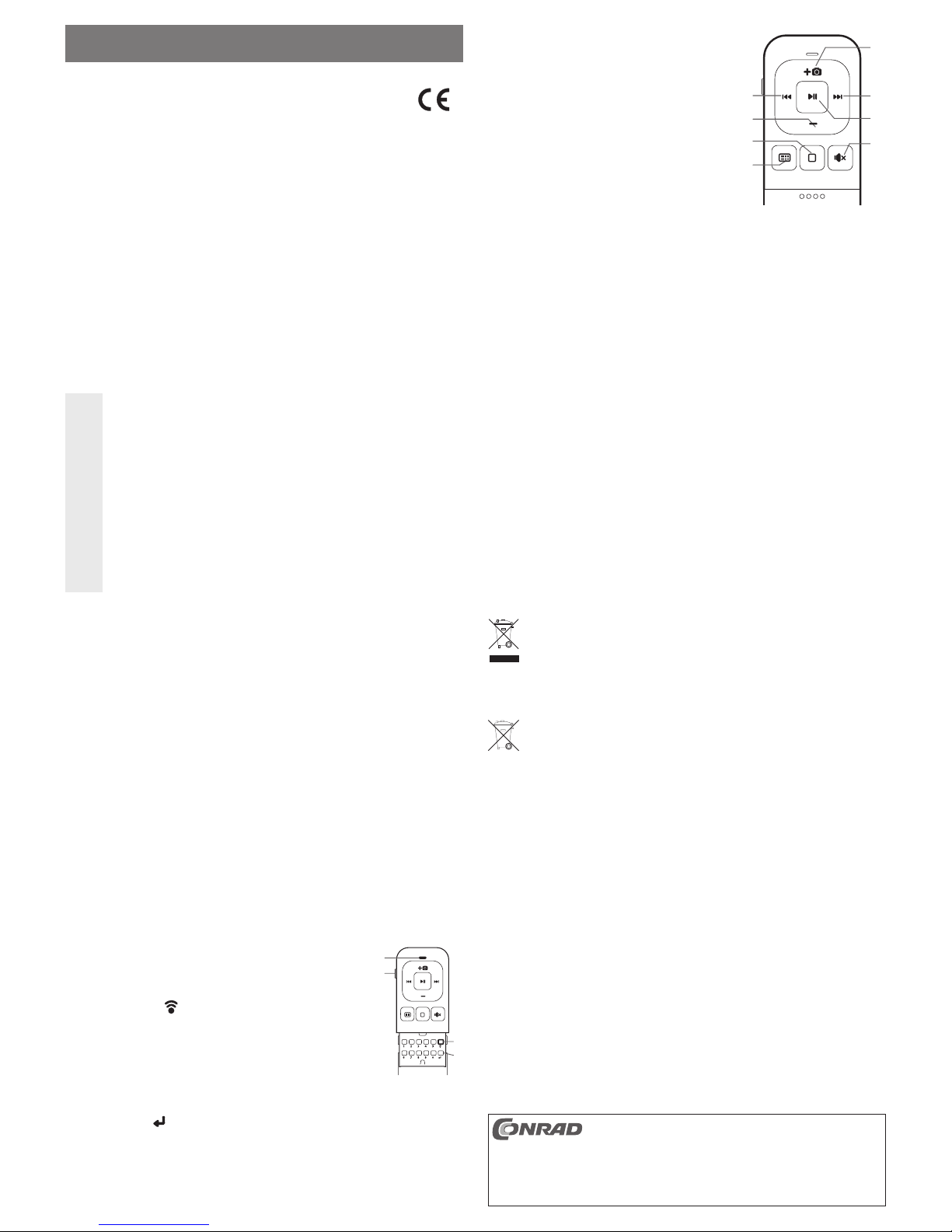
Intended use
The product is to be connected via Bluetooth with an iPad®/iPhone®/iPod Touch® or other suitable
Apple
®
products, where it operates as playback control for e.g. music or video fi les. It can function also as a
camera activation key and as a remote control for the “Siri” dictation function in an iPhone
®
(this should have
been switched on the phone beforehand).
Power is supplied by batteries.
This product complies with the applicable national and European requirements. All names of companies and
products are the trademarks of the respective owner. All rights reserved.
Package Contents
• Remote control
• 2 batteries of type CR2025
• Operating Instructions
Safety Instructions
The warranty will be void in the event of damage caused by failure to observe these safety
instructions! We do not assume any liability for any consequential damage!
Nor do we assume any liability for material and personal damage caused by improper use
or non-compliance with the safety instructions! In such cases, the warranty will be null
and void.
• For safety and approval (CE) reasons, unauthorised conversion and/or modifi cations to the
product are not permitted. Never dismantle the product (except for the insertion or replacement of batteries, as described in this operating manual).
• The device is not a toy and does not belong in the hands of children.
• The product must not get damp or wet.
• Do not leave packaging material carelessly lying around, since it could become a dangerous
plaything for children.
• Handle the product with care, it can be damaged by impacts, blows, or accidental drops, even
from a low height.
General Battery Instructions
• Batteries should be kept out of the reach of children.
• Do not leave batteries lying around in the open; there is a risk of them being swallowed by children or
domestic animals. If swallowed, consult a doctor immediately.
• Leaking or damaged batteries can lead to caustic burning of the skin. Therefore, use suitable protective
gloves.
• Batteries/rechargeable batteries must not be short-circuited, opened or thrown into a fi re. There is a risk of
explosion!
• Do not recharge normal, non-rechargeable batteries; there is a risk of explosion!
• Observe the correct polarity when inserting the battery (positive /+ and negative/-).
Inserting/replacing the batteries
• Open the battery compartment on the back of the device by sliding its cover off downwards.
• Insert two type CR2025 batteries, observing the correct polarity. The positive pole (marked with “+” on the
battery) points outwards, towards you.
• Close the battery compartment again.
• The batteries need to be changed if the LED ON-light fl ashes red, or if the device no longer switches on.
Pairing
So that the remote control can send control commands, a so-called pairing procedure must be carried out
fi rst. This process links e.g. an iPhone
®
to the remote control via Bluetooth.
Proceed as follows:
• Switch your Apple
®
device (e.g. an iPhone®) on. Wait until the start screen appears.
• Switch the remote control on. Move the slider (2) on the side to the “ON” position
(see the label on the underside of the remote control). The LED (1) lights up
green.
• Slide the cover on the front downwards, so that the keys are visible.
Press the Connect-key “
” (3). This causes the remote control to activate the
pairing procedure, and the green LED fl ashes.
• On your iPad
®
/iPhone®/iPod Touch®select the settings menu and switch on Blue-
tooth if you haven’t already done so.
• The remote control should now be found on the list. Once you click on this, a
PIN-code will appear. Now enter the PIN onto the remote control in order to
conclude the pairing procedure. To enter the PIN, use the number keys on the
remote control.
• Press the Enter-key “
” (4) on the remote control. The green LED stops fl ashing.
• On the iPad
®
/iPhone®/iPod Touch® you should now see a message, stating that the pairing was successful
and the devices are now linked. The remote control is ready for operation.
Function of the Control Keys
A
B
C
D
E
F
G
H
A Back (e.g. return to a piece of music)
B Decrease the volume
C Home/Siri-Key
D Activate keypad (screen-based keys on iPad
®
/iPhone®/
iPod Touch
®
appear/disappear)
E Remote camera activator / increase volume
F Forwards (e.g. move to a piece of music)
G Start/pause playback
H Mute key
Tips and Notes
• In order to be able to activate the camera with the (E) key, the original Apple® camera-App on iPad® or
iPhone
®
must be started so that the camera icon shows in the menu display. With other camera apps, it
can sometimes happen that the key doesn’t function.
Make sure that iOS5.0 and higher is required.
Using this key function, the camera can be activated without touching the menu display on your screen to
switch it on. This limits wobbling when you are taking photographs.
• Siri can only be activated using the Home/Siri-key, if this function has already been switched on with the
4S button on your iPhone
®
.
To start it, hold down the Home/Siri key (C) for some time.
For devices without Siri, either the language selection starts for a mobile phone connection (for devices
with SIM) or the key has no effect.
• By pressing the keypad key (D), makes the on-screen keypad of the iPad
®
/iPhone®/iPod Touch®appear or
disappear. Whether this is possible at any given time depends on the specifi c function you are using and/
or any app running currently.
• Using the remote control together with a Windows PC (requirement: XP and higher), will also enable
certain functions to be accessible. Follow the pairing procedure as described above, then start a search
on the PC for available Bluetooth devices and enter in this instance too, the pairing PIN displayed on your
Windows screen into the remote control when prompted.
Declaration of Conformity (DOC)
We, Conrad Electronic, Klaus-Conrad-Straße 1, D-92240 Hirschau, hereby declare that this product conforms to the fundamental requirements and the other relevant regulations of the directive 1999/5/EC.
☞
The Declaration of Conformity for this product can be found at www.conrad.com.
Disposal
a) General instructions
Dispose of an unserviceable product in accordance with the relevant statutory regulations.
b) Disposal of used batteries/rechargeable batteries
As the end user, you are required by law (Battery Ordinance) to return all used batteries/rechargeable
batteries; disposal of them in the household waste is prohibited!
Contaminated batteries/rechargeable batteries are labelled with these symbols to indicate that
disposal in the domestic waste is forbidden. The symbols for the relevant heavy metals are: Cd
= Cadmium, Hg = Mercury, Pb = Lead.
You can dispose of your used batteries/rechargeable batteries free of charge at your community’s collection
point or any place where batteries/rechargeable batteries are sold!
You thus fulfi l the legal requirements and make your contribution to protecting the environment!
Technical Data
Operating voltage ........................3 V/DC, via 2 batteries of type CR2025
Transmission range .....................Up to max. 10 m
Bluetooth version .........................3.0 HID, Class II
Energy-saving mode .................... Automatic after 10 minutes of no key activation
OPERATING INSTRUCTIONS www.conrad.com
Remote control for iPad®/iPhone
®
Item no. 87 84 66 (colour: Black)
Item no. 87 84 67 (colour: White)
Version 05/12
These operating instructions are a publication by Conrad Electronic SE, Klaus-Conrad-Str. 1,
D-92240 Hirschau (www.conrad.com).
All rights including translation reserved. Reproduction by any method, e.g. photocopy, microfi lming,
or the capture in electronic data processing systems require the prior written approval by the editor.
Reprinting, also in part, is prohibited.
These operating instructions represent the technical status at the time of printing. Changes in
technology and equipment reserved.
© Copyright 2012 by Conrad Electronic SE.
1
2
3
4
Page 3

Utilisation conforme
Le produit est connecté via Bluetooth à un iPad®/iPhone®/iPod Touch® ou un autre produit Apple® adapté
et il permet de commander par exemple la lecture de fi chiers musicaux ou vidéo. Il est également possible
de l’utiliser comme un déclencheur d’appareil photo et comme une télécommande de la fonction dictaphone
« Siri » sur iPhone
®
(cette fonction doit avoir été préalablement activée sur le téléphone).
L’appareil est alimenté par piles.
Cet appareil satisfait aux prescriptions légales nationales et européennes. Tous les noms d’entreprises et
les appellations d’appareils fi gurant dans ce manuel d’utilisation sont des marques déposées de leurs pro-
priétaires respectifs. Tous droits réservés.
Contenu de la livraison
• Télécommande
• 2 piles de type CR2025
• Manuel d’utilisation
Consignes de sécurité
Tout dommage résultant d‘un non-respect du présent manuel d‘utilisation entraîne l‘an-
nulation de la garantie ! Nous déclinons toute responsabilité pour les dommages consécutifs !
De même, nous n‘assumons aucune responsabilité en cas de dommages matériels ou cor-
porels résultant d‘une manipulation de l‘appareil non conforme aux spécifi cations ou du
non-respect des présentes consignes de sécurité ! Dans de tels cas, la garantie prend fi n.
• Pour des raisons de sécurité et d‘homologation (CE), les transformations et/ou modifi cations
du produit, réalisées à titre individuel, sont interdites. Ne le démontez jamais (à l‘exception de
la procédure décrite dans ce manuel d‘utilisation pour l‘insertion ou le remplacement des piles).
• L´appareil n’est pas un jouet ; gardez-le hors de la portée des enfants.
• Le produit ne doit être ni humide ni mouillé.
• Ne laissez pas traîner le matériel d‘emballage. Cela pourrait constituer un jouet dangereux
pour les enfants.
• Cet appareil doit être manipulé avec précaution ; les coups, les chocs ou une chute, même de
faible hauteur, peuvent l‘endommager.
Consignes générales pour les piles
• Gardez les piles hors de la portée des enfants.
• Ne laissez pas les piles traîner ; les enfants ou les animaux domestiques pourraient les avaler. En de
pareils cas, consultez immédiatement un médecin.
• Des piles corrodées ou endommagées peuvent, en cas de contact avec la peau, causer des brûlures. Il
faut donc utiliser des gants de protection appropriés.
• Les piles ne doivent pas être court-circuitées, démontées ou jetées dans le feu. Vous courez alors un
risque d‘explosion !
• Les piles normales non rechargeables ne doivent pas être rechargées. Risque d’explosion !
• Faites attention à la polarité correcte en insérant les piles (faire attention à plus/+ et moins/-).
Mise en place, remplacement des piles
• Ouvrez le compartiment à piles au dos de l‘appareil en faisant glisser le couvercle vers le bas.
• Insérez deux piles de type CR2025 en respectant la polarité. Le pôle positif (indiqué sur la pile avec le
signe « + ») est orienté vers l‘extérieur, dans votre direction.
• Refermez le compartiment à piles.
• Il est nécessaire de remplacer les piles lorsque la LED de fonctionnement clignote en rouge, ou si l‘appa-
reil ne s‘allume plus.
Processus de pairing/appariement
Pour que la télécommande puisse transmettre des signaux de commande, il faudrait d’abord effectuer un
processus dit de pairing/appariement. Pour ce faire, votre iPhone
®
est par exemple connecté à la télécom-
mande via Bluetooth.
Procédez comme suit :
• Allumez votre appareil Apple
®
(p.ex. un iPhone®). Attendez que l’écran de démarrage s’affi che.
• Allumez la télécommande. Placez l‘interrupteur sur le côté (2) dans la position « ON »
(voir inscription au bas de la télécommande). Le voyant LED (1) s‘allume en vert.
• Faites glisser le couvercle à l‘avant vers le bas, afi n que les touches soient
visibles.
Appuyez sur la touche de connexion «
» (3). La télécommande active
ensuite le mode pairing/appariement, le voyant LED vert clignote.
• Sur votre iPad
®
/iPhone®/iPod Touch®, ouvrez le menu de réglage et activez la
fonction Bluetooth, si cela n’est pas déjà fait.
• Il devrait maintenant être possible de détecter la télécommande. Cliquez sur
cette dernière, un code PIN s‘affi che. Saisissez ce code sur la télécommande
pour terminer le processus de pairing/appariement. Utilisez pour la saisie les
touches numériques de la télécommande.
• Appuyez sur la touche Enter «
» (4) sur la télécommande. Le voyant LED vert cesse de clignoter.
• Un message devrait maintenant s‘affi cher sur votre iPad
®
/iPhone®/iPod Touch®, indiquant que les appareils sont
connectés et que le pairing/appariement a été effectué avec succès. La télécommande est prête à l’emploi.
Fonction des touches de commande
A
B
C
D
E
F
G
H
A Précédent (p.ex. revenir au morceau précédent)
B Baisser le volume
C Touche Home/Siri
D Activer le clavier (le clavier sur l‘écran de votre iPad
®
/iPhone®/
iPod Touch
®
est affi ché/masqué)
E Déclencheur à distance de l’appareil photo/Augmenter
le volume
F Suivant (p.ex. aller au morceau suivant)
G Démarrer la lecture/pause
H Mode silencieux
Trucs et astuces
• Pour pouvoir déclencher l‘appareil photo avec la touche (E), il vous faut d‘abord lancer l‘application d‘ap-
pareil photo originale Apple
®
sur votre iPad® ou iPhone®, de sorte que l’image de l’appareil photo apparaisse à l’écran. Il peut arriver que cette fonction ne marche pas avec d’autres applications de l’appareil
photo.
Notez que il faut au minimum la version iOS5.0.
La touche peut donc être utilisée pour déclencher l‘appareil photo, sans avoir à appuyer sur le bouton de
l‘écran. Cela empêche les mouvements pendant la prise de photo.
• Siri peut uniquement être activé avec la touche Home/Siri lorsque cette fonction est déjà activée sur votre
iPhone
®
4S.
Pour activer, maintenez la touche Home/Siri (C) enfoncée plus longtemps.
Sur les appareils n‘offrant pas la fonction Siri, seule la page de sélection de la langue s‘affi che pour la
connexion par téléphonie mobile (pour les appareils avec SIM), ou bien cela n‘a aucun effet.
• Appuyez sur la touche (D) pour affi cher ou masquer le clavier sur l‘écran de votre iPad
®
/iPhone®/iPod
Touch
®
. Cela dépend bien sûr du mode de fonctionnement actuel ou de l’application fonctionnant en
arrière-plan.
• Si la télécommande est connectée un PC Windows via Bluetooth (au moins Windows XP), certaines
fonctions peuvent alors également être utilisées ici. Procédez au pairing/appariement comme décrit cidessus. Lancez ensuite sur le PC une recherche des appareils Bluetooth disponibles et saisir le code PIN
de pairing/appariement affi ché par Windows sur la télécommande.
Déclaration de conformité (DOC)
Conrad Electronic, Klaus-Conrad-Strasse 1, D-92240 Hirschau, Allemagne, déclare que l’appareil est en
conformité avec les exigences fondamentales et les autres prescriptions pertinentes de la directive 1999/5/CE.
☞
La déclaration de conformité (DOC) de cet appareil peut être consultée sur le site
www.conrad.com.
Elimination
a) Généralités
Il convient de procéder à l‘élimination de l‘appareil en fi n de vie conformément aux prescriptions
légales en vigueur.
b) Élimination des piles/piles rechargeables usagées
Le consommateur fi nal est légalement tenu (ordonnance relative à l’élimination des piles usagées) de rap-
porter toutes les piles et piles rechargeables usagées ; il est interdit de les jeter aux ordures ménagères !
Les piles normales et rechargeables contenant des substances nocives sont marquées par le
symbole ci-contre qui signale l‘interdiction de les jeter dans une poubelle ordinaire. Les désignations pour les principaux métaux lourds dangereux sont : Cd = cadmium, Hg = mercure, Pb
= plomb.
Vous pouvez rapporter gratuitement vos piles et piles rechargeables usagées aux centres de récupération
de votre commune, à nos succursales ou à tous les points de vente de piles et de piles rechargeables
usagées !
Vous respecterez de la sorte les obligations prévues par la loi et vous contribuerez à la protection de l’environnement.
Caractéristiques techniques
Tension de service .......................3 V/CC, via 2 piles de type CR2025
Portée ..........................................jusqu’à 10 m max.
Version de Bluetooth ...................3.0 HID, Classe II
Mode d’économie d’énergie ........Automatique, si aucune touche n’est actionnée après 10 minutes
MODE D’EMPLOI www.conrad.com
Télécommande pour iPad®/iPhone
®
N° de commande 87 84 66 (couleur : Noir)
N° de commande 87 84 67 (couleur : Blanc)
Version 05/12
Ce mode d‘emploi est une publication de la société Conrad Electronic SE, Klaus-Conrad-Str. 1,
D-92240 Hirschau (www.conrad.com).
Tous droits réservés, y compris de traduction. Toute reproduction, quelle qu‘elle soit (p. ex. photo-
copie, microfi lm, saisie dans des installations de traitement de données) nécessite une autorisation
écrite de l‘éditeur. Il est interdit de le réimprimer, même par extraits.
Ce mode d‘emploi correspond au niveau technique du moment de la mise sous presse. Sous réserve
de modifi cations techniques et de l‘équipement.
© Copyright 2012 by Conrad Electronic SE.
1
2
3
4
Page 4

Beoogd gebruik
Dit product wordt via Bluetooth aangesloten op een iPad®/iPhone®/iPod Touch® of enig ander, daartoe geschikt product van het merk Apple
®
en is bedoeld voor het aansturen van muziek- of videobeeldweergave.
Voorts is voorzien in de functie als camera-afstandsontspanner en als afstandsbediening voor de dicteerfunctie van „Siri“ van de iPhone
®
(deze functie moet vooraf op het telefoontoestel zijn ingeschakeld).
Batterijen zorgen voor de voeding.
Dit product voldoet aan de wettelijke, nationale en Europese eisen. Alle voorkomende bedrijfsnamen en
productaanduidingen zijn handelsmerken van de betreffende eigenaren. Alle rechten voorbehouden.
Omvang van de levering
• Afstandsbediening
• 2 batterijen van het type CR2025
• Gebruiksaanwijzing
Veiligheidsinstructies
Bij schade, veroorzaakt door het niet in acht nemen van deze gebruiksaanwijzing, vervalt
het recht op waarborg/garantie! Voor gevolgschade zijn wij niet aansprakelijk!
Wij aanvaarden geen aansprakelijkheid voor materiële schade of persoonlijk letsel, ver-
oorzaakt door ondeskundig gebruik of het niet opvolgen van de veiligheidsaanwijzingen!
In dergelijke gevallen vervalt de waarborg/garantie.
• Om redenen van veiligheid en toelating (CE) is het eigenmachtig ombouwen en/of wijzigen
van het product niet toegestaan. Demonteer het product nooit (met uitzondering van de in
deze gebruiksaanwijzing beschreven manier voor het plaatsen/vervangen van de batterijen).
• Het apparaat is geen speelgoed. Houd het buiten bereik van kinderen.
• Laat het product niet vochtig of nat worden.
• Laat verpakkingsmateriaal niet rondslingeren, dit kan voor kinderen gevaarlijk speelgoed zijn.
• Behandel het product voorzichtig: door stoten, schokken of een val - zelfs van geringe hoogte
- kan het beschadigd raken.
Algemene aanwijzingen betreffende batterijen
• Houd batterijen buiten bereik van kinderen.
• Laat batterijen niet onbeheerd liggen; het gevaar bestaat dat kinderen of huisdieren ze inslikken. Raad-
pleeg in geval van inslikken onmiddellijk een arts.
• Lekkende of beschadigde batterijen kunnen bij contact met de huid bijtend letsel veroorzaken, draag
daarom in dat geval geschikte veiligheidshandschoenen.
• Sluit batterijen niet kort, demonteer ze niet en gooi ze niet in het vuur. Explosiegevaar!
• Laad gewone niet-oplaadbare batterijen nooit op, explosiegevaar!
• Let bij het plaatsen van de batterijen op de juiste polariteit (plus/+ en min/-).
Batterijen plaatsen en vervangen
• Open het batterijvak aan de achterzijde door het luikje van het batterijvak naar onderen toe eruit te schuiven.
• Plaats twee batterijen van het type CR2025 en let op de juiste polariteit. De pluspool (op de batterij aan-
geduid met een „+“-teken) wijst daarbij altijd naar buiten, dus naar u toe.
• Sluit het batterijvak weer.
• U moet de batterij vervangen als de functie-LED rood knippert of als het apparaat zich niet meer laat
inschakelen.
Paarproces
Opdat de afstandsbediening opdrachten kan versturen, moet u eerst een zogenaamd paarproces uitvoeren.
Daarbij wordt bijvoorbeeld iPhone
®
communicatief via Bluetooth verbonden met de afstandsbediening.
Handel als volgt:
• Schakel uw Apple
®
-toestel in (bijvoorbeeld een iPhone®). Wacht tot het beginscherm verschijnt.
• Schakel nu de afstandsbediening in. Verplaats de zijschuif (2) naar de stand
„ON“ (zie de beschrifting op de onderzijde van de afstandsbediening). De LED
(1) licht groen op.
• Schuif het luikje aan de voorzijde naar beneden toe weg, zodat de toetsen zicht-
baar worden.
Druk op de verbindingtoets „
“ (3). De afstandsbediening activeert vervol-
gens de paarmodus, waarbij de LED groen knippert.
• Roep op uw iPad®/iPhone®/iPod Touch® het instelmenu op en schakel Bluetooth in,
als u dat nog niet hebt gedaan.
• Nu moet de afstandsbediening worden ‚gevonden‘. Klik deze aan, en vervolgens
verschijnt een PIN-code. U moet deze PIN-code invoeren op de afstandsbediening om het paarproces te kunnen afsluiten. Gebruik de cijfertoetsen op de
afstandsbediening om de PIN-code in te voeren.
• Druk daarna op de [Enter]-toets „
“ (4) van de afstandsbediening. De groen knipperende LED moet nu
doven.
• Uw iPad
®
/iPhone®/iPod Touch® moet nu een melding tonen dat beide toestellen met elkaar communiceren
en dat het paren is gelukt. De afstandsbediening is nu gereed voor gebruik.
Werking van de bedientoetsen
A
B
C
D
E
F
G
H
A Terug (bijvoorbeeld teruggaan naar een eerder muzieknummer)
B Geluidssterkte verlagen
C Home/Siri-toets
D (De)activeren van het toetsenbord (toetsenbord op het
beeldscherm van de iPad
®
/iPhone®/iPod Touch® verdwijnt
of verschijnt)
E Camera-zelfontspanner / geluidsterkte verhogen
F Verder (bijvoorbeeld doorgaan naar een volgend
muzieknummer)
G Afspelen / Pauzeren
H Verstommen
Tips en aanwijzingen
• Om de camera met behulp van de toets (E) te kunnen bedienen, moet u eerst de originele Apple®-camera-
applicatie op uw iPad
®
of iPhone® starten, zodat het camerabeeld op het scherm verschijnt. Met andere
camera-applicaties werkt dit nu nog niet.
Let erop, dat minstens het besturingssysteem iOS5.0 moet zijn geladen.
U kunt de toets als zelfontspanner gebruiken om met de camera een foto te maken, zonder de schakel-
vlakken op het scherm aan te raken. Dit voorkomt het bewegen van de camera tijdens het fotograferen.
• U kunt Siri enkel starten met behulp van de Home/Siri-toets als u deze functie al hebt ingeschakeld op de
iPhone
®
4S.
Druk de Home/Siri-toets (C) wat langer in.
Bij apparaten zonder Siri start nu de spraakkeuzefunctie voor een mobiele telefoonverbinding (bij appara-
ten met SIM) respectievelijk heeft het indrukken van de toets geen effect.
• Bij het indrukken van de toetsenbord-toets (D) kan het beeldscherm-toetsenbord van de iPad
®
/iPhone®/
iPod Touch
®
worden onderdrukt of verschijnt die juist. Dit is natuurlijk uitsluitend afhankelijk van de actuele
bedrijfsmodus respectievelijk van de op dat moment actieve applicatie.
• Als de afstandsbediening via Bluetooth is verbonden met een Windows-PC (minstens Windows XP)
dan kunt u eveneens enkele functies gebruiken. Handel bij het paren zoals hierboven beschreven, zoek
daarna via de PC naar aanwezige Bluetooth-compatibele apparaten en voer ook hier de door Windows
getoonde PIN-paarcode in via de afstandsbediening.
Verklaring van Conformiteit (DOC)
Hierbij verklaren wij, Conrad Electronic, Klaus-Conrad-Straße 1, D-92240 Hirschau, dat dit product in overeenstemming is met de algemene eisen en andere relevante voorschriften van Richtlijn 1999/5/EG.
☞
De bij dit product behorende Verklaring van Conformiteit kunt u vinden op www.conrad.com.
Verwijderen
a) Algemeen
Verwijder het product aan het einde van zijn levensduur in overeenstemming met de geldende
wettelijke bepalingen.
b) Verwijderen van gebruikte batterijen/accu’s
U bent als eindgebruiker volgens de KCA-voorschriften wettelijk verplicht alle lege batterijen/accu’s in te
leveren; afvoer via huishoudelijk afval is niet toegestaan!
Batterijen/accu‘s met schadelijke stoffen worden gekenmerkt door het hiernaast afgebeelde
pictogram, dat op het verbod van verwijdering via gewoon huishoudelijk afval duidt. De aanduidingen voor de betreffende zware metalen zijn: Cd = cadmium, Hg = kwik, Pb = lood.
Uw lege batterijen/accu’s kunt u kosteloos inleveren bij de inzamelpunten in uw gemeente, bij al onze vestigingen en overal waar batterijen/accu’s worden verkocht!
Zo voldoet u aan de wettelijke verplichtingen en draagt u bij tot het beschermen van het milieu!
Technische gegevens
Bedrijfsspanning ..........................3 V- via 2 batterijen van het type CR2025
Bereik ..........................................tot max. 10 m
Bluetooth-versie ........................... 3.0 HID, klasse II
Energiezuinige modus .................Automatisch na 10 minuten zonder toetsindruk
GEBRUIKSAANWIJZING www.conrad.com
Afstandsbediening ten behoeve
van iPad
®
/iPhone
®
Bestelnr. 87 84 66 (kleur: zwart)
Bestelnr. 87 84 67 (kleur: wit)
Versie 05/12
Deze gebruiksaanwijzing is een publicatie van de fi rma Conrad Electronic SE, Klaus-Conrad-Str. 1,
D-92240 Hirschau (www.conrad.com).
Alle rechten, vertaling inbegrepen, voorbehouden. Reproducties van welke aard dan ook, bijvoorbeeld
fotokopie, microverfi lming of de registratie in elektronische gegevensverwerkingsapparatuur, vereisen
de schriftelijke toestemming van de uitgever. Nadruk, ook van uittreksels, verboden.
Deze gebruiksaanwijzing voldoet aan de technische stand bij het in druk bezorgen. Wijziging van
techniek en uitrusting voorbehouden.
© Copyright 2012 by Conrad Electronic SE. V1_0512_01/AB
1
2
3
4
