Page 1
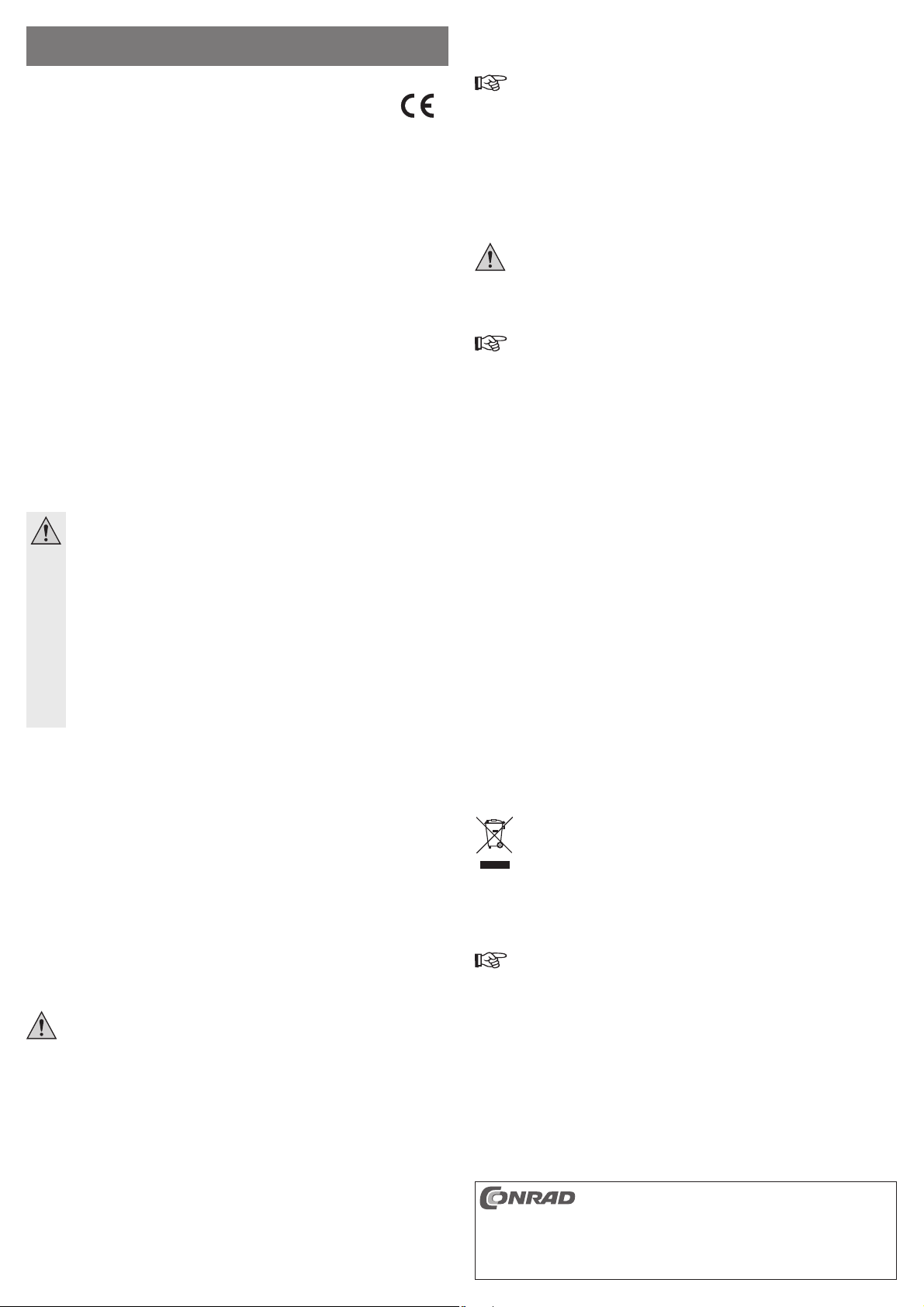
BEDIENUNGSANLEITUNG www.conrad.com
Mobile-Storage-Adapter
Version 03/13
für iOS-Geräte
Best.-Nr. 40 55 86
Bestimmungsgemäße Verwendung
Das Produkt dient als WLAN-Hotspot, als mobile Speicherlösung via USB-Stick oder SD-Speicherkarte für
iOS-Geräte mit eigener App (direkter Zugriff auf USB-Stick oder SD-Speicherkarte auch von Notebook oder
Android möglich).
Durch einen eingebauten Akku ist ein unabhängiger Betrieb möglich. Das Aufl aden erfolgt beispielsweise
über einen USB-Port eines Computers oder eines USB-Hubs mit eigenem Netzteil oder über ein Netzteil mit
USB-Buchse (z.B. das Netzteil eines iPads).
Die Sicherheitshinweise sind unbedingt zu befolgen!
Eine andere Verwendung als zuvor beschrieben, führt zur Beschädigung dieses Produktes, darüber hinaus
ist dies mit Gefahren, wie z.B. Kurzschluss, Brand, elektrischer Schlag etc., verbunden. Das gesamte Produkt darf nicht geändert bzw. umgebaut werden!
Dieses Produkt erfüllt die gesetzlichen, nationalen und europäischen Anforderungen. Alle enthaltenen Firmennamen und Produktbezeichnungen sind Warenzeichen der jeweiligen Inhaber. Alle Rechte vorbehalten.
Lieferumfang
• Mobile-Storage-Adapter
• USB-Kabel
• Kurzanleitung
• Bedienungsanleitung des Herstellers (in englischer Sprache)
Sicherheitshinweise
Bei Schäden, die durch Nichtbeachten dieser Bedienungsanleitung verursacht werden,
erlischt die Gewährleistung/Garantie! Für Folgeschäden übernehmen wir keine Haftung!
Bei Sach- oder Personenschäden, die durch unsachgemäße Handhabung oder Nichtbe-
• Aus Sicherheits- und Zulassungsgründen (CE) ist das eigenmächtige Umbauen und/oder
• Das Produkt ist kein Spielzeug, es gehört nicht in Kinderhände.
• Das Produkt ist nur für den Betrieb in trockenen, geschlossenen Innenräumen geeignet,
• Lassen Sie das Verpackungsmaterial nicht achtlos liegen, dieses könnte für Kinder zu einem
• Gehen Sie vorsichtig mit dem Produkt um, durch Stöße, Schläge oder dem Fall aus bereits
Anschluss und Inbetriebnahme
Akku aufl aden
• Laden Sie den Akku des Mobile-Storage-Adapters zunächst auf. Schließen Sie den Adapter dazu über das
• Das Aufl aden eines vollständig leeren Akkus dauert etwa 2,5 Stunden. Während dem Ladevorgang kann
Betrieb als mobiler Speicher bei iOS-Geräten
• Schalten Sie den Mobile-Storage-Adapter ein (grüne Fläche innen am Schiebeschalter sichtbar). Der Start
• Starten Sie z.B. Ihr iPad und führen Sie eine Suche nach verfügbaren WLAN-Netzen durch.
Hier sollte jetzt das WLAN des WLAN-Hotspots gefunden werden; die SSID lautet „Wi-Reader_xxxxxx““
• Verbinden Sie das WLAN z.B. des iPad mit dem Mobile-Storage-Adapter.
In der Grundeinstellung des Mobile-Storage-Adapters ist keinerlei Verschlüsselung eingestellt, der Zugang
Selbstverständlich ist im Setup-Menü des Mobile-Storage-Adapters eine Verschlüsselung (z.B.
• Stecken Sie entweder einen USB-Speicherstick oder eine SD-Speicherkarte (SD/SDHC/SDXC) in den
• Laden Sie sich die App „Wi-Reader“ aus dem App-Store herunter (die App ist kostenlos).
• Starten Sie die heruntergeladene App. Sie können hierüber z.B. Bilder vom USB-Stick oder der SD-
Beispiel: Sie können mit der App beispielsweise Bilder von einem iPad auf eine SD-Speicherkarte kopie-
achten der Sicherheitshinweise verursacht werden, übernehmen wir keine Haftung! In
solchen Fällen erlischt die Gewährleistung/Garantie.
Verändern des Produkts nicht gestattet. Zerlegen Sie es nicht.
es darf nicht feucht oder nass werden. Schützen Sie das Produkt vor Hitze, Kälte, Staub,
Schmutz und direkter Sonneneinstrahlung.
gefährlichen Spielzeug werden.
geringer Höhe wird es beschädigt.
mitgelieferte USB-Kabel an einem USB-Port eines Computers, eines USB-Hubs mit eigenem Netzteil oder
direkt an einem Netzteil mit USB-Buchse (z.B. dem Netzteil des iPad) an.
das Produkt selbstverständlich in Betrieb genommen werden, die Ladezeit kann sich dadurch verlängern.
des WLAN-Hotspots im Mobile-Storage-Adapter dauert mindestens etwa 35 Sekunden.
(die „x“ am Schluss stehen für eine zufällige Seriennummer, siehe z.B. Aufdruck auf dem Mobile-StorageAdapter).
ins Internet ist sofort möglich.
Diese Voreinstellung ist absichtlich gewählt worden, so dass Sie direkt ohne jegliche Konfi gura-
tionsarbeiten ins Internet gelangen können.
WPA2) einstellbar.
Mobile-Storage Adapter. Die gleichzeitige Verwendung beider Speichertypen ist nicht möglich.
Speicherkarte ansehen, auf das iOS-Gerät herunterladen oder Bilder vom iOS-Gerät auf den USB-Stick
bzw. die SD-Speicherkarte speichern.
ren, um diese dann über einen an vielen Orten verfügbaren Fotodrucker ausgeben zu lassen.
Betrieb als WLAN-Hotspot
• Verbinden Sie die RJ45-Buchse des Mobile-Storage-Adapters über ein 1:1 verbundenes Kabel mit dem
Netzwerk, z.B. dem Internet-Anschluss in einem Hotel.
Dieses muss selbstverständlich für Sie freigeschaltet sein. Im Zweifelsfall fragen Sie z.B. an der
Rezeption nach.
• Schalten Sie den Mobile-Storage-Adapter ein (grüne Fläche innen am Schiebeschalter sichtbar). Der Start
des WLAN-Hotspots im Mobile-Storage-Adapter dauert mindestens etwa 35 Sekunden.
• Starten Sie z.B. Ihr iPad und führen Sie eine Suche nach verfügbaren WLAN-Netzen durch.
Hier sollte jetzt das WLAN des WLAN-Hotspots gefunden werden; die SSID lautet „Wi-Reader_xxxxxx““
(die „x“ am Schluss stehen für eine zufällige Seriennummer, siehe z.B. Aufdruck auf dem Mobile-StorageAdapter).
• Verbinden Sie das WLAN z.B. des iPad mit dem Mobile-Storage-Adapter.
In der Grundeinstellung des Mobile-Storage-Adapters ist keinerlei Verschlüsselung eingestellt, der Zugang
ins Internet ist sofort möglich.
Diese Voreinstellung ist absichtlich gewählt worden, so dass Sie direkt ohne jegliche Konfi gura-
tionsarbeiten ins Internet gelangen können.
Selbstverständlich ist im Setup-Menü des Mobile-Storage-Adapters eine Verschlüsselung (z.B.
WPA2) einstellbar.
Tipps und Hinweise
Beachten Sie die getrennt beiliegende umfangreiche (englischsprachige) Bedienungsanleitung
des Herstellers.
• Hinter der kleinen Öffnung neben der Mini-USB-Buchse ist ein Reset-Taster eingebaut.
Um den Mobile-Storage-Adapter zurückzusetzen, muss dieser eingeschaltet sein. Halten Sie den Taster
für etwa 3 Sekunden gedrückt (z.B. mit einer Büroklammer), so gehen alle Einstellungen verloren und der
Mobile-Storage-Adapter befi ndet sich wieder im Auslieferungszustand.
Der Mobile-Storage-Adapter führt einen Neustart durch; dies dauert mindestens 35 Sekunden, anschlie-
ßend ist er betriebsbereit.
• Wenn der Mobile-Storage-Adapter im Akkubetrieb läuft, so schalten Sie ihn aus, wenn Sie ihn nicht
benötigen, um Strom zu sparen.
• Der Mobile-Storage-Adapter verfügt über einen eigenen Webserver zur Konfi guration.
Hierzu muss der Mobile-Storage-Adapter in Betrieb sein und z.B. ein iPad oder ein anderes Gerät mit dem
WLAN des Mobile-Storage-Adapters verbunden sein (SSID „Wi-Reader_xxxxxx“)
Geben Sie dann in die Adresszeile Ihres Browsers folgende IP-Adresse ein: http://10.10.1.1
Über das Feld „Settings“ oben rechts erscheint das Einstellmenü des Mobile-Storage-Adapters. Hier
können Sie nicht nur eine Verschlüsselung aktivieren, sondern der WLAN-Hotspot kann auch als Router
konfi guriert werden.
• Über die IP-Adresse http://10.10.1.1 und dem Anklicken des am linken Rand des Bildschirms erscheinenden Verzeichnisses „Wi-Reader“ können Sie auch an anderen Geräten (z.B. Android-Telefon/-Tablett oder
Notebook) direkt auf den USB-Stick (oder die SD-Speicherkarte) zugreifen. Wichtig dabei ist, dass die Geräte mit dem WLAN des Mobile-Storage-Adapters verbunden sind (SSID ab Werk „Wi-Reader_xxxxxx“),
damit sie im gleichen Netzwerk sind und eine entsprechende IP-Adresse vom Mobile-Storage-Adapter
erhalten.
Wartung und Pfl ege
Bevor Sie das Produkt reinigen, schalten Sie es aus.
Zur Reinigung genügt ein trockenes, weiches, sauberes Tuch. Verwenden Sie keine aggressiven Reini-
gungsmittel, dies kann zu Verfärbungen führen. Drücken Sie beim Reinigen nicht zu stark auf die Oberfl äche, um Kratzspuren zu vermeiden.
Staub kann sehr leicht mit einem sauberen, langhaarigen Pinsel und einem Staubsauger entfernt werden.
Entsorgung
Entsorgen Sie das Produkt am Ende seiner Lebensdauer gemäß den geltenden gesetzlichen
Bestimmungen.
Konformitätserklärung (DOC)
Hiermit erklären wir, Conrad Electronic, Klaus-Conrad-Straße 1, D-92240 Hirschau, dass sich dieses Produkt in Übereinstimmung mit den grundlegenden Anforderungen und den anderen relevanten Vorschriften
der Richtlinie 1999/5/EG befi ndet.
Die Konformitätserklärung zu diesem Produkt fi nden Sie unter www.conrad.com.
Technische Daten
Betriebsspannung ........................5 V/DC
Stromaufnahme ...........................max. 500 mA
Integrierter Akku ..........................LiPo, 3,7 V, 1100 mAh
WLAN ..........................................802.11b/g/n
SSID ............................................„Wi-Reader_xxxxxx“ (die letzten Zeichen sind eine Seriennummer)
LAN-Port ......................................10/100MBit, zum Anschluss an das lokale LAN
Erforderliche iOS-Version ............ab 5.0
Abmessungen ..............................60 x 50 x 25 mm
Gewicht ........................................55 g
Diese Bedienungsanleitung ist eine Publikation der Conrad Electronic SE, Klaus-Conrad-Str. 1,
Alle Rechte einschließlich Übersetzung vorbehalten. Reproduktionen jeder Art, z. B. Fotokopie, Mik-
Diese Bedienungsanleitung entspricht dem technischen Stand bei Drucklegung. Änderung in Technik
© Copyright 2013 by Conrad Electronic SE.
D-92240 Hirschau (www.conrad.com).
roverfi lmung, oder die Erfassung in elektronischen Datenverarbeitungsanlagen, bedürfen der schriftli-
chen Genehmigung des Herausgebers. Nachdruck, auch auszugsweise, verboten.
und Ausstattung vorbehalten.
Page 2
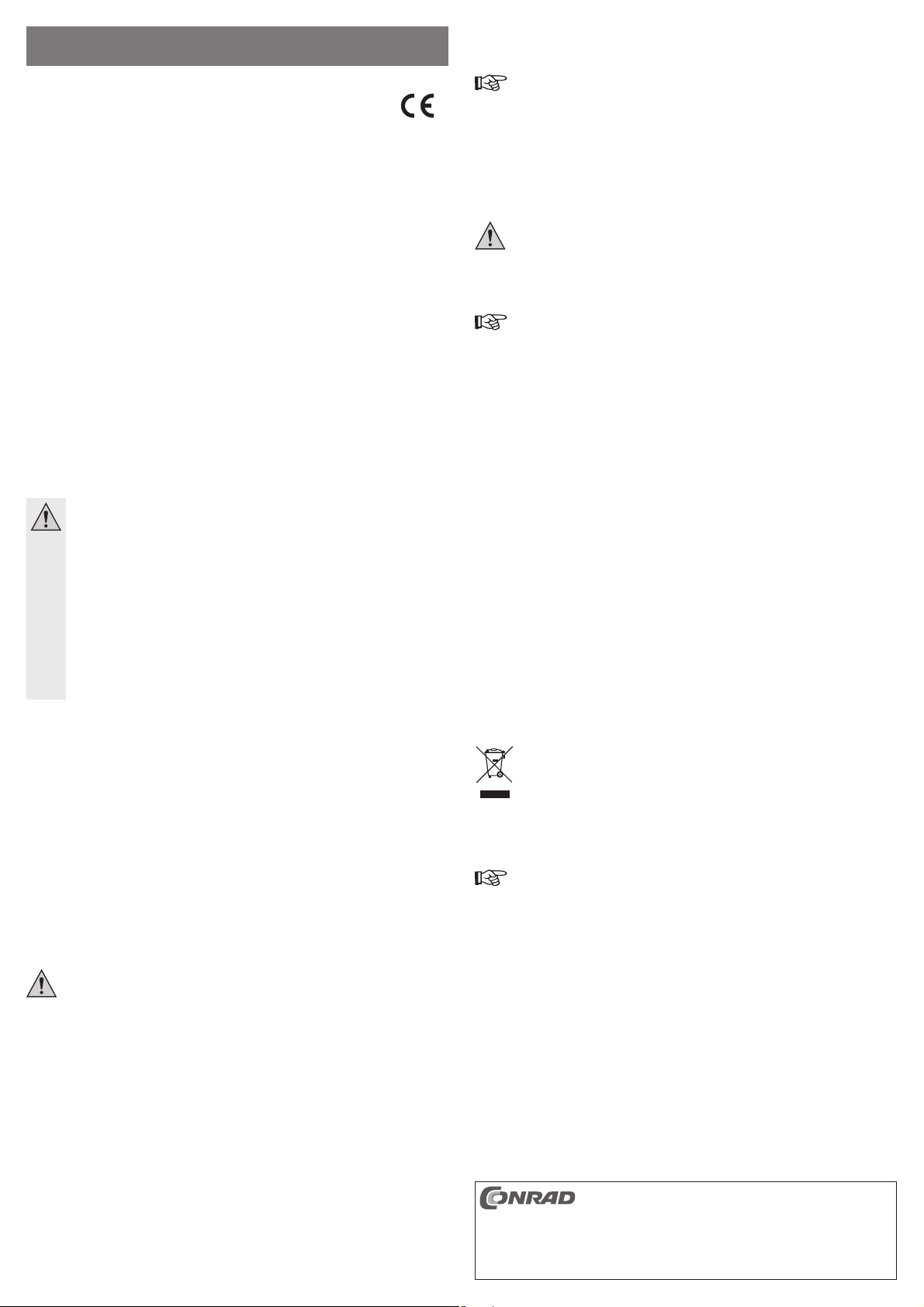
OPERATING INSTRUCTIONS www.conrad.com
Mobile Storage Adapter
Version 03/13
for iOS devices
Item no. 40 55 86
Intended Use
The product is used as WLAN Hotspot, as mobile storage solution via USB stick or SD memory card for iOS
devices with their own App (direct access to USB stick or SD memory card is also possible from notebook
or Android).
The inbuilt rechargeable battery enables an independent operation and use. For example, recharging takes
place via the USB port of a computer or a USB hub with individual power supply or via a power supply with
USB port (e.g. power supply of an iPad).
The safety instructions must be observed at all times!
Any use other than that described above could lead to damage to this product and involves the risk of short
circuits, fi re, electric shock, etc. No part of the product may be modifi ed or converted!
This product complies with the applicable national and European requirements. All names of companies and
products are the trademarks of the respective owners. All rights reserved.
Package Contents
• Mobile Storage Adapter
• USB cable
• Quick guide
• Manufacturer’s operation instructions (in English)
Safety Instructions
The warranty will be void in the event of damage caused by failure to observe these safety
instructions! We do not assume any liability for any resulting damage!
We shall not accept liability for damage to property or personal injury caused by incorrect
• The unauthorised conversion and/or modifi cation of the product is not permitted for safety and
• The product is not a toy and should be kept out of the reach of children.
• The product is only intended for use in dry, enclosed spaces, it must not get damp or wet.
• Do not leave the packaging material carelessly lying around, since it could become a danger-
• Handle the product with care; it can be damaged by impacts, blows, or accidental falls, even
Connection and Getting Started
Charging the accumulator
• First, charge the accumulator of the mobile storage adapter. For this purpose, connect the adapter to a
• Charging a spent rechargeable battery takes about 2.5 hours. Of course, you can use the product during
Use as mobile storage with iOS devices
• Switch the mobile storage adapter on (green surface visible at the inside of the sliding switch). The start of
• Start e.g. your iPad and perform a search for available WLAN networks.
You should now fi nd the WLAN of the WLAN hotspot. The SSID is “Wi-Reader_xxxxxx” (the letters “x” at
• Connect the WLAN e.g. of the iPad to the mobile storage adapter.
There is no encryption in the default setting of the mobile storage adapter; the access to the internet is
Of course you can set an encryption (e.g. WPA2) in the set-up menu of the mobile storage
• Plug either a USB memory stick or an SD memory card (SD/SDHC/SDXC) into the mobile storage adapt-
• Download the App “Wi-Reader” from the App Store (the App is free of charge).
• Start the downloaded App. This App allows you to view e.g. images from the USB stick or the SD memory
Example: With the App you can e. g. copy images from an iPad onto an SD memory card in order to have
handling or non-compliance with the safety instructions! In such cases, the warranty will
be null and void.
approval reasons (CE). Never dismantle the product.
Protect the product against cold, heat, dust, dirt and direct sunlight.
ous plaything for children.
from a low height.
USB port of a computer, a USB hub with individual power supply or directly to a power supply with USB
port (e.g. the power supply of the iPad) using the USB cable provided.
the charging process. This may increase the charging time.
the WLAN hotspot in the mobile storage adapter takes at least 35 seconds.
the end stand for a random serial number, see e.g. imprint on the mobile storage adapter).
possible immediately.
This presetting has been chosen intentionally so that you are able to access the internet directly
without any confi guration work.
adapter.
er. It is not possible to use both memory types at the same time.
card, download images onto the iOS device or save images from the iOS device onto the USB stick or the
SD memory card.
those images printed via one of the photo printers available in many places.
Operating the product as WLAN Hotspot
• Connect the RJ45 socket of the mobile storage adapter to the network, e.g. to the internet connection in a
hotel, using a 1:1 connected cable.
Naturally, this network has to be unlocked for you. In case of doubt, ask e.g. at the reception.
• Switch the mobile storage adapter on (green surface visible at the inside of the sliding switch). The start of
the WLAN hotspot in the mobile storage adapter takes at least 35 seconds.
• Start e.g. your iPad and perform a search for available WLAN networks.
You should now fi nd the WLAN of the WLAN hotspot. The SSID is “Wi-Reader_xxxxxx” (the letters “x” at
the end stand for a random serial number, see e.g. imprint on the mobile storage adapter).
• Connect the WLAN e.g. of the iPad to the mobile storage adapter.
There is no encryption in the default setting of the mobile storage adapter; the access to the internet is
possible immediately.
This presetting has been chosen intentionally so that you are able to access the internet directly
without any confi guration work.
Of course you can set an encryption (e.g. WPA2) in the set-up menu of the mobile storage
adapter.
Tips and Notes
Please consult the provided manufacturer’s extensive (English) instruction manual.
• Behind the small opening next to the mini USB socket, there is an inbuilt reset push-button.
In order to reset the mobile storage adapter, the latter has to be switched on. Press and hold the push-
button for approximately 3 seconds (e.g. with a paper clip). All settings will be lost and the mobile storage
adapter will be in its original delivery state again.
The mobile storage adapter performs a restart; this takes at least 35 seconds; afterwards the device is
operational.
• When the mobile storage adapter is operated via rechargeable battery, switch it off if you don’t need the
product in order to save power.
• The mobile storage adapter has its own webserver for the confi guration.
For this purpose, the mobile storage adapter has to be switched on and operational and e.g. an iPad or an-
other device has to be connected to the WLAN of the mobile storage adapter (SSID “Wi-Reader_xxxxxx”)
Enter the following IP address: http://10.10.1.1 into the address line of your browser
The settings menu of the mobile storage adapter appears above the fi eld “settings” at the top right. Here
you can enable an encryption and also confi gure the WLAN Hotspot as router.
• Via the IP address http://10.10.1.1 and by clicking on the directory “Wi Reader” that appears on the left
edge of the screen, you are also able to access the USB stick (or the SD memory card) directly from other
devices (e.g. Android telephone/ tablet or notebook). Hereby, it is important that the devices are connected
to the WLAN of the mobile storage adapter (SSID ex works “Wi-Reader_xxxxxx”), so that they are in the
same network and receive a corresponding IP address from the mobile storage adapter.
Maintenance and Care
Prior to cleaning the product, switch the product off.
Use a clean, dry, soft cloth for cleaning. Do not use aggressive cleaning agents, as these can cause discol-
ouration. Do not press too strongly on the surface when cleaning, to prevent scratch marks.
Dust can easily be removed using a clean, long-haired brush and a vacuum cleaner.
Disposal
Dispose of an unserviceable product in accordance with the relevant statutory regulations.
Declaration of Conformity (DOC)
We, Conrad Electronic, Klaus-Conrad-Straße 1, D-92240 Hirschau, hereby declare that this product conforms to the fundamental requirements and the other relevant regulations of the directive 1999/5/EC.
The Declaration of Conformity for this product can be found at www.conrad.com.
Technical Data
Operating voltage ............................5 V/DC
Power consumption .........................max. 500 mA
Integrated rechargeable battery ......LiPo, 3.7 V, 1100 mAh
WLAN ..............................................802.11b/g/n
SSID ................................................“Wi-Reader_xxxxxx” (the last digits are the serial number)
LAN-Port ..........................................10/100MBit, for connection to the local LAN
Required iOS version ......................from 5.0
Dimensions ......................................60 x 50 x 25 mm
Weight .............................................55 g
These operating instructions are a publication by Conrad Electronic SE, Klaus-Conrad-Str. 1,
All rights including translation reserved. Reproduction by any method, e.g. photocopy, microfi lming,
These operating instructions represent the technical status at the time of printing. Changes in
© Copyright 2013 by Conrad Electronic SE.
D-92240 Hirschau (www.conrad.com).
or the capture in electronic data processing systems require the prior written approval by the editor.
Reprinting, also in part, is prohibited.
technology and equipment reserved.
Page 3

MODE D’EMPLOI www.conrad.com
Adaptateur de stockage mobile
Version 03/13
pour appareil iOS
N° de commande 40 55 86
Utilisation Conforme
Le produit est utilisé comme un hotspot WLAN, une solution de stockage mobile via une clé USB ou une
carte mémoire SD pour les appareils iOS avec sa propre application (l’accès direct à la clé USB ou la carte
mémoire SD est également possible depuis votre ordinateur portable ou votre appareil Android).
La batterie intégrée permet un fonctionnement indépendant. La recharge s’effectue par exemple par l’intermédiaire d’un port USB d’un ordinateur ou d’un concentrateur USB autonome (disposant de son propre bloc
d’alimentation) ou d’un bloc d’alimentation avec port USB (par ex. le bloc d’alimentation d’un iPad).
Respectez impérativement les consignes de sécurité !
Toute utilisation autre que celle décrite précédemment peut endommager l’appareil. De plus, elle s’accom-
pagne de dangers tels que court-circuit, incendie, électrocution, etc. Aucun composant du produit ne doit
être modifi é ni transformé !
Ce produit est conforme aux exigences des directives européennes et nationales en vigueur. Tous les noms
d’entreprise et les appellations d’appareil fi gurant dans ce manuel d’utilisation sont des marques déposées
de leurs propriétaires respectifs. Tous droits réservés.
Contenu de la livraison
• Adaptateur de stockage mobile
• Câble USB
• Guide rapide
• Manuel d’utilisation du fabricant (en langue anglaise)
Consignes de sécurité
Tout dommage résultant d’un non-respect du présent manuel d’utilisation entraîne l’an-
nulation de la garantie ! Nous déclinons toute responsabilité pour les dommages consécutifs !
Nous déclinons toute responsabilité pour d’éventuels dommages matériels ou corporels
• Pour des raisons de sécurité et d’homologation (CE), il est interdit de modifi er la construction
• Ce produit n’est pas un jouet ; gardez-le hors de la portée des enfants.
Le produit ne doit ni prendre l’eau ni être humide ; il n’est prévu que pour une utilisation
• Ne laissez pas traîner le matériel d’emballage. Cela pourrait constituer un jouet dangereux
• Cet appareil doit être manipulé avec précaution ; les coups, les chocs ou une chute, même de
Raccordement et mise en service
Recharge de la batterie
• En tout premier lieu, rechargez la batterie de l’adaptateur de stockage mobile. Pour ce faire, branchez
• La recharge complète d’une batterie vide prend environ 2heures et demi. Le produit peut, bien entendu,
Fonctionne comme une mémoire portable pour les appareils iOS
• Mettez en marche l’adaptateur de stockage mobile (surface verte visible à l’intérieur de l’interrupteur à
• Démarrez par ex. votre iPad et lancez une recherche des réseaux WLAN disponibles.
Maintenant le WLAN de l’hotspot WLAN devrait être trouvé ; le SSID est « Wi-Reader_xxxxxx » (les «x »
• Connectez le WLAN de votre iPad par ex. avec l’adaptateur de stockage mobile.
Aucun cryptage n’est réglé dans les paramètres de base de l’adaptateur de stockage mobile. L’accès à
Bien entendu, un cryptage (par ex.WPA2) est réglable dans le menu de confi guration de l’adap-
• Insérez une clé USB ou une carte mémoire SD (SD/SDHC/SDXC) dans l’adaptateur de stockage mobile.
• Téléchargez l’application « Wi-Reader » dans l’App Store (l’application est gratuite).
• Lancez l’application téléchargée. Vous pourrez ensuite par ex. visionner des photos stockées sur une clé
Exemple : Vous pouvez avec l’application par exemple copier des images d’un iPad sur une carte mémoire
dus à un maniement incorrect ou au non-respect des consignes de sécurité. Dans de tels
cas, la garantie prend fi n.
ou de transformer l’appareil de son propre gré. Ne le démontez pas.
intérieure, dans des locaux fermés et secs. Protégez le produit du froid, de la chaleur, de la
poussière, de la saleté et des rayons directs du soleil.
pour les enfants.
faible hauteur, peuvent l’endommager.
l’adaptateur à un port USB d’un ordinateur ou un concentrateur USB autonome (disposant de son propre
bloc d’alimentation) ou un bloc d’alimentation avec port USB (par ex. le bloc d’alimentation d’un iPad).
être utilisé pendant le processus de recharge ; la durée de la charge peut cependant être plus longue.
glissière). Le démarrage de l’hotspot WLAN dans l’adaptateur de stockage mobile prend au moins environ
35 secondes.
à la fi n représentent un numéro de série aléatoire ; voir par ex. les indications sur l’adaptateur de stockage
mobile).
Internet est immédiatement disponible.
Ce réglage par défaut a été choisi pour que vous puissiez aller directement sur Internet sans
aucune confi guration préalable.
tateur de stockage mobile.
Il n’est pas possible d’utiliser simultanément les deux types de mémoire.
USB ou une carte mémoire SD, les transférer sur votre appareil iOS ou enregistrer des images à partir de
l’appareil iOS sur la clé USB ou la carte mémoire SD.
SD pour les imprimer ensuite sur une imprimante photo publique que l’on peut trouver dans de nombreux
endroits.
Fonctionnement comme Hotspot WLAN
•
Connectez la prise RJ45 de l’adaptateur de stockage mobile au réseau à l’aide d’un câble connecté en 1:1 ;
par ex. la prise internet dans un hôtel.
Elle doit, bien entendu, être activée pour vous. En cas de doutes, contactez par ex. la réception.
• Mettez en marche l’adaptateur de stockage mobile (surface verte visible à l’intérieur de l’interrupteur à
glissière). Le démarrage de l’hotspot WLAN dans l’adaptateur de stockage mobile prend au moins environ
35 secondes.
• Démarrez par ex. votre iPad et lancez une recherche des réseaux WLAN disponibles.
Maintenant le WLAN de l’hotspot WLAN devrait être trouvé ; le SSID est « Wi-Reader_xxxxxx » (les «x »
à la fi n représentent un numéro de série aléatoire ; voir par ex. les indications sur l’adaptateur de stockage
mobile).
• Connectez le WLAN de votre iPad par ex. avec l’adaptateur de stockage mobile.
Aucun cryptage n’est réglé dans les paramètres de base de l’adaptateur de stockage mobile. L’accès à
Internet est immédiatement disponible.
Ce réglage par défaut a été choisi pour que vous puissiez aller directement sur Internet sans
aucune confi guration préalable.
Bien entendu, un cryptage (par ex.WPA2) est réglable dans le menu de confi guration de l’adap-
tateur de stockage mobile.
Trucs et astuces
Suivez le manuel d’utilisation du fabricant (en langue anglaise) complet, fourni séparément.
• Un bouton de réinitialisation (Reset) se trouve derrière la petite ouverture à côté du port mini-USB.
Pour réinitialiser l’adaptateur de stockage mobile, il faut appuyer dessus. Appuyez sur le bouton pendant
environ 3 secondes (par ex. avec un trombone). Tous les réglages sont effacés et l’adaptateur de stockage
mobile est réinitialisé à son état de livraison.
L’adaptateur de stockage mobile lance un nouveau démarrage. Cela dure au moins 35 secondes. Il est
ensuite prêt à l’emploi.
• Lorsque l’adaptateur de stockage mobile fonctionne sur batterie, éteignez-le quand vous n’en avez plus
besoin, pour économiser de l’énergie.
• L’adaptateur de stockage mobile dispose de son propre serveur Internet pour la confi guration.
Cela nécessite que l’adaptateur de stockage mobile soit allumé et qu’un iPad par ex. ou un autre appareil
soit connecté avec le WLAN de l’adaptateur de stockage mobile (SSID « Wi-Reader_xxxxxx »)
Ensuite saisissez l’adresse IP suivante http://10.10.1.1 dans la barre d’adresse de votre navigateur.
Le menu de réglage de l’adaptateur de stockage mobile s’affi che en haut à droite, au-dessus de l’onglet «
Settings » (paramètres). Vous pourrez non seulement y activer un cryptage mais aussi confi gurer l’hotspot
WLAN comme un routeur.
• Via l’adresse IP http://10.10.1.1 et en cliquant sur la liste « Wi-Reader » qui apparait sur la gauche de
l’écran, vous pouvez aussi accéder directement à la clé USB (ou carte mémoire SD) depuis d’autres
appareils (par ex. un smartphone/une tablette Android ou un ordinateur portable) . Il est important alors
que les appareils soient connectés au WLAN de l’adaptateur de stockage mobile (SSID par défaut : « WiReader_xxxxxx »), afi n qu’ils soient sur le même réseau et qu’ils reçoivent une adresse IP appropriée de
l’adaptateur de stockage mobile.
Maintenance et entretien
Éteignez le produit avant de le nettoyer.
Pour le nettoyage, utilisez un chiffon doux, sec et propre. N’utilisez pas de détergents agressifs. Ces derniers
pourraient causer une décoloration de l’appareil. Lors du nettoyage, n’appuyez pas trop fort sur la surface
afi n d’éviter de la rayer.
Vous pouvez éliminer les poussières à l’aide d’un pinceau fl exible propre et d’un aspirateur.
Élimination
Procédez à l’élimination du produit au terme de sa durée de vie conformément aux dispositions
légales en vigueur.
Déclaration de conformité (DOC)
Conrad Electronic, Klaus-Conrad-Strasse 1, D-92240 Hirschau, Allemagne, déclare que l’appareil est
en conformité avec les exigences fondamentales et les autres prescriptions pertinentes de la directive
1999/5/CE.
La déclaration de conformité (DOC) de cet appareil peut être consultée sur le site www.conrad.com.
Caractéristiques techniques
Tension de service .......................5 V/CC
Puissance absorbée ....................max. 500 mA
Batterie intégrée ..........................LiPo, 3,7 V, 1100 mAh
WLAN ..........................................802.11b/g/n
SSID ............................................« Wi-Reader_xxxxxx » (les chiffres correspondent à un numéro de série)
Port LAN ......................................10/100MBit, pour une connexion à un LAN local
Version iOS requise .....................5.0 et versions ultérieures
Dimensions ..................................60 x 50 x 25 mm
Poids ............................................55 g
Ce mode d‘emploi est une publication de la société Conrad Electronic SE, Klaus-Conrad-Str. 1,
Tous droits réservés, y compris de traduction. Toute reproduction, quelle qu‘elle soit (p. ex. photo-
Ce mode d‘emploi correspond au niveau technique du moment de la mise sous presse. Sous réserve
© Copyright 2013 by Conrad Electronic SE.
D-92240 Hirschau (www.conrad.com).
copie, microfi lm, saisie dans des installations de traitement de données) nécessite une autorisation
écrite de l‘éditeur. Il est interdit de le réimprimer, même par extraits.
de modifi cations techniques et de l‘équipement.
Page 4

GEBRUIKSAANWIJZING www.conrad.com
Mobiele-storage-adapter
Versie 03/13
voor iOs-apparaten
Bestelnr. 40 55 86
Beoogd gebruik
Het product dient als WLAN-hotspot, als mobiele geheugenoplossing via USB-stick of SD-geheugenkaart
voor iOS-apparaten met eigen app (directe toegang tot USB-stick of SD-geheugenkaart ook van Notebook
of Android mogelijk).
Dankzij de ingebouwde accu is onafhankelijk gebruik mogelijk. Het opladen gebeurt bijvoorbeeld via een
USB-poort van een computer of een USB-hub met eigen netadapter of via een netadapter met USB-bus
(bijv. de netadapter van een iPad).
Volg de veiligheidsaanwijzingen te allen tijde op!
Elke andere toepassing dan hierboven beschreven kan leiden tot beschadiging van dit product. Voorts be-
staat hierbij kans op bijvoorbeeld kortsluiting, brand of een elektrische schok. Het samengestelde product
dient niet aangepast resp. omgebouwd te worden!
Dit product voldoet aan de wettelijke, nationale en Europese eisen. Alle voorkomende bedrijfsnamen en
productaanduidingen zijn handelsmerken van de betreffende eigenaren. Alle rechten voorbehouden.
Omvang van de levering
• Mobiele-storage-adapter
• USB-kabel
• Korte handleiding
• Gebruiksaanwijzing van de fabrikant (in de Engelse taal)
Veiligheidsaanwijzingen
Bij schade, veroorzaakt door het niet raadplegen en opvolgen van deze gebruiksaanwij-
zing, vervalt elk recht op waarborg/garantie! Voor gevolgschade zijn wij niet aansprakelijk!
Bij materiële schade of persoonlijk letsel, veroorzaakt door ondeskundig gebruik of het
• Om veiligheids- en keuringsredenen (CE) is het eigenmachtig ombouwen en/of veranderen
• Het product is geen speelgoed, houd het uit de buurt van kinderen.
• Het product is uitsluitend geschikt voor gebruik in droge en gesloten binnenruimtes. Het mag
• Laat het verpakkingsmateriaal niet rondslingeren, dit kan voor kinderen gevaarlijk speelgoed
• Behandel het product voorzichtig; door stoten, schokken of een val - zelfs van geringe hoogte
Aansluiting en ingebruikneming
Opladen van de accu
• Laad de accu van de mobiele-storage-adapter vervolgens op. Sluit de adapter hiervoor via de meegele-
• Het opladen van een volledig lege accu duurt ongeveer 2,5 uur. Tijdens het opladen kan het product
Gebruik als mobiel geheugen bij iOs-apparaten
• Zet de mobiele-storage-adapter aan (groen vlak binnen in de schuifschakelaar zichtbaar). De start van de
• Start bijv. uw iPad en voer een zoekopdracht uit naar beschikbare WLAN-netwerken.
Hier zou nu het WLAN van de WLAN-hotspot moeten worden gevonden; de SSID is „Wi-Reader_xxxxxx““
• Verbind de WLAN bijv. van de iPad met de mobiele-storage-adapter.
In de basisinstelling van de mobiele-storage-adapter is generlei versleuteling ingesteld, er is onmiddellijk
Vanzelfsprekend kan in het setup-menu van de mobiele-storage-adapter een versleuteling (bijv.
• Steek of een USB-geheugenstick of een SD-geheugenkaart (SD/SDHC/SDXC) in de mobiele-storage-
• Download de app „Wi-Reader“ uit de App-store (de app is gratis).
• Start de gedownloade app. U kunt via deze bijv. afbeeldingen van een USB-stick of SD-geheugenkaart
Voorbeeld: U kunt met de app bijvoorbeeld afbeeldingen van een iPad op een SD-geheugenkaart kopië-
niet naleven van de veiligheidsaanwijzingen, zijn wij niet aansprakelijk! In dergelijke gevallen vervalt de waarborg/garantie.
van het product niet toegestaan. Demonteer het product niet.
niet vochtig of nat worden. Bescherm het product tegen hitte, kou, stof, vuil en direct zonnelicht.
zijn.
- kan het beschadigd raken.
verde USB-kabel aan op een USB-poort van een computer, een USB-hub met eigen netadapter of direct
op een netadapter met USB-bus (bijv. de netadapter van de iPad).
natuurlijk in gebruik worden genomen, het opladen kan hierdoor wel langer duren.
WLAN-hotspot in de mobiele-storage-adapter duurt ongeveer 35 seconden.
(de „x“-en aan het eind staan voor een toevallig serienummer, zie bijv. het opschrift op de mobiele-storageadapter).
toegang tot het internet.
Deze voorinstelling is opzettelijk gekozen, zodat u direct zonder andere confi guratiewerkzaam-
heden in het internet kunt komen.
WPA2) worden ingesteld.
adapter. Beide geheugensoorten kunnen niet gelijktijdig worden gebruikt.
bekijken, op het iOS-apparaat downloaden of afbeeldingen van het iOS-apparaat op de USB-stick resp.
de geheugenkaart opslaan.
ren, om deze daarna via een op veel plaatsen beschikbare fotoprinter te laten afdrukken.
Gebruik als WLAN-hotspot
• Verbind de RJ45-bus van de mobiele-storage-adapter via een 1:1 verbonden kabel met het netwerk, bijv.
de internetaansluiting in een hotel.
Deze moet vanzelfsprekend vrijgeschakeld zijn voor u. Informeer bij twijfel bijv. bij de receptie
• Zet de mobiele-storage-adapter aan (groen vlak binnen in de schuifschakelaar zichtbaar). De start van de
WLAN-hotspot in de mobiele-storage-adapter duurt ongeveer 35 seconden.
• Start bijv. uw iPad en voer een zoekopdracht uit naar beschikbare WLAN-netwerken.
Hier zou nu het WLAN van de WLAN-hotspot moeten worden gevonden; de SSID is „Wi-Reader_xxxxxx““
(de „x“-en aan het eind staan voor een toevallig serienummer, zie bijv. het opschrift op de mobiele-storageadapter).
• Verbind de WLAN bijv. van de iPad met de mobiele-storage-adapter.
In de basisinstelling van de mobiele-storage-adapter is generlei versleuteling ingesteld, er is onmiddellijk
toegang tot het internet .
Deze voorinstelling is opzettelijk gekozen, zodat u direct zonder andere confi guratiewerkzaam-
heden in het internet kunt komen.
Vanzelfsprekend kan in het setup-menu van de mobiele-storage-adapter een versleuteling (bijv.
WPA2) worden ingesteld.
Tips en aanwijzingen
Raadpleeg daarvoor de apart bijgevoegde uitgebreide (Engelstalige) gebruiksaanwijzing van de
fabrikant.
• Achter de kleine opening naast de mini-USB-bus is een reset-toets ingebouwd.
Voor het terugzetten van de mobiele-storage-adapter, moet deze zijn ingeschakeld. Houd de toets gedu-
rende ongeveer 3 seconden ingedrukt (bijv. met een paperclip), op deze manier worden alle instellingen
gewist en de mobiele-storage-adapter bevindt zich weer in de leveringstoestand.
De mobiele-storage-adapter start opnieuw op; dit duurt minimaal 36 seconden, aansluitend is hij gebruiks-
klaar.
• Indien de mobiele-storage-adapter met een accu werkt, schakel deze uit als u hem niet nodig hebt, om
stroom te besparen.
• De mobiele-storage-adapter beschikt over een eigen webserver voor de confi guratie.
Hiervoor moet de mobiele-storage-adapter in bedrijf zijn en bijv. een iPad of een ander apparaat met de
WLAN van de mobiele-storage-adapter zijn verbonden (SSID „Wi-Reader_xxxxxx“).
Voer dan in de adresregel van uw browser het volgende IP-adres in: http://10.10.1.1
Via het veld „Settings“ rechtsboven verschijnt het instelmenu van de mobiele-storage-adapter. Hier
kunt u niet alleen een versleuteling activeren, echter kan ook de WLAN-hotspot als router worden geconfi gureerd.
• Via het IP-adres http://10.10.1.1 en door het klikken op de aan de linker rand van het beeldscherm verschijnende directory „Wi-Reader“ kunt u ook op andere apparaten (bijv. Android-telefoon/-tablet of Notebook) direct toegang krijgen tot de USB-stick (of de SD-geheugenkaart). Hierbij is het belangrijk, dat de
apparaten met de WLAN van de mobiele-storage-adapter zijn verbonden (SSID vanaf fabriek „Wi-Reader_xxxxxx“), opdat u zich in hetzelfde netwerk bevindt en een overeenkomstig IP-adres van de mobielestorage-adapter ontvangt.
Onderhoud en service
Schakel het product uit voordat u het schoonmaakt.
Om hem te reinigen is een droge zachte, schone doek voldoende. Gebruik geen agressieve schoonmaak-
middelen, hierdoor kan het product verkleuren. Druk tijdens het schoonmaken niet te hard op het oppervlak,
om krassen te voorkomen.
U kunt stof zeer gemakkelijk verwijderen met een schone, langharige kwast en een stofzuiger.
Verwijdering
Verwijder het product aan het einde van zijn levensduur conform de geldende wettelijke bepalin-
gen.
Conformiteitsverklaring (DOC)
Hierbij verklaren wij, Conrad Electronic, Klaus-Conrad-Straße 1, D-92240 Hirschau, dat dit product in overeenstemming is met de algemene eisen en andere relevante voorschriften, zoals opgenomen in Richtlijn
1999/5/EG.
De bij dit product behorende conformiteitsverklaring kunt u vinden op www.conrad.com.
Technische gegevens
Bedrijfsspanning ..........................5 V/DC
Stroomverbruik ...........................max. 500 mA
Geïntegreerde accu .....................LiPo, 3,7 V, 1100 mAh
WLAN ..........................................802.11b/g/n
SSID ............................................„Wi-Reader_xxxxxx“ (de laatste karakters zijn een seriennummer)
LAN-poort ....................................10/100MBit, voor de aansluiting op de lokale LAN
Noodzakelijke iOS-versie ............vanaf 5.0
Afmetingen ..................................60 x 50 x 25 mm
Gewicht ........................................55 g
Deze gebruiksaanwijzing is een publicatie van de fi rma Conrad Electronic SE, Klaus-Conrad-Str. 1,
Alle rechten, vertaling inbegrepen, voorbehouden. Reproducties van welke aard dan ook, bijvoorbeeld
Deze gebruiksaanwijzing voldoet aan de technische stand bij het in druk bezorgen. Wijziging van
© Copyright 2013 by Conrad Electronic SE. V1_0313_01/AB
D-92240 Hirschau (www.conrad.com).
fotokopie, microverfi lming of de registratie in elektronische gegevensverwerkingsapparatuur, vereisen
de schriftelijke toestemming van de uitgever. Nadruk, ook van uittreksels, verboden.
techniek en uitrusting voorbehouden.
