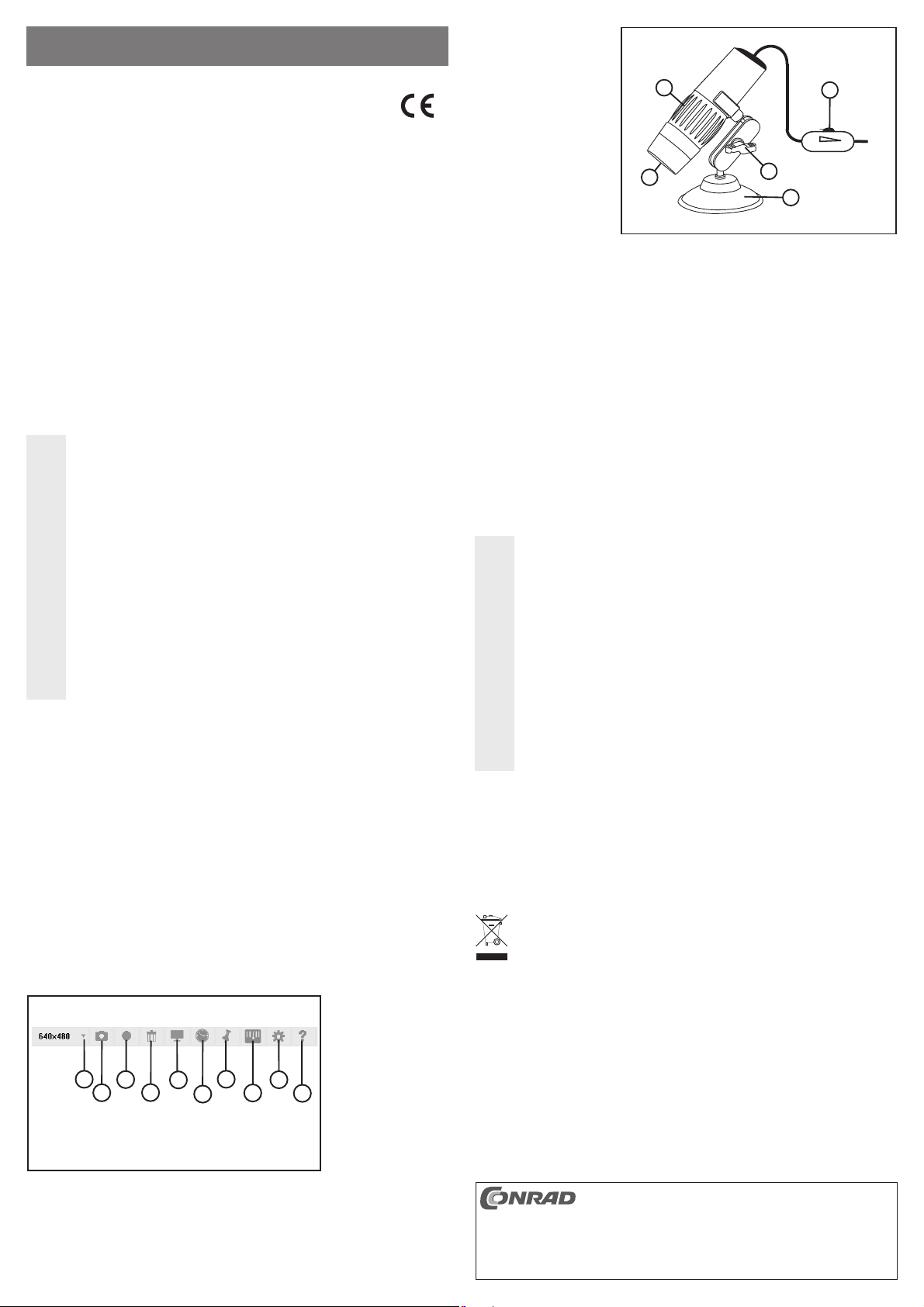
BEDIENUNGSANLEITUNG www.conrad.com
USB-Mikroskop-Kamera
Version 11/11
500fach
Best.-Nr. 19 13 16
Bestimmungsgemäße Verwendung
Das Produkt dient als Kamera, die das aufgenommene Bild über einen USB-Anschluss zu einem PC übertragen kann. Durch die integrierte Optik können besonders kleine Gegenstände/Oberfl ächen vergrößert
abgebildet werden. Die Stromversorgung erfolgt über USB.
Dieses Produkt erfüllt die gesetzlichen, nationalen und europäischen Anforderungen. Alle enthaltenen Firmennamen und Produktbezeichnungen sind Warenzeichen der jeweiligen Inhaber. Alle Rechte vorbehalten.
Lieferumfang
• Mikroskopkamera
• Tischständer
• CD mit Treiber/Software
• Bedienungsanleitung
Sicherheitshinweise
Bei Schäden, die durch Nichtbeachten dieser Bedienungsanleitung verursacht werden,
erlischt die Gewährleistung/Garantie! Für Folgeschäden übernehmen wir keine Haftung!
Bei Sach- oder Personenschäden, die durch unsachgemäße Handhabung oder Nichtbe-
• Aus Sicherheits- und Zulassungsgründen (CE) ist das eigenmächtige Umbauen und/oder
• Das Produkt ist nur für geschlossene, trockene Innenräume vorgesehen, es darf nicht feucht
• Das Produkt ist kein Spielzeug, es gehört nicht in Kinderhände.
• Achtung, LED-Licht:
Nicht in den LED-Lichtstrahl blicken!
Nicht direkt oder mit optischen Instrumenten betrachten!
• Lassen Sie das Verpackungsmaterial nicht achtlos liegen, dieses könnte für Kinder zu einem
• Gehen Sie vorsichtig mit dem Produkt um, durch Stöße, Schläge oder dem Fall aus bereits
Treiber-/Software-Installation
☞
• Starten Sie Ihr Betriebssystem. Legen Sie dann die mitgelieferte CD in das entsprechende Laufwerk Ihres
• Die Software sollte nun automatisch starten und Sie können die Software installieren. Falls die CD nicht
Auf dem Desktop Ihres Computers wird ein neues Schaltsymbol angelegt. Verbinden Sie jetzt die Mikros-
• Starten Sie mit Doppelklick auf das neu angelegte Schaltsymbol die Software.
• Ein neues Fenster wird geöffnet. Das Programm und die Mikrokamera sind jetzt betriebsbereit.
• Zum Betrieb der Software werden verschiedene Symbole eingeblendet:
1 Einstellung der Aufl ösung 2 Foto erstellen
3 Videoaufnahme 4 Dateien löschen
5 Vollbild 6 Datum/Uhrzeit
7 Bild „einfrieren“ 8 Raster zur Messung
9 Einstellung 10 „Hilfe-Datei“
achten der Sicherheitshinweise verursacht werden, übernehmen wir keine Haftung. In
solchen Fällen erlischt die Gewährleistung/Garantie.
Verändern des Produkts nicht gestattet.
oder nass werden.
gefährlichen Spielzeug werden.
geringer Höhe wird es beschädigt.
Betriebssoftware und Anwendersoftware unterliegen einem ständigen Wandel durch Updates.
Aus diesem Grund können in dieser Bedienungsanleitung nicht alle Eventualitäten sondern nur
die prinzipielle Software-Installation aufgezeigt werden.
Computers ein.
automatisch startet, so müssen Sie das Installationsprogramm auf der CD manuell starten (Hauptverzeichnis der CD, z.B. „Autorun.exe“ o.ä.).Folgen Sie allen Anweisungen der Software. Die in einer Einblendung geforderten Seriennummer fi nden Sie auf der CD-Hülle.
kopkamera mit einem freien USB2.0-Port Ihres Computers. Das Betriebssystem erkennt neue Hardware
und schließt die Treiberinstallation ab. Beachten Sie evtl. vorhandene Informationen des Herstellers auf
der CD.
3
1
2
5
4
7
6
9
8
10
Bedienelemente
1 Objektiv (mit LED-Beleuchtung)
2 Einstellrad
3 Feststellknebel
4 Standfuß
5 Drehregler (Helligkeit LED)
2
1
3
5
4
Bedienung
• Mit dem Drehregler im Anschlusskabel (5) kann die LED-Beleuchtung vorne im Objektiv ausgeschaltet
werden bzw. es lassen sich stufenlos verschiedene Helligkeitsstufen wählen.
• Bringen Sie das Objektiv (1) der Mikroskopkamera so nahe wie möglich an das gewünschte Objekt (setzen Sie die Frontseite z.B. auf eine Tageszeitung auf).
• Stellen Sie mit dem großen Einstellrad (2) ein scharfes Bild ein.
Überdrehen Sie das Einstellrad nicht. Drehen Sie langsam am Einstellrad, so dass Sie das Bild
☞
Durch die LED-Beleuchtung kann es bei spiegelnden Oberfl ächen oder Gegenständen zu ei-
• Drehen Sie ggf. die Mikroskopkamera oder das zu betrachtende Objekt, bis das Bild nach Wunsch ausge-
• Über den mitgelieferten Tischständer ist die Mikroskopkamera in einer bestimmten Position fi xierbar; der
exakt scharfstellen können.
nem zu hellen Bild oder Refl exionen kommen.
richtet ist.
Achten Sie darauf, dass kein Gegenstand die Optik berührt, da dies zu einer Beschädigung
führen kann. Fassen Sie auch nicht in die Optik hinein (Linse wird verschmutzt).
Feststellknebel (3) fi xiert die Mechanik des Tischständers.
Handhabung
Verwenden Sie das Produkt niemals gleich dann, wenn es von einem kalten in einen warmen
Raum gebracht wird. Das dabei entstehende Kondenswasser kann unter Umständen das Pro-
dukt zerstören.
Lassen Sie das Produkt zuerst auf Zimmertemperatur kommen. Dies kann u.U. mehrere Stun-
Das Gehäuse darf nicht geöffnet werden! Eine Wartung oder Reparatur darf nur durch eine
- Nässe oder zu hohe Luftfeuchtigkeit
- Extreme Kälte oder Hitze
- Staub oder brennbare Gase, Dämpfe oder Lösungsmittel
- starke Vibrationen
- starke Magnetfelder, wie in der Nähe von Maschinen oder Lautsprechern
Achten Sie beim Aufstellen/Betrieb des Produkts darauf, dass das Kabel nicht überdreht, ge-
den dauern.
Fachwerkstatt durchgeführt werden.
Vermeiden Sie folgende widrige Umgebungsbedingungen am Aufstellungsort oder beim Transport:
knickt oder gequetscht wird.
Reinigung
Kontrollieren Sie gelegentlich die Optik der Mikroskopkamera, reinigen Sie sie von Staub und Schmutz. Verwenden Sie ein geeignetes Linsenreinigungssystem, z.B. einen sauberen weichen Pinsel. Drücken Sie nicht
zu stark auf die Optik/Mechanik der Kamera, da diese dabei beschädigt wird, außerdem sind Kratzspuren
auf der Linse möglich.
Entsorgung
Entsorgen Sie das Produkt am Ende seiner Lebensdauer gemäß den geltenden gesetzlichen
Bestimmungen.
Technische Daten
Sensor ........................................CMOS, 640 x 480 Pixel (0,3 MP)
Aufl ösung Bild ..... ....................... max. 1280 x 1024 Pixel (nur über Software)
Aufl ösung Video .........................max. 640 x 480 Pixel
Bildwiederholungsrate ................30 Bilder pro Sekunde
USB-Anschluss ........................... USB2.0
Betriebsspannung ....................... 5V= (über USB)
Beleuchtung ................................ 4 weiße LEDs
Vergrößerung ..............................90x bis max. 500x bei 20“ (51 cm) Monitor
Fokussierbereich ......................... bis 10mm
Abmessungen (Ø x L) ................. ca. 37 x 140mm
Diese Bedienungsanleitung ist eine Publikation der Conrad Electronic SE, Klaus-Conrad-Str. 1,
Alle Rechte einschließlich Übersetzung vorbehalten. Reproduktionen jeder Art, z. B. Fotokopie, Mik-
Diese Bedienungsanleitung entspricht dem technischen Stand bei Drucklegung. Änderung in Technik
© Copyright 2011 by Conrad Electronic SE.
D-92240 Hirschau (www.conrad.com).
roverfi lmung, oder die Erfassung in elektronischen Datenverarbeitungsanlagen, bedürfen der schriftli-
chen Genehmigung des Herausgebers. Nachdruck, auch auszugsweise, verboten.
und Ausstattung vorbehalten.
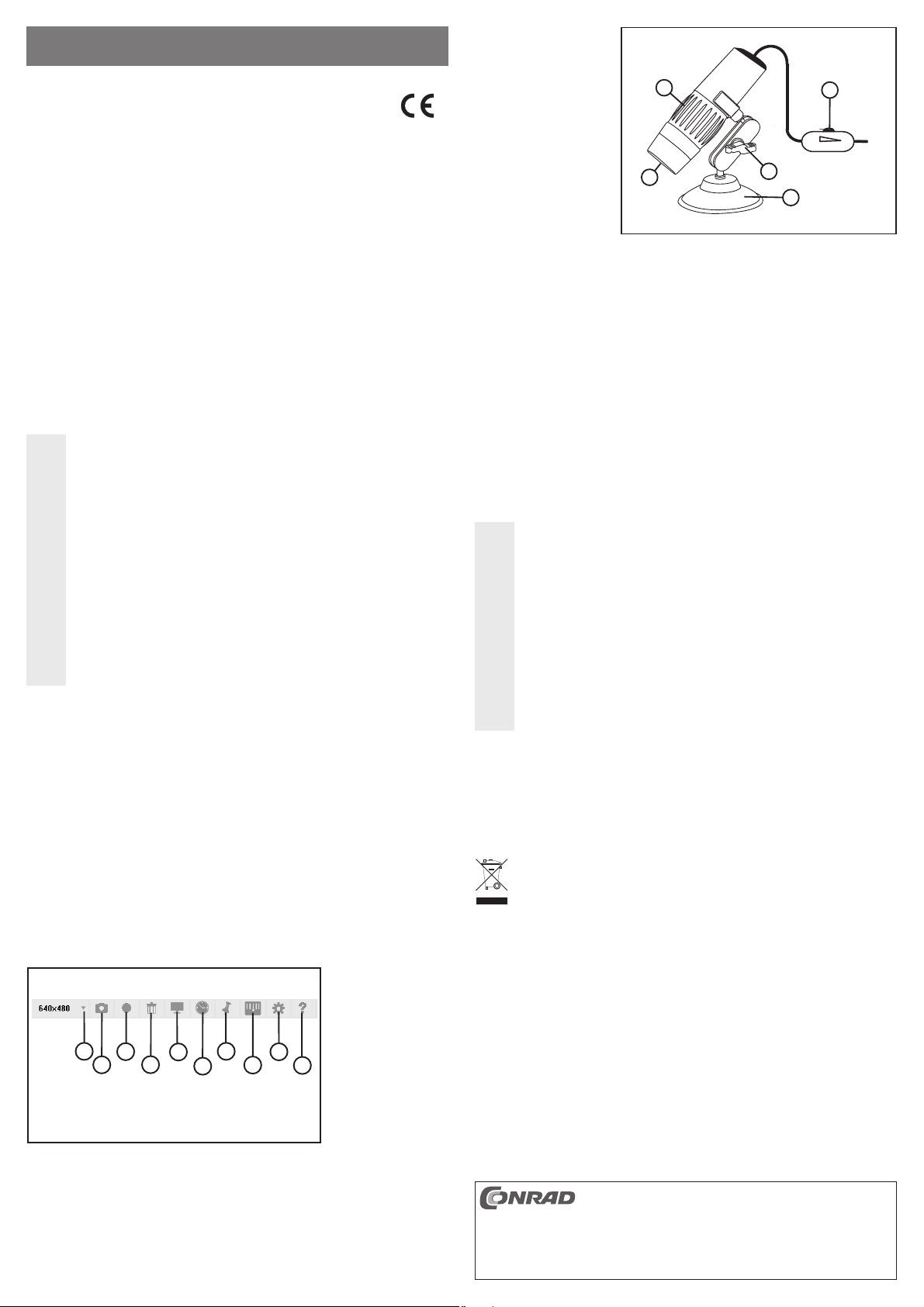
OPERATING INSTRUCTIONS www.conrad.com
USB microscope camera
Version 11/11
500x enlargement
Item no. 19 13 16
Use in accordance with manufacturer’s instructions
The product is a camera designed to transfer the recorded image via a USB port to a PC. Thanks to the
integrated lens, particularly small objects/surfaces can be magnifi ed and imaged. The power is supplied via
a USB port.
This product complies with the applicable National and European requirements. All names of companies and
products are the trademarks of the respective owners. All rights reserved.
Package Contents
• Microscope camera
• Table stand
• CD with driver/software
• Operating Instructions
Safety Instructions
The warranty will be void in the event of damage caused by failure to observe these safety
instructions! We do not assume any liability for any consequential damage!
We do not assume any liability for material and personal damage caused by improper use
• The unauthorised conversion and/or modifi cation of the product is not permissible for reasons
• The product should only be used in dry indoor areas, it must not be exposed to damp or wet!
• The product is not a toy and should be kept out of the reach of children.
• Caution, LED light:
Do not look directly into the LED light!
Do not look into the beam directly or with optical instruments!
• Do not leave packing materials unattended. They may become dangerous playthings for chil-
• Handle the product with care; it can be damaged by impacts, blows, or accidental drops, even
Driver/Software Installation
☞
• Start your operating system. Place the CD included in the delivery in an appropriate drive on your compu-
• The software now starts automatically and you can install the software. If the CD does not start automati-
On the desktop of your computer a new icon is created. Now connect the microscopic camera to a free
• Start the software by double clicking on the newly created icon.
• A new window is opened. Now the program and the micro camera are ready for operation.
• To operate the software different symbols will be shown:
or non-compliance with the safety instructions. In such cases the warranty will be null
and void.
of safety and regulation (CE).
dren.
from a low height.
Operating system and application software are subject to permanent change by updates. There-
fore not all contingencies can be pointed out in these operating instructions, but solely the basic
software installation.
ter.
cally, you must start the installation program on the CD manually (main directory on the CD, e.g. “Autorun.
exe” etc.). Follow all of the software’s instructions. The serial code required by a dialogue window can be
found on the CD cover.
USB2.0 port on your computer. The operating system recognises the new hardware and completes the
driver installation. Please read the manufacturer’s information that can be found on the CD.
3
1
2
5
4
7
6
9
8
10
Controls
1 Objective (with LED illumination)
2 Adjustment dial
3 Locking bolt
4 Stand
5 Rotary knob (LED brightness)
2
1
3
5
4
Operation
• By means of the rotary knob in the connection cable (5) the LED illumination in the front of the lens can be
turned off or the brightness can be adjusted steplessly.
• Move the lens (1) of the microscope camera as close as possible to the desired object (e. g. place the front
on a newspaper).
• Adjust the picture until it the image is sharp by using the adjustment dial (2).
Do not overwind the adjustment dial. Turn the adjustment wheel slowly, so that you can focus the
☞
With refl ective surfaces or objects, the LED light can result in overexposed pictures or refl ec-
• Turn the microscope camera or the object to be viewed until the picture is aligned as desired.
• The microscope camera can be fi xed at a given position using the table stand included in the delivery; the
picture accurately.
tions.
Make sure no objects touch the lens as they might damage it. Do not touch the optics (the lens
will get dirty).
locking bolt (3) fi xes the position of the table stand.
Handling
Never use the product immediately after it has been taken from a cold room to a warm one. The
condensation that forms might destroy your unit.
Allow the device to reach room temperature before switching it on. This may take several hours.
The housing must not be opened! Any maintenance or repair work may only be carried out by
- Excessive humidity or damp
- Extreme cold or heat
- Dust or fl ammable gases, fumes or solvents
- Strong vibrations
- Strong magnetic fi elds such as those found in the vicinity of machinery or loudspeakers
When setting up/using the product, ensure that the cables are not bent, over-tightened or
authorised personnel.
The following unfavourable conditions are to be avoided when installing or transporting the product:
squeezed.
Cleaning
Check the lens of the microscope camera occasionally, clean it of dust and dirt. Use an appropriate lens
cleaning system, e. g. a clean, soft brush. Do not press too hard on the optics/mechanics of the camera,
since they may be damaged. Furthermore, you may cause scratch marks on the lens.
Disposal
Dispose of an unserviceable product in accordance with the relevant statutory regulations.
Technical Data
Sensor ........................................CMOS, 640 x 480 pixels (0.3 MP)
Resolution image ..... .................. max. 1280 x 1024 pixels (only via software)
Resolution video ......................... max. 640 x 480 pixels
Image refresh rate .....................30 images per second
USB connection . .........................USB2.0
Operating voltage .......................5V= (via USB)
Illumination .................................4 white LEDs
Magnifi cation ..............................90x to max. 500x at 20” (51 cm) monitor
Area of focusing ..........................up to 10mm
Dimensions (Ø x L) .....................approx. 37 x 140mm
1 Resolution settings 2 Create photo
3 Video recording 4 Delete fi les
5 Full screen 6 Date and time
7 “Freeze” image 8 Measurement grid
9 Settings 10 “Help fi le”
These operating instructions are a publication by Conrad Electronic SE, Klaus-Conrad-Str. 1,
All rights including translation reserved. Reproduction by any method, e.g. photocopy, microfi lming,
These operating instructions represent the technical status at the time of printing. Changes in
© Copyright 2011 by Conrad Electronic SE.
D-92240 Hirschau (www.conrad.com).
or the capture in electronic data processing systems require the prior written approval by the editor.
Reprinting, also in part, is prohibited.
technology and equipment reserved.

MODE D’EMPLOI www.conrad.com
Caméra microscope USB
Version 11/11
500 fois
N° de commande 19 13 16
Utilisation conforme
Le produit sert de caméra qui peut transférer l’image prise par l’intermédiaire d’un port USB à un PC. Grâce
à l’optique intégrée, il est possible de présenter l’image agrandie d’objets/de surfaces particulièrement petits.
L´alimentation électrique s´effectue par USB.
Cet appareil satisfait aux prescriptions légales nationales et européennes. Tous les noms d’entreprises et
les appellations d’appareils fi gurant dans ce mode d’emploi sont des marques déposées des propriétaires
correspondants. Tous droits réservés.
Étendue de la livraison
• Caméra microscope
• Support de table
• CD avec pilote/logiciel
• Manuel d’utilisation
Consignes de sécurité
Tout dommage résultant d’un non-respect du présent manuel d’utilisation entraîne l’annula-
tion de la garantie ! Nous déclinons toute responsabilité pour les dommages consécutifs !
De même, nous déclinons toute responsabilité en cas de dommages matériels ou cor-
• Pour des raisons de sécurité et d’homologation (CE), il est interdit de modifi er la construction
• L’appareil ne convient que pour l’utilisation à l’intérieur de locaux secs, il ne doit être ni humide
• Ce produit n’est pas un jouet, le tenir hors de portée des enfants.
• Attention, lumière LED :
Ne pas regarder dans le rayon LED !
Ne pas regarder directement ou avec des instruments optiques !
• Ne pas laisser le matériel d’emballage sans surveillance, il pourrait constituer un jouet dange-
• Ce produit doit être manipulé avec précaution, les coups, les chocs ou une chute, même de
Installation des pilotes/du logiciel
☞
• Démarrer le système d’exploitation. Insérez ensuite le CD joint dans le lecteur correspondant de votre
• Le logiciel doit démarrer automatiquement et peut être installé. Si le CD ne démarre pas automatiquement,
Un nouveau symbole de commande est créé sur le bureau de votre ordinateur. Raccordez maintenant
• Démarrer le logiciel en double-cliquant sur le symbole de commande nouvellement créé.
• Une nouvelle fenêtre s’ouvre. Le programme et la caméra microscope sont maintenant opérationnels.
• Différents symboles sont affi chés pour l’exploitation du logiciel :
1 Réglage de la résolution 2 Créer une photo
3 Enregistrement vidéo 4 Effacement des données
5 Plein écran 6 Date/heure
7 «Bloquer» l’image 8 Grille de mesure
9 Réglage 10 «Fichier d’aide»
porels résultant d’une utilisation de l’appareil non conforme aux spécifi cations ou d’un
non-respect des présentes instructions. Dans de tels cas la garantie est annulée.
ou de transformer l’appareil de son propre gré.
ni mouillé.
reux pour les enfants.
faible hauteur, peuvent l’endommager.
Les logiciels d’exploitation et logiciels d’application sont soumis à des modifi cations constantes
en raison des mises à jour. Pour cette raison, toutes les éventualités ne peuvent pas être présentées dans le présent mode d’emploi, mais uniquement l’installation du logiciel de base.
ordinateur.
le programme d’installation sur le CD doit être lancé manuellement (répertoire principal du CD, par ex.
«Autorun.exe» ou analogue). Suivre toutes les instructions du logiciel. Le numéro de série requis par une
invite se trouve sur la pochette du CD.
la caméra microscope à un port USB2.0 libre de votre ordinateur. Le système d’exploitation détecte le
nouveau matériel et termine ensuite l’installation des pilotes. Observer, le cas échéant, les informations du
fabricant sur le CD.
3
1
2
5
4
7
6
9
8
10
Éléments de commande
1 Objectif (avec éclairage LED)
2 Molette de réglage
3 Manette de blocage
4 Pied support
5 Commutateur rotatif
(Luminosité LED)
2
1
3
5
4
Utilisation
• Le commutateur rotatif du câble de raccordement (5) permet d’éteindre l’éclairage LED de l’objectif frontal
ou de sélectionner en continu différents niveaux de luminosité.
• Placer l’objectif (1) de la caméra aussi près que possible de l’objet souhaité (orienter l’avant par ex. sur un
quotidien).
• Régler l’image avec la molette de réglage (2).
Ne pas tourner la molette de réglage de trop. Tourner la molette lentement afi n de pouvoir régler
☞
Dû à l’éclairage LED il peut arriver que l’image soit très claire ou qu’il y ait des réfl exions en cas
• Tourner la caméra microscope ou l’objet à observer jusqu’à ce que l’image soit orientée selon vos sou-
• Le support de table permet de fi xer la caméra microscope dans une position déterminée ; la manette de
l’image aussi précisément que possible.
de surfaces réfl échissantes.
haits.
Veiller à ce qu’aucun objet ne touche l’optique, cela risque de causer des dommages. Ne pas
toucher l’optique non plus (la lentille risque d’être salie).
blocage (3) fi xe la mécanique du support de table.
Maniement
Ne jamais utiliser l’appareil lorsqu’il vient d’être transporté d’un local froid vers un local chaud.
L’eau de condensation qui en résulte pourrait, dans des conditions défavorables, détruire le
produit.
Attendez que l’appareil ait atteint la température ambiante avant de le brancher. Selon les cas,
Le boîtier ne doit pas être ouvert ! La maintenance ou les réparations ne doivent être effectuées
- présence d’eau ou humidité de l’air trop élevée
- froid ou chaleur extrême
- poussière ou gaz, vapeurs ou solvants infl ammables
- de fortes vibrations
- champs magnétiques intenses comme à proximité de machines ou de haut-parleurs
Lors de l’installation/du fonctionnement du produit, veiller à ce que le câble ne soit ni tourné trop
cela peut prendre plusieurs heures.
que par un atelier spécialisé.
Préserver l’appareil des conditions environnementales défavorables suivantes durant l’utilisation
ou le transport :
loin, ni coudé, ni écrasé.
Nettoyage
Contrôler l’optique de la caméra microscope à l’occasion, enlever la poussière et les salissures. Utiliser un
système approprié pour nettoyer la lentille, par ex. un pinceau doux et propre. Ne pas appuyer trop fort sur
l’optique/la mécanique de la caméra car elle risque d’être endommagée et par ailleurs il risque d’y avoir des
rayures sur la lentille.
Élimination
Il convient de procéder à l’élimination de l’appareil au terme de sa durée de vie conformément
aux prescriptions légales en vigueur.
Caractéristiques techniques
Capteur .......................................CMOS, 640 x 480 pixels (0,3 MP)
Résolution d‘image ..... ............... max. 1280 x 1024 pixels (seulement avec le logiciel)
Résolution de la vidéo ................max. 640 x 480 pixels
Taux d‘image .............................. 30 images par seconde
Port USB ..................................... USB2.0
Tension de service ......................5V= (via USB)
Éclairage ..................................... 4 LED blanches
Grossissement ............................ 90x jusqu’à max. 500x pour un moniteur de 20” (51 cm)
Portée de la mise au point ..........jusqu’à 10 mm
Dimensions (Ø x L) .....................env. 37 x 140mm
Ce mode d‘emploi est une publication de la société Conrad Electronic SE, Klaus-Conrad-Str. 1,
Tous droits réservés, y compris de traduction. Toute reproduction, quelle qu‘elle soit (p. ex. photo-
Ce mode d‘emploi correspond au niveau technique du moment de la mise sous presse. Sous réserve
© Copyright 2011 by Conrad Electronic SE.
D-92240 Hirschau (www.conrad.com).
copie, microfi lm, saisie dans des installations de traitement de données) nécessite une autorisation
écrite de l‘éditeur. Il est interdit de le réimprimer, même par extraits.
de modifi cations techniques et de l‘équipement.

GEBRUIKSAANWIJZING www.conrad.com
USB microscoopcamera
Versie 11/11
500-voudige
Bestelnr. 19 13 16
Beoogd gebruik
Het product dient als camera, die het opgenomen beeld via een USB-aansluiting op een pc kan overdragen.
Door de geïntegreerde optiek kunnen bijzonder kleine voorwerpen/oppervlakken vergroot worden afgebeeld. De stroomvoorziening vindt plaats via USB.
Dit product voldoet aan de wettelijke, nationale en Europese eisen. Alle voorkomende bedrijfsnamen en
productaanduidingen zijn handelsmerken van de betreffende eigenaren. Alle rechten voorbehouden.
Omvang van de levering
• Microscoopcamera
• Tafelstaander
• CD met stuurprogramma‘s/software
• Gebruiksaanwijzing
Veiligheidsaanwijzingen
Bij schade, veroorzaakt door het niet inachtnemen van deze gebruiksaanwijzing, vervalt
het recht op waarborg/garantie! Voor gevolgschade zijn wij niet aansprakelijk!
Voor materiële schade of persoonlijk letsel, veroorzaakt door ondeskundig gebruik of het
• Om redenen van veiligheid en toelating (CE) is het eigenmachtig ombouwen en/of wijzigen
• Het product is uitsluitend bestemd voor het gebruik in gesloten, droge ruimtes binnenshuis;
• Het product is geen speelgoed, buiten bereik van kinderen houden.
• Let op, LED-licht:
Kijk niet in de LED-lichtstraal!
Kijk niet direct of met optische instrumenten!
• Laat verpakkingsmateriaal niet achteloos rondslingeren. Dit kan voor kinderen gevaarlijk
• Behandel het product voorzichtig: door stoten, schokken of een val - zelfs van geringe hoogte
Installatie van de software/driver
☞
• Start uw besturingssysteem. Plaats dan de meegeleverde CD in het betreffende station van uw computer.
• De software zou nu automatisch moeten starten en u kunt de software installeren. Mocht de CD niet auto-
Op het bureaublad van uw computer wordt een nieuw schakelpictogram gecreëerd. Verbind nu de mi-
• U start door dubbel te klikken op het nieuw gecreëerde pictogram van de software.
• Er wordt een nieuw venster geopend. Het programma en de microcamara zijn nu gebruiksklaar.
• Voor het gebruik can het Sofdtware worden verscheidene symbolen ingevoegd:
niet in acht nemen van de veiligheidsaanwijzingen, zijn wij niet aansprakelijk. In dergelijke gevallen vervalt de waarborg/garantie.
van het product niet toegestaan.
het mag niet vochtig of nat worden!
speelgoed zijn.
- kan het beschadigd raken.
Besturingssoftware en gebruikerssoftware zijn door updates voortdurend onderhevig aan ve-
randering. Op grond hiervan kunnen er in deze handleiding niet alle gebeurlijkheden getoond
worden, echter alleen de principiele software-installatie.
matisch starten, start het installatieprogramma op de CD dan handmatig (hoofddirectory van de CD, bijv.
„Autorun.exe“ o.i.d.).Volg alle aanwijzingen van de software op. Het in een ingevoegd scherm gevraagde
serienummer kunt u op het CD-doosje vinden.
croscoopcamara met een vrije USB2.0-poort van uw computer. Het besturingssysteem herkent nieuwe
hardware en sluit de installatie van de driver af. Let op evt. beschikbare informatie van de fabrikant op de
CD.
3
1
2
5
4
7
6
9
8
10
Bedieningselementen
1 Objektief (met LED-verlichting)
2 Instelwiel
3 Fixeerborg
4 Voet
5 Draairegelaar (helderheid LED)
2
1
3
5
4
Bediening
• Met de draairegelaar in de aansluitkabel (5) kan de LED-belichting aan de voorkant in het objectief uitgeschakeld worden resp. het laat zich continue verschillende helderheden kiezen.
• Breng het objectief (1) van de microscoopcamera zo dicht mogelijk bij het gewenste object (plaats de
voorzijde bijv. op een krant).
• Stel met het grote instelwiel (2) een scherp beeld in.
Draai het instelwiel niet te ver door. Draai langzaam aan het instelwieltje, zodat u het beeld
☞
Door de LED-verlichting kunnen er bij spiegelende oppervlakken of voorwerpen een te licht
• Draai evt. de microscoopcamera of het waar te nemen object, tot het beeld naar wens is uitgelijnd.
• Via de meegeleverde tafelstaander kan de microscoopcamera in een bepaalde positie worden gefi xeerd;
precies kunt scherpstellen.
beeld of refl ecties ontstaan.
Let er daarbij op, dat de optiek niet wordt aangeraakt, omdat dit tot beschadiging kan leiden.
Grijp ook niet in de optiek (lens wordt vuil).
de fi xeerborg (3) fi xeert de mechaniek van de tafelstaander.
Toepassing
Gebruik het product nooit onmiddellijk nadat het van een koude naar een warme ruimte is ge-
bracht. De condens die bij zo‘n overgang ontstaat, kan onder bepaalde omstandigheden het
product beschadigen.
Laat het apparaat eerst op kamertemperatuur komen. Dit kan enkele uren duren.
De behuizing niet openen! Onderhoud of reparaties mogen uitsluitend door een deskundige
- vocht of te hoge luchtvochtigheid
- extreme koude of hitte
- stof, brandbare gassen, dampen of oplosmiddelen
- sterke trillingen
- sterke magnetische velden, zoals in de omgeving van machines of luidsprekers
Let er bij het opstellen/gebruik van het product op, dat de kabels niet doorgedraaid, geknikt of
werkplaats worden uitgevoerd.
Vermijd de volgende ongunstige omgevingscondities op de plek van opstelling of tijdens het trans-
port:
platgedrukt worden.
Schoonmaken
Controleer af en toe de optiek van de microscoopcamera, verwijder stof en vuil. Gebruik een geschikt lenzenreinigingssysteem, bijv. een schoon zachte penseel. Nooit op optiek/mechaniek van de camera drukken,
omdat dit dan wordt beschadigd. Bovendien zijn krassen op de lens mogelijk.
Afvoer
Voer het product aan het einde van zijn levensduur af in overeenstemming met de geldende
wettelijke bepalingen.
Technische gegevens
Sensor ........................................CMOS, 640 x 480 pixels (0,3 MP)
Resolutie afbeelding .... ............... max. 1280 x 1024 pixels (alleen via software)
Resolutie video ........................... max. 640 x 480 pixels
Opbouwsnelheid afbeelding .......30 afbeeldingen per seconde
USB-aansluiting . .........................USB2.0
Voedingsspanning ......................5V= (via USB)
Verlichting ...................................4 witte LED‘s
Vergroting ...................................90x tot max. 500x bij 20” (51 cm) monitor
Focusbereik ................................tot 10mm
Afmetingen (Ø x L) .....................ca. 37 x 140mm
1 Instelling van de resolutie 2 Foto opstellen
3 Videoopname 4 Bestanden wissen
5 Voledig scherm 6 Datum en tijd
7 Beeld „bevriezen‘‘ 8 Frame voor meting
9 Instelling 10 „Hulp-bestand‘‘
Deze gebruiksaanwijzing is een publicatie van de fi rma Conrad Electronic SE, Klaus-Conrad-Str. 1,
Alle rechten, vertaling inbegrepen, voorbehouden. Reproducties van welke aard dan ook, bijvoorbeeld
Deze gebruiksaanwijzing voldoet aan de technische stand bij het in druk bezorgen. Wijziging van
© Copyright 2011 by Conrad Electronic SE. V4_1111_01/HD
D-92240 Hirschau (www.conrad.com).
fotokopie, microverfi lming of de registratie in elektronische gegevensverwerkingsapparatuur, vereisen
de schriftelijke toestemming van de uitgever. Nadruk, ook van uittreksels, verboden.
techniek en uitrusting voorbehouden.
