
VP-EYE 6.600a
User Manual
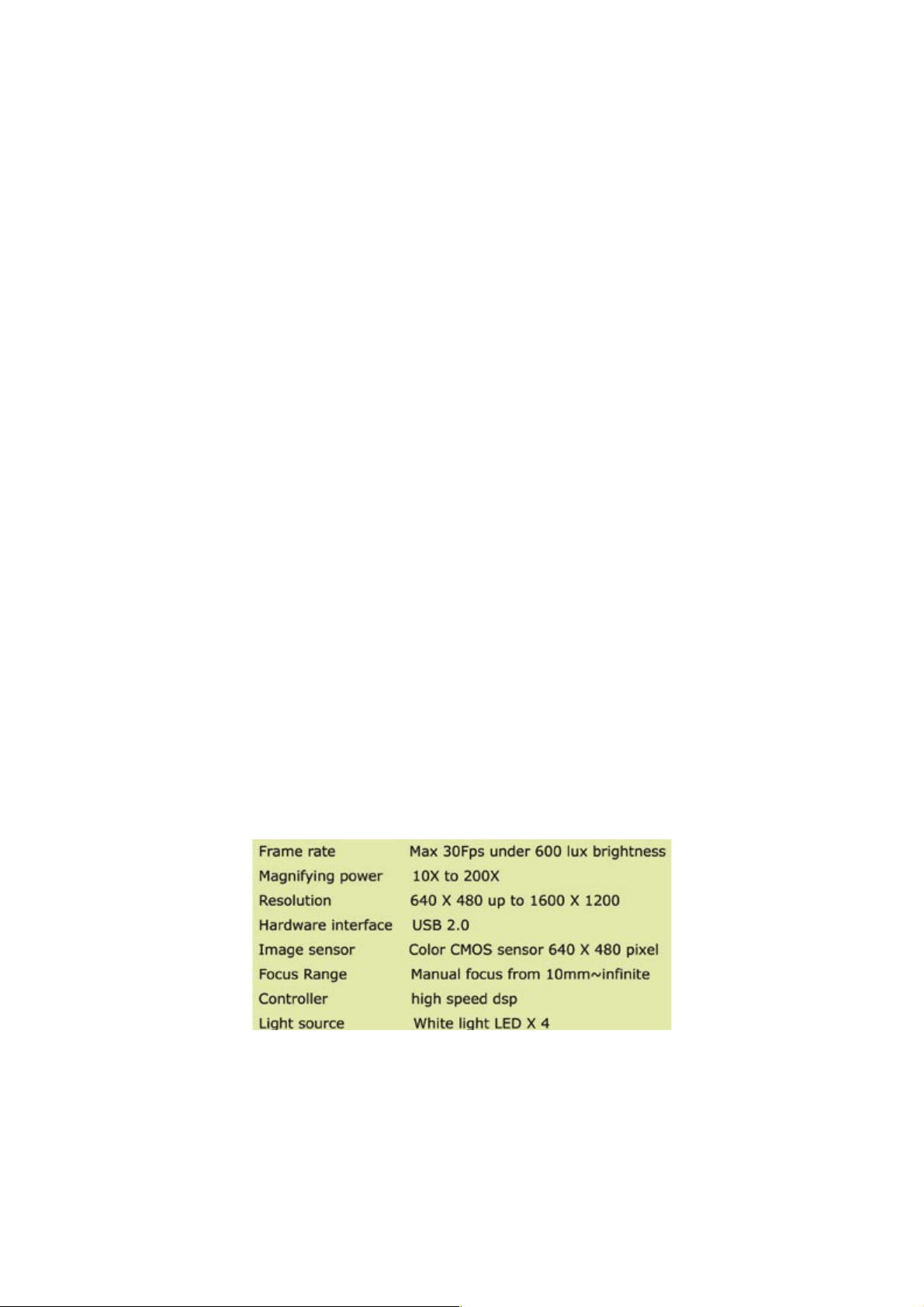
Part I. Product information
Features:
Detailed examination of any area you choose.
Measurement ruler on border, center or grid.
Snapshot to JPG or BMP files, continuous snapshot.
Capture to AVI, WMV or time-lapsed video files.
Date and time label.
Full screen mode.
Auto image level adjustment.
Four built-in white-light LED illumination.
Basic Requirement:
Pentium 4 Class CPU or above.
128 MB of system RAM or above.
VGA system with at least 16bit color support.
Windows XP SP2 or above.
Hardware interface USB 2.0.
20MB of hard disk space.
Specifications:

Part II. Software and Driver Installation
Note:The user using windows vista 64-bit operating system refers to
the annotation 1 to install the camera driver.
Step 1. Insert the CD and it will auto start to install ( if the picture below does not
show up automatically, click the right button of mouse on the CD drive, then select
“AutoPlay” to launch it).
Step 2. Click on Next.
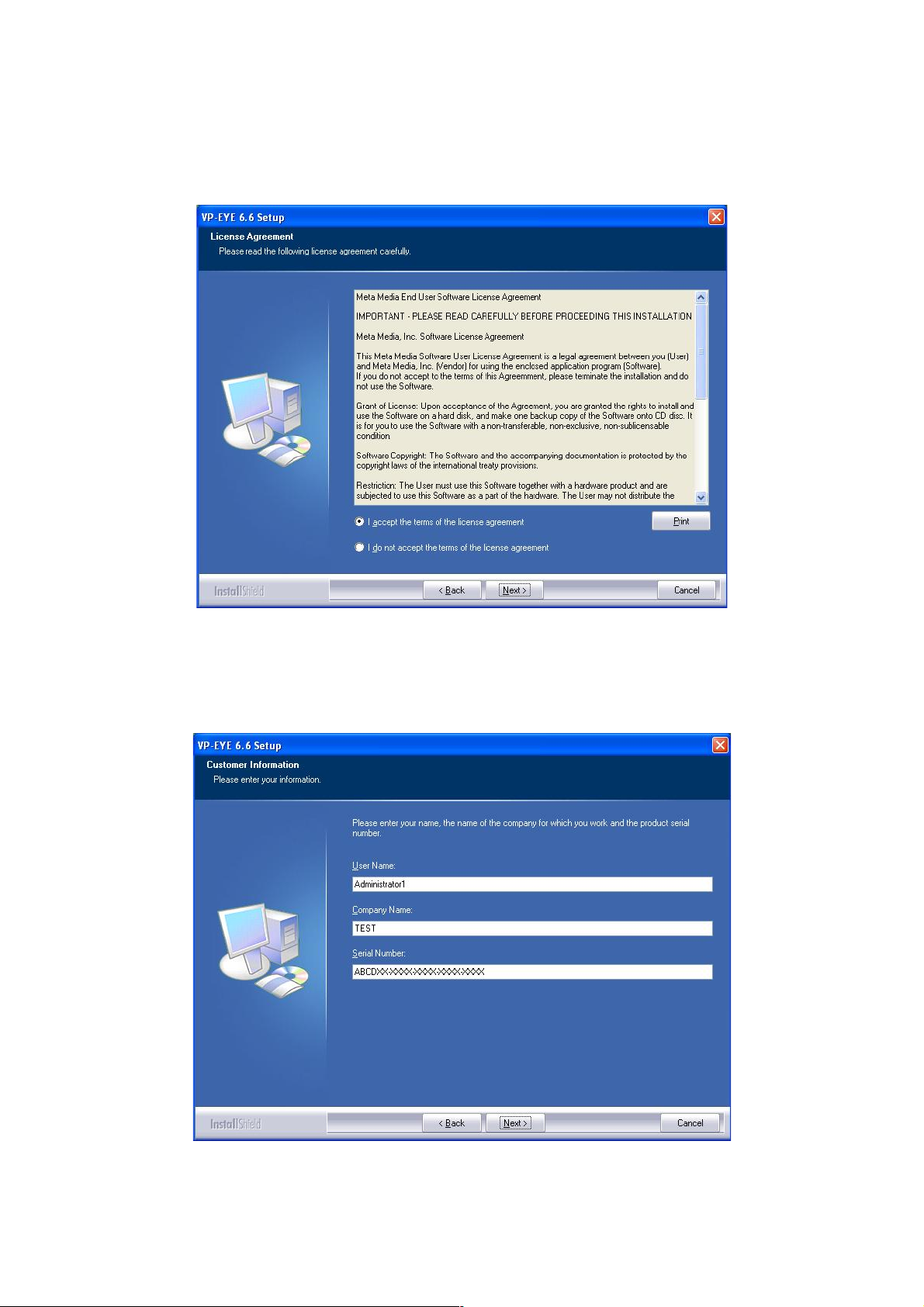
Step 3. Select “ I accept the terms of the license agreement” and Click on Next.
Step 4. Input the User Name, Company Name and Serial Number then click on Next.
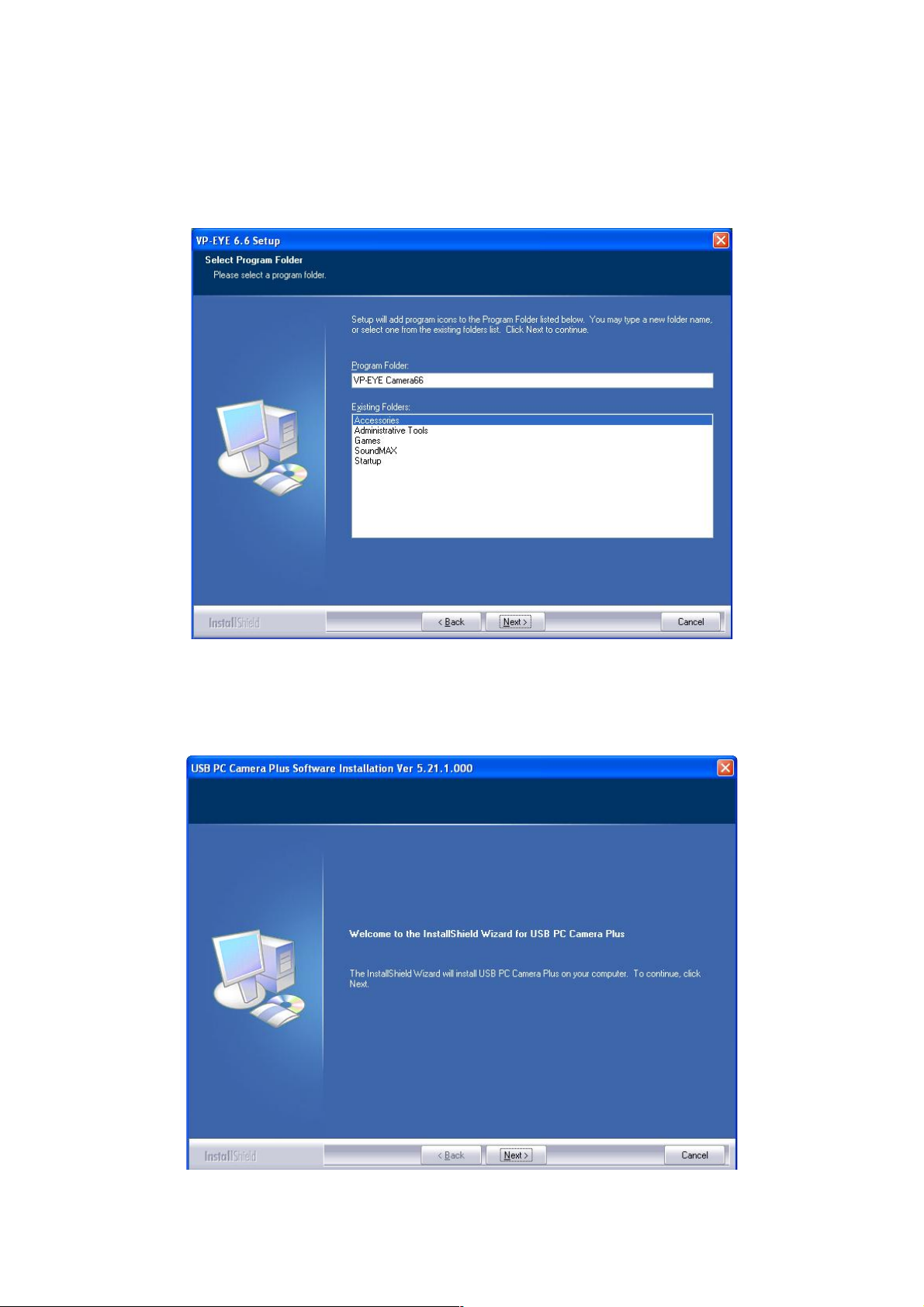
Step 5. Click on Next. Note:Don’t change the Program folder.
Step 6. Install the camera driver. Click on Next.
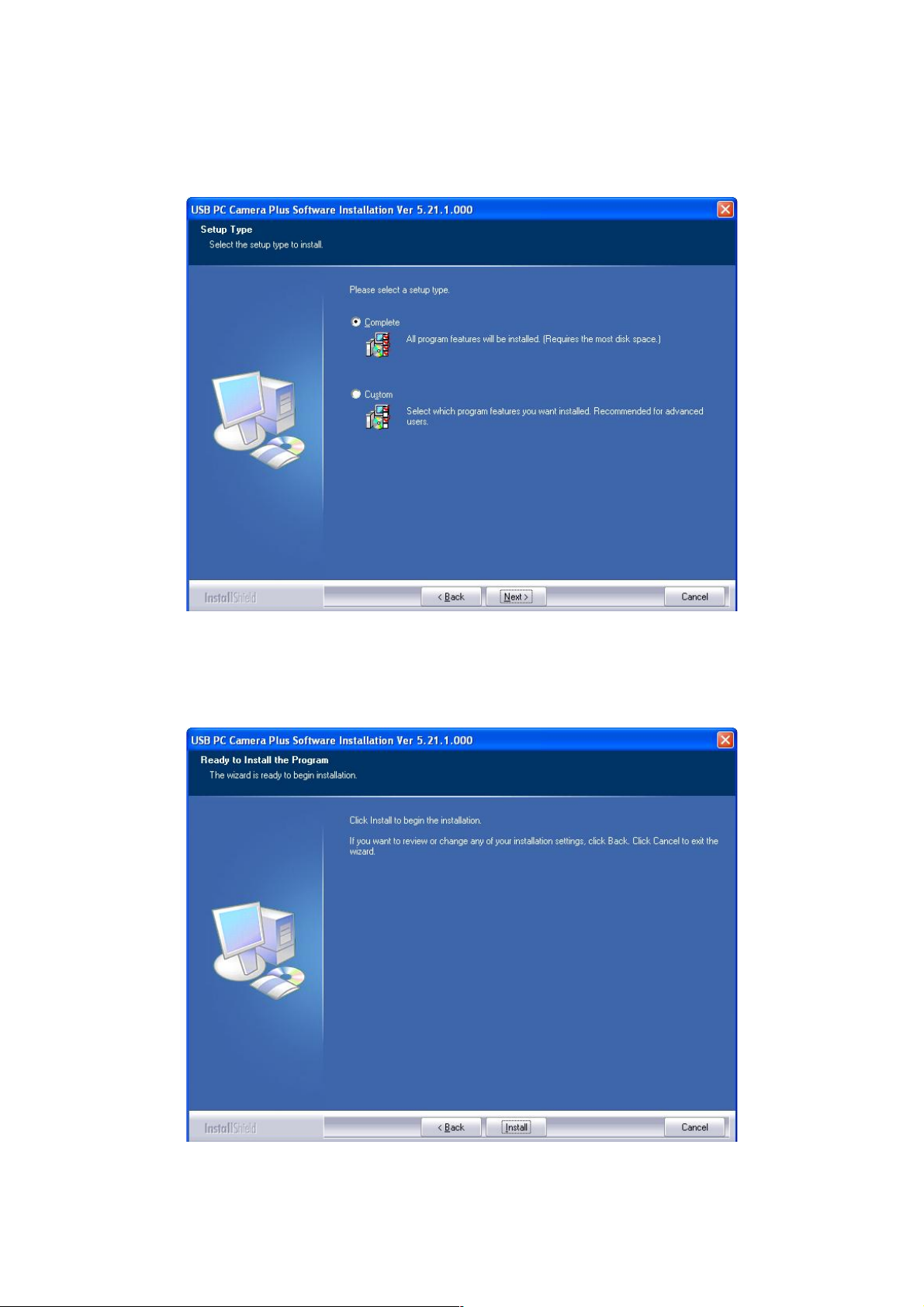
Step 7. Select “Complete” and click on Next.
Step 8. Click on Install.

Step 9. Click on Finish.
Step 10. Plug in the camera device.
Note:The user using windows vista 32-bit and 64-bit operating system refers the
annotation 2 to install the camera device.
Step 11. Double click on the VP-EYE 6.6 icon to open the software.

Annotation 1.
Your computer must enter non driver signature enforcement before installing the
driver.
Open or restart the computer and press on the “F8” keyboard quickly.
Press the down arrow key and select “Disable Driver Signature Enforcement”.
Follow step 1 to install the software.
Annotation 2.
Plug in the camera device and select “Locate and install driver software
(recommended)”to install the camera driver.
Then double click on the VP-EYE 6.6 icon to open the software.

Part III. The application software
VP-EYE 6.600a Registration
Before using VP-EYE, you are required to register your information on our server.
It is important to have a correct email address for upgrading software.
You can enter your personal information and click register to finish the registration.
For each new installation of VP-EYE, the registration will be required again.
You do not need to enter the information again for the second installation.

VP-EYE Capture
For VP-EYE Capture, the function buttons are listed on the toolbars as below.
Resolution: change the input video size, like 320x240, 640x480, etc.
Snapshot: take a picture and save it to the specific folder and
the icon of this picture is displayed on the bottom.
Record: record a video clip and save it to the specific folder and
the icon of this video clip is displayed on the bottom.
Stop: stop recording and save the video data into a file.
Delete: delete the selected pictures or video clips. To select a picture of a video
clip, click on the icon. To make multiple selection, press Ctrl or Shift key at the
time of clicking icons.
Full screen: put the video into the largest size as the display screen. You may
use the hot keys to do buttons functions. Press a key other than the hot keys or
double click on the screen to return to the normal video.

Date and time: switch on or off the date and time label on the right
bottom area of video screen.
Freeze video: halt the running video as a still picture for inspection.
This function helps you to put the object in the video to a still
picture for measuring the size or close up inspection.
Press the button again to resume normal video.
Ruler: switch on or off the ruler for measurement on the object in the video
screen. You need to do a ruler calibration for an accurate measurement.
Click on the video by right button of the mouse, a popup menu is shown
for calibration. You may select measure unit by pixels, 1mm or 10mm.
The measurement unit of pixels is not needed the calibration processes.
To do a calibration, click two points in the video and the distance of this
two points is exactly 1mm or 10mm. A real ruler can be used under this
microscope camera for calibration. After doing the calibration, you may
click on the video to measure the distance of two points.
Settings: enter a dialog box to select the options of the functions.
•
Snapshot types (a file format to save a picture)
JPG: the compressed JPEG file format.
BMP: the standard uncompressed bitmap file format.
•
Record types (a file format to save a video clip)
AVI: the standard Microsoft video file format.
WMV: the Microsoft standard compressed video file format.
MPG: the MPEG compressed video file format.
Time lapse: record the video by skipping frames and keep only one
frame in a certain period.

1 second - one frame per second, record one frame
on average of 30 frames (1/30).
6 seconds - one frame per 6 seconds, record one
frame on average of 180 frames (1/180).
10 seconds - one frame per 10 seconds, record one
frame on average of 600 frames(1/600).
•
Continuous snapshot
To take a sequence of pictures quickly.
•
Ruler types
To select a ruler from various types, like ruler on the border,
ruler on the center or a grid with 1 mm.
•
Orientation
Original video: shown the original video without changing its orientation.
Flip horizontally: Flip the video left to right.
Flip vertically: Flip the video top to bottom.
Flip both: Flip the video left to right and top to bottom.
•
File naming convention
There are several methods you can use for the file names of snapshot
photos or the video clips.
System time: The time in your computer system is used for file name.
Computer name: Your computer name is used for file name.
User name: Your name is used for the file name.
User define: You can enter the file name.
All combination: Computer name, user name and the name you specify
are put together for the file name.
Help: enter a on-line help window.

•
Calibration: click on two points on the video to tell program the units
for measurement. You may measure any two points on the video after the
calibration.
•
Magnitude: a magnitude factor is shown under the measurement unit
after the calibration. The magnitude factor depends on the distance
between the optical lens and the object, the size of input video and the
size of display screen.
•
Thumbnail tags: a blue tag to show the type of the thumbnail.
JPG: JPEG file format.
BMP: Bitmap file format.
AVI: Video for window AVI file format.
WMV: Microsoft WMV file format.
MPG: MPEG file format.

Part IV. The virtual video driver
VP-EYE Camera
For VP-EYE Camera, there are some functions applying effects in this virtual video
driver.
Update program: update a new version of this program from
web server.
Website link: go to company website.
Image effects: apply an image effects on the live video input.

Image enhancement: Enhance the color and
Color adjustment: adjust the hue value for the image color.
Auto level: adjust the range of image input on the population bar chart.
Manual mode: use the button on the sides of the bar chart
to change adjustment levels.
Auto mode on right: adjust the levels on the right side
automatically.
Auto mode on left: adjust the levels on the left side
automatically.
Auto mode on both: adjust the levels on both sides
automatically.

Image effects: apply an image effects on the live video input.

Image frames: apply a photo frame on the live video input.
