Cononmark i6TEX Operation Manual
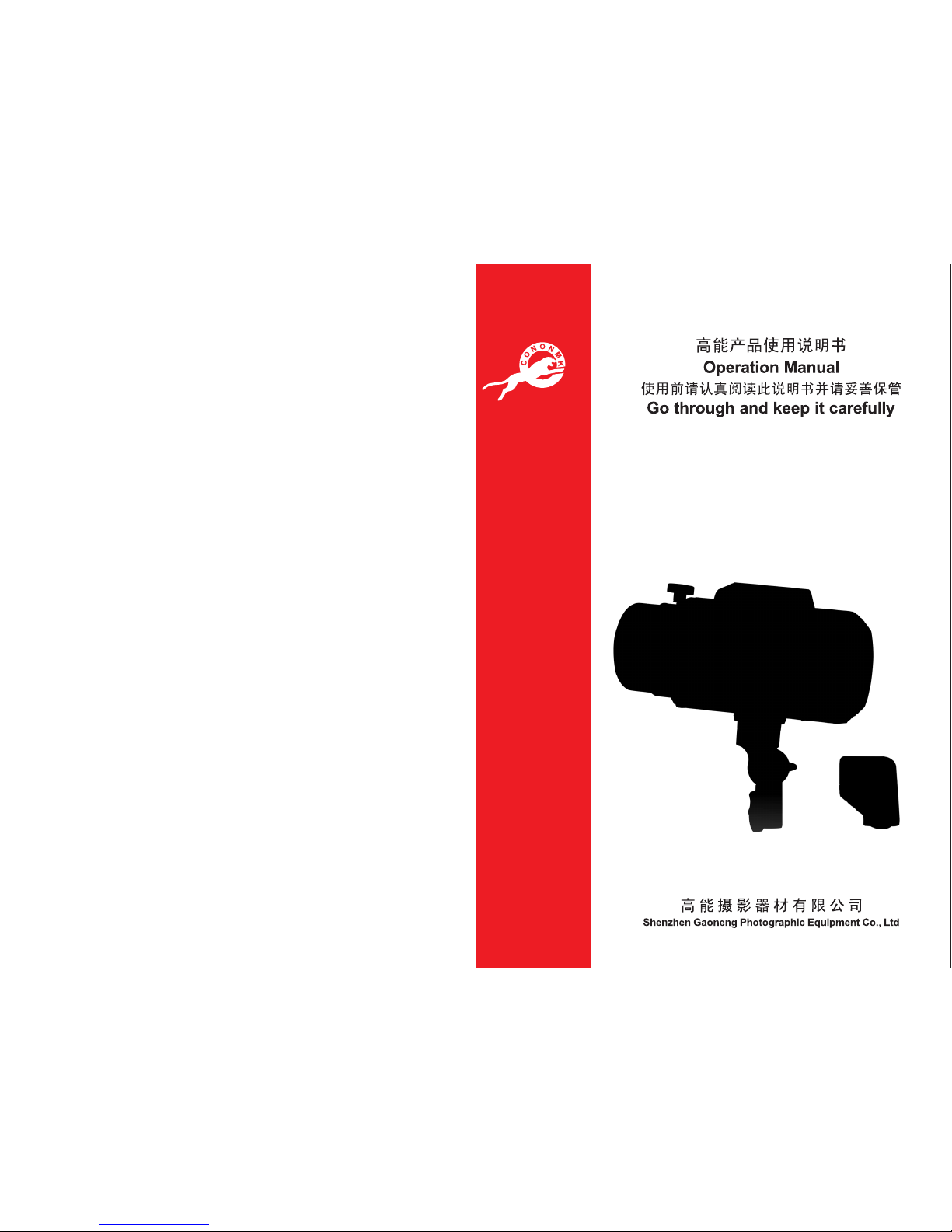
无线TTL高速同步闪光灯
.
i6T EX
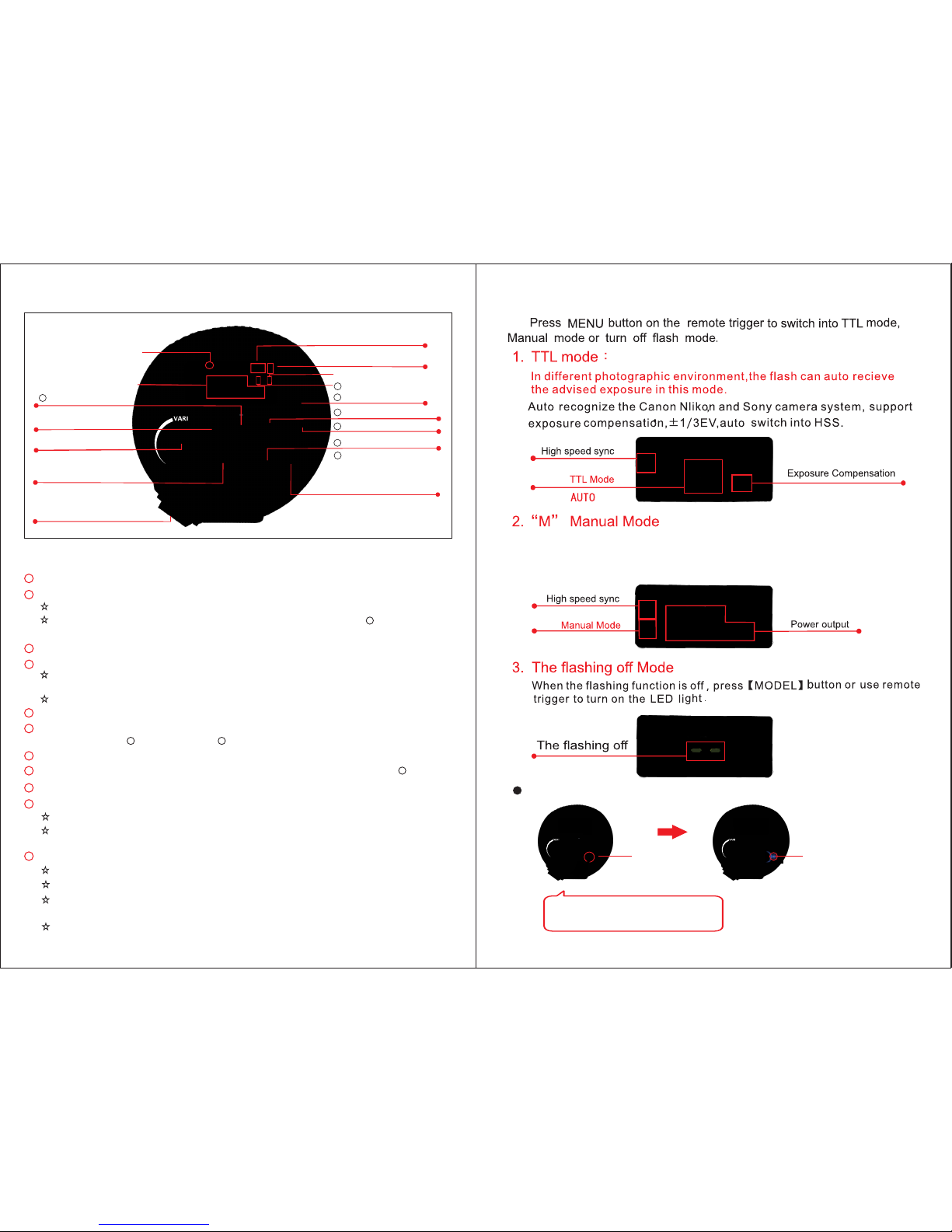
Parts
Fn
③
②
④
①
5
Pow er knob
Pow er swit ch
Out put pow er indi cator
fun ction al butt on
SOU ND and
A/B /C grou ping in dicat or
Mod ellin g light s witch
9
8
Opt ical sl ave but ton
Syn c cord so cket (6 .35m m)
10
Fla shing t est but ton
11
Ind icato r light
Opt ical sl ave ind icato r:Gre en
Rec ycle in dicat or:Re d
Ord inary f lashi ng recy cle
mod e:
Instructions
Tur n on/o ff the f las hlig ht.
Power s wit ch:
Modeling li ght s wit ch:
Press th is But ton t o turn o n/o ff the m odel lin g ligh t whi ch
has four m odes .
Power knob:
Rotate t his kn ob to a djus t out put po wer f rom 1/ 1-1 /128 (1/3EV) .
So un d and functio nal b utt on:
Press th is button t o turn o n/o ff bee p.
Channel But ton :
Press th is buttn to s et up th e cha nnel n eed ed (CH 1- 9”).“
A/B/C group ing i ndi cat or:
Optical sen sor b utt on:
Optica l slav e can b e frig ger ed by ou tdo or lig ht au toma tic ally .
Flash-tes tin g but ton:
Press th is button t o test f las h and it s fla shin g.
Long pre ss this but ton fo r abo ut 3 sec ond s to swi tch t he rec ycl e mode s:
Ordina ry fla shi ng rec ycl e mode , Hig h-sp eed f lash ing r ecyc le mo de
1
2
3
4
5
6
7
9
10
11
Sync cord jac k:
Insert t he 6.3 5mm s ync co rd to c onne ct ca mera t o syn c firi ng
When tur n on mod ell ing li ght , long p res s this b utt on and r ota te kno b to adjust
the brig htne ss of m odel lin g ligh t fro m10% t o 100 %.
Indicator l igh t:
When optica l sla ve on , it turns green.
When recycl ing , it tu rns red.
When blue ind ica tor l igh t on, the fla sh mo de ha s bee n switched to or din ary
flashing re cyc le mo de(Approx. 3 s for a ll- optical recycle ).
When blue ind ica tor l igh t off, t he fl ash m ode has been swi tch ed to q uic k flashing
recycle mod e(A ppr ox. 1s for all-o pti cal r ecy cle).
3
Optical sla ve bu tto n:
8
Tur n on or of f opti cal s lave ( whe n on, i ndic ato r ligh t shows gre en).
11
Long pre ss button a nd button t o set up t he gr oup ne ede d.rotate
5
3
Long pre ss this but ton to e nte r into f unc tion s ett ing in terface .
(Ty pes o f Beep : Rec ycle c omp leti on beep; De ad batter y warning t one. )
Mode
8
9
Cha nnel ID I ndica tor
Opt ical se nsor
Mod ellin g light b right ness in dicat or
Cha nnel bu tton
Cou lomet ric ind icato r
6
7
Sou nd indi cator
Adjust the output power from power knob or remote trigger.
The output power ranges from 1/1-1/128 (+/-1/3EV).
The system will switch HSS according to the speed of camera shutter.
Steps for switch ing recycle modes
Fn
Fn
Lon g press TES T but ton for a bout 3
sec onds to s witch t he stro be recy cle mod es.
【 】
Blu e light i ndica tor
When b lue ind icato r light
off, t he flas h mode ha s
been s witch ed to qui ck
flas hing re cycle m ode.
When b lue ind icato r light
on, th e flash m ode has b een
swit ched to o rdina ry flas hing
recy cle mod e.
