Connect Tech Xtreme/SBC PCIe/104 Single Board Computer & PCIe/104 Qseven Carrier Board User Manual
Page 1

Xtreme/SBC PCIe/104 Single Board Computer
& PCIe/104 Qseven Carrier Board
User Manual
Connect Tech Inc.
42 Arrow Road
Guelph, Ontario
N1K 1S6
Tel: 519-836-1291
Toll: 800-426-8979 (North America only)
Fax: 519-836-4878
Email: sales@connecttech.com
support@connecttech.com
Web: www.connecttech.com
CTIM-000058 Revision 0.02 March 8, 2011
1
Page 2

Connect Tech Xtreme/SBC PCIe/104 Single Board Computer and PCIe/104 Qseven Carrier Board - User Manual
2
Table of Contents
Customer Support Overview .......................................................................................................................... 4
Contact Information........................................................................................................................................ 4
Limited Lifetime Warranty ............................................................................................................................. 5
Copyright Notice ............................................................................................................................................ 5
Trademark Acknowledgment ......................................................................................................................... 5
Revision History ............................................................................................................................................. 5
Introduction .................................................................................................................................................... 6
Features ..................................................................................................................................................................... 6
What is Qseven? ....................................................................................................................................................... 6
System Block Diagram ............................................................................................................................................. 7
Hardware Description ..................................................................................................................................... 8
Connector Locations ................................................................................................................................................. 8
Qseven Module Interface .......................................................................................................................................... 9
Description ..................................................................................................................................................... 9
Connector ....................................................................................................................................................... 9
Graphics .................................................................................................................................................................... 9
VGA .................................................................................................................................................................. 9
Description ..................................................................................................................................................... 9
Connector ....................................................................................................................................................... 9
LVDS ...............................................................................................................................................................10
Description ....................................................................................................................................................10
Connectors & Jumpers ..................................................................................................................................10
Gigabit Ethernet ...................................................................................................................................................... 12
Description ....................................................................................................................................................12
Connector & LEDs .......................................................................................................................................12
USB 2.0 ................................................................................................................................................................... 13
Description ....................................................................................................................................................13
Connector ......................................................................................................................................................13
SATA ...................................................................................................................................................................... 13
Description ....................................................................................................................................................13
Connector & LEDs .......................................................................................................................................14
PCI/104-Express ..................................................................................................................................................... 14
Description ....................................................................................................................................................14
Connectors ....................................................................................................................................................14
LPC Super I/O ........................................................................................................................................................ 16
Serial ................................................................................................................................................................17
Description ....................................................................................................................................................17
Connectors ....................................................................................................................................................18
PS/2 Keyboard and Mouse ...............................................................................................................................19
Description ....................................................................................................................................................19
Connectors & Jumpers ..................................................................................................................................19
Power ...................................................................................................................................................................... 20
Description ....................................................................................................................................................20
Connectors & Jumpers ..................................................................................................................................20
Fan Control ............................................................................................................................................................. 22
Description ....................................................................................................................................................22
Connectors & Jumpers ..................................................................................................................................22
Revision 0.02
Page 3

Connect Tech Xtreme/SBC PCIe/104 Single Board Computer and PCIe/104 Qseven Carrier Board - User Manual
3
Battery..................................................................................................................................................................... 23
Description ....................................................................................................................................................23
Connector & LEDs .......................................................................................................................................23
Hardware Installation ....................................................................................................................................23
Software Installation & Configuration ..........................................................................................................24
Operating System Notes .......................................................................................................................................... 24
Linux ................................................................................................................................................................24
General ..........................................................................................................................................................24
US15W Specific ...........................................................................................................................................24
Windows ..........................................................................................................................................................24
General ..........................................................................................................................................................24
US15W Specific ...........................................................................................................................................24
Cables & Interconnect ...................................................................................................................................25
Dimensions ....................................................................................................................................................26
Specifications ................................................................................................................................................27
Revision 0.02
Page 4

Connect Tech Xtreme/SBC PCIe/104 Single Board Computer and PCIe/104 Qseven Carrier Board - User Manual
4
Customer Support Overview
If you experience difficulties after reading the manual and/or using the product, contact the
Connect Tech reseller from which you purchased the product. In most cases the reseller can help
you with product installation and difficulties.
In the event that the reseller is unable to resolve your problem, our highly qualified support staff
can assist you. Our support section is available 24 hours a day, 7 days a week on our website at:
www.connecttech.com/sub/support/support.asp. See the contact information section below for
more information on how to contact us directly. Our technical support is always free.
Contact Information
We offer three ways for you to contact us:
Mail/Courier
You may contact us by letter at:
Connect Tech Inc.
Technical Support
42 Arrow Road
Guelph, Ontario
Canada N1K 1S6
Email/Internet
You may contact us through the Internet. Our email and URL addresses on the Internet are:
sales@connecttech.com
support@connecttech.com
www.connecttech.com
Note:
Please go to the Download Zone or the Knowledge Database in the Support Center on the Connect
Tech website for product manuals, installation guides, device driver software and technical tips.
Submit your technical support questions to our customer support engineers via the Support Center
on the Connect Tech website.
Telephone/Facsimile
Technical Support representatives are ready to answer your call Monday through Friday, from
8:30 a.m. to 5:00 p.m. Eastern Standard Time. Our numbers for calls are:
Toll Free: 800-426-8979 (North America only)
Telephone: 519-836-1291 (Live assistance available 8:30 a.m. to 5:00 p.m. EST,
Monday to Friday)
Facsimile: 519-836-4878 (on-line 24 hours)
Revision 0.02
Page 5

Connect Tech Xtreme/SBC PCIe/104 Single Board Computer and PCIe/104 Qseven Carrier Board - User Manual
5
Limited Lifetime Warranty
Connect Tech Inc. provides a Lifetime Warranty for all Connect Tech Inc. products. Should this
product, in Connect Tech Inc.'s opinion, fail to be in good working order during the warranty
period, Connect Tech Inc. will, at its option, repair or replace this product at no charge, provided
that the product has not been subjected to abuse, misuse, accident, disaster or non-Connect Tech
Inc. authorized modification or repair.
You may obtain warranty service by delivering this product to an authorized Connect Tech Inc.
business partner or to Connect Tech Inc. along with proof of purchase. Product returned to
Connect Tech Inc. must be pre-authorized by Connect Tech Inc. with an RMA (Return Material
Authorization) number marked on the outside of the package and sent prepaid, insured and
packaged for safe shipment. Connect Tech Inc. will return this product by prepaid ground
shipment service.
The Connect Tech Inc. Lifetime Warranty is defined as the serviceable life of the product. This is
defined as the period during which all components are available. Should the product prove to be
irreparable, Connect Tech Inc. reserves the right to substitute an equivalent product if available or
to retract Lifetime Warranty if no replacement is available.
The above warranty is the only warranty authorized by Connect Tech Inc. Under no
circumstances will Connect Tech Inc. be liable in any way for any damages, including any lost
profits, lost savings or other incidental or consequential damages arising out of the use of, or
inability to use, such product.
Copyright Notice
The information contained in this document is subject to change without notice. Connect Tech
Inc. shall not be liable for errors contained herein or for incidental consequential damages in
connection with the furnishing, performance, or use of this material. This document contains
proprietary information that is protected by copyright. All rights are reserved. No part of this
document may be photocopied, reproduced, or translated to another language without the prior
written consent of Connect Tech, Inc.
Copyright 1997 - 2010 by Connect Tech, Inc.
Trademark Acknowledgment
Connect Tech, Inc. acknowledges all trademarks, registered trademarks and/or copyrights referred
to in this document as the property of their respective owners.
Not listing all possible trademarks or copyright acknowledgments does not constitute a lack of
acknowledgment to the rightful owners of the trademarks and copyrights mentioned in this
document.
Revision History
Revision 0.00 – May 28, 2010
Revision 0.01 – August 18, 2010
Revision 0.02
Page 6

Connect Tech Xtreme/SBC PCIe/104 Single Board Computer and PCIe/104 Qseven Carrier Board - User Manual
6
Introduction
Connect Tech’s Xtreme/SBC is a small embedded carrier board that utilizes the PCI/104-Express
form factor, which has the standard PC/104 dimensions with 4 x1 PCIe lanes. This carrier board
includes the required connectors and cables for easy connection to 2x SATA, 2x RS-232, 2x RS422/485, 4x USB 2.0, 1x Gigabit Ethernet, LVDS and VGA Video.
The PCIe/104 Single Board Computer allows complete integration with any industry standard
Qseven module, transforming it into a robust Single Board Computer (SBC) in the PC/104 form
factor. Xtreme/SBC is ideal for a broad range of embedded applications. The Qseven standard
allows upgrading to the latest processor and memory technology with ease, while maintaining the
I/O interfaces.
Features
Qseven module carrier
PCIe-104 form factor
Four x1 PCIe Lanes
Dual display, VGA (via SDVO) and 1x24 LVDS
2x SATA
2x RS232
2x RS485
1x 10/100/1000 Ethernet
ATX power input or +5V/+12V only operation
What is Qseven?
Qseven is a standard that enables integration of Computer-on-Modules with mobile and embedded
applications. To learn more about Connect Tech’s PCIe/104 Single Board Computer, visit
http://www.connecttech.com/sbc.
Revision 0.02
Page 7

Connect Tech Xtreme/SBC PCIe/104 Single Board Computer and PCIe/104 Qseven Carrier Board - User Manual
7
System Block Diagram
The Qseven module implements the core processing features including: processor, memory, and system
physical interfaces via the southbridge.
Many of the Qseven modules are based on the mobile Intel Atom architecture (Z series processor + Poulsbo
/ SCH US15W chipset); shown in the block diagram below.
This document will generally refer to the features of the US15W.
Revision 0.02
Page 8
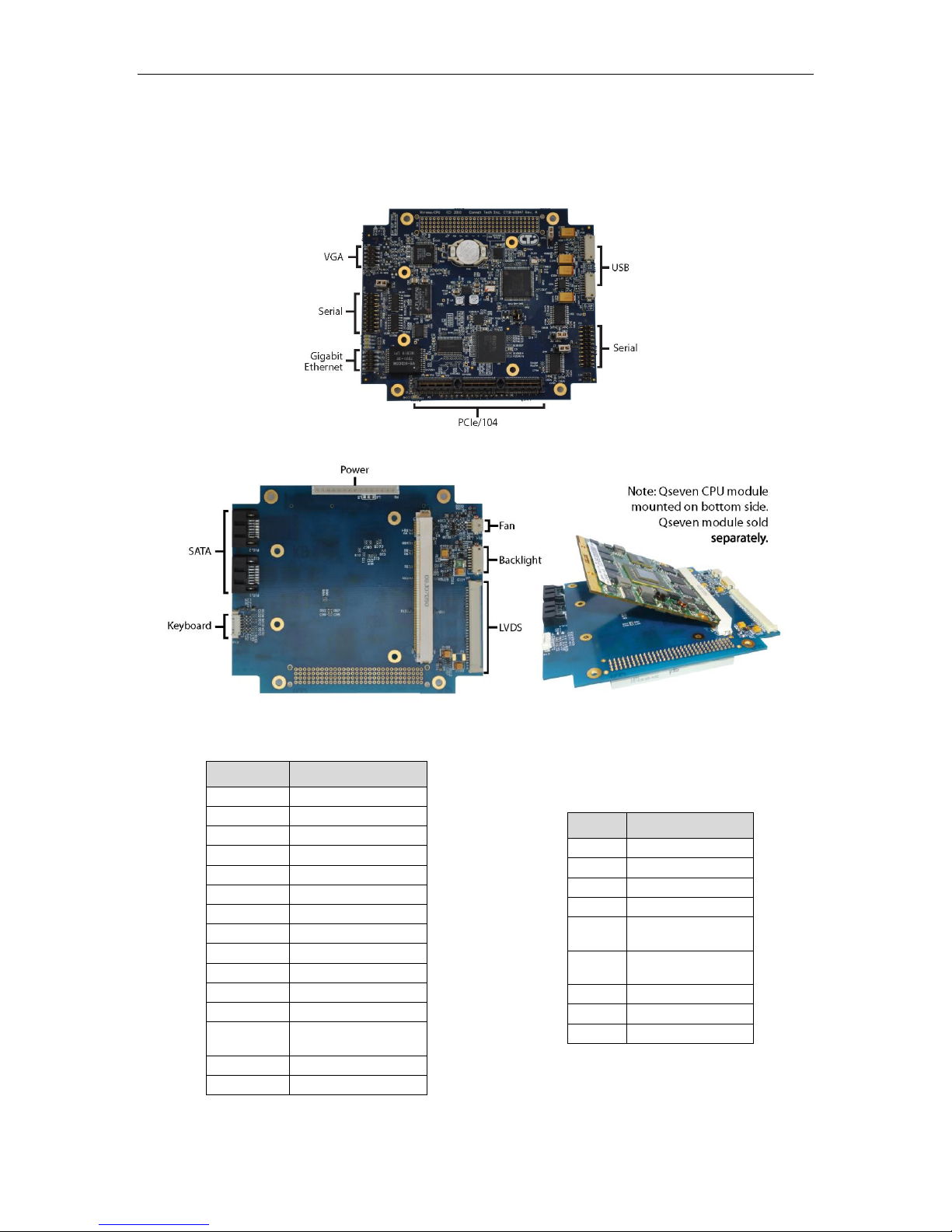
Connect Tech Xtreme/SBC PCIe/104 Single Board Computer and PCIe/104 Qseven Carrier Board - User Manual
8
Connector Summary
Jumper Summary
Location
Connection
P1
Q7
P2
PCIe-104
P3A, P3B
USB
P4
GBE
P5
VGA
P6
ATX Power
P7
LVDS Video
P8
LVDS Backlight
P9
RS232 serial
P10A, P10B
SATA
P11
RS485 serial
P12
PCI-104
P13
PS/2 Keyboard &
Mouse
P14
Fan Power
P16
Battery holder
Jumper
Function
J1
PS/2 power
J2
Fan Power
J3
Fan PWM polarity
J4
LVDS panel power
J5
LVDS backlight
enable polarity
J6
LVDS Backlight
Power
J7
Suspend Selection
J8
Power Supply On
J9
Power Button
Hardware Description
Connector Locations
PCI/104-Express Single Board Computer – Top
PCI/104-Express Single Board Computer – Bottom
Revision 0.02
Page 9
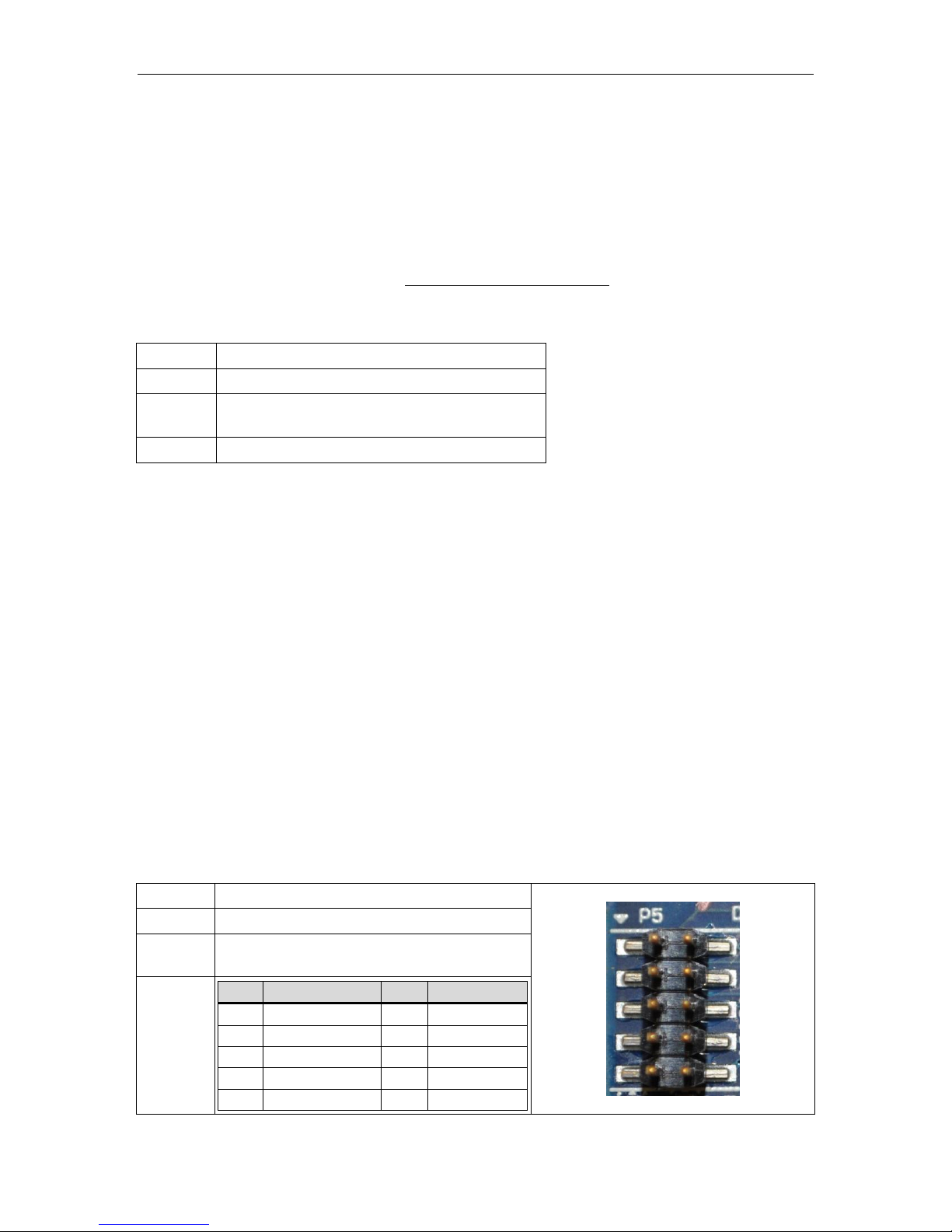
Connect Tech Xtreme/SBC PCIe/104 Single Board Computer and PCIe/104 Qseven Carrier Board - User Manual
9
Function
Qseven interface
Location
P1
Type
MXM
Foxconn AS0B326-S78N-7F (or equivalent)
Pinout
Refer to Qseven specification
Function
VGA graphics
Location
P5
Type
2x5 2mm header
MLE TSHSM-205-D-06-G-V-L (or equivalent)
Pinout
Pin
Signal
Pin
Signal
1
DAC_RED
2
GND
3
DAC_GREEN
4
N/C
5
DAC_BLUE
6
SC_DDC
7
HSYNC
8
SD_DDC
9
VSYNC
10
GND
Qseven Module Interface
Description
The processor and Chipset are implemented on the Qseven CPU module, which connects to the
Xtreme/SBC via a MXM connector. As previously mentioned, many of the existing Qseven Modules use
the Intel Atom mobile architecture, Z series processor + Poulsbo / SCH US15W chipset. The Xtreme/SBC
implements a subset of the Qseven features, as describe in the introduction.
For a list of Qseven module vendors, visit http://www.qseven-standard.org/
Connector
Graphics
The availability of the graphics interfaces depends on the Qseven module selected.
US15W: The US15W chipset provides GMA 500 graphics sub-system and provides two display interfaces:
SDVO (serial digital video output) and LVDS (low voltage differential signalling). The resolution is
generated by the by GMA 500 is limited 1280x1024.
The configuration of either interface as the primary or secondary display depends on the Qseven module’s
BIOS capabilities and settings. Refer to the Qseven module’s documentation for more details.
VGA
Description
The VGA interface is implemented using the Qseven SDVO interface, with a SDVO to VGA converter
(Chrontel CH7317B) which supports resolutions up to 1920x1200; however actually resolutions depend on
the Qseven module.
Connector
Revision 0.02
Page 10

Connect Tech Xtreme/SBC PCIe/104 Single Board Computer and PCIe/104 Qseven Carrier Board - User Manual
10
Function
LVDS Graphics
Location
P7
Type
Hirose DF14-30P-1.25H connector
Pinout
Pin
Signal
Description
1
VCC_PNL
Panel Power
2
VCC_PNL
Panel Power
3
GND
Digital ground
4
GND
Digital ground
5
LVDS_A3_N
Channel A Data
6
LVDS_A3_P
Channel A Data
7
LVDS_CLK_N
Channel A Clock
8
LVDS_ACLK_P
Channel A Clock
9
GND
Digital ground
10
LVDS_A2_N
Channel A Data
11
LVDS_A2_P
Channel A Data
12
LVDS_A1_N
Channel A Data
13
LVDS_A1_P
Channel A Data
14
LVDS_A0_N
Channel A Data
15
LVDS_A0_P
Channel A Data
16
GND
Digital ground
17
LVDS_B3_N
Channel B Data
18
LVDS_B3_P
Channel B Data
19
LVDS_BCLK_N
Channel B Clock
20
LVDS_BCLK_P
Channel B Clock
21
GND
Digital ground
22
LVDS_B2_N
Channel B Data
23
LVDS_B2_P
Channel B Data
24
LVDS_B1_N
Channel B Data
25
LVDS_B1_P
Channel B Data
26
LVDS_B0_N
Channel B Data
27
LVDS_B0_P
Channel B Data
28
GND
Digital ground
29
LVDS_DID_CLK
Display ID Clock
(3.3V)
30
LVDS_DID_DATA
Display ID Data (3.3V)
LVDS
Description
The Xtreme/SBC provides dual 18 or 24 bit LVDS display channels via P7, which are connected directly
from the Qseven module . LVDS panel supply power is selected with jumper J4 and backlight power is
selected with jumper J6. Both are current limited to 500 mA.
US15W: The US15W provides only a single 18 or 24 bit display channel. Each LVDS data pair carries two
bits, each channel has four data pairs.
Connectors & Jumpers
Revision 0.02
Page 11

Connect Tech Xtreme/SBC PCIe/104 Single Board Computer and PCIe/104 Qseven Carrier Board - User Manual
11
Function
LVDS backlight power
Location
P8
Type
Hirose DF13-8P-1.25H connector
Pinout
Pin
Signal
Description
1
+12V
+12 V DC, max. 1A
2
+12V
+12 V DC, max. 1A
3
+5V
+5 V DC, max. 1A
4
+5V
+5 V DC, max. 1A
5
LVDS_BLEN
Backlight enable,
level selected with J4
6
VCC_BKL
Back light power,
selected with J6
7
GND
Digital ground
8
GND
Digital ground
Function
LVDS backlight power select
Selects either +12V or +5V. Refer to the
display panel’s documentation for proper
configuration.
Location
J6
Type
1x3 0.100” jumper block
Pinout
Position
Description
1-2
+12V
2-3
+5V
off
floating
Default
+12V
Function
LVDS panel power select
Selects either +3.3V or +5V. Refer to the
display documentation for proper
configuration.
Location
J4
Type
1x3 0.100” jumper block
Pinout
Position
Description
1-2
+5V
2-3
+3.3V
off
floating
Default
+3.3V
* Note the silk screen labels +5V and +3.3V are reversed on Revision A.
Revision 0.02
Page 12

Connect Tech Xtreme/SBC PCIe/104 Single Board Computer and PCIe/104 Qseven Carrier Board - User Manual
12
Function
LVDS backlight enable polarity
Selects either positive or negative. Refer to the inverter
power supply documentation for proper configuration.
Location
J5
Type
1x2 2mm jumper block
Pinout
Position
Description
off
Positive polarity
on
Negative polarity
Default
Positive polarity
Function
Gigabit Ethernet
Location
P8
Type
2x5 2mm header
MLE TSHSM-205-D-06-G-V-L (or equivalent)
Pinout
Pin
Signal
Description
Pin
Signal
Description
1
MX1-
Data
2
MX1+
Data
3
MX2-
Data
4
MX2+
Data
5
FGND
Frame
Ground
6
FGND
Frame
Ground
7
MX3-
Data
8
MX3+
Data
9
MX4-
Data
10
MX4+
Data
Function
Ethernet Status LEDs
Locations
Pin
Signal
D9
Activity
D10
1000BASE-T Link
D11
100BASE-TX Link
D12
10BASE-T Link
Gigabit Ethernet
Description
The gigabit Ethernet interface’s controller (MAC + PHY) is implemented on the Qseven module, while the
Xtreme/SBC provides the necessary magnetics and termination.
Most Qseven modules support 1000BASE-T, 100BASE-TX, and 10BASE-T standards with either a
Realtek 8111 or Intel 82574 PCIe Ethernet controller.
Connector & LEDs
Revision 0.02
Page 13

Connect Tech Xtreme/SBC PCIe/104 Single Board Computer and PCIe/104 Qseven Carrier Board - User Manual
13
Function
USB 2.0 x2
Locations
P3A, P3B
Type
Hirose DF13-8P
Pinout
Pin
Signal
Description
1
VCC_USB_0
Port 0 Filtered +5V
2
USB_0_N
Port 0 Data
3
USB_0_P
Port 0 Data
4
USB_GND_0
Port 0 Filtered Digital Ground
5
USB_GND_1
Port 1 Filtered Digital Ground
6
USB_1_N
Port 1 Data
7
USB_1_N
Port 1 Data
8
VCC_USB_1
Port 1 Filtered +5V
USB 2.0
Description
The Xtreme/SBC implements 4 of the 8 available USB 2.0 connections via two connectors. Over current
protection and power supply filtering is provided.
Only the USB host features of the Qseven specification have been implemented, USB client features are
not supported.
Connector
SATA
Description
The Xtreme/SBC provides 2 SATA host connections.
US15W: Most Qseven modules based on the US15W, convert the US15W’s IDE interface to one SATA
connection (as IDE master) and one built-in NAND based flash drive (as IDE slave). Consult the Qseven
module’s documentation for more information.
In this case only P10A connector is active
Revision 0.02
Page 14

Connect Tech Xtreme/SBC PCIe/104 Single Board Computer and PCIe/104 Qseven Carrier Board - User Manual
14
Function
SATA host
Locations
P10A, P10B
Type
Industry standard right angle sata host
connector
Molex 0470804005 (or equivalent)
Pinout
Pin
Signal
1
GND
2
SATA_TX_P
3
SATA_TX_N
4
GND
5
SATA_RX_N
6
SATA_RX_P
7
GND
Function
SATA Status LEDs
Locations
Pin
Signal
D13
Activity
Function
PCIe-104 top mount
Locations
P2
Type
Industry standard
Samtec ASP-129637-03
Pinout
The following table indicates which of the PCIe-104
signals are connected
P10A
P10B
Connector & LEDs
PCI/104-Express
Description
The Xtreme/SBC provides 4 x1 PCIe lanes to the PCI/104-Express connector; allowing four PCIe-104
boards to be stacked on top. The 4 x1 PCIe lanes are implemented via an IDT 1-4 PCIe switch, consuming
only one of the available PCIe lanes from the Qseven modules. Most US15W Qseven modules expose only
one PCIe lane.
Note: The Xtreme/SBC provides 3.3V generated from the ATX +5V input power. It is limited to 3.5A.
Connectors
Revision 0.02
Page 15

Connect Tech Xtreme/SBC PCIe/104 Single Board Computer and PCIe/104 Qseven Carrier Board - User Manual
15
Pin
Description
Pin
Description
Pin
Description
1
N/C
53
WAKE#
105
N/C
2
PE_RST#
54
PEG_ENA#
106
N/C
3
+3.3V
55
GND
107
GND
4
+3.3V
56
GND
108
GND
5
N/C
57
N/C
109
N/C
6
N/C
58
N/C
110
N/C
7
N/C
59
N/C
111
N/C
8
N/C
60
N/C
112
N/C
9
GND
61
GND
113
GND
10
GND
62
GND
114
GND
11
PEx1_1Tp
63
N/C
115
N/C
12
PEx1_0Tp
64
N/C
116
N/C
13
PEx1_1Tn
65
N/C
117
N/C
14
PEx1_0Tn
66
N/C
118
N/C
15
GND
67
GND
119
GND
16
GND
68
GND
120
GND
17
PEx1_2Tp
69
N/C
121
N/C
18
PEx1_3Tp
70
N/C
122
N/C
19
PEx1_2Tn
71
N/C
123
N/C
20
PEx1_3Tn
72
N/C
124
N/C
21
GND
73
GND
125
GND
22
GND
74
GND
126
GND
23
PEx1_1Rp
75
N/C
127
N/C
24
PEx1_0Rp
76
N/C
128
N/C
25
PEx1_1Rn
77
N/C
129
N/C
26
PEx1_0Rn
78
N/C
130
N/C
27
GND
79
GND
131
GND
28
GND
80
GND
132
GND
29
PEx1_2Rp
81
N/C
133
N/C
30
PEx1_3Rp
82
N/C
134
N/C
31
PEx1_2Rn
83
N/C
135
N/C
32
PEx1_3Rn
84
N/C
136
N/C
33
GND
85
GND
137
GND
34
GND
86
GND
138
GND
35
PEx1_1Clkp
87
N/C
139
N/C
36
PEx1_0Clkp
88
N/C
140
N/C
37
PEx1_1Clkn
89
N/C
141
N/C
38
PEx1_0Clkn
90
N/C
142
N/C
39
+5V_SB
91
GND
143
GND
40
+5V_SB
92
GND
144
GND
41
PEx1_2Clkp
93
N/C
145
N/C
42
PEx1_3Clkp
94
N/C
146
N/C
43
PEx1_2Clkn
95
N/C
147
N/C
44
PEx1_3Clkn
96
N/C
148
N/C
45
CPU_DIR
97
GND
149
GND
46
PWRGOOD
98
GND
150
GND
47
SMB_DAT
99
N/C
151
N/C
48
N/C
100
N/C
152
N/C
49
SMB_CLK
101
N/C
153
N/C
50
N/C
102
N/C
154
N/C
51
SMB_ALERT
103
GND
155
GND
52
PSON#
104
GND
156
GND
Revision 0.02
Page 16

Connect Tech Xtreme/SBC PCIe/104 Single Board Computer and PCIe/104 Qseven Carrier Board - User Manual
16
Function
PCI-104 top mount – mechanical only, does
not carry signals
Locations
P12
Type
Industry standard
EPT 264-60303-02
Note
Connector is not populated by default.
Can be installed on request.
LPC Super I/O
The Xtreme/SBC implements many low speed legacy I/O features with the SMSC SCH3114 Super I/O,
which is connected to the Qseven module via the LPC (Low Pin Count) bus. This Super I/O device
provides 4 serial ports, 2 PS/2, and many other status / control features.
Note: the Qseven specification states that all Qseven modules BIOS implementations must support either
the Winbond W83627 or SMSC SCH3114.
Revision 0.02
Page 17

Connect Tech Xtreme/SBC PCIe/104 Single Board Computer and PCIe/104 Qseven Carrier Board - User Manual
17
Resistor
Function
Default
R99
Always enable driver
Populated
R101
Always enable receiver
Populated
R156
RTS controlled receiver
R160
RTS controlled driver
R98
Receiver termination
R102
Driver termination
R100
Receiver bias
R97
Receiver bias
Serial
Description
Two RS232 serial ports are provided on P9 and two RS485 serial ports are provided on P11.
For the RS485 ports, the default configuration is full duplex without any bias or termination. Various
resistors configurations can be populated to enabled TX and RX termination as well as RTS control. The
following diagram shows the available configuration options. Contact Connect Tech’s support department
for further information.
Revision 0.02
Page 18

Connect Tech Xtreme/SBC PCIe/104 Single Board Computer and PCIe/104 Qseven Carrier Board - User Manual
18
Function
RS232 x2
Locations
P9
Type
2x10 2mm header
Pinout
Pin
Signal
Pin
Signal
1
DCD1
2
DSR1
3
RXD1
4
RTS1
5
TXD1
6
CTS1
7
DTR1 8 RI1 9 GND
10
N/C
11
DCD2
12
DSR2
13
RXD2
14
RTS2
15
TXD2
16
CTS2
17
DTR2
18
RI2
19
GND
20
N/C
Function
RS485 x2
Locations
P11
Type
2x10 2mm header
Pinout
Pin
Signal
Pin
Signal
1
RXD0+
2
N/C
3
TXD0+
4
N/C
5
TXD0-
6
N/C
7
RXD0-
8
N/C
9
GND
10
N/C
11
RXD1+
12
N/C
13
TXD1+
14
N/C
15
TXD1-
16
N/C
17
TXD1-
18
N/C
19
GND
20
N/C
Connectors
Revision 0.02
Page 19
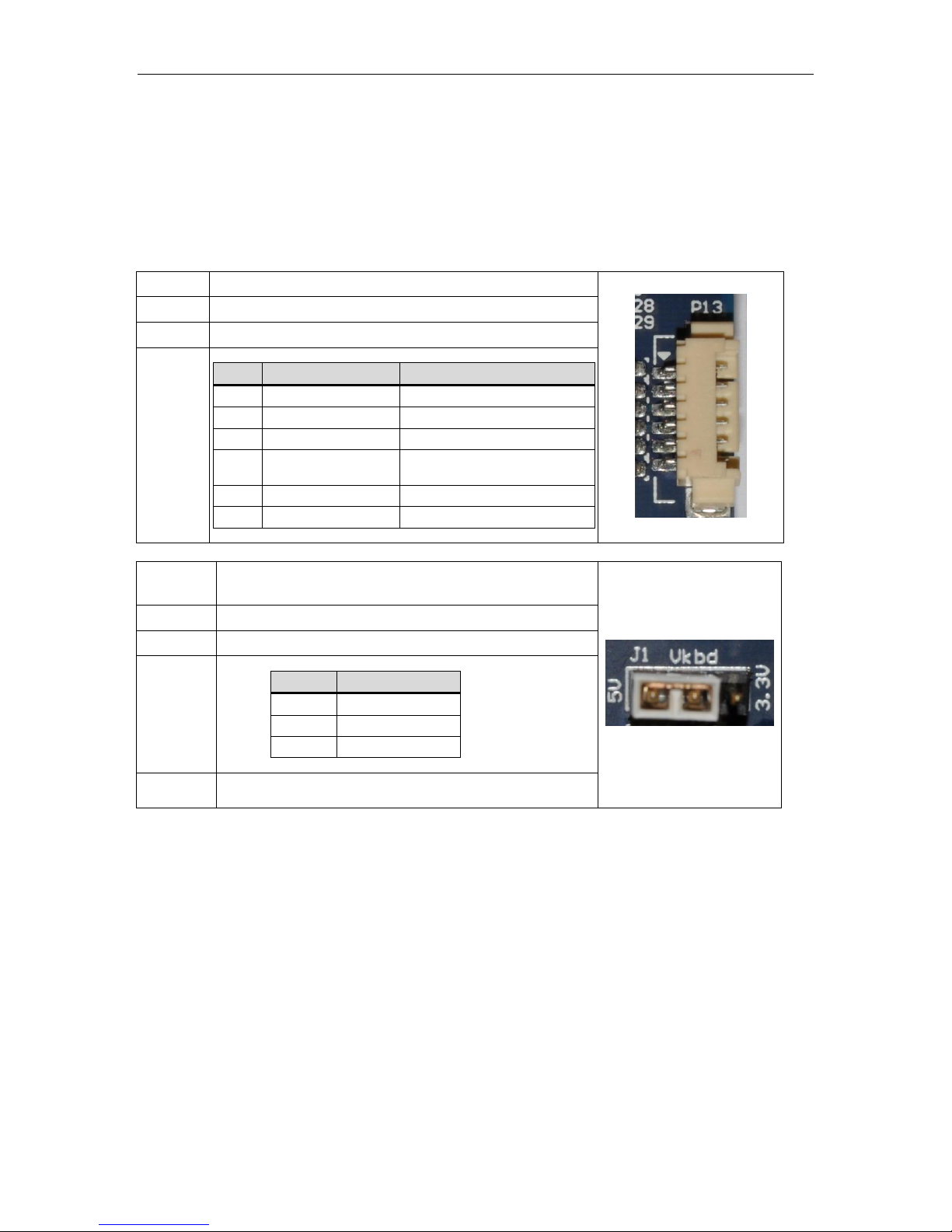
Connect Tech Xtreme/SBC PCIe/104 Single Board Computer and PCIe/104 Qseven Carrier Board - User Manual
19
Function
PS/2 Keyboard and Mouse
Locations
P13
Type
Molex 0532610671 connector
Pinout
Pin
Signal
Description
1
KDAT
Keyboard Data
2
KCLK
Keyboard Clock
3
PS2_GND
Filtered digital ground
4
PS2_VCC
Filtered PS/2 supply voltage, via
J1
5
MDAT
Mouse Data
6
MCLK
Mouse Clock
Function
PS/2 voltage select
Selects either +3.3Vauxiliary or +5V auxiliary.
Location
J1
Type
1x3 0.1” jumper
Pinout
Position
Description
1-2
+3.3V_A
2-3
+5V_A
off
floating
Default
+3.3V
PS/2 Keyboard and Mouse
Description
A PS/2 keyboard and PS/2 mouse interface are provided via P13; where the PS/2 voltage is selectable with
J1. Refer to the specification printed on the bottom of the keyboard and mouse to determine which voltage
to select; in most cases this is 5V.
Connectors & Jumpers
Revision 0.02
Page 20

Connect Tech Xtreme/SBC PCIe/104 Single Board Computer and PCIe/104 Qseven Carrier Board - User Manual
20
Function
ATX input power
Location
P6
Type
JST B15B-EH-A
Pinout
Pin
Signal
Description
1
+5V
+5V input, powers onboard power
regulators & Qseven module
2
GND
Digital Ground
3
+5V
+5V input, powers onboard power
regulators & Qseven module
4
GND
Digital Ground
5
+5V
+5V input, powers onboard power
regulators & Qseven module
6
+5V_SB
+5V standby input, powers +3.3V
auxiliary power
7
GND
Digital Ground
8
PSON#
Power Supply On
9
PWROK
Power OK
10
+3.3V
+3.3V input, not used by
Xtreme/SBC. +3.3V is derived on
internally
11
GND
Digital Ground
12
+12V
+12V input, used by PCIe104 and
backlight
13
+12V
+12V input, used by PCIe104 and
backlight
14
GND
Digital Ground
15
-12V
-12V input, not used
Power
Description
The Xtreme/SBC is designed to be powered from an ATX type power supply, and support many of the
ACPI features like suspend to RAM. A CR1225 battery holder (P16) provides the VBAT for the Qseven
module.
The Xtreme/SBC generates 3.3V on board, to facilitate alternate powering options.
WARNING: Do not attach a PCIe-104 power supply to P2 (the PCIe104 connector). These power
supplies typically generate 3.3V, which would conflict with the onboard 3.3V.
Other powering options include
A) +5V & +12V only: The ATX features can be bypassed by powering +5V_SB with same 5 volt supply
as the +5V input pins.
B) +5V only: similar to the above cause, but excluding the +12V which is used only by the backlight and
PCIe-104 connector. Before attempting this, verify that this configuration is appropriate for the target
installation.
Connectors & Jumpers
Revision 0.02
Page 21
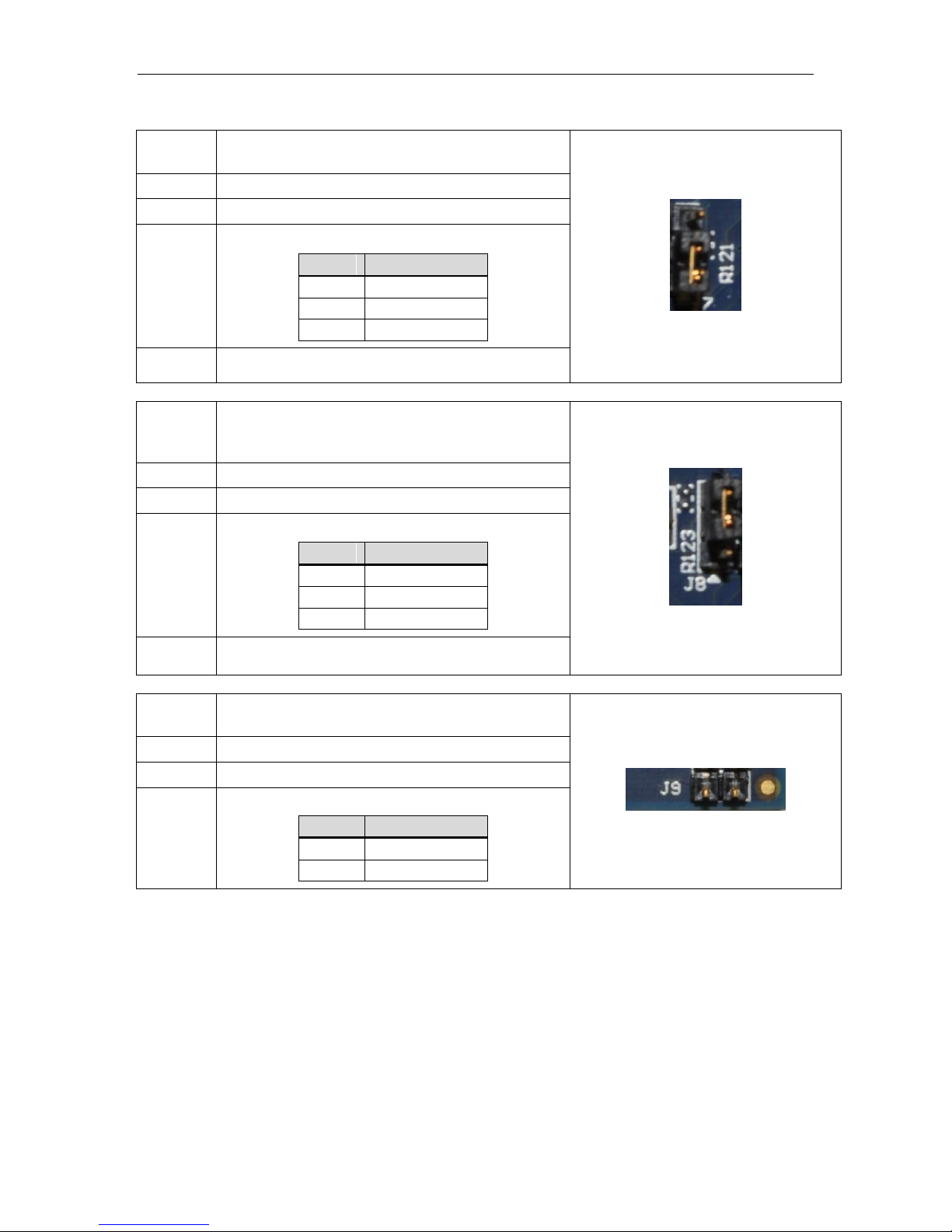
Connect Tech Xtreme/SBC PCIe/104 Single Board Computer and PCIe/104 Qseven Carrier Board - User Manual
21
Function
Suspend Selection
Selects either S3 or S5.
Location
J7
Type
1x3 2 mm
Pinout
Position
Description
1-2
Suspend S3
2-3
Suspend S5
off
Floating
Default
S3
Function
Power Supply on
Selects either PS_ON# signal from Qseven module or
always on
Location
J8
Type
1x3 2mm
Pinout
Position
Description
1-2
Always on
2-3
Qseven PS_ON#
off
floating
Default
Qseven PS_ON#
Function
Power Button
Selects either +3.3Vauxiliary or +5V auxiliary.
Location
J9
Type
1x2 2mm header
Pinout
Position
Description
1
PWR_BTN#
2
Ground
Revision 0.02
Page 22

Connect Tech Xtreme/SBC PCIe/104 Single Board Computer and PCIe/104 Qseven Carrier Board - User Manual
22
Function
Fan power/control
Location
P14
Type
JST B15B-EH-A connector
Pinout
Pin
Signal
Description
1
FAN_SPEED
Speed signal
2
FAN_PWR
Fan power selected by J2
3
FAN_GND
Filtered digital ground
Function
Fan power Selection
Selects either +5V or +12V.
Location
J2
Type
1x3 0.100” jumper
Pinout
Position
Description
1-2
+12V
2-3
+5V
off
Floating
Default
floating
Function
Fan PWM polarity
Selects either positive or negative
Location
J3
Type
1x2 2mm jumper
Pinout
Position
Description
off
Positive
on
Negative
Default
floating
Fan Control
Description
If actively cooling is required; P14 can be used to power and control a fan with J2 selecting the fan voltage.
Connectors & Jumpers
Revision 0.02
Page 23

Connect Tech Xtreme/SBC PCIe/104 Single Board Computer and PCIe/104 Qseven Carrier Board - User Manual
23
Function
Battery
Location
P16
Type
CR1225 battery holder
Jumper
Function
Selection
Position
J1
PS/2 power
+5V
2-3
J2
Fan Power
+12V
1-2
J3
Fan PWM polarity
Positive
Off
J4
LVDS panel power
+3.3V
2-3
J5
LVDS backlight
enable polarity
positive
Off
J6
LVDS Backlight
Power
+12V
1-2
J7
Suspend Selection
S3
1-2
J8
Power Supply On
From Qseven module
2-3
Battery
Description
A CR1225 battery holder is provided at P16. This is a standard 3V battery, which powers the RTC (real
time clock) on the CPU module. In most cases, it is not required to preserve critical BIOS settings as most
Qseven modules have a flash based BIOS.
Connector & LEDs
Hardware Installation
1. Ensure all external system power supplies are off.
2. Install the Qseven module into P1. Be sure to follow the manufacturer’s direction for proper
heatsink/heatspreader installation.
3. Verify all jumper settings from the relevant sections, paying special attention the power selection
jumpers
4. Install the necessary cables for the application. At a minimum, this would include:
a) Power cable, either ATX or +5V/+12V only
b) Display cable, either VGA or LVDS
c) Keyboard, either PS/2 or USB
d) Power button, if applicable
For the relevant cables, see the Cables & Interconnect section of this manual
5. Stack any necessary PCIe-104 modules on top of the Xtreme/SBC via P2, with the appropriate
mounting hardware
Revision 0.02
Page 24

Connect Tech Xtreme/SBC PCIe/104 Single Board Computer and PCIe/104 Qseven Carrier Board - User Manual
24
6. Connect the appropriate I/O peripherals to the interface cables: keyboard, mouse, Ethernet,
monitor, etc.
7. Connect the power cable to power supply
8. Turn on the supply.
Software Installation & Configuration
In general, always refer to the Qseven module’s manual for proper installation of drivers and configuration
software; as well as for appropriate BIOS settings.
The following sections provides some specific notes and hints for successful module integration
Operating System Notes
Linux
General
PS/2: Add kernel option i8042.nopnp to ensure keyboard and mouse PS/2 keyboard and mouse operation
Power down: Add kernel option acpi=force to ensure proper software shutdown.
US15W Specific
Graphics: Intel Driver support for the Poulsbo / GMA500) is limited to several distributions (Redhat,
Fedora). See IEGD (Intel Embedded Graphics Driver) website for details
http://edc.intel.com/Software/Downloads/IEGD/#compatibility
Other distributions, such as Linux, are supported through the open source community.
Windows
General
Ethernet:
Install the appropriate Ethernet driver from the Qseven module vendor’s website.
US15W Specific
Graphics:
In some cases, the secondary LVDS display will appear washed out, to avoid this ensure the correct version
of the IEGD is installed.
Revision 0.02
Page 25

25
Cables & Interconnect
The following table summarizes the Xtreme/SBC’s headers and lists the matching cables included with the optional cable kit CKG001.
Location
PCB Connector
Cable Part
Number
Drawing
Number
Description
PCB End
Interface End
P3A, P3B
Hirose
DF13-8P-1.25H(50)
CBG071
CTIC-00182
USB (dual)
Hirose
DF13A-8S-1.25C
USB 2.0 Type A female
P4
MLE
TSHSM-205-D-06-G-V-L
CBG065
CTIC-00181
GBE
2x5 2mm socket
RJ45 socket, GBE Ethernet
P5
MLE
TSHSM-205-D-06-G-V-L
CBG070
CTIC-00180
VGA
2x5 2mm socket
VGA HD15 Female
P6
JST
B15B-EH-A(LF)(SN)
CBG074
CTIC-00184
ATX power
JST
EHR-15
ATX 20 pin male
P6
JST
B15B-EH-A(LF)(SN)
CBG075
CTIC-00185
5V / 12V only power
JST
EHR-15
Molex disk drive power male
P7
Hirose
DF14-30P-1.25H(25)
CBG076
CTIC-00196
LVDS un-terminated
Hirose
DF14-30S-1.25C
N/A
P8
Hirose
DF13-8P-1.25H(50)
CBG078
CTIC-00198
Backlight un-terminated
Hirose
DF13A-8S-1.25C
N/A
P9, P11
MLE
TSHSM-210-D-06-G-V-L
CBG073
CTIC-00183
Serial (dual)
2x10 2mm socket
2 X DB-9 Male
P10A, P10B
Molex
0470804005
CBG079
CTIC-00199
SATA
SATA
SATA
P13
Molex
0532610671
CBG072
CTIC-00186
Keyboard and Mouse
Molex
51021-0600
2 X 6 Mini-Din
J9
Samtec
TMM-102-02-L-S
CBG080
CTIC-00200
Power Button
1x2 2mm socket
Momentary Pushbutton
P14
Hirose
DF13-3P-1.25H(20)
CBG081
CTIC-00201
Fan Power
Hirose
DF13A-3S-1.25C
N/A
Cable drawings are available upon request
Page 26

Dimensions
26
Page 27

Connect Tech Xtreme/SBC PCIe/104 Single Board Computer and PCIe/104 Qseven Carrier Board - User Manual
27
Form Factor
PCIe/104, 4 x1 PCIe lanes
Display
VGA, LVDS flat panel
Storage
2x SATA (7 pin connector)
Serial Interface
2x RS-232, 2x RS-485
USB
4x USB 2.0
Ethernet
1x Gigabit Ethernet
Dimensions
PC/104 compliant
Temperature
-20ºC to 70ºC (-4ºF to 158ºF)
[1]
Power
ATX supply input
Power Consumption
850 mA @ 5V
Qseven carrier circuitry only. Does not include module power.
Additional I/O
PS/2 keyboard and mouse
Warranty and Support
Lifetime warranty and free technical support
Specifications
[1] Temperature range is limited by the SDVO to VGA conversion circuitry.
Revision 0.02
